Last Updated on March 29, 2025 by Owen McGab Enaohwo

Your company’s knowledge isn’t missing. It’s just hiding in a maze of emails, lost Slack threads, locked in someone’s brain, or buried in docs labeled FINAL_v3_revised. Meanwhile, new hires are left guessing, and productivity takes a hit. The fix?
A knowledge sharing platform that actually works. The right knowledge sharing platform cuts through the chaos, turning scattered information into a powerhouse of productivity.
That’s why smart teams embrace relevant knowledge sharing platforms, digital hubs that organize, centralize, and simplify company know-how. Whether using an advanced information-sharing app or a simple internal wiki, these platforms are designed to improve how teams access and collaborate on important documents. Think of them as your team’s shared brain.
But not all platforms are equal. Some are clunky, while others offer AI search and seamless integrations. We’ve picked the nine best to transform scattered information into a streamlined system.
👉 Ready to stop playing hide-and-seek with your company’s knowledge? Try SweetProcess free for 14 days and turn chaos into clarity.

Table of Contents
What Is a Knowledge Sharing Platform?
9 Best Knowledge Sharing Platforms & Tools
6 Core Features of Knowledge Sharing Platforms (and Why They Matter)
How To Share Your Company’s Knowledge With SweetProcess
Benefits of Using a Knowledge Sharing Platform
Knowledge Sharing Platform vs. Knowledge-Base Platform: How They Differ
4 Things to Consider Before Choosing a Knowledge Sharing Platform
Which Knowledge Sharing Platform Is Right for Your Company?
What Is a Knowledge Sharing Platform?
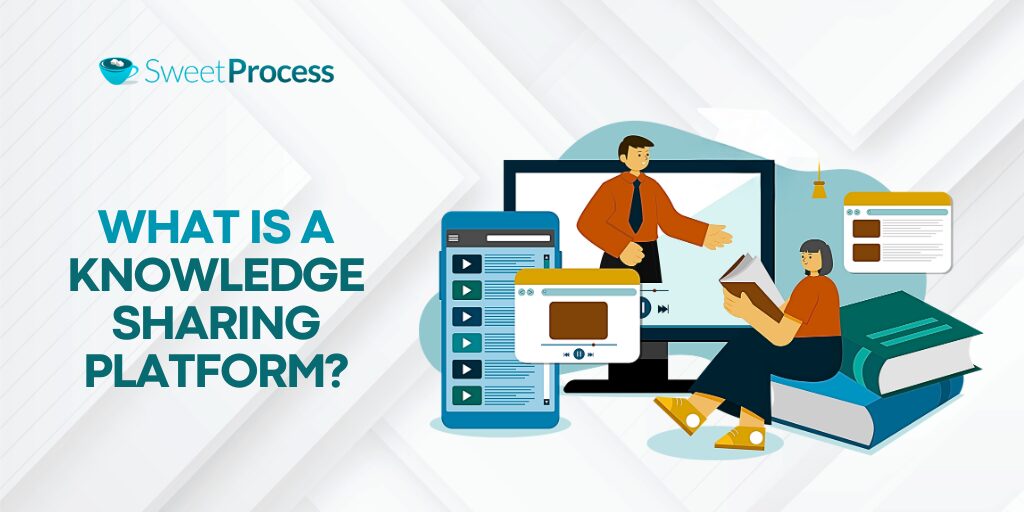
A knowledge sharing platform is integral to knowledge management and organizing company processes, procedures, and critical information in a centralized hub. It helps:
- Sales refine pitch templates.
- IT solve tech glitches in real-time.
- New hires find answers; no 3 a.m. DMs needed.
Why does this matter?
According to McKinsey, IDC, and Coveo, employees waste 1.8 to 3.6 hours daily searching for information. That’s up to 30% of their workday lost on knowledge hunting.
An information-sharing app cuts the clutter, boosts productivity, and prevents critical know-how from walking out the door.
9 Best Knowledge Sharing Platforms & Tools
Not all knowledge sharing platforms are built the same. So, instead of wasting hours testing different tools, we’ve done the heavy lifting for you.
Below, we’ve handpicked the best knowledge sharing platforms to help you enhance team collaboration, streamline operations, improve knowledge transfer, and prevent knowledge loss.
1. SweetProcess: Best for Collaborative Internal and External Knowledge Sharing
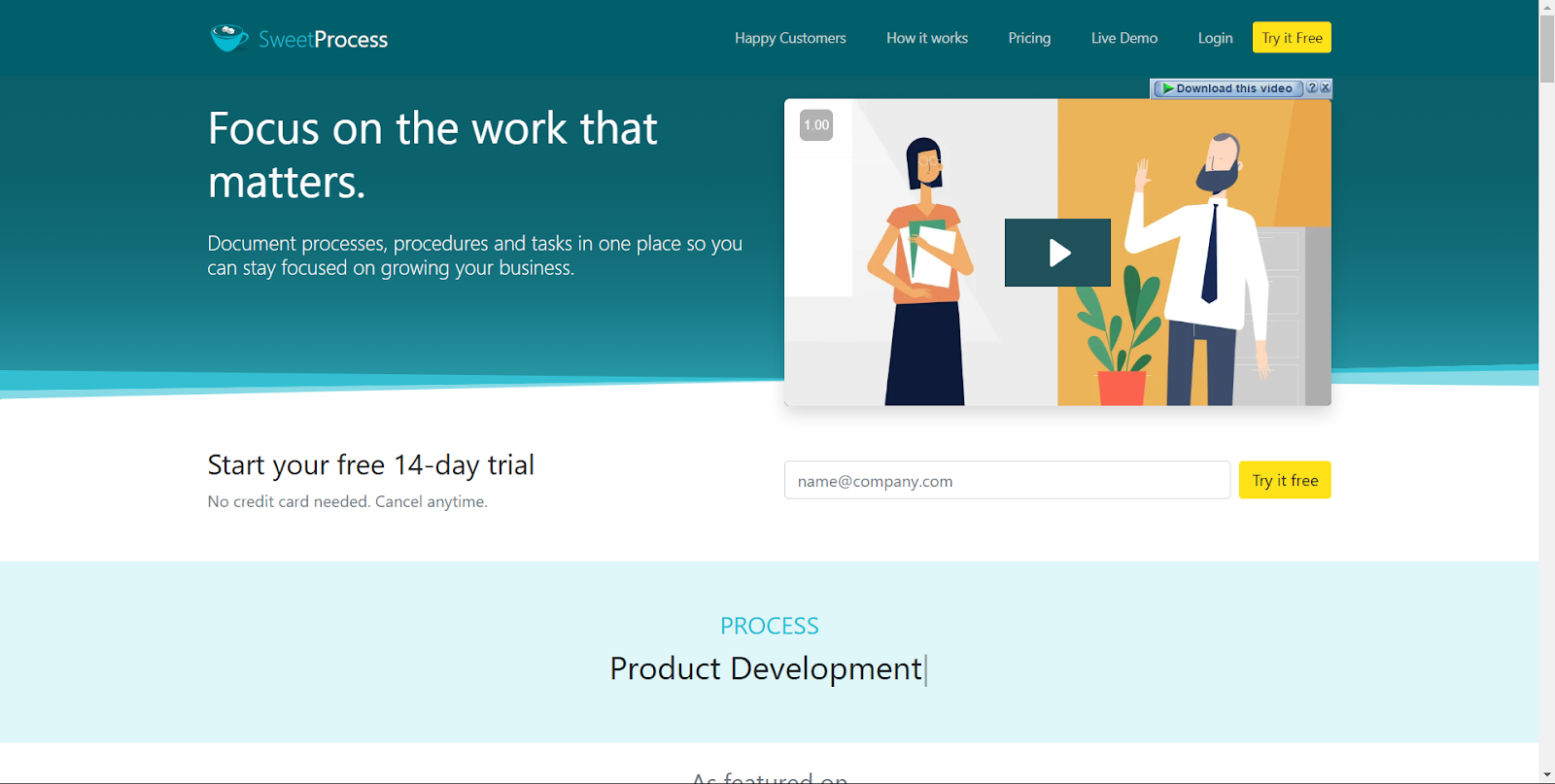
Unlike many other knowledge management software, SweetProcess enables teams to create structured SOPs effortlessly. It is the secret weapon for businesses that want to document and share knowledge effortlessly. It smoothes and makes efficient the process of training new employees, streamlining your company’s workflow automation, and keeping your team aligned.
Core Features:
- AI-Powered SOP Builder: Ditch the blank-page panic. SweetProcess auto-generates step-by-step guides and processes from your rough notes, like turning “Ugh, how do we reset the server?” into a polished playbook.
- Live Collaboration: Edit docs with your team in real time, track changes, and assign tasks without the email ping-pong.
- Granular Permissions: Share client-facing guides externally while locking down sensitive internal processes. Give access to only what is needed.
- Integrated Training: Assign courses, quiz new hires, and track progress, all inside the platform.
Pricing: Starts at $99/month for 20 active members (unlimited guests). $5 for an additional team member
The CFO Services Group struggled with tribal knowledge. Critical processes were trapped in employees’ heads, slowing down efficiency and the new employee onboarding process. By implementing SweetProcess, they documented and centralized their SOPs in one searchable hub. As a result, new hires now access essential information instantly, reducing confusion and onboarding time by 50%. This shift not only improved efficiency but also ensured consistency in operations.
Manny Cosme, president & CEO of CFO Services Group.“We can actually train a new employee within two weeks now… By the end of week two, everyone has been trained,”
Want a tool that grows with you like CFO Service Group? Try SweetProcess free for 14 days. No credit card is required.
2. Bloomfire: Best for AI-Based Knowledge Management

Bloomfire is a knowledge sharing powerhouse that leverages AI-powered search to help businesses retrieve critical information in seconds. It uses natural language processing to answer questions like “How do I process a refund?” even if the exact phrase isn’t in your docs.
Features:
- Smart Search With AI: Bloomfire’s AI indexes text, PDFs, videos, and audio, making all content easily searchable.
- Searchable Video Transcriptions: Videos and audio files are transcribed, allowing users to find specific details quickly.
- Strong Data Security: Uses SOC2 Type II compliance, AES-256 encryption, and secure multi-location data storage.
Pros:
- AI-powered search indexes various content types for quick retrieval.
- Seamlessly connects with popular workplace tools like Slack and Salesforce.
- Offers an intuitive design for easy navigation.
Cons:
- Finding information in Bloomfire can be challenging, as tags and categories don’t always pinpoint specific articles.
- Has a steep learning curve.
- Text formatting issues.
Pricing: Custom quote (starts at $25/user/month).
3. Nuclino: Best for Modern Collaborative Wiki
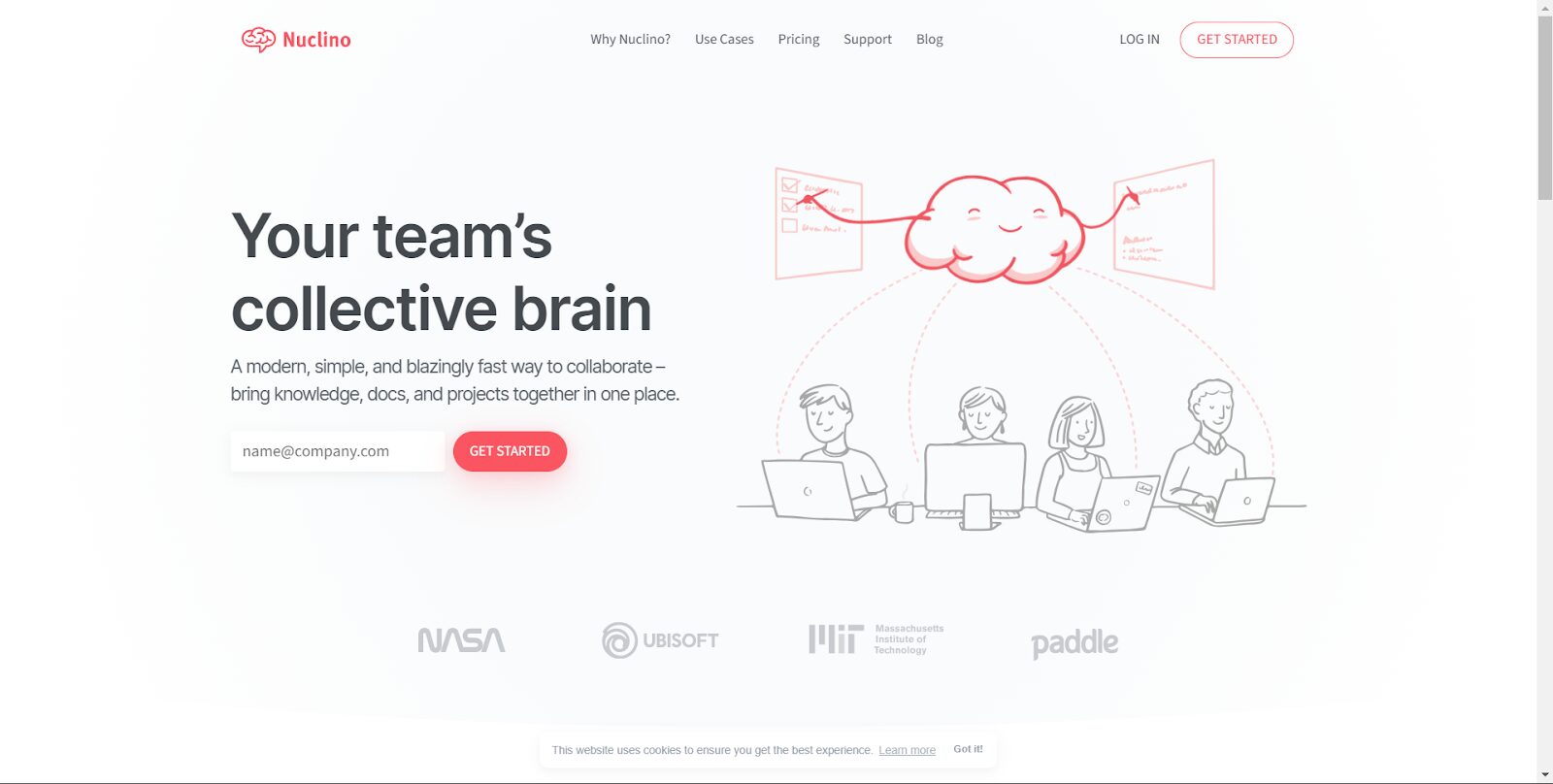
Nuclino is a lightweight, fast knowledge sharing tool designed for teams that need to build sleek, intuitive, interconnected, and modern wikis with ease using drag-and-drop.
Features:
- Knowledge Sharing: Nuclino enables teams to create a centralized knowledge base or wiki, serving as a single source of truth for all organizational information.
- Project Management: The platform offers tools to plan, track, and document projects efficiently, facilitating efficient collaboration and task management.
- Document Collaboration: Nuclino allows real-time or asynchronous collaboration on various documents, including meeting notes and objectives, enhancing team productivity.
Pros:
- Minimal learning curve with an intuitive design.
- Supports simultaneous editing for seamless teamwork.
- Offers boards, tables, and mind maps for effective content management.
- Quick deployment with minimal configuration.
Cons:
- Nuclino’s collections create uneditable, cluttered pages. An editable homepage would improve usability.
- Search functionality is not smart.
Pricing: Free for 50 items; paid plans from $8/user/month.
4. Notion: Best for Customizable Wiki
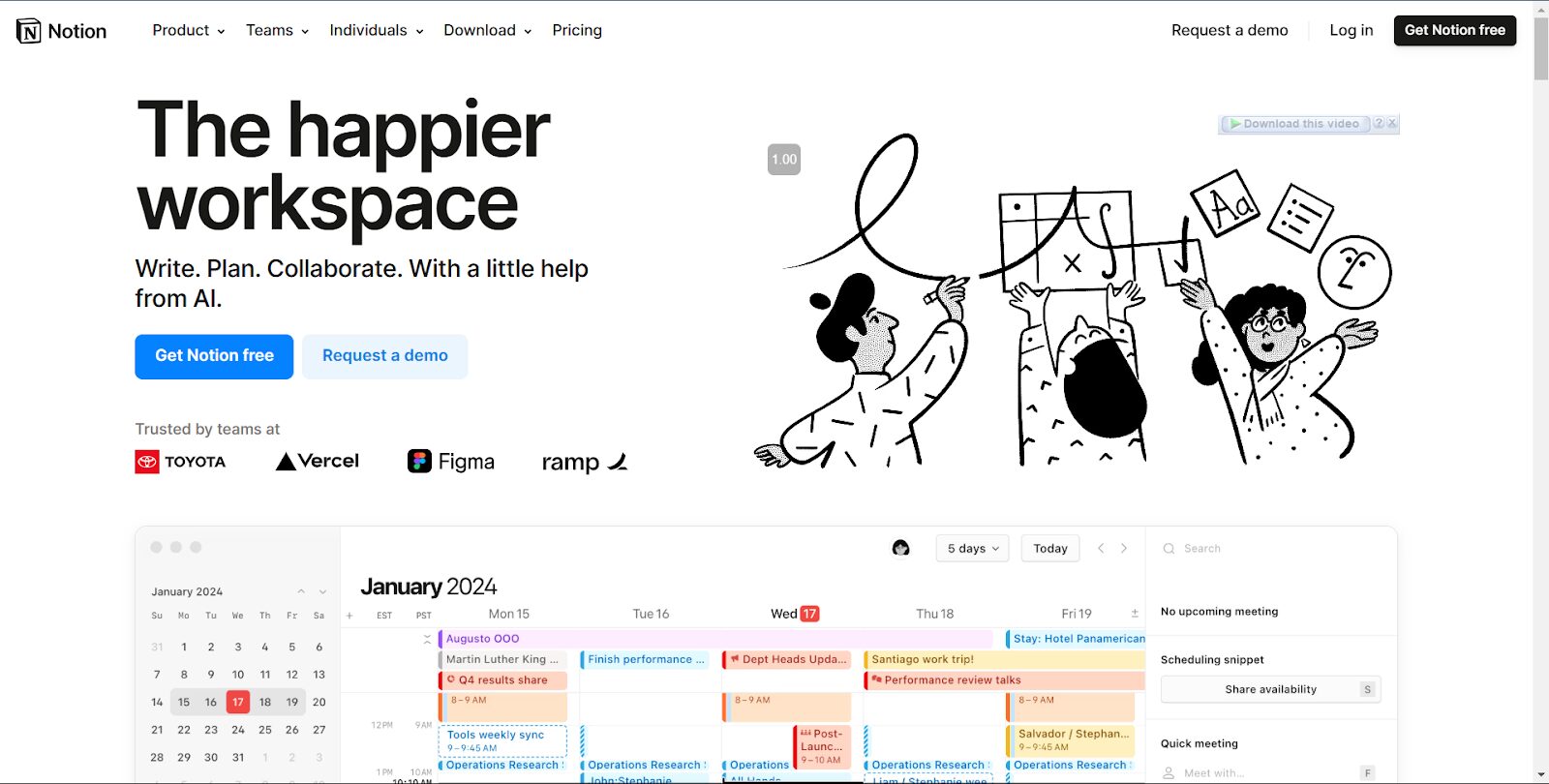
Notion is a versatile, all-in-one workspace and productivity platform that adapts to diverse needs. It functions equally well as a comprehensive company knowledge base, a system for organizing documents such as employee handbooks, or a tool for tracking tasks and projects.
Features:
- AI-Powered Assistance: Notion’s AI helps brainstorm, summarize, and edit content.
- Flexible Project Management: Customize tasks with calendars, boards, and goal tracking.
- Centralized Knowledge Base: Create wikis to store and organize company information.
- Real-Time Collaboration: Edit documents together, leave comments, and format with rich content.
Pros:
- Incorporates AI for content brainstorming, summarizing, and editing.
- Offers various views such as calendars and boards tailored to workflows.
- Connects with tools like Slack, Google Drive, and GitHub.
Cons:
- Complexity for New Users: May require time to familiarize oneself with its structure and features.
- Performance Issues: Some users report lag with large databases.
Pricing: Free for personal use; teams start at $12/user/month.
5. Papyrs: Best for Customizable Intranet
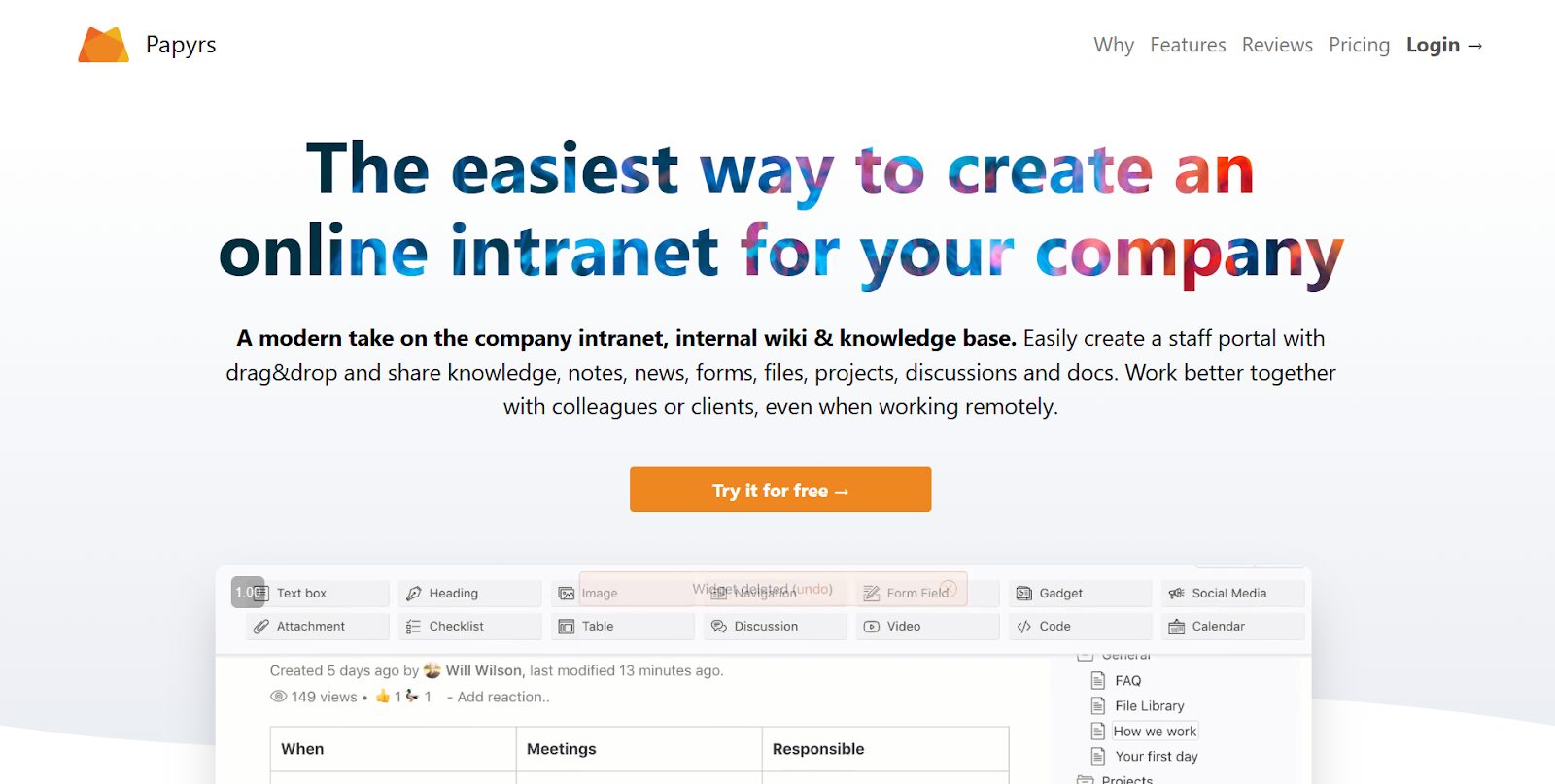
Papyrs is a private no-code intranet tool designed for businesses that want a flexible and intuitive knowledge sharing system tailored to their workflows.
Features:
- Drag-and-Drop Editor: Easily create pages with widgets like images, forms, and tables.
- Smart Search: Quickly find info across pages, files, and discussions.
- Subsites for Teams: Create dedicated workspaces for different projects.
- Mobile-Friendly: Access your intranet from any device on the go.
Pros:
- Enables easy page creation with various drag-and-drop widgets.
- Efficiently locates information across content.
- Offers straightforward access control configurations.
Cons:
- Limited Advanced Features: May not offer functionalities required by larger enterprises.
- Customization Constraints: Design customization options are limited.
Pricing: Starts at $99 for 20 active users per month.
6. GitBook: Best for Technical Document Collaboration
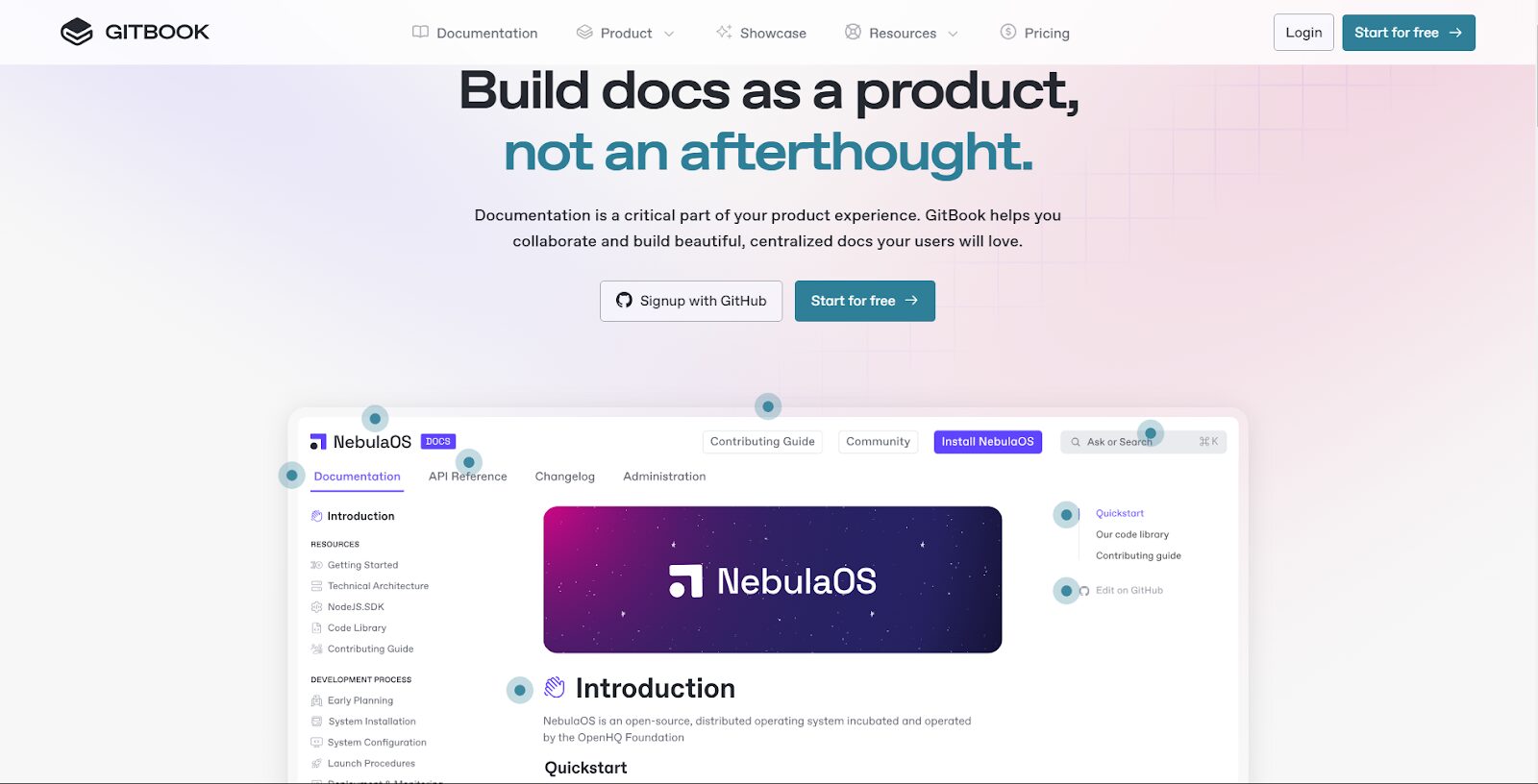
GitBook is a developer-focused platform for creating technical docs and API references. It blends wiki simplicity with Git-powered version control, making it ideal for managing API docs, guides, and open-source projects.
Features:
- Real-Time Collaboration: Teams can create, edit, and share docs seamlessly.
- GitHub Sync: Integrates with GitHub for easy developer contributions.
- Custom Branding: Personalize logos, fonts, and colors to match your brand.
- AI-Powered Insights: Analyze content performance and optimize documentation.
Pros:
- Facilitates real-time editing and sharing.
- Syncs seamlessly with GitHub repositories.
- Offers enterprise-grade security measures.
- Provides analytics for content performance.
Cons:
- May be complex for users without technical backgrounds.
- Lacks sufficient documentation, is complex to use, and has limited adoption in companies.
- Media management experience is not great, and it is difficult to find items.
Pricing: Free for public docs; teams start at $10/user/month.
7. Slab: Best for Unified Integration
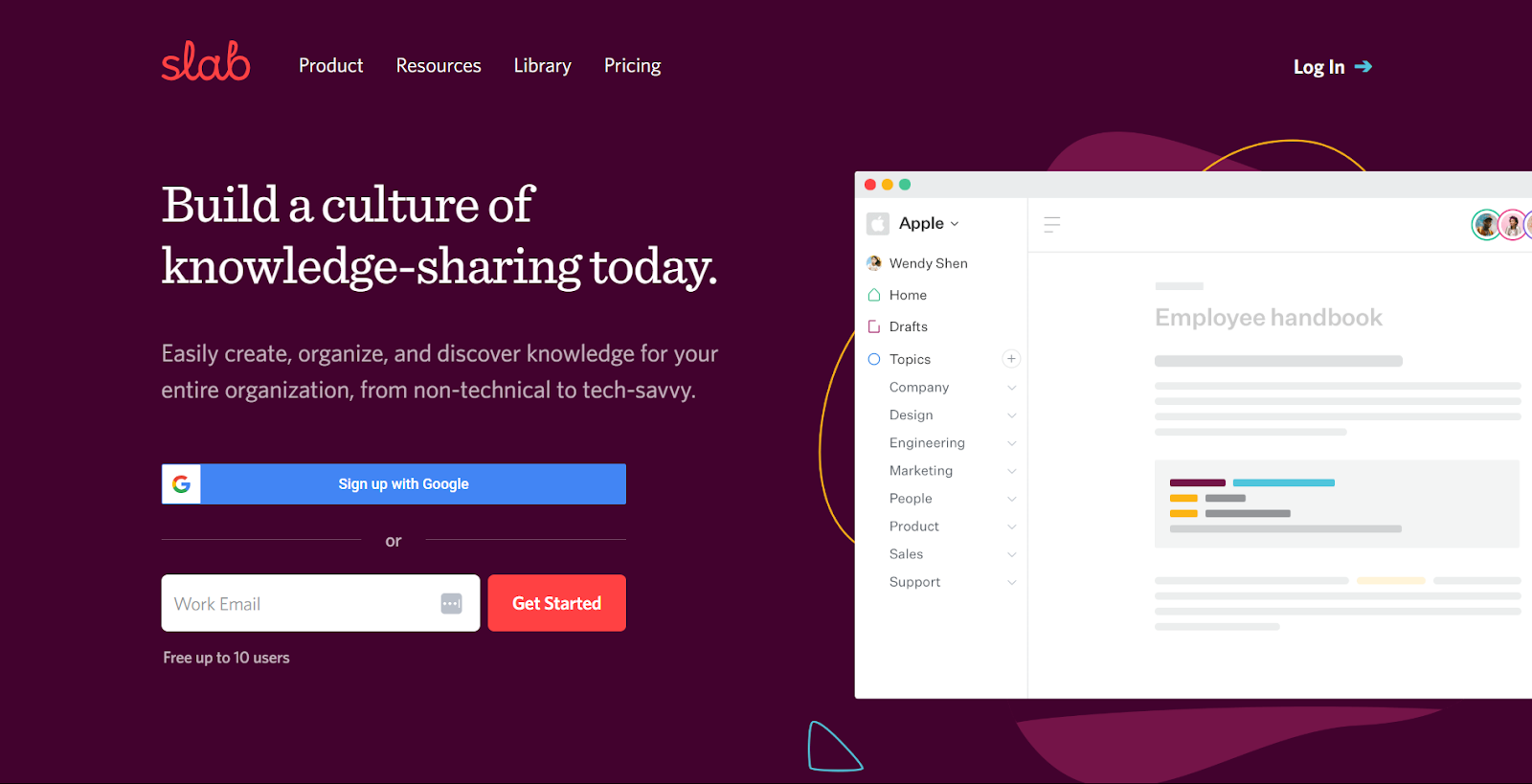
Slab is a sleek knowledge management tool that integrates with Slack, Google Drive, and Notion, making it ideal for teams using multiple platforms. It blends documentation with team chat to reduce the knowledge gap.
Features:
- Topic Threads: Turn Slack debates into polished docs with one click.
- Universal Search: Scours Google Drive, Dropbox, and Slab files simultaneously.
- Smart Tags: Auto-categorize posts by team, project, or urgency.
Pros:
- Modern editor with effortless formatting.
- Retrieves information across Slab and integrated tools.
- Connects with Google Docs, Slack, GitHub, and more.
- Supports simultaneous document editing.
Cons:
- Lacks a lot of features needed in a knowledge management system.
- UI is confusing to non-technical users.
Pricing: Free for 10 users; paid plans from $6.67/user/month.
8. Guru: Best for AI-Incorporated Search
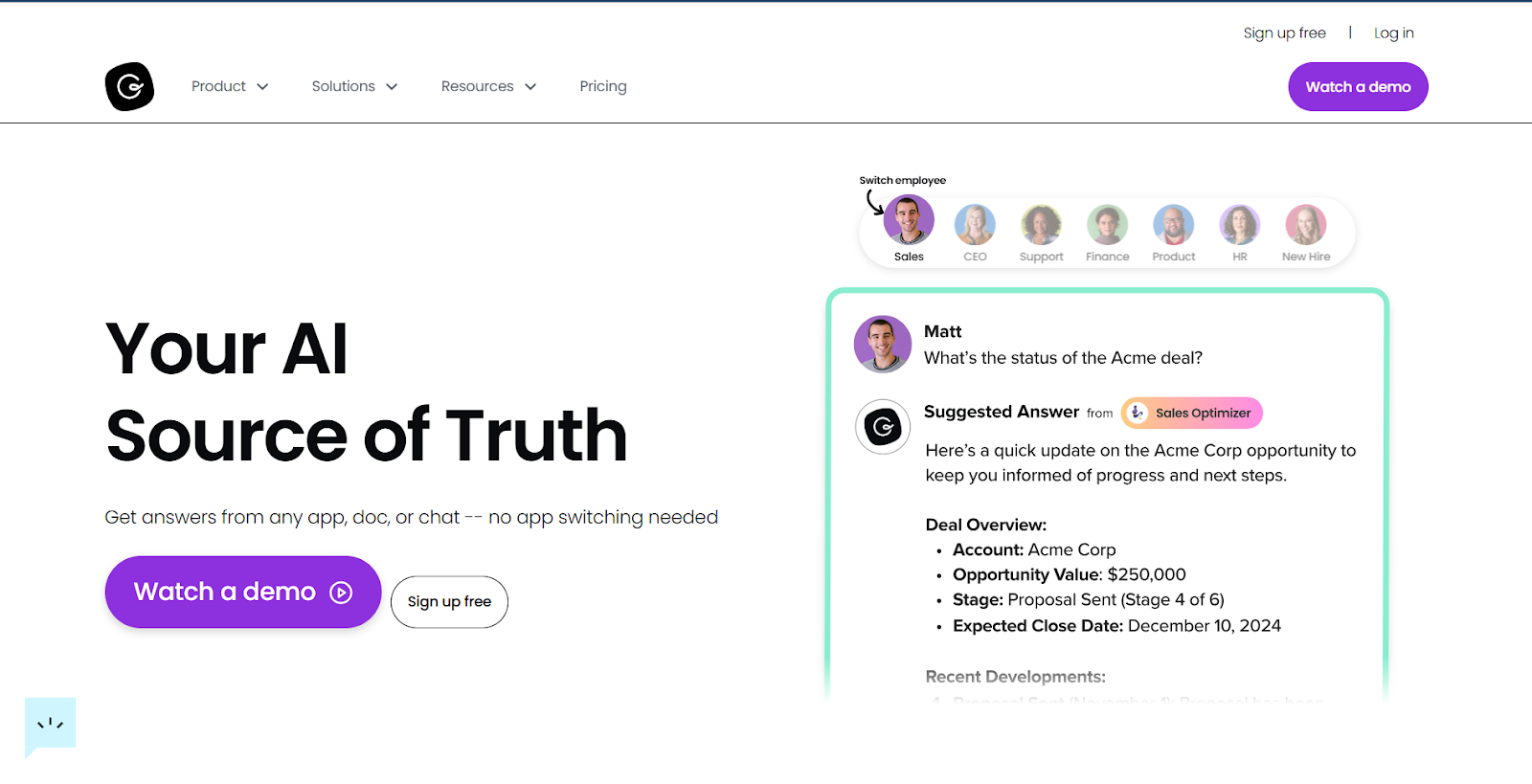
Guru is one of the knowledge management tools that leverages AI to deliver relevant answers to employees in real-time. It is designed for teams that need answers fast, without digging through folders. Guru’s AI scans your company’s content, Slack messages, Google Docs, and emails to surface answers in seconds.
Features:
- AI-Powered Search: Guru delivers personalized answers by integrating company information into an intelligent knowledge web.
- Customizable Knowledge Agents: Build tailored agents that provide role-specific insights, improving over time.
- Robust Analytics: Gain insights into content usage and team engagement to inform decisions.
Pros:
- Enables teams to create and edit content together.
- Offers insights into content usage and engagement.
- Connects with tools like Slack, Microsoft Teams, and Google Drive.
Cons:
- May prove too complex to manage information even with the search function.
- Opinionated and difficult to maintain.
- Account management is poor.
Pricing: Starts at $18/user/month.
9. Knowmax: Best for CX Knowledge Management
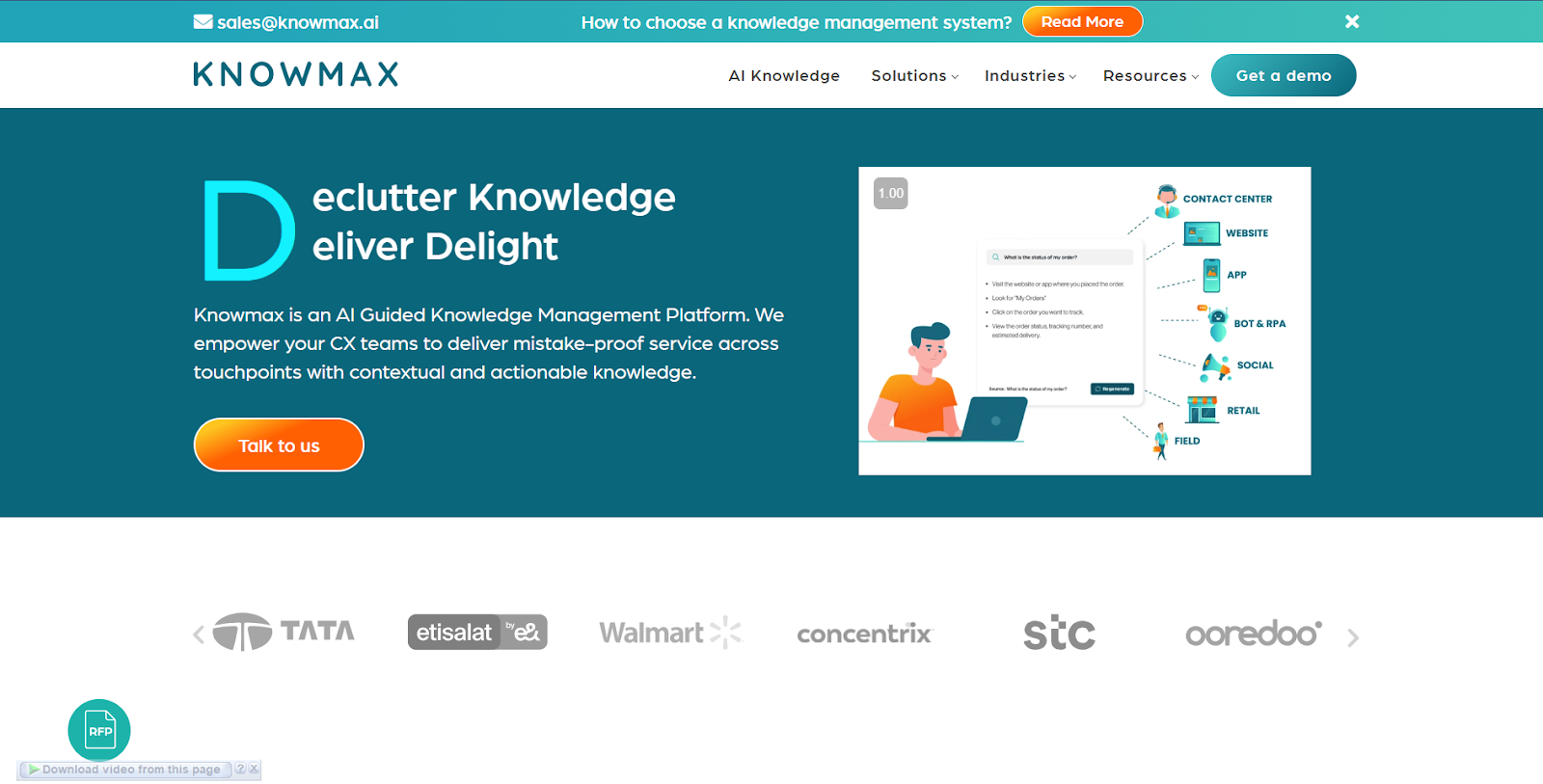
KnowMax is a customer experience (CX) knowledge management tool designed for support teams and call centers. Knowmax uses decision trees and visual guides to help reps solve complex customer issues faster.
Features:
- AI-Powered Assistance: Knowmax utilizes artificial intelligence to provide contextual and actionable knowledge, enhancing customer service across various touchpoints.
- Comprehensive Analytics: Knowmax delivers detailed insights into content performance and user engagement, facilitating data-driven decision-making.
- Seamless Integrations: The platform supports integration with various third-party applications, ensuring a cohesive and efficient workflow.
- Robust User Management: Knowmax provides features like single sign-on (SSO) and customizable user roles, allowing precise control over access and responsibilities.
Pros:
- Comprehensive knowledge management that includes interactive decision trees, visual guides, and AI-powered search for better customer support.
- User-friendly interface designed for quick adoption with minimal learning curves.
Cons:
- Setting up and managing content, like decision trees, may require extra training.
- Limited content traceability, decision tree indexing, and editing features for images and articles.
Pricing: Custom quotes (contact sales).
Still unsure which tool to go for? Compare SweetProcess’s features against your needs, or start a free trial to test it firsthand.
6 Core Features of Knowledge Sharing Platforms (and Why They Matter)

Choosing an effective knowledge sharing platform requires you to find the right tools to help achieve your daily responsibilities. Let’s unpack the six non-negotiable features that separate the heroes from the zeroes among the knowledge sharing tools:
1. User-Friendly Interface
A clunky interface is the fastest way to kill adoption. If your team needs a PhD to navigate it, they won’t use it. What you should look for:
- Intuitive design: Can a new hire find the expense policy doc in under 10 seconds?
- Minimal learning curve: Drag-and-drop editors, clear menus, and zero coding required.
- Mobile access: Remote teams need answers on the go, not chained to a desktop.
2. Powerful Search Functionality
Your platform’s search bar should work like a bloodhound, sniffing out keywords, synonyms, and even typos. Powerful search functionality is crucial because “I swear it’s here somewhere” isn’t a strategy. Prioritize tools with:
- AI-driven search: Understands natural language queries such as “How to reset Zoom password?”
- Filters: Narrow results by department, category, date, or content type (video, PDF, etc.).
- Quick previews: Scan snippets without opening 15 tabs.
3. Reporting & Analytics

Without analytics, you’re flying blind. What gets measured gets fixed. Your platform of choice must include analytics. The following are key metrics to track with analytics:
- Top searches: What’s confusing your team? (Hint: Fix those knowledge gaps.)
- Content engagement: Are employees actually reading the new onboarding guide?
- User activity: Identify power contributors or teams avoiding the platform.
4. Integration Capabilities
Your tools should talk to each other, not give you the silent treatment. A platform that doesn’t sync with your existing stack is like a wrench that only works on Tuesdays. Your tools of choice must ensure compatibility with:
- Communication apps (Slack, Teams)
- Cloud storage (Google Drive, Dropbox)
- CRM/LMS systems (Salesforce, Trainual)
5. Collaboration Features
Effective knowledge sharing isn’t a solo sport. Look for an information-sharing app that offers real-time collaboration and seamless document integration to improve team communication:
- Real-time editing: No more “final_final_v2_THISONE” chaos.
- Comments & @mentions: Resolve debates directly in the doc.
- Version control: Track who changed what and revert mistakes fast.
6. Scalability
Today’s 10-person start-up could be tomorrow’s 100-person powerhouse. A good platform grows with you. Before choosing a platform, ask yourself:
- Can it handle 10x more users or documents without lagging?
- Does pricing stay reasonable as we scale?
- Are there enterprise-grade security options (SSO, encryption)?
The best knowledge sharing tool stores relevant information and makes it effortless to find, use, and improve. Whether you’re a five-person team or a 500-person org, the above features ensure your platform evolves with your needs.
Stop wasting time on scattered information! Your team deserves a seamless way to document, access, and share knowledge effortlessly.
How To Share Your Company’s Knowledge With SweetProcess

Let’s get tactical. You don’t need a PhD in knowledge management to turn SweetProcess into your team’s go-to brain trust. Here’s how real companies are using it to crush chaos:
1. Document Procedures Manually and With AI
No more staring at a blank screen like it’s a final exam you forgot to study for. Here’s how you can use SweetProcess to document procedures manually and with AI:
Step 1: Log in to your account.
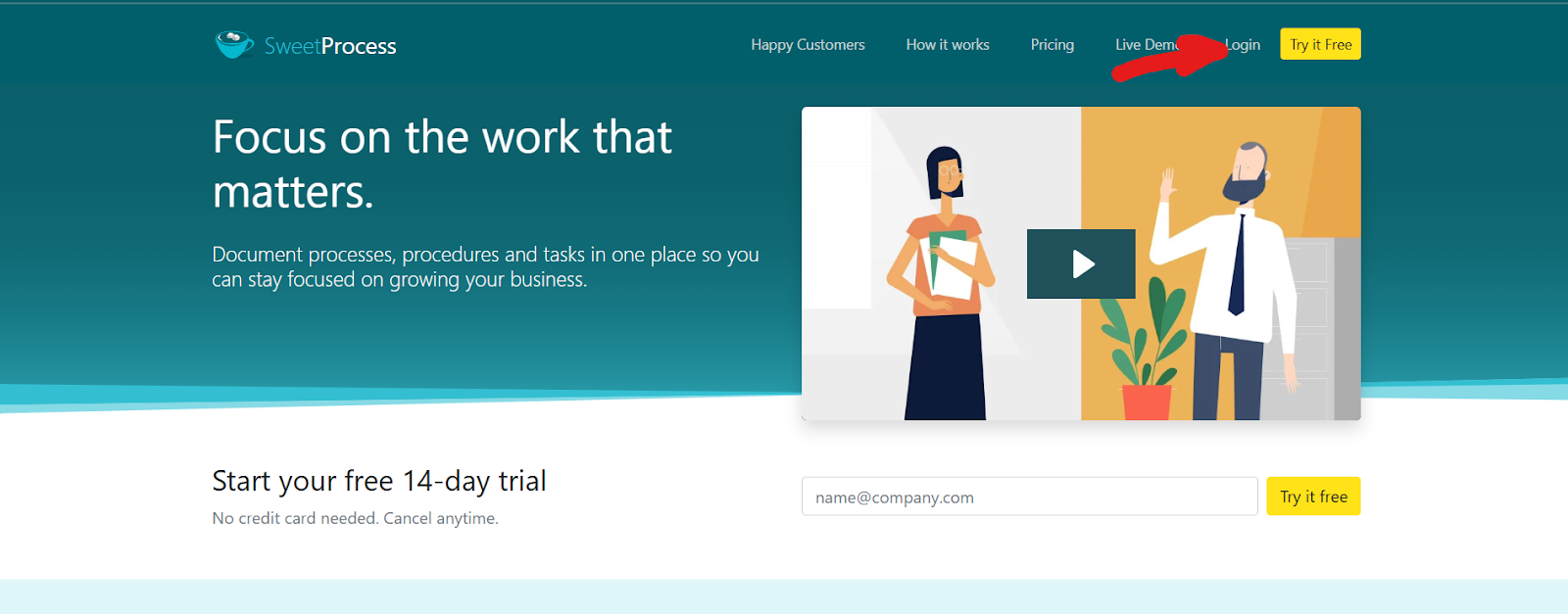
Step 2: Create a procedure.
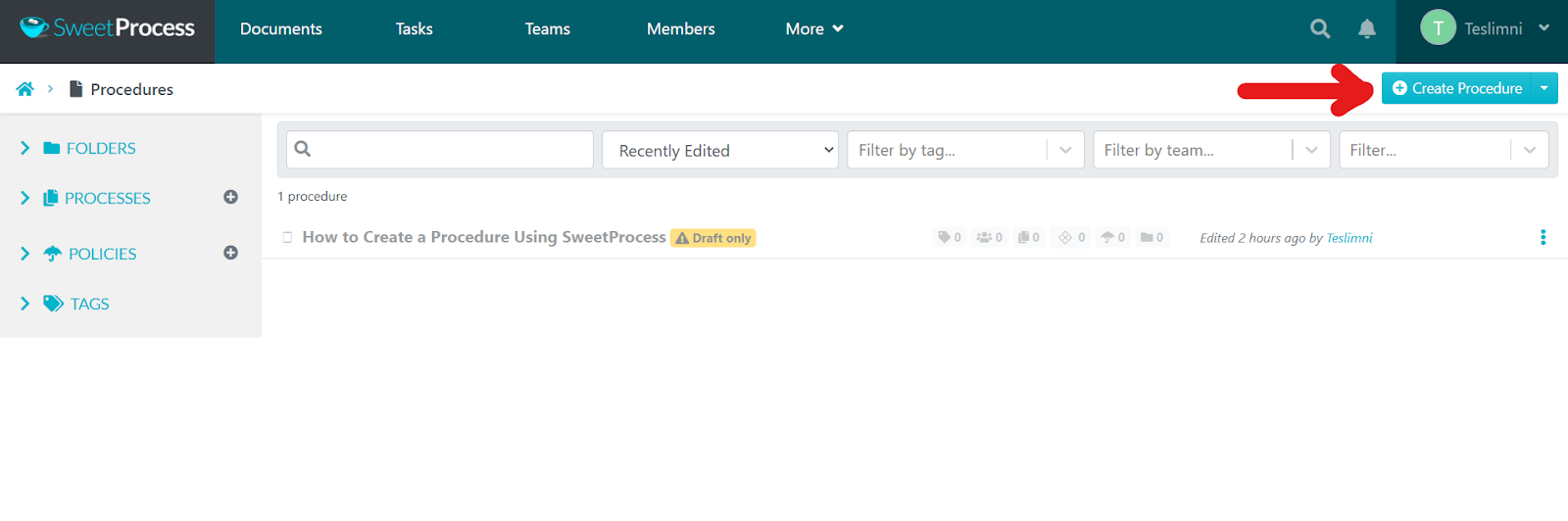
Step 3: Give your procedure a title.
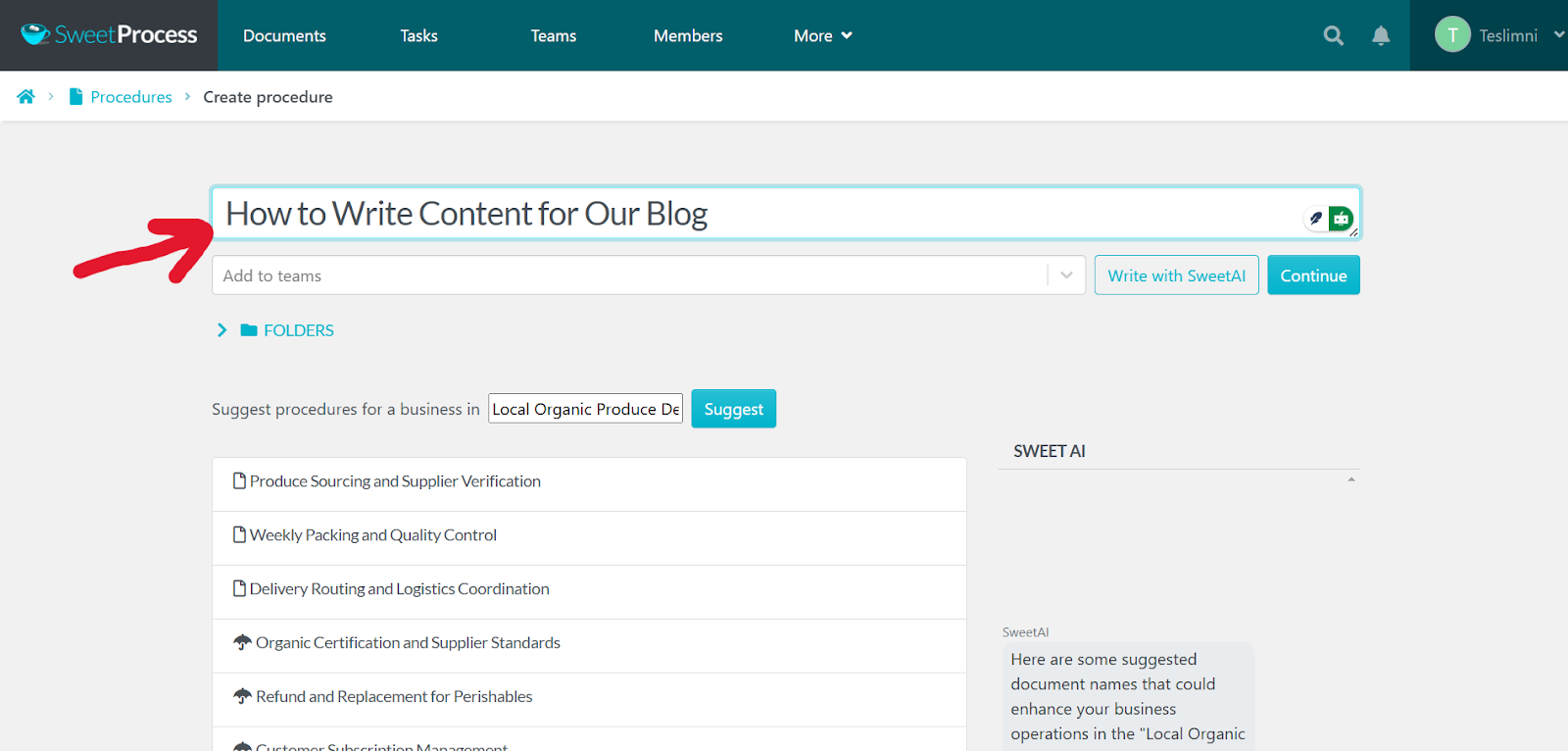
Step 4A: Create your procedure with SweetAI.
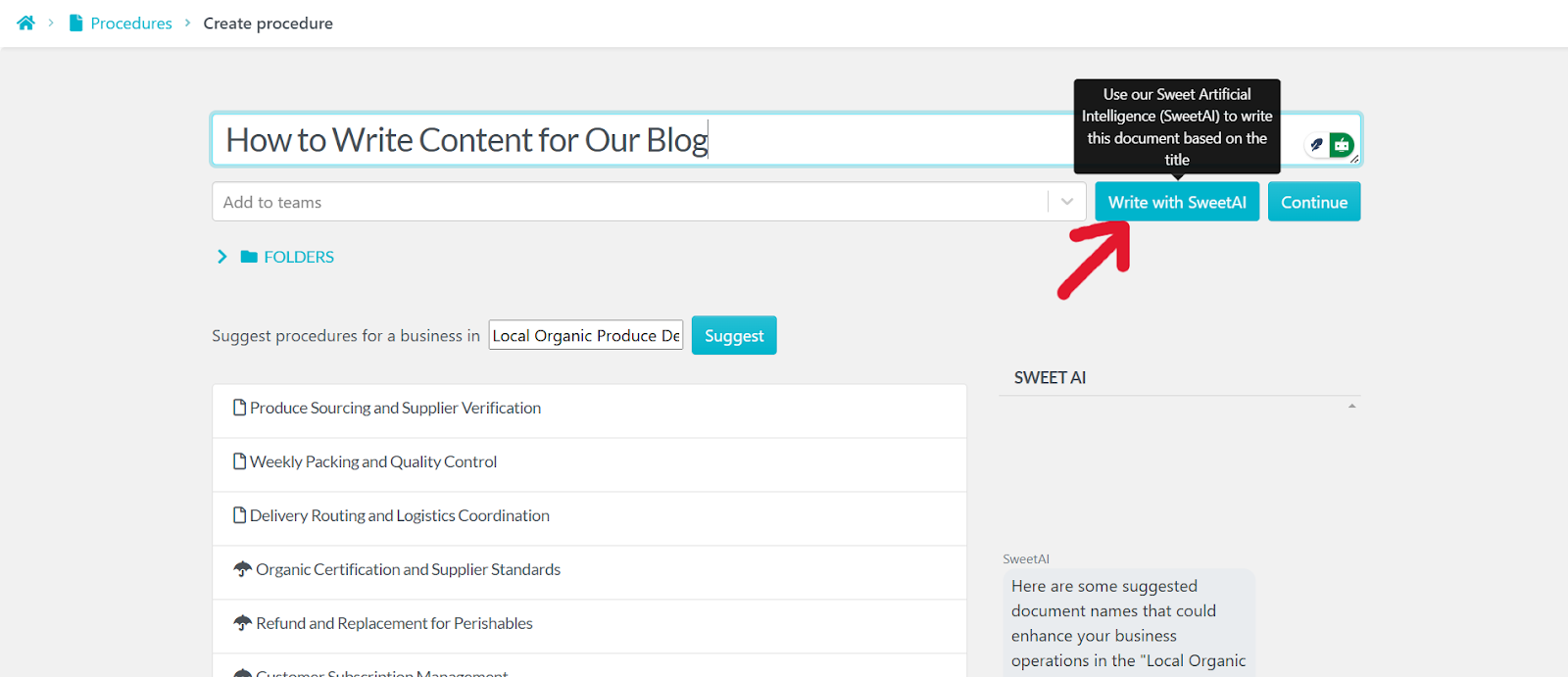
Step 4B: Edit and modify the generated document.
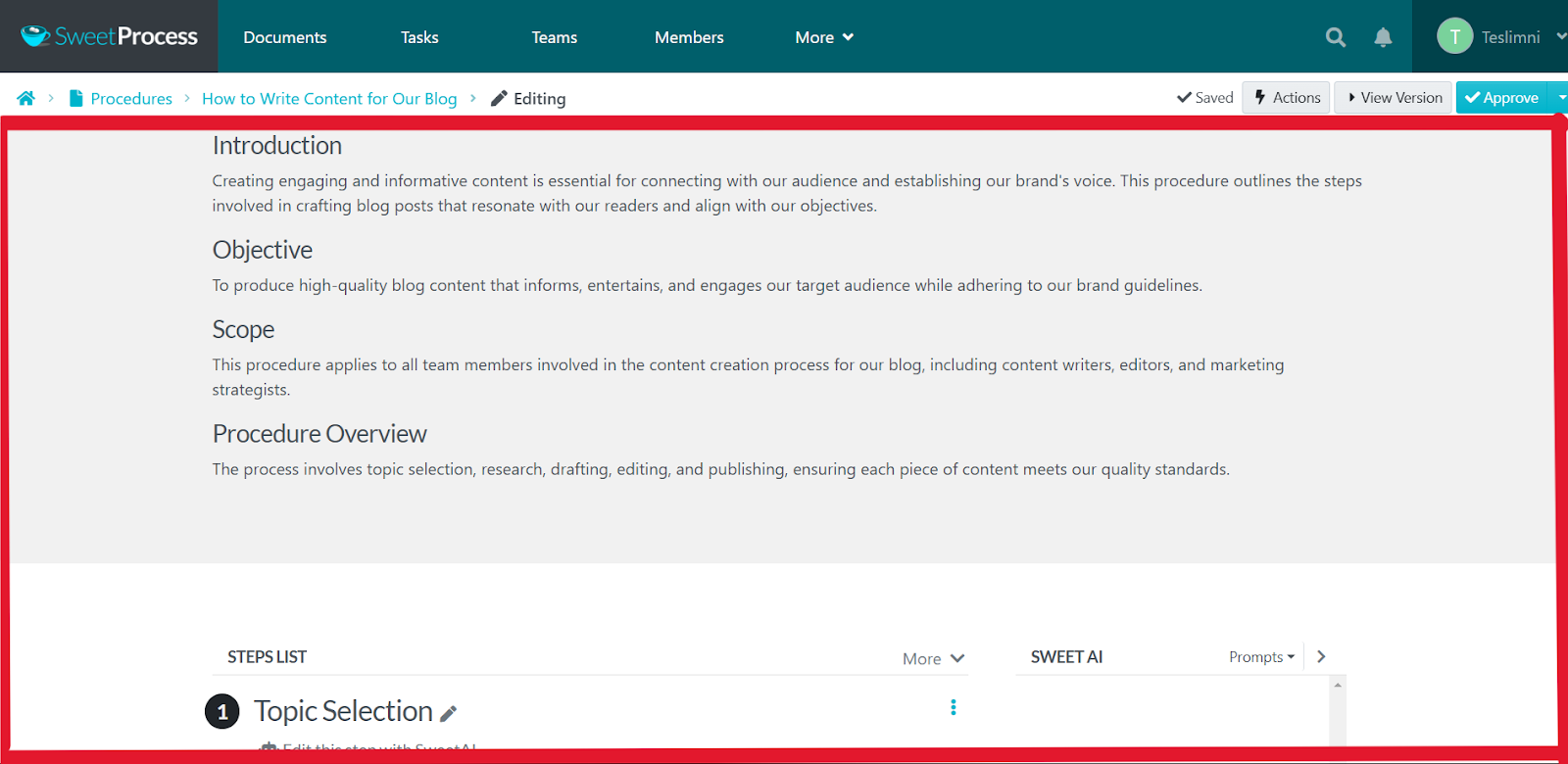
Step 4C: Create your procedure manually by clicking on continue.
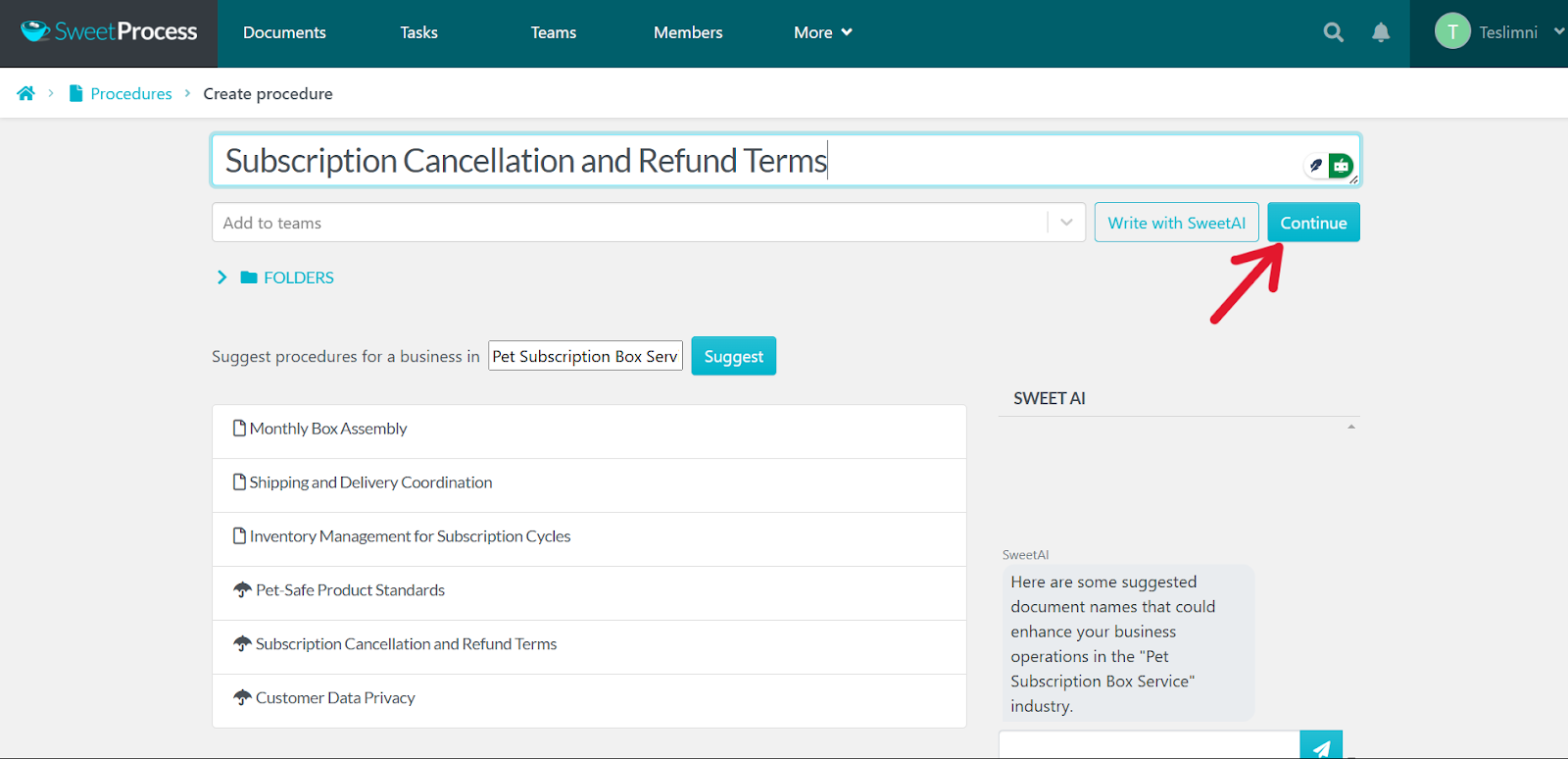
Step 4D: Manually add steps and decisions to your document.
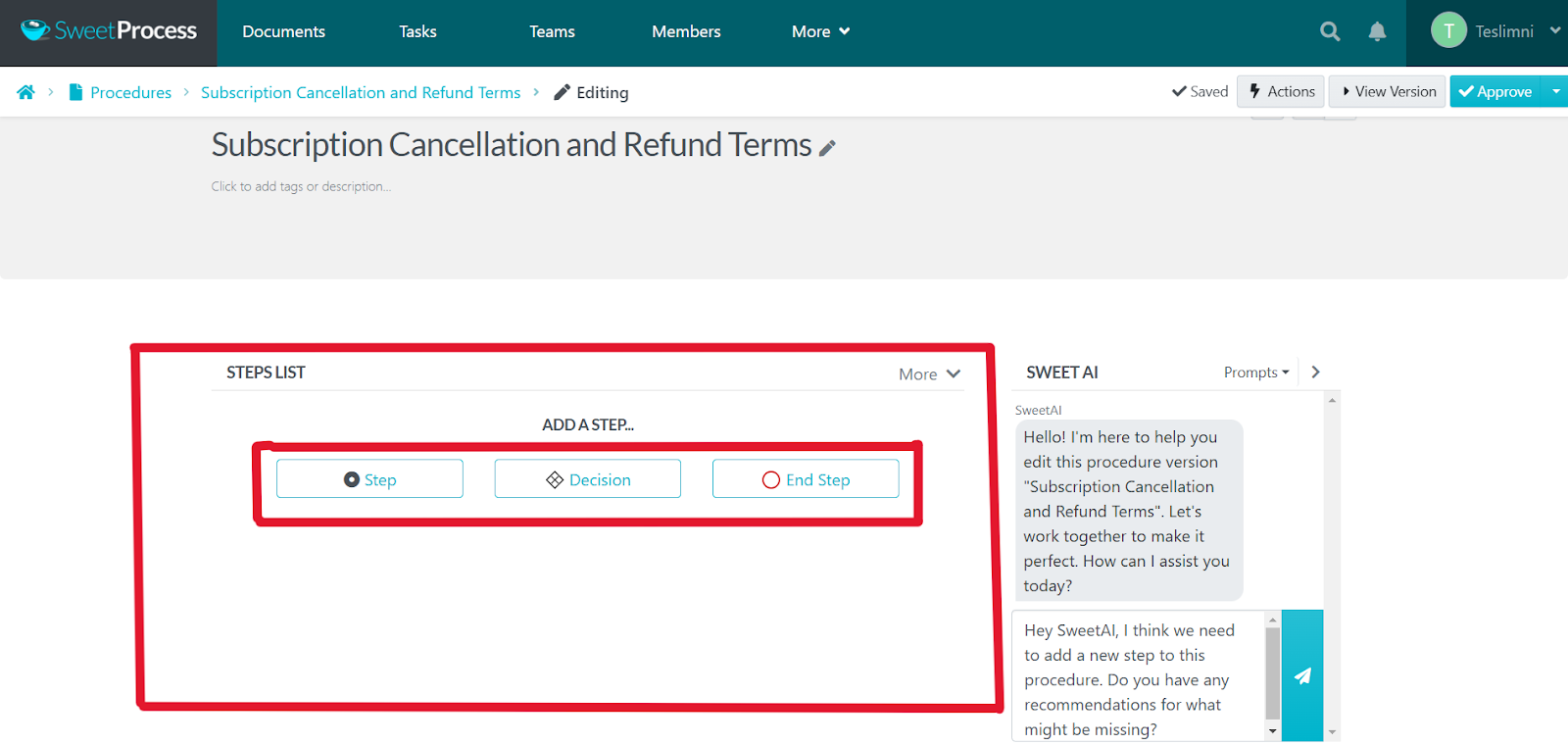
Step 5: Approve the procedure to make it live.
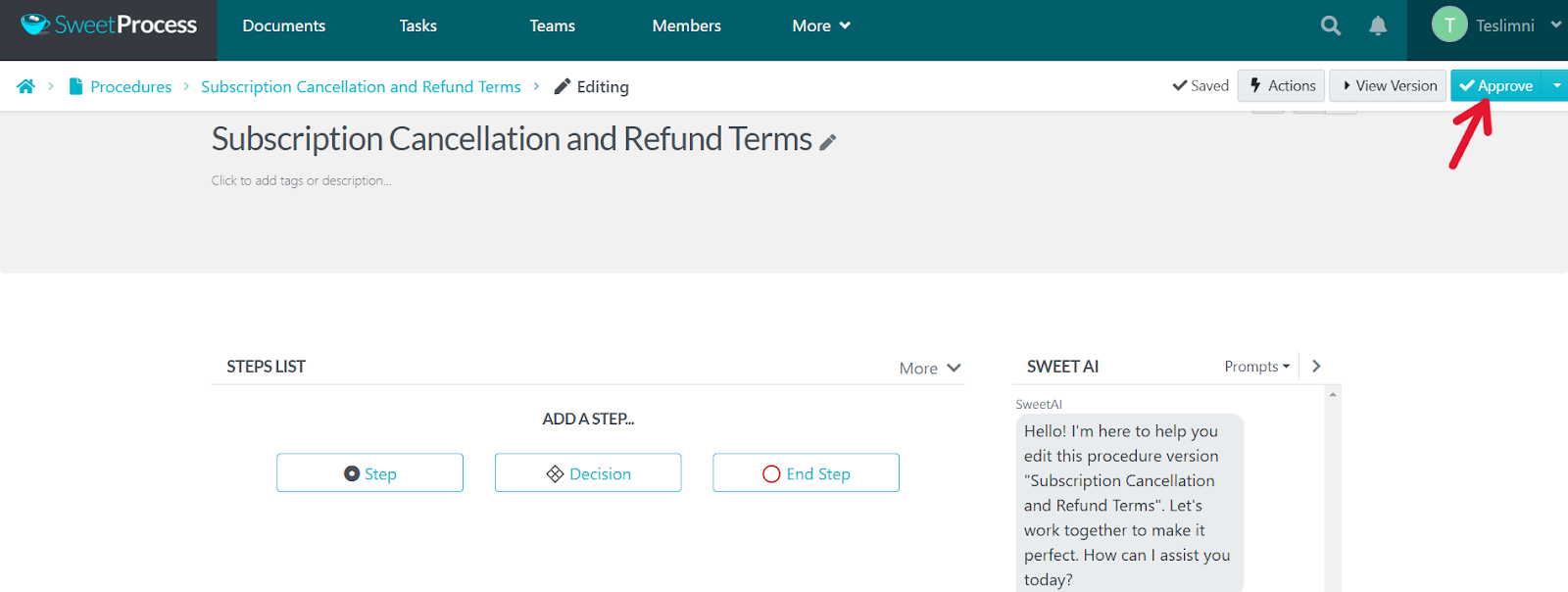
See how SweetProcess’s AI streamlines knowledge base documentation.
2. Build an Internal Knowledge Base for Your Employees

Think of your internal knowledge base as a library where everyone checks out books. This is how to build it in SweetProcess:
Step 1: Log in to SweetProcess.
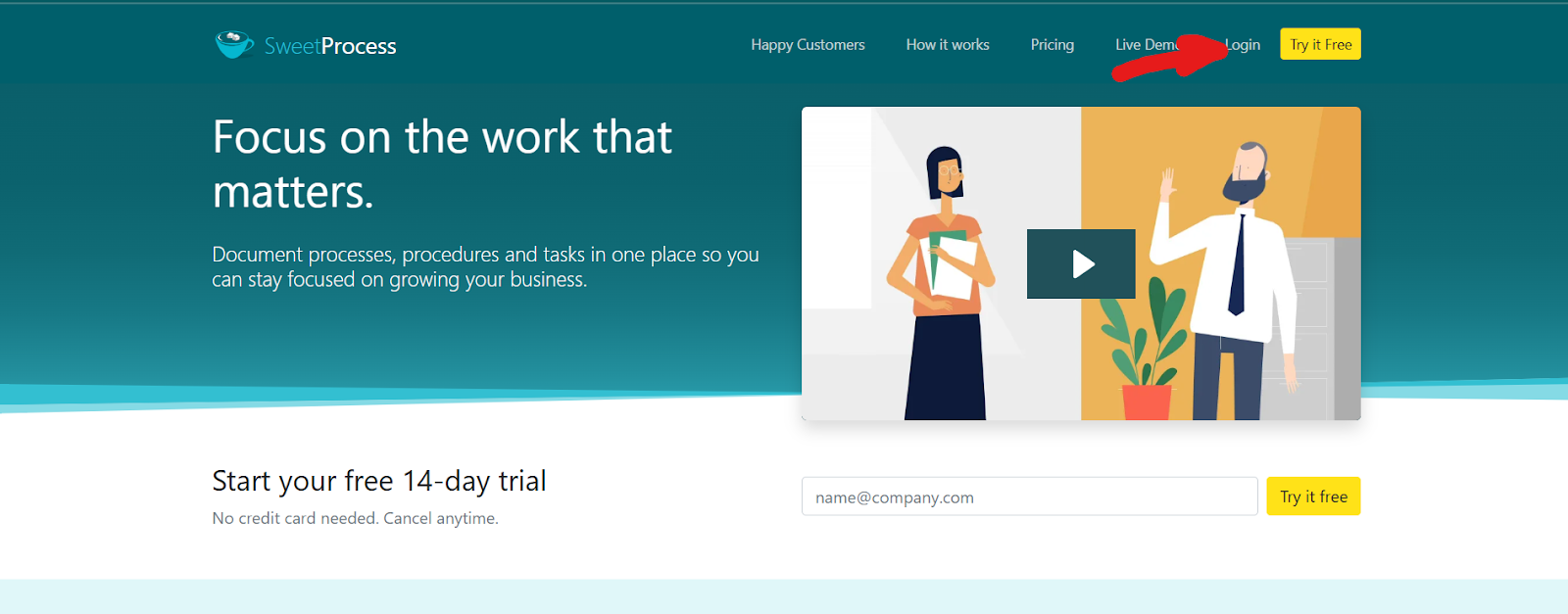
Step 2: Under “More,” select “Knowledge Base.”
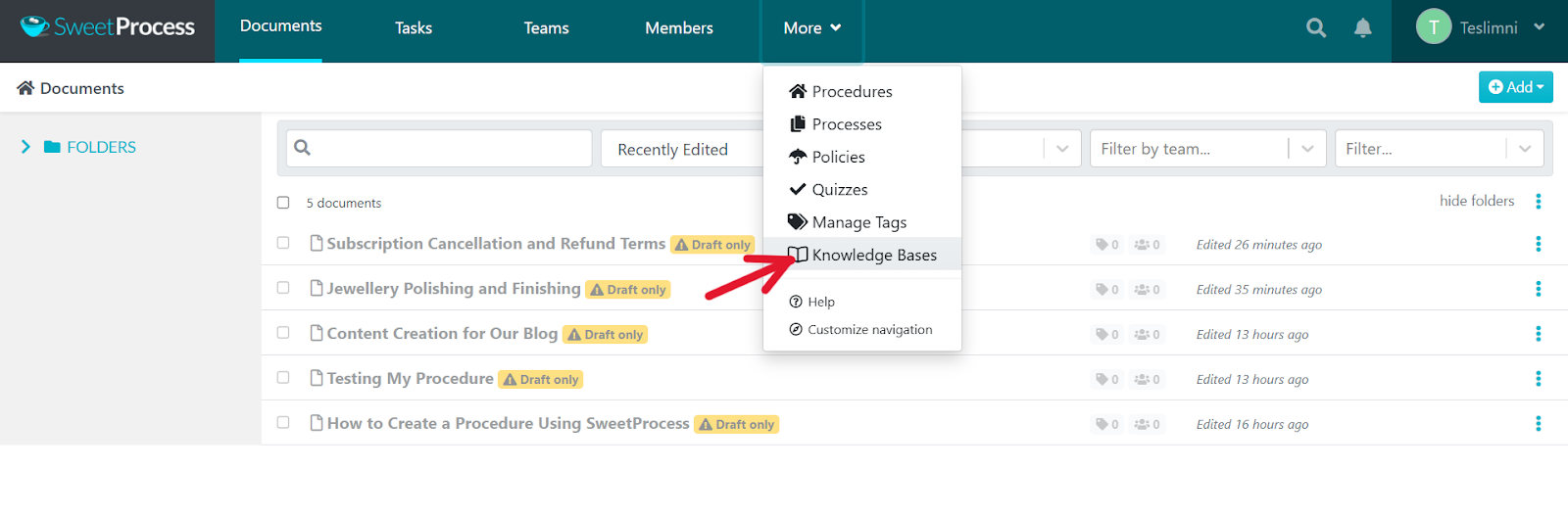
Step 3: Click on the “Create Knowledge Base” button.
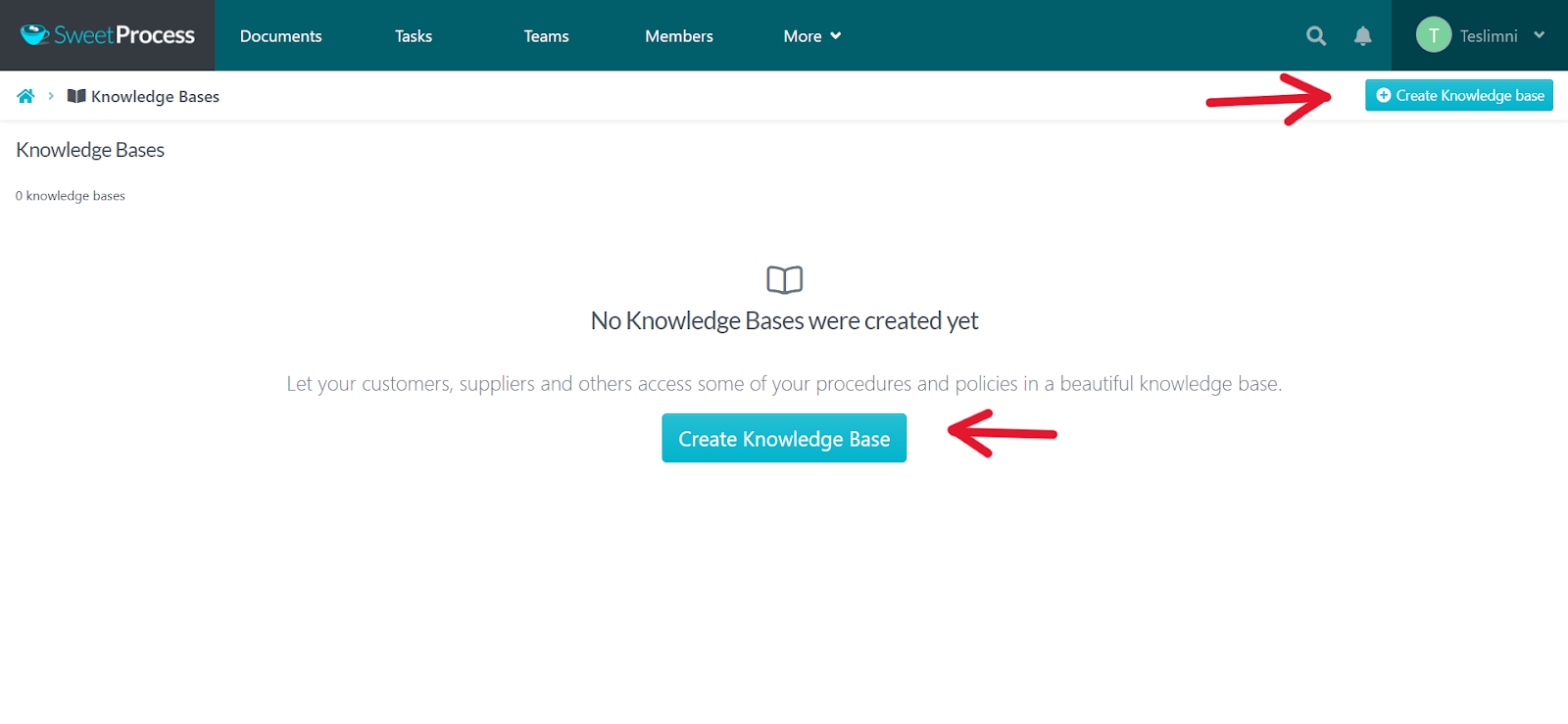
Step 4: Give your knowledge base a title and click “Continue.”
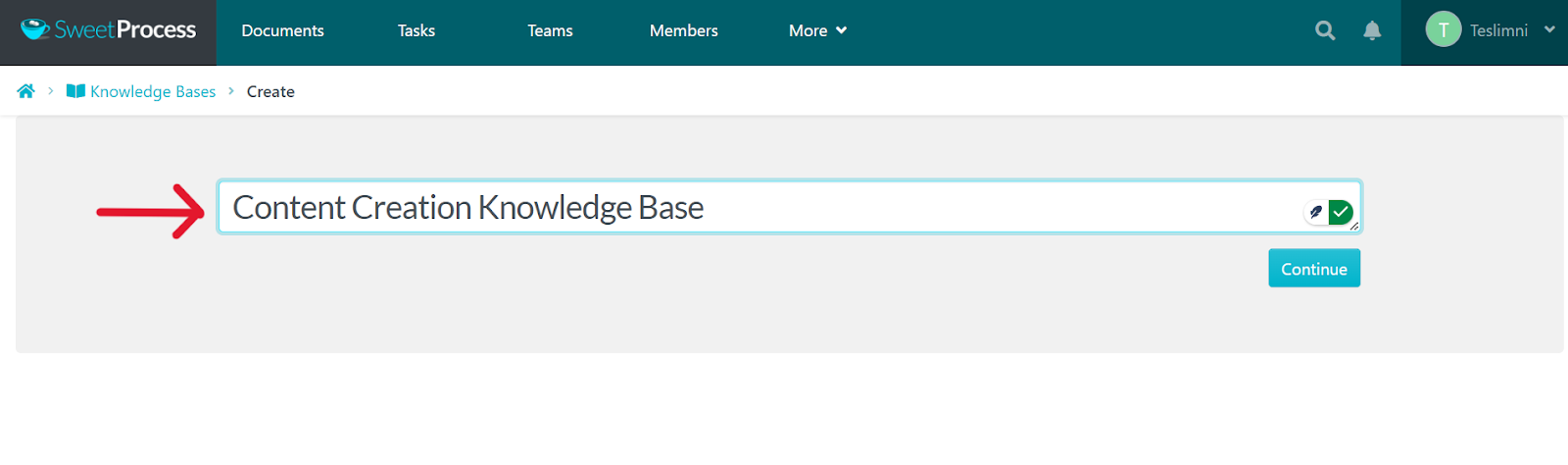
Now, your knowledge base is ready:
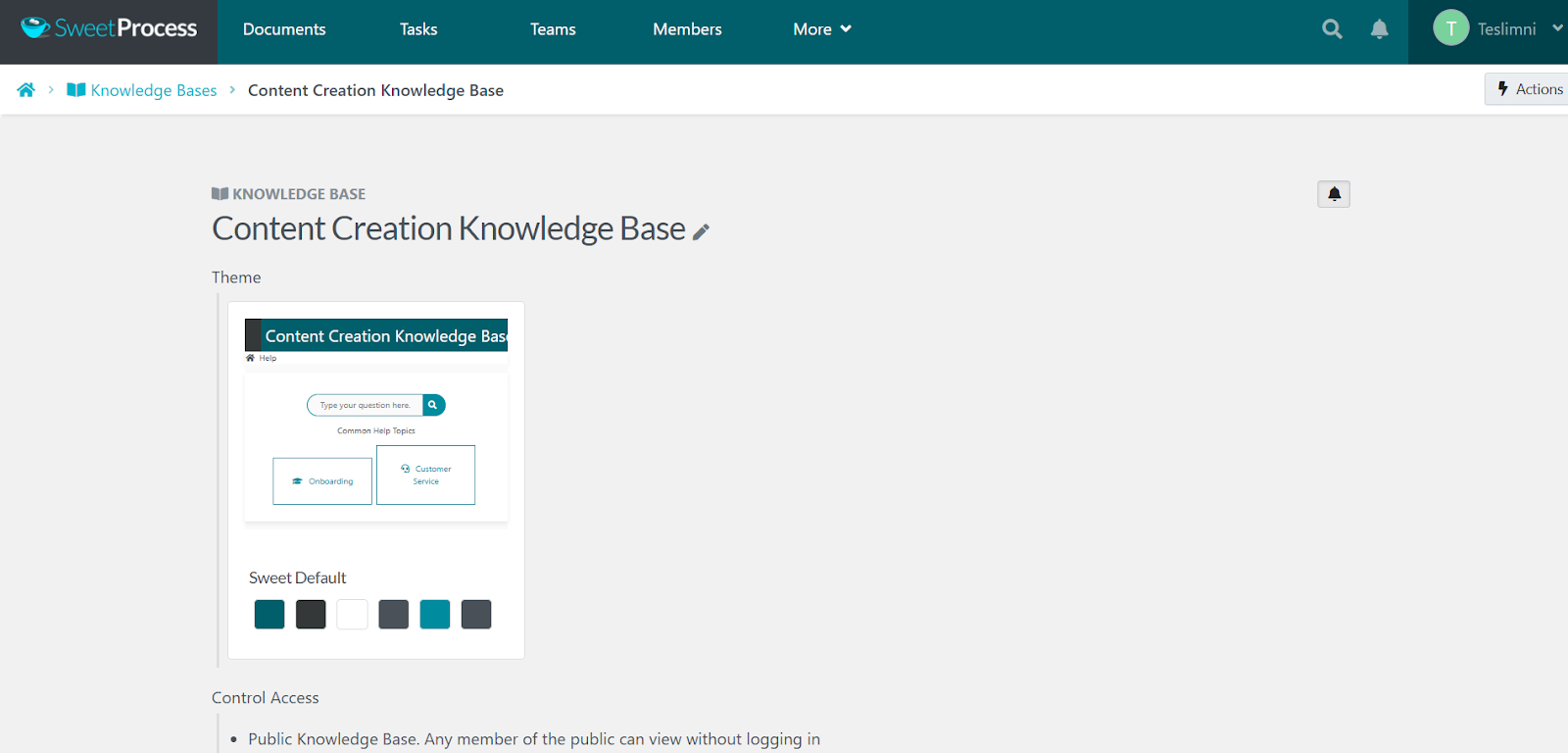
NB: You can customize it to your taste by clicking on the thumbnail.
Build your knowledge base in minutes with SweetProcess.
3. Collaborate Seamlessly With Team Members (and Guests)
To collaborate with any of your team members in SweetProcess, follow these steps:
Step 1: Inside your SweetProcess dashboard, click on the document you want to collaborate on.
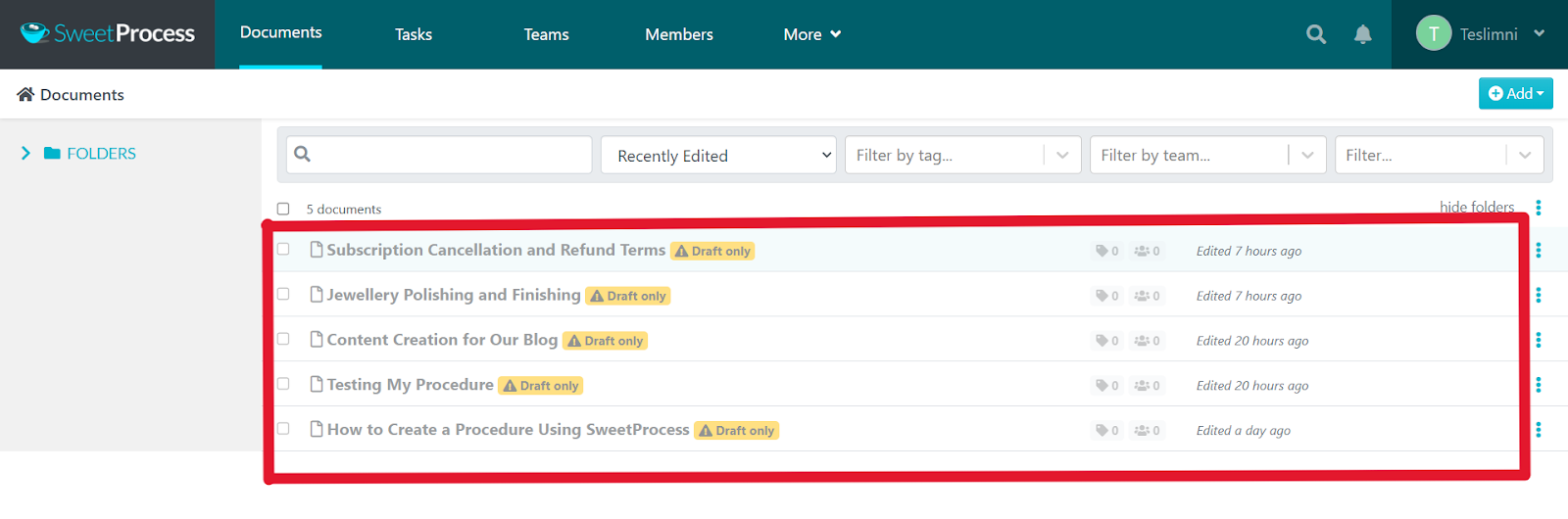
Step 2: On the document page, click the comment bubble on the left sidebar.
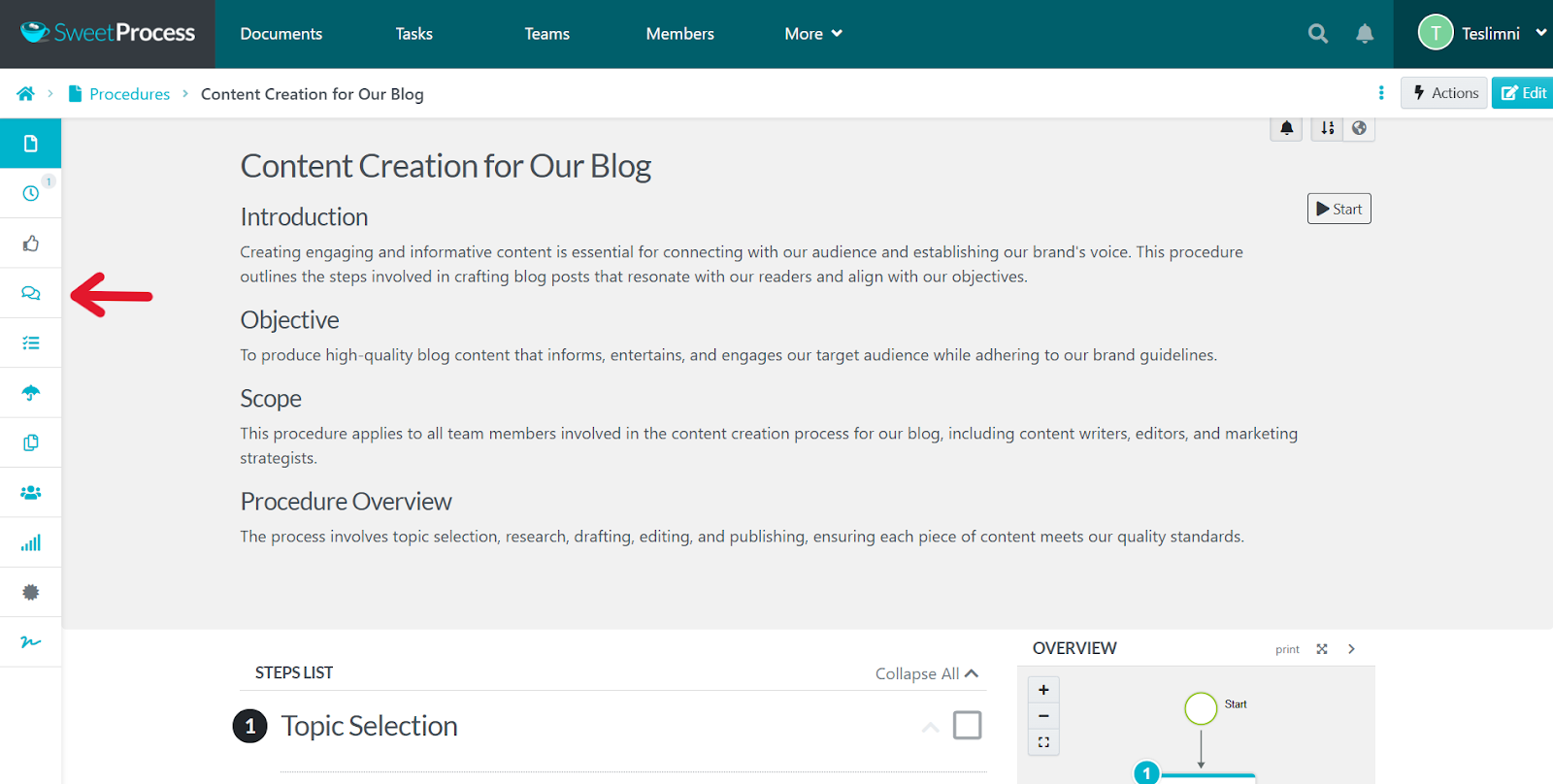
Step 3: Type your comments/opinion/observation and click on the paper plane icon to share it.
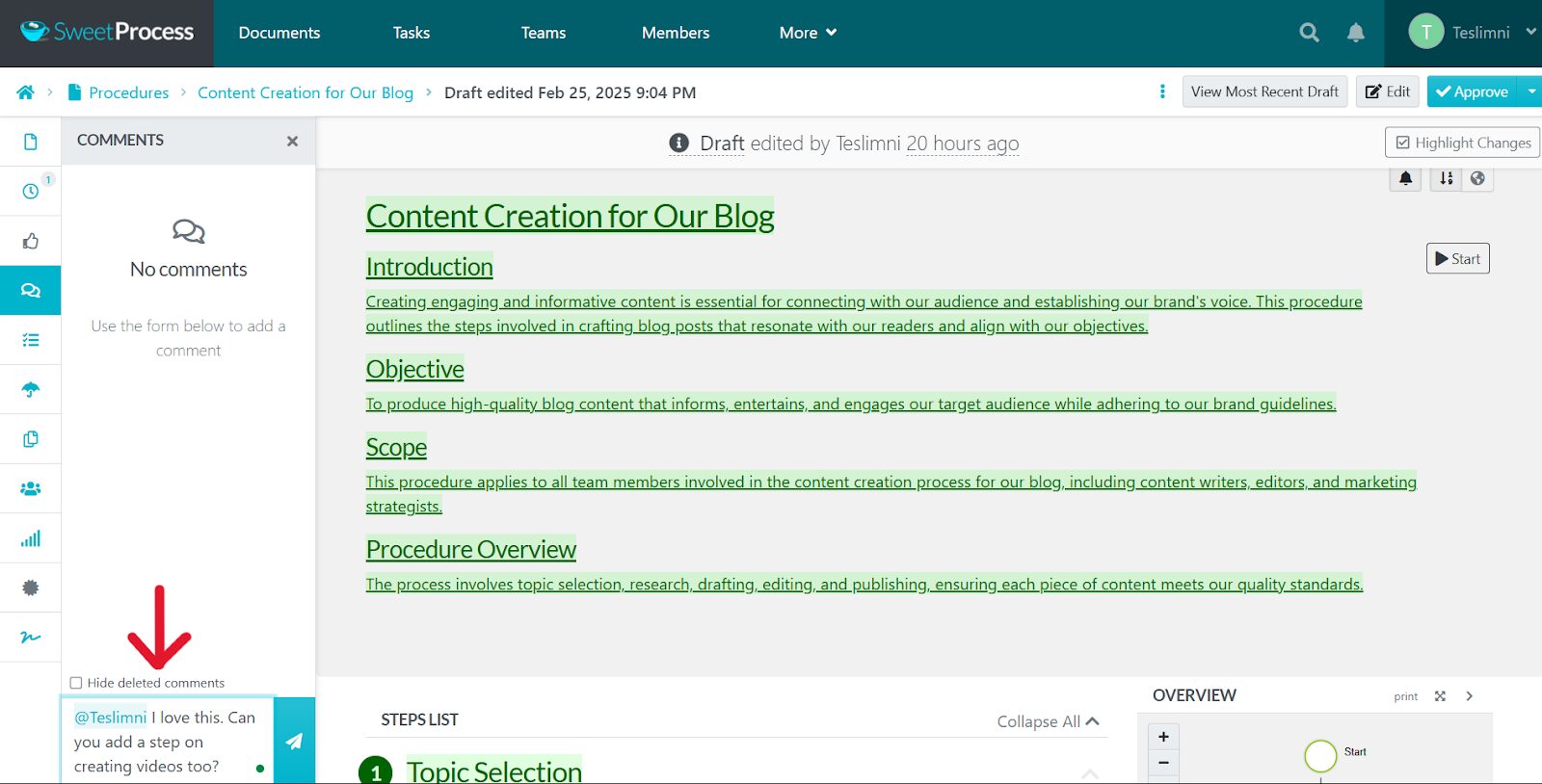
4. Manage Your Company’s Procedures, Processes, and Policies in One Place

Finally, a home for that “miscellaneous” folder haunting your Google Drive. With SweetProcess, you have a single place where you can intelligently host all your company’s documents in a well-organized and easily accessible way. This is how you do it:
Step 1: Once you have logged in to your account, click on “Add” and then “New Document” under the document tab in the top menu.
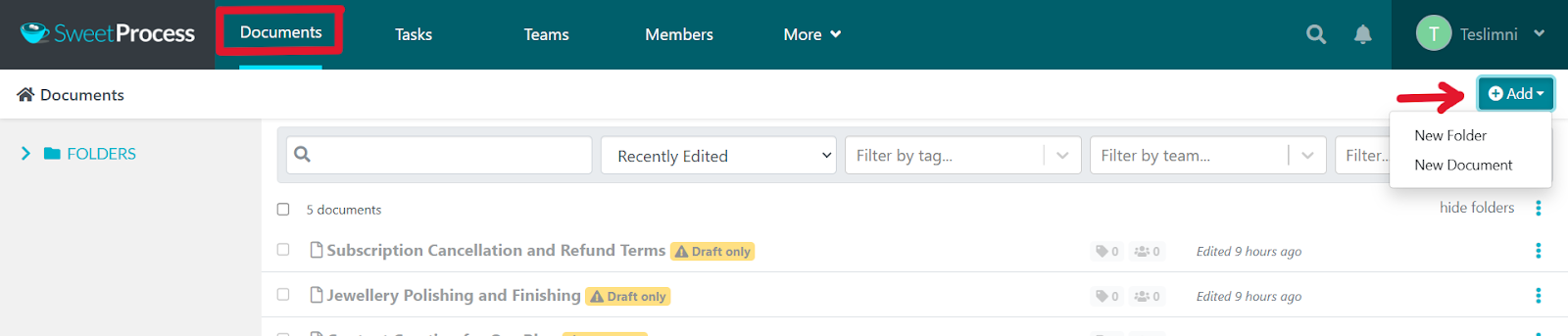
Step 2: On the next page, select the type of document you want to create, add your document title in the title box, and hit “Continue.”
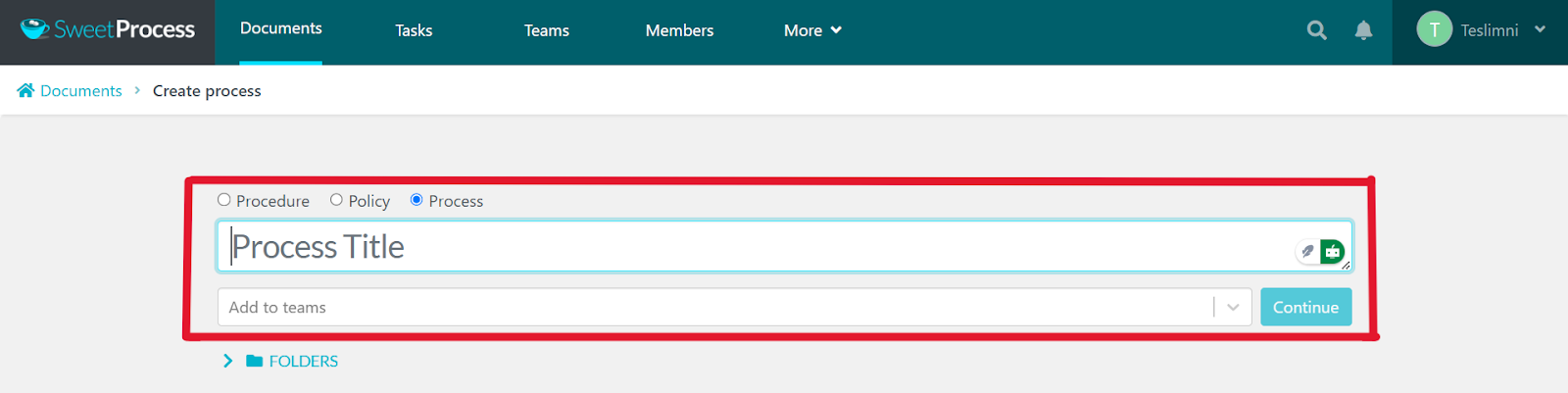
Step 3: Create your process document by clicking on the “Start” button.
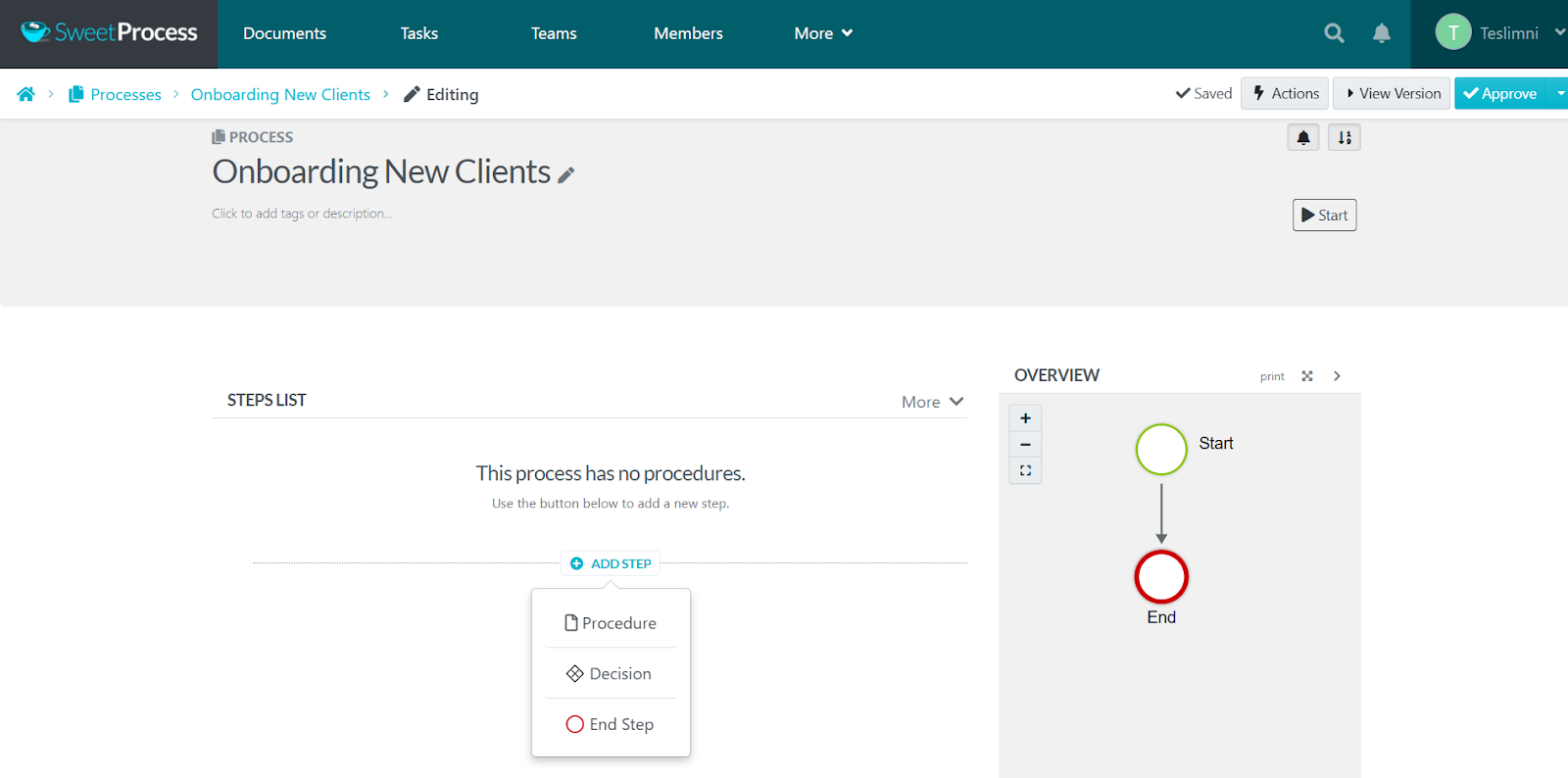
Step 4: Click on the procedure button as shown in Step 3 to include an already available procedure in your new process by searching for it or creating a brand-new one.
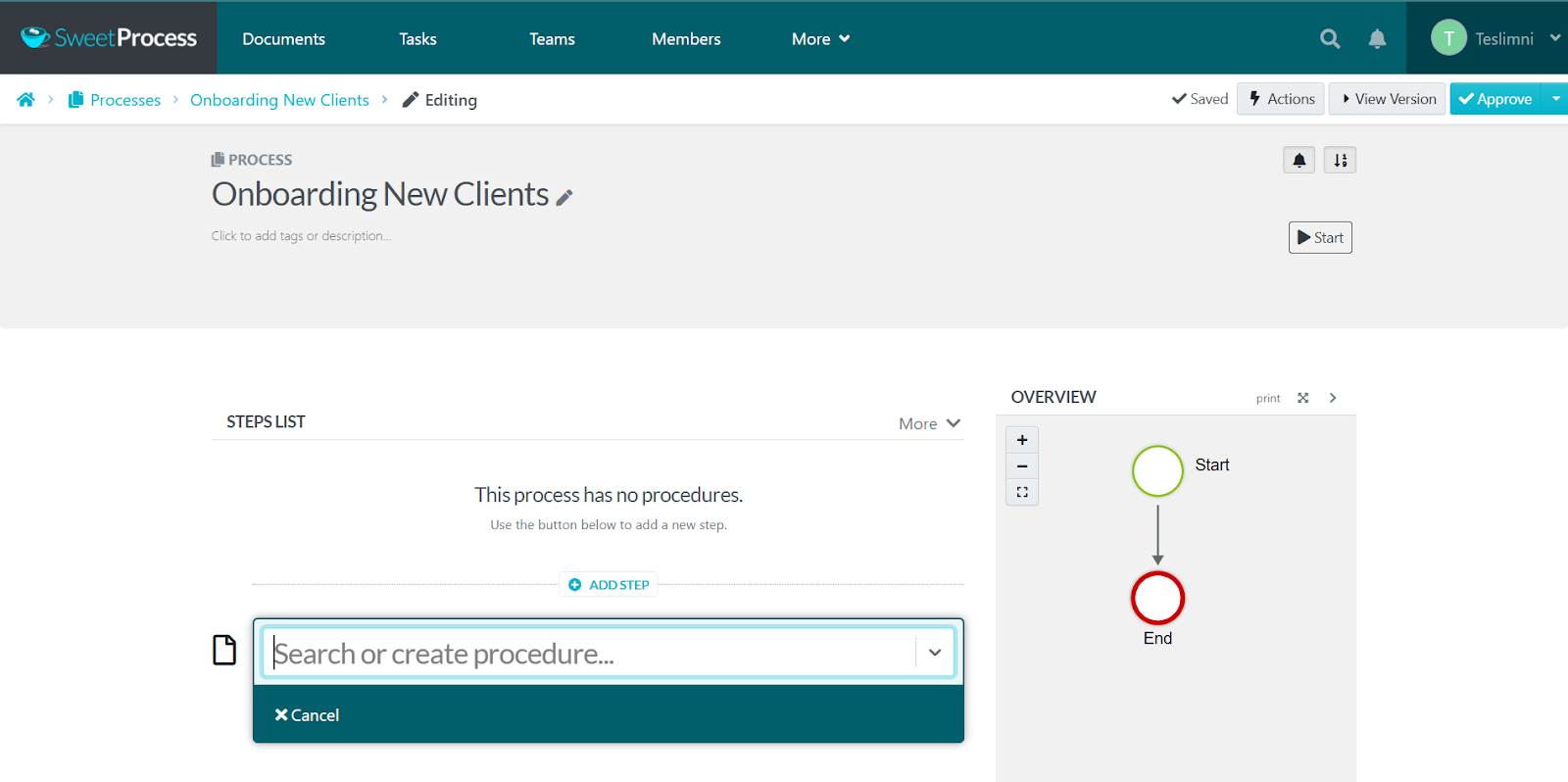
Your team deserves a smarter way to share knowledge. Stop wasting time on scattered documents and endless explanations.
Benefits of Using a Knowledge Sharing Platform
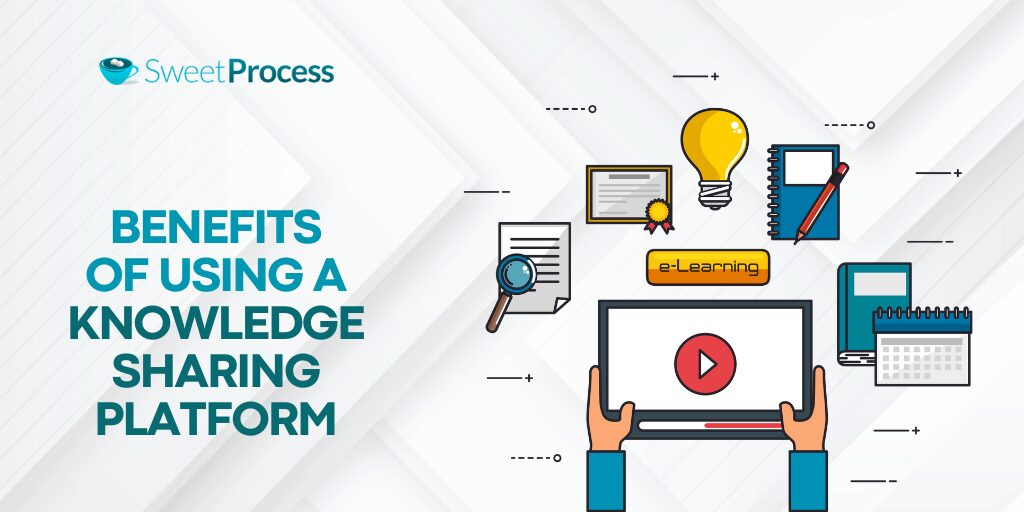
Still unsure if a knowledge sharing platform is worth it?
Without a strong knowledge management system, your team wastes time repeating questions, searching for files, and losing valuable expertise when employees leave. Effective knowledge management improves efficiency, collaboration, and employee satisfaction by ensuring information is accessible to everyone.
These knowledge sharing tools enhance productivity by reducing time spent searching for information and preventing critical knowledge from being lost.
Here’s why a knowledge sharing platform matters for your business.
Fast Onboarding
Nobody wants to spend weeks getting new hires up to speed while your productivity takes a nosedive. Knowledge sharing platforms are your secret weapon here. They put everything newbies need in one place, letting them find answers without playing 20 questions with your already busy veterans.
Improved Collaboration and Decision-Making

When teams can easily access accurate information, collaboration flourishes, and decisions become more informed. Knowledge sharing platforms eliminate information silos by creating a single source of truth accessible to all team members regardless of department or location.
Increased Productivity and Cost Savings
Time is money, and hunting for information is the ultimate money pit. Those endless hours spent recreating existing processes or fixing preventable mistakes? They’re bleeding your bottom line dry.
Eliminates Tribal Knowledge
We all know that one employee who’s basically a walking encyclopedia of company knowledge. They’re incredible—until they go on vacation or, worse, quit. Suddenly, you’re scrambling to piece together years of expertise that walked out the door with them.
Better Employee Engagement and Retention

Feel like your team’s stuck in a GPS-dead zone?
Picture this: Your new hire’s first day feels like a Squid Game challenge—no rules, no clues, just panic. Meanwhile, tribal knowledge is evaporating faster than your morning coffee.
But here’s the fix:
Awesome Dynamic (an Amazon consulting squad) went from “Where’s the SOP?!” to slashing onboarding time by 50% using SweetProcess. Newbies now crush tasks instead of hunting down docs.
MiPA (UK virtual assistants) ditched their Dropbox dumpster fire for SweetProcess. Suddenly, scaling felt like upgrading from a tricycle to a Tesla—no extra costs, just zoom.
Translation: Stop letting critical info vanish into the Slack abyss.
Do it before your star employee’s secret “how I fix the printer” hack retires with them.
Knowledge Sharing Platform vs. Knowledge Base Platform: How They Differ
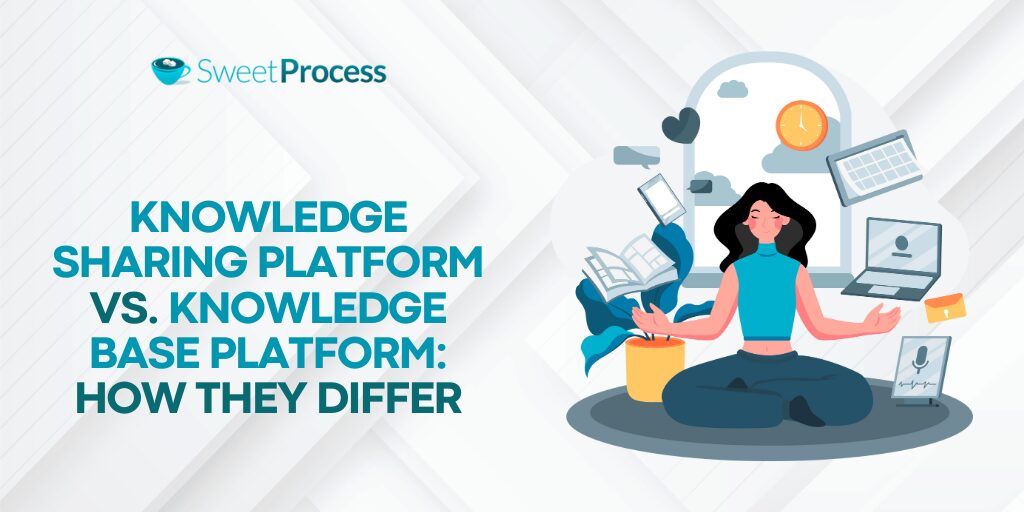
Understanding the distinction between knowledge sharing platforms and knowledge-based platforms is crucial for selecting the right solution for your organization’s needs. While they share some common features, these tools serve different primary purposes and offer unique capabilities.
Shared Features
Both knowledge sharing platforms and knowledge-base platforms serve as centralized repositories for organizational information. They typically include:
- Content storage and organization: Both solutions provide structured storage systems with categorization and tagging capabilities.
- Search functionality: Users can locate specific information quickly through keyword searches.
- Access control: Administrators can manage who can view, edit, or contribute to specific content.
- Version control: Both platforms typically track changes to documents and maintain revision histories.
- Integration capabilities: They can connect with existing organizational tools like CRMs, project management software, or communication platforms.
Knowledge-Base Platforms: Static Information Repository
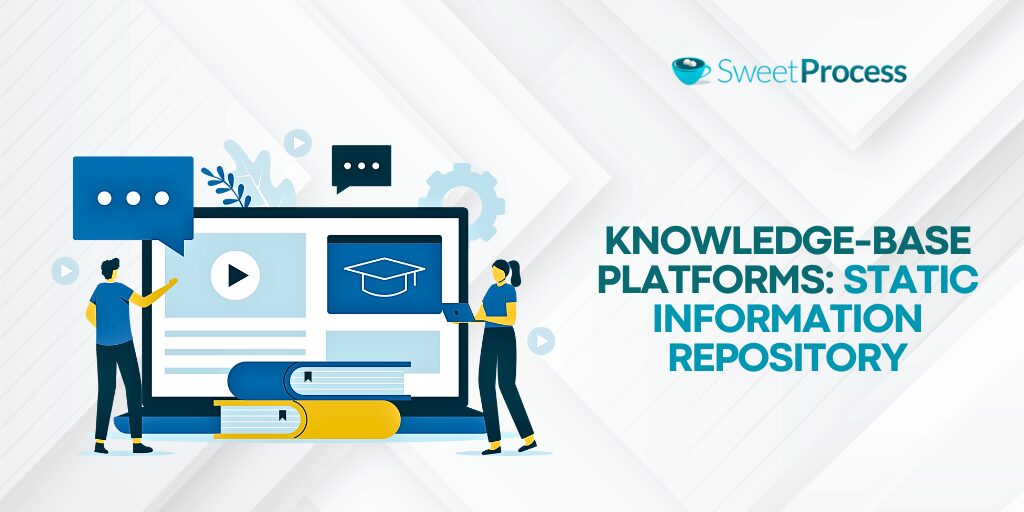
Knowledge-base platforms primarily function as static repositories for information reference. Their key distinguishing features include:
- One-way information flow: Knowledge bases are primarily designed for information consumption rather than collaboration.
- FAQ and help documentation focus: They excel at organizing answers to common questions and providing standardized support materials.
- Self-service emphasis: Knowledge bases are optimized so that customers or users can find answers independently.
- Limited collaboration tools: While some allow comments or feedback, in-depth collaboration features are typically minimal.
- Public-facing capabilities: Many knowledge bases are designed to be accessible to external users like customers.
Knowledge Sharing Platforms: Dynamic Collaboration Tool

Knowledge sharing platforms take information management a step further by emphasizing active collaboration and knowledge exchange. Their unique features include:
- Two-way information exchange: They facilitate dynamic interaction among team members, enabling discussions and feedback.
- Process documentation: Beyond static information, they excel at capturing workflows, procedures, and operational processes.
- Collaborative editing: Multiple team members can contribute to and refine content simultaneously.
- Activity tracking: These platforms monitor engagement with content, highlighting what information is most valuable.
- Knowledge-capture tools: They include features to extract knowledge from experts through structured templates and interactive formats.
- Learning integration: Many knowledge sharing platforms connect with training modules or learning management systems.
- Cross-departmental collaboration: They break down silos by facilitating information exchange across traditional organizational boundaries.
Which One Does Your Organization Need?
While a knowledge base provides an excellent foundation for information storage and reference, organizations focused on growth, innovation, and operational excellence often require the additional capabilities of a knowledge sharing platform. For many businesses, the ideal solution combines the structured documentation of a knowledge base with the collaborative features of a knowledge sharing platform.
SweetProcess offers this comprehensive approach, functioning both as a robust knowledge base for standardized information and as a dynamic knowledge sharing platform that captures processes, facilitates collaboration, and preserves institutional expertise.
Experience seamless knowledge management! SweetProcess combines structured documentation with real-time collaboration. Try it free for 14 days—no credit card required.
4 Things to Consider Before Choosing a Knowledge Sharing Platform
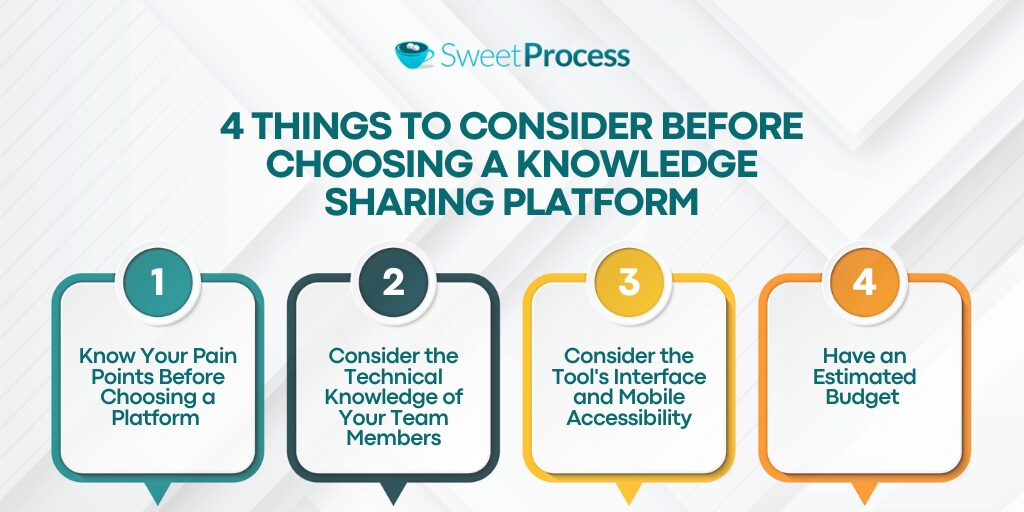
Don’t purchase a Ferrari when you need a minivan. Consider the following to avoid buyer’s remorse:
Know Your Pain Points Before Choosing a Platform
Are you losing knowledge when employees leave? Struggling with inconsistent processes? Drowning in repeat questions? Define your needs first. A global enterprise requires different features than a startup. Don’t buy what you won’t use. Focus on what truly solves your problems and ensure it integrates smoothly with your existing tools.
Consider the Technical Knowledge of Your Team Members
A complex platform won’t help if no one can use it. Be realistic about your team’s tech skills. A flashy AI-powered tool is useless if creating a document feels like rocket science. Choose an intuitive platform that your team can easily adopt because a knowledge base only works if people actually use it. Also, consider maintenance. Do you have IT support, or will busy managers have to keep it running? Pick a system that fits your team’s expertise and bandwidth.
Consider the Tool’s Interface and Mobile Accessibility
Your team works everywhere, so your knowledge platform should, too. If it only works well on desktops, it’s already outdated.
Test mobile performance: Can technicians access guides on-site? Can remote workers contribute easily? The interface should be clean, responsive, and easy to navigate on any device.
Strong search is a must: If finding info feels like a scavenger hunt, employees will default to email instead. Also, offline access should be considered for teams in low-connectivity areas. Knowledge is useless if you can’t reach it when needed.
Have an Estimated Budget

Cost matters. Set a budget before committing. Per-user fees and hidden costs add up fast, and setup expenses like training or data migration can impact ROI. The cheapest option may cost more in lost productivity, while the most expensive isn’t always the best. Balance functionality, usability, and cost—the right platform streamlines operations, boosts collaboration, and grows with your team.
Still looking for the best knowledge sharing platform for your team?
Start your free trial of SweetProcess today and join companies that trust SweetProcess to manage their most valuable asset: their collective knowledge.
Which Knowledge Sharing Platform Is Right for Your Company?

Most knowledge platforms promise the moon but deliver a handful of stale crackers. They look pretty in demos but turn into relationship-wrecking monsters during actual use.
Choosing from the best knowledge sharing platforms depends on your team’s needs, size, and budget. Your perfect platform doesn’t have to be about having the fanciest AI or the longest feature list. It must be capable of solving your actual problems without creating new ones.
SweetProcess stands out because it was built for actual humans, not theoretical organizations with unlimited IT resources. It’s the difference between “Where did we put that document again?” and “I found it in seconds.”
Think about it:
- Is your company’s critical knowledge walking out the door with retiring employees?
- Are your new hires taking months to get up to speed?
- Does your team waste hours recreating processes that already exist somewhere?
- Do customers wait too long for answers that your team should know instantly?
If you nodded to any of these, you’ve just found your solution.
SweetProcess transforms your organization from a maze of information silos into a knowledge powerhouse overnight. No technical gymnastics are required. No PhD in software configuration is needed.
The best knowledge platform is the one your team will actually use. That’s SweetProcess in a nutshell.
Implementing a knowledge sharing platform can significantly elevate your knowledge management strategy, turning scattered information into a well-oiled system.
Start your free 14-day trial now. No credit card. No pushy sales calls. Just immediate relief from your knowledge management headaches. Your future self (and your bottom line) will thank you.
Need a nudge? Join 20,000+ teams who’ve already turned knowledge into their superpower.
