Last Updated on March 28, 2025 by Owen McGab Enaohwo
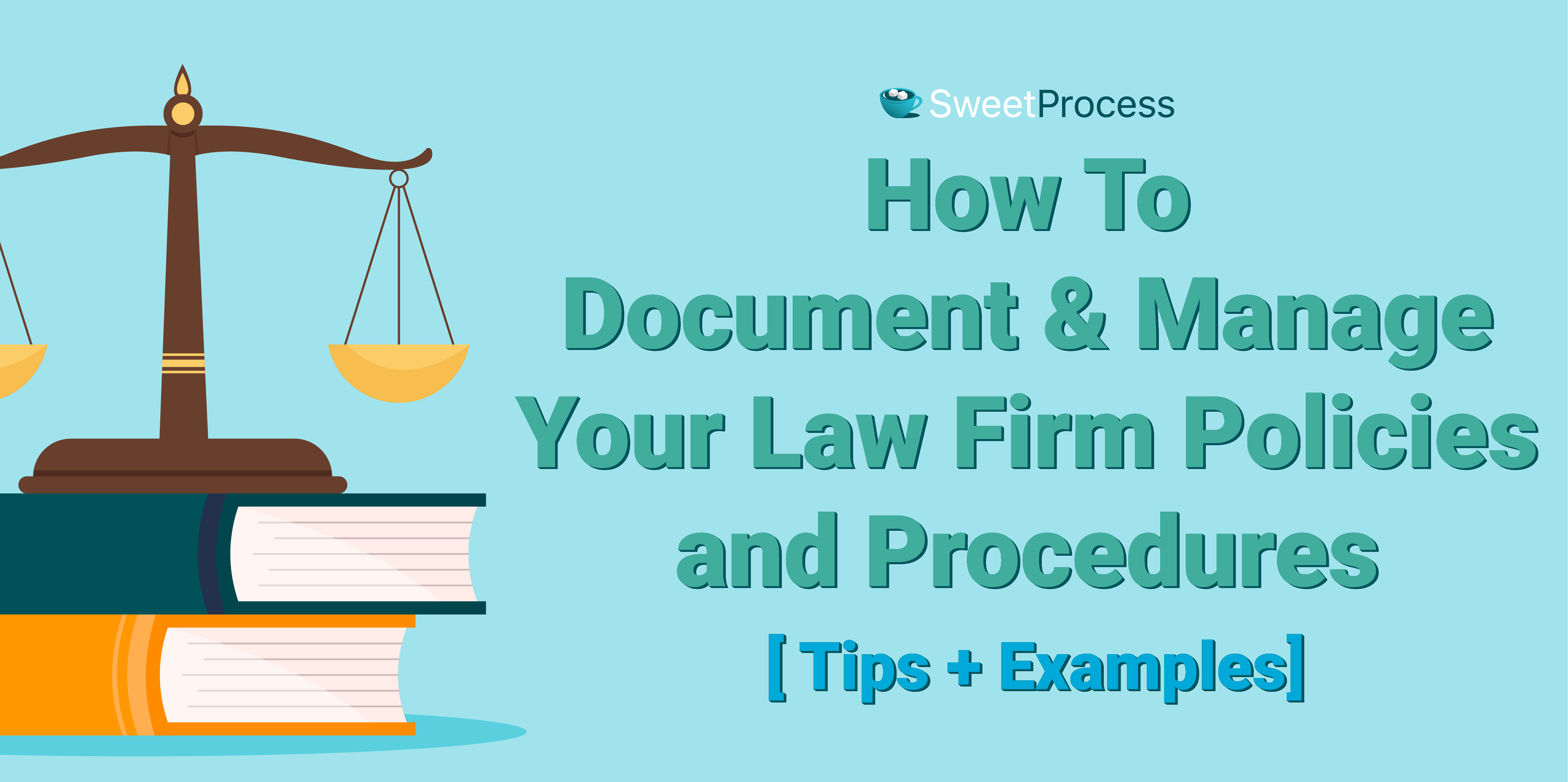
Law firm policies and procedures serve a more urgent purpose than ensuring a smooth workflow. They also ensure your firm is not shut down if you’re deemed violating regulatory requirements.
According to the 2024 General Counsel Report from FTI Consulting and Relativity, about 33% of general counsel considered regulatory requirements as their leading risk category and 92% of the respondents listed it among their top five risk areas.
But of course, even if this threat did not exist, the absolute necessity of organizing policies and procedures into a coherent and accessible system is the same for any business.
Without organized documentation and efficient standard operating procedures (SOPs), there will be no coordination between the employees, and the partners who own the firm will likely age at an alarming rate with the stress of constant micromanagement and damage control.
Ask yourself these questions:
- How do you demonstrate every little thing to a team of lawyers and legal assistants?
- In particular, how do you expect to onboard each of them, have them understand the minutiae, and be up and about in as little time as possible?
- How do you take the first step toward changing a prospect to a client—in other words, the initial (and vital) onboarding steps—how do you make sure everyone on your team knows the nuances?
- Do you think about having your workforce function as one efficient unit?
If you were a lawyer working independently with a couple of assistants, you would get away with showing them how you want things done.
And if you were a large entity with financial resources to spare, you’d hire an agency to organize your workflow.
In the case of small law firms, however, it makes sense to have an in-house option to onboard and train employees and be in a position to oversee the daily workflow—effortlessly.
By the way, about the “agency” we just mentioned that larger firms can afford to hire—we have one of those among our clients. Just thought we’d mention this to clarify that our software works for any size of business. It works irrespective of whether you are a law firm or a business that streamlines the operations for law firms.
Take our 14-day free, full-featured trial to find out how—no credit card, no obligation.
We put time and effort into this article to help you make an informed decision about what to do about your law firm’s policies and procedures. We’re certain you’ll find this a helpful read.
What You’ll Learn In This Guide:
What Are Law Firm Policies and Procedures?
Why Your Law Firm Needs Policies and Procedures
Policies and Procedures You Should Create for Your Law Firm
Things to Include in Your Law Firm’s Policies and Procedures
How to Manage Your Law Firm’s Policies and Procedures Using SweetProcess
Why These Law Firms Choose SweetProcess to Manage Their Policies and Procedures
Nine Actionable Tips to Keep in Mind When Documenting a Law Firm’s Procedures and Policies
One Last Reason to Choose SweetProcess
What Are Law Firm Policies and Procedures?

You probably know this part already, but we will still put everything in a nutshell because that is our job—yours is to win lawsuits.
So, your law firm has a goal—whatever that may be—to bring in the most profit, help the helpless, focus on only one type of case and become experts in that area only, or expand and include multiple categories of lawsuits, and so on.
If you think about it, the goal itself is abstract. Sure, you know what you want, but how do you plan on getting there? That’s where policies, processes, and procedures come in.
Policy
A policy is something that sets boundaries for how you achieve your goal. Are you going to cut costs by taking advantage of child labor from where it is not deemed illegal? Or are you going to emphasize ethics and morals before profit? Are you willing to bring in talent from overseas, or will you commit to providing jobs only to the local applicants?
With the goal and its defining policies firmly in place, you can now get to the part where the actual workflow begins and ends.
Process
To use a random example, your process could be something like “Onboard new clients only on weekends.” This is the highest level of the workflow and with the minimum details involved.
The highest level being, essentially, the end result. The process states what is to be achieved and not how to go about achieving it.
How is the process different from a policy in that case?
The difference is primarily in the magnitude. A policy is usually overarching—it covers the maximum number of details that are going to be in how you get things done to reach the goal. It includes a summary dismissal of things you are forbidden to resort to (like child labor, hopefully).
A process may be viewed as a diminutive version of a policy, or a subset of it, or even a policy for your procedures. While your policy defines and deals with your entire business, a process is a statement regarding one very specific section of the workflow—onboarding on weekends only, to cite our example.
Additionally, and this is actually a similarity, not a difference, both a policy and a process are determined by high-level meetings and discussions that only take into account whether the decisions are viable. The “how” of the matter is left to experts at various levels of the administrative hierarchy to fill in.
The “filling in” creates your procedures.
Procedure
If we continue with a procedure for our policy of onboarding on weekends only, we’ll have to go deep into how it gets done. Who works on weekends? Is there one special team, or does everyone get assigned? Is it an entire workday, or do working hours depend on how many clients are scheduled to be onboarded? Who oversees the work? How many steps are involved? What about returning clients—do they need fresh onboarding? Who decides if they do?
In other words, all different streams of the workflow that get the onboarding done are accounted for and documented.
Procedures aren’t procedures unless they are easy to understand and execute.
Ideally, the documentation must be such that no one has to waste any time asking questions. They should be able to look at the (easily accessible) procedures and find answers.
Ideally, if they are not entirely satisfied with the answers they find, they should be able to insert a note or a comment in the document. This should trigger a notification that reaches the person in charge of answering queries and clearing doubts.
Historically, people have tried using otherwise useful tools like MS Word and Google Docs—and failed spectacularly.
If you’re at that stage and are wondering if the constant irritation about your workflow will ever go away, please click the links above.
Why Your Law Firm Needs Policies and Procedures

Let’s talk in a little more detail about what we briefly touched upon at the opening of this article regarding why your law firm needs policies and procedures in the first place.
Regulatory Requirements
Regulatory requirements for law firms vary from state to state; worse, the inherent compliance policies don’t seem to remain constant. This is more about data security laws, which keep changing or evolving—not surprising given how much of a menace cybercrime has become.
Let’s deal with the most important of the…hazards, shall we say, which is also surprisingly easy to preempt if you’re using SweetProcess. Yes, we are talking about compliance, which begins with a visible effort to ensure that your employees have declared in so many words that they agree to comply with existing rules and regulations after having fully understood them.
You can use our method to ensure compliance with both individual policies and procedures and with everything you put inside your employee handbook.
Compliance
SweetProcess has the “Sign Off” option in the Teams feature by default. You create a team by clicking on the “More” tab in the top navigation and then by clicking the “Teams” option:
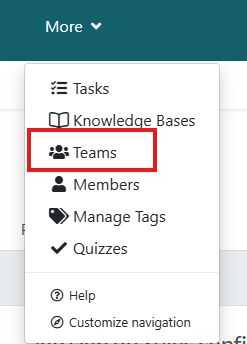
After naming your team, you add members, assign them roles, etc. It is very intuitive, and going into this would be too much of a digression, but we’ll explain the meaning of roles and related things you’ll need to know about them later in the article.
For now, let’s explore the Sign Off feature (underlined in blue) in the Teams menu:
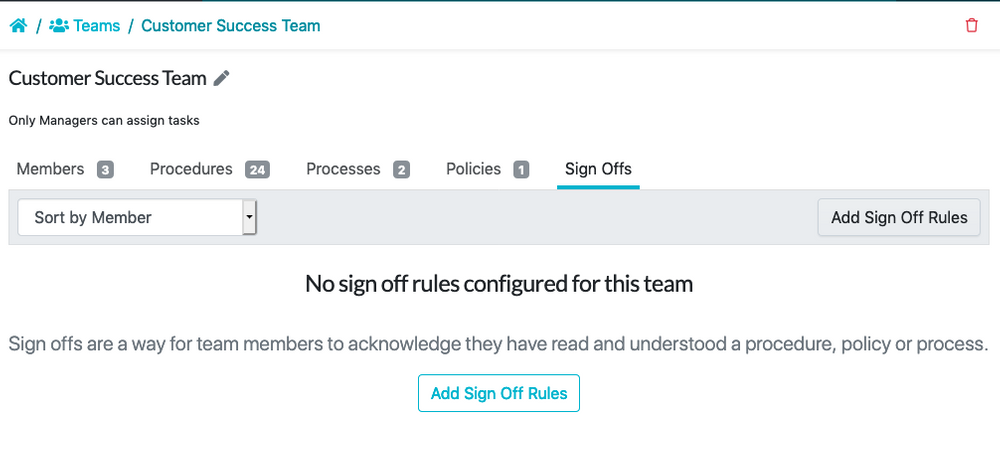
Click the “Add Sign Off Rules” button (visible at the bottom of the image above):
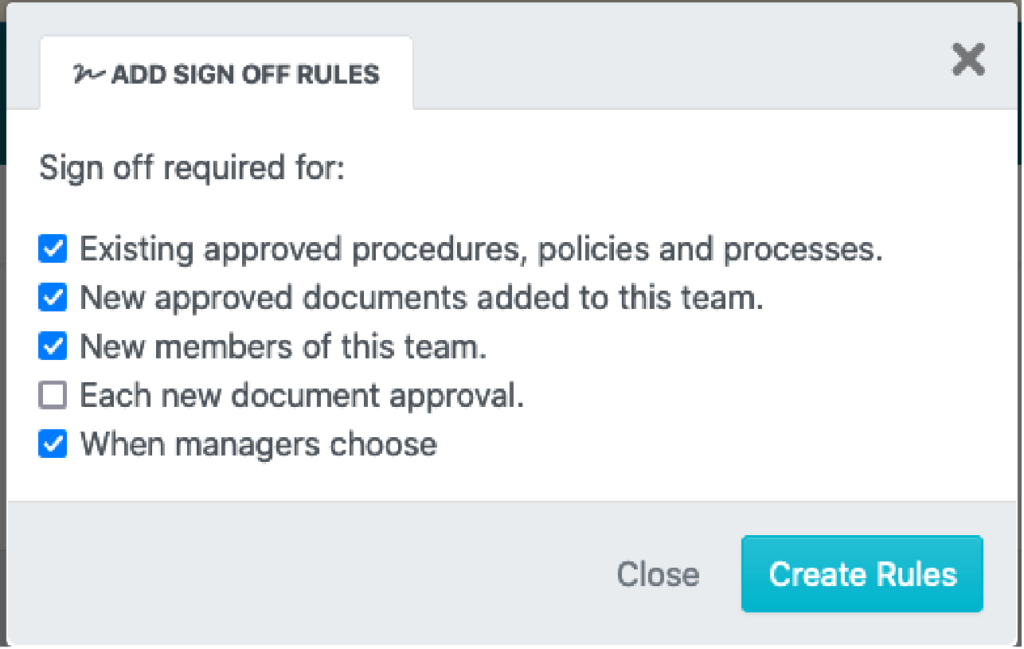
You will have to choose which of these options works best for you. Too many sign-offs could overwhelm the teammates and prove detrimental to the workflow. Instead, managers should be allowed to choose when employees should sign off.
If you do that, the three-dot action menu to the right of every document will display the “Request Sign Off” option upon clicking.
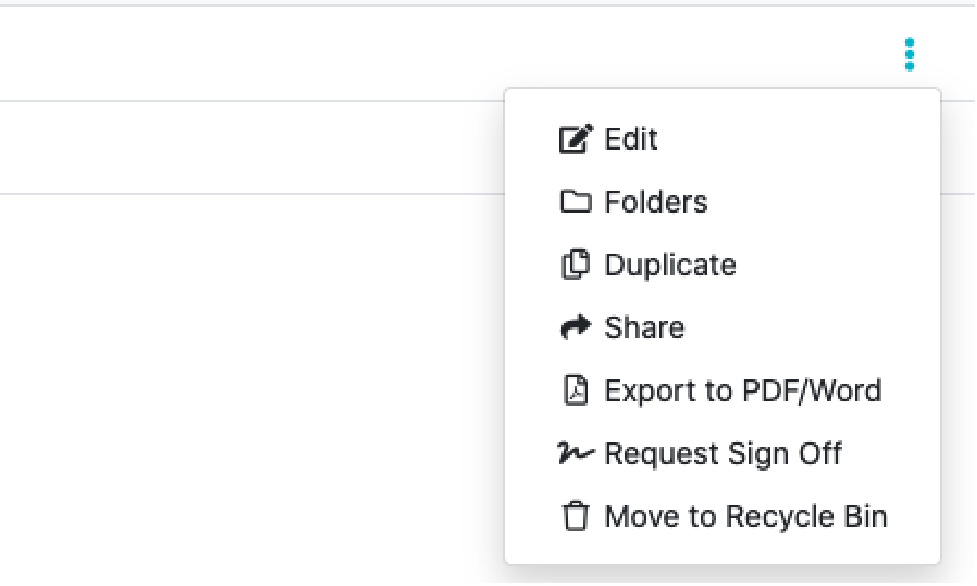
Choosing that option will show you details about the document and an option to confirm the Sign Off (or Signoff) request:
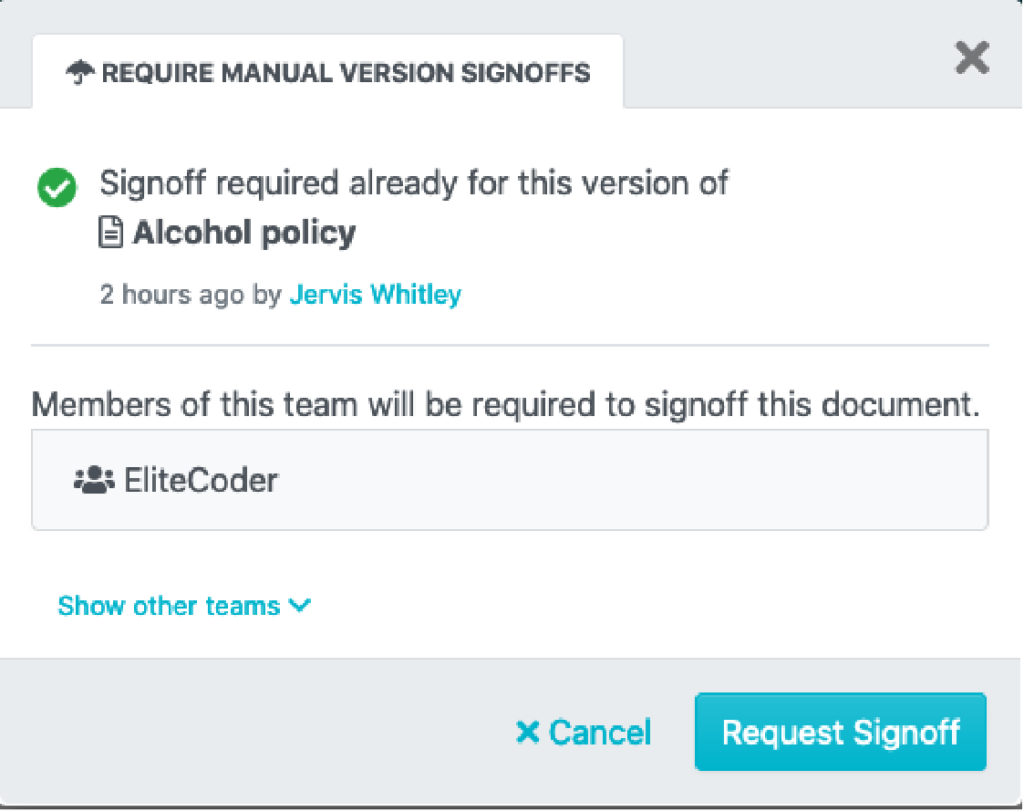
Something like this is displayed when you wish to check the sign-off status: If some of the employees missed the sign-off request, you can re-request it, and when you do, notifications will be sent only to the individuals who did not sign off.
Your employees will see the following at the top of the page where they are expected to sign off:
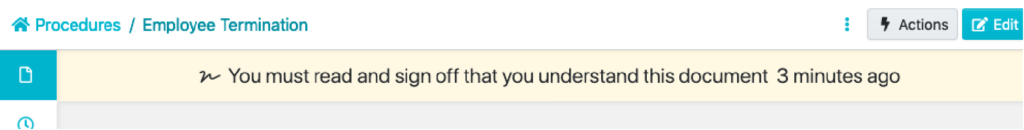
And at the bottom, there will be a space for signing. They will be typing their name, but only the concerned employee can access this section.
In SweetProcess, we have checks and fail-safes for approval of documents so that nothing random goes live.
But we certainly do not have any way for a person in a managerial role to do an employee’s work for them by logging into their individual account without their knowledge.
Everyone’s work and activity are visible but cannot be tampered with.
Therefore, the typing of the name is equivalent to signing:
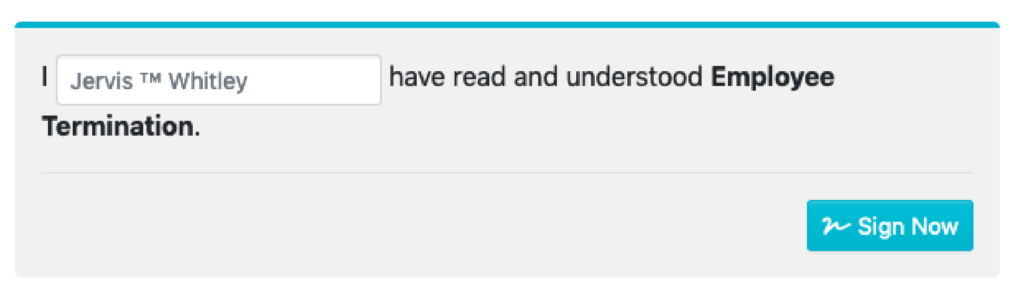
Upon clicking the “Sign Now” button, the sign-off process will be complete, and SweetProcess will record the time of signing and the version of the document signed.
This is your first step to safeguarding the firm against possible non-compliance charges. As long as you have done all that is required of you, if there is a problem, it can be tracked to the exact source (read: employee) without putting the entire firm at risk.
Take our free 14-day trial and see for yourself if this isn’t as simple as we’ve made it out to be.
In addition to what we have just discussed, there are several scenarios that need careful and constant attention (as well as require training and education of your employees). We will touch upon some of them so that you know how things can go wrong and why having policies and procedures in place can help.
Misinterpretation
If your lawyers do not pay enough attention to precedents and other associated documentation related to the exact interpretation of the law, the client will suffer.
Misuse of Finances
All law firms, small or big, handle client funds. If there are no proper accounting procedures, the firm could be sued. Moreover, it could prove disastrous to your reputation even if you are subsequently cleared of all charges.
Conflict of Interest
If one of your counsels is found to have a conflict of interest and the opposition manages to point this out, the client will suffer a huge setback. Without very clear procedures regarding what entails a conflict of interest and how to ascertain if there is any, issues are liable to be overlooked.
Inefficient or Insufficient Research
If you do not have procedures in place for conducting research, all your lawyers will follow their own rules (and worse, “instincts”) in investigating the client brief, and there will be no way to ascertain if every angle has been properly looked into and every eventuality foreseen. Clearly, this would then become a hit-and-miss approach to handling cases.
Missed Deadlines
This seems simple enough, but if you do not have a procedure in place for assigned court dates as well for monitoring if they change, you are likely to be in a pretty mess where hearings could be missed entirely, or the concerned lawyer may be on leave. You don’t want to run a law firm or even a solo practice without a solid deadline-monitoring system.
Communication Errors
Finally, clients are not (usually) lawyers. They may say one thing and mean quite another. You don’t want your opposing lawyers to point that out in a courtroom.
There should be very clear guidelines about how to document client information, what questions to ask, how to anticipate possible miscommunication, and so on.
While an experienced lawyer will be able to do this without following a rulebook, it is always useful to have something like a manual in place for the entire team to refer to and be conversant with. After all, understanding the client’s problem and translating it into legal terminology is what forms the foundation of any lawsuit.
The risk of compliance with regulatory requirements is so high that even law firms that can afford to have in-house compliance teams opt for professional liability insurance.
Your insurance policy is only likely to bring you relief if your errors are both inadvertent and, statistically speaking, unavoidable.
This means due diligence is the only way to stay safe, and in the case of law firms, that comes from having a plan of best practices and procedures that every employee is made aware of and has easy access to.
Work Culture
This is not unique to law firms, obviously. If your employees and you are not on that same proverbial page, there will be unnecessary conflicts and delays arising largely from miscommunication, delayed responses, and misinterpreting company policies.
A healthy work culture encourages employees to embrace their duties wholeheartedly instead of thinking of them as a means to make a living. When things are transparent, and everyone can voice their appreciation and grievances and be heard, a desirable work culture emerges automatically.
Having an organized and updated knowledge base of policies and procedures can get you there sooner than you can imagine.
Minimizing Errors
When things are out in the open, people have a say. When processes are in place for employees to be heard, errors may be exposed and rectified before they turn into disasters.
For example, if inflammable material is on the work floor and the method of safely storing it after work is inefficient, it would help if your employees didn’t need an appointment to let you know about the problem.
If some of your employees felt they were getting a raw deal concerning workload distribution, you’ll want them to let you know. Pent-up resentment can lead to employee attrition. Worse, they may not even state the real reason they are leaving, and the root cause could likely remain unresolved, possibly adding to further attrition.
In fact, with the proper policies and procedures stipulating a fair distribution of work, there may not be any reason for a grievance.
And while this isn’t exactly in context, if you need to leave early on short notice for a family dinner, you’ll be thankful (to your policies and procedures) if you don’t have to worry about who to delegate in your absence.
Accountability
Having a system in place where you can track who did what, when, and for how long is invaluable for ensuring accountability and building trust. You don’t want to suspect someone did something wrong. That kind of approach to problem-solving only leads to a toxic work environment.
In SweetProcess, we have a “Version History” feature that records all changes in a document, along with the time those changes were made and the name of the person responsible.
And, of course, with the permission settings, you can choose to assign editing or even viewing rights selectively.
Policies and Procedures You Should Create for Your Law Firm

Here is a general overview of some of the things you should pay attention to so as to run your law firm smoothly. We will go into the specifics in the next section.
Day-to-Day Workflows
This is the most important part of your workflow—your daily routine. If you do things routinely, then a routine is a prerequisite.
Unless you have procedures in place for the day-to-day tasks (which could be anything from answering phone calls to creating and formatting petitions), things will never get done with optimal efficiency, and, again, there will be too many queries or flaws, leading to wasted time.
Client Acquisition
Conflicts within the court are what you are prepared for—there needn’t be any of that with your clients. With a clear procedure in place for client acquisition and handling, chances of misunderstanding are minimized, your values are clearly communicated, and your capabilities become apparent to clients, who then feel reassured and want to continue with you.
A professional code of conduct and a set of procedures for handling normal as well as difficult clients will preempt all sorts of unexpected problems precisely because not much will be left unexpected if you are already prepared.
One effective way to streamline client acquisition is by using a client intake form—this helps gather essential information upfront, making it easier to assess needs, set expectations, and create a smooth onboarding experience.
People Systems
People systems usually refer to how you deal with all of the individuals you encounter while running your business. This could be a person who brings in the mail or someone who provides lunch to employees or runs the canteen if there is one, vendors, suppliers, the internet service provider, or even the casual enquirer.
How do you deal with all of them?
There has to be a uniform code of conduct and specific procedures for every interaction channel. If not, then everyone will be dealing with people in their own way, and nothing about your firm’s identity will stand out (in a good way), and people could feel offended if the dealing is not professional enough.
Workflow Procedures
These are the lifeblood of your firm, and you’ll know better than anyone else why they are important. The entire firm must perform like a well-oiled machine instead of people thinking on their feet.
Your employees are all individually qualified to create and execute a productive workflow. And that is both an asset and a liability.
It is an asset for obvious reasons—just goes to show your hiring process is good. But if you let them do things on their own just because they can, even when they are expected to perform as a team, you will be inviting all sorts of trouble. There will be too much miscommunication and possibly ego hassles, which could turn everything dark pretty soon.
Financial Systems
You start with a certain amount of capital, and then you grow. That is the general objective. However, without a proper financial system, you cannot keep track of cash outflow in particular or get an overview (at any given moment) of your financial standing.
How soon you increase your fees depends upon many factors, as does how much you pay your employees. A good financial system tracks all that, but its immediate value is showing you where you could legitimately cut costs and still operate at optimal efficiency.
Again, what is good for you depends upon your policies, and the execution of the policies is contingent on having functional procedures in place.
This may be getting repetitive, but some level of automation is required to retain a measure of sanity and growth. That automation is ensured with the right system of policies and procedures.
Don’t get us wrong: SweetProcess does not replace your accounting software, but it does make it remarkably easy for you to get the accounting done by organizing the data just right.
In the words of Candice Burgess, Practice Manager, 3rd Arm Admin, for example:
Payroll is one of the biggest services that we provide. We pay nearly 1,500 people a month across all the businesses that we do that for. One of the first projects of mine was to get all those payroll processes written up and put into SweetProcess… SweetProcess made that easy because of its step-by-step process that allows you to put in pictures and images.
Things to Include in Your Law Firm’s Policies and Procedures

Let’s look at some things that must be a part of your firm’s policies and procedures and how you can organize everything coherently.
Table of Contents
Even with the easy searchability of digital versions, a table of contents adds a great overview to any manual (which is essentially what your documentation will be for your employees). Think of how you’d feel if an instruction manual for some gadget you bought came without a table of contents.
You should also include an FAQ section and an index. The idea is to make it easy for your employees to find what they are looking for.
Introduction
We frequently tend to miss the obvious. While all your employees know what the document is about, it makes sense to include a brief introduction stating its purpose and encouraging the readers to provide feedback. As we have shown you already, creating a manual in the form of a knowledge base using SweetProcess is easy and even simpler for someone with the proper permission to leave a comment (for feedback, in this case).
Information About the Firm
If you do not want your employees to think of their job as just a job, let them know what kind of business they have become a part of. Give them a brief history, a clear account of your aims and objectives, and your policies regarding workplace ethics.
Organizational Chart
Employees should be familiar with the hierarchy within themselves and the administrative body. This way, everyone will be aware of how the chain of communication functions.
For every person you list, define their role instead of merely stating their title. Include a “Contact in Case of” section with their contact details. Adding a photograph is usually better than having them as a faceless entity.
Office Policies
Do not think of office policies as a means of laying down the law. Most people expect some kind of regulation in their workplace, so they do not have to guess what is acceptable and what isn’t. Be specific about dress codes, lunch hours, other breaks, smoking policies, if it is okay to talk to someone in the next cubicle or, if they should always use the intercom, and so on.
Personnel Policies
Personnel policies include ensuring compliance with existing employment policies, so you should be extra cautious about updating things.
Personnel policies also include general observations about how the firm expects the employees to behave as professionals (including accountability to the firm).
Policies regarding recruitment, internship, in-house training, and general stipulations about good conduct and consistency in performance are also included in this section of your manual.
Emergency Procedures
You create these procedures, hoping for the best and preparing for the worst. An emergency situation could come out of nowhere—a power outage knocks out your routers, the opposition comes up with evidence you are ill-prepared for, there’s a virus in the air, and too many among your workforce are affected, even something like blocked plumbing—it could be anything that interrupts your day in a major way.
We are not talking about preempting anything. We are talking about situations where, despite your best efforts, things are threatening to go out of control. What do you do?
Well, you follow procedures that were created precisely for such situations. Sometimes, disasters can be averted. At other times, you can minimize damage. At any rate, you will not be feeling helpless if you have your emergency procedures ready and your employees are well-versed with them.
Receipt and Acknowledgement
We can’t emphasize this enough: You must get your employees to acknowledge that they have read and understood the law office policies and procedures and agree to comply.
Try SweetProcess for 14 days — no credit card is required, and it’s completely free. Click here for our awesome no-obligation trial!
Additionally, here’s a table that should serve as a ready-reckoner for the basic procedures and policies every law firm needs to run its operations smoothly.
| Administrative Procedures | Internal Policies |
| Routine Correspondence * Answering calls and taking messages * Sending and responding to emails * Scheduling and canceling appointments * Monitoring deadlines | * Job descriptions and accountability * Business hours and holidays * Dress code * Personal time (if allowed) during work hours * Legal services for employees (and their family) * General engagement rules with clients and visitors on and off premises |
| Case-Related Protocols * Opening and closing cases * Filing cases after they are closed * Filing protocols (for both physical and virtual storage) * Conflict checking and resolution | * Defining emergency protocols for providing (or declining) immediate aid in certain cases * Defining ethics-related protocols, including what kind of briefs must be declined * Behavior with opposing parties, especially in case of major conflict and hard negotiation |
| Client-Related Protocols * All protocols for case handling regarding both new and current/returning clients * Client onboarding * Accepting or declining new clients/briefs. | * Safeguarding client confidentiality * Limits of attorney-client privileges * Granting appointments and rules regarding cancellations * General protocols regarding interacting with clients, including behavior, dress code, on- and off-premise interactions, and requesting a referral/review (or not) upon successful case completion |
| Financial Protocols * Accounting for ROI (return on investment) * Rules on accepting advance payments * Preparing bills * Methods of accepting payment * Monthly bookkeeping * Scheduling periodic financial reviews and meetings | * Defining costs and fees, * Defining billable and non-billable services and hours * Rules about creating, following, and improving upon documentation * Defining the goals of the typical financial reviews/meetings to ensure that only minimal time is wasted (if at all) |
How to Manage Your Law Firm’s Policies and Procedures Using SweetProcess

SweetProcess provides you with a no-nonsense, intuitive platform where you can get the job done. That’s it; that’s what we’re all about: no frills, no fluff, just something that gets you to the point where you (and everyone else) can be up and running in no time.
Let us show you some of the things you can do with SweetProcess to ease your law firm management. Please note that these are only a few of them.
Turn Existing Procedures and Policies Into an Internal Knowledge Base
This is the default view when you log in to your SweetProcess account:
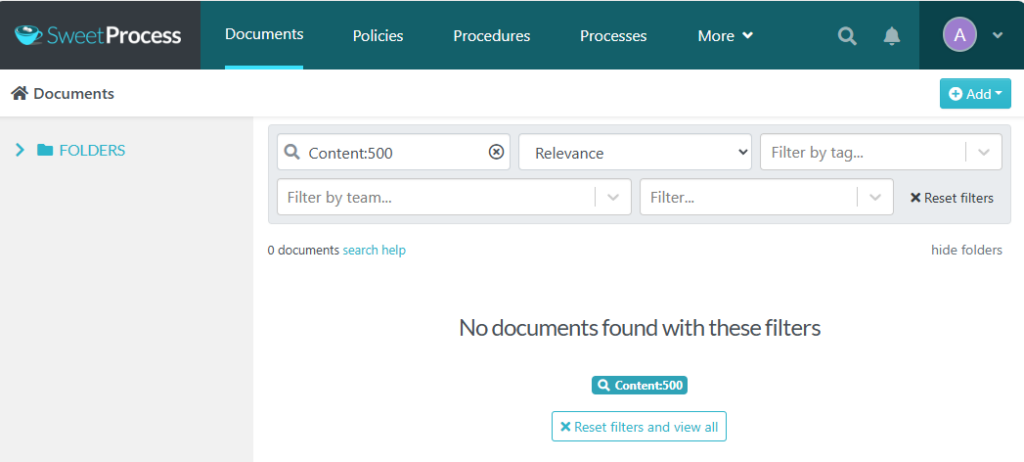
The navigation menu at the top gives you all the options you’ll need to do anything you like. To find the knowledge base option, click on the “More” tab for the knowledge base link.
Once you click on that, you will be taken to a page where all your existing knowledge bases (if any) will be listed, and there will be an option (top right) to create a new one:
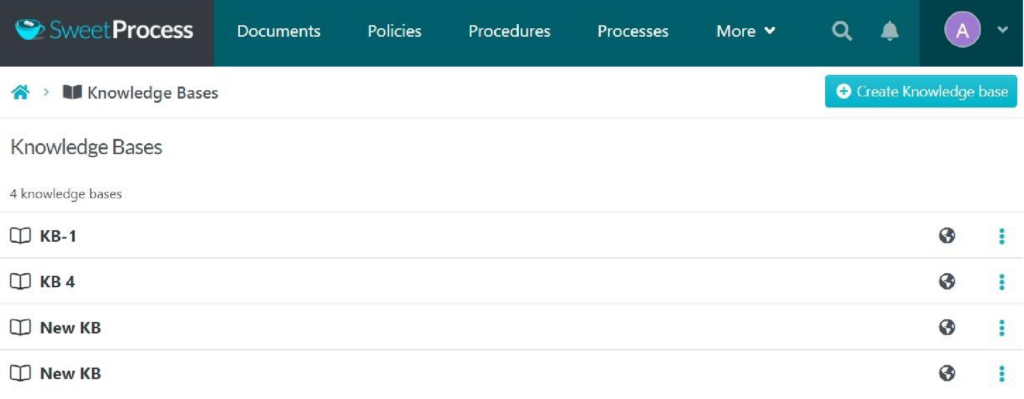
When you click the blue button to create a new knowledge base, you will be given various options to decide what kind of knowledge base it is going to be. Since we’re talking about an internal knowledge base, let’s explore the access control option (right after the theme in the image below):
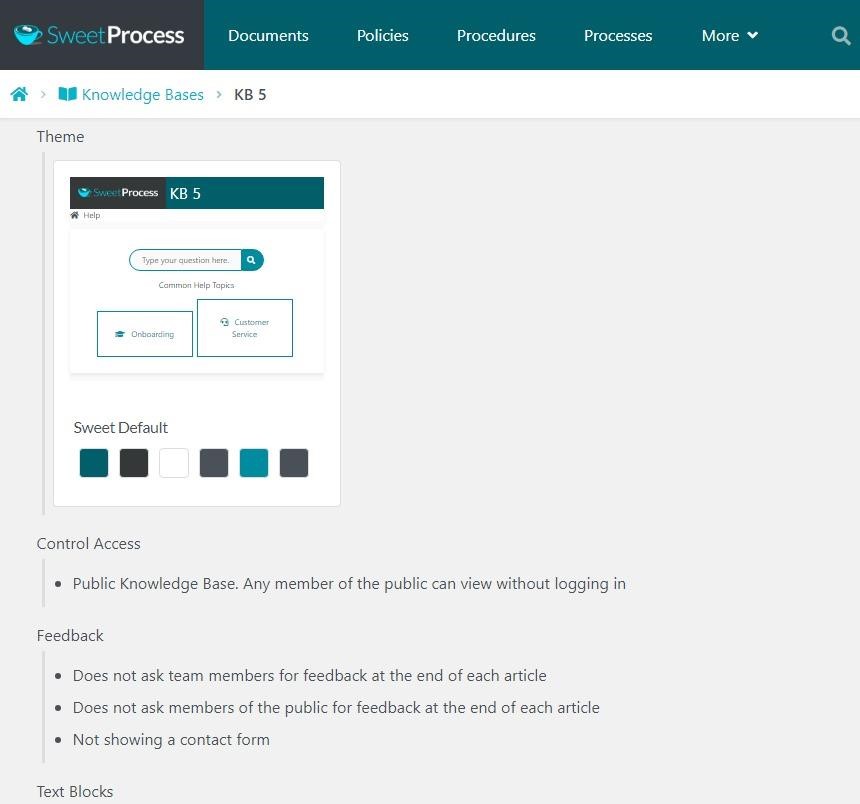
Clicking on the default (bulleted) “Public Knowledge Base” option will open a drop-down menu from which you can choose the Private Knowledge Base option:
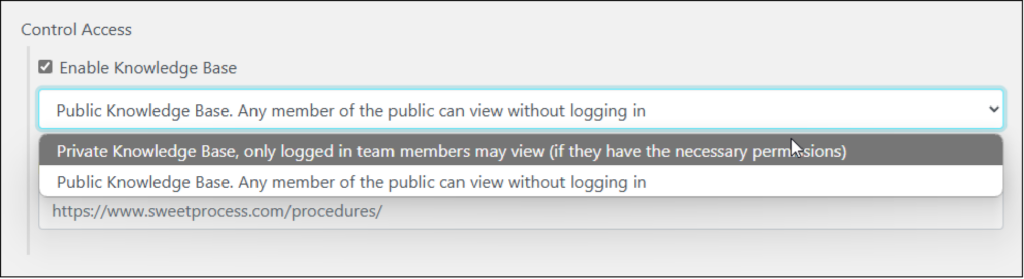
Once that is done, you will be prompted to create your first category. The image below shows you that we have named ours:

Clicking the blue tick on the right will save the category, and now you will get further options:

Click on “Add New Article,” and all your existing procedures are listed right there for you to choose from them:
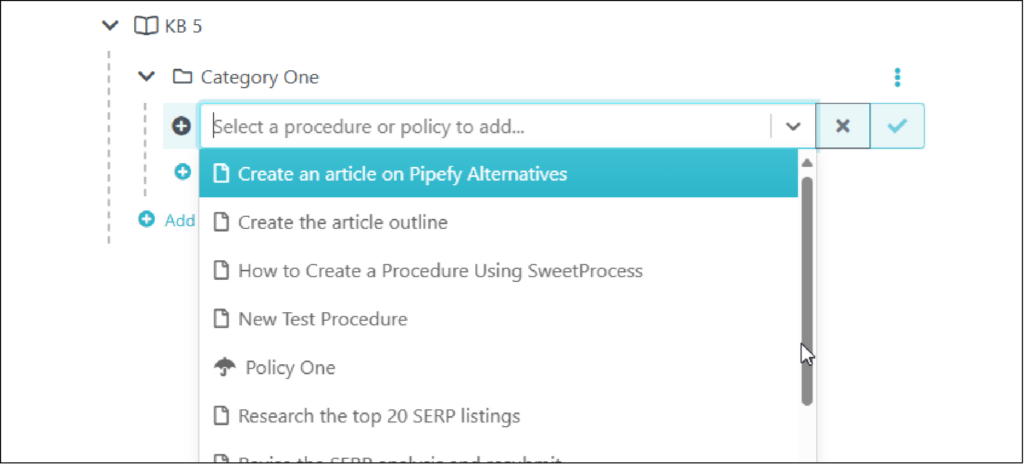
Something We Forgot to Mention
To appear in the dropdown list illustrated above, these existing procedures should have been created inside or imported into SweetProcess already.
If you wish to import procedures you had before you came to us, there’s nothing to worry about.
Point us to your existing PDF, docs, images, and even hard copies, and we’ll turn them into perfectly functional procedures for you to use inside SweetProcess for free!
Does that sound too good to be true? Are you wondering if we’ll make a mess of it all? Fair enough. Let’s talk about Atlantic Sapphire to put your mind at ease.
After ten years of being in business, Atlantic Sapphire shifted from Denmark to Florida. They also had a completely unorganized workflow based mostly on operational and tribal knowledge. We migrated all those practically abstract bundles of procedures into SweetProcess so they could continue with their business without a hitch.
If you’re still not impressed, here’s something about their line of work you will want to know:
Atlantic Sapphire was into farming salmon, and they didn’t just shift their business from one place to another but also changed their operation from sea-based to land-based farming to transform themselves into a green company.
Build Custom Quizzes to Assess Your Employee’s Grasp of Company Policies and Procedures
Clicking that “More” tab in the navigation menu will get you to the quizzes page, and, as before, there’s a blue button for creating a new quiz on the top right and one right below the message where it says you don’t have any quizzes:
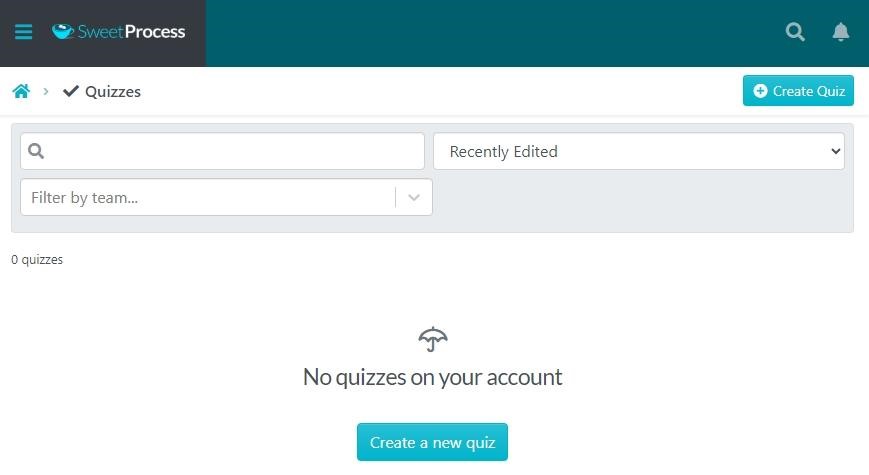
These are the options you find when creating a new quiz:
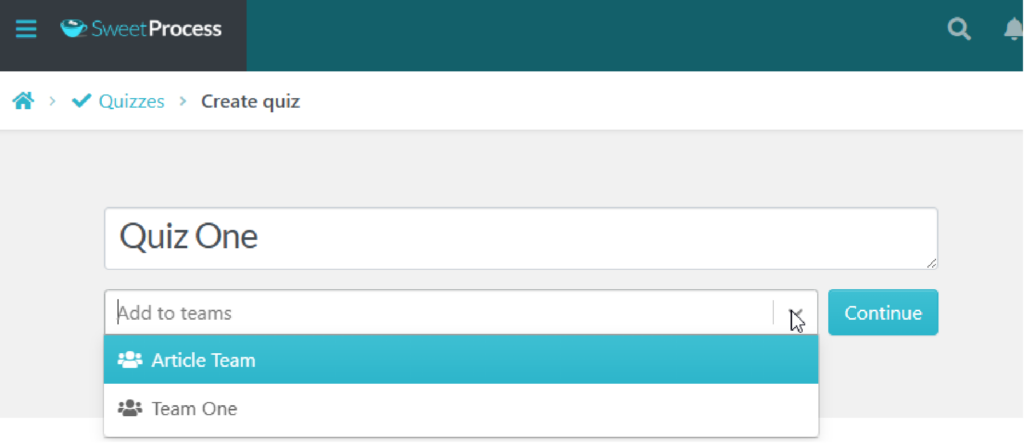
We inserted the name “Quiz One.” Click the “Add to Teams” option to show your existing teams.
Wondering how you can create those teams? It is so easy; we’ll show you right now before continuing with our explanation of the quizzes element.
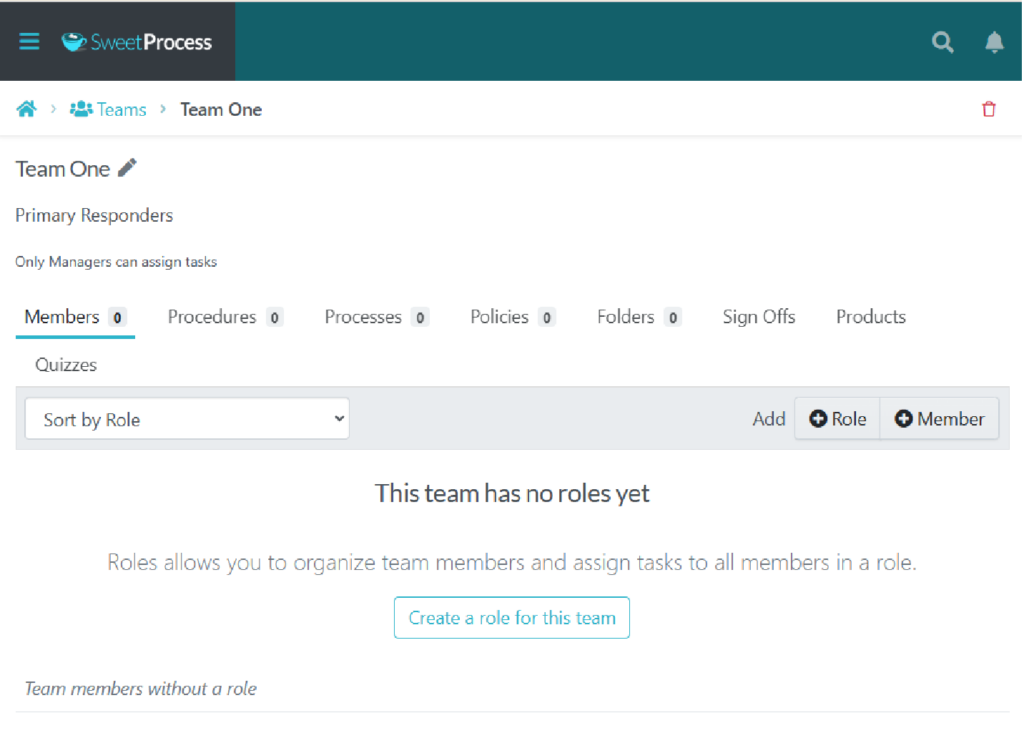
We got to this page by:
- Clicking the “More” option
- Selecting and clicking the “Teams” option
- Clicking the blue button to create a new team
- Inserting the team name and description
- Clicking the “Continue” button
As you can see, you can add anything you like to the team. Now, we will spend a minute showing you how to add members.
So, you click the “Member” option (extreme right on the gray bar), and this is what pops up:
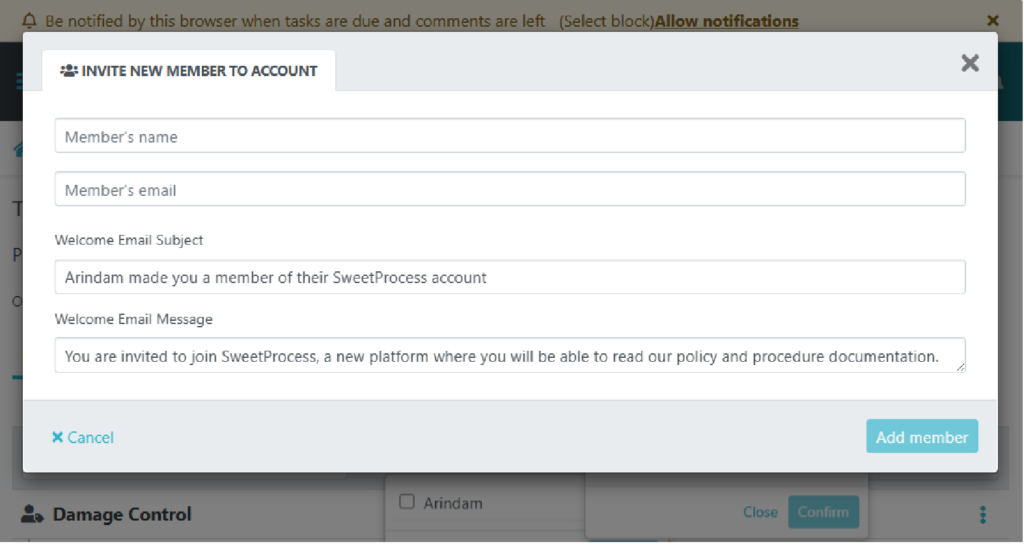
Pretty elementary, if we do say so ourselves, but don’t take our word for it: click here to get a free account and get some work done in the next two weeks. If you still think we’re not a good fit, export all your work and be on your way, no problem!
Anyway, back to where we left off—after naming our quiz, we’ve clicked the blue button to “Continue” after ‘Adding to teams,” and here we are:
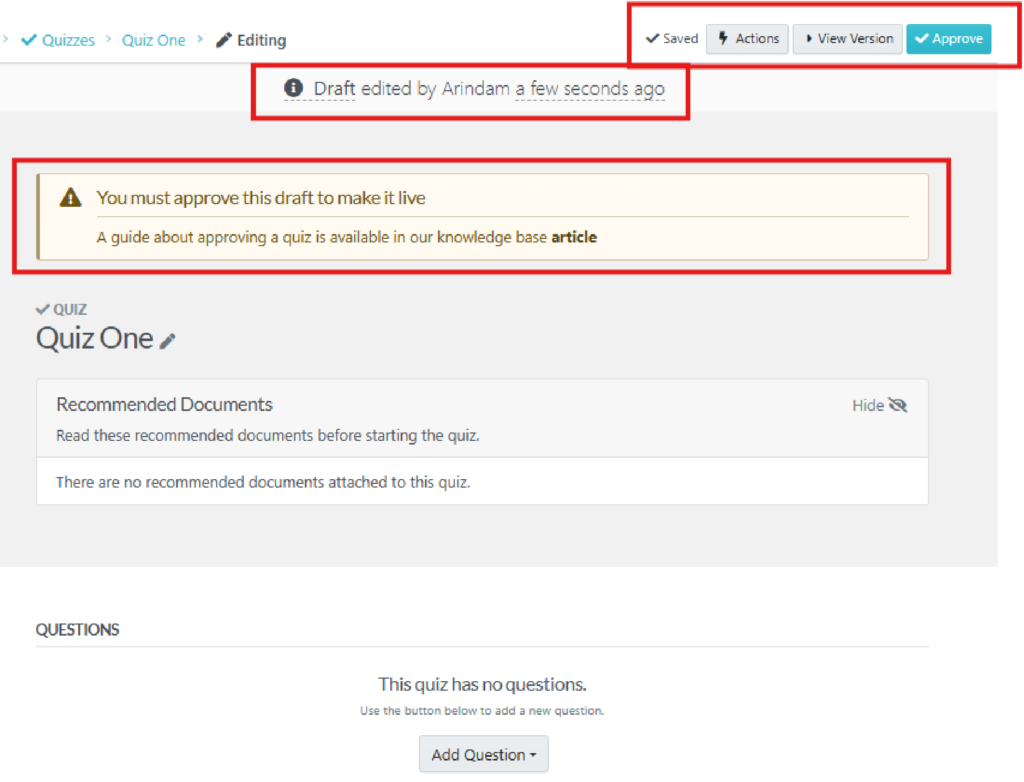
We have marked certain important functionalities in red. Let us take a moment to point those out before we move on.
- The largest red box shows the message that, while your work has been saved (note the “Saved” message with a tick on the extreme left of the red box top right), it will go live only after it has been approved.
- The blue button on the top right that says “Approve” is active only when someone with the proper permissions is editing or creating the document. This is the same for all documents, not just the quizzes.
- The red box in the middle shows the editor’s name and the time the document was last edited.
- If you want to view the entire history of all edits ever done to the doc, click the “View Version” button at the top right beside the “Approve” button.
How’s that for accountability?
At the bottom of the image, you will find the “Add Question” option, and we will show you what happens next when you click that button.
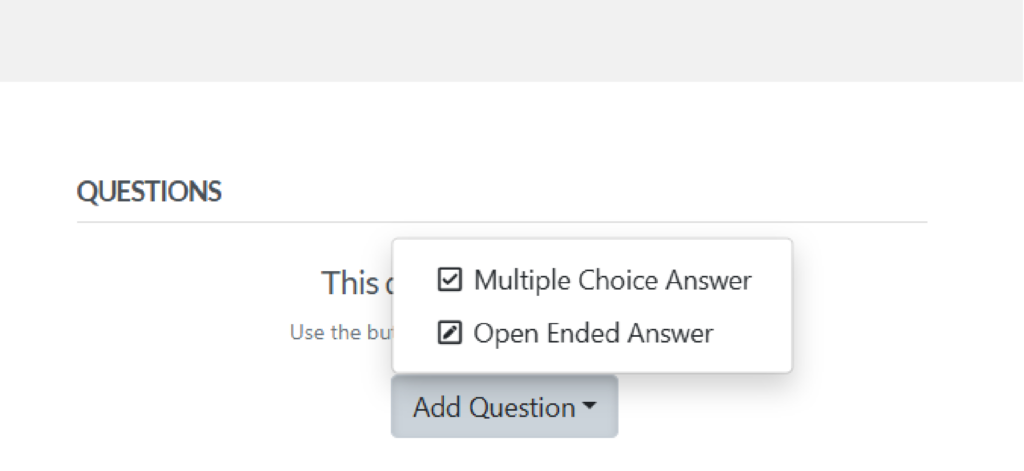
Let’s go with the first option (“Multiple Choice Answer”), and this is where we arrive:
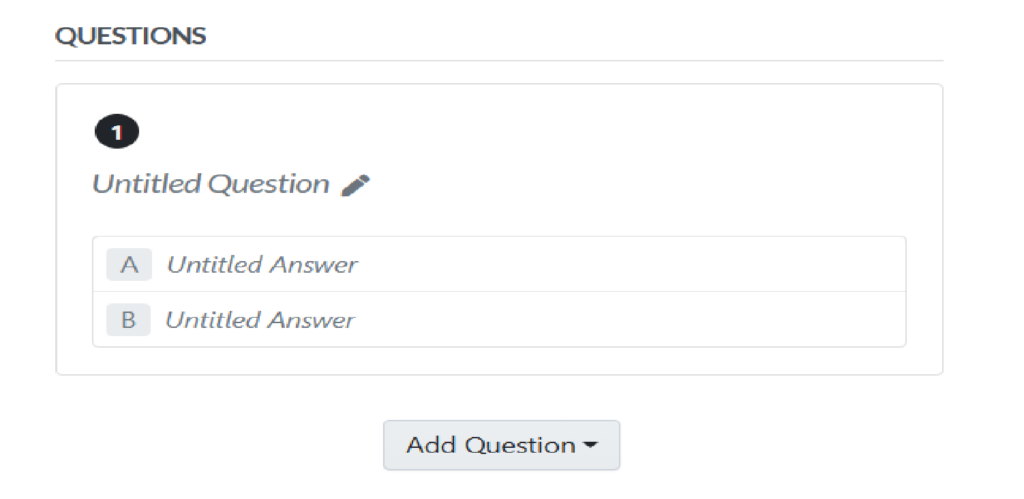
Clicking either option field will open up the main doc area of SweetProcess, which, of course, is our writing/editing tool:
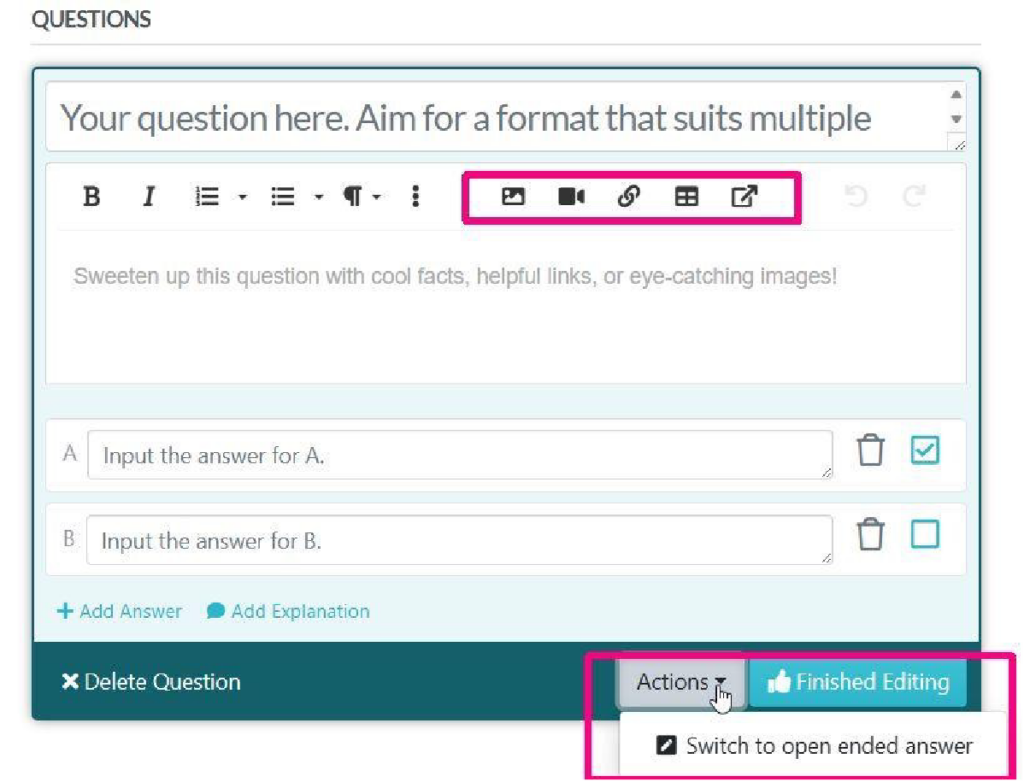
The first four icons marked in red on the top right are (from left to right) for inserting:
- Images
- Videos
- Links
- Tables
With the last one, you can link to an existing procedure, process, or policy.
When you click the “Action” button at the bottom, you can instantly switch to the open-ended answer option if you so desire.
Here’s an overview of more options and a basic example of what you can do with some of them:
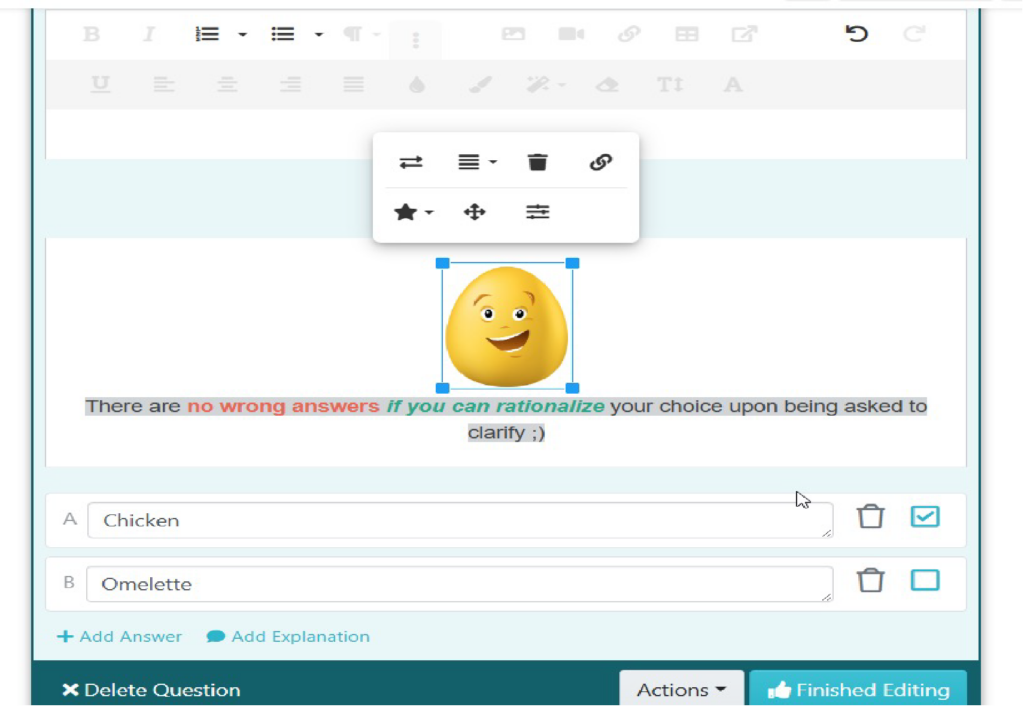
If you notice, there are two lines of options (grayed out because of the active image options right above the egg image). Those options appear when you click the row of three vertical dots to the left of the icons we marked in red.
To summarize, we have used bold, colored, and italicized text with a background color and inserted an image that we can now edit if we wish. Yes, we’ll spoil you just enough so that you have adequate options but never overwhelm you with choices.
Just enough of everything to get your work done is the SweetProcess motto, and we are constantly working (with our customers’ feedback) to get even better clarity on what “just enough” might ideally be.
Turn Procedures Into Actionable Tasks
The text from the screenshot below is from our knowledge base.
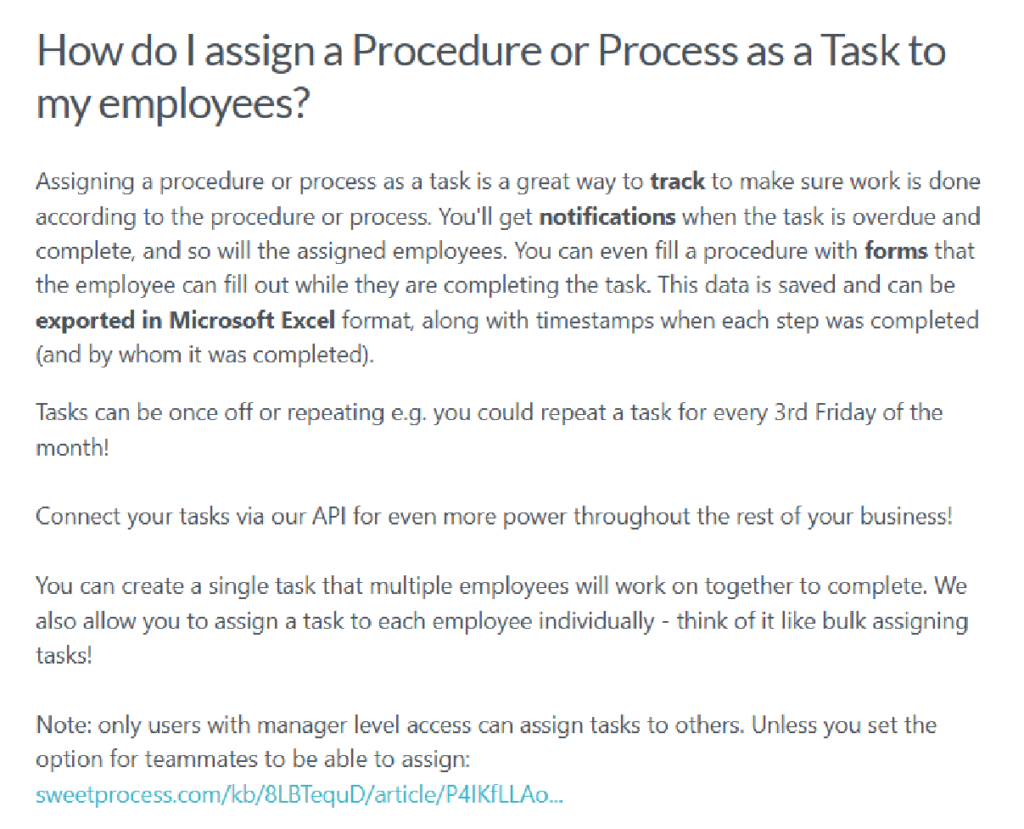
This single screenshot covers the current and the next two sub-heads. We’ll explain everything here, but with the image, we also hope to convey exactly how lucid our how-to articles are.
If you read the text in the image above, you’ll have noticed that:
- You and the person assigned the task will receive notifications about whether it is overdue or completed.
- You can add a form to your procedures which the employee can fill out as the task progresses.
- This will allow you to view the exact timestamps for when each step was completed and by whom.
- The data can be exported in MS Excel format.
Also:
- Tasks can be one-off, or they can be repeated on set dates.
- Tasks may be assigned to one employee or bulk-assigned to several employees.
Only users with manager-level access can assign tasks by default, but you can change that if you wish.
If you think we’re missing a feature, please leave a comment to let us know.
Now, let’s give you an overview of how to turn a procedure into a task.
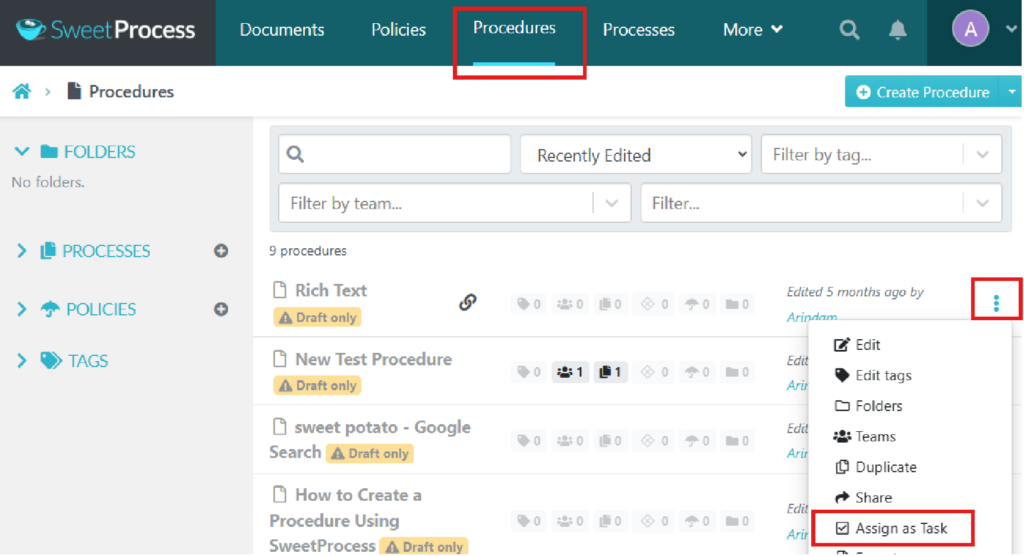
The steps are simple, as is everything else with SweetProcess:
- Click the “Procedure” button (top nav menu) to get to the list of procedures.
- Click the three dots to the right of a procedure.
- A menu pops up with various options, including “Assign as Task.”
That’s all there is to it, and now we’ll see what happens when you click the “Assign as Task” option:
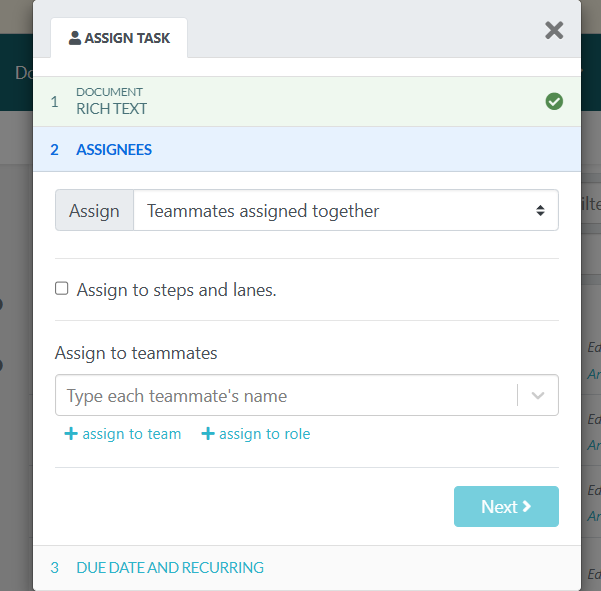
Once you insert at least one name in the “Assign to teammates” field, the option at the bottom for due date and recurring becomes active:
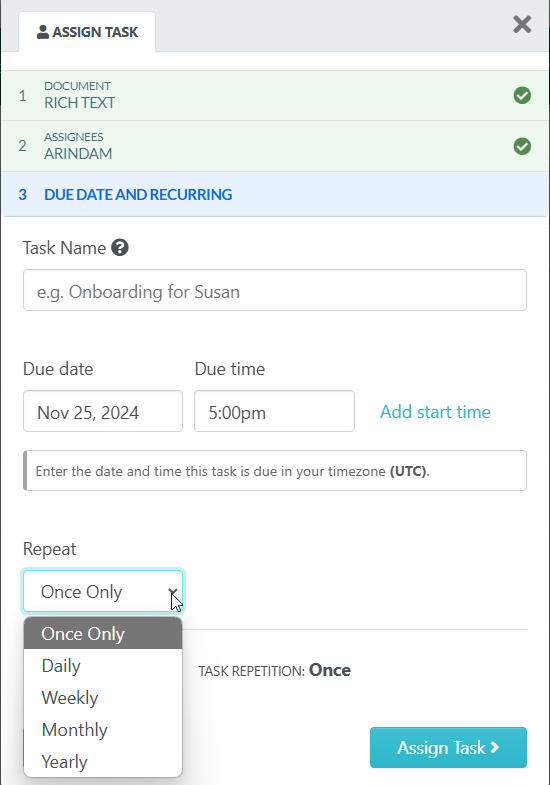
Hopefully, the image confirms everything we mentioned when summarizing the text in the screenshot from our knowledge base.
Now let’s elaborate just a little more in the next section because collaboration with your legal team is an essential part of your business, and we want to make sure you understand how simple that becomes when you’re using SweetProcess.
Assign Tasks and Collaborate With Your Legal Team
Collaboration may entail more freedom for individual employees than their receiving assignments to complete. The entire team may have to work on a specific task one after another, and for that to happen, everyone must be able to assign that same task (or a related one) to the next person.
As mentioned in the previous section, only manager-level users can assign tasks by default. Now, you will also want to allow regular members to do this.
For this, you (the SweetProcess account owner) will have to visit the Account Overview section and enable the option “Regular members assign tasks to other people.”
Here’s how it is done:
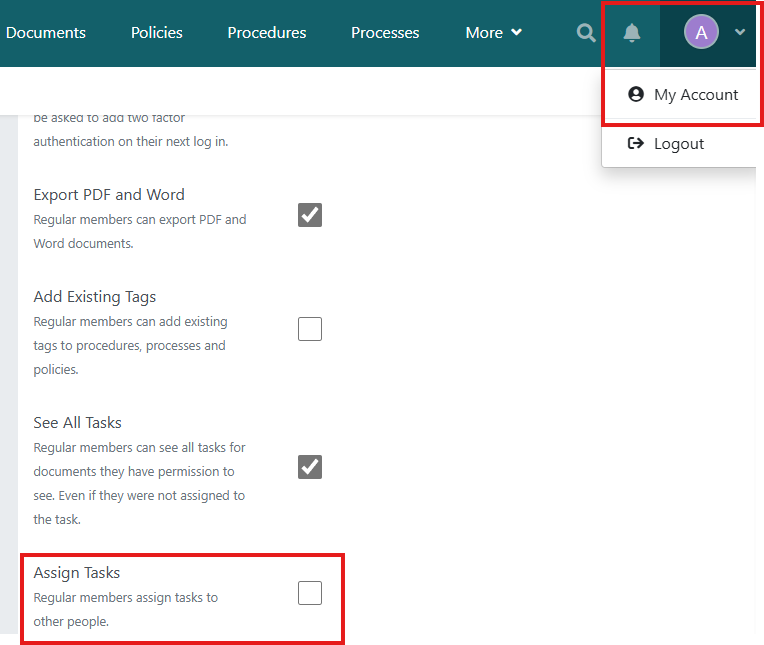
The option for your account is visible at the extreme right of the top nav bar, with the first letter of your name inside a mauve circle. Click that and then click on “My Account” from the dropdown menu.
The page that you come to upon clicking is the Account Overview. Scroll down and select the option marked in red so the entire team can assign tasks to each other.
Track Employees’ Performances Across the Board
The simplest way to track performance is to look at the tasks list.

Hovering over the procedure name will show all details regarding how the task is progressing. In this case, things look pretty bad, so maybe leave a comment asking “A” what they’ve been up to.
But if you wish to find out more for yourself about what they’ve been doing, click the “More” tab and choose the “Member” option to find them, or pick them out from a team (after clicking the “Teams” option) for clarity:
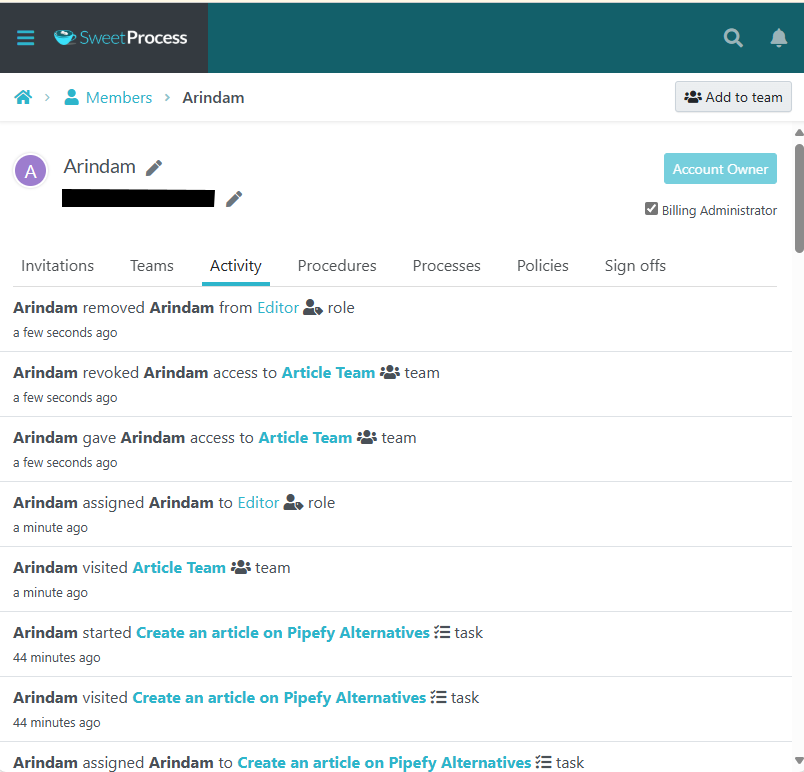
However, tracking performance is not only about nitpicking or getting an unbiased assessment of how your employees have been handling their responsibilities.
It is important to ensure that the appraisal takes place only with a system that ensures all employees are properly apprised of their job description and that you have their informed compliance with company policies and regulations.
In SweetProcess, we have a review and approval process built in already (as we have already shown you) so there’s no way for a document or an edit to go live without being approved by whoever you’ve chosen for the role of the approver.
Additionally, just so the entire law firm keeps up with the ever-changing regulatory requirements, there’s a way to schedule periodic reviews and updates of existing documentation. As with everything else, you can track if the review/update was completed or overdue and who should be held accountable.
Develop a Review and Approval Process for Your Law Firm
Obviously, we cannot develop a system for your firm without knowing anything about it. However, the system we have in place is based on common sense and contingencies and should work for everyone.
Click the “Review” icon in the sidebar to the left of your default workspace:
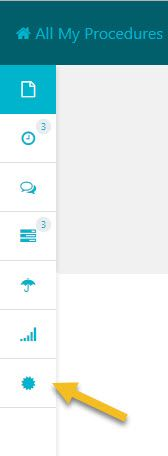
Reviews are disabled by default—enable them once the Procedure Review window opens:
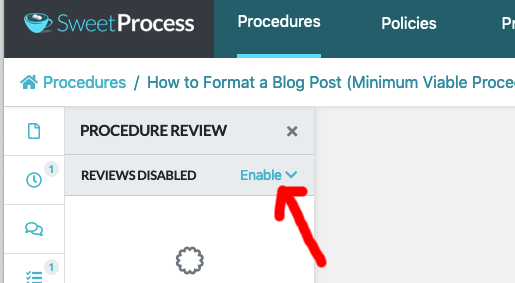
Clicking “Enable” opens up the options to insert all relevant details.
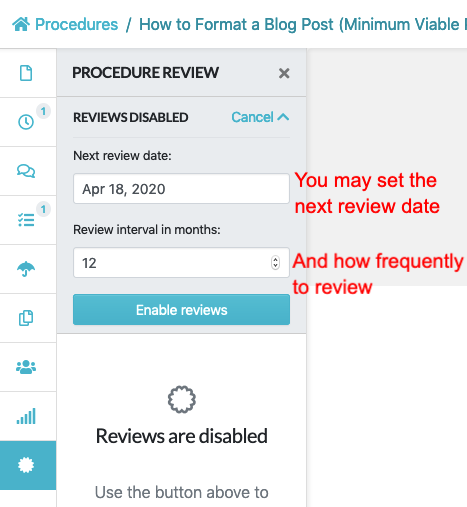
Anyone who is subscribed and anyone approving, commenting, or editing a procedure will be sent notifications.
SweetProcess sends reminders on Wednesdays before the review dates and at 7:00 a.m. (reviewer’s time zone) on the day the review is expected to be completed. There are also reminders inside the dashboard:
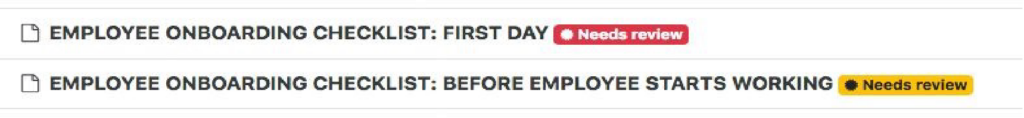
The “Needs review” in red appears when the job is overdue.
When viewing a document that is past the review date, you will see something like this:
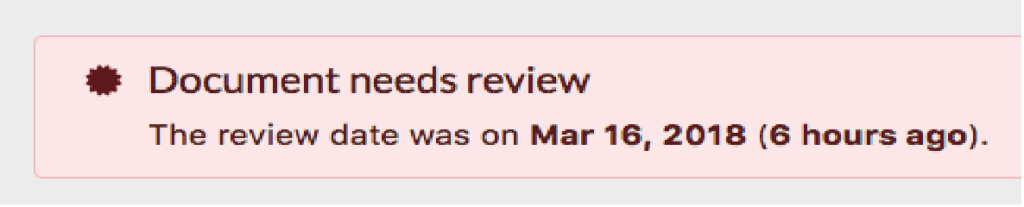
Documents will begin to display this notification a week before the due date:
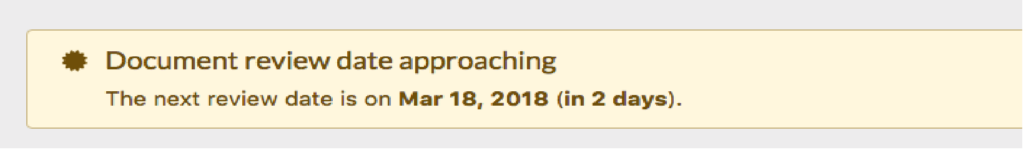
You can finalize a review by going to the Review window and marking it as reviewed. The following image shows what happens when you do that:
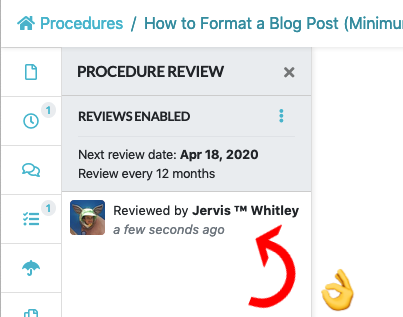
You can also sort all procedures (in list view), according to the Review element:
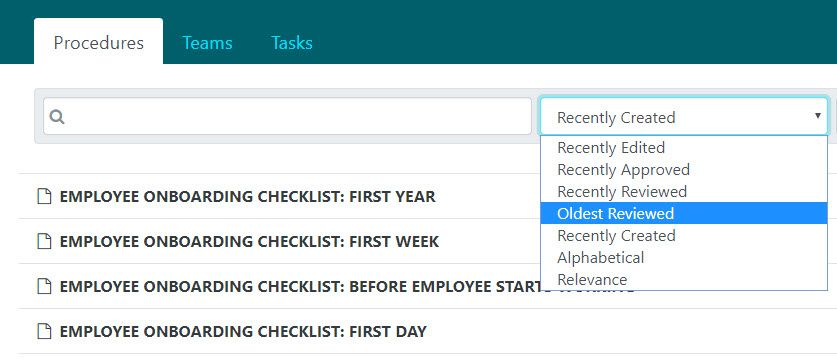
Now, this was about reviewing and approving procedures. You can set up a system (after creating the relevant procedures) for employee performance review and approval.
You can assign people to managerial (reviewer) roles and notify your employees to submit themselves for appraisal in any appropriate manner. For example, remote workers may be required to submit a filled-out questionnaire they received or present themselves for a video conference—or both.
You can also track everything in real-time. This, coupled with the sign-off feature we discussed at the beginning of the article, ought to suffice for any review and compliance requirements to safeguard the firm’s interests.
Give Access to Employees Based on Their Roles in Your Law Firm
SweetProcess has default terminology for organizing a workforce. Here’s a snippet from our Knowledge Base—again, just to show you that you’ll lose no time trying to figure out how things work inside SweetProcess:
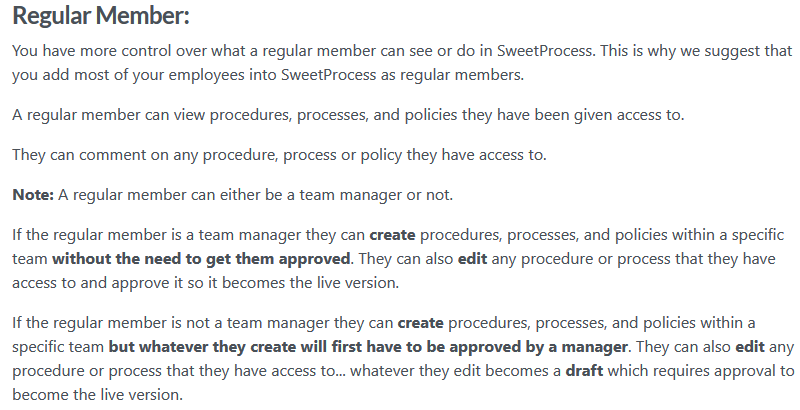
There’s more, but hopefully, you’ll know how things are organized. But, of course, you will have different names for the roles your employees play in your business. And for that, we have the Roles option.
To summarize:
- Our terminology for your team members’ positions is to ensure a default hierarchical structure.
- Your names (roles) for your employees’ positions are for what they do inside your organization.
- You can decide which role comes with what kind of privileges and assign them under a preexisting SweetProcess label.
For example, a new hire may be called a trainee or an intern in your business (which is their “role”); with minimal privileges, they will come under the “regular member” label.
So, you may add someone as a role (intern, for example) and add the same person as a member (a regular member, in this case, with predefined privileges).
The name you assign to the role is your industry or business-specific term andis easily understood by all your employees.
The SweetProcess member label each role comes under is to grant or restrict access to the role.
As long as you understand the SweetProcess hierarchy substructure, you can name your roles anything you wish and grant or restrict access according to the predefined privileges inherent in the member labels.
Please look at the image below where “Writing, Editing and Proofreading articles” is the role. The member label is that of a Super Manger with the privileges that, by default, come with it.
To change anything, all you need is to choose the option(s) you want after clicking on the three-dot action menu to the right of the employee’s name:
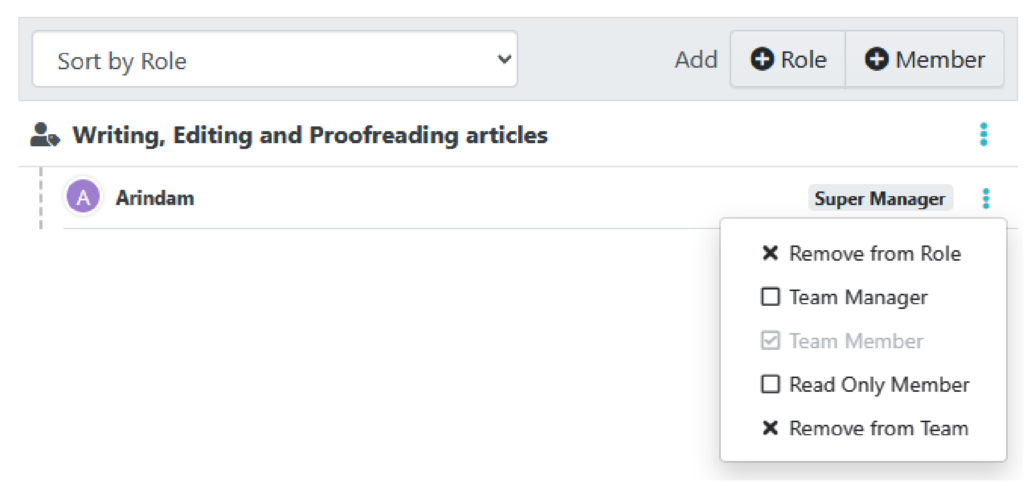
Here’s a brief overview that will help you create a team and get some work done right now without spending time trying to figure things out.
Overview of SweetProcess Hierarchy
Super Teammate
- An admin with access to all procedures, processes, and policies
- Cannot approve drafts
Super Manager
- An admin with access to all procedures, processes, and policies
- Can approve drafts
Team Manager
- This is an admin with maximum privileges within a team.
- They can create and edit documents in their team.
- Their access includes commenting on and duplicating documents the team uses.
- They may add other users to their team.
- They have complete control over user permission and access within their team.
You know about Regular Members already.
Why These Law Firms Choose SweetProcess to Manage Their Policies and Procedures

Resolute Legal is a Canadian-based law firm specializing in disability claims. They earn from a percentage of what the client wins. This helps the already distressed clients to seek justice without financial constraints. But it also puts the firm in a position where to run their business profitably; they need to win every case if possible.
David Brannen created the firm from scratch and, thankfully, realized early that he wouldn’t get very far without a document management system firmly in place.
In his own words:
I looked into it, and I evaluated some other competitor,s and I saw this is just simple. I needed something simple and easy to use, and SweetProcess fit the bill.
Some of the main aspects of his business that were sorted out pretty quickly and simply were employee onboarding and training (including the creation of a centralized knowledge base which grew over time), quality control in terms of creating a clear and uniform documentation system across the board, and streamlining workflow by minimizing queries and confusion.
Brannen explains one of the core advantages of SweetProcess better than we could:
If you give people a blank sheet and say, “Document your processes,” everyone will do it differently. It’s going to be all over the place. SweetProcess forces people to use step one, step two. It forces an outline or structure on it, and that’s invaluable if you’re going to hand this off.
David Brannen started as a “lone dude … trying to do everything in a crazy frantic state” and went on to being “someone who’s pretty comfortable,” which is an understatement considering how successful Resolute Legal is. So, if you’re thinking of scaling up, you might want to give SweetProcess a try.
Brooks Law Group, on the other hand, wasn’t new to operating with documented processes. Unfortunately, as Laura Johnson, administrator/HR at the firm, explains,
Employees were more dependent on me, even though it was on the server. They would have access to processes but still lean more heavily toward me concerning questions and directives in some things …
You can imagine how the workflow would suffer on days when Laura was absent to address the myriad queries.
The documentation needed improvement, and Laura and a business partner decided to switch to SweetProcess. “I don’t remember there being any difficulty in purchasing and implementing,” Laura recalls.
Brooks Law Group gathered and migrated all their existing documentation into SweetProcess. After that, the existing processes were turned into the typical step-by-step, illustrated documentation that is the hallmark of SweetProcess.
Once that was achieved, standardized operations and enhanced learning and training followed naturally:
Switching to SweetProcess simplified our systems, made us more uniform, and gave us easier access, being a cloud place where we could go at any time. It’s structured and productive.
There were no interruptions to the workflow because of Laura’s, or anyone’s, absence. Employees could now simply refer to SweetProcess to find what they needed. For Laura, in particular, it was “liberating.” But she also mentions how beneficial that same liberation is for everyone when no one has to interrupt anyone’s work with any query. They can just go look it up.
Business processes help the business function flawlessly, consistently, and uninterruptedly. If your law firm is not at its best despite having an otherwise qualified workforce, you should seek employee feedback on your documentation before anything else.
And if that’s where the problem lies, just ask us to migrate everything into SweetProcess (we do it for free, remember?) and reorganize your existing system the SweetProcess way. You’ll know the difference, we promise!
Finally, just to show you how good our software is, here’s Optiable, a company that optimizes policies and procedures for law firms.
Organizing your own firm’s policies and procedures is one thing. You have to be vigilant about getting things right, but accountability issues will be dealt with in-house in case of errors. If you are a business that organizes everything for multiple law firms, imagine your responsibility level.
Craig Bayer, CEO of Optiable, says:
We’d always be triple-checking our work [and] I’d stay up at night or go through and check everything over and over again because you really didn’t have a good way of verifying that.
This is bound to impact a business negatively. Bayer decided to find a solution, and a friend told him about SweetProcess. The buying decision was a no-brainer for him:
I just saw how it worked and how simple it was. We immediately started creating processes in there … it was just something so critical that we had been looking for for so long. We tried so many other products and stuff like that. It was pretty instantaneous.
The advantages that SweetProcess brought for Optiable are the same as those of the two law firms we just told you about. Everything was organized, everything was accounted for, and there was complete peace of mind and the confidence to expand their business.
SweetProcess can systematize your organization no matter what size workforce you have. It simply ensures strategic consistency and a uniform workflow that everyone can relate to (and find relief with).
If you’re managing a small law firm, here’s the guide for you
Nine Actionable Tips to Keep in Mind When Documenting a Law Firm’s Procedures and Policies

Let’s sum up all that we have discussed so far with some of the more functional aspects of using your procedures and policies to optimize your workflow and keep your law firm secure.
Assess Current Practices
The use of best practices is a common topic of conversation. This is excellent advice, provided you know what constitutes “best” when you are actually doing the work. Knowledge is, indeed, power, and remaining updated is an essential step to being knowledgeable. With today’s smartphones, there is no excuse to be outdated.
This is a good time to tell you that the SweetProcess mobile app works on iPhones and Androids, and there is no excuse for not getting some work done on the go, either!
And, with our Chrome extension, you can not only surf the web (for current practices, perhaps?) but instantly create procedures out of whatever you may find useful:
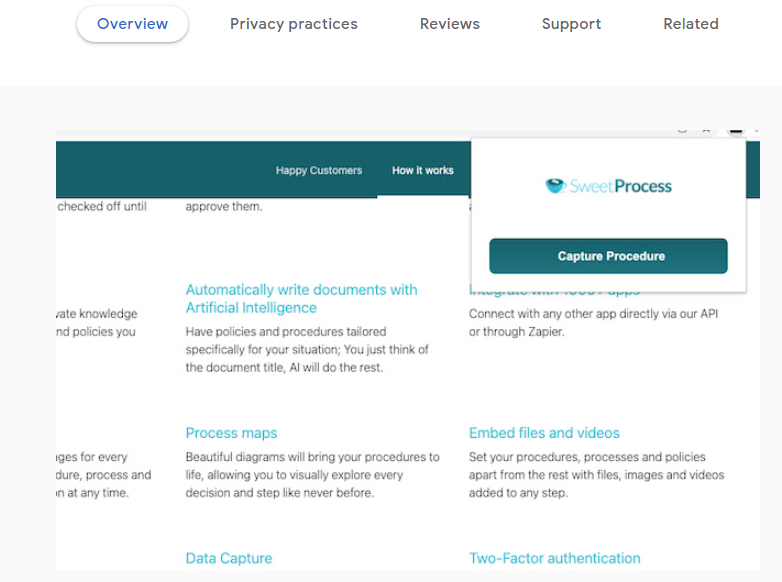
Involve Your Team Members
One of the questions most frequently asked by potential candidates applying for almost any job is whether they are a team player. This is an important consideration and begins at home—as in, you must be the first to show your employees that you value them as a team.
Individual performance assessment encourages employees to do their best, but they must understand the importance of having each other’s back. This cannot happen unless they feel they are each an important part of the firm, irrespective of their designations. Be a role model and widely involve your staff in decision-making processes. Make sure the meetings are such that everyone feels their opinions matter.
Avoid Ambiguity in Writing
It is great if you have procedures and channels in place so your employees can ask questions if they are unsure. However, writing your instructions and ideas in clear terms is a good way to ensure there are minimal queries to begin with.
It’s impossible to avoid all industry-specific jargon. However, the focus must always be on clear communication. Some expressions like “aligning with HR,” “processing this information,” and “strong showing” are common in certain sectors. But that doesn’t mean replacing those with “talking to HR,” “considering what you just said,” and “not as good as we thought it would be” makes you sound less clever.
That’s one kind of ambiguity to avoid—especially in notices and directives. The other kind is where your procedures either do not include all the steps, or your writing is unclear. Sometimes, it is best to err on the side of excess and include a video to explain what you wrote—or a series of images. Whatever works best for you.
Choose the Right Tool
It is not about choosing SweetProcess. Of course, we’ll say it is a versatile tool, and we’ve already shown you why we make such claims. The point is that choosing the right software is just as important as choosing the best ergonomic chairs, internet service provider, top-of-the-line hardware, and pretty much everything required to run your business optimally.
Using a spade where a shovel is required is not a great approach. Do not compromise on what gets the work done. Novice painters are advised to use the best material they can afford. We have the same advice for your law firm—a good tool will pay you back its price many times over.
Speaking of affordability, an overly complex pricing structure is an avoidable hassle, honestly. And so are incremental expenses and extra costs that appear out of nowhere if you want an additional feature (that you don’t usually use) or something along those lines. You know what we mean, right?
SweetProcess has just one subscription plan. You can tell us if it isn’t affordable:
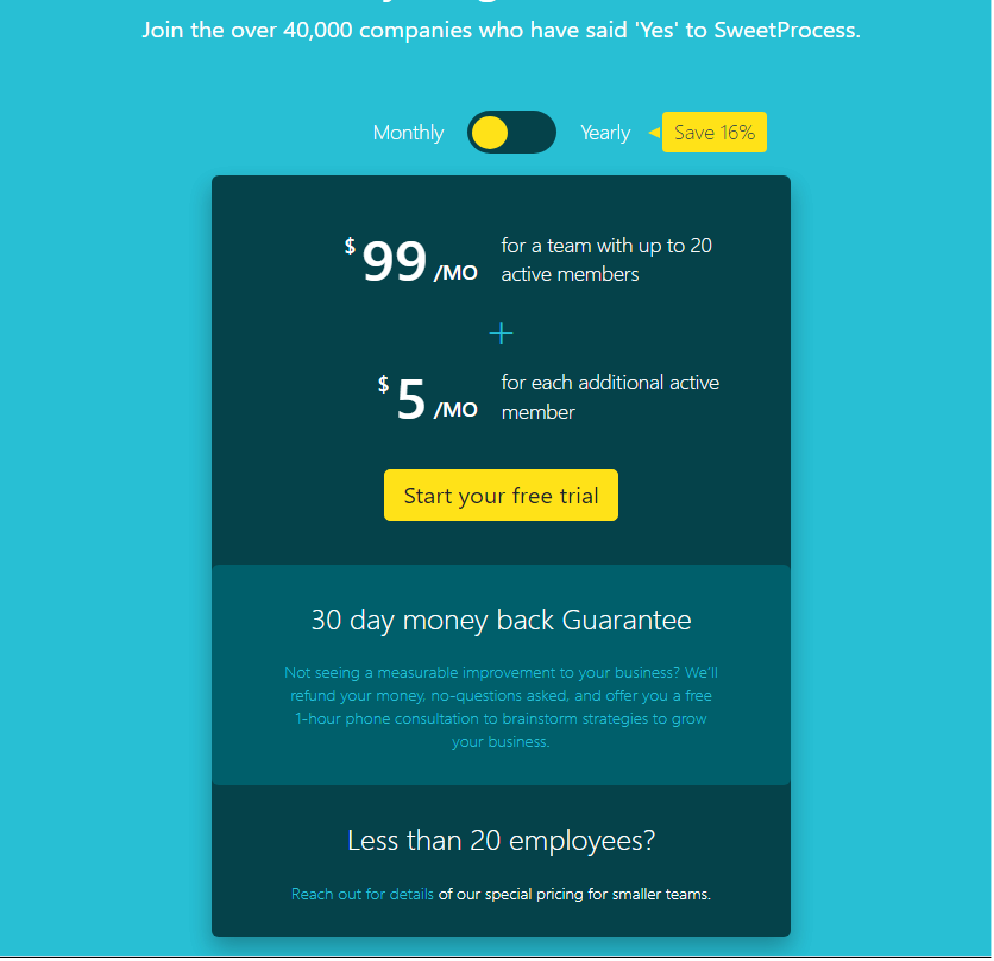
Review Your Documented Processes Often
This is the same as some of the earlier points: Don’t mend the fence for no reason, but it makes sense to check occasionally if it needs repairs. What worked six months back may still work, but can you improve it? Do your employees have any suggestions regarding that? Can you categorize them more efficiently? Was something vital overlooked?
Reviews are always incredibly important. If you don’t want to be in a rut without knowing it, schedule periodic reviews.
Provide Access to Team Members
That thing about turning your employees into team players needs inclusivity, as we have already discussed. Providing them access to things that aren’t completely confidential is a good way to win trust and get feedback from unlikely sources. If you’re using SweetProcess, a few clicks will get the job done—as we’ve already shown you.
Record Changes to Policies and Procedures Immediately
Choose a tool with a robust version history feature—and no, we’re not beating our drum needlessly. The SweetProcess version history gives you literally everything you need to record every little change ever made to any document.
Implement Gradually
Well, that’s kind of obvious, but we thought we’d state it anyway. If you want team players, you must make allowances for people who can’t catch up as fast as others can. If you’re implementing a new system, migrating from some other software, trying to create a new workflow, or doing anything new that is expected to have a significant impact, go slow.
Monitor and Adjust
And continuing from the earlier point, monitor your progress and adjust to allow for a graceful but flawless transition. Hurrying things up has its place – it makes sense to be patient and watchful while implementing new systems or even just planning for exponential growth with the help of a business process consultant.
One Last Reason to Choose SweetProcess

The quality of after-sales service heavily influences most people’s buying choices.
We do NOT have an after-sales service, specifically.
This is our support page—for everyone who visits the SweetProcess website:
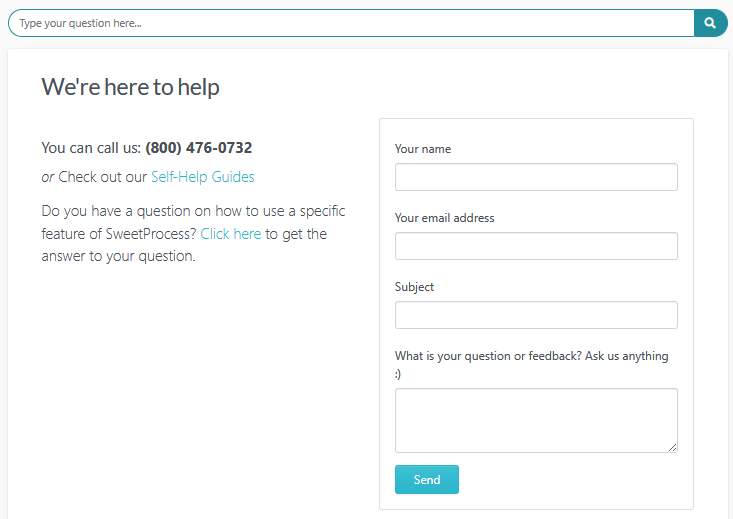
You can contact us before sale, after sale, or while browsing our website. Write to us, talk to us—whichever you prefer. We are here whether you are a customer or not.
In case you’re wondering if this is just a final, gimmicky sales pitch, here’s a testimonial from just one of our many satisfied clients:
I have to say that the SweetProcess team has been really supportive. When we’ve had certain little features that we felt might help us out a little, they’ve been right on board in making slight tweaks—helping us rearrange the structure of how we’re using it so that it’s more accessible and easier to use.
Try SweetProcess full-featured for 14 days — no credit card is required. No obligation.
Export all your work if you don’t like the experience—no time wasted.
