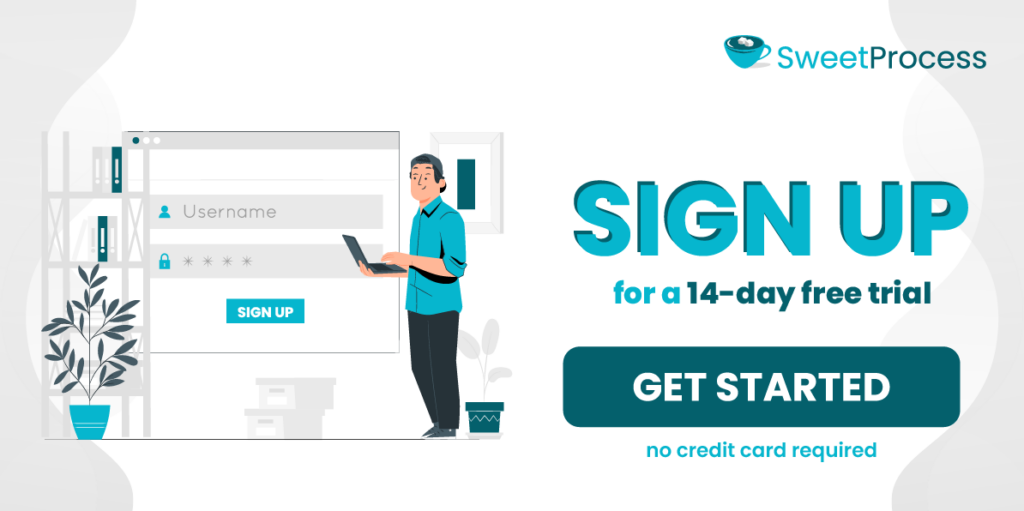Last Updated on January 27, 2025 by Owen McGab Enaohwo

Imagine you’ve just been promoted to project manager after several successful years as a sales representative. After a few briefings, you realize that most of your team will work remotely. But there’s a catch: You have no experience working remotely or managing a remote team. This highlights a gap in your experience, presenting a challenge you must overcome.
This guide helps you address that, providing detailed, easy-to-implement strategies for managing a remote team.
While managing a remote team can be challenging, you don’t need to get overwhelmed by the details—let SweetProcess handle the heavy lifting. Sign up today for a 14-day free trial with all features unlocked!
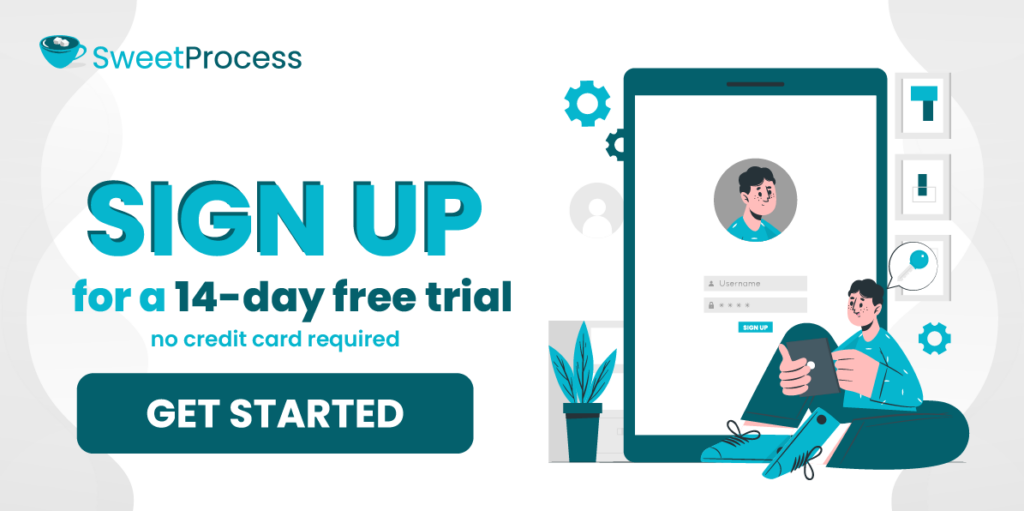
What You’ll Learn In This Guide:
What Is Remote Team Management?
Benefits of Remote Work in an Organization
11 Practical Tips For Managing a Remote Team
How to Effectively Manage Your Remote Team Using SweetProcess
Other Tools for Managing a Remote Team
Common Challenges of Managing Remote Teams
Manage Your Remote Team Seamlessly Using SweetProcess
Why SweetProcess Is Your Ideal Remote Team Management Tool
What Is Remote Team Management?

Remote team management is the process of leading, coordinating, and overseeing a virtual or geographically dispersed workforce to meet organizational objectives. It involves establishing effective communication channels and fostering collaboration among team members despite physical distance.
Research by Robert Half reveals that 60% of job seekers in the U.S. prefer hybrid roles, while 37% are no longer interested in physical positions. This shift clarifies that remote team management is not a choice but a necessity for managers.
Effective remote team management also requires strong leadership skills to motivate and support team members in a virtual environment.
However, remote teams can only thrive with the right technology. Management tools, communication platforms, project tracking, and performance monitoring are crucial for keeping everyone aligned.
One tool that offers all these capabilities is SweetProcess. It helps manage tasks and provides resources to support and empower each team member. You can sign up for a free trial to experience it firsthand.
Benefits of Remote Work in an Organization
Adopting remote work offers numerous benefits to organizations, including:
Cost Savings

A remote working setup significantly reduces operational costs for remote employees and businesses. Remote work eliminates office space, supplies, and maintenance expenses for companies.
Major corporations like Meta and Dropbox have reported saving millions by adopting a remote work model. On a smaller scale, remote work enables startups and SMEs to strategically allocate resources, investing their savings into talent acquisition, growth initiatives, and core business activities.
For employees, a remote setup eliminates transportation costs, reduces the need for dining out, and lessens the need for maintaining a professional wardrobe. These financial advantages contribute to higher productivity and improved morale within the organization.
Global Workplace Analytics reports that $700 billion could be saved annually if every remote-capable job in the U.S. allowed employees to work remotely for half of the week.
Expanded Talent Pool
Beyond geographical limitations, remote work promises access to a diverse and global talent pool. Organizations can hire skilled professionals who may reside in locations where relocating is challenging and costly.
For instance, a company in the USA can source talent in Asia and Africa without bringing them to the States. Apart from the cost-effectiveness of this arrangement, it also helps the company penetrate the market of their talents.
Increased productivity

A study by Stanford University professor Nicholas Bloom found that employees working from home one day a week increased their productivity by 13%. The experiment, conducted with Trip.com in China, involved 1,000 employees, half of whom worked remotely four days a week.
The results showed higher efficiency, with workers completing tasks faster and working more hours due to eliminated commutes and shorter breaks.
Increased Flexibility
Employees highly value the flexibility that remote work offers. It allows them to tailor their schedules to better balance professional and personal needs. This flexibility promotes a healthier work-life balance, enabling employees to manage non-work responsibilities such as childcare and personal development.
For organizations, remote work provides the flexibility to extend working hours, as employees in different time zones can offer 24/7 service without needing overtime.
Our advanced project management tool, SweetProcess, enables teams to track progress and maintain accountability while working remotely. You can explore this capability with a 14-day free trial—no credit card required.
Greater Autonomy and Job Satisfaction
Remote work gives a remote employee the autonomy to manage tasks, fostering responsibility, ownership, and innovation. This independence boosts job satisfaction, reduces burnout, and improves retention, as employees feel valued and empowered. Organizations prioritizing autonomy create a positive environment that benefits the business and staff.
Environmental Sustainability
Remote work supports environmental sustainability by reducing carbon footprints through lower transportation emissions, smaller office spaces, and decreased energy consumption.
A Scientific American report suggests that employees working remotely could reduce greenhouse gas emissions by over 50%. This aligns with corporate social responsibility goals and helps attract eco-conscious employees and customers.
SweetProcess enables you to create an effective remote work environment for your team. Sign up today for a 14-day free trial with full access to all features
11 Practical Tips For Managing a Remote Team
Managing a remote team requires careful attention to communication, tools, well-being, and team spirit. Here are 11 practical tips for effective remote team management:
Show Empathy
A good manager needs empathy, not just as a soft skill but as a glue for managing remote teams effectively. Imagine working in isolation for weeks without a manager who acknowledges your stress and struggles—motivation would likely diminish. As such, empathy is a pillar of effective remote team management.
Set Clear Goals and Expectations

Clarity is crucial for managing remote employees effectively. Vague expectations are like a house with no entrance—they leave your team members unsure of what to do and what not to do.
David Kemmerer, Co-Founder and CEO of CoinLedger shared how he sets performance expectations based on project complexity and deadlines, ensuring clear communication with the remote team.
“I use Tableau reports to track when and how much time the team spends on tasks, files, and meetings,” he explained. David doesn’t focus on when team members log in or out; instead, he monitors the numbers.
If someone’s performance doesn’t align with project expectations, I reach out to them. I investigate, discuss the issue, and provide coaching where needed. It works for my team.”
This highlights the significance of setting clear expectations and utilizing the right tools for managing a remote team effectively.
Investing in the right remote work tools is equally crucial for facilitating communication and project management. Tools like SweetProcess can help standardize your company’s workflow and keep everyone on track. When team members know what’s expected and understand the deadlines, they can meet their targets.
Implement the Right Communication Channels
Not all conversations require a video call, and not all messages belong in email. A Slack discussion can easily spiral into an endless thread of confusion. Therefore, choosing the right communication channel saves time and ensures clarity.
Additionally, every employee has their preferred communication method, and adapting to these preferences is essential.
Set Regular Check-In Times
Consistency builds accountability and trust. Regular check-ins are the heartbeat of a remote team. For example, you could hold weekly “Friday Wins” meetings where team members share their accomplishments and challenges. This activity helps create a rhythm that keeps everyone connected.
Check-ins also allow team members to contribute and feel socially connected.
“Regular check-ins and one-on-one chats allow team members to feel heard and share their thoughts or concerns,” said Maryanne Fiedler, Director of Marketing at Psychic Source.
Furthermore, Maryanne disclosed that, in managing her remote team, she ensures feedback focuses on improvement and solutions rather than merely pointing out what went wrong, making it both constructive and motivating.
Celebrate Milestones

Remote teams often feel undervalued, as many of their accomplishments can go unnoticed. Celebrating milestones is like pausing to enjoy the view during a long hike—it recharges and motivates the team.
Creative ways to celebrate your team’s achievements might include personalized thank-you notes, virtual gift cards, or other thoughtful gestures after reaching a milestone or deadline. The result? A boost in morale and employee engagement.
Other ways to celebrate include virtual parties or even small in-person meetups for major wins. Workhuman reports that employees who receive regular recognition are five times more likely to feel valued.
“Celebrating milestones, both personal and professional, is one of the best ways to boost team morale and keep everyone motivated. I love marking these moments with virtual parties, shoutouts, or public recognition during team meetings.”
— Lifei Chen, Founder at Buysmart.ai.
Invest in Mental Health and Well-Being
A burned-out employee is like a car running on empty—its breakdown is inevitable. Remote workers often struggle to balance work and personal life, leading to burnout. A study by the World Health Organization (WHO) shows that anxiety and depression are the leading causes of productivity loss, costing over $1 trillion annually.
To combat this, consider offering flexible working hours, which would allow team members to manage their time and energy more effectively. Additionally, you could provide online counseling or wellness stipends for activities like gym memberships or yoga classes.
Research also indicates that for every $1 invested in an employee’s mental well-being, there is a $4 return in health and productivity.
Finally, encourage regular breaks and discourage after-hours communication to help maintain a healthy work-life balance.
Provide the Right Tools
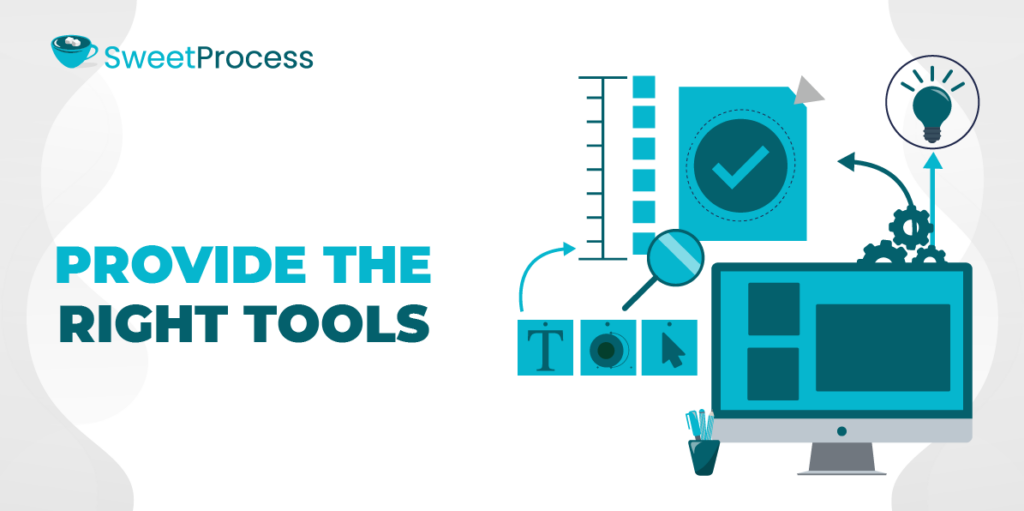
Inefficiencies arise when remote teams lack effective tools for work and collaboration. Team members need reliable tools to manage their day-to-day tasks, address issues, and overcome challenges while working from home. Tools that replicate in-office communication channels are essential for maintaining productivity and alignment.
Elisa Montanari, Head of Organic Growth at Wrike, who manages a remote team, revealed that success starts with setting up workspaces that support your remote team. According to Elisa, even top-performing teammates will struggle if workflows aren’t streamlined or if they are using hard-to-navigate tools without automation.
In her words:
“You need to set up workspaces that serve your remote team well because even your star teammates will struggle if workflows aren’t streamlined, communications are disconnected, and you’re using clunky, hard-to-use tools that can’t automate routine tasks.”
Essentially, integrating platforms like SweetProcess for task and process management and other communication tools can significantly boost team efficiency.
Moreover, having a centralized hub for organizational resources is crucial.
This ensures team members can easily access necessary guides while managers can clearly define expectations and requirements for each individual. The SweetProcess software solves this. Check it out here.
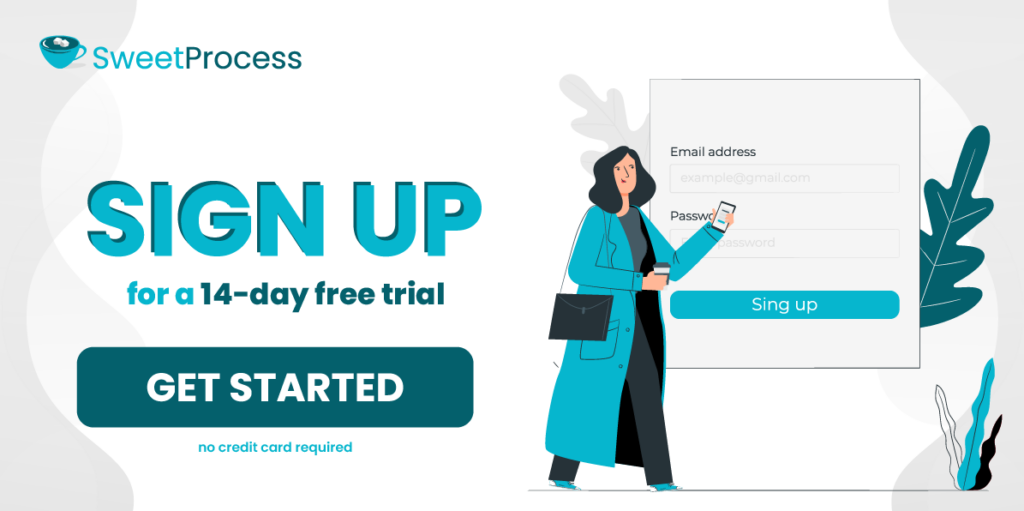
Build Team Spirit
Building team spirit in a remote setting requires intentional efforts to create connections beyond just work tasks. You can start by scheduling regular virtual team building activities, such as themed meetups or trivia challenges, that encourage light-hearted interactions.
Another effective strategy is establishing a buddy system, pairing team members to foster relationships and create opportunities for informal catch-ups. Encourage these pairs to check in on each other regularly, whether for work-related advice or casual conversation.
Additionally, recognizing and celebrating milestones—like birthdays, work anniversaries, or personal achievements—can help build a sense of belonging.
These activities can help create a sense of camaraderie and make team members feel more connected. Lastly, support team spirit by creating a space for regular feedback and open communication.
On building team spirit, Sabas Lin, CTO of Knowee, emphasized the role of virtual events, peer reviews, and random status updates in creating an enabling culture that keeps employees engaged and appreciated.
“We have a weekly ‘Coffee Chat’ where employees share non-work news, which has done wonders for morale and connection.”
Provide Resources

Providing remote teams with the right resources ensures their productivity and engagement. You can create a centralized digital hub to access tools, guidelines, and reference materials easily. Invest in cloud-based platforms like Microsoft Teams or SweetProcess to ensure real-time collaboration and up-to-date information sharing.
Additionally, ensure team members have the necessary equipment and offer stipends for home office setups to support their work. Provide ongoing learning opportunities through virtual training or courses to foster professional growth.
Training and Development for Remote Employees
Continuous learning drives growth. Remote employees, like all others, need opportunities to upskill. Many team members have seen improved performance after completing courses on platforms like LinkedIn Learning and Udemy.
Allocate a portion of your budget for training through these platforms. Also, track their progress and encourage knowledge sharing through team presentations.
Encourage Team Collaboration and Culture Building
Culture is not confined to the office—it can thrive in remote teams when intentionally nurtured. A strong culture fosters cross-functional remote collaboration and recognizes contributions, leading to an increase in collaborative outputs.
As a project or team manager aiming for success, you can use SweetProcess to support brainstorming and creative projects.
How to Effectively Manage Your Remote Team Using SweetProcess
SweetProcess helps manage remote teams by streamlining workflows and communication across time zones. Its all-in-one platform ensures teams stay efficient, aligned, and focused on achieving their goals.
Document Repetitive Tasks Into Standard Operating Procedures (SOPs)
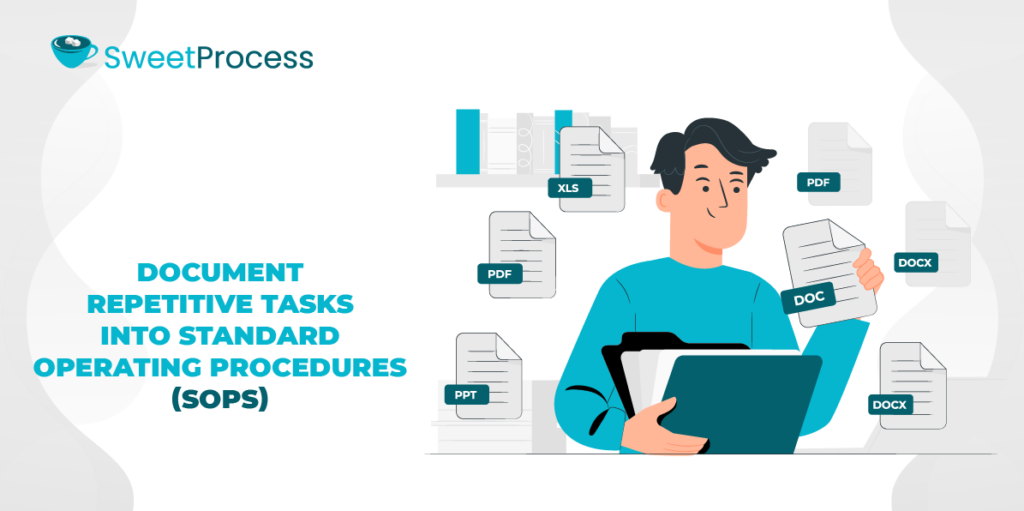
With SweetProcess, you can document repetitive tasks for your remote teams using standard operating procedures (SOPs) to eliminate ambiguity and ensure consistency.
For example, a customer support team without an SOP might handle inquiries differently, leading to inconsistent customer experiences. SweetProcess allows you to create step-by-step guides for efficient, standardized workflows.
Here’s how:
First, sign up via this link. Once logged in, click the “Create Procedure” button at the top right-hand corner of the homepage.
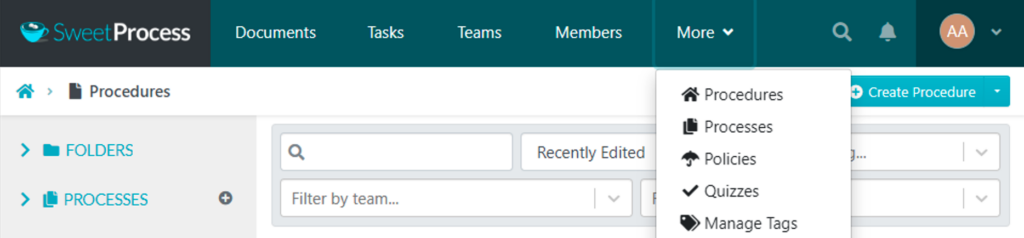
Create a New Procedure:
- Enter a descriptive title for the procedure.
- Assign the procedure to the relevant team(s) by selecting the appropriate checkboxes.
- Click the “Continue” button to proceed.
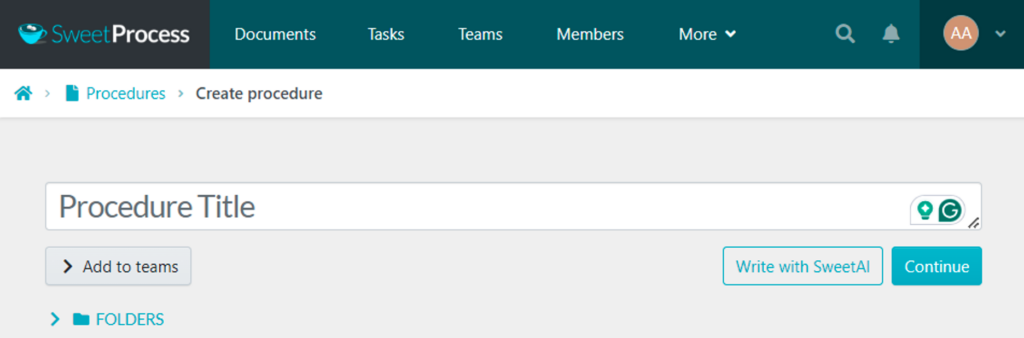
Let SweetAI suggest procedures you need for your project.
SweetAI generates a customizable, editable, step-by-step guide for creating procedures that help your employees handle customer queries efficiently. This allows you to tailor the process to your exact requirements, ensuring consistent and effective responses every time.
Add a procedure description: Click on the procedure’s title to include a detailed description outlining its purpose and scope. Also, you may assign relevant tags to the procedure to facilitate easy searching and categorization.
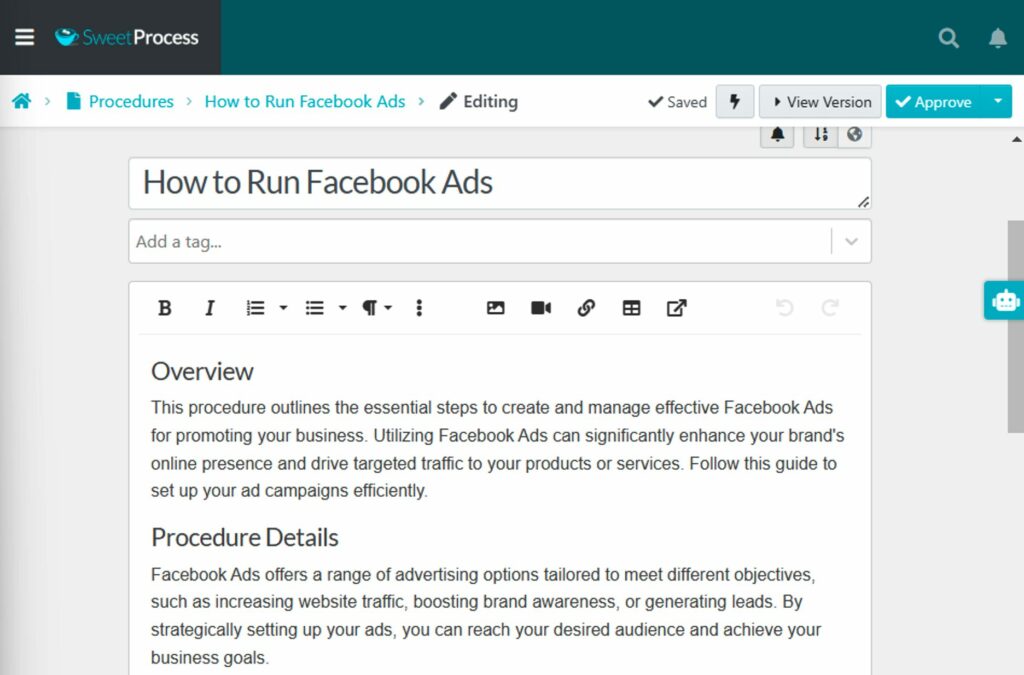
Add Steps to the Procedure:
- Click the “Add a Step” button to document each part of the task.
- Provide a concise title and a detailed description for each step.
- Enhance clarity by attaching files and images or embedding videos as needed.
- After completing each step, click “Finished editing” to save it.
- Repeat this process until all steps of the procedure are thoroughly documented.
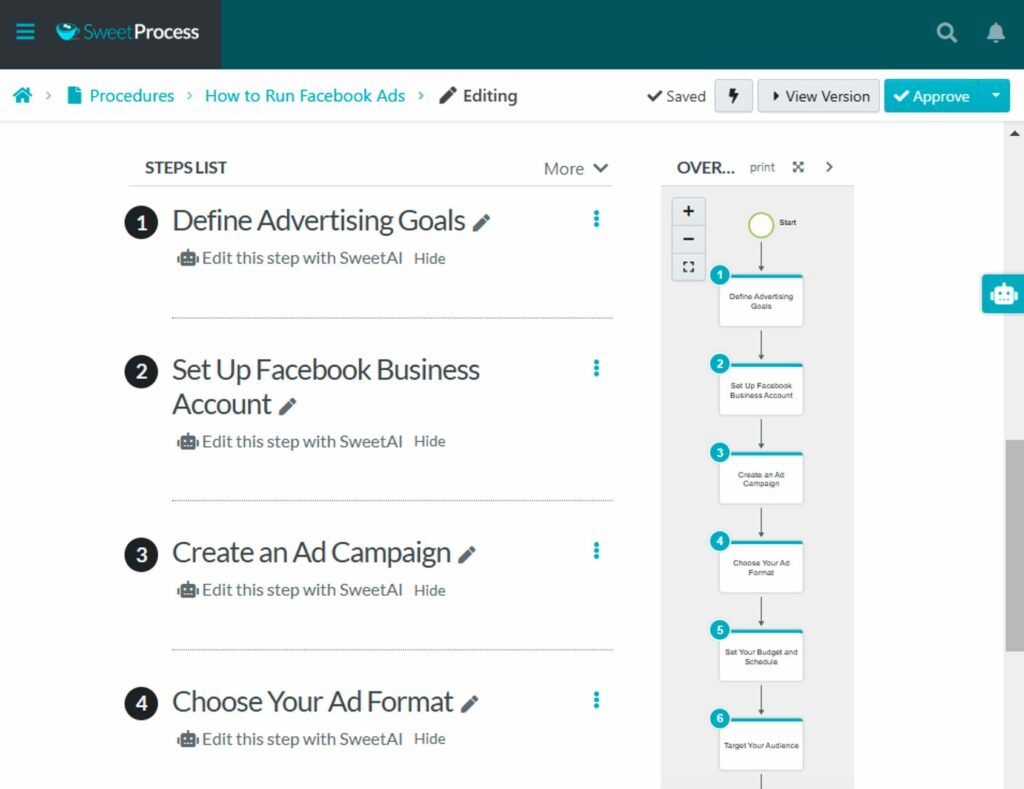
- Once all steps are documented, click the “Approve” button at the top right-hand corner to make the procedure live.
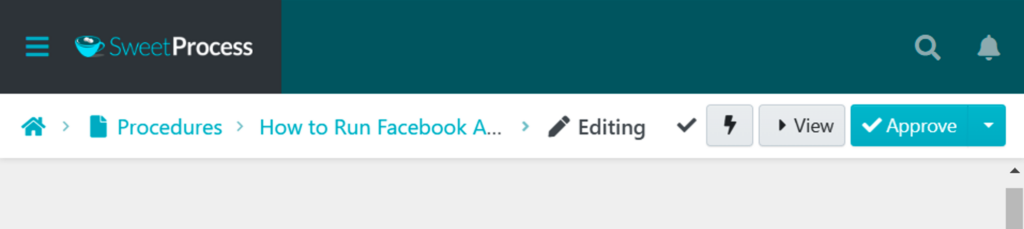
There you have it: a straightforward step to document repetitive tasks into SOPs for your team using SweetProcess. You can try it out yourself here for free for 14 days. No credit card is required.
Americanflat, an interior decoration company, faced challenges maintaining efficient operations as it grew and transitioned to remote work. Initially, the small team shared knowledge easily, but expansion led to issues with “tribal knowledge” as employees were no longer in the same office.
President Giorgio Piccoli implemented SweetProcess, a workflow management tool, to solve this. SweetProcess helped document tasks and ensure employees had easy access to critical information.
“As our company grew and transitioned to a remote team, we realized we needed a way to transfer knowledge effectively, and SweetProcess enabled us to do that.”
— Giorgio Piccoli, President of Americanflat
Turn Procedures and Processes Into Actionable Tasks
Complex processes can overwhelm remote teams, especially when they aren’t broken down into manageable parts. SweetProcess helps you convert your procedures into bit-by-bit tasks with clear ownership and deadlines. Start your free trial here.
Here’s how to assign procedures or processes as tasks to your team members:
- Navigate to the “Procedures” or “Processes” tab in your SweetProcess dashboard.
- Locate the specific procedure or process you intend to assign.
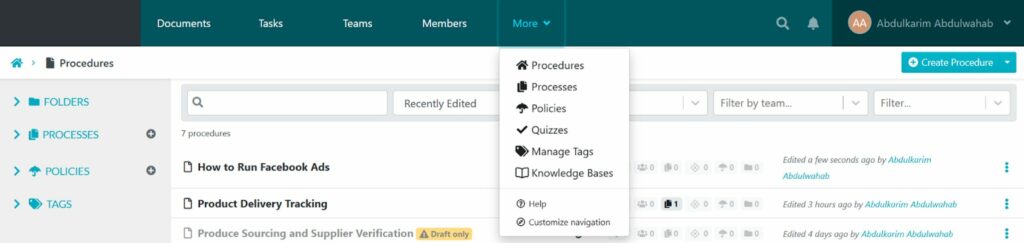
Click on the three-dot menu (⋮) next to the procedure or process. Select “Assign as Task” from the dropdown options.
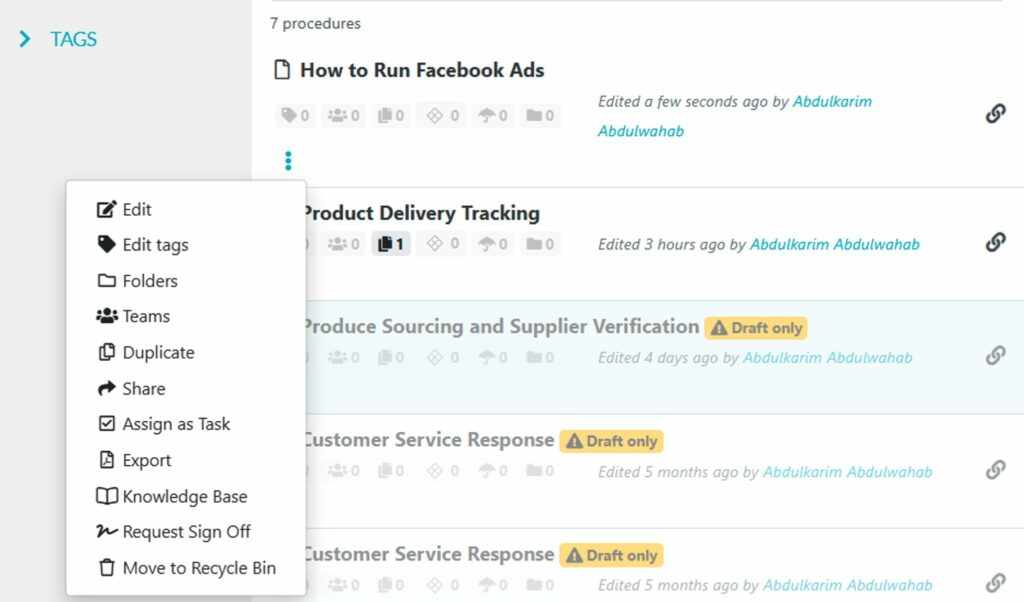
Configure Task Details:
Choose between assigning a task to multiple employees to work collaboratively or assigning individual tasks to each employee.
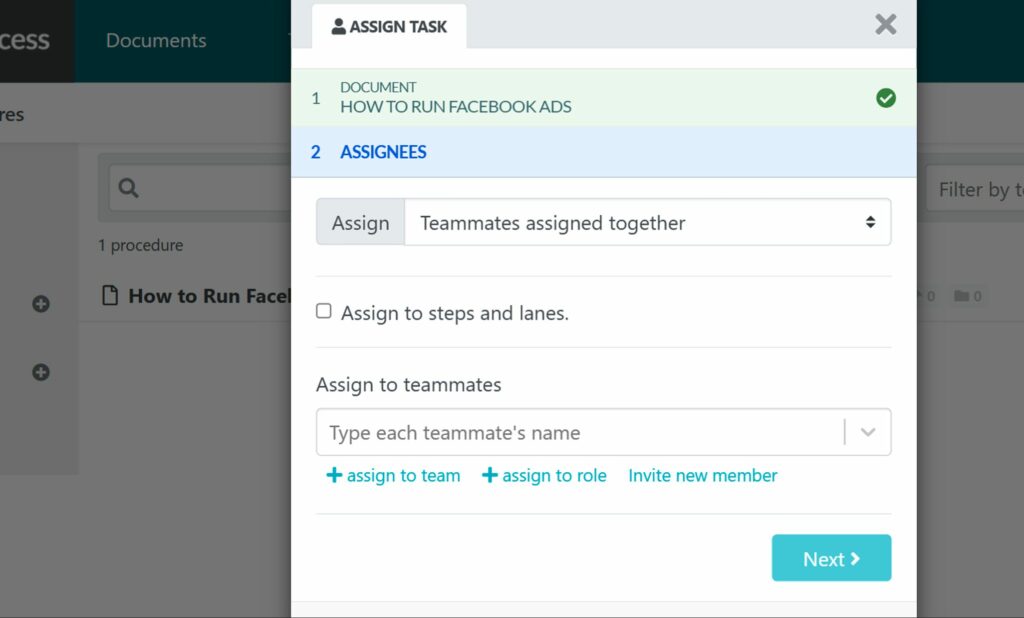
Select Assignees:
Choose the employees or teams responsible for the task. You can assign tasks to specific individuals, entire teams, or roles.
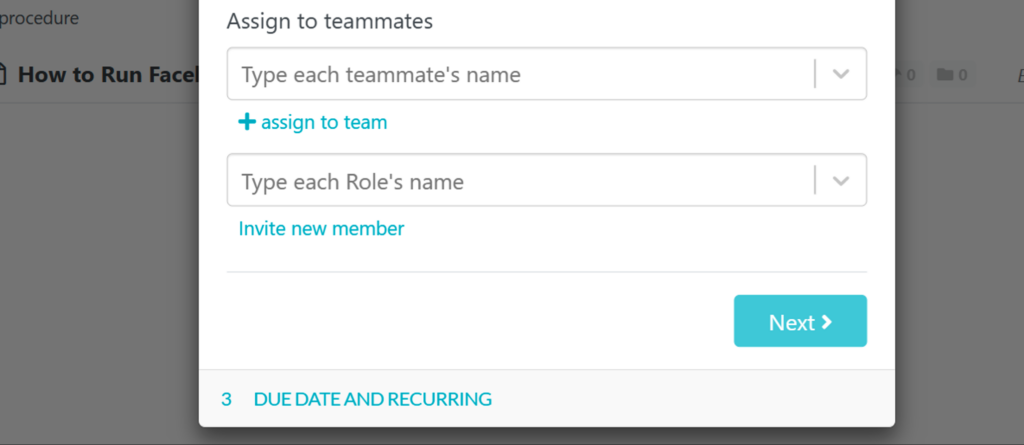
Set Due Date and Start Time:
Specify the task’s due date and, if necessary, a start time.
Decide if assignees can begin the task before the designated start time.
Define Repetition:
If the task is recurring, set the appropriate frequency (e.g., daily, weekly, monthly). SweetProcess offers flexible repetition settings to accommodate various schedules.

Finalize and Assign the Task:
Review all task details to ensure accuracy. After, click the “Assign Task” button to dispatch the task to the selected team members.
Once assigned, employees will receive notifications about the new task, including reminders as the due date approaches. As a manager, you’ll be informed when tasks are overdue or completed, allowing you to monitor progress effectively.
Following these steps, you can seamlessly convert your documented procedures and processes into actionable tasks within SweetProcess, promoting accountability and adherence to your organization’s standards.
Turn Existing Procedures and Policies Into an Internal Knowledge Base
SweetProcess allows you to consolidate all your procedures and policies into an easily searchable internal knowledge base. This eliminates the back-and-forth communication often required to locate resources.
Here’s how to do it:
Log in to SweetProcess and navigate to “Knowledge Bases” on the dashboard. You’ll find it under “More.”
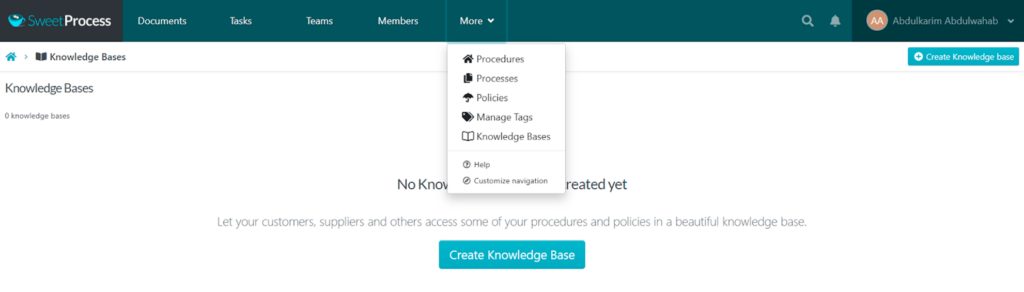
Now, click “Create Knowledge Base.” Choose an appropriate name, e.g., “Facebook Campaign.”
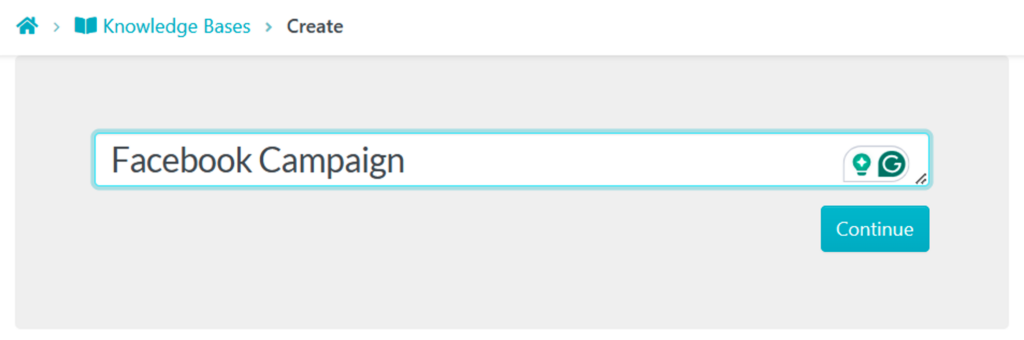
You’ll then be directed to a page where you can customize the layout and other settings. There, you can choose whether the knowledge base will be internal (for employees) or external (for customers).
Through the “Control Access” menu, you can also manage access and tailor the knowledge base to align with your brand.
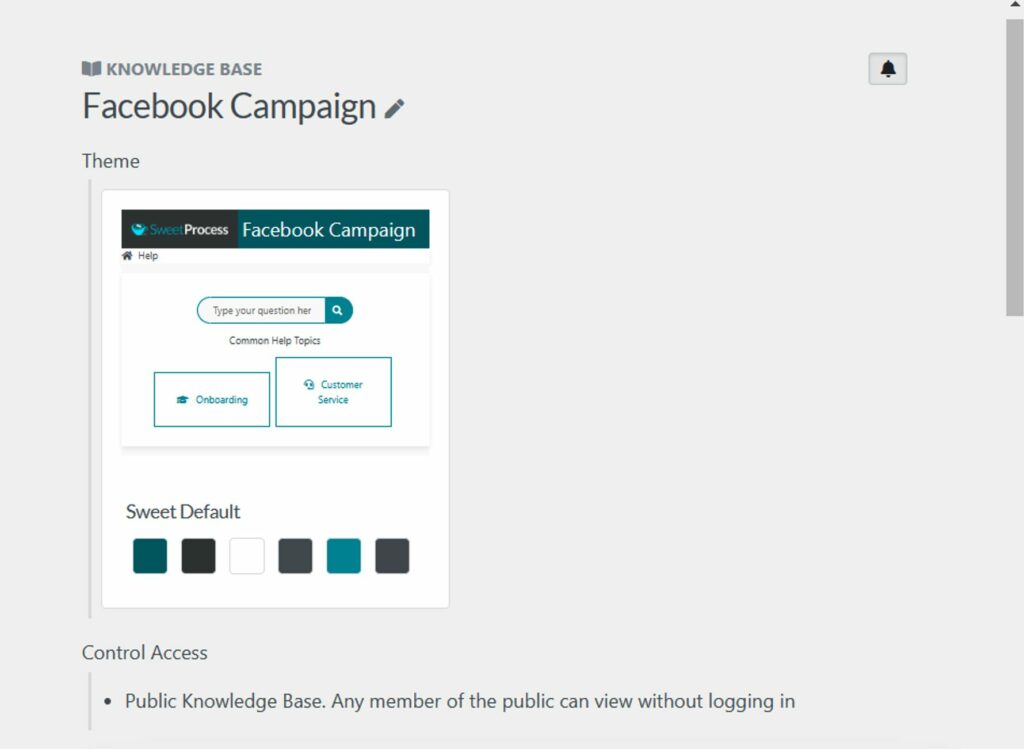
Once you have configured the settings, scroll to the bottom of the page to create various categories of help sections for your team.
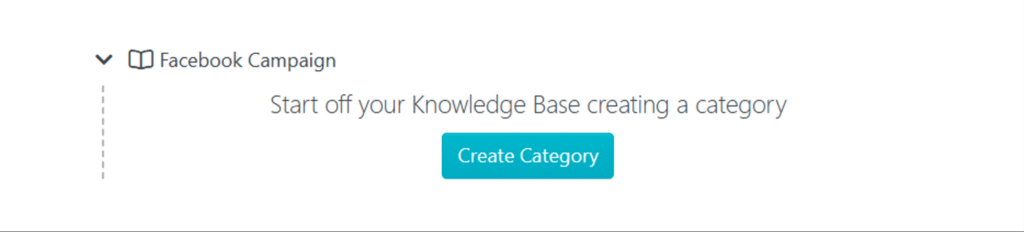
For instance, creating a category for documentation:

Click “Add New Article.” Select from the dropdown menu. Your existing procedures will appear as the displayed options.
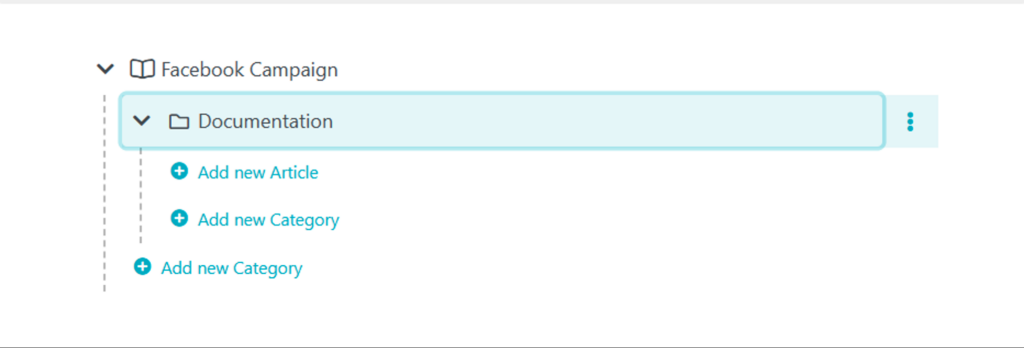
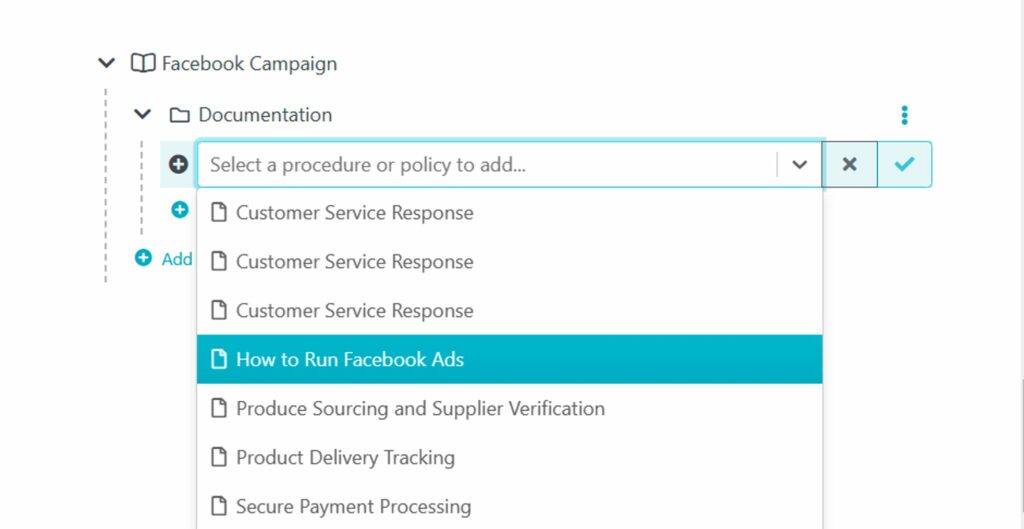
There you have it: turning your existing processes and procedures into a knowledge base your team can refer to when stuck.
Aizer Group, an Australian construction and facility management company, faced challenges managing offshore employees and ensuring consistent processes.
Lisa Phillips, the group general manager, realized the company’s DIY approach to documentation (lengthy, complicated documents) wasn’t effective.
They needed a simple, clear system for mapping processes and training staff, especially as they expanded their offshore team.
With SweetProcess, Aizer Group streamlined operations by creating simple, step-by-step instructions for employees, allowing them to access clear reference documents without constant supervision. This led to faster onboarding, saving both time and money, particularly for their offshore staff, while improving overall efficiency across the company.
Manage Your Company’s Procedures, Processes, and Policies

Are you looking for a tool to serve as the backbone of your operational management by housing and organizing your procedures, processes, and policies into an easily retrievable mode on a platform?
SweetProcess is the perfect one. It makes it easy to update documents, manage permissions, and maintain a standardized approach across your remote team.
This is a step-by-step illustration of managing your company’s procedures, processes, and policies.
Step 1: Access SweetProcess:
- Log in using your credentials or claim your free trial here. Once logged in, go to the “More” section on the home page. Click on “Procedures,” and you’ll see the “Create Procedure” button at the top right corner, as explained above.
Create Processes From Existing Procedures
SweetProcess enables you to combine various procedures into a cohesive process that documents how to carry out specific tasks within your business.
For instance, if you create an online shopping business process, you might have individual procedures for order processing, inventory management, and customer returns and refunds.
Once these procedures are in place, creating a process from them is just as simple.
From the home page, click on the “More” button. Under the “Procedures” section, you’ll find the “Processes” link. Clicking on “Processes” will open a new page with the “Create Process” button at the top right-hand corner.
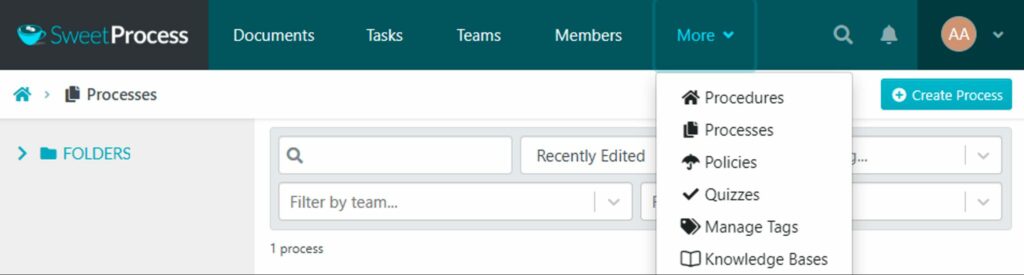
On the next page, enter a title for your process, such as “Secure Order Processing.” Once you’ve done that, click the “Continue” button.
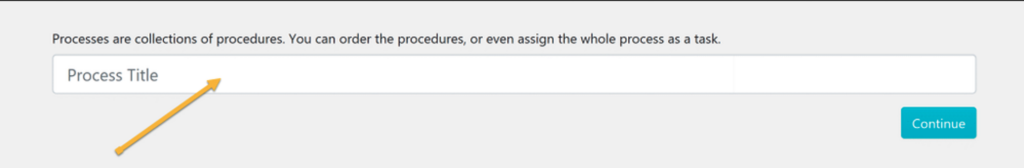
When creating a process for the first time, you might need to create a new team. Click “Add to Teams” below the title bar to do this. A prompt will appear asking you to enter a process title. Afterward, you’ll see an option to create a new team.
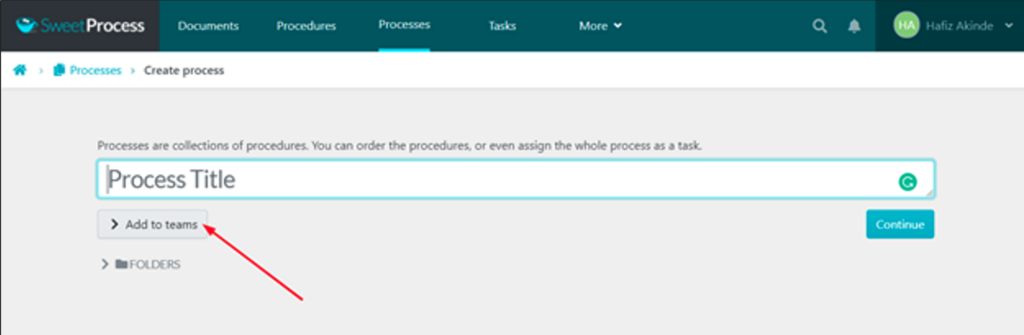
After clicking “Continue,” you’ll be taken to a page like the one below. You can disregard the prompt to approve the draft until you have finished editing the process.
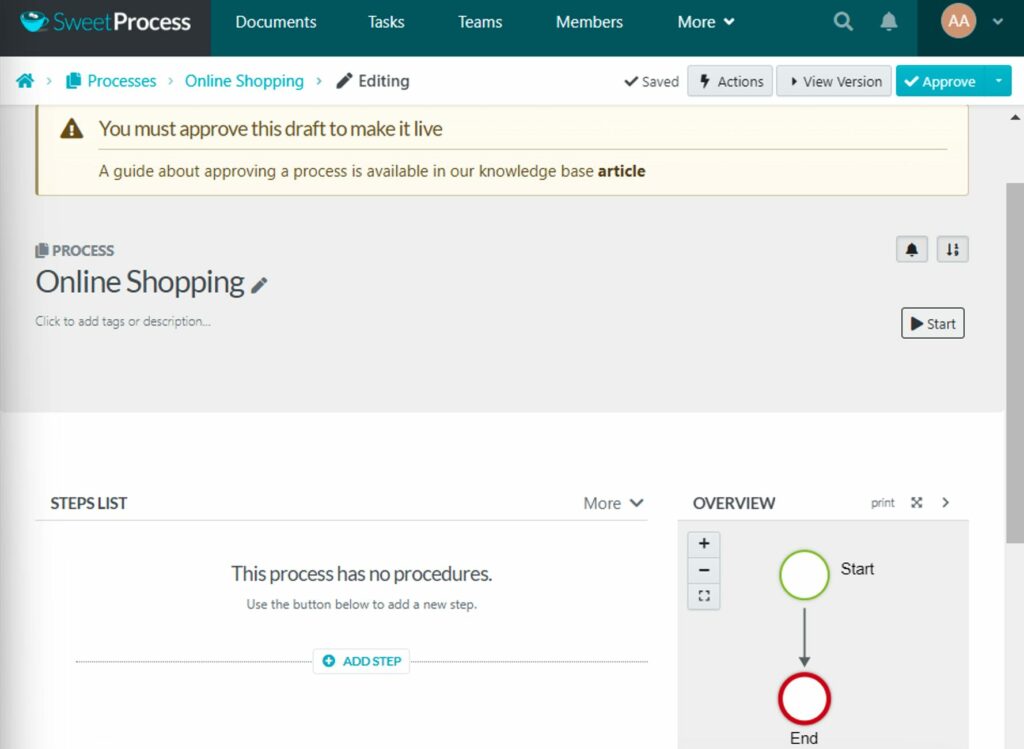
In the “Steps List” section below, click the “ADD STEP” button to add the procedures you created for the existing process, as shown in the image below.
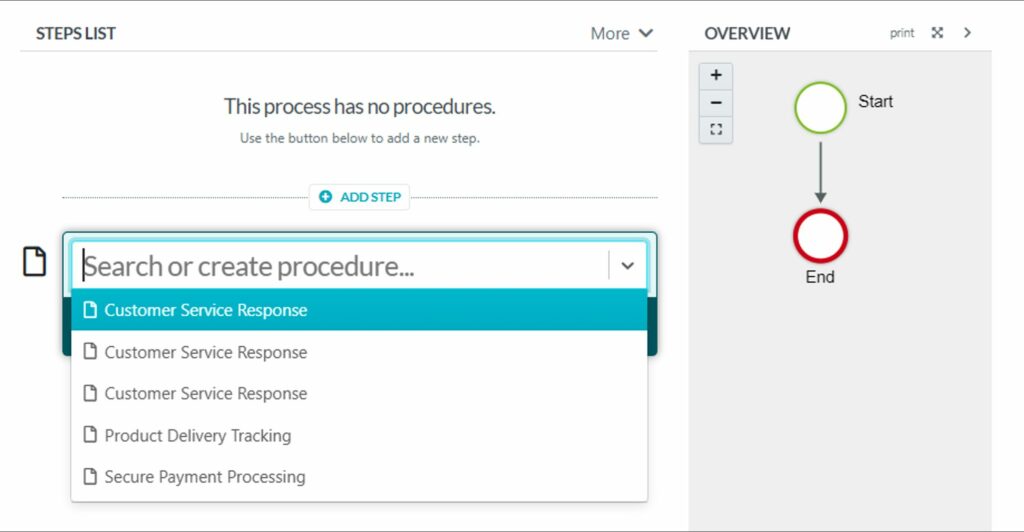
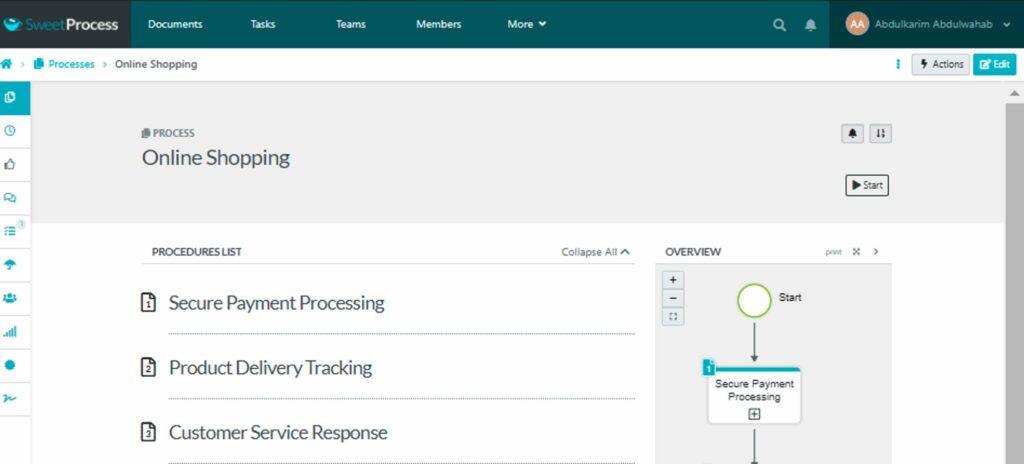
As shown in the image above, processes are a collection of procedures that work together to complete a specific task or goal. Try out SweetProcess for free by signing up today.
Managing Procedures and Processes
Managing your procedures and processes with SweetProcess is simple and intuitive. To modify your processes, click the “Edit” button at the top right corner of the page.
Next to it, you’ll find the “Actions” button. Clicking it will reveal a menu with various process management options for your created processes. These options include the ability to:
- Duplicate the process for reuse
- Assign the process as a task to a team member
- Export the process to another document format for easy sharing or printing
These features make it easy to keep your processes organized and adaptable to your team’s needs.
How to Create a Policy in SweetProcess
You’ll find the navigation for policy in the same way you located procedures and processes from the home page. It’s right below them.
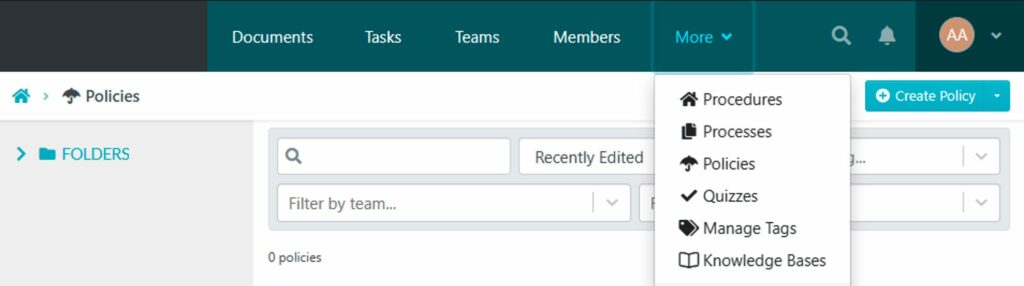
Click “Create Policy,” located at the top right corner.
Enter a relevant title for your policy.
Write the policy content: In the provided text area, input the details and guidelines for the policy.
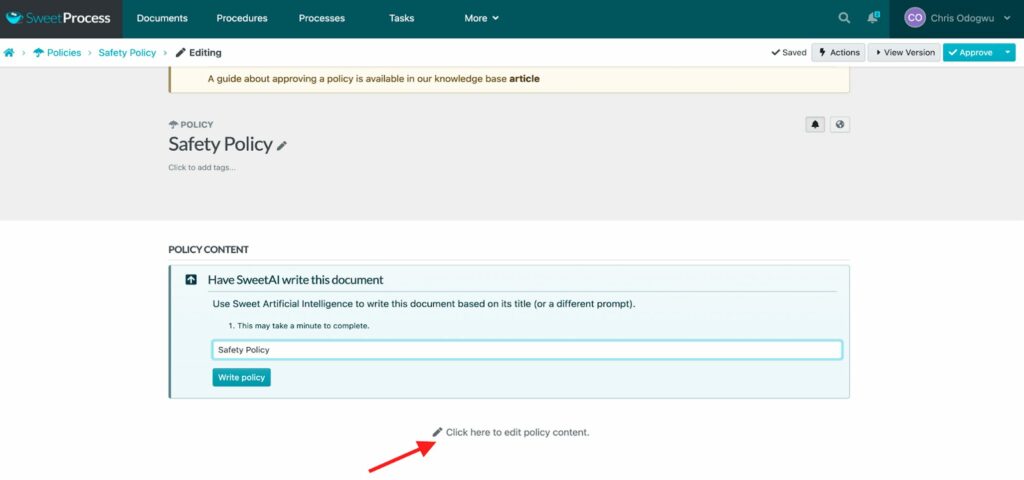
Once you’re done, click “Save” to keep your work. When you’re ready for your policy to go live, click “Approve” to make it accessible to your team.
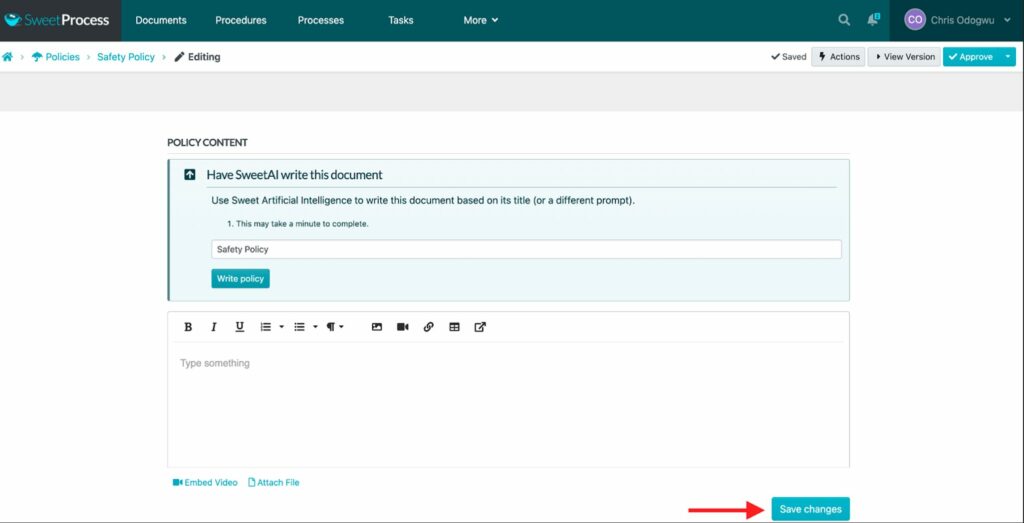
Ease Policy Management With SweetProcess
Once you’ve created your policy, effective policy management is essential to ensure it serves its intended purpose. This includes making the policy easily accessible, keeping it up to date, and ensuring it reaches the appropriate team members.
Policies can change over time, so updating them regularly is crucial to reflect the latest organizational changes and industry standards.
SweetProcess simplifies reviewing and updating your policies, and you can set reminders to ensure you never miss an update. Here’s how to set a reminder for policy reviews in SweetProcess:
Navigate to the policy and click on the “Review” icon.
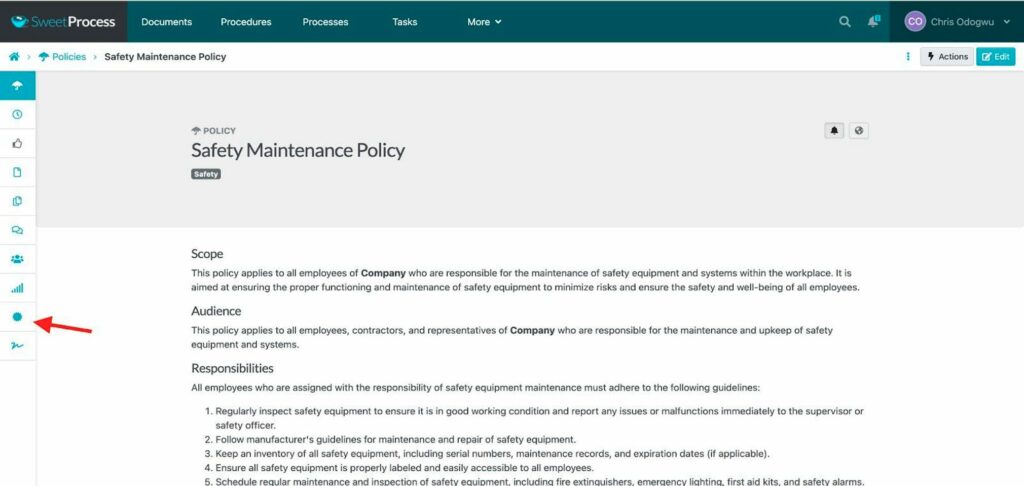
The review feature is disabled by default. Click on “Enable” to activate it.
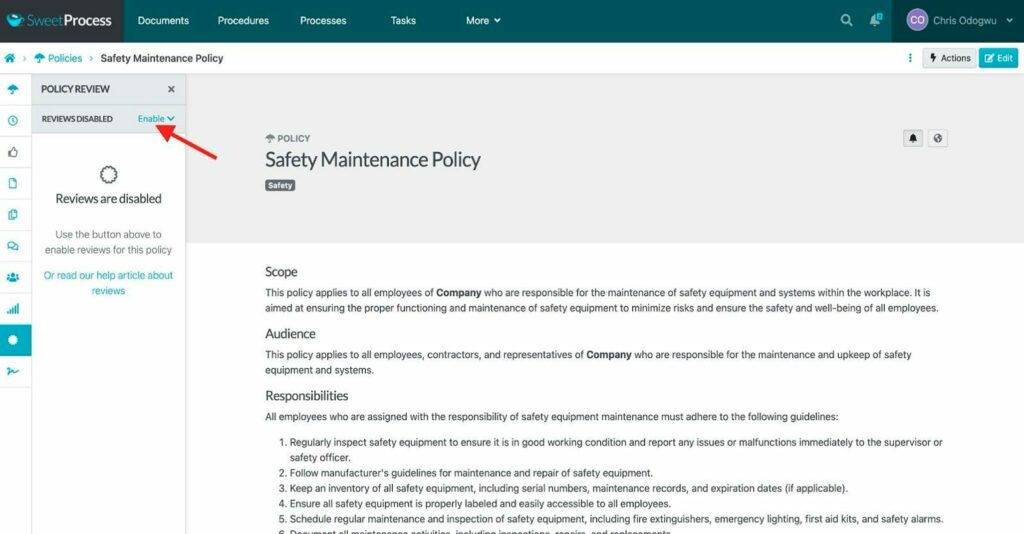
The default date is one year from when you enable it, but you can choose a preferred date.
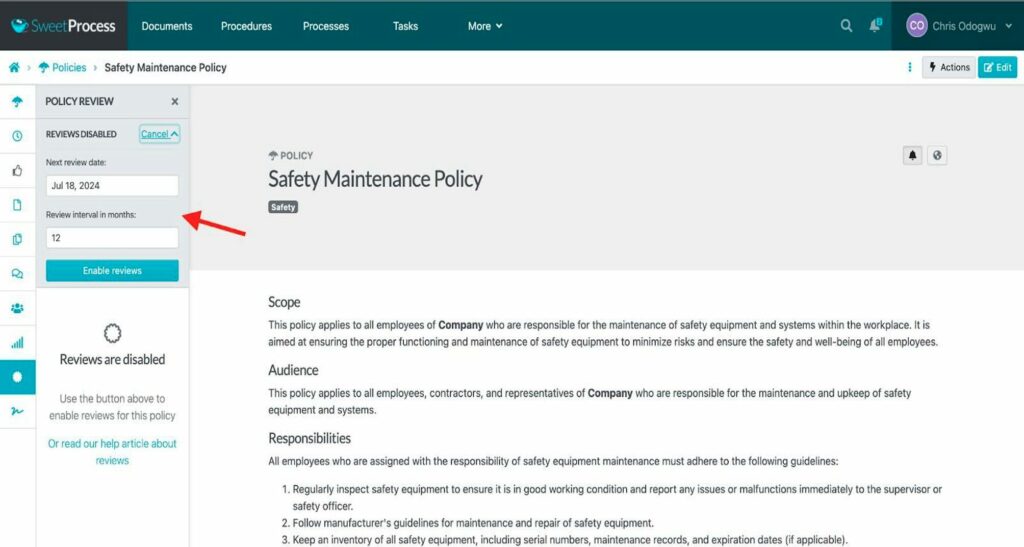
All team members assigned to the policy will be notified about the upcoming review.
SweetProcess will display a “Needs review” label next to the policy title a week before the scheduled review date. Additionally, you will receive a reminder notification a week before the review.
Collaborate Seamlessly With Team Members
Here’s a step-by-step illustration of assigning a task in SweetProcess to facilitate collaboration.
1. Navigate to the “Tasks” tab on your dashboard. Click the “Assign Task” button located on the right-hand side.
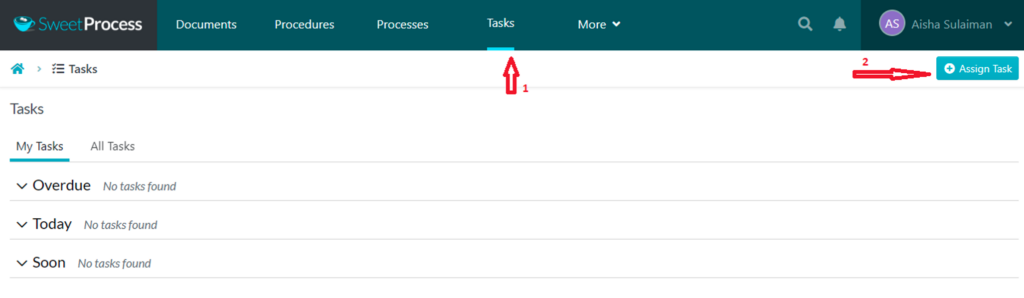
- Enter task details: name, description, due date, frequency, and priority.
- Assign it to the right team member.
- Click “Save” or “Assign” to finalize.
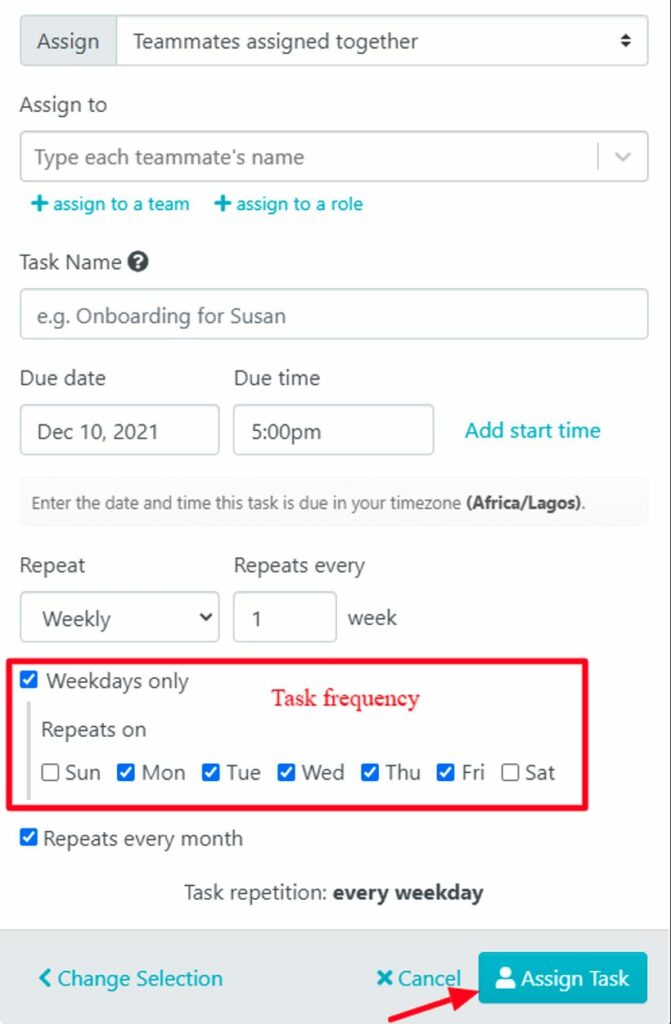
Only SweetProcess users with manager-level access can assign tasks. However, you can enable permissions to let teammates assign tasks if needed.
Assign procedures as tasks to maintain consistency and quality by navigating to the “Procedures” tab on your SweetProcess dashboard.
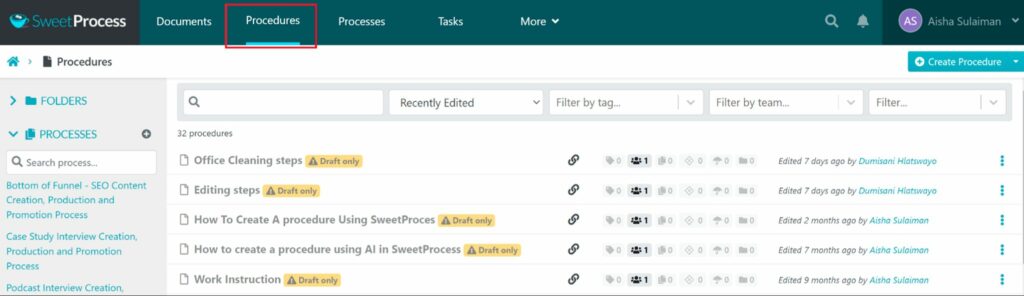
From the list of procedures, click the three dots next to the procedure you want to assign.
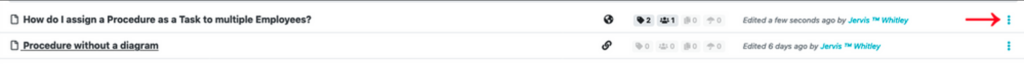
Click “Assign,” choose the team member, set due dates and reminders, and finalize the process.
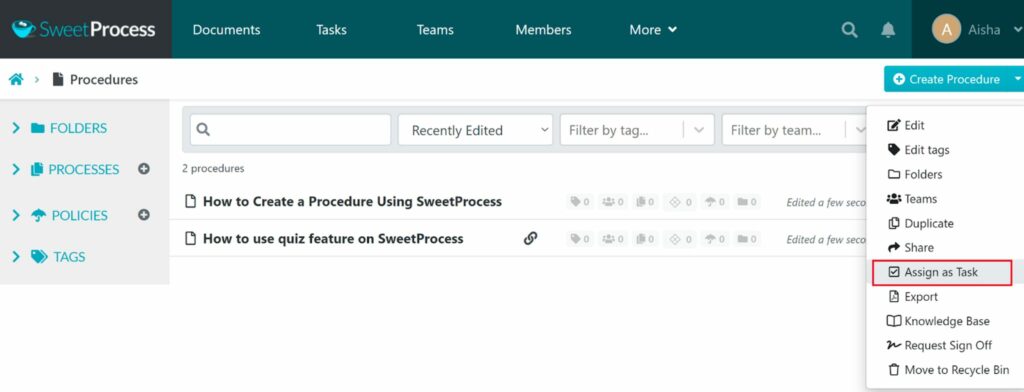
Open the procedure, click the “Actions” menu in the top-right corner, and select “Assign” to delegate the task.
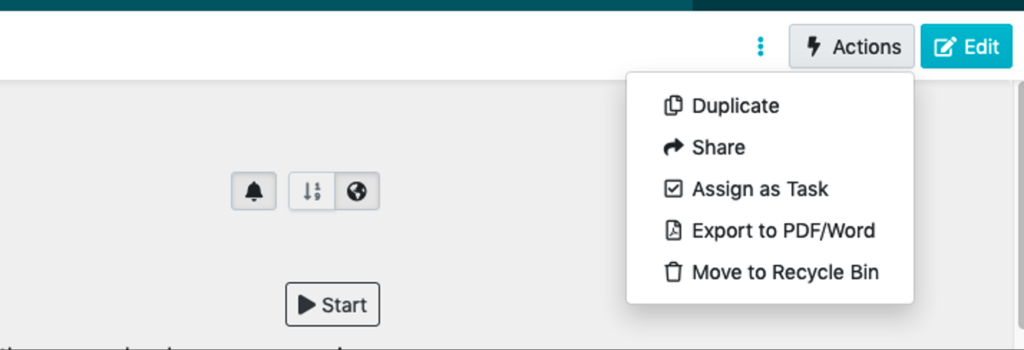
You can assign tasks to an individual team member or an entire team, depending on the need.
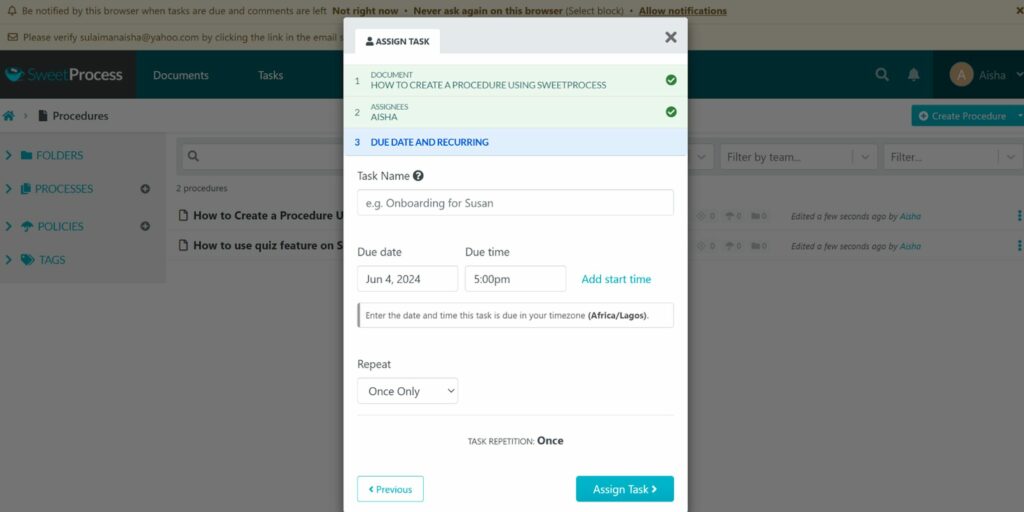
Properly assigned tasks ensure that everyone follows the correct steps, which helps minimize errors and boost efficiency. Sign up for a free trial today.
Why should you use SweetProcess for team collaboration?
The Texas Department of Family and Protective Services (DFPS) processes over 40,000 record requests annually, facing challenges with outdated, cumbersome documentation methods like Word documents and spreadsheets.
SweetProcess helped the DFPS streamline its workflow, allowing for easy process documentation and efficient staff training, including remote workers.
“I really like SweetProcess because it lets you build a process machine. It’s not just another place to store a book of processes. It lets you plug everything in so that it’s all cohesive and yet independent.”
—Heather MacLean, Management Analyst III at Texas Department of Family and Protective Services.
How SweetProcess Helps
- Collaborative Editing: Multiple team members can work on a procedure simultaneously.
- Feedback System: Allow team members to suggest improvements to processes.
- Communication Integration: Share updates and collaborate without switching platforms.
Other Tools for Managing a Remote Team

While SweetProcess offers a comprehensive solution for leading remote teams, other tools can complement its capabilities in specific areas. Here’s a quick overview of some tools for remote team management, along with how they enhance your workflows.
LastPass: Great for Password Management
Managing passwords across a remote team can be a logistical nightmare. LastPass simplifies this by storing and sharing credentials within your team. With features like password autofill and centralized control, you can minimize security risks while ensuring team members can access the necessary tools.
Zoom: Great for Video Conferencing
Zoom has become synonymous with virtual meetings. It offers a robust platform for video conferencing, and its screen-sharing features, breakout rooms, and meeting recordings make it invaluable for maintaining communication in remote teams.
Asana: Great for Project Management
Asana is a favorite among project managers for its user-friendly interface and task management features. It allows teams to plan, assign, and track project progress, ensuring nothing falls through the cracks.
Nuclino: Great for Knowledge Management
Nuclino is ideal for creating and managing a centralized knowledge base. It organizes information into interconnected workspaces, making it easy for remote teams to access critical documents and policies. Its features include simplifying the organization of team knowledge and documentation and enabling collaborative editing for real-time updates.
Slack: Great for Team Communication
Slack is a popular team communication tool that keeps remote teams connected through channels, direct messaging, and integrations with other apps. It fosters formal and informal communication, which is essential for team cohesion.
Figma: Great for Online Whiteboard Management
Figma isn’t just for designers—it’s a powerful online whiteboard tool that facilitates brainstorming and real-time visual collaboration. Teams can create, share, and refine ideas together, regardless of location. Its features include providing a collaborative workspace for visual projects and allowing real-time editing and feedback for remote teams.
Google Drive: Great for File Storage and Sharing Management
Google Drive simplifies file storage and sharing for remote teams by offering a centralized, cloud-based platform. Its real-time collaboration features allow teams to work simultaneously on documents, spreadsheets, and presentations. It is a good tool for storing and organizing files in the cloud for easy access and enables real-time collaboration on shared documents.
Common Challenges of Managing Remote Teams
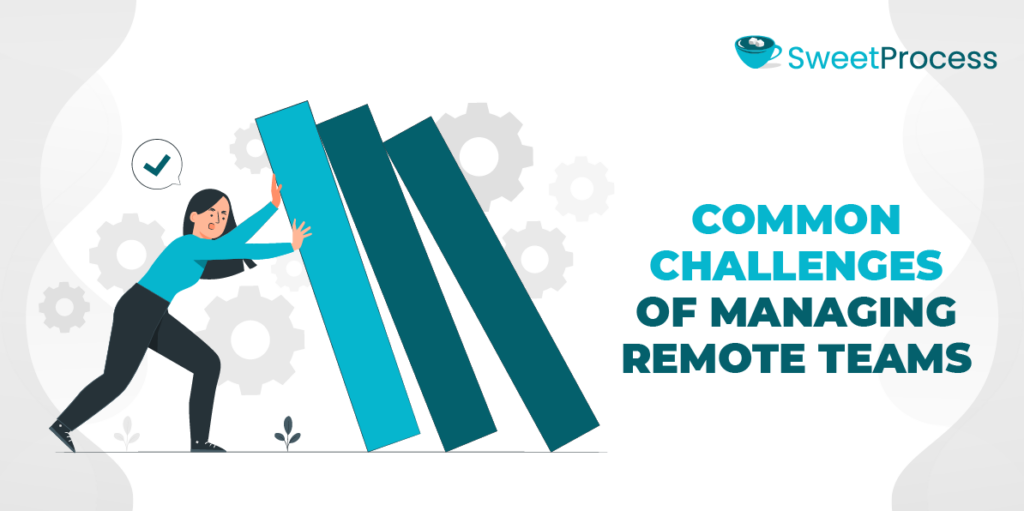
Managing a remote team isn’t as simple as providing a laptop and internet connection. While the benefits of remote work are numerous, as highlighted above, challenges surrounding it abound and can disrupt productivity and team cohesion. Some of these challenges in managing remote teams are:
Communication

Research shows that 86% of employees mention poor communication as a major course of workforce failures. However, SweetProcess provides these solutions to communication problems.
- Use tools like SweetProcess for quick updates and Zoom for detailed discussions.
- Incorporate emojis or GIFs to add tone to written messages.
- Overcommunicate when necessary. For example, start each project with a clear checklist and context to ensure everyone is on the same page.
Burnout
Remote workers struggle to separate personal life from work. This blurred line can lead to overworking and, eventually, burnout. A study by Deloitte reports that 77% of employees experienced burnout at their jobs.
The solutions to this include:
- Set clear boundaries for working hours and encourage breaks.
- Use tools like Clockify to track work hours and prevent excessive overtime.
- Promote wellness initiatives such as virtual mindfulness sessions or fitness challenges.
Payroll and Benefits
Managing payroll and benefits for a remote team with members dispersed worldwide can be complex, as compliance with local labor and tax regulations can be daunting. Ways to manage this include:
- Partner with global payroll platforms to streamline payments and ensure compliance.
- Standardize benefits where possible while accommodating region-specific needs.
Loneliness and Isolation

Working remotely can feel isolating, especially for extroverts who primarily thrive on physical communication—it’s a new reality to adapt to. Buffer’s State of Remote Work reported that 23% of remote workers cite loneliness as their top challenge. Solutions include:
- Host virtual team-building activities like game nights or casual coffee chats.
- Create channels dedicated to non-work topics, such as hobbies or personal interests.
- Schedule regular team meetings that prioritize human connection, not just work updates.
Ensuring Data Security
The risk of data breaches increases when team members have access to sensitive information from multiple devices and networks. A study by Cybersecurity Ventures predicts that cybercrime damages will reach $10.5 trillion annually by 2025. Solutions include:
- Implement VPNs and require multi-factor authentication for all company systems.
- Regularly train employees on cybersecurity best practices.
- Use secure collaboration software like LastPass for password management.
Lack of Trust
Trust is harder to build and maintain in remote teams with limited visibility. A remote manager may fear employees aren’t working efficiently, while employees might feel micromanaged. Solutions to this include:
- Shift the focus from monitoring hours to evaluating outcomes and deliverables.
- Build trust by celebrating accomplishments and providing constructive feedback.
- Use project management tools like SweetProcess to provide transparency on progress without micromanaging.
Manage Your Remote Team Seamlessly Using SweetProcess
Managing a remote team effectively is no small feat. It’s like tilling dry land for a bountiful harvest. But with the right tools, strategies, and mindset, it becomes achievable—and enjoyable. Hence, SweetProcess becomes indispensable.
By simplifying process documentation, enhancing task management, and creating an internal knowledge base, SweetProcess ensures that your team operates like a well-oiled machine, no matter where they are.
Why SweetProcess Is Your Ideal Remote Team Management Tool
- Sustainability: With SweetProcess, you can standardize repetitive tasks and create SOPs that simplify onboarding and training new team members.
- Clarity: Turn processes into actionable tasks, eliminating ambiguity and boosting productivity.
- Knowledge Preservation: Centralize your company’s procedures, policies, and knowledge in one easy-to-access platform, ensuring critical information is always at your team’s fingertips.
- Collaboration: Empower your remote team to work cohesively by facilitating transparent communication and ensuring everyone is aligned.
Ready to simplify remote team management?
Sign up for a free trial of SweetProcess today and experience the difference firsthand.
Empower your team with the tools they need to thrive, and watch your organization reach new heights in productivity and collaboration.