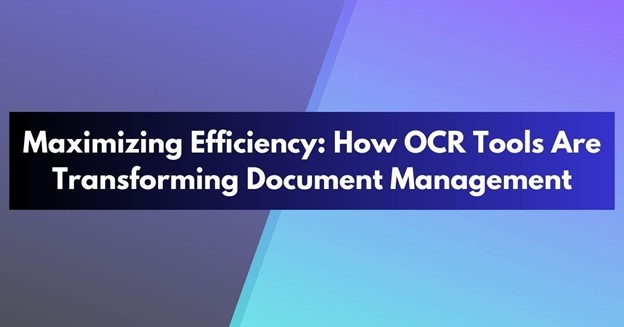Last Updated on October 30, 2024 by Owen McGab Enaohwo
Document management is a great challenge for many businesses. These challenges may include issues like document storage and accessibility. Huge firms can afford to have multiple rooms just for storing their paper documents, but it is not possible for new businesses.
Because of the different problems caused by physical documents, people are adopting digital management systems. In other words, they are creating digital copies of their paper-based documents. These types of documents are much easier to manage.
This has become possible due to an innovative technology known as OCR. Optical Character Recognition is a scanning technology that is able to understand text characters present inside images. This means that this technology can be used to convert images of documents into computerized documents.
Key Benefits of Integrating OCR into Document Management
Basically, OCR digitalizes your physical documents. However, that is not all. Even if you have PDFs as your main form of documents, OCR can still be useful for you. In the following, we have tried to show how much digitalization or conversion of documents into an editable format is beneficial.
1. Ease of Access
The hard copies of documents are not instantly accessible. For example, if a customer comes to you and you need a file for them, you first have to search from a pile of different documents. This can take up to several minutes. Sometimes, this can even result in unsatisfied customers.
On the other hand, if you deal in digital documents, you will be able to access required documents in mere seconds. All you have to do is search for the content of the document, and the computer will show it to you. This is beneficial in both customer-related operations and office processes.
2. Quick and Efficient Editability
You might know that official documents often require alteration. Sometimes, data might get outdated. Similarly, new entries might be needed. In the case of physical documents, this type of alteration is not possible. However, if the same documents are digitized using OCR, this becomes possible.
These digital documents can be edited however you want. You don’t have to compile a new document every time a change is required. Instead, you can open the document under consideration and modify it according to requirements.
3. Convenient Storage
As discussed before, storage is one of the most common challenges in terms of physical document management. You have to have a dedicated storage space if you deal in hard copies and paper-based documents.
According to an online source, such document challenges account for 21.3 percent productivity loss. This can be avoided using OCR. Digital documents pose no challenge of this sort. They can be saved on hard disks or even on cloud storage.
4. Better Security
Other than storage challenges, physical files are also hard to protect. For example, in the rainy season, the humid environment can cause documents to get wet and damaged. Similarly, the rooms in which documents are stored might get accessed by unauthorized personnel and cause theft.
Security of digital documents, on the other hand, is much advanced. In case of storage in physical drives, you can encrypt them. Similarly, in the case of cloud storage, you can use security measures like strong passwords and 2-factor authentications.
5. Swift Shareability
Digital documents can be shared through the internet in a speedy manner. The different employees of a workplace can share documents with each other. Similarly, even if you have to share a file with someone who is not directly your office’s worker, you can do it.
In other words, digital documents aim to reduce physical interaction and increase productivity as a result. On the other hand, the shareability of documents present in the form of hard copies is much more time-consuming. Even minor queries would require you to carry the relevant document to the person of interest.
So, to keep productivity levels high, you should digitalize your documents using OCR.
Leading OCR Tools in The Market
By now, you should have understood how important OCR is in terms of effective document management. So, if you are thinking of using this technology, then here are some of the best OCR-powered tools available in the market:
1. Adobe Acrobat
It is a PDF editor that allows you to directly make changes to a PDF file. You don’t have to first convert documents into text files. Instead, you can edit the PDF document directly. It is a credible software that performs its function quite effectively.
Use Case
This editor is usually used in business matters when you have to edit official documents. It can also be used for getting e-signatures.
Pros and Cons
· Pros: Great OCR. Clean User Interface. High Security. Other files for PDF conversion
· Cons: Other file conversion doesn’t work sometimes. No link to Creative Cloud.
2. Image to Text
Image to Text is the best OCR-based text-extracting tool. It is free to use and retrieves data from images with close to 100% accuracy. It can convert multiple images into text in a single submission. It also offers a versatile format and language support.
Use Case
If you have excessive documents in physical form, you can take their images and convert them into digital docs using Image to Text. This tool provides the option to download the text results directly in the form of a TXT document or a Word File
Pros and Cons
· Pros: Free to Use. Quick Text Extraction. Responsive Design. Precise Results.
· Cons: A Few Distracting Ads on the Tool Page. Proper Bulk Conversion Only Available to Premium Users.
3. Nanonets
Nanonets is a diverse document processing software. It is used for data entry from physical files such as receipts, bills, and ID cards. Nanonets offers a streamlined solution by providing different tools for different file types. This automated data entry and processing saves a bunch of time.
Use Case
Nanonets can be used for exceptional customer service. If a customer submits a query wanting a change in certain receipts, you can do it using Nanonets. You won’t have to compile that receipt from scratch.
Pros and Cons
- Pros: Accurate Extraction. Smooth Workflow because of AI Integration. Text extraction and Document Conversion.
- Cons: Highly priced. No browser extensions. Difficult for New Users.
Conclusion
A simple process of digitization with the help of OCR-powered tools provides so many benefits. It has allowed offices to create efficient document management systems that are clearly better than traditional documentation. The main goal of this digitization is to make certain processes faster. However, a detailed explanation of other advantages has also been discussed in this post. Other uses of OCR such as data processing are also present. The relevant tools for this are also provided in the post if you want to use them.
Guest Author Bio
This guest post was written by Ellie Florence