Last Updated on March 28, 2025 by Owen McGab Enaohwo

In every organization, employees need operations manuals to perform tasks efficiently and correctly. An operations manual gives staff clear guidelines, instructions, and expectations. They have a shared understanding of the organization’s policies and procedures and are consistent in decision-making and operations. This fosters a cohesive work environment.
A good operations manual reduces human error by informing everyone exactly what they need to do and what they are responsible for. It provides step-by-step instructions on how to carry out specific tasks.
It standardizes processes and provides a clear framework for day-to-day operations. Employees are aligned with company goals as everyone knows their roles and responsibilities.
SweetProcess lets you easily create and edit your operations manual to enhance work efficiency and accuracy. Try SweetProcess for free for 14 days—no credit card is required.
What You’ll Learn In This Guide:
Benefits of Creating an Operations Manual for Your Business
13 Free Operations Manual Templates (For Different Use Cases)
How to Write an Operations Manual From Scratch (A Step-by-Step Guide)
How to Create and Manage Your Operations Manual Using SweetProcess
How SweetProcess Has Helped Companies Boost Efficiency and Consistency
9 Key Components of an Operations Manual
5 Use Cases of an Operations Manual
Manage Your Business Operations Efficiently Using SweetProcess
What Are Operations Manuals?

Operations manuals instruct employees on performing their tasks productively and safely. They are different from training manuals.
Training manuals are used to train new employees during the onboarding process, while employees use operations manuals for the smooth running of the company.
An operations manual explains the approved standard procedures for performing work safely to produce goods or provide services. It includes the company history, job roles, documented processes, services and products, safety instructions, and more.
The manual ensures that any old or new employee can take up a position and know how things are done. It is a centralized repository for processes that are easily accessible to everyone in the organization. It contains different sections that support the smooth running of the business, from financial management to handling business issues. Every employee who uses an operations manual understands what it takes to run things smoothly.
Benefits of Creating an Operations Manual for Your Business

Keeps Company Operations Consistent
An operations manual helps organizations maintain consistency across the board. Consistency is vital in any organization, as it helps a company build trust with customers and deliver services efficiently and profitably. A business that’s not consistent is more likely to fail.
Employees who use a well-written operations manual know the policies and procedures to follow so operations remain consistent across all departments. The manual explains business operations clearly and concisely, ensuring staff understand their roles’ requirements and expectations. Including an organizational chart in the manual further reinforces clarity by visually outlining the company’s hierarchy, helping employees navigate reporting structures effortlessly.
Reduces Employee Learning Time
New employees usually face a steep learning curve because there’s much to absorb quickly. A well-written and detailed Instruction Manual or operations guide can be a lifeline, helping them understand how things work efficiently.
For instance, if a new hire is tasked with organizing a workshop, they can quickly refer to the manual and learn exactly how to proceed—the venue to book, how to communicate with attendees and other essential steps. They won’t need to ask existing staff how to do it. An Instruction Manual saves time and gives new employees confidence, as they always know where to find clear and actionable information.
Centralizes All Critical Resources and Processes
A standard operations manual documents your organization’s procedures and most important duties in one document. It improves operational efficiency, data consistency, resource allocation, and streamlines communication. Employees have more control over organizational processes and policies.
Since the manual is a central repository of knowledge for the business and contains all the essential policies, procedures, and guidelines, everyone follows the same processes, and standardization is easy to achieve.
Makes Task Delegation Easy
To delegate tasks effectively, managers must provide clear and detailed instructions, and ensure staff have everything they need. An operations manual helps managers improve their delegation skills. They can take a step back and empower their team members to succeed.
A good operations manual includes an organization chart, short job descriptions, and employee contact details. Any manager wishing to delegate work can refer to the manual to determine who to pick for the task. Because procedures are clearly outlined, there’s no need for micromanagement.
Improves Customer Satisfaction
Customer satisfaction directly affects revenue growth. Happy customers are more likely to become repeat customers. They may recommend your business to others and help build your brand reputation. This can boost business growth.
A customer service operations manual ensures that your support team performs work the same way, delivering a seamless customer experience. Customer complaints are handled according to procedure, which boosts customer loyalty. Companies that handle customer complaints well develop more competitive brands, products, and services.
Ensured Business Continuity
If there’s no operations manual in place, work may stand still when a key staff member is on leave or out of office. When business doesn’t run smoothly, revenue is lost. Existing customers may receive poor service, and potential customers may not receive the needed attention. An operations manual helps other team members take charge and perform new tasks correctly the first time.
The document outlines each procedure so customers always get the same treatment. Business runs the same way daily, even when management isn’t there. Employees don’t have to make judgment calls or keep calling colleagues who are out-of-office; they just refer to the manual.
13 Free Operations Manual Templates (For Different Use Cases)

Our operations manual templates help you to quickly pass important information to employees so they know what’s required of them. Here are 13 free operations manual templates you can download, modify, and use for your organization.
Standard Operations Manual Template
A standard operations manual is a handbook that contains all the written instructions for an organization’s essential tasks. It features all the departmental Standard Operating Procedures in one place and provides a comprehensive guide for overall operations. Employees can consult the manual when unsure about proper processes.
Download the Standard Operations Manual Template
IT Operations Manual Template
The IT operations manual gives instructions on technical procedures. It details systems operations, IT security, risk assessment, IT audit, workflow processes, quality control procedures, safety guidelines, customer service protocols, and more.
Download the IT Operations Manual Template
Restaurant Operations Manual Template
This template outlines the duties critical to your restaurant’s success. It provides guidelines for guest service, food preparation and sourcing, food safety, employee and customer safety, maintenance and cleaning of equipment, maintenance and cleaning of areas, human resources, and more. The detailed document outlines all the policies and procedures involved in running a restaurant.
Download the Restaurant Operations Manual Template
Real Estate Operations Manual Template
This document covers the scope of real estate dealings within your company. It features all the policies and procedures for the brokers, staff, and independent contractors. It is ideal for any real estate company, from small real estate firms to commercial real estate developers. It’s a clean, organized, and easy-to-navigate single source of knowledge for all employees.
Download the Real Estate Operations Manual Template
Small Business Operations Manual Template
This template gives leadership and employees a framework to thrive. As the business grows and operations become more complex, staff maintain efficiency and productivity. The document increases staff morale and improves process optimization by outlining exactly how your company operates.
Download the Small Business Operations Manual Template
School Operations Manual Template
A school operations manual provides directions to staff members, helping them better understand their duties and responsibilities. It’s a great induction tool for new staff members who need to familiarize themselves with school policies and procedures. The document streamlines all the tasks and processes necessary to run all school operations smoothly.
Download the School Operations Manual Template
Warehouse Operations Manual Template
Our detailed, step-by-step template covers every aspect of warehouse operations. It’s a powerful training tool that ensures warehouse workers are efficient and productive. It includes warehouse policies and procedures, staff needs, storage facilities, and other documentation. It easily relays information about the warehouse to new hires.
Download the Warehouse Operations Manual Template
Cafe Operations Manual Template
The SweetProcess restaurant operations manual template ensures all restaurant operations are done correctly. It is vital for training new staff and keeping current staff up to scratch. The comprehensive document helps employees follow established processes and procedures consistently.
Download the Cafe Operations Manual Template
Nonprofit Operations Manual Template
This important manual helps NGO leadership and employees keep track of important items like relationships, passwords, and assets. Nonprofits enhance their accountability because processes, policies, and expectations are outlined. The manual sets up the NGO for success even after the founder departs.
Download the Nonprofit Operations Manual Template
Church Operations Manual Template
This important manual helps with church administration and covers church management, handling of money, and harassment and abuse policies. It outlines the governance, operations, and functions of the church and can be used to help train employees and volunteers.
Download the Church Operations Manual Template
Flight Operations Manual Template
This document is critical to managing the technical and complex procedures and instructions necessary for safe aircraft operations. It contains all the information required to operate an aircraft safely and is essential for keeping your flight department organized. It features procedures, instructions, and guidance for use by operational personnel in the execution of their duties.
Download the Flight Operations Manual Template
Financial Operations Manual Template
This template serves as a guide for all financial transactions within the business. It ensures managers and employees make consistent and reliable decisions. It outlines financial policies and procedures for risk mitigation, efficient financial management, and the alignment of financial operations.
Download the Financial Operations Manual Template
Construction Operations Manual Template
This manual gives contractors and subcontractors detailed information on building, decommissioning, maintenance, and demolition. It may also feature warranties, certifications, and drawings. A construction operations manual comes with a safe work method statement, which guides organizations through the processes for staying safe and keeping assets and facilities in top condition.
Download the Construction Operations Manual Template
How to Write an Operations Manual From Scratch (A Step-by-Step Guide)

Step 1: Review Your Organization’s Mission and Vision Statement
The better employees understand the company’s mission and vision, the better they’ll understand the strategy and its implementation. Review your organization’s mission and vision statement to ensure your operations manual reflects them.
Step 2: Choose a Platform and Format
Choose the right platform to make the operations manual easily accessible for all employees, whether in physical or digital format.
This will encourage regular use. For example, a standard operations manual could be stored on the cloud where staff can easily access it.
Using a digital platform to create your operations manual gives you better control as you can easily make changes when needed. Employees can access it from anywhere and know what’s required of them. SweetProcess allows you to create an operations manual in minutes, adjust it at any time, and notify users of updates.
Step 3: Define the Objective of Your Manual
These four questions will help you understand the objective of your operations manual.
- Why is this operations manual important?
- What benefits does it offer?
- How will it help our organization?
- Can we use this operations manual to improve our organization?
A functional operations manual must fit the organization’s mission, vision, and operational needs at that stage of its growth. It should contain all the important information and explain business procedures in detail to prevent inconsistencies or human errors during execution.
Step 4: Gather Information
An operations manual must be comprehensive to help employees perform their tasks efficiently and according to business standards. Before writing one, gather all the important information to ensure nothing is left out. Take note of the organizational structure, policies, procedures, and troubleshooting techniques.
Also, get input from employees and managers. This will help you understand how the tasks are carried out without guessing or having unachievable expectations. If you’re creating an operations manual from scratch, you can use a template to make your job easier. You’ll know what information to gather when doing your research.
Step 5: Plan
Plan every detail of the operations manual to make it easy for employees to read and use. Plan the fonts you’ll use and the content for each section, where you’ll add images or screenshots, charts, graphs, and other useful information. These enhance the manual’s appeal and functionality. Use SweetProcess to find the best layout for your operation’s manual.
Step 6: Write
When writing an operations manual, make it detailed but concise. Write in simple language and avoid technical words. Also, use short sentences. Use well-labeled visuals to relay information quickly. Include roles and hierarchy so it’s clear who is in charge, who reports to whom, and so on.
Step 7: Get Reviews
Once your operations manual is complete, get feedback from those who will use it. Regularly refine the operations manual to keep it up-to-date. For example, if a particular IT procedure is confusing, update the manual to include clearer instructions.
Step 8: Communicate and Train
Hold training sessions to show employees how to use the manual effectively. Work with the human resources department to ensure using the manual is part of the onboarding process for new employees.
How to Create and Manage Your Operations Manual Using SweetProcess

Document and Manage Procedures Using SweetProcess
Here’s a step-by-step guide on documenting and managing procedures using SweetProcess.
Step 1: Log in to your account. Click “Add” on the upper right side.
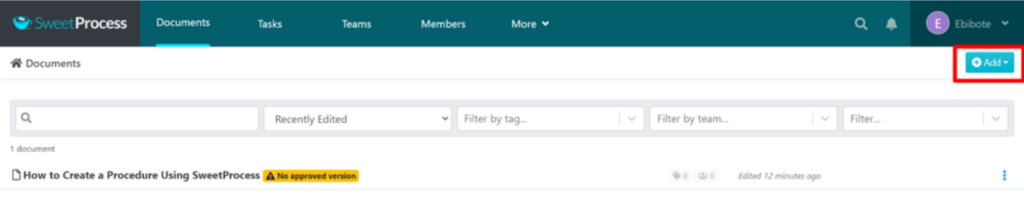
Step 2: Click “New Document” from the drop-down menu.
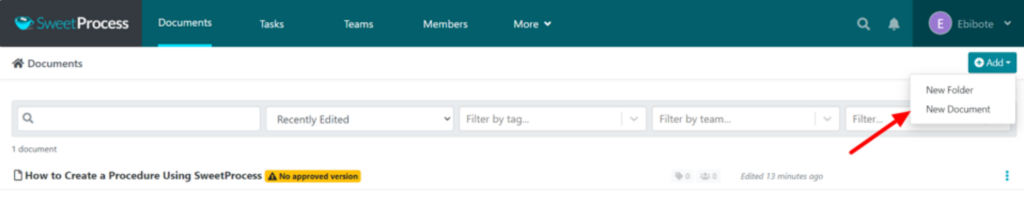
Step 3: Write your procedure’s name and click “Continue.”
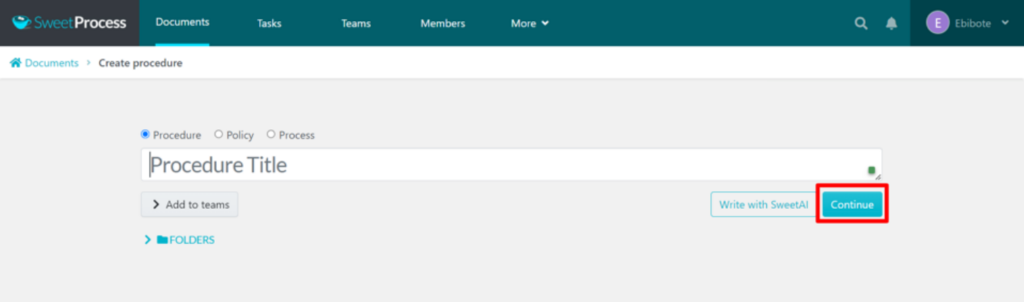
Step 4: Write step-by-step instructions for your procedure and insert images, videos, and links (you can link to other procedures). Once done, click “Approve.” Alternatively, you can let SweetAI write the procedure for you and then click “Approve.”
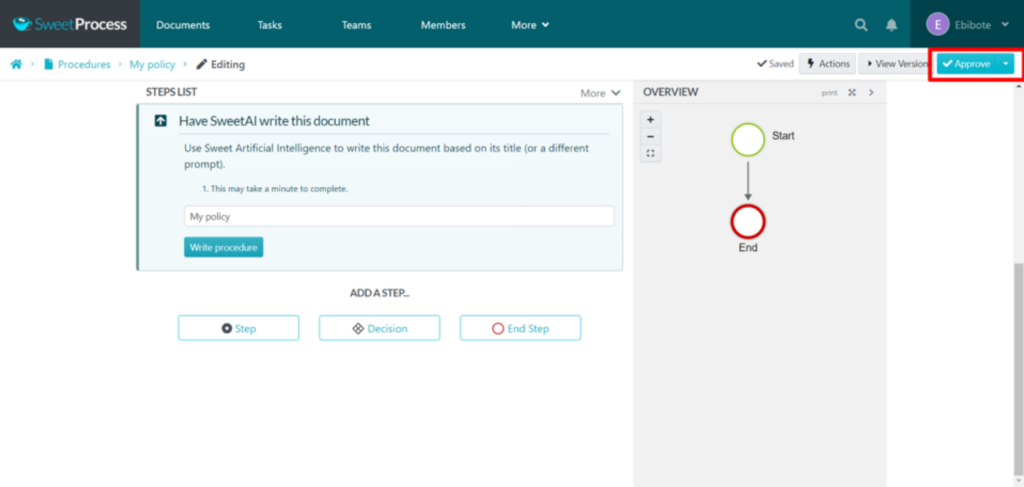
Step 5: On the drop-down menu, choose whether to approve and notify team members, approve and request sign-off, or request approval.
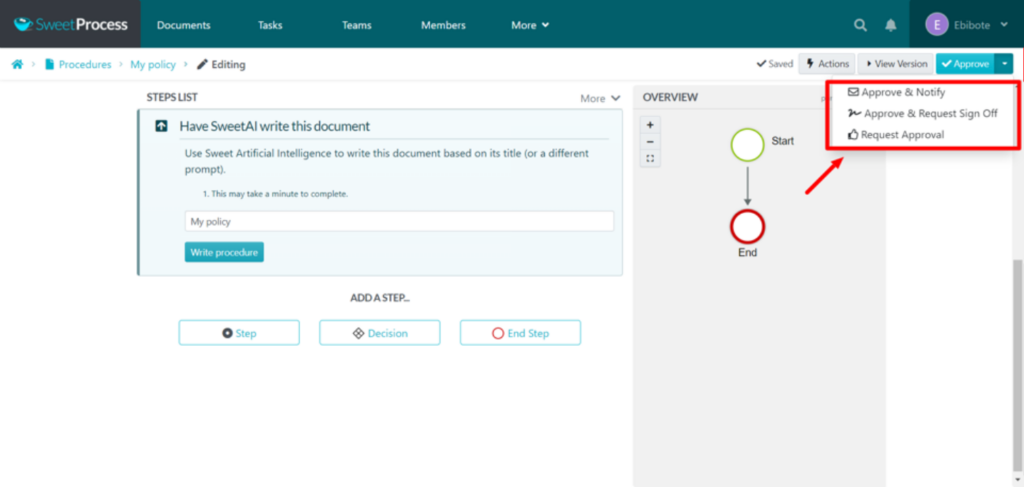
Step 6: Once you approve the procedure, it’s ready.
Create and Manage Processes Using SweetProcess
Step 1: Log in to your account. Click “More” and choose “Processes” from the drop-down menu.
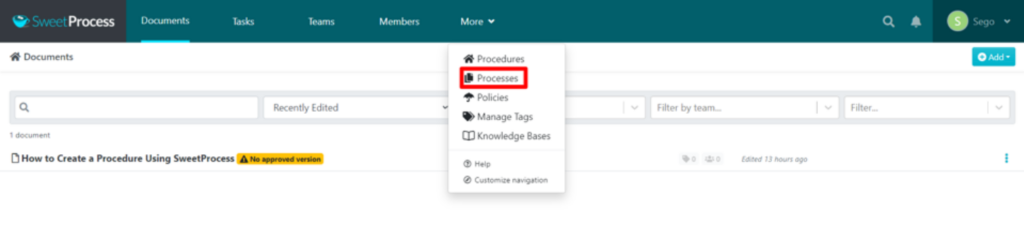
Step 2: Click “Create Process.”
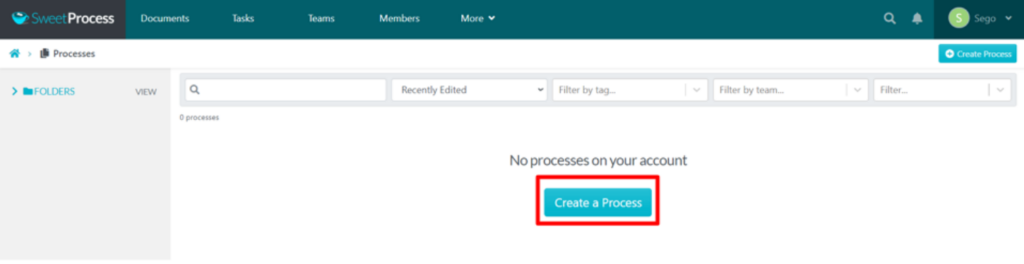
Step 3: Name the process and click “Continue.” Processes are a collection of procedures, so you can add relevant procedures step by step. You can add specific teams to the process and add it to a folder.
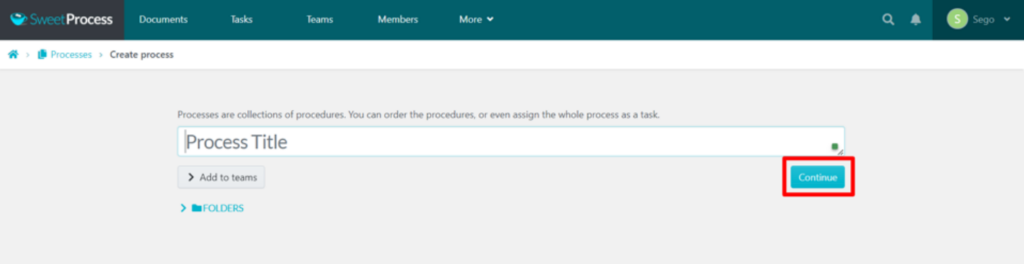
Step 4: Add relevant procedures to the process and insert images, videos, and links (you can link to other business processes). Once done, click “Approve.”
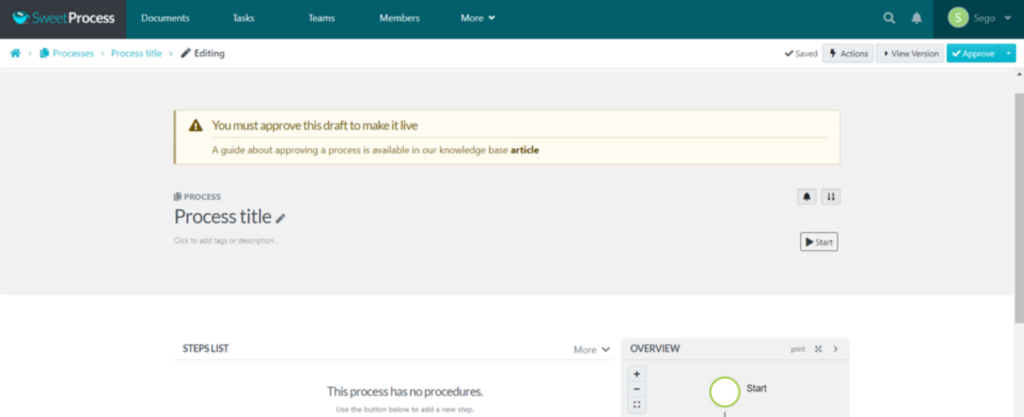
Step 5: Click “Approve” and choose whether to notify relevant team members, approve and request sign-off, or request approval.
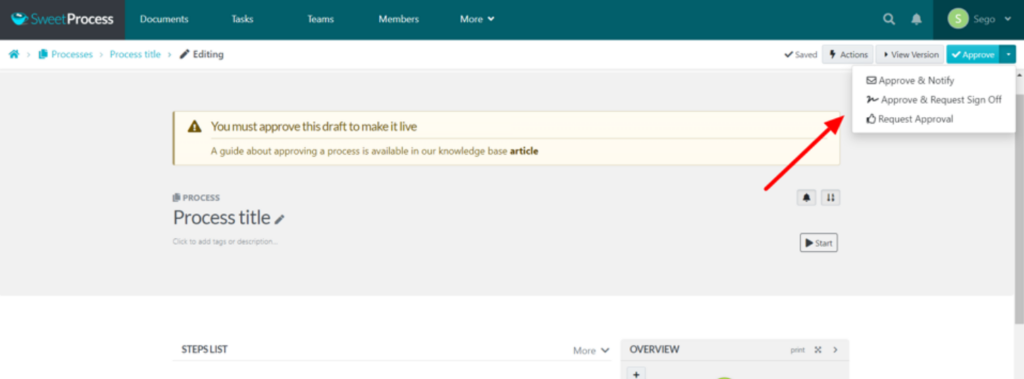
Step 6: Your procedure is now ready to use.
Create and Manage Policies Using SweetProcess
Creating policies manually or automatically using SweetProcess is easy. Here’s how to go about it.
Step 1: Log in to your account. Click “Add.”
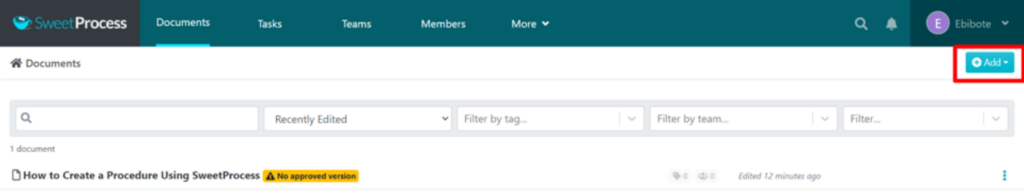
Step 2: From the drop-down menu, select “New Document.”
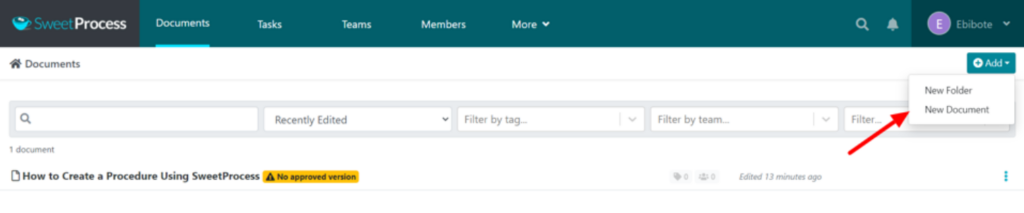
Step 3: Click on the policy icon, name your policy, and click “Continue.” You can also use our free AI tool to create your policy. Simply click “Write with SweetAI.”
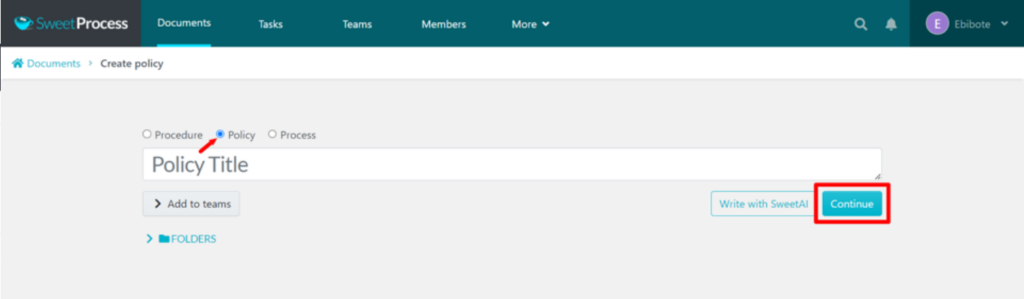
Step 4: Write your policy and insert images, videos, and links (including links to other policies) to enhance readability. Click “Approve.”
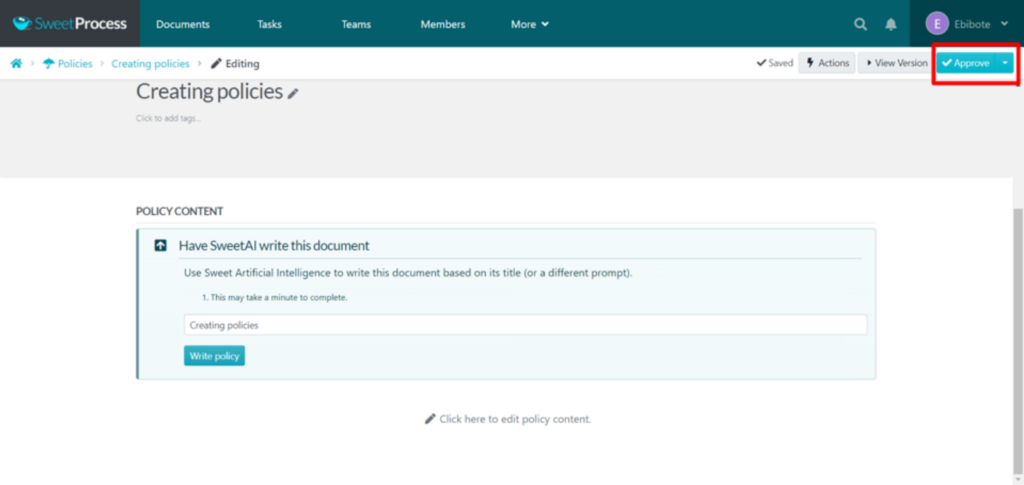
Step 5: You can approve the policy and notify team members, approve and request sign-off, or request approval.
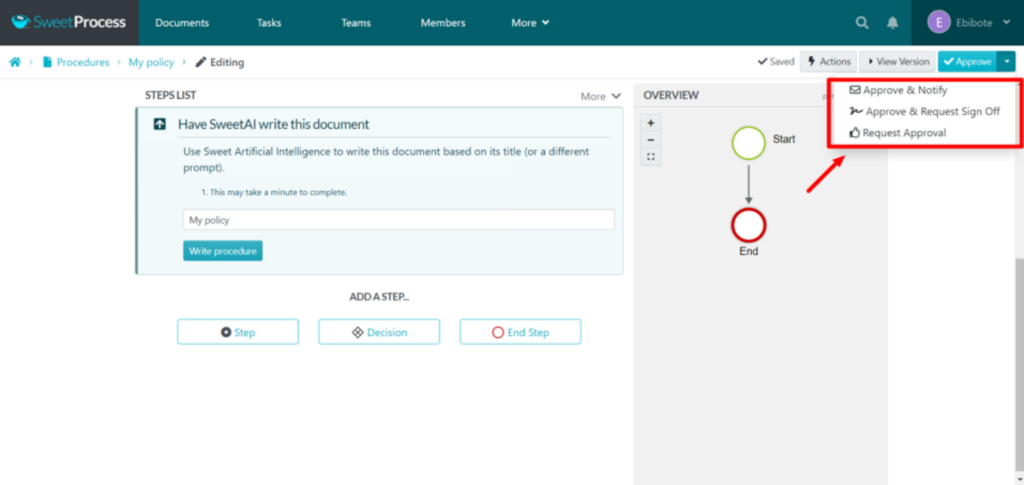
Step 6: Your policy is ready to use.
How SweetProcess Has Helped Companies Boost Efficiency and Consistency

Over the years, SweetProcess has helped multiple organizations to reliably and efficiently carry out processes with consistent results. They have streamlined operations and reduced human error. Let’s look at two case studies.
Case Study 1: How Next7 IT Used Operations Manuals to Achieve Consistent Operations
Don Houk, president of Next7 IT, a managed services provider, knew that his team needed an effective workflow system to document processes for optimal performance. Microsoft Word wasn’t meeting their needs, which created operational setbacks. It was difficult to find information, and there was a lack of accountability.
He discovered SweetProcess, and his team started using it. He says the process documenting tool has improved operations and helps his team deliver great work continuously. SweetProcess has enhanced process documentation, employee onboarding, and training and made services consistent. Read the full case study here.
Case Study 2: How Effective Documentation Helped Thimbleberry Financial Improve Its Employee Onboarding
Amy Walls, president and financial advisor at Thimbleberry Financial, knows that standard processes are integral to an organization’s success. However, because she had no knowledge of workflow documentation software, she had previously used Microsoft Word documents to streamline operations. But it was hard for her team to access information when they needed it.
Her business coach recommended SweetProcess, and while she was reluctant to use it at first, she says her company greatly depends on it now. She says SweetProcess has helped streamline operations at Thimbleberry Financial. The result is quick employee onboarding and training, seamless collaboration, and effective documentation. Read the full case study here.
Want to achieve consistency in operations like these two companies? Sign up for a free trial of SweetProcess and start creating and managing your operations manuals.
9 Key Components of an Operations Manual

Organizational Chart
An organizational chart helps clarify roles and responsibilities. Employees easily understand who manages specific functions, who reports to whom, and how different teams interact. The chart serves as a guide, providing valuable insights into the organizational structure and overall functioning.
Job Descriptions
When job descriptions are clearly outlined in an operations manual, employees and potential candidates understand their duties and responsibilities. They know what’s expected of them and who to contact about particular issues.
Business Processes and Policies
When employees follow clear policies and procedures, organizations run more smoothly. Companies operate as they’re meant to, and issues can be quickly identified and addressed.
Job Aids
Job aids help employees execute tasks more effectively. They increase accuracy, save time, and improve job performance. They include infographics, instructional lists, checklists, and printouts.
Safety Procedures
Preparation can save lives and money. Outline the safety procedures to reduce the risk of injury to employees, clients, and the public. These procedures can also minimize the damage to property and the environment that’s brought on by disasters. Include the safety and emergency procedures so all employees know about their workplace emergency plan.
Contact Information
Include the contact details of key stakeholders in the organization. Make sure employees know who to contact for inquiries, clarifications, or guidance. Include the company’s email address, phone number, website URL, email addresses for key departments, and contact information for supervisors, managers, vendors, and suppliers.
Hours of Operation
A comprehensive operations manual includes a section that addresses time and attendance policies. Establish clear employee expectations regarding work hours, punctuality, and how to report absences.
Password Lists
Access to password lists helps prevent organizational chaos if someone in the company forgets their password. They won’t lose access to their important work tools because they can refer to the list and quickly retrieve their password.
Disaster Recovery Plan
Disaster recovery planning minimizes the effects of a disaster so your organization can continue to operate or quickly resume key operations. A disaster can affect revenue and damage your brand. The longer the recovery time, the greater the adverse business impact. Include a disaster recovery plan in your operations manual.
Use SweetProcess (it’s free for 14 days!) to create operations templates with all the key components.
5 Use Cases of an Operations Manual

Routine Process Standardization
Operational manuals help with process standardization by demonstrating how business procedures should be conducted. When every employee follows the same processes, work output is consistent. Organizational operations adhere to relevant laws and industry standards.
Knowledge Transfer
Operations manuals enhance knowledge transfer by enabling organizations to share expertise, skills, and experience across teams and departments. The manuals contain vital information from key personnel, making them easily available to everyone in the company. They translate knowledge into words, visuals, and processes.
Performance Evaluation
Performance evaluations help supervisors and employees identify and discuss areas of improvement. A performance evaluation manual can help reinforce or clarify employee and manager expectations. Managers can provide feedback, evaluate accomplishments, and make informed decisions regarding compensation, career development, and other HR-related matters.
New Employee Onboarding
Organizations with a good onboarding process improve new hire retention and productivity. This is because a good onboarding experience engages new hires, and they quickly start contributing to the full extent of their skill set. A detailed employee onboarding manual helps integrate new hires into the company, ensures legal compliance, and sets clear expectations for performance and development.
Employee Training
Training has a big impact on organizational productivity and performance. It ensures employees better understand their responsibilities and the necessary knowledge and skills. This improves their confidence and positively impacts performance. Employee training manuals equip employees with the knowledge and skills to perform their roles efficiently.
Manage Your Business Operations Efficiently Using SweetProcess

A good operations manual sets the standard for performance. It gives detailed procedures on critical business functions and is a reference tool. Operations manuals ensure optimal resource utilization and efficient production processes and support the achievement of business goals.
These manuals can be used to train new employees and as reference materials for existing employees. They can guide employees when dealing with complex or unique tasks, providing clear instructions and helping reduce the workload.
Streamline your business processes with SweetProcess. Our user-friendly tool makes it easy to create detailed operations manuals that improve efficiency, boost performance, and ensure consistency. Try SweetProcess and watch your business thrive with clear, well-documented procedures. Get started with a free trial today—no credit card is required.
