Last Updated on February 14, 2025 by Owen McGab Enaohwo
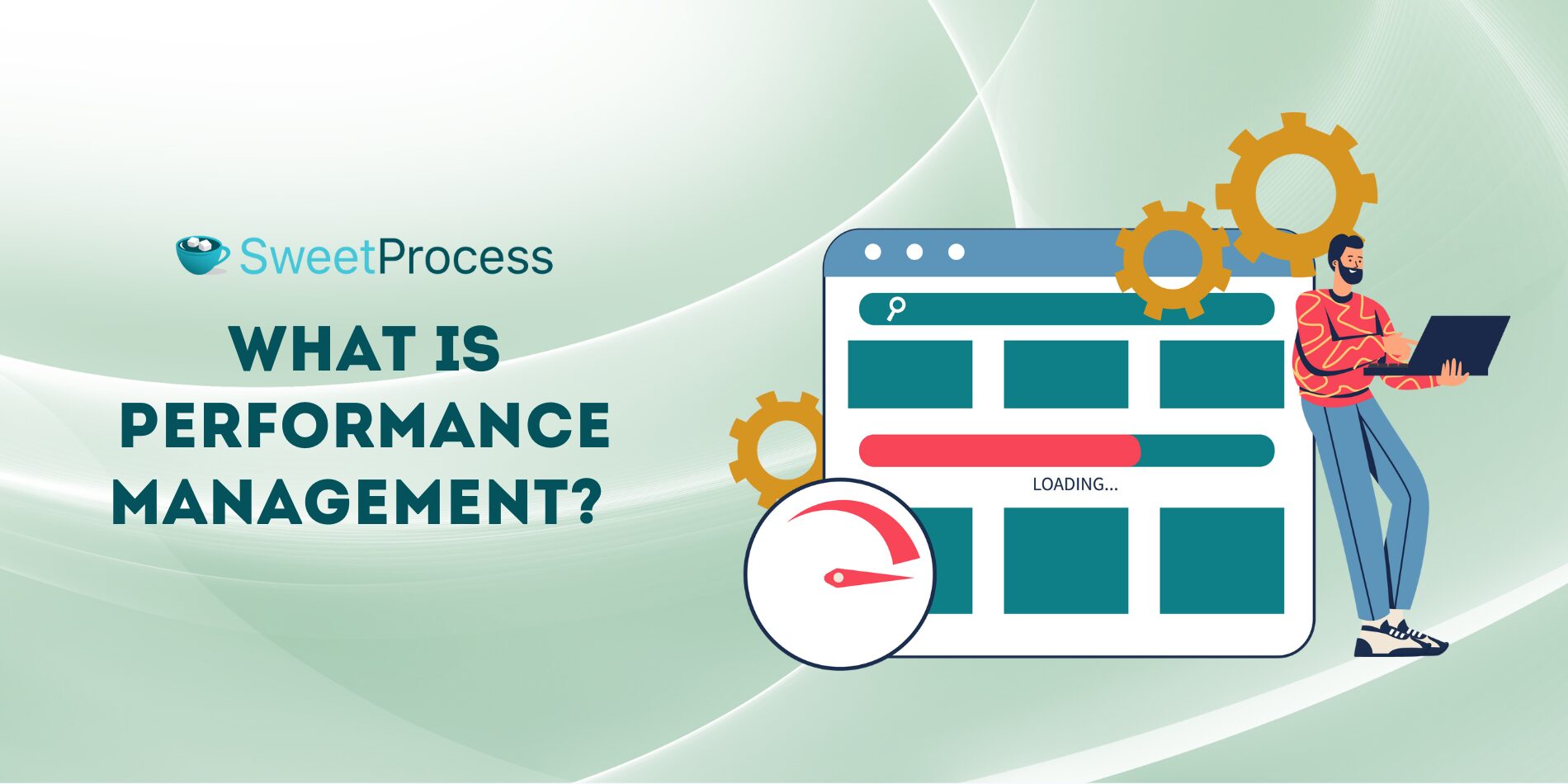
Thriving business owners know that performance management is an integral part of their success. Imagine a workplace where every goal is crystal clear and every achievement deserves the spotlight. That’s the power of an effective performance management system. Do you know that 73% of Gen Z employees would rather walk than stick around without regular feedback? Recent Gallup research shows that employees who receive daily feedback are an astonishing 3.6 times more motivated than those stuck with just annual reviews.
Are you struggling with talent retention, setting goals, and improving results? It’s time to rethink performance management. This comprehensive guide is your blueprint for seamlessly weaving performance management into your company’s culture, ensuring your team stays motivated and excels. You’ll also see how SweetProcess—the cutting-edge, cloud-based platform—can help you implement a smooth and decisive performance improvement plan. From setting actionable goals to facilitating ongoing feedback, it has features that dial down the struggle and improve efficiency.
Ready to improve productivity and retain top talent? Sign up for your 14-day trial of SweetProcess today and enjoy the power of streamlined management.
What You’ll Learn In This Guide
What Is Performance Management?
Why Is Performance Management Important?
Performance Management Life Cycle: How It Works
How to Manage Your Employees’ Performance Using SweetProcess
Stages of Performance Management
Benefits of Performance Management in an Organization
Performance Management Examples You Can Learn From
Performance Management Tips and Best Practices
Enhance Your Company’s Performance Management Process Using SweetProcess
What Is Performance Management?

Performance management is about setting clear goals, monitoring progress, and engaging your team to meet and exceed their objectives. At its core, it’s an ongoing dialogue that helps everyone in the organization align closely with its broader goals, pushing performance beyond the usual benchmarks.
For instance, a software development team is racing against the clock to launch their latest app. With a pressing deadline looming, they turned to refined performance management techniques to steer the project. The team stayed tightly knit and adaptable by establishing monthly milestones and organizing weekly feedback sessions.
These check-ins weren’t just about tracking progress—they became crucial touchpoints for celebrating wins, addressing concerns, and tweaking tactics on the fly. This nurturing approach propelled the app to launch two weeks early, boosted team morale, and strengthened their collaborative spirit.
A McKinsey study found that 60% of companies with effective performance management systems outperform their competitors. This shows that it’s about improving and being the best in your field.
In short, performance management turns potential into excellence, ensuring every team member’s efforts propel your company forward.
Why Is Performance Management Important?

After having a clear understanding of performance management, here are some reasons why it’s essential in any organization.
Keeps Employees Engaged
Engaged employees are happier, more effective, and feel strongly connected to their work. It’s important to address various performance management aspects like skill development and overall well-being to achieve this. For instance, if you head a digital marketing unit, implementing monthly skill-building workshops as part of your performance strategy can significantly boost employee engagement. This approach aligns with a Gallup survey finding that up to 87% of millennials view job-related development as crucial. Your firm consistently offers growth opportunities to increase job satisfaction and enhance team productivity.
Retains talent
According to the US Office of Personnel Management, the quality of performance management in an organization is key to retaining top talent. Regular project reviews and brainstorming sessions should be part of your routine, ensuring every team member feels integral to the creative process. This strategy will keep creativity flowing and your top talent from wandering off to competitors.
Develop Leaders From Within
A good leader knows the way, explains the way, and walks the way. However, a great leader inspires others to walk their path, lighting the way for success. Research by career experts Zippia reveals that 83% of businesses value leadership development at every company level. With proper performance management, your firm can develop leaders by identifying their current strengths and weaknesses. Through targeted training and real-time feedback, you can recognize and reward leadership qualities among team members, motivating others to step up.
Links Individual Employee Goals to Organizational Goals
Performance management helps your team know how their personal goals fit the company’s goals. This means employees are not just working for the firm but contributing to something bigger. Gartner points out that such alignment can lead to a 22% uptick in employee performance. Let’s say your customer service team has individual goals to improve response times. They’re more driven and engaged when they understand how shaving off those seconds can promote company-wide customer satisfaction. This is how you ensure a win-win where personal achievements and organizational milestones meet.
Enhances Employee Development and Growth
Remember the last time an employee felt genuinely challenged at work? Now imagine if that feeling was part of their daily job experience. Effective performance management aims to achieve this constant employee development and training. Richard Branson advocates for this approach, suggesting leaders should “Train people well enough so they can leave, treat them well enough so they don’t want to.” Why is this critical?
A Korn Ferry survey found that a third of professionals hunt for new jobs because they crave new challenges. By instinctively addressing these needs, performance management ensures that employees grow and are excited to bring their evolving skills to work daily.
Improves Performance and Productivity
Active performance management prioritizes recognition for every milestone, big or small. According to Hubspot, 69% of employees say feeling appreciated would drive them to work harder. That’s the magic of an effective performance management strategy. Each acknowledgment tells your team what they do matters, keeping their motivation high and output even higher. It’s not magic but smart management, which involves seeing, appreciating, and inspiring your team to reach for more.
Identifies Potential Risks
Let’s talk about mitigating potential risks in your processes. If you have yet to apply this in your team’s performance strategy, it’s time to start. Why? Forbes reports that 57% of sales professionals don’t meet annual quotas. Imagine you’re leading a sales team and integrating proactive risk assessments at each quarterly review. You pinpoint potential pitfalls before they explode, adjust strategies in real time, and keep everyone on track to smash their targets. When risk management is part of your playbook, every performance review/strategy session becomes a chance to turn potential threats into triumphs.
Accountability
How often do you see tasks slipping through the cracks because no one took ownership? According to Gallup, this is an all-too-common scenario, with only 40% of employees feeling held to their goals by their managers. Plus, 84% rate their organizations poorly on accountability. You can overcome all these issues with a solid performance management process. Accountability lets everyone know they are a player on the field, trusted to carry their part of the play. You’d want to substitute finger-pointing for empowerment supported by clear performance expectations and regular feedback.
In a customer service setting, for example, performance management ensures that every team member knows who handles which inquiries, leading to faster resolutions and happier customers.
Learning and Development Plans
HubSpot says 86% of employees would stick around if their jobs offered continuous career training. The best part? Employees are happier if their organizations tie training to everyday work. Now, if that’s not a wake-up call for companies, here’s a kicker from PricewaterhouseCoopers: the ROI for businesses that invest in coaching is a staggering seven times the initial investment. It’s a no-brainer that incorporating learning in your performance management strategy keeps talent around and multiplies your company’s growth.
Performance Management Life Cycle: How It Works

Having seen the importance of performance management, let’s break down how it operates. Here are four proven steps to execute your performance management strategy:
Step One: Planning and Goal Setting
Performance planning and goal setting are the initial steps in the performance management process. It is where you lay the groundwork for the upcoming performance management cycle. According to a Zippia study, you are ten times more likely to be successful if you do this correctly. Managers would work closely with employees to set SMART goals that challenge the team and align with the company’s mission.
Step Two: Ongoing Monitoring and Feedback
Next up is the pulse of the operation, which is ongoing monitoring and feedback. Here, it’s less about oversight and more about meaningful interactions. As a manager, you’d want to create a safe space for open communication to keep an ongoing dialogue with your teams. Track progress but engage, motivate, and listen as well. Feedback flows both ways, creating a dynamic where everyone is tuned in, tackles problems head-on, and achievements get the spotlight they deserve.
Step Three: Development Opportunities and Coaching
At this stage, development opportunities and coaching take the spotlight. Here, managers provide personalized training and development programs. Why? A LinkedIn study shows that 94% of employees value companies that invest in their professional growth. Programs can include skill-building workshops, conferences, and mentorship meetups.
Step Four: Performance Evaluation and Appraisal
The evaluation and performance appraisal phase comes at the tail end of our performance management process. It’s best to complete this stage as it’s crucial for employee motivation. Managers must review performance data fairly to eliminate bias and increase trust. Rewards and recognitions should be linked to achievements, ensuring everyone feels their contributions are valued and fairly rewarded. These can include bonuses, promotions, and public acknowledgments.
How to Manage Your Employees’ Performance Using SweetProcess
Now, let’s examine practical ways to enhance performance management with SweetProcess. We’ll use real-life examples to show how companies have leveraged our platform to improve their performance management and how you can replicate this in your firm. Ready? Sign up for your 14-day free trial to get started.
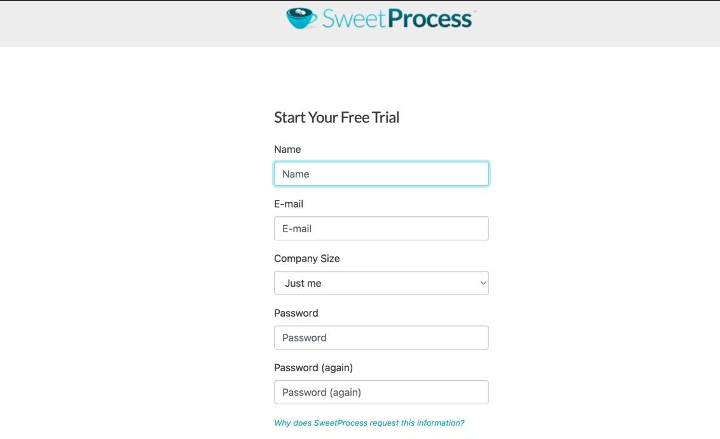
Build a Quiz to Assess Your Team’s Grasp of Company Policies, Processes, and Procedures
First, you’ll want to ensure your employees are well-versed in your company’s SOPs, policies, and procedures. This is a crucial part of a solid performance management strategy. Thankfully, SweetProcess offers a powerful quiz feature that tests and reinforces your team’s understanding, keeping everyone aligned with the latest performance standards.
Integrating this performance management tool into your performance management strategy can:
- Enhance overall company performance
- Facilitate continuous learning
- Ensure compliance with company policies
Let’s see how you can leverage the quiz feature to its full potential and benefit your organization significantly.
Log in and Access Quizzes
Log in to your SweetProcess account. In the navigation bar, click the “More” option. From the drop-down menu, select “Quizzes.” This will take you to a new page.
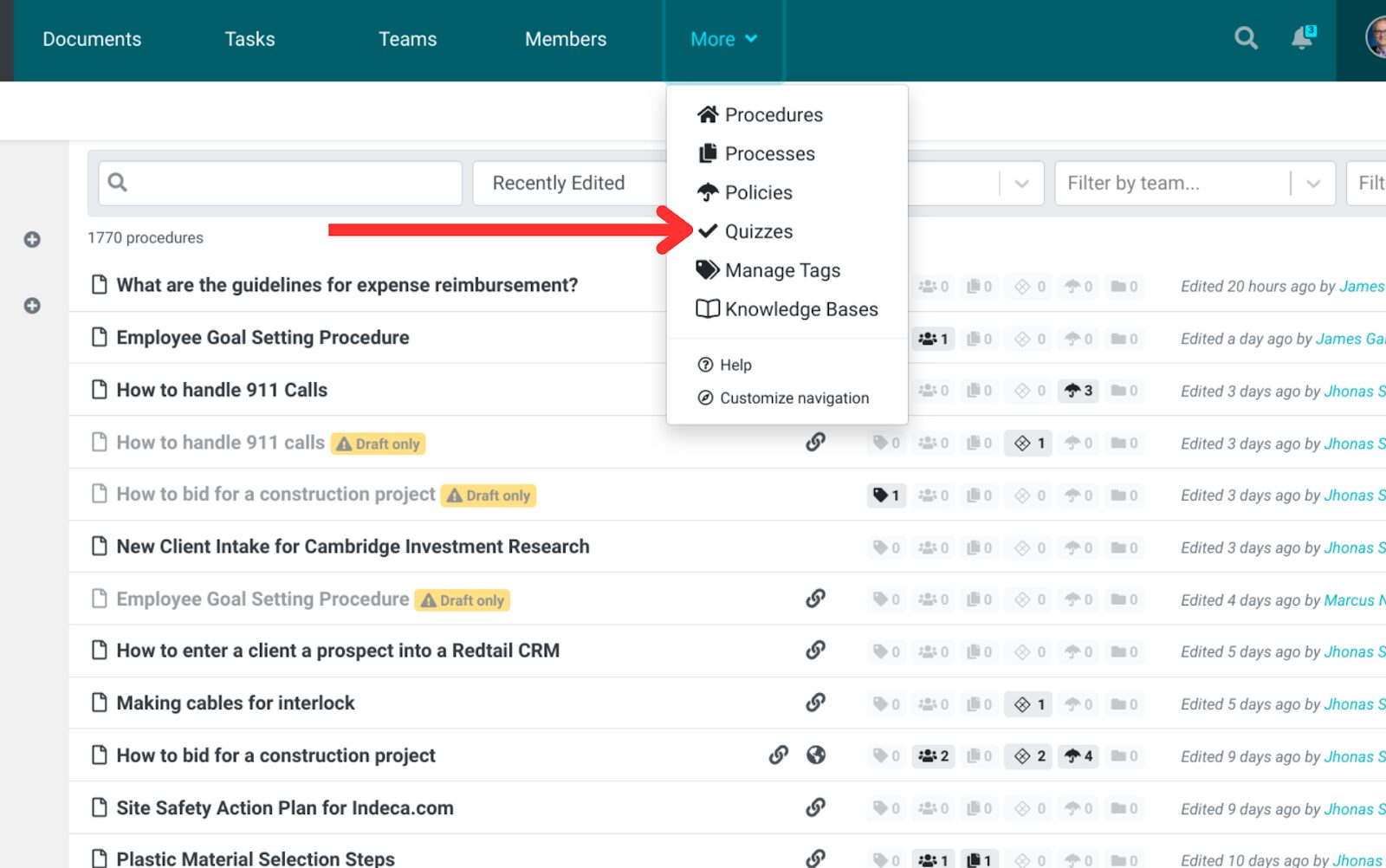
Create a New Quiz
Click on “Create Quiz,” located at the top right of the screen. You will be directed to a new window where you can begin the setup.
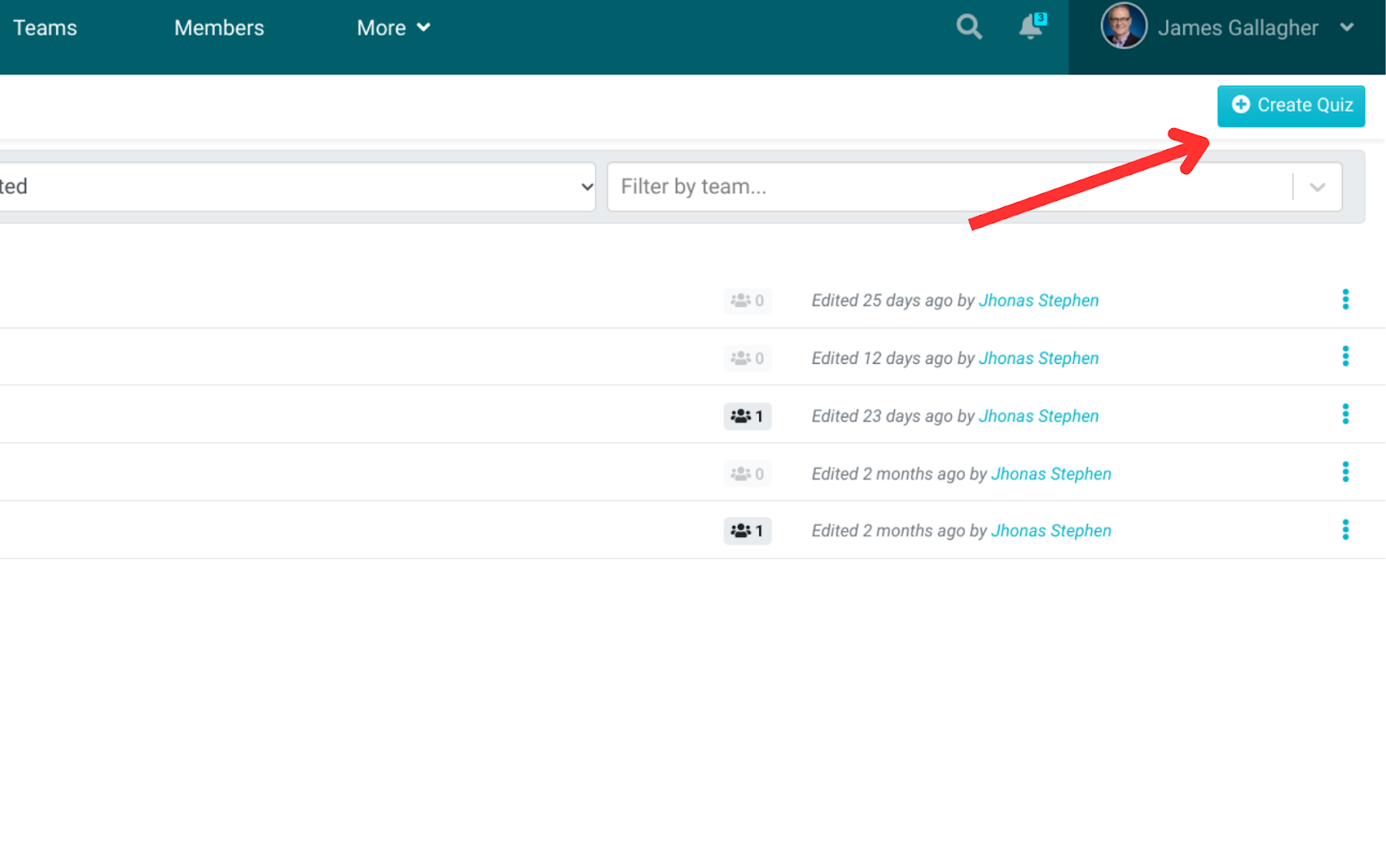
Title Your Quiz and Select the Audience
Continue by giving your quiz a title that reflects its purpose, as shown in the example below, “Employee Policy & Procedure Assessment.”
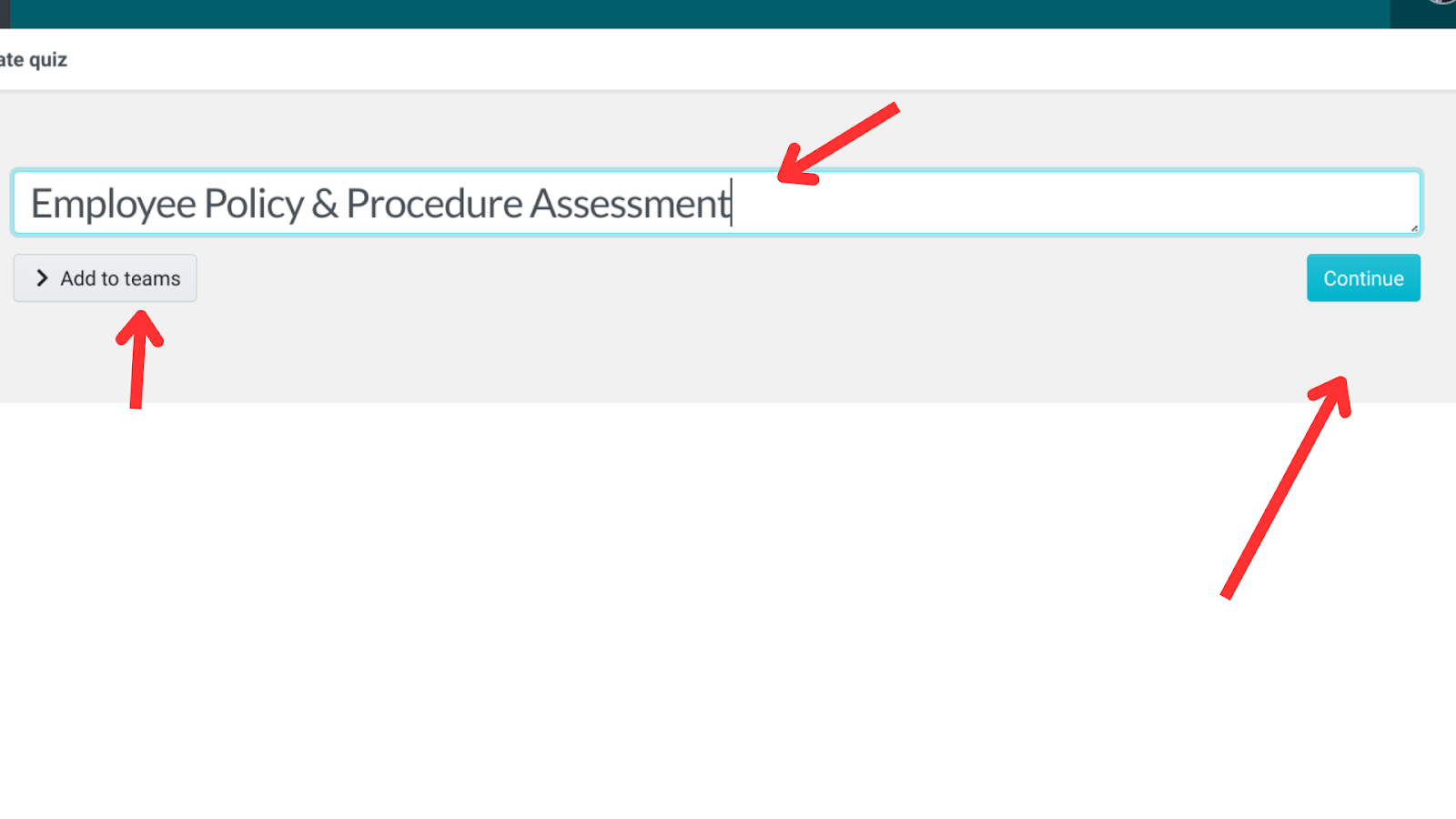
Click “Add to teams” to select a specific team or department for which the quiz is intended. This ensures that only relevant team members can access and take the quiz, making it more targeted and effective.
Next, click “Continue” to proceed to the quiz construction phase.
Add Questions and Finalize the Quiz
Scroll to the bottom of the screen and click “Add Question” to input your questions and answers. These questions should directly relate to key policies, procedures, and processes critical for your team’s daily operations.
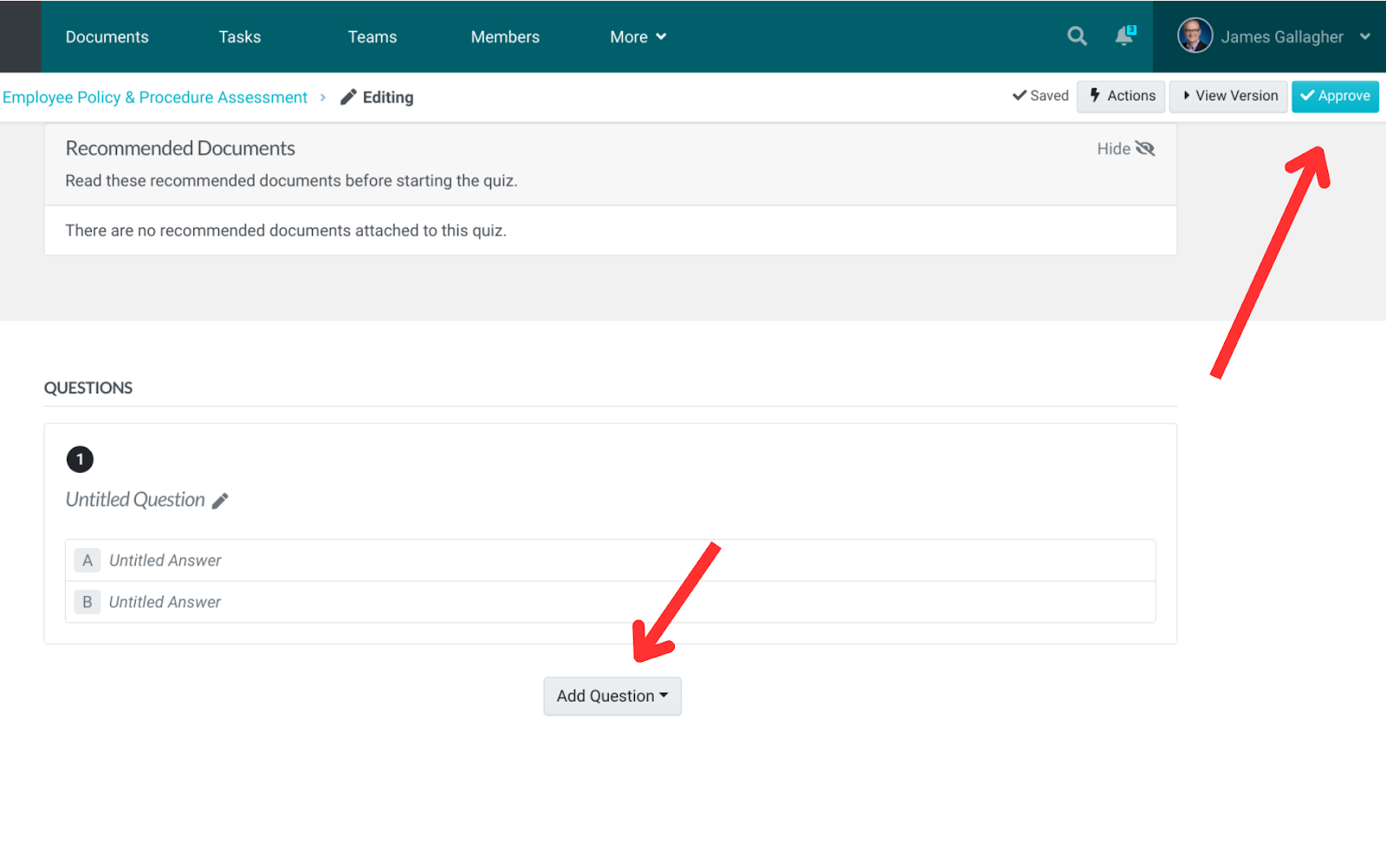
After adding all the questions, click “Approve” at the top right of your screen to finalize the quiz.
Quiz Best Practices
As a manager, you can enhance performance management with quizzes by setting a time limit and minimum pass rate to challenge employees while ensuring fairness.
Additionally, you can link quizzes to specific procedures, policies, and processes to create a cohesive learning environment. You can also manage quizzes with exclusive rights to view and edit, maintaining assessment integrity. The best part? You’ll receive notifications with quiz results to identify knowledge gaps quickly.
We recommend you regularly update quizzes to reflect procedural changes and utilize them during employee onboarding for improved compliance and operational efficiency.
This integration boosts team understanding and adherence to company standards, enhancing overall business performance management.
Turn Existing Procedures and Policies Into a Knowledge Base for Employees
Turning your company’s existing procedures and policies into an accessible knowledge base ensures that employees can access necessary information instantly. That means no more sifting through emails, outdated documents, or relying on colleagues’ memories. For instance, Jacob Syrytsia, CEO of AEJuice, leveraged SweetProcess to build a knowledge base that allowed him to take his first vacation in years without worry. With newfound confidence, he knows his employees can find whatever information they need.
“For every department, we have a separate knowledge base, and there’s a manager for each department. Either the manager or I keep it up to date. Whenever someone asks, ‘How do I use this performance management tool?’ I just send them a link, and it saves me about an hour of explaining,” Jacob says.
Here’s how you can start creating a knowledge base in SweetProcess.
How to Create Knowledge Base Articles in SweetProcess
First, let’s set up the knowledge base article.
Start by creating a procedure:
- Navigate to the home page and click on “Create Procedure.”
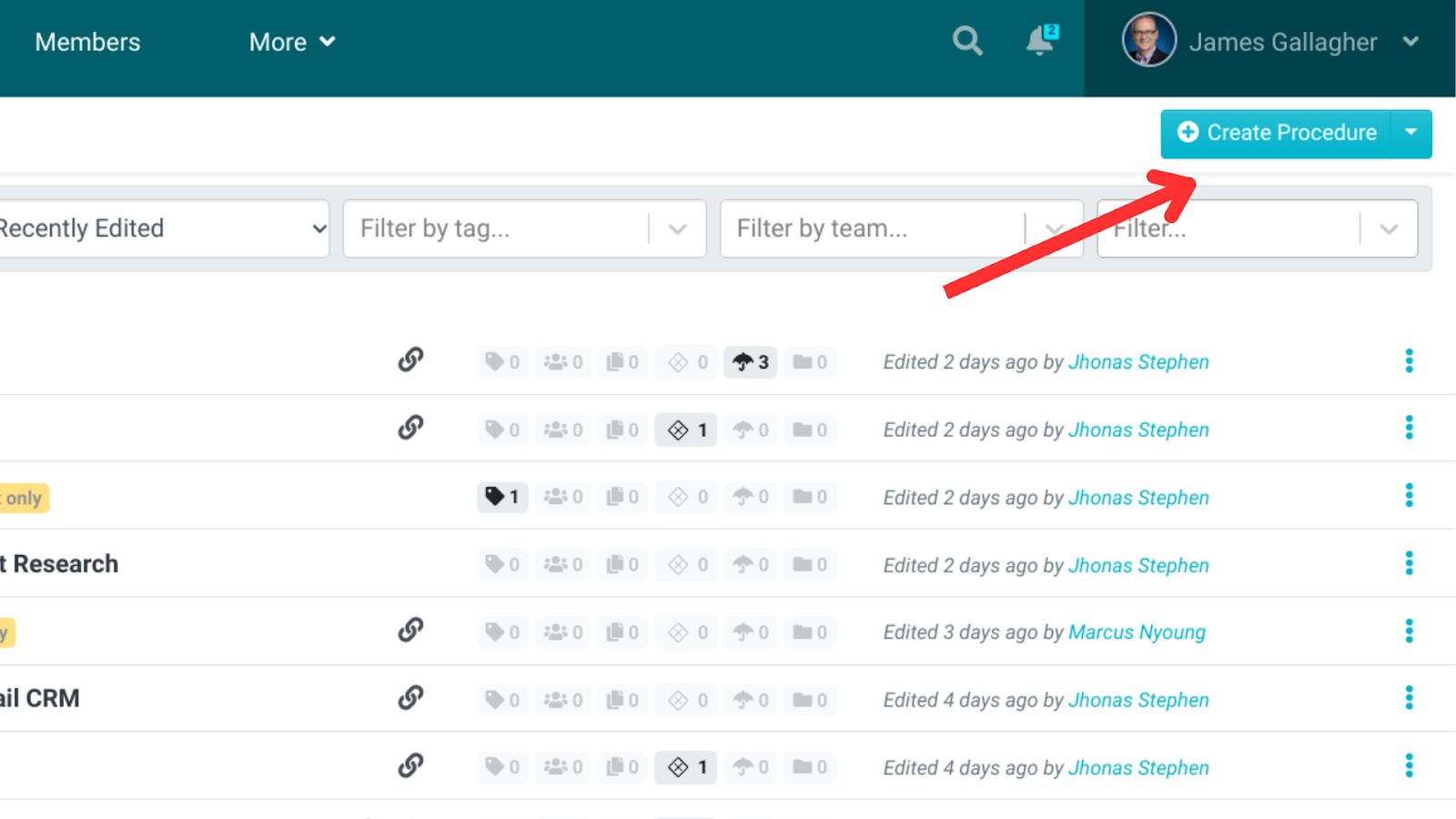
- Enter a title for your new knowledge base article, such as “What are the guidelines for expense reimbursement?” Then click “Continue.”
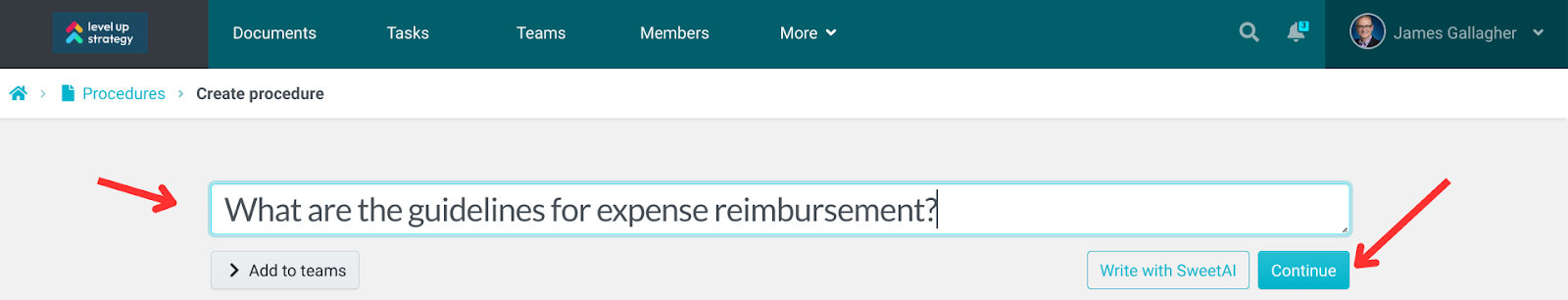
Edit and Format Your Article
- On the next screen, click the pen icon to start editing your article.
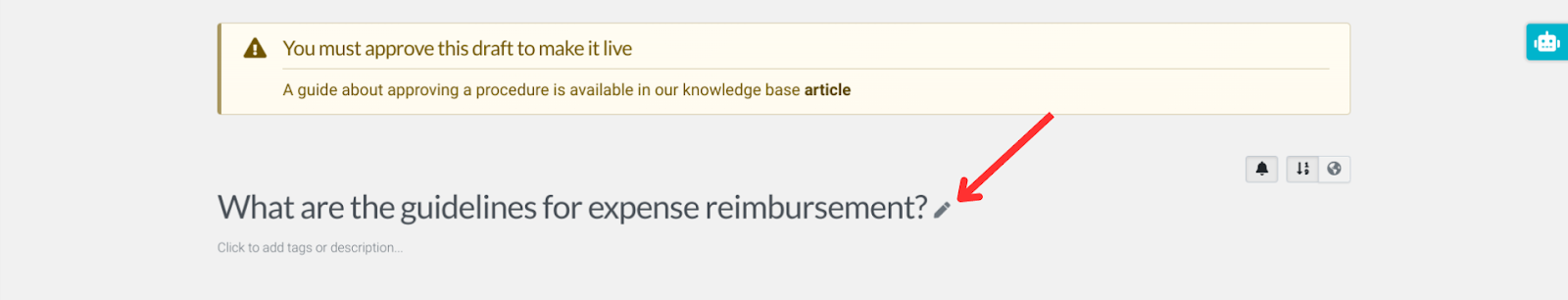
- Type or paste your article. Remember, you can add images or videos to enhance readability and engagement.
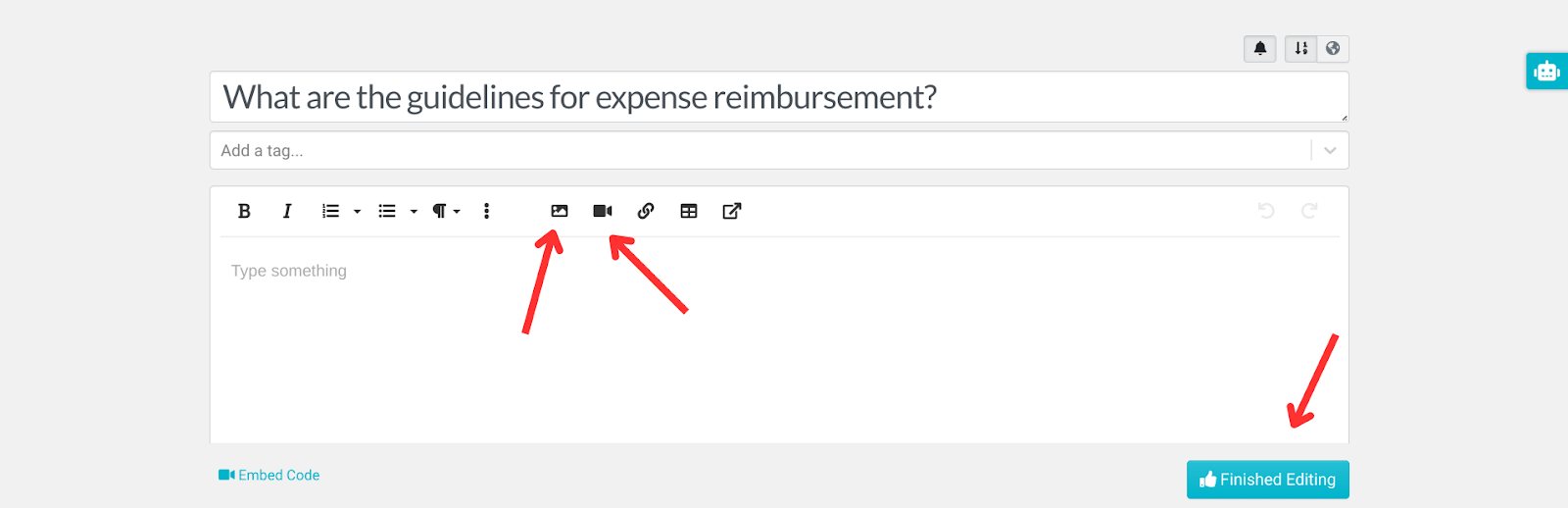
- Once you’re satisfied with your article, click “Finished Editing.”
- Next, hit “Approve” at the top right of the screen to save it.
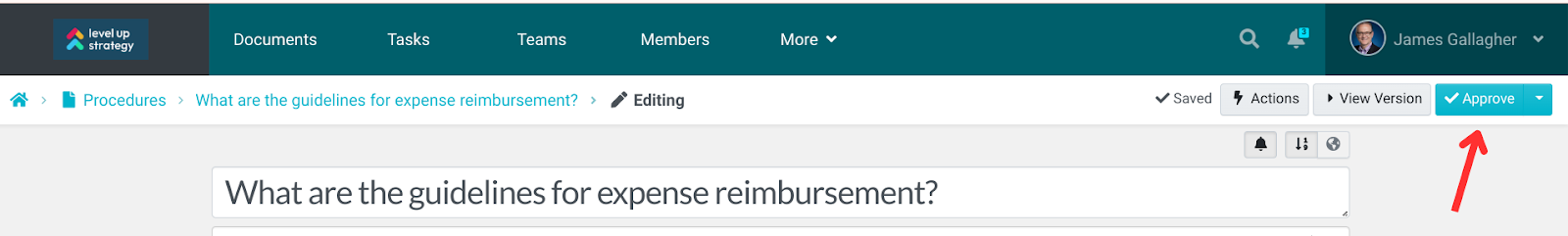
Repeat this process to create as many articles as needed for your knowledge base.
Creating the Knowledge base
After creating your article(s), follow these steps to set up the knowledge base.
- Navigate to your home screen, click the “More” option from the navigation bar, and select “Knowledge Bases” from the drop-down menu.
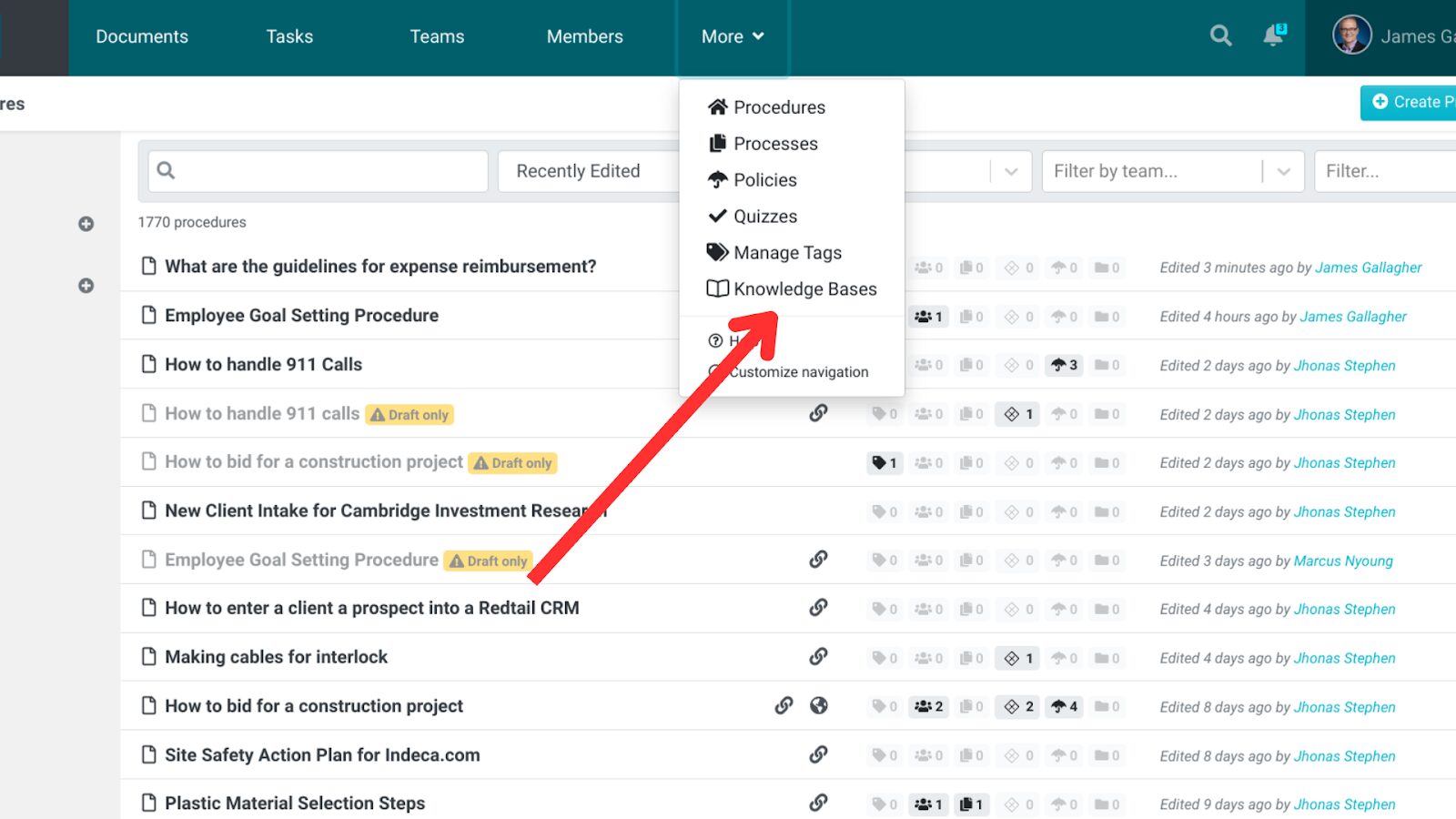
- In the new window, select “Create Knowledge Base,” enter a title—for example, “Reimbursements FAQs,” and click “Continue.”
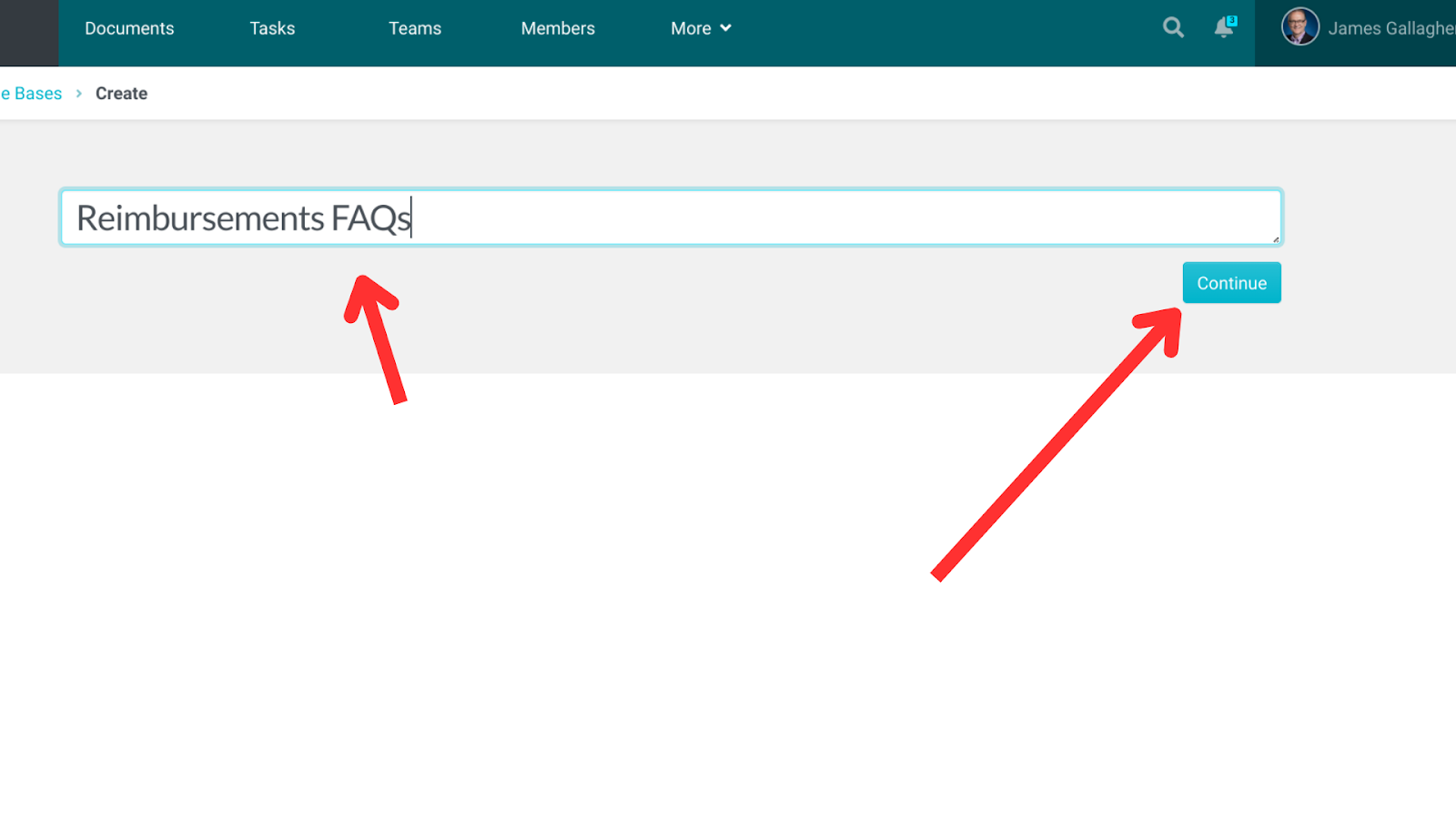
Customize and Set Permissions
- Click the pen icon just before your knowledge base title to edit.
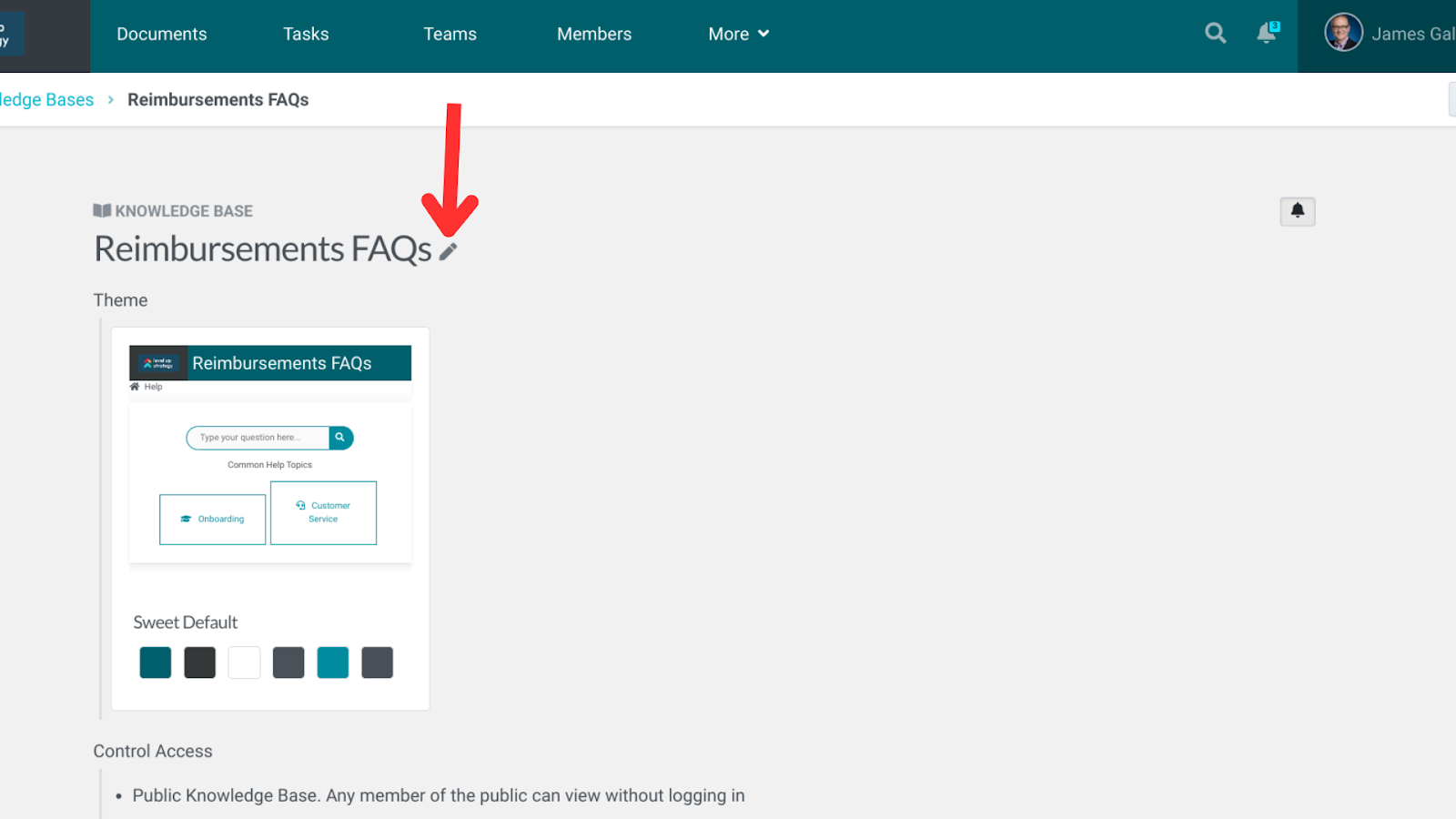
- Now you can customize your knowledge base by selecting a theme that reflects your brand or using any default themes.
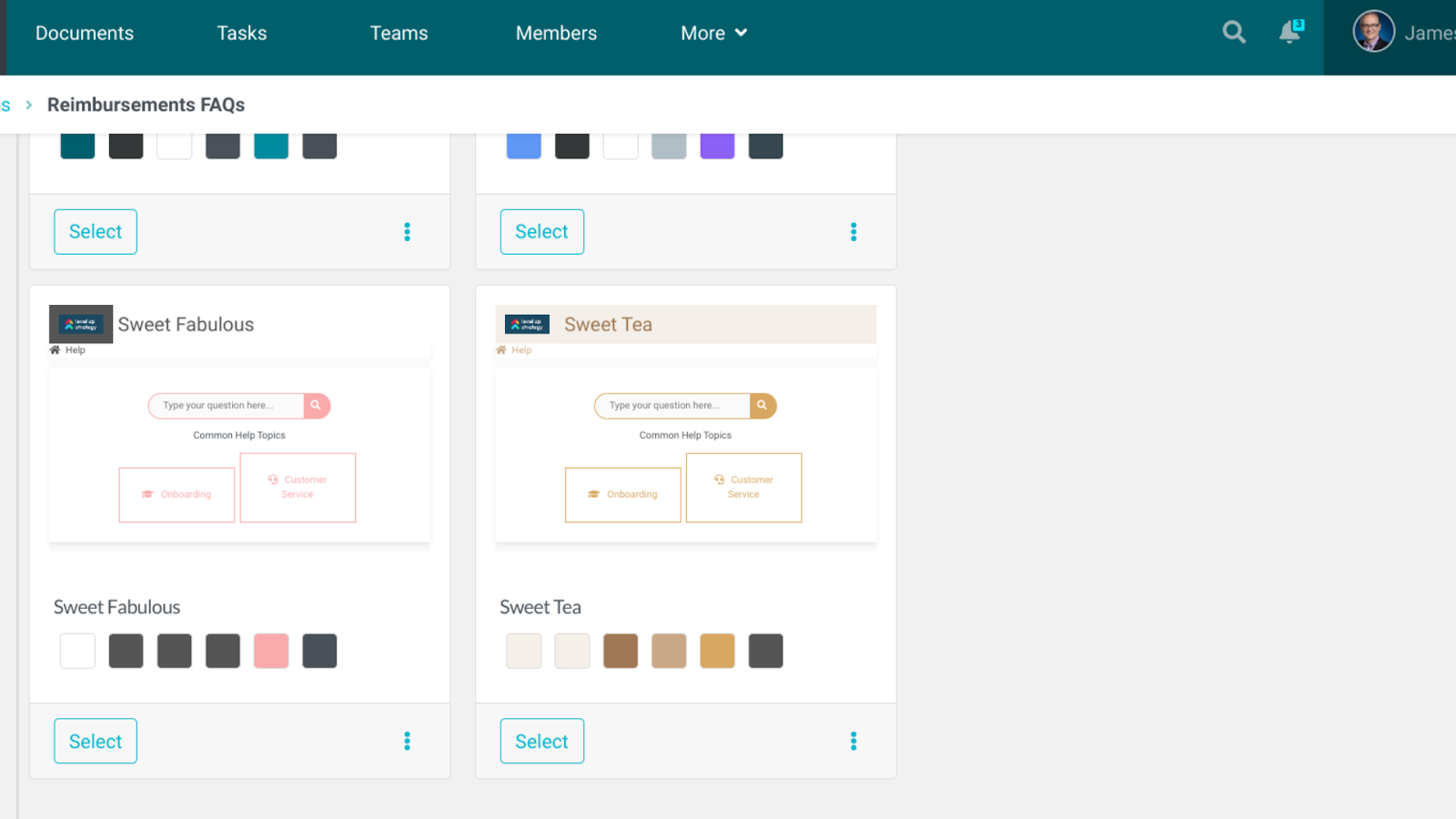
- Scroll down to the section labeled “Control Access.” Here, you will see options to set the knowledge base as public or private.
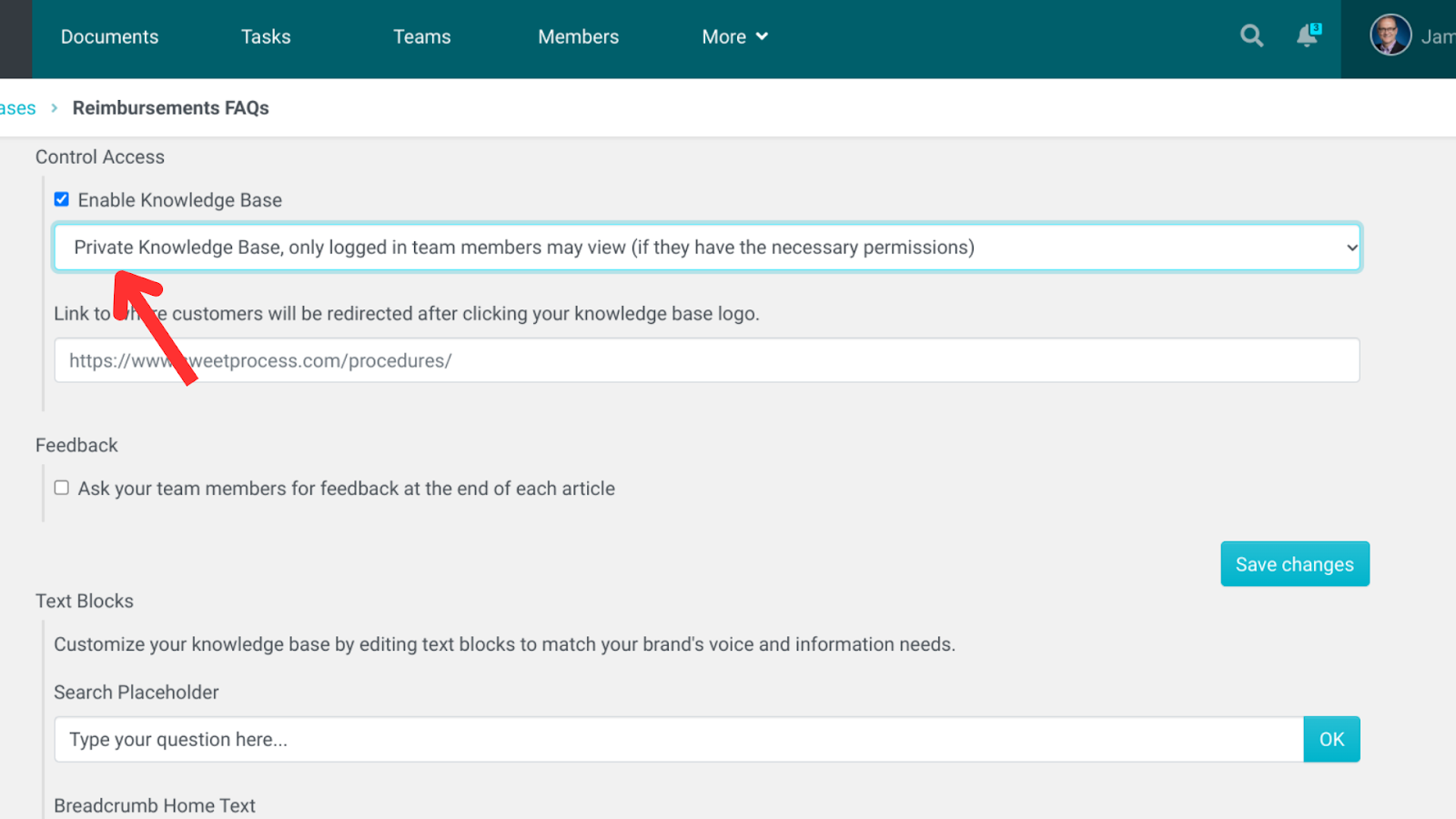
- Enter the URL where team members will be redirected when they click on the title of your knowledge base.
Add Articles to Your Knowledge Base
- Scroll further down to the bottom of the page and select “Create Category.”
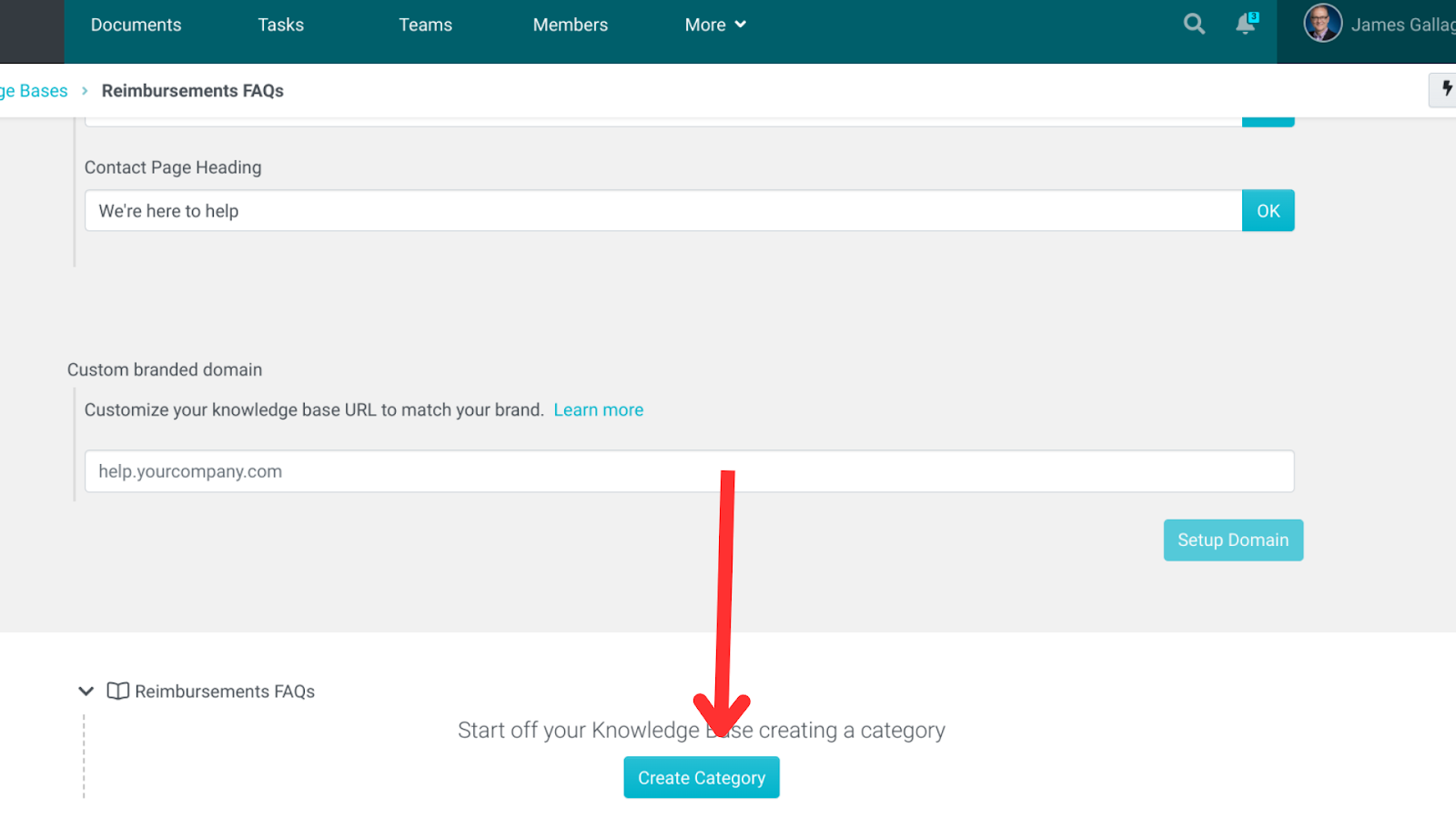
- Give the category a title. Since we are talking about reimbursements, let’s call this category “Reimbursements Above $500.”
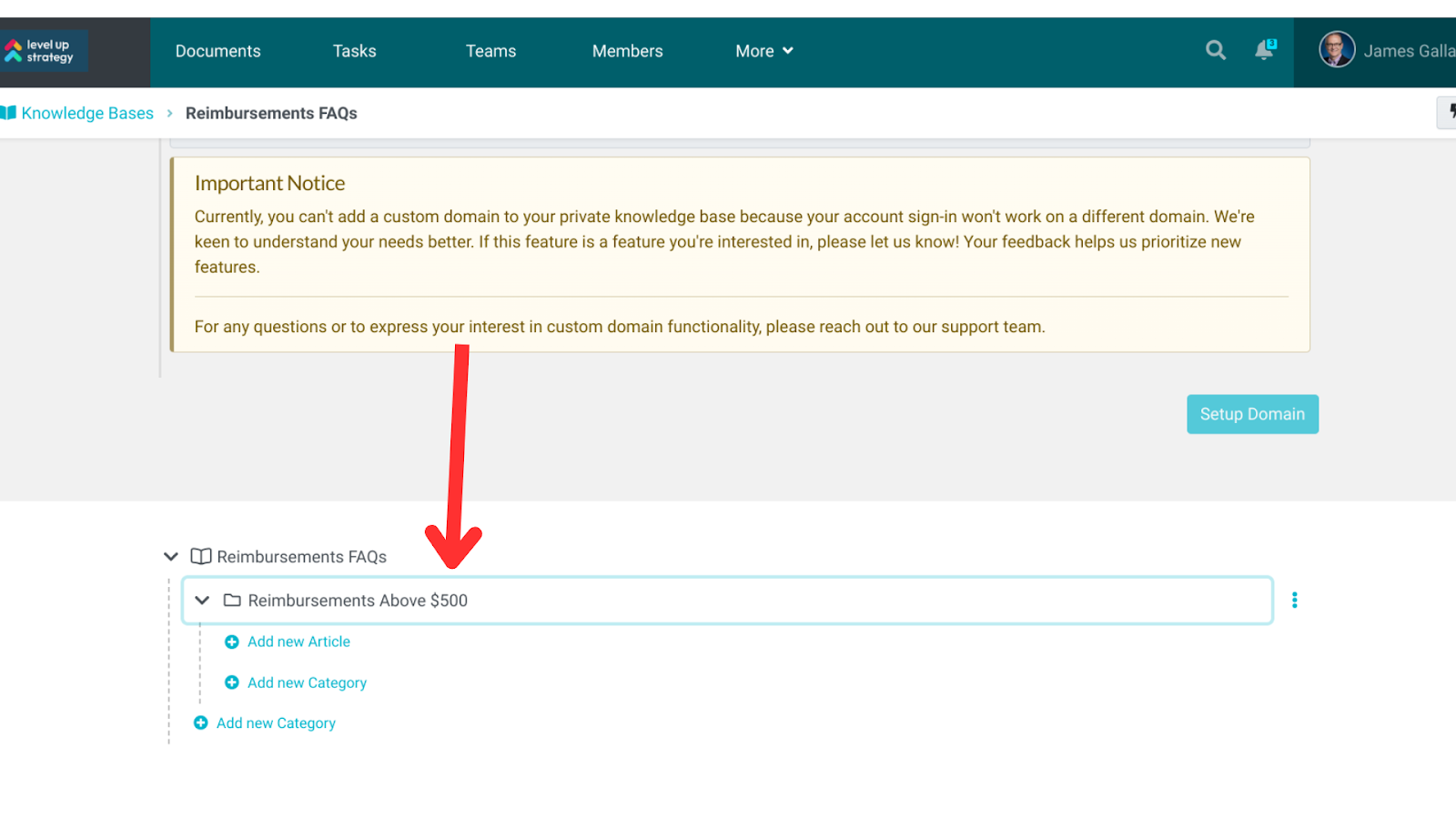
- Next, click “Add New Article” and select the “What are the guidelines for expense reimbursement?” article we created earlier. You can use the search feature to locate your article quickly if you have multiple documents.
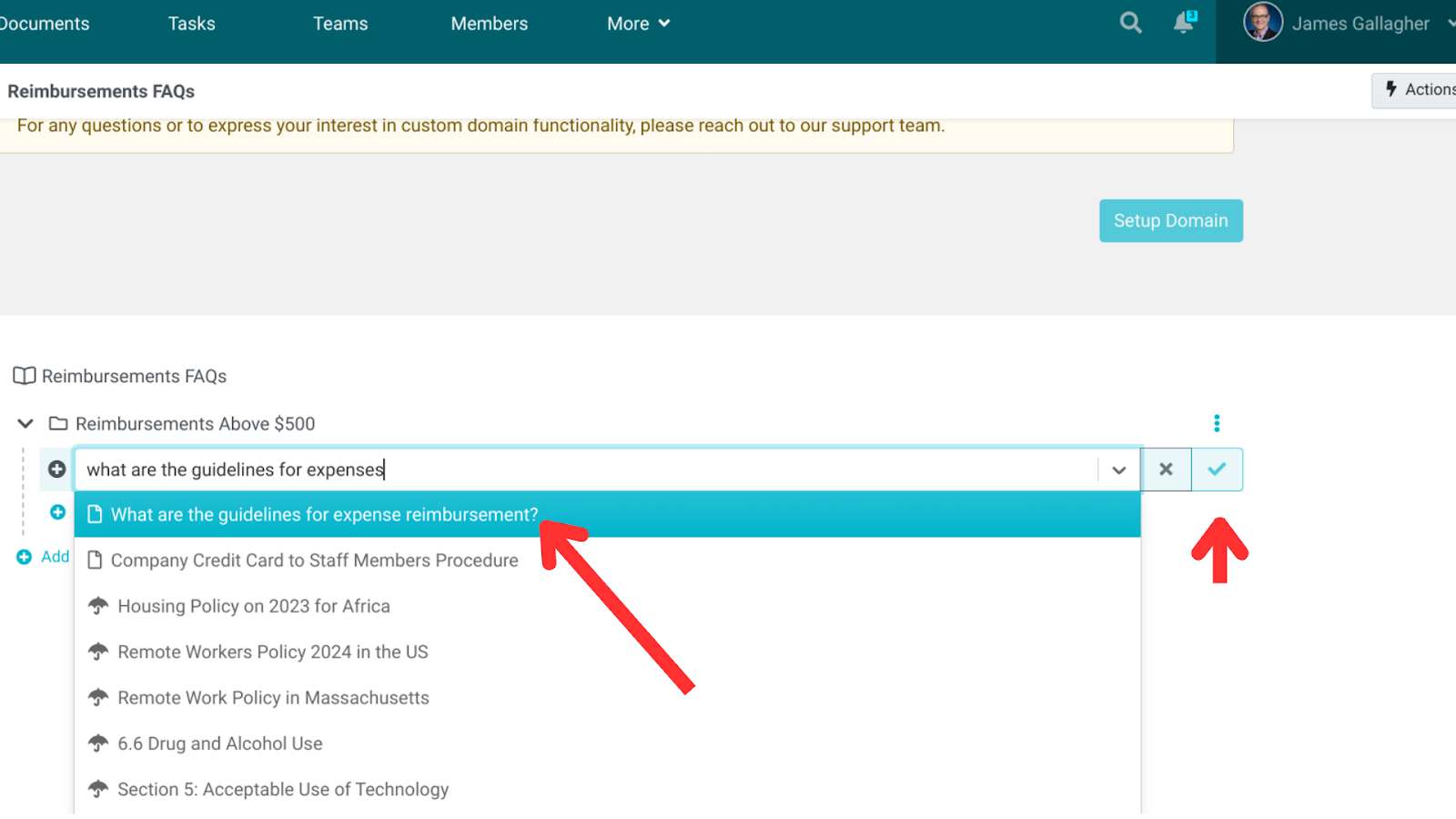
- Confirm the addition by clicking the check icon and then “Save Changes” to finalize.
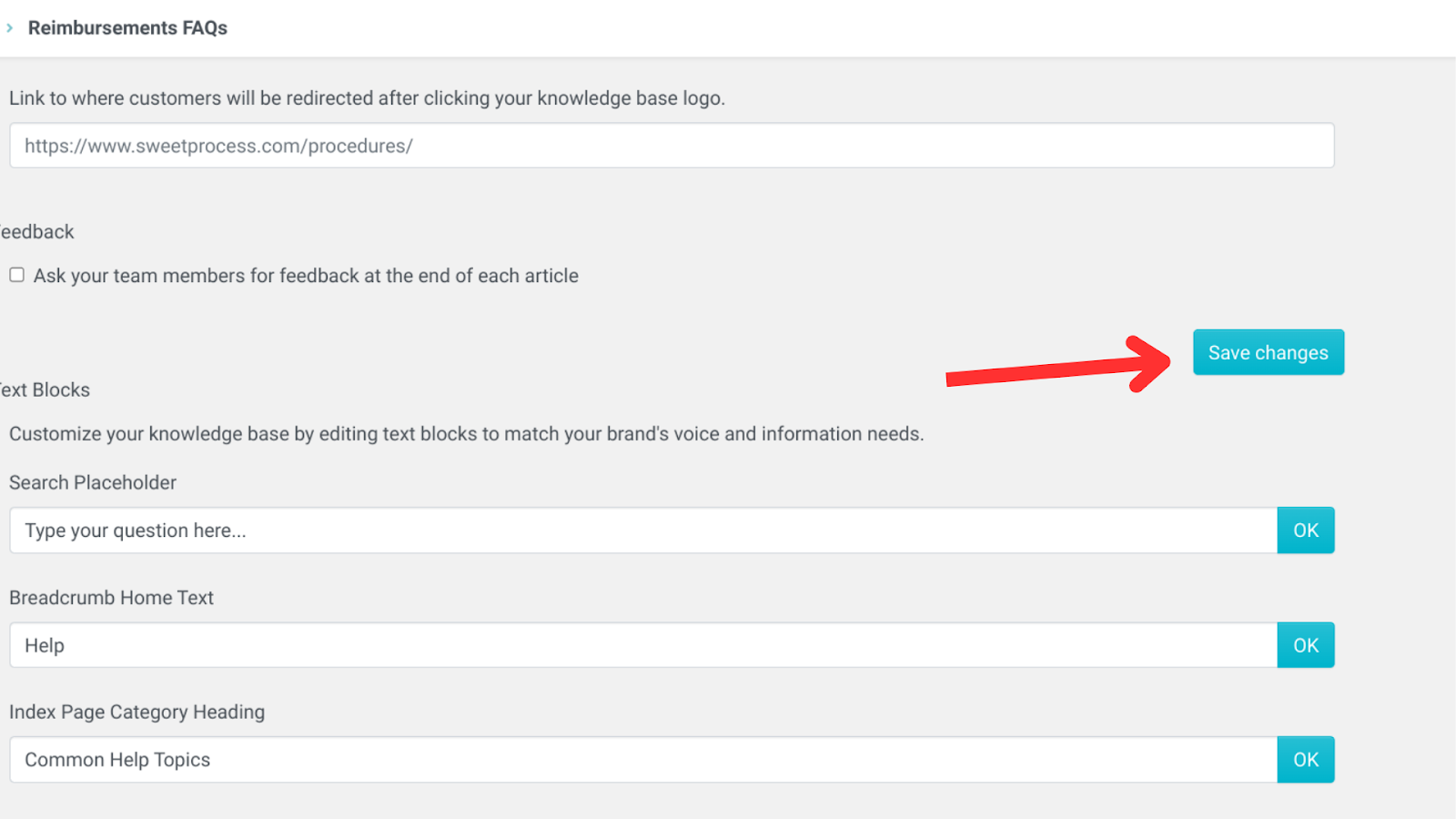
Repeat this process to add articles and categories as needed.
That’s it; you’ve created a knowledge base! With these simple steps, you can build a comprehensive knowledge base in SweetProcess, allowing your team to efficiently access and utilize critical company policies and procedures.
Bring Your Procedures to Life With Beautiful Diagrams
A procedure is a defined sequence of actions, often presented as a checklist or guide, that outlines the steps required to achieve a specific outcome or complete a particular task. On the other hand, a process is akin to a collection of procedures, connecting multiple tasks and roles.
Example: A sales process might include procedures from lead generation and qualification to proposal submission, negotiation, and sales closing, involving different team members at each stage. And the glue holding each step and process together? Your policies or guidelines ensure everything runs smoothly. Try using the quiz feature to ensure everyone’s on the same page. It’s a great tool to test and deepen your team’s knowledge of these crucial elements.
An example is Stone & Wood, a brewing company in Australia, where outdated procedures once caused chaos. Thanks to SweetProcess, updating and sharing these crucial documents is effortless, preventing costly mistakes and wasted resources.
Procedures and processes don’t have to be boring. SweetProcess can turn your dry work instructions into clear, engaging guides with diagrams that will bring out the best in your team.
Let’s show you how.
Log in and Navigate: Sign in to your SweetProcess account. Once on the “Procedure” tab, locate the “Create Procedure” button at the top-right corner.
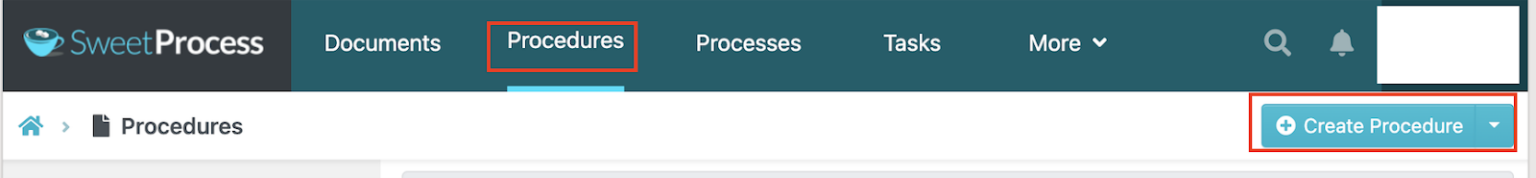
This action takes you to a new screen where you can enter the title of your procedure. For this example, type “Employee Goal Setting Procedure.”
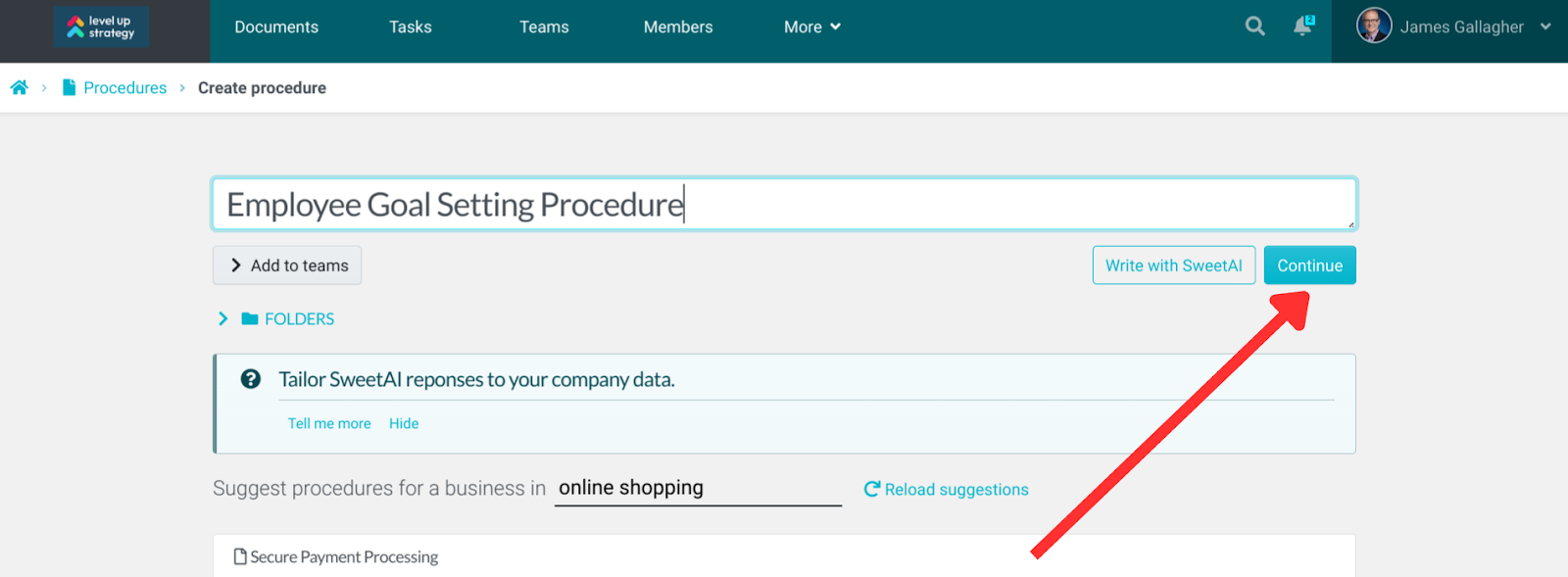
Next, click “Continue” to proceed to the next step of the creation process.
Add Procedure Steps: On the following screen, start adding the steps of your procedure. You can let SweetAI do this for you, but let’s continue manually by clicking the “Step” button at the bottom of the screen.
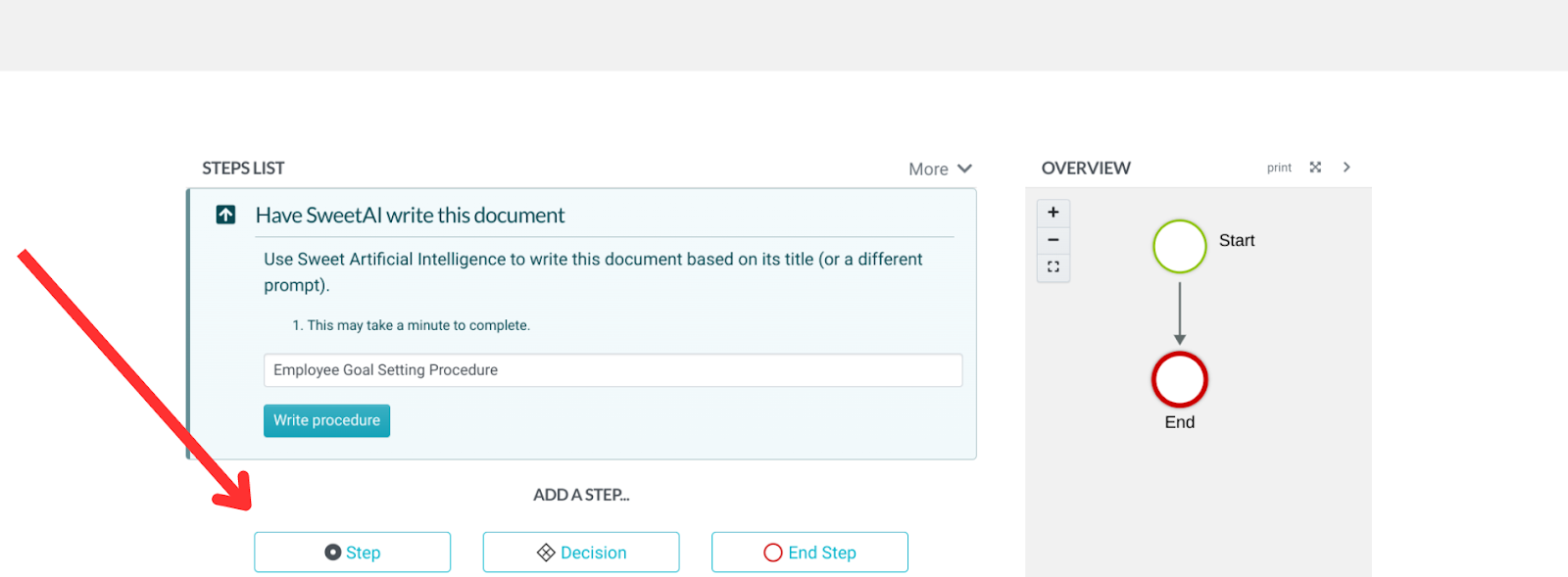
Define Step Details: A pop-up window will appear for your first step. Here, you can enter a title and detailed step description. Let’s call this first step “Preparation/Initial Assessment” and briefly describe it.
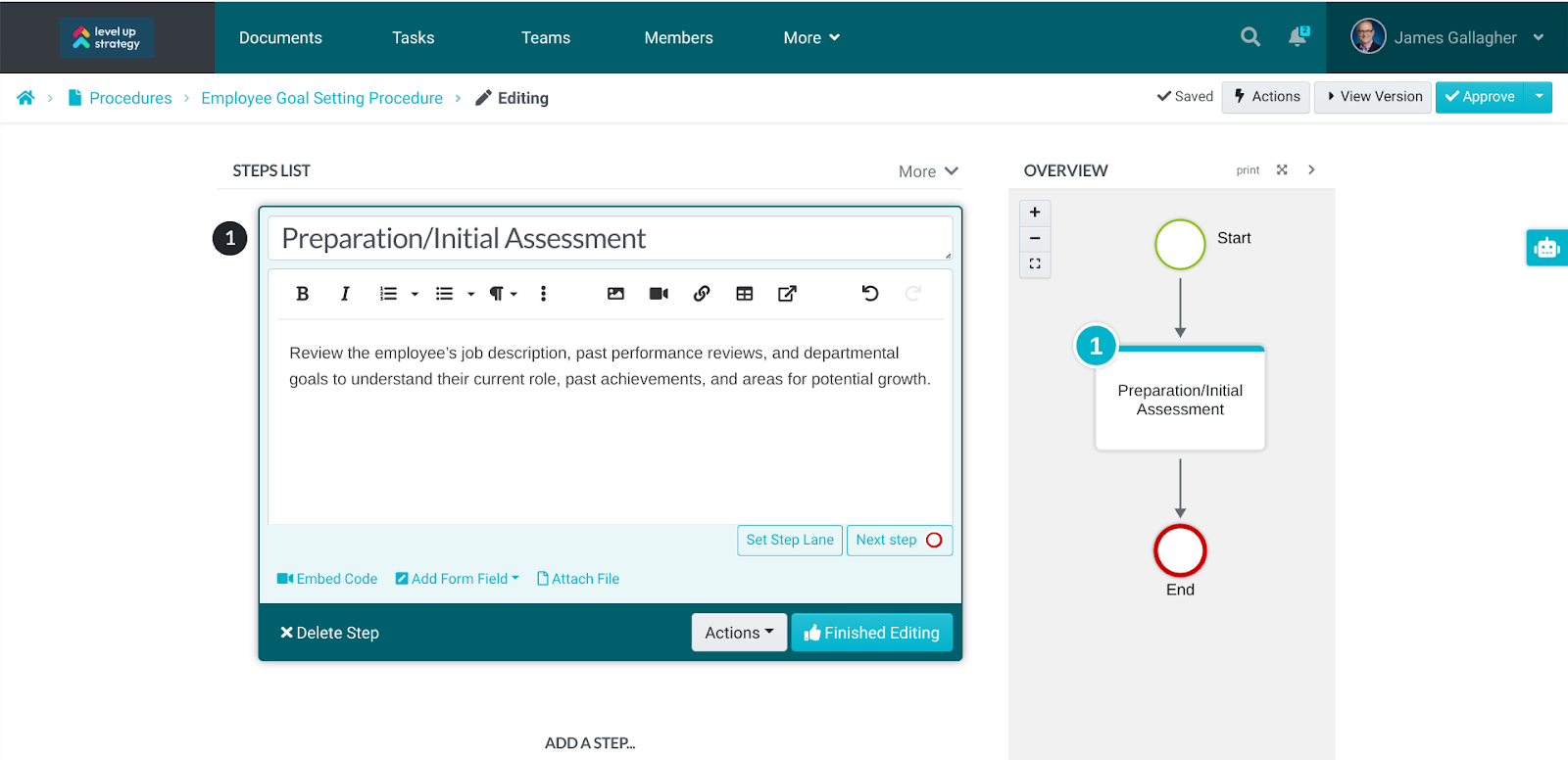
Add Media Files: Here, you can upload additional files to support your description. This could be images, videos, or links that provide further clarification and context to the step.
Approve Updates: After inputting the necessary data, review it to ensure accuracy and completeness. If everything looks good, select “Finished Editing.”
You can repeat the process to add more steps to your procedure.
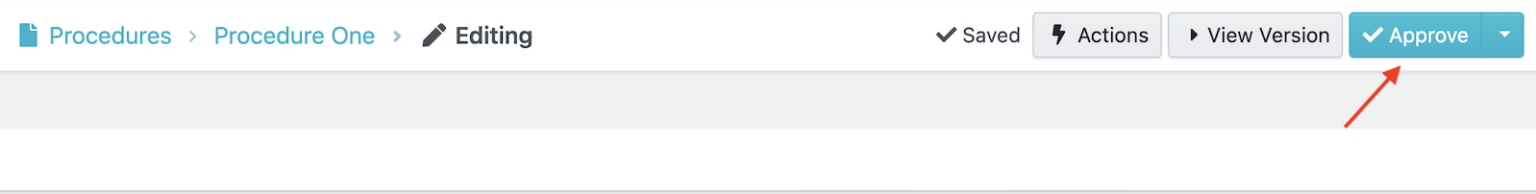
Once everything looks good, tap the “Approve” button to make your procedure go live on SweetProcess.
That’s how you create clear, collaborative procedures that streamline workflows and boost efficiency, like Stone & Wood Brewing. Now that you know the steps to creating a procedure, get started and see the positive impact on your team’s success.
Turn Procedures and Processes Into Actionable Tasks
With SweetProcess, you can assign tasks to employees based on the procedures you’ve created. Let’s say we want to assign the “Employee Goal Setting Procedure” we created to your HR manager or a team; here’s how to do this within SweetProcess.
Click the “Task” button at the top of the menu on your dashboard. On the task management screen, click “Assign Task” at the right corner.
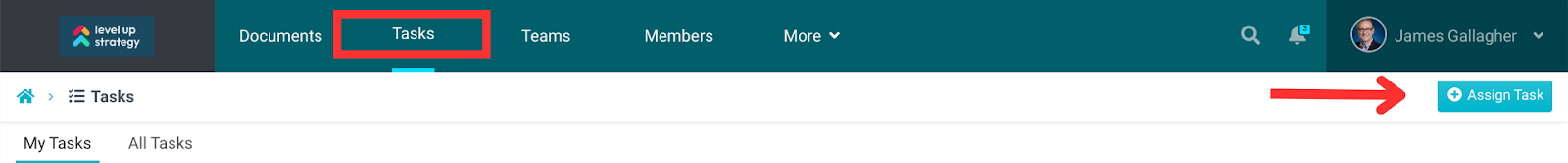
This opens a page displaying a list of all the procedures you have in your company.
Select the Procedure
Use the search bar to quickly find the specific procedure you want to assign as a task. In this case, find the “Employee Goal Setting Procedure.” After locating it, click the three dots at the far end.
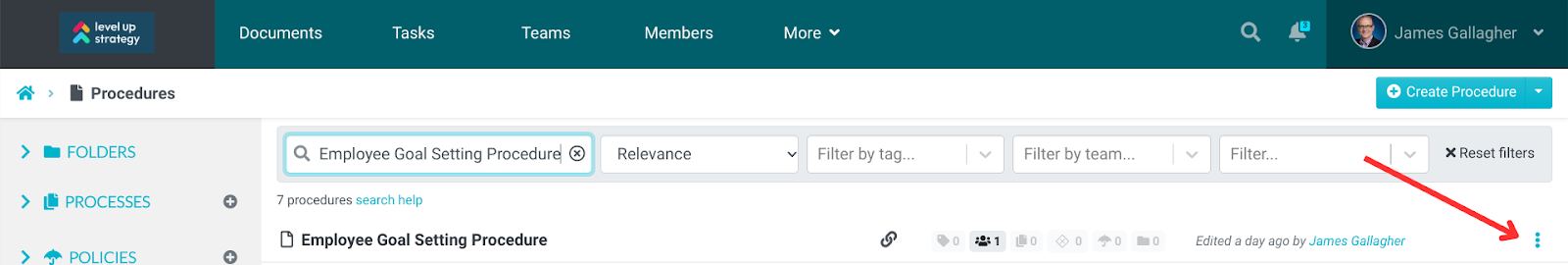
In the new window on the side, select “Assign as Task.”
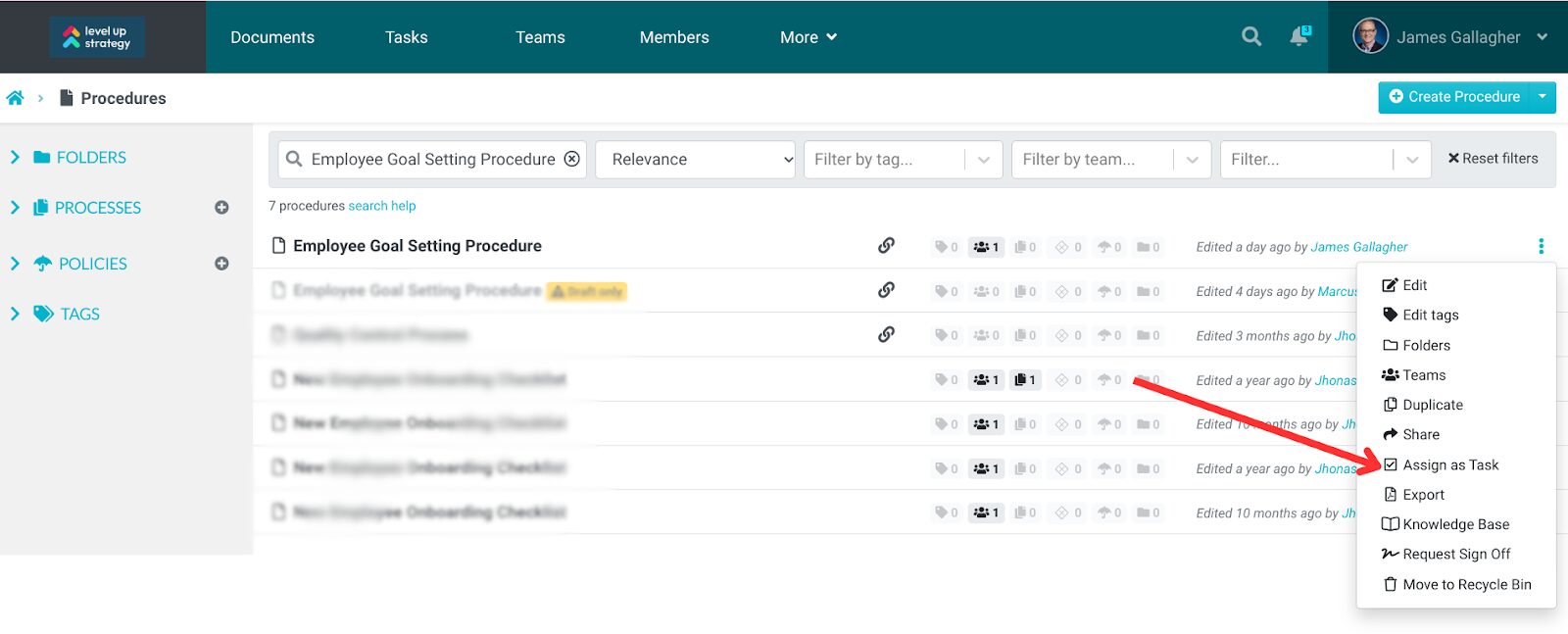
Next, a pop-up appears where you can select the team or employee you need for the task. You can also choose an employee or multiple teams to handle a task. Let’s say we want the HR team on this assignment; click “Next” to continue.
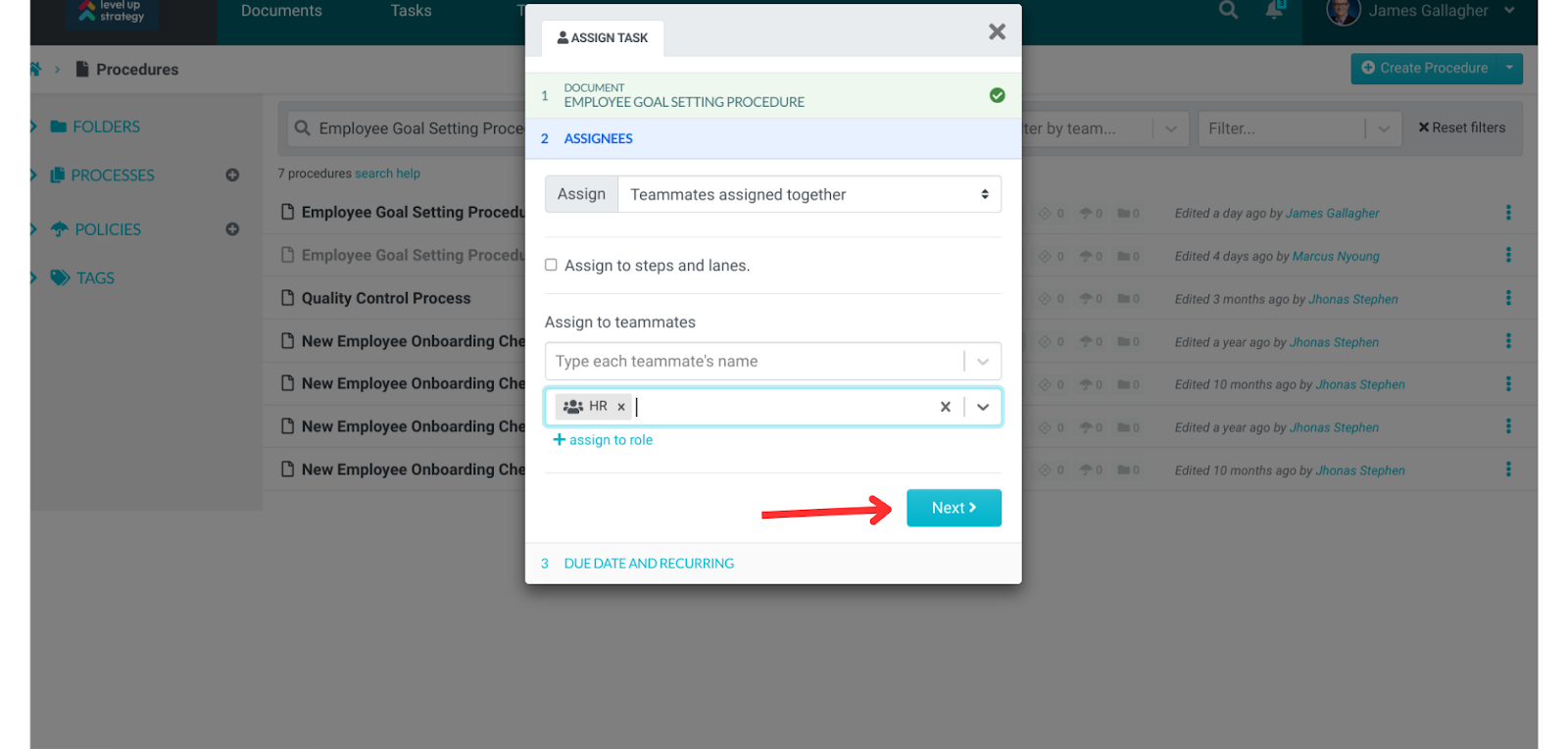
Confirm and Assign Task
On the next screen, name the task, set the date, and repeat frequency.
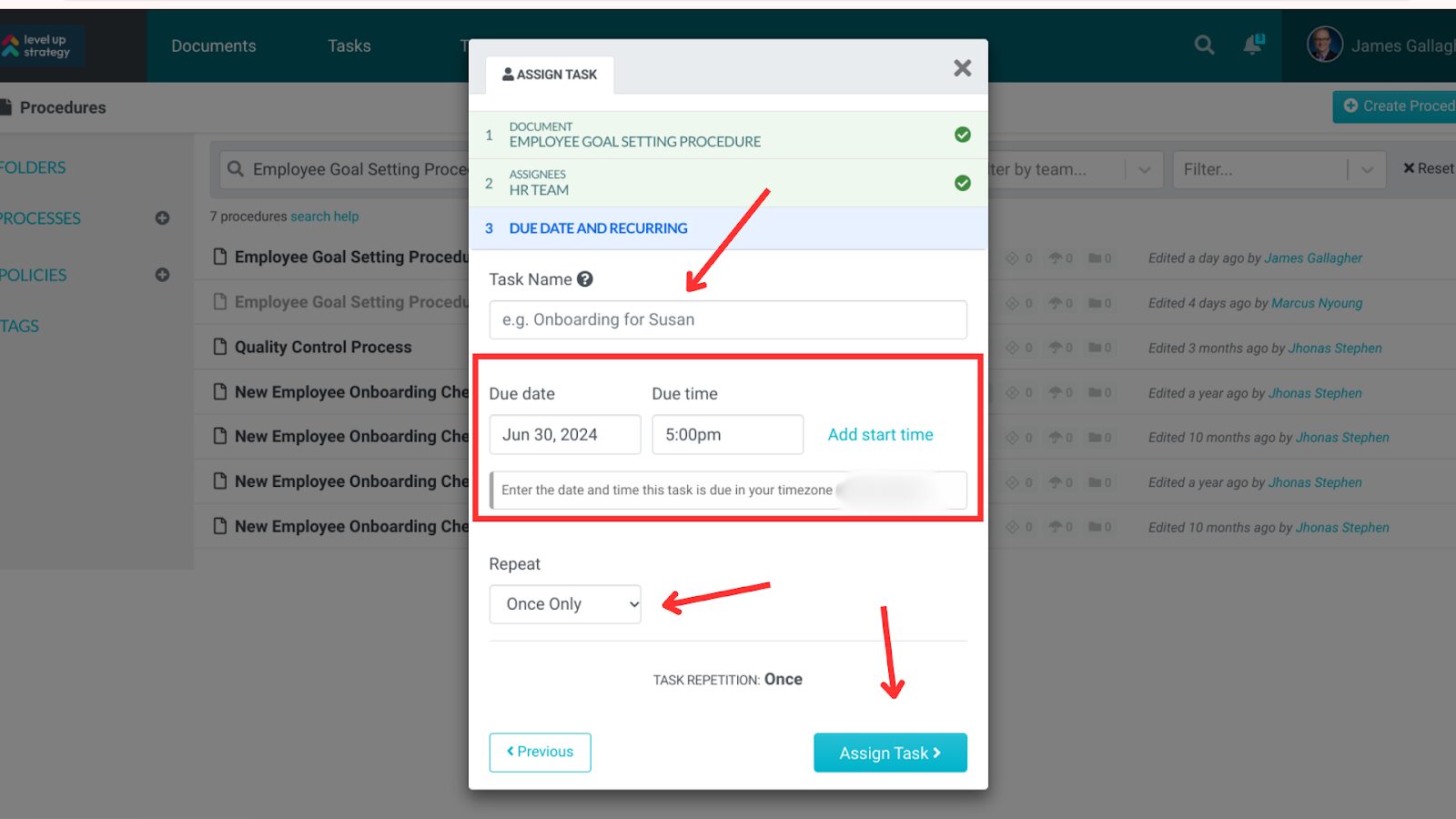
Review all the details to ensure accuracy, then click “Assign Task” to finalize the assignment.
SweetProcess automatically notifies the selected team or employee about their new tasks upon assignment. Through the platform, employees can collaborate in real time, track progress, and update their status.
Use the Form Builder to Capture Information From Your Team Members

You can incorporate form fields into a procedure step in SweetProcess, enabling you to capture essential information directly from employees as they complete tasks. Here’s how to do so:
Edit Procedure Step: Log in to your SweetProcess account, find the procedure you wish to edit, and click it. Hit the “Edit” button at the top-right corner to enter the editing mode.
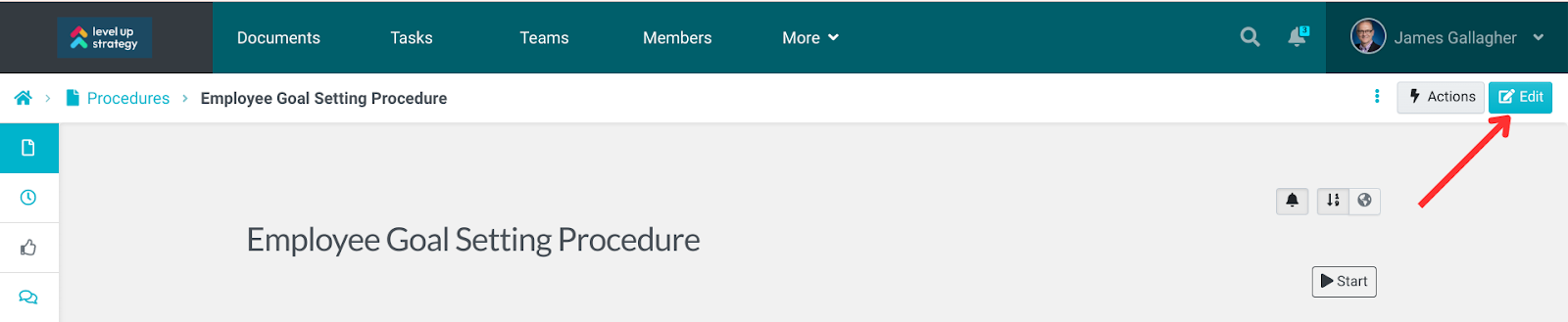
Select the Step: To add a form field to step one, click the pen icon.
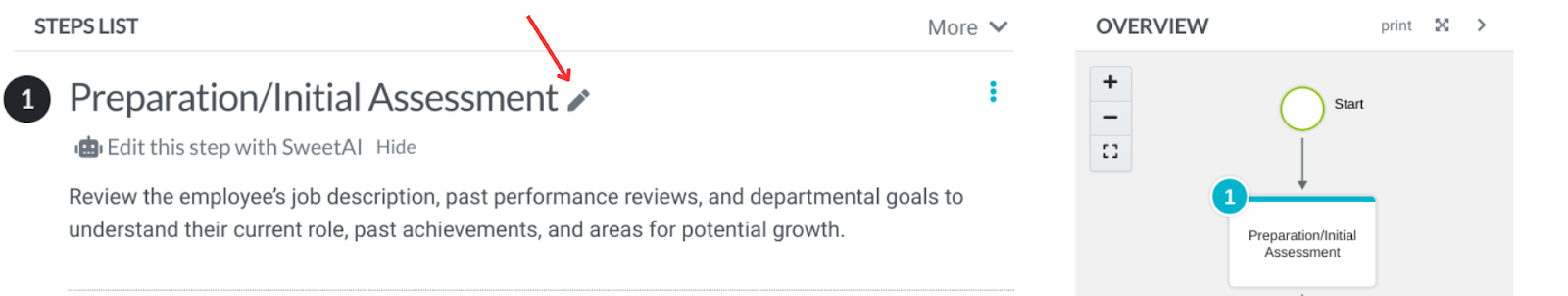
While in the editing mode, click on the “Add Form Field” button.
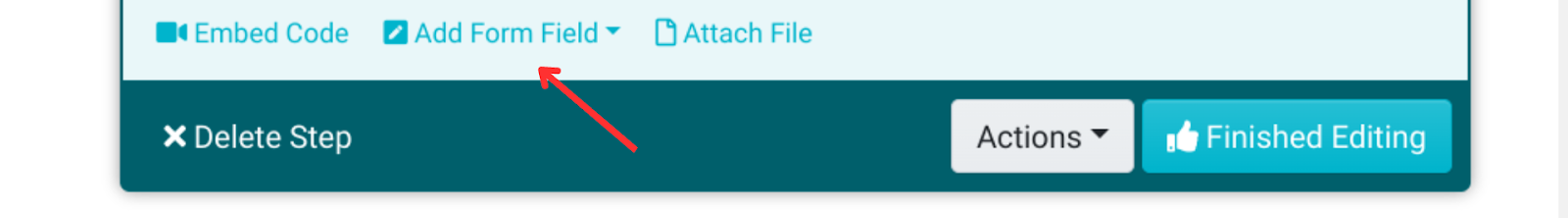
Choose Form Field Type: SweetProcess offers several form fields, including text, long text, checkbox, radio, date, and attach file fields. Select the appropriate form field type that best suits the data you must capture.
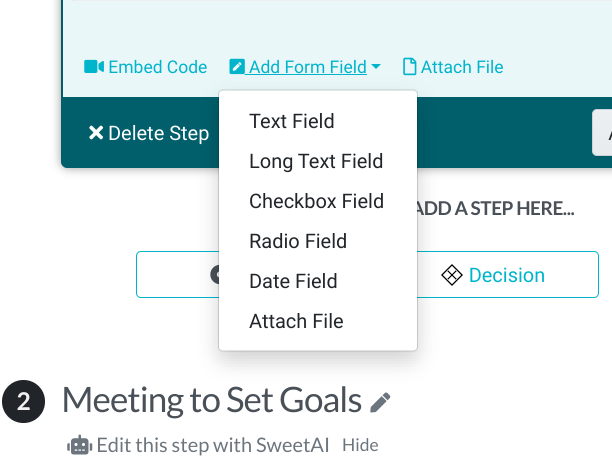
Configure and Add More Fields: Enter a form field’s label or name after selecting a form field. If you need to add more fields, click the “Add Field” button again, choose the type of form field, and label it accordingly.
Save Changes: Once you have added and labeled all necessary form fields, click the “Finished Editing” button to save the updates to the step.
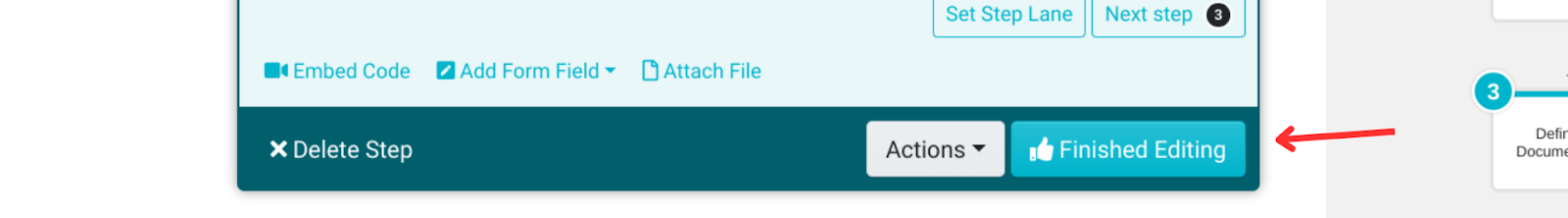
Approve or Request Approval: To finalize the changes and make the procedure live, click on the “Approve” button at the top right-hand corner of the page. If you do not have the necessary permissions to approve the procedure, you can click “Request Approval” to send a request to your manager or someone who can approve it.
Collaborate and Get Approvals From Managers in Real Time
An effective performance management strategy will guide employees to success. However, traditional approaches can often feel slow and clunky. That’s where SweetProcess can make a difference. This guide will uncover how to use real-time collaboration and approval features to enhance communication, increase transparency, and take a team’s performance to new heights. For instance, you are an employee who wants to modify a specific procedure to improve efficiency. SweetProcess allows you to do this while ensuring effective changes that meet everyone’s needs. Let’s see how.
Log in to your SweetProcess account and navigate to the procedure you want to modify. In the example below, this user wants to modify the procedure titled “How to reimburse employees for work-related expenses with Xero.” Click on the procedure title to open it.
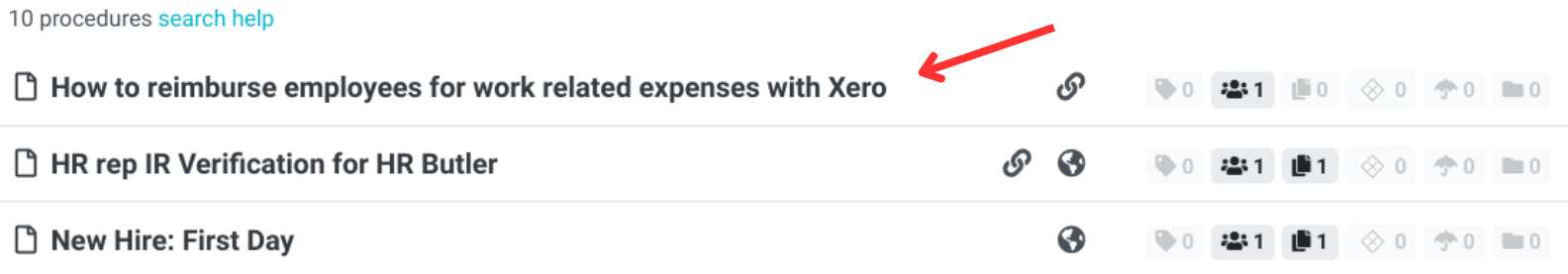
Click the “Edit” button. This will allow you to contribute directly to the procedure’s development.
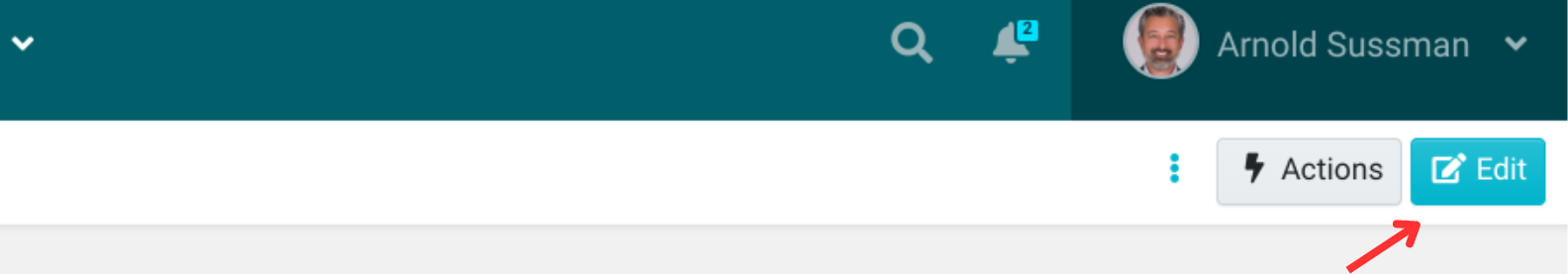
In the new window, you can add a new step or edit previous steps in the procedure.
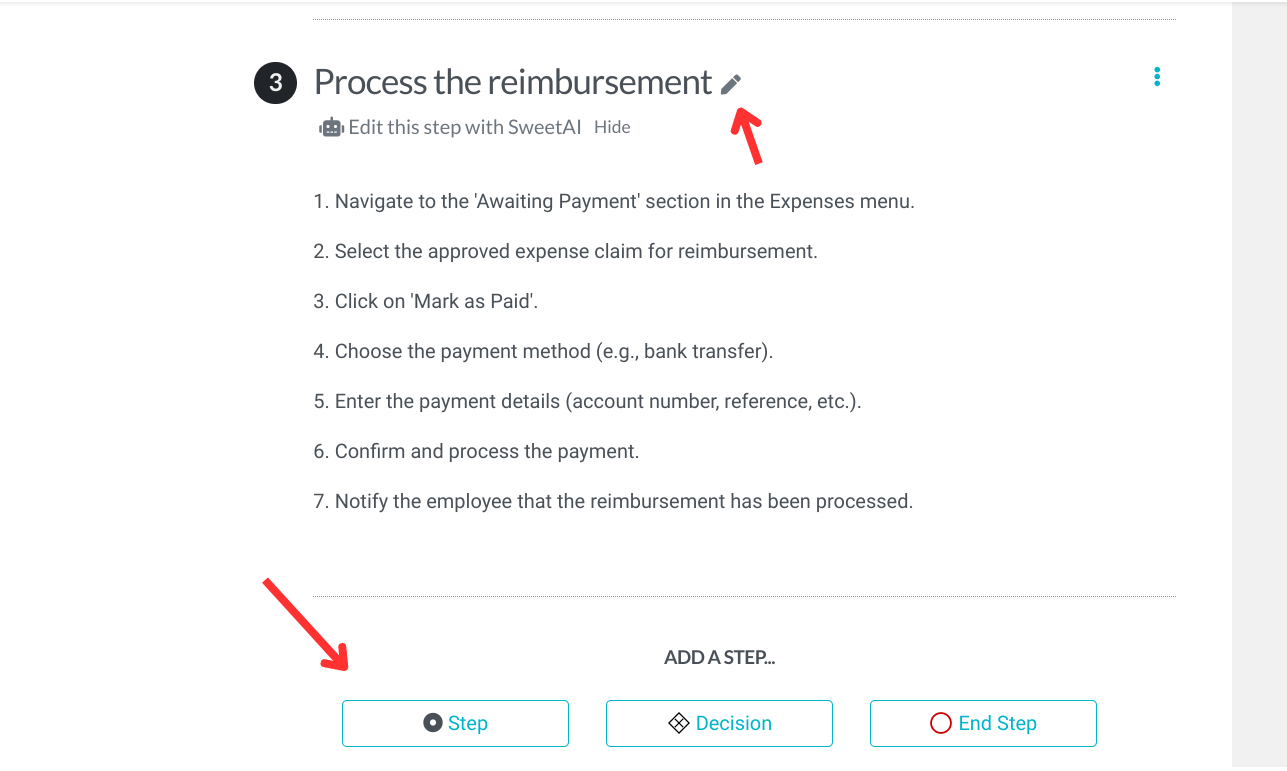
Let’s say we want to add a new step. We’ll click the “Step” button, then provide a title for the step and add all necessary details. This can include text descriptions, videos, images, or other relevant content supporting the step.
Finish Editing: After you’ve added all the required information and media to the step, click the “Finish Editing” button to save your changes.

Request Approval: Once editing is complete, click the “Request Approval” button at the screen’s top-right corner. This opens a dialogue where you can select the manager from whom you need approval.
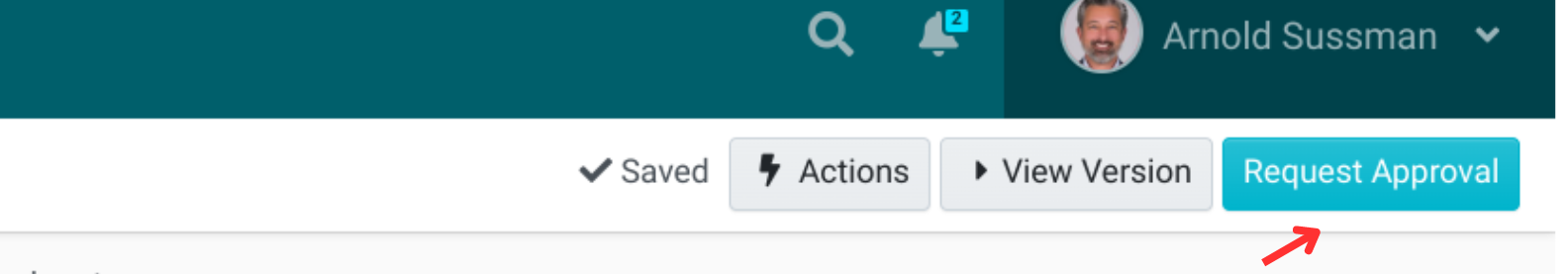
Describe Changes and Submit: In the approval request window, describe the changes you’ve made or the new steps you’ve added. This helps the manager understand what has been modified or introduced. Click “Submit” to send your approval request.
This process ensures that all modifications or additions to procedures are properly vetted and approved in real time, creating an environment of collaboration and efficient workflow management.
Stages of Performance Management

In this chapter, we’ll discuss the stages of performance management. These steps help you craft, launch, and fine-tune a solid strategy. Let’s begin.
Planning
First, we start with planning, where all successful performance management processes begin. If you were mapping out a road trip, you wouldn’t just jump in the car and go. You need a plan. This means setting individual goals that are aligned with your company’s objectives and realistically achievable. Start by understanding where your team stands now and where you want them to be. Set SMART (specific, measurable, achievable, relevant, time-bound) goals to guide your journey.
Coaching
The next phase is the heart of performance management: coaching. This is where you engage in regular discussions that aim to refine skills and iron out any kinks in performance. Remember, a good coach doesn’t just direct; they also trust others to deliver. This means you provide an environment where you can give and also take feedback. Offering the right tools and knowledge can help your team members excel and contribute more effectively to the organization’s success.
Monitoring
A steady oversight of performance helps managers estimate and assess their teams’ efficiency in meeting responsibilities and achieving goals. Proactive monitoring is the primary way your organization can only tell whether it is on the right track.
Rating & Rewarding
A structured rating system can give team members feedback on their performance and ways to improve. Similarly, offering tangible rewards builds employee loyalty and morale. It also brings out your team’s true potential and encourages others to do their best. Be precise about where team members excel and where they can improve. Then, link these evaluations to meaningful rewards. Whether it’s a financial bonus, a promotion, or a personal acknowledgment, ensure the rewards align with what motivates each individual.
Corrective Actions
Corrective actions help employees get back on track when performance falls short. These actions typically involve progressive steps, starting with empathy and constructive criticism, to ensure a positive working environment. More severe actions may become necessary without tangible improvements or a repeat of unacceptable work performance.
Termination
When corrective actions fail, termination becomes necessary. However, you should handle it carefully to maintain dignity and respect for all parties. You’ll want to be transparent about the reasons and ensure all procedures follow company guidelines. Offering support like outplacement services can help the departing employee transition to new opportunities, reflecting well on your organization’s commitment to its people even at the end of their tenure.
Benefits of Performance Management in an Organization
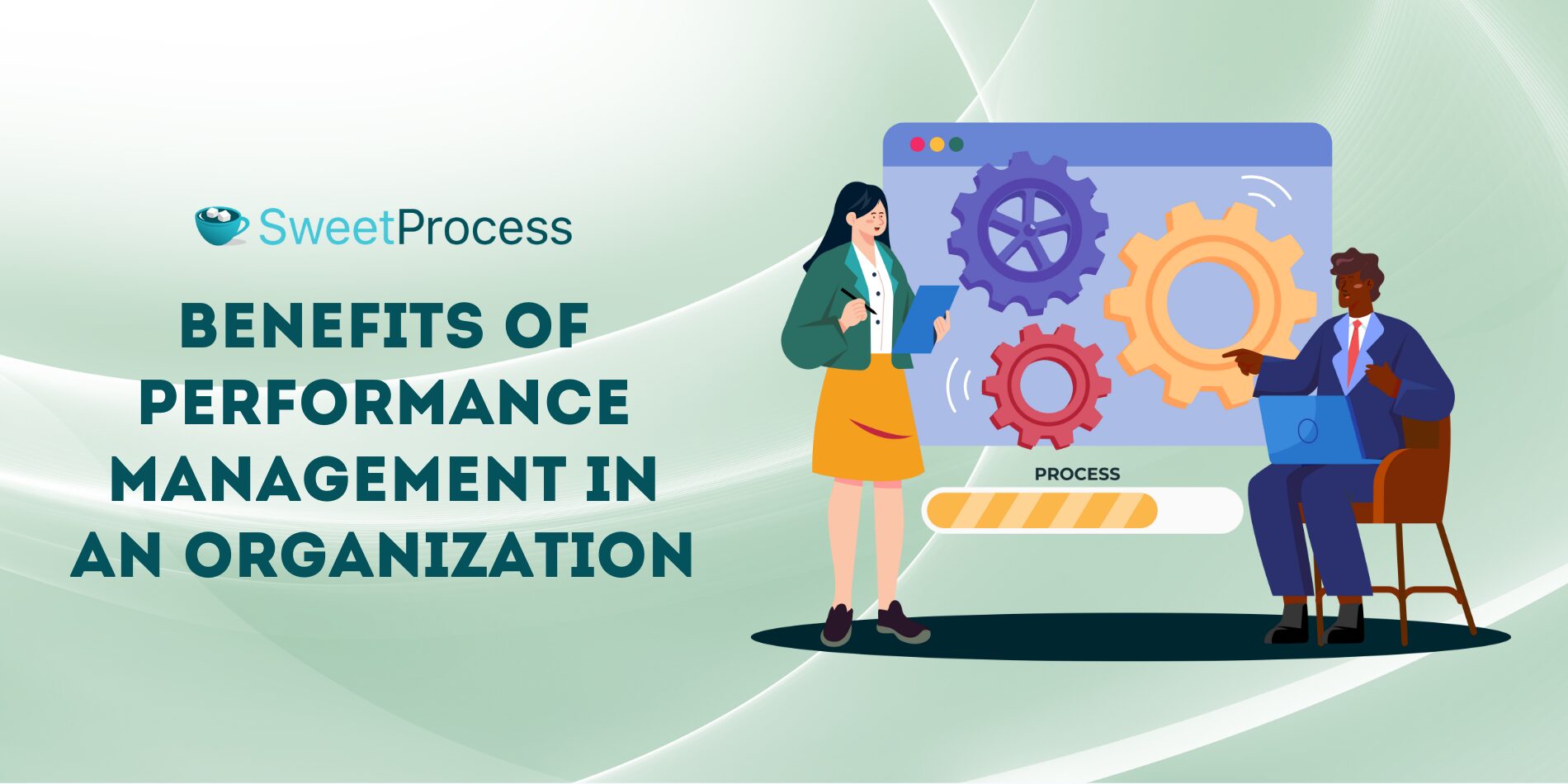
Now, let’s look at the benefits of performance management within an organization.
Goal Alignment With Organization’s Objectives
Companies create a culture where productivity and engagement thrive when they can communicate their goals and align with the employees. For instance, working collaboratively to develop a new sustainable product line can offer a sense of purpose. Performance management helps translate this performance goal into clear expectations and individual responsibilities. With a common goal in sight, your team grows more dedicated and feels a genuine sense of belonging.
Proactive Issue Identification and Resolution
Another core benefit of performance management is that it lets you identify and resolve issues before they get out of hand. It promotes a culture of credible feedback through regular one-on-ones and reviews. This open communication allows businesses to proactively address issues, like a skills gap identified in a review. Done correctly, employees can continually improve while their organizations enjoy a competitive advantage.
Enhanced Decision Making
A concrete performance management strategy enables informed decision-making. By outlining individual goals tied to company objectives (e.g., increasing customer satisfaction scores), employees understand the “why” behind their tasks. This encourages ownership and allows them to make data-driven choices that directly impact overall goals.
Individual and Team Development
Performance management establishes a framework for managers to assign responsibilities, establish expectations, track progress, and provide feedback. With targeted feedback, each team member receives personalized employee development plans and training opportunities, cultivating a workspace where everyone can thrive.
Increased Employee Morale
A motivated employee wants to do their job and do it well. A Forbes report reveals that a positive work environment can boost profitability by 21%. That’s huge. So, how do you leverage this? By making performance management a tool of encouragement. You’ll want to set clear, achievable goals and celebrate the heck out of the milestones. This is how you create a vibe where employees aren’t just working but are part of a winning team. In such an environment, employees are meeting and breaking targets.
Improved Talent Retention
Performance management streamlines recognition and rewards. Regular reviews identify individual contributions, allowing for targeted praise and bonuses tied to achievements. This transparency ensures employees feel valued, builds loyalty, and reduces turnover.
Enhanced Employee Performance Management
The recognition-reward loop fuels talent management and retention and stimulates better performance. Ongoing performance discussions help employees align their inputs with organizational objectives, leading to higher productivity. They also feel they are part of the bigger picture, which motivates them to strive for excellence and continuously boosts overall performance.
Enhanced Decision-Making
Clear goals drive clear focus. A performance management strategy, linked to core objectives, translates the organization’s “what” into an employee’s “how.” Daily tasks become aligned with the bigger picture, allowing cogent decision-making.
Reduce Micromanagement
A powerful performance system delegates trust. Managers can confidently delegate tasks by setting clear expectations and tracking progress through regular check-ins (not constant monitoring). This frees them to focus on strategy and reduces micromanagement, promoting a more autonomous and productive work environment.
Performance Management Examples You Can Learn From

So far, we have discussed the fundamentals, strategies, and performance management improvement; let’s now see some real-life examples and how their strategy can help your organization.
Accenture
Professional services giant Accenture realized that it must consider personalization, and today, it has overhauled its performance management by substituting static annual reviews for dynamic and real-time feedback. This change was described as a significant shift that re-engineered over 90% of internal operations to center on individual success instead of one-size-fits-all approaches. In context, it provides employees with immediate insights and actionable feedback following each major project or task.
Adobe
Like Accenture, Adobe’s switch from traditional annual reviews to the fluid check-in approach was a transformative leap. The company recognized the limitations of conventional reviews, which consumed significant managerial time (according to an internal report, 80,000 hours annually). The check-in system encourages collaboration between employees and managers on setting goals, with the flexibility to revise them as needed throughout the year, typically through quarterly meetings. This facilitates ongoing conversations that acknowledge successes while simultaneously addressing challenges in real time. This not only boosts performance but also aligns with the expectations of most employees in modern workplaces.
Deloitte
Deloitte says it adopts a frequent “performance snapshots” system that has demonstrably changed its approach to performance management. This method prioritizes continuous dialogue, utilizing a concise four-question survey completed after major projects or quarterly to maximize employee potential. By abandoning the rigid ranking system, Deloitte embraces a more well-rounded view of each team member’s unique strengths and future possibilities.
At household name Google, the magic of their performance management lies in the process, people, and culture. Despite the size of the company, everyone has a voice. Employees actively participate in their evaluations by choosing feedback contributors, setting personal goals with OKRs, and giving feedback to their managers. This creates a two-way street in communication that’s truly collaborative and transparent. The best part? Google encourages a culture of openness, with opportunities for employees to ask questions and share ideas. This level of transparency, combined with top-notch learning resources and a supportive community, brings out the best in Google’s team.
IKEA
IKEA knows getting better at helping employees shine is vital to staying ahead of the game. The company uses a mix of tools, like checklists and goal setting, to keep things fair and ensure everyone’s on the same page about what great work looks like. They also do regular check-ins, some open reviews, some private. This way, they can track progress accurately and give accurate feedback that helps everyone grow. IKEA constantly tweaks how it assesses performance, ensuring employees are more productive and fit the company’s bigger picture.
Performance Management Tips and Best Practices

Here are proven performance management best practices to refine your strategies for even greater success.
SMART Goal Setting
As stated earlier, you should always start by setting SMART goals. These specific, measurable, achievable, relevant, and time-bound goals give employees a clear roadmap to success and ensure their efforts directly contribute to company targets.
Transparent Communication and Collaboration
Nurture a culture of open communication and collaboration to build trust and agility, as seen in Google’s strategy. Encourage regular dialogue between team members and managers to solve problems faster, share ideas, and ensure everyone is rowing in the same direction.
Continuous Performance Management
Ditch the annual review! Continuous performance management keeps your team motivated and adaptable. It is the go-to approach of top companies such as Deloitte, Adobe, Accenture, and IKEA. It allows for real-time feedback, course corrections, and strategic pivots.
Simplify Your Processes
Cut the red tape! Deloitte found they spent 2 million hours a year on rating alone. Simplify your performance management processes to focus on what matters. Clear expectations and user-friendly procedures motivate employees and boost compliance, leading to more focused performance management improvement.
Listen to Your Employees
You’ll want to listen actively and value employee feedback. This creates a sense of value, offers fresh perspectives, and builds a culture of continuous improvement.
Use Tools and Technology
Leverage technology to supercharge your performance management. From progress tracking tools to data analytics, technology provides deeper insights to tailor feedback and development programs, maximizing their effectiveness.
Let Your Process Drive Recognition and Reward
Make recognition and rewards meaningful by clearly linking them to employee achievements. This transparency motivates and boosts productivity, ensuring employees feel valued and appreciated.
Prepare in Advance
Respect your team’s time! Prepare for performance discussions by anticipating challenges, setting agendas, and crafting constructive feedback beforehand. This ensures focused, productive conversations and valuable takeaways.
Prioritize Tasks
Help your team prioritize tasks that align with the organization’s goals. Clear prioritization streamlines workflows, optimizes output quality and keeps everyone focused on what truly matters.
Continued Professional Improvement
If you stop learning, you stop leading. Hence, say yes to lifelong learning! Encourage ongoing professional development to equip your team with the latest skills and knowledge. It also has a high ROI.
Setting Expectations
Set the stage for success with clear expectations. Clearly define roles, responsibilities, and success metrics from the outset. This clarity eliminates confusion and drives measurable performance.
Performance Monitoring
Finally, regularly monitor and review performance against set goals. This helps identify achievements and areas for improvement and keeps everyone on the same page, fostering ongoing development and strategic alignment.
Enhance Your Company’s Performance Management Process Using SweetProcess

In wrapping up, remember that a solid performance management process is the heartbeat of any successful organization. Many employers undermine its importance, but it’s the oil that keeps top companies like Google and Adobe running smoothly.
It engages employees, links personal achievements with your company’s goals, and paves the way for continuous employee growth and success. Every step, from setting clear goals to giving insightful feedback, fuels your team to do better, reach higher, and push further.
Feeling inspired to get the best out of your team? You can take action today with SweetProcess, the platform that makes managing performance a breeze. Set clear goals with customizable workflows, collaborate with teams, offer continuous feedback in real-time, and make intelligent decisions using detailed reports. Sign up for a free 14-day trial and take performance management to a new level. Get started now!


