Last Updated on October 30, 2024 by Owen McGab Enaohwo
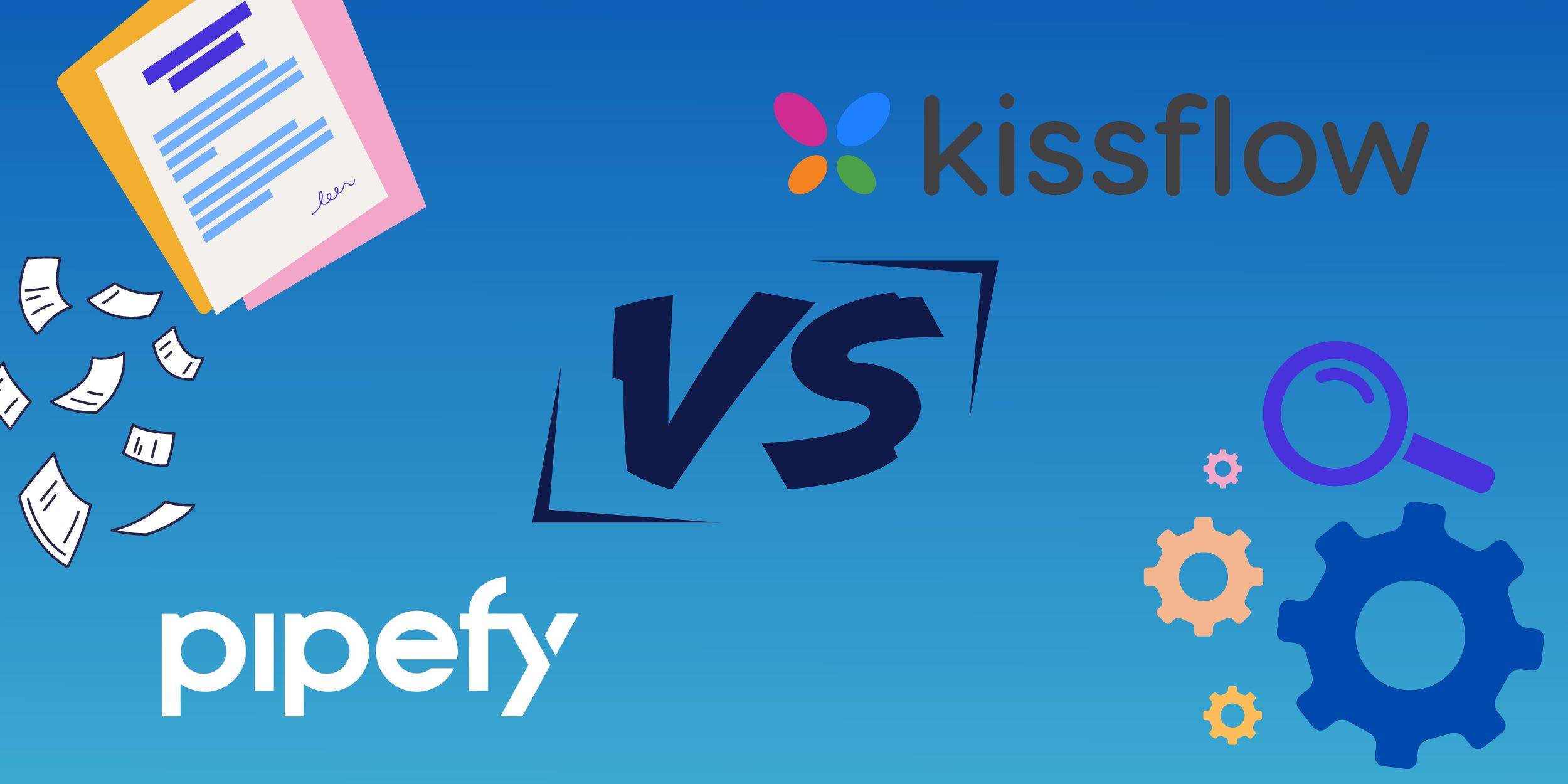
Business Process Management (BPM) employs a variety of techniques to identify, model, assess, quantify, enhance, and optimize business processes. Organizations can reduce costs and boost efficiencies by streamlining workflows through continuous process reengineering. This idea is not new; two examples of BPM approaches are Lean and Six Sigma.
Pipefy is a custom workflow solution for businesses offering a user-friendly interface that allows them to create their ideal processes. Its focus on integration ensures a seamless experience, ensuring no app is left behind.
Kissflow is a user-friendly platform that offers simplicity and ease for businesses, allowing them to quickly and efficiently complete workflows, making it a great choice for those looking for a quick start.
So, who reigns supreme in this digital showdown? The answer isn’t clear-cut. Both tools pack a punch and cater to different needs. The real winner is any business that harnesses their potential and streamlines their operations. But don’t just take our word for it. Dive in and let the tools speak for themselves while highlighting why SweetProcess might be the dark horse you never considered.
Looking for a game-changer for your business operations? Experience the revolution of SweetProcess first-hand with our exclusive demo!
Table of Contents
- What Is Pipefy?
- Pipefy Core Features
- Cons of Pipefy
- What Is Kissflow?
- Kissflow Core Features
- Cons of Kissflow
- Pipefy vs. Kissflow: Key Differences
- Pipefy vs. Kissflow: Key Similarities
- SweetProcess: The All-in-One Platform for Managing and Automating Your Business Processes
- How Companies Have Taken Advantage of SweetProcess BPM Tools
- Pipefy vs. Kissflow: Which Should You Choose as a BPM Software?
What Is Pipefy?
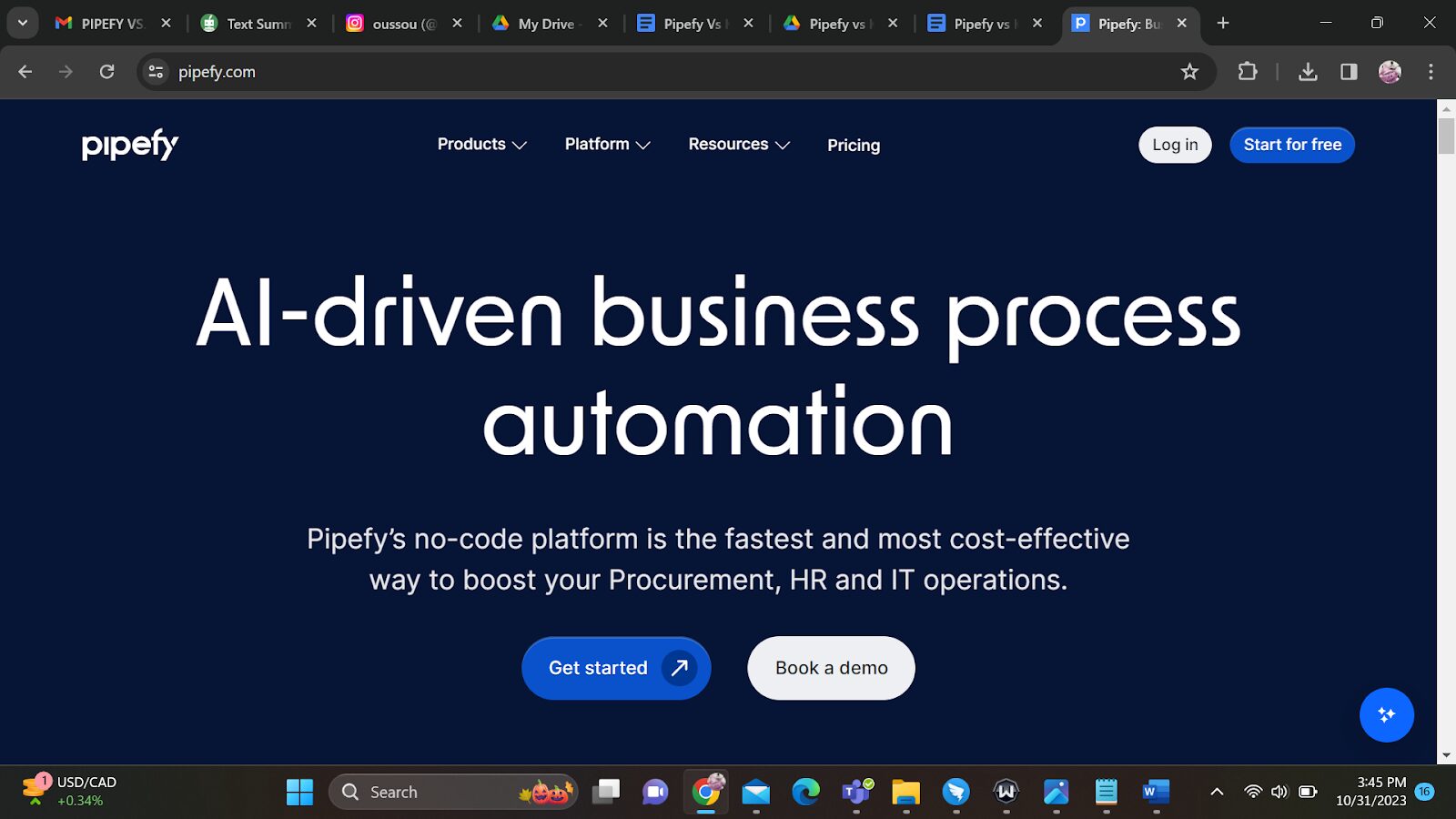
Pipefy is a workflow management tool and automation platform designed to increase productivity by streamlining processes. The cloud-based BPM tool offers a level of customization to suit various business needs, allowing users to design automated workflows specific to their operations. Pipefy provides solutions tailored to each organization’s scale and requirements.
With its easy-to-use interface, Pipefy ensures that businesses of all sizes can streamline workflows, automate tasks, and keep everyone in the loop. Additionally, its integration capabilities mean it can easily connect with other apps, enhancing overall system cohesion.
Who Is Pipefy For?

Pipefy is a versatile tool suitable for small to mid-sized businesses, offering tailored tools and features for startups and managers. Its benefits extend to IT, HR, finance, and customer service industries, making it an ideal choice for startups and seasoned managers.
So, who stands to benefit from this tool?
- Project Managers
Those at the helm of multiple tasks, juggling deadlines, and ensuring everyone is on the same page will find Pipefy their companion. Streamlining, organizing, and delegating have become easier.
- Startups and Entrepreneurs
Even if you’re on a tight budget but have grand visions, you need efficiency. Pipefy helps new businesses scale and adapt without missing a beat.
- Large Corporations
Size often brings complexity. Pipefy bridges the gaps for big enterprises with multiple departments, ensuring seamless inter-departmental collaboration is crucial.
- HR Professionals
From recruitment to onboarding, the human resources journey is intricate. Pipefy ensures each step is straightforward, tracked, and hassle-free.
- Customer Support Teams
Pipefy streamlines customer queries, feedback, and issues, enhancing efficiency and satisfaction. It suits solo or large teams, allowing for efficient organization and process supercharge.
Pipefy Core Features
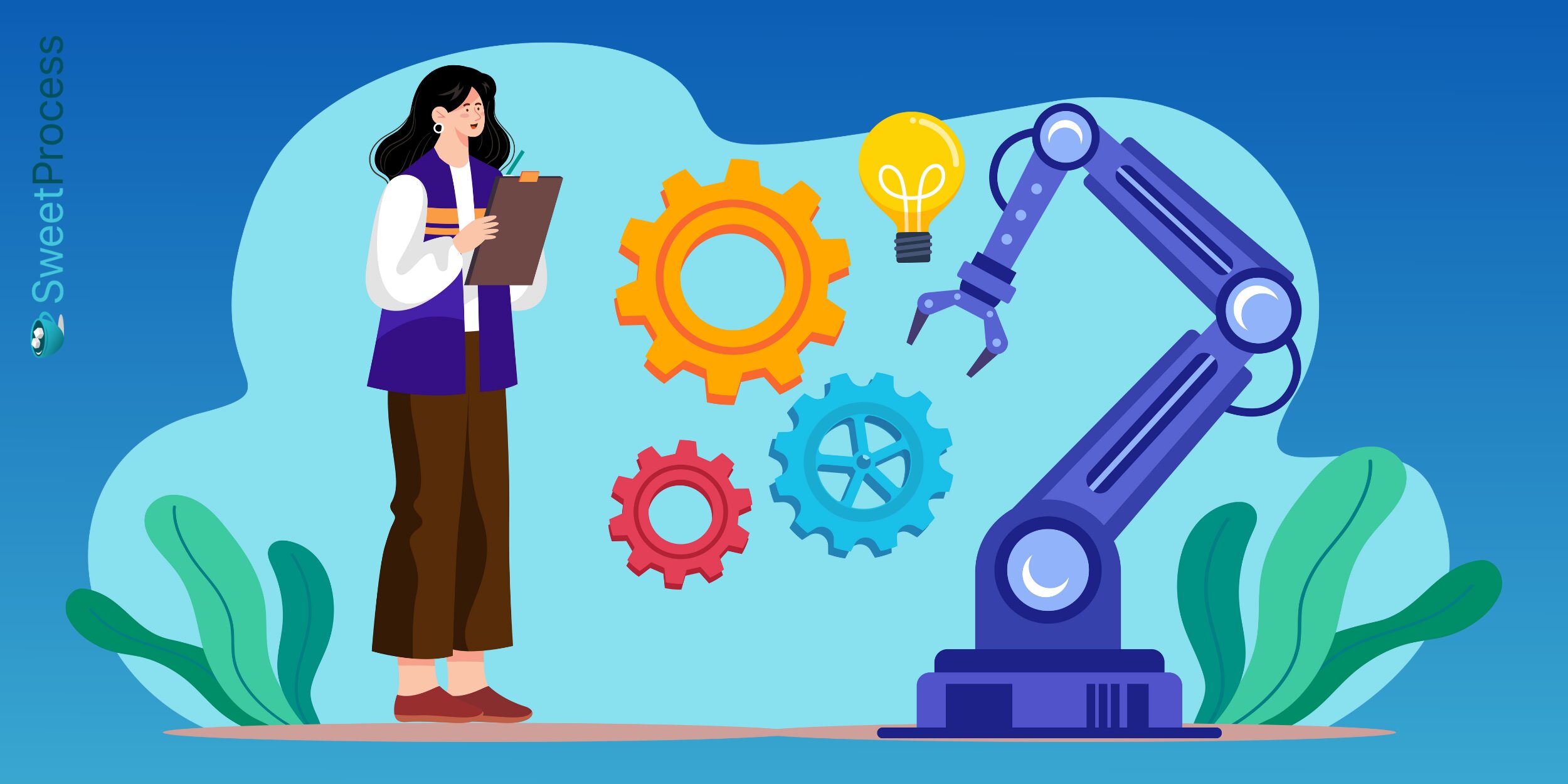
Pipefy offers a wide range of features that allow teams and organizations to structure and automate workflows and processes. Some of its core use cases include:
Workflow Automation
Pipefy’s workflow automation feature enhances efficiency and smartness by setting predetermined conditions for actions, enabling automatic triggers like onboarding for new hires, and eliminating manual intervention in the process.
Intuitive Interface
Pipefy’s intuitive, drag-and-drop interface simplifies the use of BPM platforms, allowing users to create and adjust workflows seamlessly, ensuring a shorter learning curve and quicker team adoption.
Customizable Email Templates
Communication is at the heart of every business operation. With Pipefy’s customizable email templates, you can ensure effective communication and maintain a consistent brand voice.
Integration
Pipefy supports connectivity with popular tools and platforms like Salesforce and Slack, ensuring seamless data flow across your business ecosystem. Its API allows for custom integrations for unique needs.
Reporting Tools
Pipefy’s reporting tools provide managers and team leads with clear insights into ongoing processes, enabling them to refine and optimize workflows for improved efficiency.
Collaboration
Pipefy’s collaboration tools, including @mentions, shared boards, and real-time notifications, ensure centralized communication among stakeholders, reducing errors and facilitating faster task completion by keeping everyone updated on progress, changes, and feedback.
Security
Pipefy prioritizes data security in a digital-first world by using SSL encryption, GDPR compliance, regular backups, and role-based permissions to ensure user data is treated with care and respect.
Robust Automation Capabilities
Pipefy, a business process automation tool, offers advanced capabilities for complex workflows, particularly in industries like finance and quality assurance, thanks to conditional logic, which allows multiple conditions and triggers to determine actions.
Cons of Pipefy

Like any software or service, Pipefy has its weaknesses. Here are some drawbacks or cons of using Pipefy:
Field Conditionals Require a High Level of Knowledge to Use
Pipefy’s field conditionals enable users to set conditions that determine how fields in a form or process behave. However, their complexity can be daunting for businesses without dedicated IT teams or process specialists. Implementing and managing these conditional fields can be challenging as employees may need dedicated training sessions, potentially causing delays in new processes or refining existing ones.
Insufficient Native Integrations
Pipefy, a BPM tool, is crucial for seamless integration with other platforms in today’s digital workspace. However, some businesses may need third-party integration platforms or custom API-based solutions, which can introduce costs and complexities. Non-native integrations may need to be smoother and more reliable, potentially leading to data inconsistencies or sync issues.
Reporting Features Could Be Improved
Modern businesses rely on data-driven decision-making, but Pipefy’s reporting tools may not cater to all businesses seeking in-depth insights. The current tools offer a general overview but need granular data analysis or custom reports. For example, analyzing task completion averages in a specific department might require manual data extraction, which is time-consuming and susceptible to errors.
Pricing Model Might Not Suit All
Pipefy’s pricing model is based on the number of pipes and required features, which may only be cost-effective for some businesses, especially those on a tight budget. Competitors offer unlimited workflows for a fixed price, appealing to larger organizations or those with dynamic needs.
Challenges with Configuring Automation
Pipefy can be challenging for smaller companies due to its programming requirements and complex processes. Despite tutorials, those without programming experience may struggle. SweetProcess, a popular BPM tool, offers an excellent alternative to Pipefy, gaining popularity among users.
An Alternative to Pipefy?
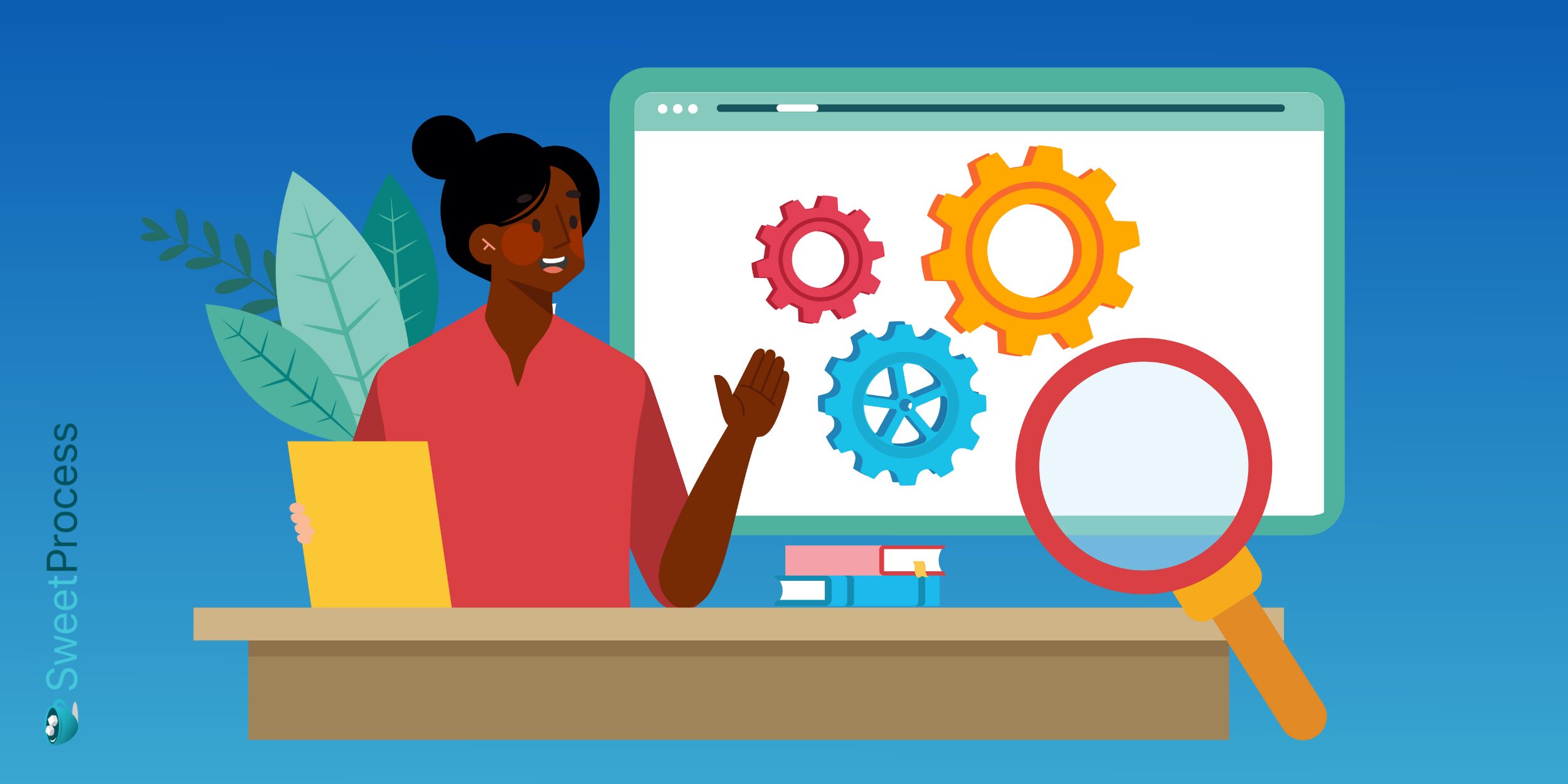
Here are some features of SweetProcess that perfectly counter some of the cons associated with Pipefy:
User-Friendly Documentation and Training Toolset
One of the standout features of SweetProcess is its focus on simplifying the documentation of Standard Operating Procedures (SOPs). This tool is built to make it extremely easy for users to document step-by-step instructions for any task or process, with the ability to embed videos, images, and files. Such an intuitive and detailed documentation process can significantly lower the learning curve for new and existing team members.
Additionally, SweetProcess ensures employees do not need dedicated training sessions or extensive IT support. With its user-friendly interface and clear structure, businesses can onboard new members more quickly and efficiently, eliminating some of the challenges faced when using more complex systems like Pipefy.
Comprehensive Reporting Features
SweetProcess provides an enhanced reporting system that allows businesses to track the progress of tasks, monitor the activities of team members, and analyze the efficiency of processes. This can be particularly useful for managers who need insights into task completion rates, process bottlenecks, or specific team members’ performance.
In contrast to Pipefy’s potential limitations in granular data analysis or custom reports, SweetProcess’s focus on operational transparency ensures businesses can access the specific data they need without resorting to manual data extraction and analysis.
What Is Kissflow?
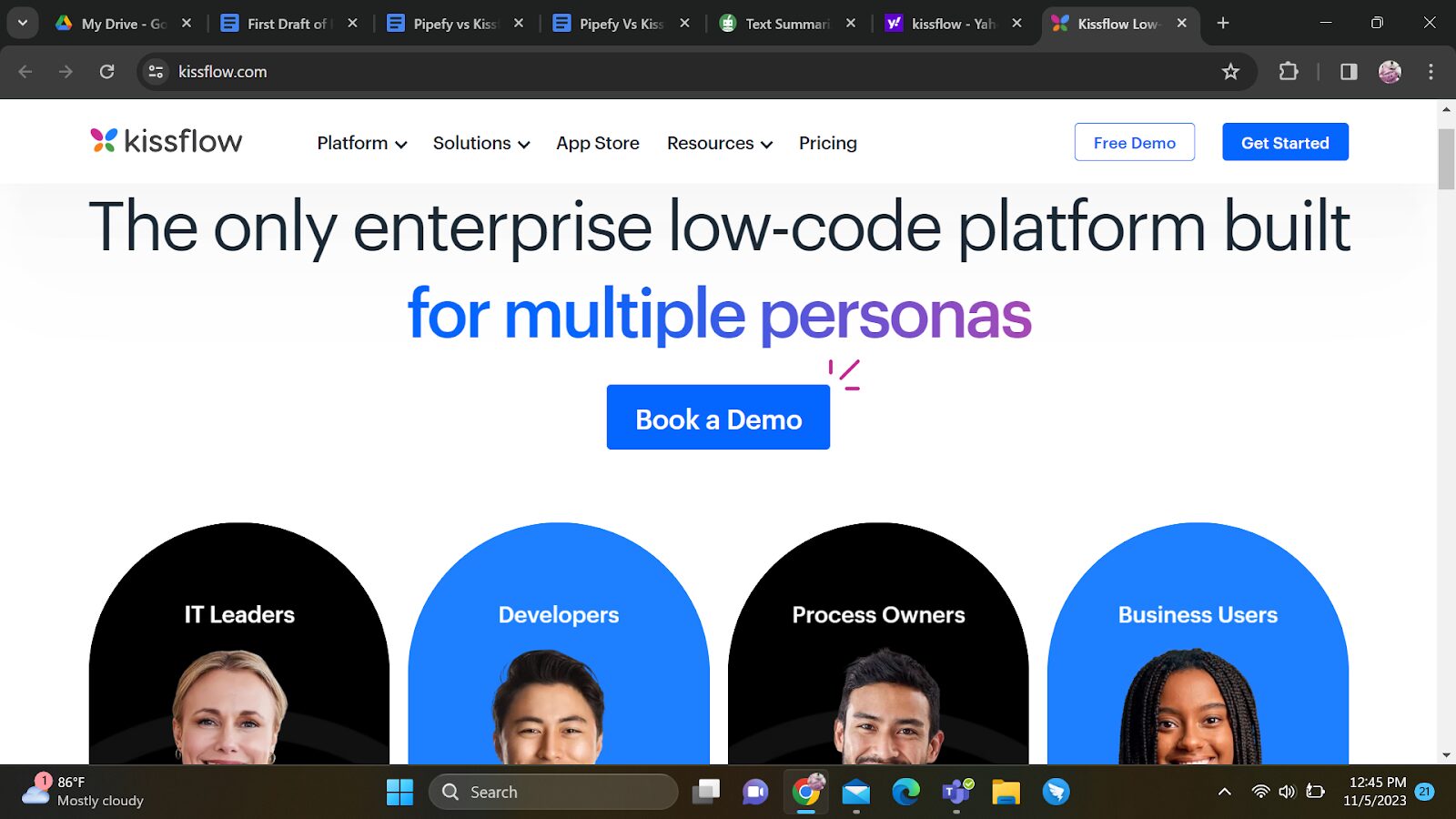
Kissflow is a cloud-based workflow management software that simplifies work, promotes collaboration, and enhances transparency. It enables businesses to manage processes, track projects, and automate workflows, aiming to minimize manual tasks and maximize productivity.
Kissflow is versatile, as it caters to various business needs, including human resources, finance, procurement, and administrative processes. The platform’s agility is evident in its adaptability, allowing businesses to tailor it to their unique requirements and operations.
Who Is Kissflow For?
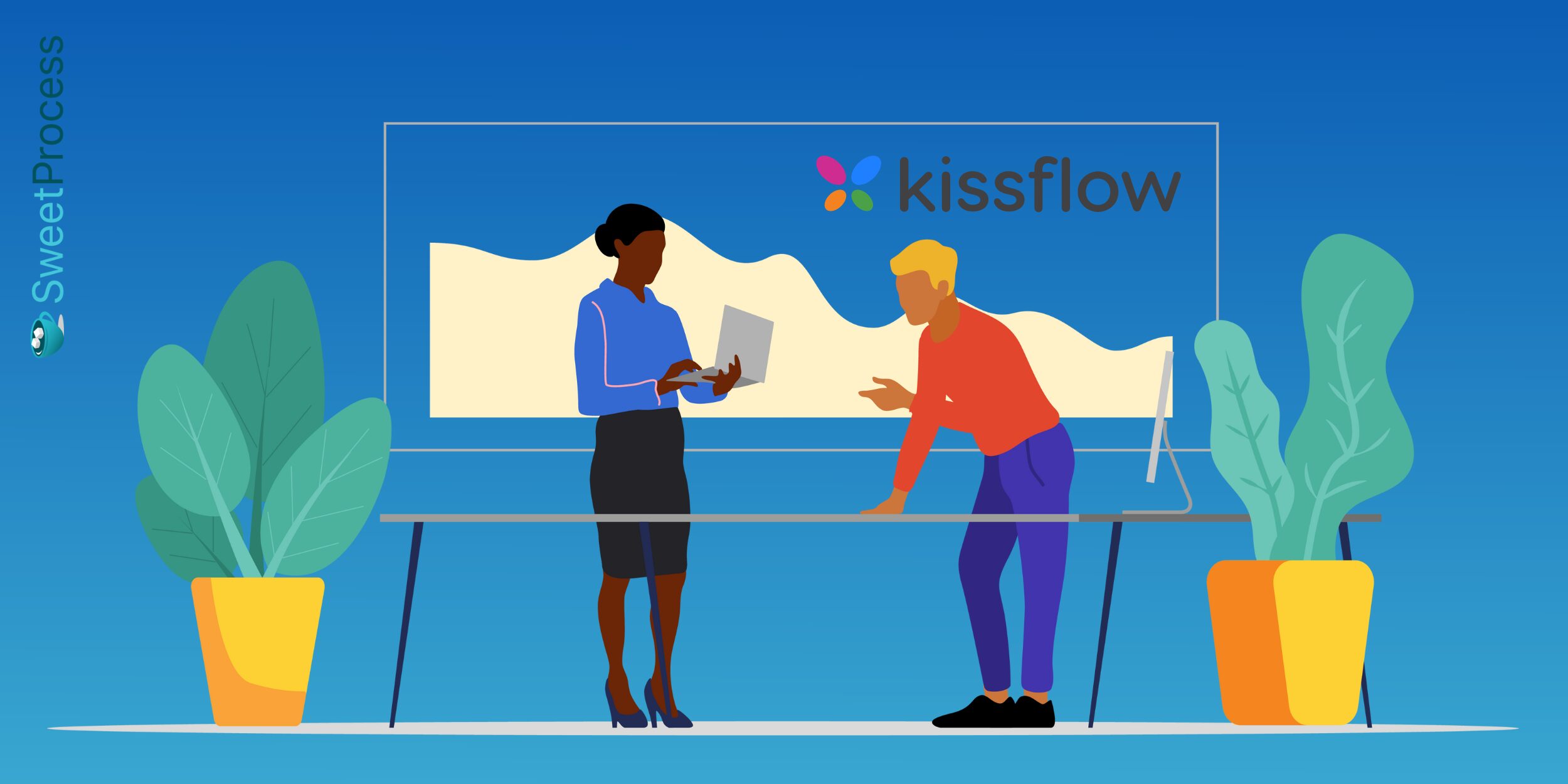
Kissflow is tailor-made for businesses that aim to streamline their internal processes and enhance team collaboration. These can range from small to large enterprises looking to optimize their daily operations.
- Startups and SMEs
For budding businesses with limited resources, Kissflow provides a cost-effective solution to manage and automate their processes without significant IT investment.
- Large Corporations
Enterprises with multiple departments can benefit from Kissflow’s capability to create interconnected workflows, enabling smoother communication and faster decision-making.
- HR and Administrative Teams
With features designed for onboarding, leave management, and other HR functions, Kissflow is a comprehensive tool for human resource professionals.
- Procurement and Finance Departments
Businesses can utilize Kissflow for purchase orders, invoice management, and other finance-related processes, making these tasks more organized and traceable.
Kissflow Core Features

Kissflow offers various features that allow teams and organizations to structure and automate workflows and processes. Some of the core features of this platform include the following:
Form Builder
The visual feature allows users to create custom forms effortlessly, capturing necessary data through easy drag and drop of fields like text, dropdowns, checkboxes, and date pickers. It supports conditional logic for accurate data collection by setting mandatory fields and validation rules.
Dashboard
This feature offers a unified view of all tasks, approvals, and pending items. Users can get a quick snapshot of ongoing activities and manage them effectively. Any bottlenecks or areas that need attention can quickly be identified. It also offers several filtering options to view tasks based on different parameters, like due dates or assignments.
Workflow Automation
This remarkable feature allows users to automate repetitive tasks, ensuring that processes are consistent with predefined rules and efficient. As a result, consistent and timely task processing is assured, significantly reducing manual interventions and potential errors. This feature also offers flexibility to design workflows that align with unique business requirements.
Integration Capabilities
The platform enhances business efficiency by connecting different software solutions, ensuring seamless data flow across applications, and reducing data silos, thereby triggering workflows based on actions or updates.
Real-Time Analytics
With this feature, users can gather in-depth insights on process performance, pinpoint bottlenecks and areas requiring urgent improvement, and make informed data-driven decisions. It visually represents data through charts and graphs for better clarity.
Simple Interface
Kissflow’s user-friendly interface, with a low learning curve, makes it accessible to non-tech-savvy users, enhancing adoption and satisfaction rates.
No Coding Necessary
Kissflow’s drag-and-drop functionality enables users from various departments to contribute to workflow design, reducing IT dependency and enhancing business productivity and collaboration.
- You may want to know how Kissflow compares with other popular tools in business process management. Check out this guide we wrote on Kissflow Vs Process Street.
Cons of Kissflow
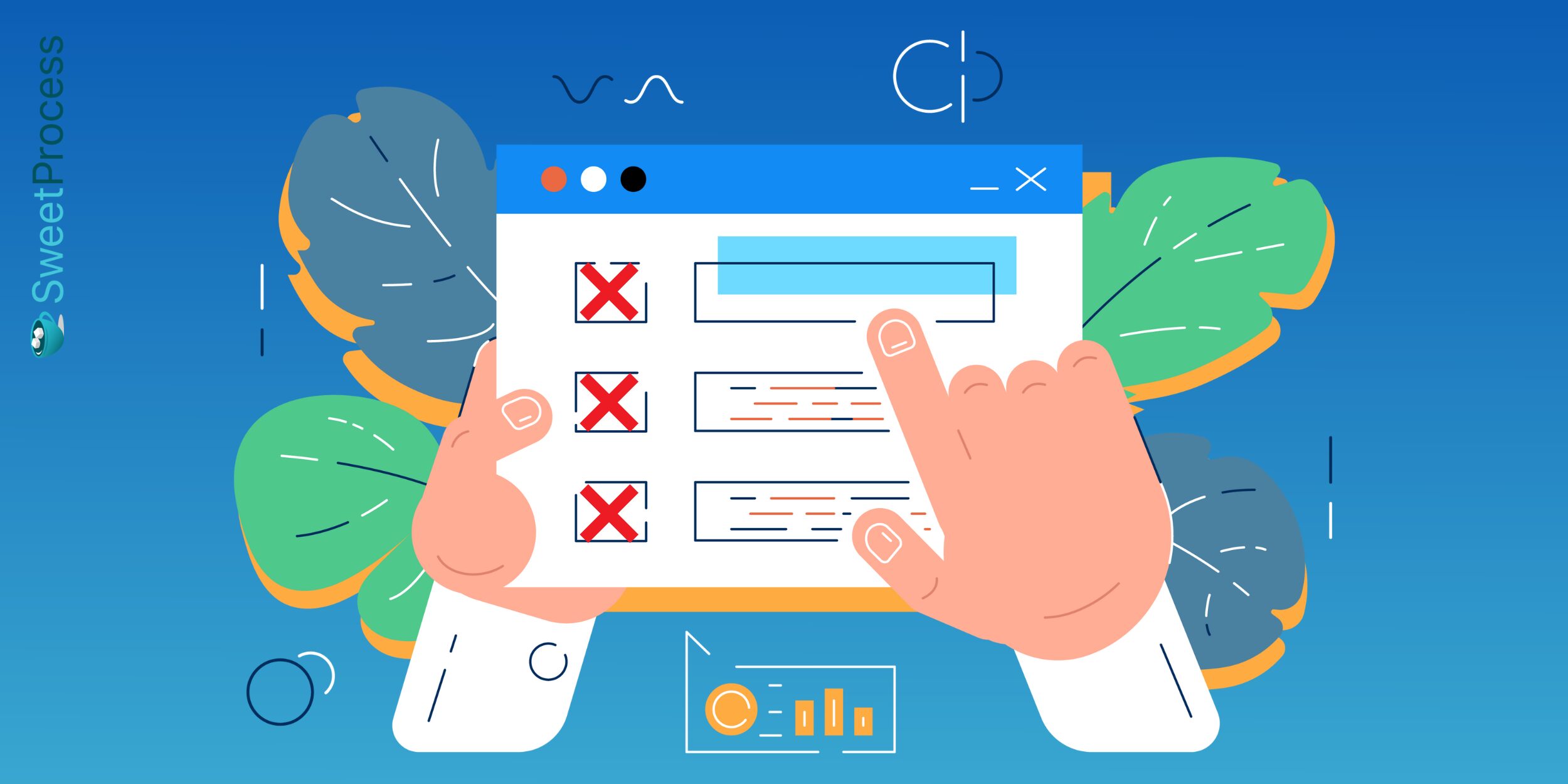
Kissflow has some drawbacks that are crucial for intending users to know. Here are some of the cons of Kissflow.
No Native Integrations With Third-Party Tools
Kissflow’s lack of native integrations can hinder businesses from relying on third-party tools, increasing complexity and time. This could lead to inefficiencies or data silos if not addressed properly, despite its integration capabilities.
Doesn’t Support Client Access for Collaboration on Some Plans
Some of Kissflow’s subscription plans might not allow external users. This can be limiting for businesses that need external collaborators, such as clients or vendors, to participate in the process and access the platform for collaboration.
Pipefy vs. Kissflow: Key Differences
Both Pipefy and Kissflow are highly respected and effective tools in workflow automation. But they each bring their unique strengths and approaches.
Let’s explore the significant differences between these two platforms based on the specified features.
| Features | Pipefy | Kissflow |
| Product Ecosystem | Pipefy acts more as a standalone product, focusing intensely on process management and workflow automation. | Kissflow is part of a broader ecosystem of products, including Kissflow Procurement Cloud and Kissflow Digital Workplace, offering a more holistic suite of tools. |
| Complexity | Pipefy is known for its flexibility, allowing users to create complex workflows and establish detailed processes. | Kissflow is versatile and can handle a variety of workflow automation needs, and is more user-friendly and streamlined. |
| Access Control | Pipefy provides advanced access control features. Users can set detailed permissions for team members at various levels. | Kissflow also offers robust access control, allowing administrators to define roles and permissions for users. |
| User Interface Design | Pipefy is known for its kanban-style interface, where tasks and processes are visualized as cards that move between columns. | While Kissflow also offers a visual approach, its interface is distinct, with a focus on a step-by-step progression of tasks. |
| Onboarding and Training | Pipefy emphasizes its university—a dedicated platform for tutorials, training, and certification. | Kissflow, while offering support and training, puts more emphasis on its intuitive design, reducing the need for extensive training. |
| Market Position and Focus | While Pipefy is versatile, it has a strong positioning as a lean management platform. | Kissflow markets itself as a tool that covers process automation and project management. |
| Integrations | Pipefy supports various integrations, both native and through platforms like Zapier. This means it can easily connect with other business tools and software. | While Kissflow has integration capabilities, it might lack native integrations with some third-party tools, making the integration process a bit more cumbersome in certain scenarios. |
| Customizable Fields | Users can create detailed and customized fields in their processes. | Kissflow’s form builder allows users to create and customize fields easily. |
| Scalability | Pipefy is seen as more scalable for larger enterprises with complex needs. | Kissflow is often favored by small to medium-sized businesses. However, larger enterprises might find it limiting if they have complex processes. |
| Approval Workflow | Pipefy allows multiple layers and conditional approvals based on set criteria. | Kissflow simplifies approval workflows, making them easy to set up and track. |
| Pricing Models | Pipefy offers different pricing tiers, with features expanding as the tiers increase. | Kissflow’s pricing is based on the number of users and the features required. |
| Event Logs | Pipefy maintains detailed event logs. | Kissflow also offers event logs. |
| Community and Support | Pipefy has a community of users and offers forums. | Kissflow emphasizes direct support channels like chat and email. |
In conclusion, while both Pipefy and Kissflow offer incredible value in the realm of workflow automation, their differences highlight that they cater to distinct needs and preferences. Choosing between them largely depends on a business’s specific requirements, its size, and its approach to process management.
By limiting the platform’s use in scenarios where external collaboration is crucial, such as joint projects or vendor interactions, businesses might have to upgrade to higher-tier plans or find workarounds, adding to costs or operational challenges.
This could lead to communication gaps if external stakeholders can’t directly engage within the platform.
Not Suitable for Designing Complex Workflows
While Kissflow is versatile, it may not be the best choice for exceptionally intricate processes requiring high customization.
This implies that organizations with highly specialized or complex workflow requirements might find the platform restrictive. They might have to supplement Kissflow with other tools or use manual interventions for specific complex tasks. This could reduce the efficiency gains expected from an automation platform.
Understanding these limitations is essential for businesses to make informed decisions. While Kissflow offers many benefits, knowing potential challenges helps organizations align the tool with their specific needs or consider supplemental solutions.
However, as an alternative, platforms like SweetProcess offer considerable advantages over Kissflow in certain areas. For instance, SweetProcess provides native integrations with several tools, making the integration process smoother. Moreover, it emphasizes procedure and documentation, which can be beneficial for businesses looking for detailed process breakdowns and documentation.
In conclusion, while Kissflow offers a robust platform for workflow management and automation, businesses need to assess their specific needs and compare them with the platform’s capabilities. The comparison with platforms like SweetProcess can help in making an informed decision.
Pipefy vs. Kissflow: Key Similarities

Pipefy and Kissflow are prominent workflow automation platforms with shared core features for businesses seeking efficiency, collaboration, and process management enhancement.
Workflow Automation
Pipefy and Kissflow excel in workflow automation, offering users tools to design, implement, and manage automated processes tailored to their business needs. By streamlining repetitive tasks and ensuring that processes flow seamlessly, they reduce manual intervention and enhance overall productivity.
No-Code/Low-Code Environment
Both Pipefy and Kissflow champion a no-code/low-code approach. This ensures that users, regardless of their technical proficiency, can create, modify, and deploy workflows with ease. This democratized approach to design empowers teams and reduces dependency on specialized IT personnel.
Task Management and Notifications
Efficient task management is at the core of both platforms. Users can assign, track, and manage tasks, ensuring that projects and processes move forward without hitches. Additionally, real-time notifications ensure team members are promptly alerted to tasks, updates, or changes, minimizing delays.
Collaboration Tools
Collaboration is central to both Pipefy and Kissflow. They provide features like comment sections, shared views, and collaborative editing, enabling teams to work together, share insights, and make collective decisions. This fosters a cohesive working environment and ensures smooth inter-departmental operations.
Compliance Tracking
Compliance is crucial in many business scenarios, and both platforms offer tools to track and maintain it. Whether it’s adhering to internal company policies or external regulations, Pipefy and Kissflow ensure processes are compliant with features that facilitate auditing and maintain a record of all activities.
Event-Based Actions
Both tools support event-driven automation. This means that specific actions or workflows can be triggered based on certain events or conditions. For instance, if an invoice is approved, a payment workflow can be automatically initiated. This reactive approach ensures timely and relevant process execution.
Customizable Dashboards
Customizable dashboards in both Pipefy and Kissflow allow users to have an at-a-glance view of their processes, tasks, and key metrics. Users can tailor these dashboards based on their preferences, ensuring instant access to the most relevant and critical data points.
Cloud-Based Platforms
Both Pipefy and Kissflow are cloud-based solutions, meaning users can access and manage their workflows and tasks from anywhere with an internet connection. This flexibility is particularly beneficial for teams that operate remotely or across different locations.
User-Friendly Interfaces
Both tools prioritize user experience, offering interfaces that are intuitive and easy to navigate. This ensures that users can quickly understand and leverage the platform’s capabilities, reducing the time and resources needed for onboarding.
Template Libraries
In order to facilitate quicker setup and deployment, both Pipefy and Kissflow offer libraries of pre-built workflow templates. These templates cater to everyday business processes and can be used as they are or customized to fit specific needs.
Mobile Access
Recognizing the need for on-the-go access, both platforms offer mobile applications or mobile-responsive designs. This ensures that users can manage tasks, review multiple workflows, or collaborate with teams even when they’re away from their desks.
Reports and Analytics
Data-driven insights are essential for continual process improvement. Both Pipefy and Kissflow provide robust reporting and analytics tools, allowing users to track performance metrics, identify bottlenecks, and make informed decisions for optimization.
Multi-Language Support
Catering to a global user base, both platforms offer multi-language support. This ensures that teams across different regions can use the platform in their preferred language, fostering better understanding and adoption.
User Role Management
Both Pipefy and Kissflow allow administrators to define and assign user roles. This ensures that access to various features and data is controlled based on the role and responsibility of the user, enhancing platform security and data integrity.
In essence, while Pipefy and Kissflow have their unique strengths and functionalities, they also converge on several vital principles of workflow automation, collaboration, and process management.
SweetProcess: The All-in-One Platform for Managing and Automating Your Business Processes
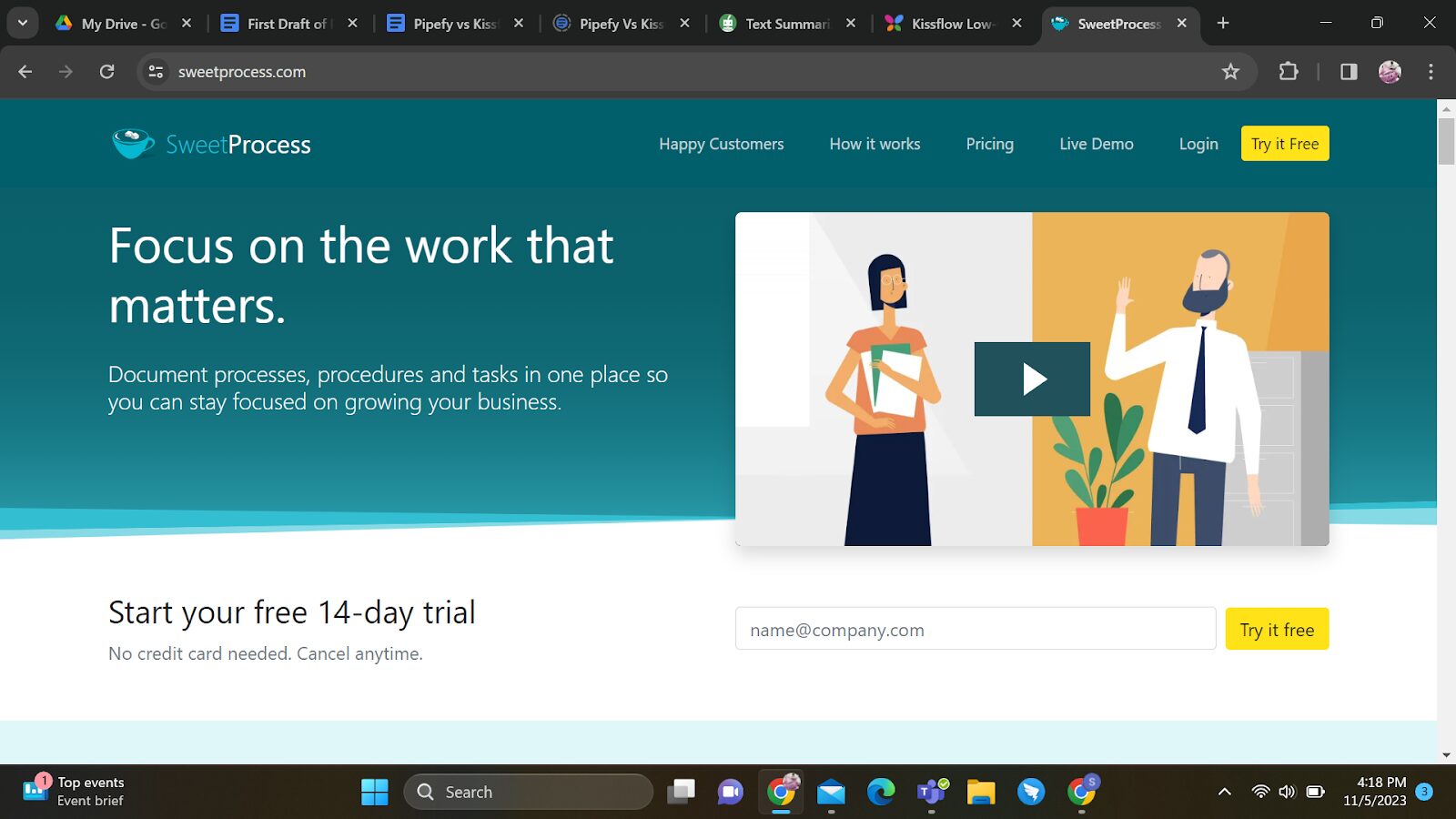
SweetProcess is capturing the attention of businesses, both large and small. It has emerged as a robust alternative to Kissflow and Pipefy, and here’s why:
Process Documentation
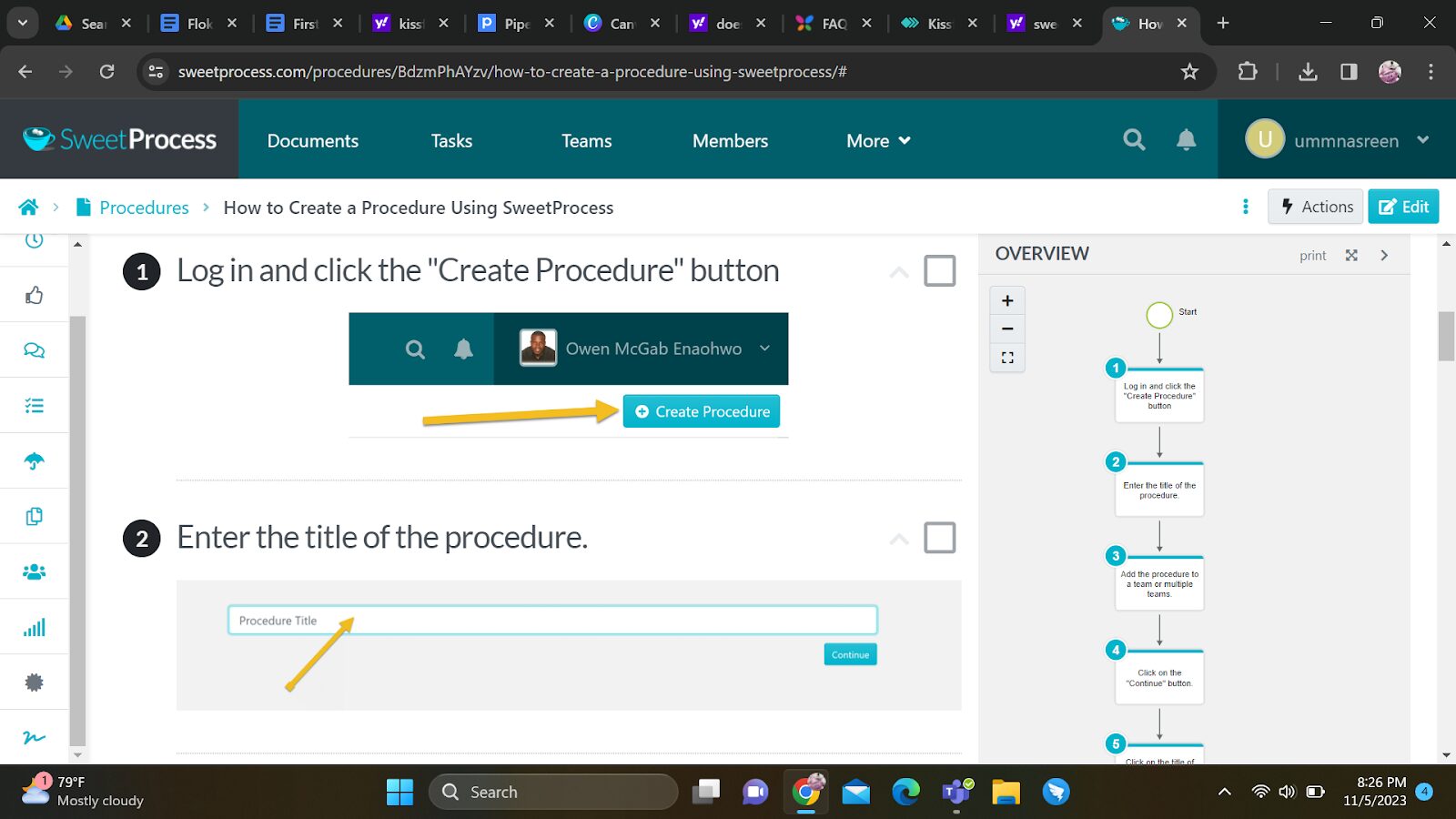
Process documentation, at its core, is the detailed recording of the tasks, actions, inputs, outputs, and other vital elements of a particular process. SweetProcess excels in this domain. With its easy-to-use interface, businesses can effortlessly document their SOPs, ensuring a clear understanding of processes for every team member.
But it doesn’t stop at mere documentation. SweetProcess allows users to integrate multimedia elements such as images, videos, and links into their documentation. This enriches the user experience, making instructions more precise and accessible.
The ability to create process templates ensures that repetitive tasks are quickly documented, saving time and resources. Furthermore, with revision history and change tracking, businesses can easily monitor how processes evolve over time, ensuring that documentation always stays relevant and updated.
Task Management
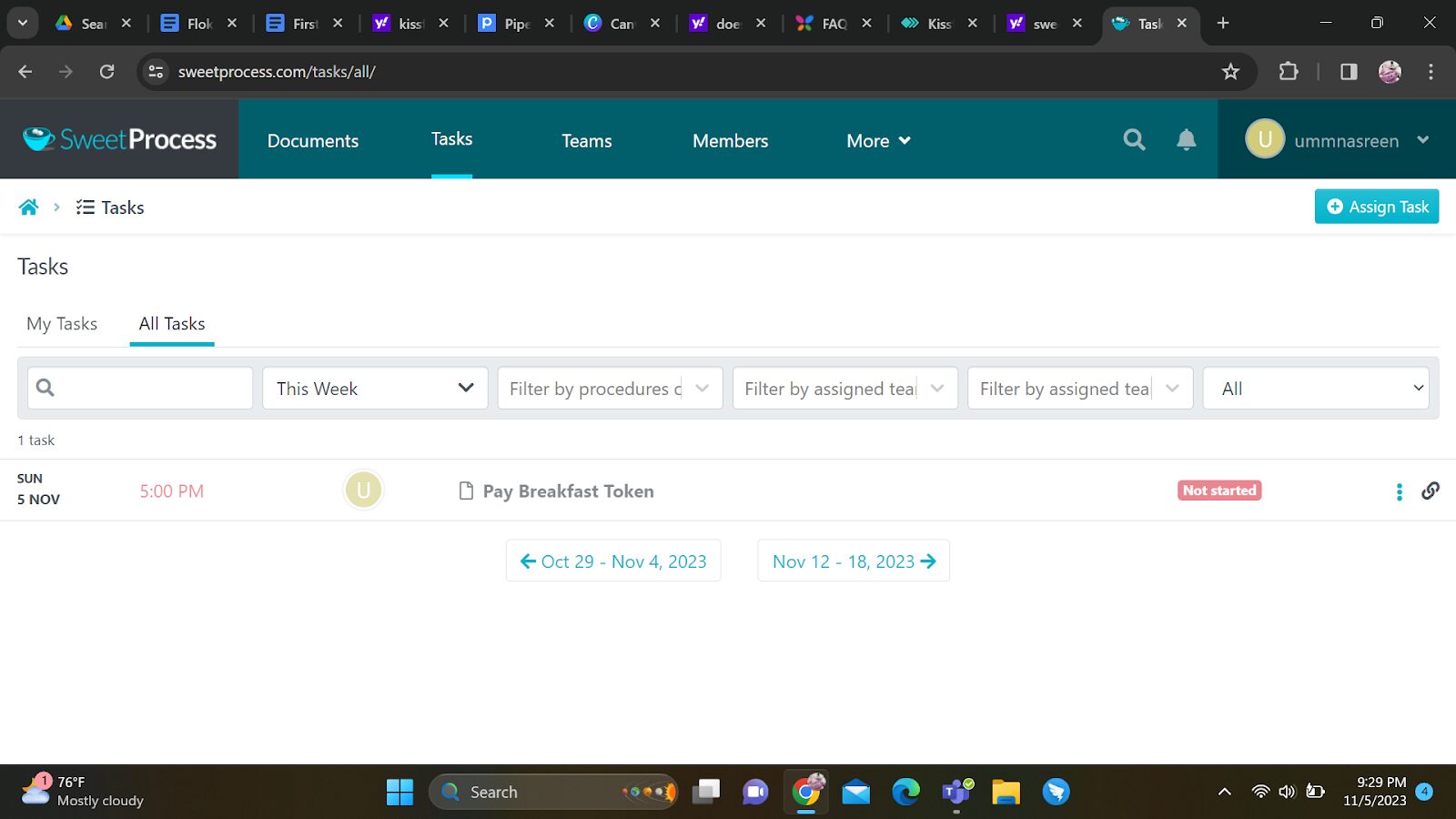
Effective task management is the backbone of any successful project or process. SweetProcess takes this up a notch with its comprehensive task management features. At its essence, task management within SweetProcess involves assigning, monitoring, and managing tasks to ensure optimal workflow.
With SweetProcess, users can easily assign tasks to individuals or teams, set deadlines, and monitor progress in real-time. Notifications and reminders ensure that no task slips through the cracks. The platform’s ability to allow task dependencies ensures that tasks are completed in the correct sequence, optimizing workflow.
For managers, the dashboard provides a bird’s-eye view of all tasks: those in progress, completed, or pending. This holistic view enables quick decision-making and adjustments, ensuring that projects remain on track. By offering a centralized space for all task-related information, SweetProcess eliminates the chaos of scattered information and fosters effective communication.
Analytics and Reporting
In today’s data-driven world, having insights into business processes is indispensable. SweetProcess’s analytics and reporting tools are designed to empower businesses with the data they need to make informed decisions.
The platform offers a range of metrics, from task completion rates to time taken for each process. These insights can be invaluable in identifying bottlenecks, inefficiencies, or areas of improvement. Visual tools, such as graphs and charts, help simplify complex data, making it easier for teams to understand and act upon.
Furthermore, SweetProcess allows users to customize their reports. Whether it’s a high-level overview for stakeholders or a deep dive for a particular department, the platform caters to all needs. Regularly generated reports ensure that teams stay updated on their performance metrics, fostering a culture of continuous improvement.
The integration of analytics and reporting within the platform ensures that the feedback loop—from process execution to analysis and refinement—is seamless. As businesses evolve, so do their processes, and with SweetProcess’s analytics, they always have a pulse on their operational health.
Real-Time Collaboration
In today’s digital era, teams are often dispersed geographically. SweetProcess recognizes the need for real-time collaboration and has embedded features that facilitate instant communication and teamwork. Users can comment on processes, tasks, or documents, ensuring that feedback is immediate and actionable. By tagging team members, the platform ensures that the right people are looped into conversations.
Furthermore, SweetProcess supports multiple business user roles. From administrators and editors to viewers, each team member can access the platform based on their responsibilities. This hierarchical access ensures that processes remain secure while still fostering a collaborative environment.
Integration Capabilities
No software solution operates in isolation in modern businesses. SweetProcess acknowledges this by offering robust integration capabilities. Whether integrating with CRM tools such as Zendesk and Salesforce, project management platforms like Trello and ClickUp, or communication apps like Slack, SweetProcess seamlessly connects with a plethora of third-party applications. This ensures that data flows smoothly across different business tools, enhancing efficiency and reducing manual data entry.
Customizable User Permissions
Every business has its hierarchy and structure. SweetProcess provides customizable user permissions that align with an organization’s structure. Administrators can define who can create, edit, view, or delete processes. This granularity in permissions ensures that sensitive information remains secure while enabling teams to collaborate.
For instance, a team lead might be able to edit a process, while a team member can only view it. Such detailed permissions ensure a clear distinction in roles and responsibilities, optimizing process management.
Mobile Accessibility
In an increasingly mobile world, having access to business tools on the go is crucial. SweetProcess offers mobile accessibility, ensuring that team members can view processes, complete tasks, or provide feedback from anywhere, anytime. This feature is especially beneficial for businesses with remote or on-field teams. The mobile-responsive design ensures that the user experience is consistent, regardless of the device being used.
SweetAI
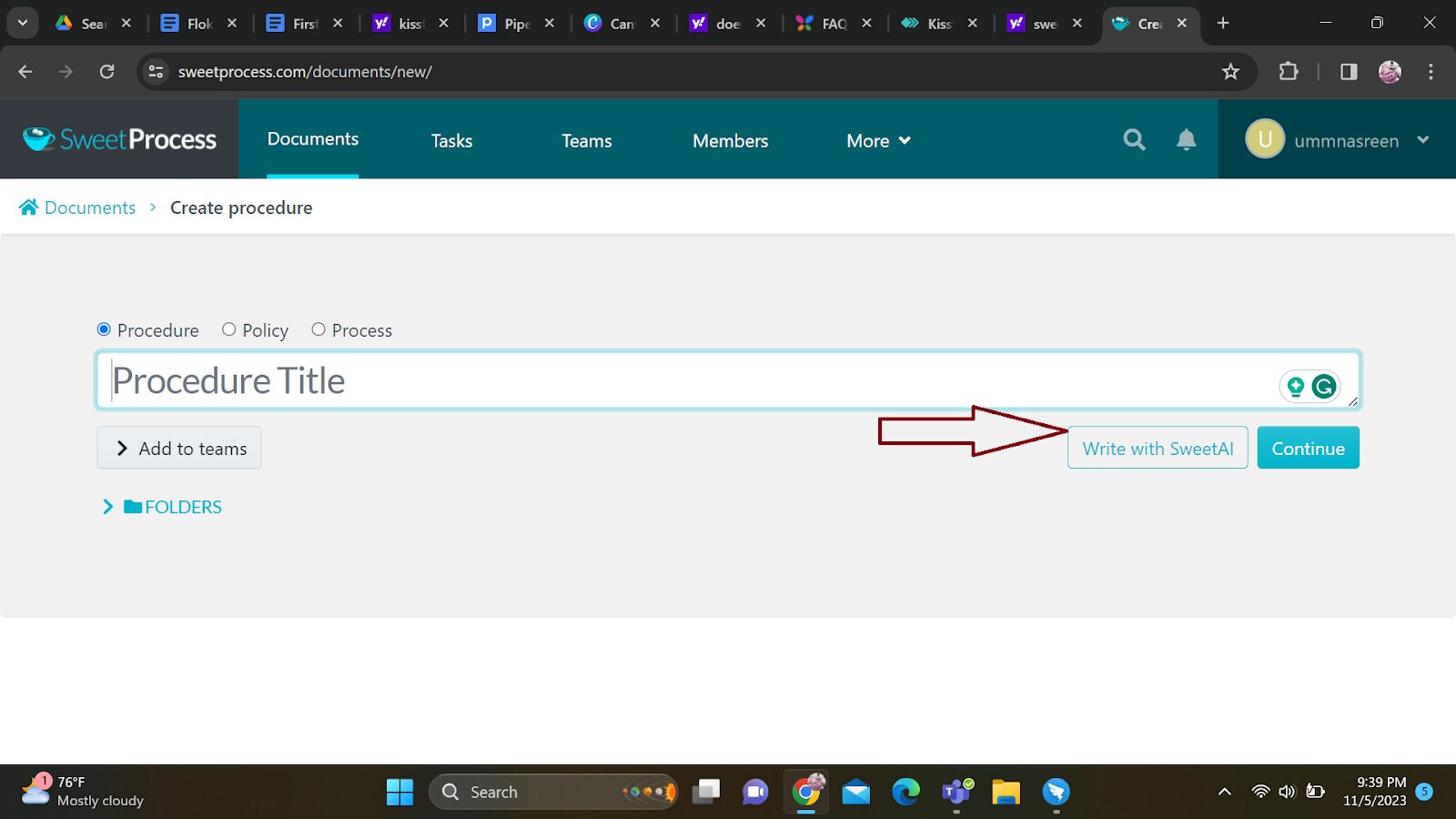
With the recent innovations in technology, SweetProcess is what you need if you are too busy to draft all of your policies and procedures from scratch. SweetAI allows you to automatically create procedures that you may modify to fit the demands of your business. The procedure title is all that is needed to activate this AI feature, which acts as a prompt. In a matter of seconds, it generates a step-by-step process that can be modified or utilized exactly as it is.
Additionally, SweetProcess recently launched its Chrome browser extension, which works perfectly with SweetAI. All you need to do is download the extension to your computer, sign in to SweetProcess, and enjoy the sweet capture.
How Companies Have Taken Advantage of SweetProcess BPM Tools
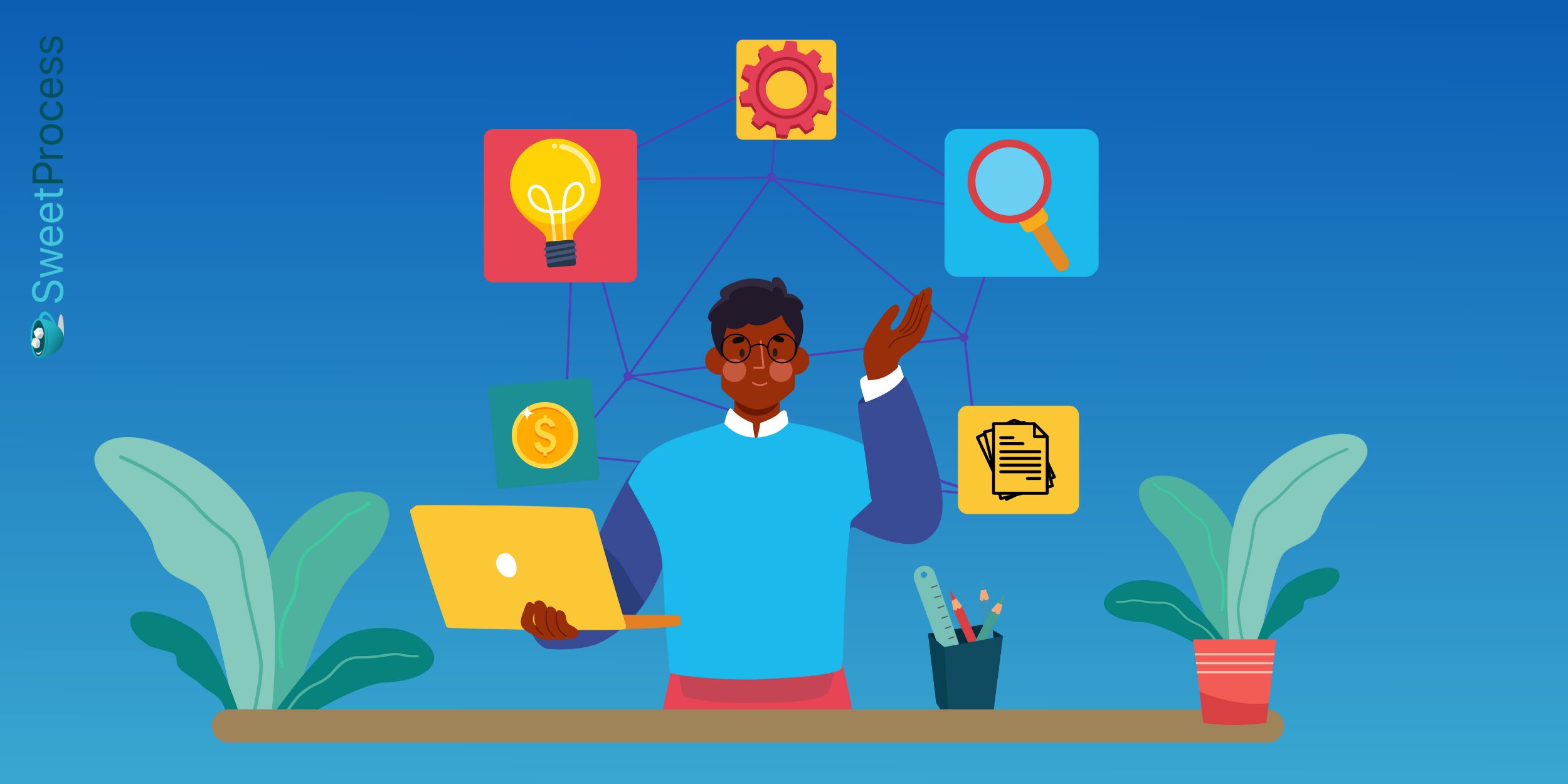
According to Jacob Syrytsia and Mark Duval, founders of AEJuice, an organization that creates videos for business promotion on social media, SweetProcess was a godsend. The company had a support team that was growing but lacked documented procedures for internal processes. Having to explain things all over again when someone new joined the team was a pain in the neck.
Even documenting the procedures did not work, as employees always had a lot more questions despite having access to documents. It was getting tiresome until SweetProcess came to the rescue. Jacob’s online course tutor recommended the tool, and the founder took advantage of the free 14-day trial.
Today, AEJuice has scaled up its business documentation processes, employee onboarding and training, and a centralized knowledge base. Jacob enjoys more free time and goes on vacations. He doesn’t always have to be there at all times, thanks to SweetProcess.
Thimbleberry Financial
Amy Walls leads a team of financial specialists as financial advisor and president at Thimbleberry Financial. These financial experts help their clients manage and grow their money for specific purposes. Amy knew how crucial standard processes were to the success of any organization. So she used Microsoft Word to create business processes that would enhance her company’s operations.
However, her team experienced untold challenges accessing the vital information needed for performing their daily tasks. This was becoming a huge problem as it was hampering operations at Thimbleberry Financial. Amy first heard about SweetProcess from her business coach. At first, she was reluctant to use this unfamiliar tool.
However, when Amy eventually gave SweetProcess a try, she had nothing but high praise for this remarkable business process management tool. According to Amy, SweetProcess has helped her build and grow a more efficient and effective team at Thimbleberry Financial. The robust tool has also helped streamline daily operations in the company.
Aizer Group
Lisa Phillips was the group general manager at Aizer Group, a leading company in one-off and recurring services in areas of facility and commercial property management. The company had over 20 employees working offshore.
When Lisa was not around, the employees had lots of questions to ask. They even risked making several grievous mistakes and spent too much time on mundane tasks at the expense of the organization. Lisa knew she had to do something, anything to leverage technology in order to guide her employees without being physically present.
This was when she discovered SweetProcess. According to Lisa, SweetProcess became the game-changer. Mapping out what was needed and then putting it in simplistic terms when dealing with remote workers, was a breath of fresh air. New employee training was seamless, and there were reference documents enabled by SweetProcess that they could refer to. Employees got the right amount of solid information they needed in order to become efficient at their jobs.
Pipefy vs. Kissflow: Which Should You Choose as a BPM Software?

Selecting the right business process management tool hinges on understanding your business’s unique needs. While Pipefy emphasizes advanced process management with extensive integrations and customization, Kissflow blends advanced functionalities with user-friendly features, making it ideal for businesses seeking a balance between power and simplicity.
But they are no match for SweetProcess, which combines the best of both worlds and stands tall as the perfect, budget-friendly alternative. This tool clearly demonstrates the power of innovation, efficiency, and user-friendliness.Ready to elevate your business processes? Sign up for a free trial of SweetProcess and discover an alternative that might just be the game-changer you’ve been looking for!
