Last Updated on January 31, 2025 by Owen McGab Enaohwo
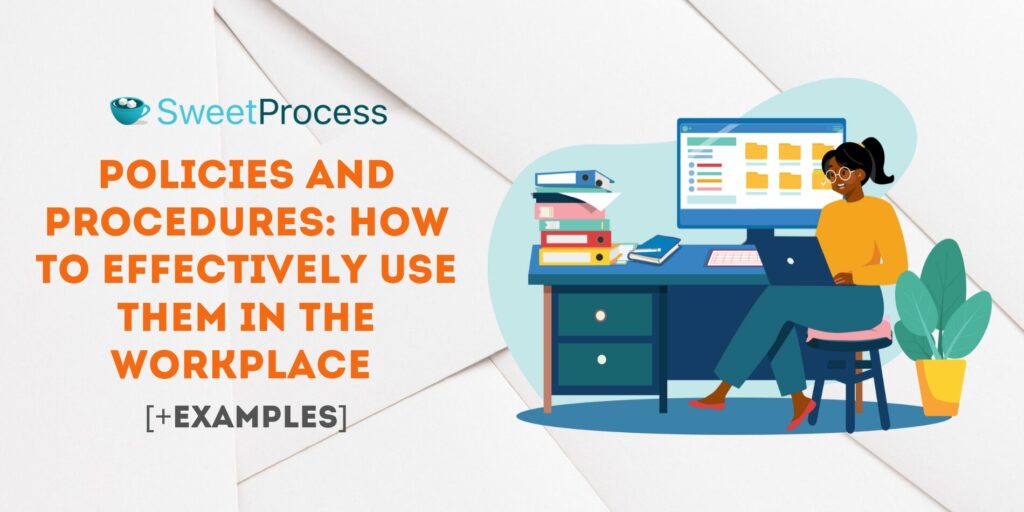
Small business owners, founders, and managers juggle numerous responsibilities, from company culture compliance to managing daily workplace operations. Integrating clear policies and procedures can significantly impact efficiency, compliance, and work morale.
The question is whether you have the right policies and procedures and how effectively they guide your team toward your business goals. Are they robust and reliable for your business needs, or are you merely drifting along, hoping to eventually reach your destination? Don’t let your business journey be left to chance; this is where SweetProcess comes in.
SweetProcess empowers you to craft precise company policies and procedures, ensuring your team operates harmoniously toward shared objectives. We’ll examine how SweetProcess can transform your business operations.
This guide will show you how to leverage SweetProcess’s capabilities and features to streamline and enhance how you create or manage these critical documents. Start with SweetProcess today and begin your journey toward streamlined operational excellence.
Table of Contents
What Are Policies and Procedures?
Why Policies and Procedures Are Important in a Workplace
Policies vs. Procedures: How They Differ in the Workplace
How to Develop Policies and Procedures: Step-by-Step Guide
How to Create and Manage Your Policies and Procedures Using Sweet Process
Types of Policies and Procedures You Need
Policies and Procedures in the Workplace: Examples From Which You Can Learn
Manage Your Company’s Policies and Procedures in One Place Using SweetProcess
What Are Policies and Procedures?

Being in charge and running your organization requires more than just a good sense of direction; it demands a roadmap and a set of rules everyone agrees to follow. Policies and procedures act as the compass and handbook for your journey.
What Are Policies?
Policies are the big-picture principles that guide a business’s mission and values. Imagine them as the compass providing you with the broad direction you need. They’re the “why” behind the decisions, the skeletal framework upon which your business’s culture is built.
For instance, an employee handbook can contain a workplace policy that dictates your company’s stance on diversity, sustainability practices, or data protection. These are not day-to-day rules but philosophies that shape your company’s decision-making process and identity.
What Are Procedures?
Procedures, on the other hand, are the step-by-step actions that make your policies come to life. If policies are your compass, then procedures are the detailed maps that help you navigate the complexities of the operations manual.
They’re the “how” to your “why,” the scripts your team follows to put your policies into practice. Whether it’s onboarding new employees, handling customer complaints, or securing data, standard operating procedures provide a clear and consistent way to achieve your business objectives.
Together, policies and procedures are the heartbeat of any business, ensuring not just survival but thriving. They create a framework that helps companies to navigate through storms and sunny days. So, while policies paint the broad strokes of your company’s vision, procedures fill in the intricate details, making that vision a reality.
Why Policies and Procedures Are Important in a Workplace

Here’s why workplace policies and procedures are important:
Helps You Comply With the Industry’s Regulations
Imagine playing a game where the rules change depending on the referee. That would be frustrating. This is what operating in an industry without adhering to regulations feels like. Policies ensure that you follow the rules and help keep your business in line with laws and regulations.
Improves Your Company’s Internal Processes
Smooth operations are the dream, but how do you get there? Procedures are your roadmap. They cut through the noise by defining clear task steps, reducing errors, and increasing efficiency.
Easily Navigate Incidents and Crises in the Workplace
When the unexpected hits, everything stops. Policies and procedures are your action plan, detailing who does what, when, and how. They ensure your business can respond swiftly and effectively to any crisis. It’s like having an emergency kit; you hope you never need it, but you’re glad it’s there when you do.
Ensures Consistency and Quality
Consistency is the secret ingredient to gaining customer trust and satisfaction. Procedures ensure that every customer interaction, every product, and every service is delivered with the same high standard. It makes a brand the go-to place for customers; they know what to expect and love it.
Facilitates Training and Onboarding
The first days at a new job can be challenging for new employees. However, clear, detailed policies and procedures can guide them, providing a solid understanding of their role, expectations, and how to perform their tasks.
Supports Fairness and Accountability
Policies and procedures set the same standards for all, promoting fairness. When everyone knows the rules of the game and how to play it, it’s easier to see who dropped the ball and why.
Policies vs. Procedures: How They Differ in the Workplace

Let’s look at the difference between policy and procedure. It’s like comparing the blueprint to the construction manual. Both are necessary for a successful business but serve different purposes. Here’s how they stack up:
| Aspect | Policies | Procedures |
| Definition | Broad rules or guidelines that embody the organization’s culture, ethics, and expectations. | Specific step-by-step work instructions on how to carry out tasks and operations. |
| Purpose | To set the broad rules and guidelines under which a company operates. | To outline specific steps to be taken to carry out the policies. |
| Focus | The “what” and “why.” What the organization aims to achieve and why those goals exist. | The “how.” How to execute tasks and activities to align with the policies. |
| Scope | Broad and general, providing a framework for decision-making. | Narrow and detailed, focusing on a specific task or process. |
| Flexibility | Generally more flexible, allowing for interpretation and adaptation as long as the core principles are not violated. | They are less flexible and need to be followed precisely to achieve consistency and efficiency. |
| Users | All organization members need to be aware of and understand the policies. | Usually, it is specific to departments or roles directly involved in the procedure. |
| Detail Level | Broad and general, providing a framework. | Detailed and specific, providing step-by-step instructions. |
| Frequency of Changes | Changed less frequently, as they reflect the company’s core values and mission. | It may be updated more regularly to reflect best practices or operational improvements. |
| Example | A policy stating that the company is committed to environmental sustainability. | A procedure detailing the steps for recycling in the workplace. |
Understanding the difference between policies and procedures makes it easier to define your employees’ roles and responsibilities. Each is designed to serve its purpose, and together, they form the complete map and vehicle needed for your organization’s success. Take advantage of the 14-day free trial and start transforming your organization with SweetProcess.
How to Develop Policies and Procedures: Step-by-Step Guide

Creating effective policies and procedures involves creating a blueprint everyone in your team can rally around, understand, and implement. Let’s walk through the steps for developing policies and procedures everyone is happy using.
Step 1: Define the purpose of the policies and procedures
Kick things off by clarifying why you’re creating these policies and procedures. What’s the end game here? Is it about streamlining operations, enhancing safety, or ensuring corporate compliance? What is your policy statement? Nail down the “why” to ensure your policies and procedures are targeted and meaningful.
Step 2: Explain why you developed the policies and procedures
This step covers what you’re doing and why it matters. Share the reasoning behind these new documents with your team. Is it to make their jobs easier? To protect the company legally? Understanding the “why” helps everyone buy into the process.
Step 3: State to whom the policies and procedures apply
Who needs to follow the guidelines? Is it for the whole company, a specific department, or just new hires? Make clear to whom these policies and procedures apply, in order to avoid confusion.
Step 4: Write the procedures and policies
Now, roll up your sleeves and get to the actual writing. Keep it clear, concise, and jargon-free. Policies should outline the standards or rules, while standard operating procedures should detail how to carry out those policies in a step-by-step format.
Step 5: Set up an implementation plan for the policies and procedures
Great policies and procedures mean little if they’re not effectively implemented. Develop a plan for rolling them out, including training sessions, materials, and timelines. Make sure everyone knows what’s expected and when.
Step 6: Outline the consequences of not complying with the policies and procedures
Be upfront about what happens if the policies and procedures aren’t followed. This isn’t about being doom and gloom but setting clear expectations and the importance of compliance for smooth operations.
Step 7: Get feedback from employees
Once you’ve got a draft, take it to the team and get their input. After all, they’re the ones who’ll be living these policies and procedures day in and day out. Their insights can be invaluable in ensuring your creation is practical and straightforward.
Step 8: Regularly review and improve the policies and procedures
The world changes, and so should your policies and procedures. Make it a point to review them regularly, considering new laws, technologies, and feedback from your team, keeping your guidelines fresh and relevant.
Creating useful, clear, and actionable policies and procedures isn’t just about ticking a box. It’s about laying down the tracks for your team to run smoothly toward success. By following these steps, you’re not just writing documents but building a foundation for a more efficient, cohesive, and happy workplace. You can start creating and documenting your policies and procedures using SweetProcess today.
How to Create and Manage Your Policies and Procedures Using SweetProcess

If you’re tired of having your policies and procedures scattered and all over the place, keep reading because this is about to change. With SweetProcess, you can have your policies and procedures all in one place. Here’s how to create policies and procedures in SweetProcess to become more streamlined, organized, and efficient.
How to Create a Procedure in SweetProcess Manually
Step 1: Sign up and log in
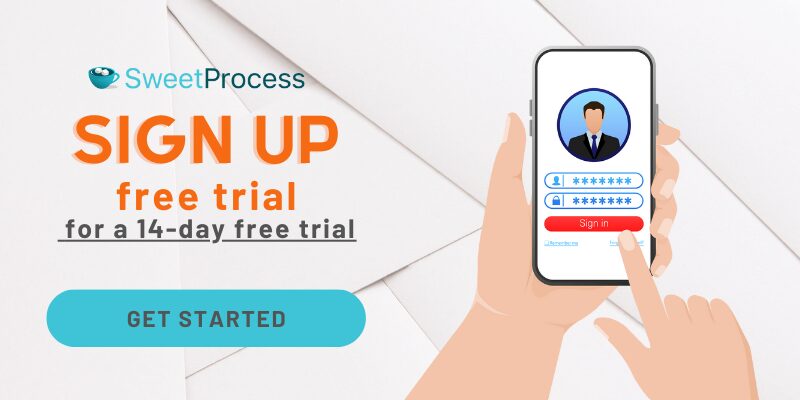
First, you must sign up for a SweetProcess account if you don’t have one to begin creating your policy. By the way, it has a 14-day free trial you can use. If you already have one, then log in to access the dashboard.
Step 2: Access the dashboard and navigate to the procedures tab
Once you log in, you’ll be taken to the dashboard. While on the dashboard, click on the “Procedures” tab. This will open up another page. Click on the “Create Procedure” button on the top right side of your screen.
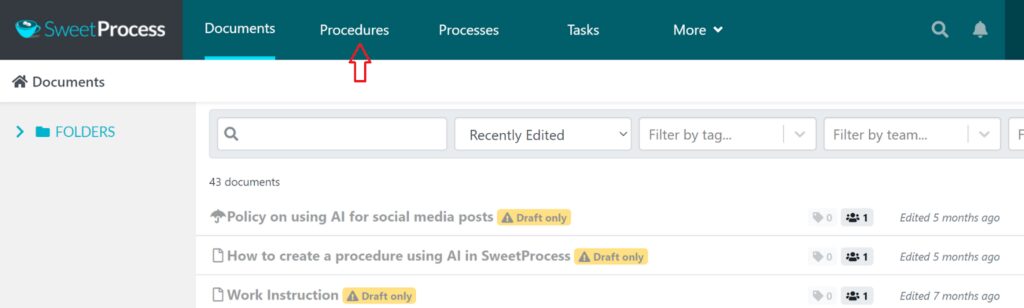
Step 3: Name your procedure
Give your procedure a name matching the type of procedure to be created.
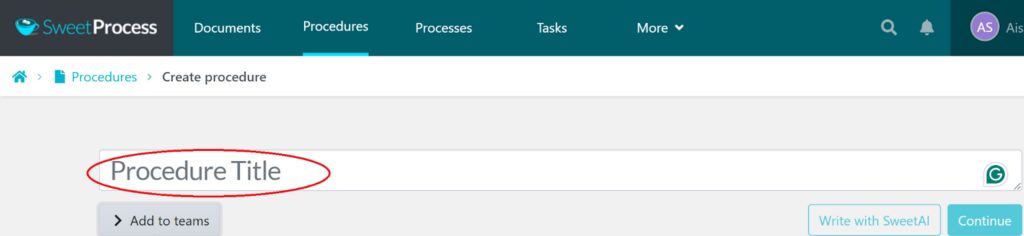
Step 4: Add the team(s)
On the same page, add the team members who need to use the procedure, using the check box to indicate your selection. You can also create and add the procedure to an existing folder and click the continue button to start editing.
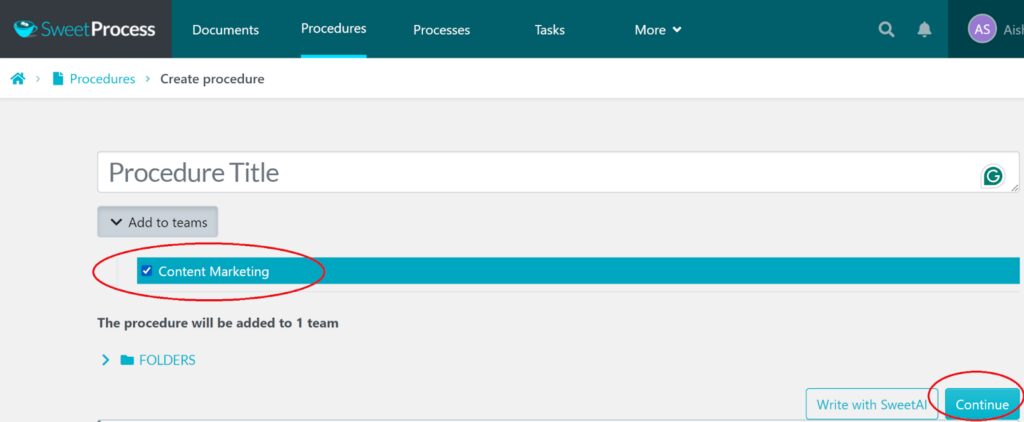
Step 5: Add your steps
While in the editing mode, you can start adding the steps for the procedure. Ensure that you are as detailed as possible.
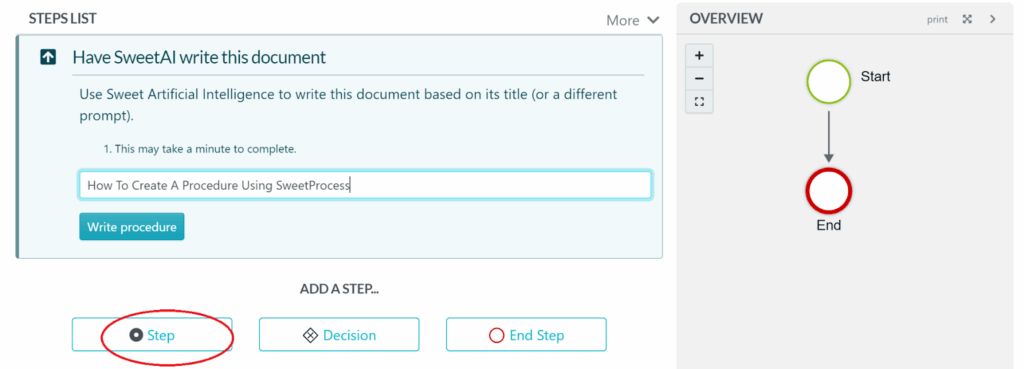
Give each step a title and add any supporting media (image or video). Keep repeating the process of adding steps until you cover and end each step. Once you have added all the required steps, click the “Finished Editing” button to save the procedure.
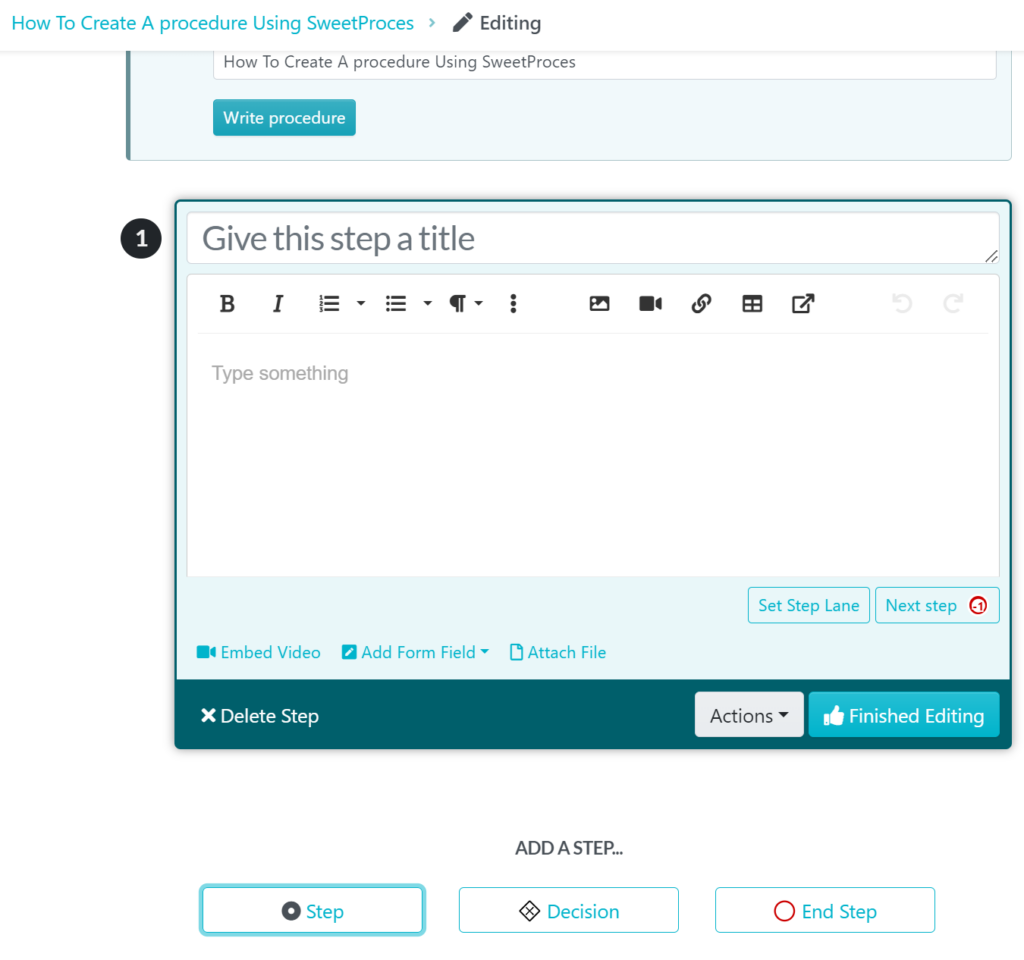
Step 6: Launch the policy
After creating the procedure, you need to click the “Approve” button for it to go live.
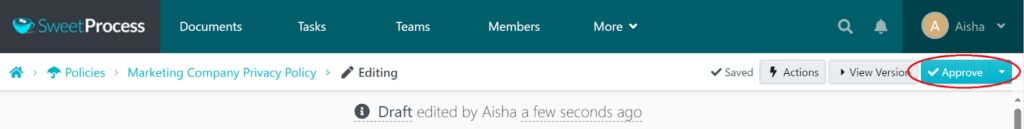
Note: if you are not the primary owner of the account, you will not be able to approve the procedure. Instead, you must request approval by clicking the “Request Approval” button.
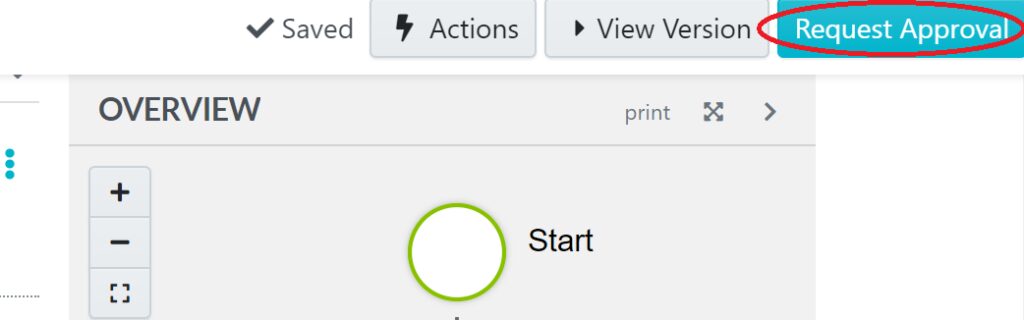
All team members added to the procedure will automatically receive a notification when the procedure is live.
How to Create a Policy in SweetProcess Manually
Step 1: Sign up and log in
Again, if you don’t have a SweetProcess account, you need to sign up for one. You can use the 14-day free trial to get an account. If you already have one, log in to access the dashboard.
Step 2: Access the dashboard and navigate to the policy tab
To create a policy document on SweetProcess, navigate to your dashboard’s “Policies” tab.
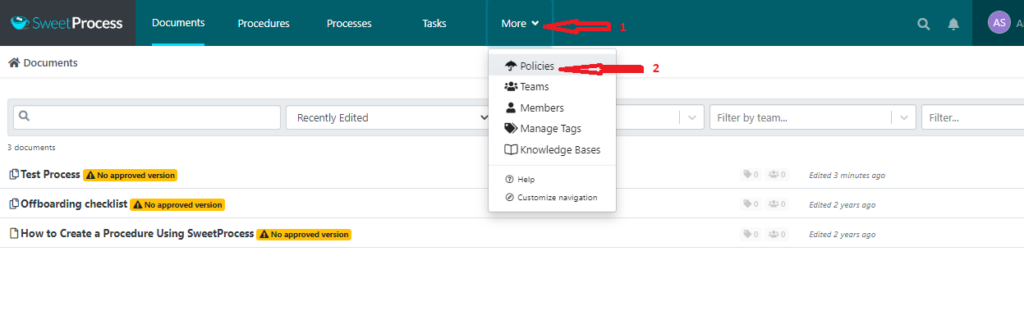
Click on “Create Policy” to start documenting your new policy.
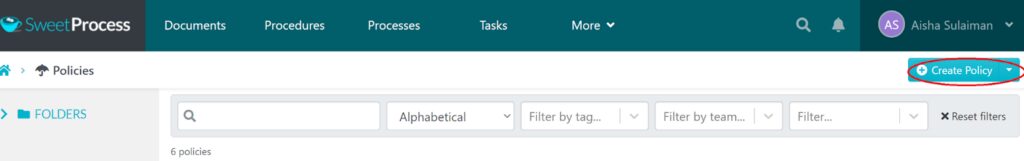
Step 3: Name your policy
On the next page that pops up, you’ll need to name your policy or give it a title to proceed.
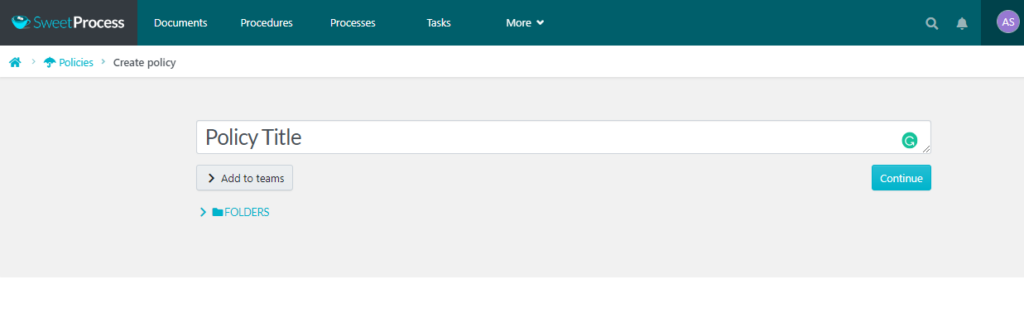
Step 4: Add the team(s)
Next, you can create and add the policy to your chosen folder and assign team members required to work with the policy. Click the continue button to start editing.
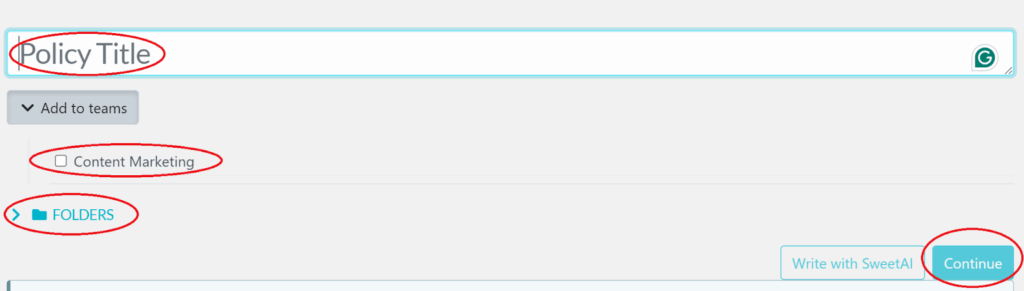
Step 5: Add the policy
If you have completed the policy writing process and the document is ready, you can upload it directly.
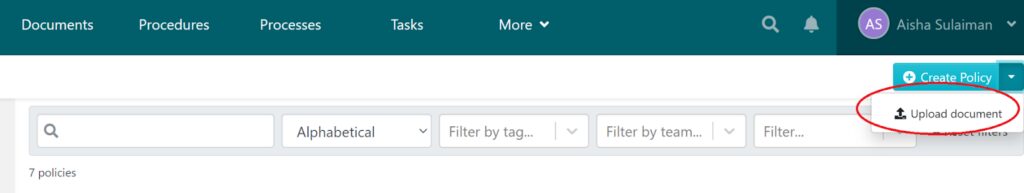
The upload can be done to the platform from your drive or computer.
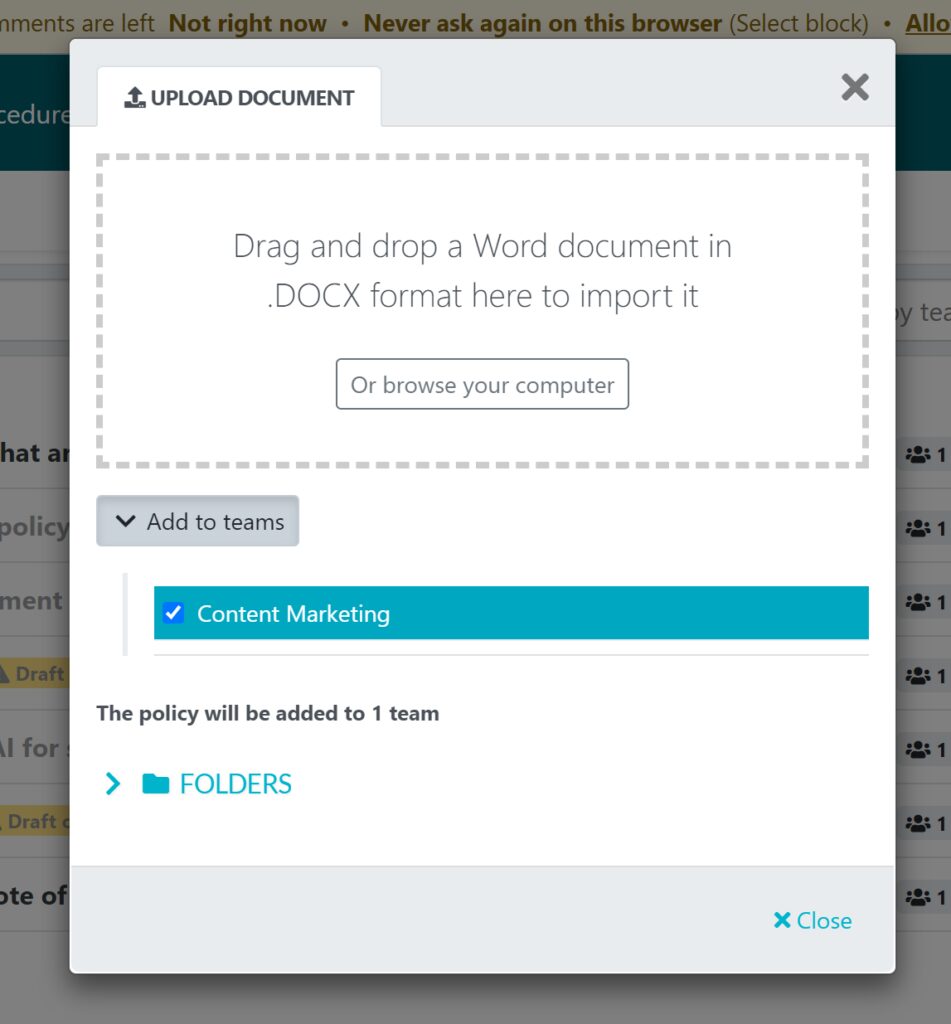
You can also use the option “Click here to edit policy content” and manually write the policy from scratch.
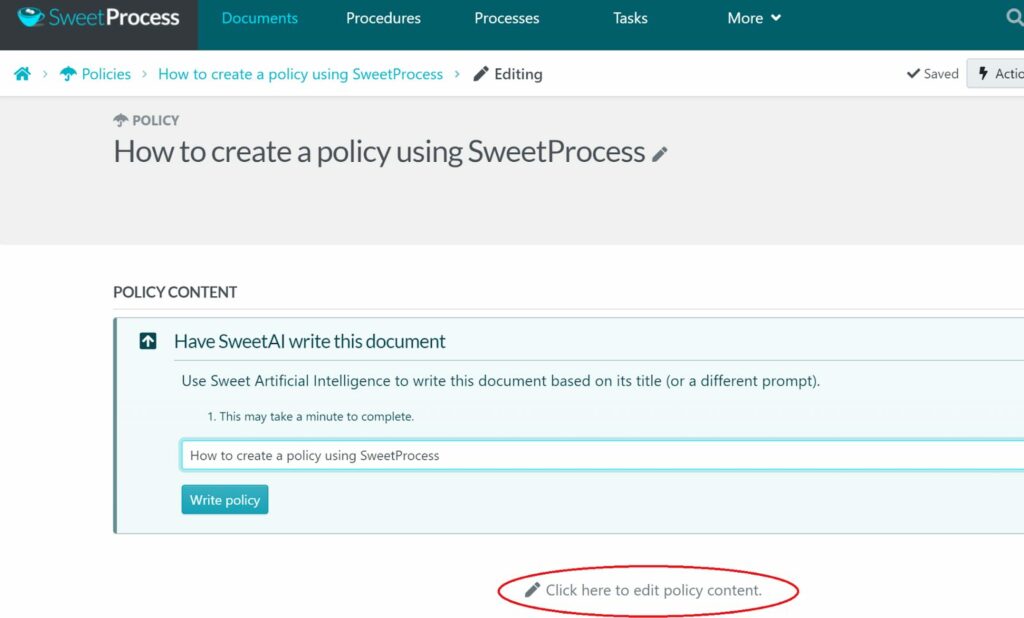
Click on the “Save changes” button once done.
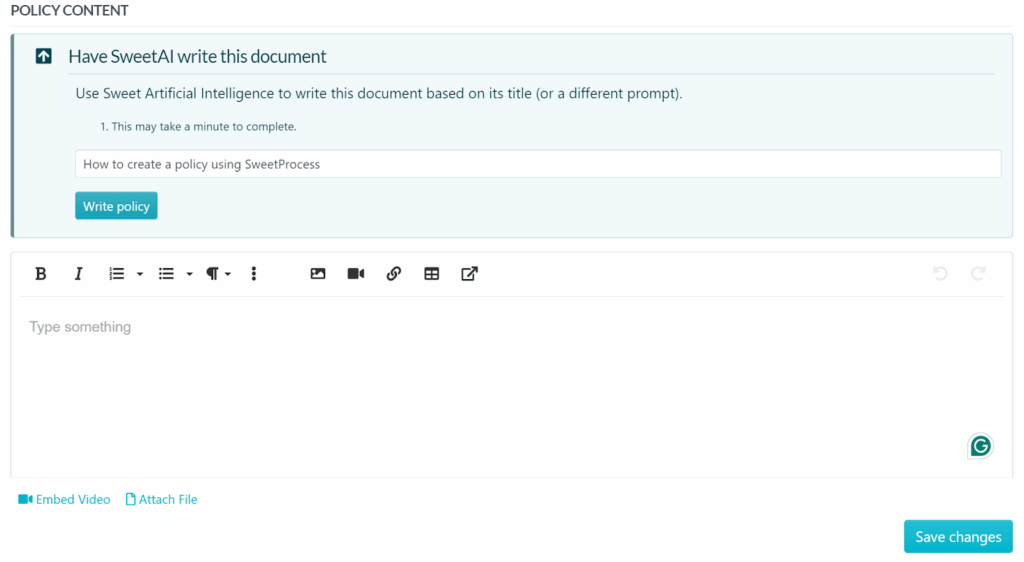
Step 6: Launch the policy
After creating the policy, click the “Approve” button at the top right to make it live.
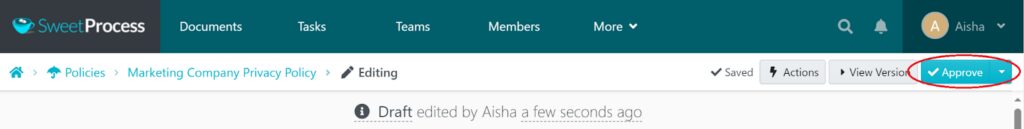
Note: If you are not the primary policy owner or account owner, you will not be able to approve the procedure. Instead, you must request approval by clicking the “Request Approval” button.

All team members will automatically receive a notification when the policy is live.
How to Create a Procedure in SweetProcess Using AI
The exact process is used as was stated for creating a procedure manually, from steps one to four. The difference is that you can select the AI option (The “Write procedure” button) in step five when documenting the procedure.
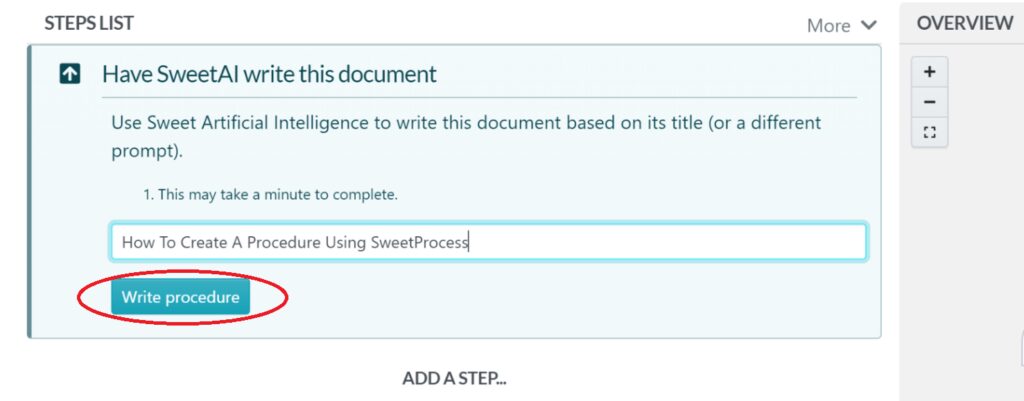
This helps you write the steps for the procedure automatically based on the title given.
Ensure that the title given is descriptive to get the best results.
Once completed, you can edit and publish live, following step six of the manual process.
How to Create a Policy in SweetProcess Using AI
Creating a policy using AI follows the same steps as the manual process from steps one to four.
When you reach step four, click on the “Write Policy” button, which will automatically write the policy for you based on the title given.
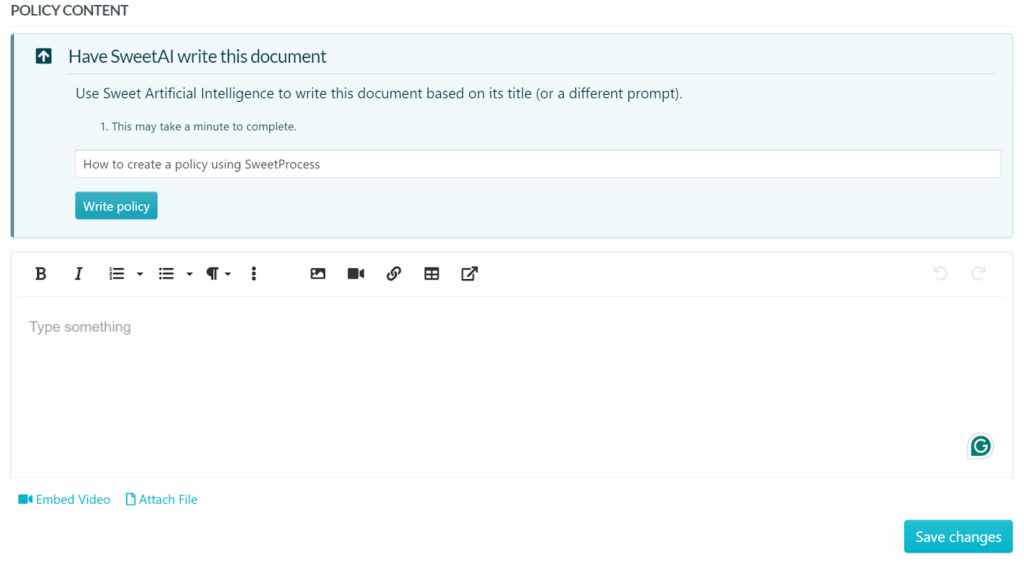
Once the writing is complete, you can easily edit and approve it to go live or request approval using step six from the manual process.
How to Manage a Procedure in SweetProcess
Now that you have created your procedures, it is crucial to have them organized. With SweetProcess, several features are available to help you manage your procedures. Here are some features:
Search: On your dashboard, when you click on the “Procedures” tab, you will see a list of all the procedures you have created. The search feature allows you to search for any particular procedure of interest. Just type in a keyword from the title to have it pop up.
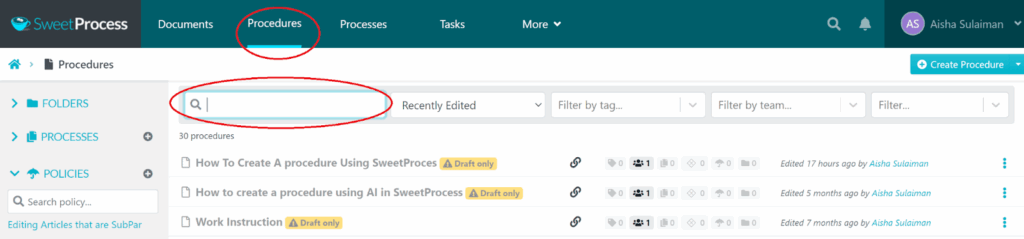
Sorting: This feature allows you to sort through the procedures based on your recent activity, date, or in alphabetical order.
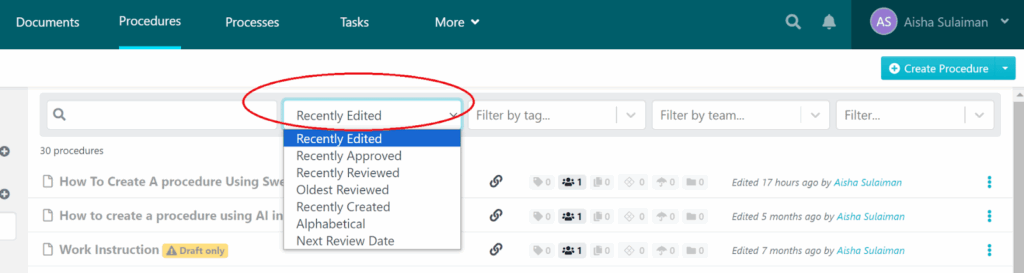
Filter by Tags: You can add tags to your procedures and filter your search based on the added tags.
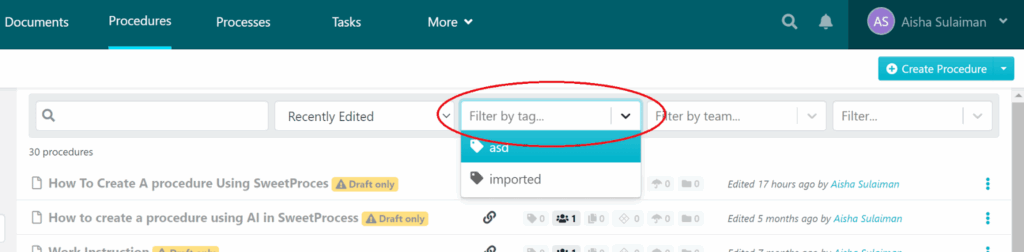
Filter by Team: Your procedures can also be filtered by team depending on the team members assigned.
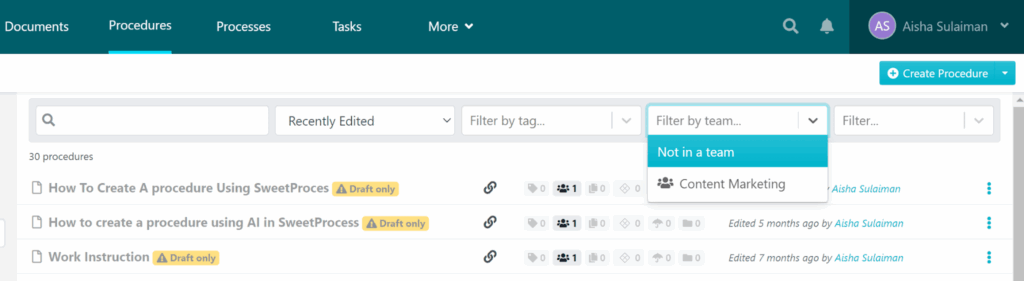
Filter by Activity: This feature allows you to filter procedures based on the pending activity, such as “Needs Approval,” “Draft Only,” “Pending Draft,” and so on.
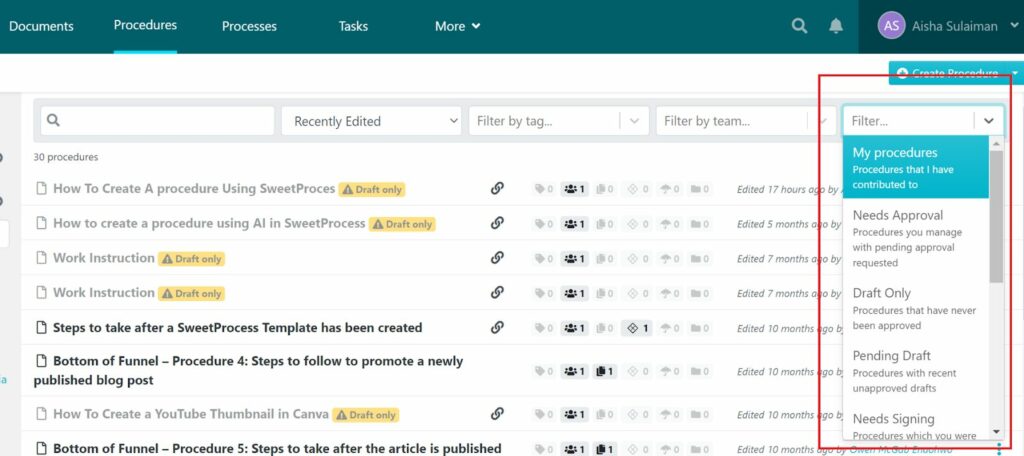
Other features can also be found on the left pane when you open a particular procedure. It includes version history, comments, related tasks, procedure activity, etc.
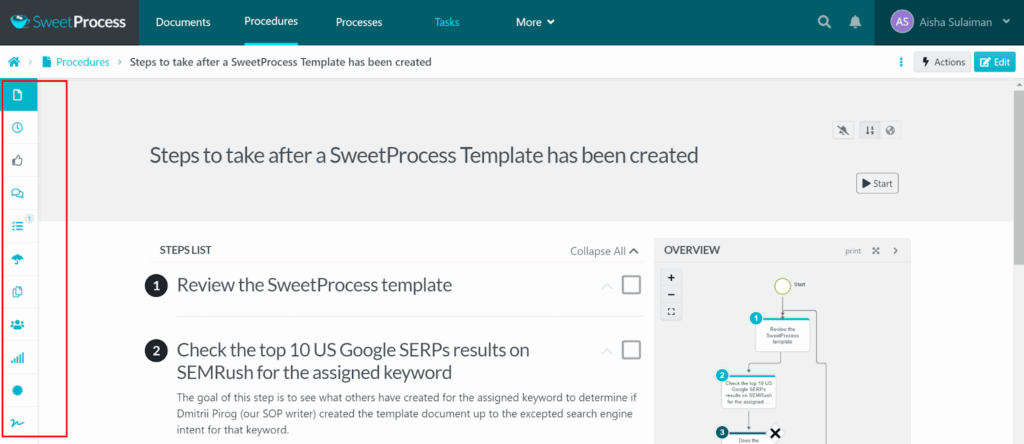
SweetProcess makes managing procedures easy and orderly. It allows you to keep track of all activities related to a procedure even as your organization grows. With SweetProcess, you can see who’s engaged with the procedures, giving you peace of mind that your team is informed and aligned.
How to Manage a Policy in SweetProcess
Now that you’ve crafted your policies, keeping them organized is crucial. SweetProcess offers a suite of features to streamline policy management, especially when there are policy changes. Here’s a rundown of some critical functionalities of this policy management software:
Search: Navigate to the “Policies” tab on your dashboard to find a comprehensive list of all the policies you’ve developed. The search feature is your quick tool to pinpoint any specific policy. Enter a keyword related to the policy you need, and it’ll surface quickly.
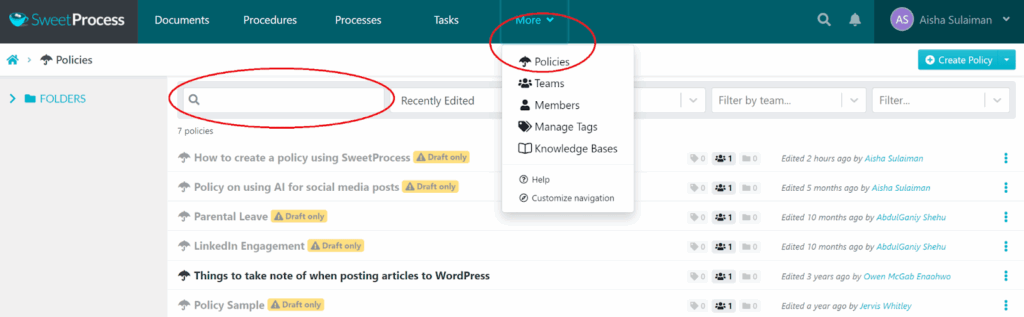
Sorting: Use the sorting feature to order your policies by recent activity, date, or alphabetically. This organization tool helps you swiftly locate the policy you need when you need it.
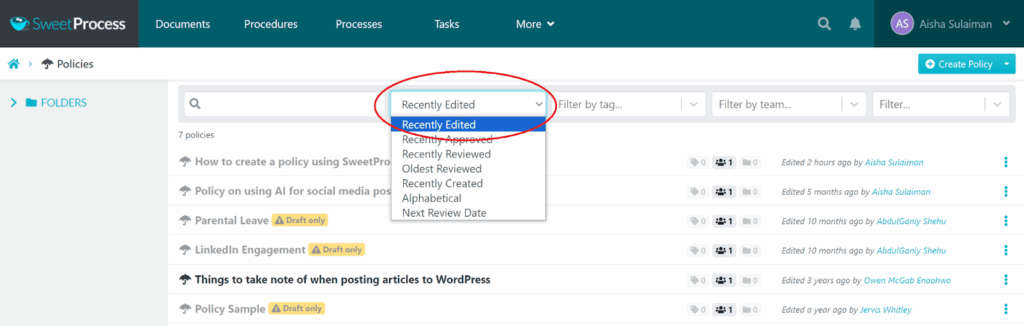
Filter by Tags: Tagging your policies simplifies future searches. Add relevant tags to each policy, and then filter your search based on these tags to find what you’re looking for quickly.
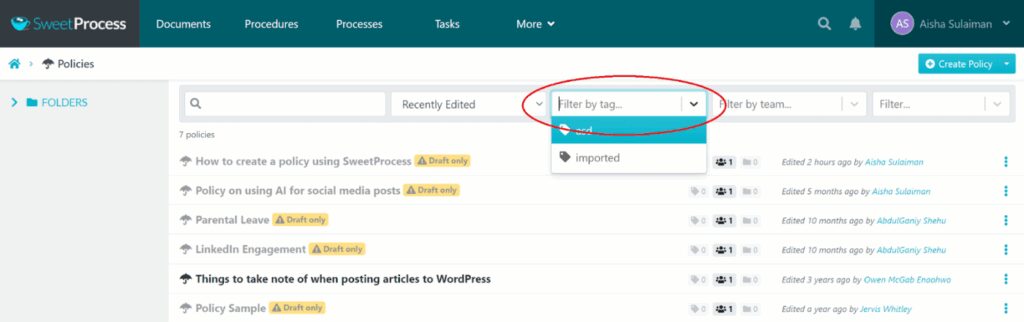
Filter by Team: Policies often apply to specific teams or departments. With SweetProcess, you can filter policies by the team, making it easier to ensure the right people have access to the right information.
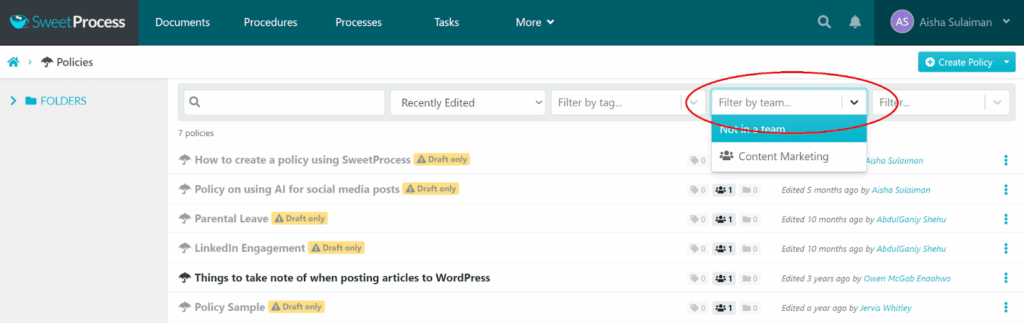
Filter by Activity: Keep your policies in check with the activity filter. Whether a policy is in the “Needs Approval” stage, a “Draft Only,” or “Pending Draft,” this feature helps you track its status and manage your workflow accordingly.
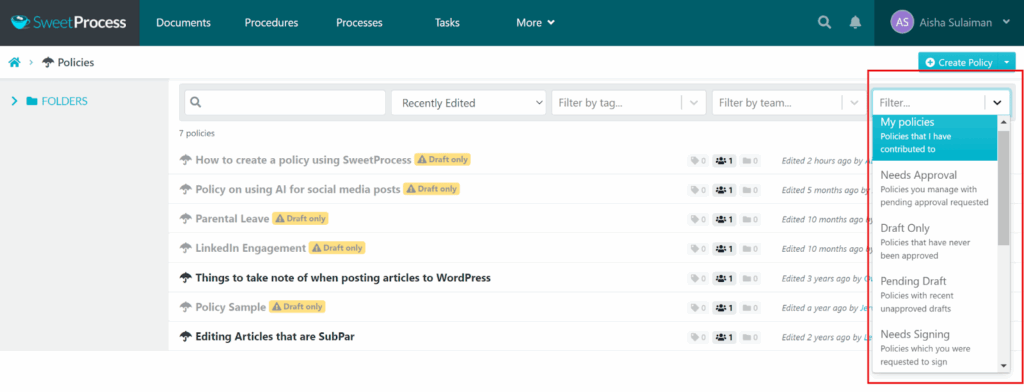
When you open a specific policy document, additional features become accessible. These include version history, comments, related tasks, policy activity, and more, providing a comprehensive view of each policy’s lifecycle.
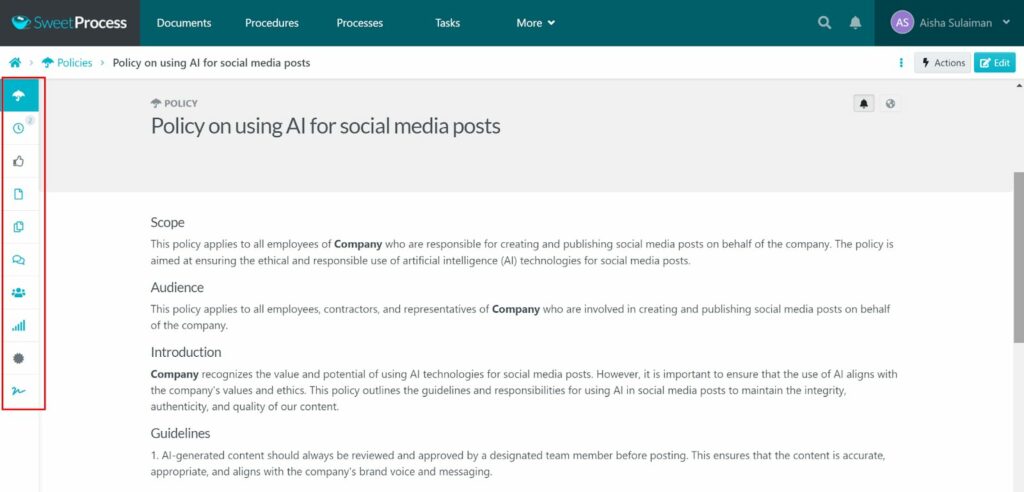
SweetProcess transforms managing your policies from a daunting task to a streamlined process, ensuring you can keep tabs on all related activities as your organization expands. With SweetProcess, monitoring engagement with your policies is straightforward, reassuring that your team is well-informed and in sync.
Several organizations have used SweetProcess to document their procedures and policies with excellent results.
Under Chris Dunning and Mark O’Dell’s savvy leadership, TechQuarters turned a big headache—keeping crucial know-how all over the place—into a win by bringing SweetProcess into the mix.
This smart move didn’t just tidy up their act; it excited their team and improved customer service. By putting all their knowledge base, how-tos, and must-dos in one spot, they not only made things smoother for everyone inside but also set themselves up for some serious growth.
Texas DFPS, an organization swamped with 40,000+ requests a year, found its game changer in SweetProcess.
Justin Compton and Heather MacLean revealed that SweetProcess sorted out their paper mess and made onboarding a breeze, turbocharging their ability to nail public service like pros.
It doesn’t matter the size of your organization, the niche, or even the number of procedures and processes you already have. With SweetProcess, you can improve and become more efficient.
Do you want to give it a try? Use the 14-day free trial to see things for yourself today.
Explore 6 policy writing software you can choose from
Types of Policies and Procedures You Need

Here are some of the most common policies and procedure manuals needed to make your organization run smoothly:
Policies and Procedures for Attendance
Attendance policies are the foundation of any organization. They lay out when and how employees should show up, clock in, and, if necessary, report absences. Think of them as setting the alarm for your workday—they keep everyone in sync and the business humming along without a hitch.
Policies and Procedures for Employee Conduct
This is your blueprint for professional behavior. From dress codes to office etiquette, it outlines the do’s and don’ts for how employees interact with each other and conduct themselves at work.
Policies and Procedures for Use of Company Property
Have you ever lent a friend your car only to get it back with a mysterious dent? Company property policies prevent those moments at work. The policy sets the rules for using company gear, from laptops to the company car, ensuring everything, including intellectual property, is treated with care and respect.
Policies and Procedures for Workplace Security
Workplace security policies are your fortress walls—they protect your business’s physical and digital realms. From keycard access to information security and data protection protocols, they ensure that your company’s assets and information stay safe from threats with good security measures and risk management policies.
Policies and Procedures for Employee Leave
Everyone needs a break; leave policies spell out how employees can recharge. Whether it’s vacation, sick leave, or parental leave, these guidelines ensure that taking time off is fair and square for everyone.
Policies and Procedures for Harassment and Discrimination
Creating a safe and inclusive workspace is non-negotiable. These company policies are your declaration that harassment and discrimination have no place in your office. They outline unacceptable behavior and the steps for addressing it, ensuring everyone feels respected and protected.
Policies and Procedures for Internet and Social Media Use
In this digital age, what’s shared online can affect the workplace. These guidelines navigate the dos and don’ts of online behavior, ensuring that your employee uses the web wisely without compromising the company’s reputation or security.
Policies and Procedures for Health and Safety
Keeping everyone healthy and intact at work is a priority. Strong policies and safety procedures are your action plan for preventing accidents and handling emergencies. From fire drills to ergonomic desks, they ensure workplace safety, like a trusty helmet on a construction site.
Policies and Procedures for Expenses
This one’s about keeping the company credit card in check. Accounting or expense policies detail what counts as a work-related expense, how to report it, and the approval process. It’s like setting a budget for a road trip—everyone knows how much they can spend on snacks.
Policies and Procedures for Remote Work
With more folks working from the couch than ever, remote work policies outline expectations for working outside the office. From communication protocols to data security, they ensure that distance doesn’t dilute productivity or teamwork.
These policies and procedures ensure your workplace runs smoothly, safely, and fairly. Like ingredients in a recipe, each one contributes to the success of the final dish—to provide you with a thriving, efficient, and harmonious workplace. You can take SweetProcess for a spin and start documenting your policies and processes efficiently using the 14-day free trial.
Policies and Procedures in the Workplace: Examples From Which You Can Learn

Let’s take a quick look at how various industries handle their policies and procedures, showcasing the diversity and importance of these guidelines in professional environments.
Policies and Procedures in Management: A classic example in management is the delegation of authority policy. This policy defines who gets to call the shots when the boss is out conquering new business frontiers.
Policies and Procedures in Schools: Schools are like beehives, bustling and organized. One policy that’s a game-changer is the student code of conduct. This document is the rulebook for expected behavior, laying down the law on everything from dress codes to digital device use.
Policies and Procedures in Healthcare: Healthcare is where policies and procedures become lifelines. The patient privacy policy, rooted in laws like HIPAA in the U.S., is a fortress protecting patient information. It dictates who can access medical records, how data is shared, and the steps to maintain confidentiality. It’s the healthcare world’s version of a secret-keeper, ensuring patient information is as safe as a treasure in a vault.
Policies and Procedures in Banking: Banks are the temples of trust and security in the financial world. A cornerstone policy here is the anti-money laundering (AML) policy. This set of regulations ensures that banks are not inadvertently playgrounds for financial crimes. It involves strict customer verification processes, monitoring transactions, and reporting suspicious activities.
Policies and Procedures in HR: Human Resources is the heart of the workplace, dealing with employee matters in the company. Remote work policies have taken center stage, defining the dos and don’ts of working from afar. These HR policies cover everything from work hours to employee records and data security, ensuring that distance doesn’t dilute the company culture or operational efficiency.
While the fields may vary, the essence of policies and procedures in creating smooth, efficient, and compliant workplaces is universal. They’re the compass and map for ensuring clarity, direction, and a sense of order regardless of industry.
Get your organization in top shape with SweetProcess and have well-structured policies and procedures to help your team succeed using the 14-day free trial.
Manage Your Company’s Policies and Procedures in One Place Using SweetProcess

We’ve seen how policies and procedures are the backbone of any organization, guiding actions and decisions across various industries. While policies set the overarching goals and expectations, procedures are the step-by-step paths to achieving them.
SweetProcess transforms what used to be daunting into something effortlessly manageable, ensuring your team remains aligned and efficient. Ready to streamline your policies and procedures without the hassle? Take SweetProcess for a spin with a 14-day free trial—no credit card required. Discover how easy managing your organization’s guidelines can be, and turn the chore of policies and procedures into your strategic advantage.
