Last Updated on March 28, 2025 by Owen McGab Enaohwo
![13 Free Policy and Procedure Templates [+How to Create and Manage Them Effectively]](https://www.sweetprocess.com/wp-content/uploads/2025/01/policy-and-procedure-template.jpg)
Every successful business thrives on structure, whether a budding startup or an established enterprise.
Policies and procedures are the foundation of this structure, offering clarity, consistency, and direction to employees, managers, and relevant stakeholders. Imagine trying to run a football game without a playbook—policies and procedures are your company’s playbook, ensuring everyone knows their role and how to handle critical situations.
In this article, we’ll explore how to create effective policies and procedures from scratch, provide templates you can use, and demonstrate how our tool can simplify this process.
You’ll also gain access to practical policy and procedure templates that you can download and customize for your specific needs. Most importantly, we’ll guide you through effortlessly creating, managing, and updating your policies and procedures using SweetProcess.
However, if you’re ready to streamline your business operations and set your team up for success, access our free policy and procedure templates.
Or start our free trial without using your credit card and discover how SweetProcess can help you create, customize, and manage these essential documents effortlessly.
Here’s What You’ll Learn In This Guide:
What Are Policies and Procedures?
What Makes a Good Policy and Procedure Template?
13 Free Policy and Procedure Templates in Word, Google Docs, and Excel
How to Write Policies and Procedures: A Step-by-Step Guide
How to Create and Manage Your Company’s Policies and Procedures Using SweetProcess
Key Components of a Policy and Procedure Template
Policy vs. Procedure: How Do They Differ?
Manage Your Company’s Policies and Procedures Using SweetProcess
What Are Policies and Procedures?
Policies and procedures are the building blocks of a well-organized business. Policies are the guiding principles that outline an organization’s values and expectations. They set the rules that guide decisions and actions, while procedures outline the steps employees should follow to comply with those policies.
Policies define the what behind your operations, setting the direction and principles, while procedures outline the how, providing the detailed steps to implement them. Policies cover various areas in a company, from workplace conduct to data security and customer service.
They define expectations, ensure compliance with regulations, and establish accountability. Procedures are step-by-step instructions, like a playbook, that tell everyone how to execute tasks consistently and efficiently.
Having both in the proper format ensures consistency in operations, empowers employees to make informed decisions, and minimizes legal risks by providing clear guidelines for behavior. Well-documented policies and procedures can help you build a strong foundation for your business.
What Makes a Good Policy and Procedure Template?

Not all policy and procedure templates are created equal. A well-crafted template should capture the essence of your business operations and empower your team to act with clarity and confidence. Here’s what makes a policy and procedure template effective.
Six Key Characteristics That Make a Policy and Procedure Template Truly Effective:
Clear and Concise Language
Your policy and procedure template should be written in easy-to-understand language. Clear language ensures that all employees, regardless of background or expertise, can comprehend the guidelines without ambiguity.
Avoid jargon or overly complex terms that might confuse readers. For example, instead of saying “utilize,” simply say “use.” This clarity helps prevent misunderstandings that could lead to non-compliance or errors in execution.
Accessibility to Users
A good template should be easy for employees to find and use. Storing it in a shared drive or an employee portal allows quick access and ensures policies are followed correctly. When policies involve multiple departments, an Organizational Chart Template can provide clarity by outlining reporting structures and key decision-makers.
Comprehensive Coverage of Business Operations
Your policy and procedure template should cover all relevant aspects of your business operations. This includes everything from employee conduct and safety protocols to customer service standards and compliance with industry regulations. With a comprehensive template, your organization can ensure that no critical area is overlooked, making operations run smoothly and minimizing risks down the line.
Accommodate New and Emerging Decisions
In today’s fast-paced business environment, flexibility is critical. An excellent policy and procedure template should be easy to update and modify as your business evolves. This adaptability ensures that your policies remain relevant and effective over time, accommodating changes in laws, regulations, or organizational goals without requiring a total revamp.
Regulatory Compliance
If your template doesn’t align with industry regulations or legal standards, your business could face costly fines or legal troubles. A well-designed template should include sections that address compliance issues specific to your industry, such as health and safety regulations or data protection laws.
This shows your commitment to ethical practices, protects your organization from legal risks, and builds trust with employees, customers, and key stakeholders.
Actionable
A good policy and procedure template must be actionable. It should outline what needs to happen and provide clear steps to make it happen. Each section should include clear steps, responsibilities, and timelines so everyone knows what’s expected of them.
For instance, if you have a policy about remote work, include details on how employees can request days off and what criteria will be used for approval.
You can also use our intuitive SOP software to create effective procedures for your company.
13 Free Policy and Procedure Templates in Word, Google Docs, and Excel
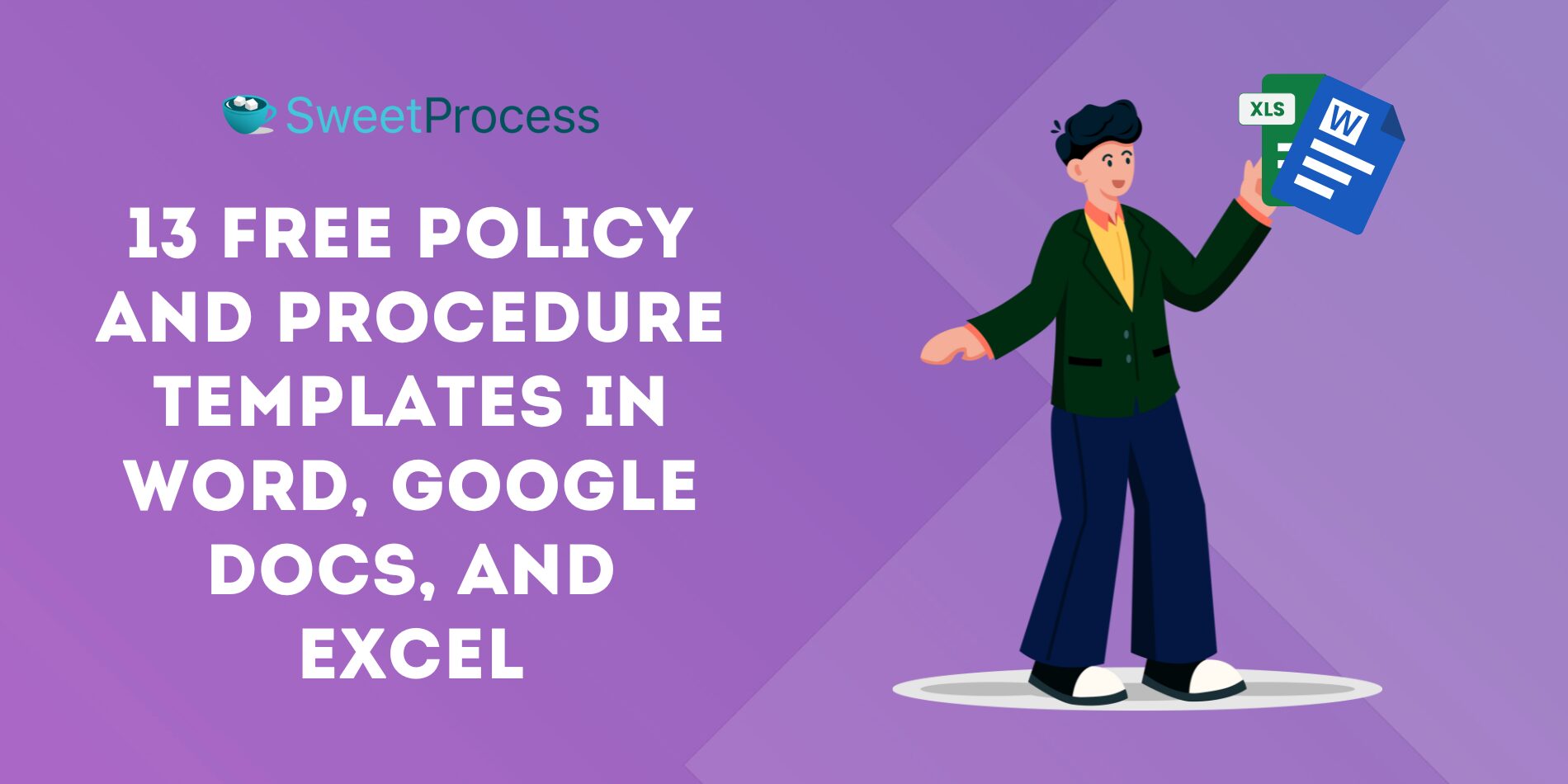
Creating policies and procedures from scratch can be challenging and take weeks, if not months. This creation process gets easier when you have a clear and solid foundation you can build on.
We’ve created 13 free, easy-to-use policy and procedure templates you can download and use in Word, Google Docs, or Excel. Each template is designed to lay a solid foundation for creating your organization’s policies and procedures.
1. IT Policy and Procedure Template
An IT policy and procedure covers software usage, data protection, security protocol, and everything related to technology. This template will be helpful for businesses that need a guide to establish rules and procedures for technology. You can also use the template to outline steps employees should take to secure company devices, handle sensitive information, and report IT issues.
Download the IT Policy and Procedure Template
2. Healthcare Policy and Procedure Template
Policies and procedures are necessary for the day-to-day running of healthcare organizations to help the workforce maintain ethical standards while safeguarding lives. Companies can use this template to ensure employees comply with medical standards and departments meet regulatory requirements.
In this template, you can outline policies guiding infection control and staff responsibilities that promote safe and ethical practices in medical organizations. You can also include guidelines for patient care, staff conduct, safety protocols, and ethical care practices.
Download the Healthcare Policy and Procedure Template
3. Change Management Policy and Procedure Template
Change is inevitable in any business, and this document helps you manage it effectively. This template will help you with the steps for requesting, evaluating, approving, implementing, and documenting organizational changes to ensure smooth transitions during periods of change.
Download the Change Management Policy and Procedure Template
4. Payroll Policy and Procedure Template
Managing payroll can be complex, but this template simplifies the process by detailing the procedures for calculating wages, handling deductions, and issuing payments. The payroll policy and procedure template covers employees’ compensation plans, medical, pay schedules, overtime calculations, and deductions. With this policy and procedure format, the management can define payment expectations and simplify labor law compliance.
Download the Payroll Policy and Procedure Template
5. Purchasing Policy and Procedure Template
Having guidelines for purchasing goods and services within your organization ensures that purchases align with your company’s budget and specific goals. Purchasing policies and procedures ensure transparency and accountability when managing company expenses. This template will help you establish guidelines for procurement activities, from vendor selection to purchase order approvals.
Download the Purchasing Policy and Procedure Template
6. Customer Complaints Policy and Procedure Template
Every business needs policies and procedures for addressing customer conflicts. With this policy and procedure format, you can outline steps employees should take to handle customer complaints efficiently and empathetically. It includes processes for documenting issues, escalating them when necessary, and resolving them to improve customer satisfaction.
Download the Customer Complaints Policy and Procedure Template
7. HR Policy Template
Every organization needs a solid HR policy to create a fair and consistent approach to managing human resources while promoting a positive workplace culture. The HR template covers HR practices and will help you include guidelines for recruitment, performance reviews, employee conduct, and disciplinary actions. This template creates a clear framework for managing your workforce and ensuring team consistency.
Download the HR Policy Template
8. Small Business Policy Template
Ideal for small businesses, this all-in-one template includes the basics for establishing essential policies within a smaller organization. With this simple policy template, you can guide team members on workplace operations, safety, and employee responsibilities. It provides a flexible framework and is a great starting point for businesses creating policies for the first time.
Download the Small Business Policy Template
9. Customer Service Policy Template
To build lasting customer relationships and enhance customer satisfaction, every organization must have an excellent approach to customer service. Define clear standards for interacting with customers, addressing their concerns, and delivering a consistent experience. This policy template example covers everything that can help your team maintain exceptional customer service and delivery.
Download the Customer Service Policy Template
10. Step-by-Step Procedure Template
A step-by-step procedure document breaks down complex tasks into manageable steps. It comes in handy when onboarding new employees or documenting operational workflows. With this template, you can outline practical instructions to guide each task performance from start to finish.
Download the Step-by-Step Procedure Template
11. Hiring Procedure Template
As a company, you’ll need a structured hiring procedure to simplify your recruitment process. This hiring procedure template will help you include job postings, interviews, candidate evaluations, background checks, and onboarding steps to ensure a seamless experience for candidates and HR teams.
Download the Hiring Procedure Template
12. Maintenance Procedure Template
Maintenance procedures will ensure proper care, upkeep, and longevity of equipment or facilities in your organization. This template will help you build a solid maintenance procedure document that includes scheduling, inspections, maintenance, and repair guidelines, helping prevent costly downtime.
Download the Maintenance Procedure Template
13. Compliance Policy Template
In today’s regulatory environment, joking with compliance is the last thing you want to do. For businesses in regulated industries, the compliance policy template will help you outline processes for adhering to legal requirements, conducting audits, and proactively addressing non-compliance issues.
With this template, you can establish policies that ensure adherence to industry regulations and standards across various functions within your organization.
Download the Regulatory Compliance Policy Template
If you’re building a policy or procedure document from the ground up, these templates are your go-to. Each template is designed to be easily customizable so you can adapt them to fit your specific business needs.
You can start creating effective policies and procedures today with downloadable versions available in Word, Google Docs, or Excel formats. Check out other extensive free policies and procedures formats to save time and effort while ensuring your business operations are transparent, compliant, and efficient. Elevate your processes with ease!
How to Write Policies and Procedures: A Step-by-Step Guide
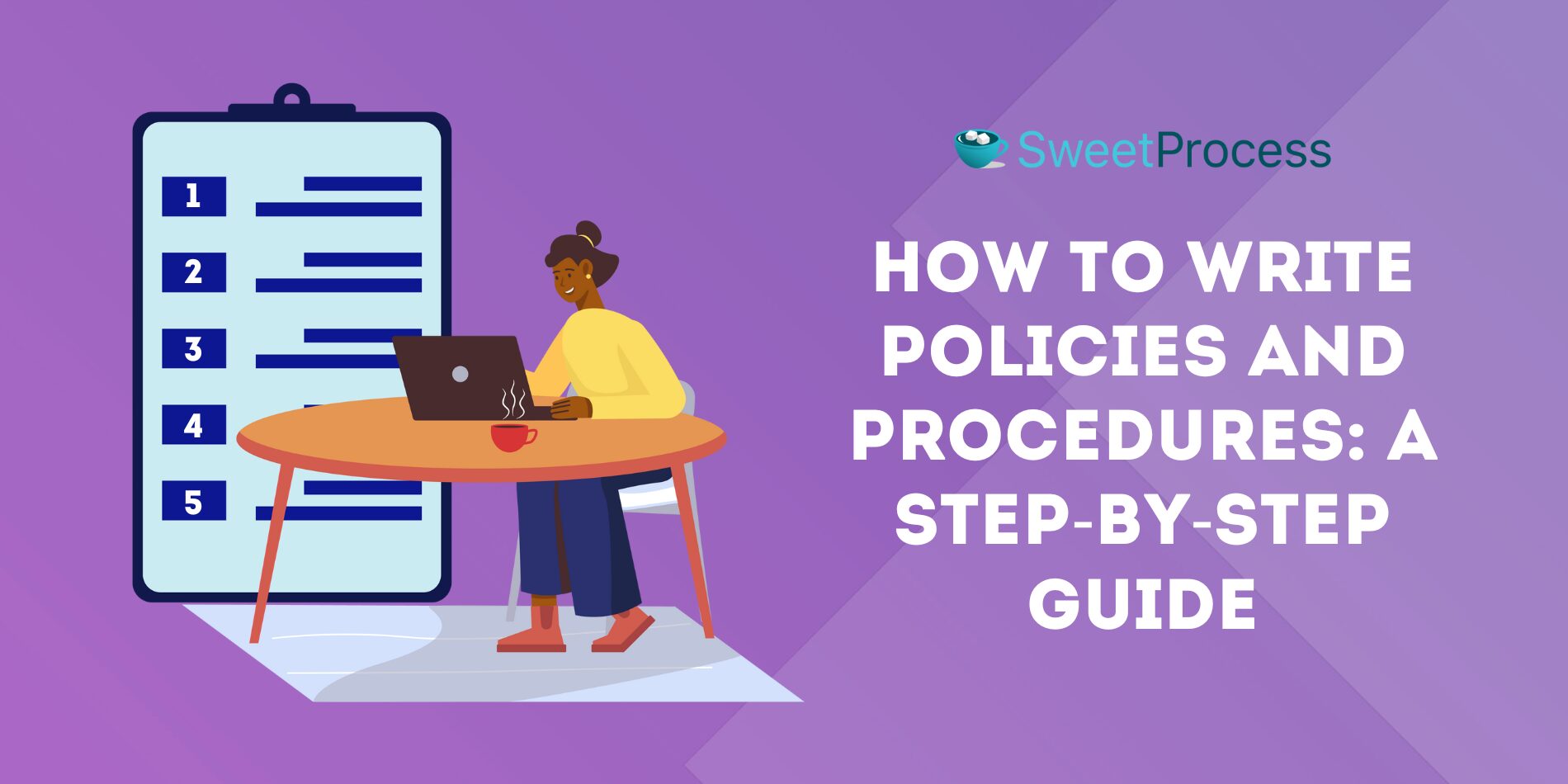
Creating effective policies and procedures can be a manageable task. If you’re new to creating standard operating procedures, check out our list of the best SOP tools to help you streamline the process.
What if we told you that you don’t have to sweat it out while drafting these documents? You can save time and enhance accuracy by leveraging AI to draft policies and procedures. Check out our guides on writing policies with AI and writing procedures with AI to see how technology can simplify the process.
However, if you prefer to write them from scratch, here is a step-by-step approach to creating documents that guide your team and enhance your organization’s efficiency. Here’s how you can get started:
Step 1: Discuss the Policies and Procedures With the Team
Before putting pen to paper, gather your team for a chat. Discuss the necessary policies and procedures, why they’re essential, and how they’ll impact everyone involved. This collaborative approach ensures that all voices are heard and helps identify gaps in your current practices.
Step 2: Identify the Required Resources
Next, take stock of what you’ll need to write your policies and procedures. This includes people (like subject matter experts), tools (software for drafting), and any existing documents that can serve as references. Knowing what resources are at your disposal will streamline the writing process.
Step 3: Start With an Interesting Introduction
A compelling introduction grabs attention and encourages readers to continue. Briefly explain the purpose of the policy or procedure and why it matters. Keep it concise and relatable so that employees can understand its relevance immediately.
Step 4: Document the Current Policies and Procedures in Their Simplest Way
Start by outlining the current state of affairs. Document existing policies and procedures as simply as possible. Use plain language to describe what is currently happening. This will simplify the process of any changes or improvements you plan to make in the future.
Step 5: Add Supporting Media
Visual aids can significantly enhance understanding. Include charts, diagrams, or images that help clarify complex business processes or illustrate key points. This makes your document more engaging, comprehensive, and easier to follow.
Step 6: Include Any Relevant Resources
Link to additional resources that could help your team understand the policies better. This could be training materials, external guidelines, or links to related policies within your organization. Providing context helps everyone see the bigger picture.
Step 7: Check for the Accuracy of Policies and Procedures
Accuracy is vital when it comes to policies and procedures. Review your drafts carefully to ensure all information is correct and up-to-date. Consider having someone else review them—fresh eyes can catch mistakes you might have missed.
Step 8: Test Your Policies and Procedures Internally
Before rolling out your new policies, test them internally with a small group of employees. Ask for feedback on clarity and usability. This trial run can reveal any confusing sections or practical issues needed before broader implementation.
Step 9: Make Any Improvements if Required
Based on the feedback from testing, make necessary adjustments to improve clarity or functionality. This test-and-iterate process ensures that your final document is as practical, user-friendly, and effective as possible.
Step 10: Deploy It
Once everything looks good, it’s time to implement your new policies and procedures. Share them with your team through accessible channels like email, a shared drive, or an internal platform like SweetProcess. Conduct training sessions, if necessary, to ensure everyone knows where to find the documents and how to use them in the workplace.
How to Create and Manage Your Company’s Policies and Procedures Using SweetProcess
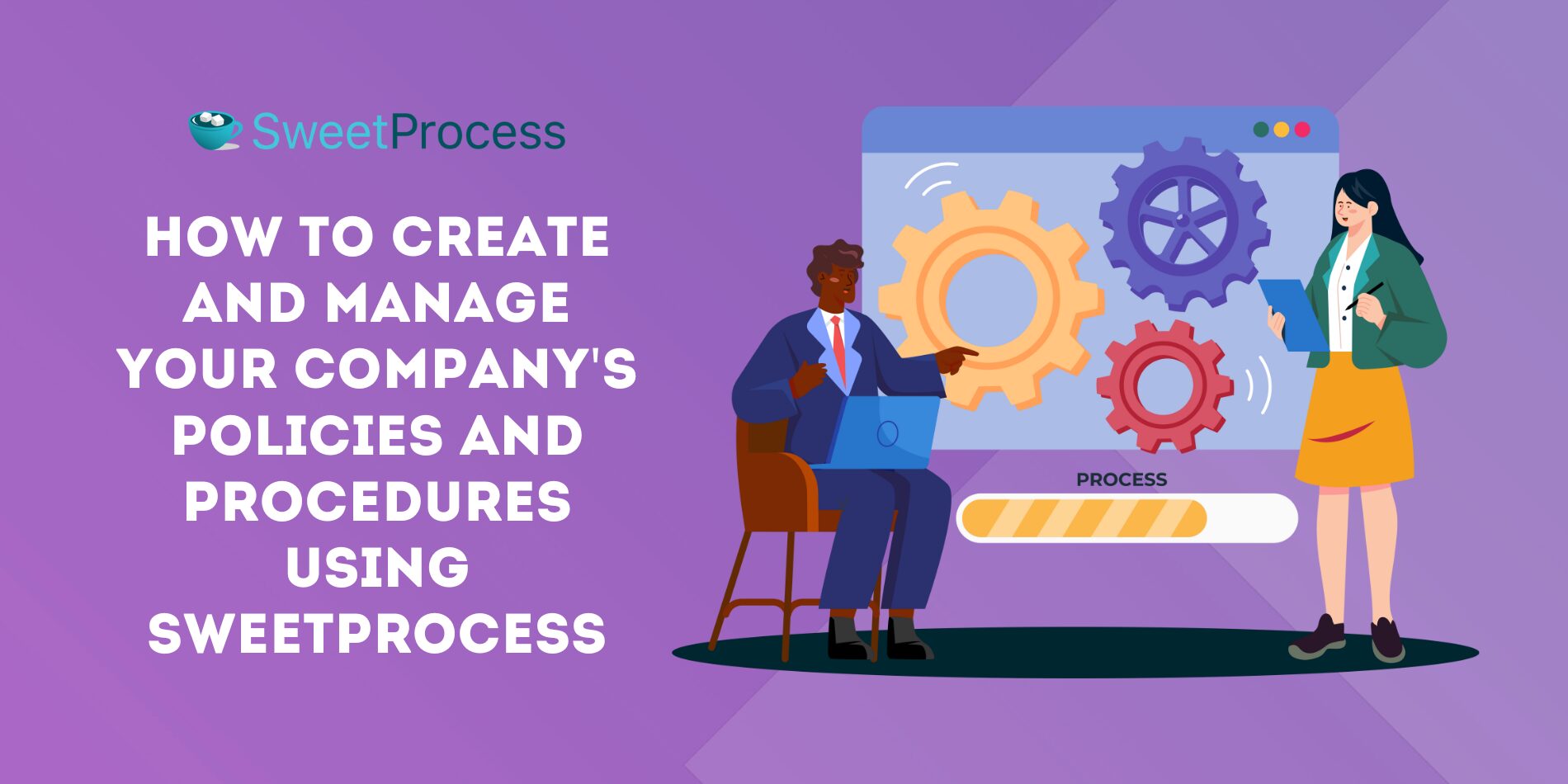
SweetProcess simplifies the creation and management of policies and procedures by providing intuitive manual and automated writing features.
We’ve put together a step-by-step guide to help you streamline the entire process, making it easy to develop effective standard operating procedures using SweetProcess.
How to Write a Procedure Manually on SweetProcess
1) Log in to your SweetProcess account and navigate to the “Procedures” tab.
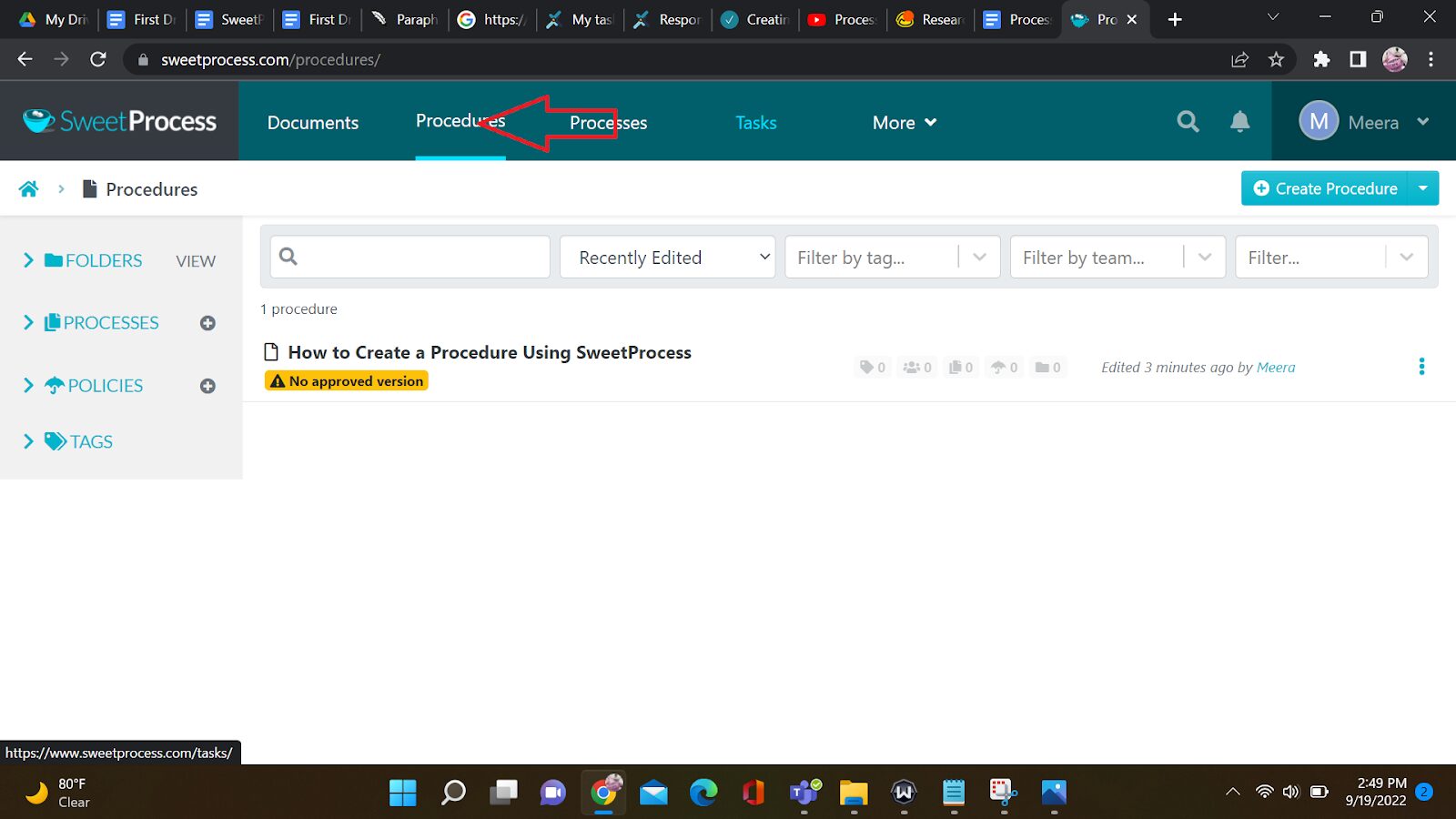
2) Click “Create New Procedure.”
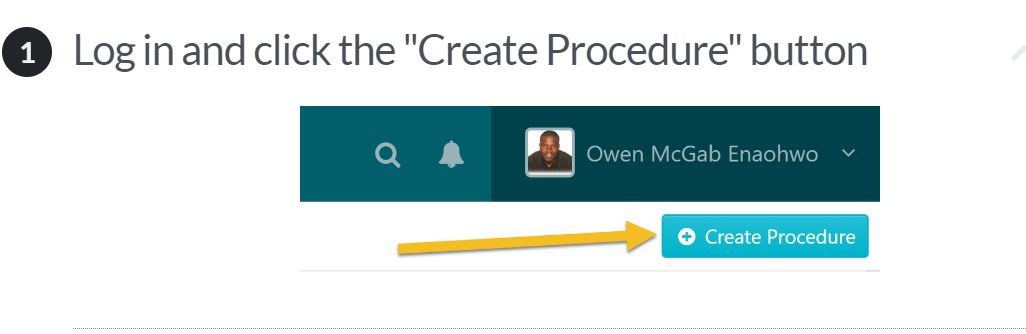
3) Enter a title and description clearly describing the procedure, such as “Customer Complaint Resolution Process.”
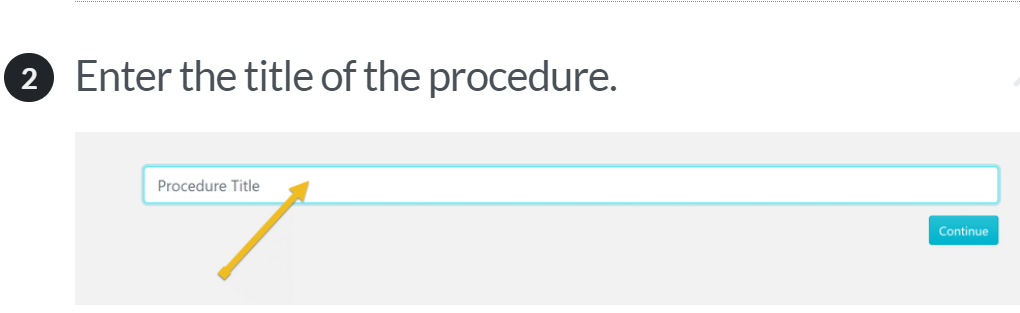
4) Follow the step-by-step input and use the interface to outline each step in detail. (SweetProcess allows you to add visuals like flowcharts, images, or videos to your manual procedure template for better clarity.)
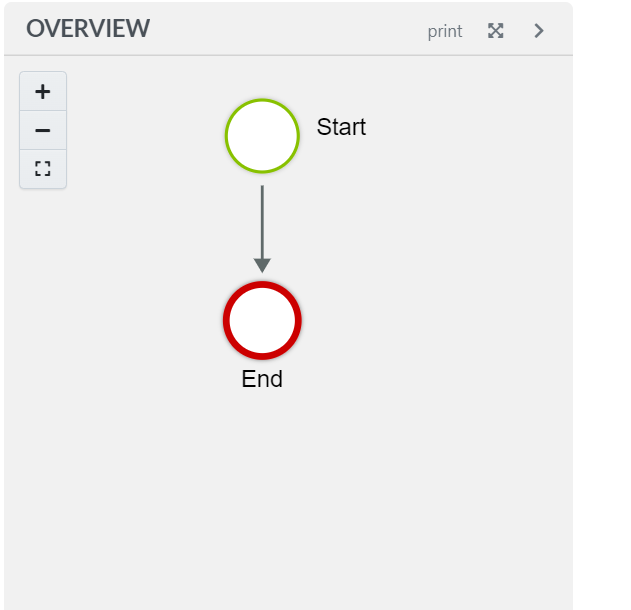
5) Save your procedure and share it with your team once done.
How to Write a Procedure Automatically on SweetProcess
SweetProcess offers an automatic standard operating procedure creation feature if your goal is to save time.
1) Log in to your SweetProcess account and navigate to your dashboard’s “Procedures” tab.
- Select “Create Procedure.”
- Select “Write with SweetAI.”
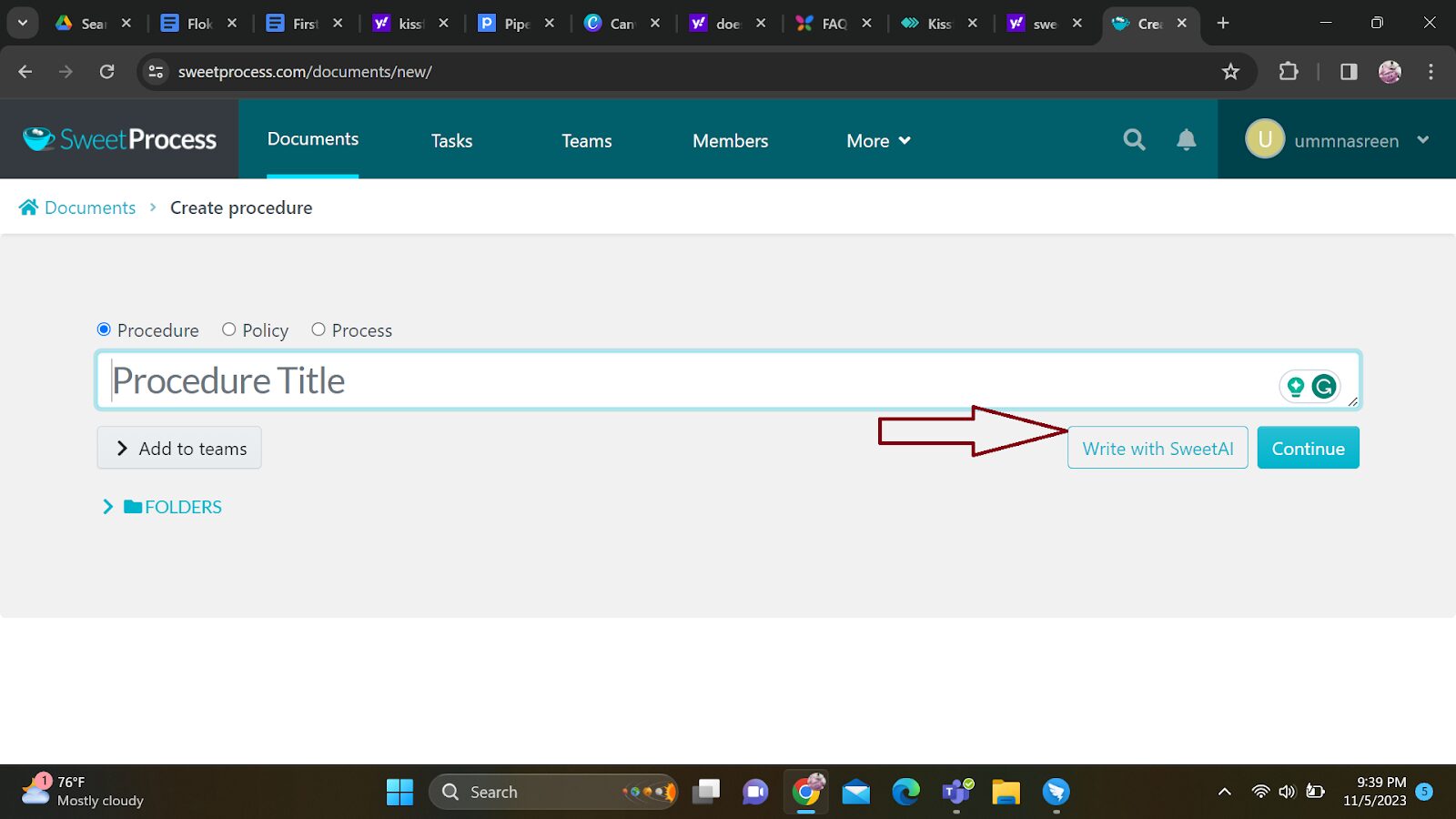
2) Enter your prompt, clearly specifying the type of procedure you want to create and its essential details. The system will generate a comprehensive method based on your input.
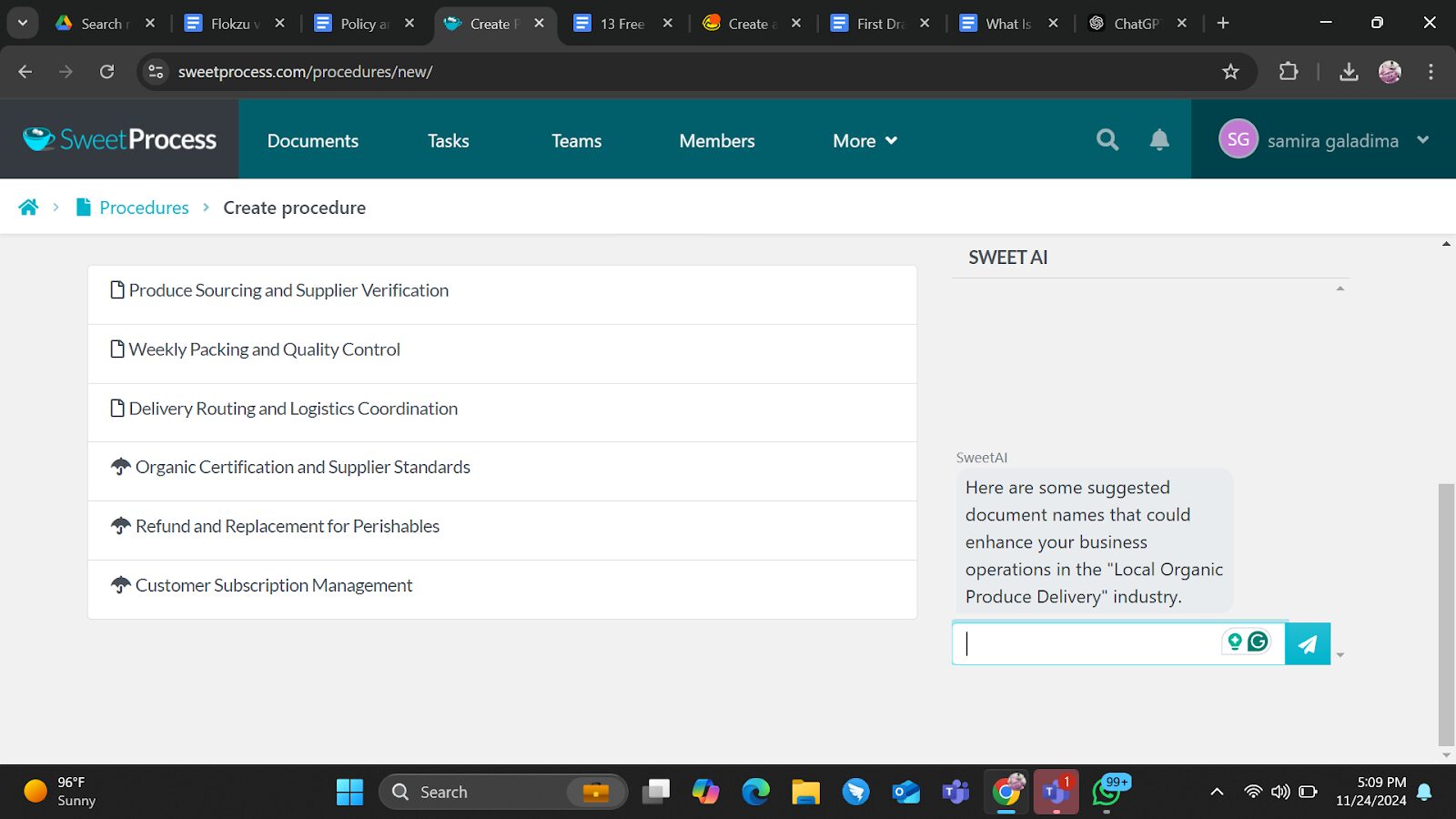
3) Edit the procedure as you deem fit. This helps you tweak it to include what you want.
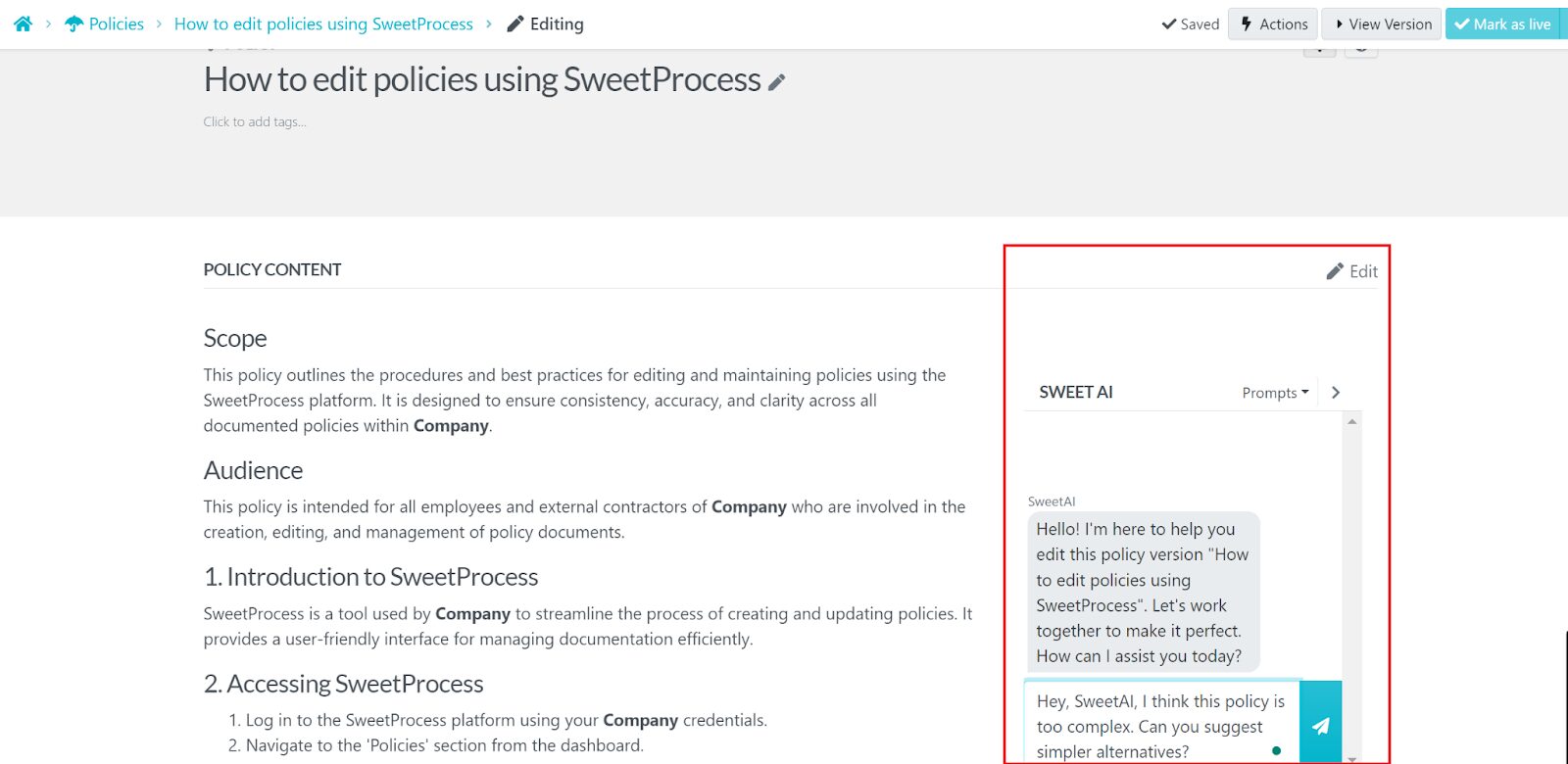
4) Save and implement
With just a few clicks, your detailed procedure is ready for the team. This feature is perfect for quickly developing procedures without sacrificing quality.
How to Write a Policy Manually on SweetProcess
1) Log in to your SweetProcess account and go to your dashboard’s “Policies” tab.

2) Click “Create New Policy” and start with a blank format.
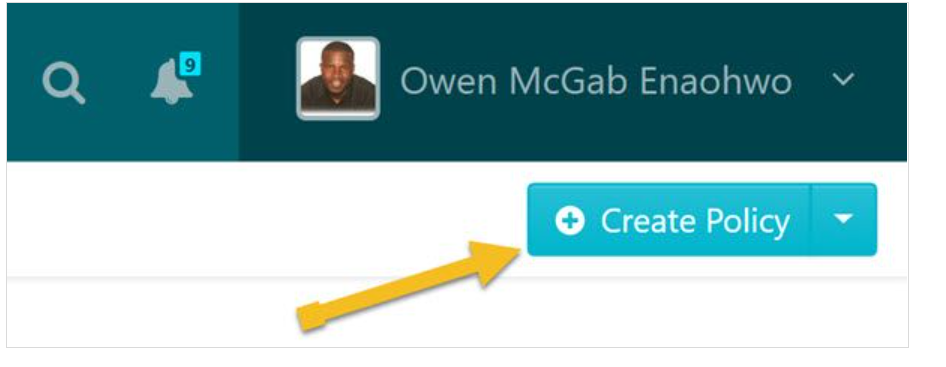
3) Add actionable steps to your policy document. The steps provide users with information on how to use the policy.
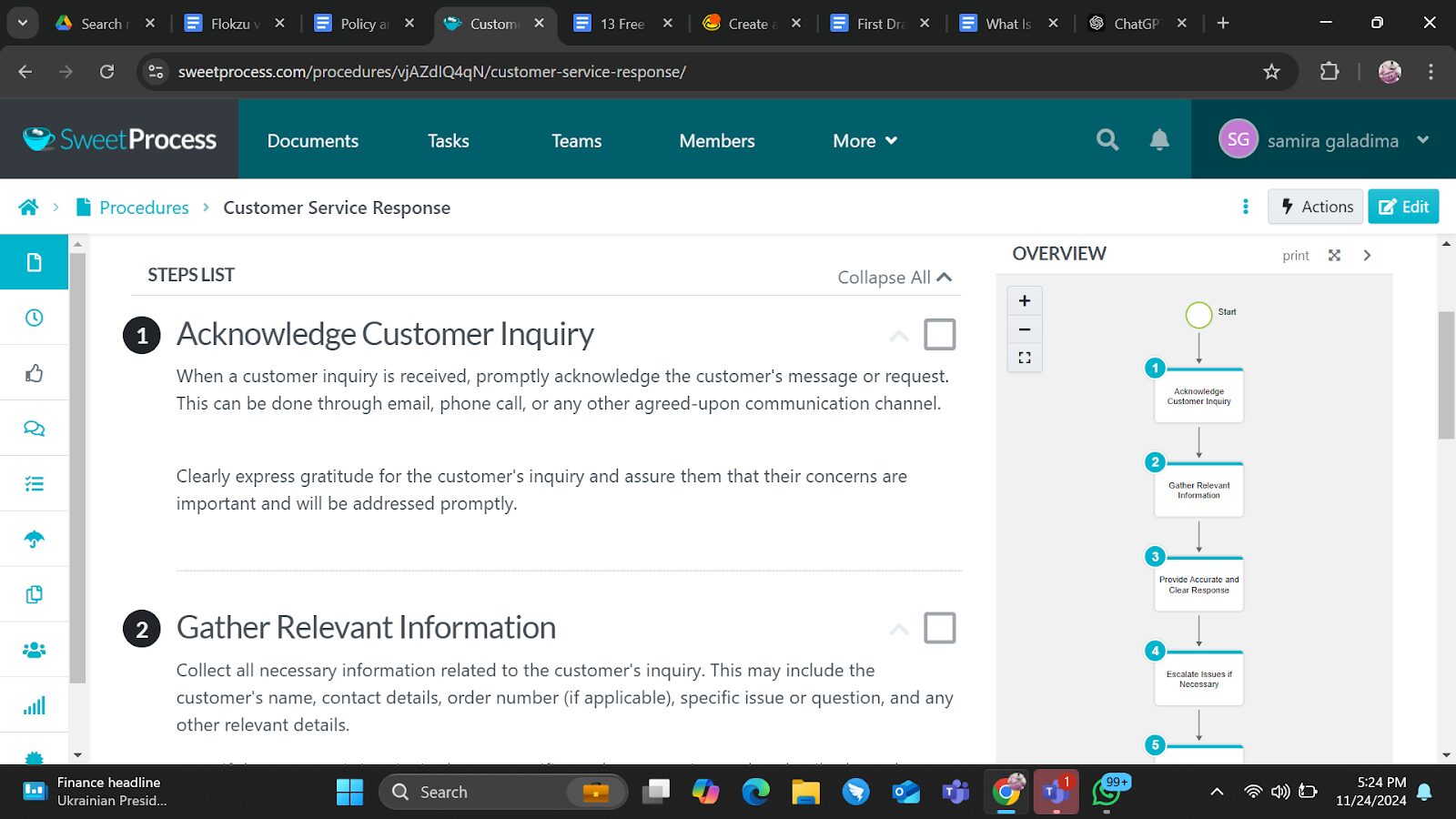
4) You may edit the policy by adding an introduction or whatever you deem fit. Enter a clear introduction explaining the policy’s purpose. For instance, “This IT Security Policy outlines employee responsibilities for data protection.”
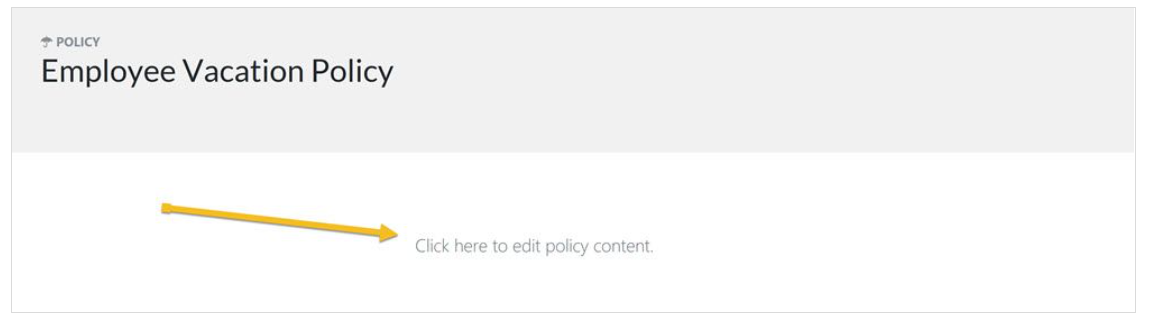
5) You can now attach supporting files. SweetProcess allows you to link external resources or upload files for additional reference. It also allows you to import and export documents easily.
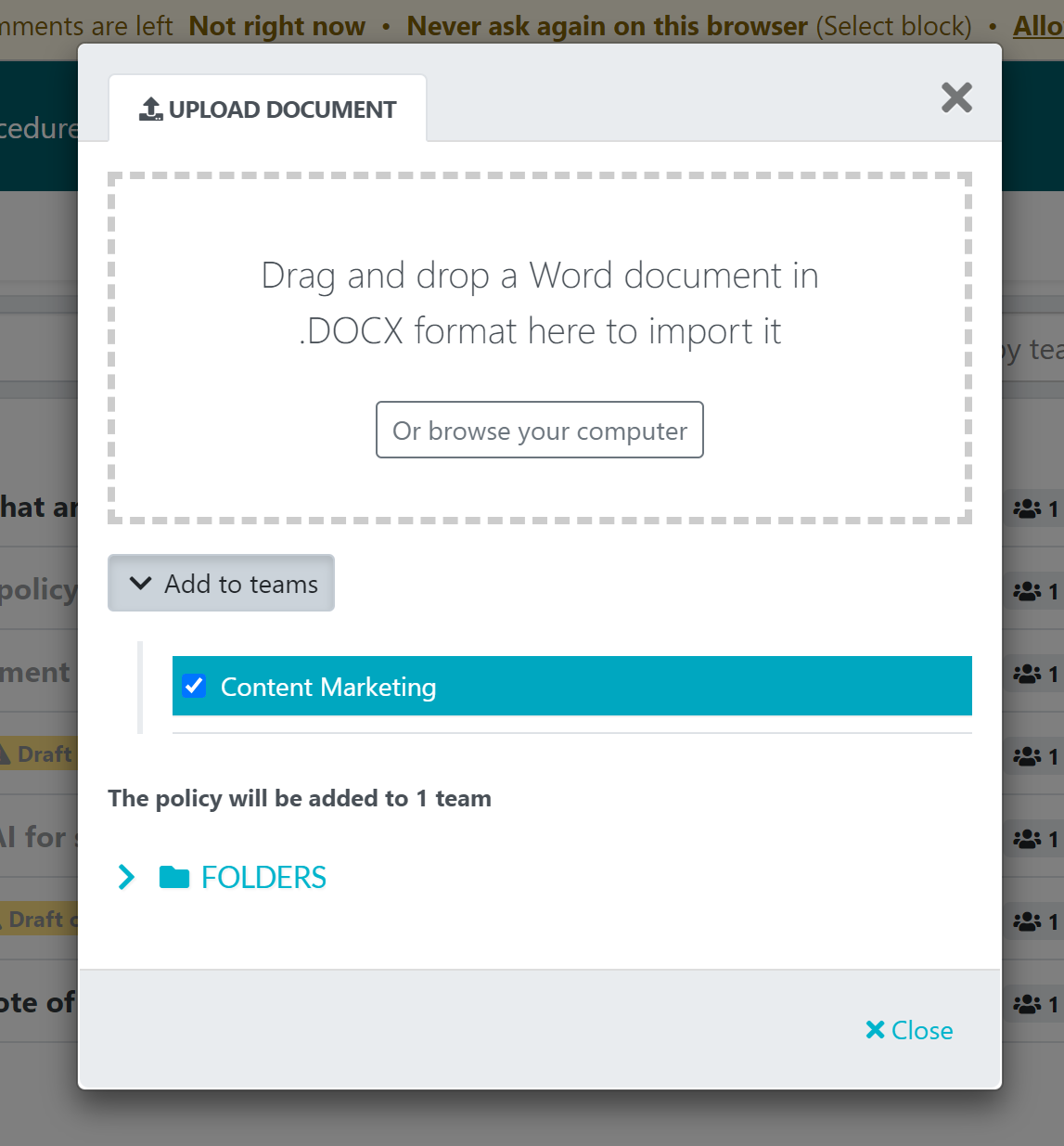
6) Save your manual policy template draft, review it with stakeholders, and publish it once approved.
How to Write a Policy Automatically on SweetProcess
Similar to the automatic procedure creation, writing a policy automatically is just as easy.
1) Log in to your SweetProcess account and go to the “Policies” tab.
2) Select any pre-built policy or create a new policy using “Sweet AI.”
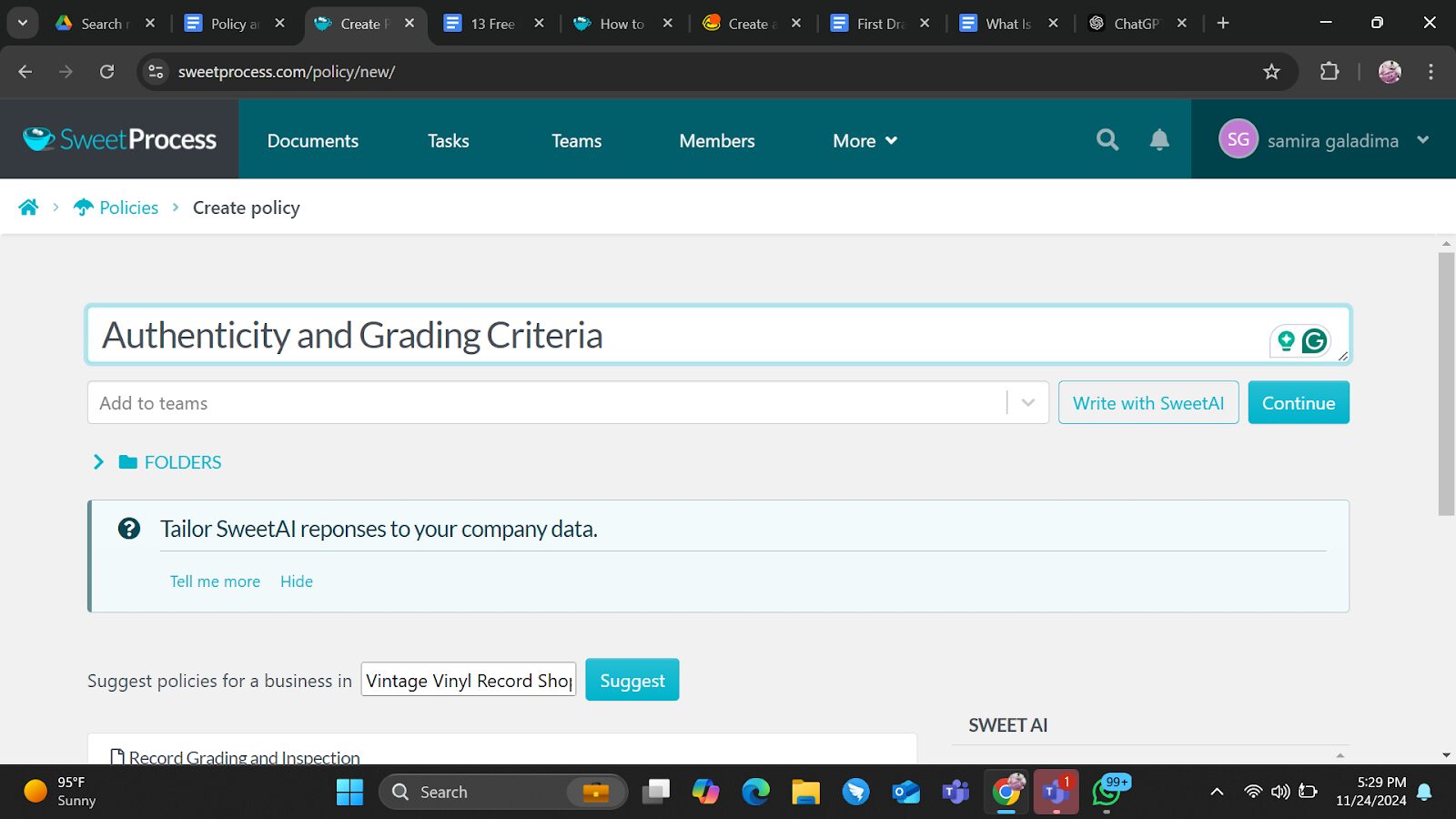
3) Edit the policy to reflect your company’s style.
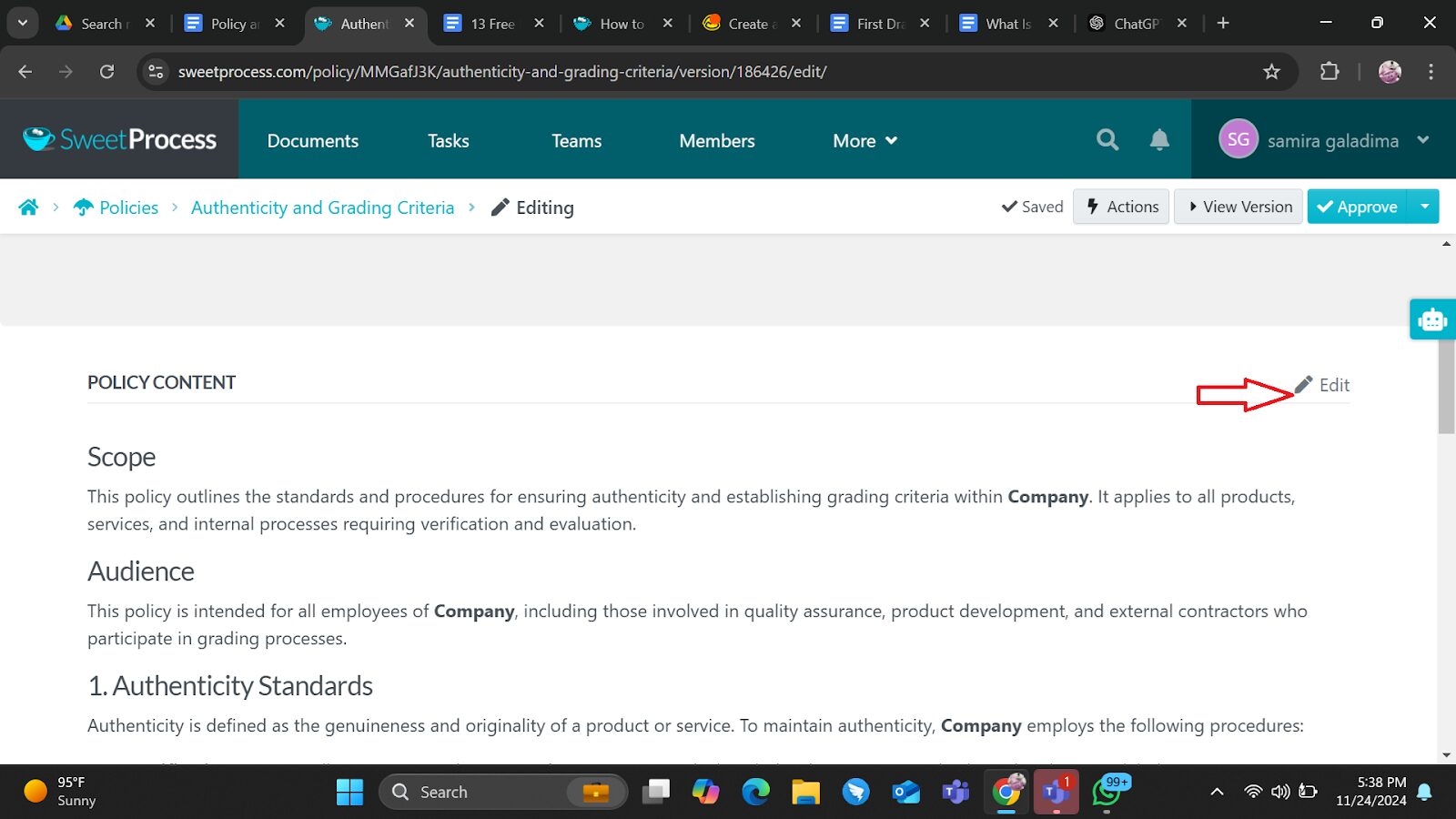
4) Once finalized, you may approve the policy and share it across departments or teams via SweetProcess.
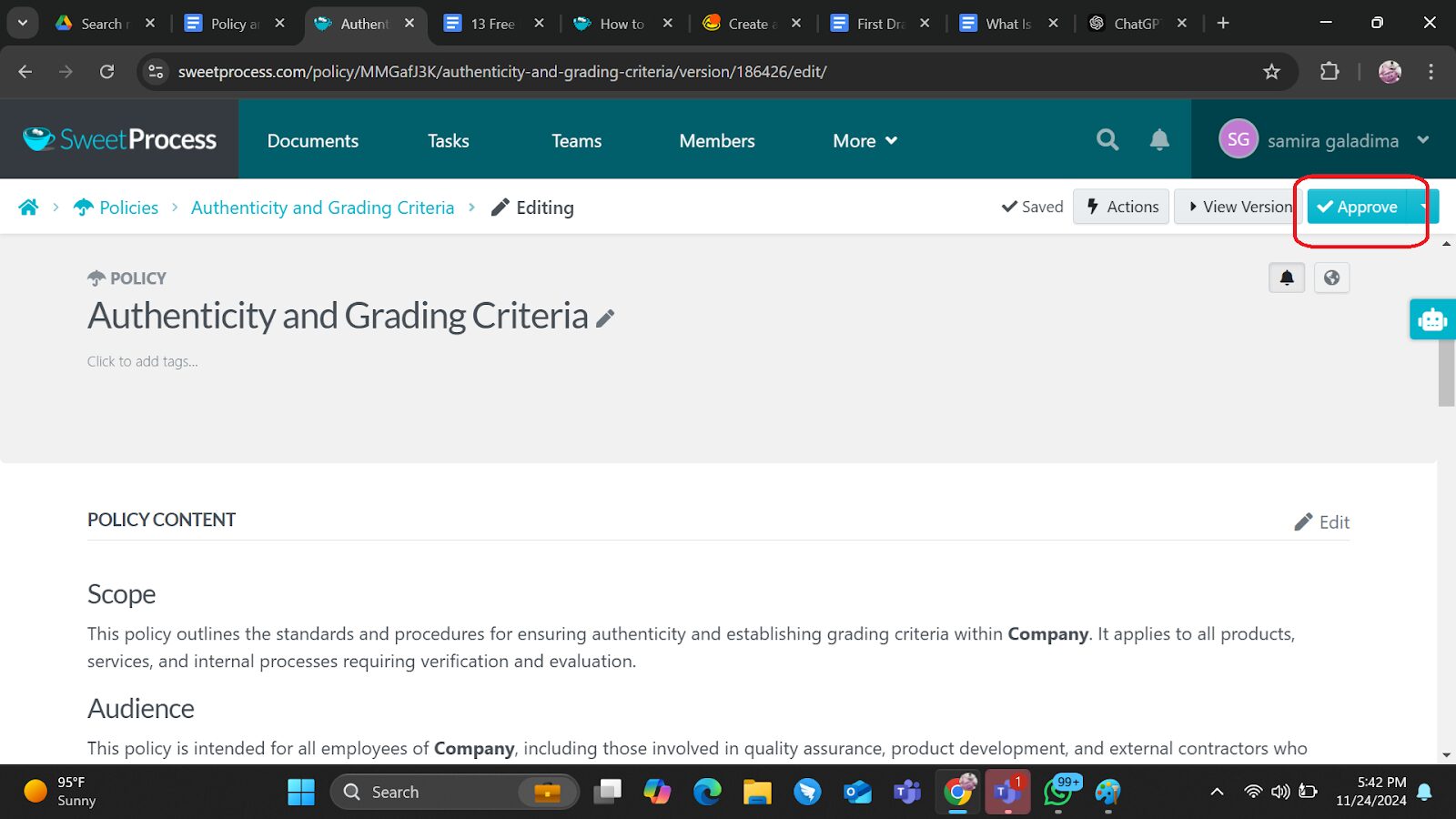
This feature saves you time and helps you quickly establish policies while maintaining a professional format that aligns with your organization’s standards.
How to Manage Policies and Procedures on SweetProcess
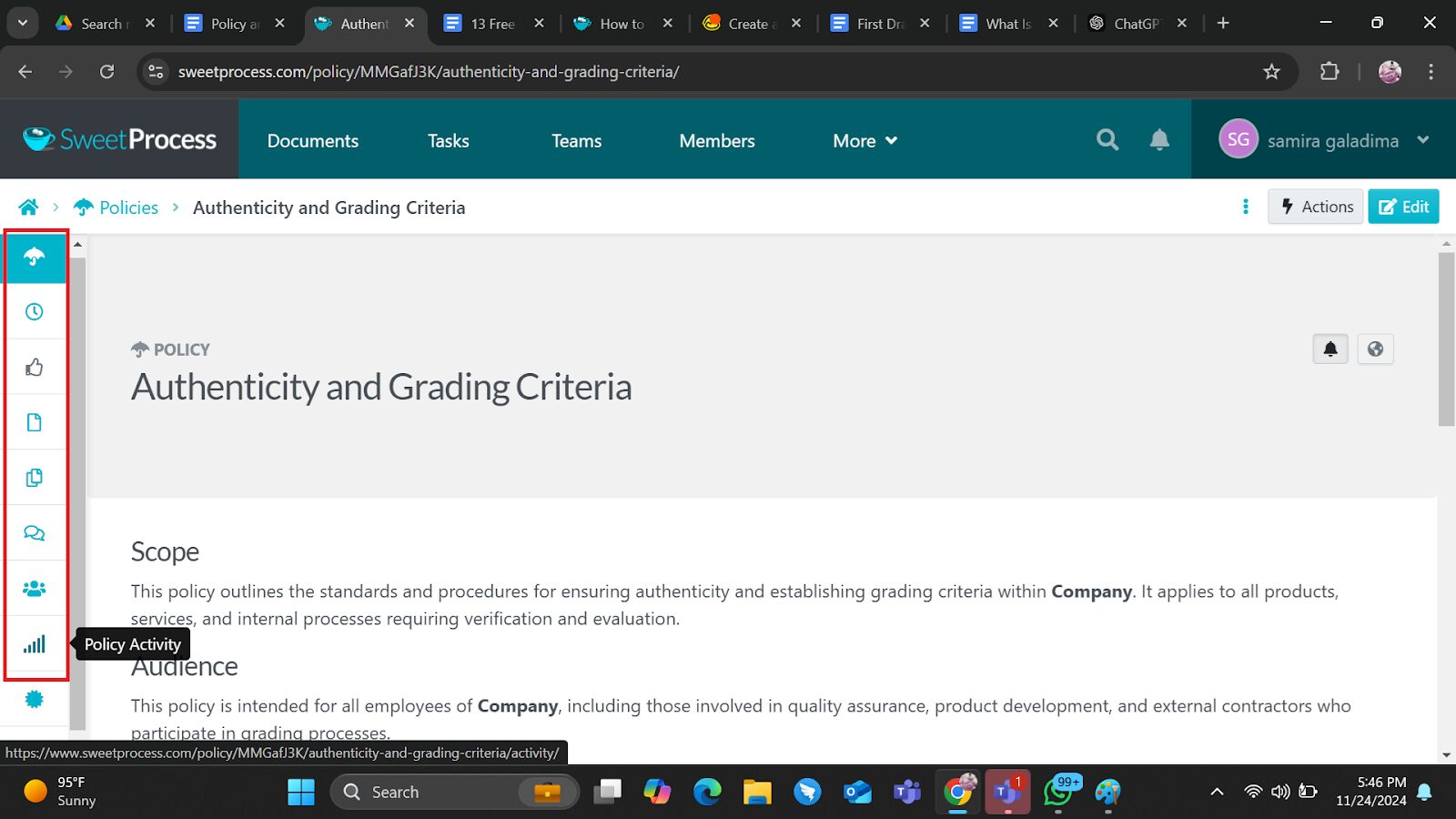
On the SweetProcess platform, you can access cool features and tools to help you streamline work and help your team work faster, not harder. Its intuitive features allow you to easily edit, update, or archive documents as needed. These features have been designed to help you quickly and effectively manage your policies and procedures within SweetProcess.
Centralized Dashboard
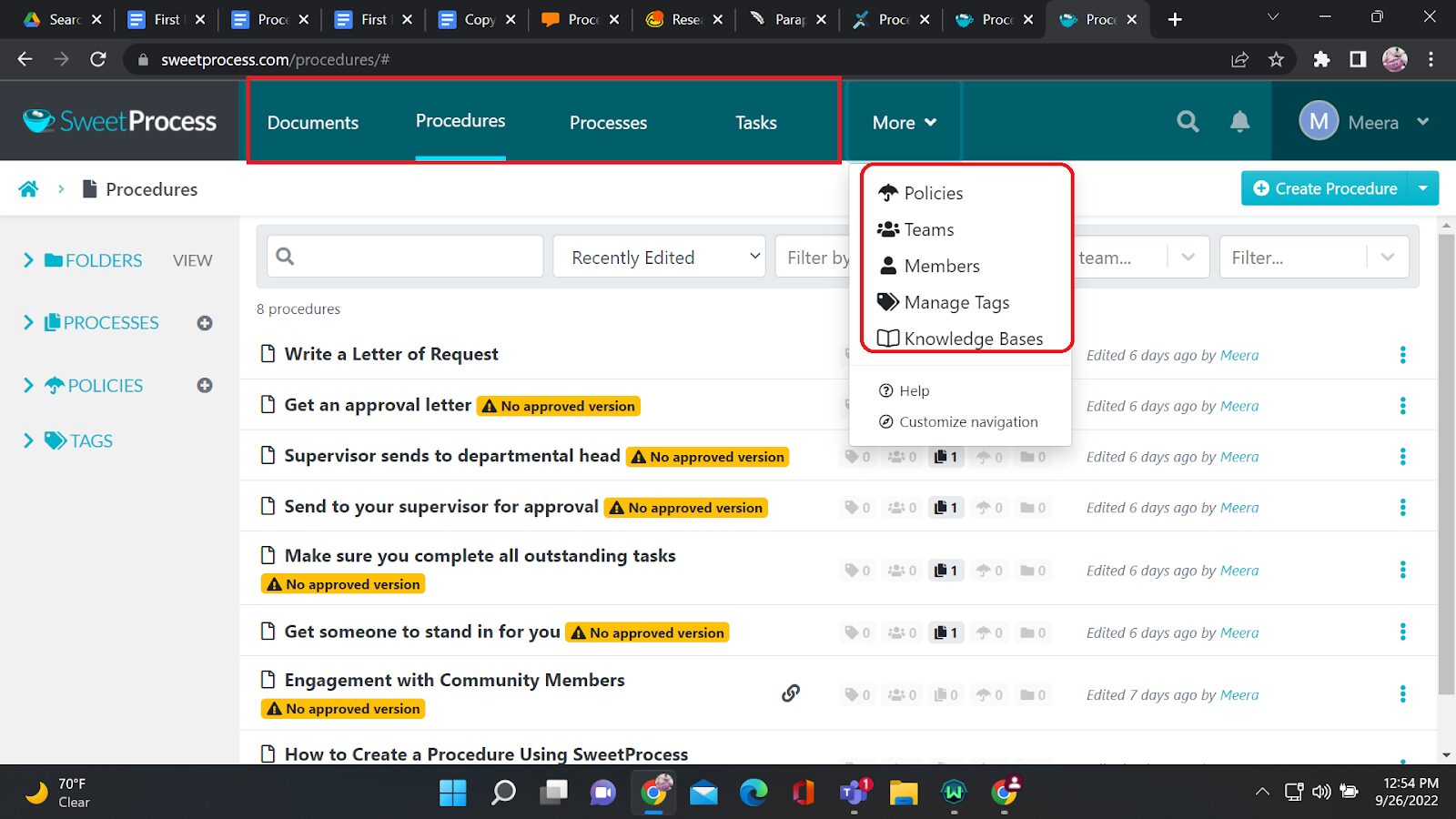
All policies and procedures are stored in one location, making them easy for team members to access. The dashboard allows you to navigate from one tab to another easily.
Assign Tasks
Assigning tasks is one of the great features available on SweetProcess. You can assign tasks to team members from the dashboard. Once you are satisfied with your policies and procedures, you may assign certain aspects as tasks.
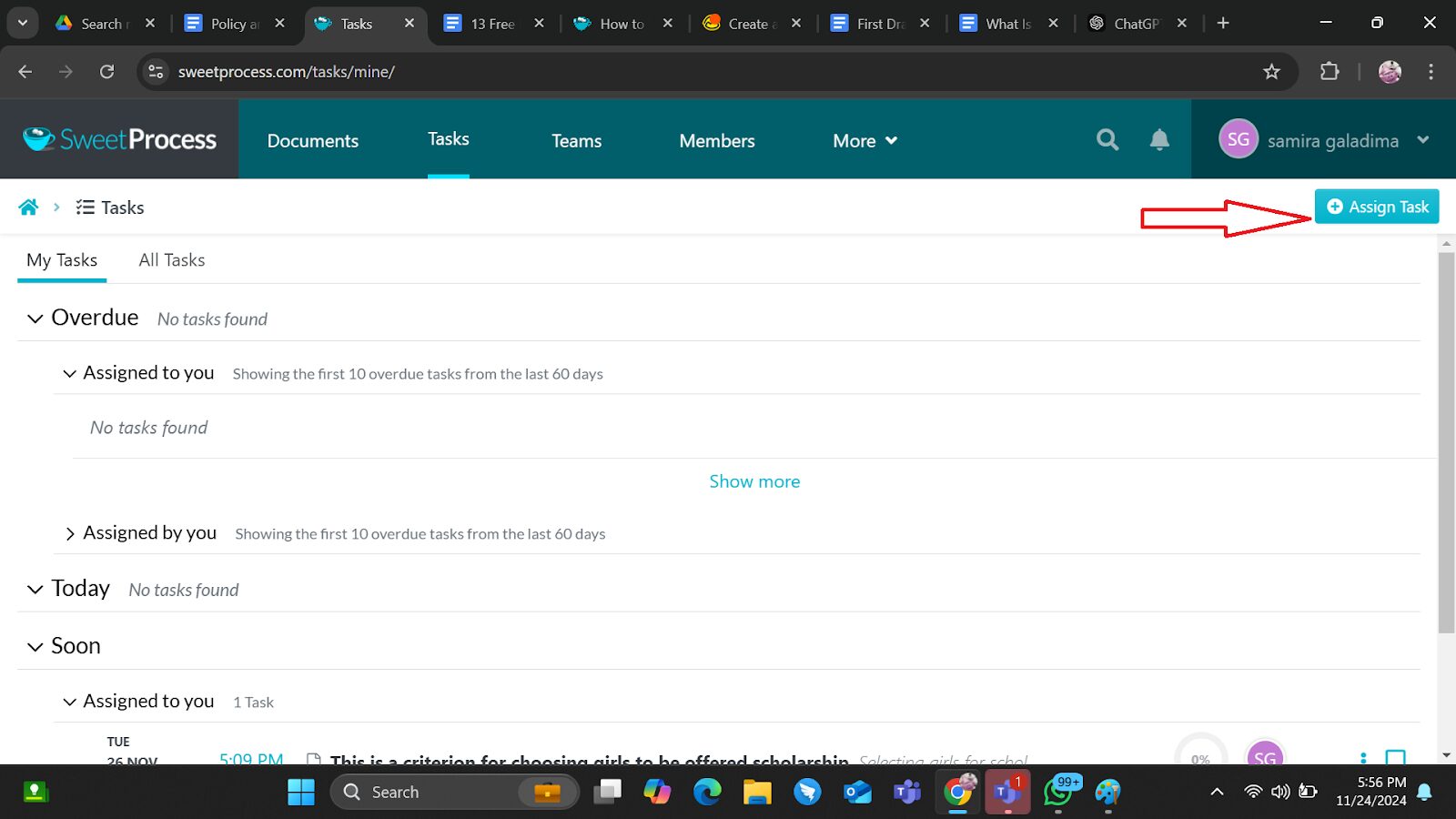
Version Control
SweetProcess tracks updates to ensure the latest versions are always available to everyone while maintaining a history of previous changes.
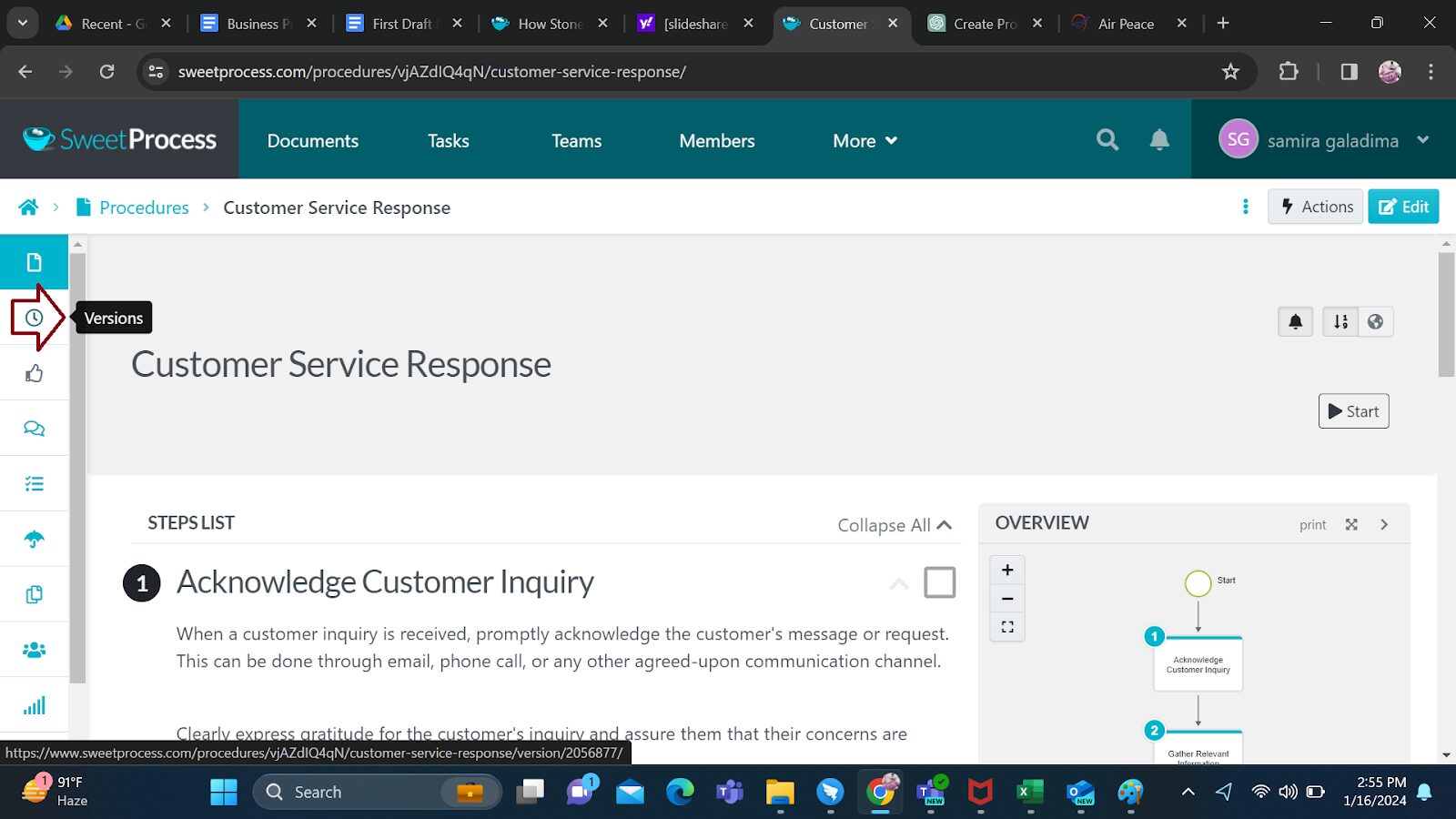
Team Collaboration
Use the collaborative editing features to gather input from multiple stakeholders before finalizing documents. The built-in collaboration feature lets team members comment or suggest edits directly within the document.
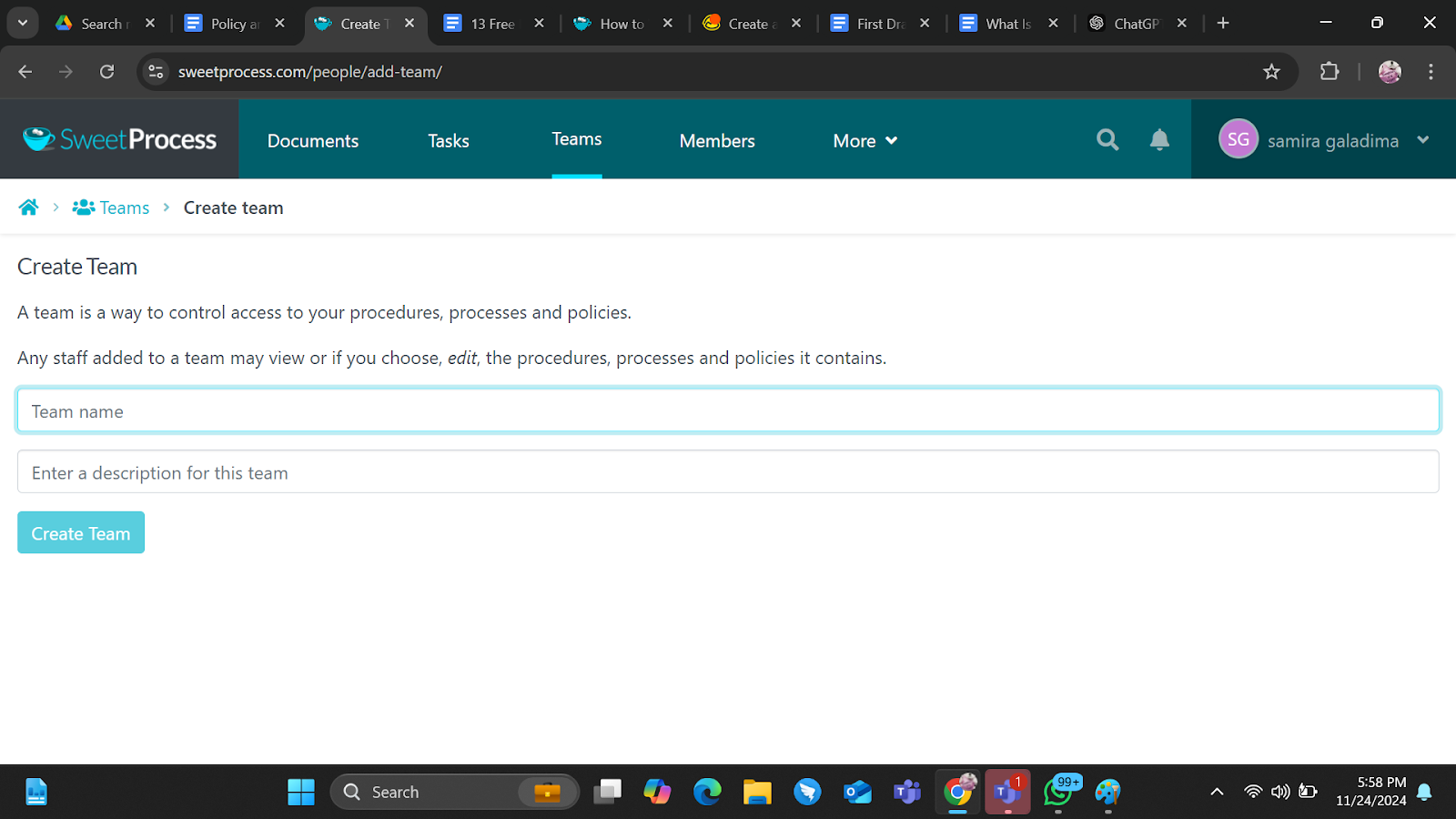
Automated Reminders
SweetProcess sends notifications for policy reviews, ensuring documents stay up-to-date.
Numerous Actions
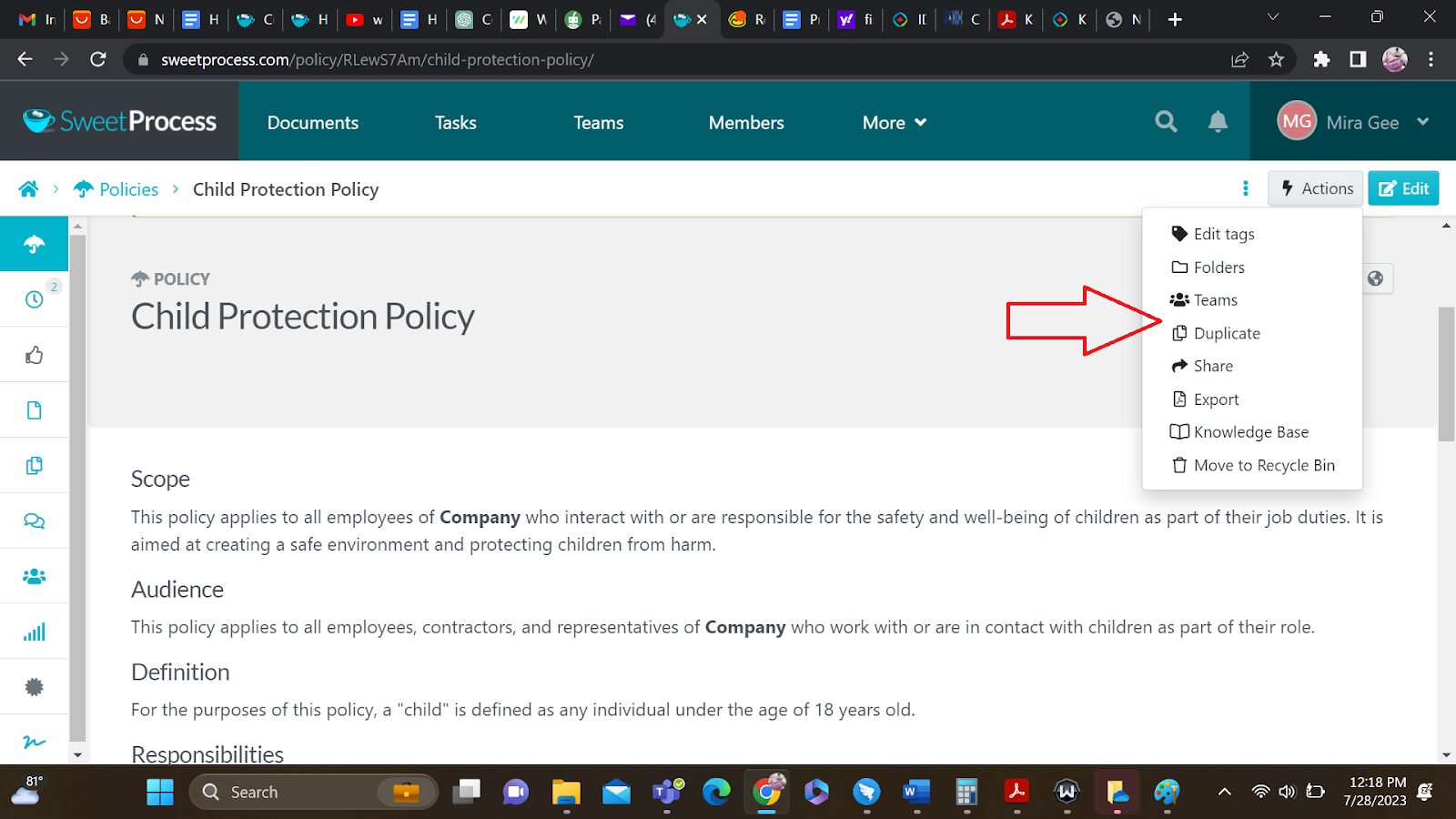
The platform’s “Actions” tab allows you to perform specific functions such as: Edit tags, Folders, Teams, Duplicate, Share, Export, Knowledge Base, and Recycle Bin. You can perform whatever action seamlessly on SweetProcess. To try out these features, sign up for a free trial today.
How Companies Have Used SweetProcess to Manage Policies and Streamline Workflow
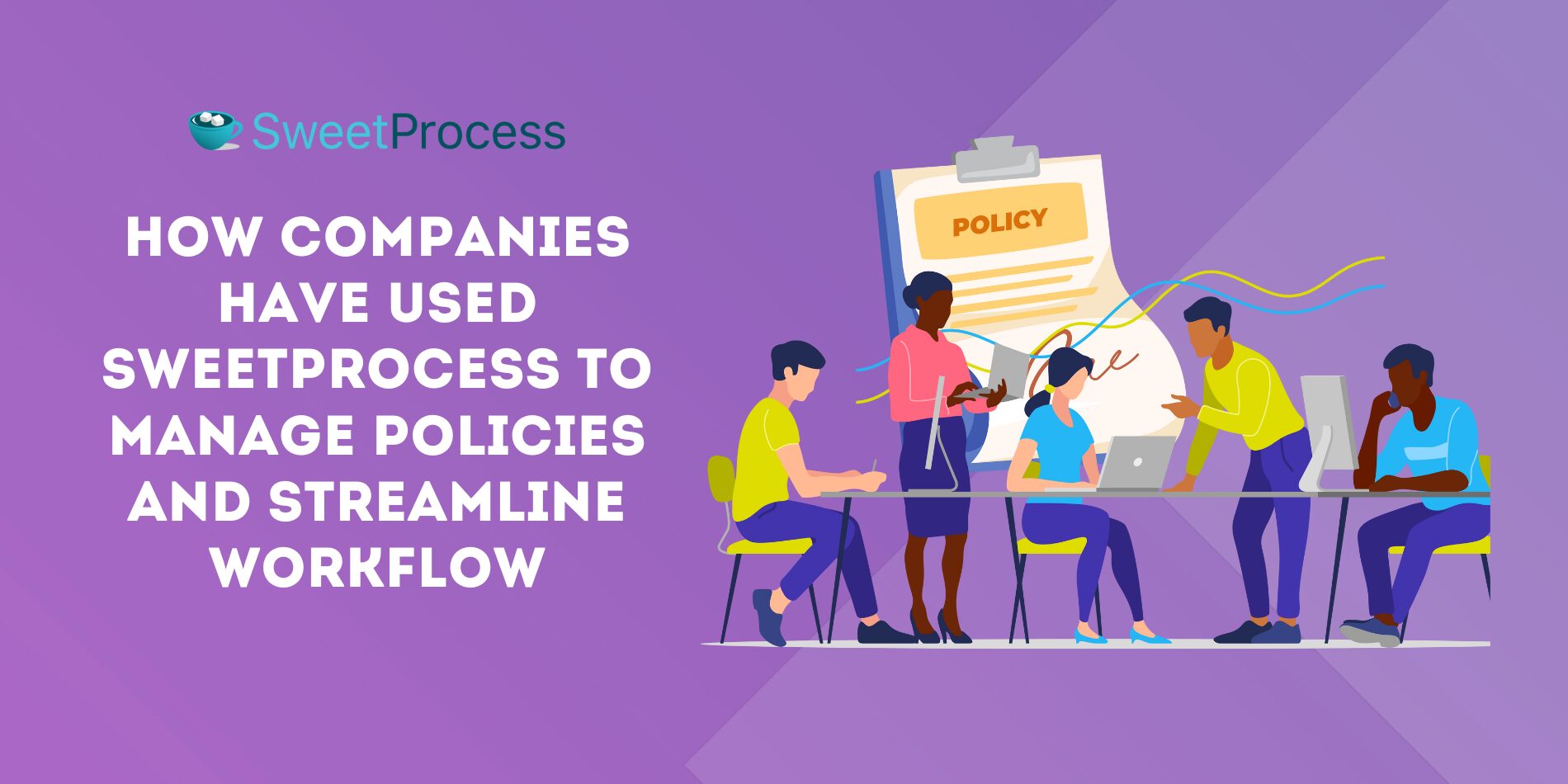
All Residential Real Estate, a property management firm, faced inefficiencies due to inconsistent service and a lack of clear procedures, which caused reliance on experts and slowed operations.
Using SweetProcess, the team developed step-by-step procedures and checklists, enabling independence, boosting efficiency, and ensuring consistent results. CEO Perry Beebe emphasized SweetProcess as essential for systematizing operations and saving time. The company improved efficiency, reduced errors, and consistently delivered top-quality service.
Katie Sullivan of Preferred Home Services struggled with repeatedly training employees on simple tasks, wasting time as the team grew. SweetProcess provided a solution by enabling her to document clear policies and procedures. This streamlined onboarding, improved efficiency, and allowed the team to focus on priorities. Katie credited SweetProcess with saving hours of training time and helping the company handle growth seamlessly.
Don Houk and his team at Next7 IT faced challenges with process management and needed more accountability using Word for documentation. Switching to SweetProcess provided tools like checklists and screenshot integration, enabling the team to create detailed procedures and ensure task consistency. This improved accountability, reduced resolution times, and streamlined operations, allowing Next7 IT to deliver services more efficiently and reliably.
Like Perry, Katie, Don, and others, you can experience how SweetProcess transforms your business operations, helping you create and manage policies and procedures. Ready to simplify work for your team?
Key Components of a Policy and Procedure Template

To create an effective policy and procedure template, you must include key components that ensure clarity, consistency, and compliance. Each element plays a vital role in communicating the intended message and guiding employees in their actions. Here are the essential elements you should include and why they matter:
Policy and Procedure Title
This is the headline of your document. It’s the first thing readers will see, so use a clear and descriptive title to instantly inform them about the document’s purpose.
For example, “Employee Remote Work Policy” or “Customer Complaint Handling Procedure.” A well-crafted title helps employees quickly identify the document they need, saving time and reducing confusion.
Purpose of the Policy and Procedure
The purpose statement explains why the policy or procedure exists. For instance, “This policy aims to ensure consistent handling of customer complaints to improve satisfaction.” It quickly sets the tone and highlights the document’s value.
Detailed Policy and Procedure Statement
This is the core of your template. It explains the rules (policy) and the steps (procedure) for achieving a specific objective. Be as specific as possible to avoid uncertainty. A good statement strikes a balance between being thorough and easy to understand.
For example:
Policy: Employees must log in to the VPN before accessing company data remotely.
Procedure: Step-by-step instructions for connecting to the VPN.
Applicability
This section specifies who the policy and procedure apply to, such as “all full-time employees,” “the customer service department,” “stakeholders,” etc. It avoids confusion, outlines clearly each party’s responsibilities, and ensures the right audience uses the document.
Definitions of Terms (As Needed)
Include a definitions section if your policy includes technical jargon or industry-specific terms. For example, “VPN” (virtual private network) is a secure connection method to access company data remotely. This ensures everyone, regardless of their expertise, understands the content.
Help Office Contact
Providing contact information for the person or department responsible for the policy makes it easy for users to get help when needed. You could include: “If you have questions about this policy, email the HR department at hr@companyname.com.”
This encourages clear communication and reassures employees that support is available.
Policy and Procedure Authority
Indicate who approved the policy and has the authority to enforce it. For example: “This policy is approved by the chief financial officer and enforced by the finance team.”
Clearly stating this authority helps establish accountability and ensures a transparent chain of command regarding compliance.
Related Policies or Procedures/References for More Information
Linking other relevant documents or resources that support or complement the policy or procedure provides additional context and resources for employees. For instance: “Refer to the IT Security Policy for additional details on data protection.” This promotes consistency and provides a more comprehensive view of company policies.
Implementation of Policy and Procedures
Finally, outline how the policy or procedure will be implemented within your organization. For example, “This policy will be implemented through compulsory training sessions starting [date].” This will help employees understand what to expect and ensure smooth execution.
Including these components in your policy and procedure templates improves their effectiveness and makes them easy for your team to use. To simplify the process further, sign up to SweetProcess to build templates that check all these boxes and offer additional support.
Policy vs. Procedure: How Do They Differ?
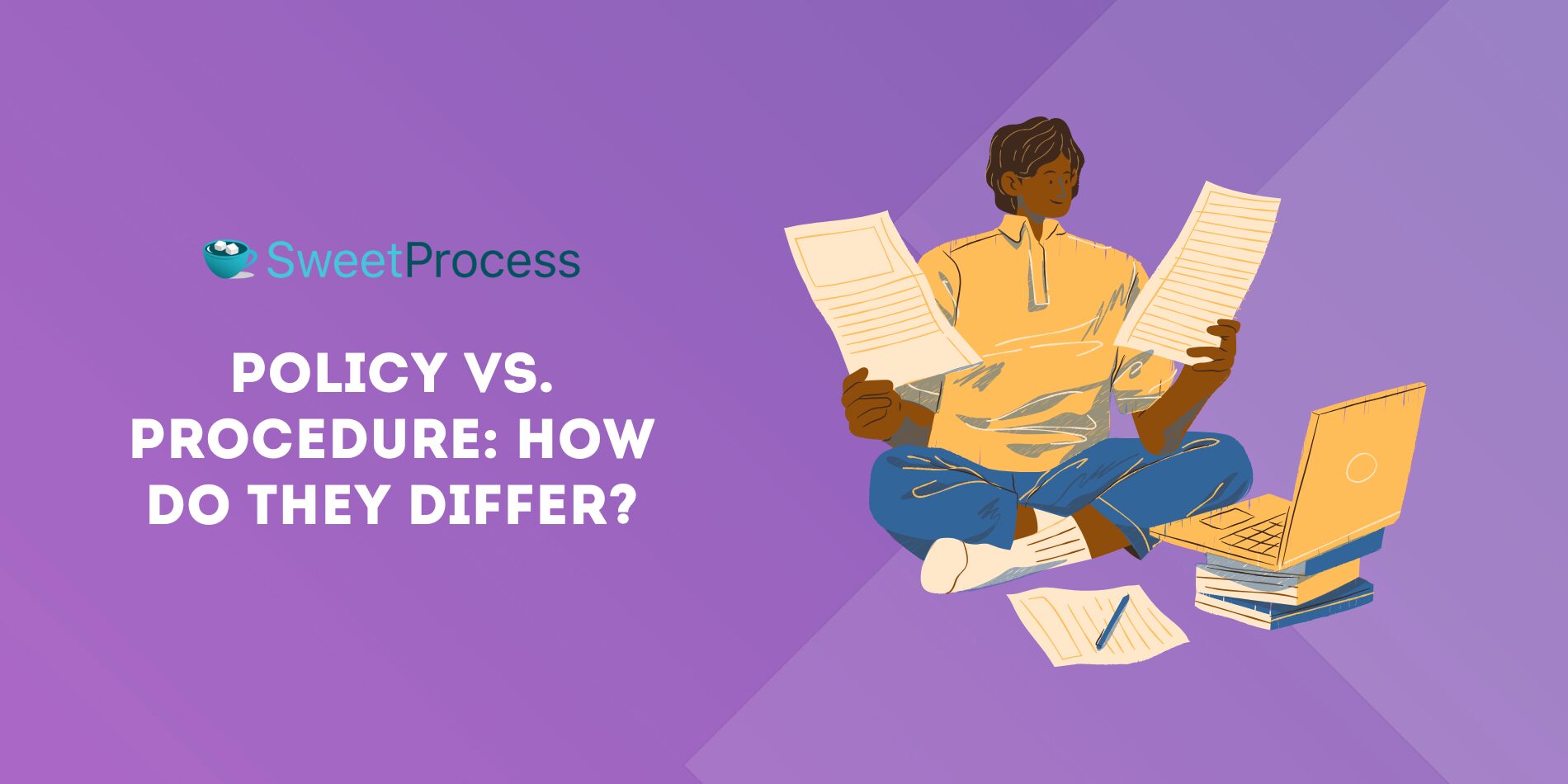
Policies and procedures often go hand-in-hand in an organization but serve different purposes. Understanding their differences and similarities is critical for any organization looking to create practical guidelines.
In addition to knowing the differences between policies and procedures, it’s also helpful to understand how these relate to other process documentation processes, such as work instructions and standard operating procedures.
What Is a Policy?
A policy is a set of rules or guidelines that outlines the organization’s values, goals, principles, and expectations. It serves as a framework that guides decision-making and behavior within the company. Think of policies as the what and why behind your operations.
Example: A remote work policy outlines the company’s stance on flexible work arrangements, stating, “Employees are allowed to work remotely up to three days a week with prior approval.” Policies are typically broad, apply to the entire organization, and remain relatively stable over time.
What Is a Procedure?
A procedure, on the other hand, explains the how. It contains the detailed steps to implement a policy or complete a task. Procedures are more specific and action-oriented.
Example: For the remote work policy mentioned earlier, the procedure for submitting a remote work request might include steps like:
- Fill out the remote work application form.
- Submit the form to your manager for approval.
- Wait for confirmation before starting remote work.
Procedures are more dynamic and can change as operational needs evolve.
What Are the Differences Between a Policy and a Procedure?
Here’s a quick breakdown:
| Aspect | Policy | Procedure |
| Purpose | Explains the what and why | Explains the how |
| Scope | Broad; applies across the organization | Specific; focuses on a particular process |
| Flexibility | Less likely to change | Updated regularly to reflect the current organization’s needs |
| Example | Remote Work Policy | Steps to request remote work |
What Are the Similarities Between a Policy and a Procedure?
While policies and procedures differ in purpose and scope, they still work together to achieve common goals:
Consistency
Both policies and procedures promote consistency by ensuring employees adhere to a standard approach when performing tasks or making decisions. This consistency helps maintain quality, reduce errors, and uphold team organizational standards.
Accountability
They establish clear expectations for employees, creating a framework that ensures compliance with organizational goals. Defining roles, responsibilities, and steps fosters accountability, making identifying and addressing performance gaps easier.
Support Decision-Making
Policies set the overarching direction by outlining principles and guidelines, while procedures act as the step-by-step roadmap for implementing those policies. Together, they provide a structured approach to decision-making, ensuring alignment with organizational objectives.
Understanding and distinguishing between these two allows you to create clear, actionable documents that keep your business running smoothly. Ready to simplify work for your team? Start your free SweetProcess trial today—no credit card needed!
Manage Your Company’s Policies and Procedures Using SweetProcess

Creating and managing policies and procedures is crucial for keeping your business organized, compliant, and efficient. But let’s face it—handling them without efficient tools can be overwhelming. From ensuring regulatory compliance to making documents accessible and up-to-date, the process can feel like a never-ending task.
This is where SweetProcess steps in to make your life easier. SweetProcess isn’t just a process management tool; it’s your go-to solution for building policies and procedures without much effort.
Whether you’re documenting processes, creating them from the ground up, collaborating with your team, or updating procedures to match new business goals, SweetProcess ensures everything is centralized, streamlined, and easy to follow.
Allow SweetProcess to simplify, create, and manage your company’s policies and procedures. With this tool, everyone in your company can access the most up-to-date information they need to perform their jobs effectively.
Imagine having:
- A platform where you can create and automate procedures in just a few clicks.
- Accessible templates that make drafting policies straightforward.
- A system that keeps everyone on the same page.
- A time-saver that reduces onboarding and training time for new employees.
- A workflow that’s easy to update as your business upgrades.
With SweetProcess, you don’t have to waste time struggling with outdated templates or juggling multiple tools. Instead, you can focus on what matters, which is growing your business.
Are you ready to simplify how your team creates and manages policies and procedures? Start your free trial today without entering your credit card. You’ll get a 30-day money-back guarantee and experience firsthand how effortless it can be to keep your business operations running smoothly.

