Last Updated on March 26, 2025 by Owen McGab Enaohwo

This in-depth policy management guide has almost everything you need to understand policy management best practices.
A successful business runs on proper systems. Every organization has a set of frameworks that provide guidelines on how the tasks should run. However, many managers are still slacking and failing at creating, implementing, and enforcing policies.
For instance, there’s an increase in employee lawsuits because about 57% of corporate directors don’t understand their company’s labor policies comprehensively.
Whether you run a small startup or a large corporation, policy management is critical. You can provide clear guidelines and procedures that employees must follow, reducing the risk of non-compliance and potential legal issues. In addition, companies need to review and update these policies regularly. So what does effective policy management involve?
You need to manage your company policies consistently. SweetProcess is the tool you need. Start the 14-day SweetProcess free trial today. No credit card is required!
Table of Contents
Policy Management Best Practices: How to Develop an Effective System For Your Company
What to Look for When Choosing a Policy Management Software
How SweetProcess Can Help Your Organization Manage Its Policies Effectively
Challenges of Policy Management
What is Policy Management?

Policy management is the process of creating, communicating, implementing, and maintaining policies in a company. This involves developing an overall framework that outlines the rules and procedures that govern different aspects of the business, such as compliance, employee conduct, privacy, data security, and operational practices.
With the right policy management plan, your employees can adapt quickly to new changes. They will also be aware of the latest regulations to help them in the execution of their jobs.
Policy Management Examples
Most top companies, such as Google, have policy agreements that govern the usage of their platforms. When managed properly, these policies keep the organizations running efficiently and reduce the chances of mistakes.
To effectively manage a policy, you must assign this responsibility to a lead. This person will be responsible for all the document management and tools to ensure the organization meets its objectives. For instance, if you want to implement a new social media policy, here’s how to go about it.
- The first step is to write the policy considering the organization’s goals, values, legal requirements, and industry best practices.
- It should address key areas such as acceptable social media use, guidelines for representing the company online, protection of confidential information, appropriate content sharing, and potential consequences for policy violations.
- The next step should involve consulting various departments and individuals who regularly use social media as part of their roles, such as marketing, communications, and customer service teams, to get their input.
- Your policy needs to be reviewed by the company’s legal experts to ensure it does not violate any laws.
- Once approved, it can be communicated and distributed to the employees through relevant channels, such as email, employee portals, or intranet platforms.
- You can organize training to ensure that all employees understand the policies.
- Ensure that you have periodic evaluations to update the social media policy.
What does “good” policy management look like?
While most companies have a policy management plan, it’s not always effective. You can determine whether your management plan is “good” by determining whether the policy is precise, well-defined, and aligned with the company’s goals. The development process should also be inclusive of all the relevant stakeholders.
Proper management also ensures that there is a functional policy communication system in place to inform all team members about new changes. Additionally, you need to train all the employees about the new policies to keep everyone in check. To promote accountability and enforcement, you must make the policy accessible to all team members. Therefore, you should invest in a centralized policy management system.
What does “bad” policy management look like?
If your company has “bad” policy management, you’ll find that the documentation is usually not in a centralized location. It could be paper-based or stored in Google Drive and Microsoft Word folders that all team members can’t access. Managing and distributing policies becomes challenging when the policies are spread out in different locations.
In addition, your management could be inefficient if the entire process is not well-defined or in line with your company’s plans. When you have inefficient policy management practices, your team members will be challenged executing your tasks. Furthermore, your company could risk getting into legal and compliance problems.
Policy Management Benefits: Why Is It Important?
Most businesses ensure that they have procedures, processes, and policies in place to guide operations. While all these are important, policies are high-level guidelines that govern how the company will implement key processes and procedures. Because of this, they are quite beneficial to organizations.
Here are some key benefits you should expect to gain:
- Regulatory compliance: Proper policy management ensures that the company stays within the set rules and regulations. You can involve all the stakeholders to protect your organization from any liabilities. The constant policy updates also ensure that the organization stays on top of any changes.
- They provide a sense of direction: You can rely on your policies to dictate how all employees should conduct themselves. You need effective policy management to keep your team accountable for their roles and responsibilities and company standards.
- Training aid: Your policy is a training reference tool for new and existing employees. Your team can refer to the policy document to get information about what’s expected of them.
- Consistency: Without uniformity, every company department will execute tasks using its methods. This becomes risky because the company documents will be more scattered, and tasks will become more complex, leading to inconsistencies.
- Better role management: Without a proper policy, your company will likely encounter confusion in roles and responsibilities. You need a code of conduct that outlines how each employee should behave within the company premises.
Policy Management Best Practices: How to Develop an Effective System for Your Company
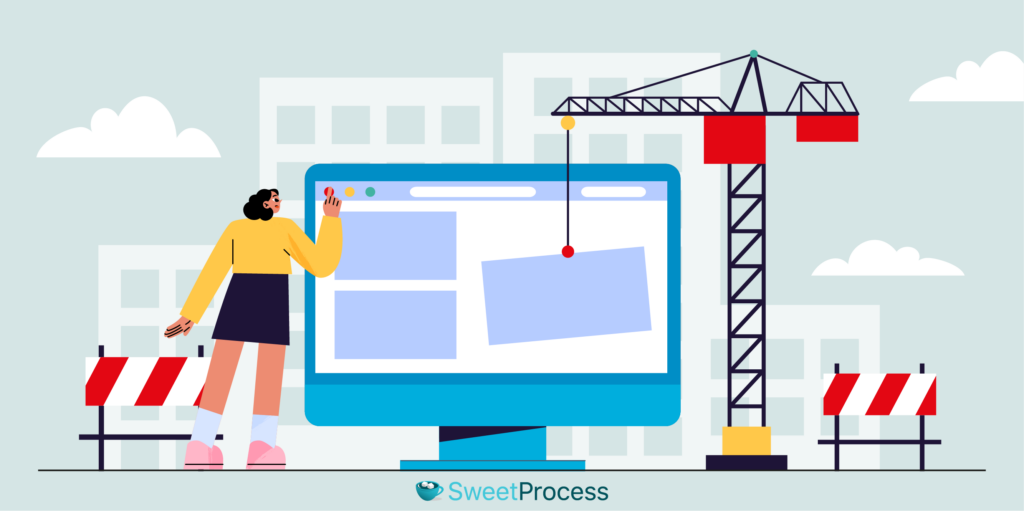
Do you have an existing policy management system, or would you like to get a new one? Well, you need to have the right format. Let’s examine some of the important steps and best practices you need to create an effective policy management system.
Get leadership buy-in
Your company leadership should be on board with the policy management lifecycle. Approval from the top-level management, executives, or key decision-makers ensures that your policy development and implementation process succeeds. For instance, if you are writing bank policies, you need to secure buy-in from the bank managers.
You can present reliable statistics or case studies to demonstrate the importance of your policy management system. Once the CEOs or directors approve the policy, it becomes easier to implement it within the rest of the organization.
Vet your policy with external groups
Before finalizing policies, seek feedback from external groups, such as industry peers, legal experts, or regulatory authorities. These external perspectives can help identify potential blind spots and strengthen quality assurance by ensuring that your policies align with industry best practices and legal requirements.
For instance, if your organization specializes in customer data, consulting data protection experts can help you determine whether your data privacy policies are comprehensive, compliant with regulations like GDPR, and uphold the highest standards of quality assurance.
Make policies accessible
For your policies to benefit all employees, they need to be accessible. These policies are critical documents for your organization; therefore, your team members should be able to find them easily when needed.
The best practice is to store policies in a cloud-based central repository that can be accessed from anywhere. Consider a user-friendly format to enhance user understanding. Ensure the platform is accessible for remote workers on mobile devices and has features that provide your team with regular reminders.
Be proactive in reviewing policies
Policies should evolve with your company’s needs and changes in the external environment. Set a schedule for regular policy reviews and updates, especially in response to new laws, regulations, or significant organizational changes. This should indicate who is in charge of the review process and how often it should happen.
For instance, if your business adopts a new technology that impacts data security practices, promptly update the relevant policies to reflect these changes.
Document all policy modifications
Monitoring policy modifications helps you demonstrate compliance and risk management efforts and maintain an audit trail. When you have a policy change, indicate the new additions on your company documentation. Ensure that you add the date of the update and a rationale explaining why you modified it.
You need this information during audits and to defend the company in case there is a dispute on policy adherence.
Plan for the entire lifecycle
As you write a policy, you must consider every stage, from development to retirement. In today’s ever-changing business landscape, companies must adapt to the times. Develop a clear plan for creating new policies, regularly reviewing and updating existing ones, and retiring policies no longer relevant.
For instance, your company may retire a policy related to outdated technologies or discontinued product lines. Once you update the policies, ensure that everyone has access.
Report and audit
Like other company systems, policies should also get audited. Establish a system for monitoring and reporting policy compliance within your organization. Regular audits will help identify potential gaps in adherence and provide an opportunity to address them promptly. Additionally, you should conduct internal and external audits to ensure transparency and objectivity.
Assign a policy manager
Designate a dedicated policy manager or a team to oversee the entire policy management process. This individual or team should clearly understand the company’s objectives. In addition, they should be skilled in coordinating with different departments to ensure smooth policy implementation.
A policy manager will guide your team to ensure no confusion or duplicated tasks. In addition, they can help plan training when you have a new policy or update.
Determine what policies are needed
Before drafting any policies, conduct a comprehensive risk assessment and gap analysis to determine what your company requires. You can assess the internal processes to see which areas need improvement. Furthermore, you can take an inventory of industry-specific regulations affecting your operations.
For instance, if you are drafting law firm policies, you must evaluate the regulations your organization needs based on industry changes.
Communicate changes
Your policy management process will be effective when you communicate the new laws with everyone. Notify all relevant employees of policy changes promptly and provide them with training and guidance on the updated policies. If you have significant policy changes, consider holding training sessions or workshops to ensure everyone is well-informed.
Collaborate with internal stakeholders
Your internal teams are key partners in policy implementation. Involve the relevant departments throughout the process, from creation to the review stage. For instance, if you are working on a social media policy, you need the input of all departments, including human resources, marketing, and customer service.
Policy Management Software
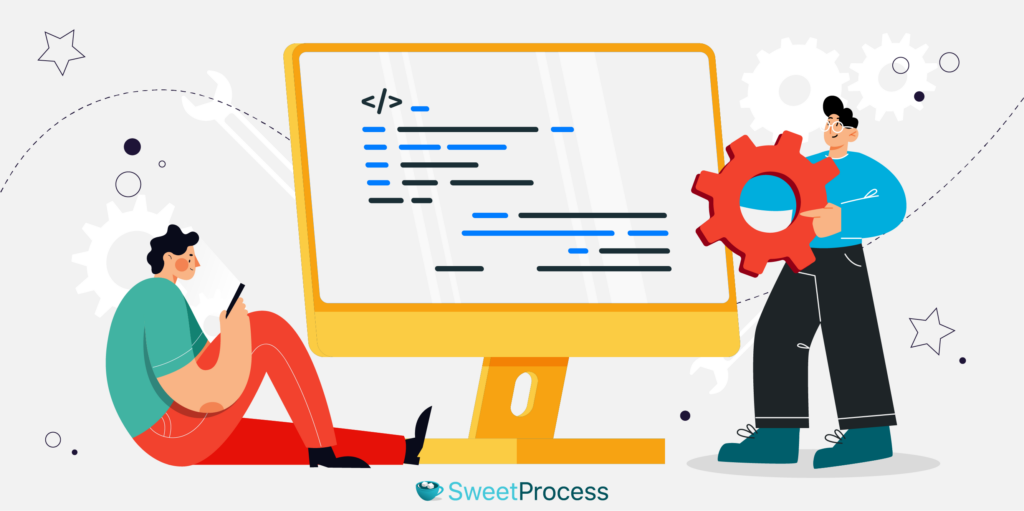
To successfully manage your policies, you need a tool to help you measure the performance and improve the process. This makes policy documentation and training more seamless. Policy management software will help you achieve this and more.
What is policy management software?
Policy management software is a solution that helps companies create, document, communicate and implement their policy management process. This digital tool ensures that the policies are constantly updated and effectively distributed to all employees. Its features help with authoring, backup, access controls, and security to keep your team more productive.
What are the benefits of policy management software?
As more companies create policies, the software market is also growing. Research shows that the global policy management software market size stood at $962.18 million in 2019 and is expected to reach $3.06 billion by 2027. This growth is because many companies want to leverage the benefits of this software. Here are some key benefits.
Minimize critical risks
Policy management software centralizes policies to make them accessible to all employees. This way, employees are aware of all the relevant policies, which helps mitigate potential compliance breaches, operational errors, and security vulnerabilities.
For instance, if you are in manufacturing, your team is aware of all the policies regarding operating machinery, which reduces the likelihood of costly lawsuits and financial losses due to non-compliance with industry regulations or internal guidelines.
Achieve regulatory and legal compliance
Businesses draft policies when there’s a need to prove compliance with industry regulations and legal requirements. Policy management software can help organizations stay up-to-date with ever-changing regulatory landscapes by providing a systematic approach to policy updates and reviews.
The software can track relevant regulations, automatically alert stakeholders about upcoming changes, and facilitate adapting policies to remain compliant. For instance, a financial institution can use a policy management tool, such as SweetProcess, ConvergePoint, or their alternatives, to monitor changes in financial regulations and flag the need to update its data privacy policy.
Streamline and automate policy management
Manual policy management processes can be time-consuming and costly to your company. You’ll need to manually draft and update the policies by email or via spreadsheets which can lead to errors.
However, with a powerful policy management software solution, you can streamline the entire lifecycle of policies, from creation to retirement. It automates policy creation, review workflows, approval processes, and distribution. As a result, employees can focus on more strategic tasks. The software notifies relevant stakeholders when a policy review is due and assign policy tasks for revisions.
Support policy distribution and collaboration
If your policies are stored on different documents by multiple people, it becomes difficult to collaborate and distribute. You need a single centralized base that’s accessible to all employees.
Policy management software provides a centralized repository where employees can easily reference policies. Additionally, the software allows for version control, making it clear the recent version of a policy, which is currently in effect. It’s also easy to track who has reviewed the policy and promptly address any questions or concerns raised through the collaboration features.
Document control to support trust
Policy management software provides reliable updates on any changes, which is critical for building trust with stakeholders, including employees, customers, and regulatory authorities. It has access control features and version revisions which ensures that every policy modification gets recorded, including the date, reason, and individuals involved in the process.
What to Look for When Choosing a Policy Management Software
There are different policy management tools in the market today. However, you need to choose the best policy management software to get the best results. What should you look out for? Let’s take a closer look at the common features of policy management software and tools.
Centralized location for managing everything
Choose a policy management software solution that provides a centralized location for all policy-related activities. This repository should have all the requirements to create, review, approve, distribute, and update the policies. Your employees can access the latest version, reducing company confusion.
Powerful search features
Your policy management solution should have robust search functionality to help employees find information faster. Pick a tool that allows users to perform keyword searches, advanced filtering, and use tags to search for documents. These features give employees more time to focus on their day-to-day operations.
Integration with other tools
Most businesses already have existing business systems. As you look for an effective policy management program, ensure that it can seamlessly integrate with other tools in your organization. Integration can enhance efficiency and reduce data duplication and ease training.
Analytics and Reporting
You also need comprehensive analytics and reporting capabilities to assess policy compliance. Examine whether the software can offer you dashboards or customizable reports that you can use for decision-making.
Task management
For your policy management framework to succeed, you must involve multiple stakeholders. You need your team members to offer input and help with the reviews. For this reason, you need software that offers task management features to help assign responsibilities, set deadlines, and monitor progress.
Mobile friendly
Data by Statista shows that in 2021, the number of mobile users globally stood at 7.1 billion, and is projected to reach 7.49 billion by 2025. You simply can’t ignore the importance of mobile connectivity. You need a tool that’s compatible with various devices, especially with the increase in remote workers.
Ensure the software is mobile-friendly, allowing employees to access policies, complete training, and contribute to policy-related activities on their smartphones or tablets.
Intuitive and easy to use
A user-friendly interface increases your chances of having a successful policy adoption. Look for software with an intuitive design and navigation, minimizing the learning curve for employees. This ensures that all employees, regardless of technical expertise, can easily interact with the system and perform their work.
How SweetProcess Can Help Your Organization Manage Its Policies Effectively
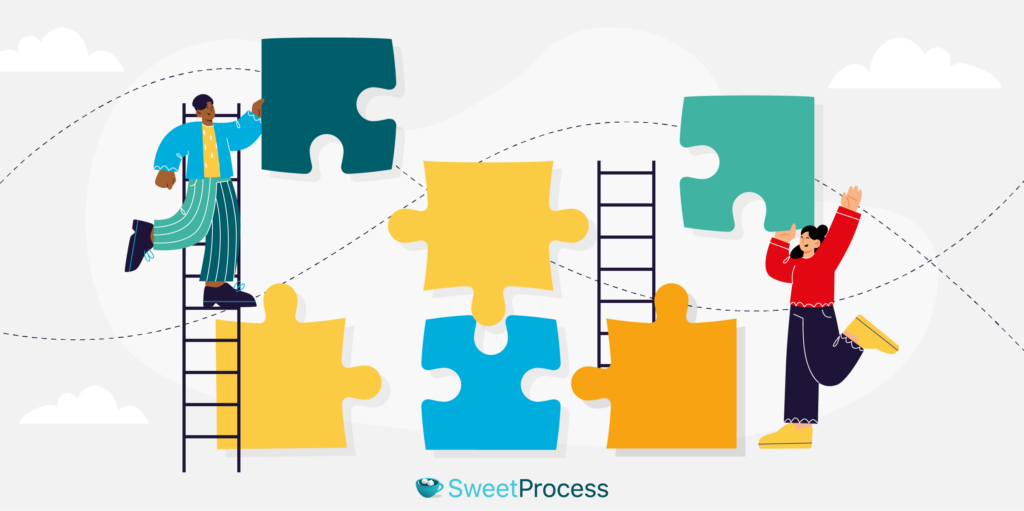
SweetProcess is a cloud-based software that allows employees to create, document, and manage all their policies from one centralized location. It has multiple features that will help you write your policy and convert your existing policies into a comprehensive knowledge base for your organization.
So how can you manage policies using SweetProcess?
Here’s how to use the tool:
How to Write a Policy Using SweetProcess
You can do it manually or automatically using AI. Follow these steps to create the policy manually.
- Login into your SweetProcess account.
- Select “More” on the menu.
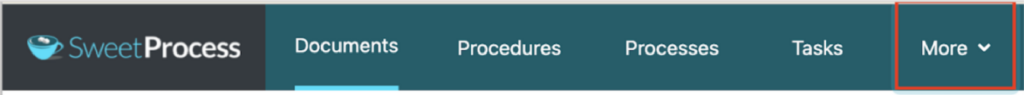
- Select “Policies.”
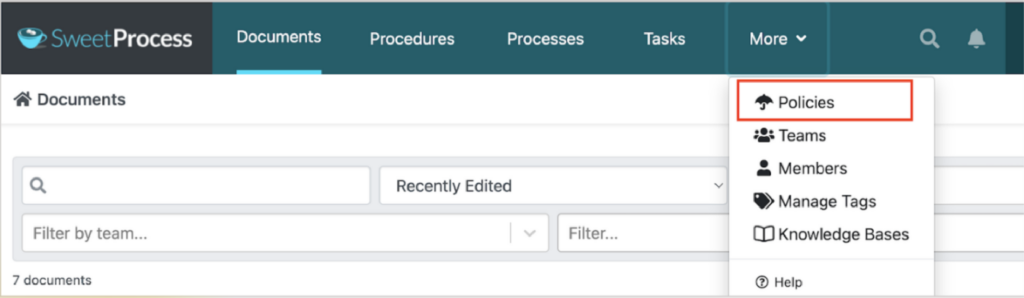
- On the next tab, tap “Create Policy.”
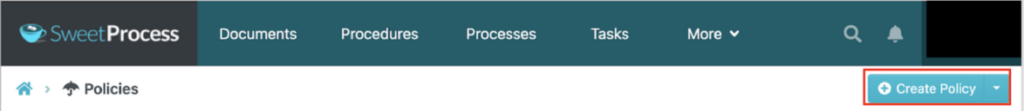
- Include the policy title and add the specific teams by ticking the boxes.
- Select “Continue.”
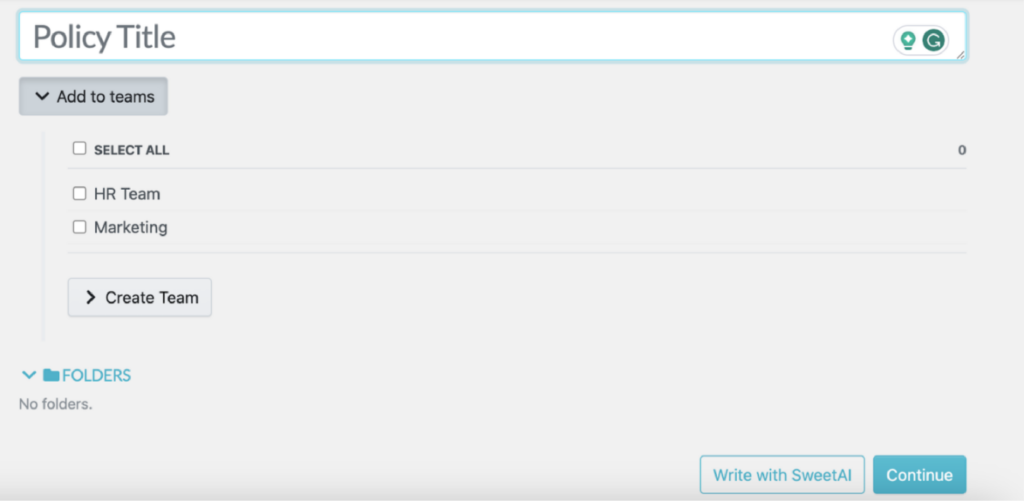
- Draft the policy and add the tags on the next page.
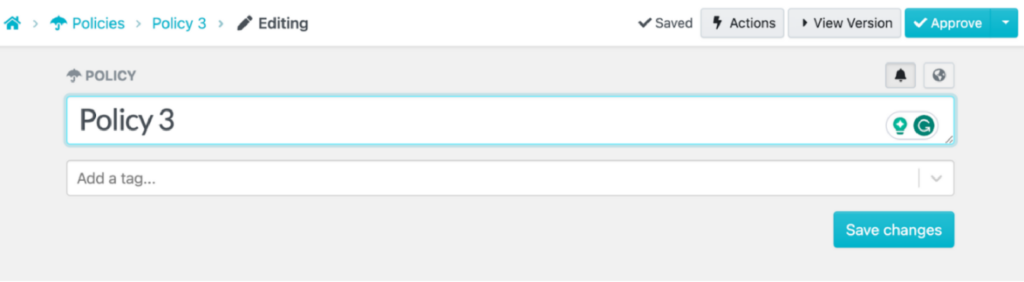
- Save the changes.
You can also include approval permissions to control access.
Alternatively, you can also use SweetAI to draft the policy.
- Use the same process to create a policy as outlined above.
- After adding the policy title and assigning it to the right teams, select “Write with SweetAI.”
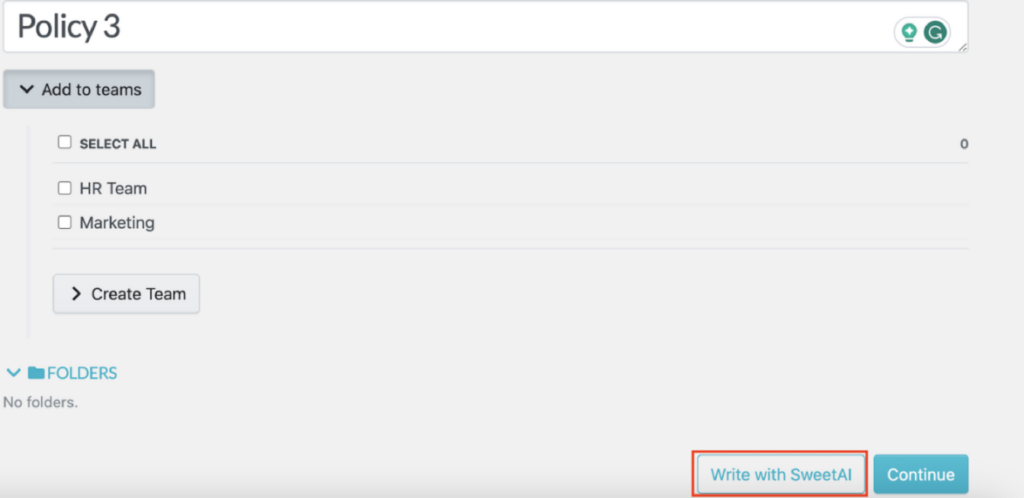
- Alternatively, tap the “Continue” button and add the policy title on the next tab.
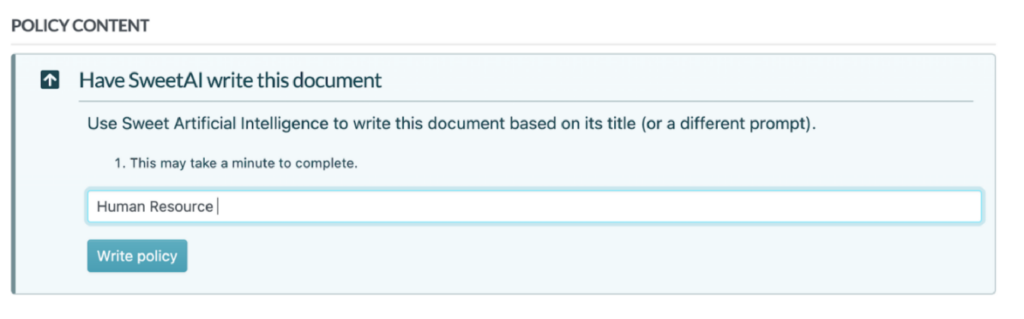
- SweetAI will generate your policy.
How to Manage a Policy on SweetProcess
Once you’ve written the policy, you need to manage it. SweetProcess offers collaborative tools to ensure that all team members provide their input.
Additionally, you can use version control to review and update the policies.
To view the latest versions, click the clock icon on the main dashboard.
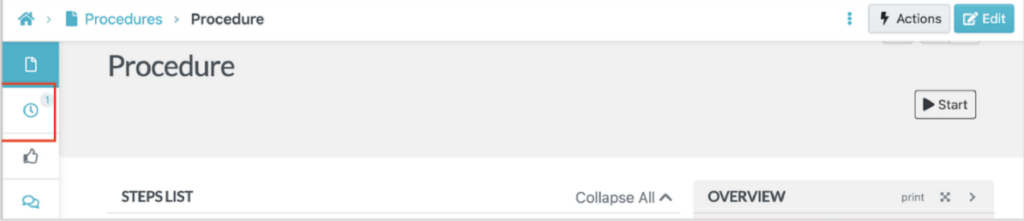
You can also manage the policy by assigning tasks to respective departments and individuals. Here’s how to assign tasks to help you improve your policies.
Select the “Tasks” button and select “Assign Task.”
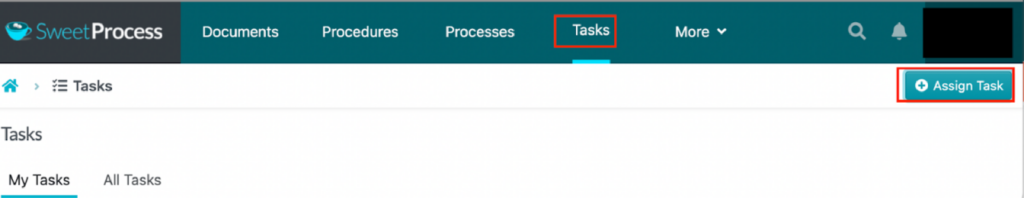
Select the team members and assign tasks.
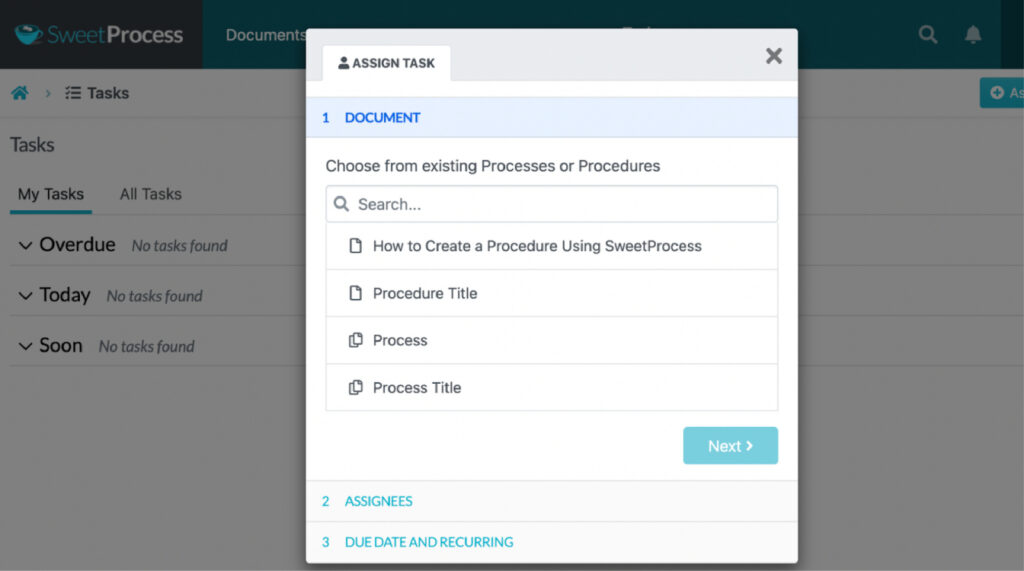
SweetProcess has become integral for multiple organizations when it comes to policy lifecycle management.
A good example is Dr. Olesya Salathe and Alex Jacks, who run The Dentist off Main as head dentist and office manager, respectively. They both had a goal to deliver excellent services to the clients; however, all their policies and documentation were stored in Microsoft Word. After the emergence of COVID-19, they realized they needed a tool to streamline operations.
One of their business process consultants introduced them to SweetProcess. This tool has helped them operate safely post-COVID by helping them craft a policy on handling patients and delivering care. The employees can access a centralized knowledge base to help them execute their tasks. Additionally, training and onboarding are now much easier with the availability of information.
Another client who has benefited from this policy and procedure management software is Stephanie Chavez, the chief marketing officer at Zen Media. Although they had company documentation, all the information was scattered, which led to inconsistency and disorganization. Stephanie knew she needed a structured and automated workflow for the company to achieve its objectives.
Her search led her to SweetProcess. Since adopting this tool, the company can train new hires much faster. Additionally, the existing team can refer to the established system if they need any information. They now have uniformity which has been key in winning customer trust and loyalty. Sign up for a free 14-day trial of SweetProcess.
Challenges of Policy Management

While policy management might sound simple, it’s not always straightforward. Below are some challenges that you need to prepare for to prevent poor policy decisions in the long run.
Achieving increasingly complex regulatory compliance
In most regulated sectors, companies must show that they comply with the set laws. Companies face the challenge of ensuring the policies are updated and fully compliant. In addition, they need to provide evidence that the employees have the necessary training on these policies. Failure to prove this could result in legal penalties and reputational damage.
Managing documents with multiple versions and multiple stakeholders
Policy management involves multiple stakeholders and departments. For instance, if you have teams in HR, finance, legal, quality control, and health and safety involved, you must remember that there may be different versions of policy documents. Managing feedback from multiple contributors can also be daunting. This challenge may lead to inconsistencies in policy implementation if not handled efficiently.
Training new and existing staff on policies and SOPs
You need to train your new employees as soon as they join the company and retrain the existing team when there’s an update. For instance, most companies have policies and procedures on health and safety, code of conduct, leave of absence, and disciplinary action.
While this is a key requirement to meet compliance standards, it can be challenging for large organizations with distributed teams or high employee turnover. Additionally, some employees may not fully understand all the policies.
Tracking employee attestation through policy reads
Once you get employees to read and acknowledge policy updates, knowing if they actually read the document is challenging. Tracking policy and employee attestation can be cumbersome, especially if you don’t have the right without proper policy management systems in place.
Keeping documents up-to-date
Since approval is required from several stakeholders, it can be challenging to keep the policy library and documents up-to-date. As policies undergo reviews and updates, ensure the latest versions are readily available to all stakeholders. Failing to adhere to this may lead to employees following outdated guidelines, increasing the risk of non-compliance.
Conclusion
Policy management is crucial for every organization. To make your system efficient, you need software like SweetProcess. It will centralize all your documents by helping you speed up access and review of policies. It’s also easy to use; therefore, all your employees can get started with little or no technical expertise.
Your organization needs reliable policy software. Start the 14-day SweetProcess free trial today. No credit card is required!
FAQs About Policy Management

What is the purpose of policy management?
Policy management aims to establish a systematic way of creating, communicating, implementing, distributing, and reviewing company policies.
Why is a policy management system important?
A policy management system empowers your team with the latest policy updates to keep the company compliant. It also provides a central repository for employees to access the information they need to execute their tasks.
Who approves policies in a company?
The policy approval process varies depending on the organization’s procedures. In most cases, the policies go through hierarchical approval at different levels in the company. Therefore, they can be handled by management, the CEO, the legal team, the compliance team, or the board of directors.
