Last Updated on February 24, 2025 by Owen McGab Enaohwo
![What is the Difference Between a Policy and Procedure? [+ Examples]](http://www.sweetprocess.com/wp-content/uploads/2023/12/policy-vs-procedure-2.png)
Every organization, regardless of size and industry, needs policies and procedures to function effectively.
How else do you ensure that operations within and outside your company are executed properly, ensuring customer satisfaction and overall growth? You should clearly define your policies and procedures to avoid mistakes, misunderstandings, and eventual damage to your company.
Contrary to popular belief, policies and procedures are different and play different roles in your organization’s growth.
In this article, we will walk through what both concepts are, how they differ, how to create them, and finally, how to manage and implement them properly.
Table of Contents
Policy vs Procedure: Key Differences
Purpose of Policies and Procedures
Policies vs. Procedures Examples
How to Create and Manage Your Policies and Procedures Using SweetProcess
FAQs About Policies and Procedures
Manage Your Policies and Procedures in One Place
What Is a Policy?

A policy is a formal standard that provides the overall guideline on how your organization conducts operations on a specific topic. It is used to set direction and influence certain decisions. It characterizes the general course of action, objectives, and boundaries for that decision.
An organization’s policies can be regarded as laws because they build the framework from which the organization helps its teams learn about the company, how it operates, and why it operates in that manner.
A properly documented policy lays the foundation for a healthy work culture and helps employees execute their jobs effectively. It is more than just a set of rules.
How do you know a good policy?
- It is clear and easy to understand.
- People affected by the policy also share their input in its creation.
- It has a logical and consistent framework.
- It explains the rule governing a decision but does not show how to implement it.
- Employees can easily access it.
- It is versatile and has the scope for modification based on operational changes.
Examples of policies an organization can implement include employment hiring policies, holiday entitlements, maternity and paternity benefits, sick leave, operation guidelines, customer service and care, etc.
While a company policy helps an organization understand its destination clearly, it does not specify the steps. That’s where a procedure comes in.
What Is a Procedure?
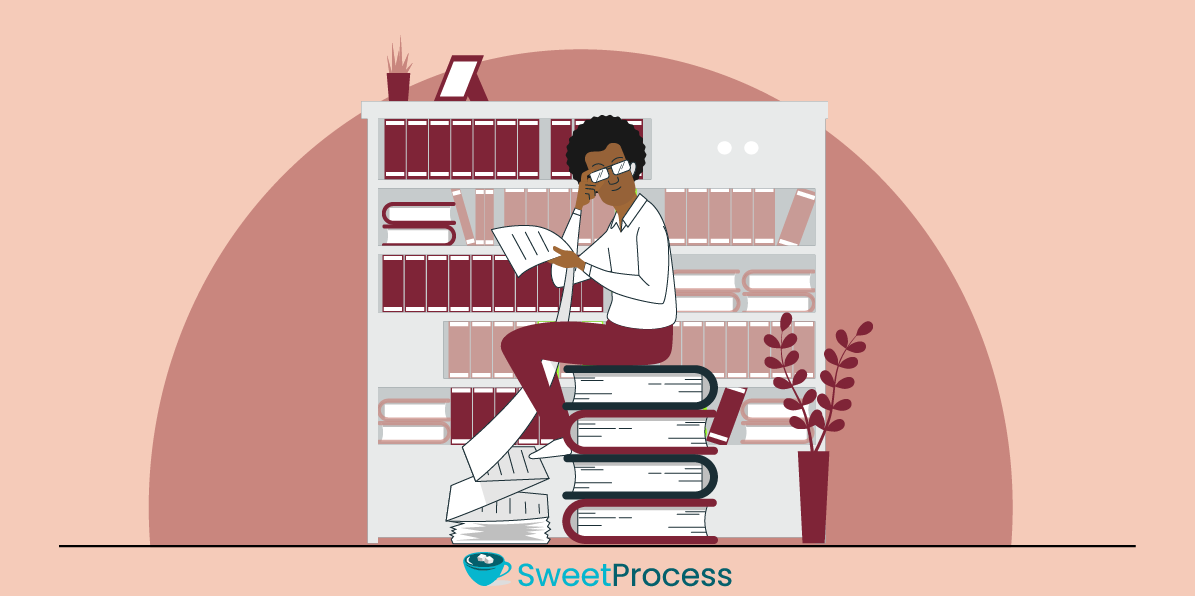
A procedure is a document that details the step-by-step instructions that everyone should follow to tackle an issue or make a decision. It answers the questions: How? When? Where? With whom?
It helps people within the organization understand how to implement a policy. For example, an employee employment policy determines the standard for how an employee is hired and onboarded. The procedure document would list the steps involved in getting hired, how long it takes, the onboarding step, and so on.
What makes a good procedure?
- It is written in clear and simple language.
- It explains how you can implement policies.
- It is usually based on facts and past experiences within the organization.
- It should help employees achieve the desired outcome of a policy or task.
- It is not restrictive. It provides options when needed.
- It is easily accessible.
A properly documented procedure contains:
- Teams or staff members were responsible for completing a specific task.
- Detailed instructions to complete a task.
- How to escalate a problem to management.
- Which management member to report to if there is a problem.
- How to deal with risks and report them to management.
Think of your procedures as that TV manual that shows you how to set up your TV, the controls involved, and other details to help you have the best experience using your new TV.
You should grasp what a policy and procedure are at this point. It’s time to explore their differences.
Policy vs Procedure: Key Differences
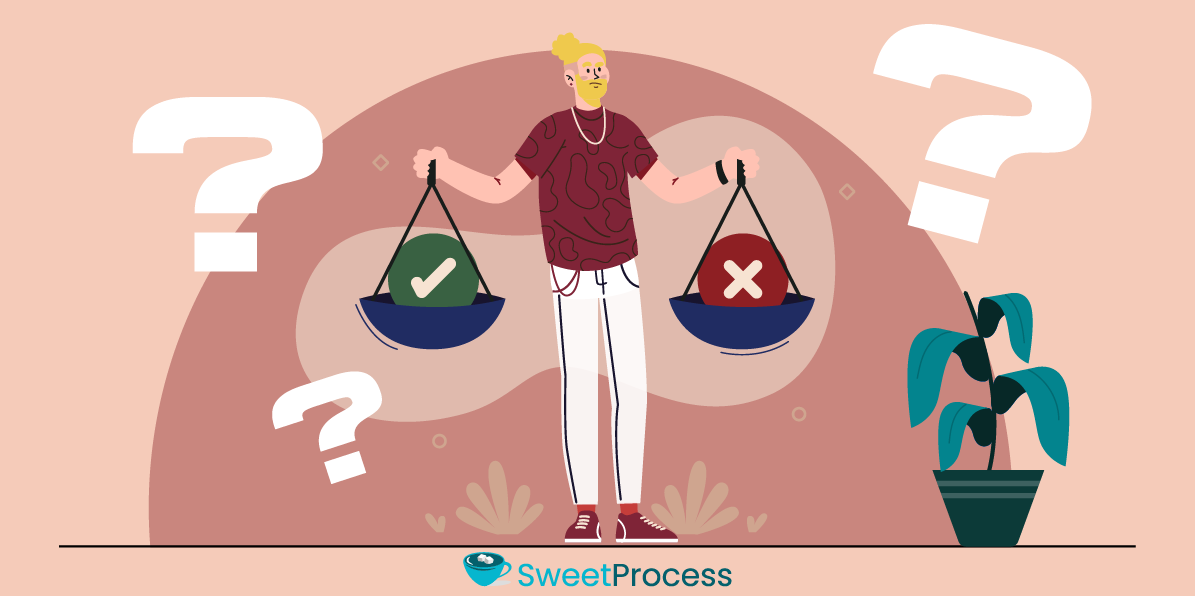
As much as policies and procedures go hand-in-hand in an organization, they are distinctly different. Each fulfills a purpose different from the other.
How do you differentiate a policy from a procedure?
You can easily tell the difference between both concepts in these five areas:
| Key Difference Areas | Policy | Procedure |
| Definition | A policy is a clear and concise statement containing a set of guidelines to achieve an organization’s goals. | A procedure is a systematic sequence of the steps necessary to achieve tasks and policies set by the organization. |
| Goals | A policy reflects the organization’s mission and values. | A procedure defines the application of the policies of the organization. |
| Nature of each concept | Policies are usually flexible and give room for changes in exceptional situations. | They are less flexible. Instructions have to be followed step-by-step to achieve the outcome. |
| How they are implemented | A policy is best implemented when it is completely accepted by the staff of an organization. | It is best implemented following a systematic and logical process. This allows for easy implementation. |
| Elements involved | A policy includes the terms and conditions that guide an organization in its decision-making. | It includes sequential steps that direct the people responsible for carrying out a task. |
| Change requirements | A policy can only be changed through a review process by the administrative team members. | An operation can be changed based on discretion at the operational level if a certain step is not practical within the working environment. |
| Need | A policy is needed to achieve an organization’s objectives | A procedure is needed for properly implementing policies. |
It becomes easy to differentiate them if you view them as this:
A policy addresses the foundation and reason behind a decision and what the guidelines are, that is, the “why” and the “what.”
A procedure, on the other hand, details the manner and method by which people can systematically archive the decisions made in the policy, that is, the “how.”
These are the key differences. Before we continue, let’s briefly explore the purpose of policies and procedures. Why do we have them in the first place?
Purpose of Policies and Procedures

Policies and procedures play important roles in your organization.
Purpose of a Policy
Why policy creation and management?
- It sets clear expectations
An effective policy sets clear expectations about what the organizations require of their employees at different levels and concerning different issues. It guides employees on how they should respond in certain scenarios according to the values, mission, and vision of the organization.
- It ensures consistency in processes and experiences
With a policy, everyone operates according to the same principles and guidelines. This ensures consistency across the board with employees, vendors, customers, and even the general public.
- It makes new employee onboarding easier
Clear policies help new employees quickly learn the company’s expectations and what is required of them when they perform their duties. This also helps them acclimate quickly to the organization’s values and missions.
- It reduces organizational risk
When an organization establishes its expectations in writing and incorporates them into its working ecosystem, it not only minimizes fines and legal risks but also reinforces quality assurance measures. This systematic approach further reduces occupational hazards and fosters a safer, more reliable workplace environment.
- It boosts employee performance
Consistent guidelines help to build trust among employees and hold them accountable. Having that accountability mindset empowers employees to be more productive and makes them contribute effectively to the organization’s goals.
If you haven’t created a policy yet, this is why you should. Let’s move on to procedures.
Purpose of a Procedure
Why create a procedure?
- It serves as an action plan for your team
Consider your procedures as a roadmap with steps to ensure that all parties involved do the right things to help them complete a task or make certain decisions. It prevents unnecessary mistakes, misunderstandings, and damage during the execution of tasks and projects in the organization.
- It makes policy implementation easy
Implementing the policies you have created becomes easier when you have a step-by-step list of specific actions that will guide the people involved. Your policy takes on life with a clearly written procedure.
- It ensures compliance
Regulatory compliance is important when procedures are created for policies that follow applicable laws and regulations. Procedures help employees follow the necessary steps to comply with health, safety, and other mandated regulations.
- It empowers employees with a sense of ownership
With procedures, employees do not need supervisors to watch each specific step they take to make sure they do things right. Micromanaging employees becomes unnecessary. When employees can get things done independently, it encourages them to take ownership of projects to improve their skills.
Policies vs. Procedures Examples
Policies and procedures are very important in creating a structured working environment with seamless operations. Every department should have its policies and procedures. If an action is important to the overall success of the company, then there should be procedures for it.
Check out some examples of how you can infuse policies and procedures into an organization or an industry.
Healthcare Policy and Procedures for Administering Medication
A healthcare policy can be created to ensure that only fully trained or qualified healthcare professionals can administer medication to patients.
The procedure in line with this can be a procedure for administering drugs to a residential patient. This procedure may include specific instructions on how to choose the right medication, administer it, and record and chart the medication given.
Management Policy and Procedures for Employee Complaints
A policy about the management of the organization could be a complaint policy. This describes what is considered a complaint, how the employees can file a complaint, and what is involved in resolving the issue. It should clarify the chain of command, so employees know who to contact with their complaints.
A procedure for this could be a complaint resolution procedure. This document should detail the entire process, from the channels through which the complaint is communicated to employees making complaints when the complaint is responded to, how it is investigated, and finally, how it is resolved.
Human Resources Policy and Procedure for Employee Recruitment
An organization may have an HR policy that ensures equal opportunities for all applicants during the recruitment process. This policy may state that no applicant should be discriminated against based on race, gender, nationality, religious beliefs, or other criteria.
Similar to this policy, the organization can create a procedure for pre-appointment checks. This can include a list of items that must be completed before the company sends out a formal job offer.
It may include conducting and completing all interviews, choosing a preferred candidate, checking the organization’s starting salary, and gaining formal approval from concerned parties, etc.
Customer Service Policy and Procedure for Customer Interaction
A customer service policy can be targeted at the customers’ interactions with the brand. For example, a return and refund policy that outlines the terms and conditions for exchanging or returning a product. This shows customers what to expect if they are unsatisfied with their purchase.
The procedure for this will highlight the steps for returning a product. It could include the customer reaching out to a particular team, checking if the customer’s claims are true, taking a certain number of days to approve the refund, initiating a refund, and much more.
Ethics Policy and Procedure for Harassment and Discrimination
An ethics policy for an organization can cover harassment and discrimination. This policy states what is considered harassment and discrimination and how it should be addressed if an employee reports it.
The procedure for this policy can be focused on how the complaints are filed. For example, write an email to HR, collect proof of assault and discrimination, prepare for a setup meeting with you and the accused for statements, wait a week for a proper investigation, and so on.
How to Create and Manage Your Policies and Procedures Using SweetProcess

When it comes to creating and managing your policies and procedures, SweetProcess should always be your go-to.
Even if you don’t know how to create a policy or procedure, you can still create a properly written document, thanks to SweetAI. SweetAI is SweetProcess’s AI tool that allows you to create properly documented procedures for your organization, taking into consideration your organization’s needs and mode of operation.
Whether you already have your policies or are just starting, SweetProcess provides a platform to create one and guides you through the entire process to ensure your documents are written properly and easily accessible to your employees.
So, if you are wondering, Is SweetProcess the right pick for me? you are about to find out. The good news is that you can explore all their features for free; no credit card is required.
But first, here’s how documenting policies and procedures with SweetProcess helped some organizations achieve amazing results.
Thimbleberry Financial, a financial planning and management institution, had issues properly documenting its operations. While Word helped create procedures, it was not easy for employees to access the document to perform their tasks.
However, things changed drastically for the company when it began using SweetProcess. They noticed seamless collaboration within teams and smoother employee onboarding and training. According to Amy Walls, the president of the company, the ability to create a standard training procedure is the biggest game-changer in using SweetProcess.
Don Houk, president at Next7 IT, testified to SweetProcess’s role in achieving more consistency in the company’s operations. The company needed an effective workflow system to document its processes for optimal performance.
When SweetProcess came into the mix, not only were they able to effectively document their operations, but they were consistently able to deliver results to their clients.
You can achieve more than this with SweetProcess. Let’s explore the platform together.
How to Create Your Account
This is the first step, and it only takes a few minutes.
First step: Go to the SweetProcess website.
Second step: Click on the “Try It Free” button.
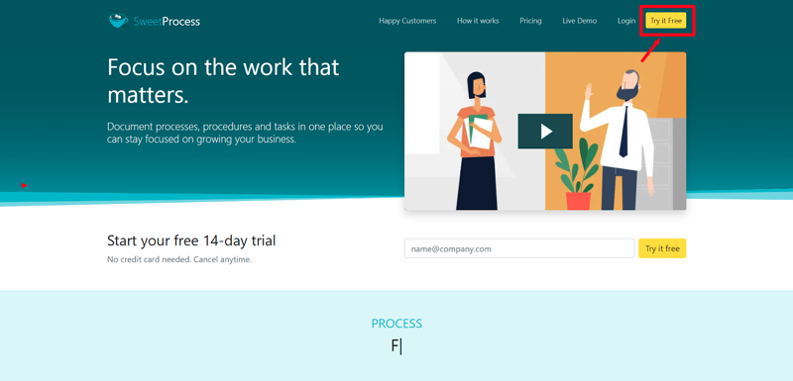
Step 3: Fill in the boxes on the page and click “Start Free Trial.”
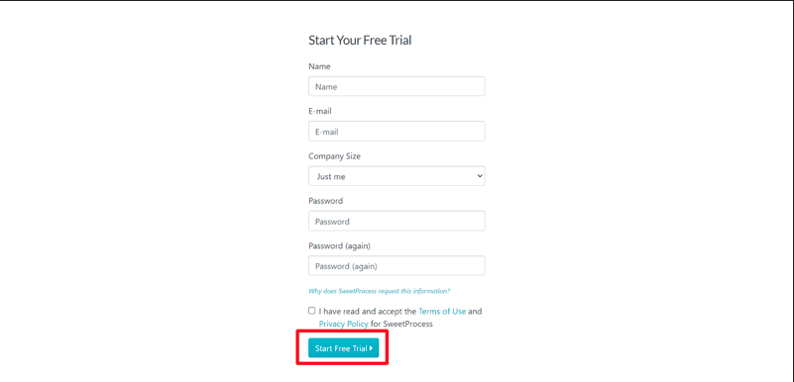
And with that, you are in. It’s time to create your policy and procedure.
Do you want to use policy and procedure templates instead? Get them for free here
How to Write a Policy Manually in SweetProcess
This is how to write a policy manually:
Step 1: Log in to your dashboard. Click on “Add.”
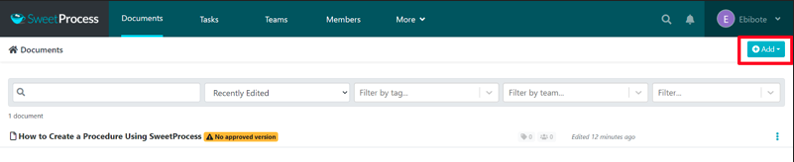
Step 2: Select “New Document” from the dropdown.
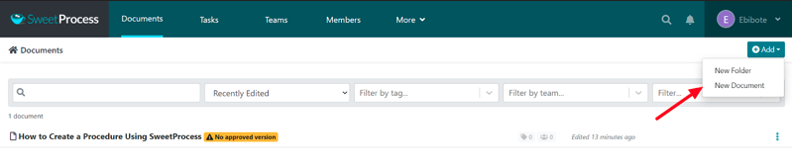
Step 3: Click on the policy icon, input the title of your policy, and click on “Continue.”
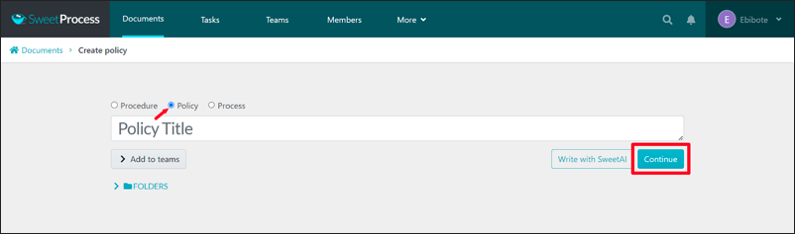
Step 4: Write out your policy. If you want, insert videos, images, and links (including links to other policies) while creating your policy. Once you’re done, click on “Approve.”
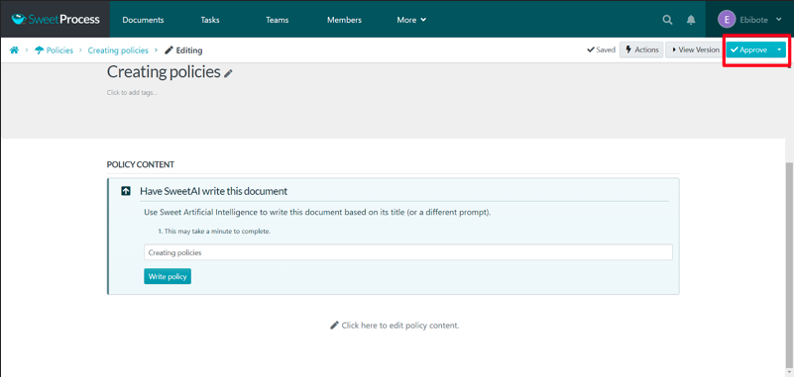
Step 5: Choose your preferred option from the drop-down menu. You can approve and notify interested parties, approve and request sign off, or request approval.
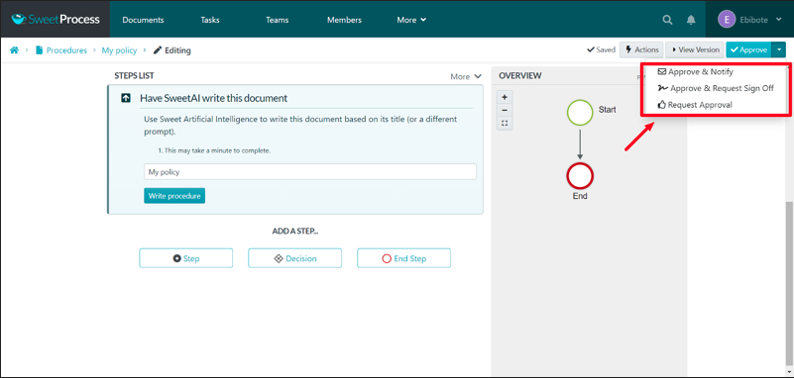
Once you approve, your policy is ready. You’re done.
How to Write a Procedure Manually in SweetProcess
Step 1: Log into your dashboard. Click on “Add.”
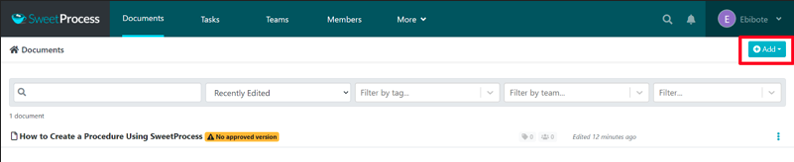
Step 2: Select “New Document” from the dropdown.
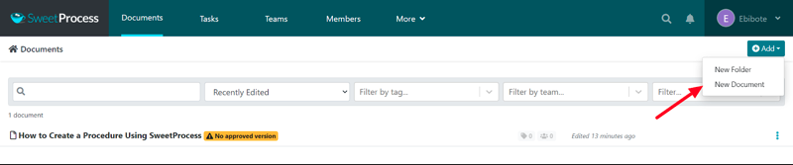
Step 3: Input the title of your procedure and click on “Continue.”
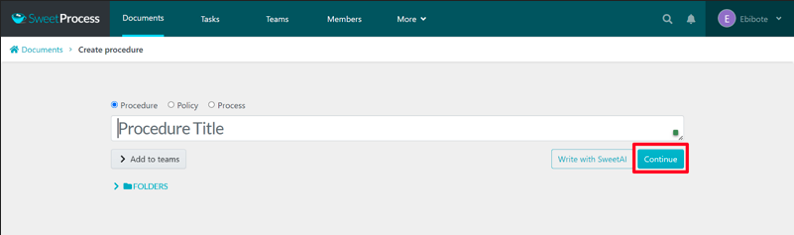
Step 4: Write your procedure step by step. You can easily insert videos, images, and links (including links to other policies and procedures) while creating your procedure. Once you’re done, click on “Approve.”
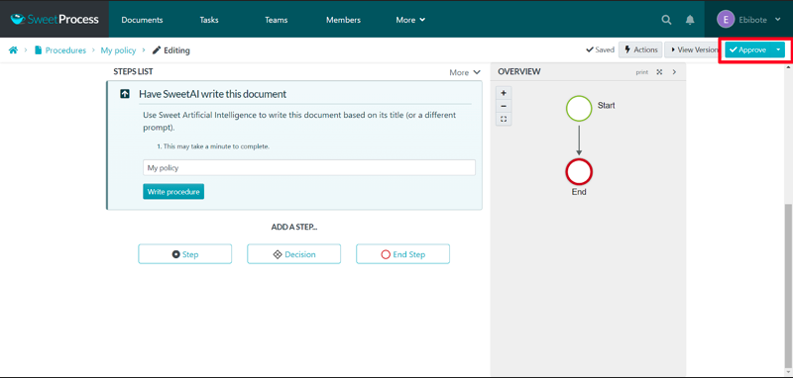
Step 5: Choose your preferred option from the drop-down menu. You can approve and notify interested parties, approve and request sign off, or request approval.
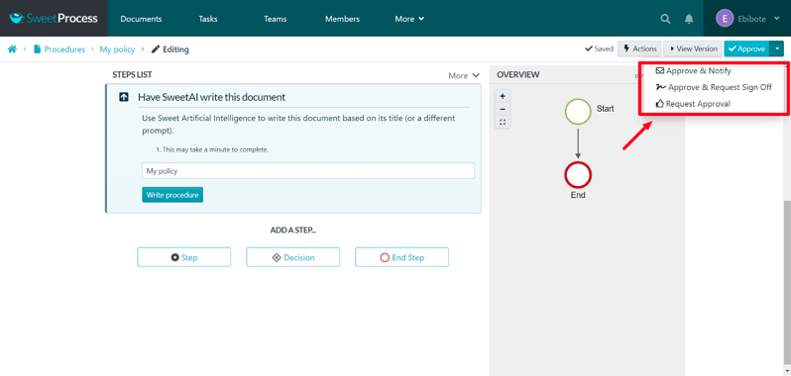
Once you approve, your procedure is ready. You’re done.
How to Create a Policy Using AI in SweetProcess

Thanks to SweetAI, the SweetProcess AI tool, you can create policies and procedures in less than five minutes. All you need to do is indicate the title and it will write out your policy or procedure for you. It’s that simple.
Step 1: Log in to your dashboard. Click on “Add.”
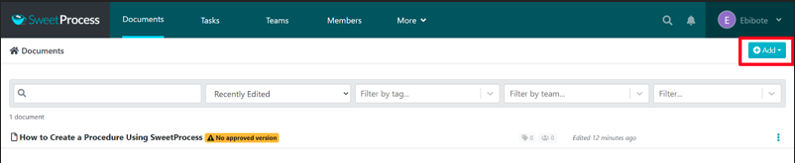
Step 2: Select “New Document” from the dropdown.
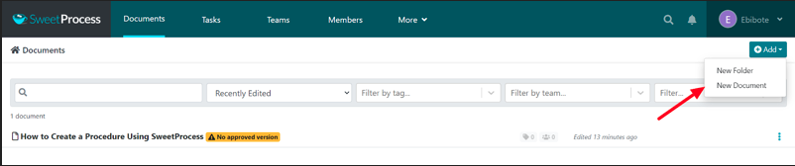
Step 3: Input the title of your policy and click on “Write with SweetAI.”
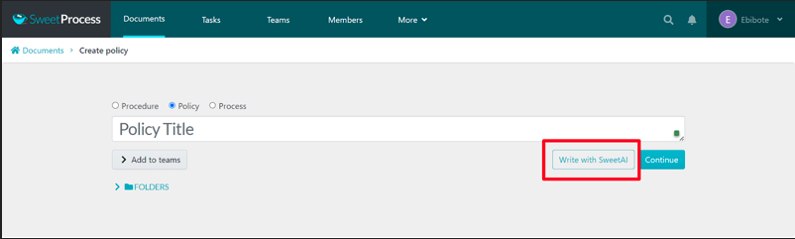
Step 4: Just like that, you have your policy. Click on “Approve.”
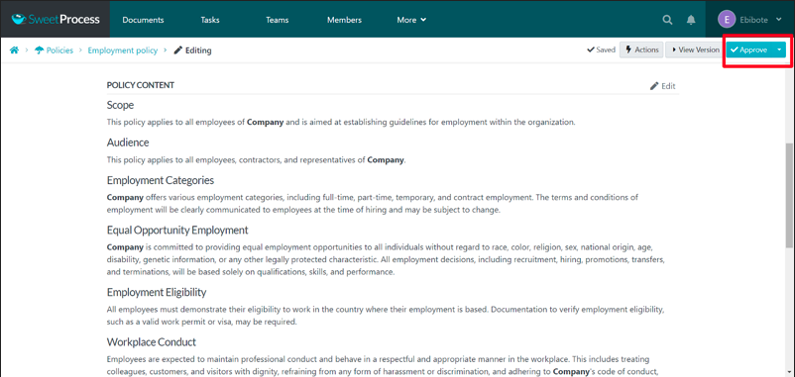
Step 5: Choose your preferred option from the drop-down menu. You can approve and notify interested parties, approve and request sign-off, or request approval.
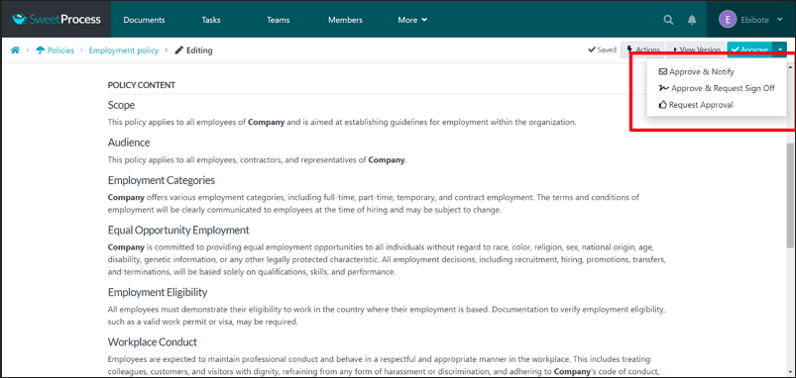
With that, you are done. Your policy was created in less than five minutes.
In addition to writing, AI can also help you edit your existing policies. Here’s how to edit a policy using AI
How to Create a Procedure Using AI in SweetProcess
This is how to write your procedure using SweetAI.
Step 1: Log in to your dashboard. Click on “Add.”
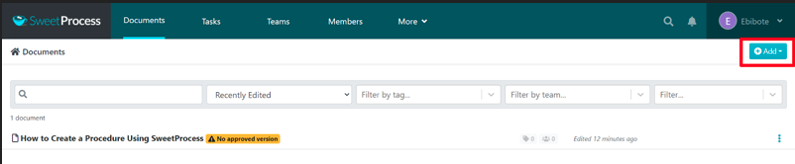
Step 2: Select “New Document” from the dropdown.
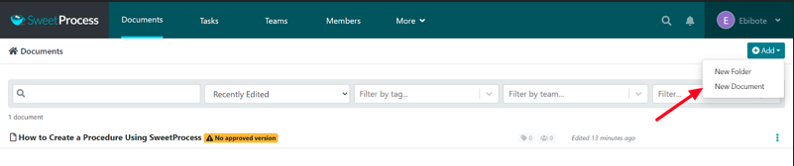
Step 3: Input your procedure’s title and click “Write with SweetAI.”
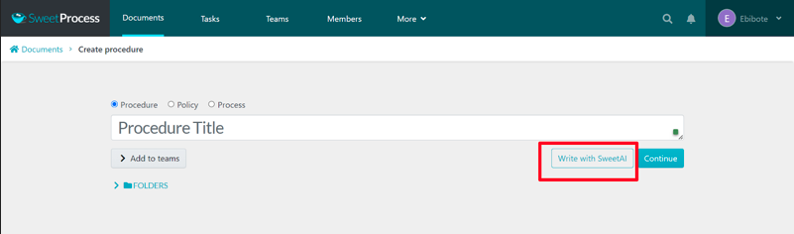
Step 4: Just like that, you have your procedure. Click on “Approve.”
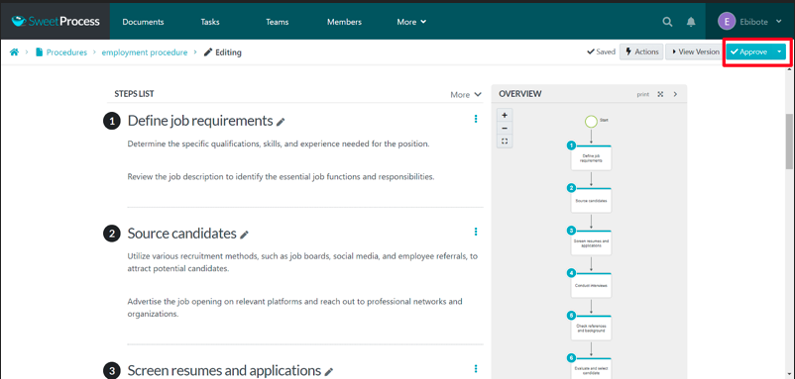
Step 5: Choose your preferred option from the drop-down menu. You can approve and notify interested parties, approve and request sign off, or request approval.
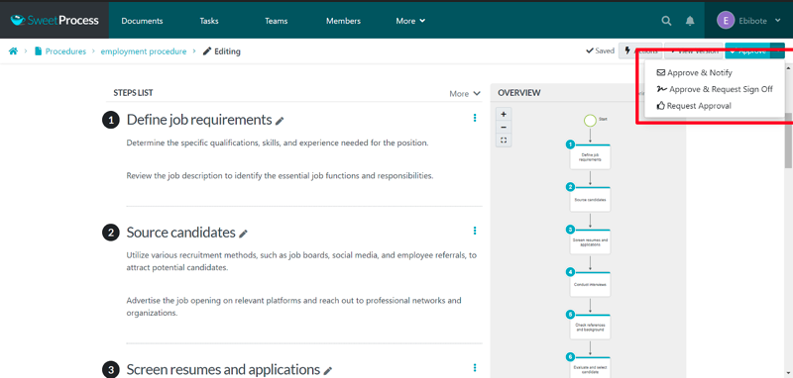
Once you approve, your AI-written procedure is ready for you.
How to Manage a Policy in SweetProcess
This is where it gets interesting.
If you think creating a policy on SweetProcess is easy, managing your policy is easier. With SweetProcess, you can:
- Automate version control of updated policies.
- Notify stakeholders for approval when their input is required.
- Generate reports to figure out inconsistencies and bottlenecks in policies.
- Ensure employees access, read, and understand written policies by asking them to sign off on them.
- Schedule periodic reviews for policies and procedures to verify that they’re up-to-date
- Get automatic notifications anytime your policy document is updated. The same happens if it is edited, approved, or commented on.
- Embed your policies created in SweetProcess on an external website like WordPress.
- Download, export, or print your policy in different document formats.
- View the version history of your policy to keep track of changes.
- Assign tasks to team members involved in the process.
And so much more.
But here’s the best part: With our intuitive policy management software, you can do all this in one place.
Centralize All Your Policies in One Place With the SweetProcess Knowledge Base
Thanks to its knowledge base, SweetProcess allows you to manage your policies and procedures in one place. This knowledge base serves as a repository of important company information that is accessible to every member of your team. Beyond policies, other important documents can be stored here.
You have the option of making your knowledge base private or public. You can restrict access to certain team members and file your policies into categories to easily find them.
How Do You Create Your Knowledge Base?
You have already created your policy. Let’s store it in a knowledge base.
Step 1: Log in to your SweetProcess dashboard. Click “More” and choose “Knowledge Bases” from the drop-down menu.
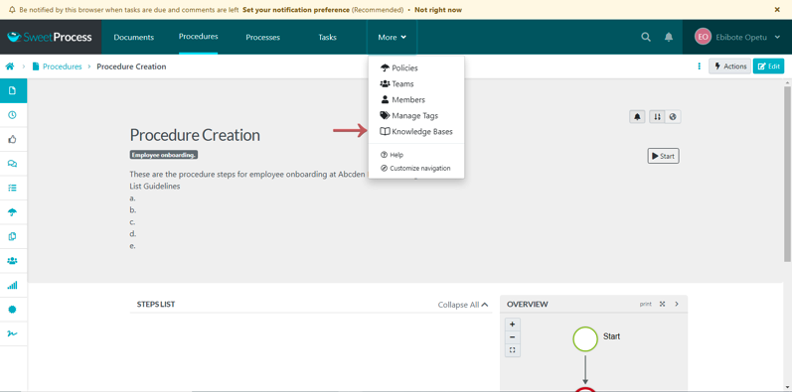
Step 2: Click on “Create Knowledge Base.”
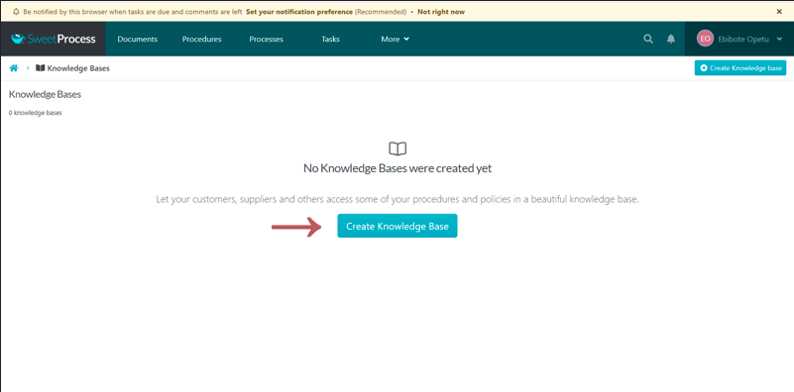
Step 3: Input the title of your knowledge base.
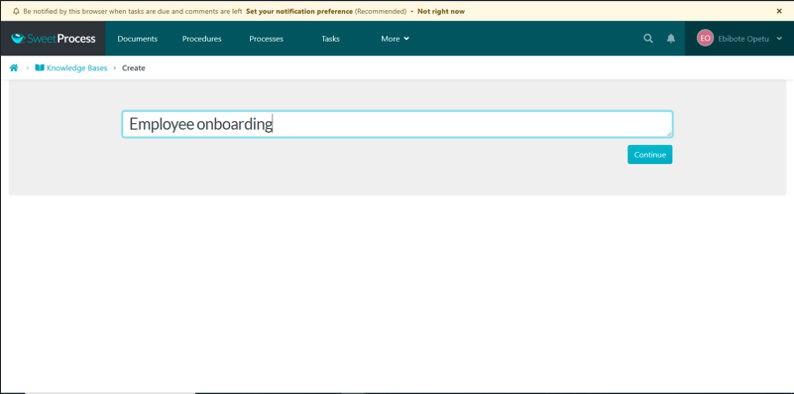
Step 4: Create a category.
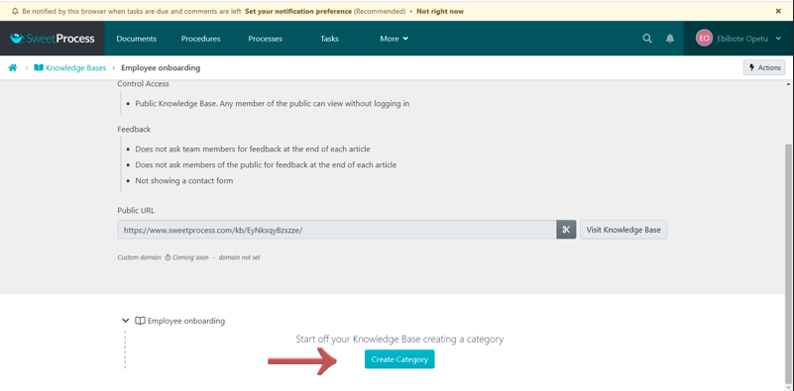
Step 5: Click “Add New Article” to upload your preferred policy or any other document into the knowledge base.
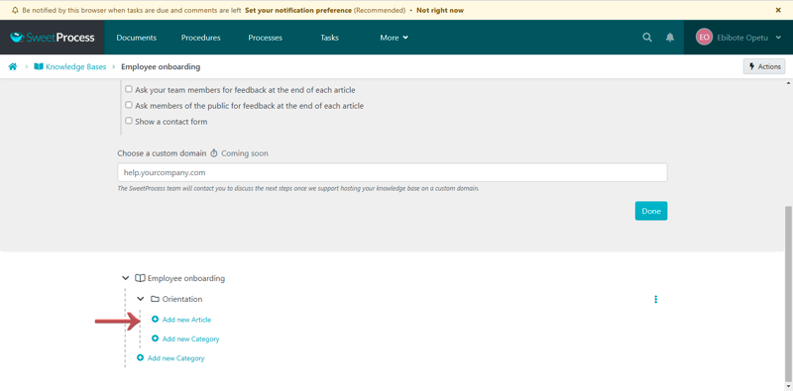
Now you have a knowledge base with as many categories and policies as you can create.
Step 6: Set access control. You can control who has access to the knowledge base: the general public or your team members.
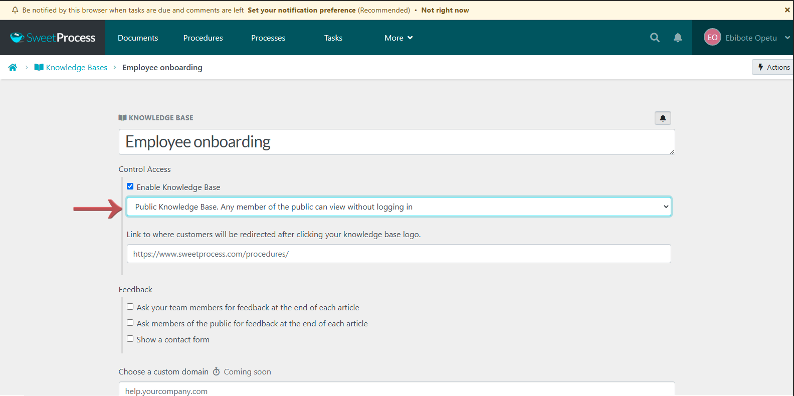
And there you have it. Your policies are all in one place.
How to Manage a Procedure in SweetProcess
The process of managing a procedure is the same as managing a policy. The robust features of SweetProcess allow for the management of every document created on the platform, whether it is a policy or standard operating procedure.
Just go through the same process as you did with your policy, and you’ll be good to go.
There you have it.
If you have not started writing procedures and policies with SweetProcess, you should start now. Go to the SweetProcess website to sign up for a free 14-day trial; no credit card is required.
FAQs About Policies and Procedures

Let’s explore some of the frequently asked questions about policies and procedures.
Which comes first: policy or procedure?
Since policies present the overarching guidelines for certain issues and decisions, they should be written first. Procedures are based on policies and are highly tactical to ensure seamless operations.
Can you have a policy without a procedure?
The two go hand in hand. Policies need procedures to be properly implemented. Without procedures, policies are just words with no practical use.
Who writes policies and procedures for a company?
Policies are usually created at the executive level by top managers because they reflect the organization’s vision and objectives. Human resource professionals may also be involved in the internal process.
For procedures, you need a team of professionals specializing in different areas. Department managers write procedures for operations in their department. Sometimes, even key employees and team leaders pitch in too.
Can a policy and procedure be one document?
Ideally, they shouldn’t be in the same document. Unlike policies, procedures might need to be adjusted based on operational changes. Both documents can, however, reference each other.
Also, when mixed up in a single document, employees might find it hard to find what they need.
Do policies and procedures need to be signed?
Policies should be signed by management, especially stakeholders and executive managers who need to approve the policy.
On the other hand, employees read and sign off on a policy to acknowledge it. However, you cannot force them to do so.
Manage Your Policies and Procedures in One Place
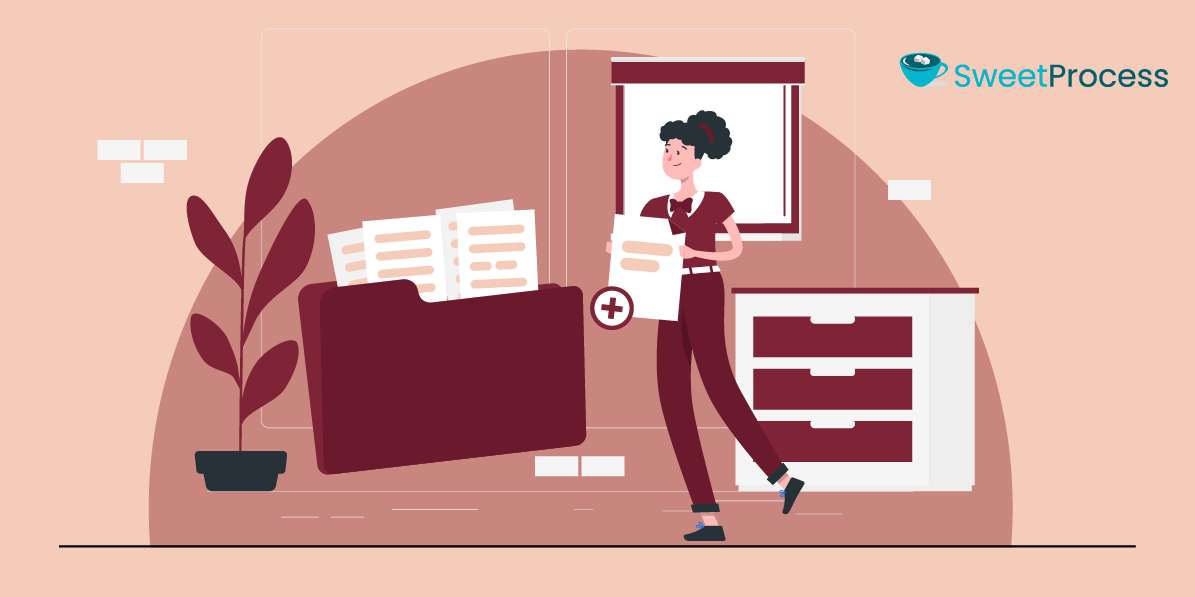
If you’ve read up to this point, you know that creating and managing policies can be very easy.
As you prepare to create your policies and procedures, SweetProcess should be the only option.
Not only does it simplify the entire process with SweetAI, but you can also implement your organization’s procedure and policy management in one place. You can easily migrate your old procedures to SweetProcess without stress. This gives you more time to focus on more important tasks.
SweetProcess has provided several businesses with the structure they need to grow and scale their businesses.
For example, Stone & Wood, a beer-brewing company, transformed its business performance by structuring its operations with SweetProcess. The company found it difficult to create procedures that its employees adhered to.
But with SweetProcess, they simplified the employee onboarding and training process, easily created and updated their procedures, and made all documents easily accessible to employees.
You can also grow and scale your business with SweetProcess.
Get started now for free. Click here to begin your 14-day free trial and create effective policies and procedures.
