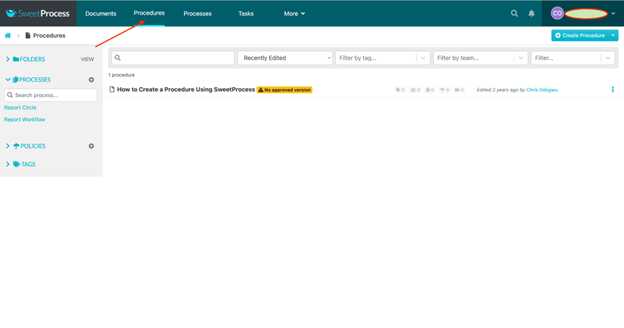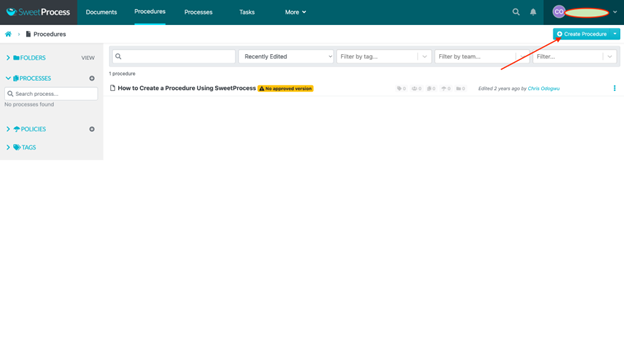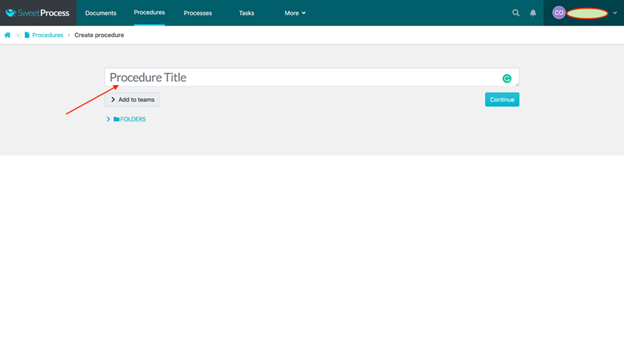Last Updated on January 11, 2025 by Owen McGab Enaohwo

According to our research, the best alternatives to PowerDMS are:
If you’re looking for an in-depth analysis of PowerDMS software alternatives for your organization, with pros and cons, and pricing options, look no further.
Let’s break it down:
Full Guide of the Best Alternatives to PowerDMS
Chapter 1: The Limitations of Using PowerDMS
Chapter 2: The Top 8 PowerDMS Alternatives
Chapter 3: How SweetProcess Can Help Streamline Your Business Operations
What’s the Best PowerDMS Alternative for Your Business?
Chapter 1: The Limitations of Using PowerDMS
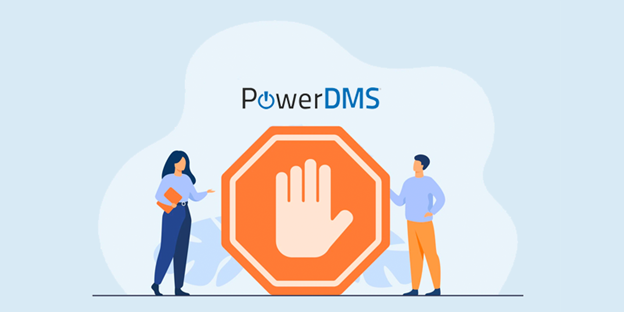
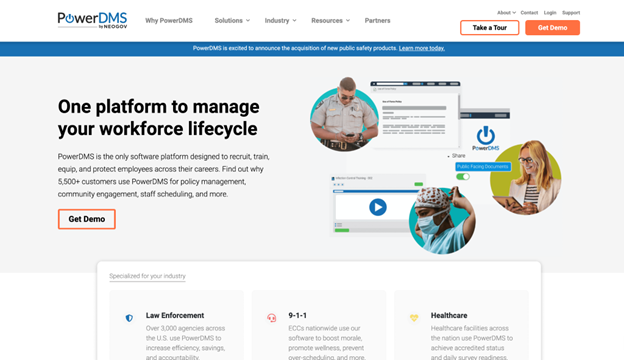
Every workflow system on the market makes a good case for itself to look good. As a buyer, it can be challenging to evaluate each system thoroughly.
A policy management software meets the mark when it simplifies complex processes, eliminates redundancy, and increases productivity.
PowerDMS doesn’t tick all the above boxes due to the following limitations.
1. Complex Workflow Process
Ease of use is one of the most important features of an effective policy management system. When you find it difficult to use a system that’s supposed to make your work easier, that’s a red flag. This is what some users experience in using PowerDMS. For many users with a non-administrative role, PowerDMS does not make the workflow process easy to understand.
2. Incomplete Course Report Tracking
Administrators have a hard time keeping track of users who have yet to engage with their courses on PowerDMS. You can only filter those that have either completed the course or are yet to complete it. Hence, it’s difficult to manage course engagement.
3. Inability to Reassign Documents Without Republishing
Sometimes, you may need to reassign a document you have already signed off to another user. You can’t do that on PowerDMS without republishing the document—and that hinders remedial training.
4. Ineffective Record Storage and Management
Accessibility is essential in keeping the workflow up and running. Users should be able to access the files they need easily, otherwise they stall the work process. This is a common problem with PowerDMS.
5. Absence of Individual Notifications for Documents
Individual notifications are necessary to help users focus on specific tasks they are working on. PowerDMS doesn’t make provision for individual document notifications. As a result of this, it’s difficult to prioritize tasks at a given time.
If you aren’t getting your money’s worth for using PowerDMS, it’s only prudent to check out other alternatives. Read along as we discuss the top eight PowerDMS alternatives in the next chapter.
Chapter 2: The Top 8 PowerDMS Alternatives
Business operations ride on the coattails of good policies. There’s only so much the most competent employees can do in the absence of an effective policy management system—one that guides team members in executing their duties.
Here’s a list of the top 10 PowerDMS alternatives that you can use to manage your business policies for improved efficiency and productivity.
1. SweetProcess

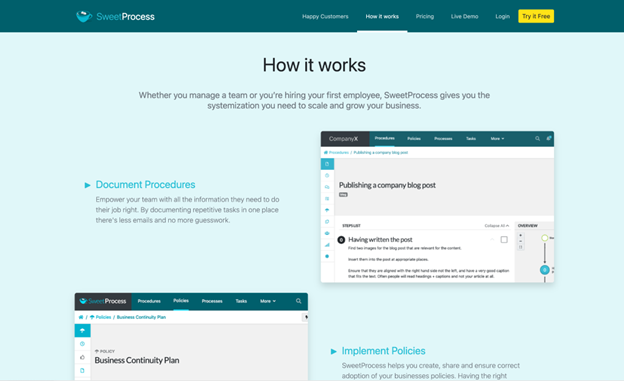
SweetProcess is a policy and project management software that you can use to streamline your business policies, processes, and procedures for better operations. It’s your go-to system for creating standard operating procedures (SOPs) and automating your workflow.
A good fit for businesses of all sizes, SweetProcess also serves as a knowledge base that facilitates employee efficiency by providing all the information they need to execute their tasks. It reduces error to the barest minimum as team members have access to any information they need to deliver great work instead of doing guesswork.
Features of SweetProcess
- Single sign-on
- Activity reporting
- Version history
- Data capture
- Process maps
- Phone and email support
- Image editor
Functions of SweetProcess
Document Processes and Procedures
Team members perform various tasks at work as part of their job descriptions. When employees lack knowledge of what they are supposed to do, they play a guessing game and run the risk of making a mess of the whole work.
SweetProcess offers a solution here. It enables you to empower your teams by documenting all the processes and procedures they execute in one fold. These instructions are right in the system for anyone with authorized access to make use of them whenever they need to.
Document a process on SweetProcess:
Click on “Processes” on the menu bar.
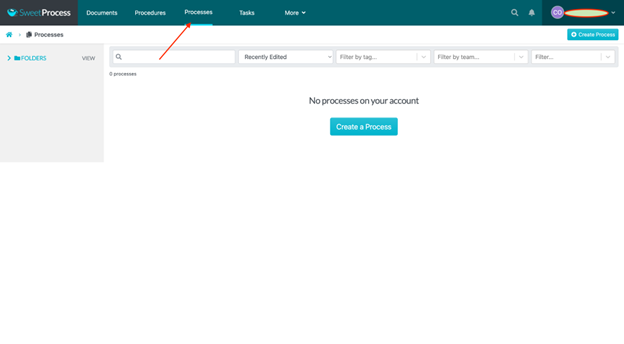
Click on “Create Process” at the top right.
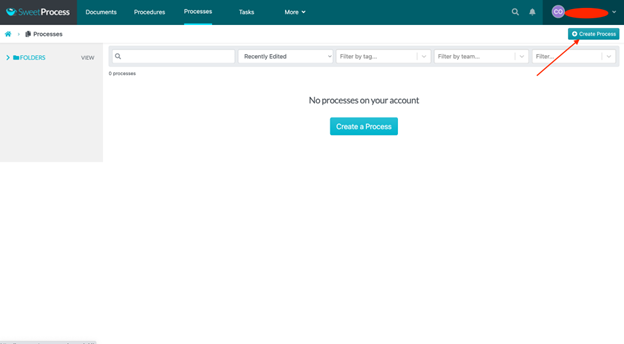
Enter your process title in the empty space and then click “Continue” at the top right.
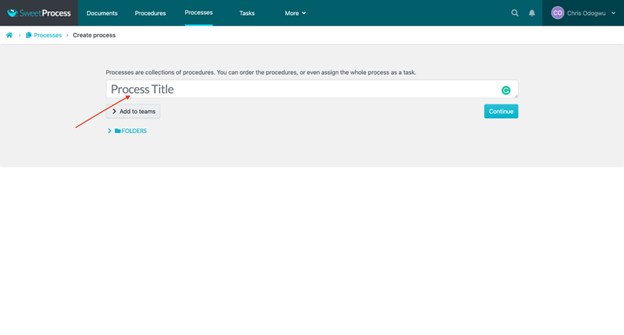
Document a procedure on SweetProcess:
Click on “Procedures” at the menu bar.
Click on “Create Procedure” at the top right.
Enter your procedure title in the empty space and then click “Continue” at the top right.
Implement Policies
Complying with existing regulatory standards is in your best interest as a business owner; failure to do so may lead to severe consequences such as a clampdown by regulatory agencies or loss of customers.
With SweetProcess, you can avert operational glitches by easily creating business policies that align with the regulatory standards in your field. Business processes are effective only when they are followed. SweetProcess helps your team to always reference your policies when they need clarification.
Let’s create a policy with SweetProcess:
Click on “More” on the menu bar at the top and select Policies in the drop-down menu.
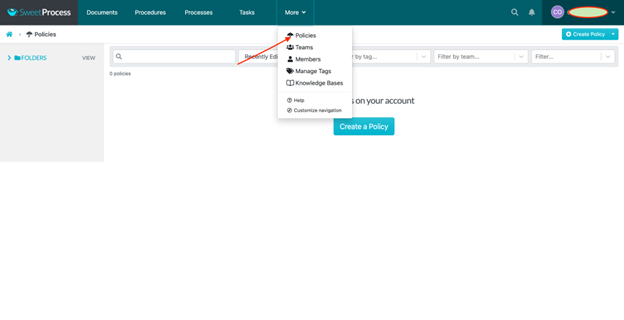
Click on “Create Policy” at the top right.
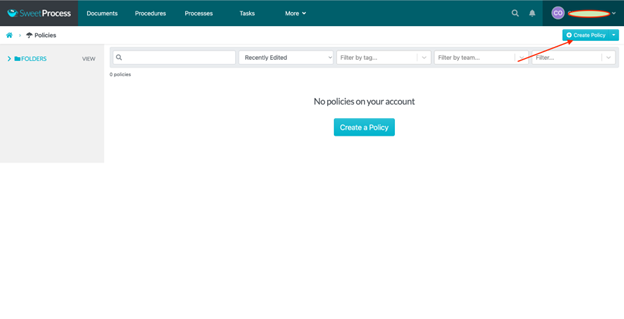
Enter the policy title in the empty field.
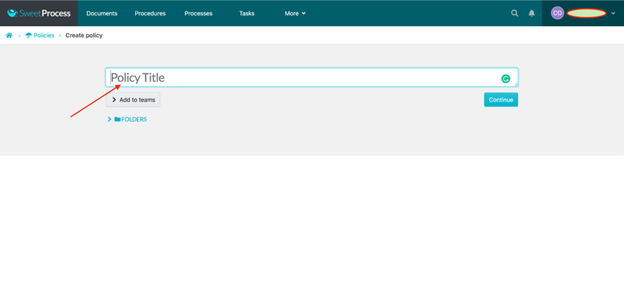
Master Processes
The processes that you create today may become outdated tomorrow due to changes in the business. When employees work with obsolete processes, they will produce inaccurate results.
It’s key that you update your business processes to meet your current business needs, and SweetProcess makes it easier for you to do that.
A series of procedures make up a process. Here’s how to document various procedures into a process in SweetProcess:
Create a Process.
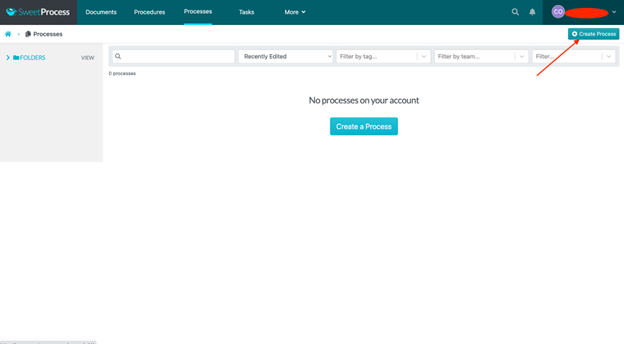
Name the process.
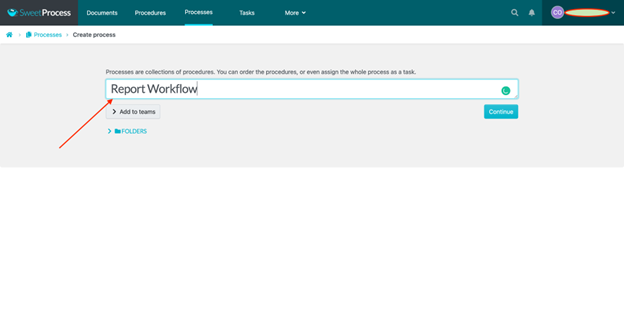
Click on “Add Step.”
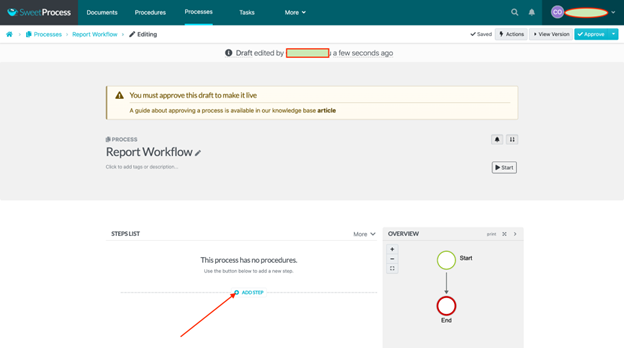
Click on “Procedure.”
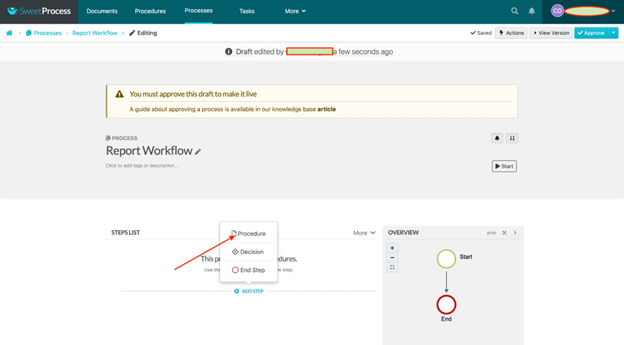
Choose the procedure you want to add from the drop-down options. You can add as many procedures that make up the process.
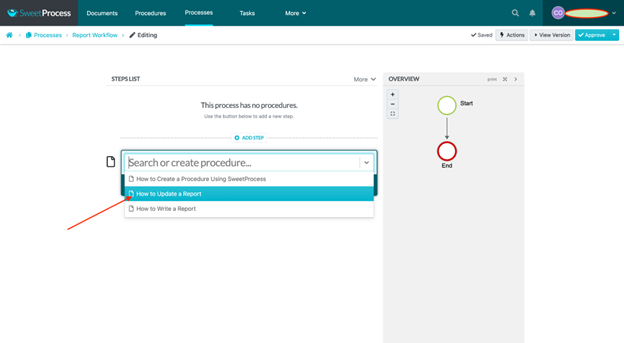
Manage Tasks
Managing workers isn’t the easiest job to do. There’ll always be those individuals who want to cut corners or do nothing at all. SweetProcess helps you keep track of employees’ engagement with their tasks. Not only can you assign responsibilities to them but you can also see how they are performing those responsibilities.
A team member may claim to be working on a task when they haven’t even opened the file. SweetProcess curbs such behavior as you can track activities to see who’s doing what and when they are doing it. You can also view a task’s history to see all the activities done on the task so far.
Here’s how to assign tasks to your team members on SweetProcess.
Click on “Tasks” on the menu bar at the top.
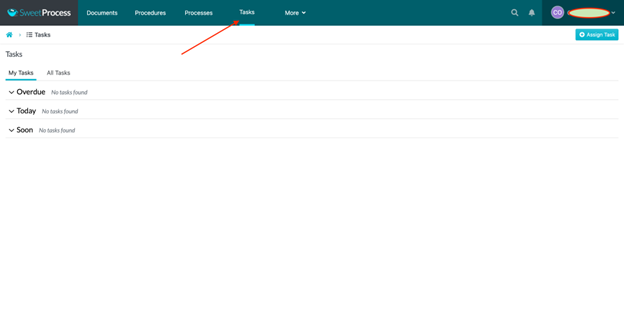
Click on “Assign Task” at the top right.
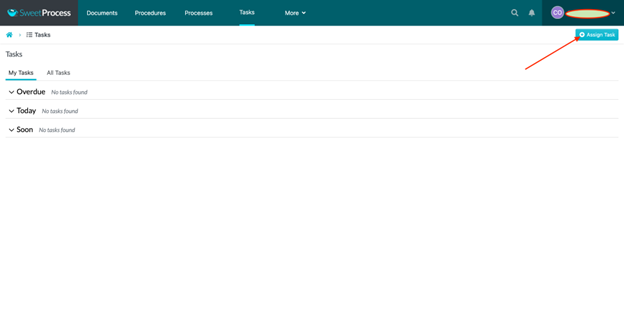
Select a task from your processes or procedures.
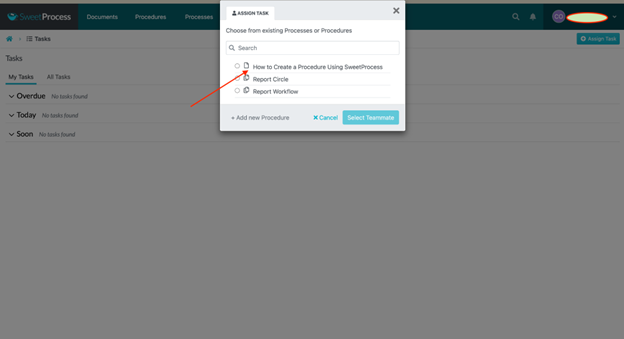
Click “Select Teammate” to choose who you want to assign the task to.
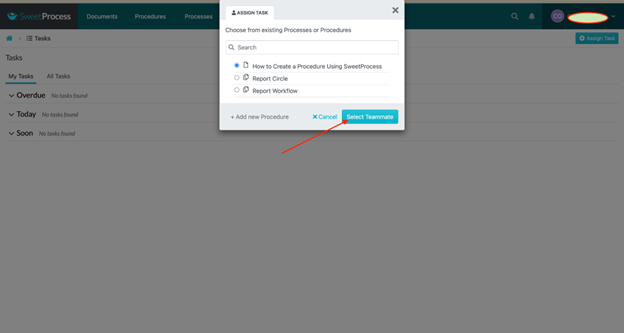
Public or Private Knowledge
Tribal knowledge is an operational challenge even in the most successful organizations. Certain employees are privy to some information, and in their absence, other people can’t perform their tasks.
SweetProcess helps you to create a knowledge base where you can store all your business policies, processes, procedures, and other vital information. Instead of having the information about your business operations stored in your employees’ heads, you have it in your system. That way, your business doesn’t depend on anyone’s presence to thrive. Any employee can perform any task—they just need to check the policy, process, or procedure document in the knowledge base.
Here’s how to create a private or public knowledge base on SweetProcess.
Click on “More” then “Knowledge Bases” on the menu bar at the top right.
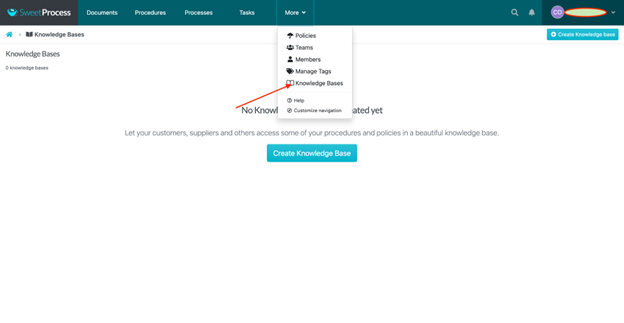
Click on “Create Knowledge base” on the top right.
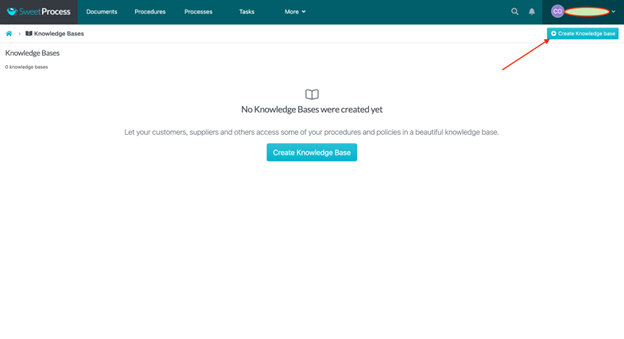
Enter the knowledge base title in the empty space.
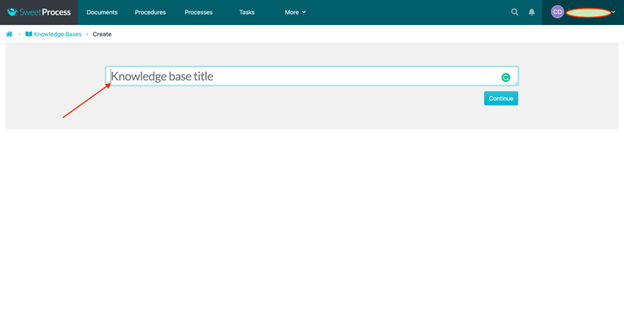
Advantages of SweetProcess
Collaborate in Real Time
Collaboration is a strength of winning teams. You can rest assured that great results are achieved when all hands are on deck. It gets even better when your team can collaborate in real time.
Team members don’t have to wait in line to make contributions. With SweetProcess, all participants in a task can make inputs either simultaneously or consecutively. They can interact on a task and decide on the best approach to take in real time.
Integration With Multiple Apps
A single software can’t meet all your business operations needs. You need as many effective systems as you can get to maximize your business potential. SweetProcess understands this need, hence, it allows you to integrate with more than 1,000 apps.
Integrating multiple apps into SweetProcess helps you keep all the apps you need in one fold instead of juggling between systems. You get to save time and focus more on your work.
Embed Files, Images, and Videos
Your business policies, processes, and procedures are more useful when they are easy to comprehend. When you create these documents with only texts, they can be cumbersome and overwhelming to read. This explains why some organizations have work documents but no one is reading them.
SweetProcess enables you to create actionable policies, processes, and procedures with visuals. You can embed images, videos, diagrams, charts, and other files into your documents for better understanding. These elements bring your documents to life. For instance, some employees would rather watch a video about how to perform a task than read an article about it because the video is more engaging.
Version History
When you have different copies of a document, there’s a tendency to mix them up. An employee could breach regulations because they used the wrong policy document. The repercussions of such a simple error can be devastating.
When you make use of SweetProcess, you don’t have to worry about your team using the wrong documents. The system offers a version history feature that tracks changes made to your policies, processes, and procedures. You can have different versions of a document, and highlight each version accurately.
Ease of Use
Using SweetProcess is as simple as ABC. A cloud-based system, all you have to do is sign up for an account on the website. You don’t need to make any installations on your computer.
The SweetProcess interface is clear and concise. You have just the right amount of information to guide you as you navigate through the system.
Creating policies, processes, and procedures in SweetProcess is made easy with existing templates to choose from.
Flexible Customization
SweetProcess understands that every business is unique. Hence, it’s designed with plenty of room for customization.
You can create documents from scratch with the several design elements at your disposal or choose an existing template of your choice and customize it to your style.
SweetProcess Pricing
- SweetProcess offers a 14-day free trial with no credit card required.
- $99 per month for a team with up to 20 active members. You pay $5 per month for each additional active member.
- 30-day money-back guarantee.
The best way to confirm if SweetProcess is the right fit for your organization is to try it. Claim your 14-day free trial, no credit card required.
2. ConvergePoint

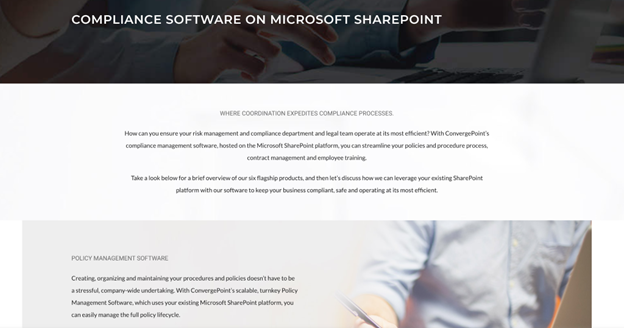
ConvergePoint is a policy management software for ensuring better compliance in your organization. A product of Microsoft Office 365, it helps you create policies, procedures, contracts, incident management compliance, and conflicts of interest that your employees can relate to and interact with.
Functions of ConvergePoint
Policy Management
The business climate is ever evolving from government regulations to industry requirements, targeted at enhancing the quality of products and services. Keeping up with these constant changes can be overwhelming and may lead to non-compliance issues.
ConvergePoint helps business teams to be abreast with the latest regulatory requirements in their industries. It allows the automation of the policy lifecycle and training of employees in line with the regulatory requirements.
Contract Management
Creating tons of contract requests, approvals, and reviews can get tiresome, especially when it’s done manually every single time. This can take up your legal team’s time at the expense of other important tasks on their desks.
The ConvergePoint Enterprise Contract Management System allows you to automate your contract management process. The system runs on autopilot, auto-renewing contracts, and compiling contract information, among other things.
Incident Management
Incident management is integral in an active business environment. How you manage every significant incident affects your business trajectory. Poor incident management jeopardizes an organization’s standing with its customers, the general public, and the government.
The ConvergePoint Incident Management System streamlines the incident management processes, especially in the areas of incident reporting, root cause analysis, case investigations, and corrective actions management.
Features of ConvergePoint
- Incident tracking
- Training renewal automation
- Employee training
- Audit reporting
- Activity dashboard
- Access controls
- Certification management
Pros of ConvergePoint
- It allows you to track and manage individual contracts from start to finish with all information about engagement on the contract.
- It’s hard to miss deadlines as you get notifications about upcoming expiration dates.
- You have a variety of features to cater to the unique needs of your business.
- You can create different levels of team members’ access to documents based on their involvement in tasks.
Cons of ConvergePoint
Steep Learning Curve
The many features of ConvergePoint can be overwhelming and difficult to grasp. You may have a hard time learning how to use the system all by yourself and may require expert training.
Long Processing Time
The system’s processing time isn’t the fastest. If you have all day to spend on a task, this won’t be much of a problem. But if you want to get things done as quickly as possible, spending a few extra seconds on processing isn’t pleasant.
Complex Navigation
Navigating the system isn’t the easiest thing to do, especially for a basic computer user. There’s so much going on with the interface. You have to get used to the system to find your way around easily.
ConvergePoint Pricing
- No free trial but you can request a demo.
- Symfact provides you with the pricing information upon request.
3. Convercent

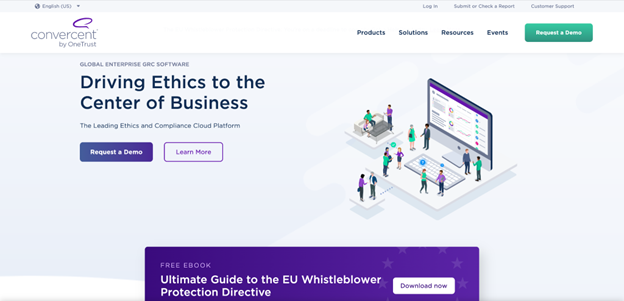
Convercent is a compliance and ethics management software that helps businesses prioritize the legal and operational requirements in their industries while staying true to their values.
The software offers data analytics that can be interpreted to get insights into enhancing not just an organization’s compliance with regulatory standards but also improving its employees’ efficiency.
Functions of Convercent
Engage Employees in E&C Programs
The most effective ethics and compliance (E&C) programs aren’t imposed on employees. They are committed effectively to workers so they can understand and buy in to them.
Convercent enables businesses to engage employees in their ethics and compliance programs by creating an atmosphere of trust and respect. As a result of this, organizations can cultivate positive cultures for growth and development.
Identify, Characterize, and Mitigate E&C Risk
There are various risks involved in your day-to-day business operations. Besides the risks that could lead to financial losses, the safety of your employees and customers can also be at stake.
The Convercent software helps you capture and analyze your business data so you can make well-informed decisions by taking all aspects of your business into consideration. You can also save money that would have been spent on fines and penalties.
Protect and Elevate Your Brand
Building brand worthiness requires deliberate actions in increasing customer loyalty, trust, and retention. Your internal and external reputation as a company depends on how well you manage your interactions with your employees, customers, and the public.
Convercent offers you the information you need to map out effective strategies for creating your desired image. You can grow your customer base, customer loyalty, and retention with the resources at your disposal.
Features of Convercent
- Approval process control
- Compliance tracking
- Archiving and retention
- Audit trail
- Case management
- Attestation
- Audit management
Pros of Convercent
Comprehensive Reports
Data generated from your operations are most effective when they are easy to understand and interpret. You can also self-generate reports and translate them into several languages for better understanding.
Simple Design
Convercent is designed with simplicity in mind. Navigating through the software is easy as all the tools and information you need are right in front of you. It also offers a single sign-on option so you don’t have to log in every time you want to get on the system.
Compliance Breaches Insights
Convercent offers you detailed information about the reasons for compliance breaches in your organization. You can access this data by integrating compliance test results, human resources data, and third-party information to have a complete overview of your business performance and ethics.
Cons of Convercent
Difficulty in Accessing Reports
Accessing the reports generated in Convercent can be difficult, depending on the device that you are using. For instance, some users have reported experiencing difficulty in accessing their reports from Mac computers. They have to make some workarounds to be able to do that.
An effective system should be easy to use across various device types, not a select few.
Unclear Policy Instructions
The instructions for creating policies in Convercent could be more effective if they were clearer. This is key, especially for users who have no prior experience in creating policies.
The user experience would also be better if it was responsive to suit different-sized monitors.
Operational Glitches
Convercent offers many features that sometimes make the system clunky. Users experience glitches as they try to piece new features with the existing ones. This can be overwhelming, leading to an abandonment of the software in general.
Convercent Pricing
- No free trial but you can request a demo.
- Convercent provides you with the pricing information upon request.
4. DynamicPolicy
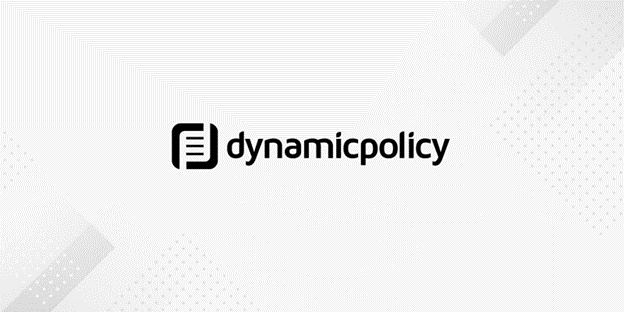
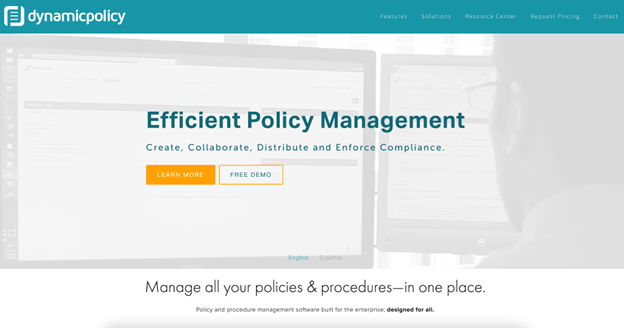
DynamicPolicy is a policy management software used for creating, distributing, and enforcing compliance across an organization. Designed for medium and large-sized businesses, it’s efficient for different industries. You can have all your policy and compliance activities in one fold for easy management and improvement.
Functions of DynamicPolicy
Streamlined Creation
You are going to create tons of documents for your business operations. Any difficulty in creating these documents will obstruct your workflow. DynamicPolicy offers automated tools that you can use to build new documents from scratch or import existing ones from other devices.
The system gives you the creative freedom to design your documents to your taste either on a web editor or Microsoft Word.
Centralized Document Database
The further your documents are from each other, the more time you spend looking for them. You work better and faster when you have all your files in one system and can easily retrieve them when the need arises.
DynamicPolicy houses all your documents under one umbrella. Not only can you create documents, but you can also update and distribute them to team members on a single platform.
Reporting Analytics
DynamicPolicy gives you a handle on your operations with real-time performance data. You can generate reports for individuals and groups, and track certifications.
If you want to review your data in other platforms like Excel, DynamicPolicy allows you to export your data intact, without losing its accuracy.
Features of DynamicPolicy
- Document search
- Multi-language support
- Document audit trail
- Notifications via email
- Active direct support
- Document attachments
- Version control
Pros of DynamicPolicy
Easy to Use
DynamicPolicy scores high points in usability. Several users attest to installing and getting accustomed to the software without technical training.
Document Distribution
The system allows you to create policies and share them with users according to their designated access levels. You can distribute documents to select team members as well as the entire team based on your preference.
Simple Searchability
Any document you need to access in DynamicPolicy is just a search away—you can easily retrieve it using the search bar instead of scrambling through the entire documents in the system.
Cons of DynamicPolicy
Limited Customization
You should be able to customize your software to get the most value from it. DynamicPolicy isn’t very flexible in terms of customization. This limitation can affect the smooth running of your workflow.
Difficulty in Adding Attachments
If you need to upload multiple attachments often, you may encounter some difficulty with the system. There’s no provision for uploading multiple attachments at once—you have to do that one after another. This can be overwhelming when you are dealing with lots of documents.
Insufficient Reporting Data
The DynamicPolicy reporting doesn’t provide adequate data about the business operations. This could cause setbacks in making well-informed decisions to improve your business operations and enforce accountability among your team members.
DynamicPolicy Pricing
No free trial but you can request a demo.
DynamicPolicy provides you with the pricing information upon request.
5. Onspring

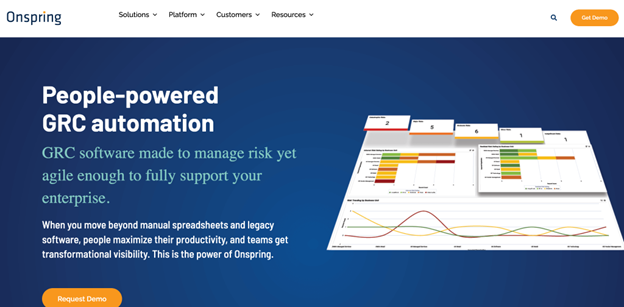
Onspring is designed to manage the governance, risk, and compliance (GRC) needs of organizations to enhance their operations. Teams work with a set of policies created to protect the organization’s best interests in achieving its business goals.
Functions of Onspring
Policy Management
Business operations thrive on established policies. Today’s policies can become obsolete tomorrow due to changes in the business terrain. Onspring helps you automate your policy management process so you can be up to date with the latest requirements. By doing this, you can ensure that there’s accountability, accuracy, and transparency within your organization.
Risk Management
Risks abound in business operations. Onspring offers tools that businesses can use to mitigate the risks in their environments. You can use the software to forecast pending risks and implement strategies to mitigate them before they escalate.
Compliance Management
Aligning your internal operations with the laws, rules, and regulations in your industry is key to functioning efficiently. Onspring offers a centralized platform to help you design policies, processes, and procedures of legal and regulatory standards.
Features of Onspring
- Real-time reporting
- No-code development
- Dynamic workflows
- Shared lists
- Data references
- Surveys
- Messaging
Pros of Onspring
User-Friendliness
Onspring ranks high in user experience. The software has a simple layout that is easy to navigate. You can make use of the system with basic computer skills, leaving no room for formal training.
Easily Customizable
With Onspring, you can cater to your unique business operations as the software is flexible in customization. You have the liberty to create policies, processes, and procedures in ways that best appeal to you and your team.
Active Compliance Tracker
Onspring works efficiently as a compliance tracker, monitoring your activities for lapses. The system notifies you about irregularities so you can take appropriate actions before they degenerate.
Cons of Onspring
Restricted Access Control
You can’t activate the read-only access on Onspring if you don’t have a full license. This could be an issue with access control, especially if you don’t want all participants to edit or make changes to files.
Limited Dashboard Items
The few items on the dashboard are inadequate for performing a wide range of activities. Additional features like burndown charts will offer more value in creating and distributing policies, processes, and procedures.
Inadequate Mapping Features
Customizing map overlays helps in capturing to-dos clearly. You may not get the most of Onspring in this regard due to its limitations in creating map overlays for census track information.
Onspring Pricing
- No free trial but you can request a demo.
- Onspring provides you with the pricing information upon request.
6. DocTract

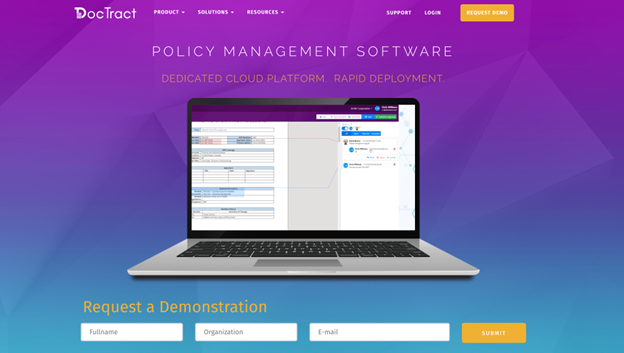
DocTract is an all-in-one platform for creating, approving, and distributing policy-related documents rapidly within business organizations. Suitable for businesses of all sizes, DocTract ensures that business teams work in line with the required regulatory standards.
Functions of DocTract
Policy Management
DocTract makes policy management easier by automating the process. You can create and revise policy documents, and get input, feedback, and approvals from team members in an automated workflow.
The system is designed to notify you and your team about important actions you need to take to be fully compliant.
Employee Attestation
The policies and procedures you create can only be effective when your employees read and understand them. Team members may claim to have read a document when they haven’t done so just to get you off their backs. DocTract helps you confirm that each person has viewed documents by getting their attestation. That way, you are confident in their performance.
Testing and Training
Continuous employee training is essential to align with current business demands. DocTract offers training opportunities to train and test your employees’ capabilities on new tasks and job roles. You can create training materials and distribute them to your team automatically.
Features of DocTract
- Version control
- Feedback management
- Full-text search
- Electronic signature
- Reviews and approvals
- Collaboration
- Tracking
Pros of DocTract
Easy Configuration
Setting up DocTract for use is quite easy due to its simple configuration. This is worthy of note because some software are difficult to set up so you’ll need the training to make use of them.
Flexible Configuration
DocTract offers plenty of room for customization. You can easily configure it to meet the specific needs of your business and get maximum value for your money.
Rich Features
DocTract offers numerous features for different purposes. Whatever policy management–related activity you want to execute, you are likely to find these features in the system.
Cons of DocTract
Limited Reporting Capability
The reporting capability of DocTract is limited, missing some vital information that can enhance data analyses and decision-making. You are in the dark about some of your performance metrics.
Overwhelming Functionality
DocTract has so much going on that it can be overwhelming to use. While having numerous features is good, they have to be designed to not obstruct the user experience. Otherwise, the system becomes counterproductive.
DocTract Pricing
No free trial but you can request a demo.
DocTract provides you with the pricing information upon request.
7. MetaCompliance
MetaCompliance is a compliance management software that organizations can use to not only enhance their policies, processes, and procedures but also their cybersecurity. It helps organizations to cultivate effective cybersecurity practices among their employees to prevent cyber threats and attacks.
Functions of MetaCompliance
Policy Management
The MetaCompliance policy management tool enables you to create a blueprint for managing your policies effectively. Having published your policy documents, you can get employees’ attestation, and build trust in their performances.
Security Awareness Training
An organization’s cybersecurity strategy is as strong as its employees’ knowledge of cybersecurity. MetaCompliance offers tools for creating solid security courses and administering the courses to your team.
User Engagement
MetaCompliance offers real-time engagement with employees giving you a breakdown of their contributions to tasks. You can leverage the various features in the system to increase employee participation.
Features of MetaCompliance
- Activity dashboard
- Access controls
- Reporting/analytics
- Monitoring
- Alerts/notifications
- API
Pros of MetaCompliance
Phishing Email Detector
Phishing, a cyberattack technique, is on the rise. MetaCompliance offers you protection against phishing emails that lure you to click infected links and downloads. The system flags down such emails, protecting you from falling victim to them.
Great Course Content
MetaCompliance helps in generating the right course content for training your employees on cybersecurity. The course outline touches on important areas of security that you need to secure your network and devices.
Easy Set Up
Setting up MetaCompliance is easy. Anyone with basic computer knowledge can get the system up and running.
Cons of MetaCompliance
Cumbersome Design Campaigns
Designing campaigns in MetaCompliance can be cumbersome due to the many tiny details. For instance, there are many steps involved in creating use cases for courses and distributing them to participants. Also, you can’t revise existing campaigns.
Integration Difficulties
Users have reported difficulties in integrating MetaCompliance with some other software. Not being able to connect the software to vital systems in your operations could cause huge operational setbacks.
Reporting Challenges
MetaCompliance’s reporting section can be confusing to some users as the reporting metrics are not spelled out clearly. Not having a grasp of the reporting data keeps users in the dark about ongoing activities.
MetaCompliance Pricing
- No free trial but you can request a demo.
- MetaCompliance provides you with the pricing information upon request.
8. Qualtrax


Qualtrax is a compliance management software that businesses adopt to uphold the regulatory and industrial standards in their operations. It offers tools for creating policies, procedures, and processes that keep organizations in check while pursuing their goals and objectives.
Functions of Qualtrax
Accreditation Management
Qualtrax makes it easy for businesses to acquire and sustain the accreditations they need to operate successfully. It offers a centralized auditing system that can be accessed remotely at any time. With this in place, you have all the information you need to carry out auditing activities and reduce accreditation risks.
Document Management
Document management is a core element of modern business practice. Qualtrax helps businesses streamline their document management process by housing all documents in one fold, simplifying updates, making them easily accessible, and notifying team members about the inputs they need to make on certain documents.
Process Management
Qualtrax smoothens business processes with automation. Instead of manually executing every process, the system allows you to automate them, especially the repeated ones.
Automating business processes with Qualtrax reduces time wastage, removes bottlenecks, and increases efficiency.
Features of Qualtrax
- Workflow customization
- Activity tracking
- Accident investigation
- Directory integration
- Activity dashboard
- Action management
- API
Pros of Qualtrax
Approval Hierarchy
Qualtrax offers an approval history that shows you who approved a document and when they approved it. With this information, you get to see how your team members interact with new documents.
Customized Workflow
Qualtrax allows you to customize your workflow to your convenience. You and your team can work on tasks at a schedule and model that best suit you.
Automated Document Management
Instead of manually creating and distributing documents from scratch every single time, you can automate the process in Qualtrax. The system allows you to make changes to existing documents and send them off to the participants involved.
Cons of Qualtrax
Difficulty in Setting Up Workflows
Setting up workflows in Qualtrax can be difficult for someone with no prior knowledge of how the system works. You may need to get some help to understand the process, otherwise, you’ll be stuck.
Limited Data Mining
While the Qualtrax reporting system generates turns of information, accessing and mining the information aren’t the easiest things to do as the system doesn’t support vast reporting analysis tools.
Non-Multiple File Attachment
Qualtrax doesn’t support multiple file attachments. Uploading multiple files individually can be stressful and time-consuming, especially when you have other tasks that need your attention.
Qualtrax Pricing
- A free trial is available.
- Qualtrax provides you with the pricing information upon request.
The above applications are good alternatives to PowerDMS. We understand that you may have a hard time picking one, so we are here to help. Check out the next chapter as we discuss what real people in real organizations have to say about using SweetProcess.
Chapter 3: How SweetProcess Can Help Streamline Your Business Operations

Doing due diligence and research about a software solution before making a purchase is key. One of the ways to do that is to check other businesses’ experience with the software.
So, how has SweetProcess impacted businesses?
A business policy, procedure, or process is as good as its documentation. Managed services provider Next7 IT became more consistent in its operations by documenting its processes with SweetProcess. According to its president, Don Houk, documentation was the organization’s biggest challenge. The Microsoft Word they were using to document their policies, procedures, and processes fell below the mark.
“It was an indexing nightmare. No one could find anything. I think that part of it was just not being able to find the procedure that you needed,” Don recalls.
But all that changed when they started documenting their business policies, processes, and procedures in SweetProcess. The company was able to empower its team with all the information they needed to thrive in their jobs.
“If you can have some experienced people write a good procedure, then you can give that procedure to somebody that maybe doesn’t have as much experience, and then they can go do it and get the same result as if that more experienced person had done it,” Don says.
Property management company All Residential Real Estate shares a similar experience. Perry Beebe, managing director at the company, reveals that the paper-based checklists they were working with turned out to be their worst nightmare because they had limited information and were difficult to update.
“Our business processes changed and it was difficult to keep those checklists up to date. A checklist only provides a small amount of information. On a single line, it will say ‘do X and then you tick it off.’ One of the biggest challenges with that is to know how to do X,” Perry laments.
When the team adopted SweetProcess, they no longer had to deal with creating and updating their checklists. They easily create their checklists and keep them in the knowledge base where team members can access them remotely.
Overcoming tribal knowledge is one of the biggest benefits of implementing SweetProcess in the organization.
“The biggest thing is that we no longer need to have subject matter experts. Previously, there would be a person who was an expert and would answer everybody’s questions. But that person may not be in the office at that point in time,” Perry says.
Preferred Home Services, a residential home service company, had its fair share of operational troubles before it discovered SweetProcess. According to the organization’s marketing and customer experience director, Katie Sullivan, communication was the major challenge she and her team suffered, especially about how to get things done.
“I feel like the number one complaint people always have is communication. When we boil it down, it’s communication on how to do their jobs. They want to know how they can do something faster and not have to go through 12 different people to find out that it was a five-minute task, and they just chased down somebody for two days,” Katie states.
With SweetProcess, the organization is able to communicate more effectively by documenting work-related instructions clearly. Team members don’t just understand what they are supposed to do but how to do it well. As a result of this, they have been able to streamline and scale up their operations.
“If people ask me for assistance sometimes, instead of having to take some 40 minutes to walk them through it, I can send them a link to SweetProcess and say, ‘Here’s what you need to go ahead and get this done.’ We’re able to accomplish a lot more quickly,” Katie explains.
These are just a few examples of organizations that have recorded tremendous success by implementing SweetProcess. If you want to streamline your business policies, procedures, and processes, you can take a cue from these businesses. You don’t even need to dive all in at once. SweetProcess offers a 14-day free trial with no credit card required. Sign up for the free trial and see things for yourself.
What’s the Best PowerDMS Alternative for Your Business?
Being well-informed is a prerequisite for making a good buying decision. Now that you have all the information you need about PowerDMS alternatives, which one should you pick?
You are better off with a system that’s proven and tested. As you can see above, several organizations have recorded huge operational success by implementing SweetProcess. You can read more customer stories to see the transformation that SweetProcess is championing across different organizations.
Don’t deny your business the opportunity to do exploits. Start your transformation journey now by signing up for a 14-day free trial on SweetProcess without a credit card. Your team, customers, and stakeholders will be glad you did.