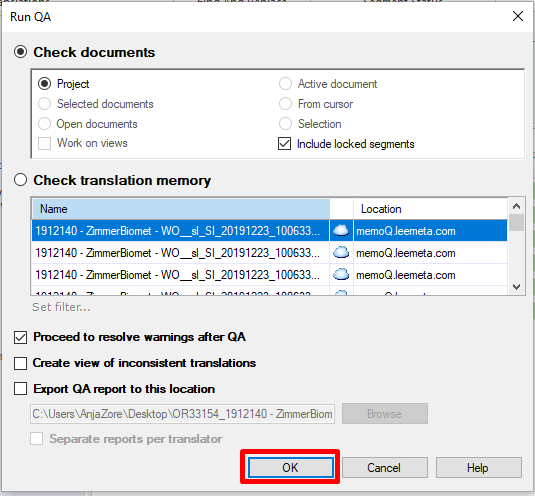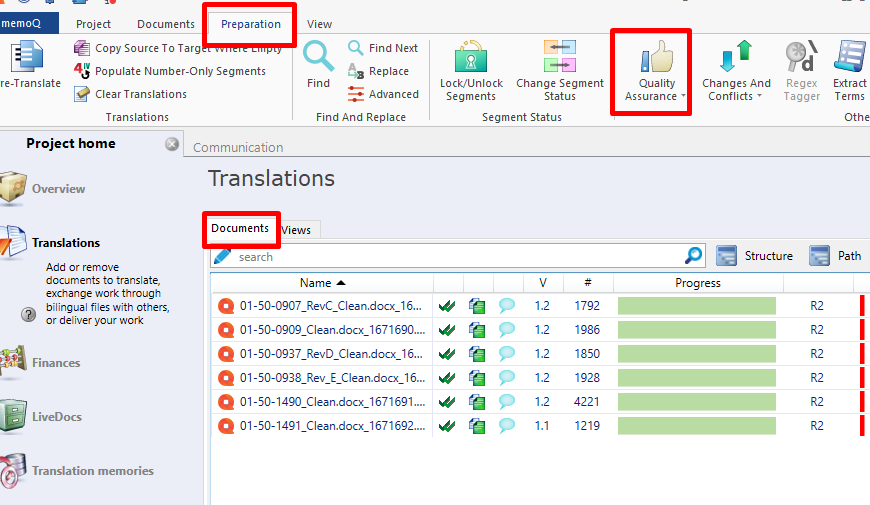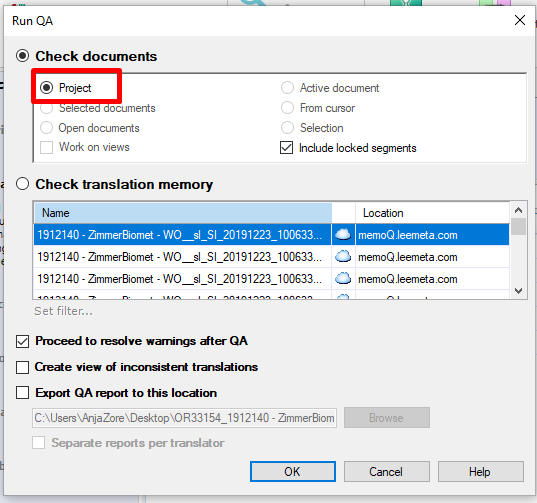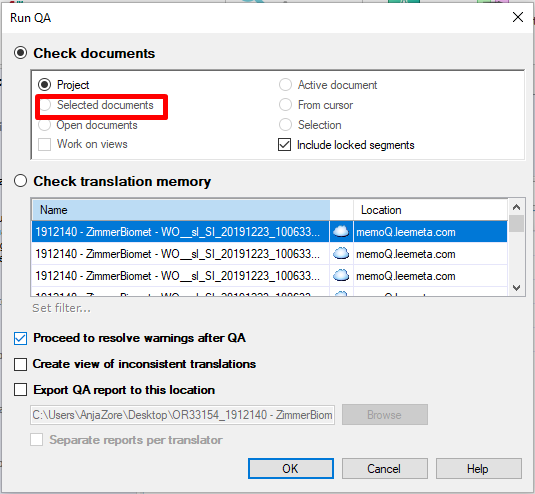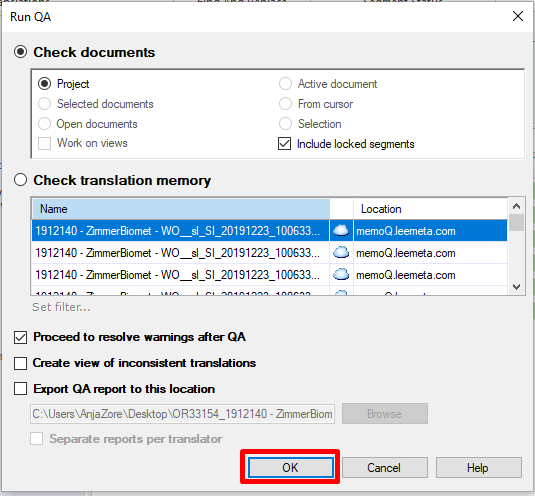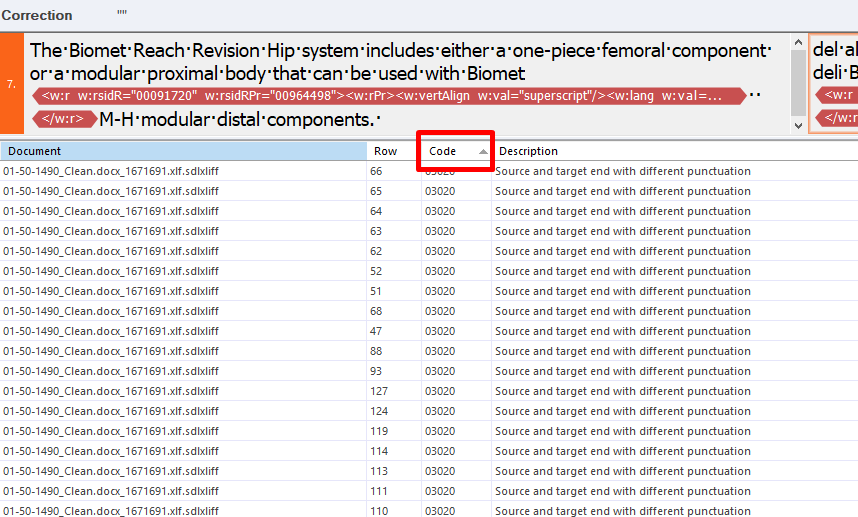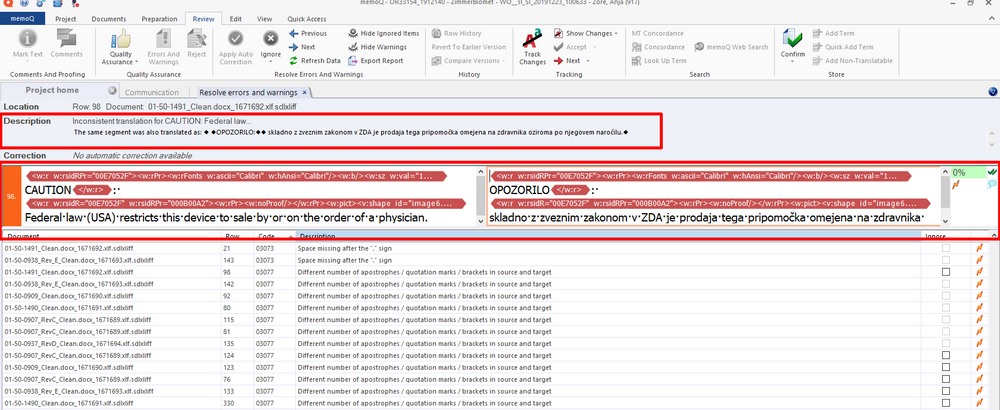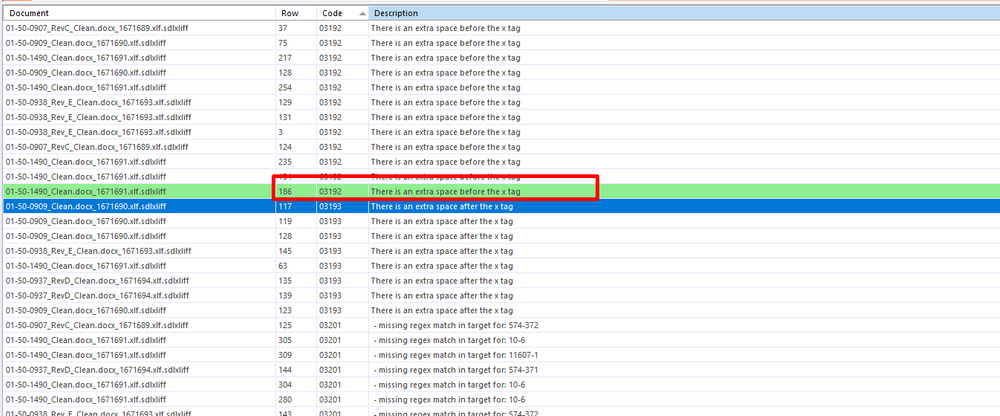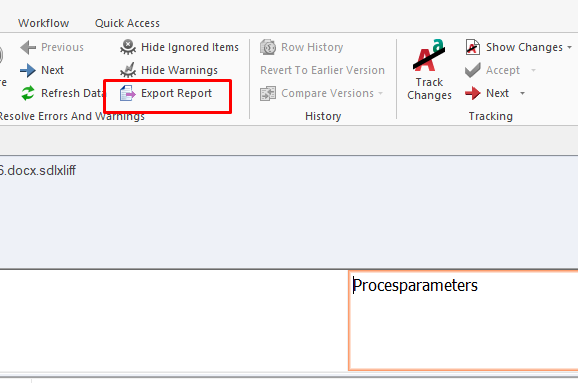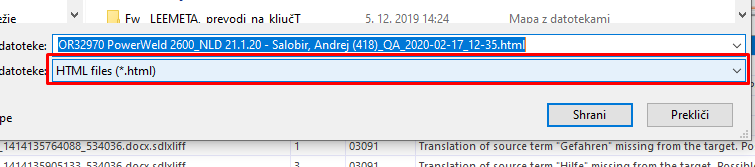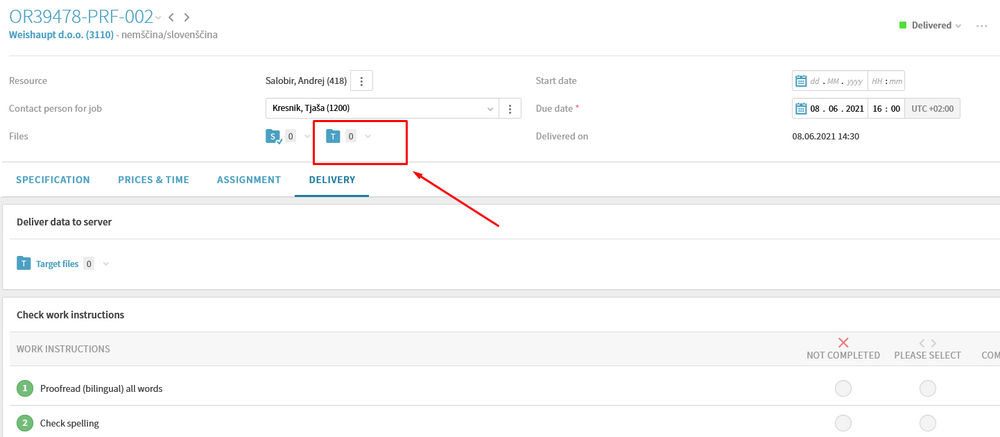In the
Run QA window, select the desired settings. If you wish to perform the QA on the entire project, tick the option
Project.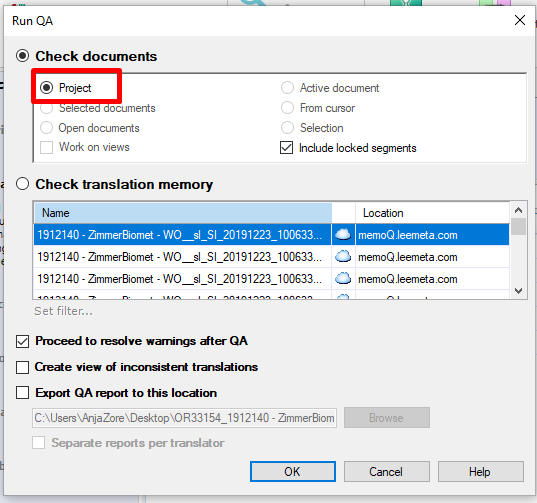
If you only wish to perform the QA on a certain document/certain documents, tick the option
Selected documents.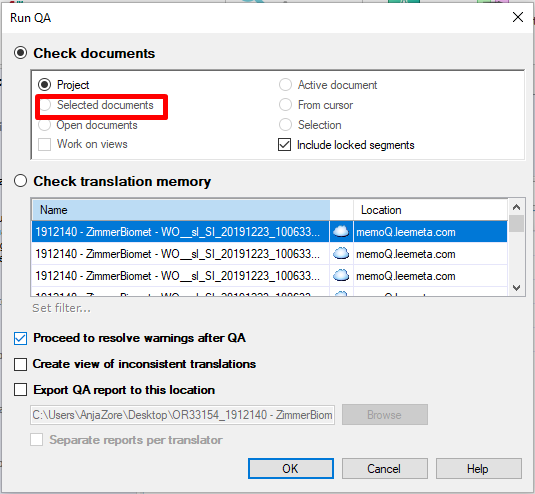
You can also configure other settings, such as
Include locked segments if you also wish to perform the QA on the locked segments, etc.
If you mark the option
Create view of inconsistent translations, a separate tab with only the inconsistent translations will open for a better overview.
After all the settings have been selected, click
OK.