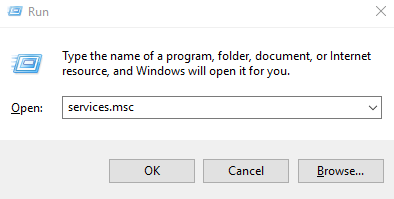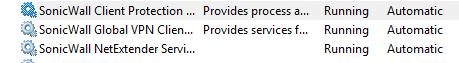-Right-Click on
RasAuto and choose
Go to details...-Right-Click on the now Highlighted Detail, it will be svchost.exe.
***Make sure you only do this to the one detail that was automatically highlighted***
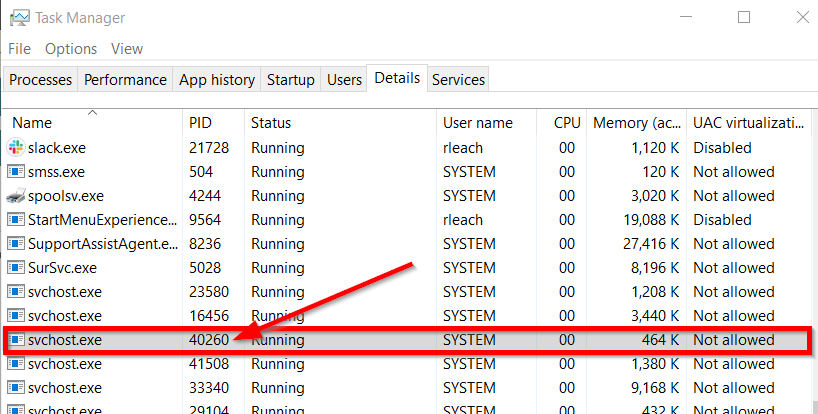
-You can be 100% sure you have the right one by looking at the
PID and making sure the numbers are the same here and in services.
-Once you right-click on the svchost.exe that matches PID and was automatically highlighted choose the end task option.
- Select Ok on the next pop up.
- Do this again for the other
RasMan service, following the same steps and checking the PID.

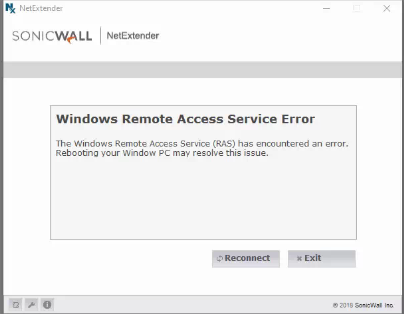
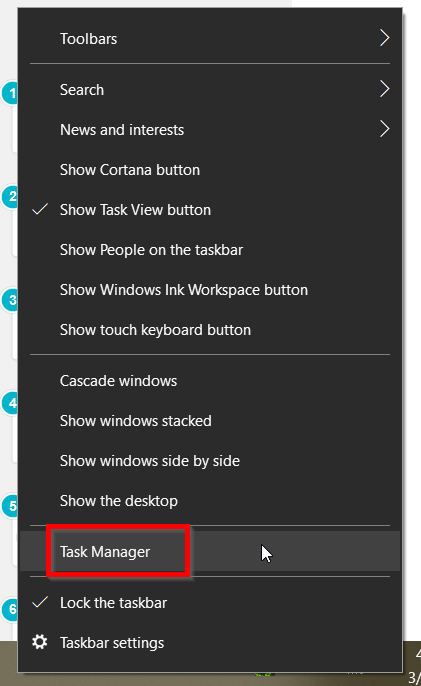
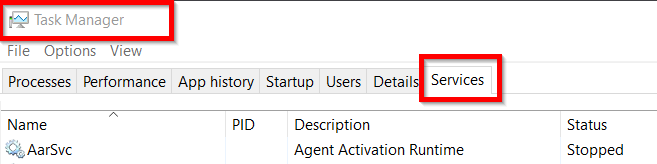
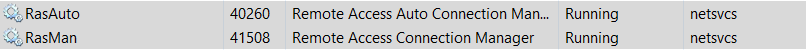
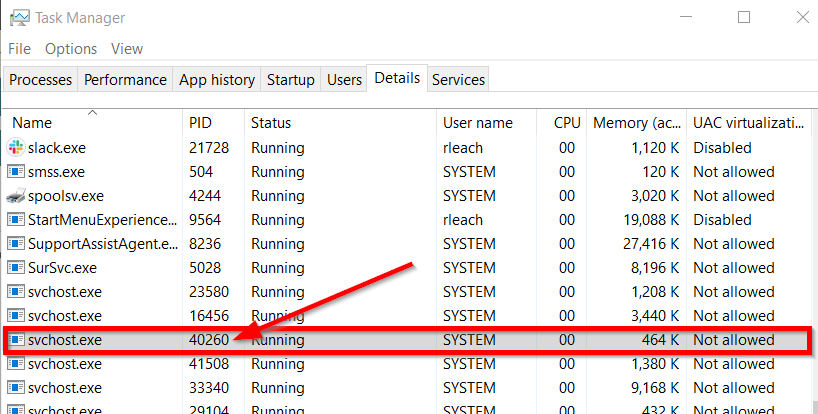
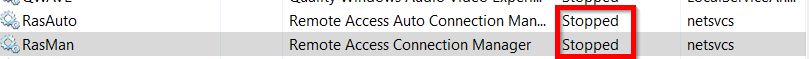 -Right-Click on RasAuto and choose start.
-Right-Click on RasAuto and choose start.