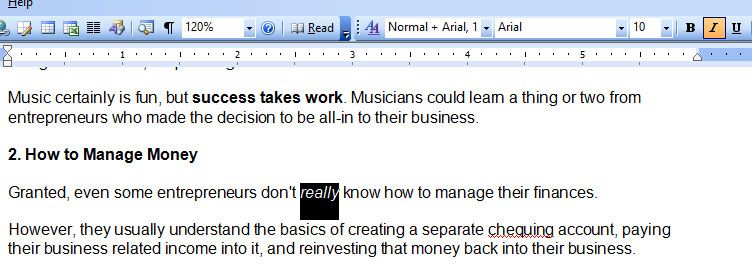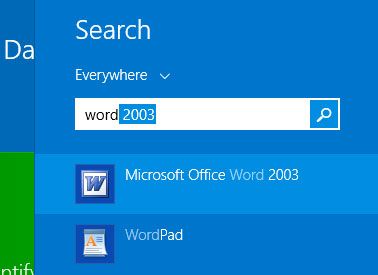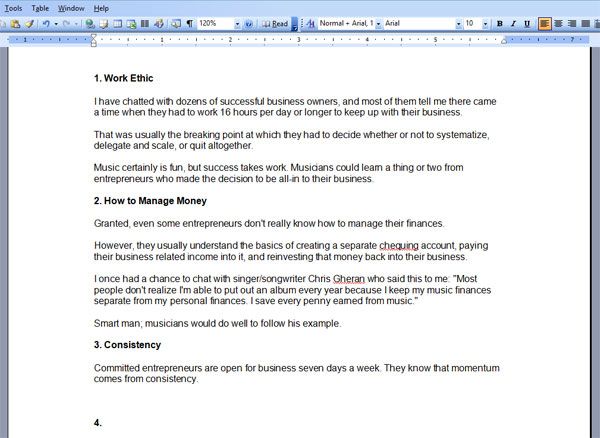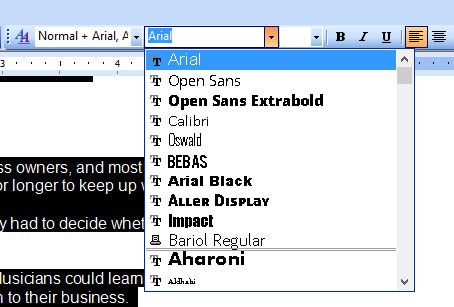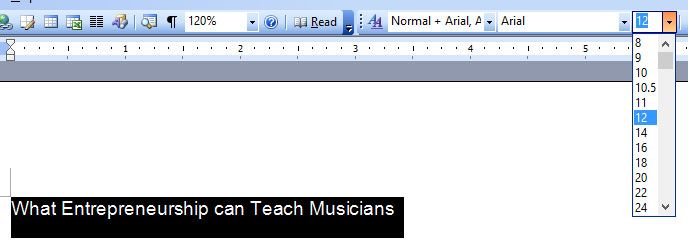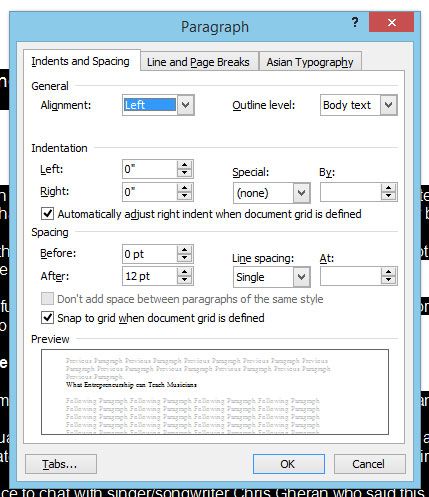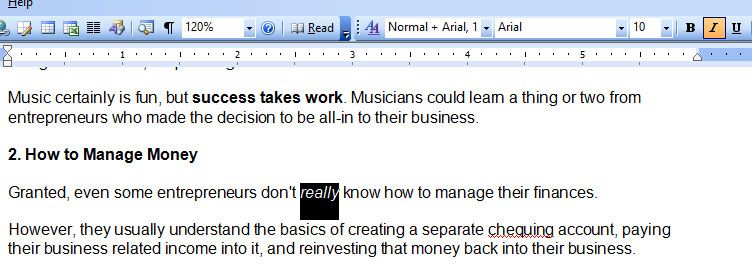If you have any words that you want to emphasize, italicize them. Select the text you want to emphasize and hit Ctrl+I, or click on the I in the toolbar next to the B for bolding. Use italics to emphasize words within a sentence. If you mention a book or literary work, the title should be italicized.
Your post is now ready to be copied and pasted into WordPress.