Last Updated on March 28, 2025 by Owen McGab Enaohwo
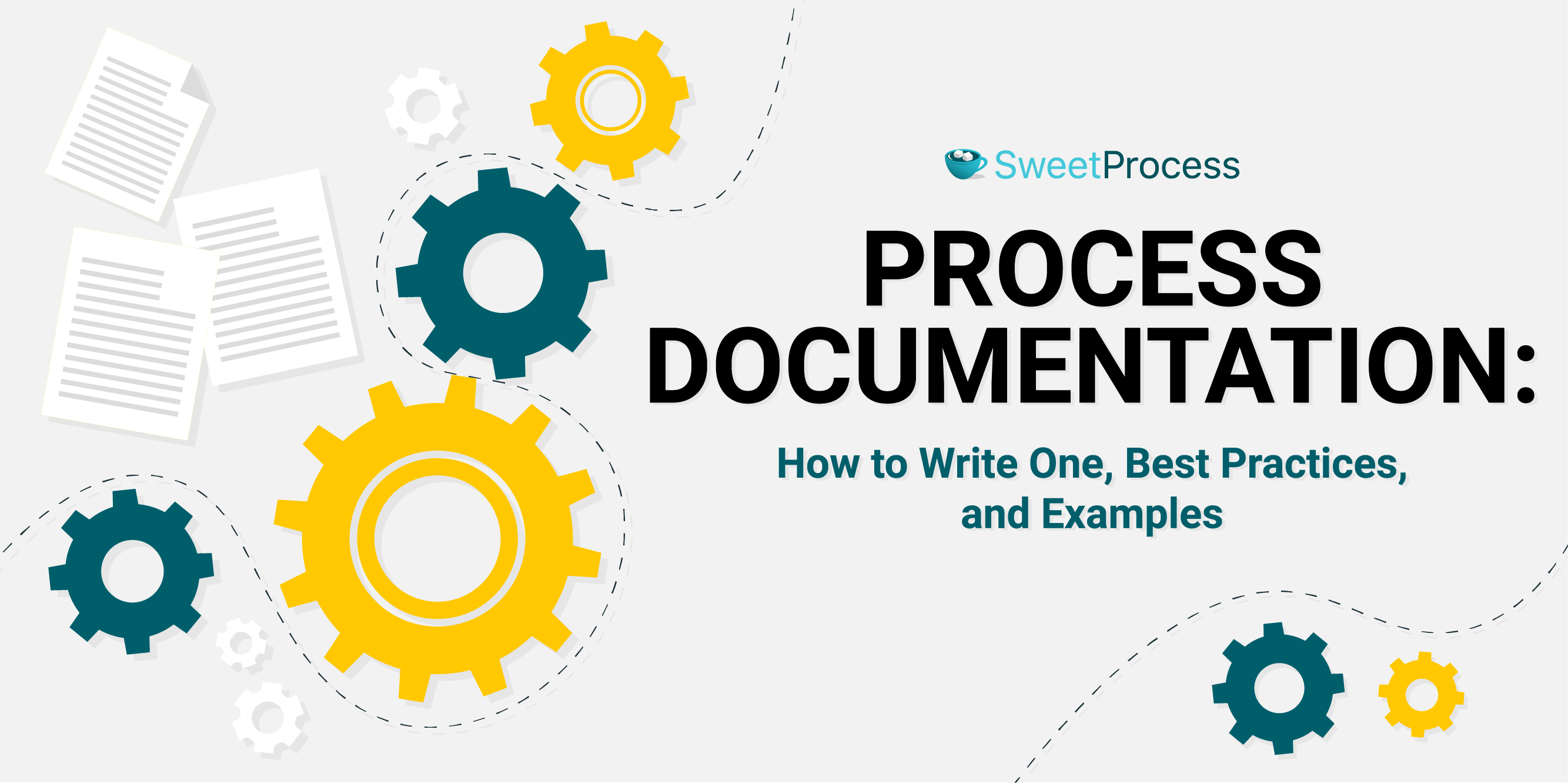
Can you handle the pressure of the business growth you desire? Some organizations struggle to meet the rising demand for their products or services due to ineffective process documentation.
If you don’t document your business processes properly, you risk its sustainability. Here’s all you need to know about process documentation, including a step-by-step guide on documenting a process, the best practices, and tools for success.
SweetProcess streamlines process documentation with its advanced features, such as business process automation, artificial intelligence, and reporting. Sign up for a free 14-day trial without a credit card.
Table of Contents
What is Process Documentation?
How to Document a Process: A Step-by-Step Guide
Why Document Processes: The Importance and Benefits of Process Documentation for Businesses
How to Use SweetProcess for Process Documentation
Process Documentation Best Practices and Tips
Useful Tools and Software for Process Documentation
Process Documentation Examples and Templates
Challenges of Process Documentation
Process Documentation Frequently Asked Questions (FAQs)
What is Process Documentation?

Process documentation is a presentation of the steps in performing a task. It’s an instructions manual for employees to retrieve the information they need. If you are new in business with a few workers, it’s easier to communicate with your team. You can pass information from one person to another over your desk in a physical office setting or talk over the phone if you work remotely.
Regular one-on-one communication is a perk small businesses enjoy. You lose it as your business grows and you hire more people. Maintaining consistent performance across your organization is key to sustainable success. How do you achieve that when you hardly have everyone in the same room?
Process documentation to the rescue. It enables you to communicate your business processes to your employees regardless of location. This ensures you achieve the same results even when multiple people perform a task in different locations.
How to Document a Process: A Step-by-Step Guide

The success of process documentation lies in your ability to communicate a message effectively. The serious nature of corporate businesses makes processes seem like sacred documents. But in practicality, they are like any other how-to manual that enables people to perform their designated tasks.
Here’s how to create a truly helpful process document.
1. Define Your Goal and Name the Process
What do you want to achieve with the process? The generic answer would be to guide employees in the right direction of tasks. But perhaps you have a personalized goal in mind, such as reducing the time workers spend on tasks. You need to identify it and align the process to that purpose. You must also develop a suitable process name for identification and reference.
2. Set the Process Scope
What do you want to cover in the process? Determining these areas keeps you on track. You may cover irrelevant information if you don’t outline your points of interest. This will water down your process and make it less effective.
3. Outline the Process Perimeters and Boundaries
What’s the lifespan of the process? You need to define how it starts, the channels it passes through, and where it ends. This also enables you to prevent various processes from overlapping, creating redundancy in your workflow.
4. Determine Process Inputs and Outputs
Define the activities to complete the task and provide the people with the skills to make the input. You should also list the outcomes you anticipate for the process, so you’ll focus on achieving specific results.
5. Assign Roles and Responsibilities
In addition to hiring the right people with the skills for process input, delegate roles and responsibilities to them based on their areas of expertise and specialization. Leaving team members to decide on what they want to do encourages laziness. Assign them to tasks and hold them accountable.
6. Organize the Process Into Actionable Steps
A process isn’t an essay but an instructions manual. Begin each step with a verb. You are telling employees what to do and showing them how to do it. Use active sentences instead of passive ones. Write in simple, clear sentences so that people can understand the process steps without further explanation.
A well-structured work instruction template can help break down complex procedures into easy-to-follow steps, ensuring consistency and clarity across your organization.
7. Create a Visual Outline for the Process Document and Take Note of Exceptions
Comprehension is key in process documentation. The goal is to show people how to do the task. Texts may not be enough in some areas. Breathe more life into the guide with visual elements such as images, videos, charts, etc.
8. Develop Key Performance Indicators (KPIs)
How do you measure the effectiveness of the process? It might look good on paper but is inefficient in practice. Develop KPIs for measurement and check them periodically. Without these, you may be wasting your time and resources.
9. Review, Test, and Refine the Process
Process improvement seeks opportunities for better performance. This requires regular tests and reviews of your current systems. They may seem perfect, but if you monitor them closely, you’ll identify some loopholes. Always ask yourself: How can I enhance this process? The shorter the process is, the better. Remove redundancies and bottlenecks for a smoother and faster workflow.
10. Publish the Process Document and Make It Easily Accessible to Employees
How will you distribute and manage the process? You need process management software to create, distribute and manage the process’s lifecycle. Remote access is key in today’s business landscape. Use a tool that enables team members to access it from anywhere and anytime.
Why Document Processes: The Importance and Benefits of Process Documentation for Businesses

Why should you document your process? This is a very important question to ask. The answer might seem obvious, but you may not achieve measurable results if you don’t define it. Business activities either result in profit or loss. You aim to minimize losses to the bare minimum and increase profits to the maximum. Process documentation makes that happen in the following ways.
Improves Employee Productivity
Employees who work with documented processes are more productive than those without documents. High performance at work results from having the right information to perform your duties. Failure often stems from a lack of knowledge. Let’s say you asked Mr. A and Mr. B to perform a new task. You give Mr. A the process document of the task and leave Mr. B to wing it. There’s a high chance that Mr. A will perform better than Mr. B because he had a guide.
Preserves Organizational Knowledge and Improves Consistency
Tribal knowledge, a situation where some employees are privy to certain information, affects performance at work. The privileged employees will always be more competent than their colleagues, and your business will suffer when they are indisposed. It’s better when the knowledge is documented and accessible to everyone.
Documentation enhances process standardization by leveling employee performance across an organization. It enables them to deliver outstanding quality repeatedly by following the same documented steps.
Enhances Communication and Streamlines Resource Allocation
Mid-sized and large-sized organizations may lack communication as they have many employees in various areas. Frequently communicating with everyone at once is a hassle they can resolve by documenting processes in a system with remote access.
Process documentation also outlines all the components of a process, including the human resources you need to actualize them. You can plan your budget and manage your resources efficiently across all areas.
Prepares Your Business for Mergers and Acquisitions
Seeing the big picture is a strong quality for successful entrepreneurs. Your business may generate enough traction to interest others in mergers and acquisitions. You don’t change but improve a winning formula. It’s easier to continue your good work so far when you have documented processes.
Reduce Distractions and Risks of Operational Damage
There’s so much at stake in running a business for you to operate based on trial and error. You need a formula for generating and maintaining outstanding results. Clients won’t return to you if you are an occasional success. They must ensure that you will deliver each time before they repeatedly engage your services.
Operational damage can cripple your business. Besides the immediate losses, you may suffer further damage in lawsuits, sanctions, and fines. Working with secure and documented processes will save you the trouble and help you achieve operational excellence.
Ensures Compliance
Going against the law in business is a lost battle with severe consequences. One way to stay on track is to comply with the regulations in your industry. Process documentation enables you and your team to establish and abide by the stipulated compliance standards. It also ensures that employees abide by your organization’s rules and regulations.
Minimizes Mistakes and Eliminates Errors in Your Operations
Mistakes may be inevitable, but you can reduce them to the barest minimum by establishing rules of engagement. There are little chances of errors when employees strictly follow the guidelines in an established process, especially when you vet the process well enough to remove factors that can cause errors.
A constant process review and evaluation is essential to eliminating loopholes that can cause errors in your processes. Ensure that each process is very clear, so employees won’t feel the need to fill in any missing gaps by themselves.
How to Use SweetProcess for Process Documentation

As a workflow management software, process documentation is one of the core features of SweetProcess. You can manage the full life cycle of your processes from creation to distribution seamlessly.
How Process Documentation Works in SweetProcess
There’s a tendency to mix up processes with procedures. Both concepts are similar as they are instructions on how to execute tasks, but they are different. A procedure is a step-by-step guide on how to execute a single task while a process is a guide consisting of multiple individual instructions on how to achieve a more elaborate task.
This means that you have to create your procedures and then combine them into a process. SweetProcess makes it easy. You can create your procedures manually with tons of templates to choose from or use SweetAI, an artificial intelligence content creation tool for it.
How to Document a Procedure in SweetProcess Manually
Click on “Procedures” and then click on “Create Procedure.”
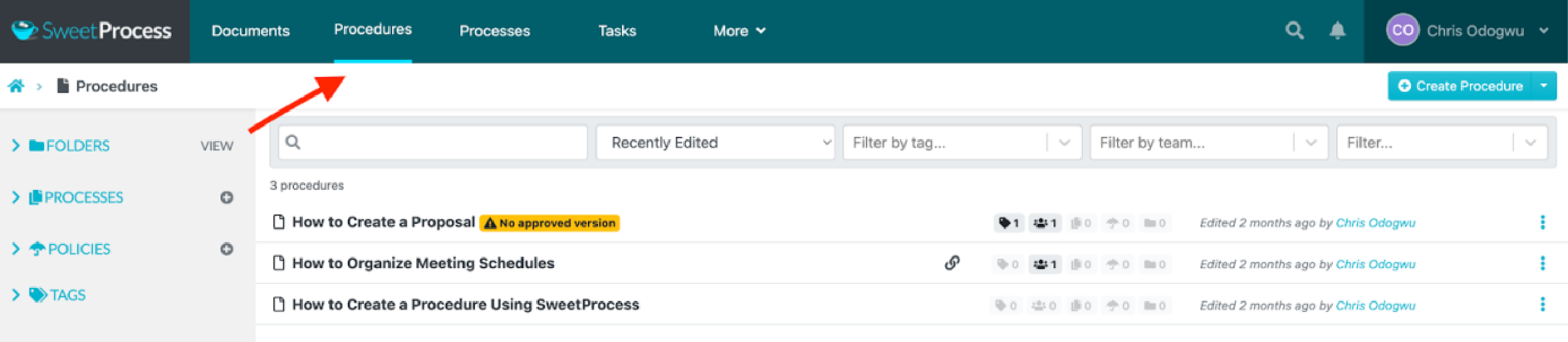
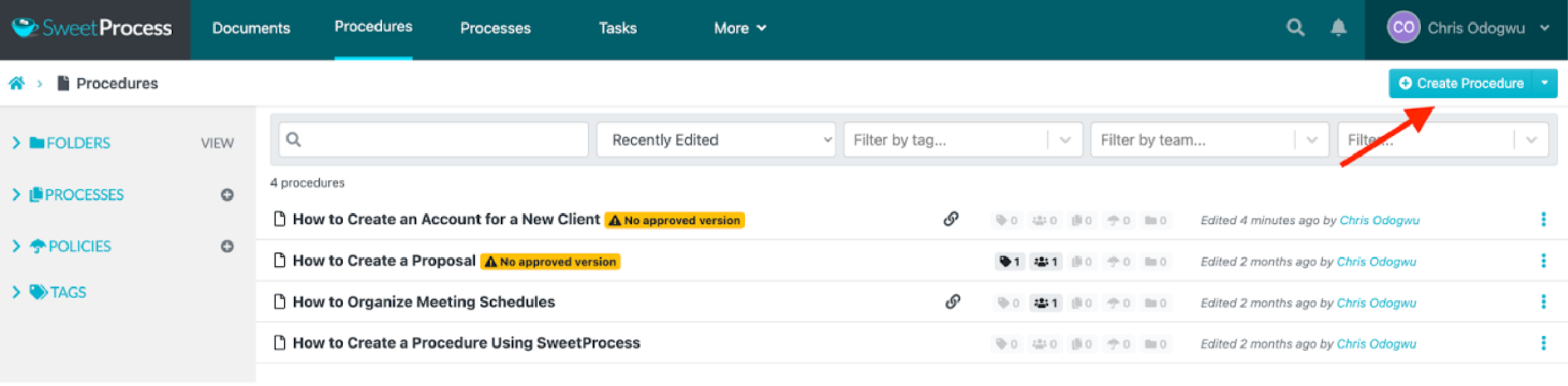
Type your procedure title and click “Continue.”
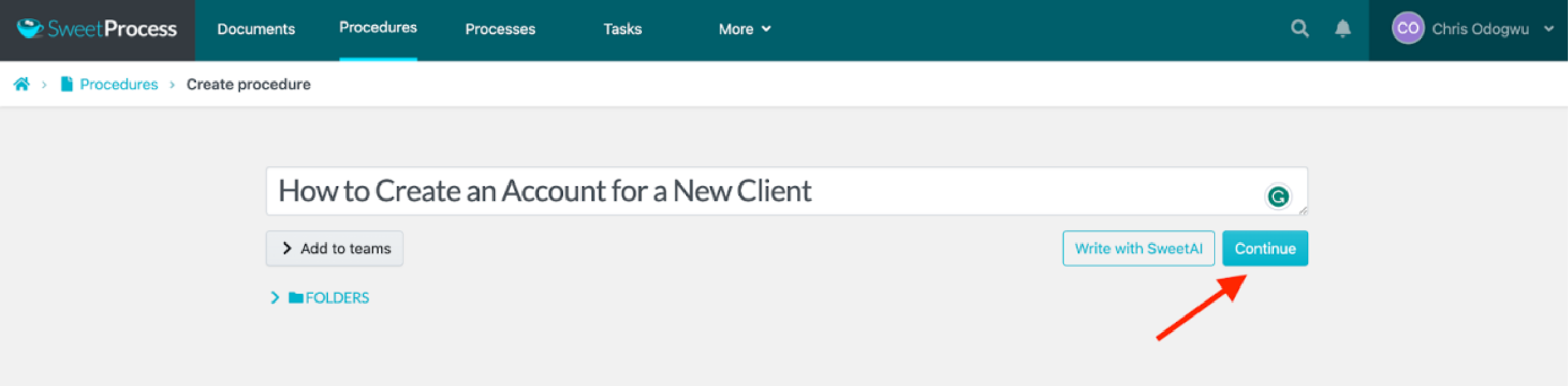
Click on the pencil symbol beside the title.
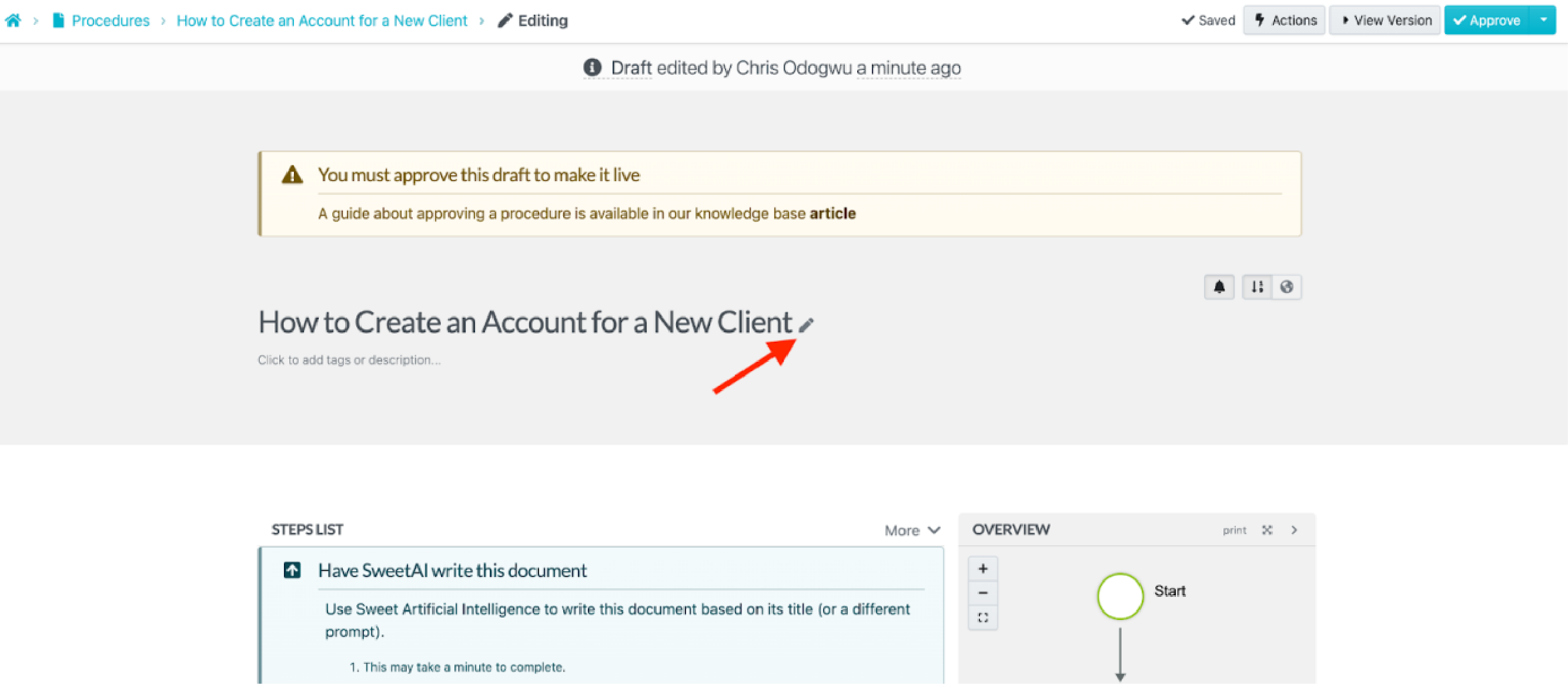
Fill out the details of your procedure in the content editor and click on “Finish Editing.”
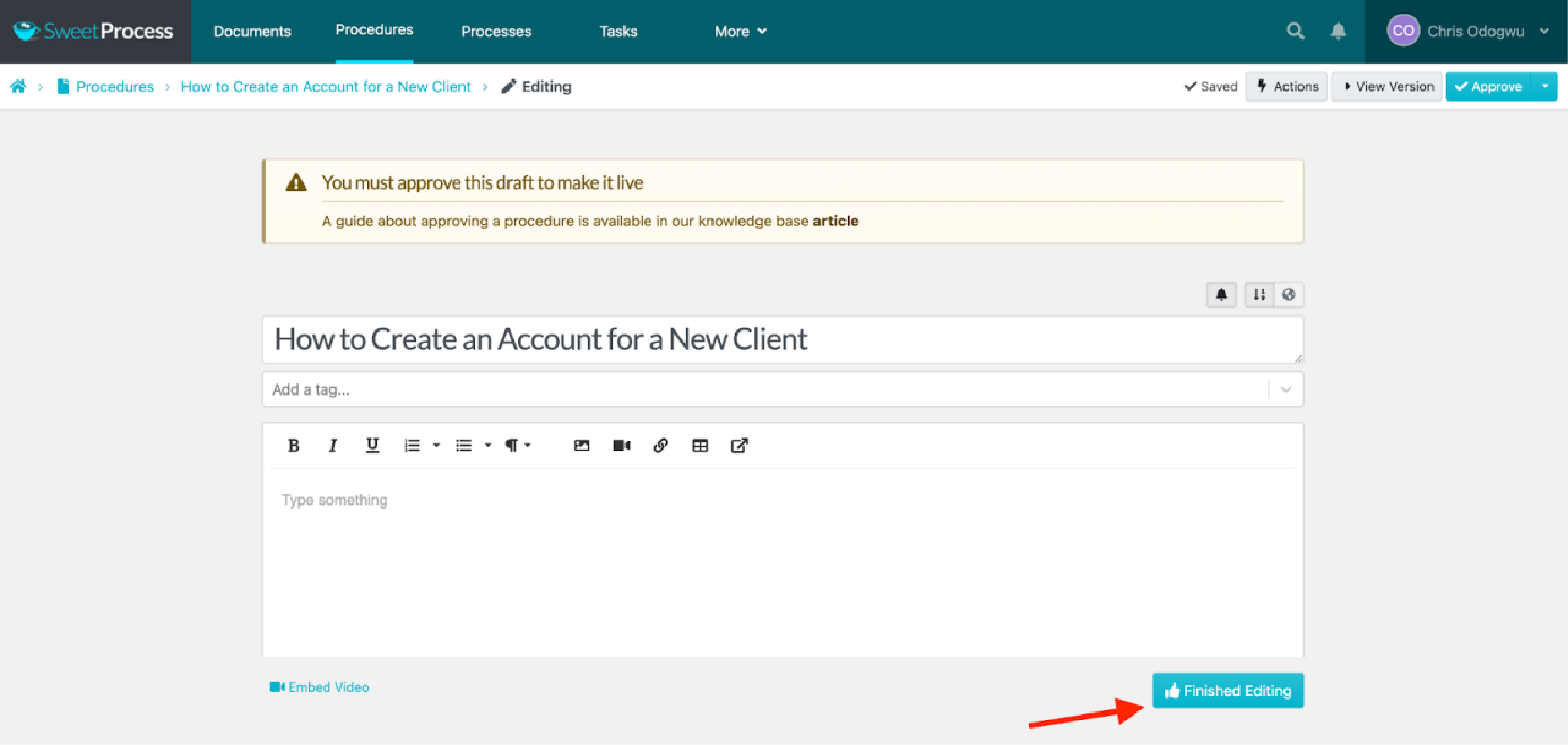
How to Document a Procedure in SweetProcess With SweetAI
Click on “Procedures” and then click on “Create Procedure.”
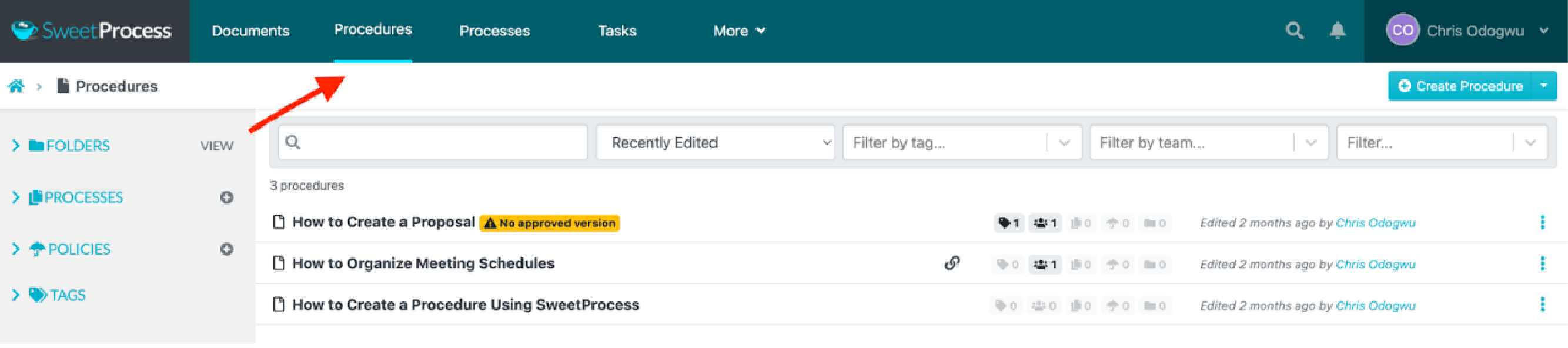
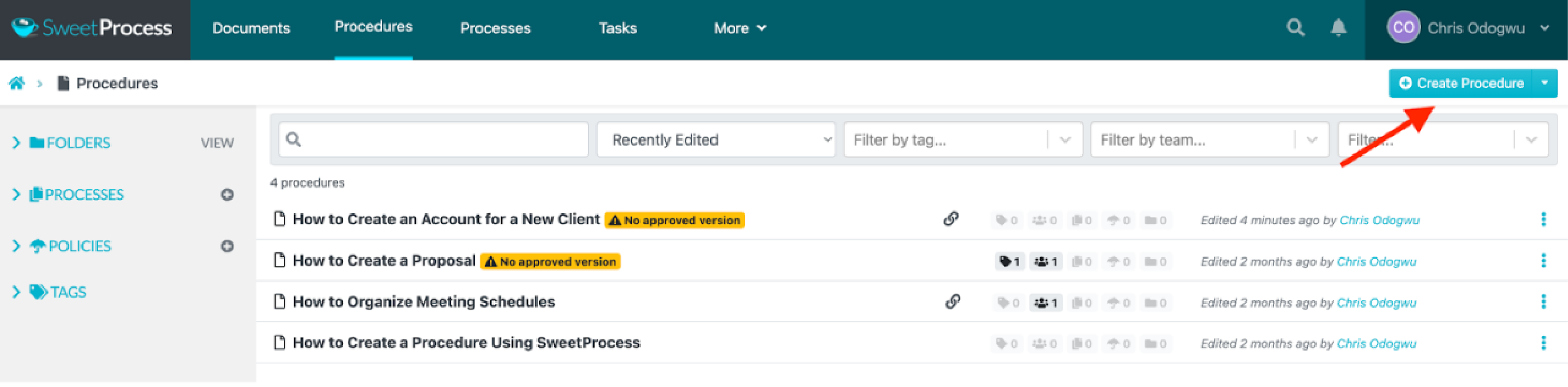
Write the title of the procedure in the space and click on “Write with SweetAI.”
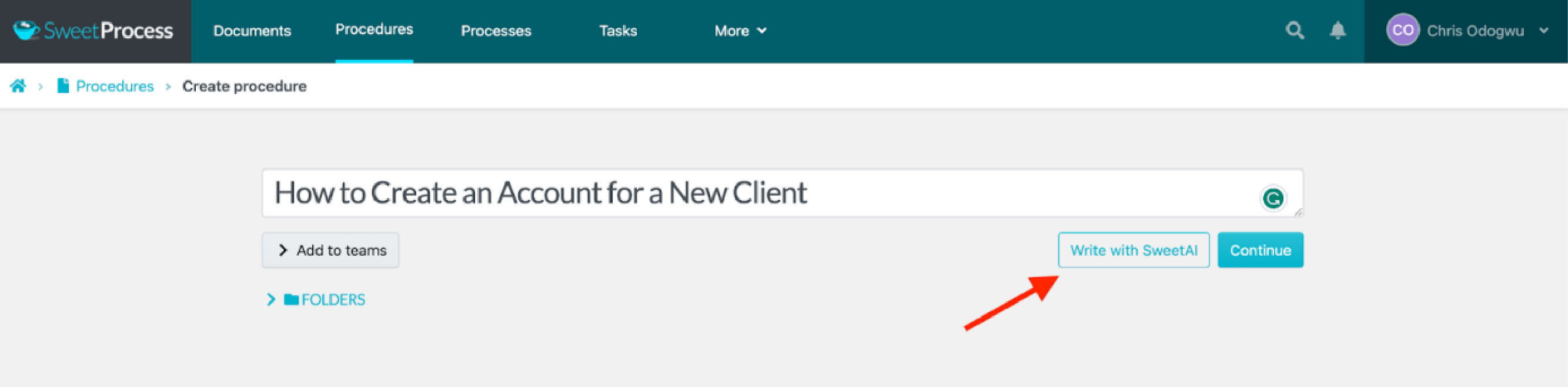
Wait for a few seconds for the system to write the content based on your title.
Edit any section of the content by clicking on the pencil symbol.
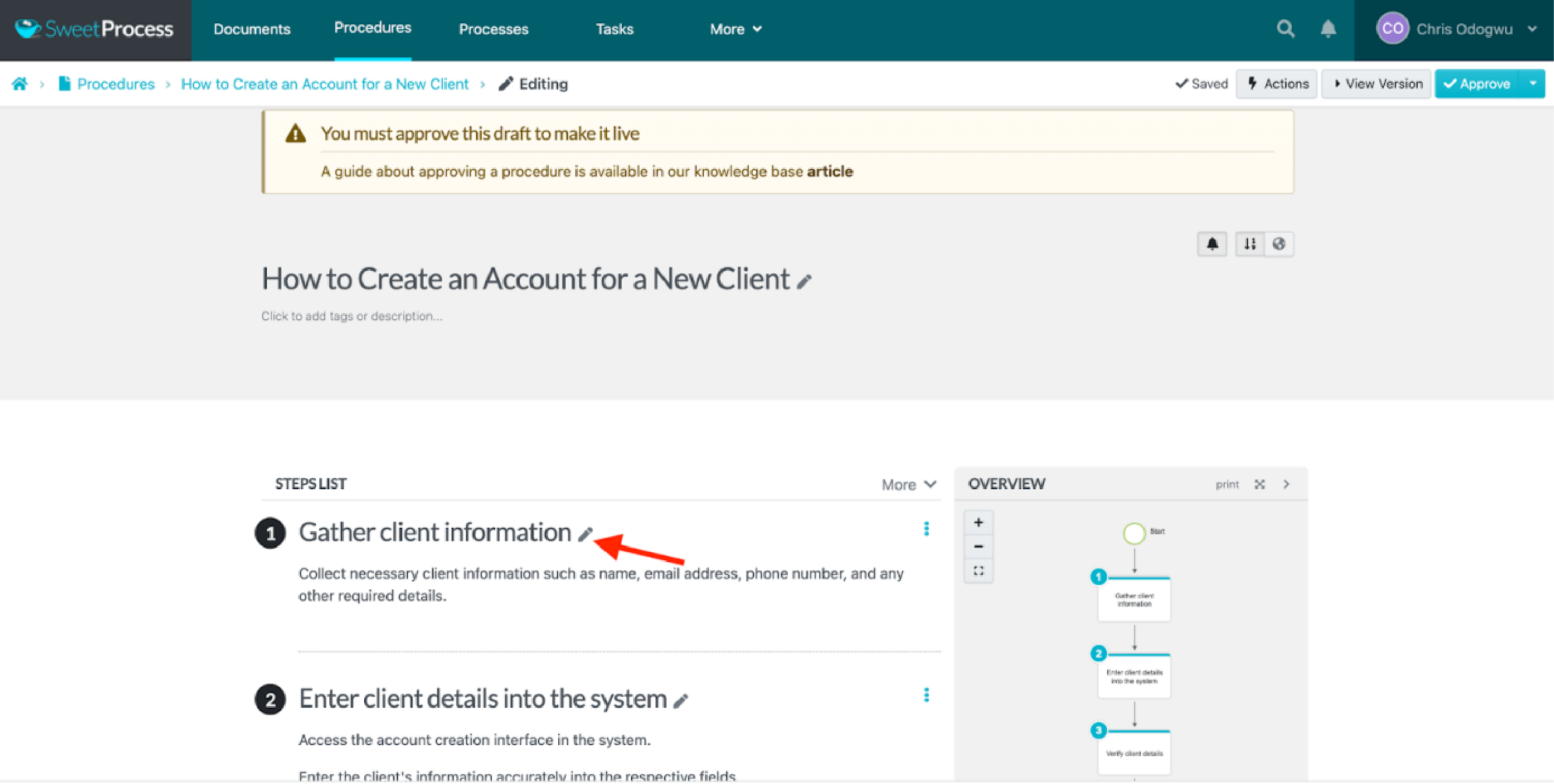
Click on “Approve” to publish the document.
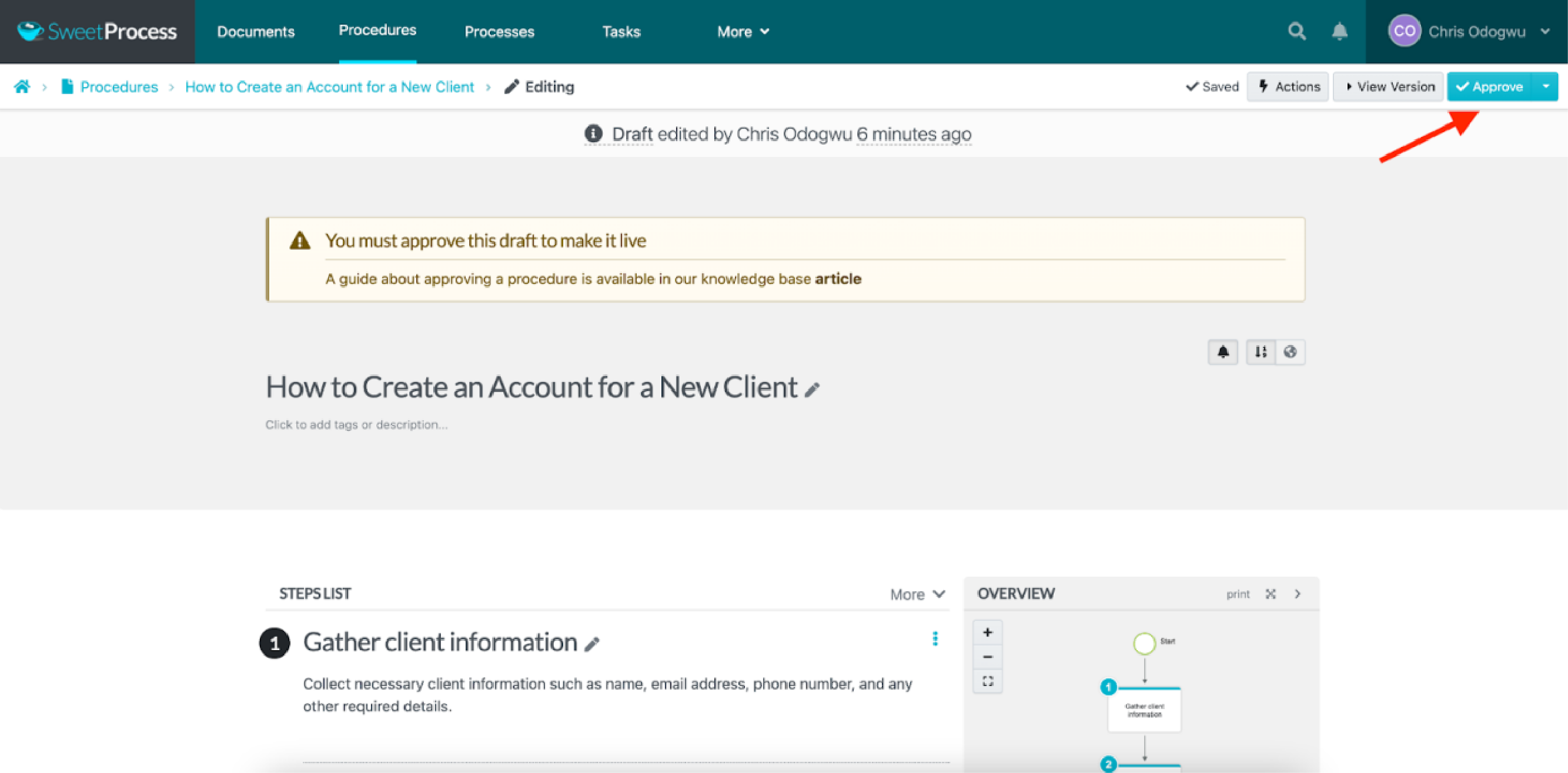
How to Document a Process in SweetProcess
After creating your various procedures, you can document them as a process in SweetProcess.
Click on “Processes” and then click on “Create Process.”
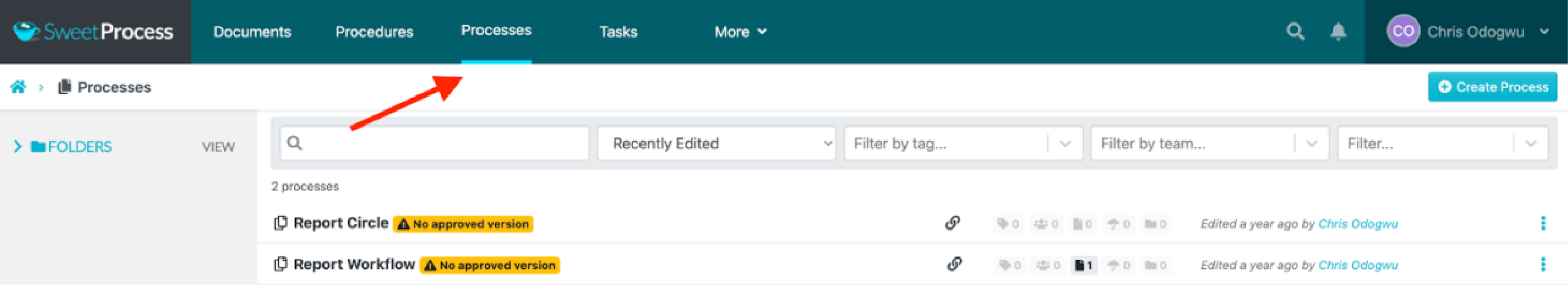
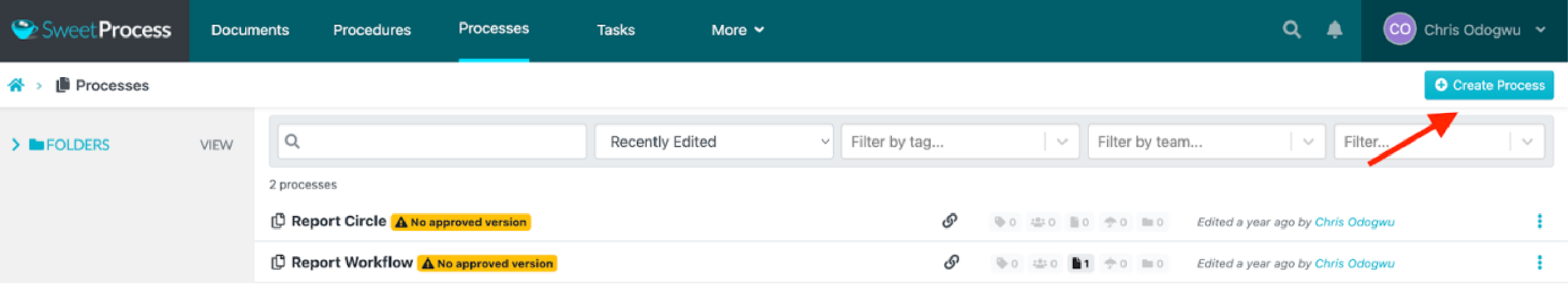
Write the title of the process and click on “Continue.”
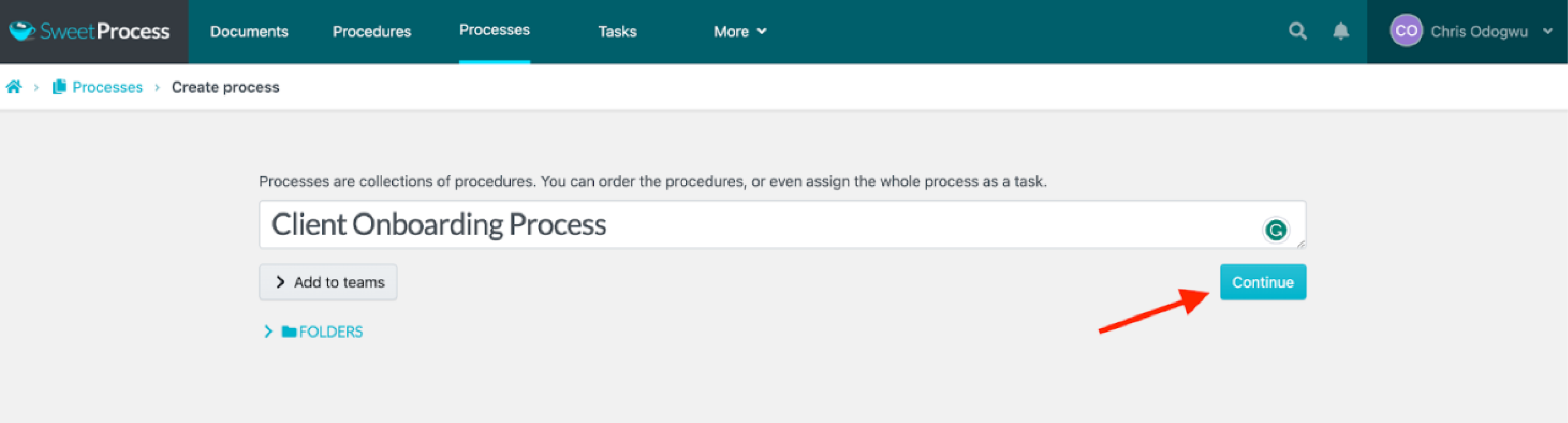
Click on “Add Step.”
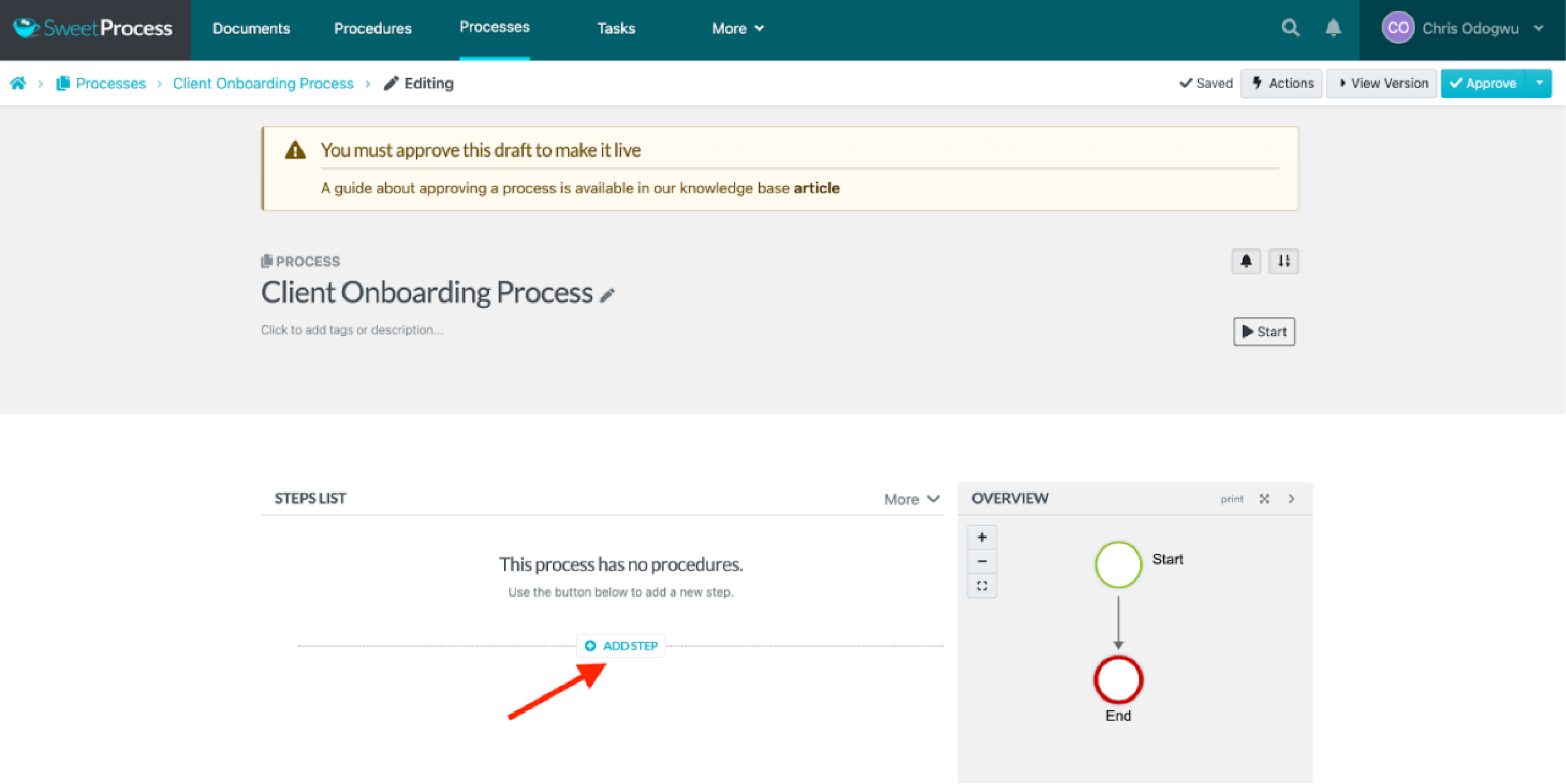
Click on “Procedure.”
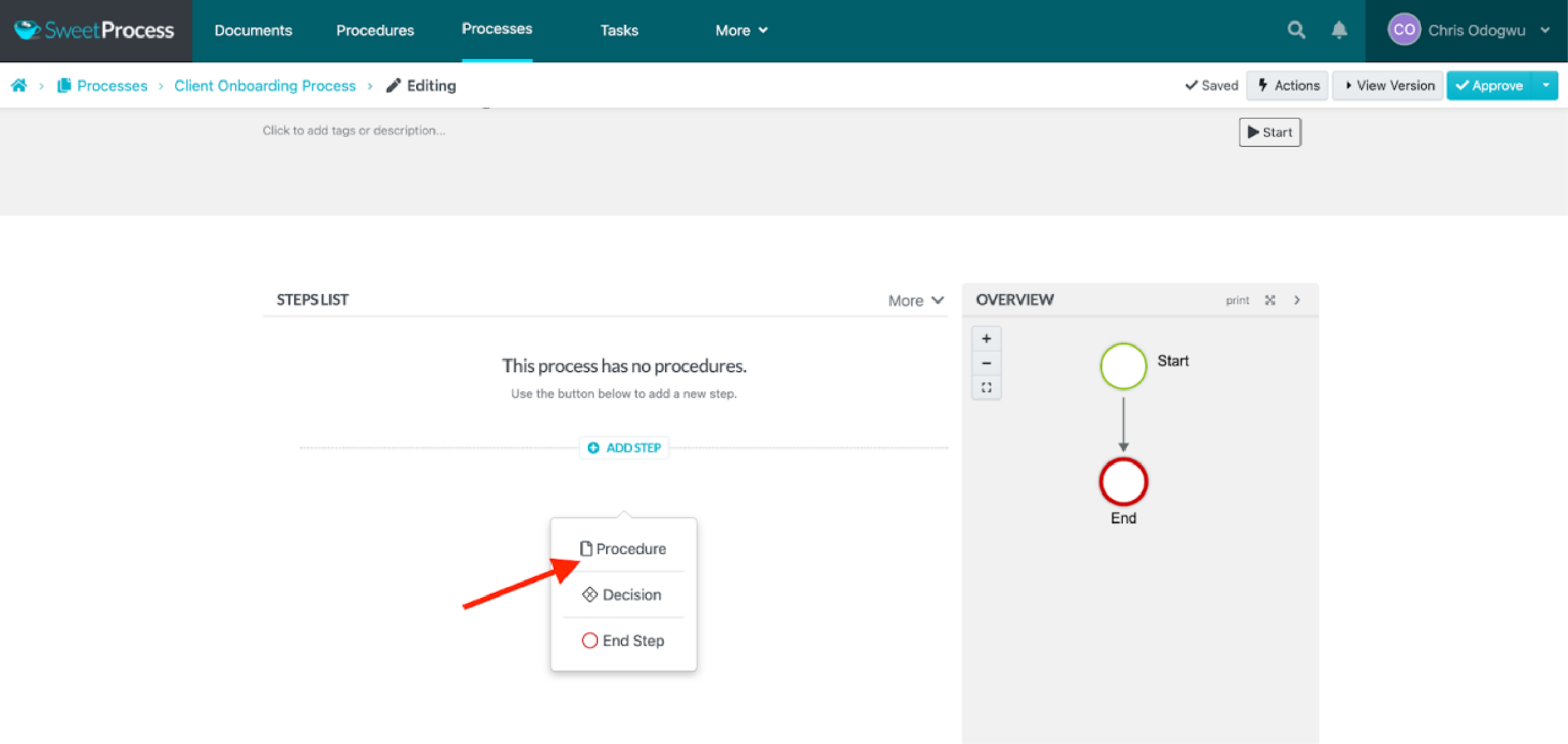
Search and select the procedure from the menu.
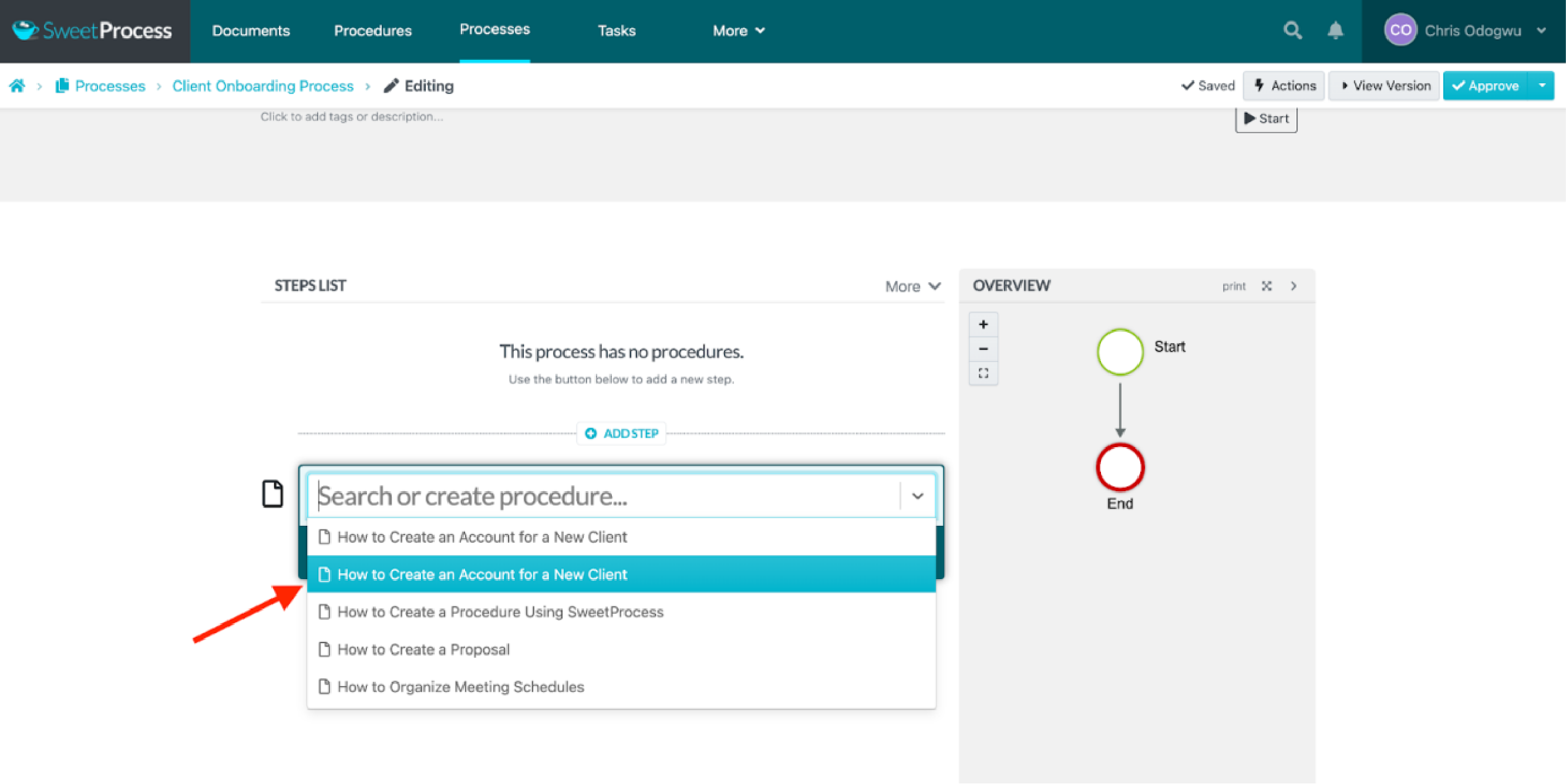
Click on “Add Step” and then “Procedure” to add another step in the process. You can add multiple steps.
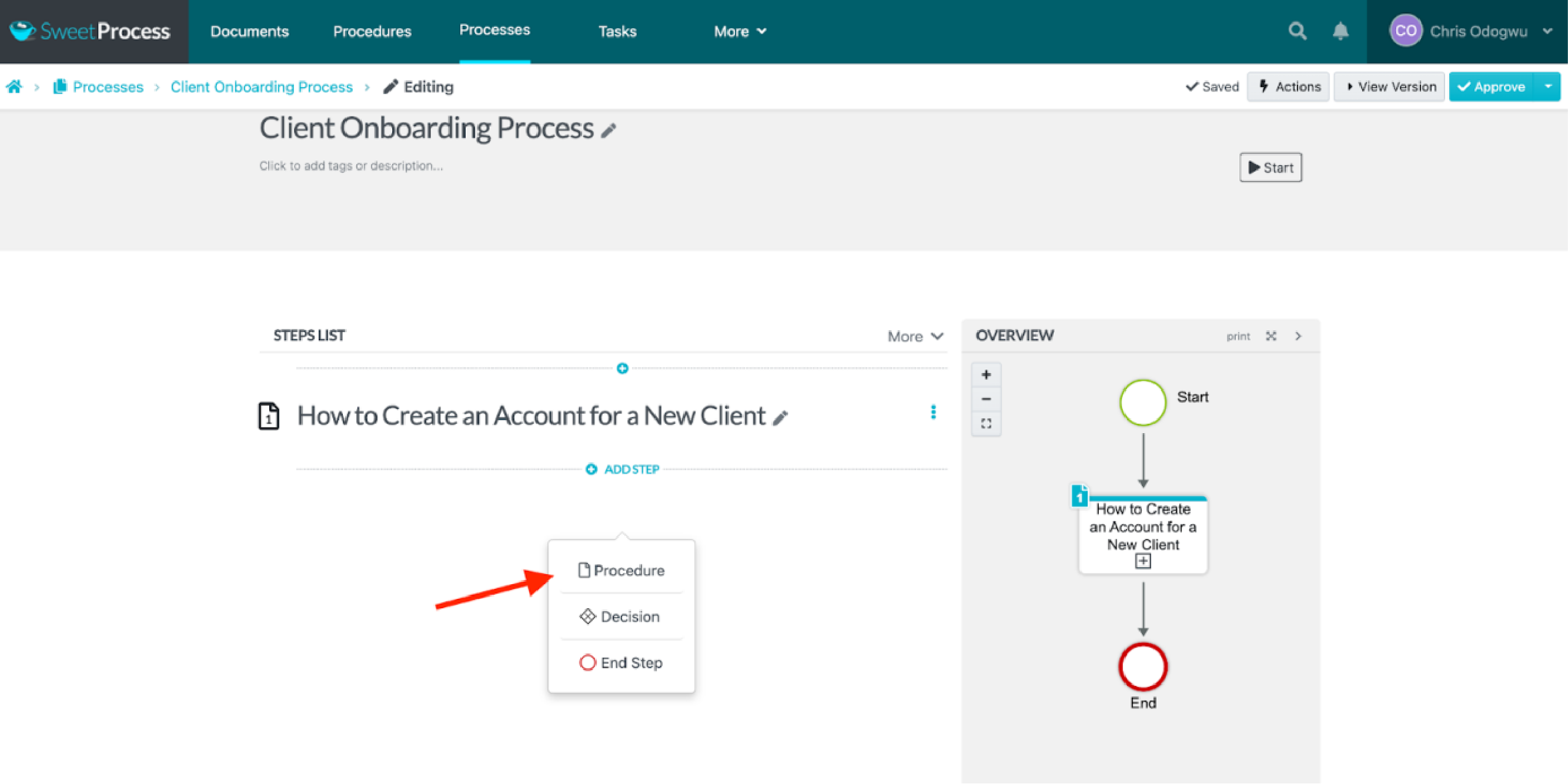
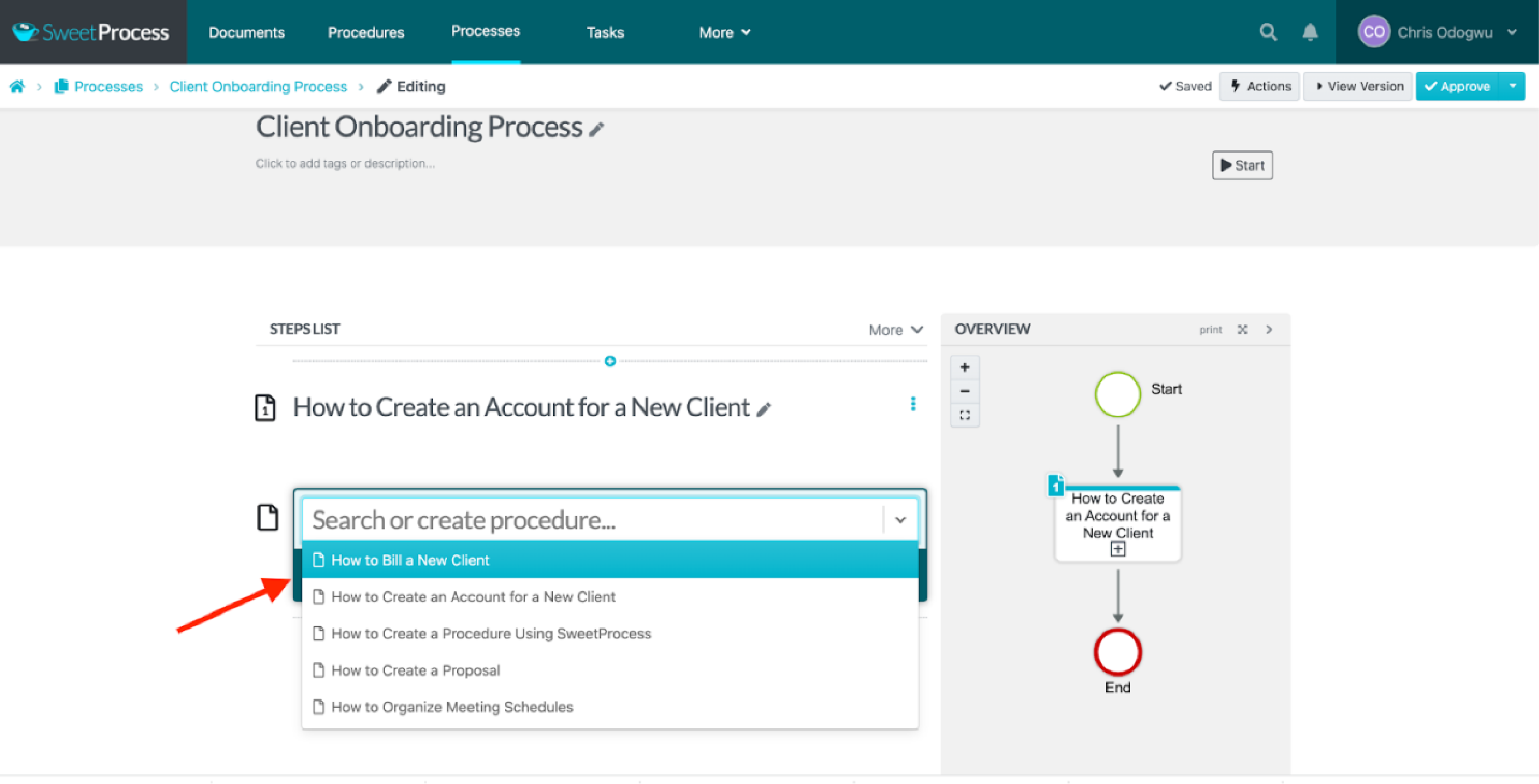
The system will showcase all the steps you add to the process on the right. Click on “Approve” to publish it.
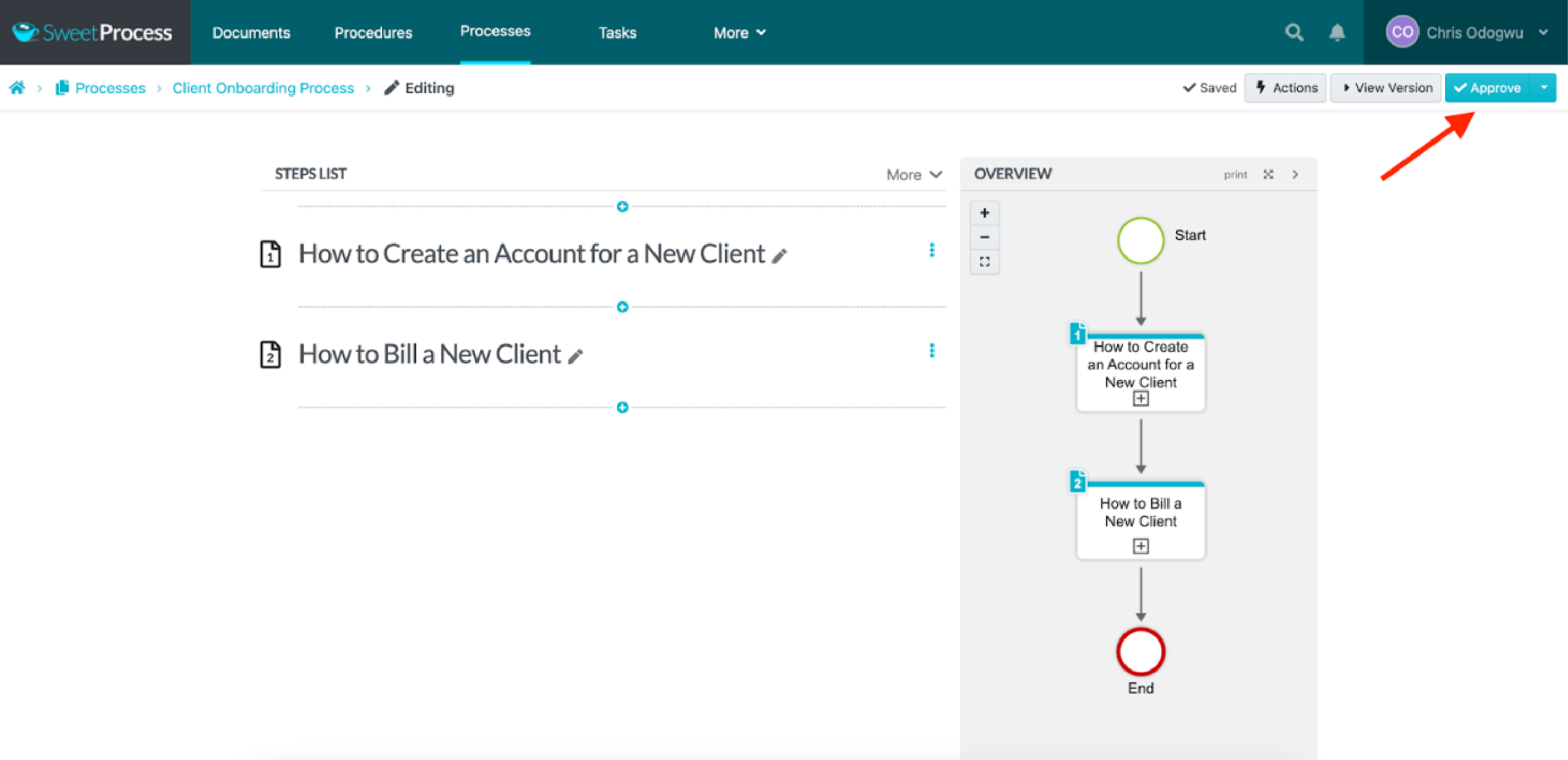
How to Manage Processes in SweetProcess
There are various activities you can perform with your documented processes in SweetProcess.
Open the process through the “Process” tab at the top and then click on “Actions.”
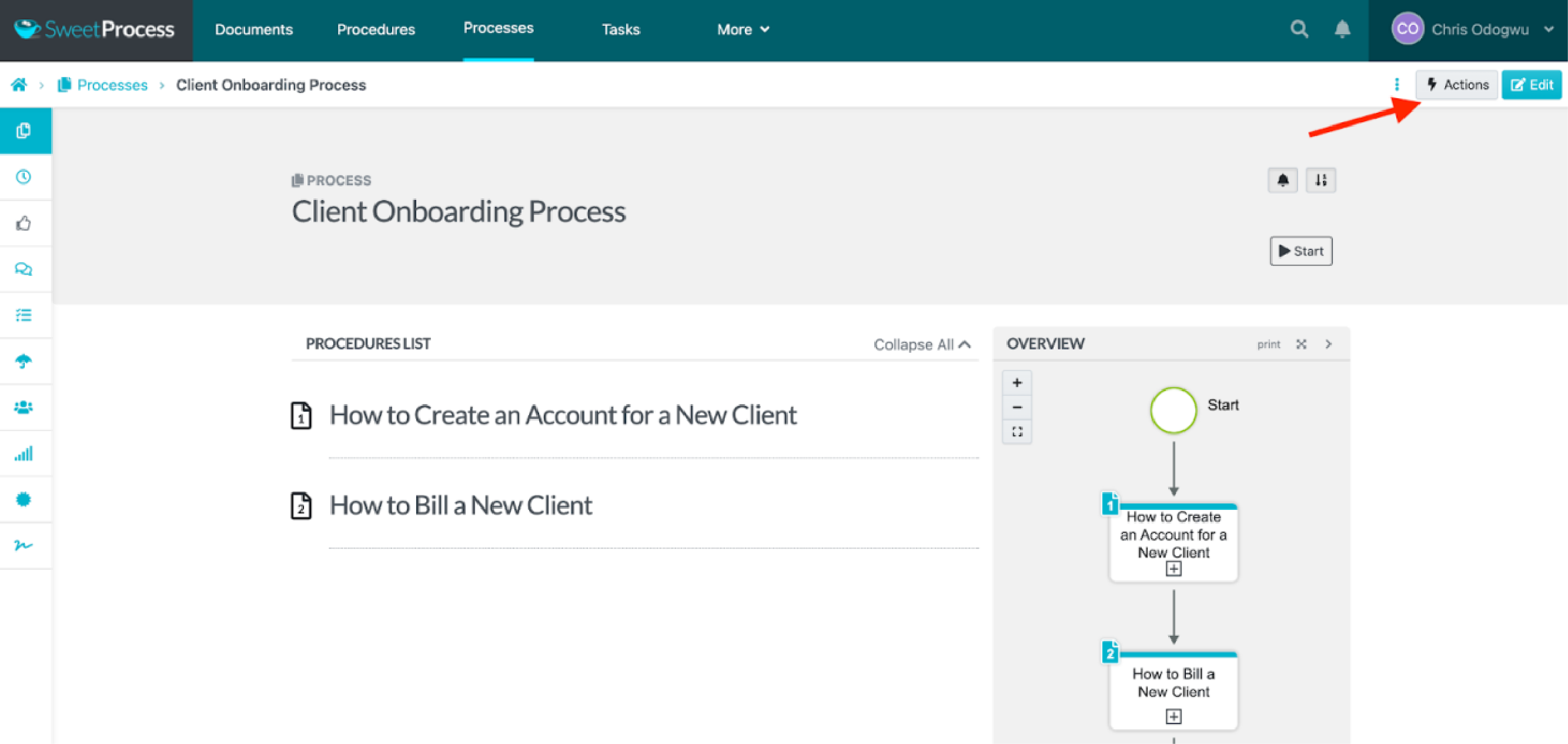
Select the task you want to perform from the drop-down menu and follow the prompts.
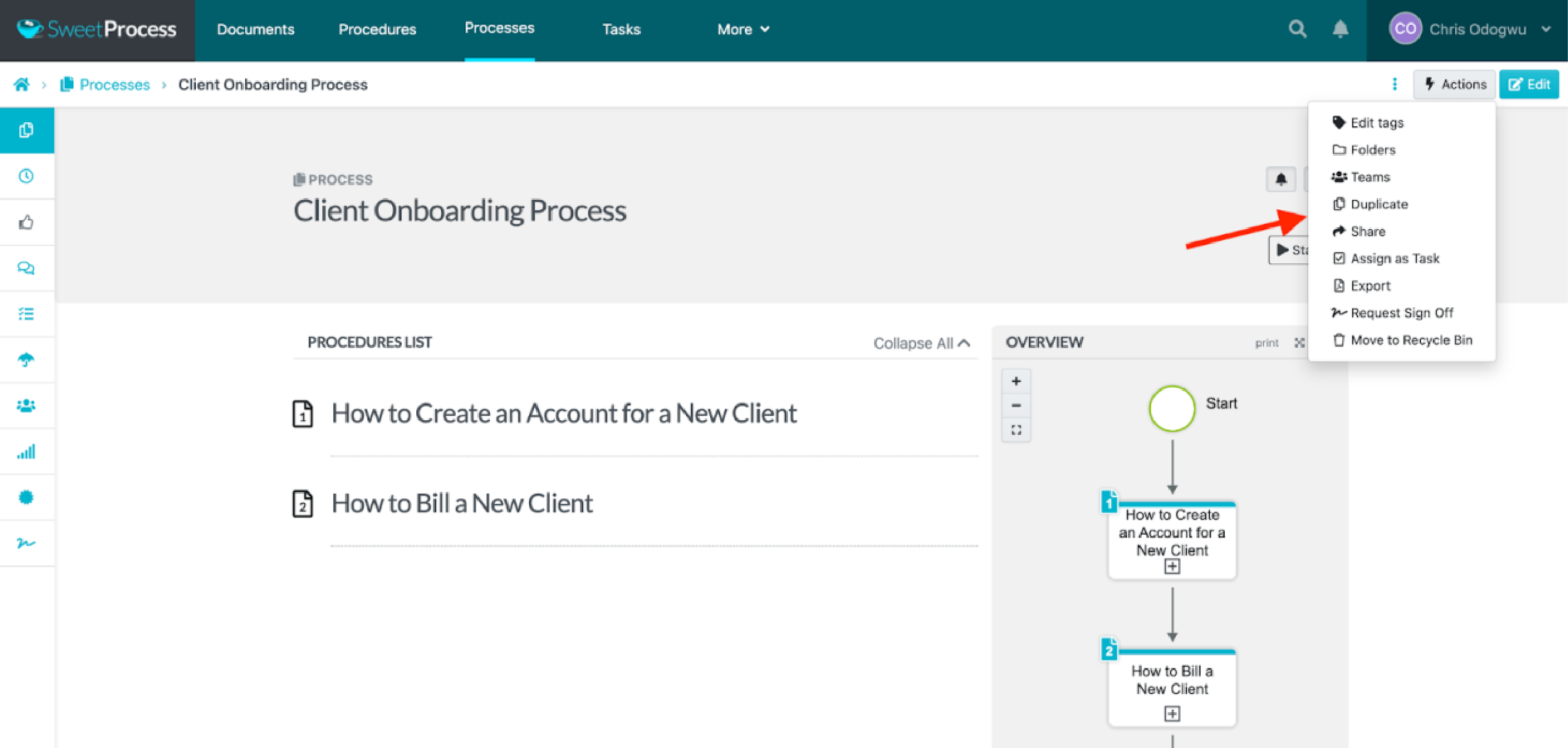
You can also use the menu on your left to perform tasks on the process. Hover your mouse on each symbol and a title text will appear, telling you what it is.
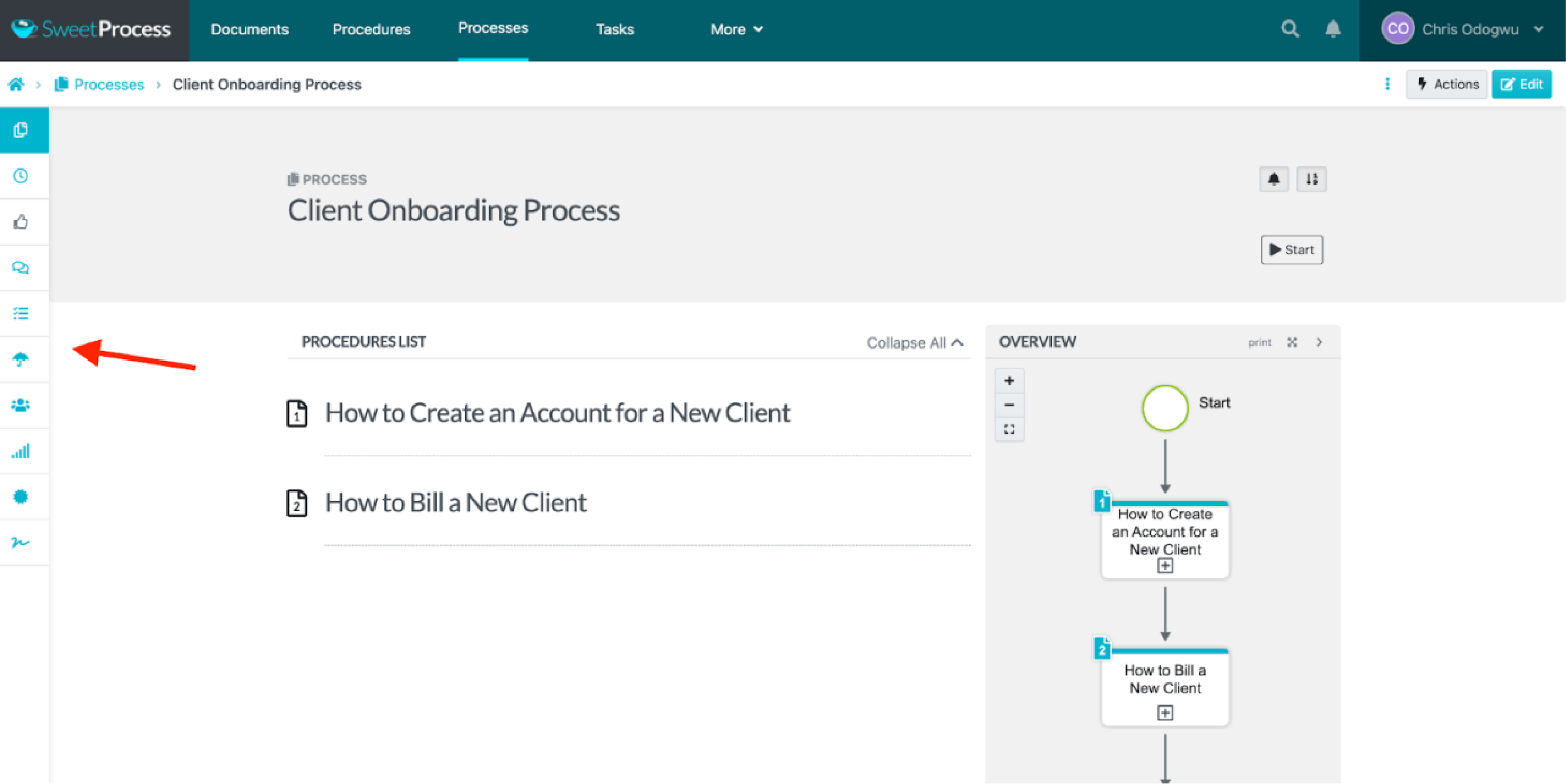
If you document your processes effectively with the right software, it won’t be long before you see positive results. Many organizations have recorded tremendous success by documenting their complex processes with SweetProcess. After a chaotic process documentation experience with Google Docs, digital agency Rise25 streamlined its workflow within two weeks by documenting its process in SweetProcess. The organization’s co-founder Dr. Jeremy Weisz describes their initial situation as a pain. “When you get in SweetProcess and you start creating these SOPs, it’s very clear. It’s very step-by-step. In a Google Doc, it’s a blank slate. It’s like, I have to add this, stop and then renumber all the other numbers. It’s just a pain. In SweetProcess, you go in, and you create it. You could see this step-by-step,” he says.
Efficiency isn’t just about documentation. Accessibility matters too. When people can easily find the information they need to perform tasks, their speed and productivity increase. Jeremy further reveals that accessing documents in Google Docs was surprisingly tedious, especially since it’s owned by a renowned search engine. “Google Docs is owned by Google, the most powerful search engine in the world. People were deploying them in different folders, and it’s actually pretty hard to search on Google Drive. It’s not a great system. SweetProcess is amazing. It’s got a search bar. You can enter words, and those processes come up pretty quickly and easily.”
Branch operations manager at Benchmark Wealth Management, a financial advising firm, Sarah Beach, describes SweetProcess as a “great stumble.” She and her team were delighted to come across it because they were struggling with their processes. “We were struggling with processes. We did some searching on our own and stumbled on SweetProcess. It was a great stumble for us, and we really fell into it,” Sarah says.
Discovering SweetProcess enhanced the operations at Benchmark Wealth Management. It made the employees more confident to execute tasks independently. Sarah and other members of the leadership team now have fewer work questions to answer. “I get fewer knocks on my door and fewer questions about ‘How in the world do I even start this?’ So, more feelings of independence. I can do this. I can find the answers. We’re always there for them, but it’s nice to know that they don’t feel like they have to be dependent on us,” she reveals.
Your business thrives when your employees do an excellent job independently, but that’s only possible when they have the resources they need. Empower them by documenting your processes in SweetProcess. Sign up for a 14-day free trial to test the waters. You don’t need a credit card to begin.
Process Documentation Best Practices and Tips

Documenting your processes doesn’t automatically guarantee good results. Some organizations end up creating different processes that nobody uses. There are some practices you must uphold if you want your team members to engage with your documented processes often.
Involve Users and Stakeholders
Unless you are the only one performing all the tasks in your organization, you shouldn’t document your processes alone. The best way to get the true situation of tasks is to speak with the people who perform them. Seek the input of the stakeholders and team members involved. That way, you’ll get insights into how to improve the processes in your documentation.
Write the Process Document Like a How-to Guide
Business processes are instructions, so it’s best you write them in a how-to style. If you are documenting process for onboarding a new client, for instance, don’t tell a story about it but outline practical steps to take. Starting each sentence with a verb makes it actionable.
Make Process Documents Accessible
How can your team access the process information when they need it? Storing it in a physical location-based system isn’t good enough as they can’t access it unless they are close to the system. Use business process documentation software with cloud storage so they can access it remotely.
Ensure Flexibility Is Built Into the System
Unless you are building your own process documentation software, you would have to use one created by third-party vendors for various businesses. Despite the generic design of these systems, the effective ones make room for flexibility and customization. Adopt a tool that you can tweak to meet your needs.
Use Thoughtful Visuals
Always aim to show the user the steps, not tell them. Visuals are great for showing processes in action. Integrate images, videos, charts, etc., into your document for easier comprehension. They are more appealing to users as opposed to reading long texts.
Perform Periodic Performance Reviews
When you leave your processes for too long, they become obsolete. Little changes in your business could affect the performance of a business process that used to be effective. Conduct periodic reviews to measure their performance. This enables you to remove redundancies you didn’t notice initially and incorporate better ideas you come up with.
Create Governance Rules for Updating Your Documents
Updating your process documents regularly is necessary for continuous improvement, but it’s counterproductive when you do it indiscriminately. Establish parameters for updates. Do you want all your team members to implement updates? Things could get disorganized this way. You might want to give that privilege to a select few.
Choose a Process Documentation Tool With Collaborative Features
Processes are not designed for individual use. The idea is for multiple people to have access to the same document for collaborative work. There are specific features needed for collaboration to take place. Ensure that the tool you implement facilitates teamwork, otherwise, you’ll have limited employee engagement.
Use Interactive and Contextual Content Formats
Processes are different, so you need to document each one based on its individual context. However, you can only go as far as an application allows you. Adopt a tool with a flexible content editor so you can tweak things to achieve a desired outlook. An interactive interface creates room for custom formatting.
Keep It Brief
Teammates who open a process document are looking for instructions on how to perform tasks. Their work depends on that information, so keep it simple and short. Avoid fluff and repetition. Every sentence should convey an important message clearly.
Useful Tools and Software for Process Documentation

Process documentation isn’t just about creating a document. Several factors go into managing the documents and making them work-friendly. Here are some key tools to have in place.
Knowledge Base Software
You’ll be creating multiple processes for each task in your organization. If they are dispersed in different areas, team members will spend time finding them. This will increase turnaround time and slow down performance. A knowledge base software keeps all your process documents in one place. It’s easier for employees to retrieve any process they need by searching for it in the knowledge base.
Here are some process documentation tools with this feature:
- SweetProcess — Sign up for a 14-day free trial without a credit card.
- PowerDMS
- Onspring
- SystemHub
- Kissflow
Document Sharing and Collaboration Platform
Team members won’t always search for the documents they need by themselves. They may have to share documents among themselves, especially when collaborating on tasks. You need a tool with various sharing controls. If you are working on a general project, everyone can have access to the document. But if the project is just for a select few, you should be able to restrict access to them.
The following process documentation tools have this feature:
- SweetProcess — Sign up for a 14-day free trial without a credit card.
- ProcessStreet
- SOP Express
- Tallify
- Integrify
Flowchart & Diagramming Tool
Flowcharts do a good job of capturing the various steps in a workflow. They visualize the sequence from the beginning to the end, highlighting every activity along the way. You need diagramming tools to create them, so opt for software with such features.
Check out these process documentation systems for this feature:
- SweetProcess — Sign up for a 14-day free trial without a credit card.
- Tallify
- Lucidchart
- Dozuki
- SmartDraw
Video Recording and Screen-Sharing Tool
Recording a task in action fosters understanding. Doing this requires a business process documentation application with video recording capacity. It gets even more comprehensive when you share your screen in real time so the viewer can see what you are doing. They can easily replicate your steps.
Here are some process documentation platforms with this feature:
- SweetProcess — Sign up for a 14-day free trial without a credit card.
- Integrify
- ProcessStreet
- Confluence
- Tallify
Digital Adoption Platform
Process documentation is more than writing processes on paper, but streamlining the entire task with digital technology. Adopting content writing tools like MS Word documents and Google Docs limits the extent to which you can use the documents. Implement a digital system with advanced features such as customized documentation, reporting analytics, and artificial intelligence.
Check out the following process documentation tools for this feature:
- SweetProcess — Sign up for a 14-day free trial without a credit card.
- PowerDMS
- Kissflow
- ClickUp
- Tallify
Workflow Management Solution
Several factors come into play from the process documentation to task completion. The quality of information employees have at every stage of the task influences the output. You don’t just need a tool to document processes but a workflow management solution that will enable you to manage the documented process from start to finish.
The following process documentation systems have this feature:
- SweetProcess — Sign up for a 14-day free trial without a credit card.
- Onspring
- ProcessStreet
- Confluence
- SystemHub
Process Documentation Examples and Templates

Here are some key process documentation examples and templates to take note of.
Flowchart
As stated earlier, a flowchart is a diagram showcasing the various steps in a process sequentially. Every item on the chart indicates an essential activity in the process. Flowcharts help to capture a process in action and eliminate redundancy.
Here’s what it looks like.
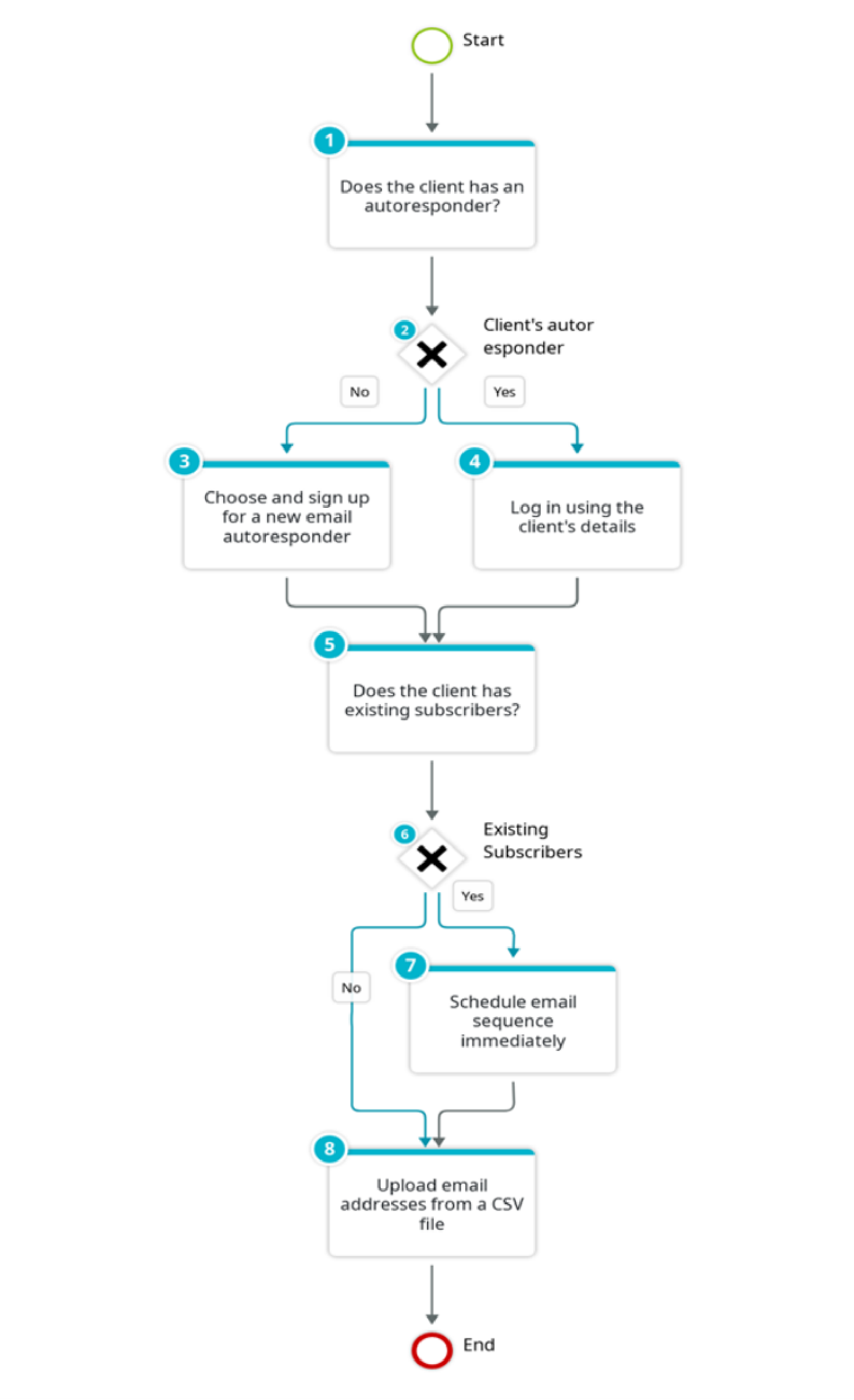
Standard Operating Procedures (SOPs)
We mentioned that a process is a combination of multiple procedures in a workflow. While a process and standard operating procedure (SOP) are similar, they are different. SOPs are step-by-step instructions showcasing the minutest details for performing tasks to achieve predetermined results. An SOP is a form of process documentation.
Here’s what an SOP looks like.
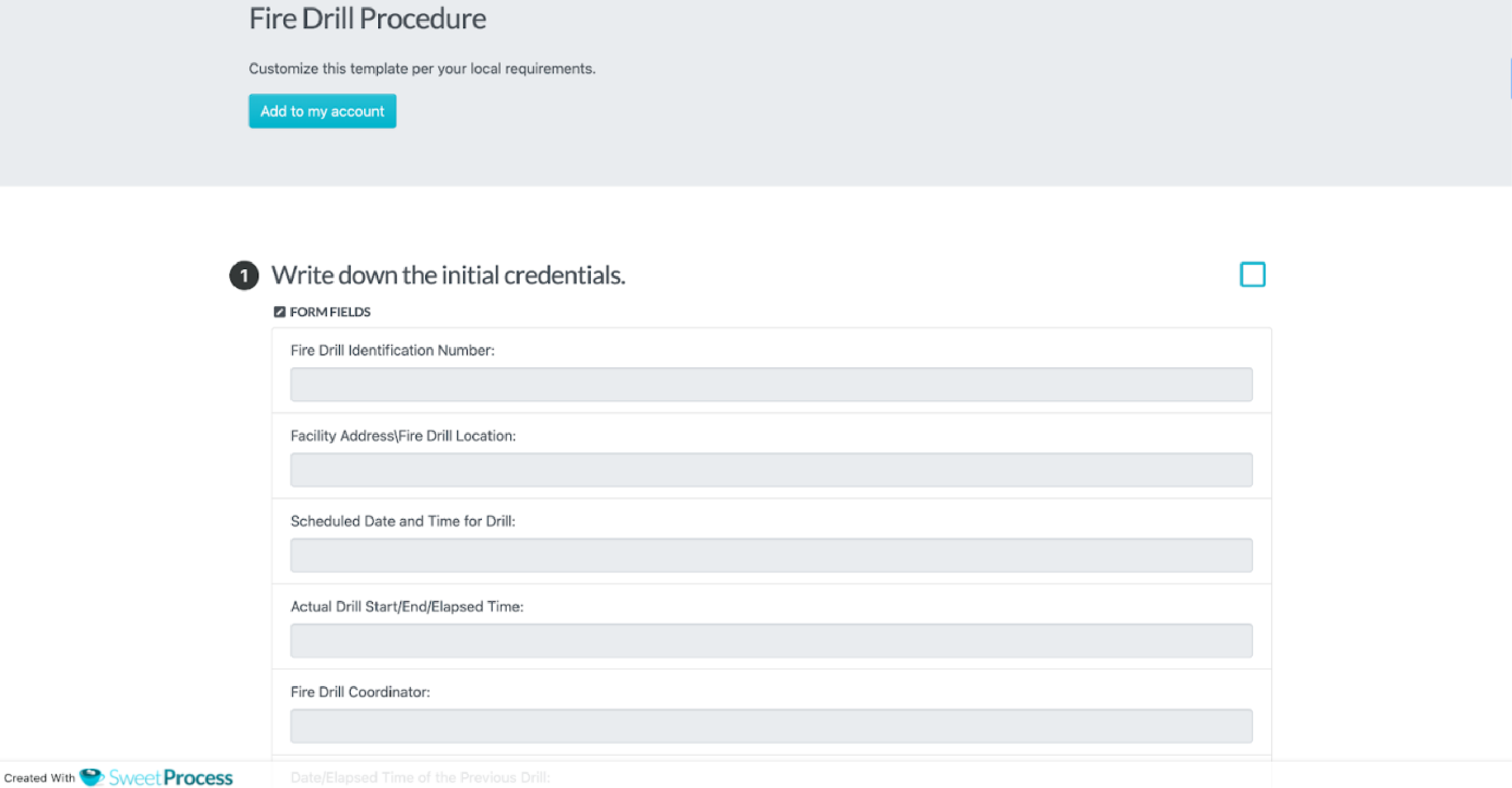
Download the Fire Drill SOP template for free here.
Checklist
A checklist is an arrangement of key items needed to perform an activity in the order they unfold. They help execute repetitive tasks effectively by ensuring that every item on the checklist is checked off. Neglecting a single piece of information on the list can jeopardize the successful completion of an event.
Here’s what a checklist looks like.
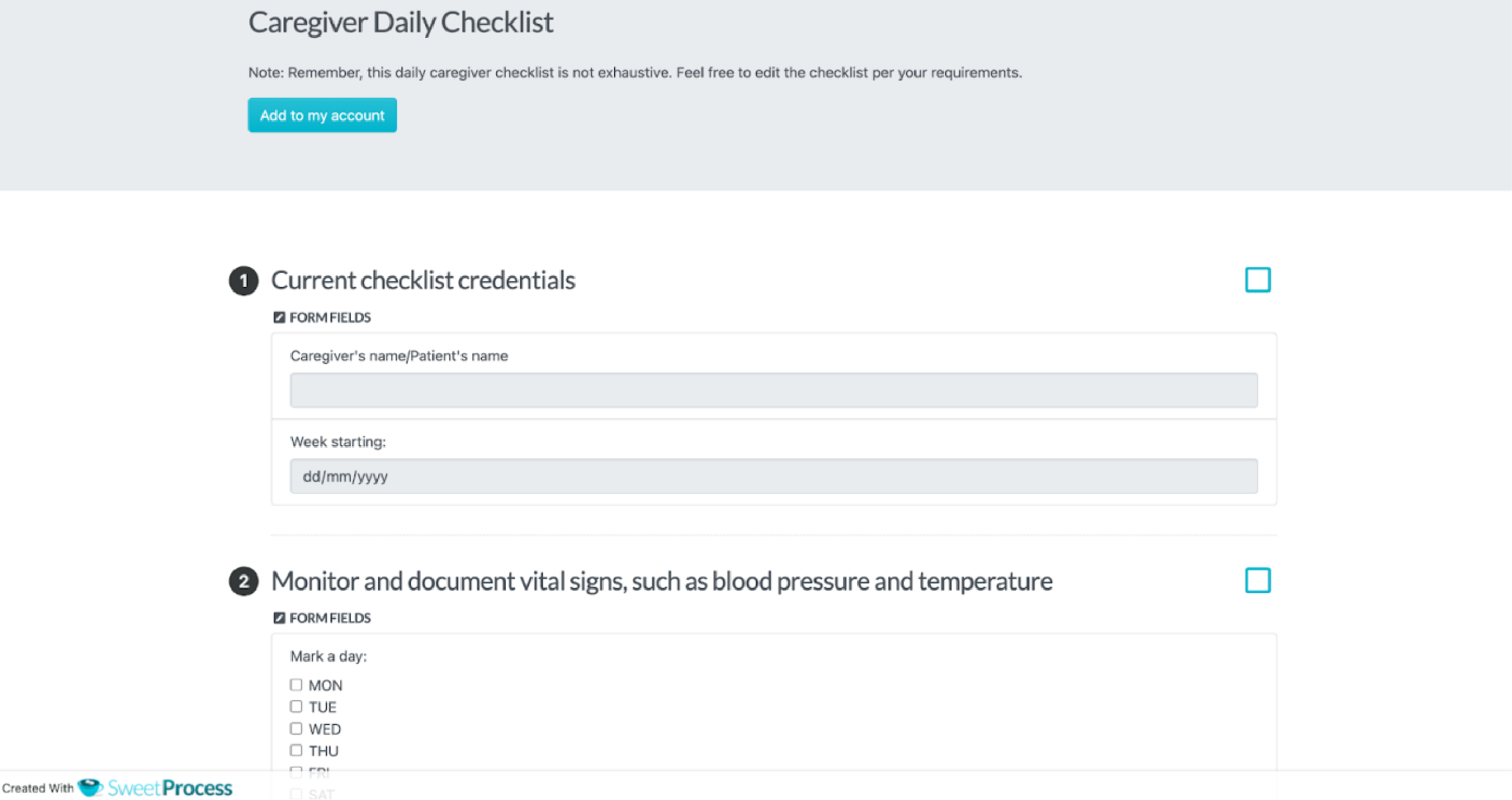
Download the Caregiver Daily Checklist template for free here.
Challenges of Process Documentation

Documenting your processes can be a game changer in your business, but you may experience some challenges in the course. Identifying the bottlenecks beforehand helps you navigate them better. Otherwise, you might be discouraged to see it through. Here are the three most common challenges to keep in mind.
Lack of Documentation Skills
Process documentation is a skill. Not having the skill prior to now can make you second-guess yourself and wonder if you are doing the right thing. This lack of confidence affects the quality of your documentation.
Implementing software that’s easy to set up and use makes it easier, especially if you don’t have any experience with process documentation. Some of these tools offer various process documentation templates that you can adopt instead of creating a layout from scratch. You simply fill out their predesigned sections with the correct information, and it’s all set. It gets even better when you don’t have to write the process yourself. An application like SweetPrcoess, which has an AI feature, can write your process for you, and then you convert it into a process documentation template that your team uses over and over. Empowering yourself with relevant process knowledge by reading resources like this article makes you familiar with the concept and guides you through the documentation process.
Constant Operational Changes
New developments in your business operations make documented processes useless. If you are in an industry with rapid changes, the lifespan of your documents is very short. You have to update them regularly, lest they are of no use to anyone.
Difficulty in effecting updates is prevalent when you document your processes with generic writing or content creation tools. Updating your content in them requires a complete overhaul where you write a new copy from scratch.
SweetProcess enables you to update only the outdated areas of a process document. You can also set reminders for periodic reviews to make sure that your processes are updated. There’s also a provision for document versioning. You can maintain multiple versions of a particular process for different use cases.
Employee Abandonment
It’s disappointing to find out that your team members aren’t using the processes you worked so hard to create for them. Their negligence affects your business as they are unable to perform their tasks excellently and maintain consistency. Take measures to ensure strict adherence to your documented processes.
Use process management software with reporting features to track how team members engage with the processes, especially when you assign tasks to them. SweetProcess offers real-time data of team members interacting with documented processes. Its reporting analytics show you the names of people who accessed a process and their time. You can see those who chose to abandon the documents and hold them accountable.
Process Documentation Frequently Asked Questions (FAQs)

These are some of the most frequently asked questions (FAQs) about process documentation.
What’s the Difference Between Process Documentation and Process Mapping?
Process mapping is the visual representation of the steps outlined in process documentation with the use of a process flowchart and pie chart, among other visual diagrams. It highlights the essential elements of the workflow without necessarily covering the tiny details. Process documentation, on the other hand, outlines the entire steps in the process flow with a mix of audiovisual elements.
Who Is Involved in Process Documentation?
Although someone has to be in charge of the process documentation, everyone who is either directly or indirectly involved in the process should be a part of its documentation so they can make input from their own perspectives. If you are keen on improving a process, you also need the contributions of external parties who can spot loopholes that insiders may not see.
What Is the Best Way to Document a Process?
The best way to document a process is to approach it from a solutions perspective. Identify the bottlenecks in performing each task and document a process that removes them. Choosing an effective software solution helps in achieving your documentation goals and objectives.
What Are the Effects of a Lack of Process Documentation?
A lack of process documentation causes the following:
- Inconsistency
- Reduced productivity
- Slow performance
- Non-compliance
- Human errors
- Operational downtime
There’s a chance you are already experiencing some of these downsides because you haven’t implemented process documentation software. Sarah Beach described SweetProcess as a “great stumble” due to the tremendous success her organization achieved with it. It can be your “great stumble” too, but you have to implement it first to find out. Sign up for a 14-day free trial of SweetProcess without a credit card to see if it’s a good fit for your business. If all the success stories many organizations have recorded from using the software hold any water, you will want to keep using it when your free trial ends.
