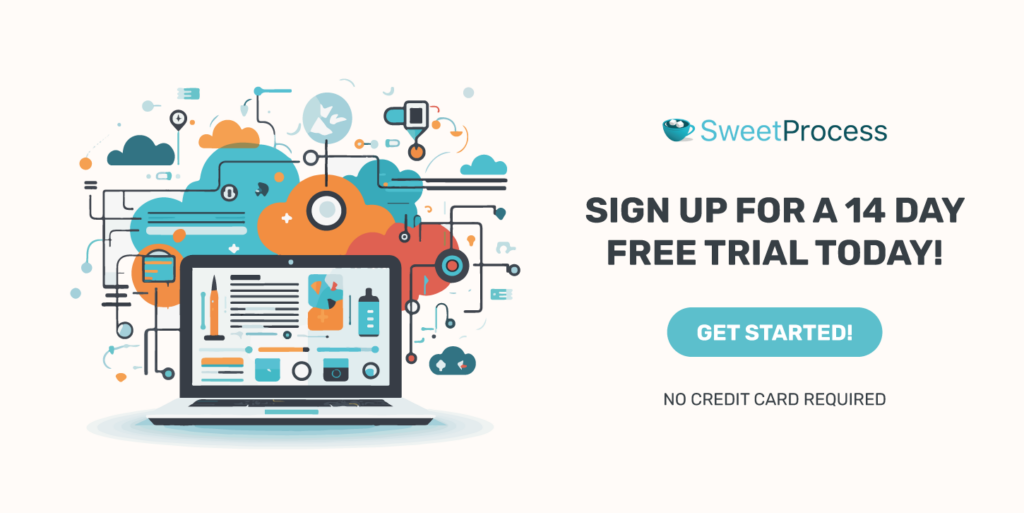Last Updated on December 28, 2024 by Owen McGab Enaohwo

As a business owner, properly streamlining your procedures and automating your workflow is key. You deserve software that does this without any additional headaches.
While Process Street may look promising at first glance, using it often tells a different story. As you’ve likely discovered (otherwise, why would you be looking for an alternative?), its numerous quirks can seriously hinder your productivity.
But don’t worry. We have compiled a list of alternatives that will make you wonder why you chose Process Street in the first place.
If you’re not up for a long read, try out what many business owners consider the best process management software. Sign up for the SweetProcess 14-day free trial now.
Process Street Alternatives – Table of Contents
9 Best Process Street Alternatives for Managing Business Processes
Which Process Street Alternative Should You Choose to Manage Your Business Processes?
Drawbacks of Process Street
With Process Street’s many drawbacks, it is no wonder you are looking for an alternative. Here are some of Process Street’s known drawbacks:
- It is really pricey for larger teams.
- It requires a steep learning curve—some users have complained that, even with the templates provided, Process Street takes a while to get used to.
- Some users complained that it could be clearer to navigate and execute tasks.
- It lacks some advanced features for automation.
- It has limited reporting and data visualization features.
- It puts important features behind paywalls.
- It has inadequate time tracking and collaboration features.
You need an alternative that doesn’t have any of these drawbacks.
Keep on reading to find a solution that best suits your business needs.
9 Best Process Street Alternatives for Managing Business Processes
You have to be careful when choosing a process street alternative. You don’t want to choose an alternative that will make you regret your decision. With this list below, you can make an informed decision and be sure you pick the best alternative.
Let’s get started.
1) SweetProcess: Best Process Street Alternative for Process Management

Looking for the best alternative to Process Street? SweetProcess is your go-to platform.
SweetProcess is web-based business process management software that enables you to document, manage, and execute your company’s policies, procedures, and processes—all in one place. It takes away the burden of manually managing repetitive tasks so you can stay focused on your business.
Whether you manage a team or are hiring your first employee, SweetProcess gives you the systemization you need to scale and grow your business.
Andrew Warner, founder of Mixergy, says, “SweetProcess will help you upload your knowledge into your employees’ brains so they can grow your business.”
Thanks to its super affordable pricing plan, it suits both small teams and big establishments. It has only one plan with access to all its features.
If you are contemplating whether SweetProcess is for you, the answer is yes, it is!
Experience a whole new level of process management with SweetProcess features

SweetProcess has some of the best process management features. With SweetProcess, you can:
- Document step-by-step procedures and processes.
- Turn your procedures into actionable tasks for your team members.
- Create process maps to visually explore every step in your process.
- Combine multiple procedures to make an overarching workflow.
- Create a centralized knowledge base (both public and private).
- Import videos, images, and files into your documents.
- Collaborate in real-time with your team.
- Connect with over 1,000 integrated apps.
- Turn your procedures into an offline manual that can be exported.
- Enjoy account security with two-factor authentication.
- Access support via email and phone calls.
These barely scratch the surface of what you can do with SweetProcess. Check out how SweetProcess’s features fit your company’s needs. Take advantage of the 14-day free trial period.
What Makes SweetProcess the Best Alternative to Process Street?
We already stated that SweetProcess is the best alternative to Process Street, but talk is cheap. It’s time to let its unique features do the convincing.
Here are some features that make SweetProcess the best alternative to Process Street:
1) Document Your Business Processes Quickly and Easily
Documenting your business processes is easy with SweetProcess. You can complete the entire process in just a few minutes. The best part is that you can create your procedures in seconds with the help of SweetAI. This eliminates the stress of creating your procedures manually.
With the help of SweetProcess, Next7 IT, a managed services provider, streamlined its operations through effective documentation. This not only closed the knowledge gap among the team but also helped reduce errors in operations. This can be you too.
Let’s create a procedure together:
How to Document Your Procedures in SweetProcess
Step 1: Log in to your dashboard and click “Add.”
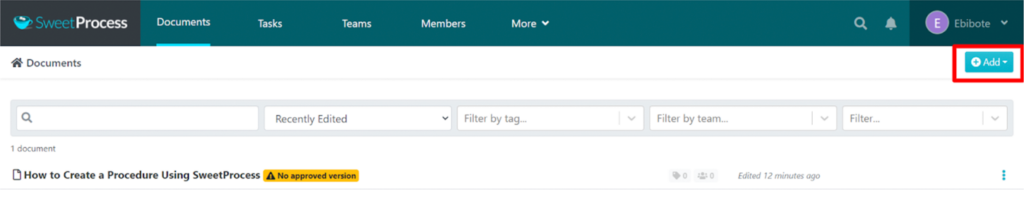
Step 2: Choose “New Document” from the drop-down menu.
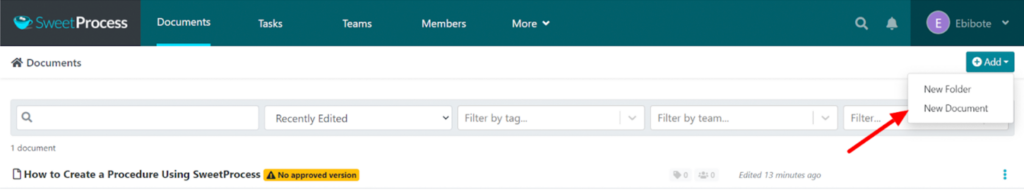
Step 3: Add your procedure’s title and click “Continue.”
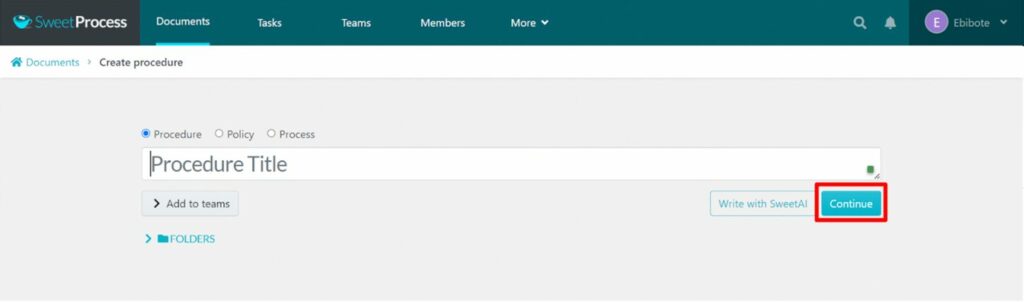
Step 4: Document your procedure step-by-step. You can easily insert links, images, and videos into your procedure.
Once you’re done, click on “Approve.”
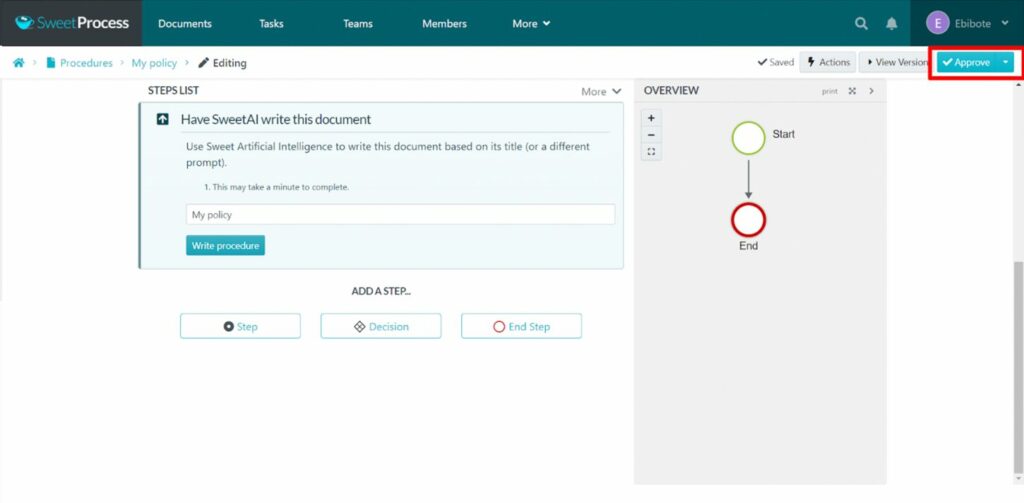
Step 5: SweetProcess gives you multiple approval options. You can approve and notify team members, approve and request sign-off, or request approval.
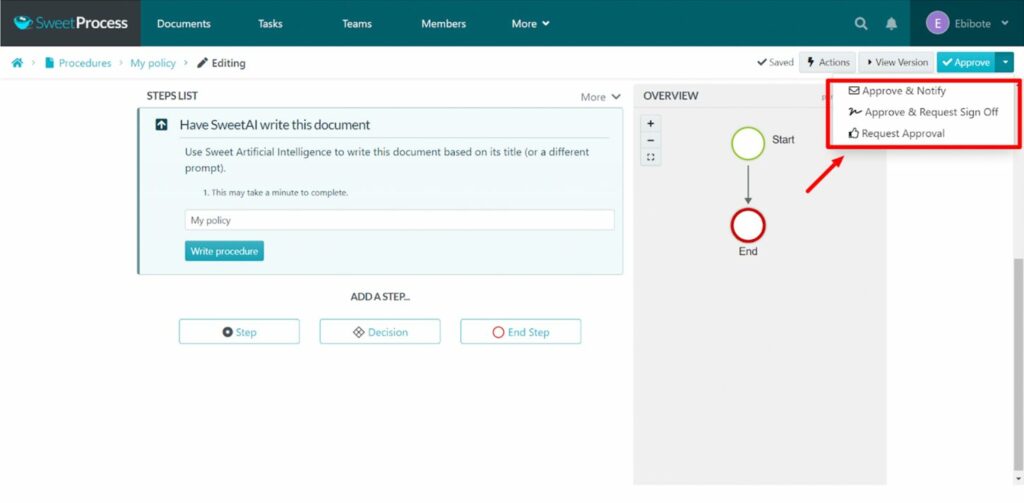
Once you approve, your procedure is ready. You’re done!
How to Document Your Procedures With SweetAI
Step 1: Log in to your dashboard. Click on “Add.”
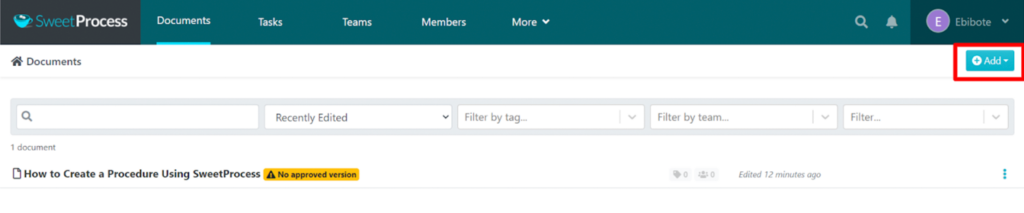
Step 2: Choose “New Document” from the drop-down menu.
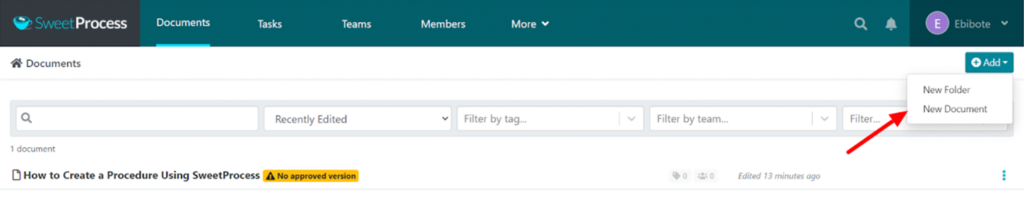
Step 3: Add the title of your procedure and click on “Write with SweetAI.”
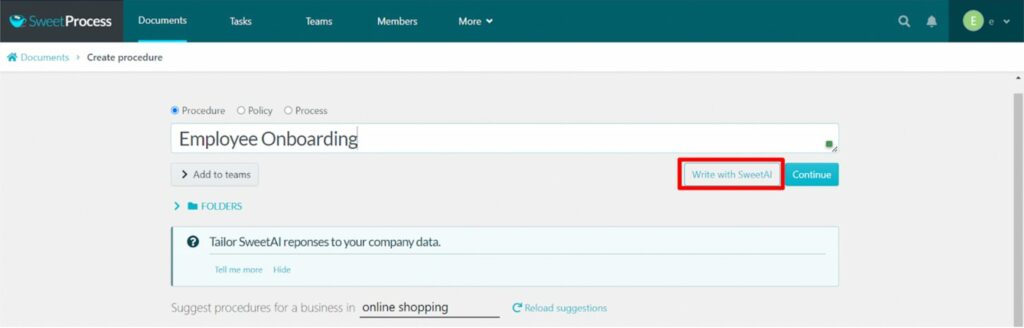
Before you do that, if you are having issues with the right procedures for a process, SweetAI can help you out. Scroll down to where you find “Suggest procedures.” Insert the process or industry you are trying to create a process for, and it will suggest a list of procedures you need.
Then you can click on “Write with SweetAI.”
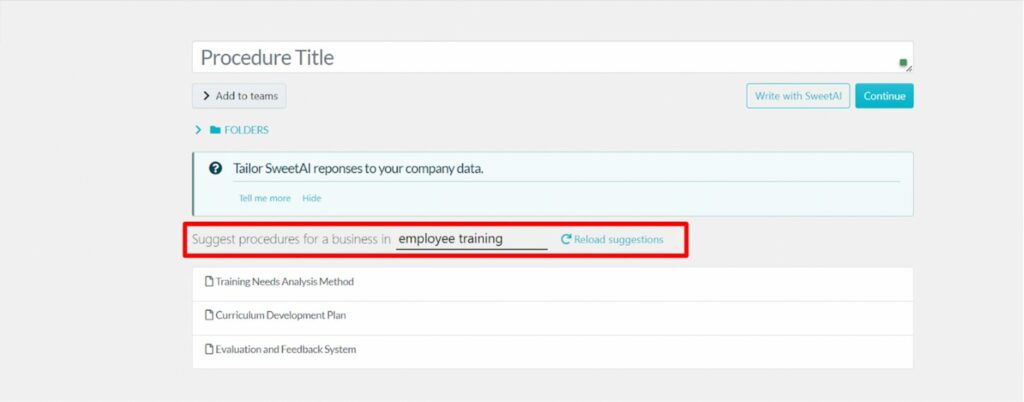
Step 4: SweetAI immediately creates your procedure. You can make changes if necessary. Click on “Approve” once you are satisfied.
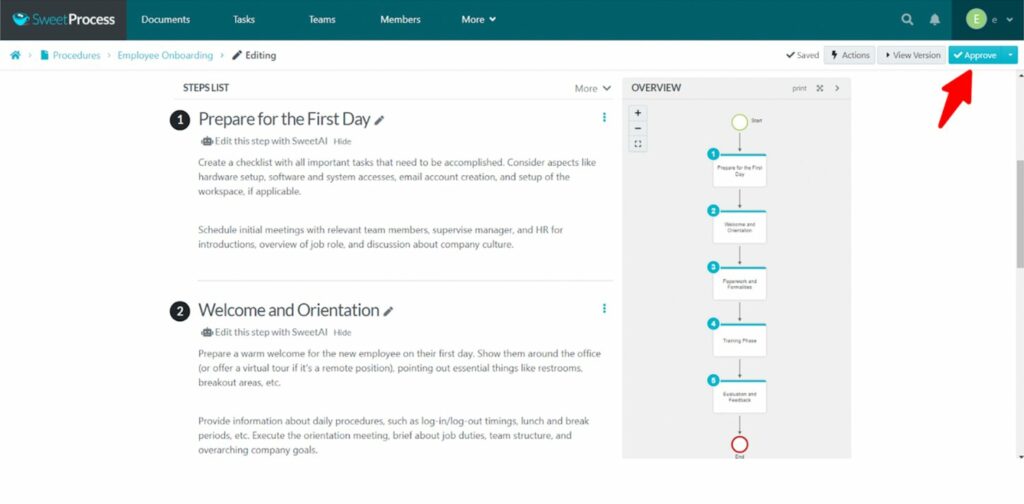
Just like that, you have a well-written procedure!
2) Add a Procedure to a Process
Now that your procedure(s) is ready, let’s add it to your process.
Step 1: Log in to the dashboard. Click “More” and select “Processes” from the drop-down menu.
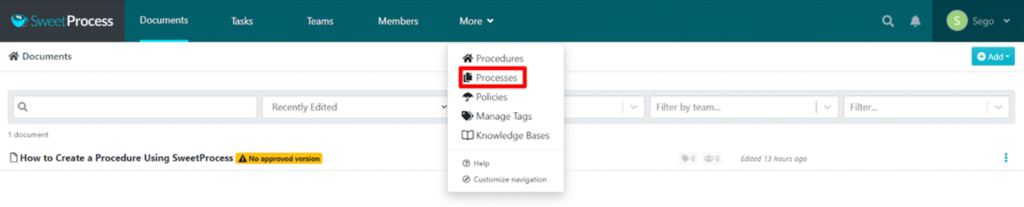
Step 2: Click on “Create a Process.”
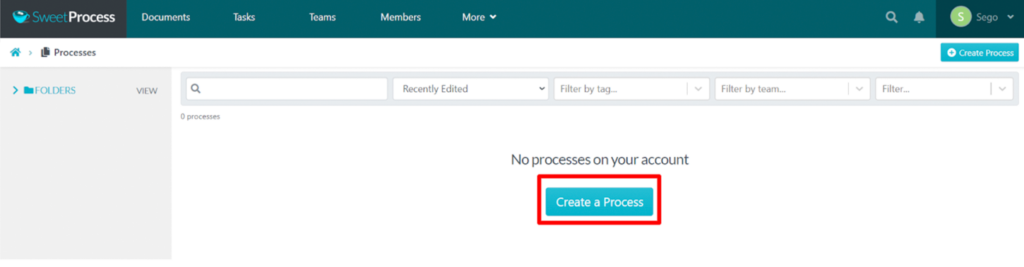
Step 3: Add the process title and click on “Continue.”
You can add your process to a folder or specific teams in your organization.
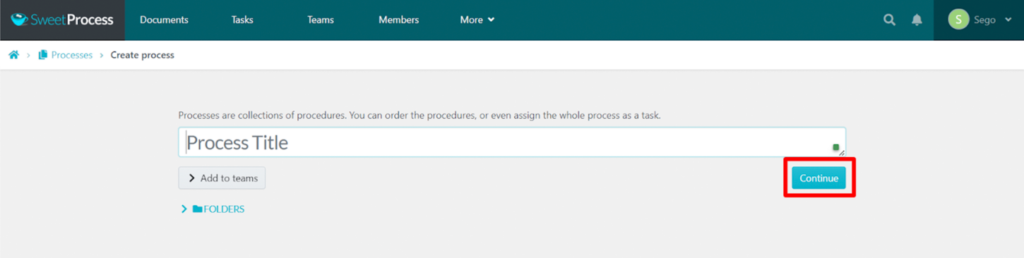
Step 4: Create your process. Add your procedures to the process. Insert videos, images, and links when necessary. Click on “Approve” when you’re done.
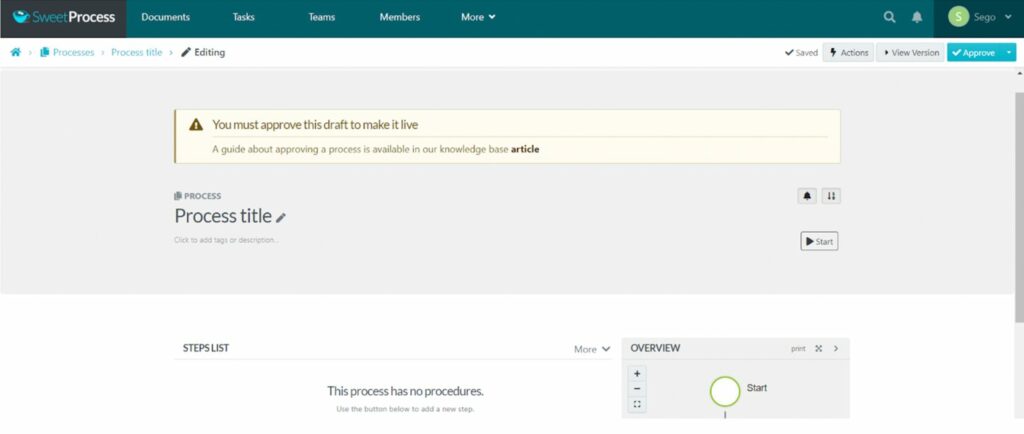
Step 5: Click on “Approve” and choose from the drop-down menu. You can approve and notify interested parties, approve and request sign-off, or request approval.
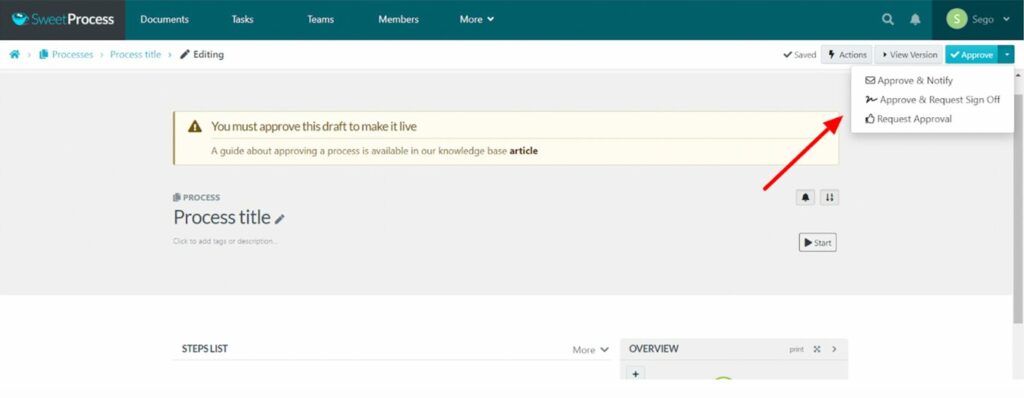
Once you approve, your process is ready. You’re done!
3) View the Version History of an Existing Process.
Not only can you create processes using SweetProcess, but you can also view the history of your process version. This allows for easy corrections and a vivid overview of your process’s evolution.
To check out the version history of your process, follow these steps:
Step 1: Go to processes on your dashboard and select an existing process.
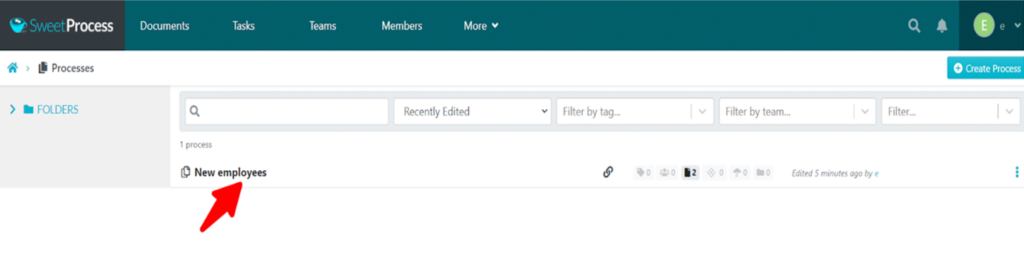
Step 2: Click on the clock icon on the left side of the page.
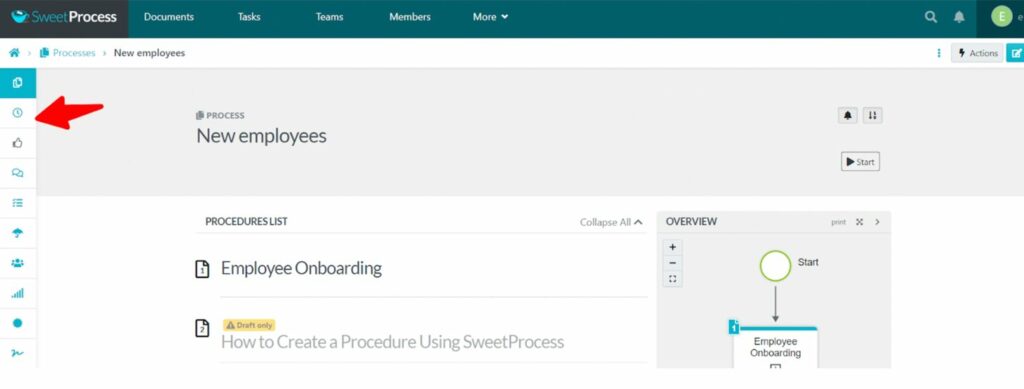
Step 3: View all the different versions of your document.
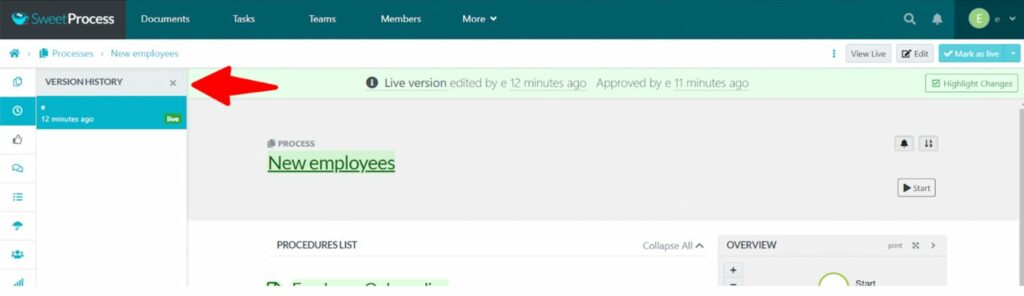
You can click on each version to view or restore your process to that version. It’s that simple!
4) Manage Your Processes Seamlessly
When it comes to managing processes, no business management software does it better than SweetProcess.
Managing processes with SweetProcess helped MiPA, a virtual personal assistant service provider, scale up. According to Emma Mills, the founder of MiPA, SweetProcess’s ability to improve a process stands out as it has helped them improve their business processes.
SweetProccess has many features to ensure that your processes are properly created, managed, and executed.
Some of these features include:
- View and restore version history
- Leave comments
- Assign processes to specific teams
- Review processes
- View past activities on the process document
- Share your documents using a QR code
- Export processes
- Categorize processes in folders
- Request sign-offs and so much more
The features listed above are just the tip of the iceberg. There are many more to explore.
5) Assign Tasks and Collaborate With Team Members
What’s the use of creating processes if your team cannot work together to execute them properly? SweetProcess makes it very easy for your team to work together to implement your process.
One of the ways it does that is by allowing you to assign tasks. You can assign the entire process as a task to specific team members or assign just a step in the process.
This is how you do it:
Step 1: Open your process document and click on “Actions.”
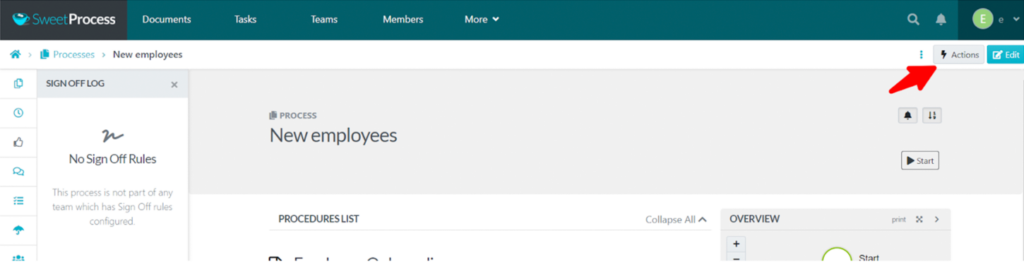
Step 2: Select “Assign as Task” from the drop-down menu.
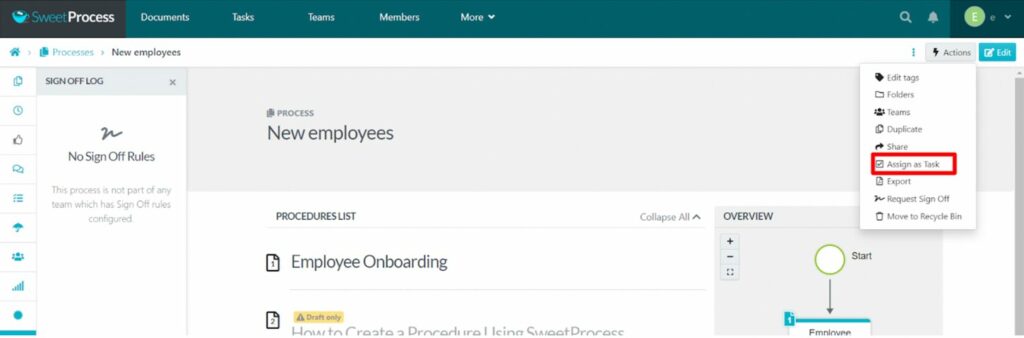
Step 3: Add the team you want to assign the task to. Include individual names and roles for the task. You can also specify which steps are to be assigned, add a due date and time for the task, and indicate if it is recurring.
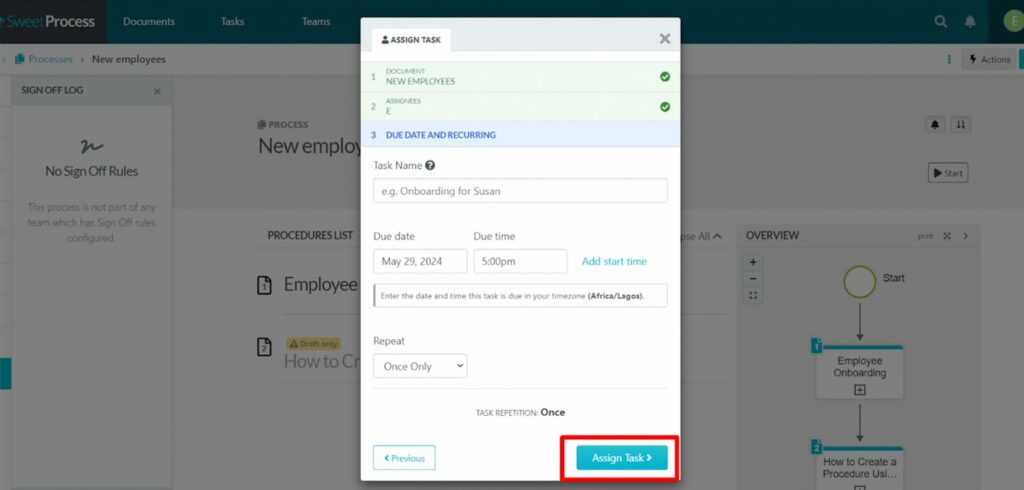
You have successfully assigned your process as a task.
Pricing
SweetProcess has just one plan for everyone. This allows every business to access all the features, even the advanced ones, without paying extra.
Pricing plan: $99 per month (for a team of up to 20 active members) + $5 per month for each additional active member.
It also has a 14-day free trial period, and no credit card is required. If you have a small team, you can contact the SweetProcess team for a special pricing plan.
Start documenting and managing your processes seamlessly. Get your 14-day free trial access now to try out SweetProcess’s amazing features.
2) Pipefy: Best Process Street Alternative for Business Process Automation
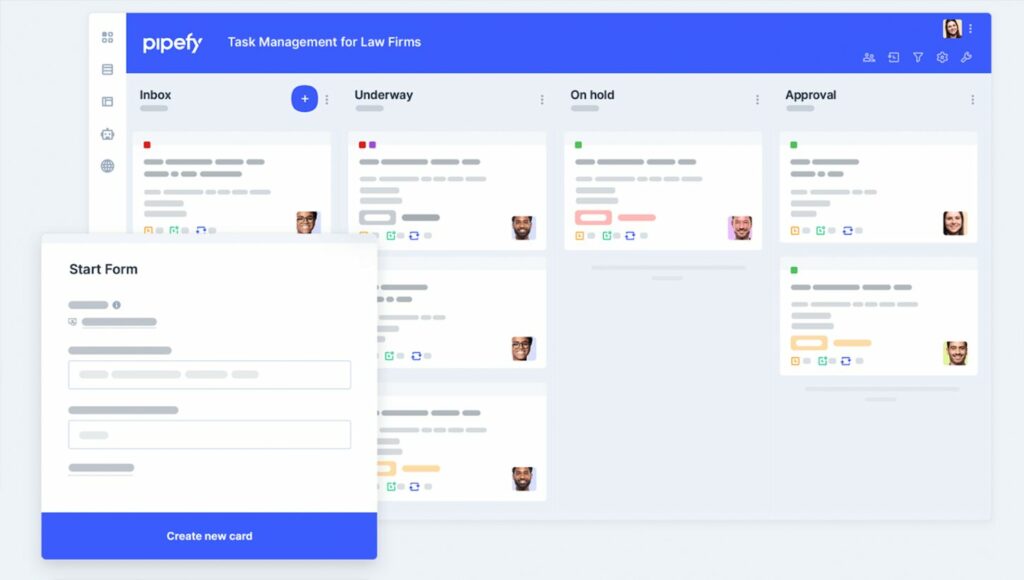
Image credit: Pipefy.com
Overview of Pipefy
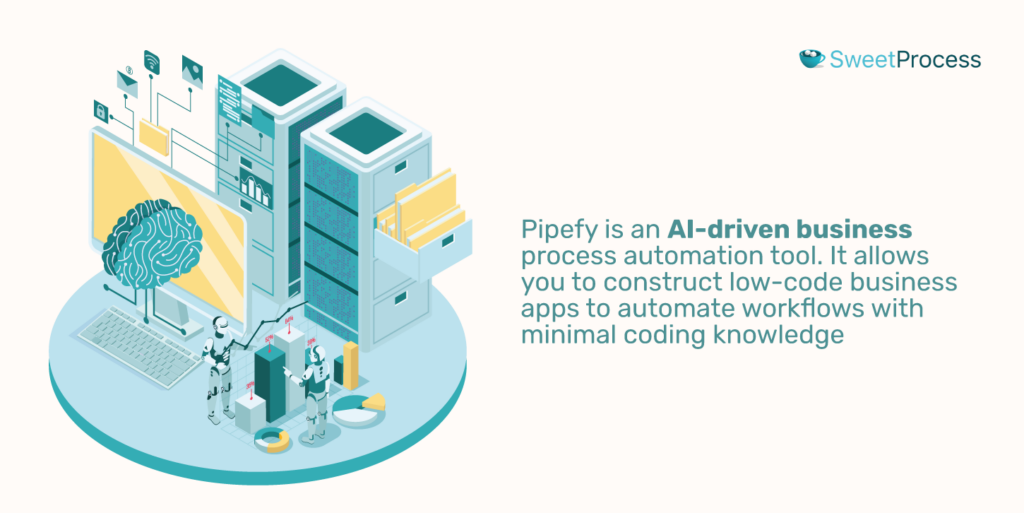
Pipefy is an AI-driven business process automation tool. It allows you to construct low-code business apps to automate workflows with minimal coding knowledge. Thanks to its enterprise-grade dashboard, businesses can implement workflows from various devices while scaling their businesses.
How Is Pipefy Different From Process Street?
- Pipefy provides you with automatic email templates, while Process Street does not.
- Process Street offers third-party integration, while Pipefy offers native integration.
- Process Street does not have a free plan, but each plan has a free trial. Pipefy has a free plan.
Pros of Pipefy
- It uses Kanban boards to visualize processes.
- It enables collaboration among team members.
- It enables real-time process monitoring and reporting.
- It has a mobile application for easy access even on the go.
- It has a free plan for small teams.
Cons of Pipefy
- Some users complained that the basic email address to send emails goes to spam.
- It has limited integration with other tools.
- The spreadsheet may be difficult to set up and automate.
Pipefy Pricing
Starter: Free
Business: $24 per month
Enterprise: $40 per month
Unlimited: Contact sales
3) CheckFlow: Best Process Street Alternative for Checklist Creation and Management
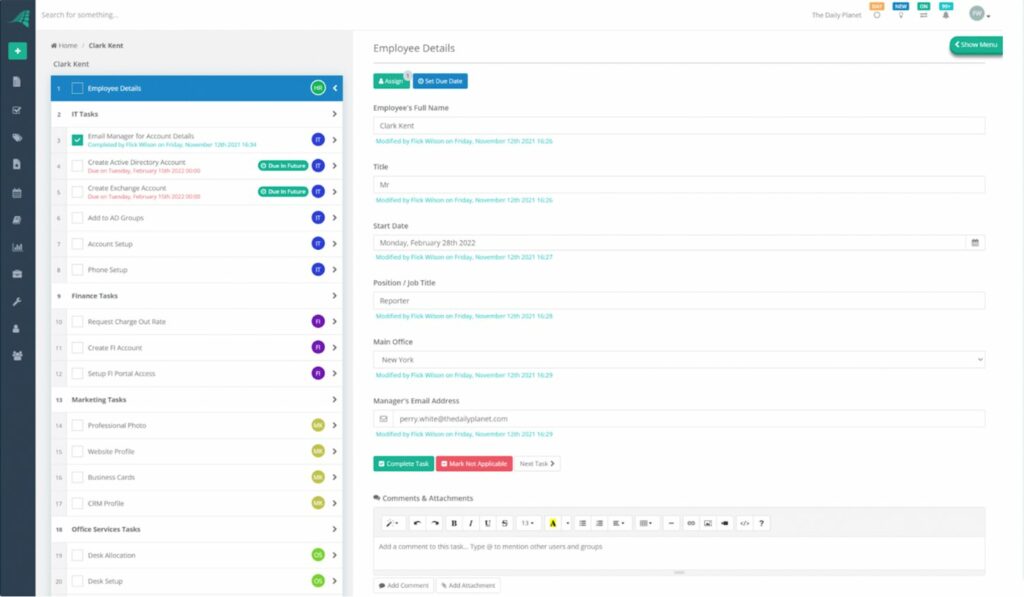
Image credit: Checkflow.com
Overview of CheckFlow
If you love Process Street’s checklist creation and management, CheckFlow is a great alternative. CheckFlow enables the creation and management of workflows and processes using checklists.
With this tool, you can process documents, videos, photographs, email templates, and other features. You can also share checklists and create new contact lines with your clients. Thanks to its automation features, you can control your workflows and reduce your workload.
How Is CheckFlow Different From Process Street?
- CheckFlow has a risk-free, cancel-anytime policy for all their plans.
- CheckFlow’s pricing plan is relatively cheaper than Process Street.
- CheckFlow has fewer integrations than Process Street
- Process Street provides three pricing plans, while CheckFlow has two.
Pros of CheckFlow
- It offers a free trial.
- It uses conditional logic to create dynamic checklists.
- It provides workflow features that allow you to build complex processes easily.
- It enables real-time collaboration.
- It allows for third-party party integration via Zapier.
- It has an analytics dashboard that gives you control of your data.
Cons of CheckFlow
- You cannot access important features like custom integration until you pay for the Enterprise plan, which might be pricey for small businesses.
- Based on reviews, users cannot create independent tasks on CheckFlow.
CheckFlow Pricing
Business plan: $9 per user per month
Enterprise plan: $16.20 per user per month
4) Trainual: Best Process Street Alternative for Standard Operating Procedures
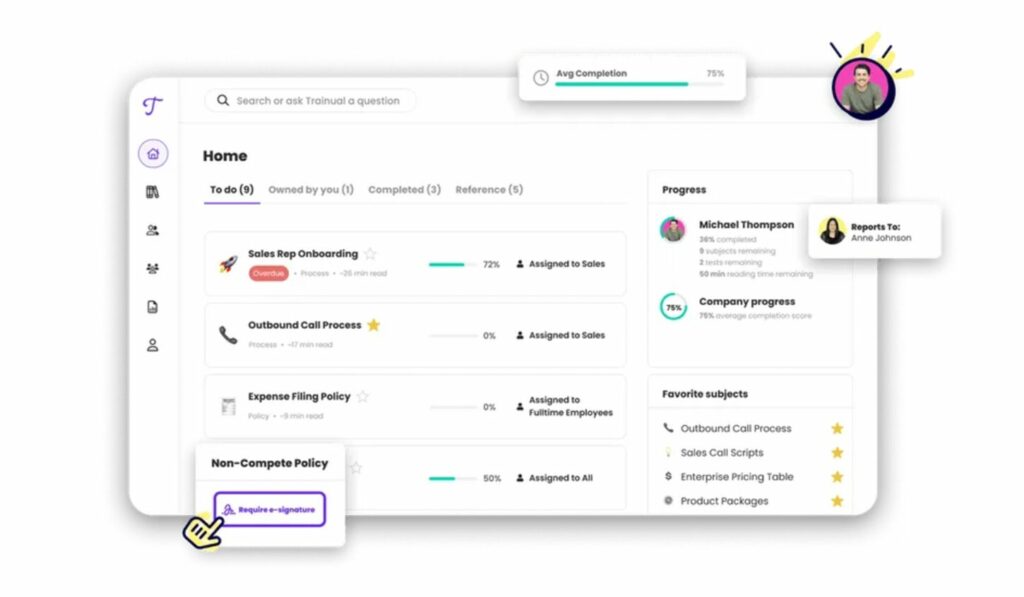
Image credit: trainual.com
Overview of Trainual
Trainual is an employee onboarding, SOP, and training software. It provides essential features that simplify the training and onboarding of employees. Thanks to the streamlined training process, you no longer need to use traditional methods.
It is a tool for training new and existing employees, bringing them up to speed on vital information they need to execute tasks effectively. From creating visually engaging training materials to training the employees to organizing the training process, Trainual has you covered.
How Is Trainual Different From Process Street?
- Trainual has an in-built team directory that allows you to manage your team members. You can view details like roles, profiles, reporting structures, and key responsibilities. Process Street does not have that.
- Though both software provide settings that allow users to customize and optimize their content, their specific offerings differ.
- Although Process Street offers SOP templates, Trainual templates go beyond processes. They cover essential information like job descriptions, business roles, and so much more.
Pros of Trainual
- It has a centralized knowledge base that stores all your processes and important company information in one place.
- It allows you to easily onboard new employees as your company grows.
- It simplifies the employee training process by providing you with tools to create and manage training materials easily.
Cons of Trainual
- It might be too expensive for startups and small businesses.
- It might take a while to get familiar with its interface and features.
Trainual Pricing
Small: $299 per month
Medium: $349 per month
Growth: $499 per month
Custom: Custom pricing
5) Kissflow: Best Process Street Alternative for Workflow Management
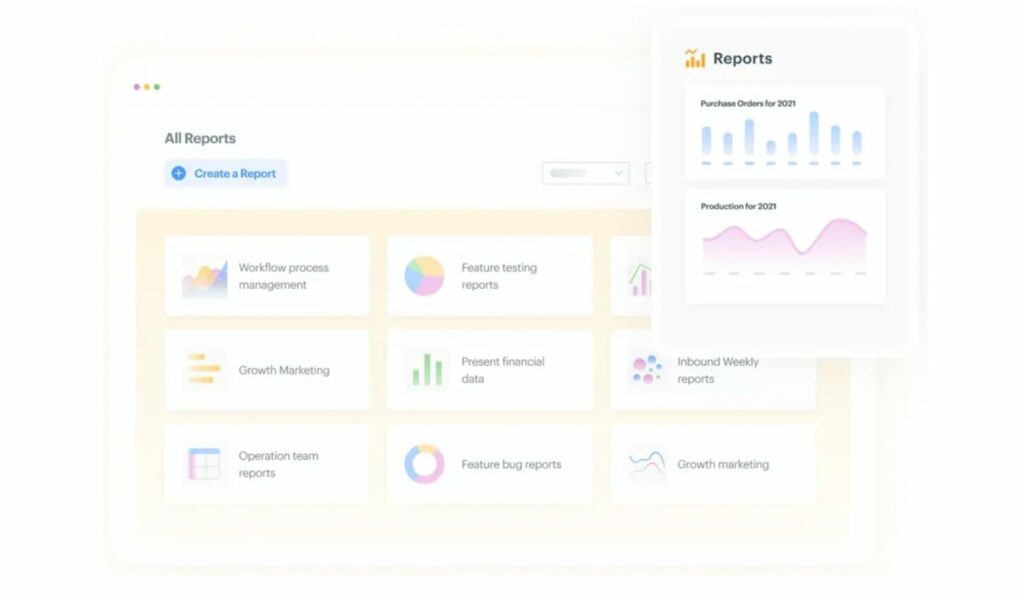
Image credit: Kissflow.com
Overview of Kissflow
Kissflow is low-code workflow management software that anyone can use. With Kissflow, you can build complex business processes and perform a deep dive into them, gaining insights into your company’s process metrics and reports.
This software makes building an advanced workflow very easy because it requires little to no coding experience. However, you might need some technical prowess to navigate its advanced features easily.
How Is Kissflow Different From Process Street?
- Kissflow has a mobile application, while Process Street does not.
- To create rule-based workflows, you need to upgrade your subscription plan to the $25 per user per month plan to access the Process Street conditional logic feature. Kissflow, on the other hand, provides advanced logic features at the basic pricing plan.
- While Process Street creates workflows using a checklist style, Kissflow allows you to create complex workflows using a graphical editor.
Pros of Kissflow
- It has a mobile app for easy access. Employees can create and manage workflows on the go.
- Its impressive analytics feature allows you to generate reports in any format, from simple charts to detailed spreadsheet reports and pivot tables for large data sets.
- It visually represents your workflows on a Kanban board.
- It has an intuitive drag-and-drop builder that allows you to design and automate forms easily.
Cons of Kissflow
- Kissflow might be pricey for startups.
- It can be a little overwhelming for beginners.
- It does not offer a free plan or a free trial.
Kissflow Pricing
Basic plan: $1,500 per month
Enterprise plan: Custom pricing
6) Asana: Best Process Street Alternative for Project Management
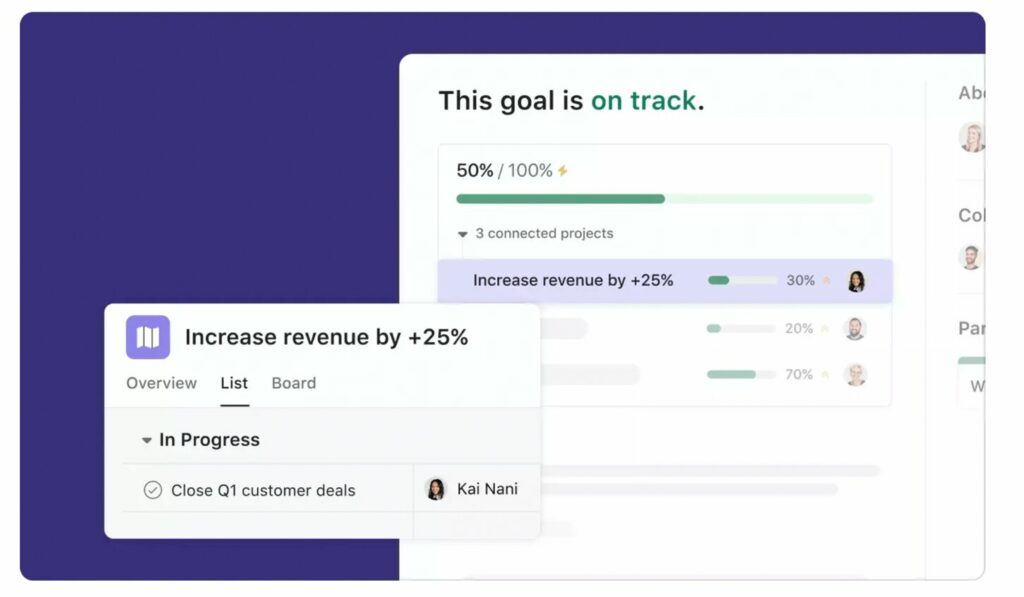
Image credit: asana.com
Overview of Asana
Looking for a project management tool? Asana is what you should be looking for. It is designed to help teams organize and manage their work efficiently. This tool works well for cross-functional teams, enabling them to communicate and track project progress in real-time.
Not only does it have a user-friendly interface for easy navigation, it is ideal for all kinds of teams, from startups to large enterprises in several industries.
How Is Asana Different From Process Street?
- Asana has a free plan for forever use, while Process Street does not.
- Some of its advanced features are not available on the premium plans.
- While Asana has a mobile and desktop app, Process Street only has a mobile app.
- Asana has time-tracking features. Process Street does not have native time-tracking features.
Pros of Asana
- It has an AI tool that creates optimized workflows to match specific goals.
- It has robust task management capabilities.
- It provides ready-made templates for standard workflows.
- It can be used for campaign creation and management.
- It has a mobile and desktop app.
Cons of Asana
- It is not open-source software. This might be an issue for companies that require open-source solutions.
- It is expensive to use some of its advanced features.
- Some users mentioned that it can be a complex tool to use.
Asana Pricing
Personal plan: $0
Starter plan: $13.49 per month
Advanced plan: $30.49
Enterprise plan: Custom pricing
Enterprise + plan: Custom pricing
7) Flowmingo: The Best Process Street Alternative for Workflow Process Design
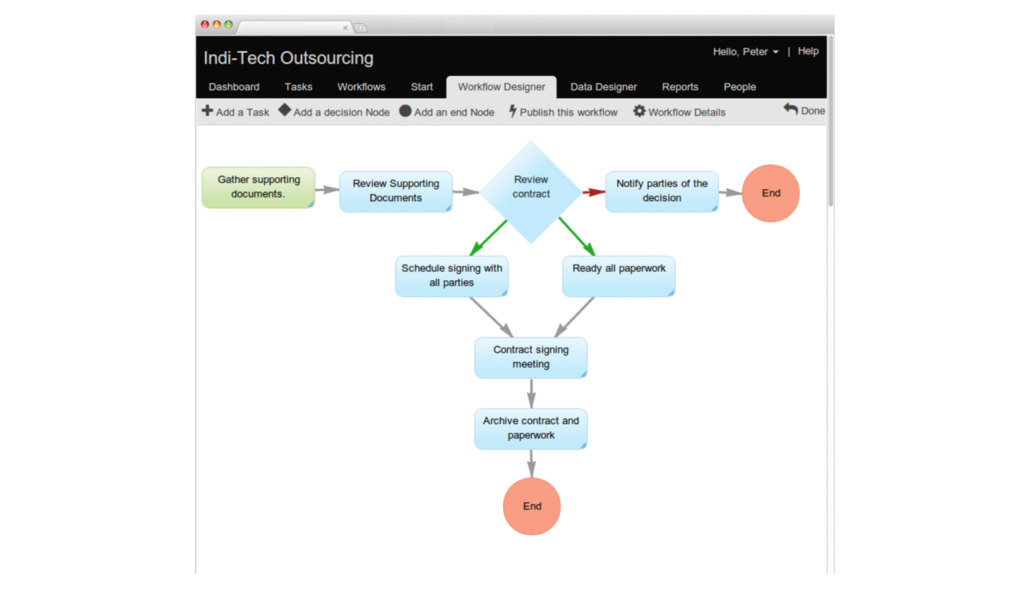
Image credit: flowmingo.com
Overview of Flowmingo
When you think of software that helps you optimize your company’s processes, making them more efficient, think Flowmingo. It is a web-based business process management tool for creating workflows without programming or coding.
With features like drag-and-drop process modeling, task status tracking, dashboards, collaboration, and so much more, the design and implementation workflow process becomes easier.
How Is Flowmingo Different From Process Street?
- Process Street gives you a 14-day free trial period, while Flowmingo gives you a 30-day free trial period.
- Flowmingo’s pricing plans are way more affordable than Process Street’s.
- Flowmingo’s platform is so easy to use that they claim you can create your business process in two minutes.
Pros of Flowmingo
- It has a 30-day free trial offer.
- It integrates communication channels like emails, X, and Facebook.
- It provides a clear overview of your tasks and projects, all in one place.
- It allows you to send real-time notification alerts to team members.
- It provides invoices for billing and tracking expenses.
Cons of Flowmingo
- It might not be the best option for complex workflows.
- It does not have a mobile app.
- A user complained that Flowmingo takes up space on their system.
Flowmingo Pricing
It offers a 30-day free trial.
Basic plan: $49 per month
Professional plan: $69 per month
Premier plan: $129 per month
8) ProcessMaker: The Best Process Street Alternative for Low-Code Automation
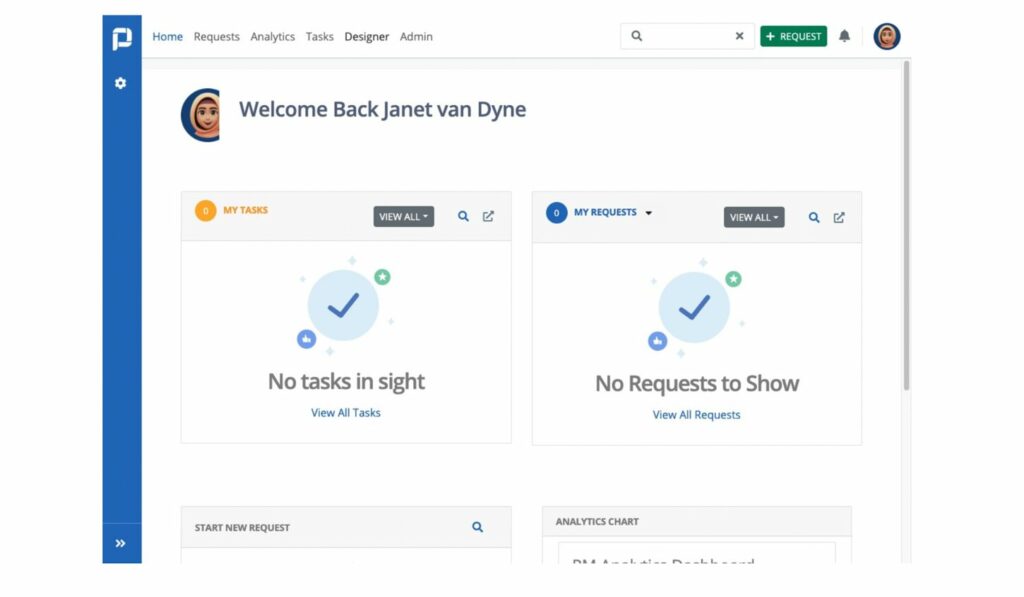
Image credit: processmaker.com
Overview of ProcessMaker
ProcessMaker is a low-code automation software that enables you to create, automate, and optimize your business processes. It also allows you to design workflows that connect systems, people, and data efficiently.
How Is ProcessMaker Different From Process Street?
- ProcessMaker has a higher education package designed for universities and colleges. Process Street doesn’t have that.
- All of Processmaker’s plans allow unlimited users to access the platform, but Process Street plans are not designed that way.
- ProcessMaker’s homepage has a chat icon that pops up, allowing you to chat with the team, ask questions, or request a demo before you sign up. Process Street has a similar feature, but it allows you to book a Zoom meeting.
Pros of ProcessMaker
- All the price plans give room for unlimited users.
- It is a low-code business process management software.
- It enables real-time process status tracking.
- It allows you to design your processes easily and implement your workflow.
- It has an easy-to-navigate interface.
Cons of ProcessMaker
- Some users complained of poor customer service. They said it takes a while to get a helpful response when they need it.
- You have to contact support to view their subscription plans, which makes it difficult to make a decision based on pricing.
- A user suggested that the UI be more attractive and colorful.
ProcessMaker Pricing
Platform: Contact the team
Pro: Contact the team
Enterprise plan: Contact the team
9) Scribe: Best Process Street Alternative for Process Documentation
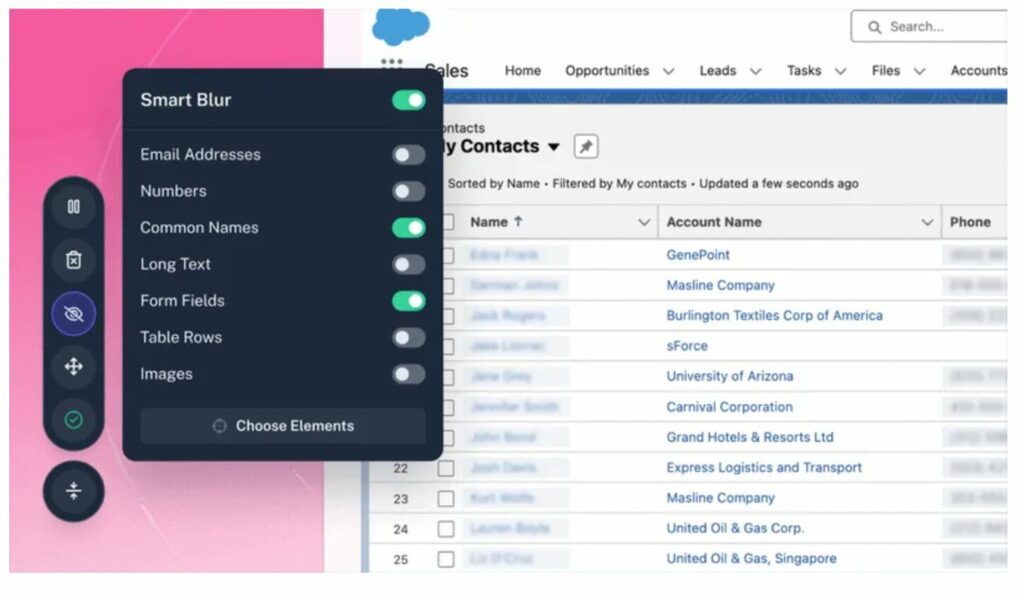
Image credit: scribehow.com
Overview of Scribe
Scribe is a process documentation tool that captures your processes to generate guides, SOPs, employee onboarding materials, and any other document your company needs.
It is a no-code software that is easily customizable, allowing you to easily add images and videos to edit your screenshots and so much more. It also has a Chrome extension that makes it easier to document, process, and share screenshots with team members.
How Is Scribe Different From Process Street?

- Scribe has a free plan, while Process Street does not.
- Based on reviews, users found Scribe easier to set up, use, and administer.
- Even though both tools have Chrome extensions, Process Street’s extension can only run on ChromeOS.
- All Scribe plans allow unlimited users, but Process Street’s startup plan allows only five team members.
Pros of Scribe
- It has an AI tool that can help you write whatever document you need.
- It has pre-built templates for your documents.
- It has free and easy-to-use Chrome extensions.
- It allows you to easily create engaging step-by-step guides.
- It has a free plan.
Cons of Scribe
- A user complained that sometimes the software duplicates steps.
- Another complaint is that you can’t adjust screenshots in the basic version.
- Another user complained about errors in reporting.
Scribe Pricing
Basic plan: Free
Pro Team plan: $12 per seat per month
Pro Personal plan: $23 per seat per month
Enterprise plan: Custom pricing
Which Process Street Alternative Should You Choose to Manage Your Business Processes?
The answer to this question is simple: SweetProcess!
Thanks to its robust features, it can do everything a business process management software does. It checks all the boxes.
From documenting workflows to creating procedures and processes, assigning tasks, creating knowledge bases, collaborating in real-time with team members, and so much more, SweetProcess does it—and at a cheaper rate than any other business process management software on the list.
Look no further. Start creating and managing processes without the issues you faced with Process Street.