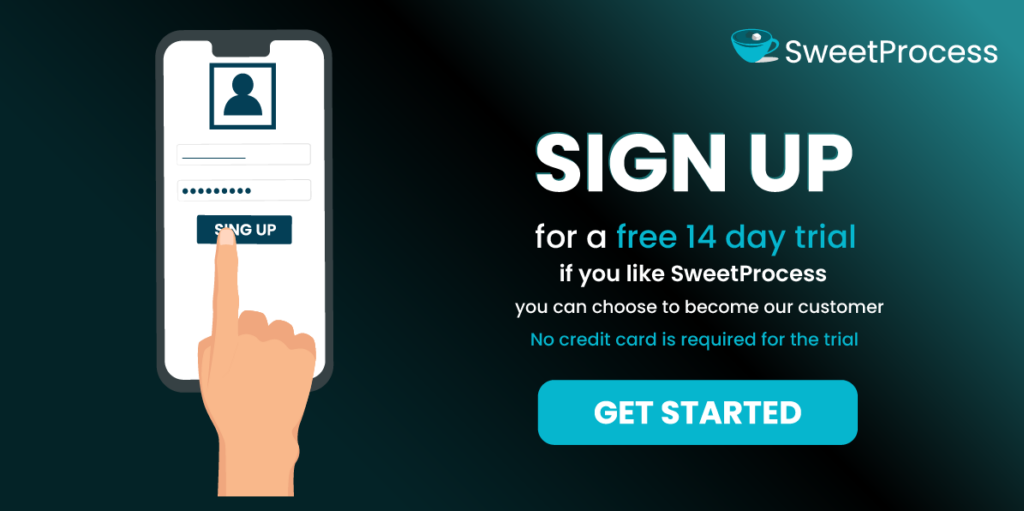Last Updated on October 30, 2024 by Owen McGab Enaohwo

ProcessMaker and SweetProcess are standard operating procedures (SOPs) tools built to streamline your workflows and increase efficiency.
Depending on your business needs, ProcessMaker and SweetProcess are alternative SOP tools. There are key differences between the two, and a detailed comparison of their use cases will help you make the best choice.
SweetProcess provides a more intuitive and simple interface for process documentation and improvement. This allows users to create, manage, and improve their SOPs with simple instructions for their employees without needing extensive technical training or help.
In comparison, ProcessMaker offers advanced features such as custom workflows, process modeling, and integration with other tools. It’s also tricky to customize and set, with a steeper learning curve.
This article will show you the benefits and downsides of ProcessMaker and SweetProcess while giving you the benchmarks that drive your decision to choose between ProcessMaker and SweetProcess.
SweetProcess is our software, and it’s designed for businesses that want to document their SOPs and focus on doing what drives real business growth. Without inputting your credit card information, you can sign up for our 14-day free trial to see how it works.
Table of Contents
Tabular Comparison of ProcessMaker vs. SweetProcess
ProcessMaker vs. SweetProcess: How Do They Stack Against Each Other?
● Key Features of SweetProcess
● Key Features of ProcessMaker
Main Feature Differences Between ProcessMaker and SweetProcess
ProcessMaker vs. SweetProcess: Creating Processes
ProcessMaker vs. SweetProcess: Documenting Procedures
ProcessMaker vs. SweetProcess: Creating Policies
ProcessMaker vs. SweetProcess: SweetAI SOPs Builder
ProcessMaker vs. SweetProcess: Creating Knowledge Bases
ProcessMaker vs. SweetProcess: Pricing
SweetProcess Reviews: Why Users Love SweetProcess to Document SOPs
ProcessMaker vs. SweetProcess: Which Should You Pick?
● Why You Should Pick ProcessMaker
● Why You Should Choose SweetProcess
Tabular Comparison of ProcessMaker vs. SweetProcess
Before we go into their differences and how they stack up against each other, here’s a tabular rundown of their key features:
| Features | SweetProcess | ProcessMaker |
| SOP documentation | ✅ | ✅ |
| Create policies | ✅ | ❌ |
| Assign and manage tasks | ✅ | ✅ |
| Project workflow | ✅ | ❌ |
| Documents storage | ✅ | ❌ |
| Staff management system | ✅ | ✅ |
| Team collaboration tool | ✅ | ✅ |
| Advanced workflow data reporting tools | ❌ | ✅ |
| Template management | ✅ | ❌ |
| Simple user interface | ✅ | ❌ |
| View progress reports | ✅ | ✅ |
| Process form builder | ✅ | ✅ |
| Integrate with over 1,000 apps with Zapier | ✅ | Not up to 1,000 |
| SOP templates library | ✅ | ❌ |
| Embed videos to SOP | ✅ | ✅ |
| Process automation | ✅ | ✅ |
| Dark mode theme | ✅ | ❌ |
| Version history viewer | ✅ | ✅ |
| Insert and edit images or screenshots | ✅ | ✅ |
| Recycle bin | ✅ | ❌ |
| Fast and real-time alerts on projects | ✅ | ❌ |
| Swift sign-on process | ✅ | Complicated sign-up process |
| Process maps | ✅ | ✅ |
| SOP knowledge base | ✅ | ❌ |
| Task permissions | ✅ | ✅ |
| Mobile version | ✅ | Buggy mobile app |
| Export SOPs for offline viewing | ✅ | ✅ |
| AI SOP builder | ✅ | ❌ |
| Segment tasks with tags | ✅ | ✅ |
| Commenting and notes | ✅ | ❌ |
| Two-factor authentication | ✅ | ❌ |
| Project tracking | ✅ | ❌ |
| 24/7 support | ✅ | Slow response time |
| Free trial for new users | ✅ | ✅ |
| Pricing | $99/month for 20 users | Price starts at $1,500/month |
ProcessMaker vs. SweetProcess: How Do They Stack Against Each Other?
What are the major differences between the two SOP tools? Let’s look at them, one after the other, starting from what they do to their key functionalities.
What Is SweetProcess?
SweetProcess is a web-based business process management software that allows you to document your system of operating procedures. You can also assign or monitor projects—all from a single dashboard.
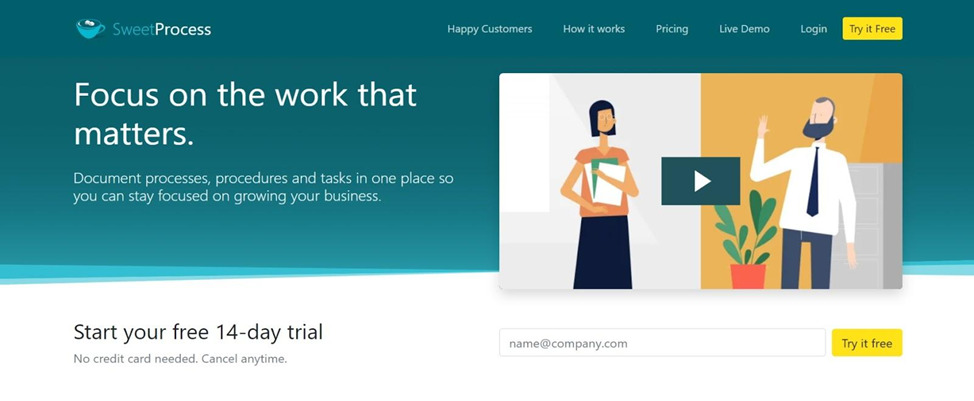
It allows you to document your daily operations and workflows without manual sorting, so you can easily keep tabs on your team members, train new hires, automate processes, and assign or track tasks.
With the simple user interface, you won’t encounter bugs when finding or locating a file using the search bar. This makes it easy to concentrate on making moves that drive more revenue to your business.
Key Features of SweetProcess
Here are some of the key features of SweetProcess:
● Create and document your SOPs without having to train or assist your staff
● Assign and manage tasks from a single dashboard
● Allow your teammates to suggest new ideas so you can approve or nullify them with just a few clicks
● Allot and track tasks from a central dashboard
● Remotely check on your staff to spot who might be slacking
● Team chat tools
● Process templates library
● Instant alerts on each finished task
● History viewer for SOPs
● Integrate flow and process charts for your team members to visualize
● Superfast AI SOP builder
● Knowledge bases to instruct new employees to get used to your business procedures
● Sync with 1,000+ apps with Zapier
● Download SOPs for offline viewing
● Protect your SOPs with two-step verification
● Add and adjust images or screen grabs
● Segment tasks with tags
● Dark mode to reduce eye strain
● Add videos to SOPs
● 14-day free trial for new users
● Reasonable subscription fee. You won’t have to pay for any inactive teammates
If you’d like to see how it works in real time, sign up for a free 14-day trial. And if you like SweetProcess, you can choose to become our customer. No credit card is required for the trial.
What Is ProcessMaker?
ProcessMaker is an open-source process management system that allows business users to create and deploy solutions to solve complex workflow problems.
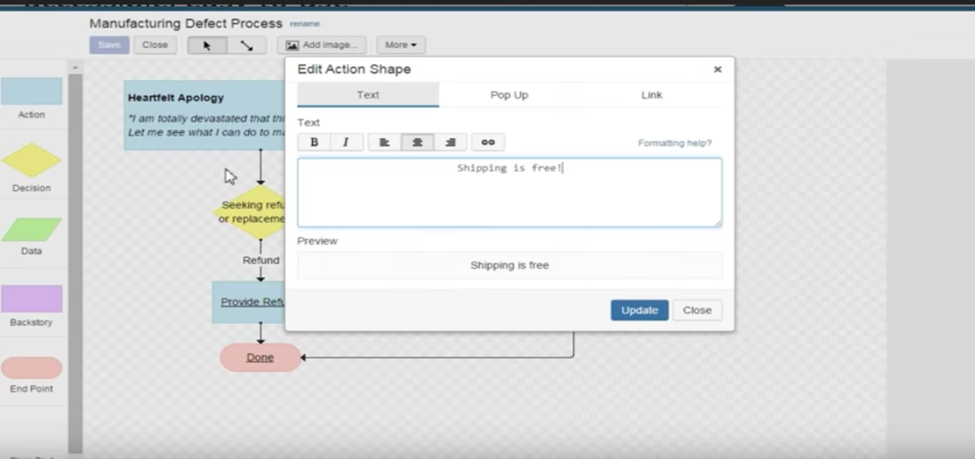
image source: ProcessMaker
It has a modifiable process interface that enables users to build and edit standard process charts in hours. Users can build and change process diagrams per business process modeling (BPM) standards with the drag-and-drop process modeling tool.
Whether you’re in finance, IT, HR, or the manufacturing industry, the no-code system enables you to develop SOPs and classic forms and display screens used in the workflows with no need for coding. You can compile and display data from other systems and create approval screens for business managers to make better decisions.
In addition, you can install it locally or deploy ProcessMaker on the cloud. You can also connect it to third-party productivity tools such as Slack, LinkedIn, Salesforce, and DocuSign to save time, boost productivity, and access data from a single dashboard.
Key Features of ProcessMaker
● No-code process builder
● Task management
● Digital process automation (DPA)
● Integrates with productivity tools like DocuSign, Salesforce, LinkedIn, Slack, etc.
● Seamless information flow
● Advanced workflow data reporting tools
● Powerful API integrations
● Deep customization
● Drag-and-drop process builder
● Captures and distributes data
● Mobile forms automation
● Business process management
● Built for enterprise flexibility
● Real-time updates
● Mobile forms automation
● Cuts down process errors
Main Feature Differences Between ProcessMaker and SweetProcess

ProcessMaker vs. SweetProcess: Creating Processes
Creating a process with SweetProcess is seamless. Once you’re on your dashboard, go to the “Processes” tab and click on it.
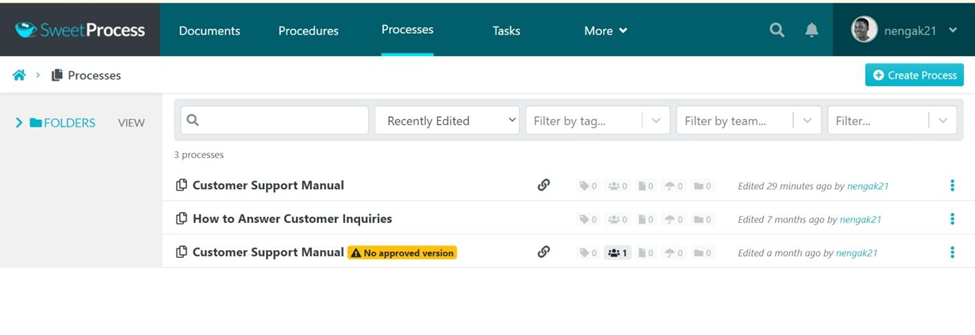
Then click on the “Create Process” tab on the right-hand side of your computer, as in the image above.
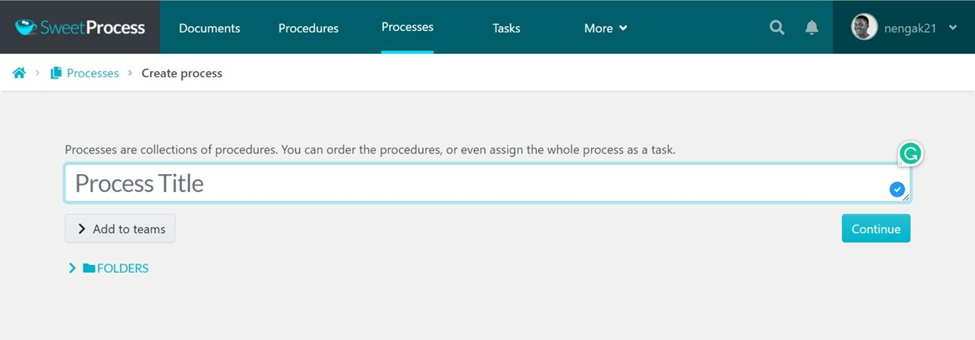
Type in the name you’d like to use for it; you will see “Process Title” with a blinking cursor.
Click “Continue,” add it to any unit or specific team in your company, and click “Continue.”
Then click “Approve” to save the draft if you’re okay with the setup.
Easy peasy!
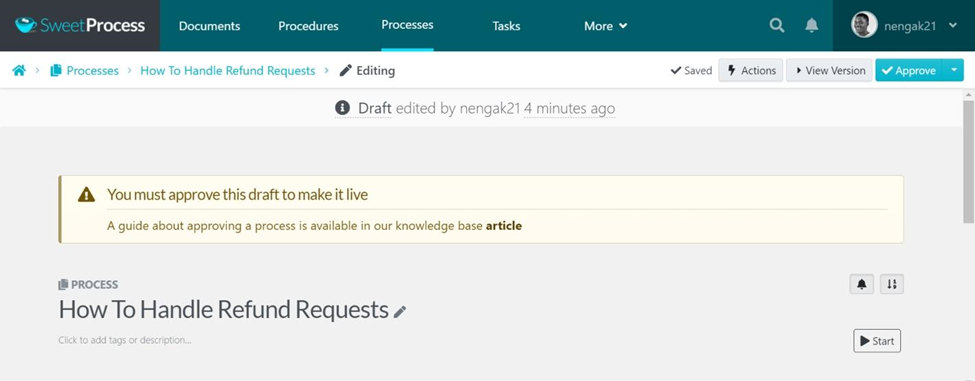
However, creating processes with ProcessMaker is tricky.
Here’s how:
To create a new project, click on the “New” button of the designer menu, as seen in the image below.
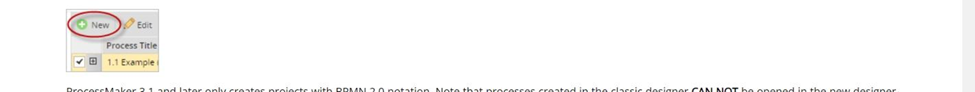
When you click on “New,” a window will open.
Note: they limited the process titles to a maximum of 100 characters.
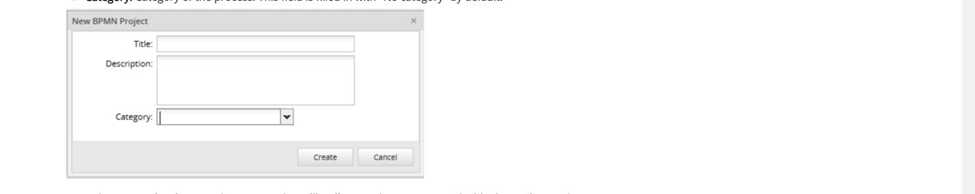
Once you start your new project, ProcessMaker will redirect you to the Process Map in your dashboard.
ProcessMaker vs. SweetProcess: Documenting Procedures

Documenting procedures is super easy and straightforward with SweetProcess. Even a total newbie can get that done within minutes.
To achieve this, simply click on the “Procedures” tab and then click on “Create Procedure” to get started.
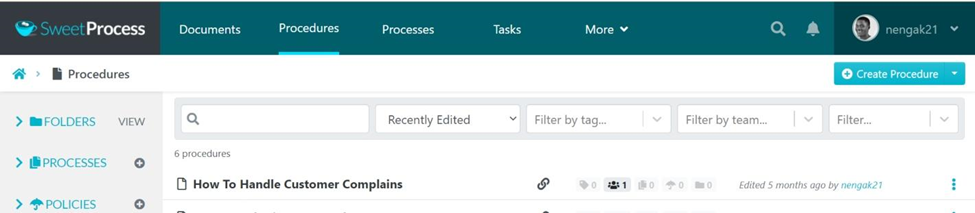
To make it effortless to locate your team members, just add a title by typing the word in the rectangular box above the “Add to teams” function.

If want to, you can add the procedure you built to a particular team or many teams, and then click “Continue,” as shown below.
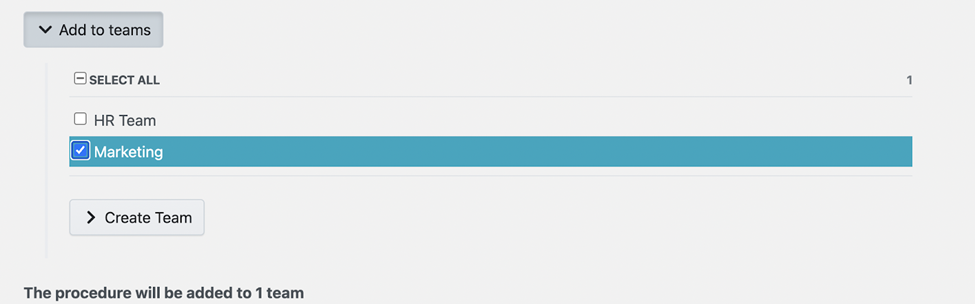
You can add more clarity to the procedure by putting down an explanation and adding screenshots, videos, or tags. Then click on “Finished Editing” on the right side of your screen to save the procedure.
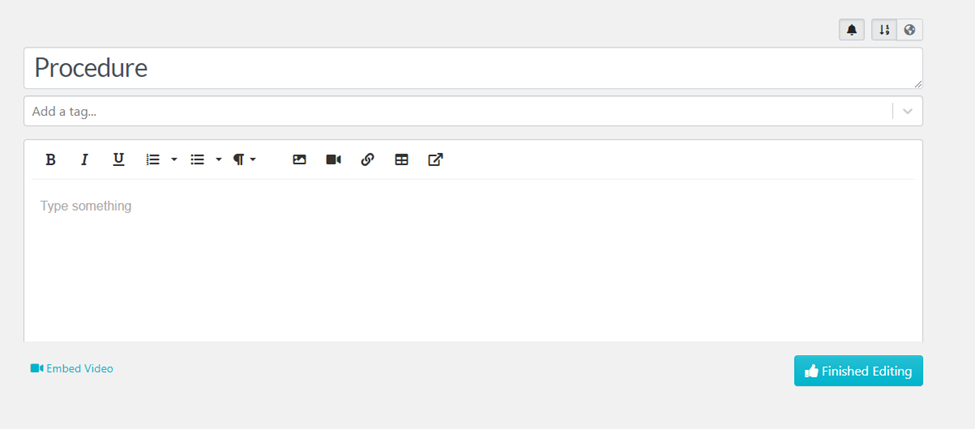
Here’s an example of how SweetProcess can help document your SOPs:
Amy Walls, the president at Thimbleberry Financial, created their company’s SOPs with Microsoft Word documents, but her coworkers struggled to access the manuals to perform their tasks.
At first, she thought the Word documents were detailed enough for their staff, but later realized that was not true. It made the staff ignore the documents and carry out their duties by guesswork, which led to untracked operations and high turnover.
Fortunately, her business coach recommended SweetProcess. At first, she was unwilling, but her hesitation turned to excitement. SweetProcess enabled her to streamline their operations and grow a productive team.
With ProcessMaker, here’s how to document procedures:
When you’re in the Enterprise Plugins tab, install the Process Documenter:
Click on “Install from File” and upload the plugin file.
Click the Process Documenter plugin “Install now” or “Upgrade now” button in the list of plugins.
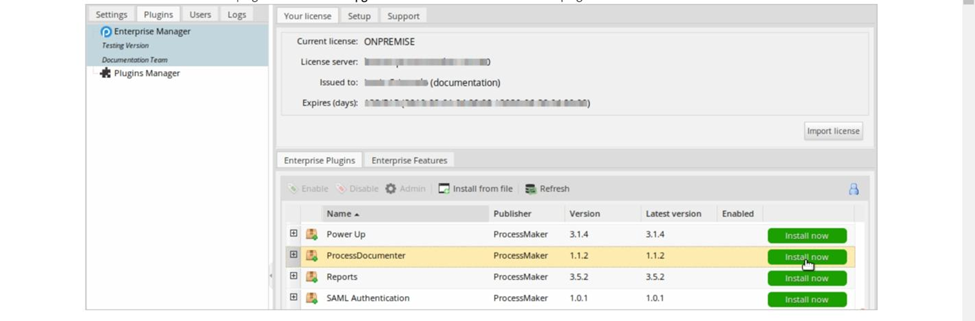
When you install the plugin, ensure that you enable the Process Documenter plugin. However, if you have not approved the plugin, click the “Enable” button, as shown in the image below.

Once you set up the plugin, the “Process Documenter Settings” option displays under the Plugins tab.
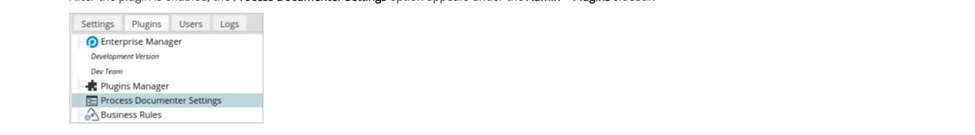
The “Process Documenter Settings” option allows you to create, edit and delete Process Documenter sections for processes or elements. This means that changes to the section will be shown in all the processes in the workspace.
Click the “Process Documenter Settings” option to display the section’s panel on the right:
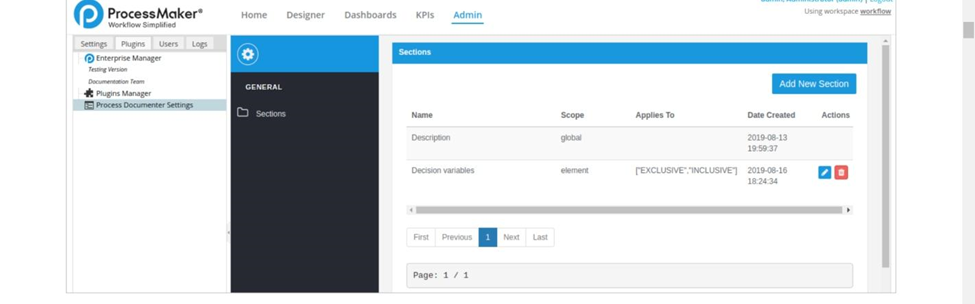
Once the plugin has been properly set, a new “Process Documenter” button appears next to the top toolbar of each process in your dashboard. After that, you can click the “Process Documenter” button to access the Process Documenter Designer interface.
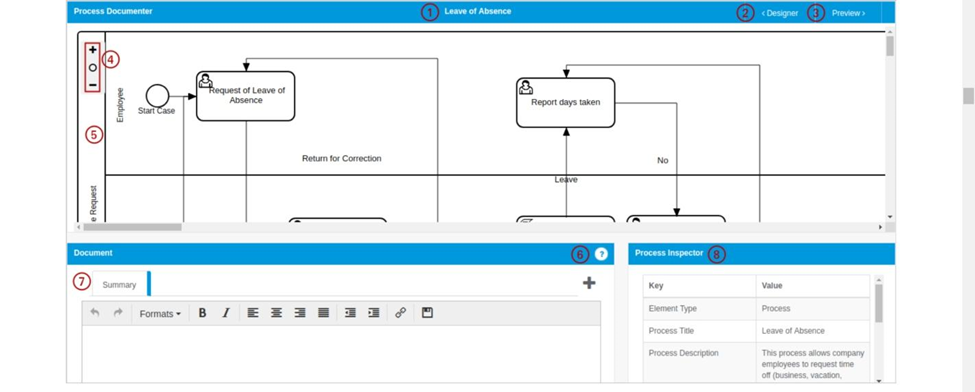
Now you can add a title and also write a description of the document.
ProcessMaker vs. SweetProcess: Creating Policies

As usual, go to the “More” tab and select the “Policies” tab, then click on “Create Policy.”
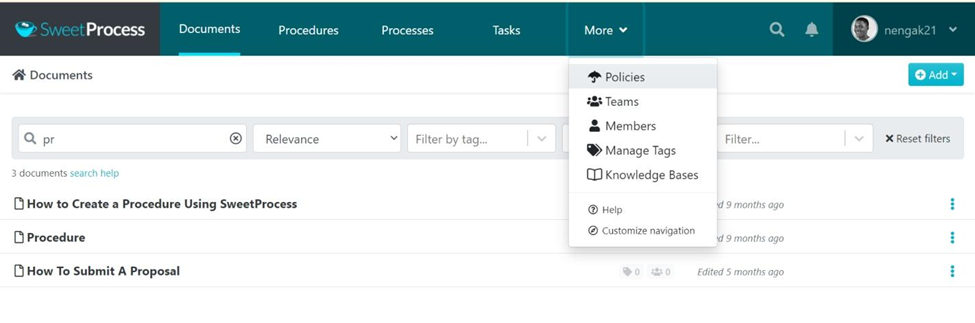
Then put in the name you want to attach to the policy.
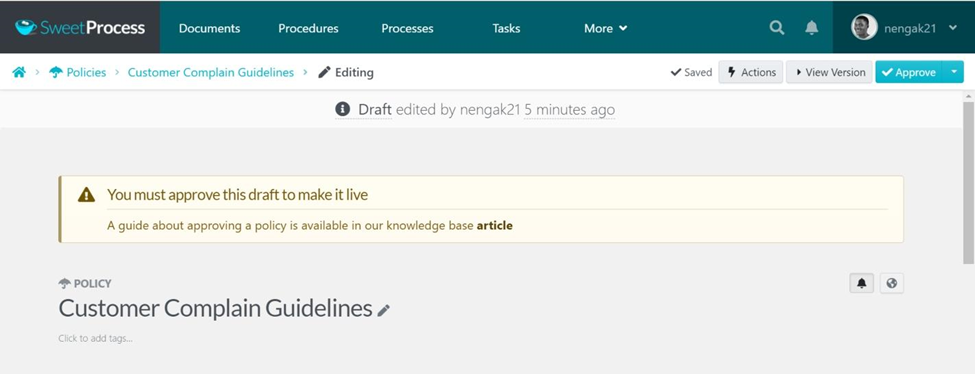
After this, you can write the policy as you want. Or better yet, you can simply use our AI-based SOP assistant to spit it out in seconds.
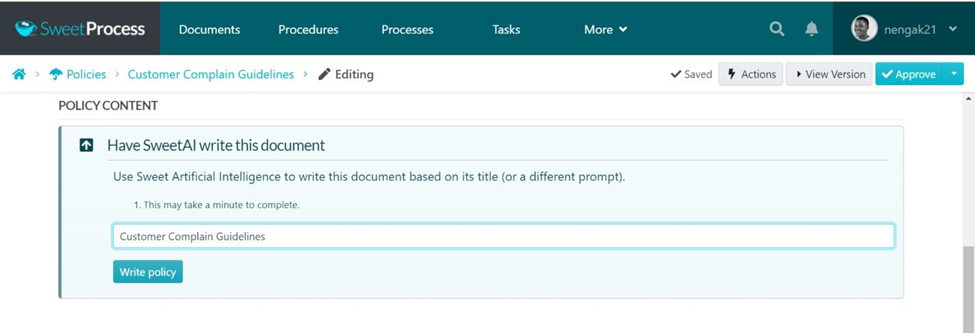
Then click on “Approve” to save the policy. When you need to create a policy on ProcessMaker, you may have to just forget about it.
Why?
There’s no feature for that, unfortunately.
ProcessMaker vs. SweetProcess: SweetAI SOPs Builder

ProcessMaker might be of help in manually creating procedures and policies, but it still lacks this time-saving feature. Anytime you want to create an SOP, you must write everything yourself.
However, SweetProcess allows users to generate SOPs with just a few prompts, using artificial intelligence, in seconds.
Now, to get this done is straightforward. Here’s how to use SweetAI (artificial intelligence) to create a procedure so you don’t have to start from scratch:
First, click on the “Procedures” tab. Once the page opens up, go to the “Create Procedure” tab and type the title of the procedure.
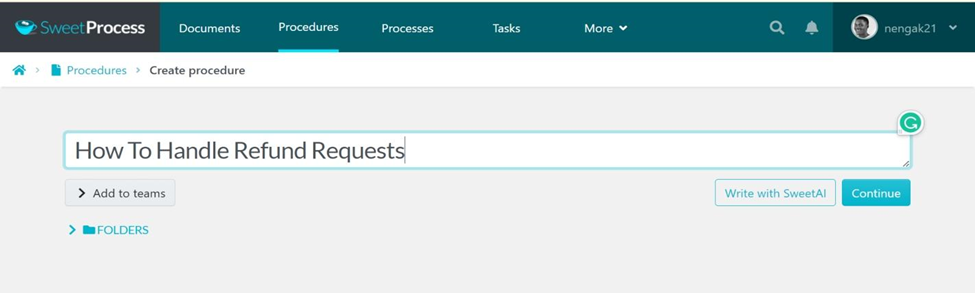
Then click on the “Write with SweetAI” tab.
Leave it a few seconds for SweetAI to generate the procedure for you.
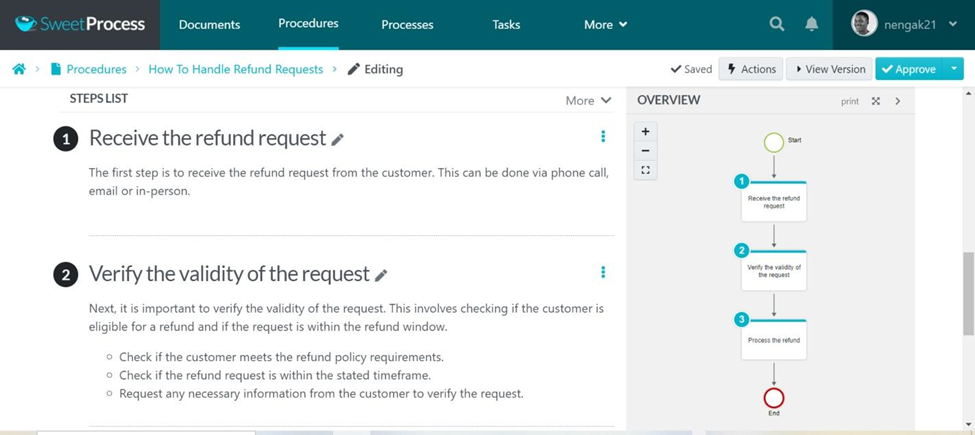
After this, you can click on “Approve” to save it. If you also want to edit each of the steps, you can do that by clicking the pen-shaped icon beside each step title and adding your finishing touches to the procedure AI has generated for you.
Likewise, if you want to use SweetAI (artificial intelligence) to create a policy, it’s super easy too.
First, click on the “More” tab. When the page loads up, click the “Create Policy” button on the top right side of your screen. After that, type in a title for the policy.
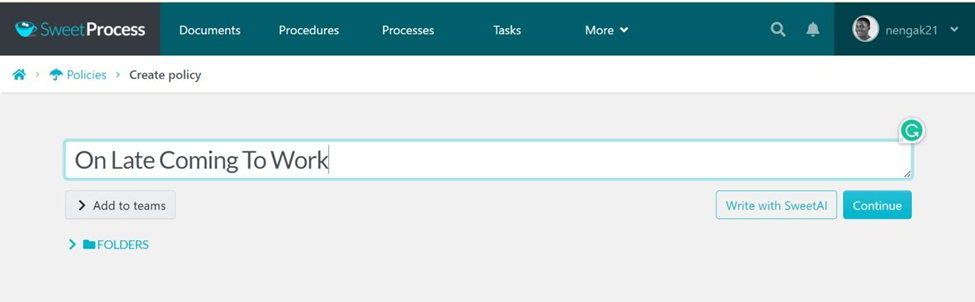
Then click on the “Write with SweetAI” button.
And boom! SweetAI will spill out a usable policy for you in seconds.
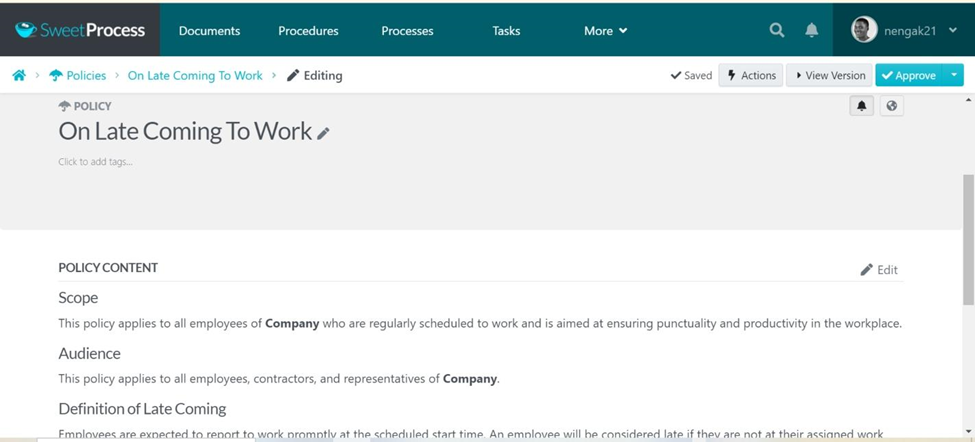
Here’s the remaining draft of the policy generated by AI for you:
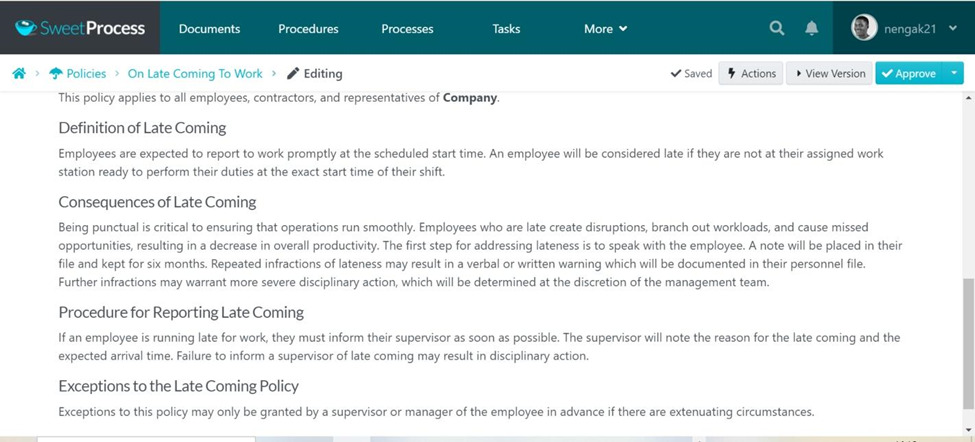
Once this is done, you can edit the policy and make adjustments or use the “Approve” button to save the policy generated for you.
ProcessMaker vs. SweetProcess: Creating Knowledge Bases

SweetProcess lets you turn your existing procedures into an exciting resource center for your clients and teammates.
But don’t take our word for it. See what Andrew Warner, founder of Mixergy, has to say:
“SweetProcess will help you upload your knowledge into your employees’ brains, so they can grow your business.”
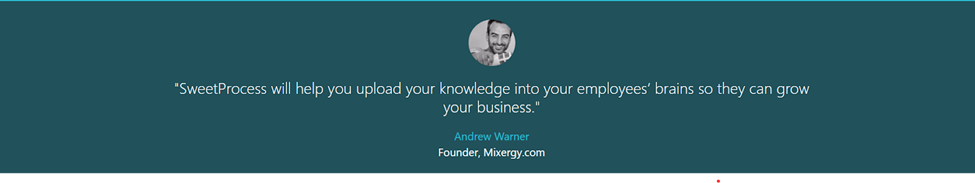
Image source: SweetProcess
If you want to arrange your business training guides into a knowledge repository (FAQs segment) for your clients or teammates, just log on to your dashboard and click on the “More” function, then select “Knowledge Base.”
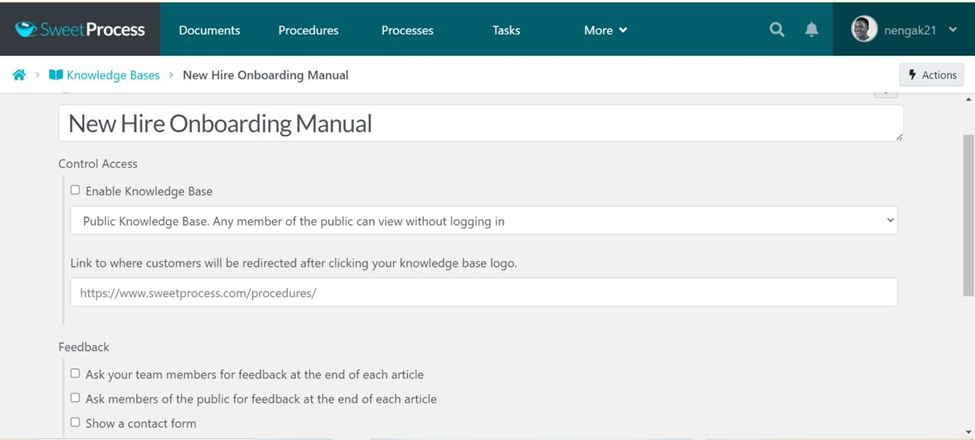
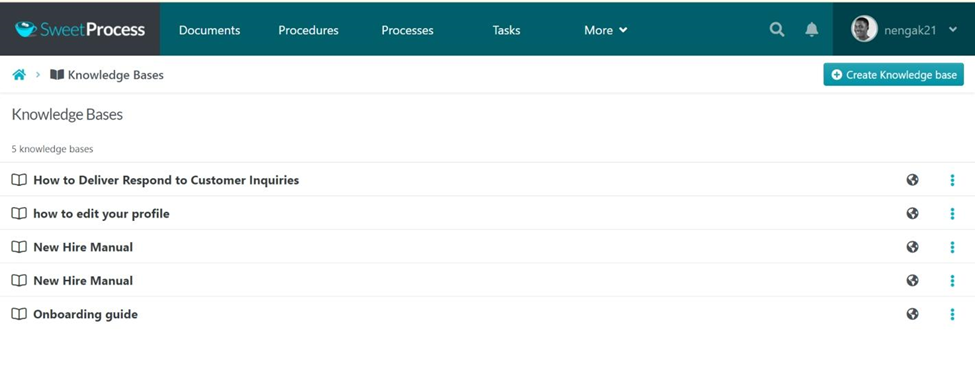
After that, click “Create Knowledge Base” and put in a title. Then you can add a name you want to the knowledge base and select “Continue” to save changes.
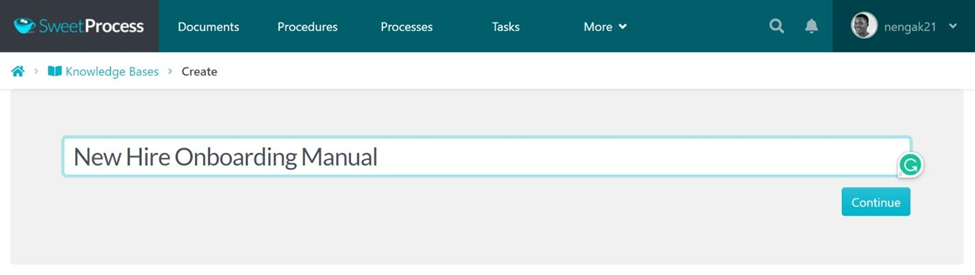
You can also add a public URL, enter category names, and control who can see the SOP document.
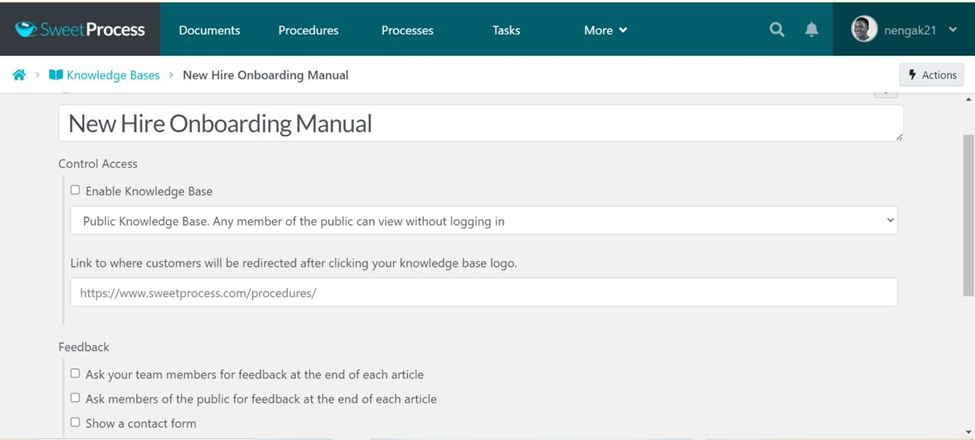
If, for example, a customer wants to know how to edit their bio info on your website, you can send a link to redirect them to the manual without having to bother a customer rep to reply to such inquiries. SweetProcess lets you create FAQs (knowledge repositories) anyone on your team can access.
You can even customize it based on your preference, as SweetProcess provides tracking and an intuitive interface that enables your employees or members of the public to engage and give feedback, and makes it fun to learn.
Sadly, ProcessMaker does not offer a helpful feature that allows you to compile and arrange your company guidelines to enable your current staff or future hires to get up to speed with your company procedures.
Here’s why:
A study by McKinsey shows that an average employee spends approximately 20 percent of their work time scouring for important internal information or looking for help from coworkers on certain issues.
The research also means that having a searchable knowledge base can cut down the time employees spend searching for company procedures information by up to 35 percent!
Let’s do an estimate:
If your employee works for, say, eight hours a day, then they spend at least 1.6 hours per day searching for important information to complete their tasks.
That results in at least 12.8 hours per week for each staff member.
Assuming you employed 27 staff:
12.8 × 27 = 345.6 hours weekly.
That’s 1,382.4 hours a month and 16,558 wasted hours annually!
See how baffling that is?
And that’s based on just the time a single employee spends looking for direction; this does not consider the productive hours other staff may have to waste guiding the ones who need help!
So the number of hours spent on these sorts of issues will slow down your productivity and negatively affect your bottom line. That’s why SweetProcess is an ideal option, as it helps you save more productive time.
ProcessMaker vs. SweetProcess: Pricing

SweetProcess pricing is straightforward. You only pay for your active team members. No additional charges or hidden fees for your staff who have stopped using SweetProcess or don’t use the software. Recurring payments will also be paused if you are not active for a while.
It is $99/month for a team of up to 20 active users, plus $5 extra for any additional active member.
For example, if you add 40 teammates to your company’s account, and only 20 or 15 are active, you’ll only pay a standard $99/month fee. However, adding 21rs will only cost you $5 for the extra staff.
Either way, you get access to all premium SweetProcess features that allow you to quickly build, document, and manage your company SOPs.
However, this isn’t the same with ProcessMaker. The charges are based on the number of users, and you pay for every additional team member, making it quite pricey and a revenue drain for small businesses.
Although there’s a 30-day free trial available, the standard pricing starts at $1,500 per month, and you’ll have to contact ProcessMaker before you get pricing information on the corporate plan.
You can’t be sure how much it will cost you to add more users until you contact their sales team to get more details on their corporate plan before you know if it’s the right option for your needs.
Fortunately, with SweetProcess, every business is automatically qualified for a 30-day money-back guarantee if you don’t see any measurable growth after signing up for any of the SweetProcess packages.
And aside from being refunded, you’ll also get a free one-hour consultation with the SweetProcess team’s top strategies to boost your business.
In addition, if your business has just a small team of less than 20 employees, you can request special pricing. SweetProcess also offers a 14-day free trial period to new users. You can this period try out the software before committing.
The sweet part? You can even try it out for free for about 14 days to be sure it’s the right tool to sign up for your business.
SweetProcess Reviews: Why Users Love SweetProcess to Document SOPs

SweetProcess is a web-based SOP tool that allows users to create, document, and manage standard operating procedures. It also helps in managing tasks, tracking employees’ performance, and creating a knowledge base that guides your teammates’ day-to-day operations.
They use SweetProcess across different industries:
In the IT-Managed Service Sector
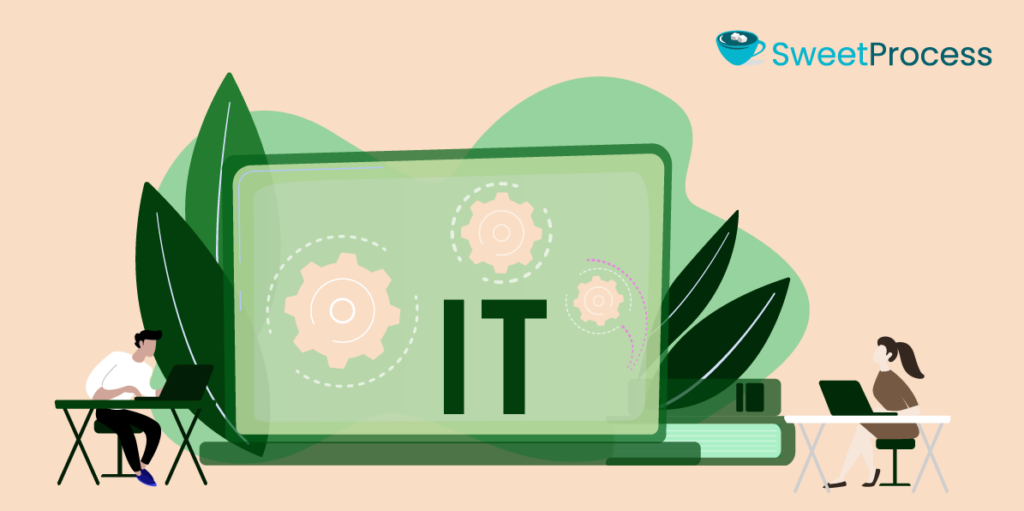
TechQuarters’ CEO Chris Dunning and Operations Director Mark O’Dell have helped small and medium-sized companies migrate their IT to the cloud for over a decade.
But it hasn’t been easy. As their business grew without a robust system, they discovered that tribal knowledge was causing more harm than good to their organization. Since they did not arrange their company SOPs, they had to go back and forth with their new hires.
It became crucial to look for a centralized medium to categorize their SOPs for all their team members to go through. After scouring for a dependable platform, they found SweetProcess. Besides helping them boost process mastery among their teammates, their staff became more efficient.
According to Mark:
“It allowed us to bring different types of media and different bits and pieces into the system. It wasn’t just a simple checklist thing. It allowed us to nest inside it. This task needs to be done: now you can build a down button, and here’s how to do it in a procedural way, which could then include further questioning or further information.”
In the Accounting Industry

Manny Cosme, the president and CEO of CFO Services Group, has also benefited from SweetProcess’s centralized knowledge base. The company did not have a standard workflow process, which affected s operations, as it was hard to share expert knowledge with new workers as the organization grew bigger.
This was quite risky for the business because it led to huge financial losses to their clients. Hence, they used SweetProcess to create a go-to knowledge resource for employee onboarding.
This gave Manny more time to supervise the business because his team members could easily find information with SweetProcess.
Likewise, Sarah Brenner, the director of quality assurance at Belvidere Community Unit School District 100, was tasked with the responsibility of streamlining their business operations. This involved making her specialist knowledge available to parents and guardians. However, the business didn’t have a structure to easily build, store, and publish its SOPs.
Although the company had some SOPs, they stored most in Word and Google Do formats. The files were messy and disorderly, and most employees didn’t know some documents were available.
Sarah had to find a solution, and that was when she found SweetProcess. It’s been years, and their school has benefited from a central knowledge base and an efficient employee training platform.
Another reason people love SweetProcess is because of Emma Mills’s experience with our software.
In the Consulting Business (B2B Industry)

Emma Mills, the owner of MiPA, helps entrepreneurs scale their companies. Emma’s team manages the back-and-forth chat between business owners and their customers, and they need to be organized.
As their clientele grew, they started experiencing communication issues. They learned that they needed a more efficient workflow tool for the growing business.
Emma knew that the business needed a tool to document and streamline their workflow and offer personalized services to their clients, which led them to SweetProcess.
After finding SweetProcess, the business now has improved processes. The employee training process has become seamless thanks to SweetProcess. They now have a go-to knowledge base for the entire team. And instead of wasting time replying to questions, Emma simply directs the team to the knowledge repository to find any answer they need.
If you want to see how it works in real time, you can do so without paying a dime during the 14-day FREE trial period.
Click here to sign up for a free trial of SweetProcess now!
ProcessMaker vs. SweetProcess: Which Should You Pick?
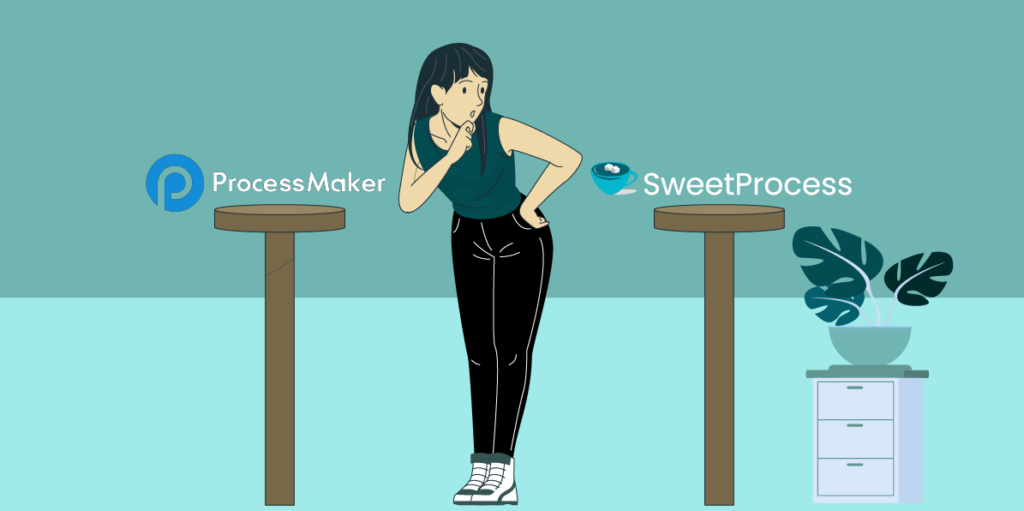
While there are a few similar features between the two SOP tools, there are still a lot of differences between them.
We’ve highlighted some reasons you should pick either option below:
Why You Should Pick ProcessMaker:
● No-code SOP builder: Whether you’re in finance, IT, or HR, ProcessMaker allows users to plan and run their workflows without having to have any coding experience.
● Vital integrations: ProcessMaker allows you to interweave all your productivity tools, like DocuSign, Slack, etc., right within a single interface without leaving any behind.
● Reporting tools: The service level agreements (SLA) reports give insights to managers on who is running what, so they see details about any process and easily find bottlenecks in their processes.
● GPS & time stamps: you can record GPS and time data points in reports.
● Information flow: It’s easy to pull, glance, and analyze data and analytics with ProcessMaker’s advanced reporting tools. With the tool’s integration, it gives you access to deeper insights that were restricted to separate apps.
Why You Should Choose SweetProcess:
ProcessMaker has some amazing features like the no-code SOP builder, detailed information flow, reporting tools, and vital integrations to third-party apps like DocuSign, Trello, and Slack.
However, SweetProcess is what ProcessMaker is, and more.
Here’s why:
● Aside from offering a no-code SOP builder like ProcessMaker does, SweetProcess allows you access to an AI SOP builder, which gives you the power to spill out ready-to-use SOPs in seconds. No need to run everything from scratch again!
● Highly responsive mobile app: Sadly, this is an area ProcessMaker fails at. Their mobile version is buggy, and you can’t easily change processes. It often lags when you try formatting or designing complex workflows. However, the SweetProcess mobile app is seamless.
● Self-explanatory UI: It’s hard to figure out ProcessMaker because of its steep learning curve, but with SweetProcess, even a total newbie can get up to speed in minutes, as all the essential tabs that will direct you around are shown in your dashboard.
● Relatively cheap: More often than not, you’ll get charged for recurring software subscriptions unless you remember to cancel, even if you haven’t been active for months. Fortunately, signing up for SweetProcess is like saying “bye-bye” to such hidden fees. You won’t pay for any of your inactive team members. With ProcessMaker, you’ll have to pay for every single employee and still be charged for inactive teammates.
● SweetProcess syncs your files and documents with 1,000+ apps for seamless productivity. Although ProcessMaker allows for integration with other tools, they don’t do as much as SweetProcess.
● Two-factor authentication(2FA): This feature allows you to secure your company secrets and sensitive files from phishing, brute-force attacks, and social engineering, and secures your logins from attackers exploiting weak passwords with bank-level security.
● Dark mode: this feature helps reduce glare from blue light and lessen eye strain.
Let’s Wrap It Up
Even though we’ve shown you most of the features both tools have, it’s entirely up to you to decide which one to go for.
Whichever you may choose to go with, pricey software with a complex interface is something you really don’t want to deal with. That’s why SweetProcess is a better option between the two.
SweetProcess helps you cut costs, master the interface, and still create and manage your SOPs without compromising on quality.
SweetProcess offers different benefits over ProcessMaker regarding the AI SOP builder, knowledge base, simple UI, pricing, templates library, and customer support. SweetProcess also has a more user-friendly interface and offers better process documentation, visual workflows, collaboration, and capabilities. SweetProcess also offers a free trial and a recycle bin, while ProcessMaker does not. Overall, SweetProcess is a superior SOP tool for small businesses and startups compared to ProcessMaker.
If you’d like to see how it works in real time, sign up for a free 14-day trial. If you like SweetProcess, you can choose to become our customer. No credit card is required for the trial.