Last Updated on March 5, 2025 by Owen McGab Enaohwo

Introduction
If you know about ProcessPlan and SweetProcess, but you’re still unsure and skeptical about picking the right tool for documenting your system of operating procedures (SOPs), then read on. Especially if you want to:
- Satisfy your customers
- Maintain your company’s reputation
- Protect employees’ health and safety
- Maintain your product’s quality
- Increase sales
- Organize your daily operations
This comparison guide will show how ProcessPlan and SweetProcess stack against each other. Once you’re done reading, you’ll know the key features, main differences, similarities, and, most importantly, which tool is more efficient in documenting SOPs so you can easily make the right pick.
Let’s get right into it.
SweetProcess is our software, and it’s designed for teams that want to document their procedures, processes, and policies in one place so they can concentrate on doing what drives real business growth. Without inserting your credit card information, you can sign up for our 14-day free trial to see how it works.
SweetProcess vs. ProcessPlan: Comparison Table

Before we go over their differences, below is a rundown of their key features. The table shows how they stack up against each other.
What is SweetProcess?

SweetProcess is a cloud-based business workflow management tool that allows users to document your company’s operating procedures (SOPs), assign, and manage tasks—all in one place.
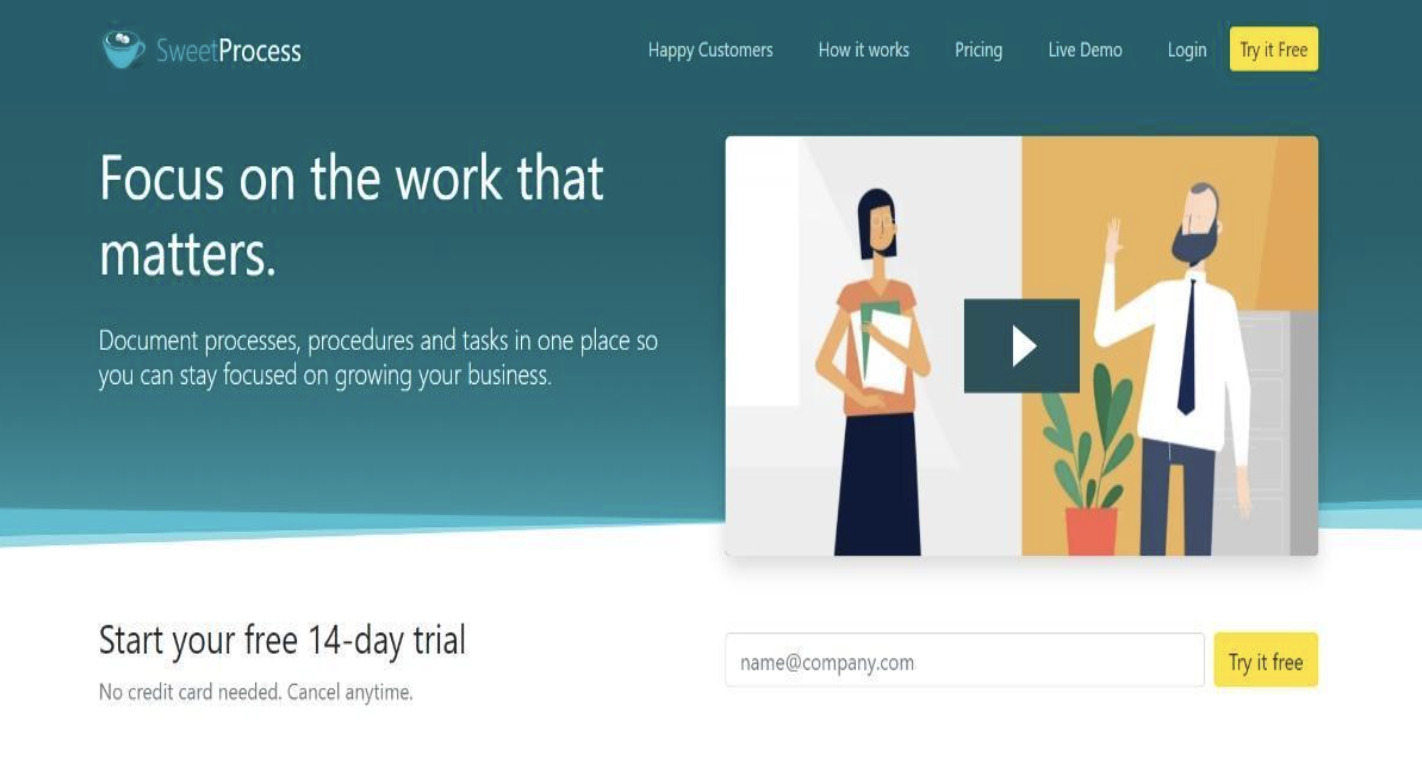
These are some of its key features:
- Helps you document procedures actionably to enable staff to play their roles without supervision
- Allows you to assign and manage tasks from start to finish from a single dashboard
- Helps your team members suggest ideas and lets your manager approve so you can improve processes without feeling overwhelmed
Enables you to generate flowchart diagrams for your teammates to visualize the graphic overview of what you are documenting
- Create a knowledge base to onboard your new employees and get them up to speed with your processes
- Allows you to keep remote tabs on who is diligently working or slacking on their responsibilities
- Keep your SOPs secured on the cloud with two-factor authentication.
- Affordable and friendly pricing model. If you’d like to see how it works in real-time, sign up for a free 14-day trial. No credit card is required.
Key Features of SweetProcess: What makes it better than ProcessPlan?
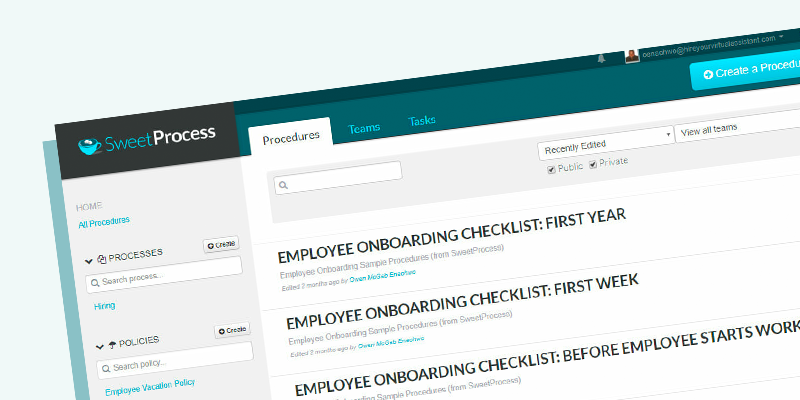
Let’s look at the main features of SweetProcess and see how it stacks up against ProcessPlan.
Simple and Easy-to-Use Interface
As soon as you log into your dashboard, you see every critical action button you need to click to get redirected to where you want to go, as shown in the image below.
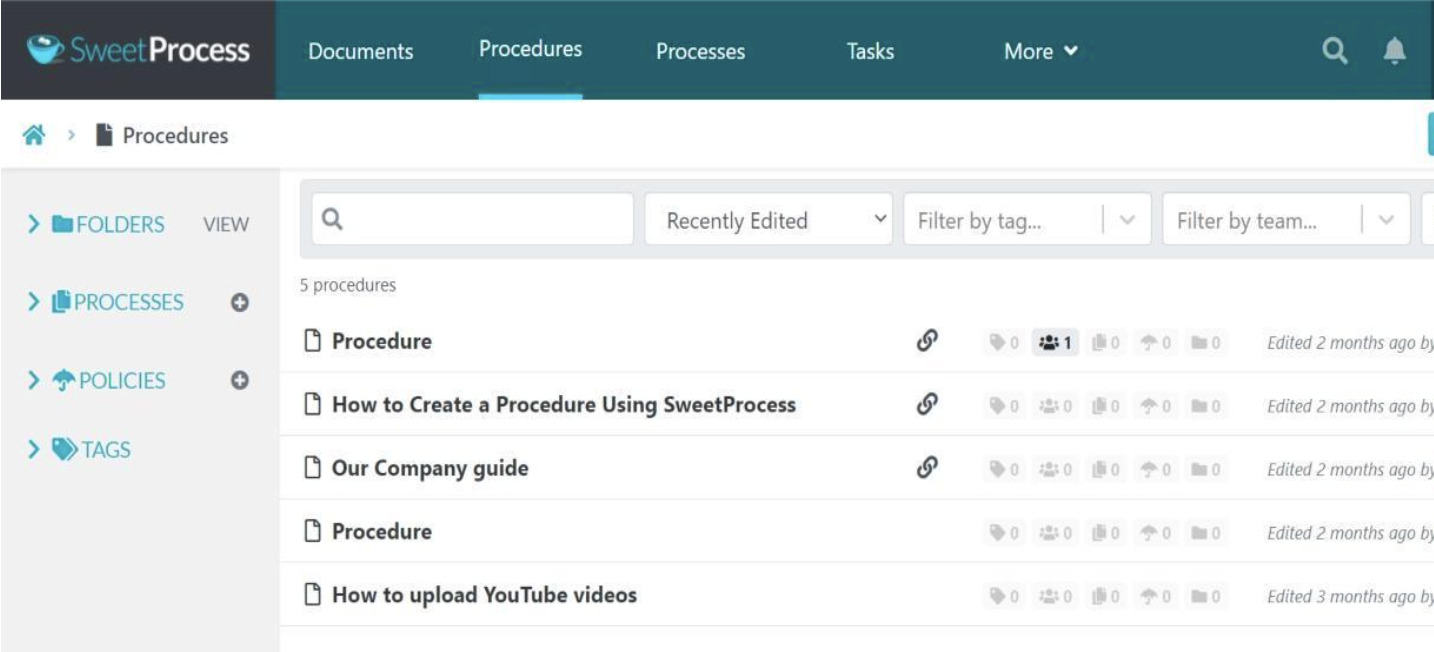
Even a total newbie on the platform can easily navigate SweetProcess without having to rack his brain or seek guidance when trying to locate any essential feature. Whether you want to create a procedure or documentation,SweetProcess makes it super-easy to create procedures and processes for staff learning. Perry Beebe, managing director at All Residential Real Estate, mentioned how SweetProcess is excellent for documenting procedures, policies, and processes.
In his words, “If you’re working in a procedural-based business, have a look at SweetProcess. Have a look at the procedures and policies within SweetProcess and see how you could create those sorts of systems in SweetProcess.”
For instance, let’s say you want to make a process. Simply click on “Processes,” and you’ll be guided every step of the way.
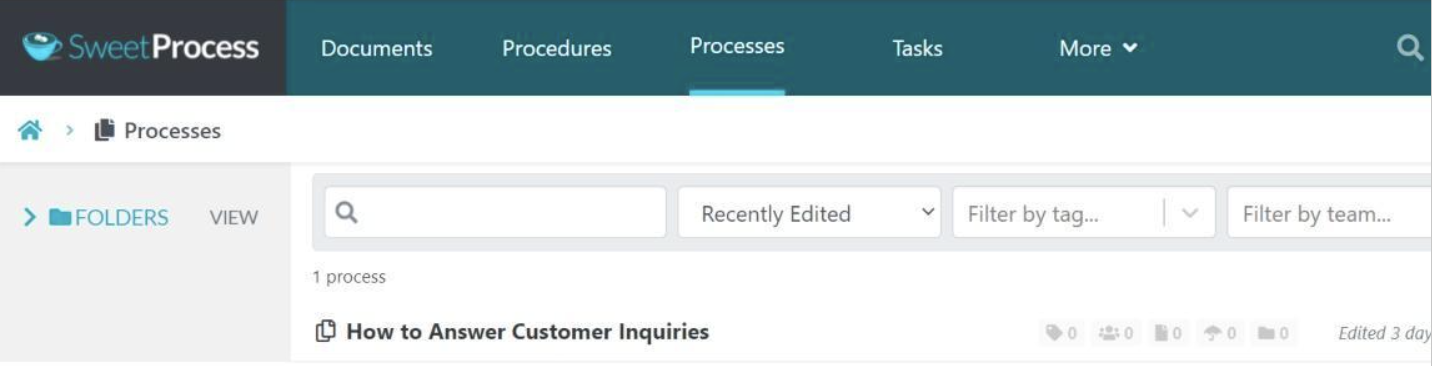
You can even add titles to the processes you create and assign them to different teams as tasks, as you can see in the image below:
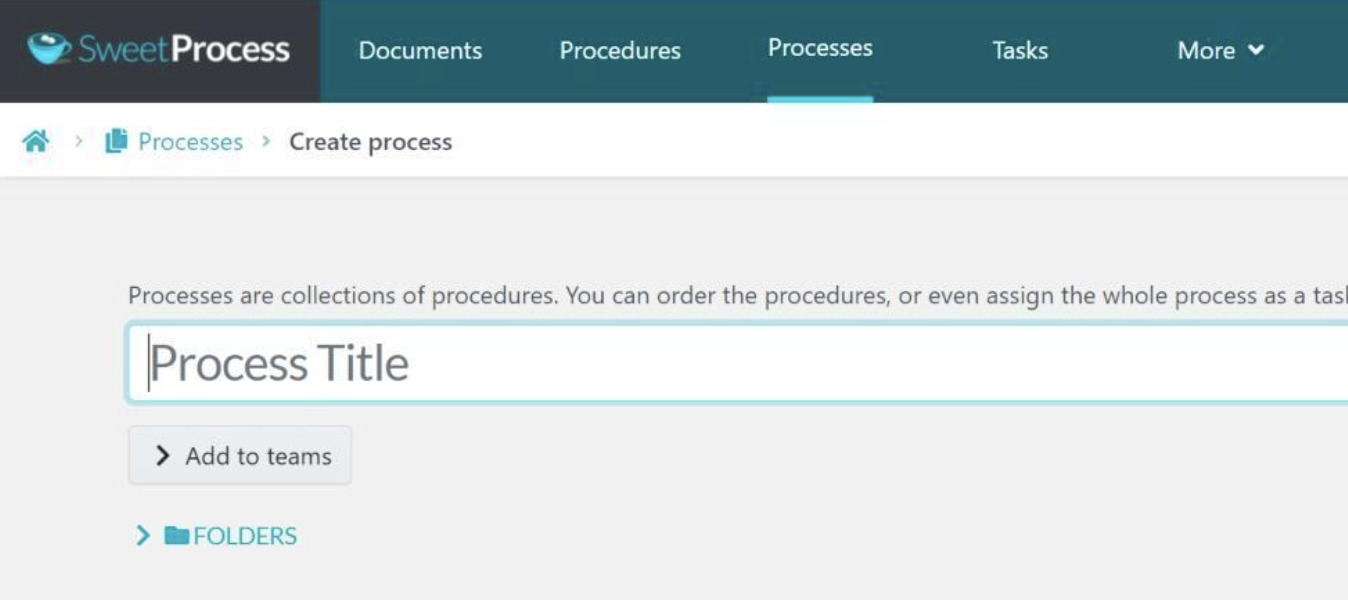
Likewise, you can use the same dashboard to create documents, policies, and procedures. SweetProcess helps you create sufficient documentation to avoid going back and forth, grooming new hires on the steps they need to take to complete an operation. Let’s say you create all the reference points your staff needs to remember when handling a task. The checklists will always come in handy whenever they get stuck, and you won’t have to leave other vital engagements to instruct them. As you can see in the image below, you can effortlessly search and locate documents using the search bar.
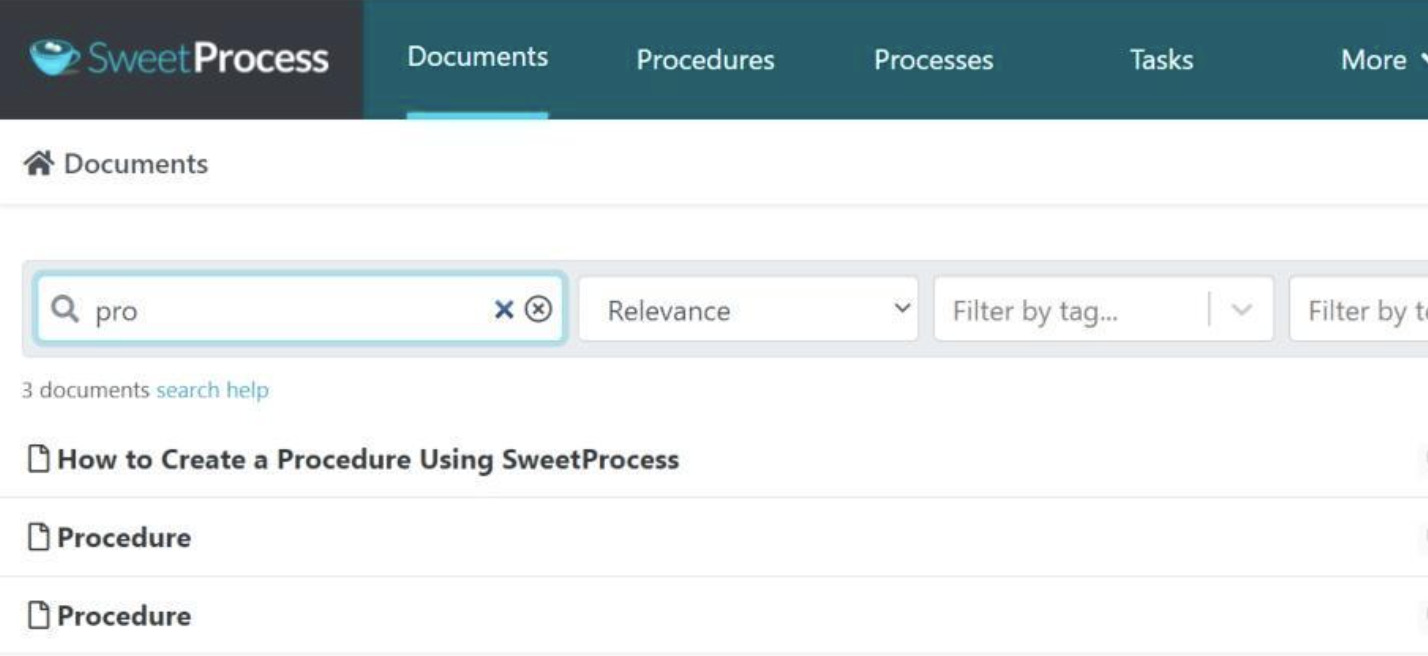
Seamlessly Create Flowcharts and Process Maps
Another fantastic feature of SweetProcess is how it lets you visually depict what step to take before another and how it will look from start to finish. This way, your team members can mentally process what they need to do, and complete a procedure. Here’s what a process map you create will look like:
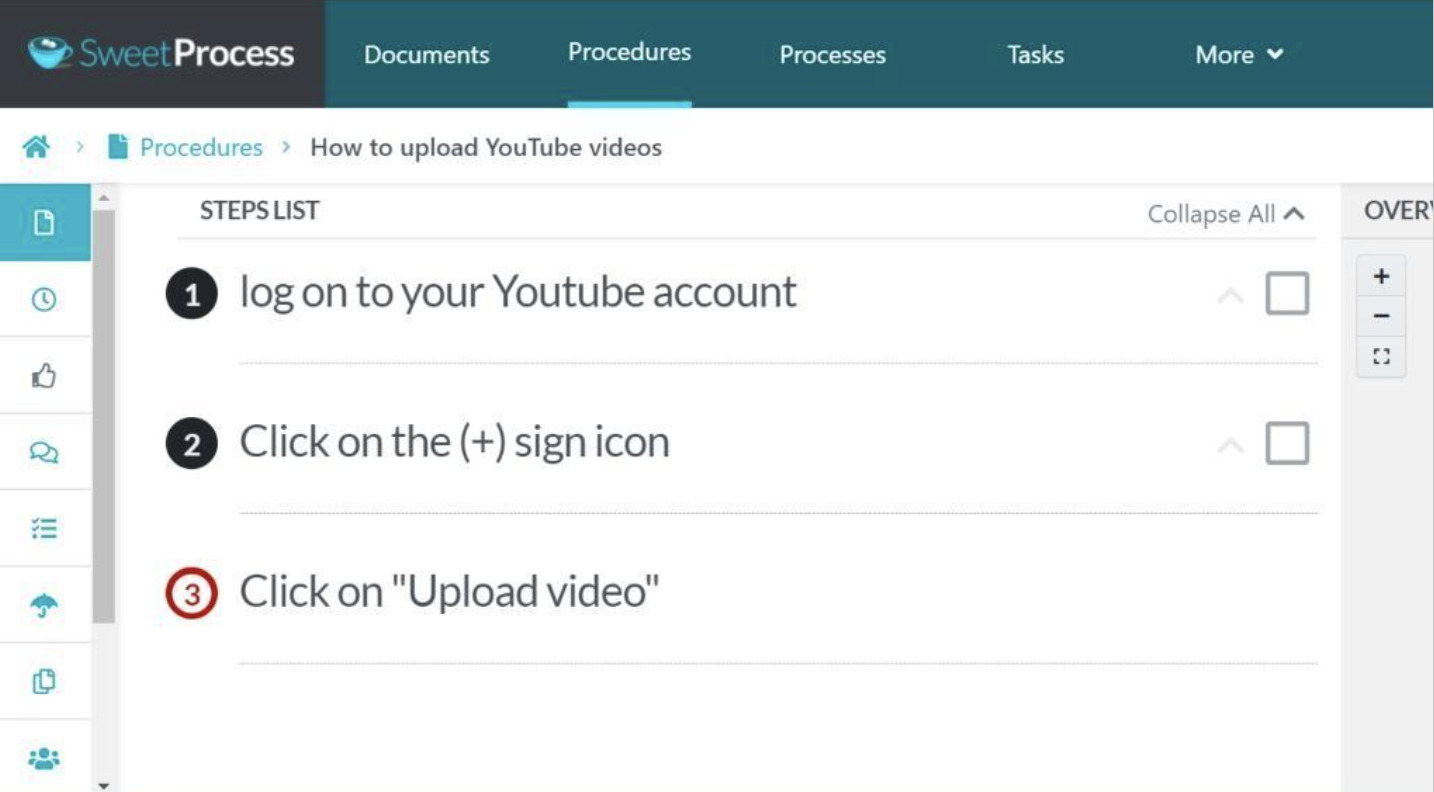
Quickly Arrange and Find Documents
With the SweetProcess search bar, it’s super easy to find documents according to their names, relevancy, and tags. You can also sift through the documentation such as:
- Documents you’ve contributed to
- Papers awaiting approval
- Documents you are asked to sign
- Documents with a close or an expired review date
- Documents you managed without reviews enabled
- Documents you contain with pending approval requested
- Copies with recent unapproved drafts
You can also filter only public or private documents by teams or the ones that are recently edited. Here’s what the search interface looks like:
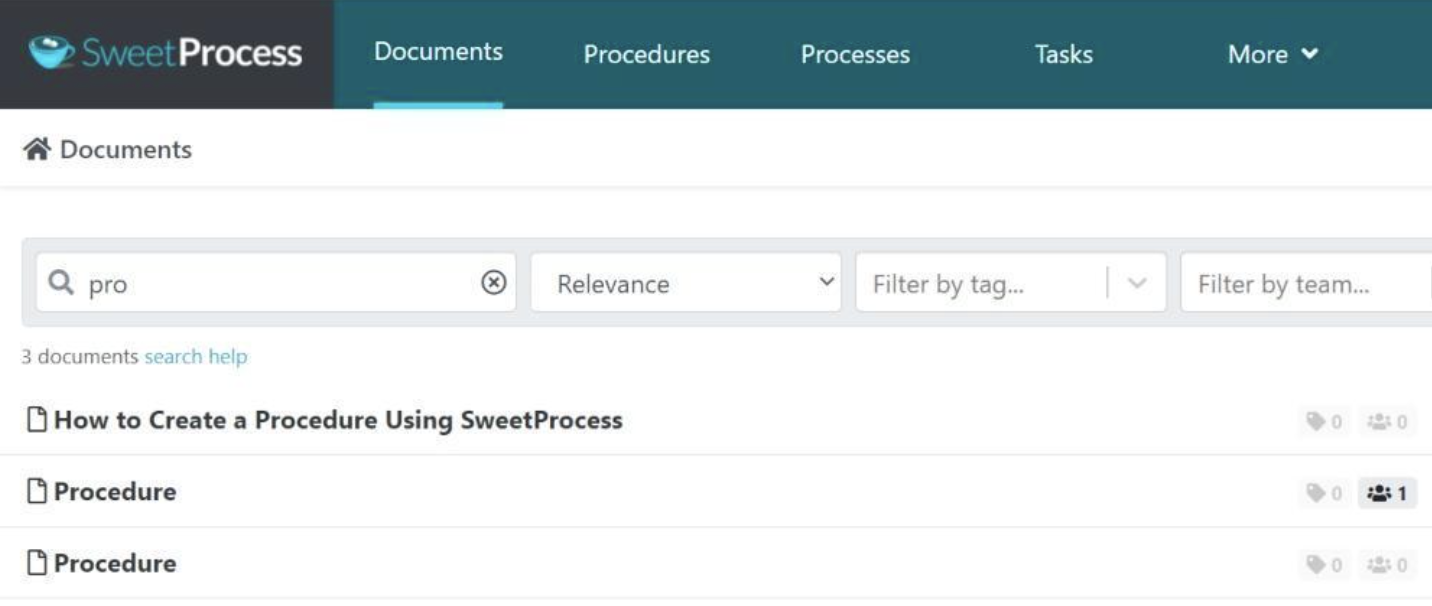
Import Existing Procedures and Policies From Other Platforms
With SweetProcess, it’s easy to integrate an existing procedure or process from another source. Banking on Google docs and Word documents to save your company’s knowledge base might be problematic by limiting access to them from one central point. Luckily, with SweetProcess you no longer have to worry about importing documents to one location to enable access by all team members.
Let’s say you want to import a procedure. Simply click the “Procedures” tab on the dashboard. Then click the down arrow button on the right side of the ‘’Create Procedure’’ that reads “Upload document,” as you can see in the image below:
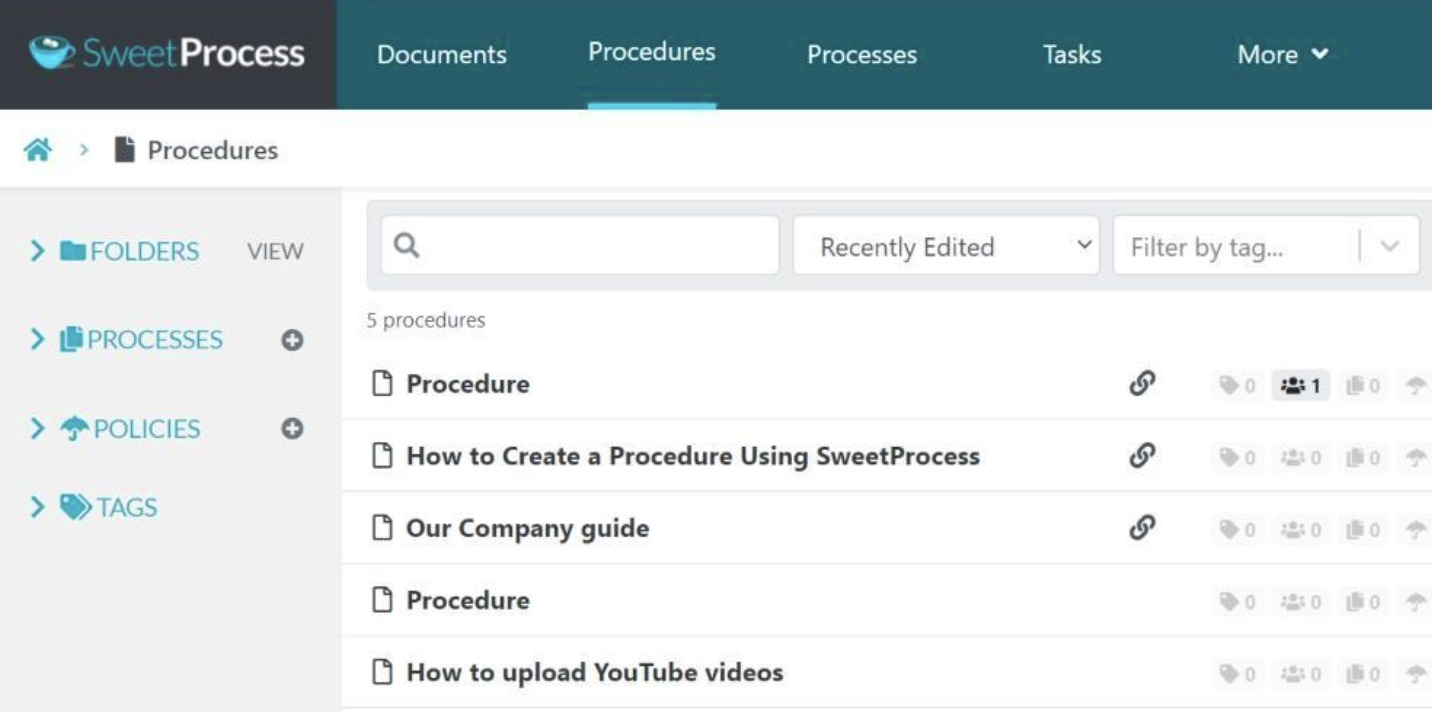
Click on the ‘’Upload document’’ bar and search your computer to upload the Google Doc or Microsoft Word file you want. Your files will instantly be imported into SweetProcess to enable access for your teammates.
Likewise, importing your existing policies on the SweetProcess platform is super easy, and basically follows the same process.
To get this done, here’s what to do. Click on “More’’ and a list of options will pop up on your screen. Select “Policies’’ on the drop-down menu.
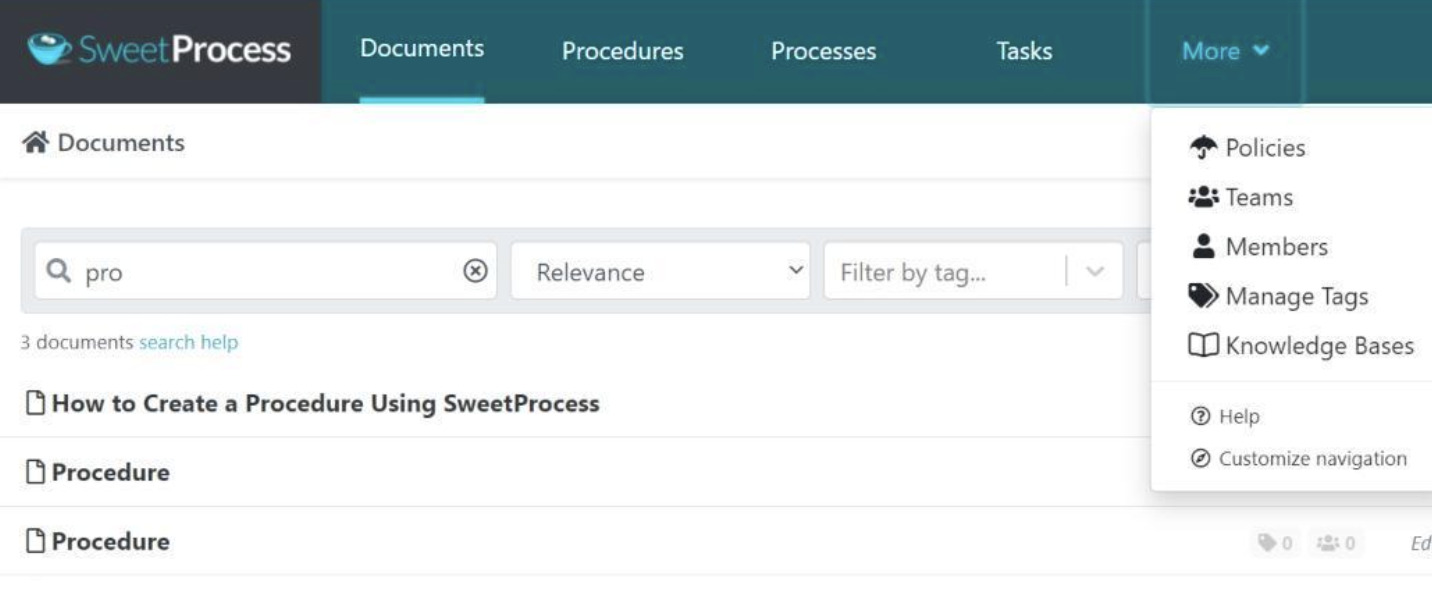
After that, click on the reverse triangle on the right side of your screen beside “Create Policy,” as shown below.
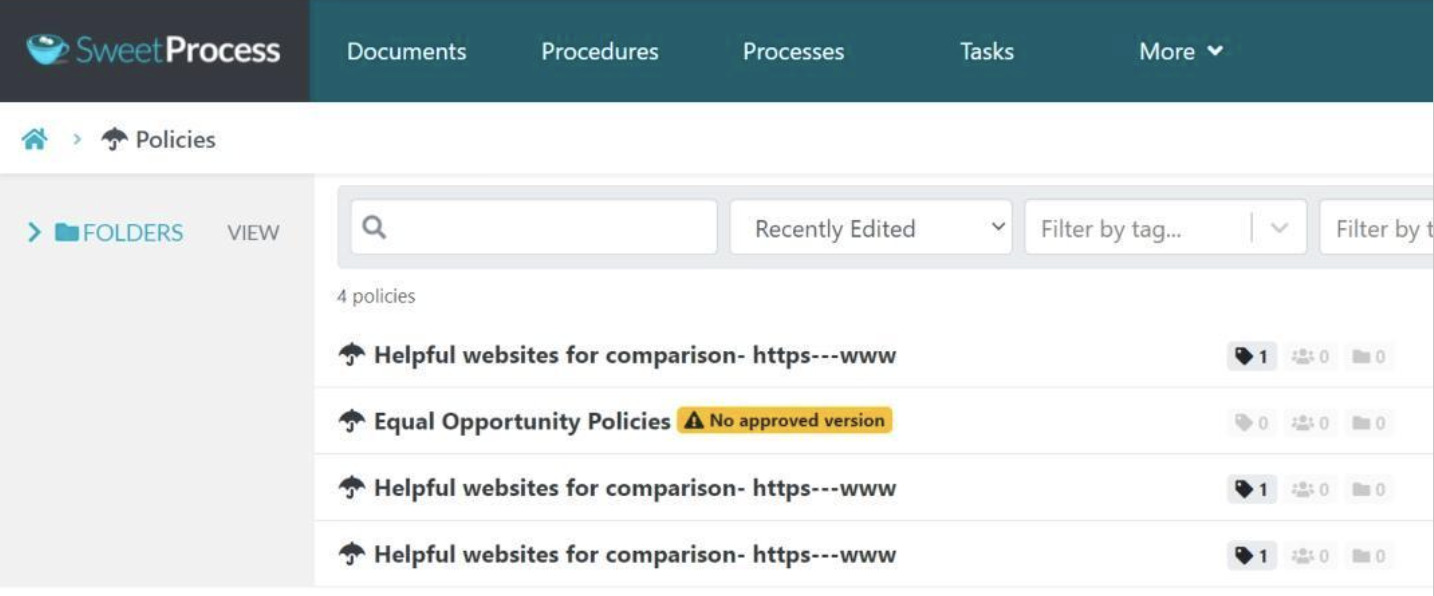
Once you do this, a form will pop up to enable you to import the policy document. Click “browse your computer,” then drag and drop a Word document in DOCX format.
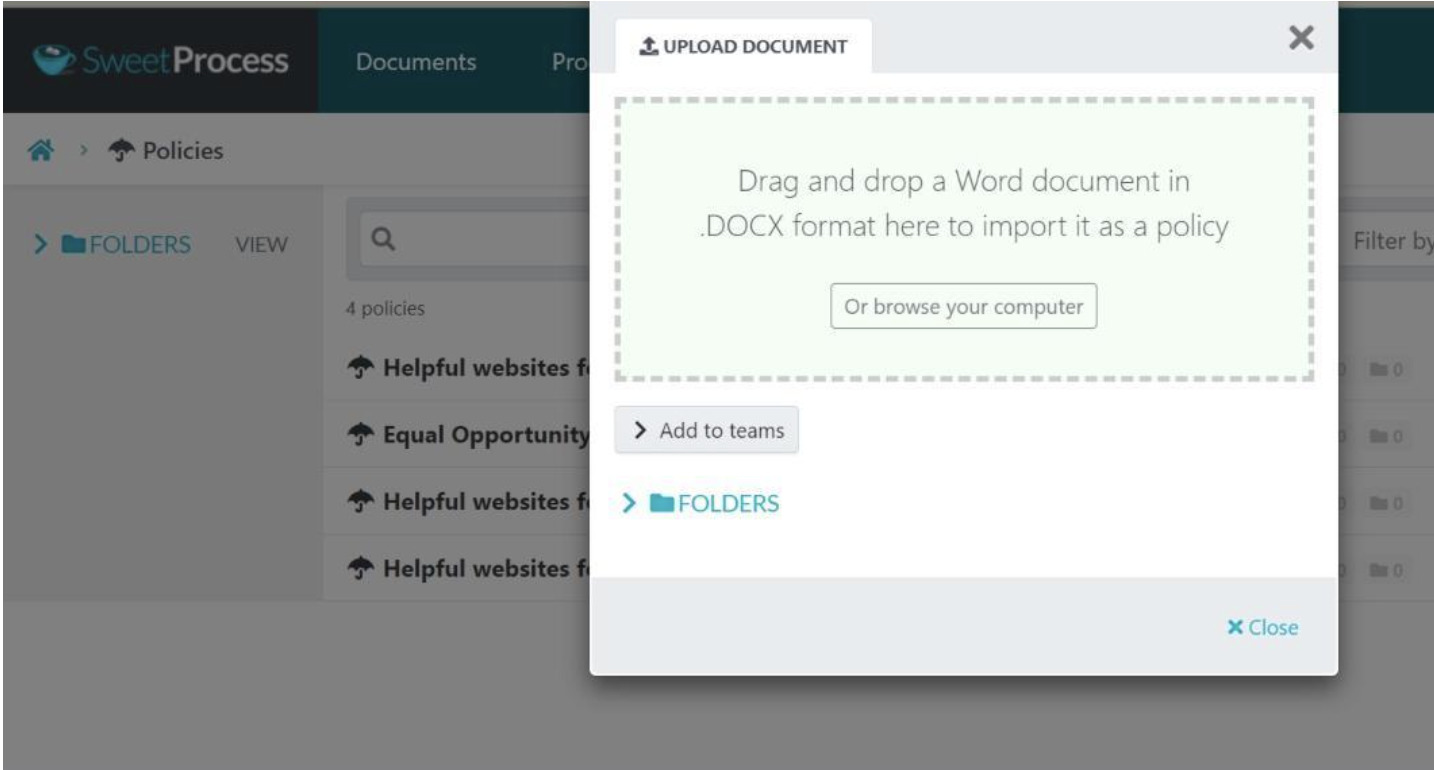
While uploading your document, the dialog box will show you the completion progress in green, as shown in the screenshot below. Once done, click “Create document” to finish uploading your documentation.
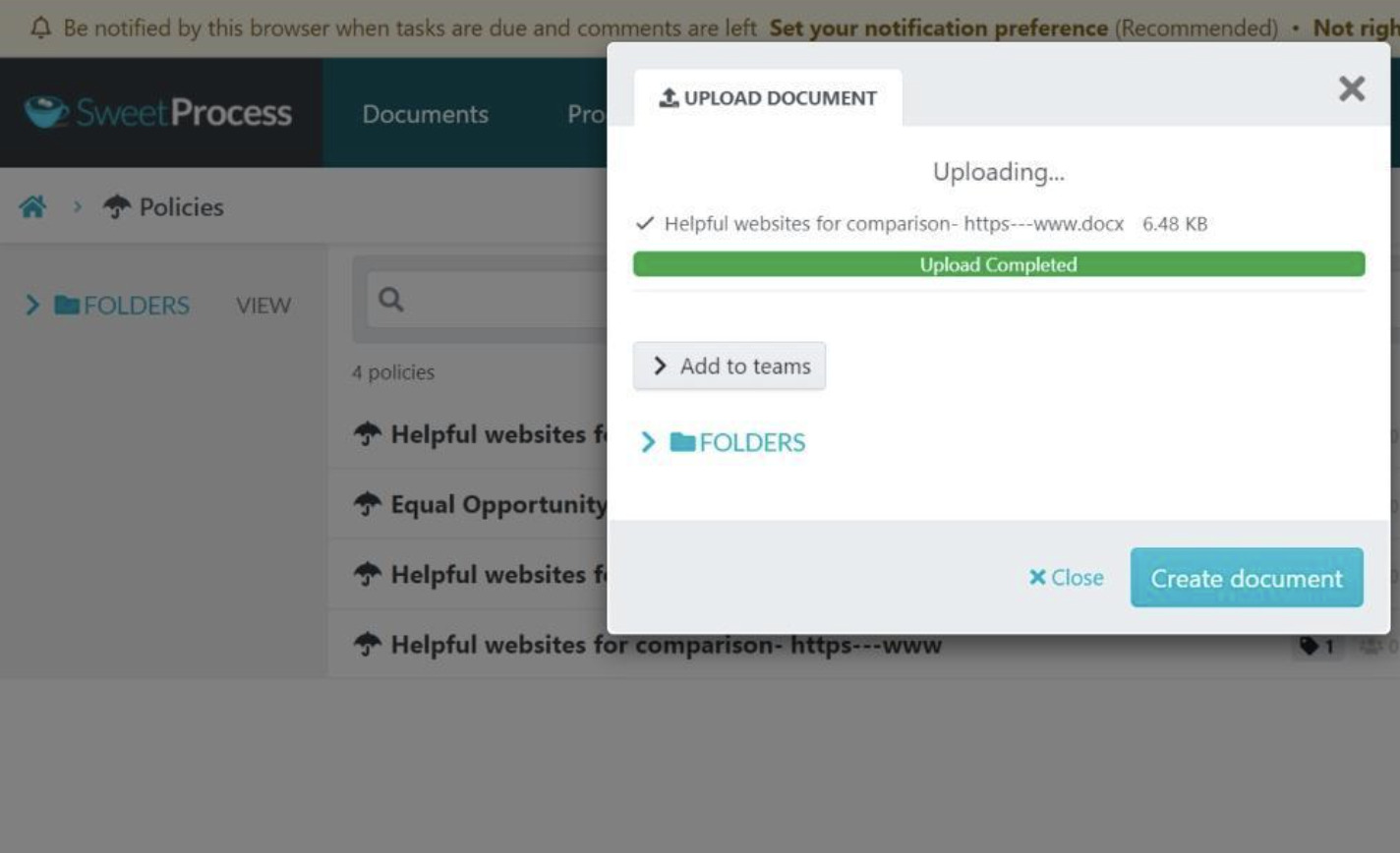
To be sure if you’ve done this correctly, simply click on “Create document” beside the “Close” button, and you’ll get a message that reads; “Your document has been imported.” as seen in the image below.
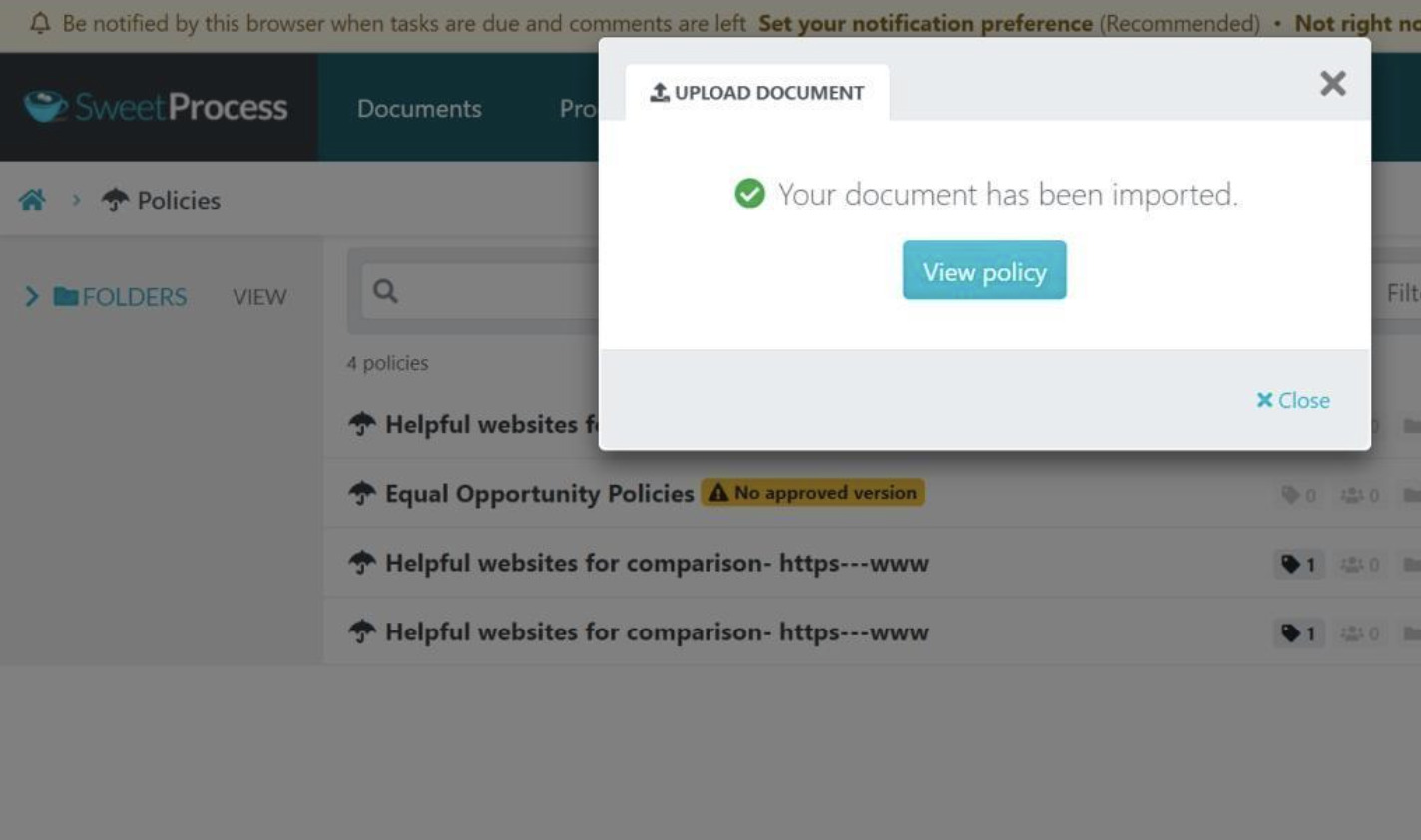
Export Documents in Different Formats
Another excellent feature of SweetProcess is that it allows you to print documents online. With this, you can convert your policies, procedures, and processes into different formats, such as DOCX, HTML, or PDF documents, and view them offline.
Here’s how to export your documents.
Select either the procedure, processes, or policies tab. Then click on the three dots beside the document you want to import.
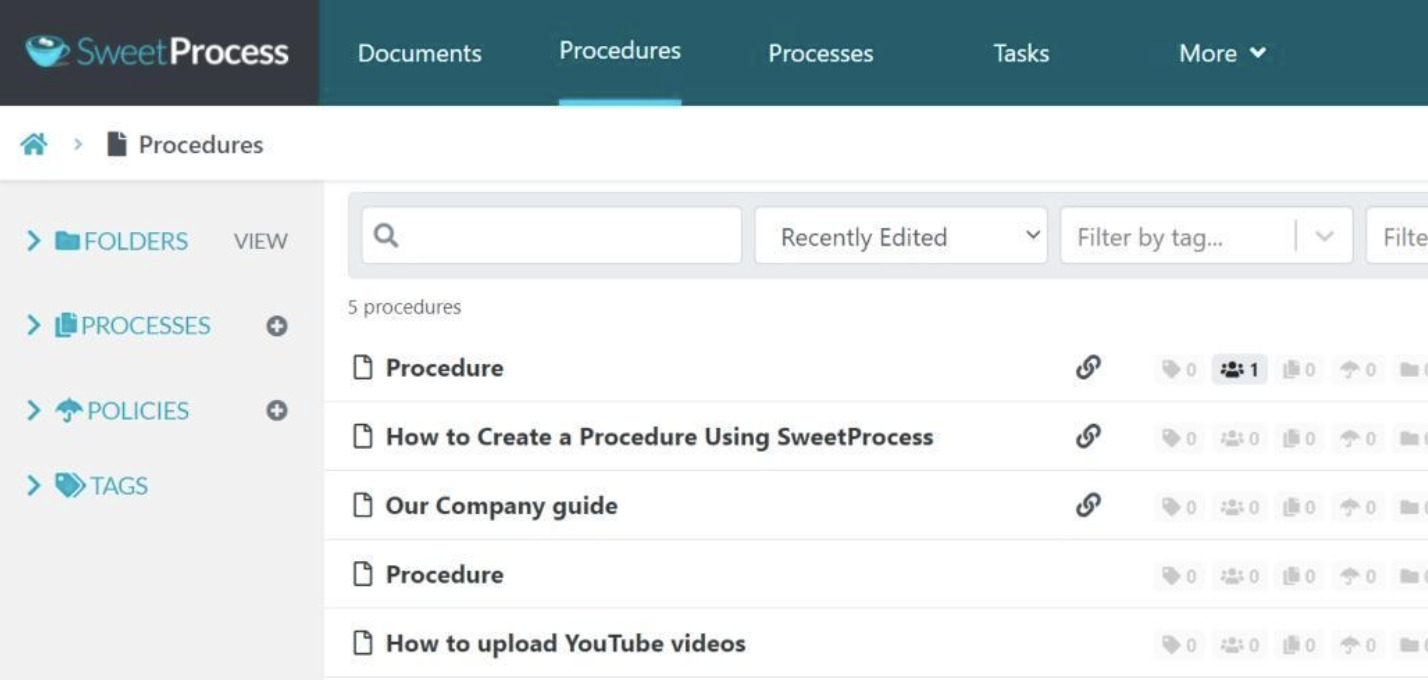
Once done, a list of options will pop up, as shown above. Then select the format you want the document in, and select on the “Export” tab to finish.
Create Intuitive Knowledge Repositories for Your Company’s SOPs
With SweetProcess, creating knowledge bases is as easy a breeze.
But don’t take our words for it. Here’s what Andrew Warner, founder of Mixergy, has to say:
‘’SweetProcess will help you upload your knowledge into your employees’ brains so they can grow your business.’’
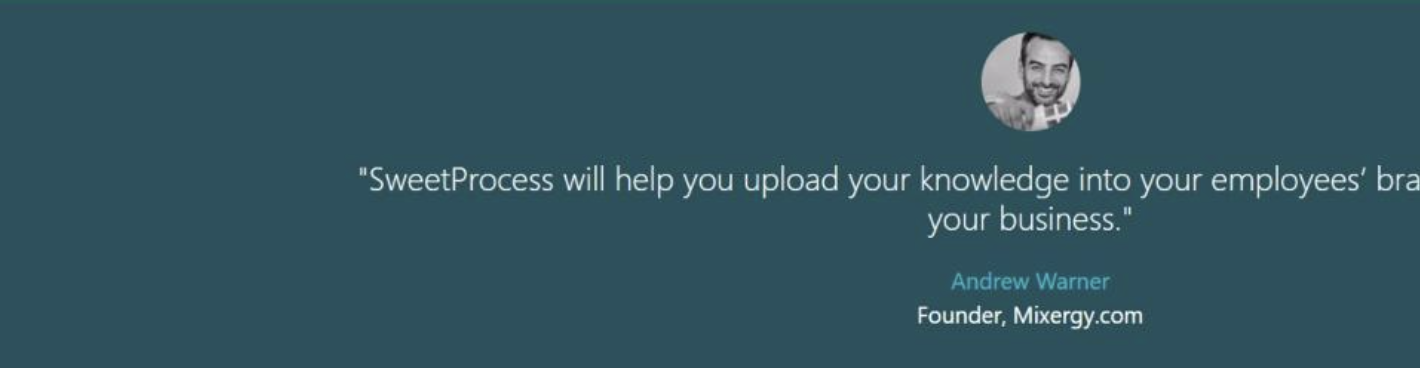
SweetProcess, lets you convert your existing procedures into an immersive resource center for your customers and teammates.
For example, let’s say a customer wants to know how to edit her profile info on, say, your website. Guidelines can be sent to the client without having to spend money; you don’t even need to hire a customer rep to reply to such inquiries. SweetProcess gives you the room to create FAQs (knowledge) that you or anyone can access.
The SweetProcess knowledge base tool provides tracking, feedback, and an intuitive interface that captivates your learners.
Here’s how to use the feature:
Go to the main menu tab and click on “Knowledge Bases.” After that, the interface, like the one below, will show on your screen.
After that, click on “Create Knowledge Base.”
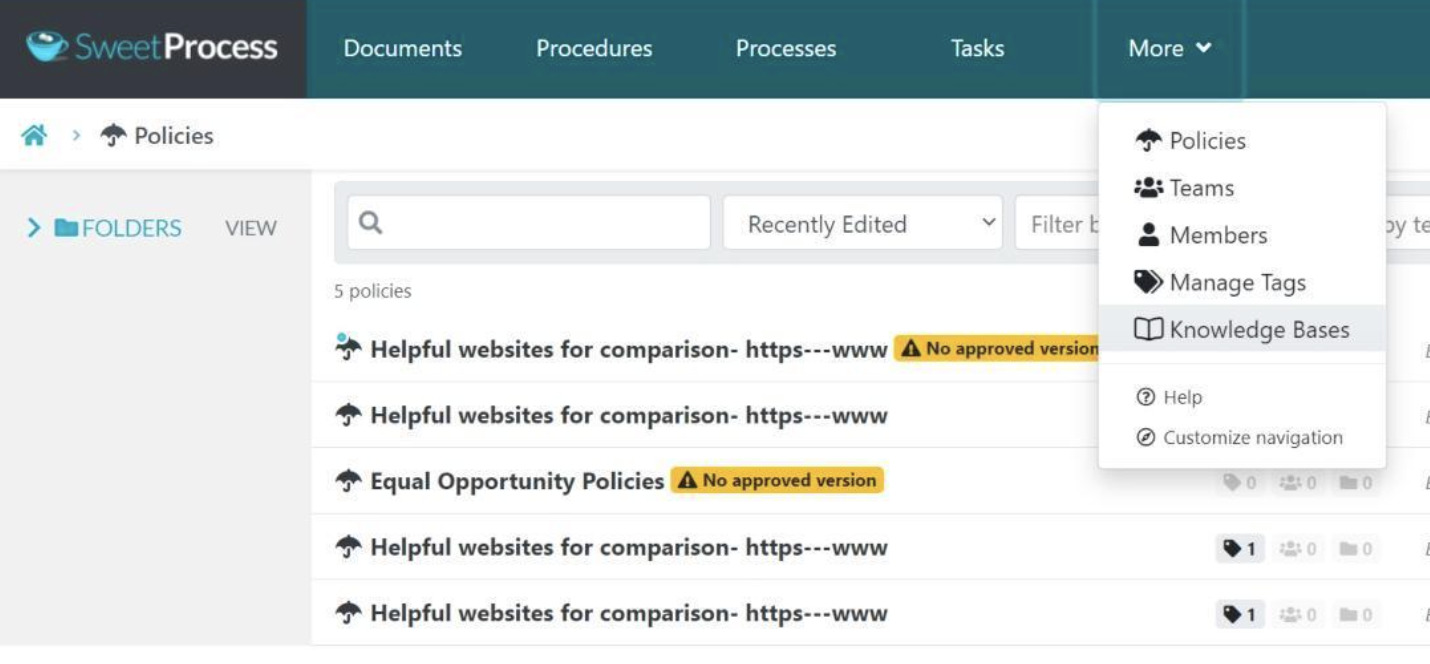
Then type out the title you want to name the knowledge base of the particular procedure in the rectangular bar and click continue.
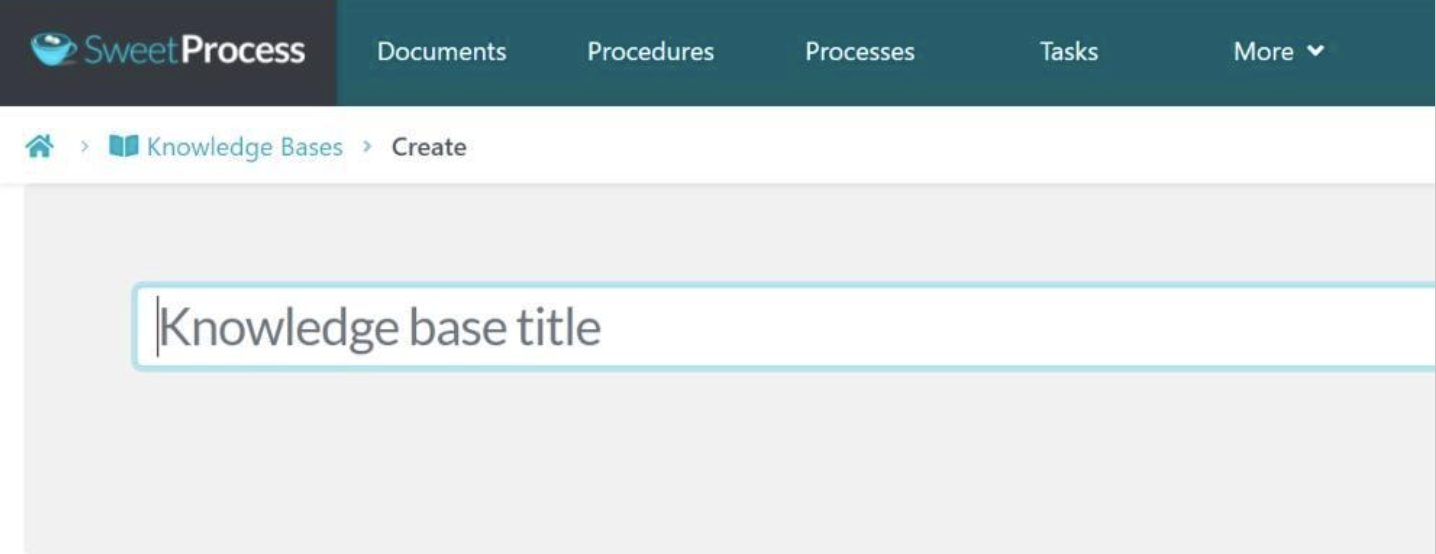
You can now customize it based on your preferences, whether you want it to be open to the public or remain as a private knowledge base. Or, if you’d like, get their feedback after they go through the procedures.
TechQuarters’ CEO Chris Dunning and Operations Director Mark O’Dell have helped small- to medium-sized businesses migrate their IT online for over 10 years.
But it hasn’t been rosy. As their business expanded without a robust system, they realized that tribal knowledge was causing more harm than good to their organization. Since their company procedures were not organized, they had to teach newly onboarded employees over and over again.
Hence, it became necessary to find a centralized platform to organize their business procedures and processes for everyone on their team to access. After searching for a reliable solution, they found SweetProcess. Apart from enabling them to evenly distribute knowledge among their teammates, their employees became more efficient.
In the words of Mark:
“It allowed us to bring different types of media and different bits and pieces into the system. It wasn’t just a simple checklist thing. It allowed us to nest inside it. This task needs to be done and now you can build a down button and here’s how to do it in a procedural way, which could then include further questioning or further information.”
Assign Tasks & Monitor Your Teammates
SweetProcess allows you to know if an employee has worked on an assignment. Especially if you don’t like to disappoint your customers or situations where your teammates complain they don’t know their task’s due date.
To do this, simply click on “Tasks,” then click on the “Assign Tasks” tab.
Here’s how it looks:
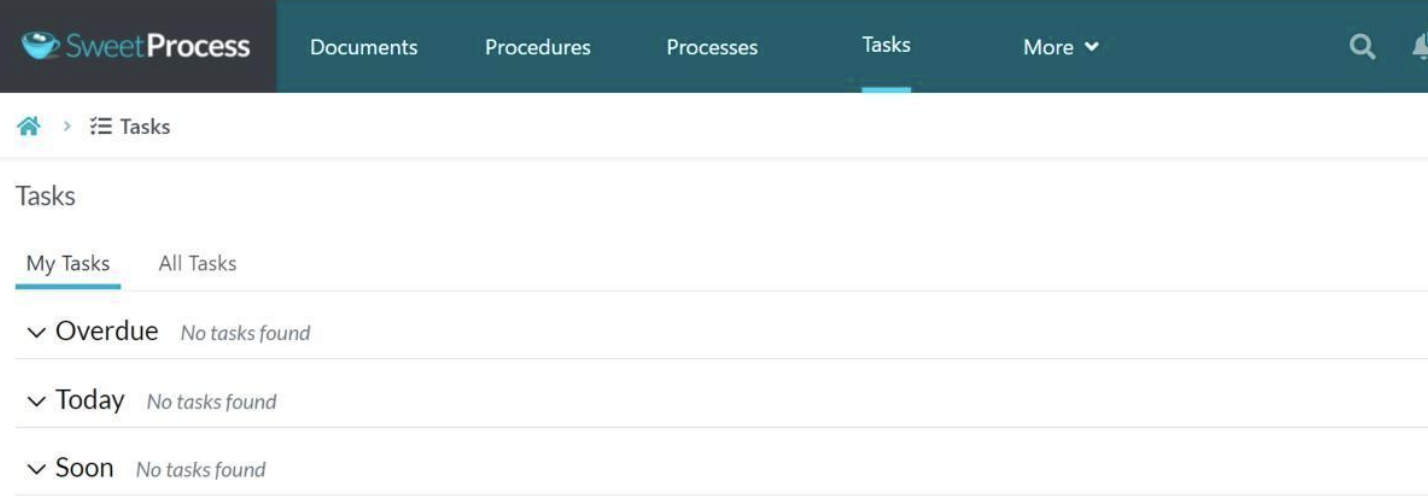
Choose the existing processes or procedures you want to assign to your staff. You can also create a new system, then select the teammate you’re giving the tasks to, as you can see in the screenshot below.
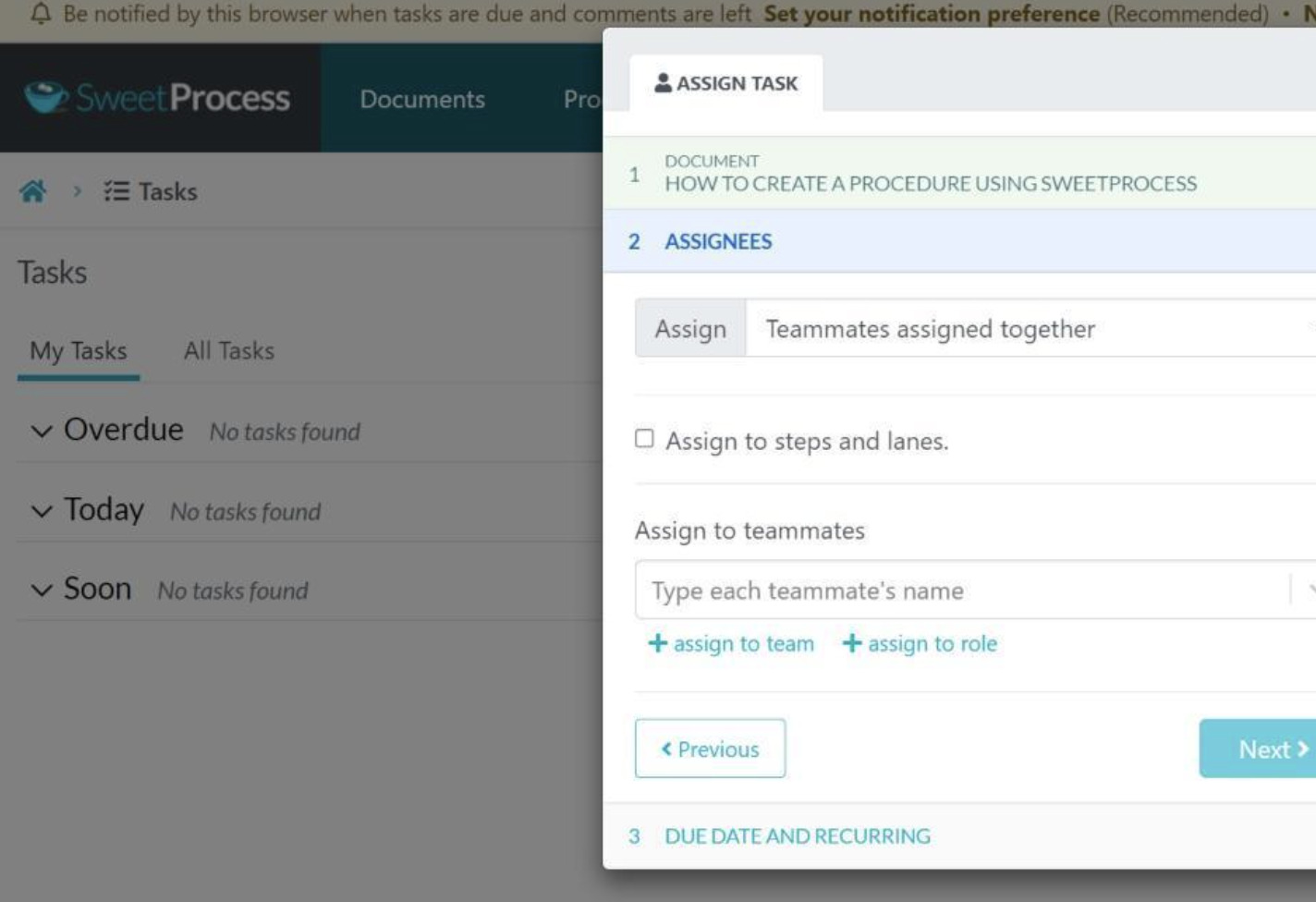
As you assign the task to a teammate, you can name the task, add a deadline, and even set reminders to notify them either once, daily, weekly, monthly, or yearly about their duties.
Gives You Access to Version History
Workplace disputes happen because of a lack of accountability and transparency in SOPs version editions. Certain adjustments by someone might change your mind and you might wish you could go back to an initial procedure, but you can’t find it because there’s no reliable time-tracking system.
With SweetProcess, you don’t have to worry about that. You won’t have to wonder who edited this or that and when.
“You know what changes were made, so it makes it very easy to see the changes and the edits from one time to another. You can see the difference. You don’t have to read the entire procedure—you can see what was edited or added,’’ says Eric Burnside.
Eric Burnside, vice president and director of business development at Independent Retirement, highlighted how SweetProcess met their needs, saying that versioning was one of the things they wanted out of their process documentation system.
Simply click on the clock-like icon on the left side of your computer to see the version history. As you can see in the screenshot below, it shows when it was edited and approved to go live.
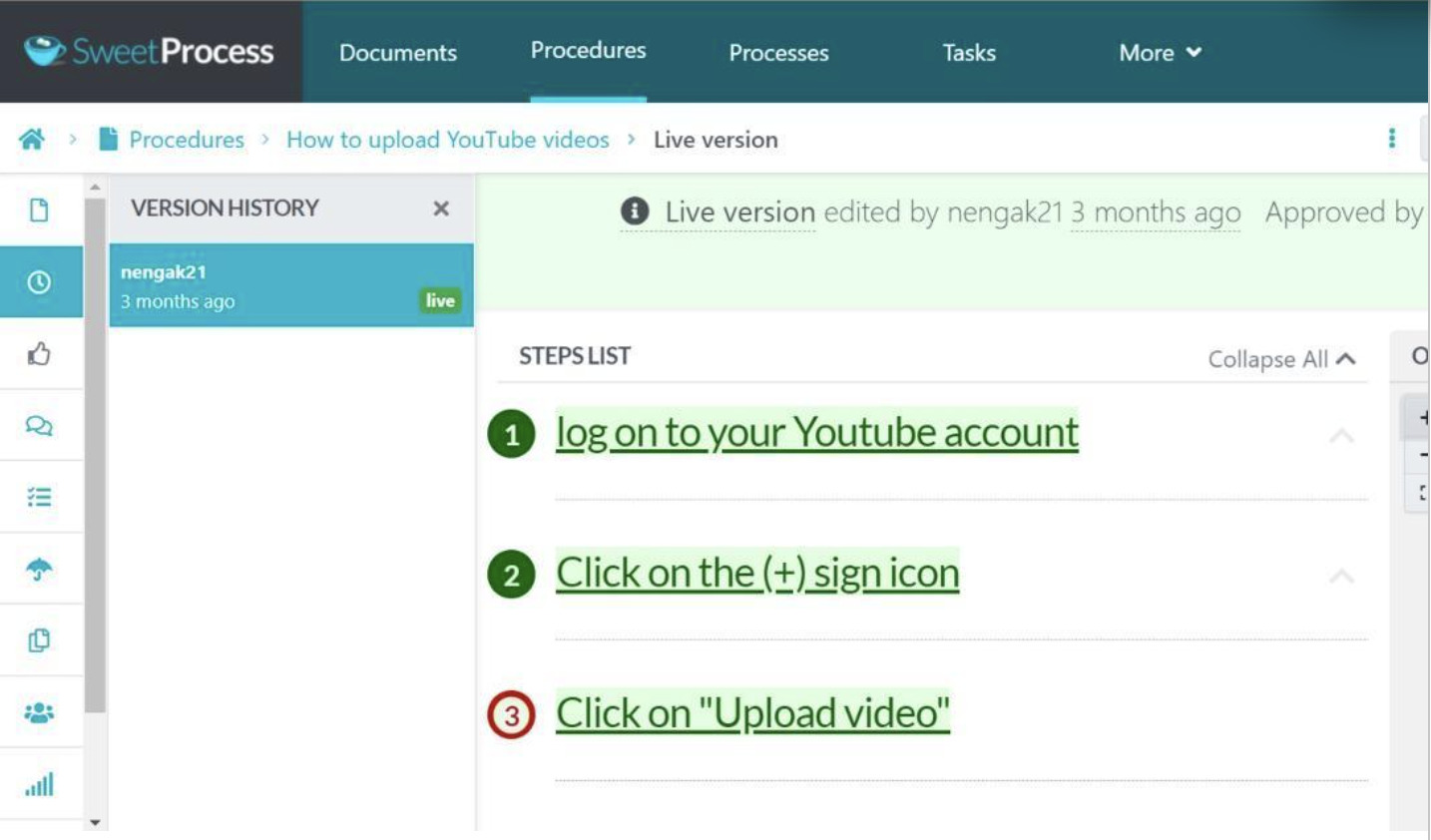
SweetProcess Pricing
SweetProcess pricing is transparent, and you are only charged for your active employees: no hidden fees or extra charges on inactive teammates. Plus, we suspend payments in case you don’t have any activity for a while.
Pricing starts from $99/month for a team of 20 active users, plus $5 extra for any additional active member. You don’t have to pay for any member who is not an active user of SweetProcess.
For instance, if you add 35 teammates to your company’s account, and only 20 or 15 are active, you’ll only be charged a standard $99/month fee. However, if you add 21 active users, you’ll be charged only an extra $5 for the added employee.
Either way, you’ll get access to every SweetProcess feature that will allow you to create, document seamlessly, and manage SOPs.
Unfortunately, it isn’t the same with ProcessPlan. Their base fee is $29 per user. Even when you apply to get their 30% annual savings coupon, ProcessPlan will still charge you $19/user, which is not affordable for small-scale businesses trying to break even.
Aside from that, their enterprise plan and pricing aren’t spelled out on their pricing page. You’ll have to “schedule a conversation” before you know if it’s the right option to save costs and for your needs.
Again, with SweetProcess, you are eligible for a 30-day money-back guarantee in case you don’t see any measurable growth after subscribing. Apart from a refund, you’ll also get a one-hour free consultation with the SweetProcess team to brainstorm ideas to help scale your business.
Ready to start using SweetProcess? Sign up for a 14-day free trial to see how it works. No credit card is required.
What is ProcessPlan?

ProcessPlan is a cloud-based business process and workflow manager that allows you to document SOPs easily. At the same time, it helps you manage employees so you can automate routine tasks and procedures in your company.
Further, it helps to train new hires in your company, and as your business grows, it makes knowledge transfer easy.
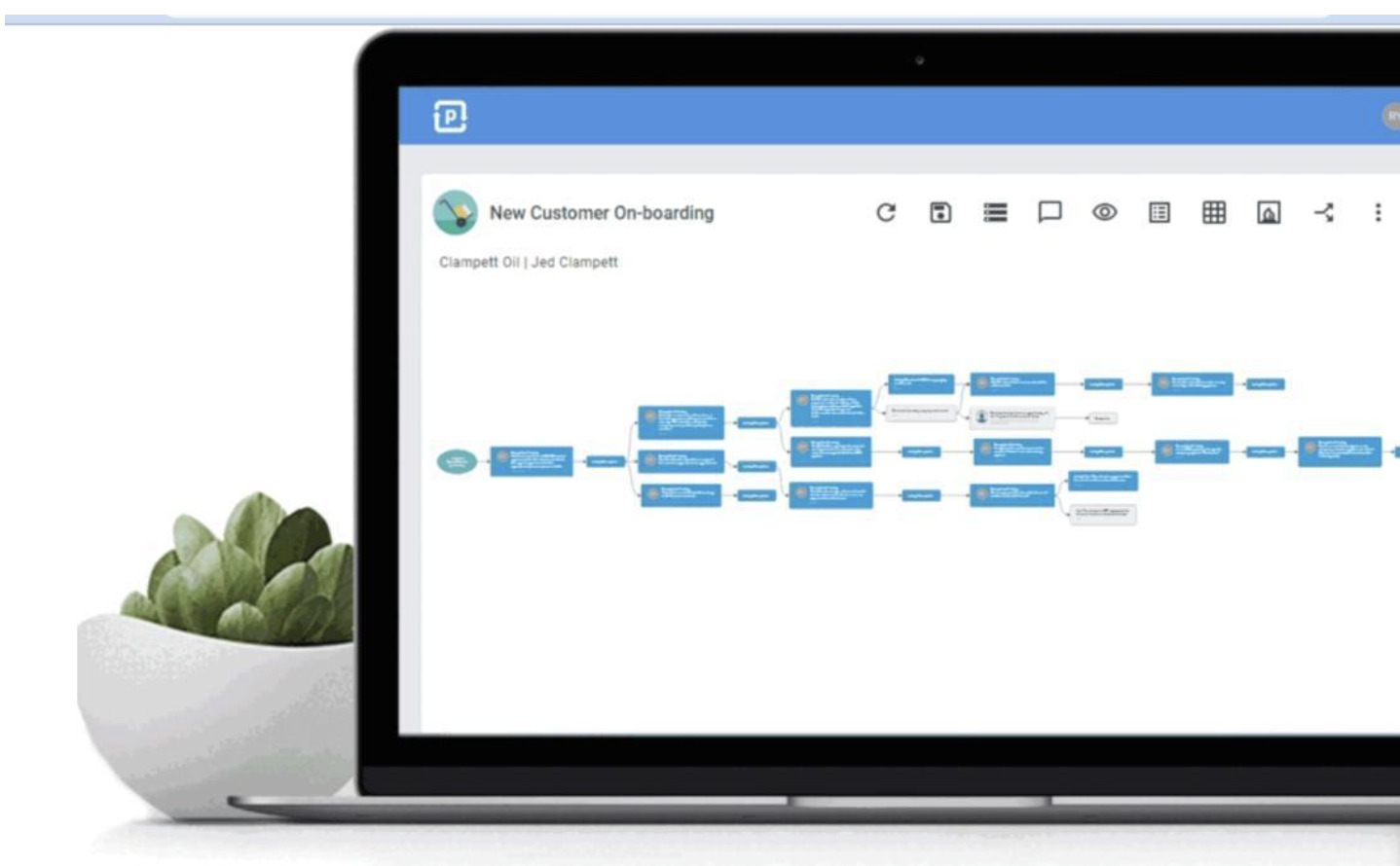
Key Features of ProcessPlan

Here are some features of ProcessPlan that might help you in documenting SOPs in your company:
Task management
Managing many workers can be mentally exhausting, especially if some team members don’t always comply with company SOPs, or perhaps you have some reluctant staff who don’t follow due procedures.
ProcessPlan has a task manager to help you keep track of:
- Who you’ve assigned a task to
- Project due date
- Completed tasks
- Tasks in progress
- Jobs behind schedule
- Pending tasks
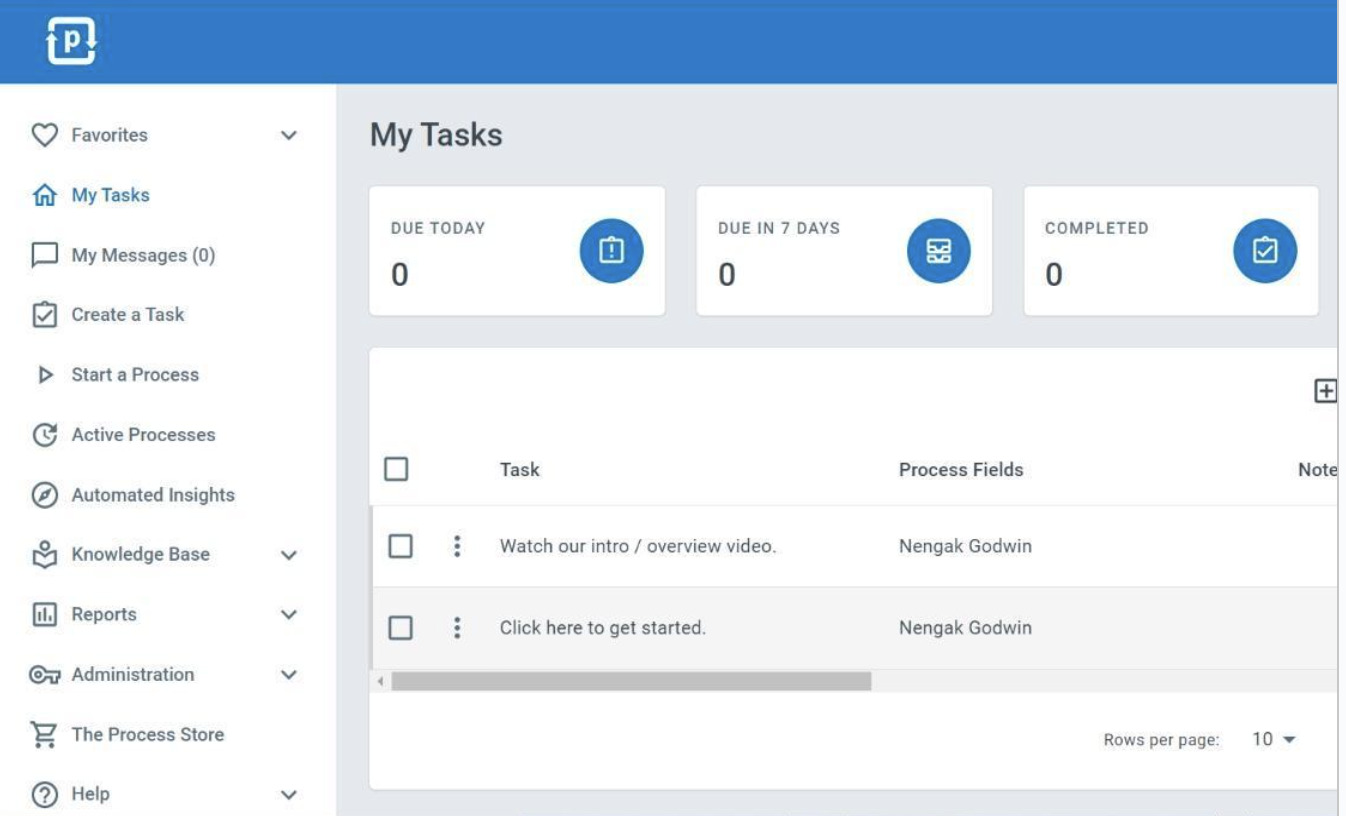
This feature lets you quickly overview your tasks and shows which project you need to speed up the execution of or give a higher priority to.
Create processes and procedures
Whether you want to create an SOP in one of the following aspects:
- Company suggestion box
- Incidents documentation
- Job description
- Meeting minutes
- New customer onboarding
- Customer management
- New employee onboarding
- Policy document
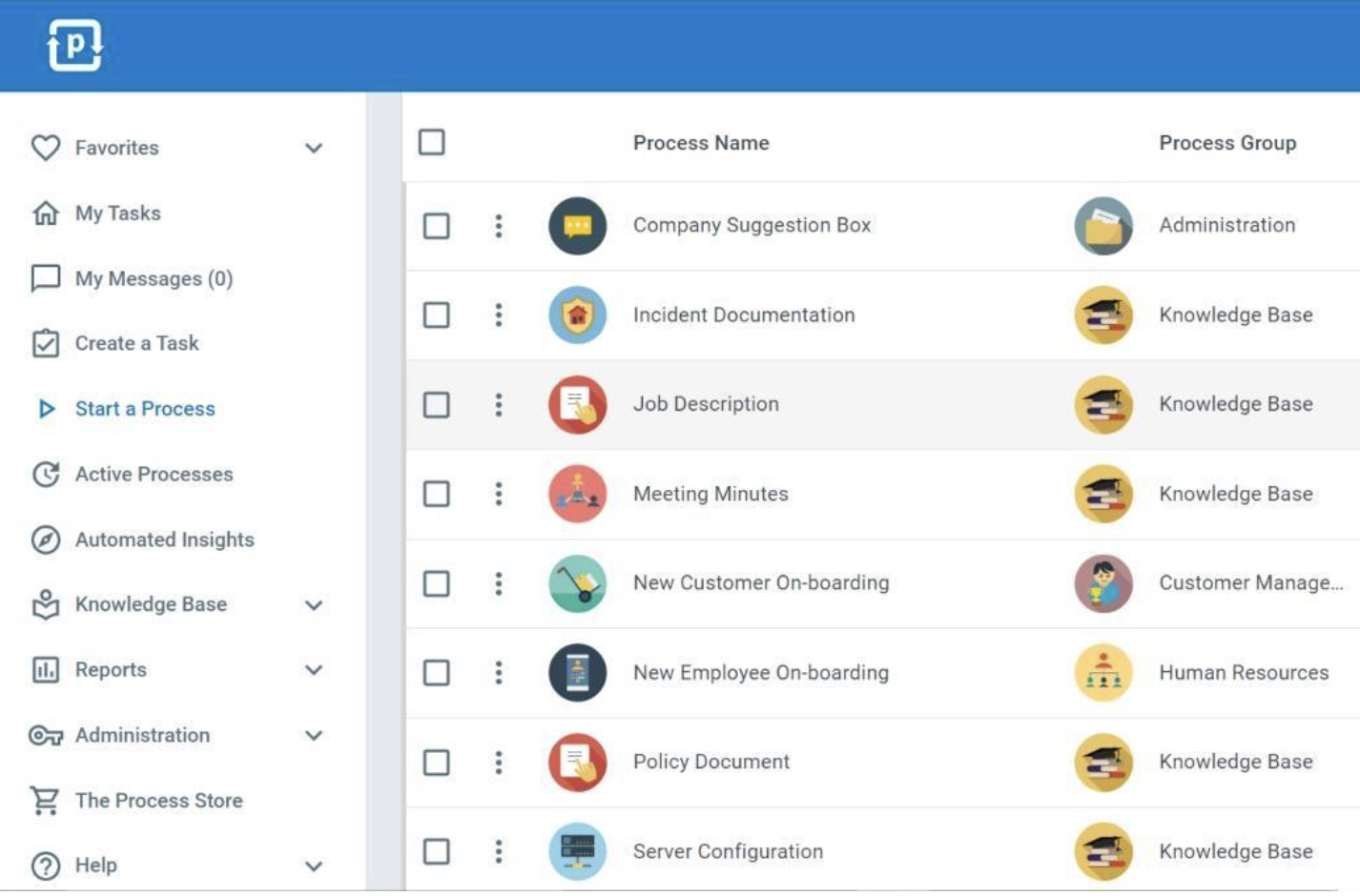
Once you’re in your ProcessPlan dashboard, simply go to the “Start a Process” icon and click on it. A list of process templates and groups will pop up for you to pick from.
Knowledge management
ProcessPlan has a knowledge base feature that allows you to create and upload a knowledge resource for your old-time employees and new hires, so they get up to speed with your company policies and procedures.
Here’s how to find SOP templates in your dashboard. Drag your cursor to the ProcessPlan homepage on the left-hand side of your screen. Then click on “Knowledge Base.”
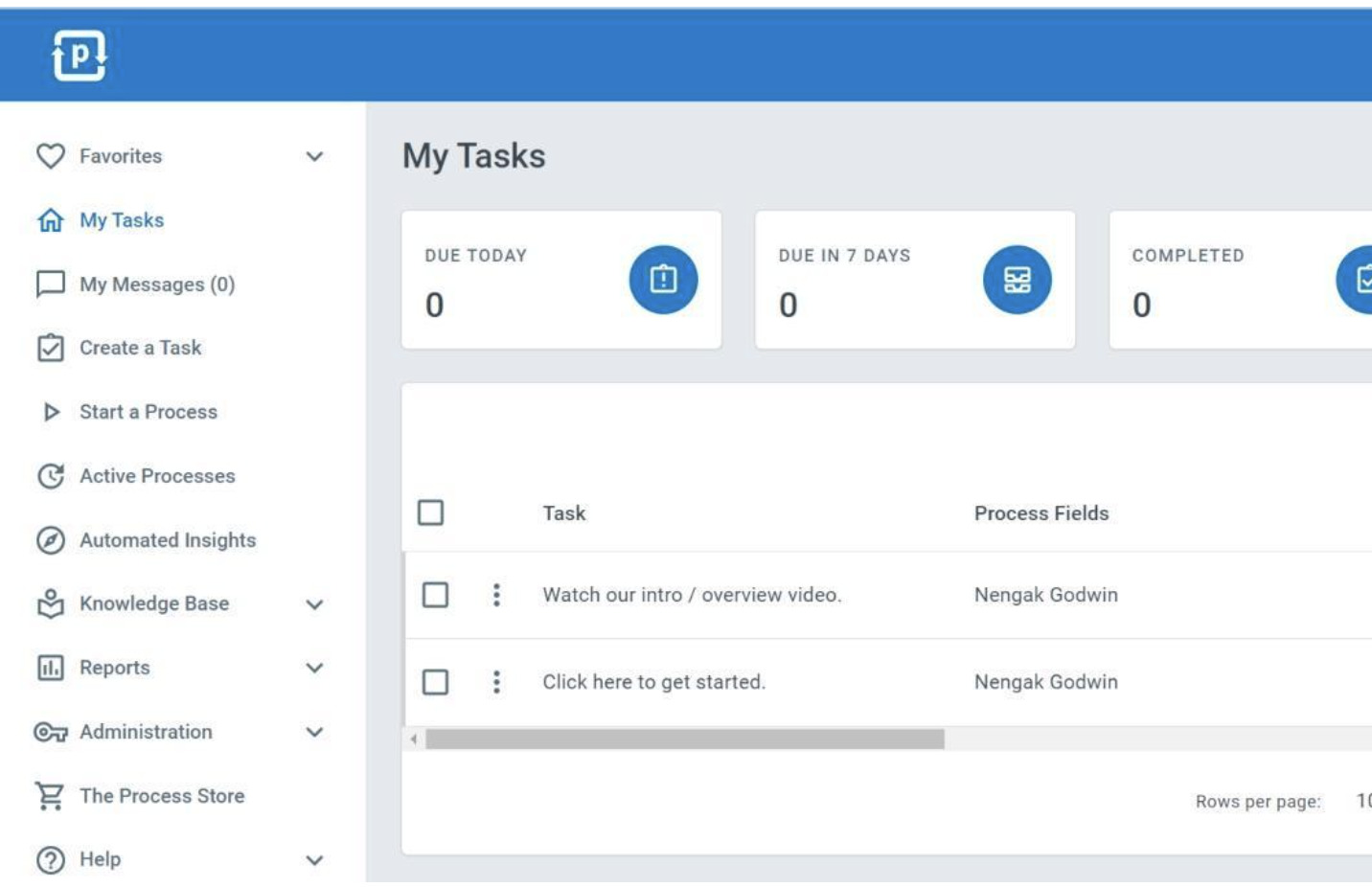
After that, you can select the document type from either your meeting minutes, job description, incident documentation, or policy document. Or you can browse and glance through the papers still under review.
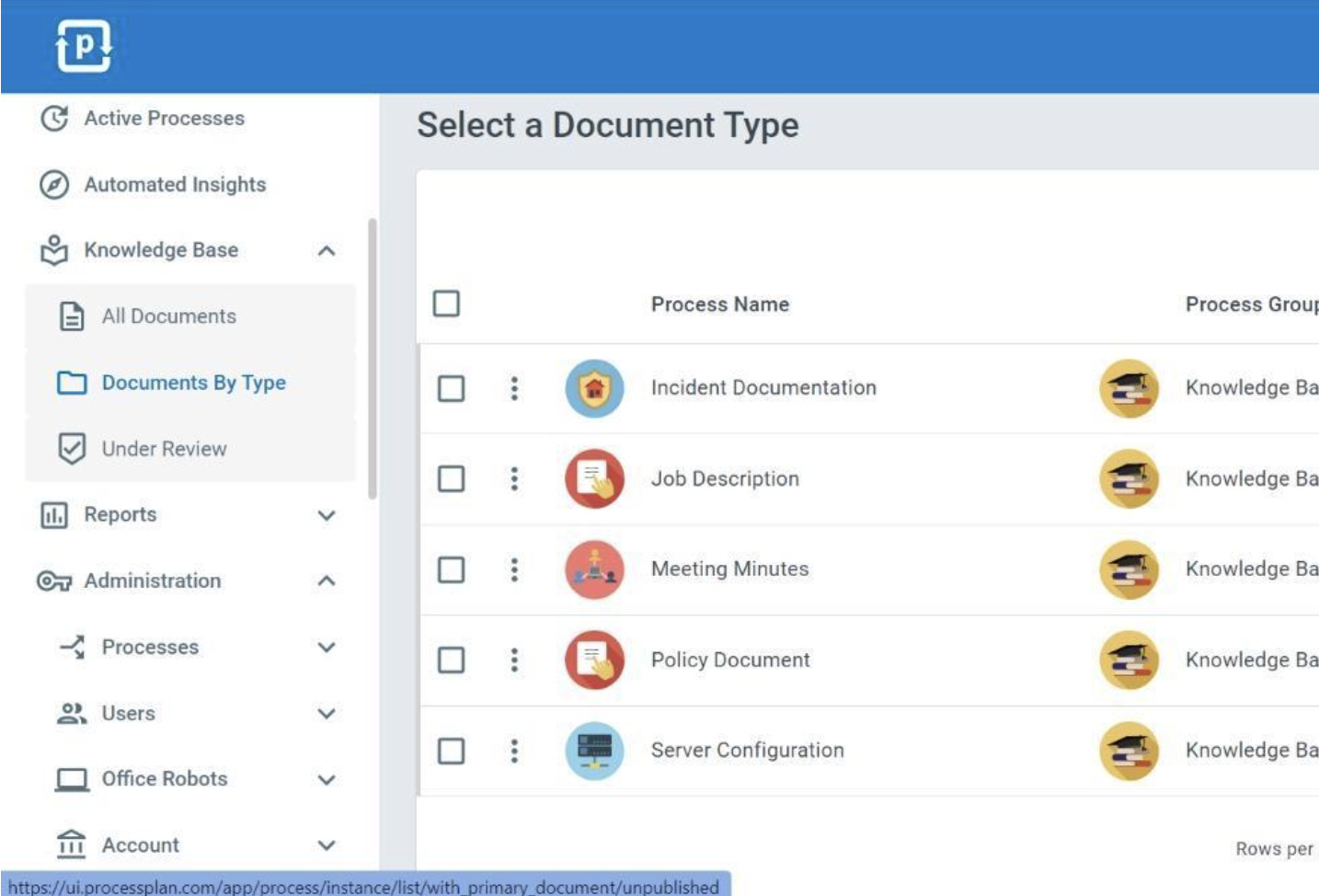
Task automation
If you intend to go on a vacation or spend some time off work and you want to create, plan, and set up your processes ahead of time, ProcessPlan has you covered. Just create, plan, and schedule it for feature publication. The task automation feature allows you to adjust the time, date, month, and year you want it to go live.
To get started, click on the three dots beside any of the processes under the “Process Name” row, and a set of options will pop up. After that, select “Schedule Process” to set up the time and date. Then choose the task due date and click on “Save Schedule and Display Fields.”
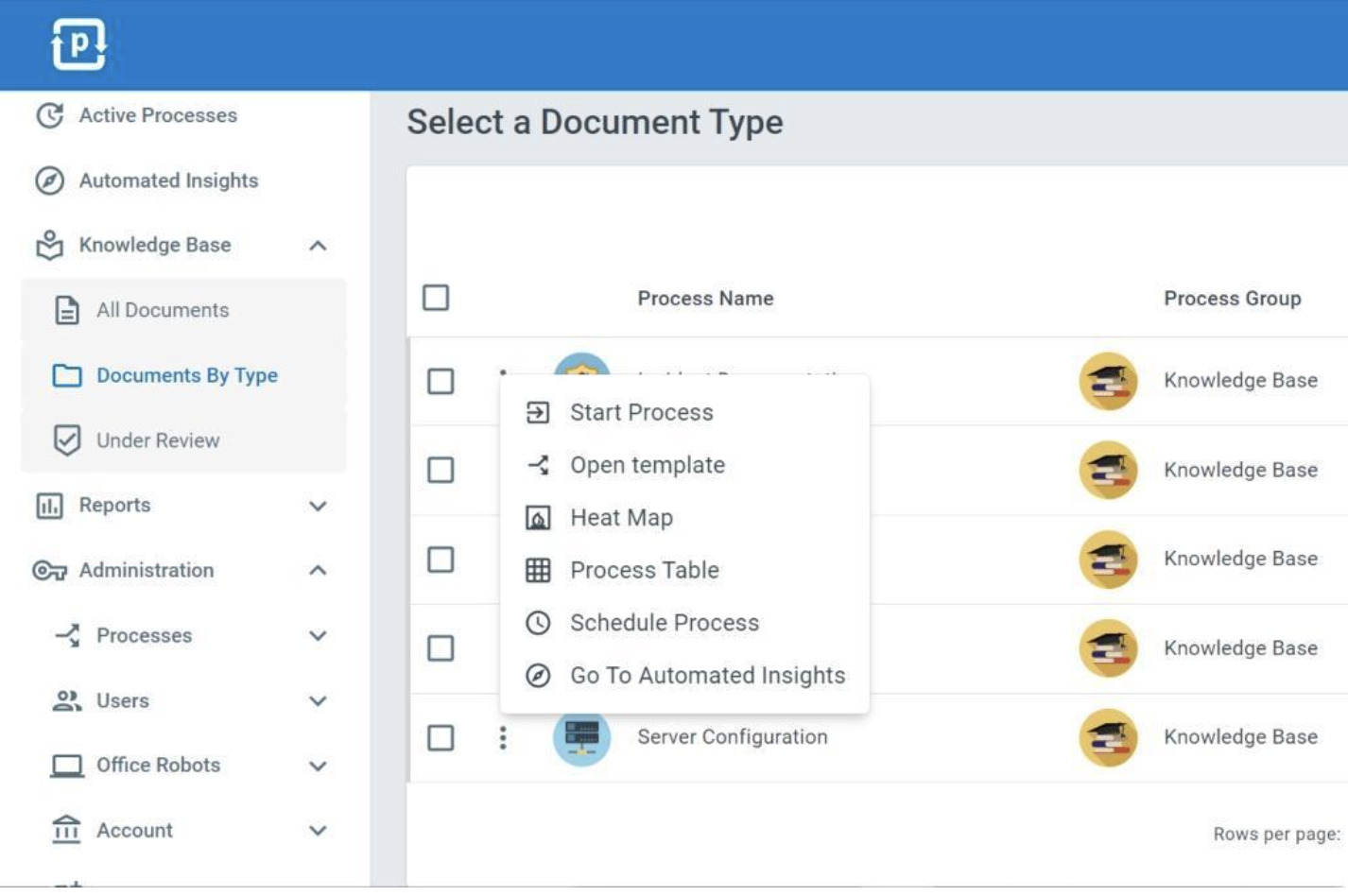
Machine learning (AI)
You don’t have to rack your brain to know who has gone through what or which process material. The automated management insights feature has a built-in machine learning engine that continuously searches for information business managers need to know—things like tasks, user groups, and process statistics.
Once your employees have gone through your published SOPs, or have executed your procedures, you can dig into what they’ve been doing regarding learning, compliance, and process implementation. To get access to this, go to ‘’Reports’’ then click the three dots beside any of the files on display. Select ‘’Go To Automated Insights’’ to see a breakdown of who went through what procedure document, and when.
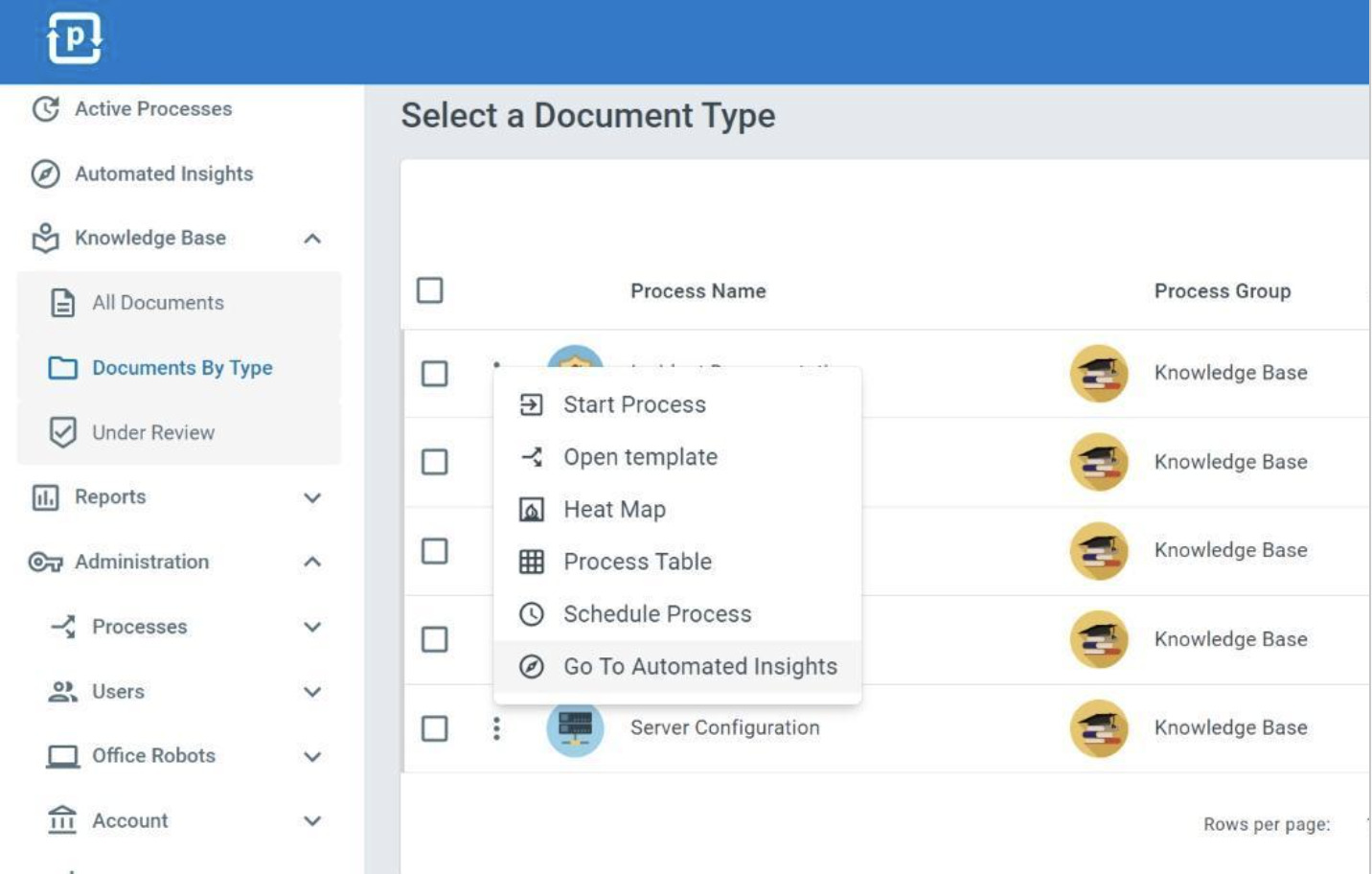
ProcessPlan Pricing
ProcessPlan offers a free trial for as long as possible. When you are ready, it costs $29 monthly per user. This allows you to try out their basic features without spending a dime. However, even though the top side of the pricing page reads “Simple Pricing,” it’s not clearly spelled out. It takes time to figure out what to budget for a bigger plan, especially if you have many employees.
Similarly, a ProcessPlan subscription is on the high side and not budget-friendly for a small business with low revenue, especially with the $29/user/month plan. Even if you’re lucky enough to get their coupon code, which might slash it down to $19, few businesses can afford to pay that for each user.
Again, unlike SweetProcess, which goes for $99/20 users and a $5 extra fee for each additional user (and zero dollars for every inactive user), ProcessPlan charges for every single user even if they are not actively using the software. This alone is another profit drain.
In addition, they do not display their enterprise plans on their pricing page. You’ll have to schedule a conversation before you know if it’s within or beyond your budget.
Key Feature Differences Between ProcessPlan vs. SweetProcess

How to Create Procedures With SweetProcess
Simply click on the “Procedures” tab and then click on “Create Procedure” to get started.
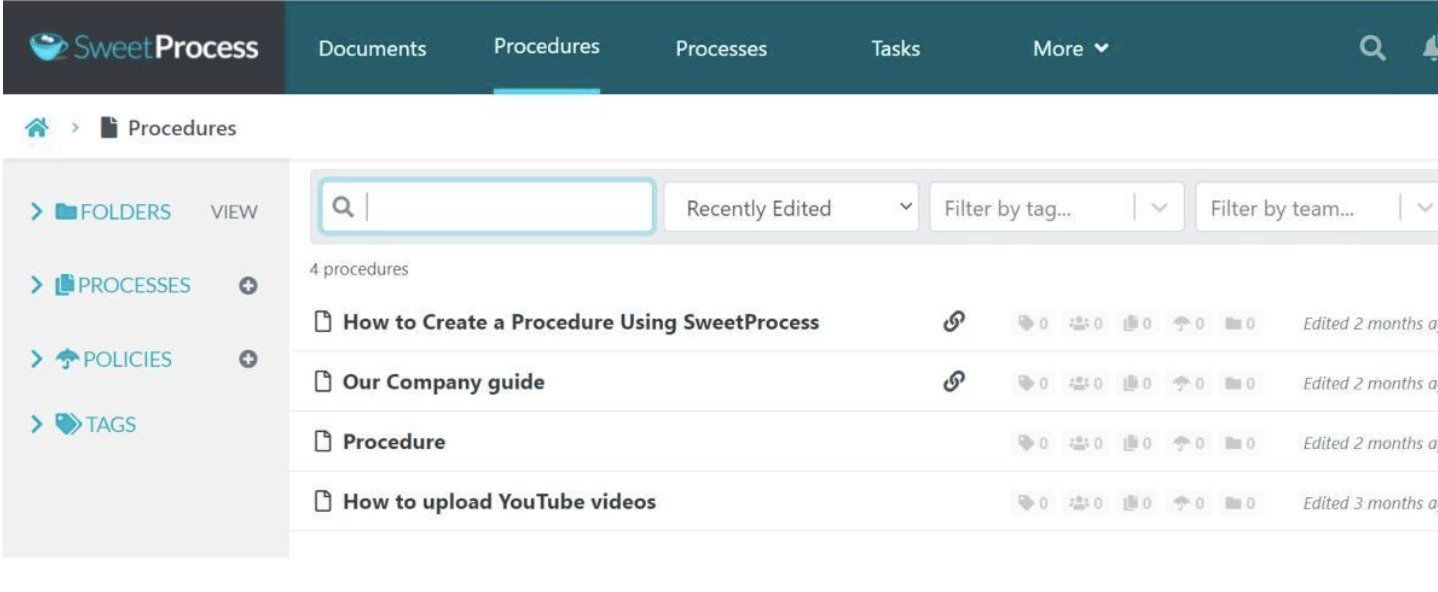
If you want to make it easy to locate for your team members as well, just ‘’Add a title’’ to it.
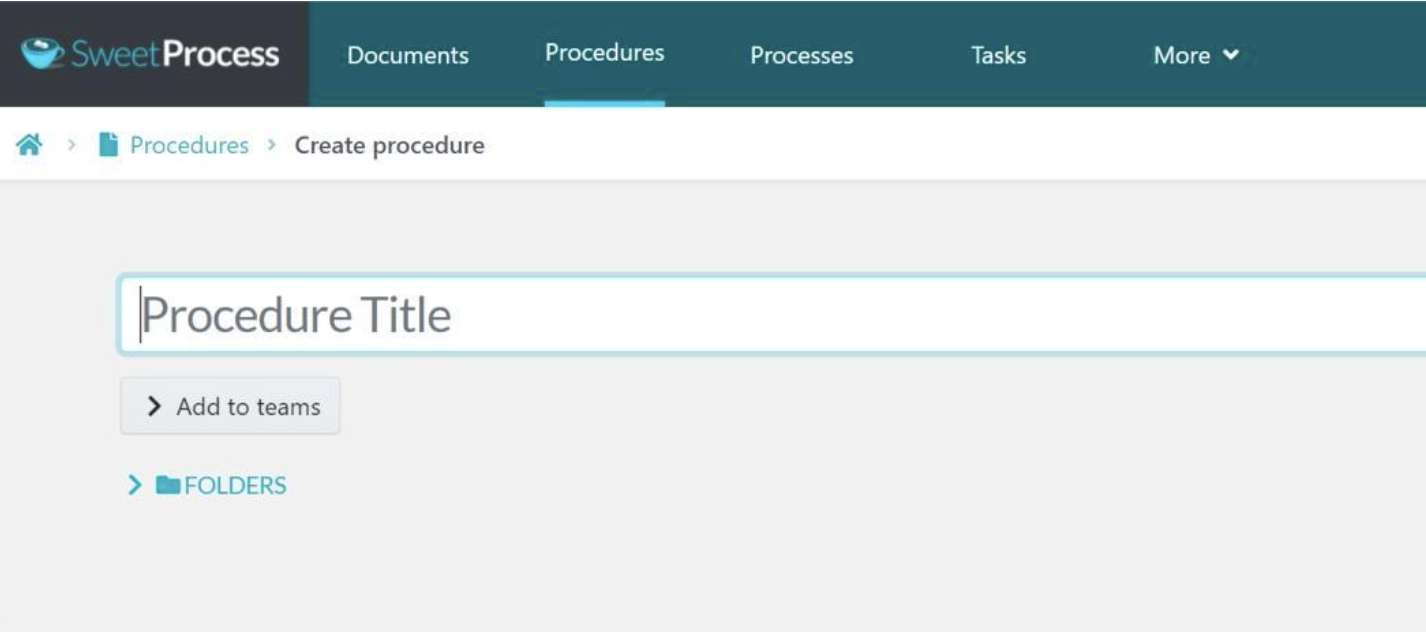
You can add the procedure you’ve created to a specific team or many teams. Next, click continue, as shown below.
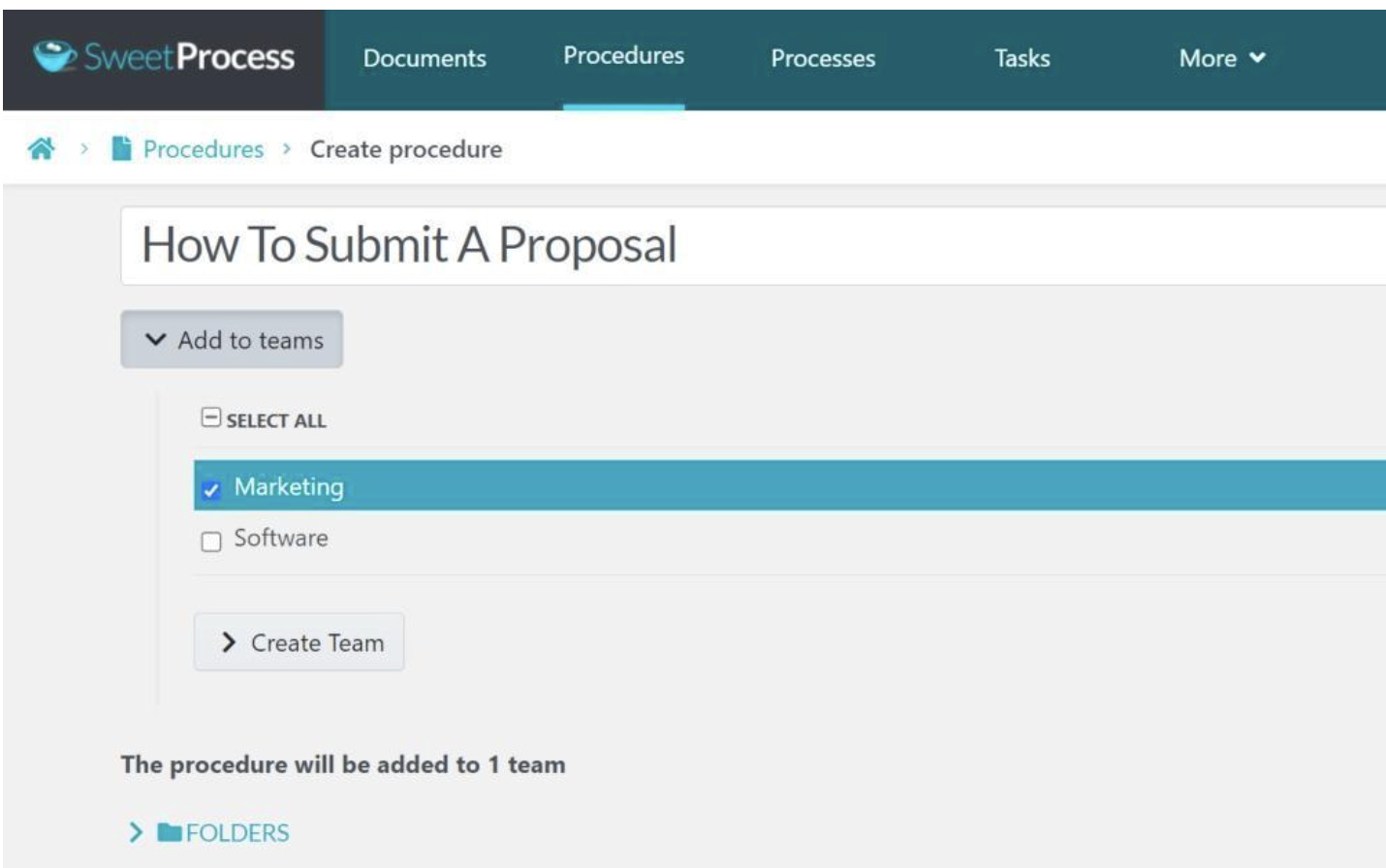
You can add clarity to the procedure, a description, and insert videos, screenshots, links, and tags. Once you’re satisfied, click on “Finished Editing” on the right-hand side of your screen to save changes.
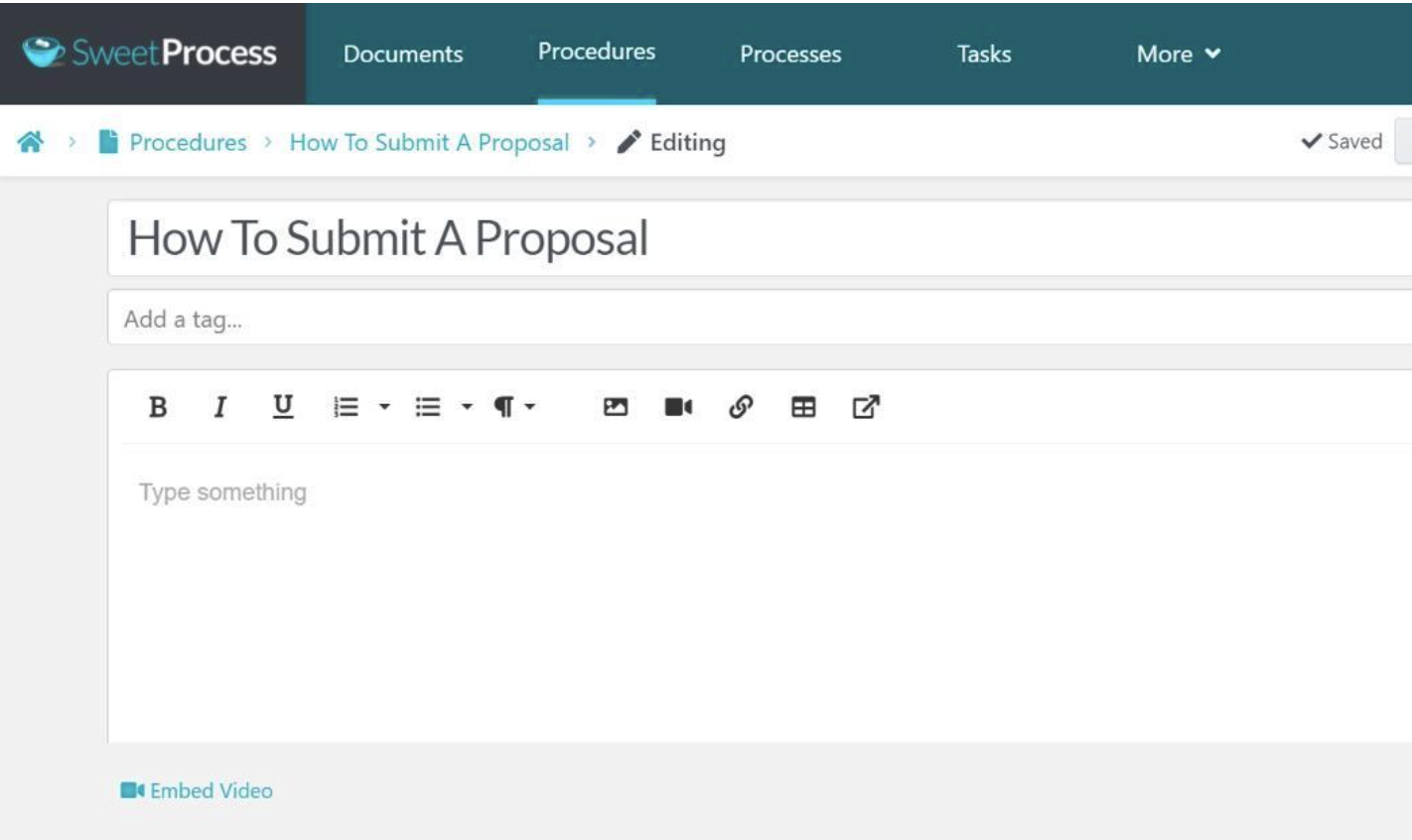
How to Document a Procedure Using ProcessPlan
Click on the ‘’Documents’’ button to select either Documents Templates, SOP Templates, or Text Blocks.
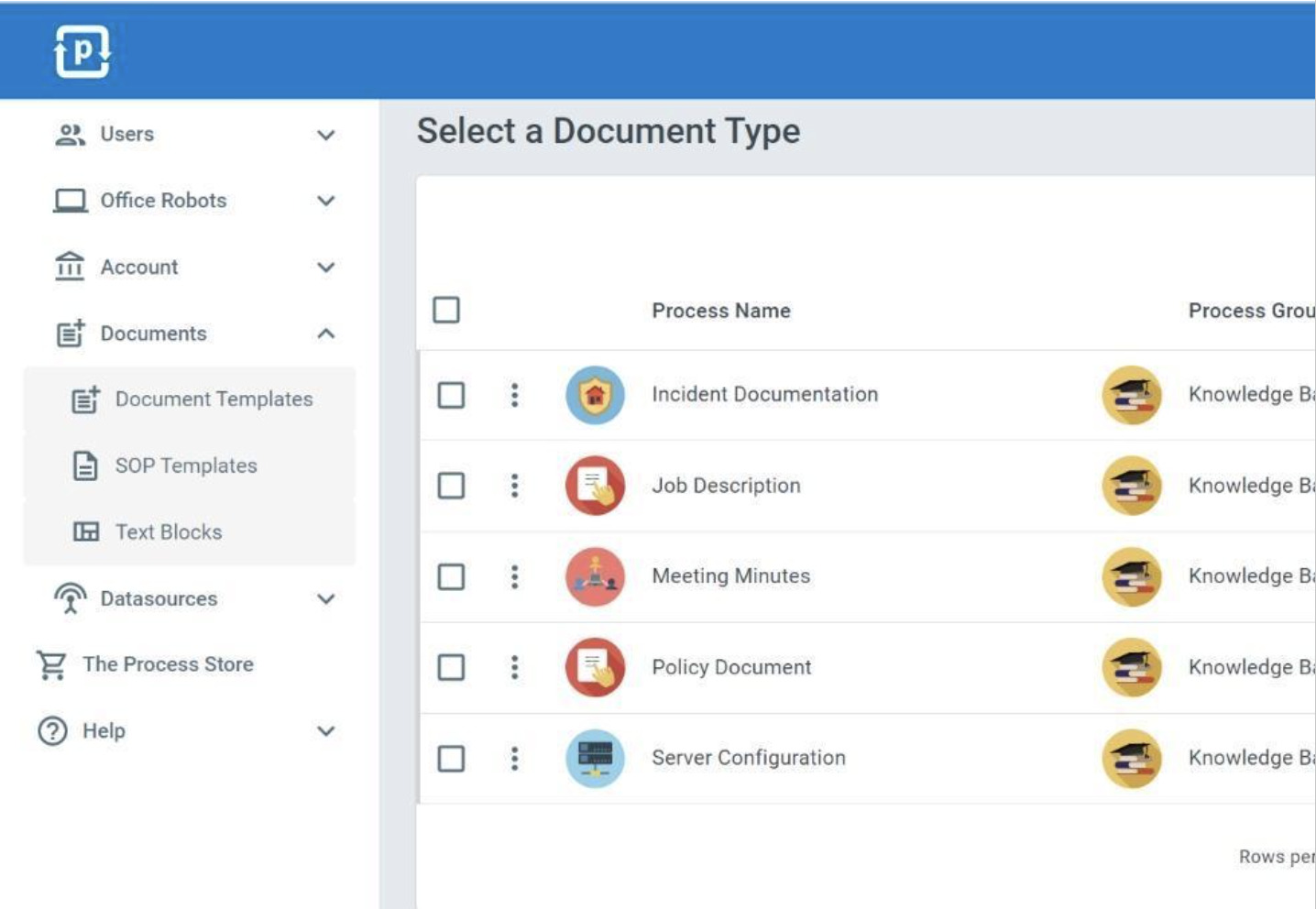
After that, click on the Default SOP Template to start adjusting it to your taste.
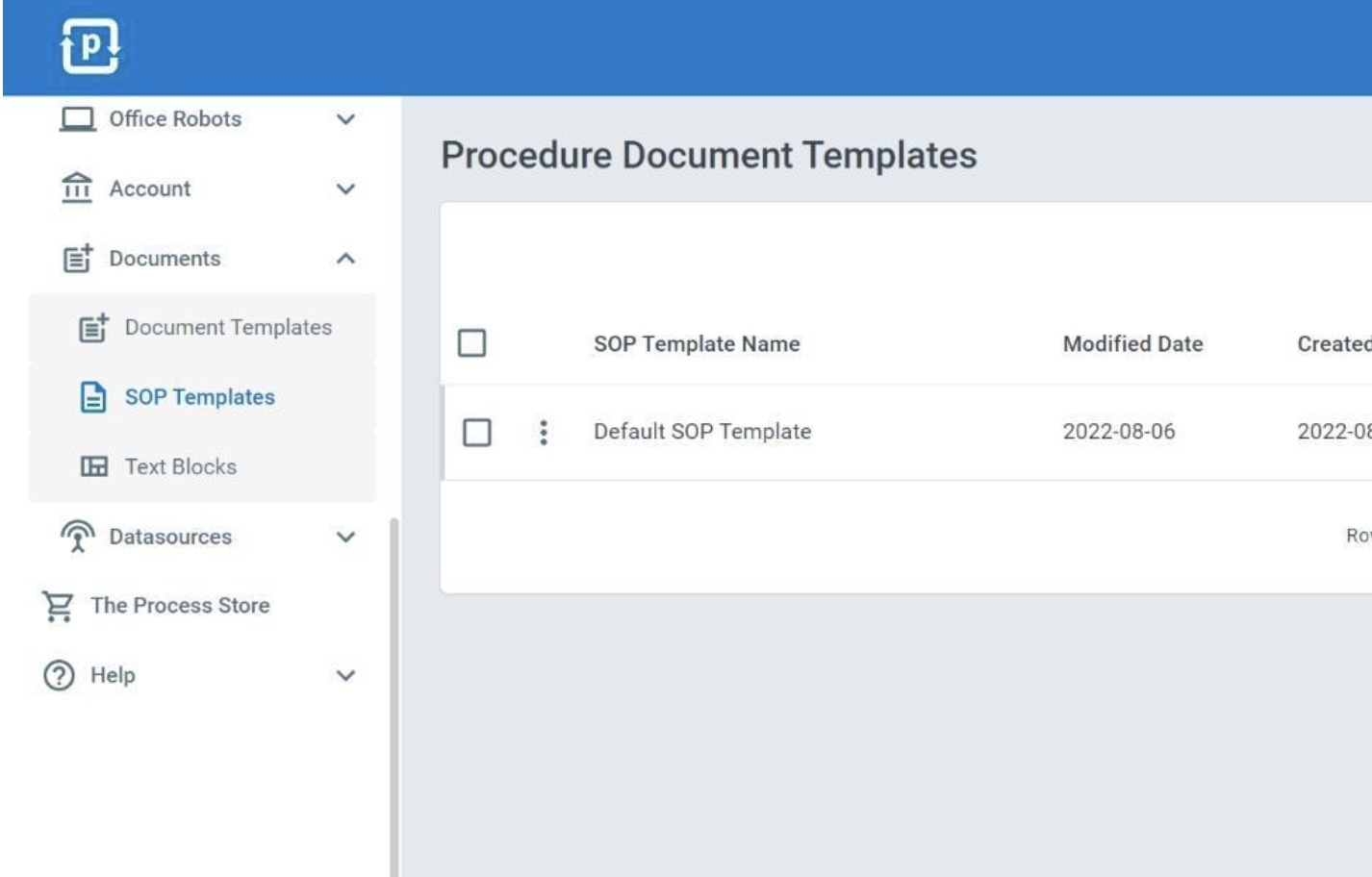
Here, you can choose to customize the name, content, and instructions based on your needs as you can in the screenshot below.
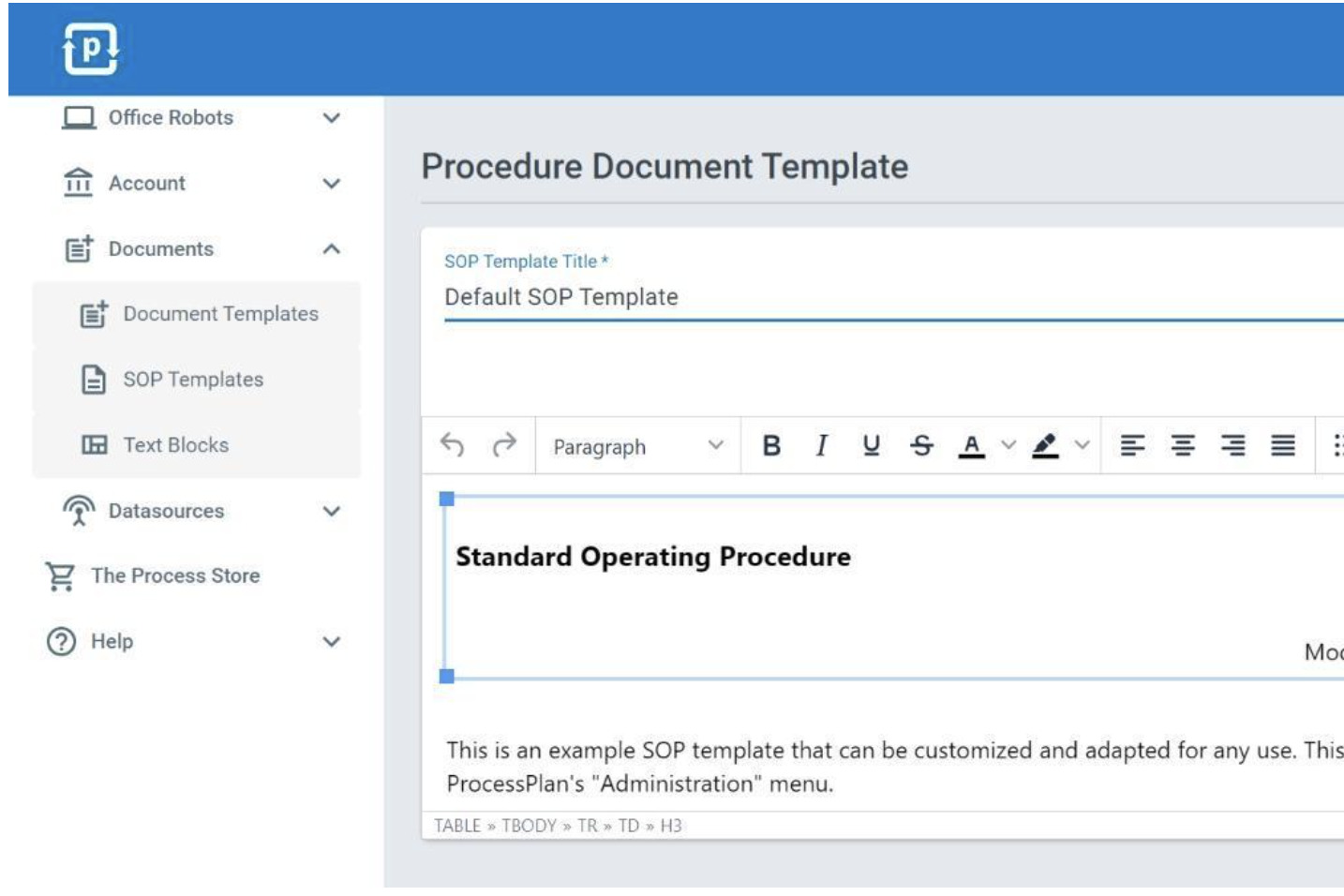
ProcessPlan vs. SweetProcess: Creating Processes

How to Create Processes with SweetProcess
Click on the “Processes” tab beside procedures on your dashboard. Then click on “Create Process” to start.
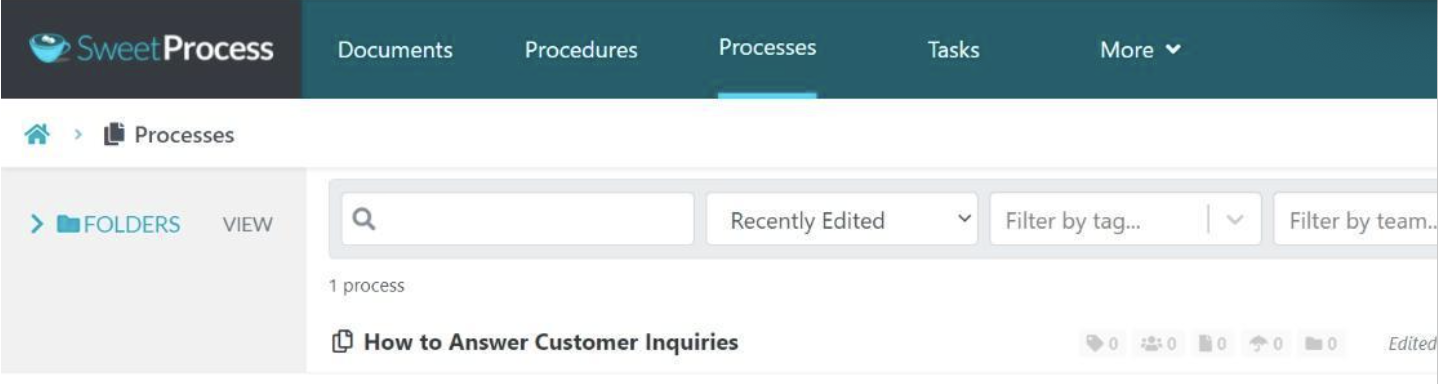
After that, click on “Process Title” to add a name to it, and depending on who you want to assign it to, you can choose a particular team to entrust. Then click “Continue” to save and approve it.
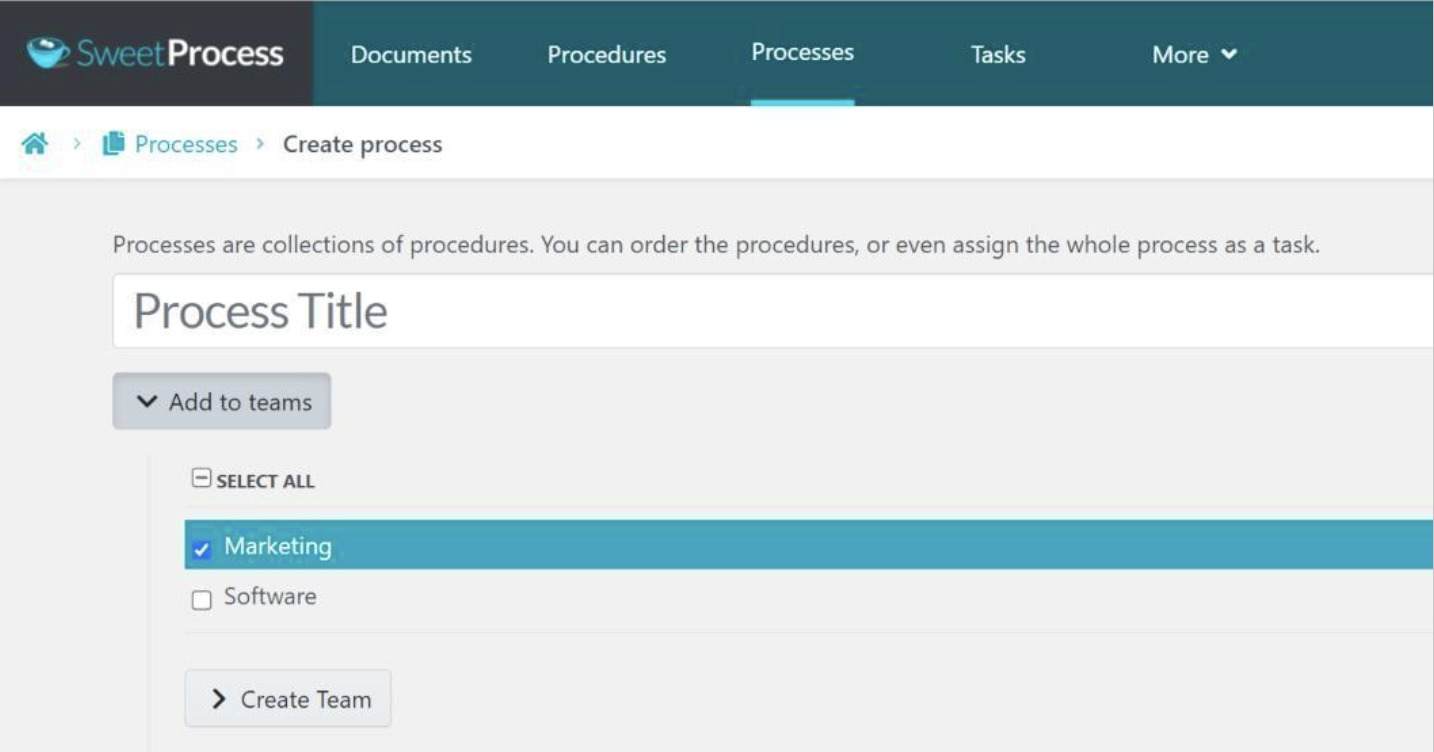
How to Create Processes Using ProcessPlan
Log on to your account and click on the ‘’Start a Process’’ tab on your dashboard.
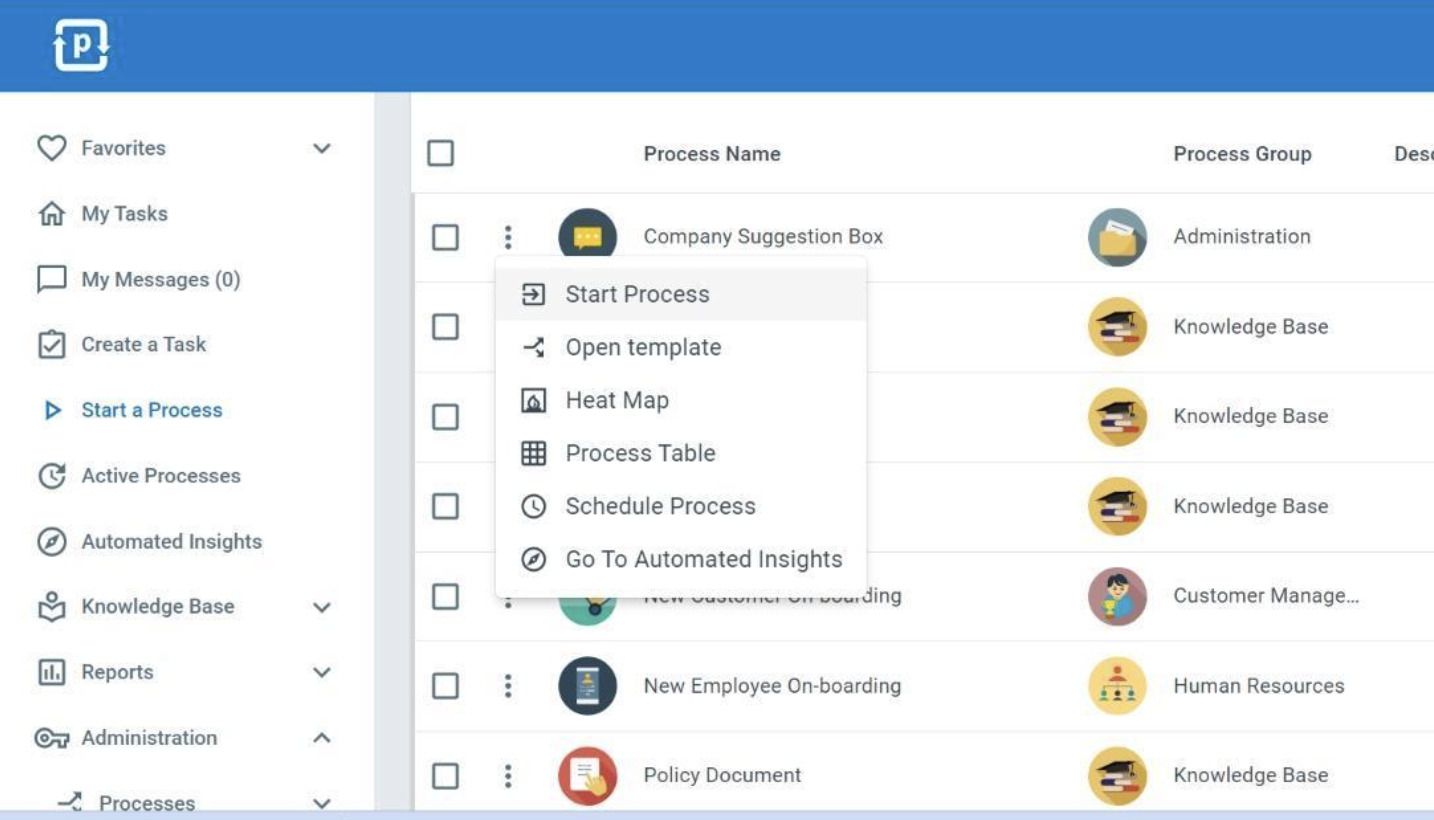
Click on ‘’Start Process’’ to start and launch the process. You can also choose to select the ‘’Open template’’ to customize the process based on your needs. This way you get to add process maps, process fields, automated actions, and see heat maps, or process tables.
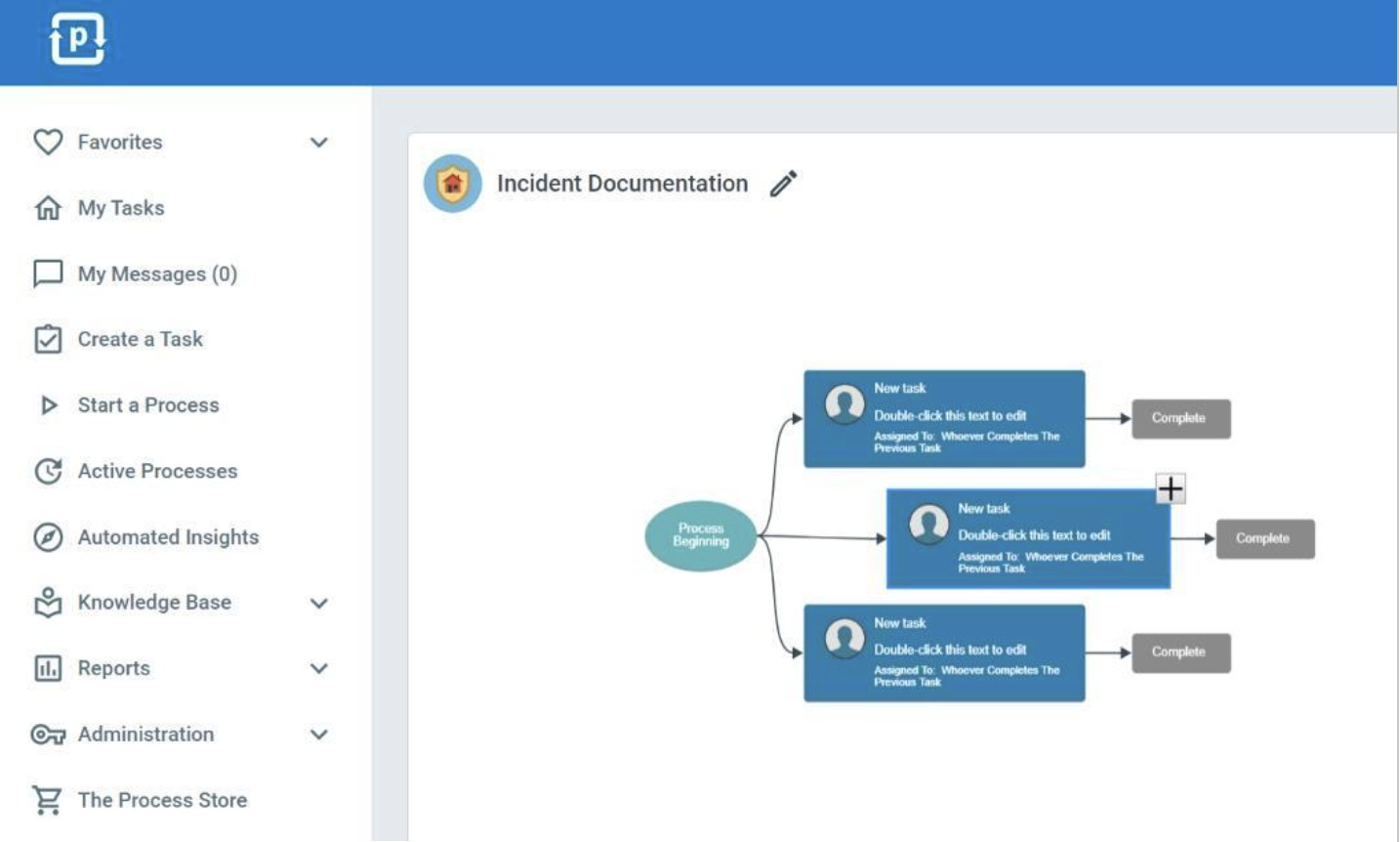
Once you’re done with this, click on the first sim-shaped icon around the middle of your dashboard to save your work.
ProcessPlan vs. SweetProcess: Creating Policies

How to Create Policies Using SweetProcess
Drag your cursor to the ‘’More’’ bar and a list of options will pop-up for you. Select the “Policies” tab as shown below.
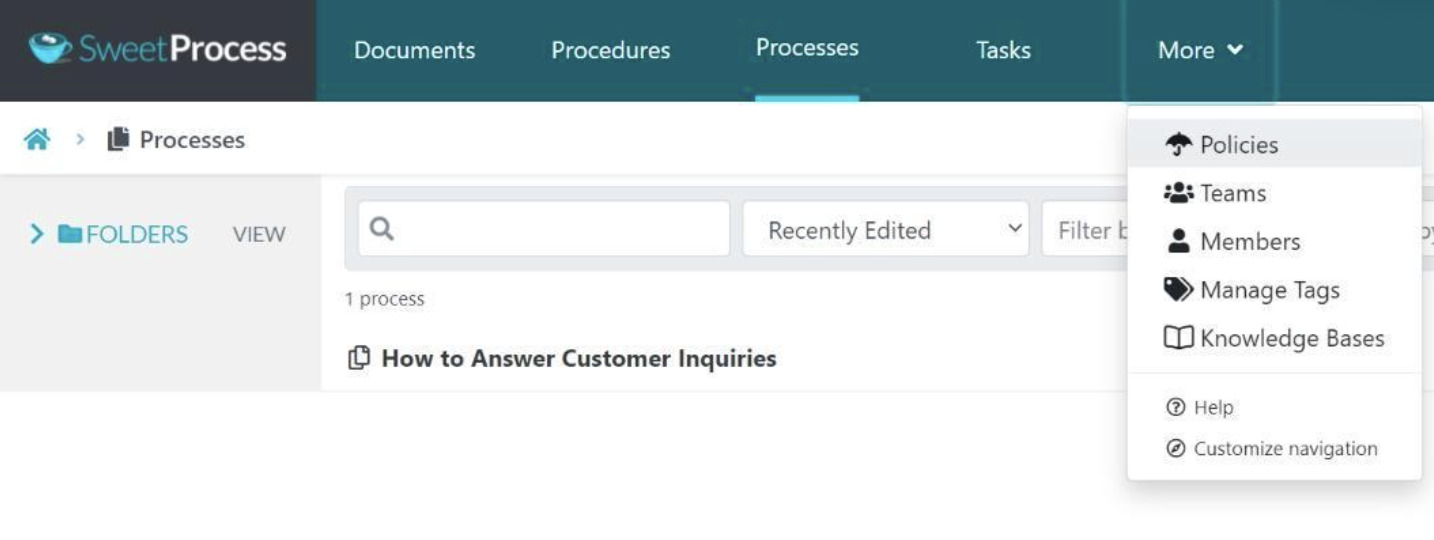
After that, add a policy title in the rectangular bar, then click on “Continue” to approve the draft version of the policy.
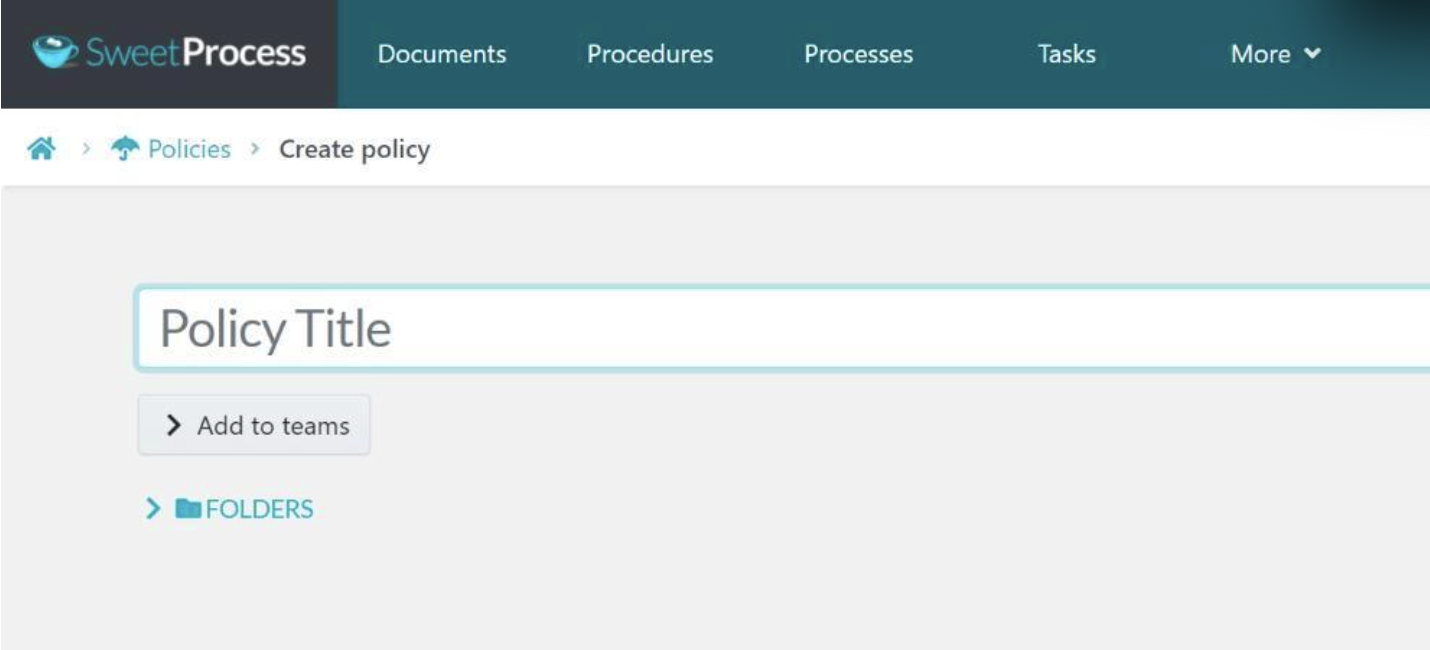
How to Create Policies Using ProcessPlan
Unfortunately, ProcessPlan doesn’t have a specific tab or button to click and access the policy creation functionality. Overall, using the software only seems to allow for creating and automating tasks, process reports, and insights.
ProcessPlan Reviews: Why Do Some Users Ditch It for SweetProcess?

To avoid making costly mistakes, don’t get carried away by glamorous user interface (UI) and persuasive copies of any SOP tool. You need to check out customer reviews to hear what real users have to say. User-generated reviews will give you honest insight into how each software works.
So what are subscribers saying about ProcessPlan? Well, let’s look at what their users have to say.
ProcessPlan is challenging to use
Users find it tough to execute process mapping with ProcessPlan. The tedious process wastes your productive time while trying to modify it. Thus, you can’t do much if you want to build a process map and the project deadline draws closer. One user complained that mapping out strategies, setting parameters, and other elements of creating a final product took too long and required too many steps.
Another ProcessPlan subscriber laments how it’s challenging to use the software to build and manage SOPs because of its steep learning curve, limited functionality, and inflexible interface:
Unlike ProcessPlan, SweetProcess is simple. We are creating documents inside the interface with simple and easy-to-use tools to make the training documents as practical, easy to locate, and as visually appealing as possible. Users consider it one of the best new hire training platforms out there. Other users have found it easy to use, especially in remote work.
That’s because SweetProcess does not have a steep learning curve. Even if it’s your first time using our software, you can jump right in to create SOPs and quickly navigate and tweak them based on your needs. But don’t take our word for it. Here’s what another active SweetProcess user has to say:
ProcessPlan Has A Buggy UI
Getting up to speed with ProcessPlan is frustrating because of many bugs and a poor navigation system, according to some users. Fortunately, SweetProcess makes this easy with its straightforward and easy-to-use user interface.
ProcessPlan Has a Poorly Built Knowledge Base Tool
Another problem with ProcessPlan is how the navigation tool isn’t efficient enough to help you find helpful resources when you get stuck because of the poor search option. SweetProcess is built with the new user in mind, to enable your new hires get instant access to user-manuals whenever they need clarity.
ProcessPlan Has Poor Tracking Ability
Another problem with ProcessPlan is how the software cannot recognize business days and might send an action during the weekend, slowing down projects.
However, SweetProcess is damn good at keeping track of deadlines and every coworker attached to every project.
Besides, you don’t have to keep sending reminder emails to your teammates. It also helps to keep you accountable for every pending project to beat deadlines.
Here’s How SweetProcess Can Help You Document SOPs
When trying to pick software for documenting SOPs, you need to ensure it has what your business needs at the moment—especially aspects that determine the growth of your company.
Luckily, SweetProcess suits those needs and more. It’s one of the most reliable tools for documenting SOPs, creating, saving, managing SOPs, and assigning tasks. It has enhanced the system of operating procedures of several companies and helped them optimize their productivity.
Apart from being a no-code SOP software, its all-in-one suite offers all the vital tools needed to enhance workflows and automate SOPs in minutes. But don’t take our word for it—see how it has helped Rise25.
Dr. Jeremy Weisz, a co-founder at Rise25, links businesses and their clients via content marketing and podcast strategies. Jeremy and his team developed detailed SOPs to help organize and launch the podcasts by documenting these SOPs in Google Docs. However, they later realized it guided their team in executing tasks as expected.
Later on, Jeremy got exhausted with how his staff had to always consult him before completing tasks, and this slowed down their productivity. He thought that the documentation process was faulty. Hence, he had to search for a solution, and he discovered SweetProcess.
He was skeptical about paying for a tool that might not be worth it. However, his concerns were resolved when he put SweetProcess to the test.
As soon as Rise25 embraced SweetProcess, they got access to an efficient SOP documentation tool accessible to every team member. In addition, each team member got a reference point to find help whenever they were stuck. It also relieved the stress of onboarding new employees, giving them access to a go-to knowledge base with search bars for locating information.
Did it help him? Well, don’t take our word for it. Here’s what Jeremy has to say”
“The game-changing piece is peace of mind… Now it’s like, let’s get everything out of everyone’s head into SweetProcess. So, we could rest assured. We just had someone whose mom went to the hospital. We don’t have to be concerned like ‘Oh my God, that person handles XYZ. They are the ones who know how to do that.’ We have a process for it.”
Likewise, TechQuarters’ CEO Chris Dunning and Operations Director Mark O’Dell are passionate about helping small and medium-sized businesses leverage opportunities in the cloud.
With over ten years of experience in their industry, they’ve mastered the art of planning, running, supporting, and educating users to migrate their IT online. But it wasn’t always a walk in the park.
As they began to scale their company, they understood that without a reliable SOP knowledge base, having to teach every process repeatedly to new hires would likely be a pain in the neck.
They also realized that their productivity and the bottom line would improve if they had a centralized knowledge base and tribal knowledge, where everyone on their team could easily access their SOPs.
In their quest to find suitable software for the task, they discovered SweetProcess. It didn’t just help them evenly share knowledge among their teammates; it helped them build a productive workforce.
How do we know it really worked for TechQuarters? Well, we had an interview where Chris explained to us how SweetProcess has helped to transform their business.
“We want to double up our business in two to three years. And there’s no way on earth we were ever going to be able to do that without a system like this to control that growth.”
No need to waste time manually documenting SOPs and struggling to scale your business when you can easily simplify and automate your SOPs with SweetProcess. Sign up for a 14-day free trial today to see how it works.
With SweetProcess, you can:
- Create SOPs
- Edit images and screenshots
- Build a staffer management system
- Create customized templates
- Use the single sign-on system
- Collaborate in real-in real time
- Create an expert knowledge-base
- Enjoy the easy-to-use interface
- Allot and track employees’ task progress
- Generate progress reports
- Utilize the quick mobile access to SOPs
- Export files and documents for offline viewing
- Track version history
- Input images and videos for a better understanding
- Separate tasks with tags
- Print documents for offline viewing
- Integrate over 1,000 apps using Zapier
- Prompt alerts for completed tasks
- Rely on standby email and phone support
- Start with a 14-day free trial with no credit card required
Conclusion

Now that you’ve seen a side-by-side comparison of ProcessPlan vs. SweetProcess, you can see that in documenting SOPs, SweetProcess makes it easier and more affordable for you. If you are looking for reliable software to optimize your SOPs, SweetProcess has you covered. It gives you a super-easy platform to document your SOPs—every feature to ensure your team is on the same page.
Want to see how SweetProcess can help you seamlessly document your SOPs without much manual work? Sign up today for a 14-day FREE trial of SweetProcess. No credit card is required.
