Last Updated on April 26, 2025 by Owen McGab Enaohwo
Software documentation tools are invaluable unless you are the kind of person who’d argue that a table knife and a fork are all the tools you need to create a kitchen garden.
A software documentation tool helps you create documents that contain easily accessible information about how software works, its proposed use-case scenarios, how it was created, and how it can be updated and upgraded (all code-level information).
If you’re serious about running a business that requires software documentation—or any kind of documentation, really—you’re better off not using Docs stored in Google Drive.
The best software documentation tools allow you to effortlessly create guides and procedures for developers, technical writers, and end users.
End users require various formats for viewing instructional manuals. You’ll want a tool that exports your documentation in PDF, Word, and HTML formats.
A technical writer will create user manuals that include technical specifications and how-to guides for the layperson (who could be the end user we just talked about). The documentation tool must allow multiple features for rich text, media embedding, hyperlinking, commenting, and inserting notes and steps.
For developers, keeping track of why something was done is essential for working on the same string of codes later—primarily if someone other than the original coder is assigned the job. However, without automated tools, creating and keeping track of comments and interrelating them with different parts of the codebase would be tiresome and time-consuming.
The perfect software documentation tool should allow:
- Version history
- Commenting
- Integrations and APIs
- Scalability (for future growth)
- Collaborative work areas
- Access control
- Adequate security
Finally, it must also meet your budget and preferably, and come with flexible plans. Hopefully, you will find at least one option among what we have listed below that suits your purpose.
Table of Contents
Types of Software Documentation Tools
12 Best Tools for Software Documentation
4 Things To Consider Before Choosing a Software Documentation Tool
How These Companies Simplify Software Documentation With SweetProcess
Which Software Documentation Tool Is Right for Your Team?
Types of Software Documentation Tools

Software documentation is a broad term for everything from coding the software to testing and deploying it. Before diving into our list of the best tools, please consider the following aspects of a software documentation platform that no business should be without.
API Documentation Tools
APIs, or application programming interfaces, facilitate integration with other software and share data and functionalities.
API documentation includes information about all resources available in a particular API and instructions regarding the protocols for using the resources.
Here’s a simpler way to illustrate this with SweetProcess’s documentation for API:
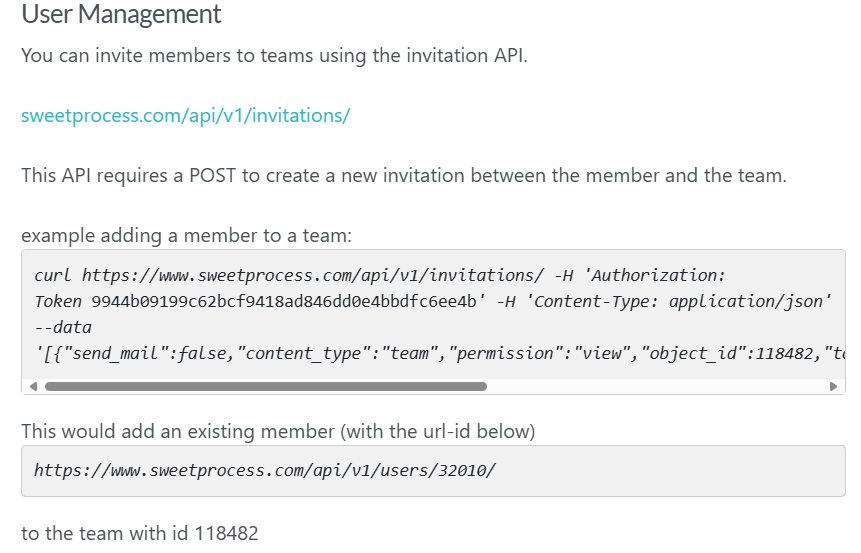
As you can see, if you are using SweetProcess, your developer can customize and automate the platform’s functionality to suit your specific needs and ensure an even better workflow.
User Manual Documentation Tools
The one word that comes to mind when thinking of a user manual is “helpful.” Whoever is using the guide must be able to figure things out as quickly as possible. The best way to achieve this is by using a format that enables you to “talk” to the reader through text, images, and even moving imagery, where required.
Again, illustrating with a screenshot of our editor should give you a clearer idea:
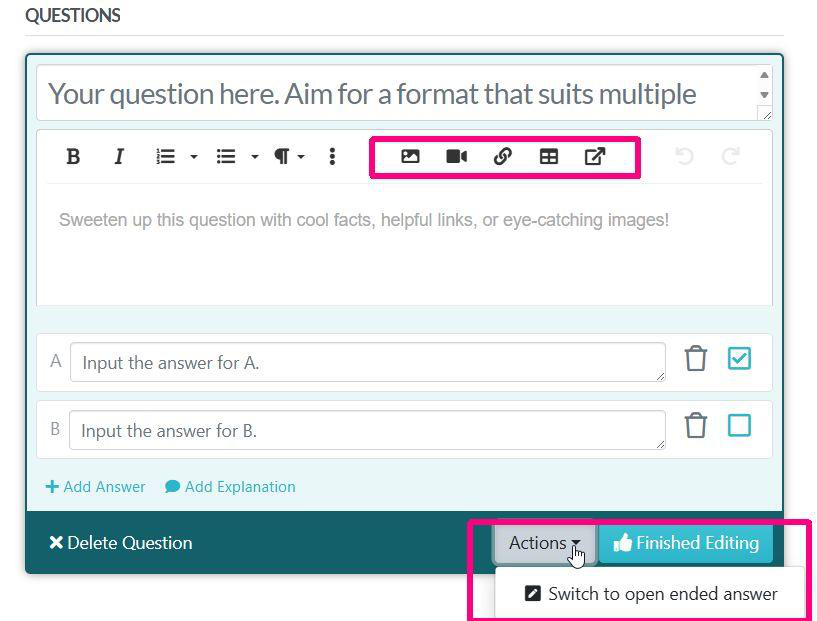
This screenshot shows the writing/editing interface where you can create a quiz. We chose this to show you the tool’s additional capabilities, including the ability to create multiple-choice questions.
But we’d really like you to note the area marked in red near the top-right corner of the image. It shows the icons for inserting/embedding images, videos, links, and tables, and the last icon is for linking to existing procedures or policies.
Clicking the three dots to the left of the red rectangle will open a menu with rich text formatting options comparable to those offered by the WordPress Classic Editor.
And, of course, you can export the document to PDF, Word, or HTML format with a couple of clicks:
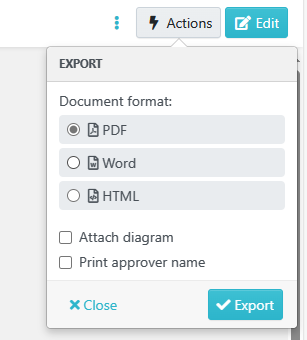
From the point of view of the creator of such a manual, the tool they are using must be intuitive, versatile, and have access restrictions to disallow unapproved changes to the document.
This is why all our documents require approval before they go live:
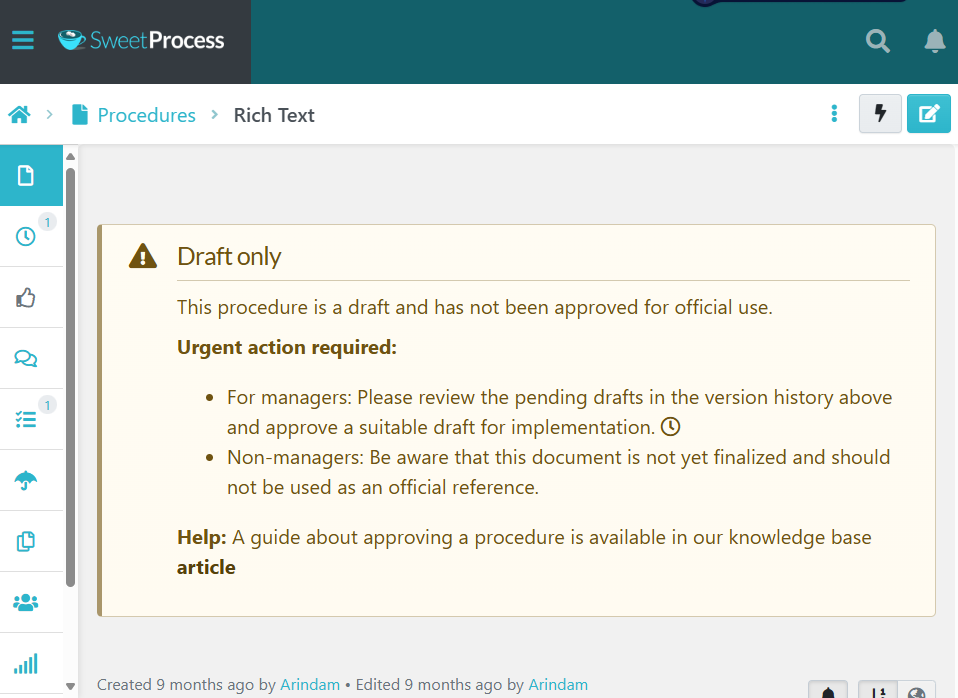
If you look closely, at the very bottom of the screenshot, you will see a mention of the document creation and editing history. The version history feature will give a more detailed account of every change made to the document.
Internal Documentation Tools
You can ensure a better workflow when your workers can easily look up the answers to any query. The standard method is to create a knowledge base that should be easy to navigate and update for knowledge management. There should also be the option to leave feedback if a particular answer needs improvement.
This is our internal knowledge base (you can also create external ones for your customers):
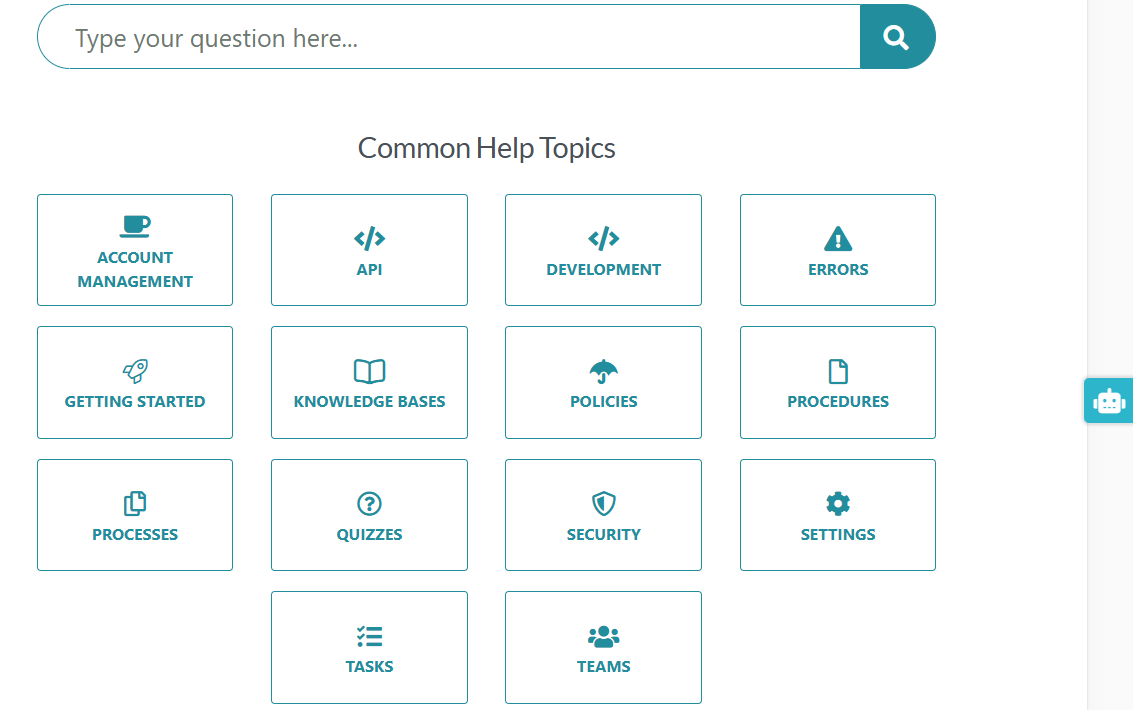
The cute little robot on the extreme right of the image is our SweetAI standing, ready to help you find answers quickly and even write your documents for you.
We did mention the need for comments and feedback—if you scroll below the area of the screenshot we’ve shared above, this is what you will find:
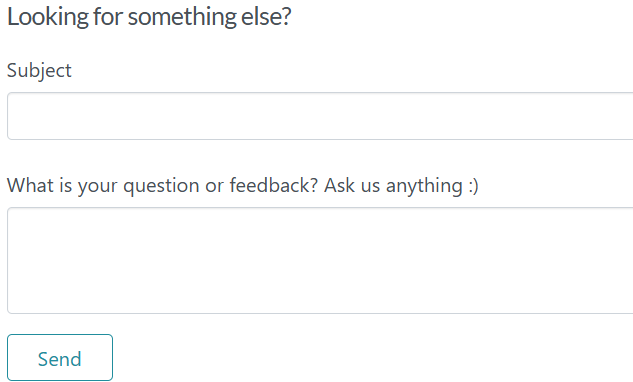
And we’ve inserted these after the content for each topic you read:
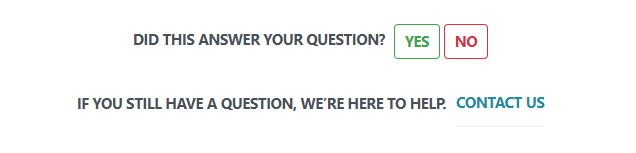
12 Best Tools for Software Documentation

We have listed some of the best tools for software documentation in terms of versatility, learning curve, pricing, and customer support. We have also shared our observations where we found something worth mentioning.
1. SweetProcess
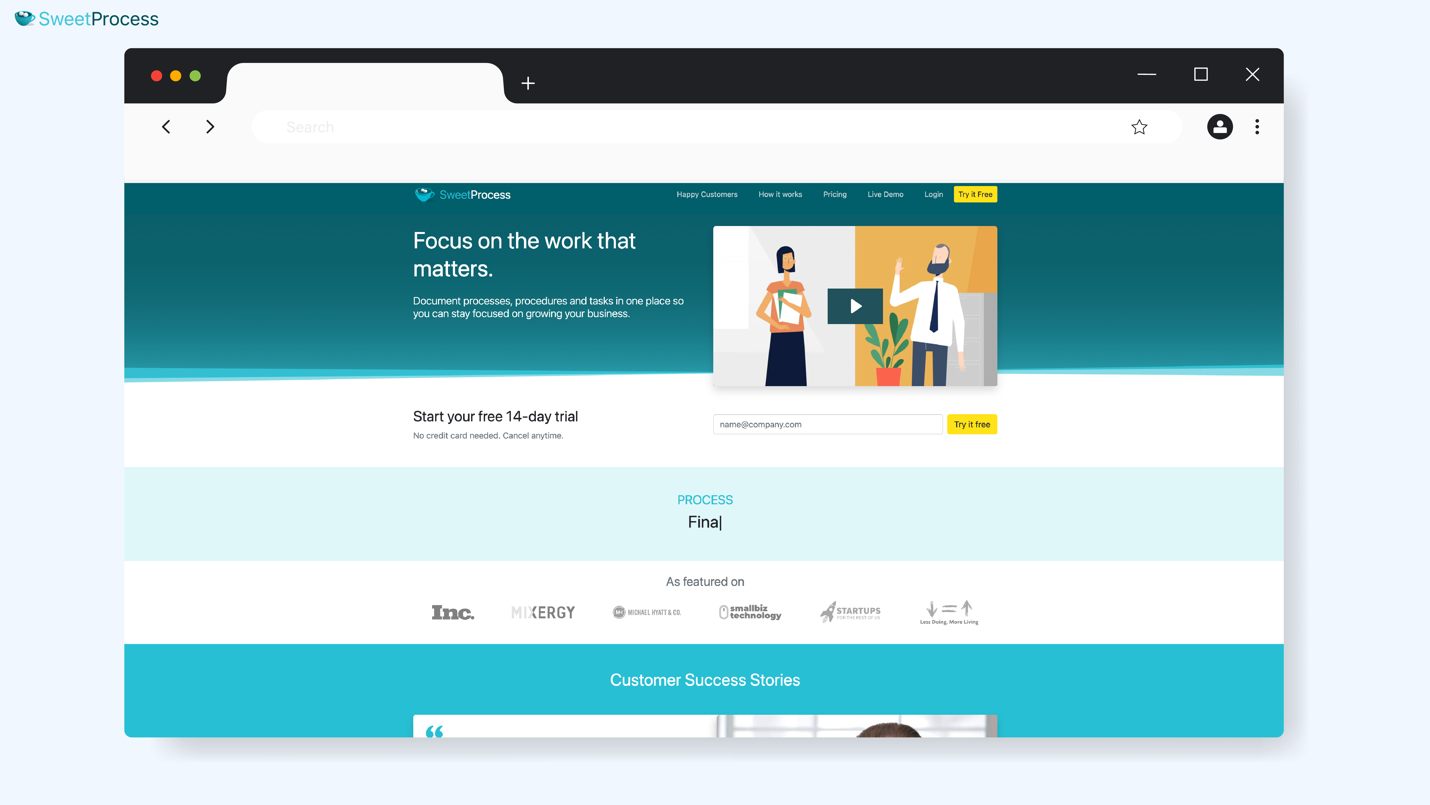
Overview of SweetProcess
The SweetProcess motto is “Focus on the work that matters.” It is an intuitive process management platform that can optimize the workflow of almost any small business.
Here’s a video that summarizes everything nicely:
Core Features of SweetProcess
- Versatile and intuitive workspace
- Version tracking
- Analytics
- Integration with 1,000+ apps
- API and webhooks
- Access restriction
- Automated reminders
- Extensive knowledge base
- Real-time activity/task tracking
- Browser plug-in enabled to create procedures with every click
- Top-notch customer support
- Create teams for different jobs and either keep them completely isolated from each other or have them securely collaborate in real time from anywhere in the world.
How To Create and Manage Software User Manuals With SweetProcess
SweetProcess is known primarily as a process management tool. True process management requires documentation of every aspect of your workflow, including everything else that makes the workflow.
Would you prefer software that is good with your Standard Operating Procedures (SOPs) but remains clueless about organizing your payroll details?
Here’s a snapshot of what you can achieve with SweetProcess.
Document Your Standard Operating Procedures
An SOP on how to create a procedure in SweetProcess, for example, could look like this: and the flowchart to the right of the workspace updates itself as you add steps. If you think it’s a distraction, you can make it vanish (or reappear if you change your mind) with a single click.
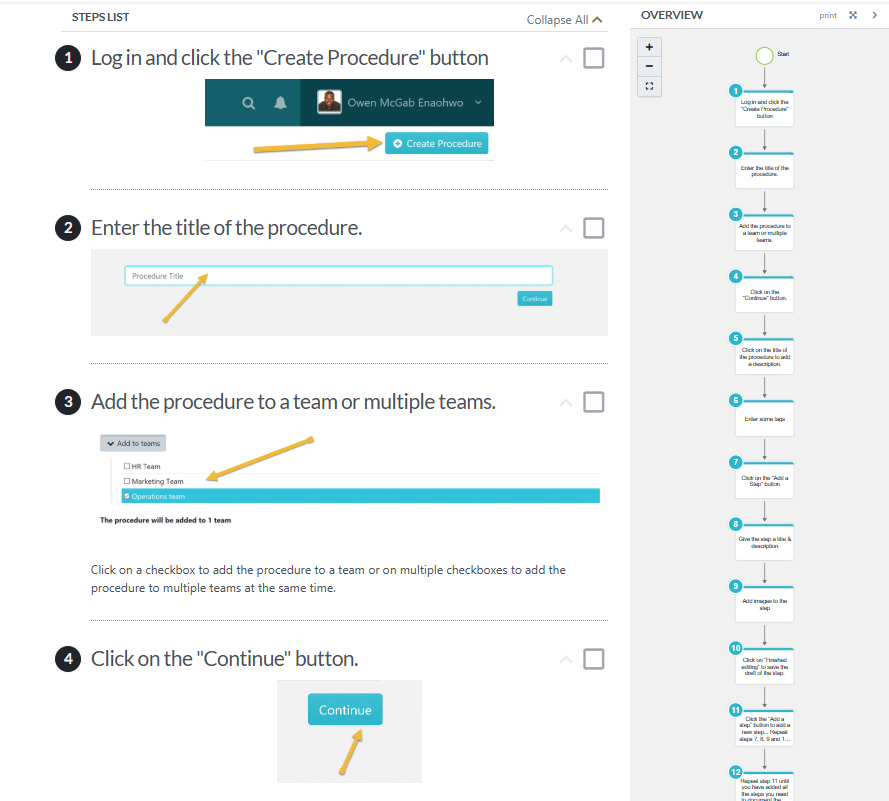
And then we have the Decision Step feature for when a step in the workflow can lead to more than one possible outcome:
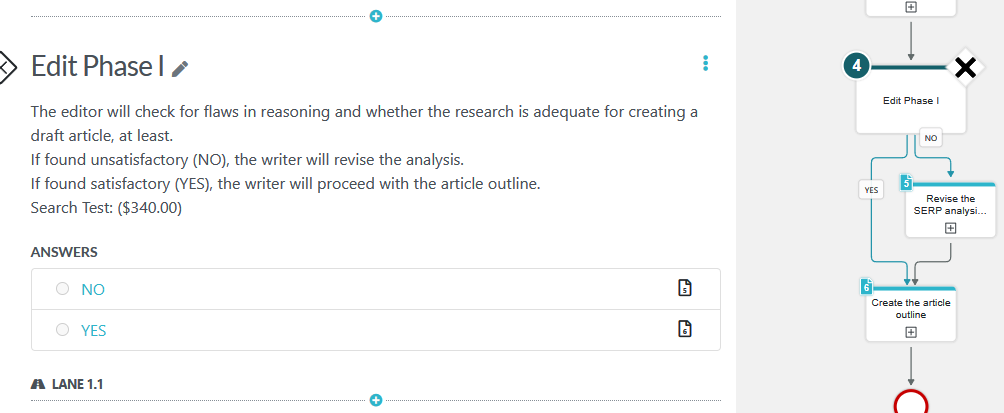
As you can see, in this “Edit Phase I”, the writer may have to revise the draft or proceed with finalizing it. While this is clear when written in text format, sometimes you will want to glance at the workflow to get a quick overview. Please take note of the flowchart on the right where it illustrates the Decision Step clearly.
Create Policies That Will Guide Your Software Users
You could create a policy manually, as we illustrated above, or ask our SweetAI to create it for you. Please note that we’ll be showing you what SweetAI generates at a basic level. To fully exploit its capabilities, you will need to give it access to your data (which is never shared with any other entity or even for training SweetAI):
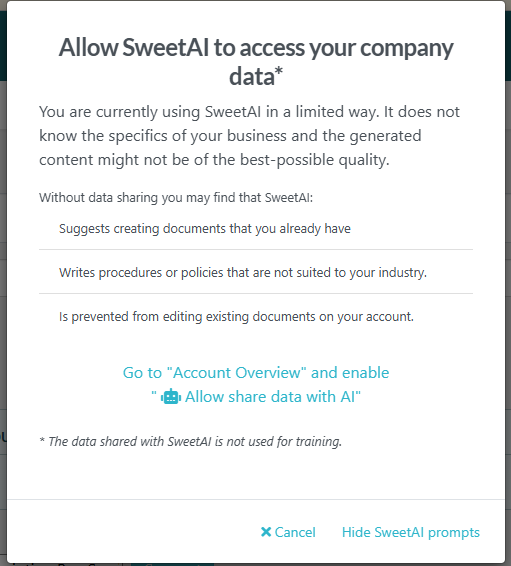
This is what creating a new policy with SweetAI looks like after you have inserted the title:
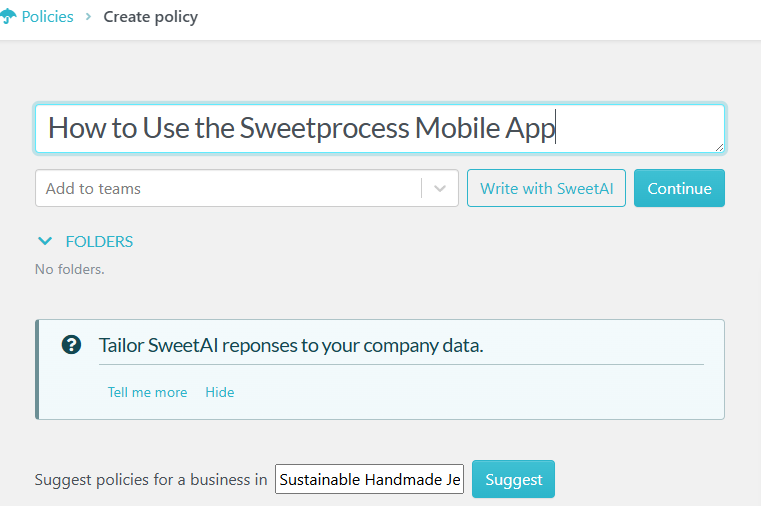
[The SweetProcess app for both Apple and Android can help you manage your work on the go.]
Using the option “Write with SweetAI”, this is what you get for the topic:
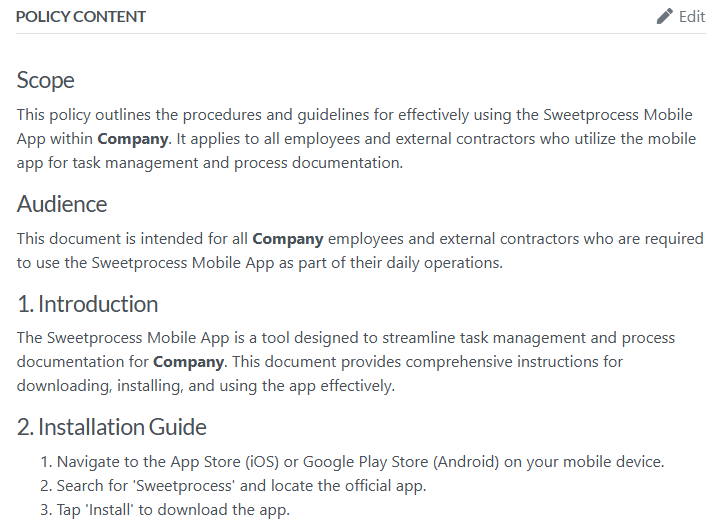
Or you could manually insert steps that describe things via text and images, or even insert a video of the software in use:
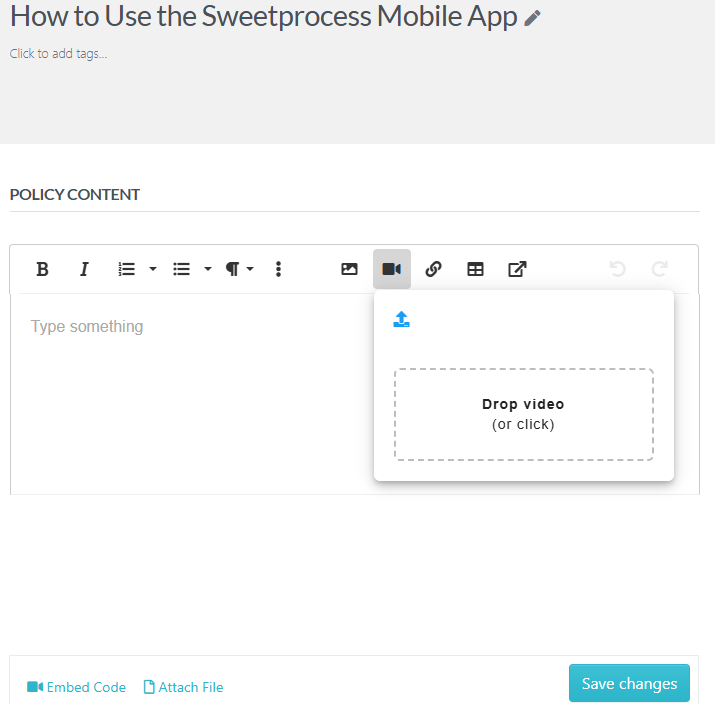
You can insert anything, make any number of edits, and shape everything to your desired outcome, even in the draft output that SweetAI generates.
Build an Internal Knowledge Base For Your Developer Team.
Before you create a knowledge base, you will have to choose whether it will be an internal base for your company or an external documentation available to your customers.
In this case, we’ll be clicking on the default Public Knowledge Base to reveal the other option:
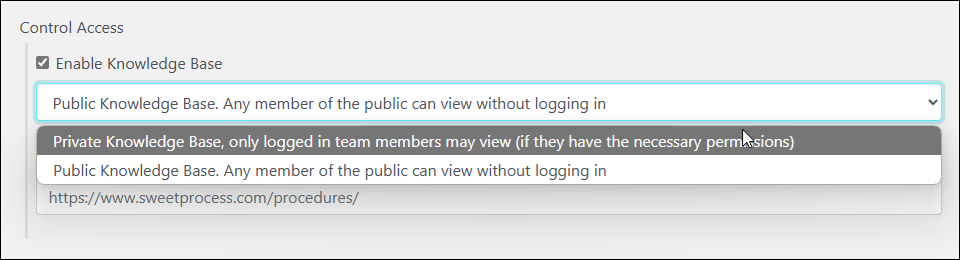
Now, here’s a screenshot illustrating the basics of creating a knowledge base (taken from our own knowledge base using SweetProcess, of course):
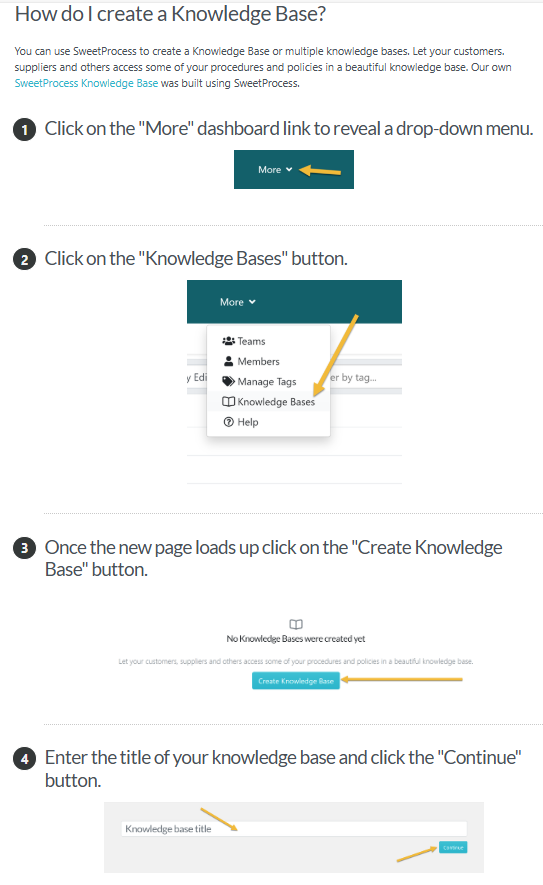
Now, you can give your developer team access to our API and Webhooks or, if you prefer, instead of building your own integrations, connect to Zapier, instead.
You can read all about it here.
Manage Your Company’s User Manuals in One Place
We have already shown you what our knowledge base page looks like, and here’s what you find when you click on one of the individual topics:
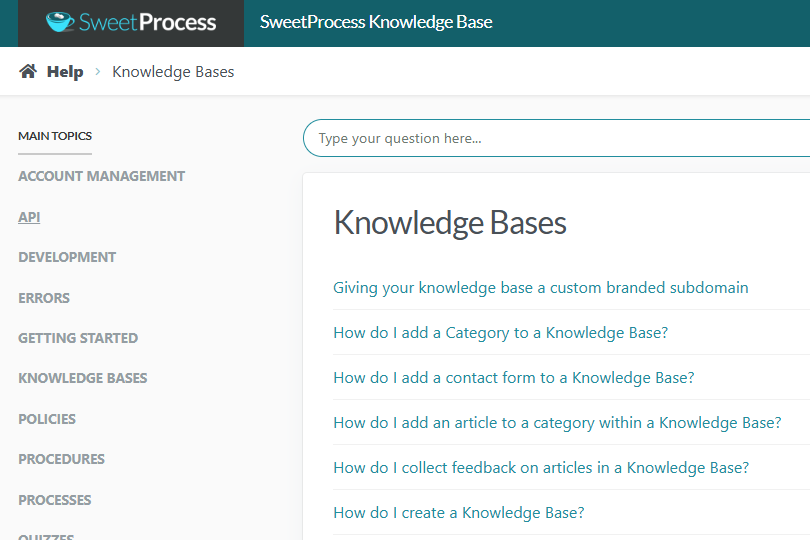
Please note that this is a truly limited overview of SweetProcess’s real capacity. Why not take our free trial and see for yourself?
SweetProcess Pricing
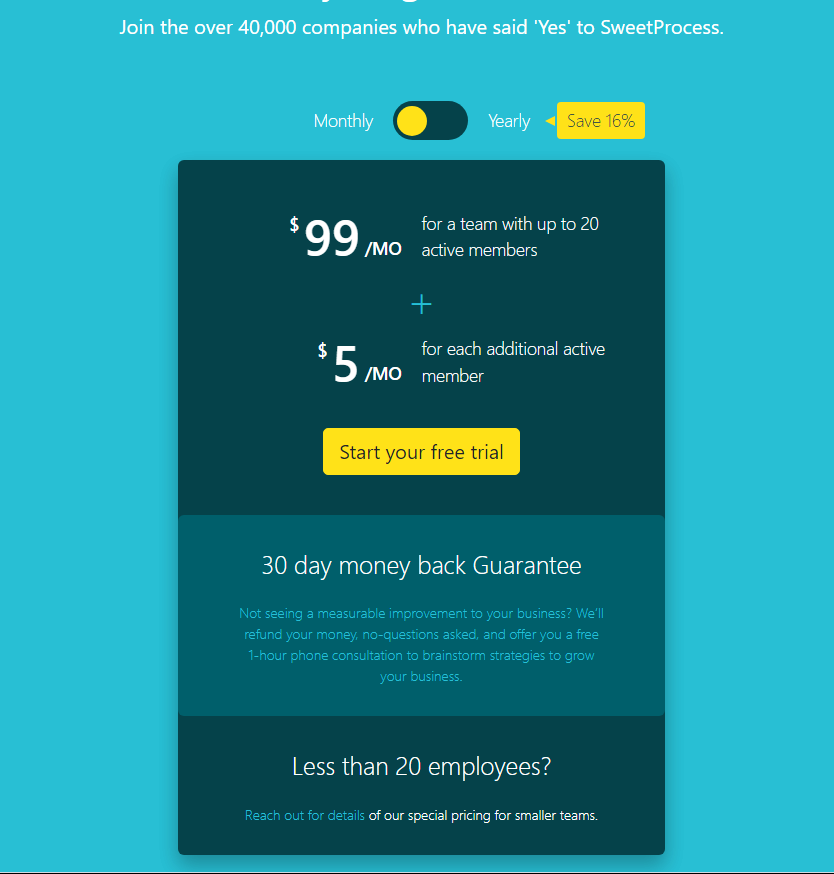
This is our only plan: $99/month for up to 20 members and $5 for any additional member. You can pay per month if you like, but there’s a 16% discount on annual payments.
2. Whatfix
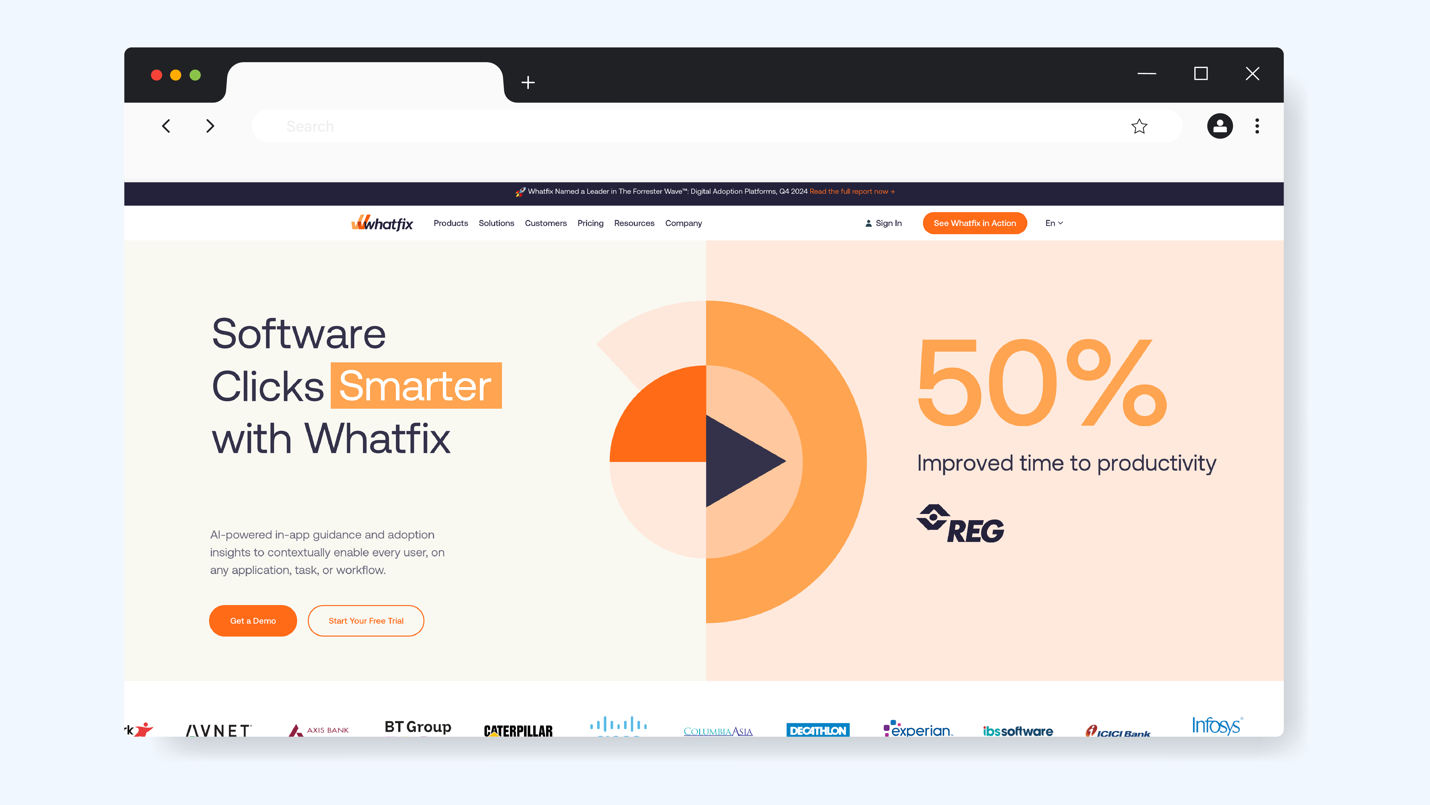
Overview of Whatfix
Whatfix offers three different solutions: one for your staff and your customers, another for gathering product analytics, and a third for sandboxing — mostly for providing realistic training to your team members and customers.
Core Features of Whatfix
- No-code content editor
- AI powered
- Auto translation
- Customer-centric approach
- Smart Context
- Multi-format content exporting
Whatfix Pricing
Whatfix has three plans—Standard, Premium, and Enterprise—but doesn’t mention prices. Knowing what comes free with each plan may require some scrutiny.
They do offer a free demo and a free trial.
Unfortunately, there is no mention of how long the demo will last or how many days you get to try the software for free. They also don’t mention if you can export the work you complete during the trial period.
3. SwaggerHub
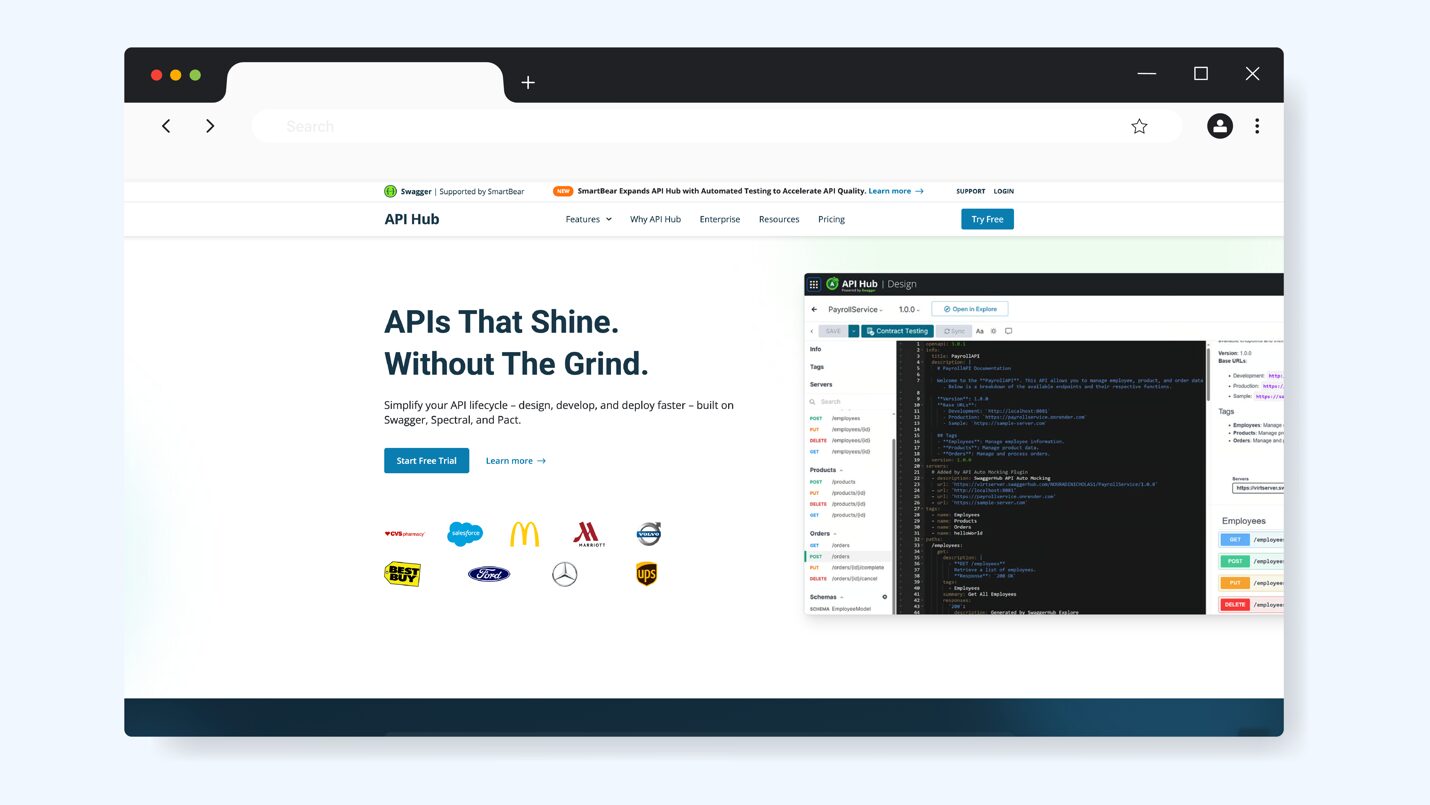
Overview of SwaggerHub
Swagger is supported by the award-winning SmartBear software testing, monitoring, and developer tools. Its API hub is among the best for application programming interface (API) designers.
We’ll mention in passing that the most common API that Windows desktop users are familiar with is DOS, and the interface is the command prompt or the Termina. It can be a lifesaver if you know your way around the commands. And that is a big if for most ordinary users. If you’re among them, you’ll love the first core feature of Swagger.
Core Features of SwaggerHub
- A visual, code-free form editor; read: API design is no longer out of reach for the lowly non-geek!
- Collaborate from a central storage hub for all API designs
- Comment feature in the design for easy reference
Ensure consistency through
- Built-in style guide.
- Support for multiple API specifications.
- Reusable components.
Additionally, there are options for integrations, export, and generating mock APIs for testing.
SwaggerHub Pricing
There are four flexible plans, the first three of which start at $22.80, $34.44, and $58.80 per month. The fourth is completely customizable, and for which you will have to contact Swagger.
After you create a SmartBear account (link provided at the sign-up screen), you can request a free trial for each of the first three plans.
4. Docusaurus
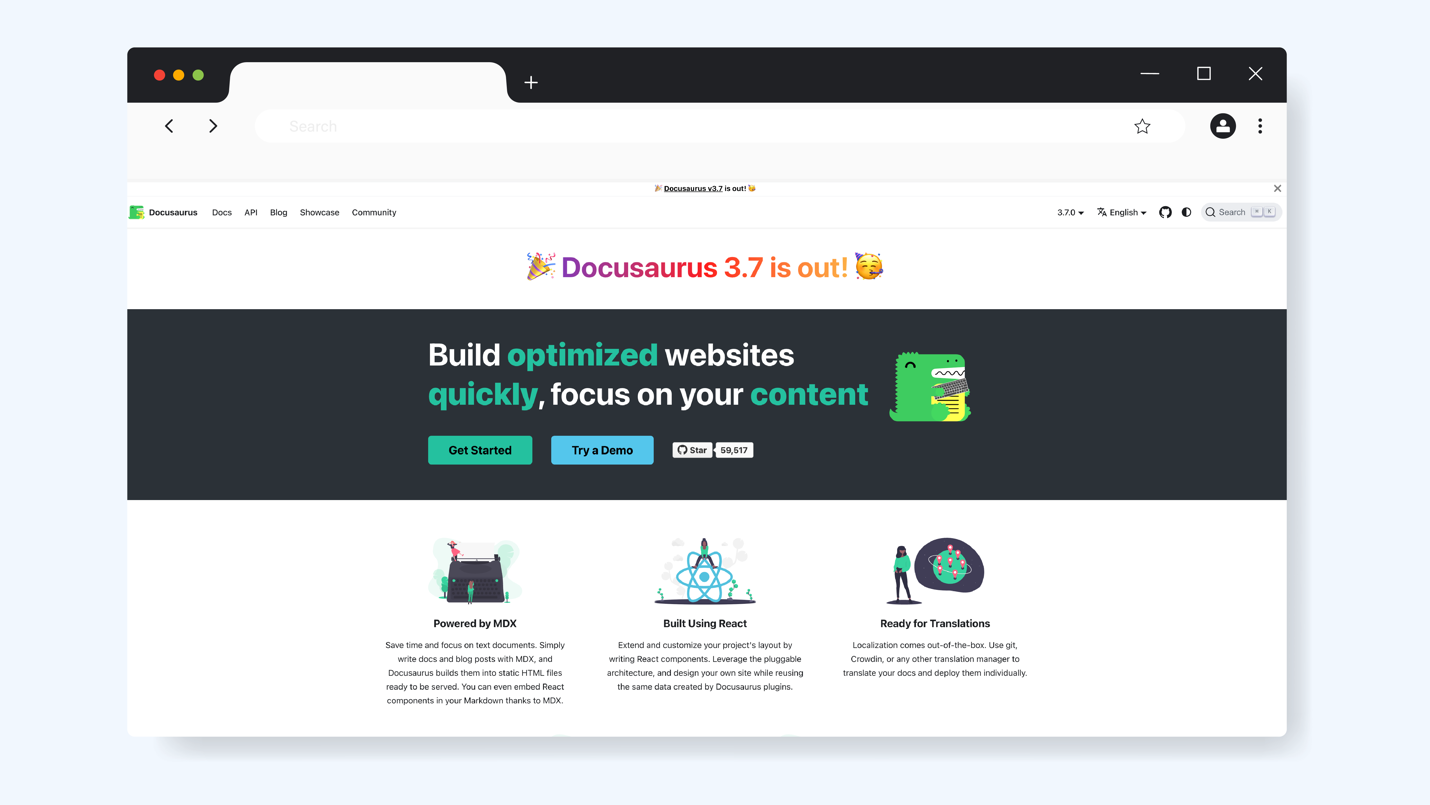
Overview of Docusaurus
Docusaurus helps you create static sites primarily for online documentation using Markdown tags.
If you’ve used bold text on WhatsApp by placing asterisk marks before and after a word (*bold*), you’ve used Markdown. It is simpler than HTML and translates into HTML automatically to render your desired formatting on a web page. You can enable Markdown even on Google Docs.
If you just want a repository for your documentation that looks appealing to a reader, you can use Docusaurus. It is lightweight and functional, installs much faster than a full-fledged CMS (content management system) like WordPress, and has practically no glitches.
Core Features of Docusaurus
- Supports MDX file format which allows Markdown formatting and more complex UI (user interface) designs
- Built on React which helps you expand and customize your site with your choice of React components
- Translation ready, using any translation manager like Git or Crowdin
- Supports version history
- Searchable
Docusaurus Pricing
Free, and also has a demo to help you get the hang of it.
5. MkDocs
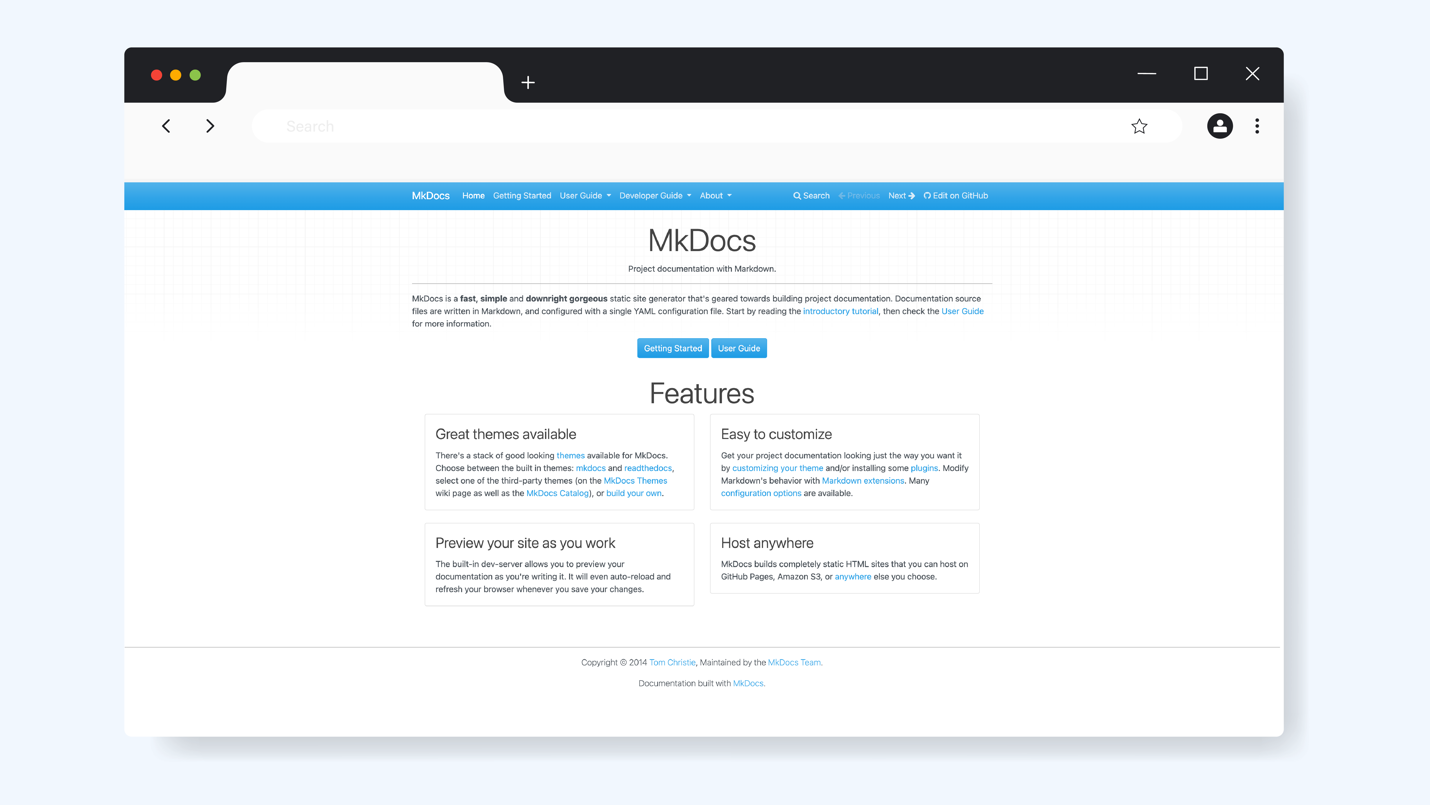
Overview of MkDocs
This is another static site generator for project documentation. You can create standalone sites with MkDocs or use it to generate only the documentation section of a larger site.
Core Features of MkDocs
- Customizable layouts with multiple themes from MkDocs and third-party sources. You can even build your own theme if you like.
- Fine-tune the look and functionality of your site using plug-ins and Markdown extensions.
- Preview your site as you are working on it, thanks to the built-in dev server.
- The documents you generate with MkDocs can be hosted just about anywhere.
MkDocs Pricing
Free, with a detailed user guide.
6. Read the Docs
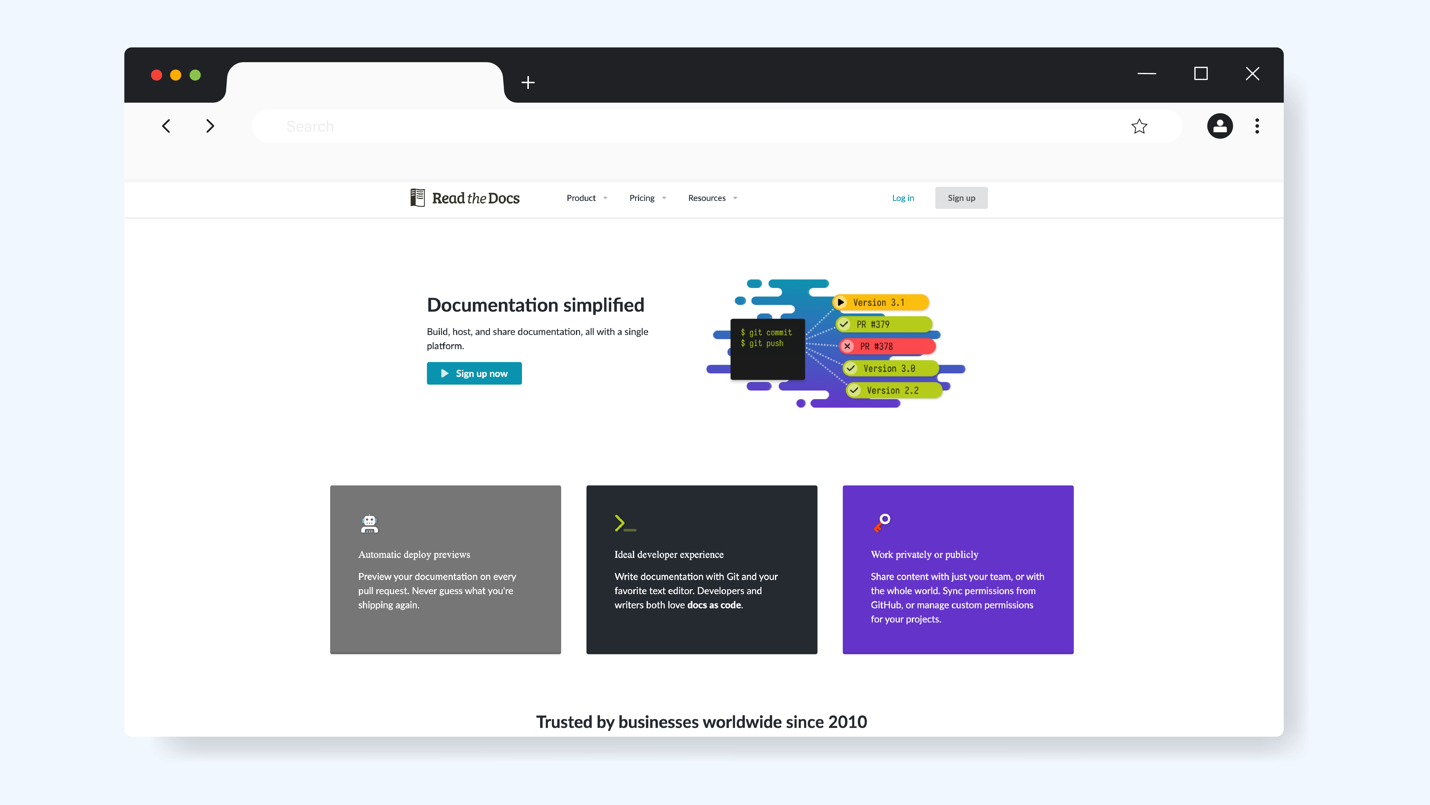
Overview of Read the Docs
Read the Docs is free and open source (but offers paid business plans). Its speciality is “continuous documentation” which is an automated creation, versioning, and hosting of your docs.
Whenever code is pushed, Read the Docs automatically builds the doc, including multiple versions of it. You have literal versions of your docs available at any given time instead of the standard version history.
Read the Docs is for developers only and generates docs with Sphinx, Jupyter Book, or MkDocs.
Core Features of Read the Docs
- Use your current workflow to maintain documentation
- Connect to other services via webhooks
- Export to PDF and EPUB formats
- Changes in your repository are auto-detected, and your documentation updated
- Clone from private repositories or connect them using a private key
- Preview changes with each pull request
- Access restriction enabled for sharing with outsiders and your internal team separately
- Permits use of your own choice of domain with SSL automatically configured
Read the Docs Pricing
The Community Plan is free, supported by a privacy-first ad network called EthicalAds. If you wish to get rid of the ads, there’s a Gold Membership for $5 per month.
The Business Plans include Advanced ($150/month) and Pro ($250/month), as well as a customizable Enterprise plan.
Note: Upon scrolling down a bit on their pricing page, you’ll find the Basic business plan for $50 per month. However, they also have a 30-day trial which is probably what you should go for if you’re unsure whether Read the Docs is for you.
7. Sphinx
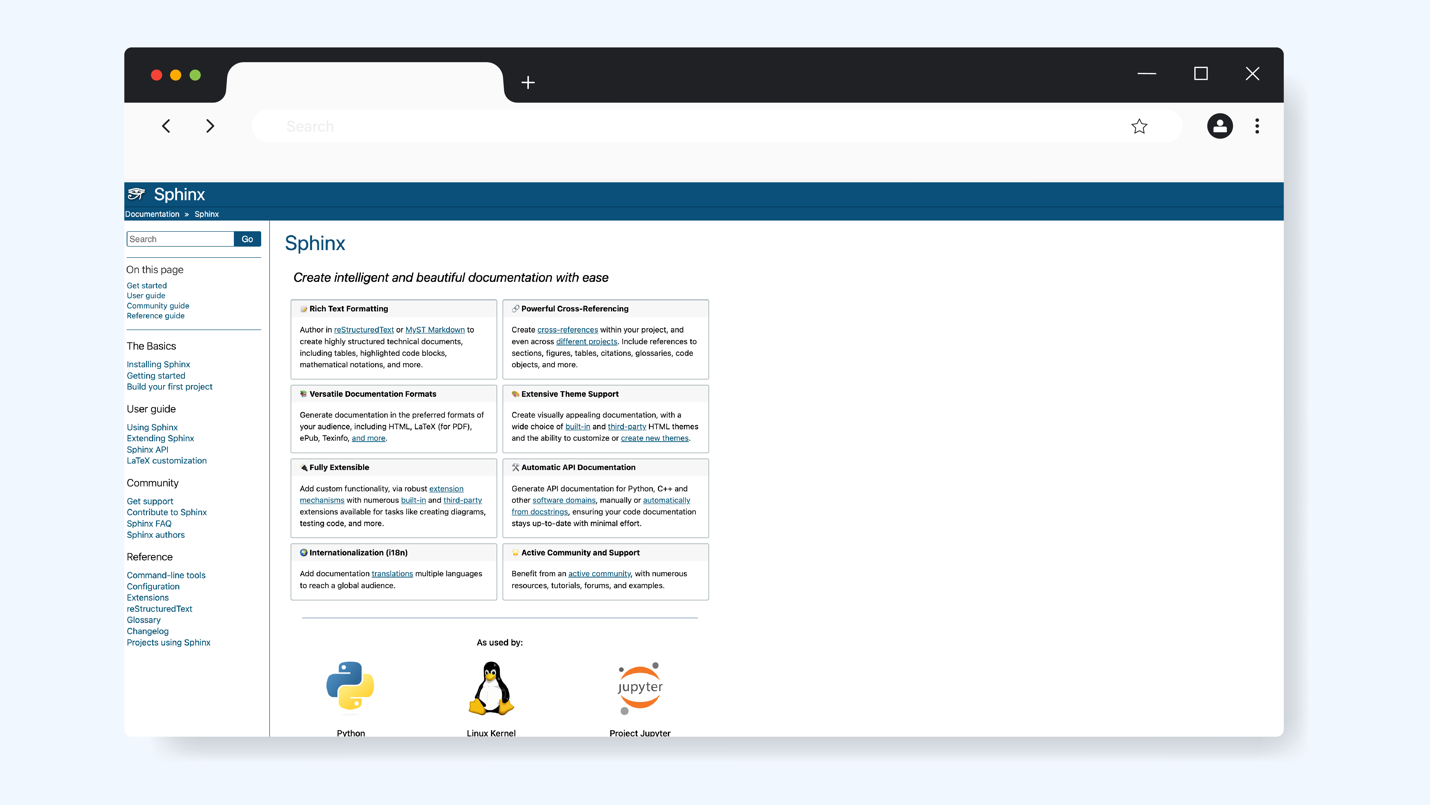
Overview of Sphinx
Sphinx is a Python project that generates HTML (among other things) from plain text files written in reStructuredText format. This format is more complex than Markdown editor, but it is also more versatile.
Note: The Sphinx listed here is actually the Sphinxdoc project. If you’re referring to only “Sphinx,” it will point to a search engine developed by Andrew Aksyonoff in 2001 to ensure great search functionality with low resource consumption.
It works on SQL (structured query language) and can communicate with the MySQL family of databases. There’s a Sphinx plug-in that allows users to search inside WordPress sites (which rest on MySQL databases).
Core Features of Sphinx
- Use reStructuredText or MyST Markdown for tables, notations, code blocks, and more
- Export in multiple formats, including HTML, ePub, and LaTeX
- Native and third-party extensions for added functionality
- Translation in multiple languages for a global audience
- Design visually appealing documentation using built-in or third-party themes, or create your own themes.
- Generate API documentation from docstrings to ensure your codes stay updated
Sphinx Pricing
Free, with detailed user guides and an active community.
8. Doxygen
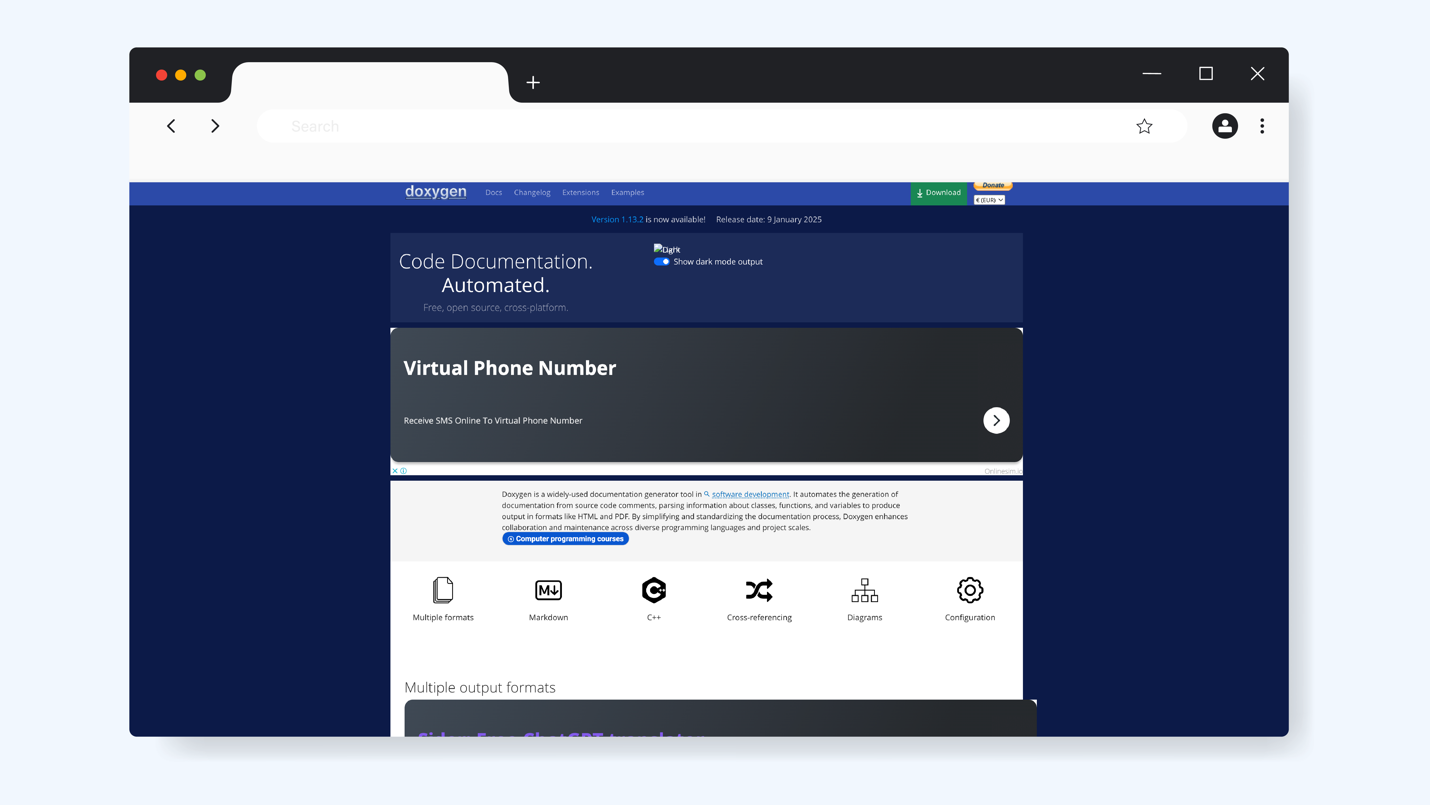
Overview of Doxygen
Doxygen is the standard software documentation tool for source code created using C++.
The official site says it also supports the following:
- C
- Python
- Java
- PHP
- C#
- Objective-C
- VHDL
- IDL
- Lex
- Splice
- Fortran
When you insert comments/annotations following Doxygen’s syntax in the source code (written in any of the languages listed above), Doxygen will parse (analyze) the documentation to export/display in HTML, Word, XML, or PDF formats for cross-device viewing.
To put things in perspective, Doxygen is popular among firmware engineers for annotated code documentation. Firmware is the low-level software that makes hardware work. If that term sounds familiar, it is because your smartphone periodically announces that it has had a firmware update—the software that makes the phone work.
Core Features of Doxygen
- A robust graphical interface that you can optimize to the specific language of your source code.
- There are various filters for languages other than the ones Doxygen directly supports.
- Allows cross-referencing via hyperlinks, enabling you to navigate the entire codebase easily.
- Generates diagrams for a visual depiction of classes and functions.
- Markdown support is supplemented with special commands that can help you provide additional information.
Doxygen Pricing
Free
9. Guru
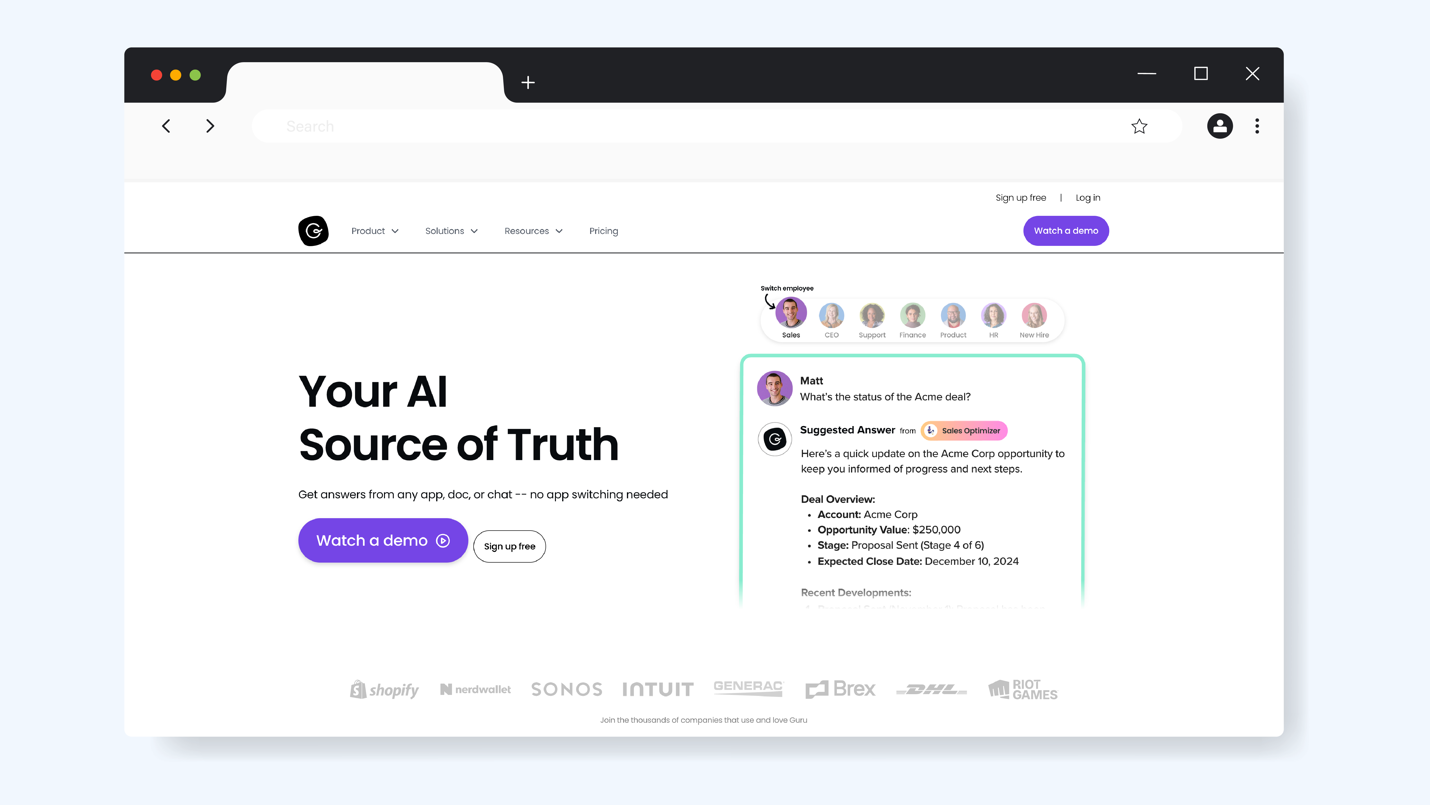
Overview of Guru
Intranet, knowledge base, and AI search—everything on a single platform is Guru. It integrates with CRM (customer relationship management), file storage, and employee data, and the AI provides precise answers to any query.
While Guru is not the best option for code annotation, it is versatile enough for everything else related to software documentation. Technical writers, in particular, will find its AI option very useful.
Core Features of Guru
- “Knowledge Agents” for every team, which is really AI fine-tuned to specific areas of your business so that the answers you get are absolutely pertinent to the area the queries are coming from.
- Custom pages for any team, workflow, or project
- User access control
- Auto-sync from Google Drive, Slack, and more
- Automated reminders
Guru Pricing
The All-in-One plan is $15 per user per month.
There’s also a custom plan as well as a 30-day all-access free trial.
10. Document360
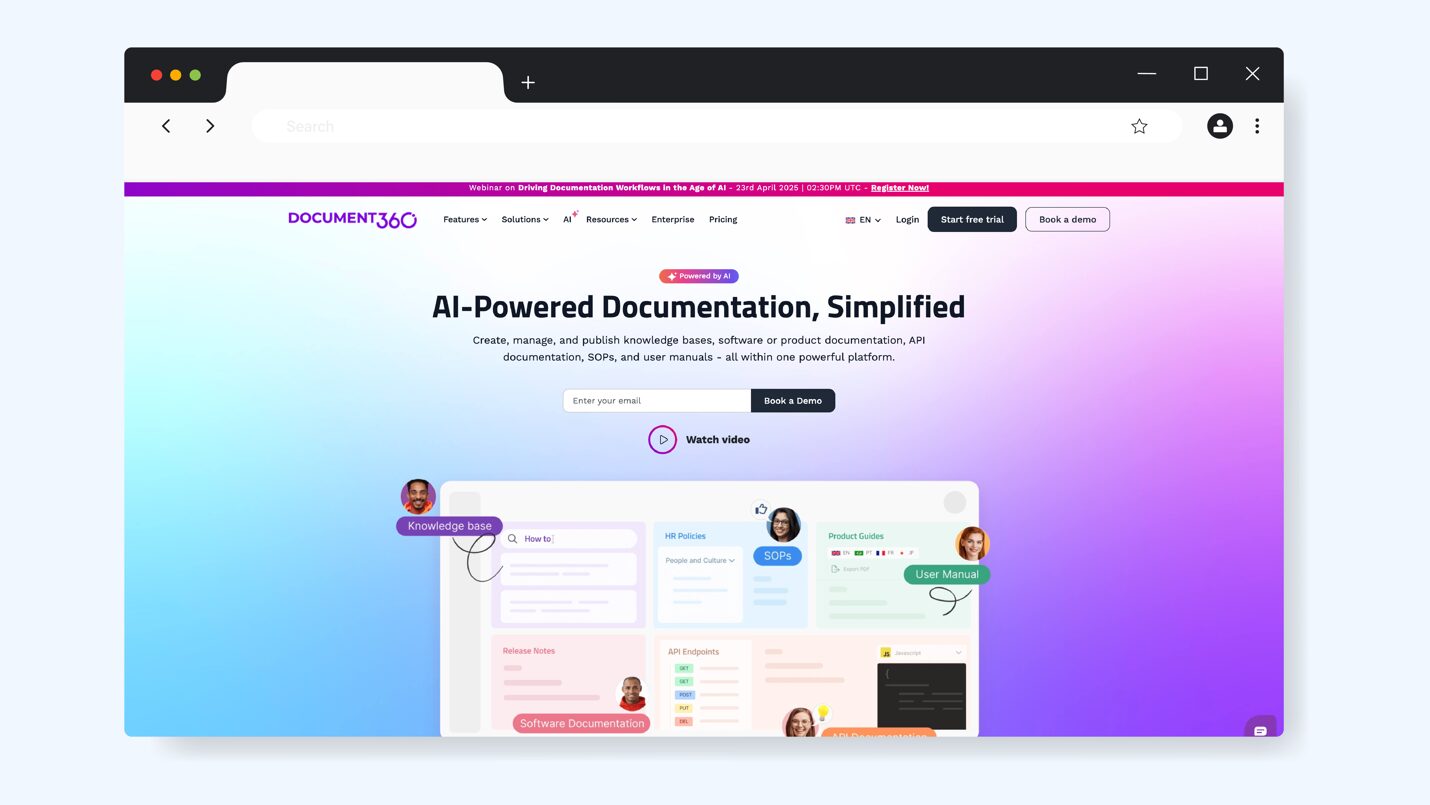
Overview of Document360
In addition to software documentation, you can create knowledge bases, SOPs, guides, and API documentation with Document360.
Core Features of Document360
- Markdown support
- Version control with rollback
- Document preview
- Commenting
- Custom domain mapping
- Internal and external knowledge bases
- User permission control
- Self-service portal
- Text-to-speech option
Document360 Pricing
Document360 offers three plans with no pricing mentioned, but each plan has a 14-day free trial (no credit card required).
11. GitBook
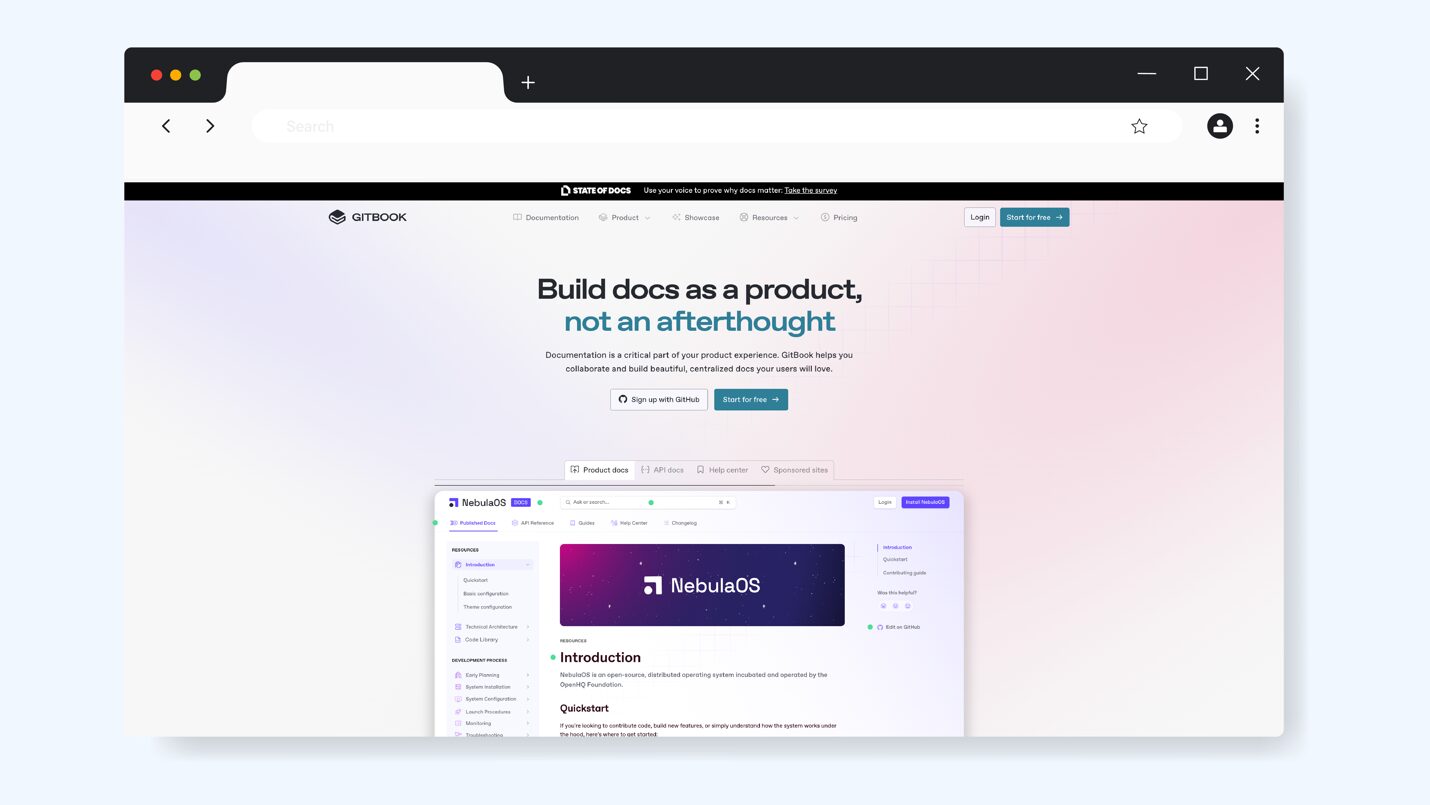
Overview of GitBook
Just so there’s no confusion, here’s a little information on why this name might sound familiar to some of you:
Git is a software for version control.
GitHub is, perhaps, the most famous of the names with the Git prefix (and the one you might be familiar with). It serves as a repository and a collaboration platform for developers.
GitBook is a software documentation tool for structured technical documentation, primarily for knowledge sharing. This means you will feel comfortable documenting with the GitBook tools even if you are not a developer. And if you are, you’ll be happy to know that GitBook integrates seamlessly with GitHub.
Core Features of GitBook
- Version control
- Collaboration features
- Insights panel for analytics
- Centralized documentation
- Intuitive interface
- Powerful writing and editing tools
- AI enabled
- Export your work in PDF and web formats
GitBook Pricing
There’s a Free plan for single users.
The Premium plan comes for $65 per site/month, which shoots up to $249 per site/month if you opt for the Ultimate plan.
And then there’s the Enterprise plan with custom pricing.
For both the Premium and the Ultimate plans, there’s a 14-day free trial.
12. ClickHelp
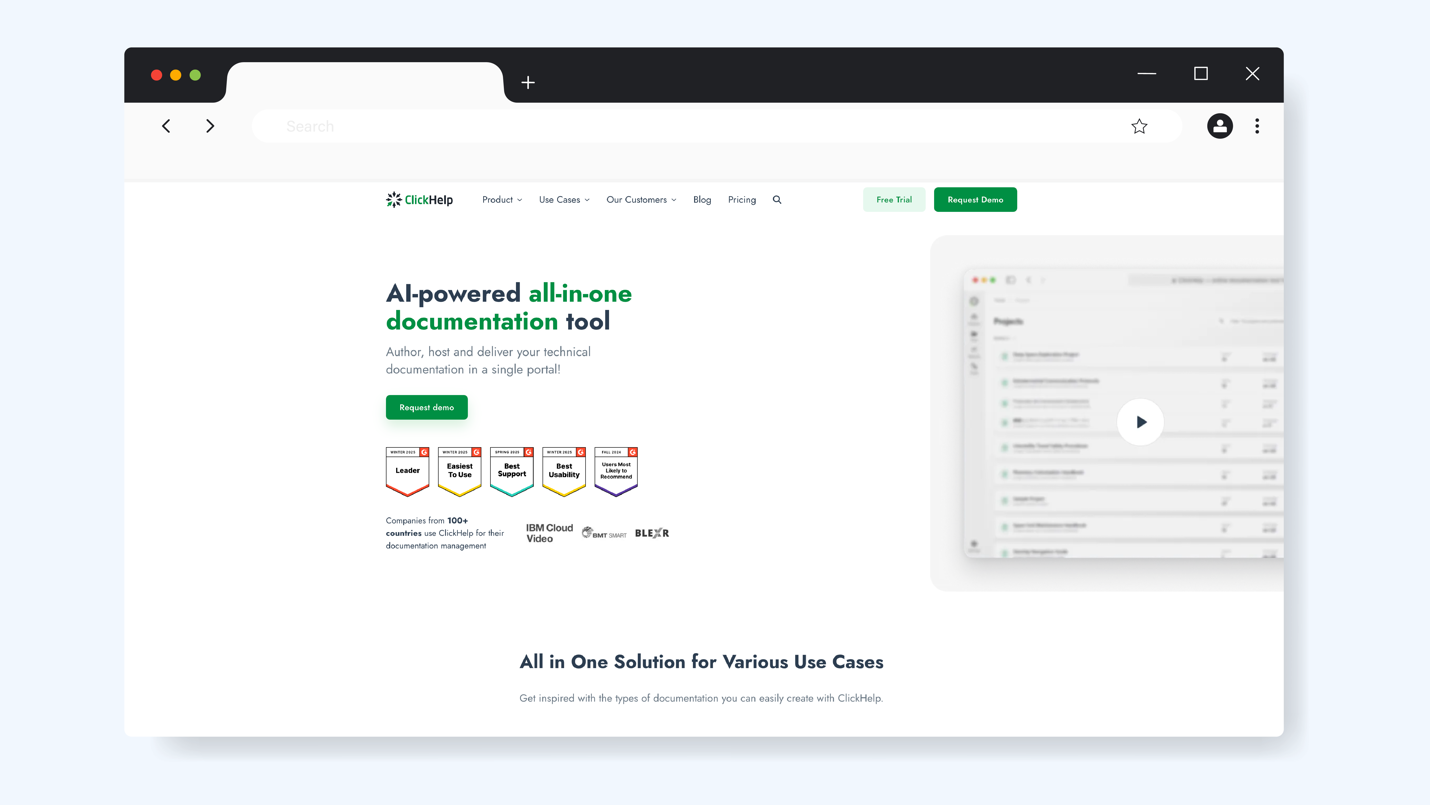
Overview of ClickHelp
“Author, host and deliver your technical documentation in a single portal!” This is what ClickHelp says about itself but it actually does more than that. You can even customize your documentation site with not just customizable templates but CSS as well.
Core Features of ClickHelp
- Content migration in multiple formats
- Customized documentation portal you can brand; ClickHelp will host it for free
- Export documentation in all major formats
- Print-format customization
- Content locking option to prevent unauthorized edits
- Version history
- Patented search engine
- Social sharing buttons
ClickHelp Pricing
ClickHelp has three plans: $175, $280, and $580 per month (plus tax). There are also paid add-on options.
If that sounds a bit pricey, you can always try them for free, either at your own pace or with expert guidance from their end.
4 Things To Consider Before Choosing a Software Documentation Tool
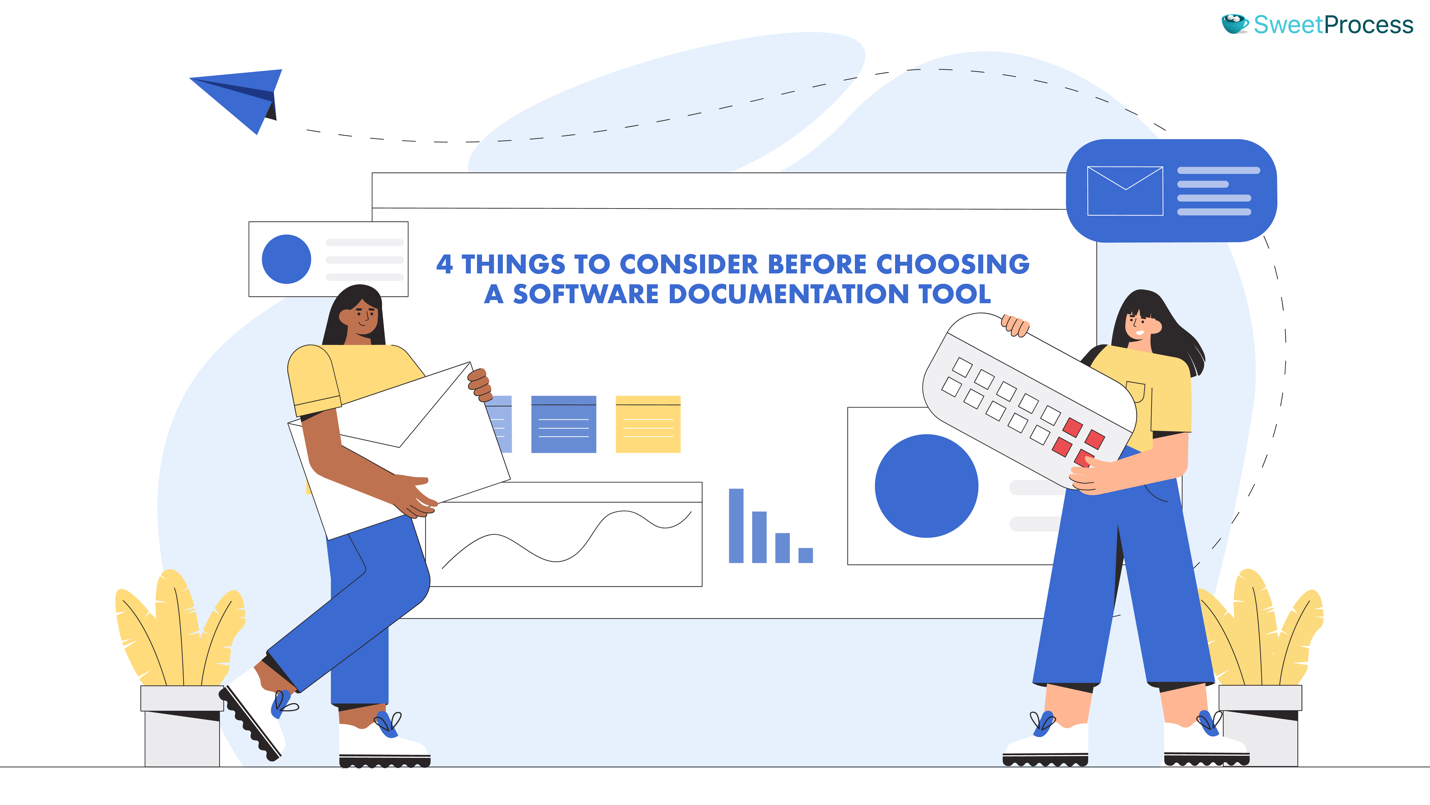
Let’s sum up what we’ve already discussed, but it’s worth repeating: How do you pick the best tool for yourself?
Assess Your Company’s Documentation Needs
This sounds like the most obvious thing to do, which is why we need to look at it closely. Ask your employees and subject matter experts what kind of support they need for the best performance. This way, you’ll have a set of bullet points you can check off when sifting through options.
Consider the User Interface of the Tool
We prefer a minimalistic look, which is why SweetProcess is almost bland. Focus on the work that matters, right? If you’re in the fashion design industry instead of selling software as a service (as we are), your idea of minimalism might be starkly different from ours. Choose wisely because the interface is what you will be living with every workday.
Consider the Features of the Tool
We have an old HP flatbed scanner which scans at a maximum resolution of 1500 DPI. We’ve never gone beyond 300. But it feels darn good that ours can do 1500. A vanity metric is perfectly right so long as it doesn’t cost extra.
If you’re making your choice based on how many features a tool offers, it had better be because you’re certain about having enough growth in the foreseeable future to use all or most of them. Otherwise, think of your present requirements and make your choice.
Have an Estimated Budget
You can always exceed your budget if something is worth it, but setting limits makes you more efficient at choosing what you really need as opposed to what you may want.
How These Companies Simplify Software Documentation With SweetProcess

For large businesses, Next7 IT helps to find gaps in IT services. For companies without an IT department, it bridges the obvious gap by filling in for the missing IT services.
For Next7 IT, indexing documentation had become a nightmare, and in their own words, “Our customers wanted the accountability that comes with having a checklist that has a timestamp date next to it of when things occur.”
Also, to help a client, instructions or guidance had to be conveyed with adequate clarity.
Here’s what Dan Houk, the president of Next7 IT, has to say about how SweetProcess solved the problems:
“If you can have some experienced people write a good procedure, then you can give that procedure to somebody that maybe doesn’t have as much experience, and then they can go do it and get the same result as if that more experienced person had done it…
The check listing underneath a single step is important—where you could have substeps underneath. Something you think is very simple, substep under a step, that shouldn’t be a hard thing to do. But surprisingly, that wasn’t a feature that a lot of software had. The combination of those is what drew us to SweetProcess.”
Add to this the ability to illustrate a user guide, for example, and your software documentation (or documentation regarding anything with any degree of complexity) becomes just another thing that you routinely accomplish:
[Being] able to very quickly and easily add screenshots, it was surprisingly difficult to find a product that would do that very well. That was one of the key features that SweetProcess did a really good job with implementation there.
Speaking of checklists and the issues that can arise out of an inefficient way of using those, here’s the problem All Residential Real Estates faced:
A checklist only provides a small amount of information. On a single line, it will say ‘Do X’ and then you tick it off. One of the biggest challenges with that is to know how to do X, for example. And then also challenges from a personal perspective where they may not follow the checklist but just tick it off as completed.
According to Perry Beebe, managing director at All Residential, what they needed was a “procedure-based software that had the software equivalent of doing checklists.” SweetProcess fit right in with their requirement.
Using videos for user guides or instruction manuals was nothing new for them, but with SweetProcess, the videos could become a part of the procedure which literally changed the way they could get the work done.
[For the employees, this means ] that they can have a procedure open up on one screen of their computer and be doing the work on another screen and they can step through the video and it tells them what needs to be done.
Since instant accountability to customers can be a big thing for many businesses, we’ll touch upon just one more case study with which to end this section.
ShipCalm provides dropshipping services to customers and retailers for some of the e-commerce giants like Amazon and Shopify. A Shopify customer, for example, may not even know that ShipCalm exists, but their impression of both Shopify and the retailer they were buying from would depend upon how ShipCalm performs. That’s a huge responsibility which demands constant accountability.
As the CEO of ShipCalm, Ted Fogliani, puts it:
If I was a customer of mine, I would say, ‘Hey, how do I know that Mike knows how to do my stuff?’ and I can say, ‘Oh well, Mike’s been trained on it. Here, he had an hour and a half, it was tracked. Here’s Mike signing off on it…’ It’s nice to know that Mike’s been trained, and that Mike’s read the procedure.
Obviously, SweetProcess made this possible for Ted and his team. “I want the customers to see what we’re doing,” he says. “I want to make sure nothing’s been lost in translation, and so we have taken those processes and we have put them into the knowledge base section of SweetProcess to where our customers have access to that.”
Ted gave us one of the best testimonials we’ve ever received:
It’s the ability to use a picture quickly to share to our operators that this is what it’s supposed to look like when it shows…that’s one that just pops into my head. It’s like the procedure has a picture. You, the operator, just took the picture, and look at that, it’s right there and it’s a link so it’s updatable. You don’t end up with rigid unchangeable work instruction. You can actually review it easily.
Which Software Documentation Tool Is Right for Your Team?
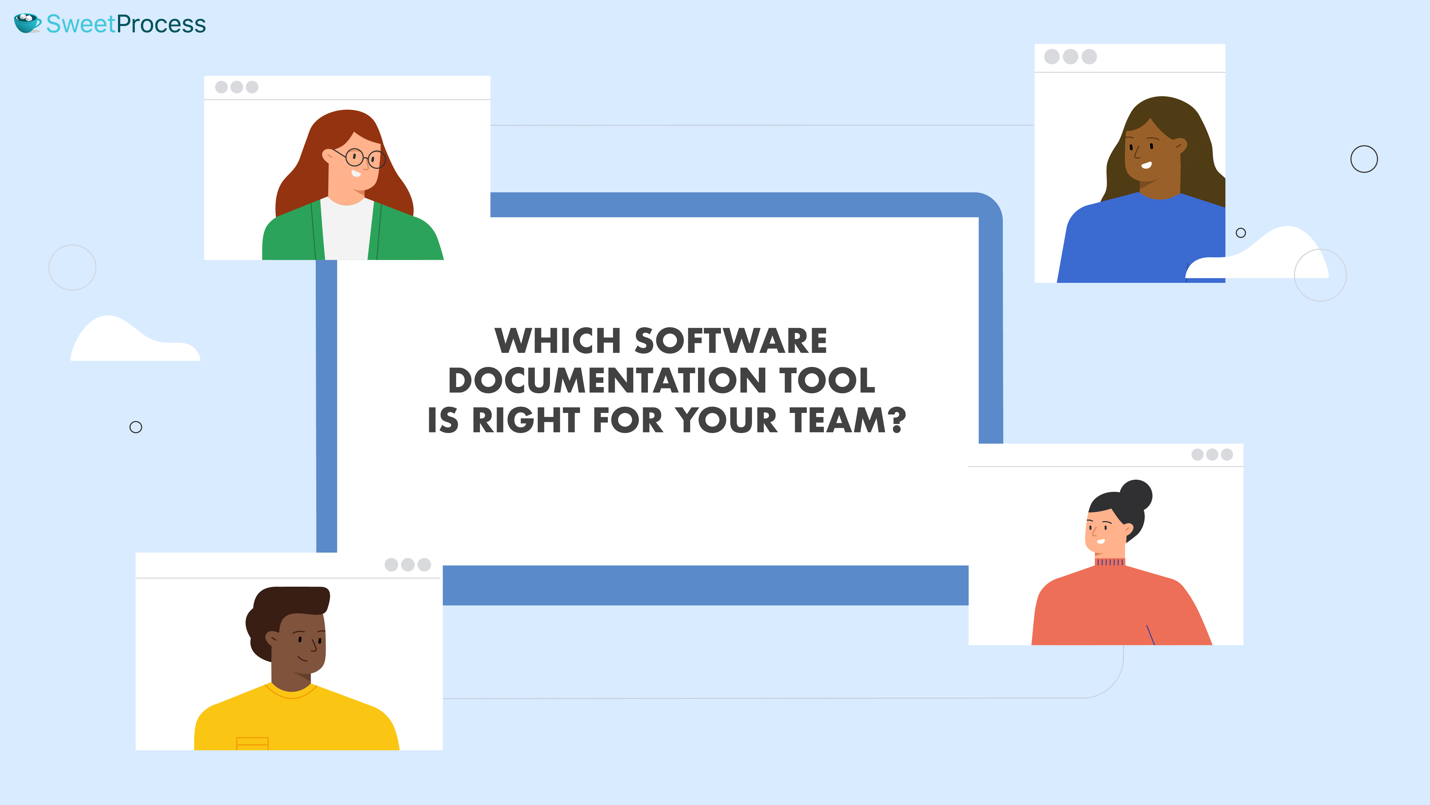
We touched upon this earlier, and now, we’ll add just a little bit more on which to base your final purchasing decision.
First, if you are paying for something, it should be helpful for you. An award-winning software sounds good since it has obvious credibility, but not if it also comes with a steep learning curve. The hours your employees spend on learning how to use the shiny new tool can cost you.
And second, things can go wrong even with the most expertly designed software solutions. Honestly, how long can you afford to wait before you are back in business again? That is something you should consider before making a purchase decision.
In case we are among your choices from the solutions listed above, we are happy to offer you clarity on our learning curve by adding just one more quote from ShipCalm’s CEO:
The learning curve on SweetProcess is the number of hours or days. It’s not a number of weeks, which is rare for a software implementation…
As for our support team, again, we thought it best to let a client of ours speak for us:
I have to say that the SweetProcess team has been really supportive. When we’ve had certain little features that we felt might help us out a little, they’ve been right on board in making slight tweaks—helping us rearrange the structure of how we’re using it so that it’s more accessible and easier to use.
Remember that you don’t have to commit to anything to try us out.
- There’s a full-version, 14-day trial which you can access by clicking this link. We don’t ask for a bunch of information or need you to show us your credit card!
- If you don’t like us, export all the work that you do in that two-week period and be on your way—you’ll have lost no time.
- If you do stay with us, you get a month to make up your mind about whether you truly find us useful with our unconditional 30-day, money-back guarantee.
- We also add a free, one-hour business consultation if you’re really leaving us. We’d like you to remember us as a business that provided value even when you ended up not working with it!
![12 Best Software Documentation Tools [For Different Use Cases]](https://www.sweetprocess.com/wp-content/uploads/2025/04/software-documentation-tools.png)
