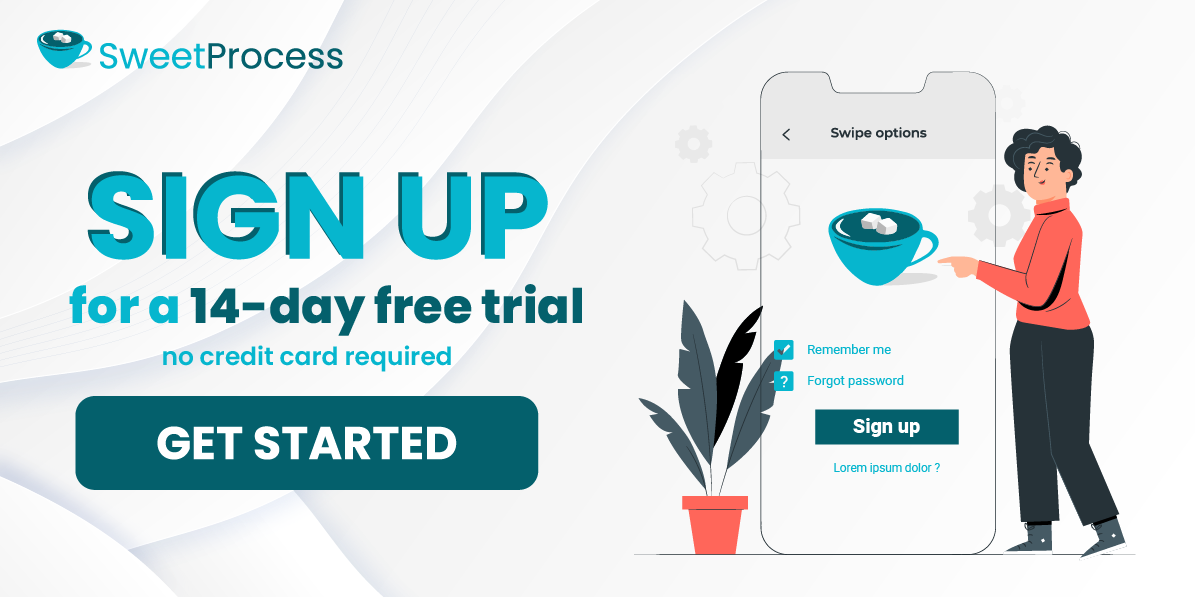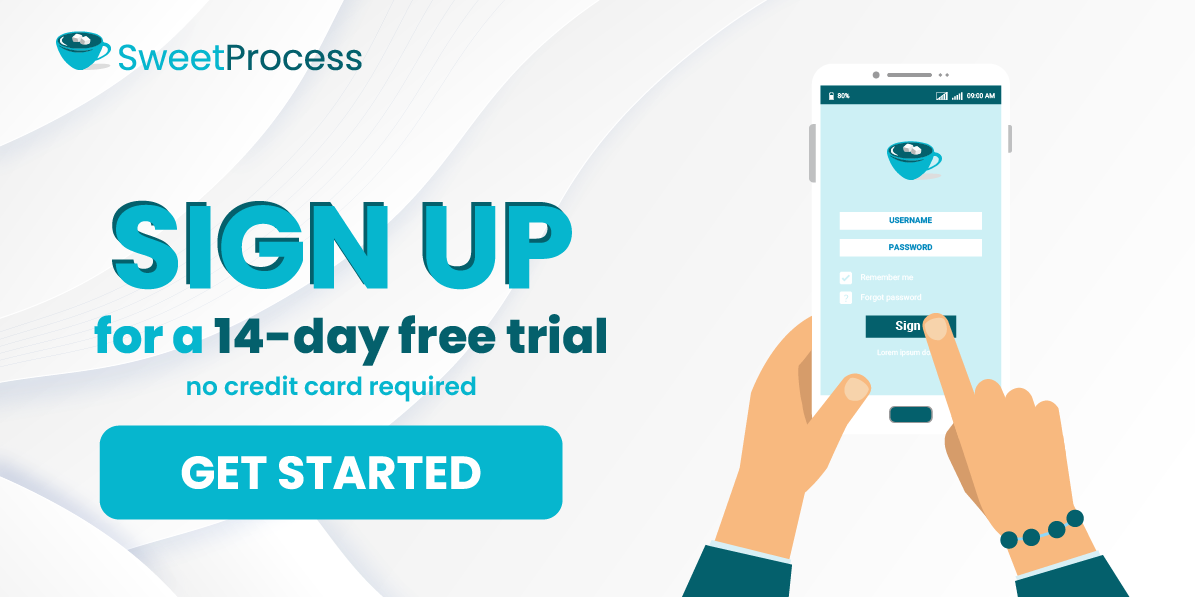Last Updated on December 29, 2025 by Owen McGab Enaohwo

Your company manufactures packaging materials, and every shift feels like its own reality TV show, full of surprises, last-minute plot twists, and the occasional “Where did that note go?” mystery. Your team relies on memory to get things done, which would be great… if they all had photographic memories. (Spoiler: they don’t.)
Sometimes, they scribble important details on scraps of paper, only for those notes to vanish faster than office snacks. The result? Mistakes pile up like a bad game of Tetris, resources disappear into a black hole, and training new employees feels like explaining WiFi to your grandparents. Production has slowed, quality control has taken a nosedive, and honestly, the whole operation could use a little less chaos.
It doesn’t have to be this way. With standard operating procedures (SOP) software like SweetProcess, you can standardize procedures, eliminate guesswork, and keep operations running smoothly. Try it for free today—no credit card required!
Table of Contents
15 SOP Best Practices To Improve Your Standard Operating Procedures
How To Document and Manage Your Company’s SOPs Using SweetProcess
What Should a Good SOP Include?
Improve Your Company’s SOP Best Practices With SweetProcess
What Are SOPs?

Ever wish your employees didn’t come to you with the same questions repeatedly? Then, you need to consider SOPs. Think of them as instruction manuals but without the soul-crushing frustration of assembling furniture. They spell out exactly how tasks should be done so everyone stays on the same page.
Now, to make SOPs useful (and not just documents that collect dust), you need a tool like SweetProcess. It keeps everything organized, updated, and easy to find—so your team can get answers without hunting through 87 folders or sending you another “quick question” email.
Why Is an SOP Useful?
A standard operating procedure is essential for any organization, regardless of size or industry. Whether you want to streamline processes or boost productivity, having an SOP is more important now than ever.
Why SOPs Matter
- Consistency: An SOP ensures that you and your team follow the same process every time, reducing errors and improving quality.
- Improved Productivity: If your team struggles with low productivity, a standard operating procedure eliminates confusion, saves time, and provides clear step-by-step guidance.
- Enhanced Onboarding: Poor onboarding can set new employees up for failure. An SOP helps new hires quickly learn company processes, reducing training time and ensuring a smoother transition.
- Compliance & Safety: SOPs help ensure that your business adheres to legal and safety standards, keeping operations compliant with industry regulations.
- Reduced Dependency on Individuals: If a key employee leaves, an SOP preserves their knowledge, making transitions smoother and preventing workflow disruptions.
A well-written SOP document should include four key elements: purpose, procedures, resources, and responsibilities.
15 SOP Best Practices To Improve Your Standard Operating Procedures
Let’s take a look at some of the best SOP practices that your organization can adopt.
1. Define the Purpose and Scope

One of the first steps in creating a standard operating procedure is to define its purpose and scope. Ask yourself: What problem will it solve? Which tasks will it cover, and for which department?
For example, if you’re developing an SOP manual for invoice processing in accounting, specify whether it applies to receiving and verifying invoices, matching them with purchase orders, or processing payments. A well-defined scope ensures employees know when and how to use the SOP whether it’s for handling vendor invoices, reconciling discrepancies, or ensuring compliance with financial policies.
According to Jordan Ross, the founder of 8 Figures Agency, creating SOPs will help your employees execute tasks properly.
“They will ensure your team does the job the right way the first time around. And they will free up your time so that you start focusing on the highest leverage activities.”
By having clear SOPs in place, businesses can enhance efficiency and reduce costly mistakes.
Example: So, you’re creating an SOP for onboarding new employees in the HR department because just winging it isn’t exactly a sustainable strategy (no matter how much Janet insists it is). Clearly defining the purpose and scope of your SOP sets expectations upfront and prevents the chaos of new hires wandering around like lost tourists in Cape Town.
2. Identify Your Audience and Determine Your Goals
Before jumping into writing your SOP, let’s figure out who’s actually going to use it. Are they managers? Supervisors? That one employee who somehow knows everything but is three emails away from a breakdown? Understanding your audience helps tailor the SOP so it’s actually useful—rather than becoming just another document that collects dust, gets filed under “Things we’ll totally read later,” or is ignored faster than a company-wide email about printer etiquette.
Setting clear goals is just as crucial. Are you trying to reduce errors, boost efficiency, or simply stop Kevin from making the same mistake for the fifth time this week? Maybe your HR team needs SOPs to standardize onboarding process because, let’s face it, new hires shouldn’t have to rely on Janet’s unofficial guide scribbled on a sticky note. In this case, every manager should follow a structured onboarding SOP, ensuring that all new employees get the same clear, consistent introduction—minus the confusion and frantic first-day guesswork.
Content Creator at ProcessDriven, Lyla, emphasizes the importance of knowing what you’re creating your SOP for. She advises,
“SOPs are simply instructions—step-by-step guidelines on how to accomplish something. The way I like to think of them is like printed-out MapQuest directions.”
Example: Imagine you’re creating an SOP for customer complaint resolution in a customer service department. Identifying your audience is crucial. Will this SOP be used by frontline agents handling initial complaints, supervisors overseeing escalations, or both? If it’s for frontline agents, the SOP should focus on standardized response scripts, resolution timelines, and escalation procedures. If it’s for supervisors, it will cover guidelines for reviewing complaints, approving compensations, and reporting trends to management.
3. Gather Information and Involve Your Team

Your SOP will only be useful if it actually reflects how things get done in your company, not just how management thinks they get done. To achieve this, involve the real experts: your employees. They’re the ones in the trenches, making things happen (or fixing things when they inevitably go sideways).
For every step or instruction, get feedback from those who actually perform the tasks. Otherwise, you might end up with an SOP that looks great on paper but makes zero sense in practice, like a recipe written by our friend who’s never stepped foot in a kitchen.
Another foolproof way to ensure accuracy? Observe your employees in action. Yes, this might feel a little like detective work (or light stalking), but it’s the best way to catch inefficiencies and undocumented shortcuts. You can also gather insights through interviews and feedback sessions. Just be prepared for brutally honest input, like “We haven’t followed that process in years” or “Oh, you mean the thing we pretend to do?”
For example, if you’re creating an SOP for customer service response times, don’t just guess. Talk to the support agents. They’ll tell you what really works, what needs fixing, and which processes should be sent straight to the recycling bin.
Dylan Hey, founder of Hey Digital, emphasizes the importance of SOPs for running a business efficiently without the owner’s constant involvement. He states,
“SOPs are essential for reclaiming your time, building leverage, and ultimately scaling your business.”
Example: When creating an SOP for inventory management, involving the team is crucial. Warehouse staff and store managers handle stock daily, so their input ensures accuracy. Observing how they track shipments and update records highlights real challenges, like barcode scanning errors. You can refine the SOP to improve efficiency by gathering feedback through quick interviews. An effective standard operating procedure reduces stock discrepancies and streamlines restocking.
4. Use SOP Software
If your goal is to improve efficiency and save time (instead of creating more work for yourself), then ditch the manual SOPs. Nobody has time for paper-based processes that get lost, outdated, or mysteriously turned into coffee-stained origami. Switching to modern SOP writing software helps you create, organize, and update procedures in one place, keeping your entire team aligned without the chaos of scattered documents.
Namrata Jain, an Accountant and Partner and an accountant at Credfino thinks most Tax Firm Owners don’t struggle with delegation. According to her:
“They struggle with delegating and getting the desired output. You are aware of how a specific task needs to be done and what the final output will look like. But without a documented SOP, the results won’t be consistent (and meet your expectations.”
But manual SOPs are clunky, time-consuming, and about as efficient as using a carrier pigeon for email. Thankfully, SOP software like SweetProcess exists to save the day. With a centralized digital platform, you can create, store, and update SOPs without the hassle because nothing says “We value efficiency” like not digging through a filing cabinet from 1998.
This software lets teams collaborate and track changes while ensuring that everyone is always working with the latest version. No more outdated instructions floating around like office folklore. It’s especially useful for businesses with ever-changing workflows, like healthcare or IT support, where yesterday’s process might as well be ancient history today.
So, if you want to streamline operations, save time, and avoid the “Which SOP are we actually using?” confusion, go digital. Your team (and their sanity) will thank you.
Example: A growing IT support company struggled with outdated, paper-based SOPs, causing confusion and delays. Technicians often followed old procedures because manual updates were slow and inefficient. Switching to an SOP software like SweetProcess allowed them to digitally store, update, and share procedures in real-time. This improved collaboration, ensuring all team members followed the latest troubleshooting protocols. As a result, response times improved and customer satisfaction increased.
5. Distribute SOPs Digitally
To make sure your employees and managers can actually find your SOPs (instead of launching a full-scale treasure hunt every time they need them), keep things simple and organized. Create clearly labeled folders or files for specific tasks and assign relevant team members to each because let’s be honest, if nobody knows where the SOPs are, they might as well not exist.
Why does this matter? Because when SOPs are stored digitally, you can be confident your team can access them anytime, anywhere—whether they’re at their desks, working remotely, or pretending to listen in a meeting. Cloud-based storage or an internal knowledge base makes it easy to locate and reference SOPs in seconds, reducing errors, minimizing downtime, and eliminating the infamous “Didn’t you read the SOP?” debates.
So, unless you want your employees relying on Janet’s handwritten unofficial guide again, make sure your SOPs are easy to find, use, and update. Future-you will thank you.
Sarah Noked, CEO and Founder of OBM School, emphasizes that systems are top of mind—not just for online business managers, but also for clients.
“Everybody should be empowered to create standard operating procedures around what they’re doing, around what others are doing, so that we can all have the business run off the systems. People are responsible for managing the systems, but the systems are not dependent on them,”
she says.
Example: A healthcare clinic struggled with misplaced SOPs, leading to inconsistent patient care. Nurses and administrative staff often wasted time searching for guidelines in scattered files. By organising SOPs in a cloud-based system, each department could quickly access the right procedures. Categorising them into clear folders—like patient intake, medication protocols, and emergency response—made retrieval seamless. This reduced errors, improved efficiency, and ensured staff always followed the latest guidelines.
6. Use Straightforward, Consistent Language
The last thing you want is to confuse your team with technical mumbo jumbo that sounds like it was written by a robot with a thesaurus. SOPs should be simple, easy to follow, and written in the same language your employees actually use—not in corporate-speak that requires a translator.
For example, instead of saying, “Utilize the lever mechanism to initiate operational engagement,” just say, “Pull the lever to start the machine.” Because let’s be real—no one wants to pause mid-task to decode a sentence that sounds like it belongs in a sci-fi manual.
Keeping formatting and terminology consistent across all SOPs also ensures clarity, making them more user-friendly and less likely to be ignored. So, unless your goal is to turn routine tasks into cryptic puzzles, stick to plain, simple language. Your team will thank you—and actually follow the SOP instead of guessing their way through it.
Richard Fong, Hong Kong Chairman and China Affairs Vice Chairman of the Hong Kong Council, believes that overly long SOPs are the fastest way to make your team ignore them completely. After all, who wants to read a novel when they just need a quick answer? To Richard, simplicity is key:
“Be sure to make it as simple to understand as possible by using clear, concise language. Even better, make it a dynamic document that can be interacted with on a smartphone using embedded video and helpful links.”
In other words, less War and Peace, more bite-sized brilliance.
Example: A manufacturing company noticed that employees struggled to follow SOPs filled with technical jargon. Instructions like “Actuate the rotational apparatus” confused workers, slowing down production. By simplifying the language to “Turn the wheel,” the company made procedures clearer and easier to follow. Standardizing terminology across all SOPs further improved consistency. As a result, training became faster and errors decreased significantly.
7. Use SOP Templates

Want to make your SOPs even better (and your life easier)? Use SOP templates. Standardizing your SOP format isn’t just a fancy idea; it’s the secret to creating SOPs that are clear and consistent and don’t make employees want to pull their hair out.
Templates ensure everything looks the same and follows the same structure, so nobody has to play detective to figure out what’s going on. For example, a step-by-step checklist template is perfect for routine tasks like daily equipment maintenance (because nobody wants to guess whether “Turn it off and on again” is step one or step five). Meanwhile, a flowchart template is great for troubleshooting in IT support, especially when you need to guide people through yet another “Why isn’t my computer working?” crisis.
Using predefined templates saves time, eliminates formatting chaos, and helps keep all your SOPs uniform, so whether someone is reading an onboarding guide or a safety procedure, they don’t feel like they’ve entered a completely different universe.
So, unless you enjoy reinventing the wheel every time, embrace the template life. Your team (and your sanity) will thank you. Having a template doesn’t mean your employees will actually use it – unless you break it down into simple, digestible steps. Otherwise, it’s just another document collecting digital dust. As Rachel Baider, CEO of Canopy NYC, puts it:
“This is effective because it ensures that employees can quickly and easily understand what they need to do and why without feeling overwhelmed or frustrated.”
In other words, keep it simple, or watch your team master the art of selective blindness!
Example: A restaurant chain needed a consistent way to document kitchen procedures across multiple locations. Instead of writing SOPs from scratch, they implemented step-by-step checklist templates for tasks like food prep and cleaning. This ensured all chefs and staff followed the same hygiene and safety standards. For troubleshooting kitchen equipment, they used flowchart templates to simplify decision-making. With these templates, training new employees became faster and more efficient.
8. Follow a Logical Order
If your goal is to boost efficiency and productivity (instead of causing mass confusion), make sure your SOPs follow a logical order. Think of it like assembling IKEA furniture. If you start with step eight before step one, things are going to get ugly.
A well-structured SOP should start with an introduction, followed by preparations, then the actual steps, and finally, a conclusion (which hopefully doesn’t involve anyone throwing their hands up in frustration).
For example, when creating an SOP on SweetProcess, include sections for the overview, purpose, and scope so people actually know what they’re reading instead of skimming straight to the middle and hoping for the best. The beauty of SweetProcess? You can easily reorder steps, ensuring your SOPs stay logical, organized, and frustration free.
So, unless you want your team navigating instructions like a choose-your-own-adventure book, keep things structured and simple. Your employees—and their sanity—will thank you.
As the founder of Largest Pharma, Sanjay N advises that when writing your SOPs, you must think about “every word”—ensuring it adds value to the task at hand. This keeps the document lean, clear, and focused on how the work should be performed—no fluff, just function!
Example: A logistics company struggled with inefficient delivery procedures due to poorly structured SOPs. Drivers often missed steps because instructions were scattered. By organizing the SOP logically, they started with pre-trip vehicle checks, followed by loading procedures, delivery steps, and final reporting. Using SweetProcess, they easily reordered steps to match the real workflow. This improved compliance, reduced errors, and made deliveries more efficient.
9. Keep It Clear and Concise

Keep your SOPs clear and concise. They shouldn’t read like essays or books. If an SOP feels too long, create a shorter, more direct version. Avoid unnecessary, complicated explanations that might cause confusion. For example, instead of saying, “Ensure the proper alignment of the items before initiating the operation,” simply say, “Align items before starting the machine.”
As Tonika Bruce, founder of Lead Nicely, advises, no one wants to slog through a long document packed with dense paragraphs—unless they’re secretly moonlighting as a legal scholar. She suggests:
“Try breaking up the information into short, easier-to-digest sections. For long processes, use hierarchical steps with main steps and substeps. Employees are one part of the company’s audience, and like with customers and external audiences, better engagement with information depends on the delivery. A reader doesn’t need coercion when content is engaging.”
In other words, make it readable, or watch your team develop a sudden case of “I’ll-read-it-later” syndrome.
10. Use Active Voice
Want your employees to follow your step-by-step work instructions accurately? Use active voice in your SOPs! Clear, direct instructions reduce confusion, enhance efficiency, and help your team execute tasks correctly every time.
Example:
Consider the difference between these two instructions:
- Passive voice: “The machine should be cleaned daily.”
- Active voice: “Clean the machine daily.”
The first sentence, written in a passive voice, lacks clarity. Who is responsible for cleaning the machine? The second sentence, in active voice, directly assigns the task, making it more actionable and effective.
While passive voice has its place in formal writing, studies show that active voice is generally preferred for instructional and technical writing because it increases clarity and accountability (Joseph Williams and Joseph Bizup, Style: Lessons in Clarity and Grace). By using active voice in SOPs, you ensure that tasks are understood and carried out correctly, reducing errors and improving workplace efficiency.
11. Show Context and Details When Needed
Your team doesn’t need you to tell them what to do all the time. This often happens when they understand why their actions matter. They need to know every step and understand why certain procedures are in place. Giving them context is key. Why? Because without context, procedures can feel like rigid rules rather than strategic guidelines that drive success and efficiency. Once your team sees the bigger picture, they are more likely to embrace procedures. Much like a symphony that follows a conductor’s baton, they create coordination, precision, and excellence.
Example: Let’s say your customer service team handles thousands of refund requests daily. To reduce errors, you introduce an SOP that states: “Escalate all refund requests over $5000 to a manager.” Your employees might view it as an unnecessary hurdle. But if you add context—”Escalating high-value refunds prevents fraud and ensures accurate recordkeeping”—they’ll better understand the importance of following the rule.
12. Use Short or Animated Videos To Show How To Do Something

Not everyone enjoys reading, and if your employees struggle with text-heavy SOPs, it may be time to rethink how you communicate procedures. Have you considered introducing short videos and animations? These could be the key to unlocking that eureka moment for your team. Videos simplify complex steps, reduce training time, and minimize errors. People process visuals faster than text, and videos show exactly how to complete a task, eliminating the guesswork that often comes with written instructions.
Example: Chick-fil-A trains employees using bite-sized instructional videos instead of lengthy manuals. Whether it’s assembling a sandwich or cleaning equipment, staff can watch and replay the process as needed, ensuring consistency across locations.
13. Add Clear Visuals To Enhance Understanding
Your employees don’t need more words—they need clarity. That’s why you should use flowcharts, diagrams, and annotated screenshots to make even the most complex SOPs easier to follow.
Instead of long paragraphs, a simple visual guide can help your team understand steps at a glance, speeding up workflows and reducing misinterpretation.
Example: Dropbox’s customer support team integrates annotated screenshots in their internal SOPs, showing employees exactly where to click when troubleshooting user issues. This minimizes confusion and helps new hires get up to speed faster.
14. Review and Optimize Your SOPs Continuously

If your SOPs aren’t evolving, they’re becoming outdated. As technology changes and your business grows, procedures that once worked efficiently may now create bottlenecks.
Regularly reviewing and updating your SOPs ensures they stay relevant and drive operational excellence. Employees should also have a way to provide feedback. After all, they’re the ones following these processes daily. Using an SOP creator can further streamline this continuous improvement cycle by helping you update, refine, and standardize documents without starting from scratch.
Example: Toyota’s production system is famous for continuous improvement. Their frontline employees regularly suggest refinements to SOPs, helping the company reduce waste, streamline production, and maintain high quality.
15. Manage Your SOPs in One Place
If your SOPs are scattered across emails, outdated PDFs, and multiple platforms, your employees will waste valuable time searching for them. A centralized system ensures that everyone is following the most up-to-date procedures.
Cloud-based SOP management also makes updates seamless, ensuring consistency across departments and locations.
Example: Southwest Airlines uses a digital SOP management system that allows pilots, cabin crew, and ground staff to access the latest safety and operational procedures instantly. This keeps every team aligned and reduces errors caused by outdated instructions.
How To Document and Manage Your Company’s SOPs Using SweetProcess
Document Your Company’s SOPs Manually

Meet SweetProcess, an SOP software that enables you to document your standard operating procedures (SOPs) manually and automatically with ease. This tool allows you to record procedures, processes, and policies efficiently.
To get started, navigate to the dashboard. On the far right, you will find a “More” button. Click on it to access the “Procedures” option, which is designed specifically for documenting your SOPs. Once selected, you can add a new procedure for your company.
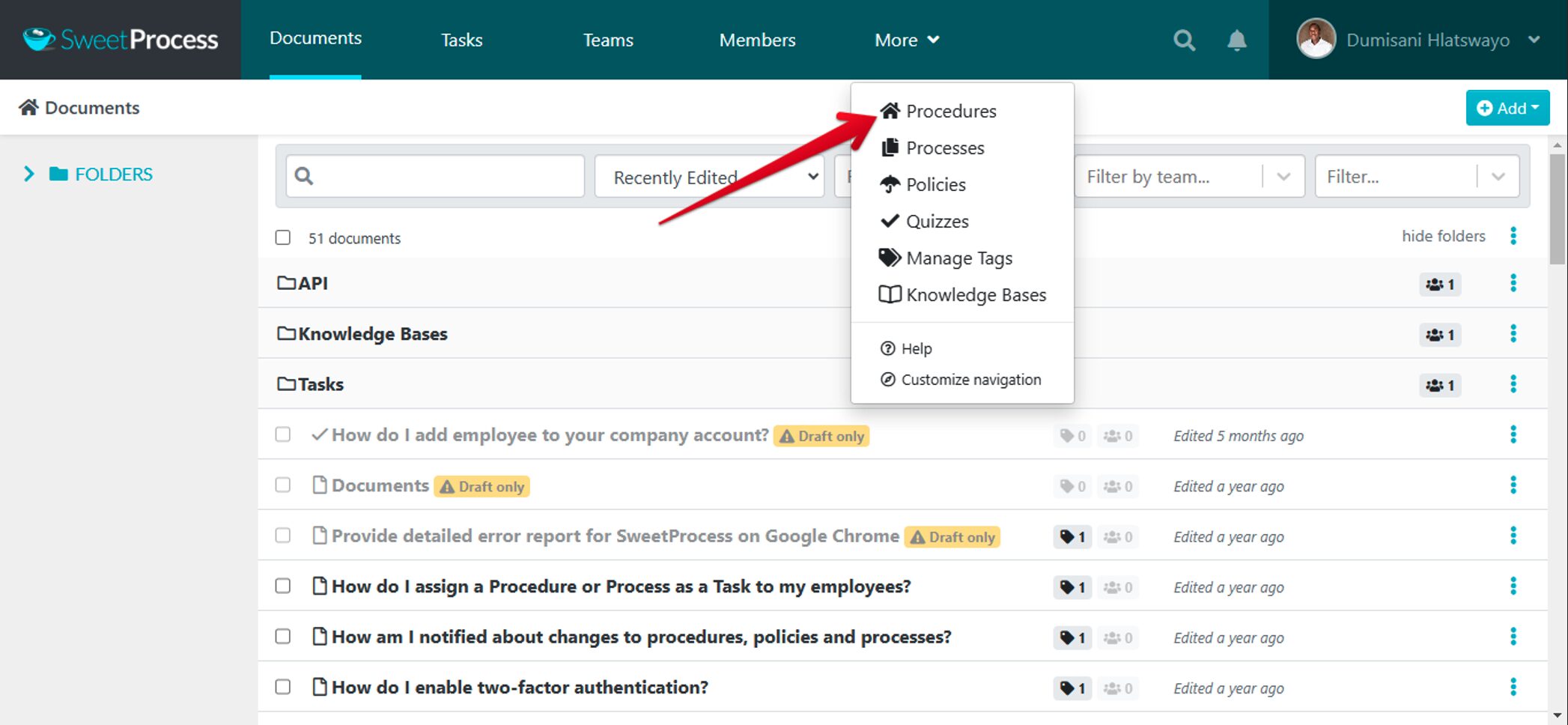
- Click on the “Create Procedure” from the tabs.
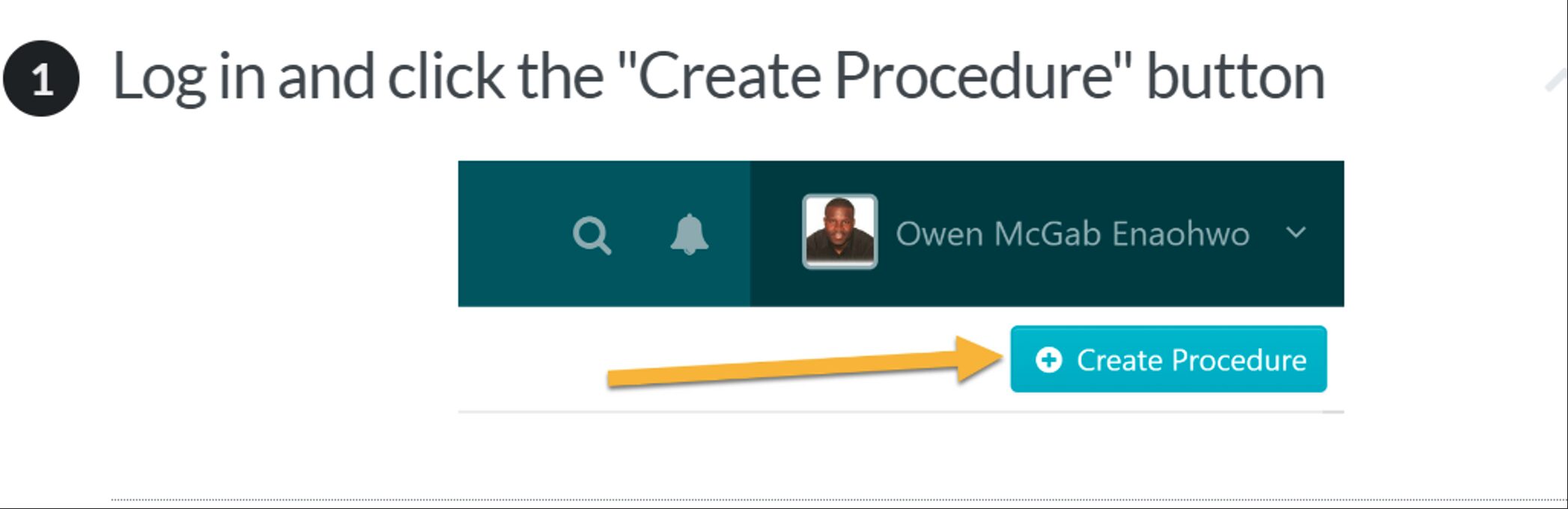
- Title your procedure.
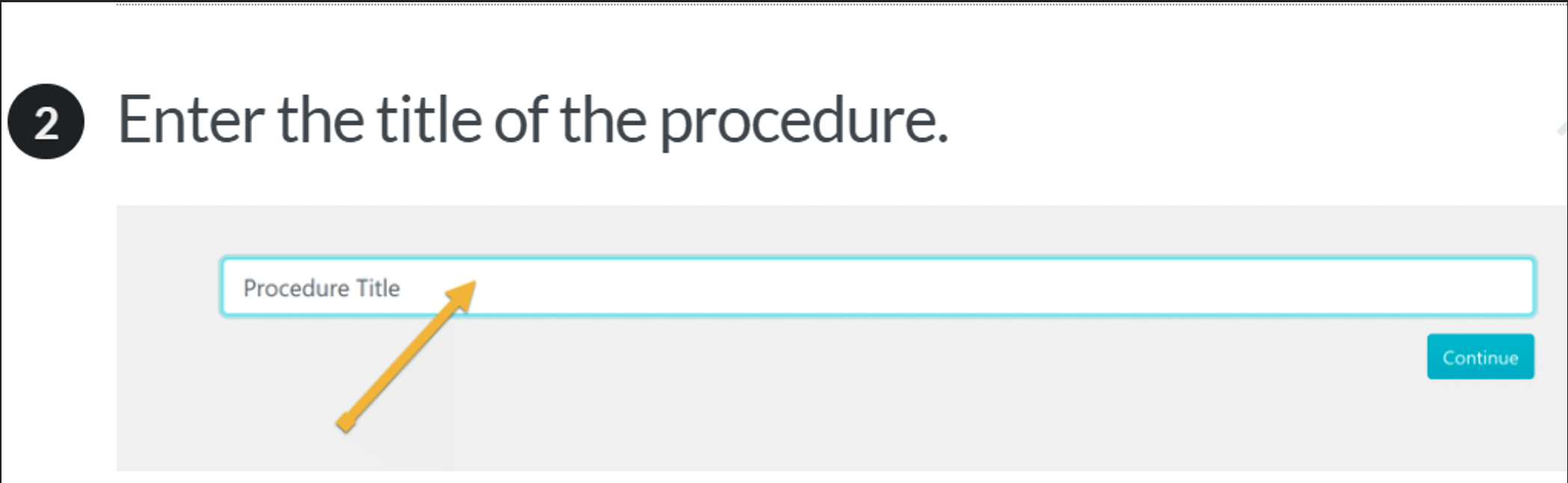
From there, you can assign the procedure to your team and add a step by entering a description, attaching files, or including images. If you feel a step is missing, simply click on “Add a step” to include it. Once you are satisfied with all the steps, review the procedure and approve it to make it live. That’s it!
Generate SOPs Automatically Using AI
You might be too busy to create a procedure manually. Perhaps you are a business owner juggling multiple responsibilities or a department head ensuring your team completes essential tasks each day. If you don’t have the time to sit down and craft procedures, there’s good news!
SweetProcess offers an AI tool called SweetAI, which can generate a procedure for you in seconds.
To get started, navigate to your dashboard, click “More,” and then select “Procedures.” Give your procedure a title.
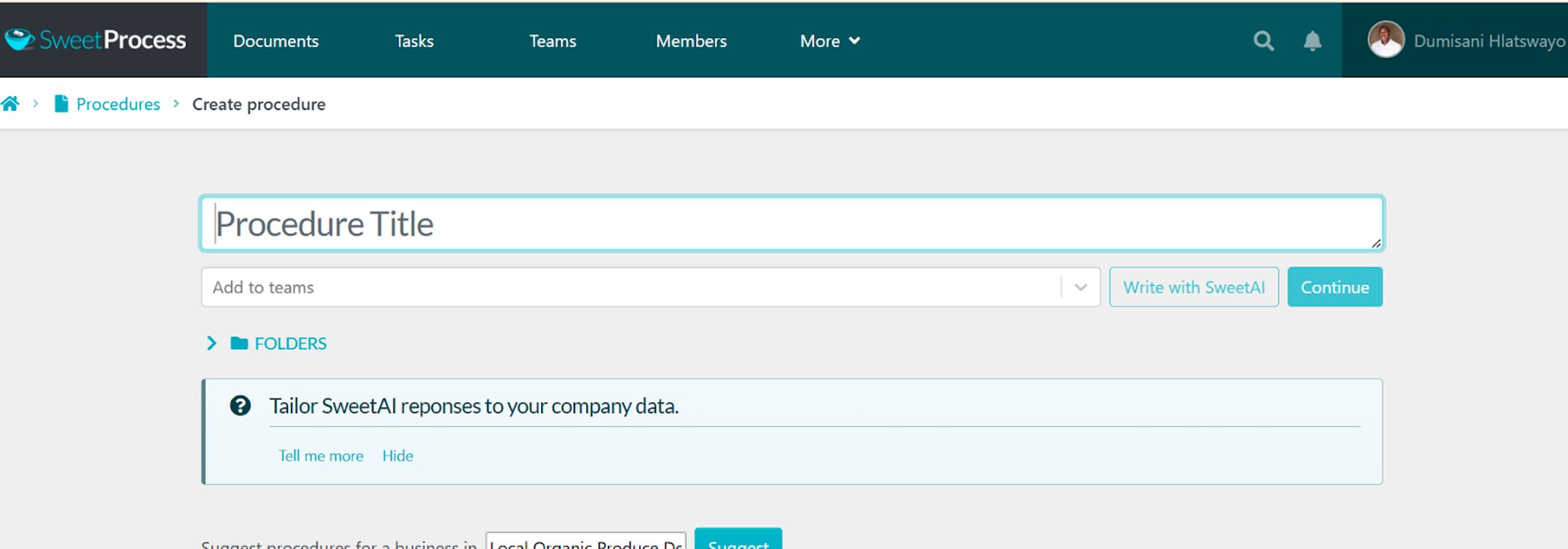
From there, go ahead and add teams.
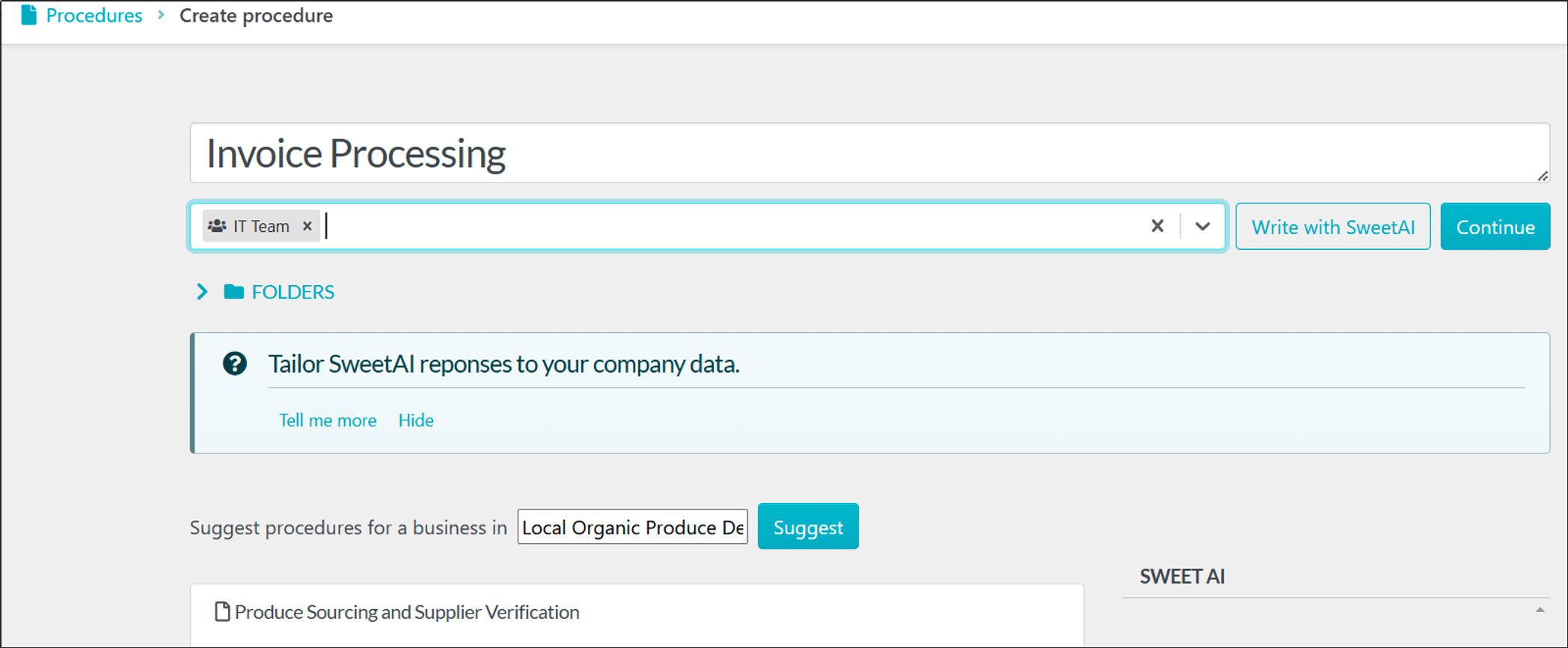
Then, click on the “Write with SweetAI” button, and the SweetProcess AI tool will take care of the rest. In just a few seconds, you’ll have a fully generated procedure ready for your team!
Assign SOPs as Tasks To Team Members
The best part is that SweetProcess can turn your SOPs into actionable tasks. Once you assign a procedure to an employee, they will immediately receive a notification in their inbox.
How can you assign an SOP? Follow these simple steps:
- Navigate to the “Procedures” tab on your dashboard.
- Select the procedure you’d like to assign.
- On the far right, click the three dots.
- Choose “Assign” and select the team member.
Delegating tasks has never been easier!
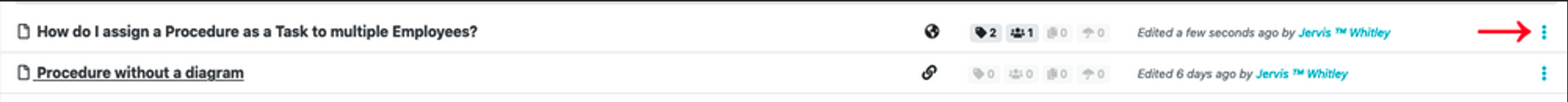
Once you click the three dots, you’ll see the “Assign as Task” option.
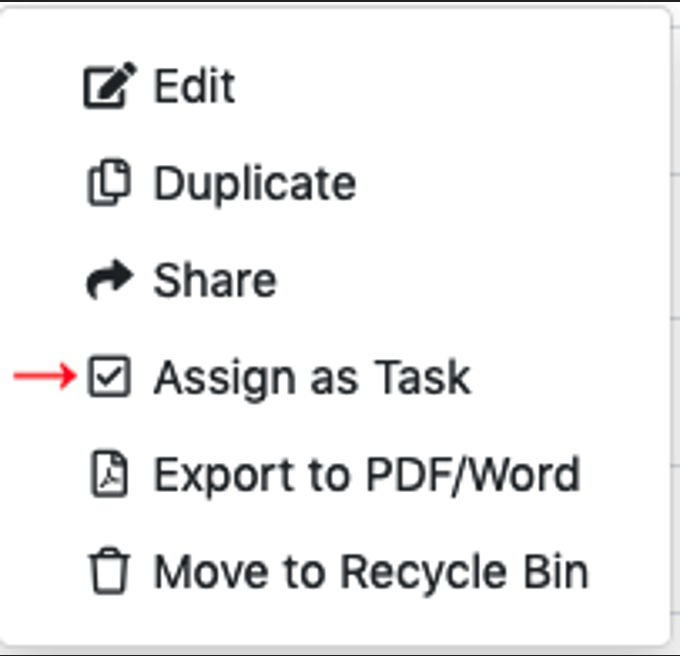
To assign a procedure or process as a task, select the “Assign as Task” option from the “Actions” menu in the top-right corner of the screen while viewing the procedure or process.
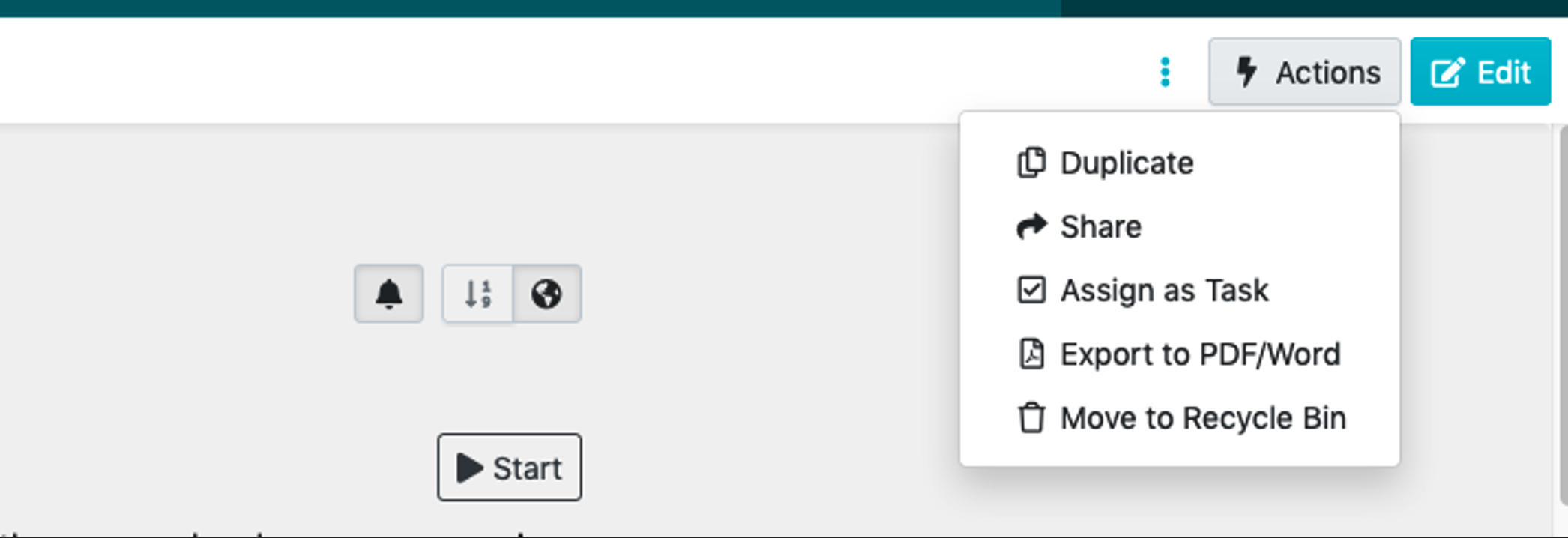
Manage Your Company’s SOPs in One Place
With SweetProcess, you’ll have a central hub where all your SOPs are accessible anytime, anywhere. The best part? Any SOP you create today will still be available years down the line, preserving valuable tribal knowledge for your team. SweetProcess is not only user-friendly but also features an intuitive interface that takes seconds to navigate—no weeks of training required. With this software, you can document processes, detailed procedures, policies, and institutional knowledge, ensuring consistency and efficiency across your organization.
Sign up for a trial now and find out how SweetProcess can help you manage your SOPs.
Turn SOPs into an Internal Knowledge Base For Employees
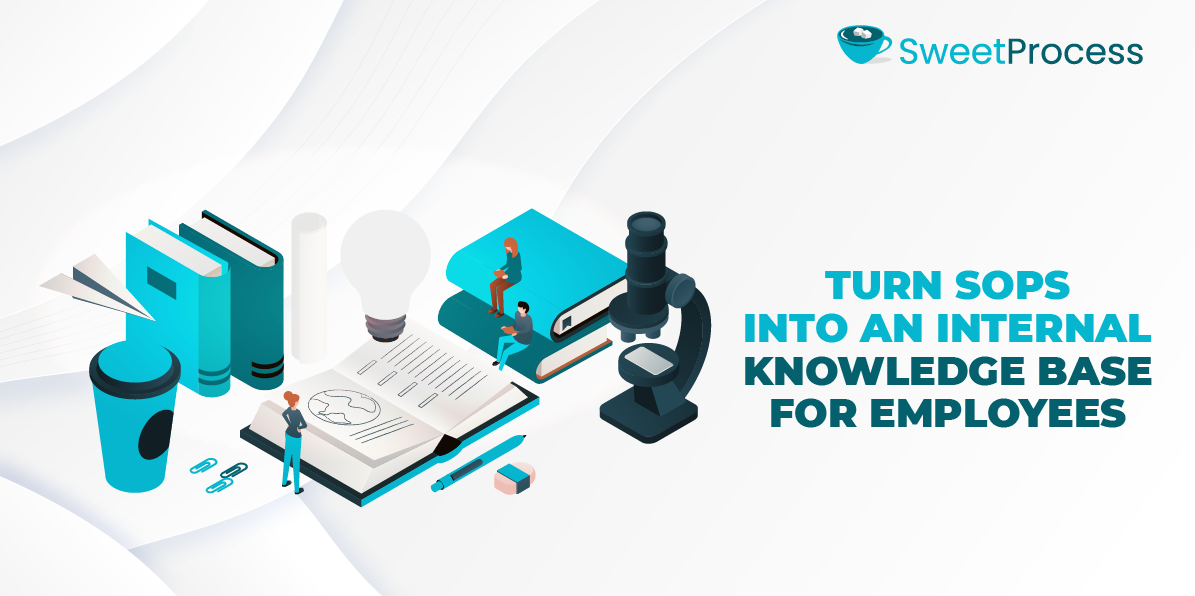
You can also turn your SOPs into an internal knowledge base for your team. What’s more, you can easily generate and share direct links to your knowledge hub, ensuring that your policies, procedures, and processes are always accessible.
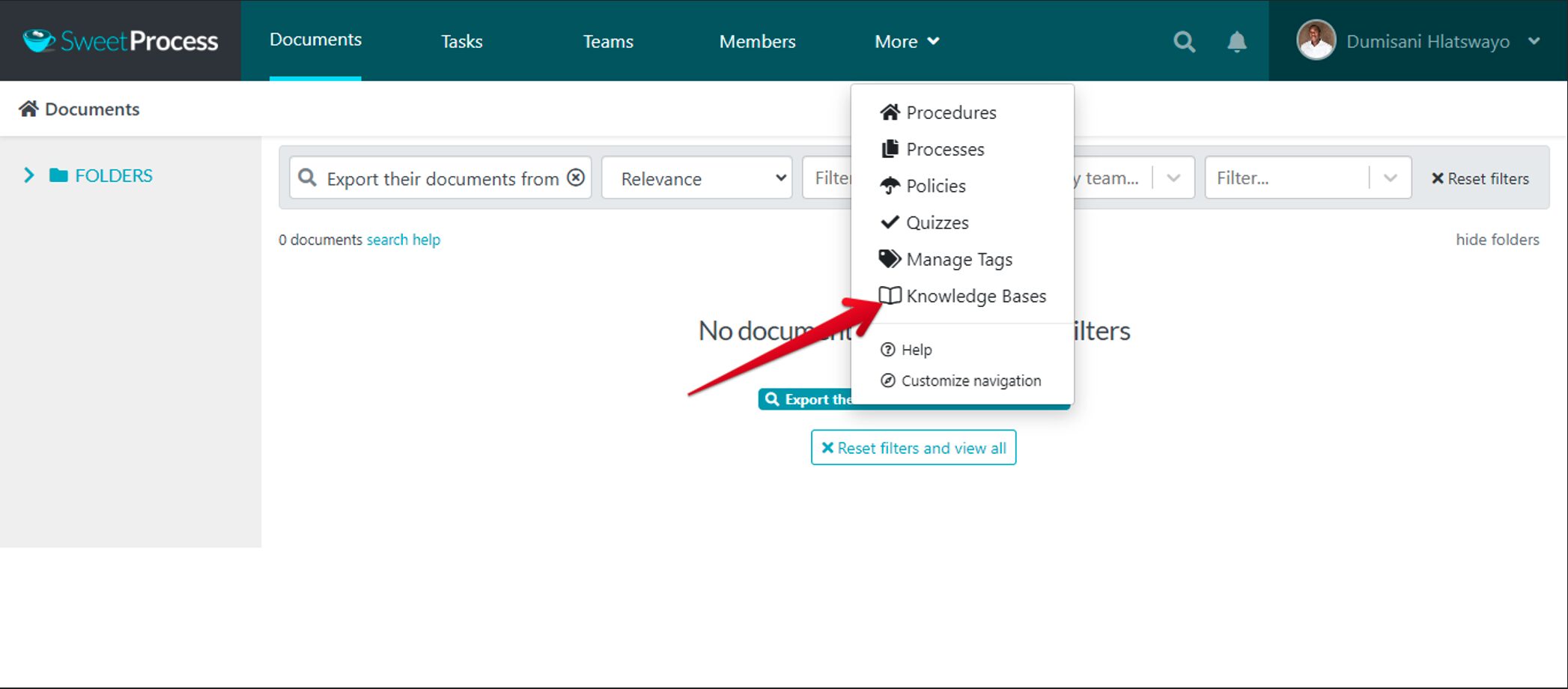
To create a knowledge base, click on more options. You can create one similar to, or even better than, this example built using SweetProcess.
- Click on the “More” dashboard link to reveal a drop-down menu.

- Click on the “Knowledge Bases” button.
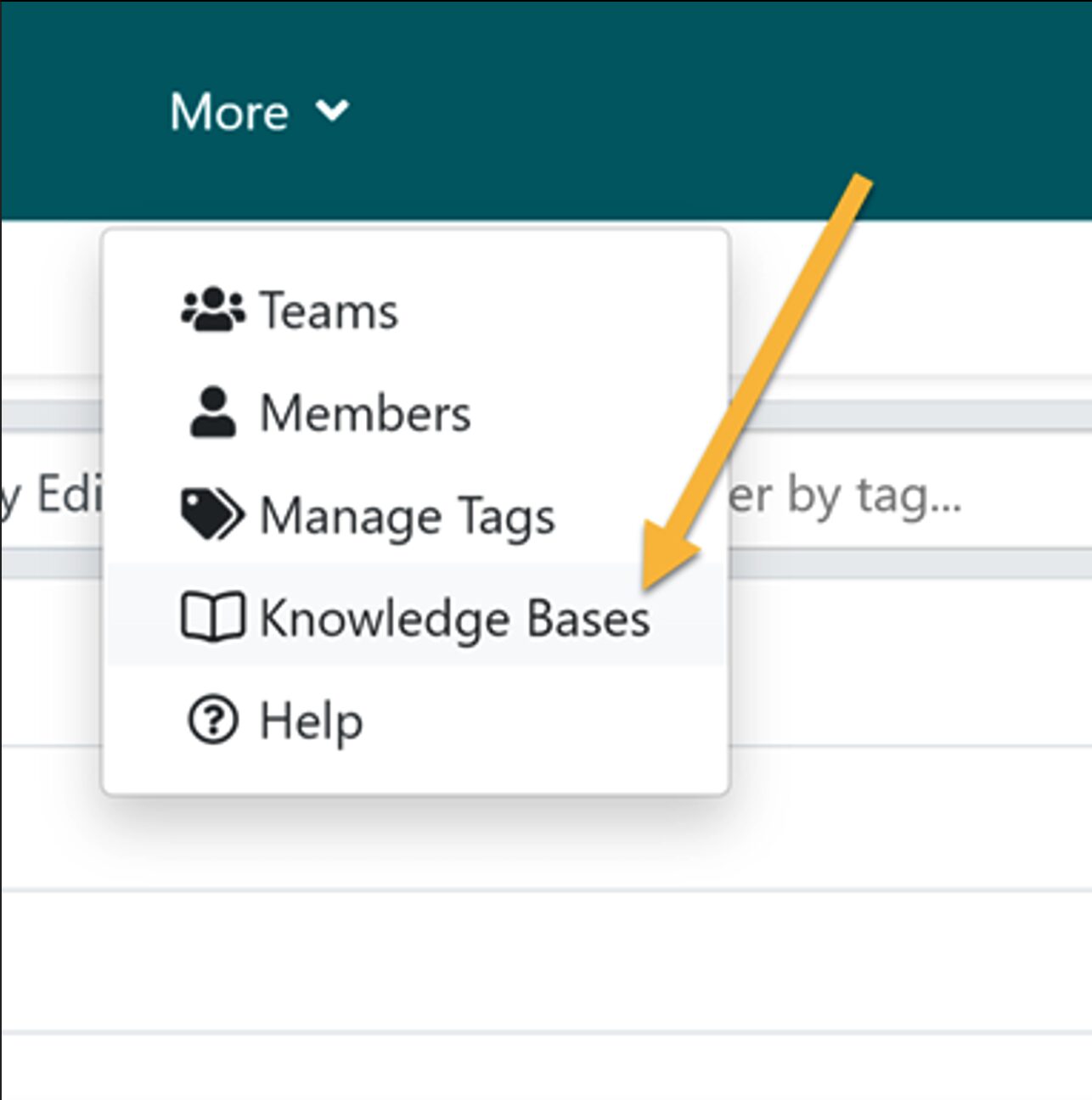
- Once the new page loads up, click on the “Create Knowledge Base” button.

- Enter the title of your knowledge base and click the “Continue” button.
What Do SweetProcess Users Say?

If you’re wondering what SweetProcess can do for your business, here are a few examples:
All Residential Real Estate
All Residential Real Estate is one company that uses SweetProcess. This SOP tool transformed operations at All Residential Real Estate by replacing outdated paper-based checklists with a streamlined digital system. Employees previously relied on inconsistent documentation, leading to inefficiencies and knowledge gaps.
By implementing SweetProcess, the company improved workflow consistency, employee onboarding, and training, ensuring staff had easy access to up-to-date procedures. The use of videos and a centralized knowledge base further enhanced operational efficiency, reducing reliance on subject-matter experts. As a result, the business achieved greater consistency, improved productivity, and seamless process management.
Stone & Wood
Then, there’s Stone & Wood. SweetProcess transformed operations at Stone & Wood by replacing outdated binders and Word documents with a streamlined digital system. The company struggled with inconsistent documentation, outdated procedures, and inefficient onboarding. By implementing SweetProcess, they simplified employee training, real-time process updates, and knowledge sharing, ensuring compliance with industry regulations. Employees could now access up-to-date procedures on their mobile devices, improving efficiency and accuracy in daily tasks. As a result, the brewery achieved better workflow management, improved regulatory compliance, and a more productive workforce.
Spark Marketer
SweetProcess revolutionized operations at Spark Marketer by providing a structured system for documenting and managing SOPs. Before implementing the software, employees relied on tribal knowledge, leading to inconsistency and inefficiency. By adopting SweetProcess, the company streamlined process documentation, decentralized knowledge access, and enhanced employee training, reducing confusion and improving accountability.
The platform also facilitated quick updates and change management, ensuring teams always had the latest procedures at their fingertips. With a scalable, centralized knowledge base, Spark Marketer is now positioned for growth and continued success in the home services marketing industry.
Thimbleberry Financial
SweetProcess transformed operations at Thimbleberry Financial by replacing ineffective Microsoft Word documentation with a streamlined, accessible system. Employees previously struggled with disorganized processes, leading to inefficiencies and inconsistent onboarding.
By adopting SweetProcess as their SOP documentation software, the company enhanced employee training, improved SOP documentation clarity, and fostered seamless collaboration, ensuring all team members had the right resources at their fingertips. The ability to quickly update procedures and link related tasks eliminated confusion, saving time and increasing efficiency. As a result, Thimbleberry Financial now operates with greater structure, improved accountability, and a more empowered workforce.
Not sure if it is the best SOP software for your business? Consider the following:
- Easy-to-Use Interface: SweetProcess is one of the few user-friendly tools. You won’t need any training.
- Step-by-Step Workflow Creation: Break down tasks into clear, easy-to-follow steps.
- Collaboration & Updates in Real Time: Your team can suggest edits, ask questions, and stay aligned on processes.
- Secure Cloud Storage: Access SOPs from anywhere, at any time.
- Compliance & Audit Readiness: Keep a record of changes and ensure your business meets industry regulations.
Whether you’re onboarding new employees, improving efficiency, or ensuring compliance, SweetProcess makes it seamless.
What Should a Good SOP Include?
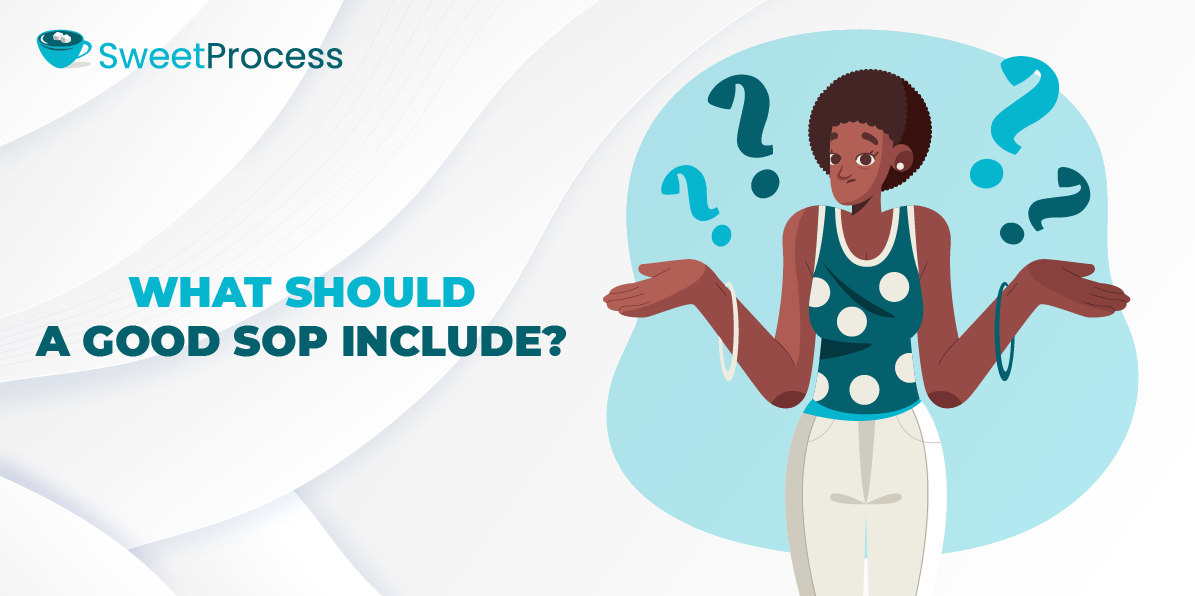
For an SOP to benefit your team, it must be well structured. Your step-by-step instructions should be clear, concise, and easy to understand. This helps your team carry out routine operations efficiently. A well-written SOP should include four key elements: purpose, procedures, resources, and responsibilities. Let’s go through each one.
1. Purpose
This section explains why the SOP exists and what it aims to achieve within your organization. It should clearly define:
- The scope of the procedure.
- The objectives of the SOP.
- Who in the organization should follow it.
2. Procedures
This is the core of your SOP. Here, you’ll outline the step-by-step process in detail. To ensure clarity:
- Write instructions in a logical, easy-to-follow format.
- Use bullet points or numbered steps to improve readability.
- Keep the language simple and direct so that anyone can follow the procedure easily.
3. Resources
This section lists the tools, equipment, documents, or software needed to complete the procedure successfully. It helps ensure that employees have access to everything required before executing the SOP.
For example, for a warehouse inventory management SOP, resources might include:
- Inventory management software (e.g., SAP, Oracle).
- Barcode scanners.
- Stock tracking sheets.
- Storage guidelines.
4. Responsibilities
This section defines who is responsible for each step in the process. It ensures accountability and clarifies the roles of different team members involved.
For instance, a customer complaint resolution SOP responsibilities might be:
- Customer Service Representative: Logs complaint and gathers details.
- Customer Support Manager: Reviews escalated complaints and determines resolution.
- Quality Assurance Team: Analyzes complaints for patterns and suggests improvements.
Improve Your Company’s SOP Best Practices With SweetProcess
Understanding SOP best practices is just the first step—keeping them up-to-date and easily accessible is where many businesses struggle. And if you’re planning to use Microsoft Word to create and manage your SOPs, you and your team are in for a challenge. Fortunately, a ready-made system like SweetProcess can save the day.
Unlike other SOP software that comes with a hefty price tag and unnecessary features, SweetProcess is one of the most affordable and effective solutions on the market. It costs just $99 per month for a team of up to 20 active members, with an additional $5 per month for each extra active user beyond that.
This all-in-one SOP software is designed to help businesses like yours document, organize, and improve standard operating procedures effortlessly. No more messy Word documents or scattered files. SweetProcess keeps everything in one place, making it easy for your team to follow processes consistently.
Ready to streamline your business processes? Sign up for a free trial today and see how SweetProcess can transform the way you manage SOPs!