Last Updated on December 3, 2025 by Owen McGab Enaohwo
![15 SOP Examples To Improve Your Business Processes [+How To Write One]](https://www.sweetprocess.com/wp-content/uploads/2025/04/sop-examples.png)
There are only two kinds of businesses: those that use standard operating procedures (SOP) and those that don’t. No matter how successful (you think) your business is, it will always hit a glass ceiling regarding its efficiency without an SOP.
According to a study by McKinsey, organizations with clearly defined SOPs outperform their competitors by 31%. Therefore, creating an SOP is inevitable for organizations actively seeking to expand their operations and increase revenue significantly while maintaining efficiency and profitability.
It’s important to note that using an SOP is one thing, but having an SOP that works is another. How do you differentiate between a good and bad SOP? What can you do to improve your existing SOP? How do you determine the best SOP format for your business?
Hang on, as we’ll answer these questions and many more in this article. In addition, we’ll share 15 SOP examples (all generated by SweetProcess) that you can copy immediately. To see the transformative power of SweetProcess SOPs, sign up for a free and unconditional 14-day trial and start creating your SOPs instantly.
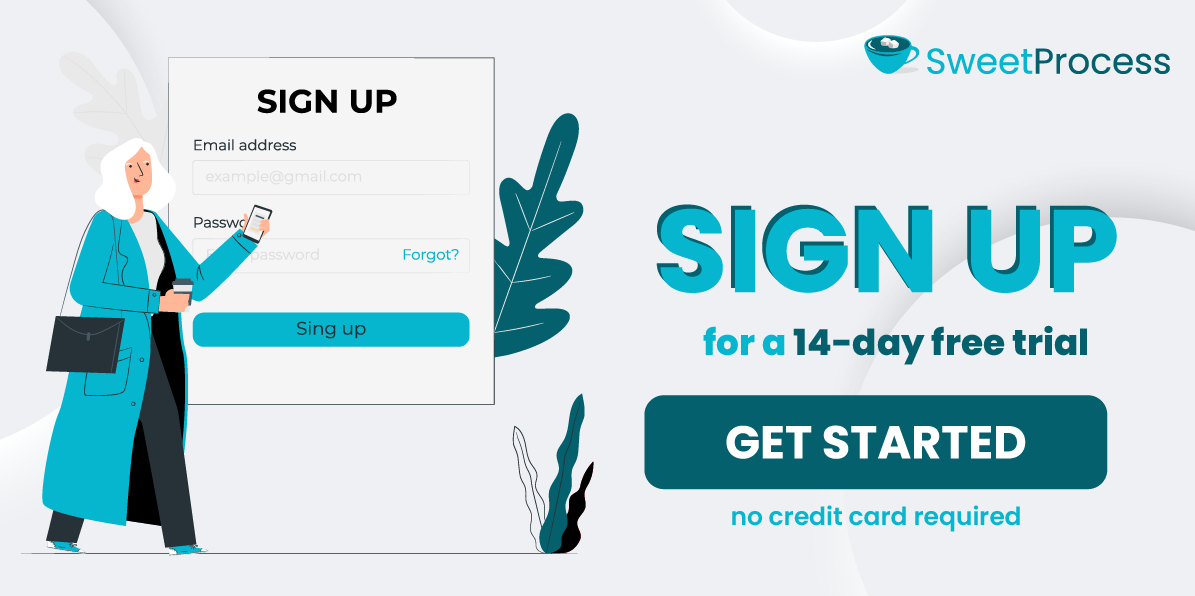
What You’ll Learn in This Post
What Is a Standard Operating Procedure (SOP)?
Why SOPs Matter for an Organization
15 SOP Examples for Different Business Functions
How To Write a Standard Operating Procedure for Your Business
How To Write an SOP Using SweetProcess
SOP Formats and Their Use Cases
Create and Manage Your SOPs in One Single Place
What Is a Standard Operating Procedure (SOP)?

An SOP is a detailed, step-by-step set of instructions outlining the standardized processes and protocols for carrying out specific tasks. It offers a structured approach to executing various activities, ensuring consistency, and minimizing the chance of miscommunication in business operations.
SOPs are popular among organizations that perform repetitive tasks. SOPs help organizations adhere to best practices and increase time and cost savings. In addition, an SOP enhances accountability, improves operational efficiency, and promotes quality control.
Implementing an SOP is a no-brainer, especially for organizations looking to streamline their business processes. However, not all SOPs are created the same. It depends on the SOP tool you’re using. If you haven’t tried SweetProcess for SOP documentation, you’re missing out on a powerful tool that simplifies documentation, enhances team collaboration, and ensures workflow consistency.
Get a headstart with SweetProcess by signing up for a FREE 14-day trial today, and see how it transforms your business.
Why SOPs Matter for an Organization
This section highlights more benefits of SOPs and explains why your company should start creating them.
Consistency & Quality Control

The role of quality control in business cannot be overemphasized. Without it, companies will fall short of certain standards, thus harming their businesses. Not having a standard operating procedure (SOP) is like opening a restaurant without recipes. Each chef will prepare dishes differently, leading to inconsistencies in quality. An SOP removes this bottleneck by providing a systematic approach to achieving and maintaining high standards. The results are always predictable, and the end product is reliable when employees standardize their work.
Training & Onboarding
Standard operating procedures facilitate seamless training and onboarding for new employees. A well-documented onboarding SOP helps employees learn on the job and ensures uniformity in their understanding of company policies, procedures, and expectations. Employees with questions are directed to the system.
According to Carter Harkins, the co-founder of Spark Marketer, SweetProcess is the answer to “How do I do this?” in his organization. That’s because it serves as a single place of knowledge that everybody can depend on to have the most up-to-date standards for what they do. Similarly, an SOP is useful for customer onboarding, as it provides detailed instructions and step-by-step procedures clients must follow to set up and use their tools efficiently.
Compliance & Risk Management
An SOP is a crucial tool for organizations prone to occupational accidents. Creating SOPs that outline safety protocols and risk management procedures protects employees and creates a safer working environment. An SOP also helps employees handle hazardous materials or situations more efficiently. They can initiate emergency responses and follow procedures to minimize the risk of accidents.
Additionally, with an automated SOP, you can easily update and communicate the latest regulations and standardized processes to your employees, ensuring they know and adhere to the necessary procedures. You can also conduct audits and inspections to ensure operations are aligned.
Efficiency & Productivity
One of the most significant advantages of SOPs is that they contribute to operational efficiency and boost productivity. A 2021 Academy of Management Journal study noted that companies with strategically aligned SOPs experienced a 20% increase in operational efficiency. An SOP eliminates manual processes and reduces administrative costs.
It also helps you save time because your important business processes, such as document creation and approval, will be automated. Search time is also reduced due to centralized storage, which enables easy access to and retrieval of SOPs. This automated approach to SOP documentation reduces unnecessary complexities and inefficiencies that may be dragging your business backward.
Process Improvement

The whole point of having an SOP is to improve your business process. Every business is better off with an SOP than without one. An SOP helps to achieve a standardized way of doing things, minimize errors, reduce delays, and optimize resource utilization. All of these ultimately lead to improved overall operational efficiency. This means you don’t have to worry about error-prone manual execution; your employees are on the same page, and you can create repeatable results.
While there are more benefits to using an SOP, the five presented here are among the most important.
15 SOP Examples for Different Business Functions
Creating an SOP from scratch can be very tedious. But it gets easier when you have a SOP template to guide you. To get you started on your journey to creating game-changing SOPs, we’ve created 15 SOP examples you can draw inspiration from.
Our presented SOP samples are fully generated with SweetAI, our AI tool for creating customizable SOPs. We’ve also included a downloadable version for use on the go.
Here you go:
General Business SOPs
- Employee Onboarding SOP
Overview
Welcome to the employee onboarding procedure. This document serves as a guide to ensure each new employee receives a smooth and comprehensive introduction to your company. The goal is to integrate new hires effectively and efficiently, helping them understand their role, your company culture, and the tools they need to succeed.
Objectives
- Introduce new employees to the company culture and values
- Provide necessary training and resources for their role
- Facilitate connections with team members and other departments
Procedure Summary
This procedure outlines the steps for a successful onboarding process, ensuring new employees are well-prepared to begin their journey.
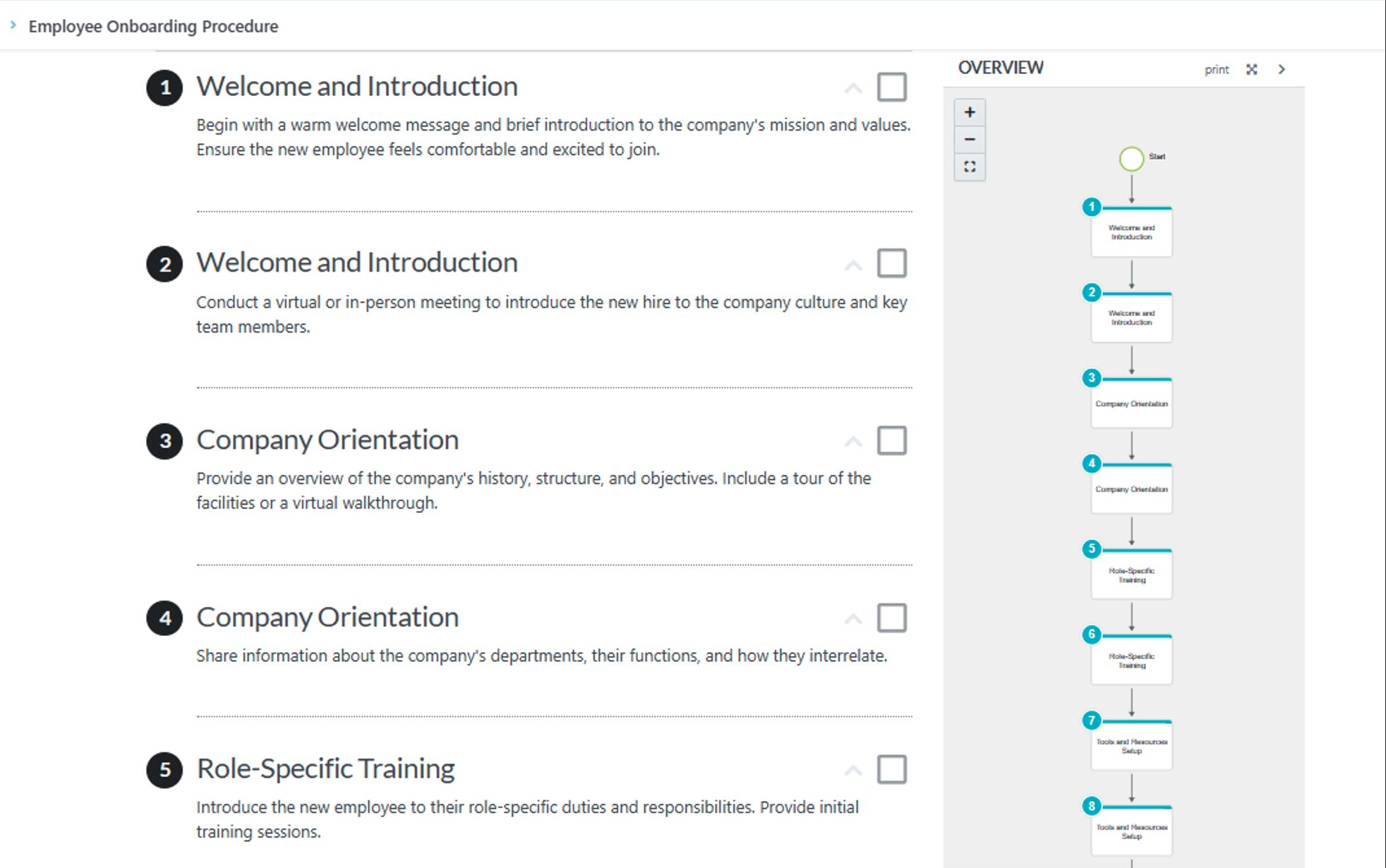
Download the SOP for employee onboarding
- Customer Support SOP
Introduction
This procedure outlines the standard operating practices for delivering exceptional customer support. It serves as a guide to ensure consistency, efficiency, and quality in handling customer inquiries and issues.
Objective
The main objective is to provide seamless support experiences that enhance customer satisfaction and loyalty.
Scope
This procedure applies to all customer service representatives and support teams directly interacting with customers.
Procedure Overview
The following steps provide a framework for effectively handling customer support activities and ensuring that all interactions meet service standards.
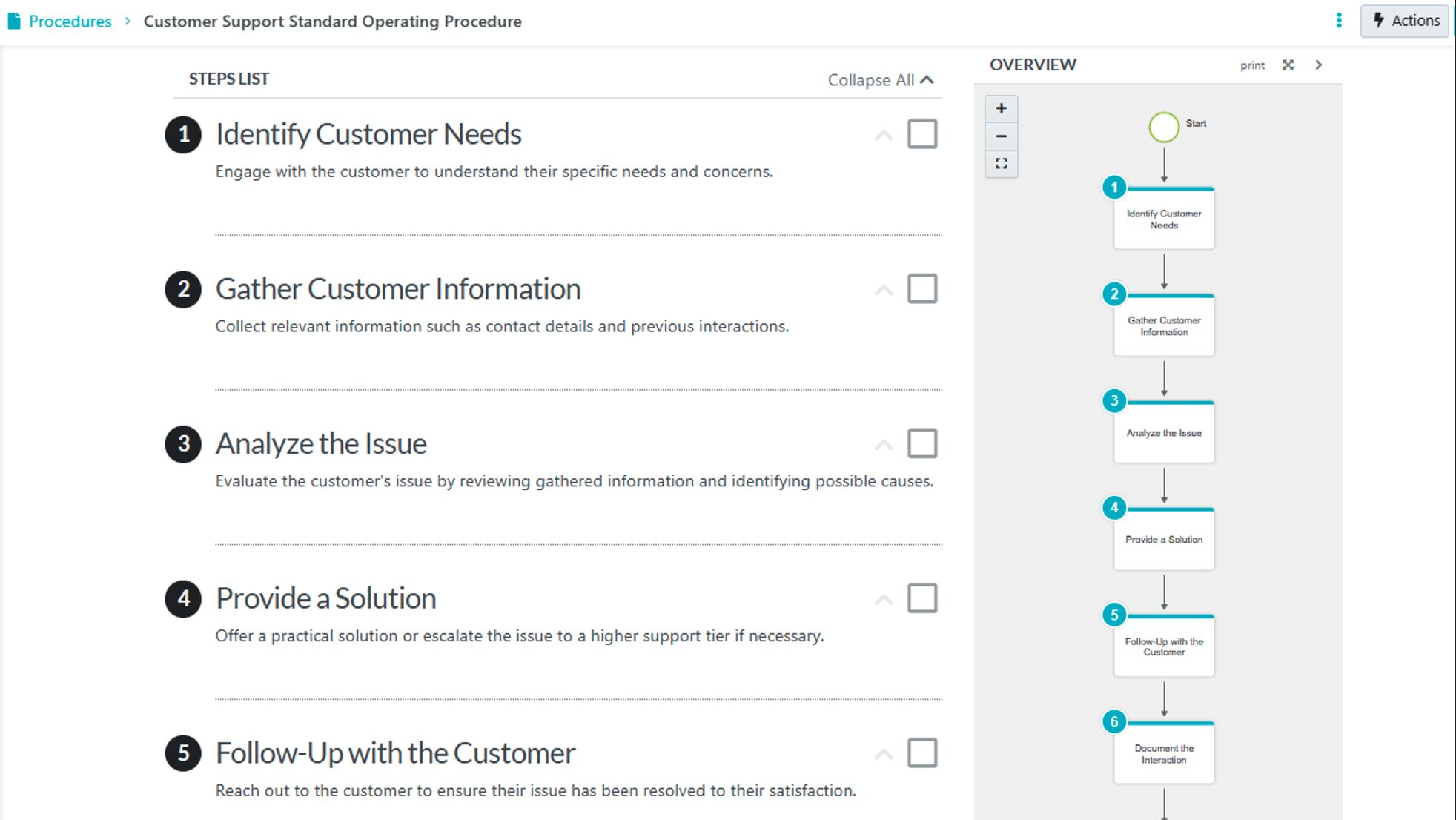
Download the SOP for customer support
- Remote Work SOP

Introduction
This procedure outlines the standard operating procedures for remote work within the company. It ensures consistency, productivity, and security while employees work from home or other remote locations.
Purpose
This procedure aims to provide a clear framework for employees to follow. It ensures that remote work is conducted efficiently and effectively, balancing flexibility and accountability.
Scope
This procedure applies to all employees who have been approved to work remotely. It covers all aspects of remote work, including communication, security, and performance monitoring.
Responsibilities
Employees are responsible for adhering to the guidelines outlined in this SOP, and managers are responsible for ensuring compliance and supporting their teams.
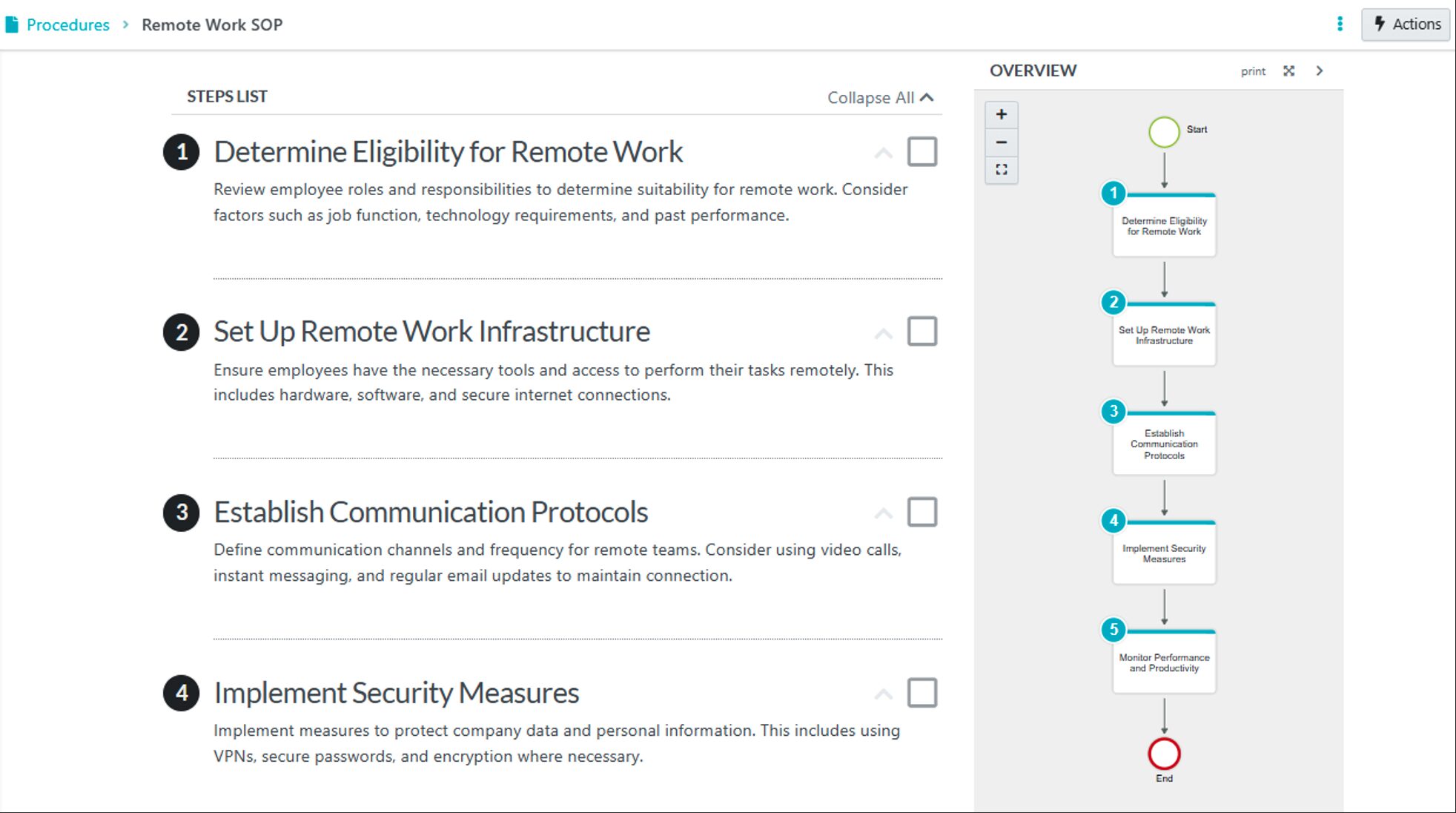
Download the SOP for remote work
HR & Compliance SOPs
- Performance Review SOP
Introduction
This procedure outlines the steps necessary for conducting a performance review within the company. This procedure aims to ensure that performance reviews are conducted consistently and fairly, providing valuable feedback to employees and aiding in their professional development.
Purpose
This performance-review SOP aims to standardize the evaluation process, ensuring all employees receive constructive feedback and clear objectives for future performance improvements.
Scope
This procedure applies to all employees and managers involved in the performance review process within the company.
Procedure Overview
The performance review process involves several key steps to evaluate and provide employee performance feedback. These steps must be followed to ensure a comprehensive review.
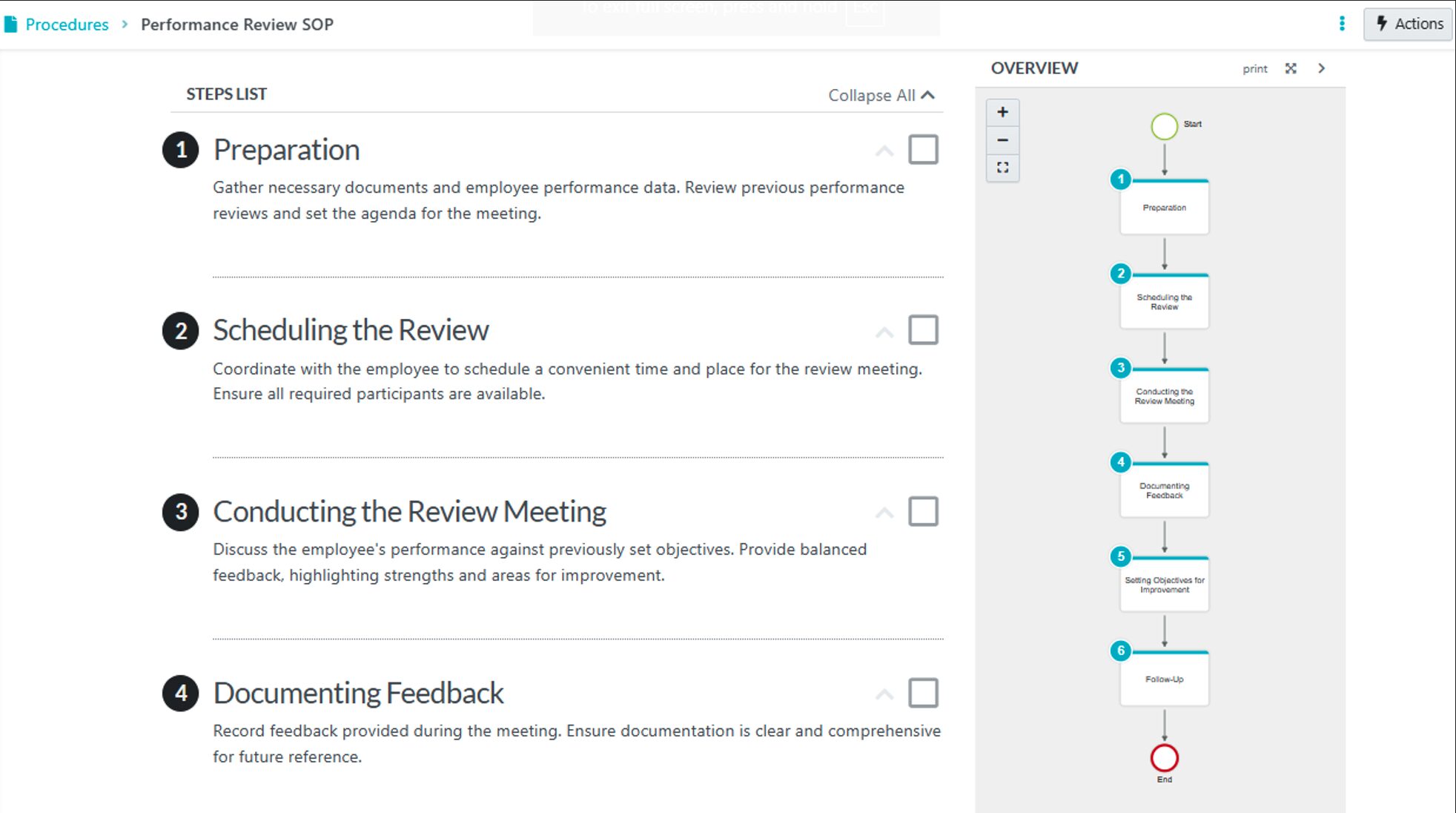
Download the SOP for performance review
- Workplace Safety SOP

Introduction
This workplace safety standard operating procedure (SOP) ensures a safe and healthy environment for employees. It outlines the necessary steps and guidelines to prevent workplace accidents and injuries.
Purpose
This procedure establishes a systematic approach to managing workplace safety, including identifying hazards, assessing risks, and implementing appropriate safety measures.
Scope
This SOP applies to all employees, contractors, and visitors to the company premises and covers all activities undertaken during business operations.
Procedure Overview
The following steps outline the process for maintaining a safe workplace. Each step is essential in achieving the overall objective of minimizing risks and ensuring compliance with safety regulations.
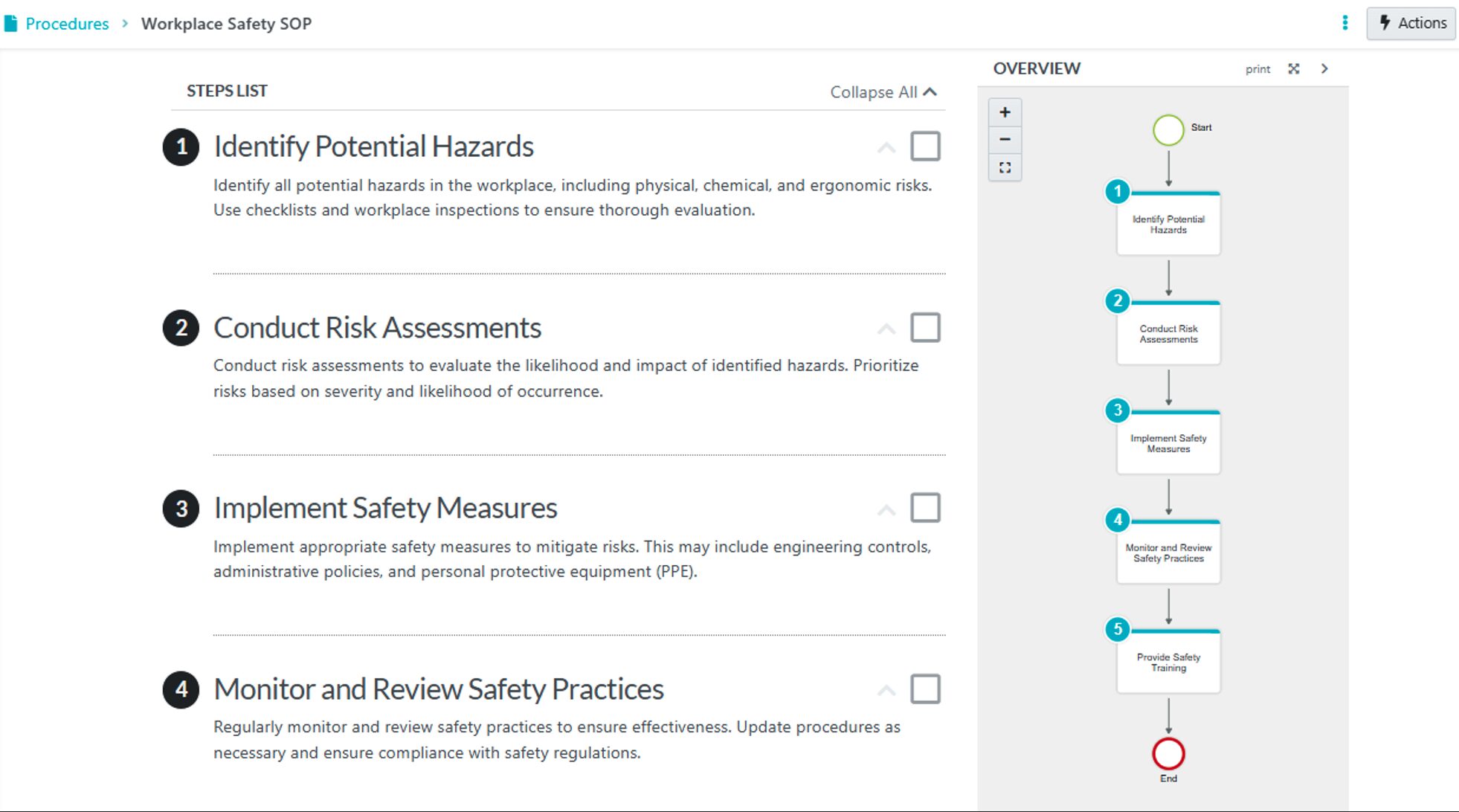
Download the SOP for workplace safety
- Termination Process SOP
Overview
This procedure outlines the steps for effectively managing and executing the termination process for company employees. The goal is to ensure a smooth transition, minimize disruptions to the organization, and respect the departing employee’s rights.
Purpose
The termination process aims to handle employee separations professionally and respectfully, ensuring compliance with legal requirements and company policies.
Scope
This procedure applies to all voluntary and involuntary employee terminations, including resignations, retirements, layoffs, and dismissals.
Responsibility
Human Resources (HR) is responsible for overseeing and ensuring the adherence to this termination process in collaboration with department managers and relevant stakeholders.
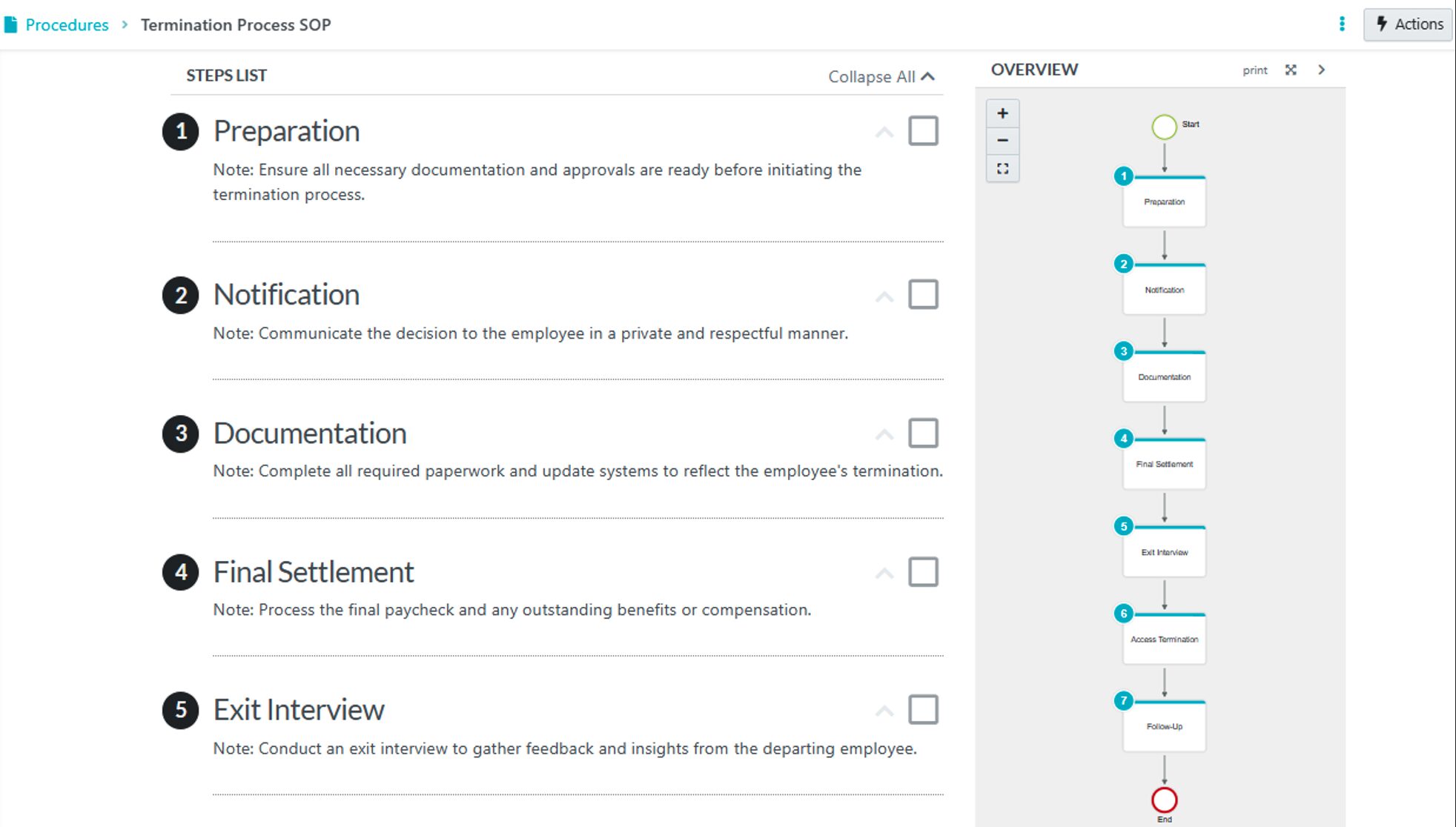
Download the SOP for the termination process
Marketing & Sales SOPs
- Social Media Management SOP
Introduction
This procedure outlines the essential steps for creating and managing a social media management standard operating procedure (SOP). This SOP ensures consistent, efficient, and effective social media account management to enhance brand presence and engagement.
Objectives
This procedure’s key objectives are establishing content creation, scheduling, engagement, and performance analysis guidelines.
Scope
This SOP applies to all personnel involved in social media management across various platforms.
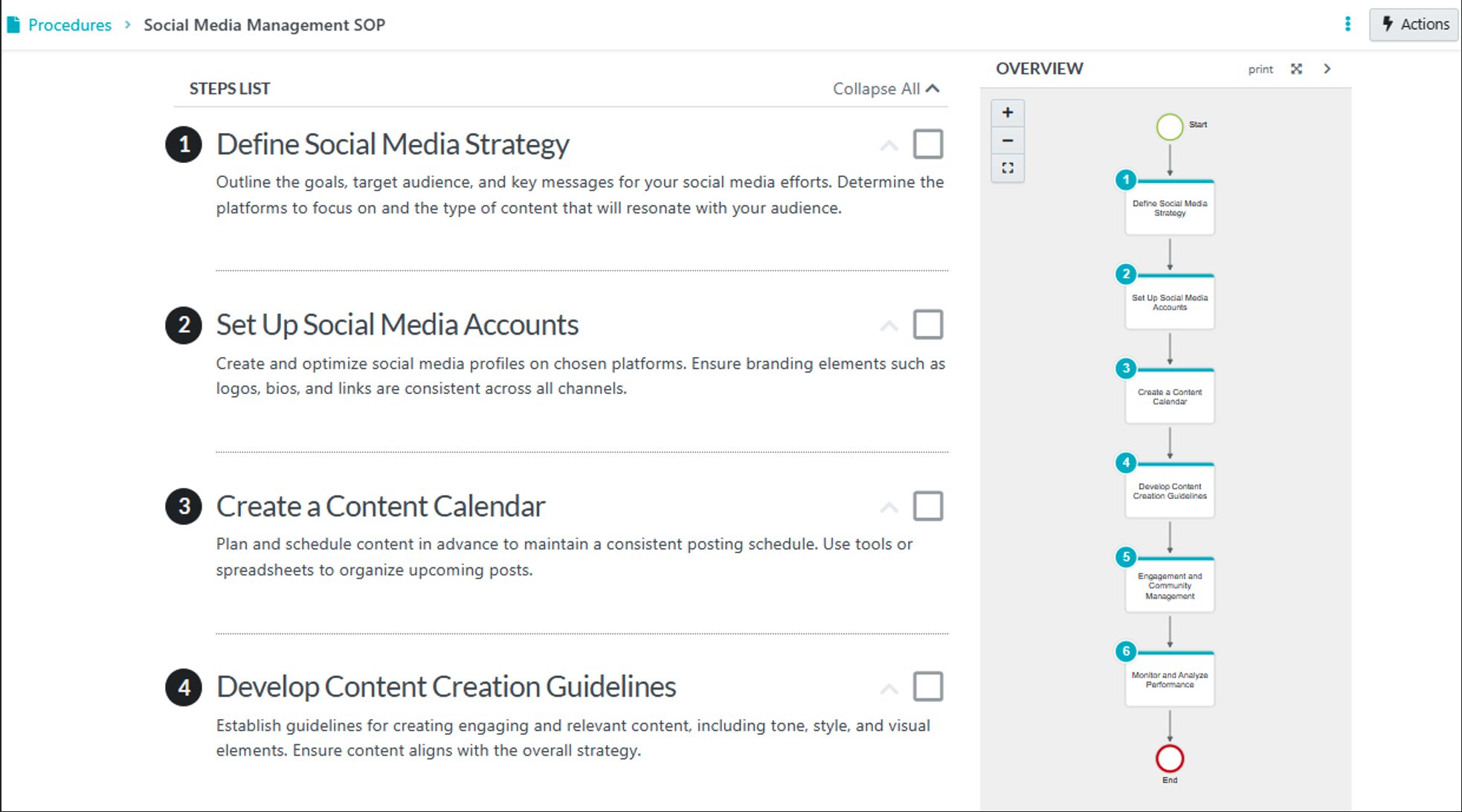
Download the SOP for social media management
- Lead Qualification SOP
Introduction
This standard operating procedure (SOP) outlines the steps for creating an effective lead qualification process. Lead qualification determines whether a prospect fits your ideal customer profile and is ready to engage with your sales team. This SOP will guide you through the steps to ensure a streamlined and efficient qualification process.
Objective
This procedure’s main objective is to provide a consistent framework for evaluating potential leads, thereby improving the efficiency of the sales process and enhancing conversion rates.
Scope
This procedure applies to all sales and marketing personnel involved in the lead generation and qualification process.
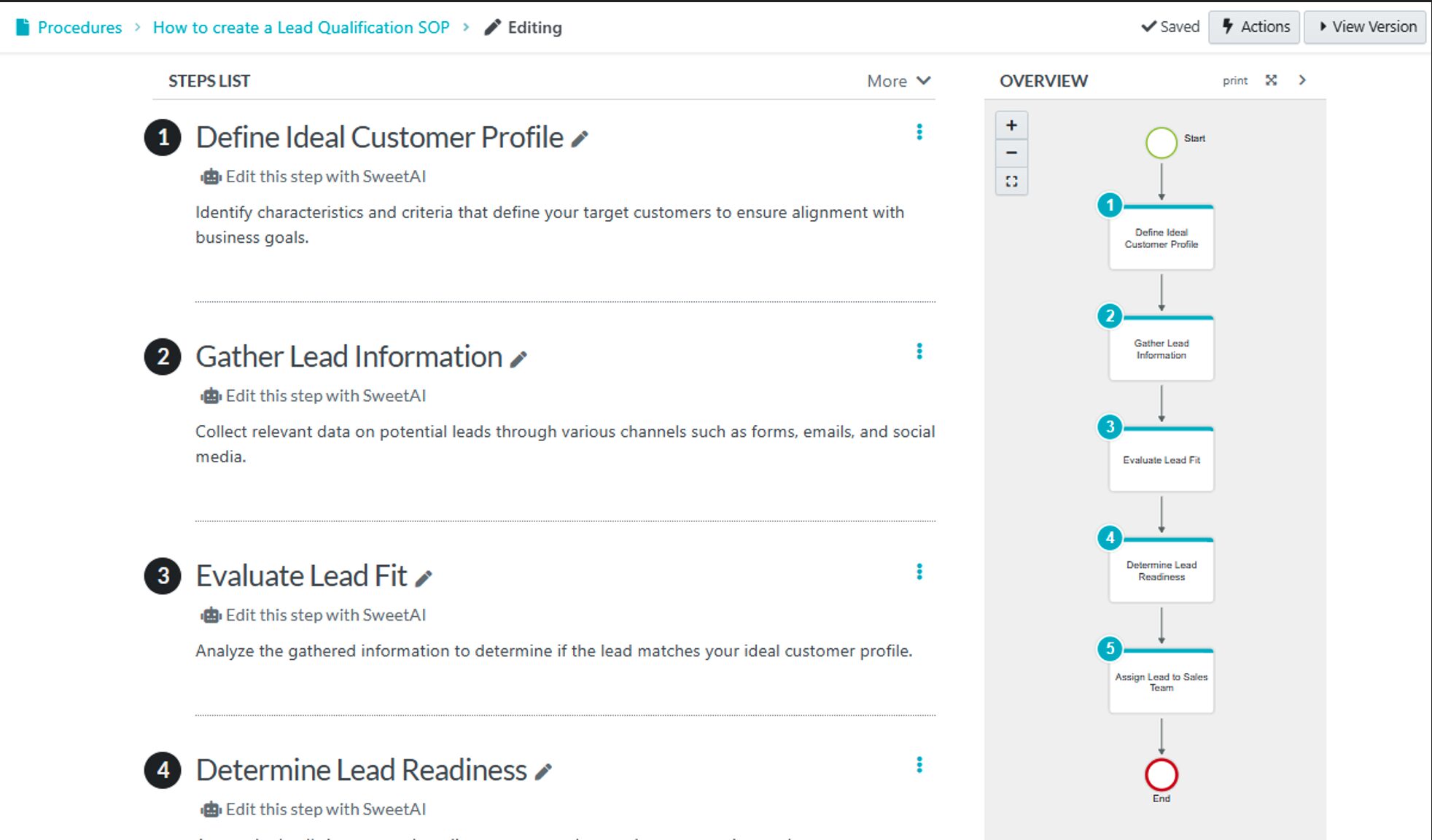
Download the SOP for lead qualification
- Email Marketing SOP
Introduction
This email marketing standard operating procedure (SOP) provides a structured approach to planning, creating, and executing email marketing campaigns. Designed for marketing teams, this procedure ensures consistency and effectiveness in reaching target audiences.
Objective
This SOP aims to streamline the email marketing process, enhance engagement rates, and ensure compliance with applicable industry regulations.
Scope
This procedure applies to all email marketing activities the marketing department conducts, which involves planning, design, execution, and analysis.
Key Roles & Responsibilities
- Marketing Manager: Oversees the entire email marketing process and approves final content
- Content Creator: Develops the content for each email campaign
- Designer: Creates the visual elements of the email
- Analyst: Reviews campaign performance and provides insights
Procedure Overview
The procedure involves several key steps to ensure a cohesive and effective email marketing strategy.
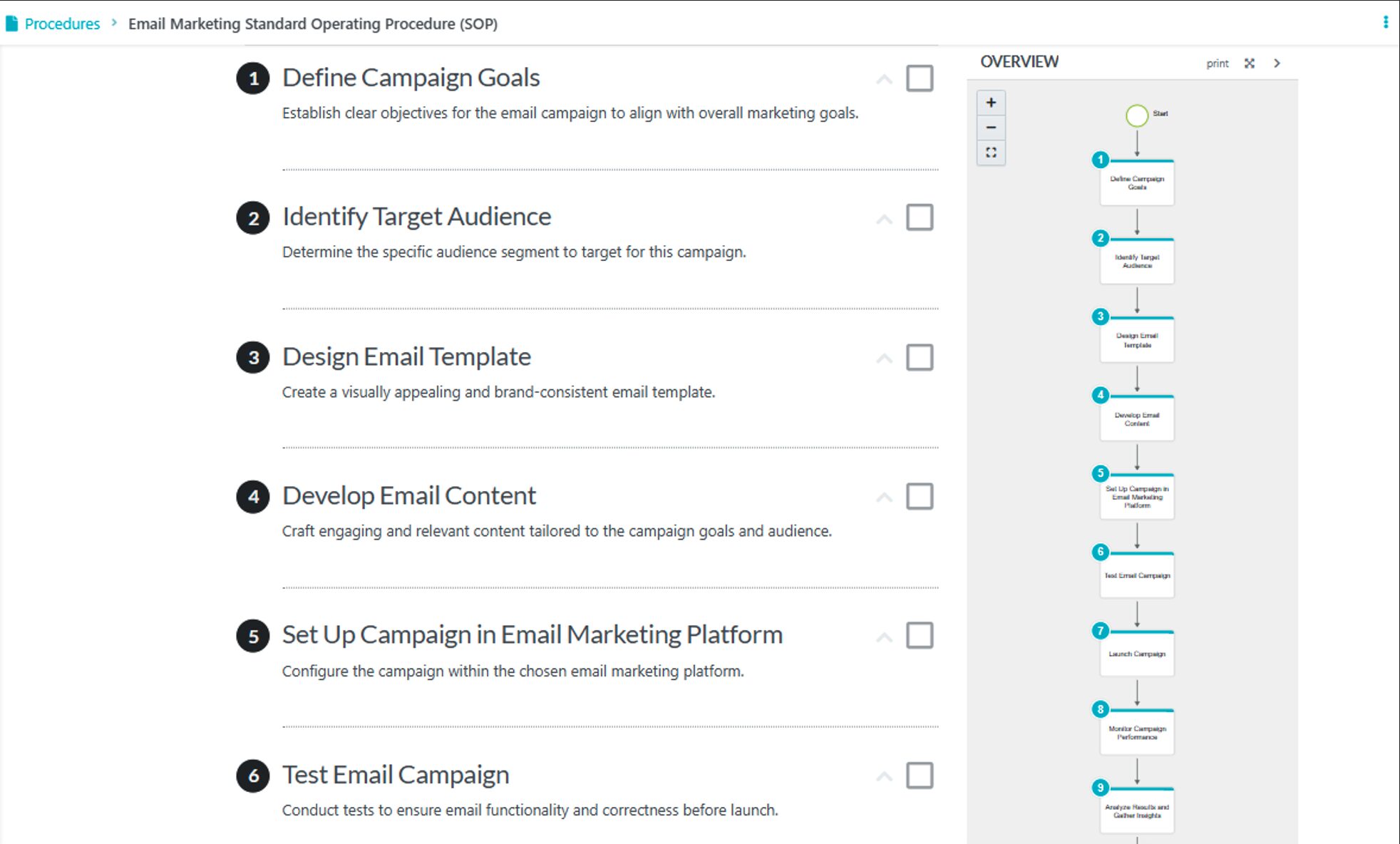
Download the SOP for email marketing
Operations & Manufacturing SOPs
- Equipment Maintenance SOP
Overview
The equipment maintenance standard operating procedure (SOP) ensures that all equipment is maintained efficiently and effectively. As a core part of the manufacturing SOP, it provides a framework for regular inspection, repair, and maintenance activities, ensuring operational efficiency and safety
Purpose
This SOP aims to outline the necessary steps to maintain equipment reliability and performance, minimize downtime, and adhere to safety standards.
Scope
This procedure applies to all equipment and machinery within the organization, covering routine and emergency maintenance tasks.
Responsibilities
As this SOP outlines, designated personnel carry out maintenance activities, ensuring all tasks are documented and reported accordingly.
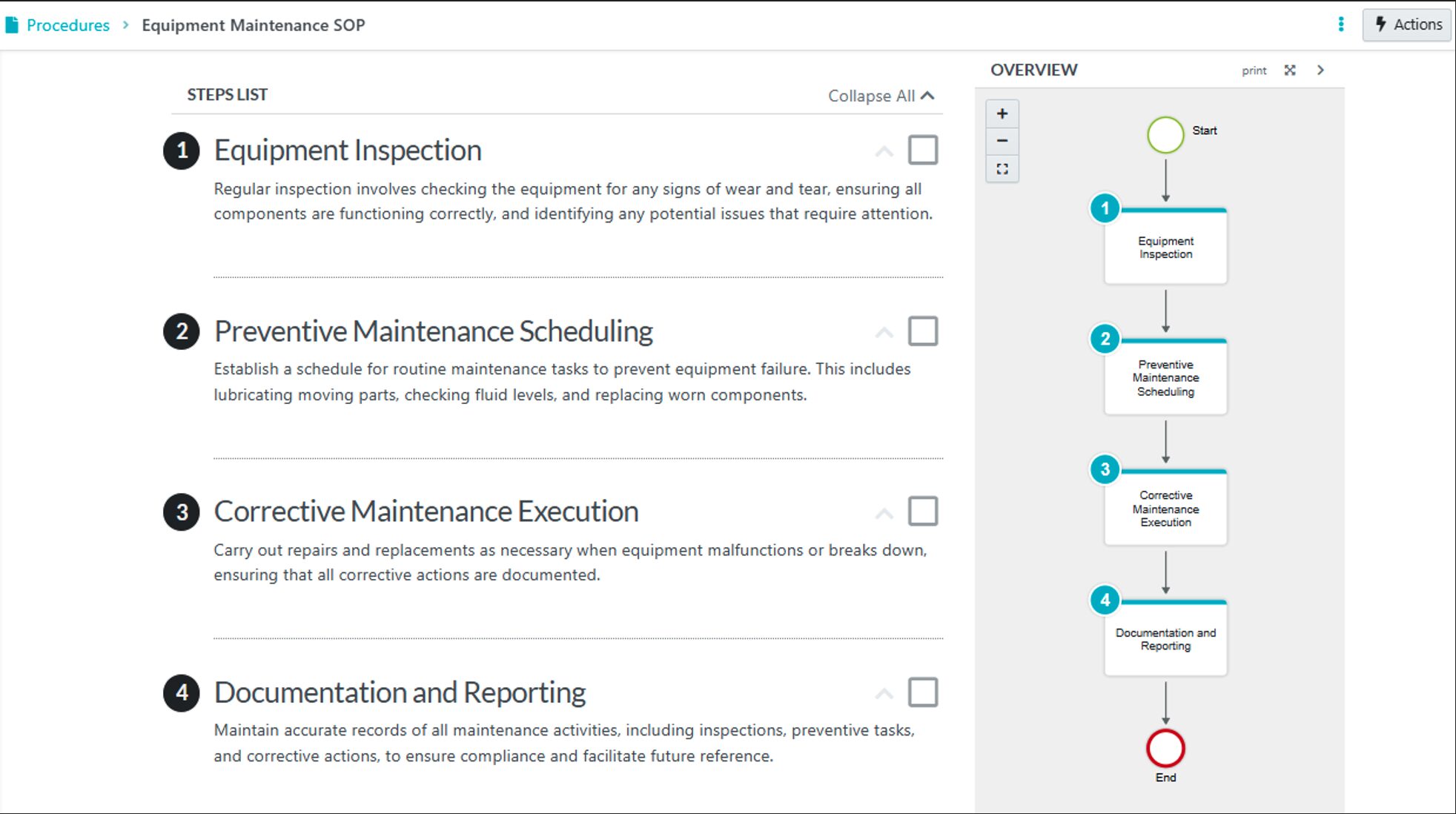
Download the SOP for equipment maintenance
- Quality Control SOP

Introduction
This procedure outlines the standard operating procedure for maintaining quality control within our organization. It ensures that all products meet the required quality standards before reaching the customer.
Objectives
The primary objective is to ensure product consistency and quality, minimize defects, and enhance customer satisfaction.
Scope
This procedure applies to all departments involved in the production and quality assurance processes.
Responsibilities
All team members involved in production, quality assurance, and management have specific roles in ensuring adherence to this procedure.
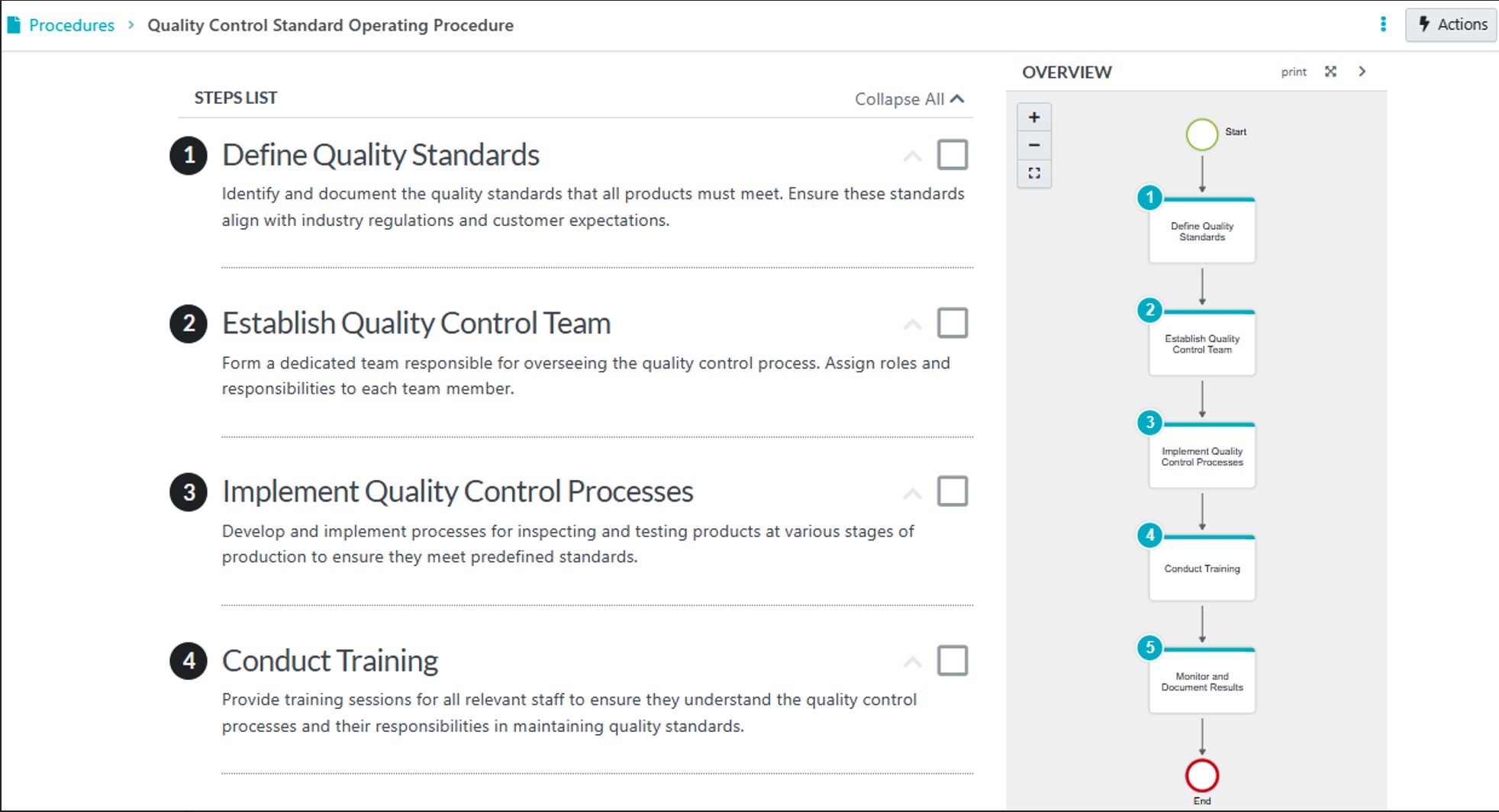
Download the SOP for quality control
- Inventory Management SOP
Introduction
This procedure outlines the steps required to establish an effective inventory management standard operating procedure (SOP) for your company. It ensures that all inventory-related processes are conducted efficiently and consistently.
Purpose
This SOP aims to provide a clear framework for managing inventory, reducing discrepancies, and improving accuracy in order fulfillment.
Scope
This SOP applies to all departments involved in inventory handling, including purchasing, warehousing, and sales.
Responsibilities
Departments and personnel involved in inventory management must adhere to the procedures outlined in this SOP to ensure consistency and accuracy.
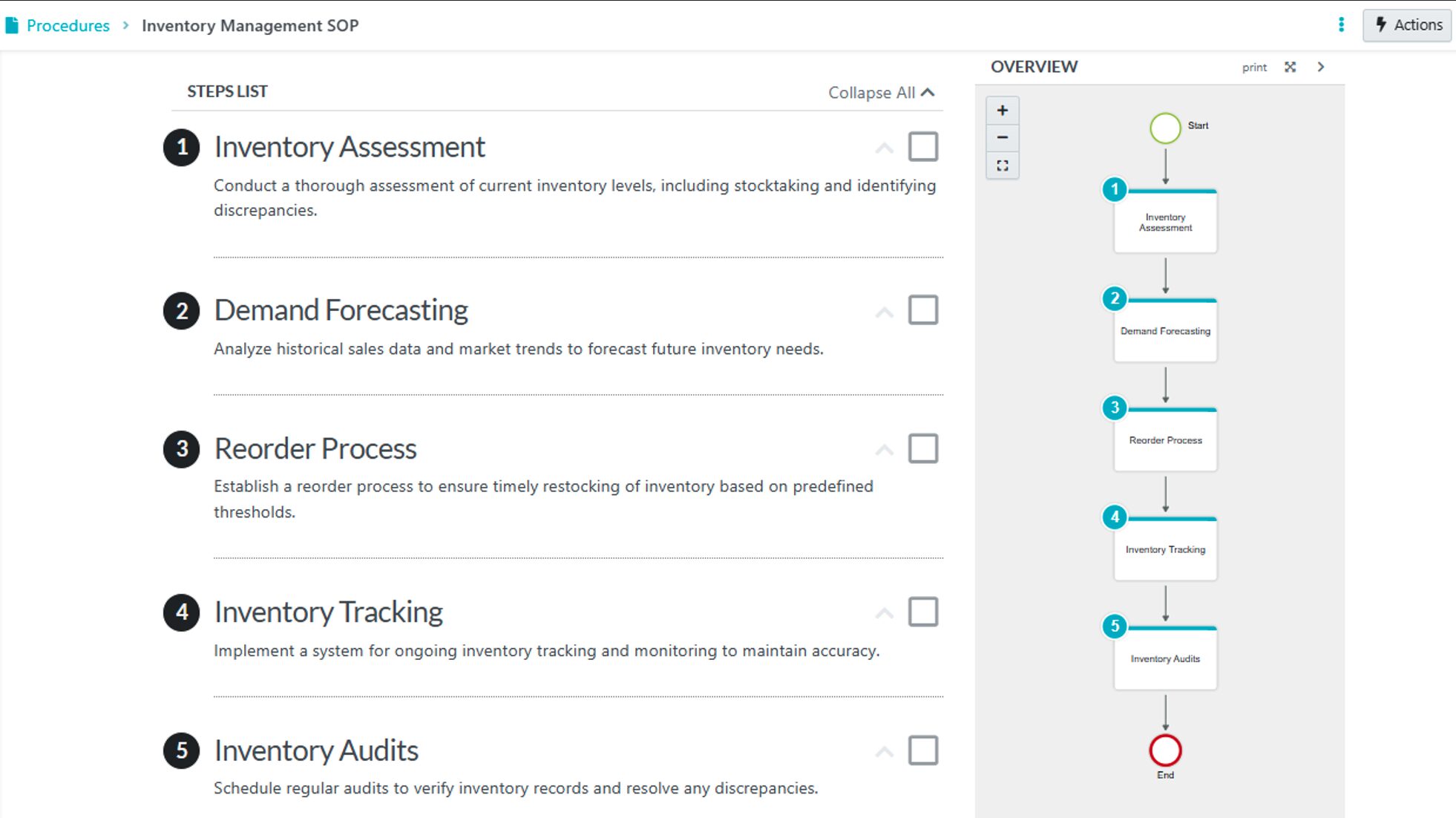
Download the SOP for inventory management
IT & Security SOPs
- Data Backup & Recovery SOP
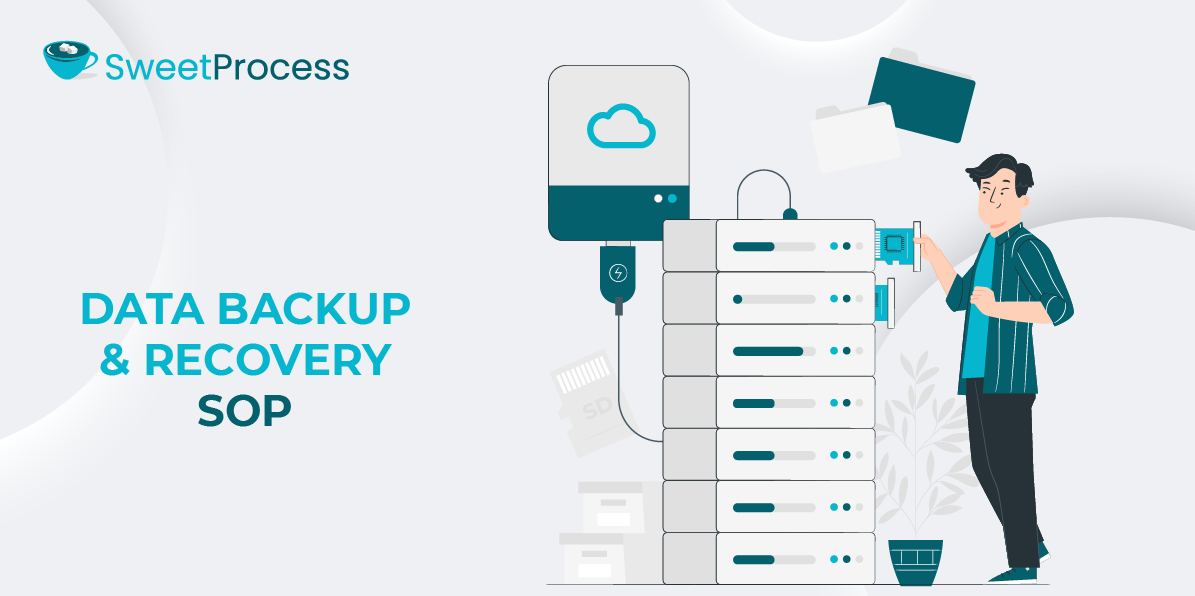
Overview
This procedure outlines the essential steps for creating and maintaining a comprehensive data backup & recovery standard operating procedure (SOP). The purpose is to ensure that all critical data is securely backed up and can be recovered efficiently in the event of data loss, system failure, or disaster.
Objectives
The main objectives of this procedure are to:
- Define clear guidelines for data backup
- Ensure secure and efficient data recovery processes
- Minimize data loss and downtime
Scope
This procedure applies to all departments and individuals responsible for maintaining and recovering data within the organization.
Responsibilities
The IT department is responsible for implementing and monitoring data backup processes. All employees must ensure their data is stored per the organization’s data management policies.
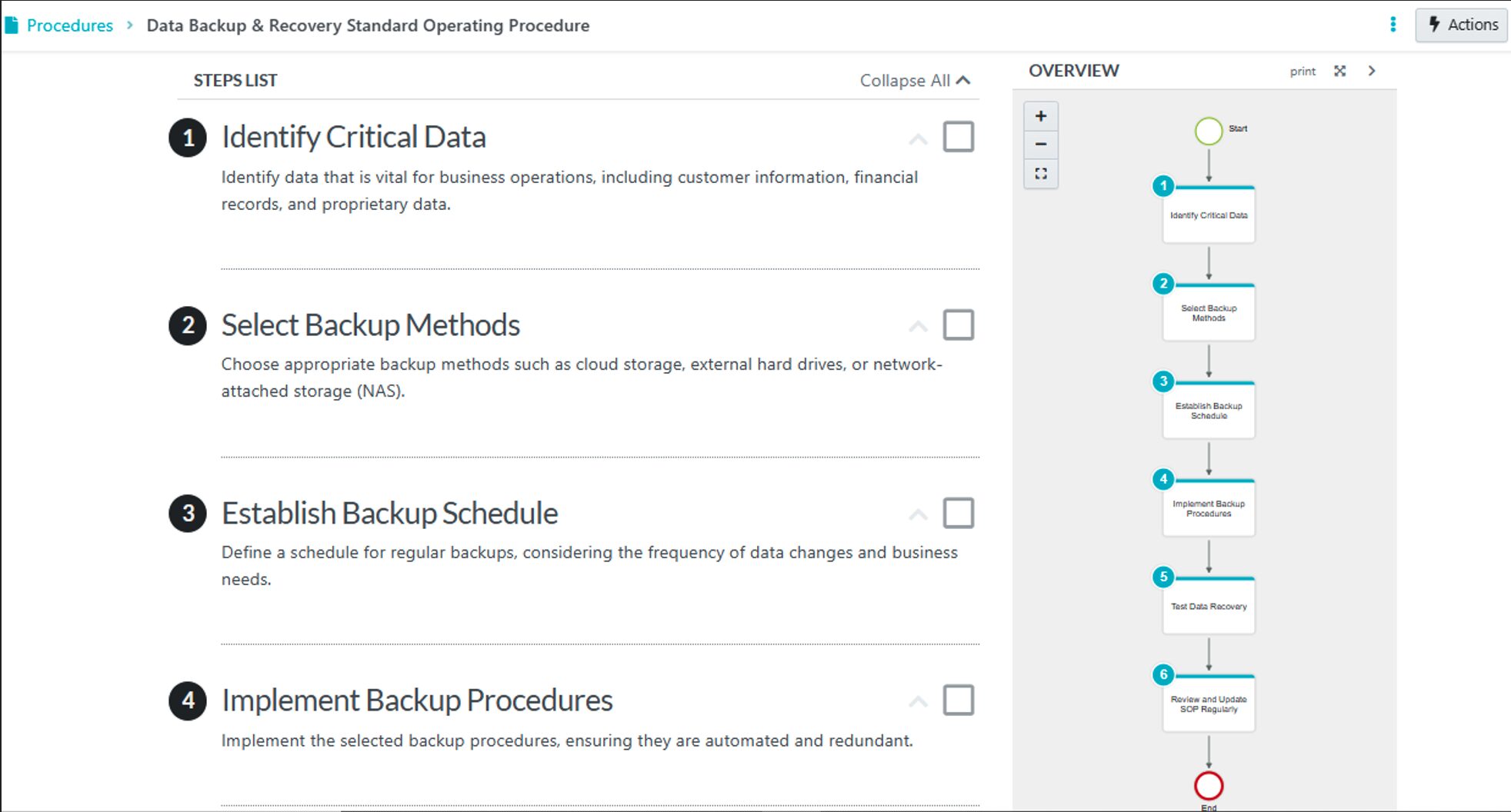
Download the SOP for data backup and recovery
- Cybersecurity SOP
Overview
This procedure outlines the necessary steps for creating a cybersecurity standard operating procedure (SOP) that ensures the protection of information assets and compliance with industry standards. This guide is designed to help your company systematically address cybersecurity risks and implement effective controls.
Purpose
This procedure aims to establish a framework for developing a cybersecurity SOP tailored to your company’s needs, ensuring the safety and security of data and systems.
Scope
This procedure applies to all employees, contractors, and third-party vendors responsible for handling sensitive information and managing IT infrastructure within the organization.
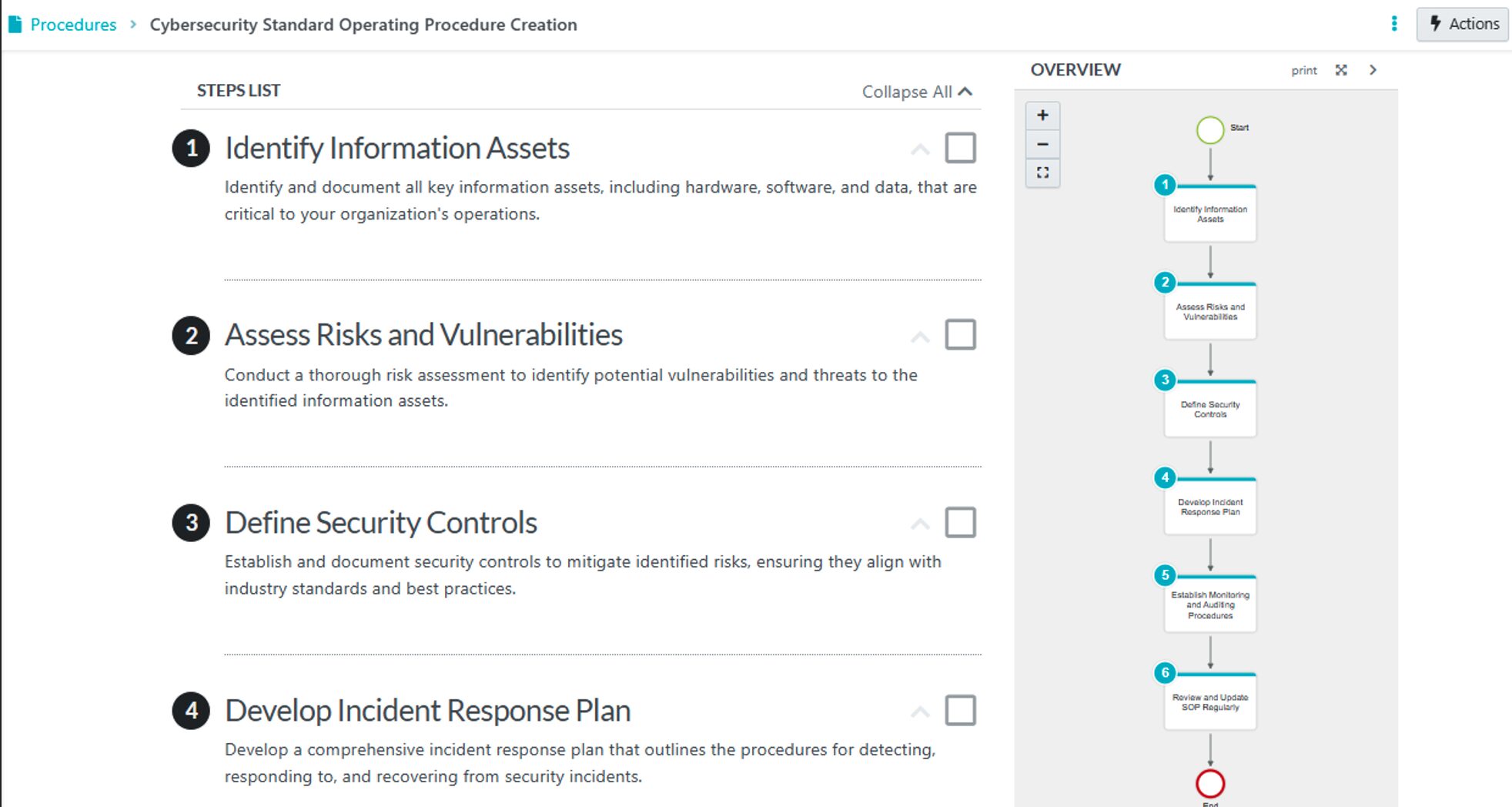
Download the SOP for cybersecurity
- Software Deployment SOP
Overview
This procedure outlines the standard operating process for deploying software within the organization. It ensures that deployments are consistent, reliable, and secure, minimizing downtime and maximizing efficiency.
Purpose
This procedure provides a structured approach to software deployment, ensuring that all necessary steps are taken to deploy software across environments successfully.
Scope
This procedure applies to all software deployment activities conducted within the organization, covering development, testing, and production environments.
Objectives
- Ensure coherence in deployment processes
- Maintain high security and compliance standards
- Minimize disruption and downtime during deployment
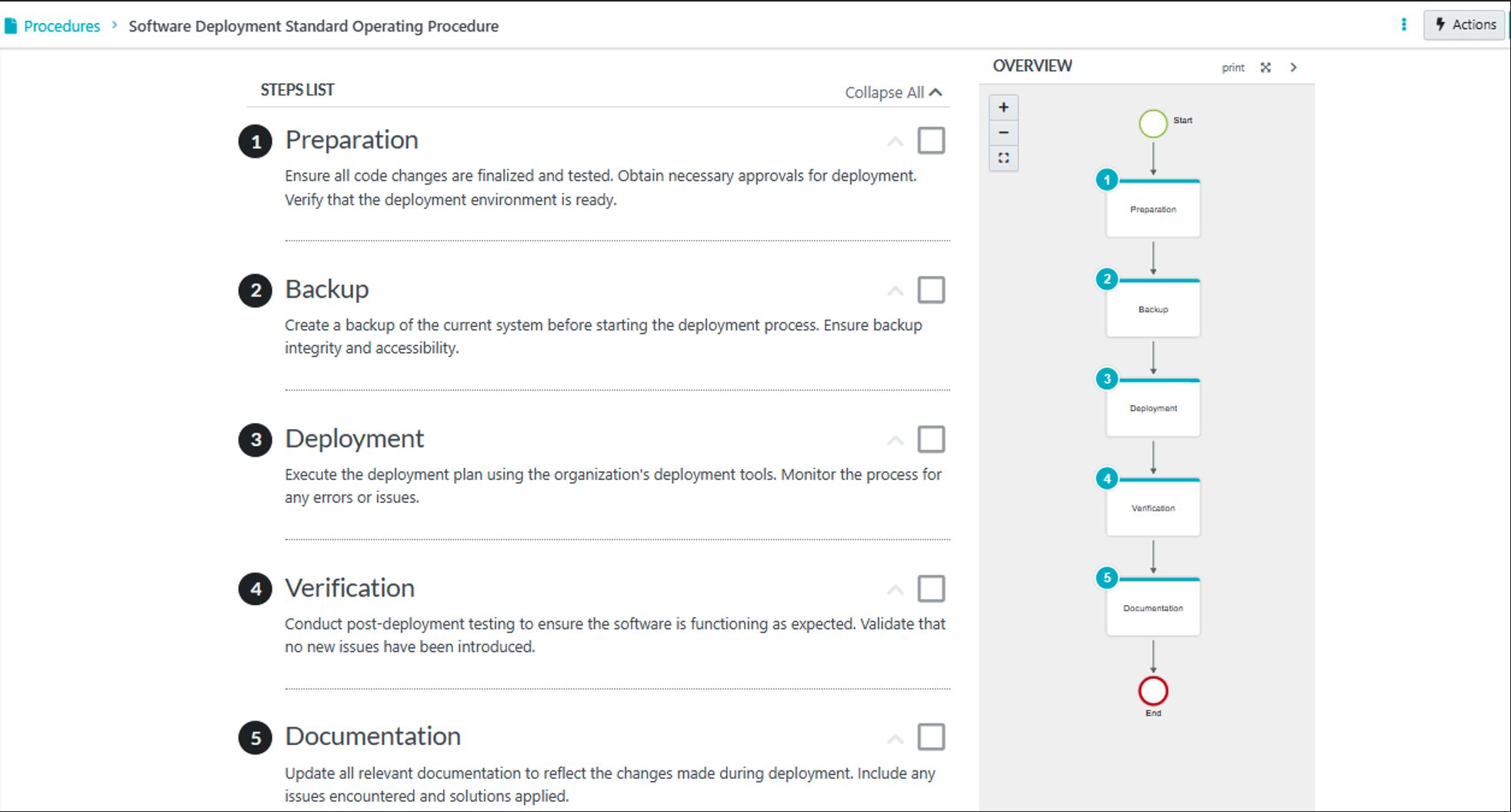
Download the SOP for software deployment
How To Write a Standard Operating Procedure for Your Business
Writing a custom SOP that aligns with your organization’s business and strategic goals is always best. Don’t worry if you’ve not written one before. With SweetProcess, writing or editing your SOP becomes easy because it’s entirely automated. Again, apart from writing, you should use our AI tool, SweetAI, to make the editing process seamless.
Here are seven essential steps to take when writing your standard operating procedures.
Step 1: Define the scope and objectives
Writing an SOP without a clear scope and set of objectives is like shooting without aiming. That’s an unintelligent thing to do, right? Defining your scope and objectives is even more important than the SOP itself. Therefore, before documenting anything, you must decide what you want to achieve and think of the end goal. Make sure it aligns with your organization’s big goal. Only then should you begin to outline your objectives. Ensure the SOP covers every detail and uses simple, explicit language that everyone can understand.
Step 2: Know your target audience

Knowing who will use your standard operating procedure (SOP) is crucial. Think about the people involved and what they already know. This process helps you write the SOP in a way that they can easily understand. Use simple words and explain any difficult terms. Adding pictures or diagrams can also make your SOP clearer. Craft the SOP so that both new employees can benefit from its simplicity.
Step 3: Involve a team and assign roles and responsibilities
Identify the key individuals who will use the standard operating procedure (SOP) and assign them roles. The best SOPs are written by a team. It’s important to involve key stakeholders who will use the SOP since they have key insights that may be useful for the entire team. An SOP is a working document that benefits from constant updating and refining. One of SweetProcess’s unique features is its ability to assign an SOP to any team; members can access it remotely.
Step 4: Break down the process
As mentioned in the previous point, having an outline makes your SOP comprehensive. The outline breaks down the SOP writing task into bite-sized steps, including details such as the purpose, collaborators, and tools needed. This process can also include a list of teams to work on the document and what each team will be contributing. Once this is ready, those working on the SOP document will begin writing the procedure for the business process or task they’re handling. With team members able to add their inputs to the document, your SOP becomes formidable and fit for use.
Step 5: Review and amend

An SOP doesn’t have to be perfect in the first draft. After finishing your first draft, the entire team must carefully review it before deploying it on the system. The quality control or legal compliance team must assess it for factual correctness, helpfulness, harmlessness, and lack of errors. Also, the document will greatly benefit from users’ feedback to ensure nothing important is missed. Finally, make sure the document is up-to-date, especially if procedures change frequently.
Step 6: Implement and train end users
Your job isn’t finished after writing the SOP Manual. You must also teach your team members how to use it properly. This can be done through workshop sessions, webinars, or video recordings. These sessions allow users (employees) to get first-hand updates and is also a great time to ask questions and share feedback.
Step 7: Monitor and revise
Once the SOP is in use, monitor it to ensure its usefulness. You might need to change it to comply with new rules or changes in your industry. If people using the SOP suggest improvements, consider them and update the document as needed. this will aid continuous improvement within the organization.
Writing an SOP isn’t rocket science. Following the seven steps in this article and investing in an effective SOP tool will help you experience the desired changes in your business operations. SweetProcess is the only tool you need to actualize this dream. We don’t just brag about our software; we’ve earned the right to do so.
How To Write an SOP Using SweetProcess

There are two basic ways to write an SOP using SweetProcess. You can either document your SOPs manually or automatically using SweetAI, or you can import existing documents and convert them into an SOP.
Let’s take them one after the other.
Documenting your company’s SOPs manually or automatically
Here are the steps involved:
Step 1: Log in to your SweetProcess account or create a new account for free.
Step 2: Click on “Create Procedure.”
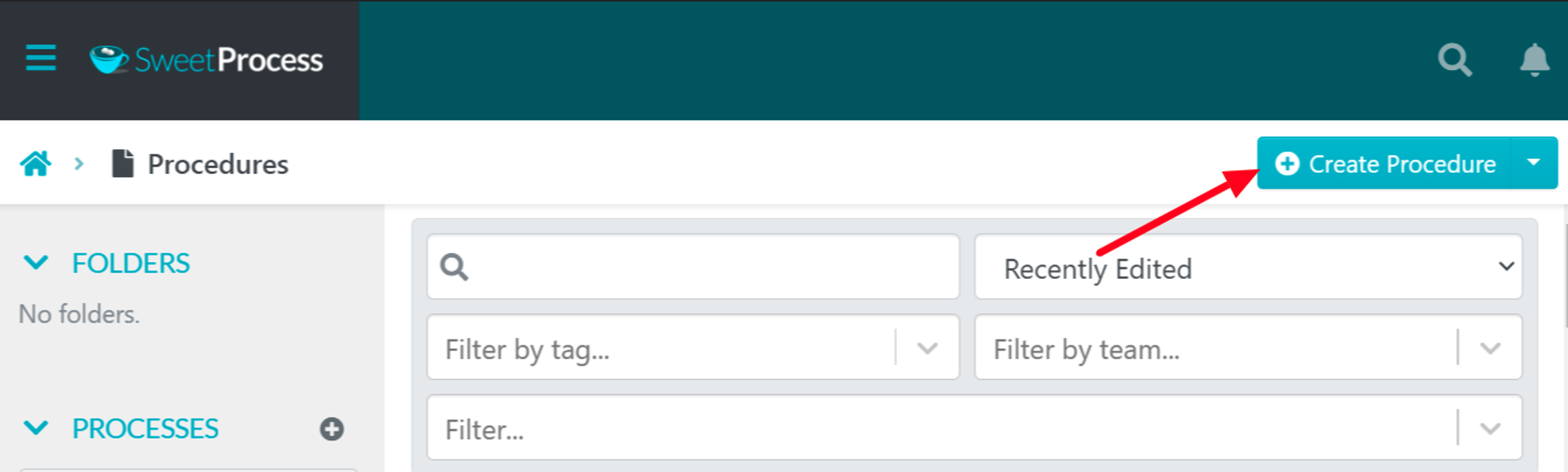
Step 3: Write the title of the procedure.
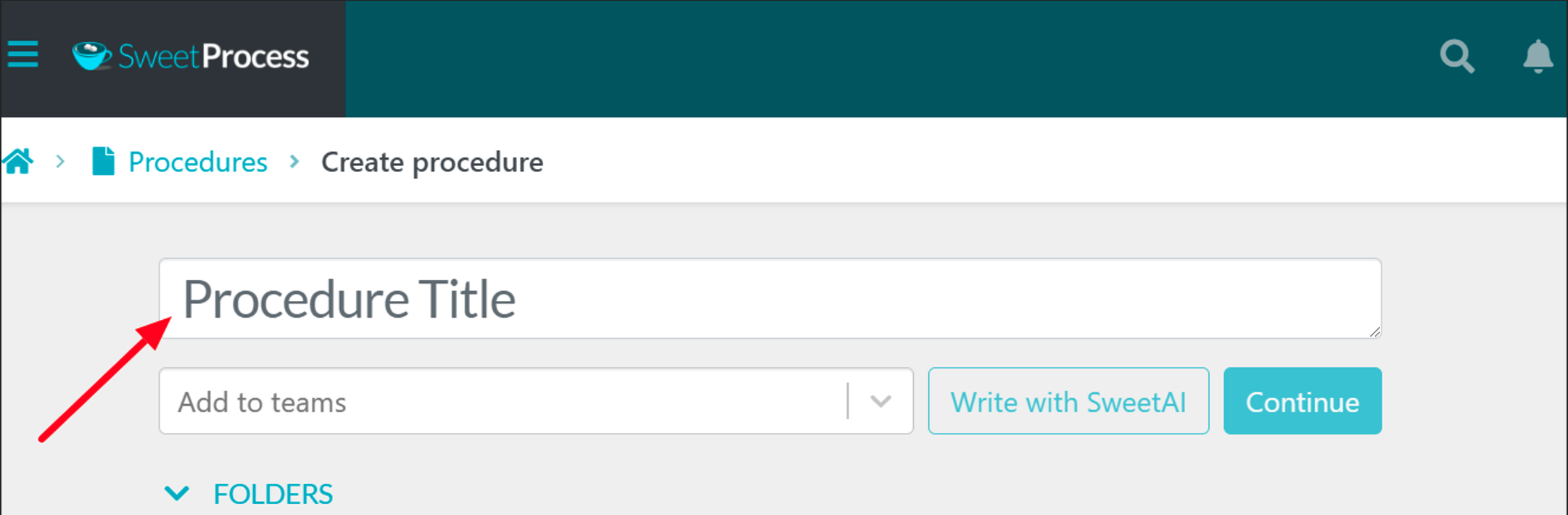
Step 4: Select the team that should access the procedure.
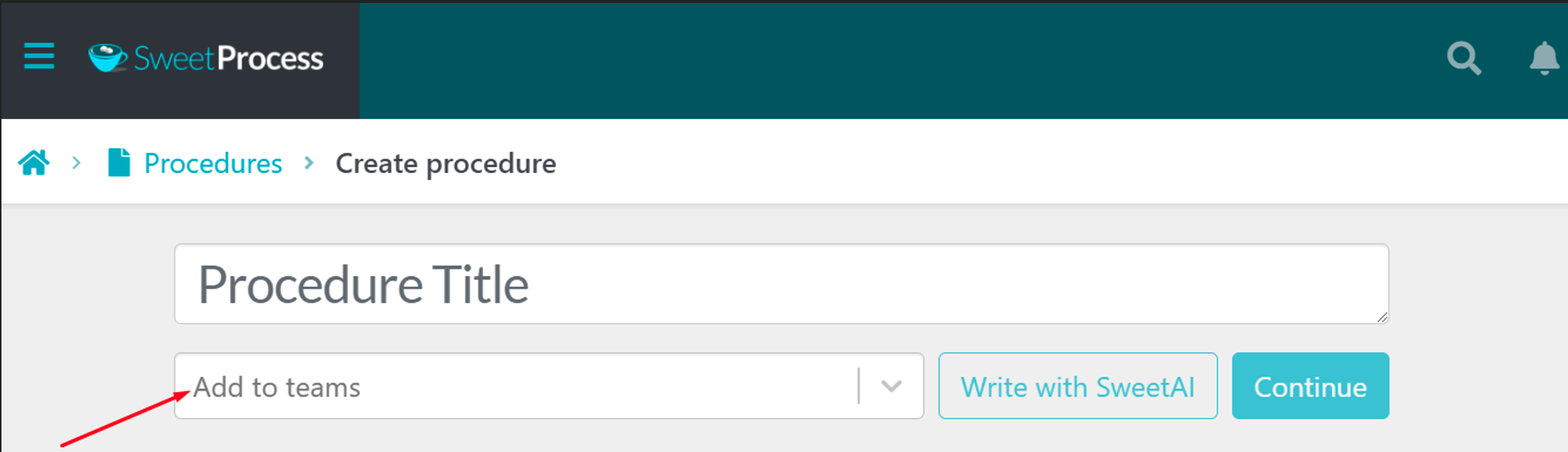
Step 5: Click “Write with SweetAI” if you want your procedure written by our SweetAI.
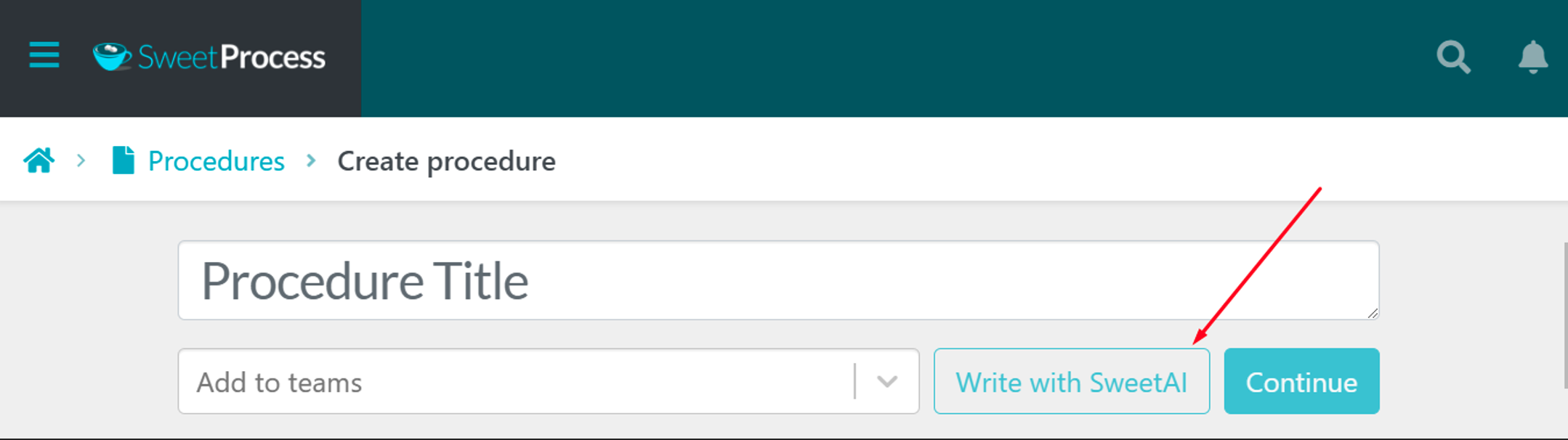
Step 6: To write your procedure from scratch, click “Continue” and input all the necessary details.
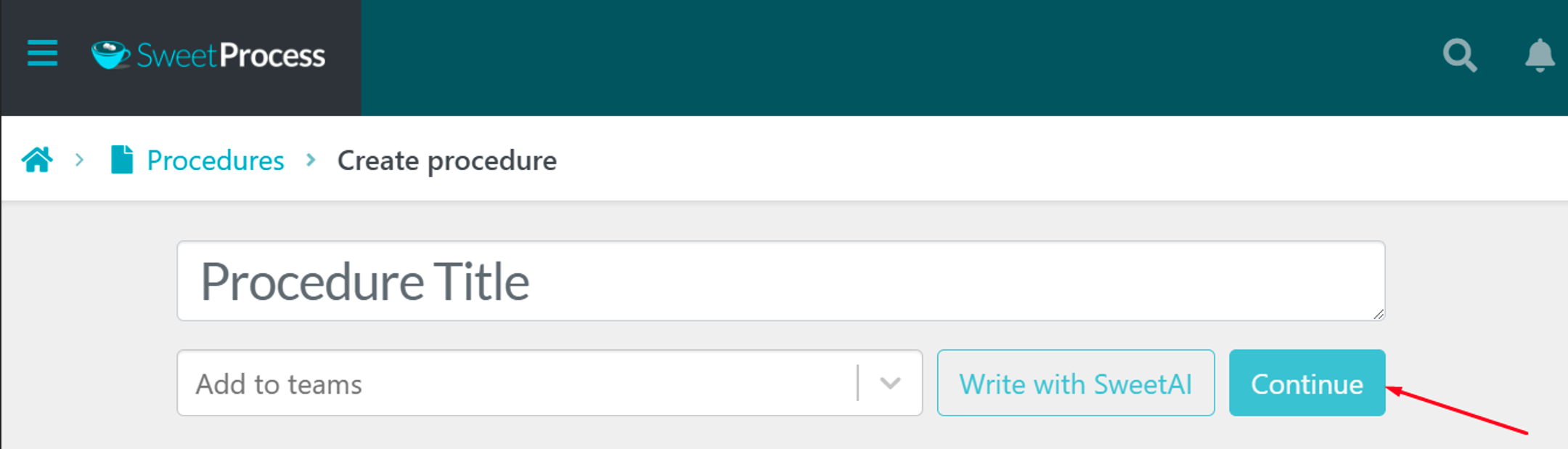
Step 7: Add details to your procedure and assign them to specific teams.
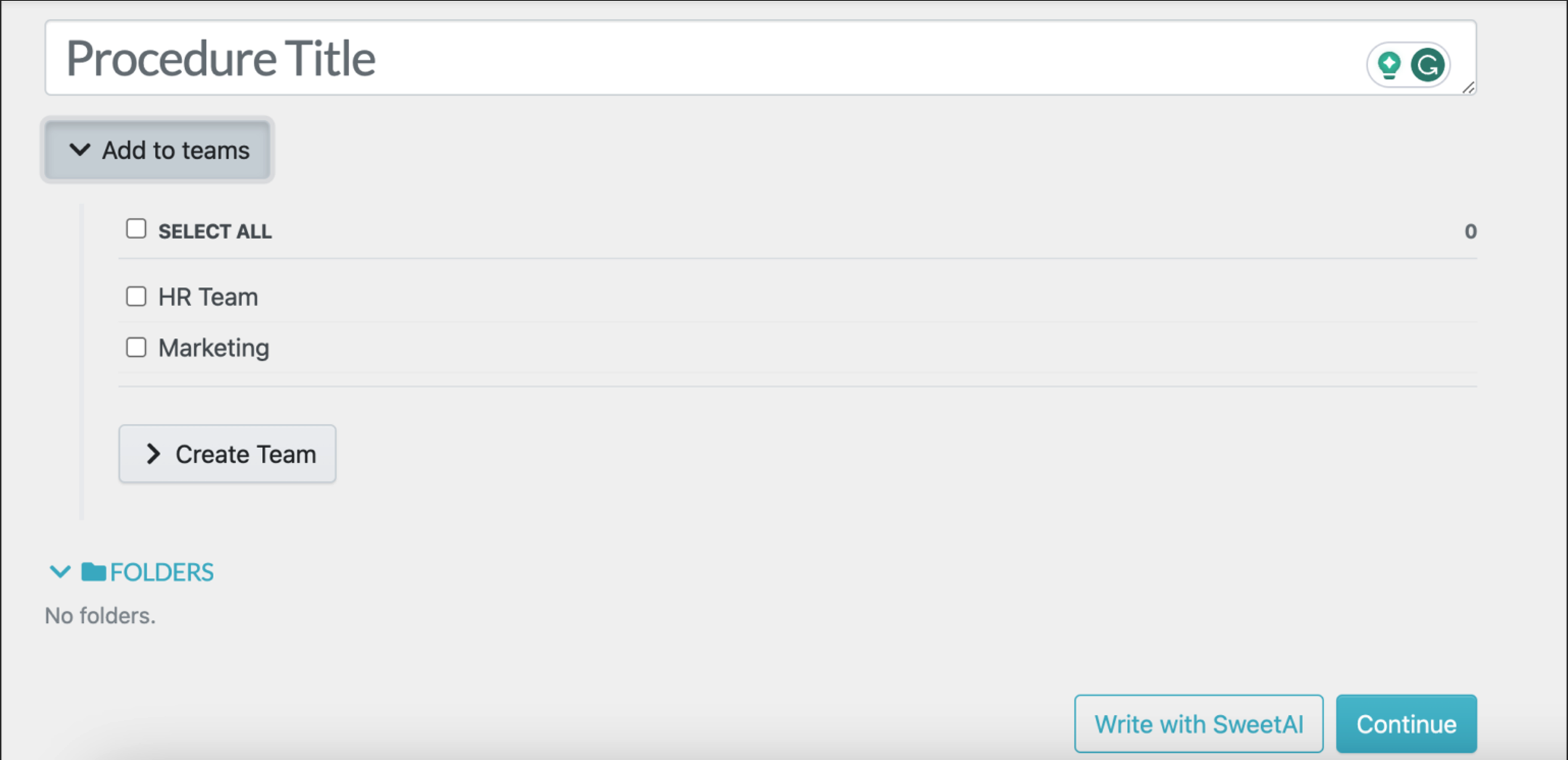
Step 8: Click on the SOP title to add a description, then click “Finished Editing.”
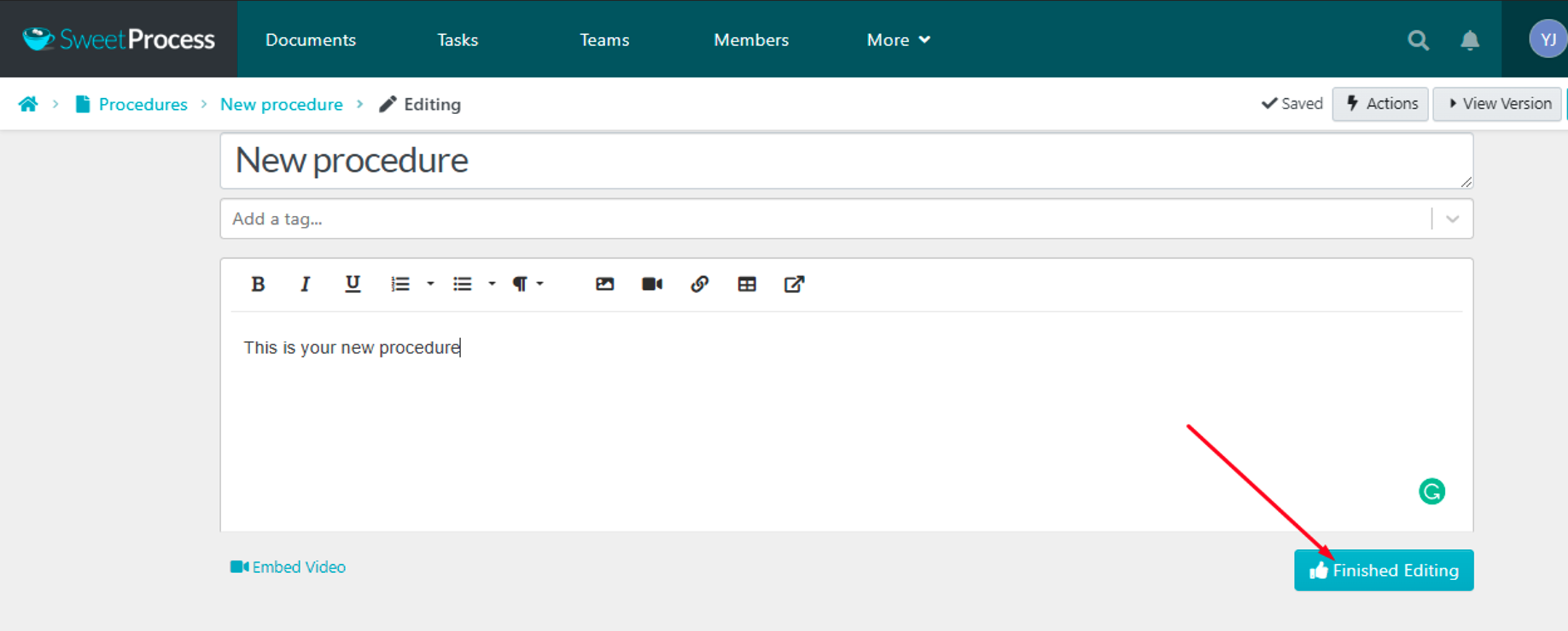
Import existing documents and convert them into an SOP
The second method is to convert existing documents into SOPs. This feature is helpful when procedures are not yet in your organization’s SweetProcess account and you want to migrate them quickly so that you can make any necessary changes or improvements to them within SweetProcess.
Here are the simple steps you must follow to import your documents:
Step 1: Select the “Procedures” tab on the main menu.
Step 2: Click on the down-arrow button to the right of the “Create Procedure” button.
Step 3: Tap “Upload Document.”
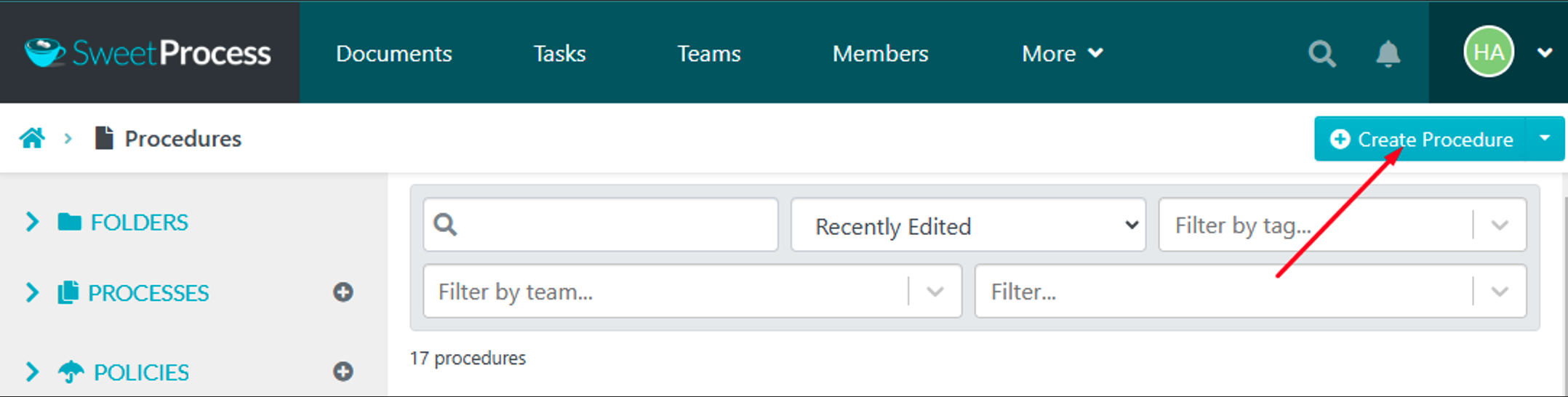
Step 4: Once you select “Upload Document,” you can drag and drop. If it is on your device, you can click the “Browse” button to upload it.
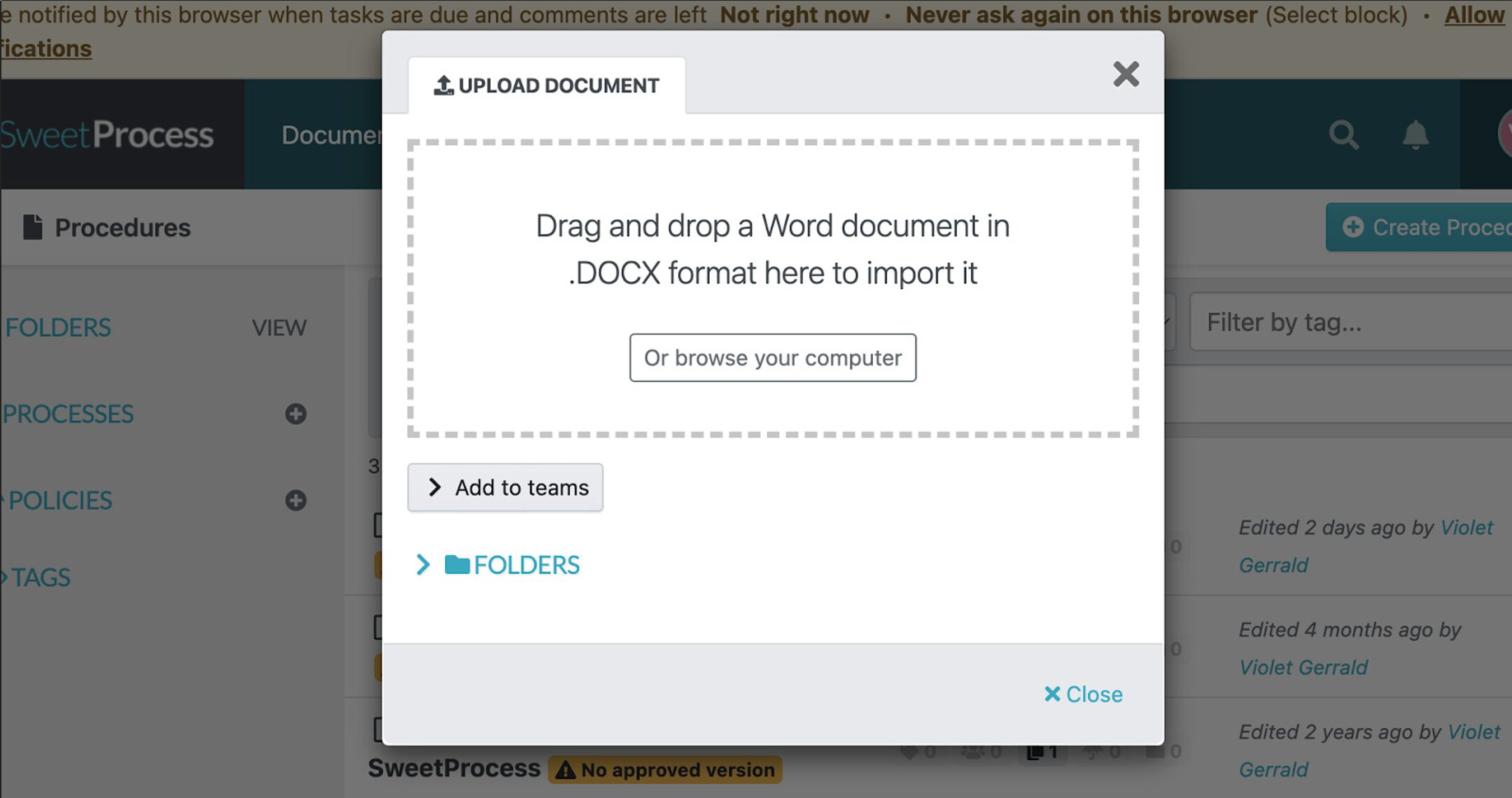
Creating an SOP may look simple, but its effectiveness is never questioned. SweetProcess has proven to be a game-changer for hundreds of companies that have experienced its transformative capabilities.
For example, Jennifer Schneider of pLink Leadership has narrated how her company struggled to maintain consistency and efficiency without well-documented standard operating procedures (SOPs). They knew they needed an effective tool to document and streamline their operations, but documenting their business processes and procedures in Word slowed down their progress. Another issue that compounded their problem was the rapid rate at which their operations changed.
Most of the information in the document became outdated almost immediately after it was created. Jennifer thought there must be a better way to document their business processes and became more committed to finding a lasting solution.
One day, while searching for the best SOP software, she came across an article written by SweetProcess. She took the time to check out all the software discussed in the article. In the end, she was convinced that SweetProcess was the best choice.
SweetProcess resonated with Jennifer; she was certain it was the right choice. She signed up for the 14-day free trial and experimented more with the system. By the end of the trial, she was certain there couldn’t be a better system for their organization. “I started calling it Sweet P just because I love it so much,” Jennifer says. Since using SweetProcess, their team members have gained more confidence in their abilities. With the documentation bottleneck out of the way, they can now focus on their next big goal—scaling and diversifying. SweetProcess made this possible, especially as it eliminated fear and resistance among the team.
Liston Newton Advisory is another shining example of a company that has struck gold by finding SweetProcess. John Liston, the director/advisor, was beginning to get frustrated because they couldn’t keep their new staff up and running quickly as they grew. This was proving challenging as Microsoft Word documents and standard procedure templates were being passed around the office. Going back in and changing procedures was cumbersome, and it was also difficult to create a source of truth regarding which procedures were most up-to-date. This would only get worse as the company expanded.
They implemented several strategies to solve this pain point in their search for an effective SOP tool. No matter what they tried, they still found that people weren’t necessarily following the proper steps on how to write a procedure and were using different formats. Additionally, they spent a lot of money trying various tools to solve this problem. Sometimes, team members would wander around the office searching for a procedure or how to perform certain tasks.
This continued for many months until John found SweetProcess through a Google search. SweetProcess was the perfect tool they were looking for. Their biggest game-changer was its simplicity, which made its adoption fast and easy. It didn’t take long to show his team members how to use it, and John was pleased to discover it streamlined the training process considerably, even as procedures changed. SweetProcess helped them to completely organize their procedures by making their training documents easily searchable and eliminating the mayhem of documents getting passed around the office.
SOP Formats and Their Use Cases
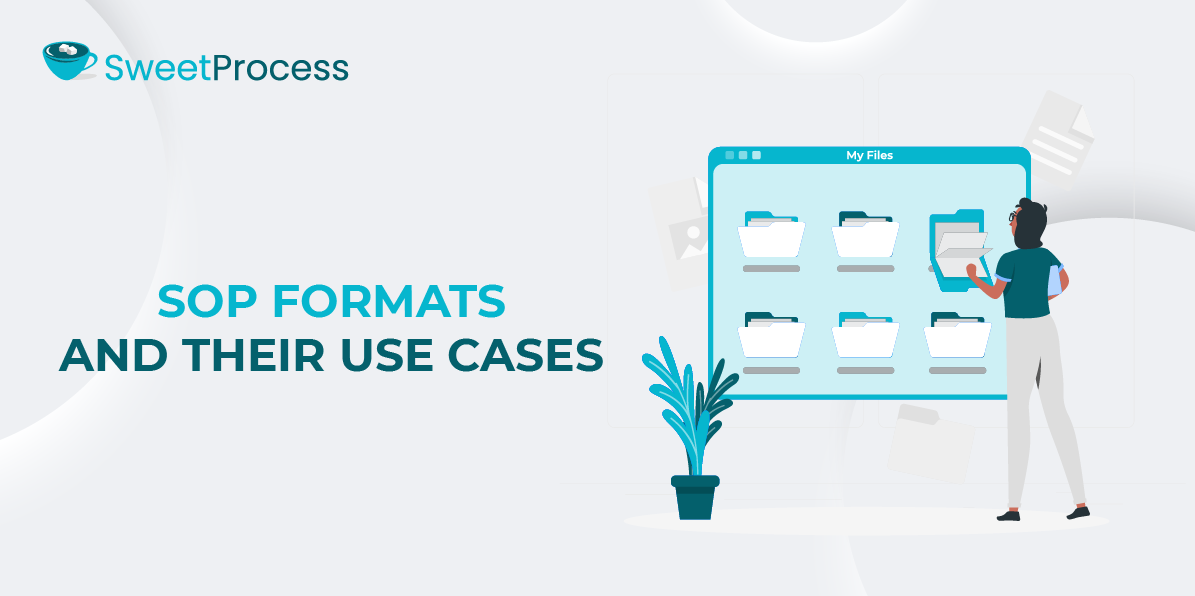
One common misconception is that SOPs only exist as text documents. While text-based SOPs are some of the most popular SOP formats, organizations use several other SOP formats to train and onboard employees and document policies.
Among the numerous SOP formats available, here are the most common and effective ones.
Text-Based SOPs
Text-based SOPs are the traditional format for documenting procedures. They existed long before the emergence of other SOP formats, and they can be very effective if they’re carefully done. This format conveys written instructions and can be used in various industries. Previously, text-based SOPs were accessed through hard print, but more recently, they’ve been stored digitally, making them easy for employees to access.
A hospital is a typical setting that can implement a text-based SOP for patient admission and discharge procedures. Standardizing these processes greatly improves patient management by reducing wait time and enhancing faster access to healthcare. This, in turn, increases patient satisfaction while ensuring compliance with regulatory requirements.
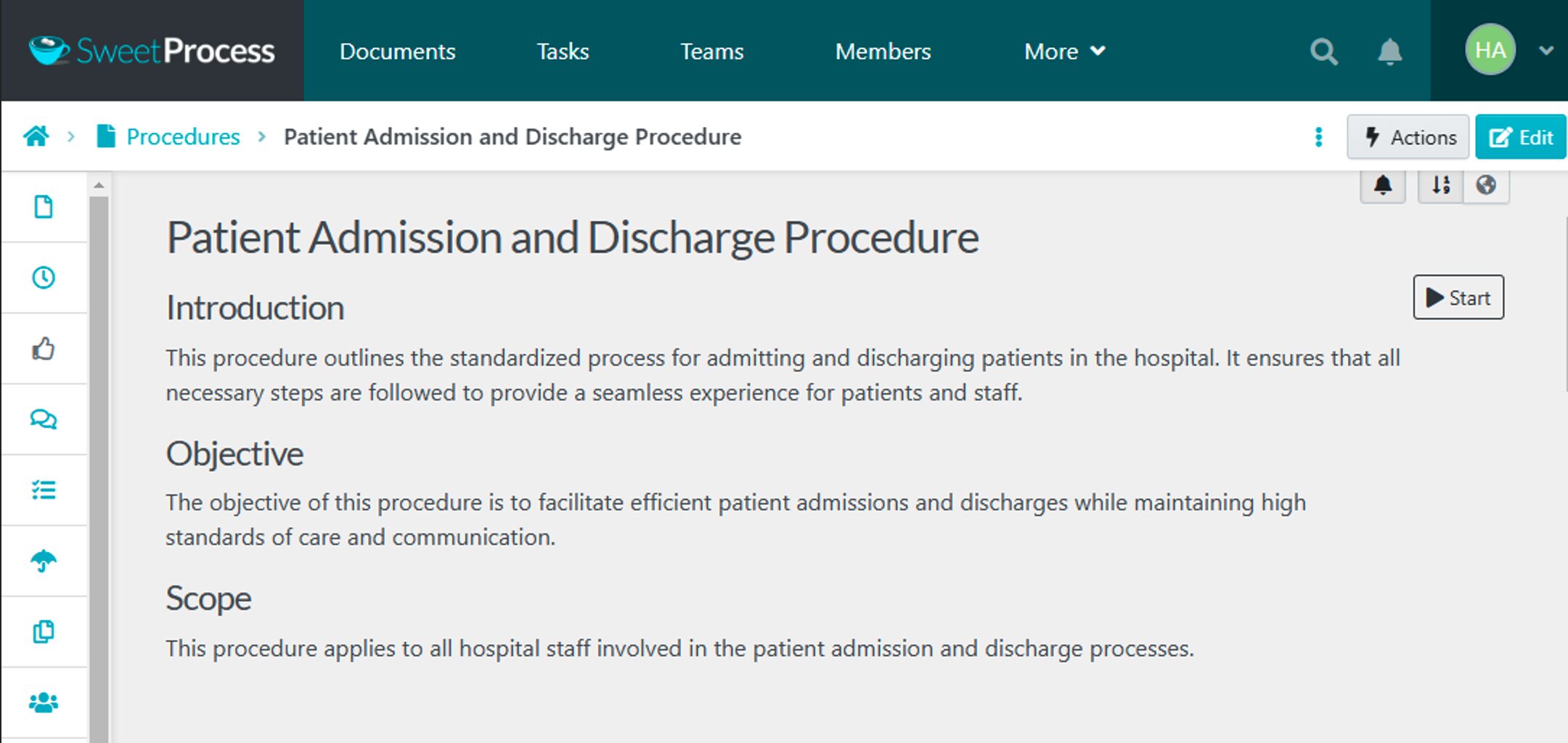
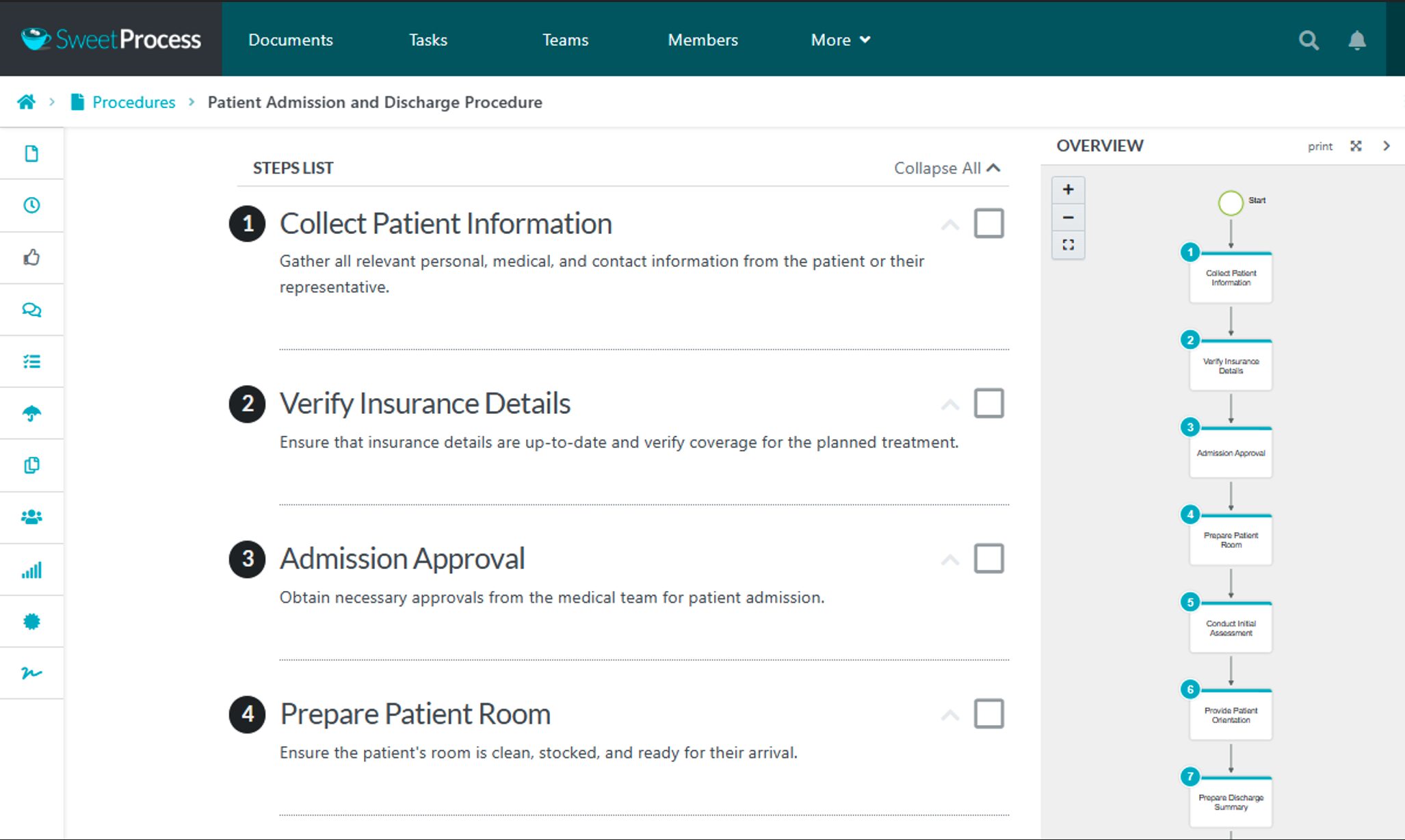
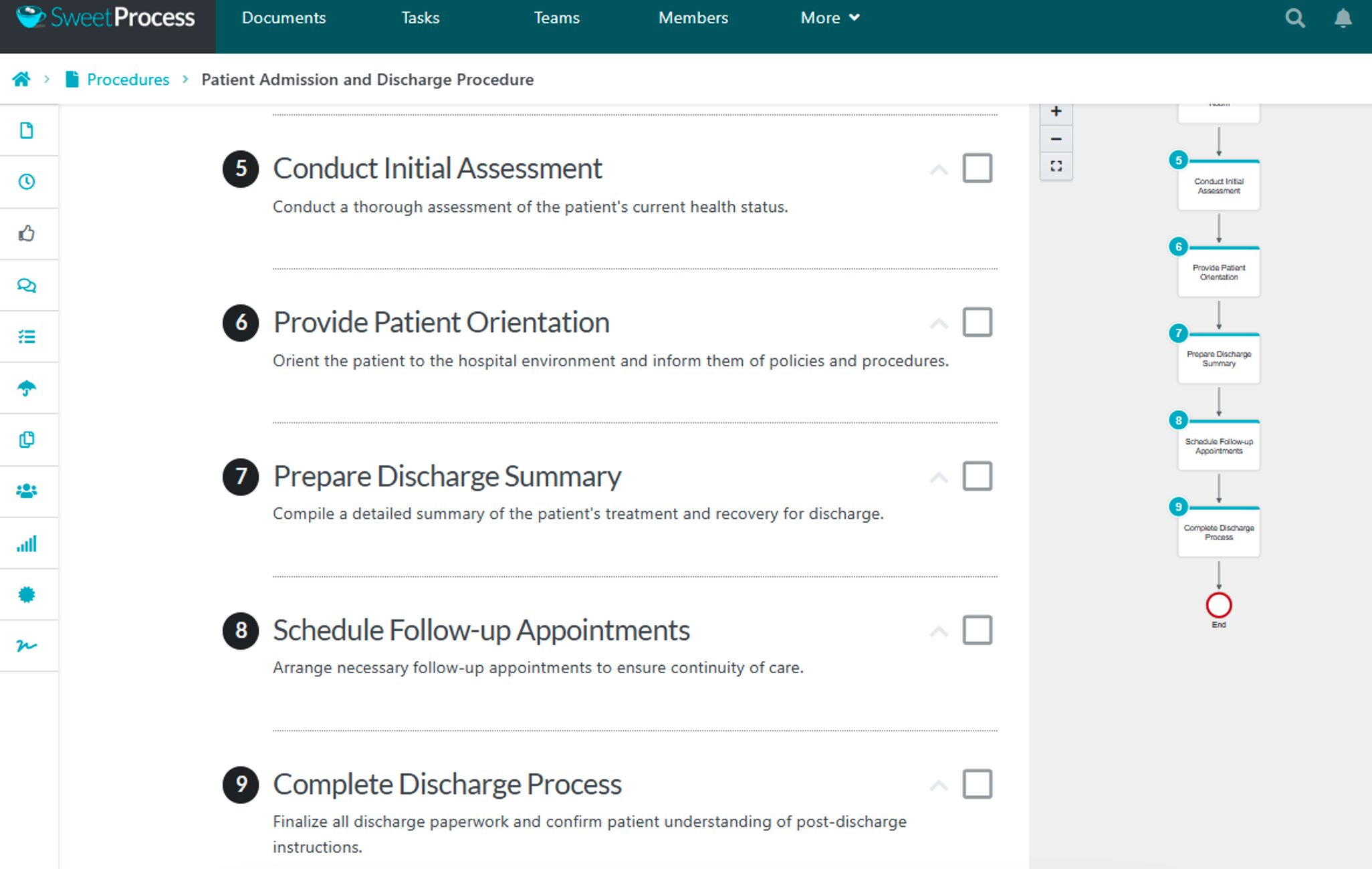
Flowchart SOPs
The flowchart SOP format suits technically advanced teams that want to present complicated processes. Since diagrams are generally great for visualizing complex procedures, flowchart SOPs make these processes easier to understand because they break down the procedures into manageable parts. Additionally, flowcharts are most effective for illustrating SOPs when multiple outcomes are possible at certain points in the process. Every subsequent step relies on the previous one, with the overall diagram highlighting decision points.
Organizations that use a help desk system to provide support, resolve technical problems, troubleshoot, and manage IT-related inquiries are generally better suited to this SOP format. This format’s best feature is that it captures everything in a single chart, allowing you to spot any information or irregularities easily.
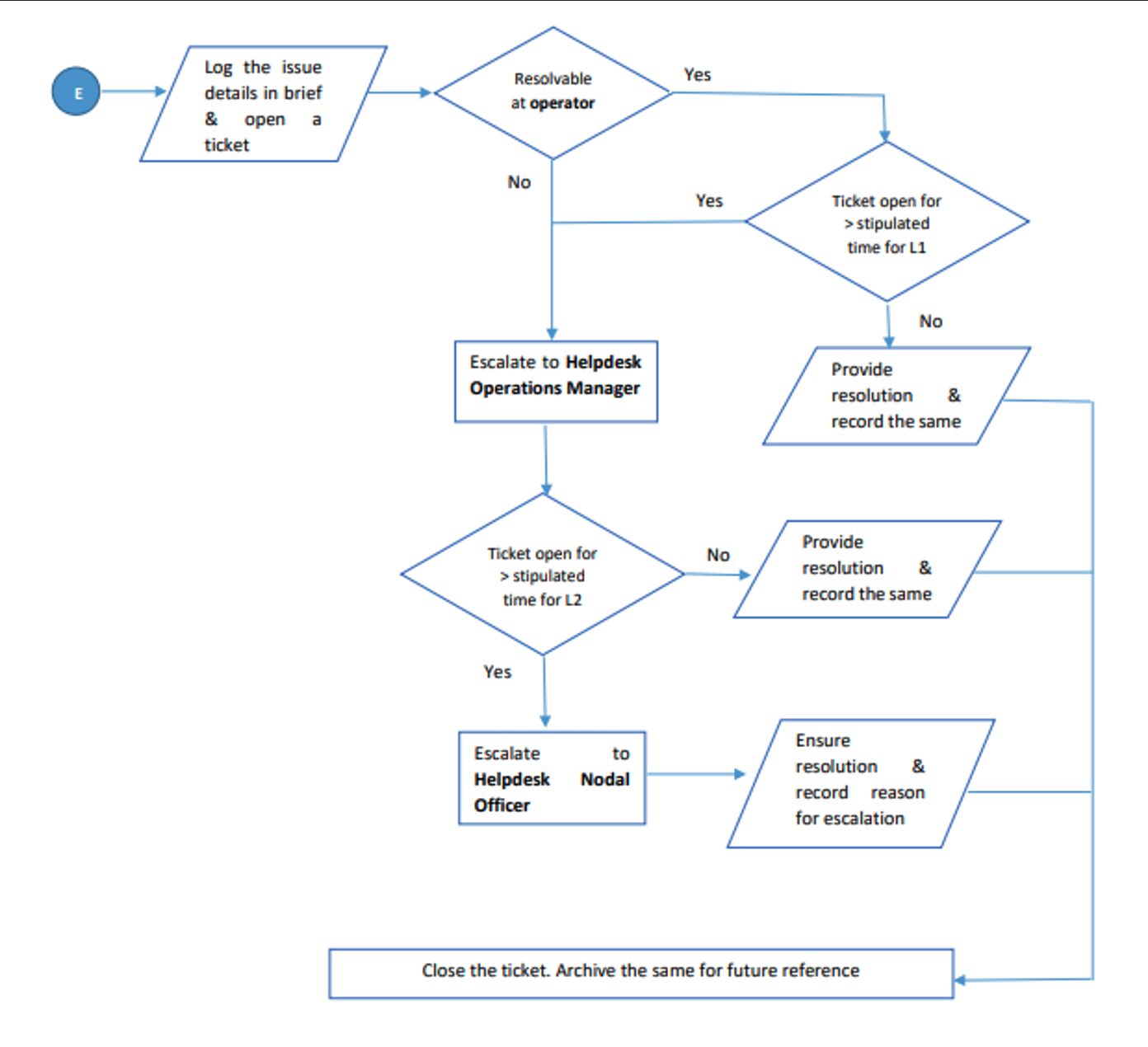
Checklist SOPs
If you prefer a simpler format, checklist SOPs are an excellent option. They offer a user-friendly design and are easy to create. This structure is especially effective for tasks involving multiple steps, as it assists users in tracking their progress and ensuring no step is missed.
A great example of a checklist-style SOP is the one for booking flights on Google, as depicted in the image below. The SOP has several checklists for different procedures, and you can see what you’ve done and what remains to be done.
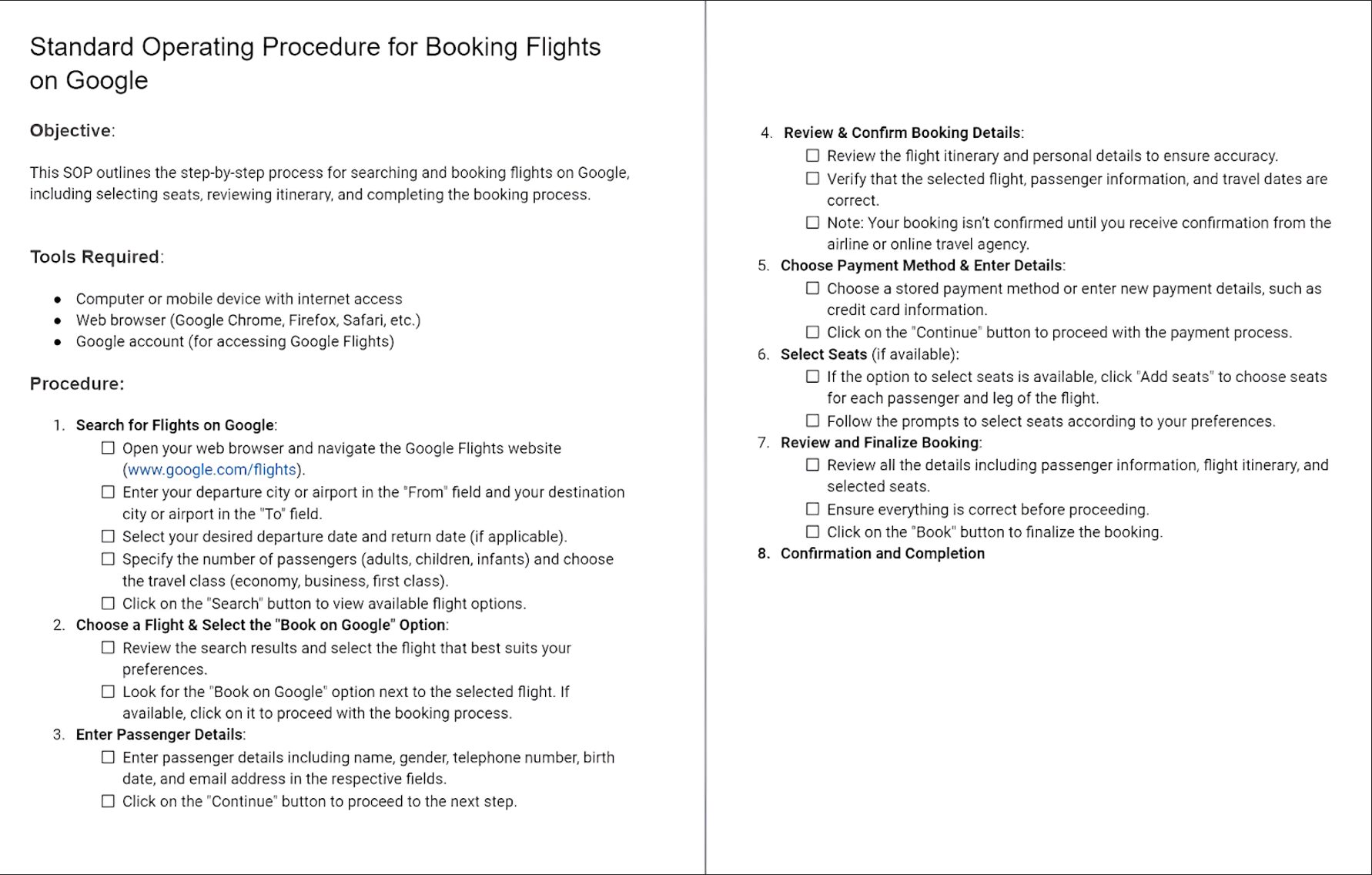
Video SOPs
In an era where visual communication is increasingly important, video-based SOPs offer an effective alternative. You can use video content to demonstrate procedures or provide a visual walkthrough of tasks. The advantage of video-based SOPs is that they are ideal for complex processes that may be better conveyed through visual demonstration. Therefore, you can supplement the other SOP formats with video content.
Video SOPs are useful for restaurants and establishments that regularly serve food to their customers. With a video SOP, employees can quickly understand techniques and best practices. This may result in faster onboarding and consistent food quality across all locations. Additionally, it ensures adherence to food preparation and hygiene standards.
Create and Manage Your SOPs in One Single Place
This article has covered information about SOPs and their importance. We have also shared SOP examples and templates and explained how to write one using SweetProcess. Whether you’re searching for new ideas for your first SOP creation or have used SOPs before and need a more streamlined approach, this post will provide the support you need.
More importantly, we shared how SweetProcess provides the tools to create SOPs that save time and cost, improve business processes, achieve consistency, and adhere to regulatory compliance. That’s more than anybody can ask for in an SOP.
So what are you waiting for? Join the winning team now and become an SOP champion. To do this, sign up for our 14-day FREE trial and elevate your business to greater heights. You don’t need your credit card, and you can cancel anytime.
