Last Updated on April 24, 2025 by Owen McGab Enaohwo

Businesses rely on solid processes to stay consistent, comply with industry standards, and drive success.
According to McKinsey & Company, organizations with well-documented SOPs experience a 15 to 25 percent increase in productivity. However, without proper guidelines, employees may struggle to maintain quality standards, leading to errors and poor customer satisfaction.
The right standard operating procedures (SOPs) help your employees carry out essential business procedures in an orderly manner.
In this article, we’ll show you the types of SOPs, real-world examples, and how to create your SOPs in simple steps.
Sign up for a 14-day free trial of SweetProcess to quickly create and manage SOPs to enjoy seamless business operations.
Table of Contents
How To Create SOPs in Different Formats Using SweetProcess
How To Choose the Perfect Format for Your Standard Operating Procedures
Real-World Examples of SOPs in Different Formats
How To Write a Standard Operating Procedure for Your Business
Create and Manage Your Different SOP Formats in One Single Place
Types of SOP Formats
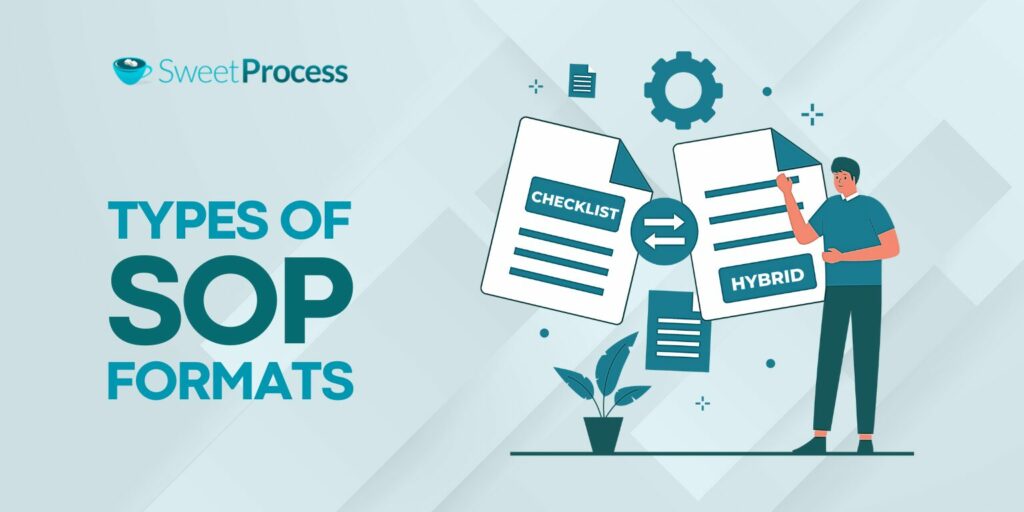
Standard operating procedures (SOPs) come in different forms and features. Let’s look at the types of SOP formats you can adapt to streamline your business operations.
Step-by-Step Written SOP
A step-by-step written SOP typically gives a detailed guide on how to perform a task from start to finish. This format is ideal for complex tasks that involve many detailed steps.
Let’s say a company’s customer service team uses a step-by-step written SOP to handle customer complaints, and a customer calls to complain about a delayed shipment. The customer service rep will follow up and resolve the issue by providing a refund or a replacement shipment.
In this case, the process can involve the following steps:
- Step 1: Answer the phone within three rings
- Step 2: Greet the customer and ask how you can assist them
- Step 3: Pay attention to the customer’s concern
- Step 4: Empathize with the customer and offer a solution
- Step 5: Solve the issue or forward it to a supervisor (if you can’t)
Checklist SOP
A checklist SOP normally shows the key steps an employee has to follow to complete a procedure. The checklist SOP is more suitable for repetitive tasks that involve multiple steps. Let’s say a restaurant uses a checklist SOP to help their brand maintain quality and ensure food safety. Their food preparation checklist can look like this:
- Wash your hands before handling food
- Use only clean utensils
- Store food at the appropriate temperatures
- Label and date leftovers
- Dispose of expired or spoiled food
This way, new hires and old staff will know what is expected while serving food to customers and when it’s meant to be stored or disposed of.
Flowchart SOP
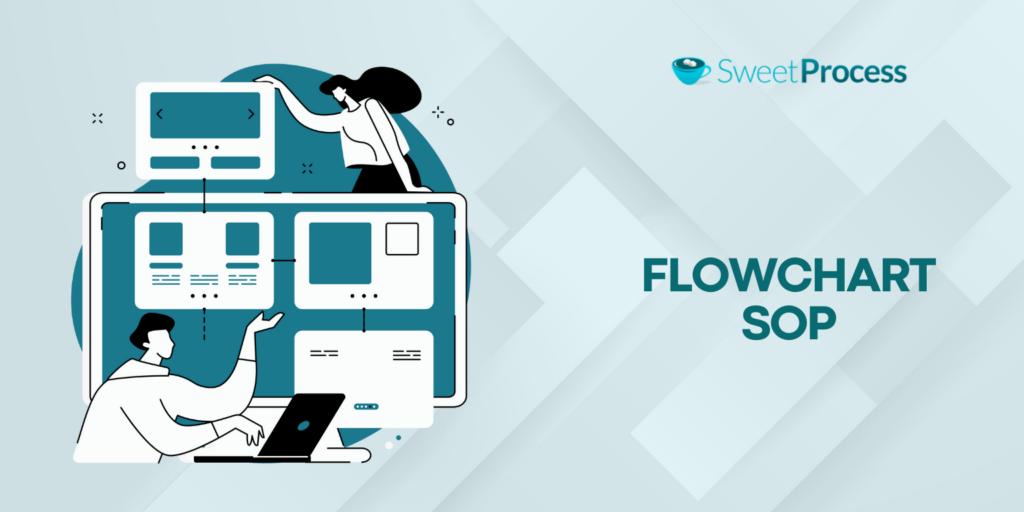
The SOP flowchart is a type of SOP that visually represents a process using symbols, arrows, or diagrams to illustrate the steps involved. It is often used for complex business processes.
Let’s say a manufacturing company adopts the flowchart SOP to outline its quality control process—the flowchart may flow like this:
Raw Materials → Inspection → Acceptance → Production → Quality Check → Packaging → Shipping
This shows how the company operations flow to ensure quality control, from sourcing raw materials to when finished goods are shipped to customers.
Hierarchical SOP
A hierarchical SOP format uses a graded structure to organize tasks and subtasks, which makes it easier to perform complex processes. That’s why it is mostly used in large-scale projects that have other subtasks.
Assuming you run a software development company that uses a hierarchical SOP format to manage your projects, here’s what it may look like:
- Project Initiation
- Project Planning
- Task Assignment
- Resource Allocation
- Project Execution
- Task Monitoring
- Progress Reporting
- Project Closure
As you can see, some parts of the process have sub-tasks, and it follows a ranking from the first to the last.
Video SOP
The video SOP template or format is a visual structure where videos are used to describe routine procedures for onboarding and training employees. It is more suitable for tasks that need visual demonstration, like how to use an equipment operation or software.
For instance, if a software agency makes a video SOP to onboard new developers, it can show their company workflow, coding standards, and how to get the right tools to complete tasks efficiently.
Hybrid SOP
In the hybrid SOP format, written instructions, checklists, and flowcharts are combined to comprehensively break down complex tasks.
This ensures every important step is taken by offering a visual representation of the whole process, with extra resources like forms to ensure accuracy and consistency in operations.
Basic Features of an SOP

In this segment, we’ll show you some of the key elements a proper SOP should contain, so you can easily come up with better SOPs for your business.
Descriptive Title
An SOP should contain a clear and straightforward title that states its essence. It should clearly identify the activity in question and contain any relevant keywords—basically a summary of the process described.
Doing this will help users quickly know the purpose and scope of the SOP, and it helps you to organize, manage, and categorize your SOPs, making it easier for your staff to find them.
For instance, a hospital’s SOP on “Client Admission Procedure” shows the purpose and the instructions of the document, which helps health workers know how to admit patients.
Clear Goal
A good SOP has a clear and concise statement that describes the purpose and aim of the SOP. This statement should define what the SOP is meant for.
A clear goal statement is essential for several reasons:
- It provides a clear direction for the SOP.
- It helps your customers, clients, or employees understand the aims of the SOP.
- It helps you know whether it’s effective or not.
Logical Structure
The structure refers to the arrangement of steps and procedures within an SOP for easy understanding. Following a logical sequence is key because it helps your team members know the hierarchical steps involved in completing a task.
This enables your teammates to reduce errors and increase their productivity, as no one second-guesses since they can glance through your SOPs on a single platform. However, only a unified system like SweetProcess can allow you to automate your processes in a structured way.
You can try our SOP tool to create different SOPs for your business for up to 14 days free of charge.
Consistent Format
An SOP needs to be clear and easy to read. You also don’t want your readers struggling to understand what to do at each process step. That’s why you need to have a uniform format for every SOP in your company.
This involves using the same brand colors, headings, short paragraphs, and easy-to-read bullet points for easy skimming and scanning.
Assigned Roles and Responsibilities

Everyone on your team has a part to play with instructions of what they are supposed to do to make your business run smoothly; that’s why you need to outline each assigned role and their responsibilities.
These assigned roles are the specification of tasks for every individual in your company to ensure everyone understands their duty and tasks are completed on time without any errors.
For instance, an SOP about “Student Attendance Tracking” can give clear roles that expect teachers to take attendance and submit records, while an admin staff will verify, update records, and notify parents of their child’s behavior.
Useful Links and Resources
To help your employees stay current with the latest trends and industry standards, your SOPs may require you to add relevant links to resources on YouTube, forums like Quora, Reddit, and X, or just about any digital platform necessary.
An SOP for “Employee Travel,” for instance, may include useful links and resources, such as the company’s travel policy, a hotel booking website, and emergency contact information to guide your staff.
However, not all SOP tools allow you to add these things with ease. That’s why SweetProcess is handy for creating and customizing SOPs in different formats.
Visual Aids
You need to add instructional materials like images, diagrams, or videos to make your SOPs easy to comprehend. Also, visual references illustrating the procedure, such as flow charts, are recommended for more complicated procedures to help users quickly understand complex relevant information and processes and visualize the steps involved in a procedure.
This way, your staff won’t have to rack their brains imagining a scenario because a video or an image has clearly painted your message. Instead, it is easy to quickly understand the complex procedures involved.
Safety and Compliance Considerations
This has to do with adding safety protocols, regulations, and standards within an SOP to ensure that the task or process being described is done properly and competently.
Including safety and compliance considerations in an SOP is important for several reasons:
- It promotes consistent adherence to the rule of law.
- It prevents workplace injuries or accidents.
- It fosters a culture of safety and rule adherence.
A typical SOP that contains compliance and safety measures can ask employees to wear protective glasses, run workplace checkups to meet safety standards, and ensure that their work tools are in good condition.
If you want an SOP tool that allows you to add various elements like images, videos, flowcharts, links, and a task manager, sign up for a 14-day free trial of SweetProcess today so you can easily create and manage SOPs without stress.
How To Create SOPs in Different Formats Using SweetProcess

Document Your Company’s SOPs Manually and With AI
With SweetProcess, you can create standard operating procedures (SOPs) that are easy to follow and understand. This takes away the frustration of having to create SOPs using MS Word and Google Docs.
Here’s how to use SweetProcess to document your SOPs manually or by using AI:
To use the manual option, go to the “Processes” tab and select “Create Process.”

Give it a title to reflect what the SOP is about.
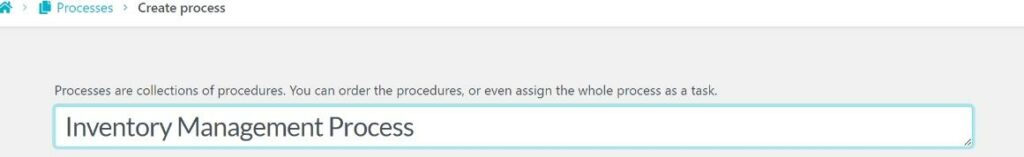
Write the SOP description and approve it for saving.
If you prefer to use SweetAI, our AI tool, you can also generate SOPs automatically in seconds with just a few clicks.
To do this, go to the “Processes” tab and select “Create Process.”
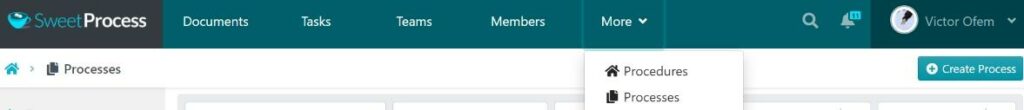
Add a title for the process.
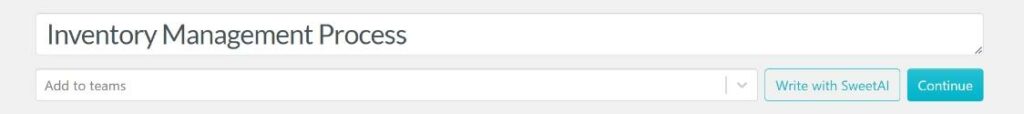
Then click on “SweetAI,” then “Approve” to save.
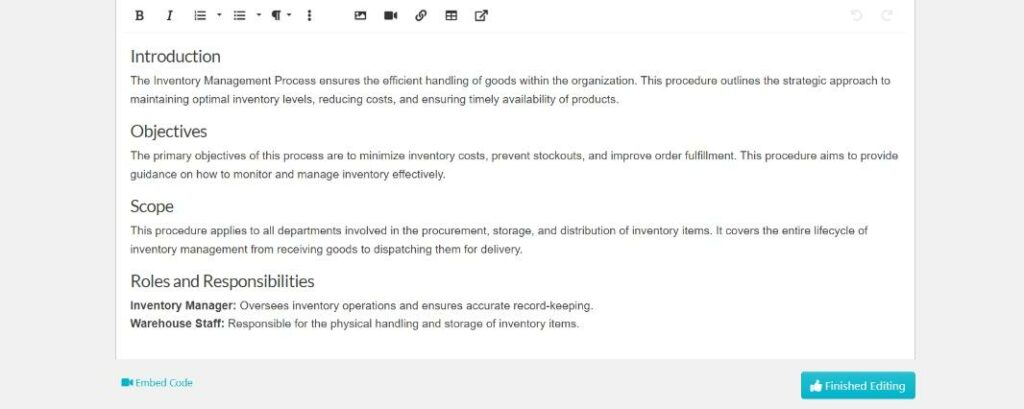
Generate Flowcharts and Checklists From Your Written SOPs
SweetProcess allows you to visualize your SOPs by generating flowcharts and checklists from your written procedures. This is particularly useful when dealing with complex processes that involve multiple steps or decision points.
By converting your written SOPs into visual representations, you can simplify process execution, reduce errors, and increase team productivity.
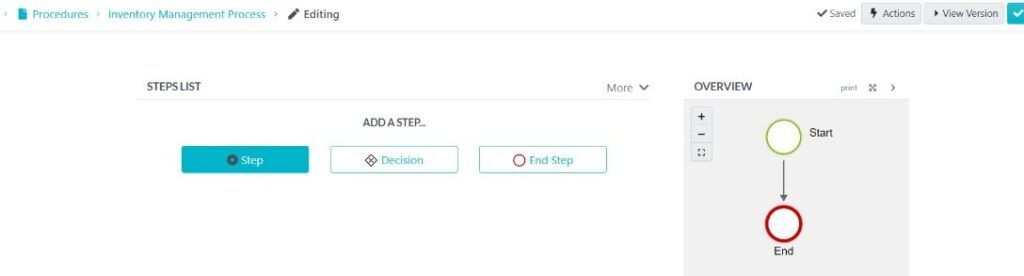
To create flowcharts, after generating the description with SweetAI or manually writing them down, scroll down and click on “Step,” then add as many steps as you want; then save.
Attach Videos and Images to Your SOPs
It’s hard to train new team members or explain complex procedures without visually demonstrating them. However, if you use SweetProcess, you can easily attach videos and images that give more clarity, reduce training time, and ensure that your team members understand the tasks at hand.
To add images or videos, go to any SOP and click on “Edit.”
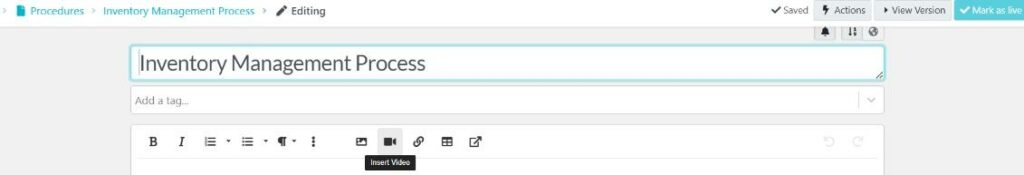
Click on the image or video button and add or link to them, then save changes.
Assign SOPs as Tasks to Team Members
SweetProcess enables you to assign SOPs as tasks to team members to ensure everyone knows their role and can perform their duty correctly.
This helps when managing multiple projects at once, and it enables you to track progress or hold team members accountable.
To do this, select an SOP and click on the “Tasks” option next to the title.

Select the person you want to entrust the duty to, then add a deadline and save changes.
Manage Your SOPs in One Place and Collaborate Seamlessly With Team Members
SweetProcess provides a centralized platform for managing your SOPs, allowing you to store, organize, and update your procedures in one place. If you want to eliminate the chaos of searching for scattered documents, SweetProcess can help you house your SOPs in one place and collaborate with your staff, assign tasks, and track progress, to ensure that everyone is on the same page.
To manage your SOPs, go to the “Processes” tab and you’ll see all your operating procedures.
To collaborate with your teammates, go to your “Processes” tab.
A list of all your procedures will be displayed.
Pick any of the SOPs and click on the three dots beside any of them to forward, share, or request a sign off from your staff or colleagues, as you can see in the drop-down menu below:
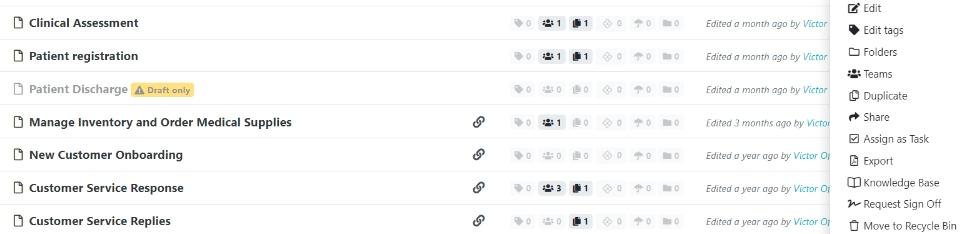
See how it’s easy and seamless? SweetProcess simplifies the entire process of creating, designing, and organizing SOPs.
With an intuitive, step-by-step format and collaboration tools, your business can ensure that every SOP is clear, accessible, and always up to date.
No more version confusion, no more missing steps, just streamlined, efficient SOPs that flow.
Even a company like Rise25 realized that having detailed standard operating procedures (SOPs) would help organize all the moving pieces in their business. They created a bunch of SOPs in Google Docs, but they couldn’t do much with the unstructured files.
Keeping up with the demand was a struggle. It became apparent that the documentation system Rise25 was using wasn’t of much help.
In a quest to enhance their operations, they implemented SweetProcess. This move has transformed their SOPs, streamlined their operations, improved team productivity, and ensured that everyone has the right information when they need it.
Similarly, the co-founder of Spark Marketer, Carter Harkins, had a meeting with a business process consultant that opened their eyes to the operational loopholes in their business.
They’d been working without standard operating procedures (SOPs) all along and had no idea what it meant. Employees relied on tribal knowledge to get things done, which led to disorganization in the workplace.
One day, Carter came across a podcast where the founder of SweetProcess, Owen McGab Enaohwo, was being interviewed, and he was fascinated with all that the SOP software could be used for in business.
They decided to adopt SweetProcess to create SOPs. After signing up for a free trial, Carter got hooked to SweetProcess and he has been subscribed to it ever since.
Now, it’s your turn. Take the frustration out of creating SOPs.
How To Choose the Perfect Format for Your Standard Operating Procedures
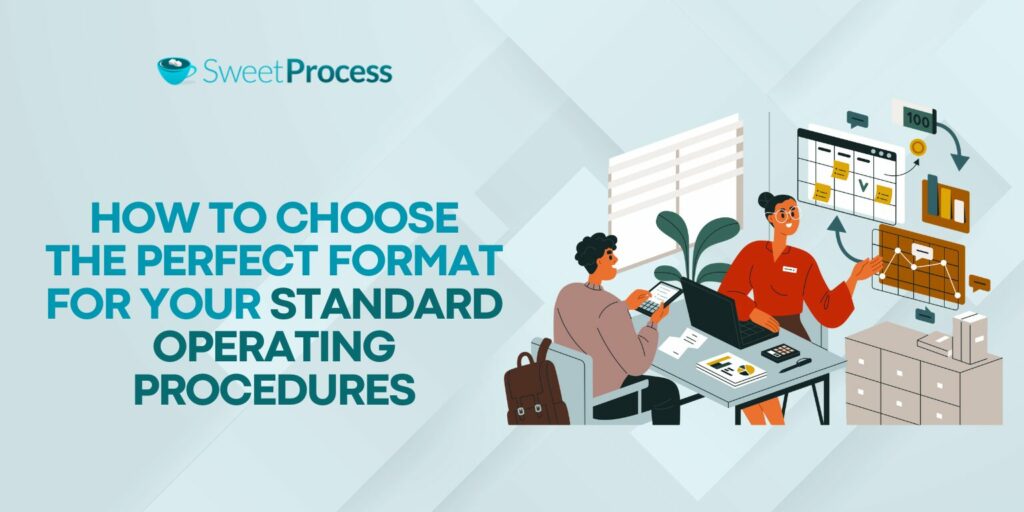
Not all SOPs are suitable for every business situation. Each use case may need a different approach or format.
To help you select the ideal SOP format for your business, we’ve gathered insights from industry experts on what factors they consider when choosing an SOP format.
Here is what they have to say and some important points to bear in mind:
1. Consider Your Business Needs
When choosing an SOP format, it’s important to think of the specific operational needs of your business. Different industries and processes require unique approaches to SOPs.
“When it comes to deciding on the right format for a standard operating procedure (SOP), one vital aspect we consider is the specificity of the business’s operational needs.
“For managing operations and staff, all you need is to adopt automated systems that streamline your HR and project management tasks, enhancing efficiency.”
—Karl Threadgold, the managing director of Threadgold Consulting
2. Use A Format That Suits The Process Complexity
The complexity of the process should determine the format of your SOP. Simple processes may require a straightforward checklist, while more complex processes may need a detailed document or flowchart.
“The first thing I consider when choosing an SOP format is the complexity of the process. If it’s straightforward and repetitive, a simple checklist works best. If it involves multiple decision points, a flowchart makes it easier to follow. For highly detailed tasks that require strict compliance, a step-by-step document with screenshots or videos ensures nothing is missed.”
—Cyrille Adjalala, chief marketing officer (CMO) at Cycylab
3. Prioritize User Experience

The effectiveness of an SOP depends on how easily the people using it can understand and apply the information. Consider the needs and workflows of your team members when choosing an SOP format.
“One thing I always consider before deciding on the format for an SOP is how the people using it will actually work with it every day. If an SOP is too complicated or doesn’t match how the team operates, it will be ignored or misunderstood, defeating the whole purpose.
“For example, in freight forwarding, there are many moving parts—literally. You have customs brokers, trucking teams, warehouse staff, and office personnel all handling different steps. A process that works for one team might not make sense for another. If I’m creating a Standard Operating Procedure template for customs documentation, a detailed step-by-step format with flowcharts makes sense because accuracy is everything. However, for warehouse operations, a more visual SOP with images or checklists works better since the team is constantly on the move and needs quick, clear instructions.
“It’s not just about clarity but also how quickly someone can apply the information. If a driver needs to check loading procedures, they don’t have time to go through pages of text. A quick reference guide or a mobile-friendly format makes more sense. On the other hand, a department handling compliance audits needs a structured, in-depth document that lays everything out properly.
“I always ask myself, ‘Will this format help people do their jobs better?’ If the answer is no, then it needs to be reworked.”
—Emil Calangi, CEO of Topnotch Freight International Inc.
Real-World Examples of SOPs in Different Formats

Creating SOPs from scratch is hard to pull off. However, we’ve compiled some SOP examples for you to find inspiration.
Flowchart SOP
A flowchart SOP is a visual representation of a process using diagrams and lines or arrows as the case may be. It shows employees the sequence of steps and decision points they need to take in order to finish an operational procedure. Flowcharts are often used to simplify complex business procedures that have many moving parts.
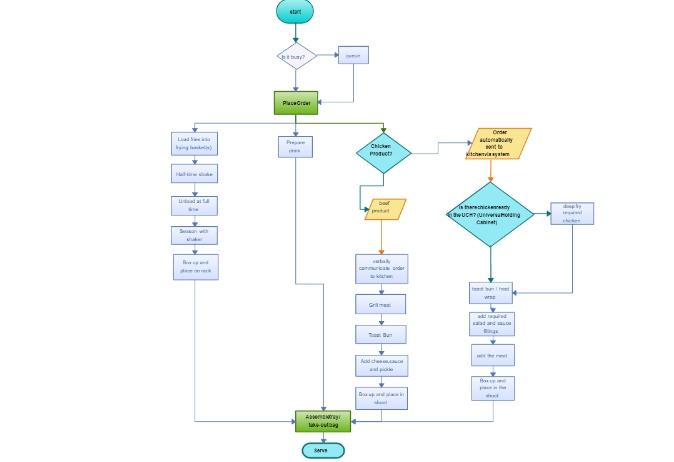
McDonald’s flowchart SOP sample.
Video SOP
In this case, video recordings or screen grabs are used to illustrate a procedure. It is a visually interactive way to explain complex information, especially to new hires. Also, a little descriptive text can be added to give more clarity.
Verizon Wireless used a video SOP to train its customer service reps on how to troubleshoot common issues with mobile devices. Here’s how it looks:
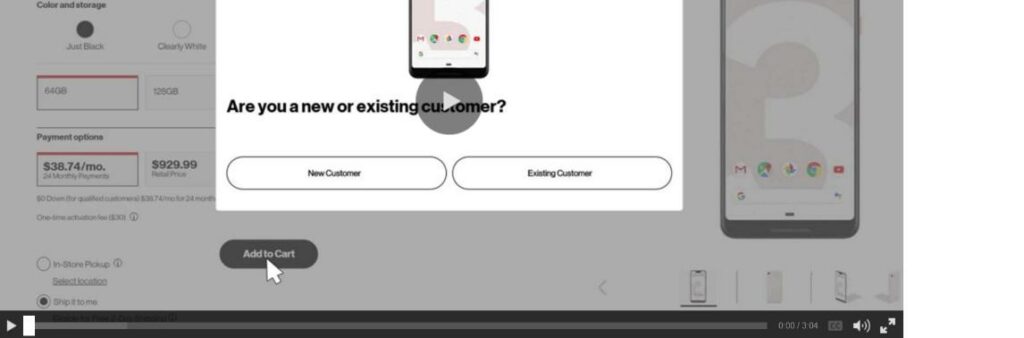
Verizon Wireless
Hierarchical SOP
A hierarchical SOP is a type of SOP that shows the whole process in tiers and levels as the name implies. The hierarchical SOP can be used to outline a company’s procurement process, involving the steps involved in requesting, approving, and purchasing goods.
Here’s an illustration to help you find inspiration:
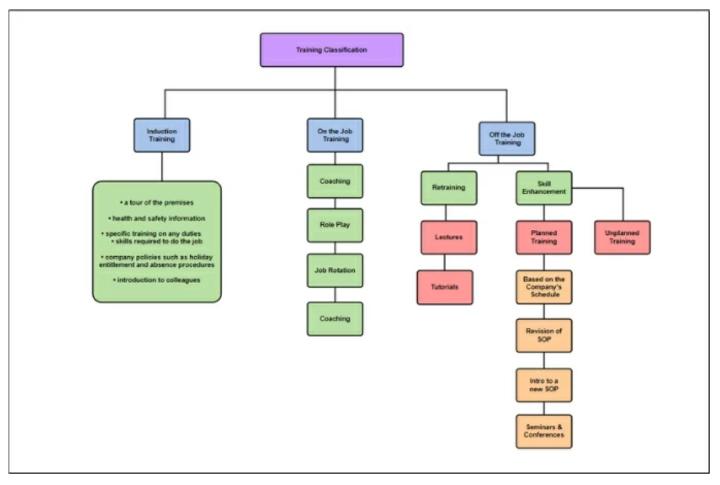
Source: Gitmind
Step-by-Step SOP
A step-by-step SOP is a type of SOP that states a process in a descending order, or as the name goes, a “step-by-step” format. It’s often used for handling simple, repetitive processes that need less decision-making.
In a business setting, it can be used to outline what to do when sorting a customer payment receipt, including receiving the payment, updating the customer’s account, or perhaps sending a confirmation email. Here’s an example below:
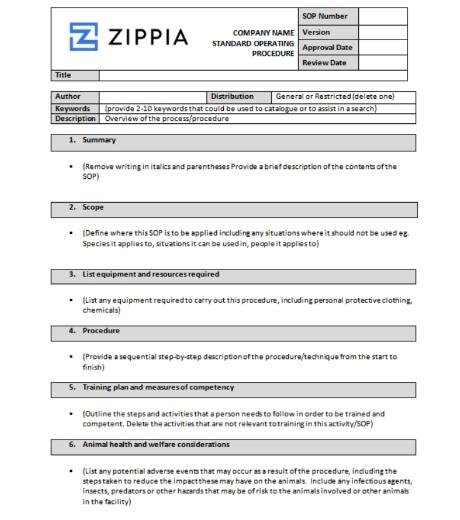
Zippia: Step-by-step SOP
Hybrid SOP
A hybrid SOP typically contains text, images, and videos to provide guidance for employees to play their role effectively without second-guessing or getting stuck.
That’s because all visual elements come together to complement each other where necessary. Like the video, for instance, it helps you to understand process steps where texts and images are not so clear.
Below is an example of a hybrid SOP:
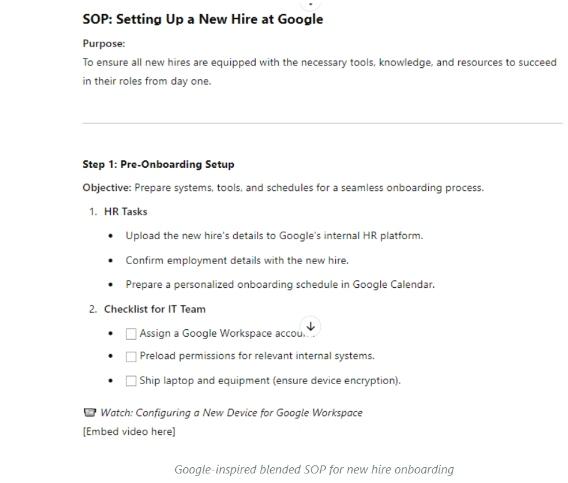
One of Google’s Hybrid SOPs
Checklist SOP
A checklist SOP is a type of SOP that shows a process flow in a checklist format with a series of tasks or steps to be carried out. It comes in handy for processes that need careful and strict attention to detail. For example, prepping for a digital product launch, tasks such as updating the website, sending out press releases, or coordinating with distributors.
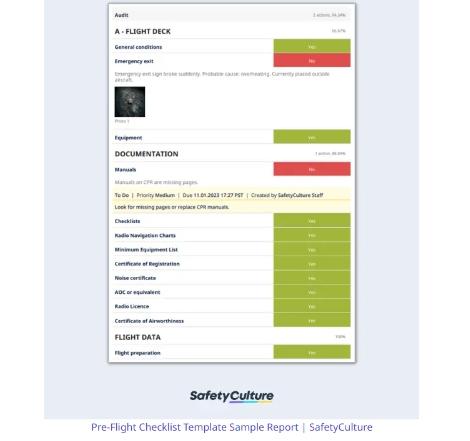
SafetyCulture: Checklist SOP
Sign up for a 14-day free trial of SweetProcess today so you can create and manage your SOPs in different formats.
How To Write a Standard Operating Procedure for Your Business

We’ve already covered the detailed steps on how to write SOPs in one of our posts. However, let’s briefly go over some key things to bear in mind when writing SOPs for your business.
Step 1: Know Your Target Audience
Define the kind of people who will be going through the SOP document to ensure it’s written clearly in a way that they will easily understand.
Step 2: Involve a Team
Share the plan with any relevant team member so you can get ideas on what to include to make your SOPs comprehensive.
Step 3: Define Scope and Objectives
If possible, clearly write down the purpose, scope, and aims of the SOP on a sheet of paper or document.
Step 4: Break Down the Process
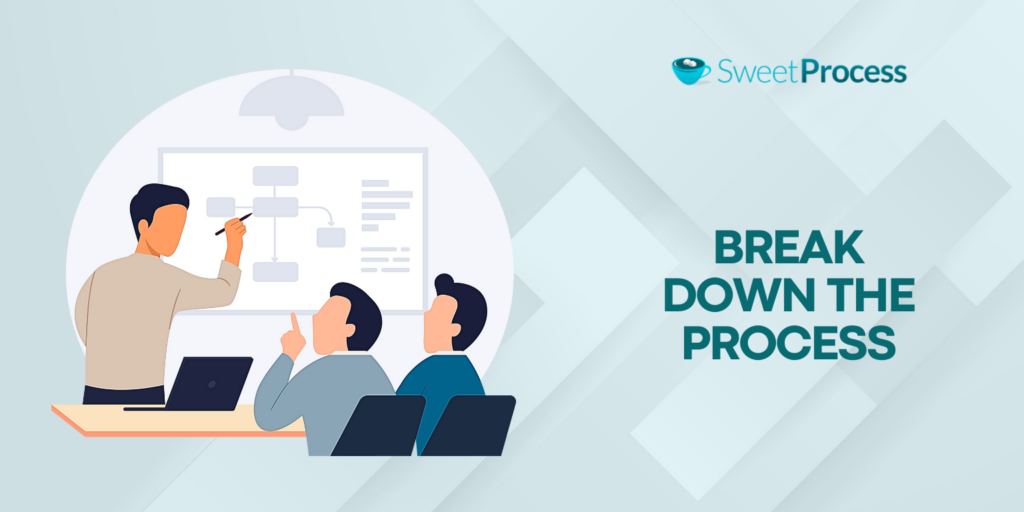
Break down the process into a set of small and simple steps or tasks.
Step 5: Assign Roles and Responsibilities
What will each person do to make it happen? Specify the roles or duties of every team member involved.
Step 6: Review and Amend
Go over the SOP again to spot errors, make adjustments where necessary, and ensure it’s accurate.
Step 7: Implement and Train End Users
Implement the SOP and ensure there’s provision for a refresher course or training to help them understand the new process.
Step 8: Monitor and Revise
Constantly observe how effective the SOPs are and revise them as necessary to ensure they remain relevant and effective.
For additional guidance and resources, visit our blog to access downloadable SOP templates and many other guides on writing effective SOPs.
Create and Manage Your Different SOP Formats in One Single Place

Creating and managing SOPs is only easy when you have a reliable platform to set up and manage them, and that’s where our tool, SweetProcess, comes in.
You don’t have to be a techy person to get started—the interface is simple and easy to get around. Also, the built-in SweetAI tool is there to help you generate SOPs with a few clicks too.
Are you ready to create SOPs in various formats and streamline your business processes? You can sign up for a 14-day free trial of SweetProcess today so you can easily create and manage SOPs in different formats.
The best part is, aside from creating SOPs, you can use it to assign tasks, check SOP revision history, quickly add videos, images, and audio, collaborate with your team in real time, or check task progress on a single dashboard.

