Last Updated on December 30, 2025 by Owen McGab Enaohwo

Imagine your employees repeatedly asking the same questions and overlooking key tasks while new hires take too long to get up to speed. The result? Operational inefficiency, wasted time and money, and reduced productivity.
Then you realize the need for standard operating procedure (SOP) manuals—centralized guides that bring clarity and consistency to workflows.
An SOP manual is the foundation of a well-organized business, providing clear, repeatable procedures for essential tasks. Companies that effectively implement SOPs report faster employee onboarding and significantly reduced errors in daily operations.
However, manually creating and managing an SOP manual is overwhelming. As such, top-performing companies use SweetProcess, the industry-leading SOP management tool that simplifies documentation, standardizes processes, and enhances operational efficiency.
Read on to learn how to build a powerful step-by-step SOP manual with expert insights and real-world examples. Ready to streamline your business operations? Try SweetProcess for free today.
Table of Contents
Why Your Business Needs an SOP Manual
How To Create an SOP Manual From Scratch
How To Create and Manage SOPs Using SweetProcess: A Step-by-Step Guide
What Should Be Included in an SOP Manual?
Best Practices for Writing Effective SOPs
SOP Manual Examples for Different Industries
Manage Your SOPs Seamlessly With SweetProcess
What Is an SOP Manual?

A standard operating procedure (SOP) manual is a structured document that consolidates all of an organization’s SOPs into a single, centralized guide. It serves as a roadmap for operational consistency, efficiency, and compliance.
While an SOP provides step-by-step instructions for a specific task, an SOP manual is a comprehensive reference guide that organizes multiple SOPs, defining the who, what, when, and how of business operations. It includes:
- Detailed procedures: Instructions for completing tasks efficiently
- Key performance indicators (KPIs): Metrics for measuring success
- Compliance guidelines: Adherence to industry standards and regulations
- Escalation and exception handling: Steps for deviations and issue resolution
Standard Operating Procedure manual reduces operational errors, enhances training efficiency, and ensures quality control by standardizing workflow.
Why Your Business Needs an SOP Manual

A well-structured SOP manual is indispensable for businesses that aim to achieve operational excellence, maintain consistency, and grow. But why exactly do you need an SOP manual?
Ensures Consistency
Operational consistency is key to delivering reliable products and services. An SOP manual provides detailed, step-by-step task instructions, ensuring all employees follow the same procedures.
This uniformity reduces variability, minimizes errors, and enhances customer satisfaction. In particular, SOP Format reduce the risk of skipped steps and make it easier to identify where mistakes occur.
Enhances Efficiency
Efficiency improves when employees have immediate access to standardized procedures. An SOP manual streamlines workflows by eliminating ambiguities, allowing tasks to be completed promptly and accurately.
This leads to increased productivity and optimal resource use. For instance, Benchmark Wealth Management improved efficiency and client satisfaction by using SweetProcess to streamline its operations, providing the ideal process documentation software solution.
Quality Control

Maintaining high-quality standards is vital for a company’s reputation and success. SOP manuals establish clear guidelines and benchmarks, ensuring every product or service meets the organization’s quality criteria.
This proactive approach to quality control reduces the likelihood of defects and enhances overall performance.
Improves Compliance
Withstanding industry regulations requires meticulous adherence to standards. An SOP manual is a reference that ensures all processes comply with legal and regulatory requirements. This mitigates the risk of non-compliance penalties and builds a culture of accountability and transparency.
Facilitates Training & Onboarding
Practical training and onboarding are critical to integrating new employees into the organization. An SOP manual designed for onboarding serves as a reliable training resource that outlines clear instructions, responsibilities, and expectations. This approach accelerates the learning curve, reduces training time, and ensures every team member is equipped to perform their role confidently and consistently.
Saves Time and Resources
Standardized processes conserve time and resources. An SOP manual minimizes the need for repetitive explanations and errors that require rework. This efficiency translates into cost savings and allows employees to focus on value-added activities.
For example, Rise25 utilized SweetProcess to organize its workflow, leading to streamlined operations and increased customer satisfaction.
How To Create an SOP Manual From Scratch

Creating a robust SOP operations manual requires careful planning and execution. Follow this step-by-step guide to ensure clarity, usability, and long-term value for your organization.
Establish the Purpose and Scope
Creating an SOP manual starts with defining its purpose and scope. You must understand what the manual will do and cover, such as whether it will focus on specific tasks or multiple areas within your business.
The next step is identifying the target audience—a specific department, organization, or job function.
Collect Relevant Information
Once you’ve established the purpose and scope, gather the necessary information. Review existing documentation and analyze workflows to capture all the details needed for your SOPs.
This will involve understanding the step-by-step procedures for each task and identifying the required tools or resources.
Engage Key Stakeholders
Involving key stakeholders helps create a practical and accurate SOP. Collaborate with department heads, team leaders, and employees directly involved in the processes you document. Their input will help the procedures you include in the SOP manual reflect real-world practices.
Engage the stakeholders in the review process, allowing them to validate the steps, identify gaps, and suggest improvements.
Draft the SOP Document

After the steps above, draft the SOP document. Organize the content logically, ensuring clarity and ease of use. A good SOP should start with a title page and an introduction explaining its purpose, scope, and objectives.
Next, outline each procedure with clear, step-by-step instructions. Identify responsible parties for each task, list necessary resources, and set quality standards or KPIs.
Review, Test, and Refine
Test the SOP manual after the draft. Share the document with relevant stakeholders and employees to get their feedback. Also, run through the procedures to ensure they are logical and feasible.
This review process helps you identify any ambiguities, inconsistencies, or missing steps. Based on feedback and testing, refine the document to make it more straightforward and practical.
Deploy the SOP Effectively
After reviewing and refining the SOP manual, deploy it across your organization. Ensure it is easily accessible to team members through a centralized digital repository, a knowledge management system, or physical copies.
Continuously Monitor and Update
An SOP manual is not a static document. It needs regular updates to stay relevant. Set a schedule for reviewing the SOPs—every six months or annually. This routine ensures they align with any changes in your business processes, technology, or compliance regulations.
Also, track key performance indicators (KPIs) to monitor the effectiveness of the SOP manual.
Creating and managing an SOP manual doesn’t need to be overwhelming. With SweetProcess, you can easily document, manage, and update your SOPs. Start your 14-day free trial with SweetProcess today!
How To Create and Manage SOPs Using SweetProcess: A Step-by-Step Guide
Creating and managing standard operating procedures (SOPs) can be daunting for any business, especially as it scales. However, the right tools can make the process more manageable and efficient. Use SweetProcess to streamline the creation and management of SOPs.
Document Your Standard Operating Procedures From Scratch
The first step in creating SOPs is to document your processes. With SweetProcess, you can quickly start from scratch. Here’s how to do it:
First, sign up for SweetProcess via this link. Once logged in, click the “Create Procedure” button at the top right-hand corner of the homepage.
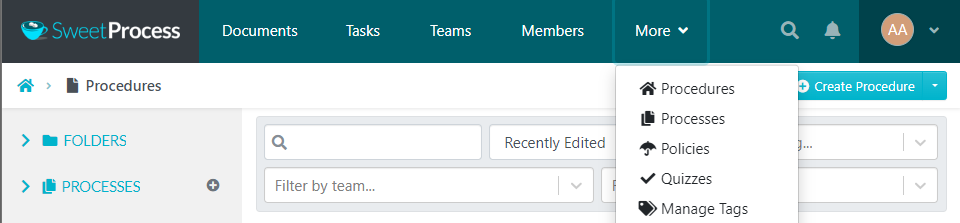
Create a New Procedure
- Enter a descriptive title.
- Assign to the relevant team(s). Select the appropriate checkboxes to designate which team(s) will be responsible for the procedure.
- Proceed to the next step by clicking the “Continue” button.
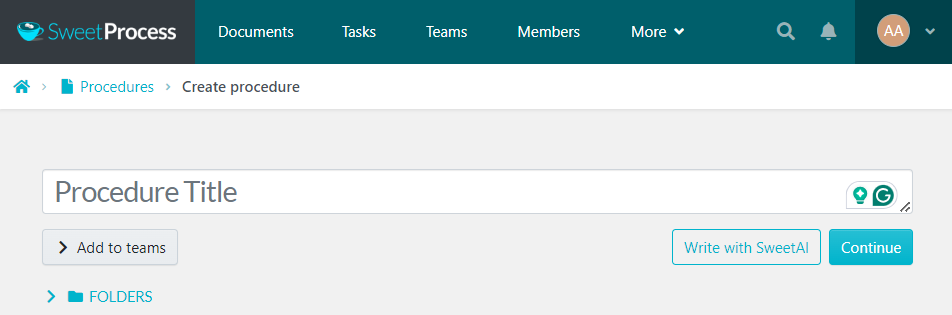
Add steps to the procedure:
- To document each part of the task, click the “Add a Step” button in the page that opens next.
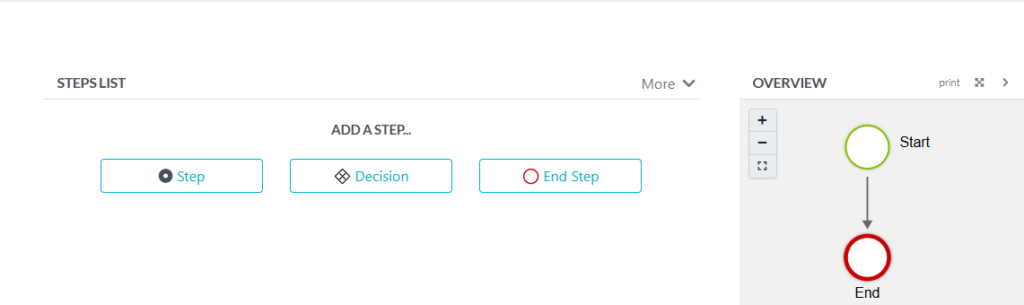
- Enter a clear title and a detailed description for each step to ensure accuracy.
- Attach relevant files and images or embed videos to improve understanding.
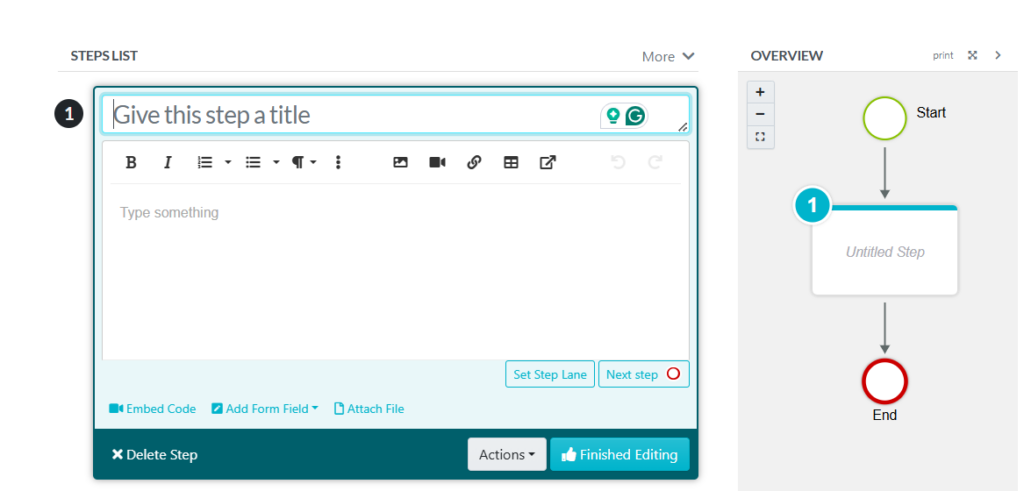
- Click “Finished Editing” to save the step once completed.
- Continue adding steps until the entire procedure is fully documented.
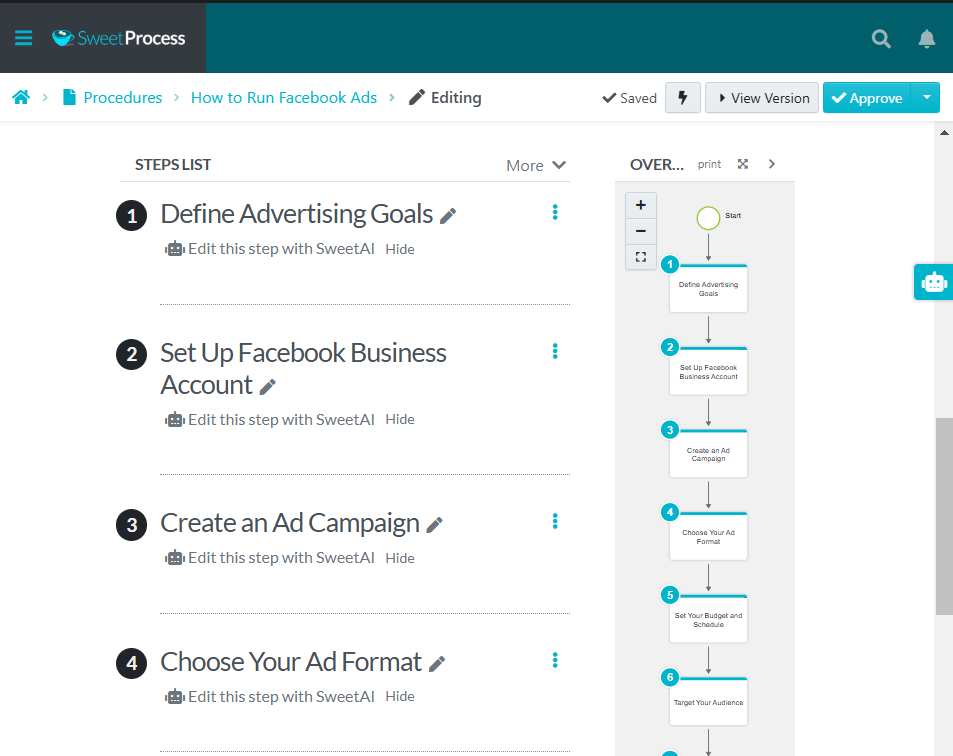
- Once all steps are documented, click the “Approve” button at the top-right corner.
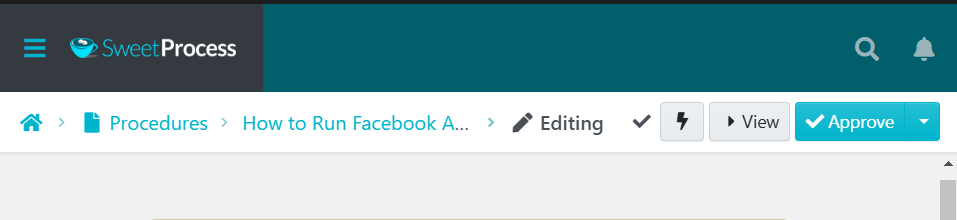
You can try it out for free for 14 days. No credit card is required.
Spark Marketer, a marketing agency, sought to improve employee confidence and operational efficiency. SweetProcess enabled them to create clear and actionable SOPs, which improved employee productivity and satisfaction.
“In a Google Doc format, you’re grabbing an entire copy-and-paste section of text and moving it up above and just trying to organize things, but with SweetProcess, it’s super simple to break things out into new tasks and reorder them so that everything flows in a much more natural way.” —Carter Harkins of Spark Marketer
How To Generate SOPs for Your Business Automatically With SweetAI
SweetAI, integrated into SweetProcess, allows businesses to create well-structured SOPs with AI-powered automation. Follow these simple steps:
Step 1: Sign In to SweetProcess
- Visit SweetProcess and log in to your account. If you’re new, start with a free trial.
Step 2: Start a New SOP
- Click the “Create Procedure” button on the dashboard’s top right corner.
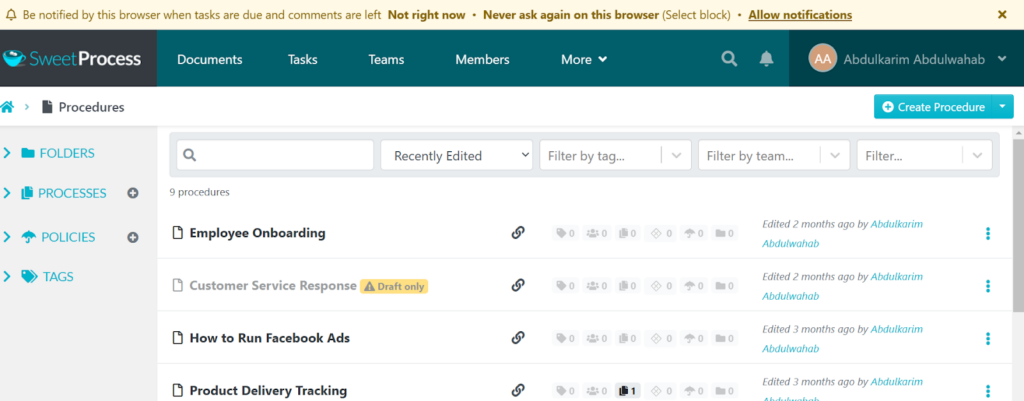
Step 3: Enter a Clear Title
- Type a descriptive title that represents the SOP you want to create. Example: “Customer Refund Process.”
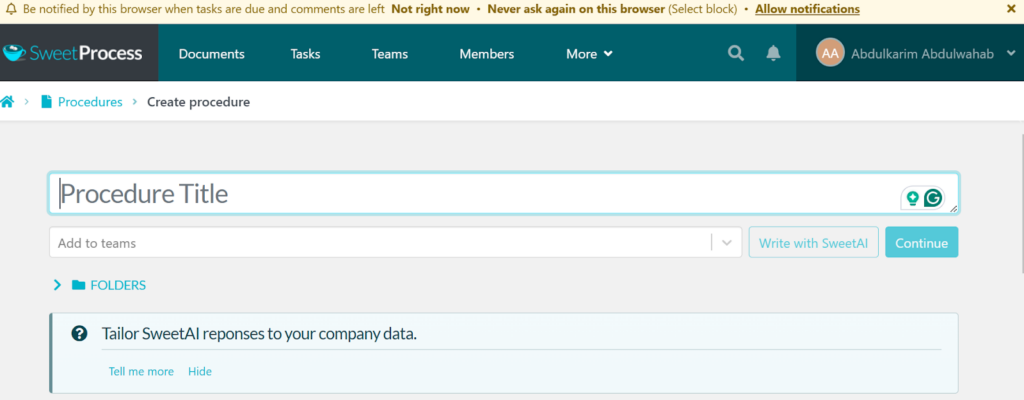
Step 4: Use SweetAI for SOP Drafting
- Click “Write With SweetAI”next to the “Continue” button.
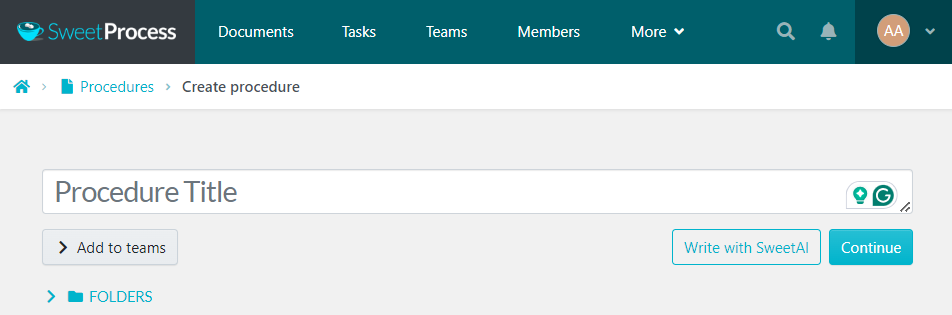
- SweetAI will instantly generate a structured SOP, including key steps and descriptions.
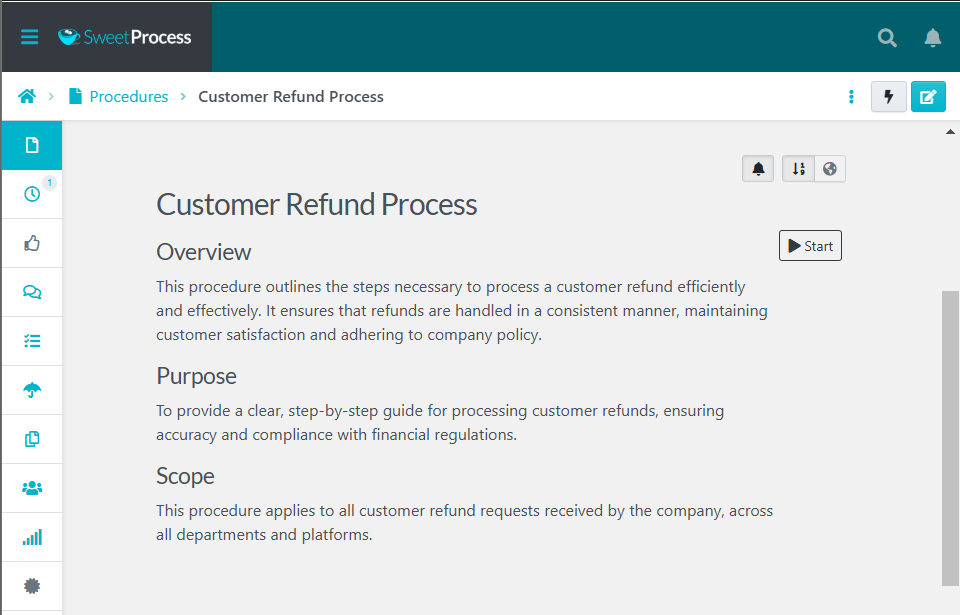
Step 5: Review and Customize
- Edit and refine the AI-generated content.
- Add images, videos, or additional instructions for clarity.
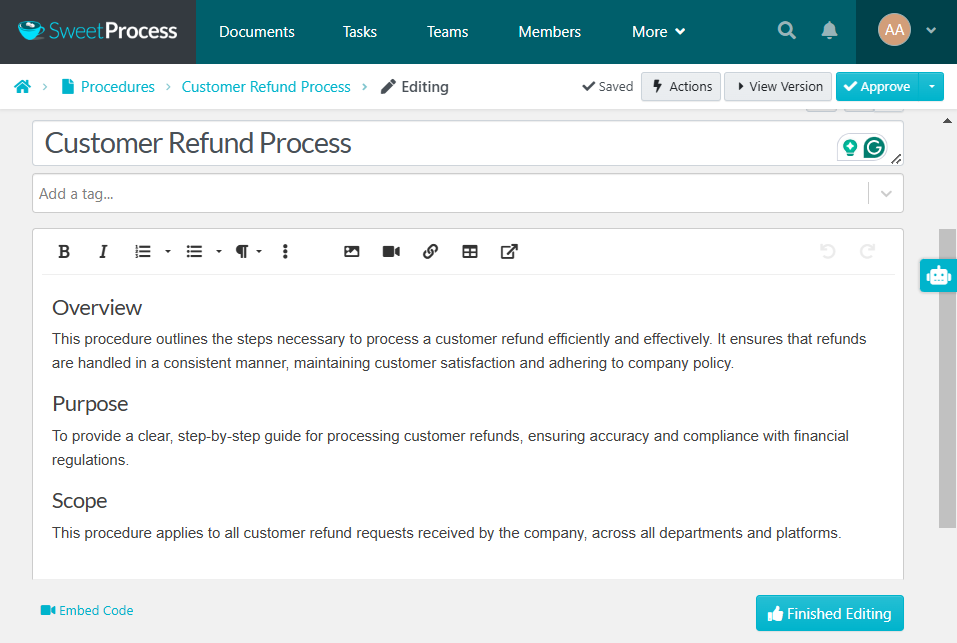
Step 6: Approve and Publish
- Once finalized, approve the SOP.
- Share it with your team for consistent process execution.
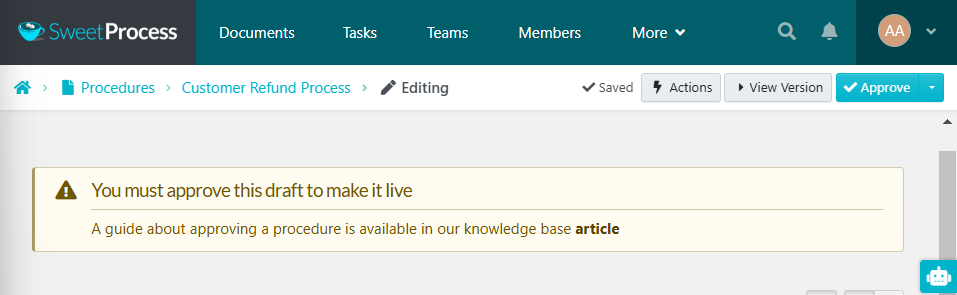
Forensic Analytical Consulting Services wanted to improve team efficiency by better documenting its business processes. Although it had existing standard operating procedures (SOPs), they weren’t effective in streamlining workflows.
Due to their complexity, employees often avoided using them. Kevin, the director of operations, recognized the need for a more efficient system. SweetProcess helped the company create more structured and user-friendly procedures, resulting in a more efficient and cohesive team.
Kevin shares, “The best testament I can give is that, similar to how people refer to facial tissues as Kleenex, our company now asks, ‘Is there a SweetProcess for that?’ They don’t call them SOPs anymore—they literally come to me saying that. People are using it on their own without me having to prompt them. It’s made my life so much easier, especially since I used to be the first line of help.”
Turn SOPs into Actionable Tasks for Your Team Members
Managing SOPs is not just about documentation—it’s about execution. SweetProcess allows you to transform procedures into straightforward, trackable tasks for your team, ensuring accountability and efficiency. Here’s how to assign procedures or processes as tasks to your team members:
- Open the Procedure: Navigate to the SOP you want to assign and ensure all steps are well-documented.
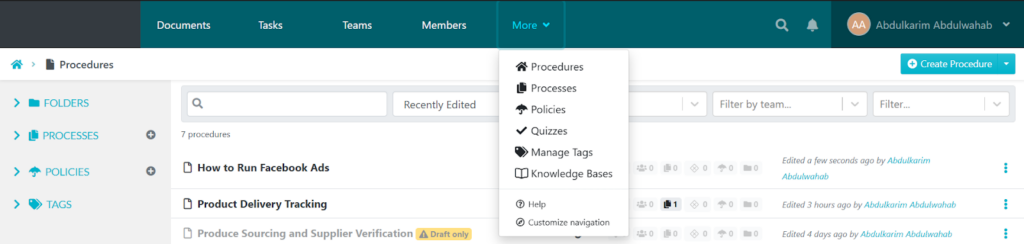
Assign to specific team members by clicking the three-dot menu (⋮) next to the procedure. From the menu as displayed below, click “Assign as Task.”
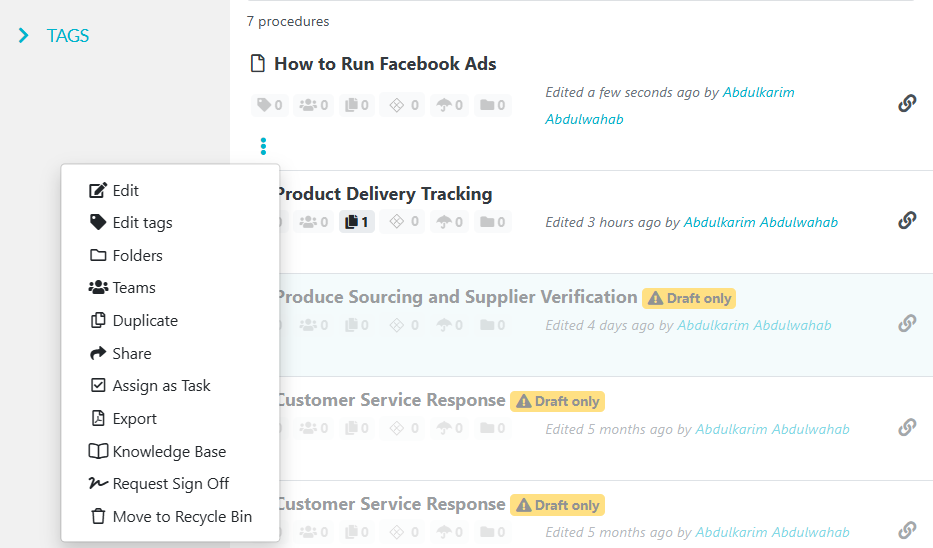
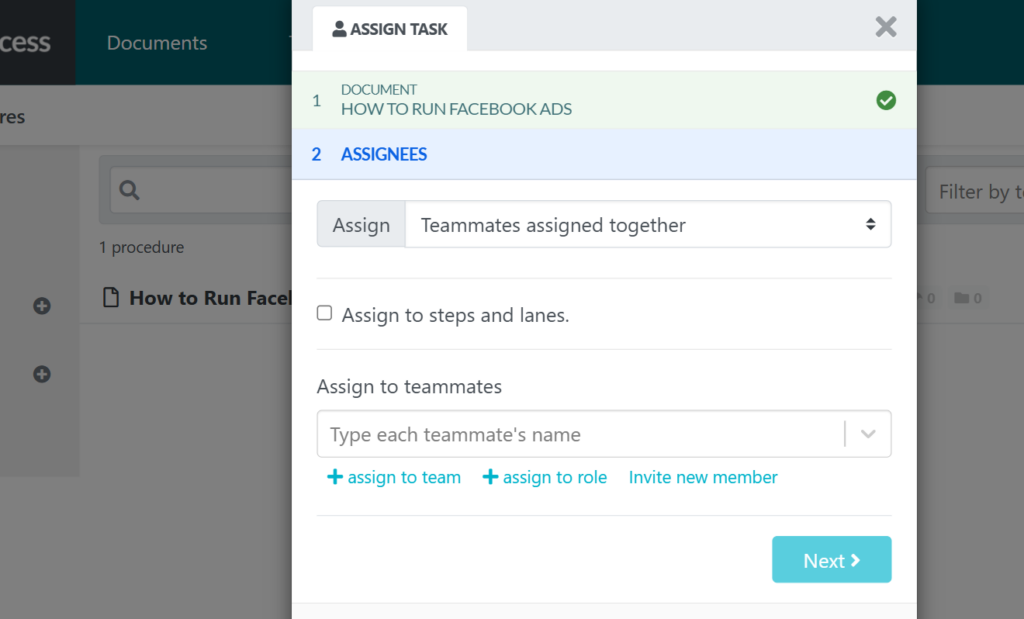
Designate the right individuals, teams, or roles to handle the task.
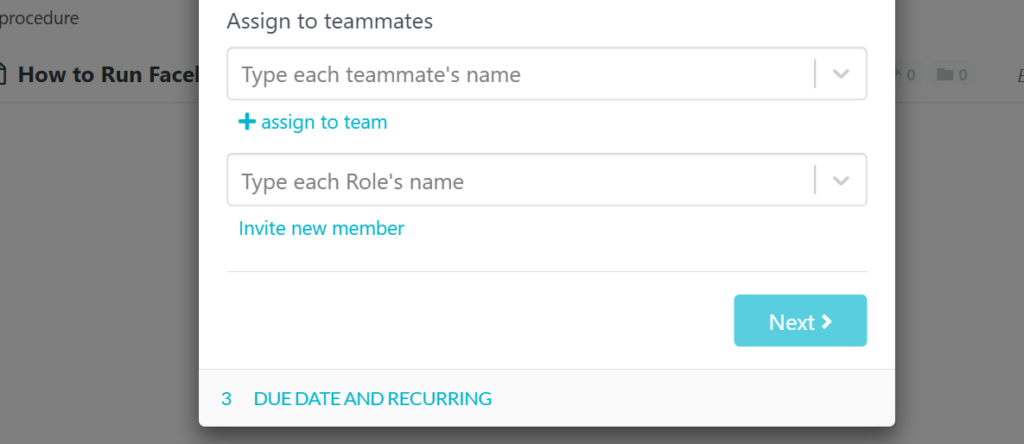
Set Due Date and Start Time
- Specify the task’s due date to ensure timely completion.
- Set a start time to control when the task can begin if needed.
- Determine whether assignees can start the task before the designated start time or if it must follow a strict schedule.
Define Task Repetition
- If the task is recurring, set the appropriate frequency (e.g., daily, weekly, or monthly).
- Use SweetProcess’s flexible scheduling options to align with your team’s workflow and operational needs.
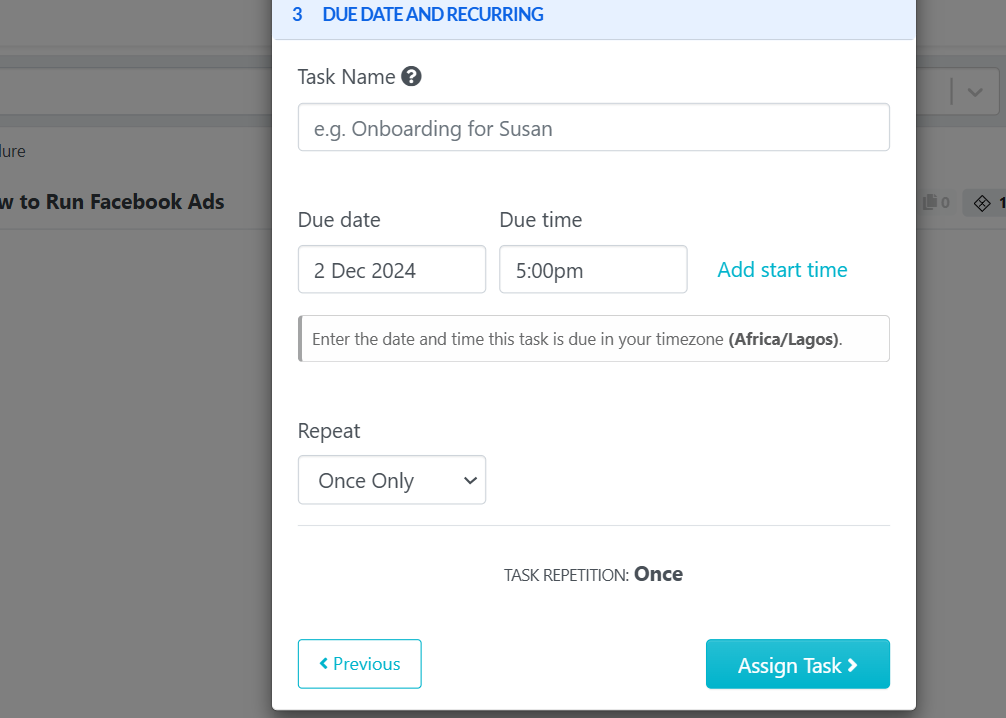
Finalize and Assign the Task
- Review Task Details: Double-check all information, including due dates, assignees, and task descriptions, to ensure accuracy.
- Click “Assign Task”: Once satisfied with the details, click the “Assign Task” button to dispatch the task to the selected team members.
Once assigned, your team will receive notifications about the new task, including reminders as the due date approaches. As a manager, you’ll be notified when tasks are overdue or completed, allowing you to track progress efficiently.
Manage Your SOPs in One Centralized Place
Managing your standard operating procedures (SOPs) in a centralized platform helps to maintain consistency and efficiency within your organization. SweetProcess provides a solution to document, implement, and manage SOPs effectively.
Imagine you run an e-commerce business and want to document and manage the “Order Fulfillment Process.” Here’s how you can do it in SweetProcess:
Step 1: Log in to SweetProcess
- Visit SweetProcess and sign in.
- If you’re new, start with a free trial to explore its features.
Step 2: Create a New SOP
- Click “Create Procedure.”
- Enter a clear title, e.g., “Order Fulfillment Process.”
- Click “Continue.” Alternatively, click “Write with SweetAI.”
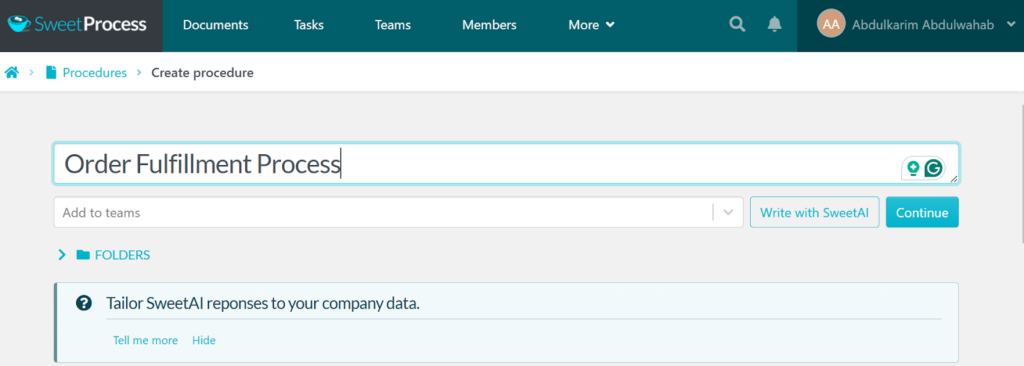
Step 3: Document Your Process Step by Step
- Use the built-in editor to break down each task.
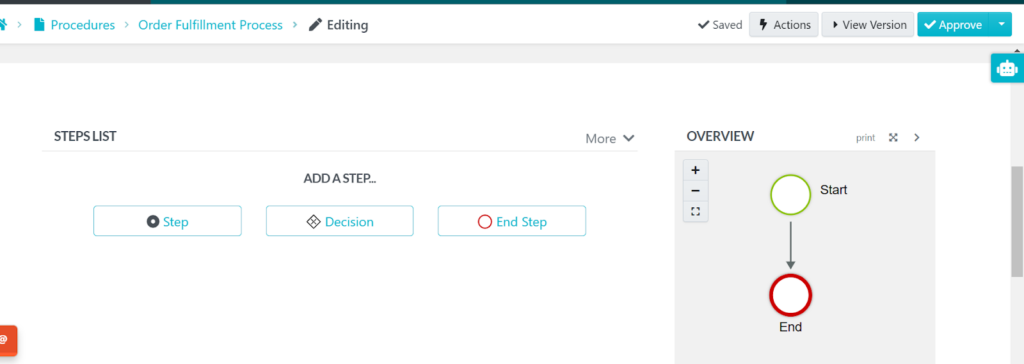
- Example steps for order fulfillment include verifying the order details in the system, checking stock availability, printing the shipping label, packaging the order, and dispatching it.
- You can embed images, videos, and screenshots to make the SOP clearer for your team.
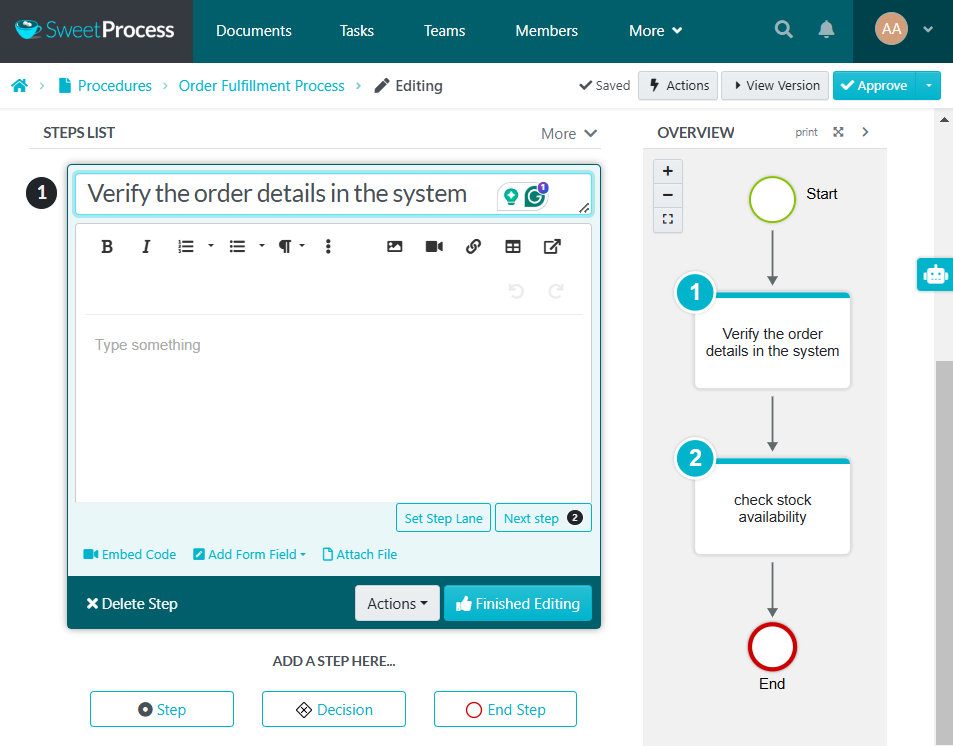
Step 4: Organize SOPs Into Processes
SweetProcess lets you group SOPs into categories for better organization. Your documented procedures or instructions can be harmonized into a process. Specifically, you can place “Order Fulfillment Process” under a broader category called “E-Commerce Operations.”
You only need to click the “Processes” button from the home page. From there, set a title for the process. Then, you’ll find the option to bring all documented procedures to form the process for executing a task.
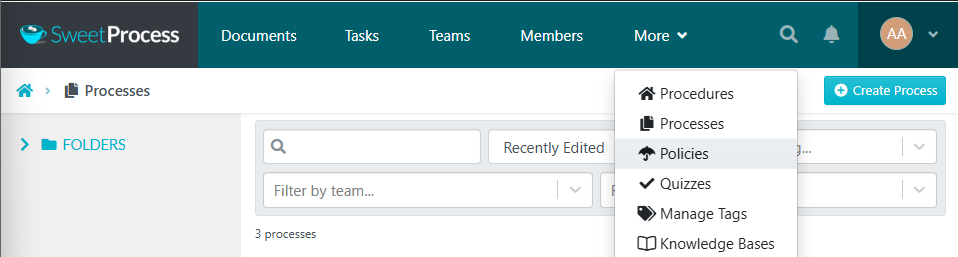
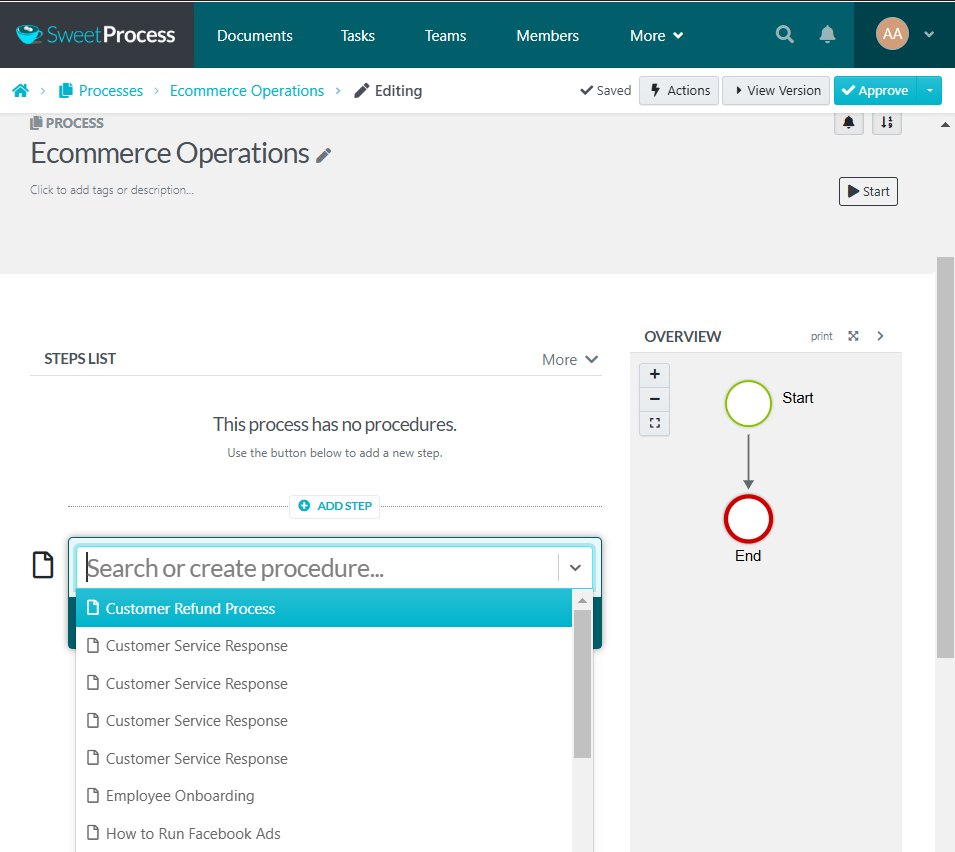
Step 5: Assign Tasks and Track Progress
- Convert SOP steps into tasks and assign them to team members. From the home page, you’ll find the button to assign tasks.
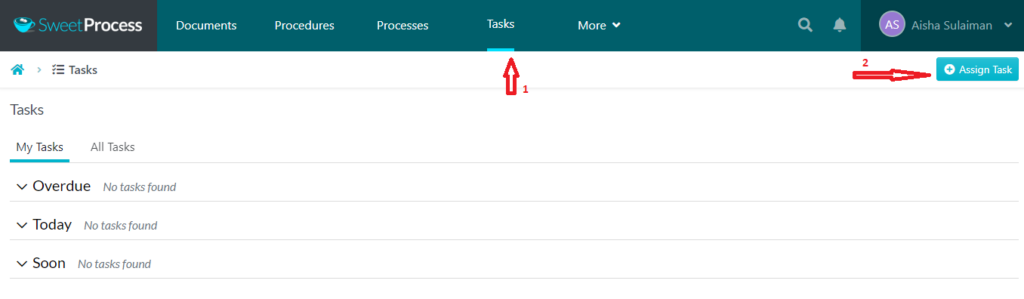
The next page prompts you to select existing processes or procedures for assignment. Upon selecting the right task, you’ll have the option to assign it to a team. From there, you can decide on the date and deadline.
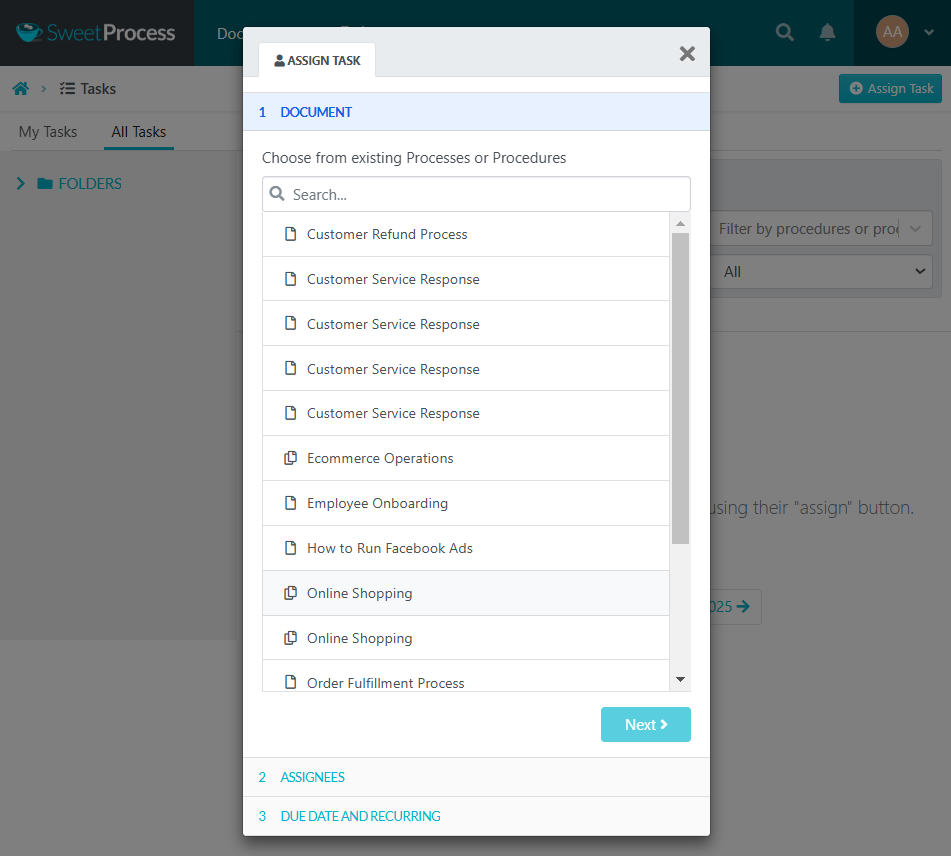
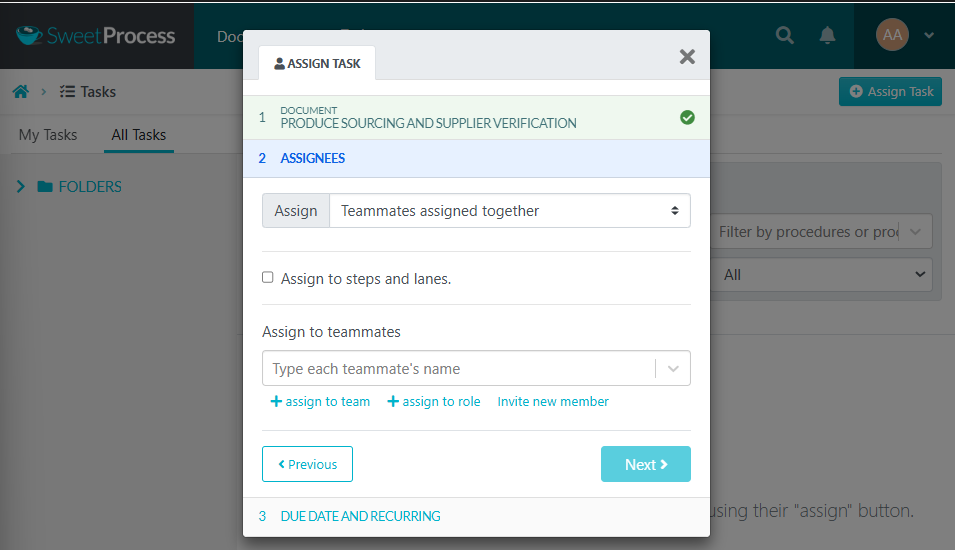
Step 6: Set Up an Internal Knowledge Base
You can store all SOPs in one centralized knowledge base that is accessible to your team. For instance, if new employees need to learn the order fulfillment process, they can easily find it under “E-Commerce Operations” instead of searching through files or emails.
To create a knowledge base, navigate to “Create Knowledge Base” from the home page. Then choose an appropriate name for the knowledge base, such as “Order Fulfillment Process.”
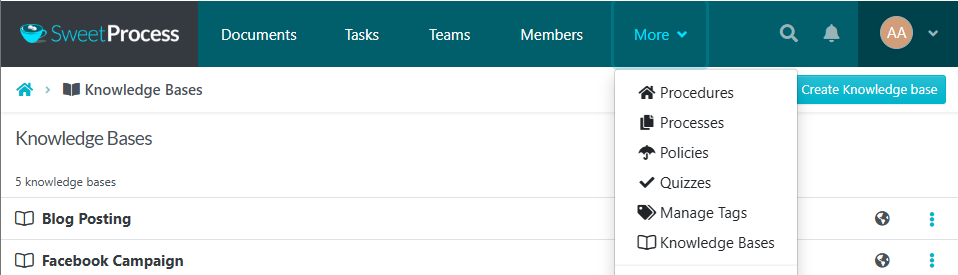
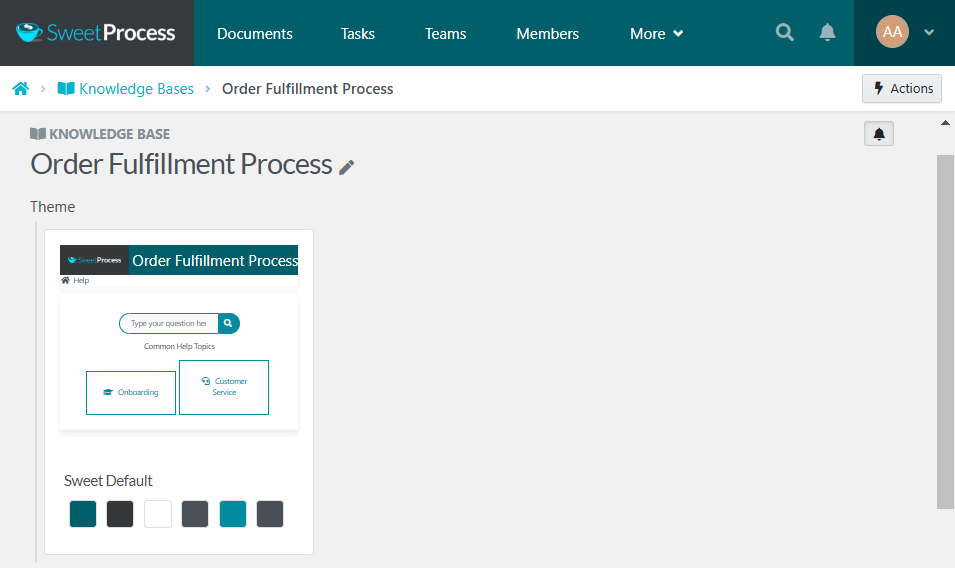
After configuring the settings, scroll to the bottom of the page to create various categories of help sections for your team. For instance, creating a category for documentation:
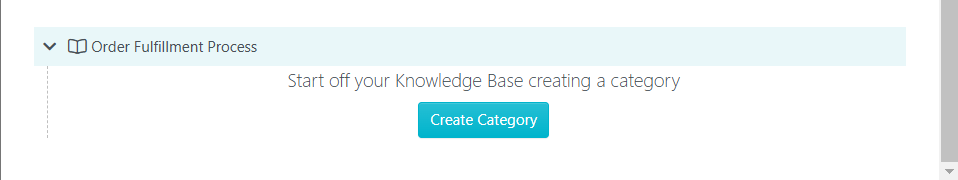
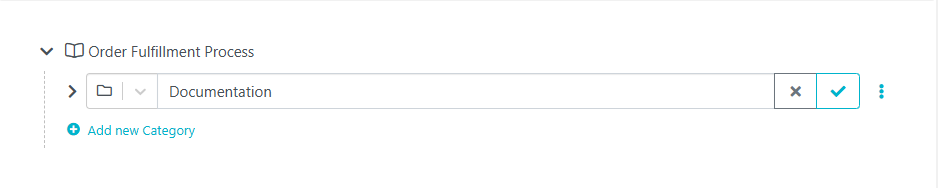
Click “Add new Category.” Select from the dropdown menu. Your existing procedures will appear as the displayed options.
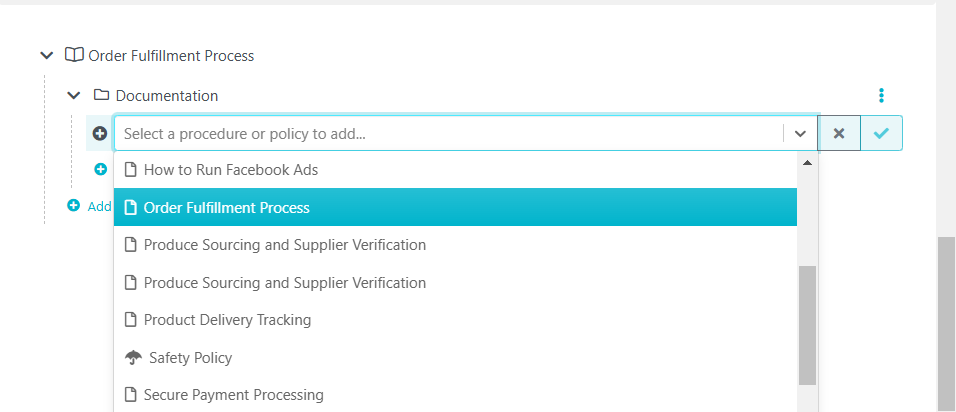
You can make knowledge bases private (internal team only) or public (for clients or customers). Additionally, through the “Control Access” menu, you can manage who can access the knowledge base.
Rise25 helps businesses build relationships through podcast and content marketing, but they struggled with inefficient workflows and inconsistent processes, as outlined in its Dream 100 ROI strategy.
Using SweetProcess, they could create, document, and manage their SOPs more efficiently, ensuring the team could execute tasks more efficiently.
“Within the first week or two, the team was like, ‘This is amazing. We can find things, and we can create processes.” —Jeremy Weisz, co-founder of Rise25.
What Should Be Included in an SOP Manual?
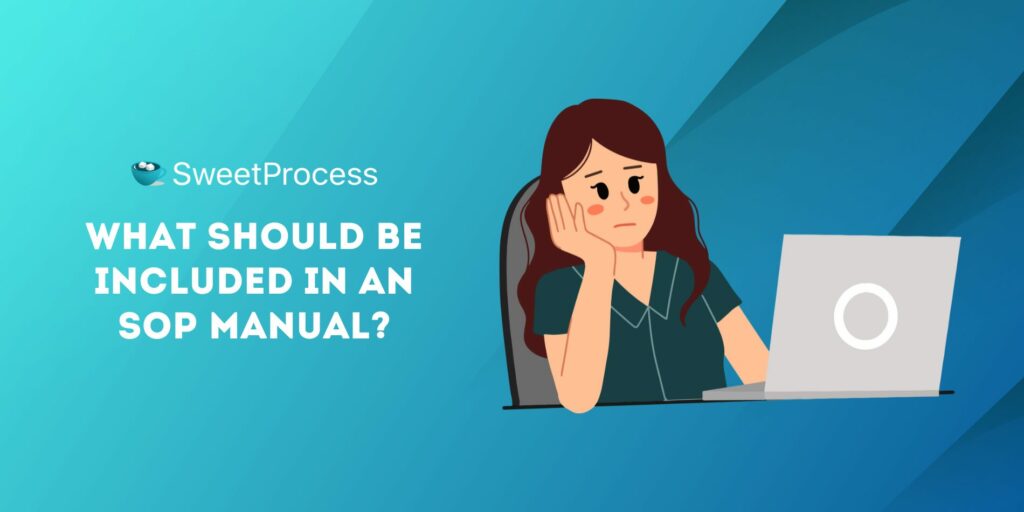
Including key components that facilitate clarity, accountability, and compliance is necessary for an SOP manual that effectively supports your business operations. Below is a list of elements that should be in your SOP manual.
Table of Contents
The table of contents is indispensable for any well-organized SOP manual. It provides a quick reference point for users, ensuring they can quickly locate the relevant sections.
Purpose
The purpose section defines the goals of the SOP manual. It answers the critical question: Why does this SOP exist? Clearly articulating the purpose helps employees understand the importance of the procedures.
Scope
The scope outlines the boundaries of the SOP. It defines the specific processes, departments, or roles the SOP addresses and delineates what falls outside its scope. These parameters help prevent confusion and make the SOP relevant to the intended audience.
Responsibilities
This section is crucial to improving accountability within your organization. By detailing the roles and responsibilities of those involved in the execution, the SOP can help create a clear structure that aligns tasks with the right individuals or teams.
This section also clarifies expectations, ensuring that each person involved understands their specific duties in the process.
Procedure

The procedure section is the heart of the SOP manual. It outlines, step-by-step, how to execute each task precisely and consistently. Each step should be clear, easy to follow, and actionable.
This section should often include decision points, flowcharts, or visual aids to support the written instructions. Precision in this section is critical; slight deviations in execution can lead to bigger issues.
Supporting Documentation
Supporting documentation is any supplementary materials that assist in executing the procedures outlined in the SOP.
This can include SOP templates, forms, checklists, reference guides, and software tools. These resources provide team members with all the tools they need to execute tasks correctly.
Revision History
The revision history records all changes made to the SOP manual, including the version number, date of revisions, and a summary of the updates. This history ensures that team members are aware of modifications. Revision history is also crucial in regulated industries, where up-to-date documentation is required for audits and compliance reviews.
Approval
The approval section is where relevant stakeholders formally authorize the SOP. This may include signatures from department heads, compliance officers, or senior management.
Approval helps confirm that the SOP has been reviewed, validated, and is ready for implementation.
Best Practices for Writing Effective SOPs

While the core goal of an SOP remains the same, how you write and manage the document impacts its effectiveness. Below are best practices to help you create SOPs that drive performance and operational success.
Keep Language Clear and Concise
Clarity is the foundation of any successful SOP. An effective SOP should leave no room for ambiguity. Use clear, simple, and straightforward language to help every team member follow the instructions without confusion.
Avoid technical jargon or overly complex terms unless necessary, and when you do, provide definitions.
Collaborate With Stakeholders in SOP Development
Relevant stakeholders must provide input throughout the SOP development process. These may include department heads, team members who regularly perform the tasks, and even IT specialists if the SOP involves technological procedures.
Maintain and Update SOPs Regularly

SOPs are living documents that should evolve alongside your business processes. Regular updates ensure that the SOPs remain accurate and reflect current industry standards, regulatory requirements, and internal processes.
As your organization grows, the SOPs may need to be revised to incorporate new tasks, tools, or best practices. Schedule periodic reviews and updates to maintain relevance and effectiveness, especially after significant changes, audits, or user feedback.
“Documenting versions with dates and approvals is important because it allows for easy tracking of changes and retains consistency. Regular review and updates of our SOPs keep them relevant and useful because clarity without relevance lacks impact.” — Bennett Heyn, CEO of Sell House Columbus, Ohio.
Establish a Consistent Style and Format
A consistent style and format make the SOPs more readable and usable. Standardize your SOP template to include consistent headings, subheadings, and formatting elements. For instance, always begin with the purpose and scope.
The next steps are the procedure, responsibilities, and supporting documentation. A uniform structure throughout all SOPs enhances usability.
Centralize SOP Storage for Accessibility
SOPs are effective if they are easily accessible to the team members who need them. Centralizing SOP storage in a secure, cloud-based repository ensures that everyone can access the most up-to-date version of each document.
Develop a Review and Maintenance Plan
Creating SOPs is only the first step—maintaining them also matters. Develop a systematic review and maintenance plan to ensure that SOPs remain relevant and efficient.
This plan should outline who is responsible for reviewing the SOPs, the frequency of reviews, and the process for making necessary updates.
“Every time you review and update your SOPs, you strengthen your operations because feedback and changing circumstances allow you to adapt.” — Ryan Young, Revive Marketing.
Distribute and Train Employees
An SOP manual is only as good as the people who use it. Distributing your SOPs and training employees guarantee proper implementation. Conduct training sessions for new hires and periodic refreshers for existing staff.
This helps align everyone with the most current processes and understand their role in executing the procedures.
Ready to streamline your SOP management? Try SweetProcess today and experience a seamless way to document, update, and distribute your SOPs.
SOP Manual Examples for Different Industries

Standard operating procedures (SOPs) are integral across all sectors. They provide consistent workflows and ensure that processes are executed efficiently. However, each industry has unique needs, and SOPs must reflect those requirements. Below, we explain examples of SOPs tailored to various industries.
Manufacturing
In the manufacturing industry, SOPs help maintain consistency and quality control on the production line. These documents outline step-by-step instructions for everything from machine operation to safety protocols.
A manufacturing SOP manual might include processes for:
- Assembly line operations: Detailed product assembly instructions, including quality checks at each stage.
- Equipment handling and maintenance: Ensuring machinery is correctly operated and maintained to avoid downtime and accidents.
- Safety procedures: Clear instructions on handling hazardous materials, emergency responses, and proper use of protective gear.
Finance
For financial institutions, SOPs promote compliance with regulatory standards and help minimize errors in financial transactions. A finance SOP manual might cover:
- Transaction processes: How to properly process payments, verify client information, and approve transactions.
- Regulatory compliance: Ensuring all employees adhere to laws like GDPR, anti-money laundering, and other legal requirements.
- Audit processes: Detailed guidelines for internal audits and checks to ensure transparency and accuracy in financial records.
Customer Service & Retail

Customer service and retail businesses rely heavily on SOPs to ensure consistent service and smooth operations. SOPs in this sector might focus on:
- Customer support: Providing a clear process for handling inquiries, complaints, and returns.
- Sales operations: Documenting procedures for handling transactions, product displays, inventory management, and restocking.
- Service protocols: Outlining how staff should approach customer interactions, from greetings to problem resolution, ensuring a high level of service.
Healthcare
SOPs are vital to patient safety in healthcare. They help maintain compliance with health regulations and standardize clinical procedures. SOPs in the healthcare industry may cover:
- Clinical procedures: Step-by-step instructions for patient assessments, treatment protocols, or medical procedures to ensure accuracy and safety.
- Infection control: Guidelines for sterilizing equipment, handling hazardous materials, and preventing the spread of infections.
- Patient intake and discharge: Documenting processes for admitting and discharging patients, including required documentation, patient education, and aftercare instructions.
Government Agencies
Government agencies often have intricate workflows and strict regulatory requirements. The standard operating procedures manual in this sector promotes transparency, accountability, and efficiency. A government agency SOP manual might include:
- Public services delivery: Clear processes for handling requests, approvals, or permits, ensuring consistency in service delivery.
- Compliance and reporting: Procedures for ensuring compliance with laws, including record-keeping, audits, and public reporting.
- Crisis management: Documented procedures for responding to emergencies, such as natural disasters or public health threats, to ensure swift and coordinated actions.
A well-crafted SOP manual improves operational consistency and efficiency across manufacturing, finance, customer service, healthcare, or government organizations.
Manage Your SOPs Seamlessly With SweetProcess

A practical SOP manual provides clear guidelines for your team, reduces errors, and enhances overall operational efficiency. However, creating and maintaining these procedures can become overwhelming as your organization expands.
SweetProcess simplifies SOP creation and management. As an intuitive SOP Creation Software, it provides a centralized platform where you can document, update, and manage all your SOPs in one place.
With SweetProcess, you can quickly create detailed SOP manuals, convert them into actionable tasks for team members, and make ongoing updates as needed. The platform ensures that your team always has access to the latest procedures. As an effective manual creator, SweetProcess gives you the tools to standardize operations across your organization with minimal effort.
Start your 14-day free trial of SweetProcess today and take the first step toward seamless SOP management.


