Last Updated on April 5, 2025 by Owen McGab Enaohwo
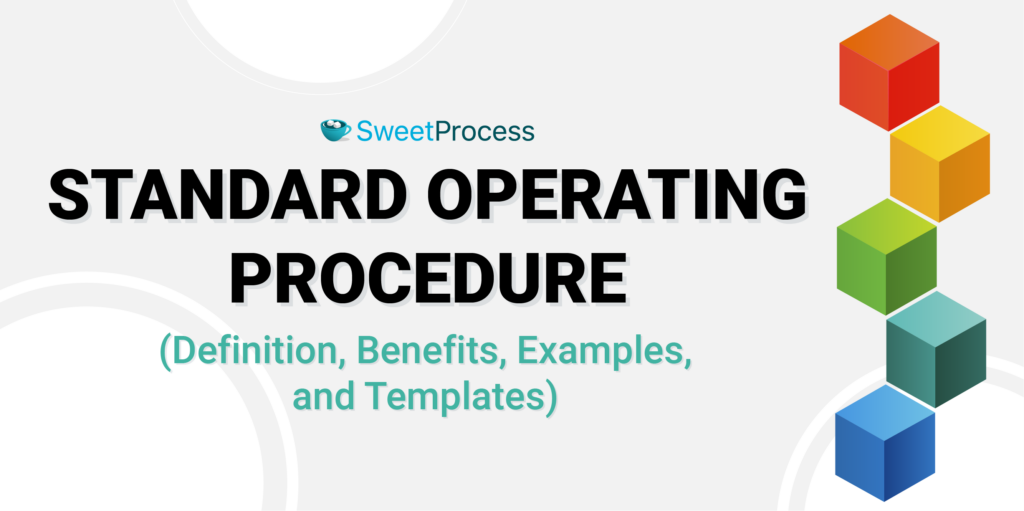
Imagine a scenario where your company is striving to meet heightened customer demands and finds itself grappling with operational inconsistencies. Production delays, quality variations, and communication breakdowns become recurrent challenges, hindering the organization’s ability to thrive in an increasingly competitive market.
This is where standard operating procedures (SOPs) emerge to help you bring your company to order in the chaos. Whether you are a small business or multinational, you need well-defined SOPs to reduce errors and improve team collaboration. SOPs provide a roadmap for tackling day-to-day tasks and act as a compass to guide your business.
In this article, we will explore the impact of SOPs on businesses, its benefits, real-world examples, and customizable templates that can help you achieve operational excellence.
Ready to transform your business operations? Harness the power of SweetProcess to help you create your SOPs. Start today by signing up for the SweetProcess 14-day free trial. No credit card is required!
Table of Contents
What Is a Standard Operating Procedure (SOP)?
Benefits of Creating Standard Operating Procedures for Your Business
7 Standard Operating Procedure (SOP) Templates From Which You Can Learn
Writing Effective Company Standard Operating Procedures
How to Create an Effective SOP Using SweetProcess
Common SOP Mistakes (Plus How to Avoid Them)
8 Standard Operating Procedure (SOP) Examples
Systemize Your Business Operations in One Place Using SweetProcess
What Is a Standard Operating Procedure (SOP)?
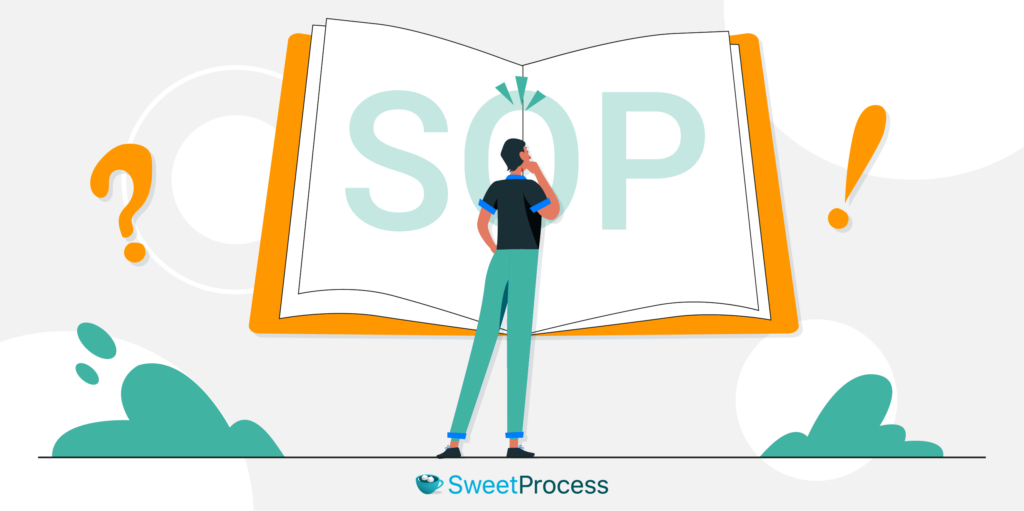
A standard operating procedure (SOP) is a detailed, step-by-step set of instructions outlining the standardized processes and protocols for carrying out specific organizational tasks. It’s an easy-to-understand document that offers a structured approach to executing various activities and ensuring consistency in operations.
In a company setting, SOPs are designed to document the best practices and methodologies developed through experience and expertise, providing a reliable reference for employees to follow.
They can be used in different industries, including manufacturing, healthcare, finance, and service sectors. Because of this, they are critical for businesses looking to boost operational efficiency and regulatory compliance within a company.
Benefits of Creating Standard Operating Procedures for Your Business

Why does your business need SOPs? These procedures are integral to every business because they help you stay organized. Here are the seven reasons why your company should start creating SOPs:
Accountability
It can be quite frustrating to work with a team when there’s no accountability. For this reason, you need to create SOPs. They help define roles and responsibilities, leaving no room for ambiguity.
For instance, in a customer service scenario, an SOP may outline specific steps for handling customer complaints. This ensures that each team member understands their role in the resolution process, from initial acknowledgment to final follow-up. This promotes a sense of responsibility and accountability for the overall customer experience.
Alignment With Legal Policy
You don’t want your company to get into legal trouble. Fortunately, SOPs are pivotal in ensuring business operations align with legal and regulatory requirements. By clearly defining processes per industry standards and laws, your organization can minimize the risk of legal complications.
For example, a financial institution needs to create an SOP for customer data protection. This document would specify the procedures for handling sensitive information and ensuring compliance with data protection regulations. With these procedures in place, you can safeguard the organization against legal ramifications.
Standardized Business Processes
Standardized business processes are essential for maintaining consistency and quality across various industries. For example, manufacturing companies rely heavily on Standard Operating Procedures (SOPs) to ensure uniformity in product quality. By standardizing the assembly process, employees have clear guidelines for executing routine tasks, which leads to consistent output and enhanced customer satisfaction.
SOP best practices play a crucial role in this standardization. To create effective SOPs, businesses should define the purpose and scope of each procedure, involve relevant stakeholders, and utilize tools like SOP software to streamline documentation. Incorporating visual aids such as flowcharts and checklists can further enhance clarity, making it easier for employees to follow procedures accurately.
Additionally, regularly reviewing and updating SOPs ensures they remain relevant and effective. This iterative approach allows businesses to adapt to changes in technology, regulations, or customer needs while maintaining operational excellence. By adhering to these best practices, companies can optimize their processes and achieve consistent quality outcomes.
Quality Control
Quality control is essential for the customer and business. SOPs are beneficial because they provide a systematic approach to achieving and maintaining high standards. For instance, an SOP for laboratory testing in a healthcare setting could detail the precise sample collection, processing, and analysis steps.
By adhering to these procedures, your team members can standardize their work. Additionally, these procedures ensure accurate and reliable results, especially if your business is required to meet industry standards.
Identify and Mitigate Potential Risks
According to data by the International Labour Organization, there are approximately 340 million occupational accidents globally every year. You can protect your employees and create a safer working environment by creating SOPs that identify and mitigate potential risks.
Your procedures outline the safety protocols and risk management procedures to be followed, for instance, when a team member handles hazardous materials in a manufacturing facility. With this documentation, employees can initiate emergency response and follow procedures to minimize the risk of accidents.
Seamless Employee and Customer Onboarding
Data by Zippia shows that 68% of employees say employee training and development programs are the most important company policy. Therefore, it’s important to have proper procedures to help you implement seamless onboarding processes for both employees and customers.
A well-documented onboarding SOP can guide new employees through orientation, ensuring they understand company policies, procedures, and expectations. Similarly, a customer onboarding SOP for a company might detail the steps for clients to set up and use their tools efficiently, enhancing the overall customer experience.
Operational Efficiency
One of the most significant advantages of SOPs is that they contribute to operational efficiency by streamlining processes. For example, in supply chain management, an SOP for inventory control outlines procedures for ordering, receiving, and managing inventory levels.
This standardization minimizes errors, reduces delays, and optimizes resource utilization, ultimately leading to improved overall operational efficiency.
SOP Formats and Types

Before you start creating your procedures, you should determine whether you need SOPs or work instructions. If you settle on SOPs, which is the best format? Your choice should align with the complexity of your process, company objectives, and employee needs.
Let’s examine each SOP format to help you make an informed decision.
Text-Based SOP
Text-based SOPs are the traditional and most common format for presenting information in a written document. These SOPs use clear and concise language to outline step-by-step procedures.
You can use this format if you want to convey written instructions. Therefore, text-based SOPs are suitable for industries where precision and accuracy are important, such as healthcare or manufacturing. Since they are easily accessible, they can be distributed in print or digital formats, providing a tangible reference for employees.
Checklist SOP
If you want a simpler format, checklist SOPs are a good choice. They come with a user-friendly format by listing procedures with checkboxes. This format is particularly effective for repetitive tasks involving multiple steps, helping users track their progress and ensuring no steps are overlooked.
For instance, a maintenance SOP for equipment inspection could utilize a checklist format. This would make it easy for technicians to follow and confirm the completion of each step in the process.
Video-Based SOP
In an era where visual communication is increasingly important, video-based SOPs offer a dynamic and engaging alternative. You can use video content to demonstrate procedures and provide a visual walkthrough of tasks.
The advantage of video-based SOPs is that they are ideal for complex processes that may be better conveyed through visual demonstration. Therefore, you can supplement the text-based SOPs with video content.
Hierarchical SOP
Hierarchical SOPs present information in a structured hierarchy, breaking down complex processes into manageable sections. This format is advantageous for organizations with complex procedures as it allows for a clear breakdown of responsibilities at different levels.
For instance, in a software development environment, a hierarchical SOP could outline coding standards at the top level with subsequent levels providing detailed work instructions for specific programming languages or modules. It’s ideal if your process has more than ten steps.
Hybrid SOP
You don’t have to use one specific format all throughout. Hybrid SOPs allow you to combine several formats and take advantage of all the benefits. For example, a training SOP for customer service representatives might include written guidelines in text, a checklist for essential customer interactions, and video demonstrations showcasing effective communication strategies.
The hybrid format ensures a comprehensive and adaptable approach to conveying information and procedures.
Ready to take your business operations to the next level? Sign up for the SweetProcess 14-day free trial today and start harnessing the power of SOPs to achieve operational excellence. No credit card is required.
7 Standard Operating Procedure (SOP) Templates From Which You Can Learn

Templates make it easier to work on SOPs. Apart from standardizing your procedures, they make the process much faster. Once you download a Standard Operating Procedure Template, you can customize it to fit your business and industry. Here are some templates from which you can learn:
Marketing SOP Template
The marketing SOP template is a comprehensive guide for planning, executing, and evaluating marketing strategies. It may include sections on:
- Market research
- Campaign planning
- Social media management
- Performance analysis
This template ensures that marketing teams follow standardized processes, enhancing coordination, and effectiveness in achieving organizational goals.
For instance, if your marketing team is working to boost your WordPress SEO, you can use the SweetProcess checklist template to ensure all the steps have been taken.
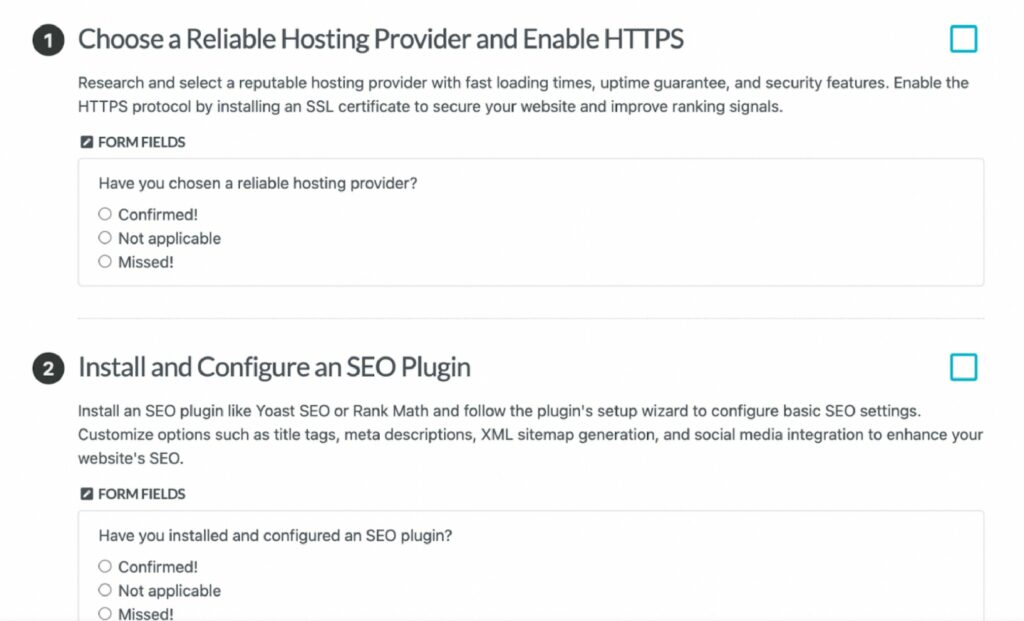
Manufacturing SOP Template
If you are in the manufacturing industry, you need the SOP template to maintain consistency and quality control in production processes. It typically outlines procedures for equipment operation, raw material handling, quality checks, and safety protocols.
Additionally, this template ensures that each step in the manufacturing process is executed uniformly, minimizing errors and optimizing production efficiency. For instance, you can have an SOP checklist for preventive equipment maintenance. This covers all the items to check and details about the next inspection.
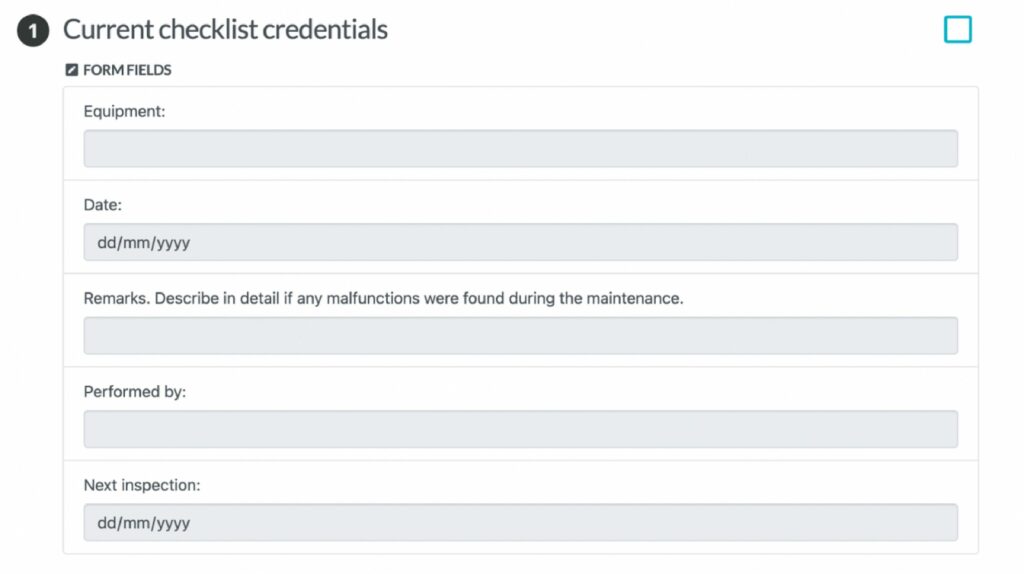
HR SOP Template
The human resource department is responsible for employee training and onboarding. With a template, it becomes easier to streamline the human resource processes, covering areas such as recruitment, onboarding, performance evaluations, and employee relations.
This template ensures that HR practices align with organizational policies and legal requirements. To make employee training easy, download the SOP template.
Below is an example of an HR checklist template that covers all the information and steps to onboard a new employee.
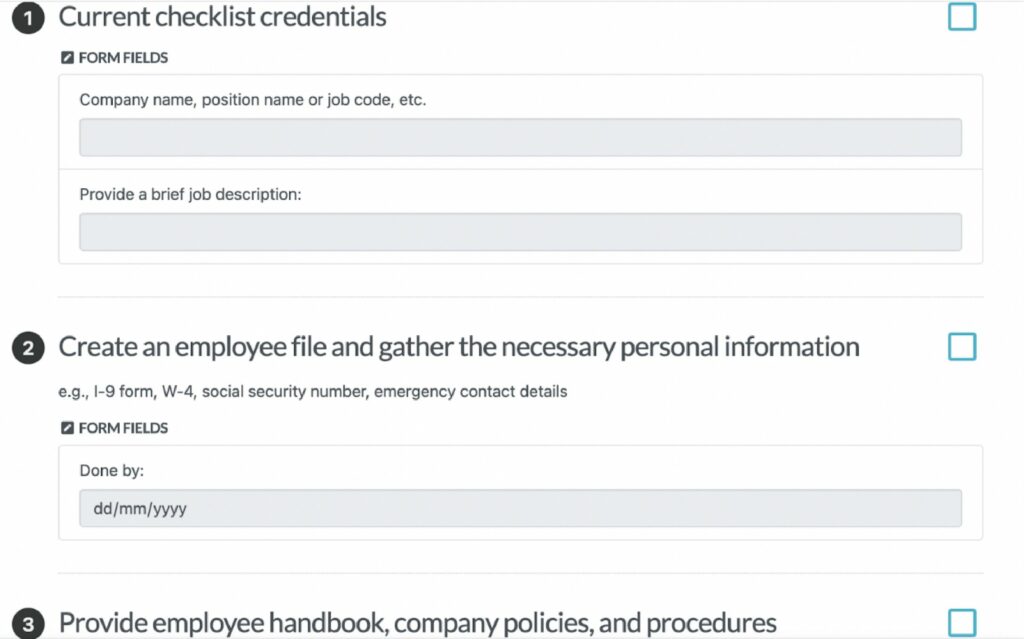
Restaurant SOP Template
In the hospitality industry, a restaurant SOP template ensures seamless operations. It may include guidelines for food preparation, cleanliness standards, customer service protocols, and health and safety procedures.
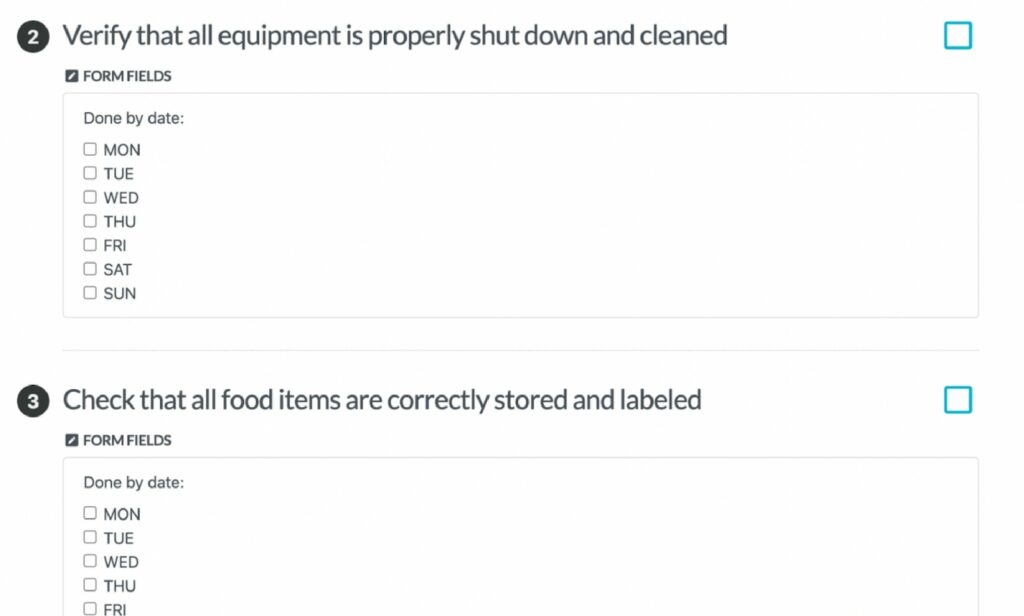
This template helps maintain consistency in service delivery, contributing to a positive customer dining experience.
Office SOP Template
If you run an office, you need an SOP template that covers a range of administrative processes, including document management, communication protocols, and office etiquette.
This template ensures that day-to-day routine operations within the office are standardized, promoting a structured work environment and facilitating employee collaboration. A well-designed work instruction template can further break down specific tasks, ensuring employees follow clear, step-by-step guidelines. For instance, you can have a template to guide the daily cleaning process, ensuring that all tasks are completed efficiently and consistently.
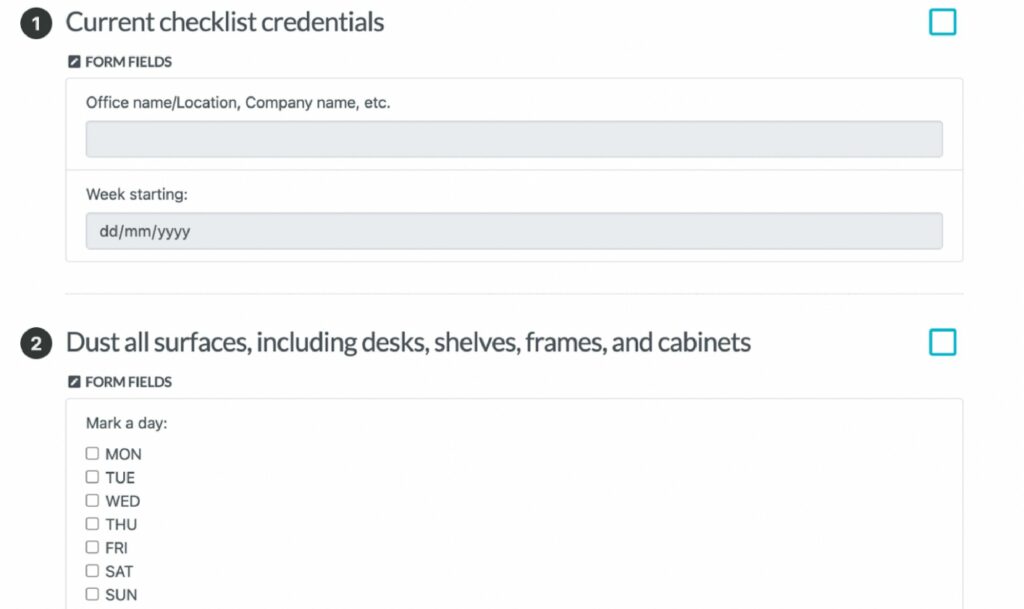
Healthcare SOP Template
This SOP template is essential for maintaining patient safety and regulatory compliance. It may cover procedures for patient care, medication administration, infection control, and emergency response. Adhering to this template is essential for healthcare professionals to provide consistent and high-quality care.
For instance, SweetProcess has a checklist to guide companies in achieving compliance with the U.S. Health Insurance Portability and Accountability Act (HIPAA). It covers best practices and requirements to safeguard protected health information.
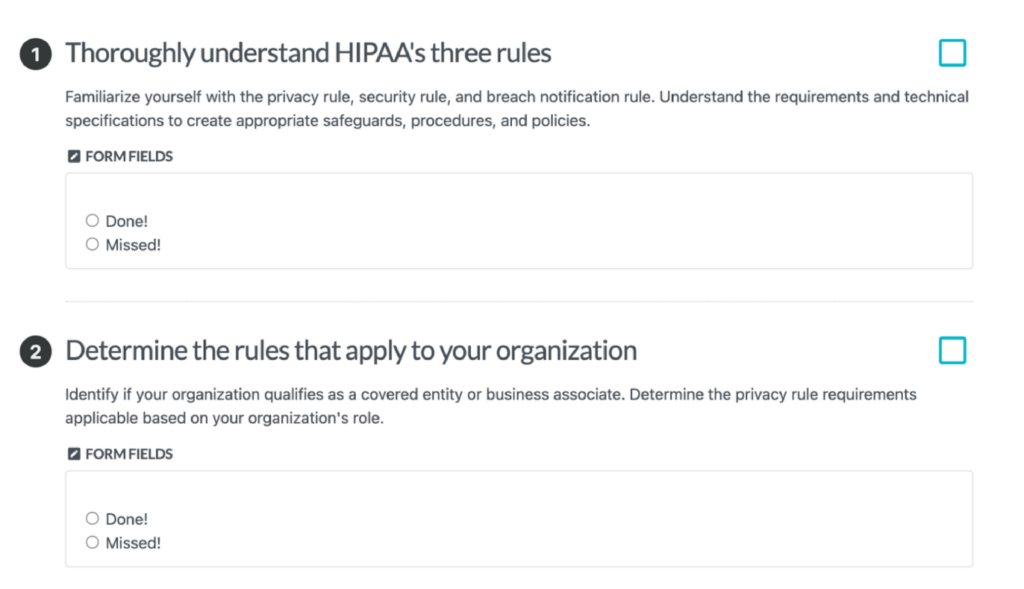
Customer Support SOP Template
The customer support SOP template outlines procedures for addressing customer inquiries and handling complaints. It may cover communication guidelines, issue resolution processes, and escalation procedures.
With this template, customer support teams can deliver a consistent and satisfactory customer experience, fostering customer loyalty.
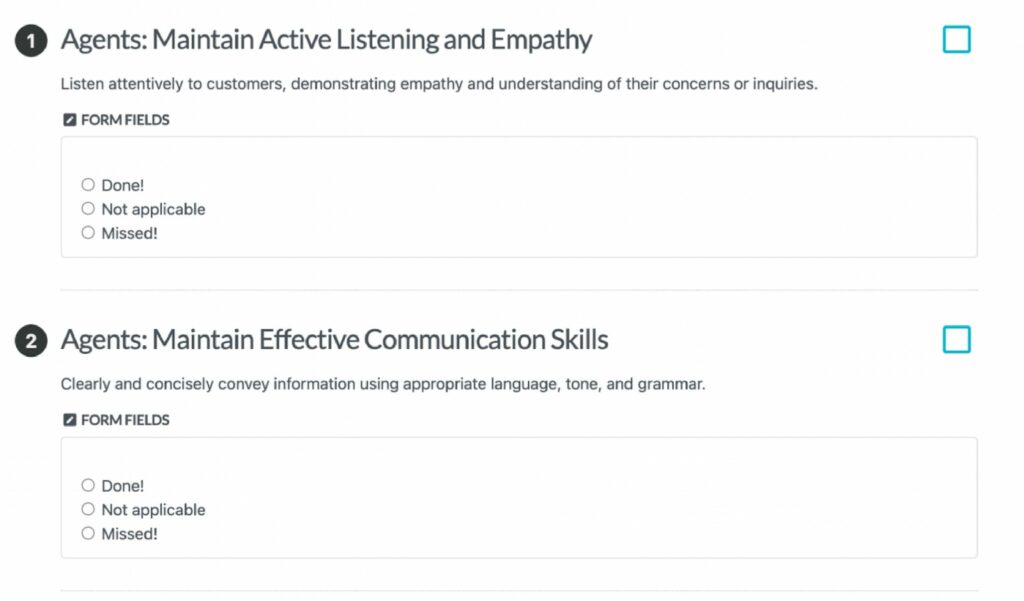
This checklist is meant to improve the quality of service provided by customer service agents. You can use the template to ensure consistent adherence to quality standards, enhancing customer satisfaction.
SweetProcess has multiple SOP templates to choose from. Get your 52 sample SOP templates for free!
Writing Effective Company Standard Operating Procedures

How do you write an effective company SOP? While the process is direct, it requires a bit of planning and research. Here’s a guide to get you started:
Step 1: Define Your Goal
Writing an effective SOP begins with a focused and well-defined goal. Start by identifying the specific process that requires documentation—the scope of your SOP. This ensures that your efforts are directed toward a clear and achievable objective.
It’s crucial to align these goals with broader organizational objectives. This ensures that your SOP isn’t just a standalone document but a strategic tool contributing to the company’s overall success.
Step 2: Define the Scope of the SOP
The scope sets the boundaries for what the SOP will cover and helps maintain focus on the specific process or task at hand. To define this, identify the process or specific task requiring documentation to ensure a narrow focus. By having these limits, you can avoid unnecessary complexities.
For example, if the goal is to enhance customer service, the scope could cover specific procedures related to issue resolution, communication protocols, and customer interactions. Defining the scope early in the SOP-writing process ensures that the subsequent steps align with the intended objectives.
Step 3: Choose Your Preferred Format
As mentioned, there are different SOP formats. To write effective SOPs, you should choose a format that determines how information is presented. This impacts the document’s accessibility and usability.
Consider the nature of the process and your audience when choosing a format. When you select the right format, it caters to the learning preferences of your employees. It also enhances overall comprehension.
Step 4: Determine the Stakeholders and Creators
Your SOPs should cater to all the stakeholders. So, before you start drafting, identify all individuals and departments that should be involved in the process. You also need key creators such as subject matter experts, department heads, and experienced employees who can help create and maintain the SOP.
This approach ensures that your documented procedures are relevant and accurate. Additionally, it fosters a sense of ownership among contributors, fostering collaboration.
Step 5: Gather All Your Information
What should be included in the SOP? You can only tackle this question by gathering all the information and data. Get this information from existing manuals, documentation, and procedures and build from that.
In addition, you can also consult subject matter experts to gain first-hand knowledge on the best practices. You should also review industry standards and regulations to enhance the SOP’s credibility and effectiveness.
Step 6: Identify Your Audience
You should draft your SOPs with your audience in mind. When you understand who will use the SOP, it becomes easier to tailor the document to specific needs. This may include employees at different levels, from frontline staff to management. Each role may require specific details relevant to their responsibilities.
Take into account the skill levels and expertise of the intended audience. Whether you are addressing novices or seasoned professionals, you should adapt the language and complexity of the SOP to match their understanding.
Step 7: Create the SOP Outline
A clear structure ensures that the SOP is user-friendly, easy to navigate, and effectively communicates the essential procedures. To make the writing process easier, have an outline that covers the following:
- Begin with a title and introduction
- Define sections and subsections
- Use numbering or bullets
- Incorporate visual elements
Step 8: Flesh out the Outline
Your outline is just the beginning. You still need to transform it into a comprehensive and actionable guide. Ensure that you provide clear instructions for each step outlined in the sections. Be specific and concise, ensuring that users can follow the procedures without ambiguity.
Additionally, you can enrich the outline by clarifying the roles and responsibilities of individuals involved in each step. Use this time to address potential challenges and add supporting documents that will provide more clarity.
Step 9: Review Your SOP
Take time to review the SOP to improve it. With these reviews, you can identify and rectify any inconsistencies, errors, or gaps in the documentation. For the process to be comprehensive, involve all stakeholders and creators to get feedback.
Furthermore, this is the best time to confirm whether the SOP adheres to relevant legal and regulatory requirements.
Step 10: Train Your End User
If you don’t train your users about the SOP, it becomes hard to implement. Training your end users ensures successful adoption and adherence to the documented procedures. To make this possible, develop comprehensive training materials that align with the SOP, such as manuals, presentations, or video tutorials.
After the training sessions, ensure you provide access to these resources, making it easy for end users to access them anytime. You may distribute physical copies, provide digital access, or integrate the SOP into the company’s knowledge management system.
Step 11: Test and Adjust the SOP in Practice
Test the documented procedures in practical settings to refine the SOP’s effectiveness. Observe the execution and gather feedback from end users to identify any challenges or deviations from expected outcomes. This way, you can make necessary adjustments to the SOP. Regular testing and adjustments contribute to the continuous improvement of the SOP.
Step 12: Update Regularly
After testing your SOPs, you can update them to reflect changes in processes, technologies, or regulations. The best practice is establishing a schedule for periodic reviews, considering feedback from end users, and monitoring evolving industry standards.
Ensure that the SOP remains current and aligns with the dynamic nature of your organization. Timely updates enhance the SOP’s relevance, accuracy, and effectiveness, contributing to a culture of continuous improvement and adaptability.
How to Create an Effective SOP Using SweetProcess

SweetProcess is a standard operating procedure tool that helps you create and document SOPs in one place. Here’s how to use the tool:
How to Create an SOP Using SweetProcess
- Log in to your SweetProcess account.
- On the main dashboard, select the “Procedure” tab.
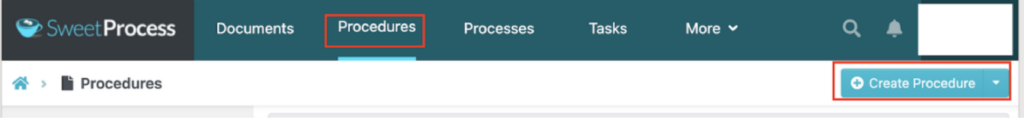
- Tap “Create Procedure.”
- On the next page, add a procedure title of your choice.

- You can then add details to your procedure and assign them to specific teams.
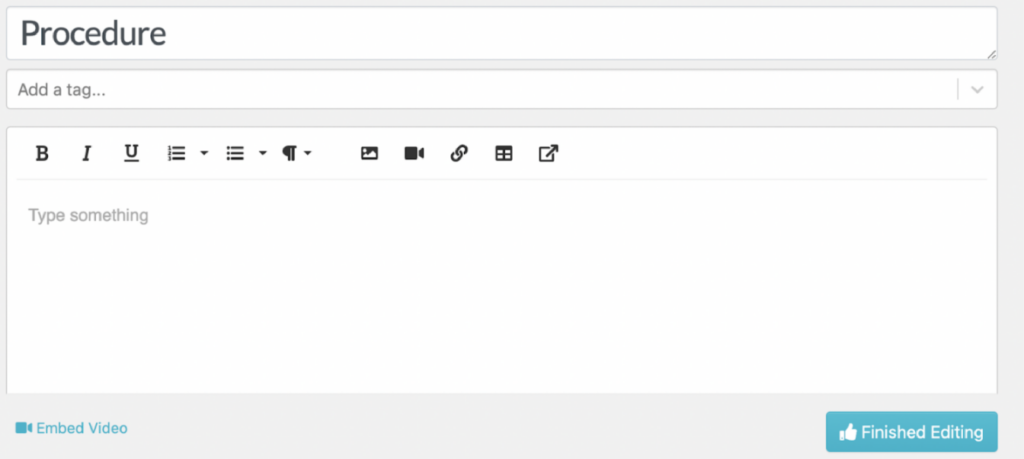
Additionally, you can also include images and videos to make the SOP comprehensive.
Alternatively, SweetProcess allows you to write the procedure automatically using AI. Instead of writing manually, you’ll just need to add a “Procedure Title” and wait for the document to be generated.
Use the similar steps as above. After adding the procedure title, select the option to write with SweetAI.
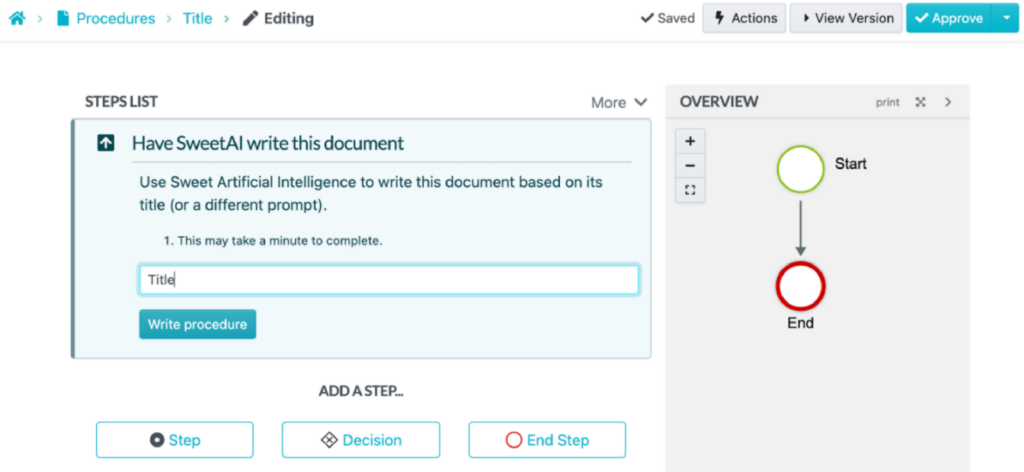
How to Manage an SOP on SweetProcess
Procedures are the last stage of process and policy implementation. They help you with task delegation. Therefore, to manage this procedure effectively using SweetProcess, you must assign it to the right teams.
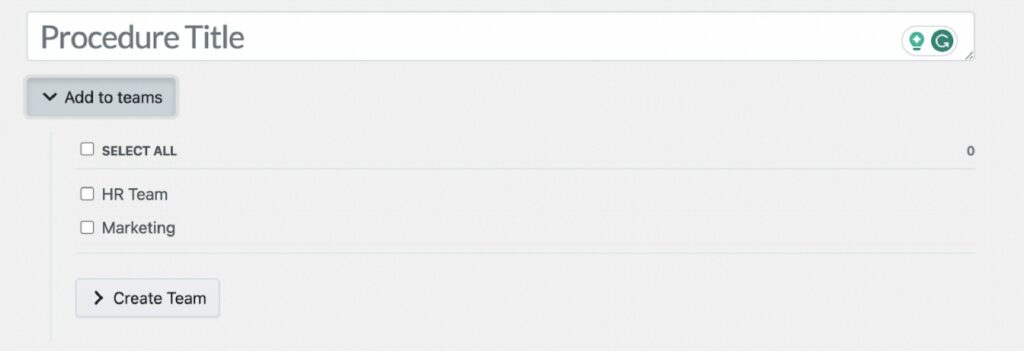
Additionally, if you want to make any changes to the SOP, you can easily update it. All the SOPs are listed on the dashboard. Select the one you need by clicking the three dots on the right. Depending on your current needs, you’ll get the option to make edits, duplicate, assign tasks, export, or delete the SOP.
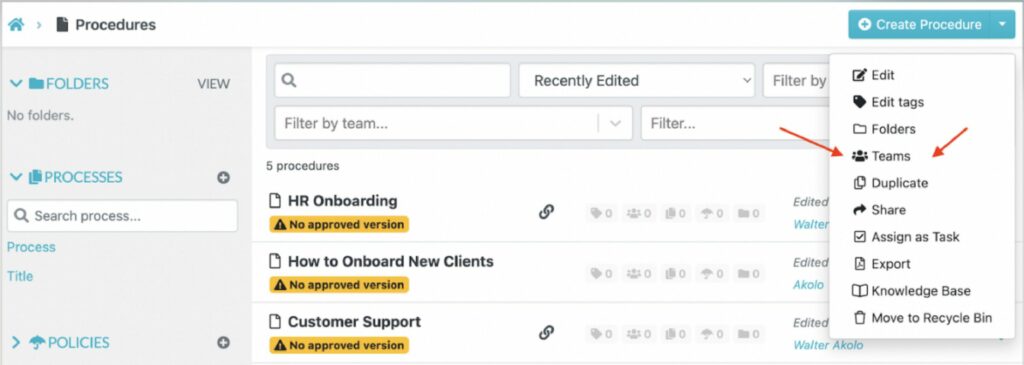
SweetProcess has been quite beneficial to businesses. Here are some business leaders who have used this tool to create and manage their SOPs.
Jonathan Harvey is the chief operating officer at Neon Buddha, and is on a mission to build a household clothing brand. He realized that despite the company being in a competitive industry, the employees were having a challenge with complex processes, and the company was using archaic business process documentation.
To fix things, Jonathan started searching for a better documentation system, which led him to SweetProcess.
He shares, “Everything was on Excel sheets and Word documents—that’s how we started… We have always been trying to look for a way to put all our SOPs in one place. One day, I started Googling to find a program that is easy to use to put all our SOPs in one place.”
Since the company started using SweetProcess, all the SOPs are easily accessible. Since the platform is cloud-based, the SOPs can be accessed remotely and have user-rights controls. Additionally, the team collaborates much better, and there’s more efficiency, thanks to SweetProcess’s integration capabilities.
Another beneficiary of SweetProcess is the general manager at Maxwell Counters, Austin Maxwell. He was determined to enhance employee efficiency by documenting procedures to guide them. However, this was insufficient. The employees wrote down the assigned procedures on paper while others were saved in Microsoft Word documents.
This approach was ineffective because the papers in the binder would always fall apart. Additionally, the documents on the Word documents were not accessible to all employees, making it difficult to get things done. Austin had to look for an alternative system, eventually finding SweetProcess.
Since the company started using SweetProcess, employee training and onboarding have become easier. Additionally, all team members have a reference point since the documents are stored in one location.
Creating and managing SOPs is a seamless process with SweetProcess. Don’t miss the chance to revolutionize your SOP management and bring unparalleled workflow efficiency. Sign up for a 14-day free trial of SweetProcess today!
Common SOP Mistakes (Plus How to Avoid Them)

Whether it’s your first time writing SOPs or you’ve done it before, you might make some mistakes. In this section, we’ll examine some of the common SOP mistakes and how to avoid them.
Manual Documentation
One common mistake in creating SOPs is relying solely on manual documentation processes. This involves using paper-based methods or static digital documents without considering the dynamic nature of business processes.
You can easily avoid this mistake by leveraging digital tools and platforms for SOP documentation. Use specialized work instruction tools or SOP software for easy updates, version control, and collaborative editing. This way, your SOP remains adaptable and relevant to all stakeholders.
Embrace technology to streamline the documentation process, reducing the risk of outdated or inconsistent procedures.
Vague and Hard to Understand
The whole point of creating SOPs is to implement them. If they are vague and complex, your employees and stakeholders might not use them. SOPs become vague when you use ambiguous language, unclear instructions, and lack specificity.
Fortunately, you can always avoid this by prioritizing clarity in all your SOPs. Here are some best practices to guide you:
- Use straightforward language
- Break down complex processes into manageable steps
- Include visual aids if necessary
- Seek feedback from end users during the creation process
- Regularly review and revise SOPs, incorporating user feedback and updates
- Use training sessions to clarify any uncertainties
Not Involving Stakeholders
A critical mistake in SOP development is not involving key stakeholders during the creation process. Failing to include input from individuals who directly engage with the processes can result in overlooking crucial details and may lead to a lack of ownership and commitment.
To avoid this pitfall, engage stakeholders from various levels and departments early in the SOP creation. Seek their insights, feedback, and experiences to ensure a comprehensive understanding of the processes. Ensure that you establish a feedback loop to incorporate their input at all stages.
Poor Organization
Poorly organized SOPs can impede their effectiveness. Once you lack that clear structure, it makes it challenging for users to navigate the document and understand the flow of procedures. For instance, you need to understand the differences between a policy, process, and procedure to avoid confusing the end users.
However, you can mitigate this issue by structuring your SOP logically. Have sections, subsections, and numbering to create a hierarchy that reflects the workflow. Additionally, clearly define roles and responsibilities within each section to make it simple for users.
Outdated Information
The business world is constantly changing thanks to technology and other factors. In the same way, your SOPs should be up to date with these developments. Therefore, if you fail to update your SOPs regularly, they won’t reflect the current best practices, technologies, or regulatory requirements.
You don’t have to fall into this pitfall. Ensure you regularly revisit the procedures to update them in a way that aligns with the latest industry standards, organizational changes, and regulatory updates. You should also use cloud-based tools like SweetProcess for easy version control.
Lack of Accessibility
Many businesses struggle with collaboration because all employees cannot access the documentation. If the SOPs are not easily accessible to the relevant users, it can hinder effective implementation and adherence to standardized procedures.
To address this challenge, prioritize accessibility by utilizing digital platforms and centralized repositories for SOP storage. This way, all stakeholders have easy and timely access to the SOPs. Before picking a tool, ensure they have mobile-friendly formats and user-friendly interfaces to facilitate quick information retrieval.
Ignoring Feedback
Neglecting feedback from end users or stakeholders is a huge mistake in SOP management. You need input from all end users; otherwise, this can lead to missed opportunities for improvement and diminish the overall effectiveness of the documented procedures.
One of the best ways to avoid this is by actively seeking feedback from all individuals interacting with your SOPs. Create a feedback mechanism to encourage everyone to share their suggestions and experiences. With this information, you can continuously improve your company’s SOPs.
Inconsistent Formatting
Are you using text, video, or checklist format? Or do you want to use a hybrid format? Inconsistent formatting can lead to confusion and reduce the document’s overall clarity. Once you choose a format, ensure that they have the same styles, fonts, or organization for better communication.
You should define the guidelines for headings, subheadings, and other formatting elements from the onset. Ensure consistency in language and terminology throughout the document to make it easy for everyone to understand.
With SweetProcess, creating SOPs is a breeze. Save time and avoid mistakes. Get started FREE today and try it for 14 days. And no, we won’t take your credit card details upfront.
8 Standard Operating Procedure (SOP) Examples
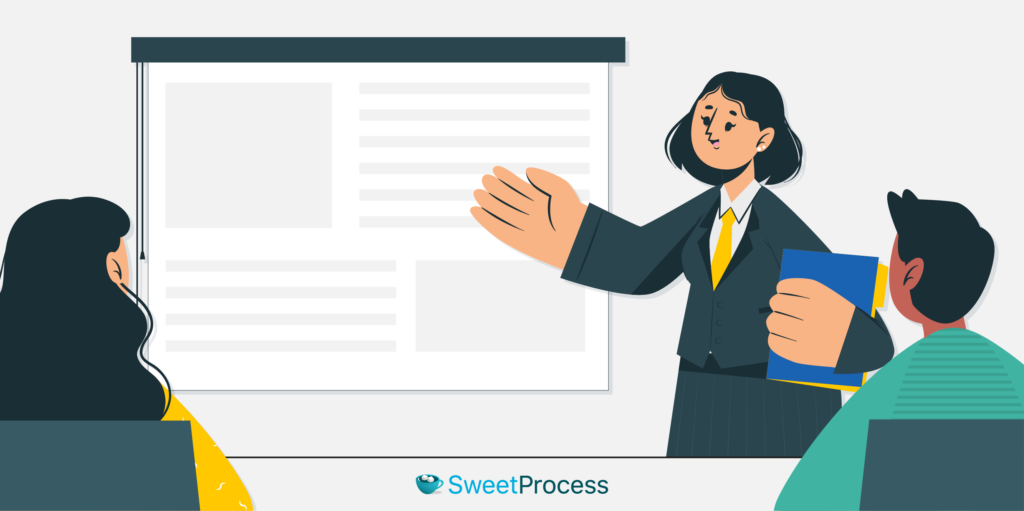
Want to create an SOP for your business? Here are some SOP examples to give you an idea about how to go about it:
1) SOP for Office Administration
Subject: Daily Office Workflow Optimization
Date: 12/12/2023
Prepared by: Jane Moore
Approved by: Sam Martin
1. Designate a central mail collection point.
2. Acknowledge receipt of mail within one business day.
3. Maintain a regularly updated inventory of office supplies.
4. Reorder supplies when quantities fall below predetermined levels.
5. Confirm meeting room reservations and communicate guidelines to users.
6. Check and confirm approval and reimbursement of travel expenses according to company policies.
7. Prioritize and address facility maintenance requests promptly to maintain a safe work environment.
8. Redirect any IT equipment requests to respective teams.
9. Check urgent activities/requirements for the next day.
2) SOP For New Hire
Subject: New Employee Onboarding
Date: 12/04/2024
Prepared by: HR Department
Approved by: Hiring Manager
1. Preparing for Arrival
-Send a welcome email with essential details (start date, time, location).
-Arrange a workspace with the necessary equipment and supplies.
2. Document Verification
-Collect and verify new hire documents (ID, resume, academic records).
-Ensure completion of necessary legal and compliance forms.
3. Introduction to Company Culture
-Provide an overview of the company’s mission, values, and workplace culture.
-Share any relevant employee handbooks or code of conduct.
4. IT Setup
-Create and configure user accounts for email, computer systems, and relevant software.
-Provide login credentials and brief on IT policies.
5. Training Sessions
-Schedule orientation sessions covering company policies, safety protocols, and benefits.
-Facilitate department-specific training sessions to familiarize new hires with their roles.
6. Meet and Greet
-Arrange introductions with team members, managers, and key personnel.
-Foster a welcoming atmosphere to ease new hires into the company culture.
7. Employee Resource Information
-Provide information on available employee resources (intranet, HR contacts, FAQs).
-Explain available support systems, including HR assistance.
8. First Day Follow-Up
-Conduct a follow-up meeting to address any immediate questions or concerns.
-Gather feedback on the onboarding process for continuous improvement.
3) SOP for Safety in Factory
Subject: Factory Safety Procedures
1. Ensure all workers wear appropriate PPE for their designated tasks.
2. Conduct regular checks to confirm the proper usage and condition of PPE.
3. Develop and communicate an emergency incident response plan.
4. Conduct regular drills to familiarize employees with evacuation procedures.
5. Provide thorough training on the safe operation of all machinery.
6. Implement a routine maintenance schedule to prevent equipment malfunctions.
7. Clearly label and store hazardous materials in designated areas.
8. Install and maintain fire fighting equipment throughout the facility.
9. Conduct regular fire drills and provide training on fire extinguisher usage.
10. Encourage regular breaks to prevent fatigue and musculoskeletal issues.
11. Ensure signage provides information on emergency exits, hazards, and safety protocols.
12. Establish a system for reporting safety concerns or incidents.
13. Conduct thorough investigations of accidents or near misses to prevent future occurrences.
4) SOP for Onboarding
Subject: Client Onboarding Procedures
Date: 01/07/2023
Prepared by: Client Services Department
Approved by: Client Onboarding Manager
1. Welcome Communication
-Send a welcome email to the new client, introducing key team members.
-Provide a warm greeting and express gratitude for choosing the company’s services.
2. Documentation Collection
-Request and collect necessary client information and documentation.
-Ensure completion of required contracts, agreements, and compliance forms.
3. Introduction Meeting
-Schedule an introductory meeting with the client and relevant stakeholders.
-Share an overview of the company, services, and key contact points.
4. Customize Service Plans
-Tailor service plans to meet the specific needs and preferences of the client.
-Discuss customization options and gather feedback for adjustments.
5. Onboarding Training Session
-Conduct a training session on how to use the company’s platforms or services.
-Provide detailed information and support materials.
6. Assign Account Manager
-Assign a dedicated account manager as the primary point of contact.
-Facilitate introductions and clarify communication channels.
7. Regular Check-Ins
-Establish a schedule for regular check-ins to gauge client satisfaction.
-Address any concerns or questions and gather feedback for continuous improvement.
8. Documentation and Feedback
-Document all interactions and client preferences in a centralized system to streamline the intake process.
-Encourage clients to provide feedback on their onboarding experience to enhance future improvements
5) SOP for Event Planning
Subject: Corporate Event Planning Procedures
1. Determine the date and time of the event.
2. Choose a venue, confirm availability, negotiate terms, and secure the reservation.
3. Determine the event theme.
4. Create a comprehensive budget covering all event-related expenses.
5. Identify and coordinate with vendors for catering, audio-visual, decorations, and other services.
6. Develop and maintain a detailed guest list.
7. Send invitations, track RSVPs, and manage attendee information.
8. Outline the event program, including key activities and speakers.
9. Plan the event menu.
10. Develop a marketing strategy to promote the event.
11. Conduct a site visit to ensure venue readiness.
12. Coordinate logistics, including transportation, signage, and seating arrangements.
13. Assign roles and responsibilities to on-site staff.
14. Conduct a pre-event briefing for all involved parties.
15. Set up a streamlined registration process.
16. Collect feedback from attendees, vendors, and staff post-event.
6) SOP for Client Management
Subject: Client Management Procedures
Date: 12/12/2023
Prepared by: Client Relations Department
Approved by: Client Management Supervisor
1. Client Onboarding
– Welcome new clients and provide them with essential information.
2. Needs Assessment
– Conduct a thorough assessment of the client’s needs and expectations.
-Discuss goals, preferences, and any specific requirements.
3. Customized Service Planning
-Tailor service plans to align with the client’s unique needs.
-Collaborate with the client to finalize personalized solutions.
4. Regular Check-Ins
-Establish a schedule for regular check-ins with the client.
-Discuss ongoing projects, address concerns, and gather feedback.
5. Timely Communication
-Respond to client inquiries and requests within established timeframes.
-Maintain open lines of communication to foster transparency.
7. Account Reviews
-Conduct periodic reviews of the client’s account and services.
-Assess performance, identify areas for improvement, and discuss plans.
8. Contract Renewal and Upselling
-Initiate discussions about contract renewals in a timely manner.
-Identify upselling opportunities based on the client’s evolving needs.
9. Exit Strategy Planning
-Develop a clear exit strategy if a client decides to end the engagement.
-Ensure a smooth transition and gather feedback to improve future client management practices.
7) SOP for Environmental Health and Safety
Objective: To establish and maintain a safe and environmentally responsible workplace.
1. Regularly assess and identify potential hazards in the workplace.
2. Document and categorize identified hazards based on severity and likelihood.
3. Conduct risk assessments for each identified hazard.
4. Conduct regular drills to ensure employees are familiar with emergency procedures.
5. Assign the appropriate PPE for various tasks and work areas.
6. Implement a system for the safe storage and handling of chemicals.
7. Provide training on the proper use of hazardous materials.
8. Promote awareness of environmental responsibilities and safety protocols.
9. Establish a reporting system for incidents, accidents, and near misses.
10. Investigate incidents to identify root causes and prevent recurrence.
8) SOP for Office Management
Objective: To ensure the efficient and organized operation of office processes.
Prepared by: Office Manager
1. Maintain a standardized workspace layout.
2. Implement a systematic filing system for documents.
3. Define procedures for internal and external communication, including email etiquette.
4. Standardize the scheduling and conduct of meetings.
5. Provide guidelines for agenda creation, attendee participation, and documentation.
6. Use a standardized process for ordering and replenishing office supplies.
7. Monitor inventory levels and establish preferred vendors.
8. Ensure proper visitor management protocols.
9. Ensure compliance with ergonomic standards and fire safety protocols.
10. Assign responsibilities and provide checklists for smooth transitions.
Systemize Your Business Operations in One Place Using SweetProcess

Establishing and maintaining SOPs is critical for streamlining business operations. Well-crafted SOPs bring clarity, consistency, and accountability to your processes, ultimately enhancing productivity. SweetProcess stands out as a comprehensive SOP software solution among the multiple tools available.
With SweetProcess, you can systemize your business operations in one centralized platform. Its user-friendly interface, collaborative features, and customization options make creating, sharing, and updating SOPs seamless. From onboarding new employees to managing complex workflows, SweetProcess empowers you to build and refine your procedures effortlessly.
Take the next step toward organizational excellence by signing up for a 14-day free trial of SweetProcess today. No credit card is required!
