Last Updated on November 1, 2024 by Owen McGab Enaohwo
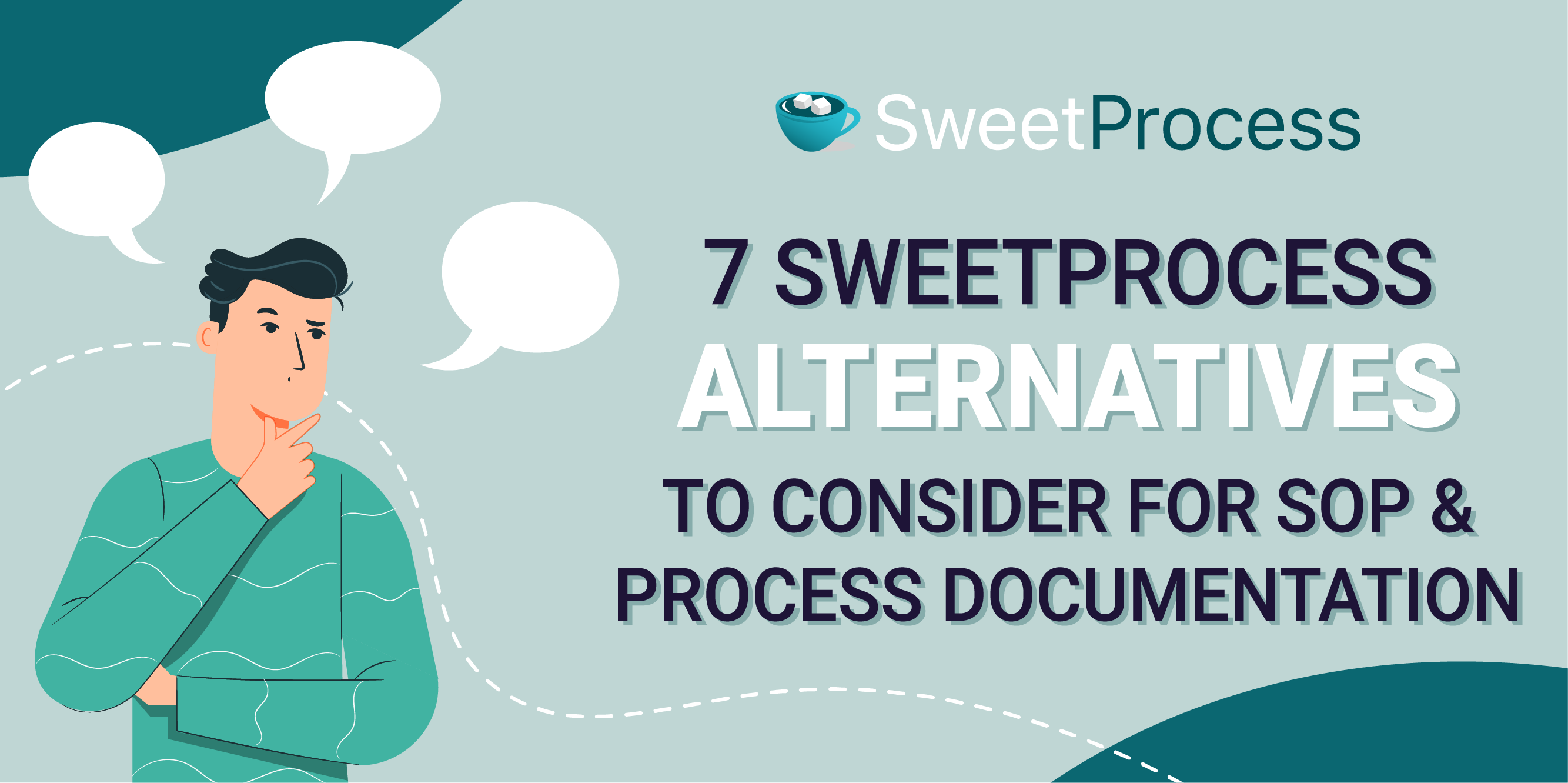
SweetProcess helps business owners document procedures, processes, and policies in one place.
That said, other options may work better for you, depending on your industry and company stage.
As an SOP software operating since 2013, we wrote this in-depth article to show you alternatives to our tool that you might consider. Plus, we’ll look at how we compare to these alternatives in the market.
After reading this article, you’ll learn some possible reasons to consider other alternatives to our tool. We’ll also share with you the top SweetProcess alternatives that we know.
Finally, you’ll learn what our current customers love about our platform and how to choose the best SOP documentation software.
We built SweetProcess for teams that want to document their procedures, processes, and tasks in one place so they can focus on doing work that matters for their business growth. Sign up for a 14-day free trial to see how it works. No credit card is required.
What You’ll Learn:
Why You Might Be Considering Alternatives to Our Tool
Top 7 SweetProcess Alternatives and Competitors
1) Trainual
3) MaintainX
4) IT Glue
6) Scribe
7) Tallyfy
What Users Love About SweetProcess
Should You Switch to Any of These SweetProcess Alternatives?
Why You Might Be Considering Alternatives to Our Tool
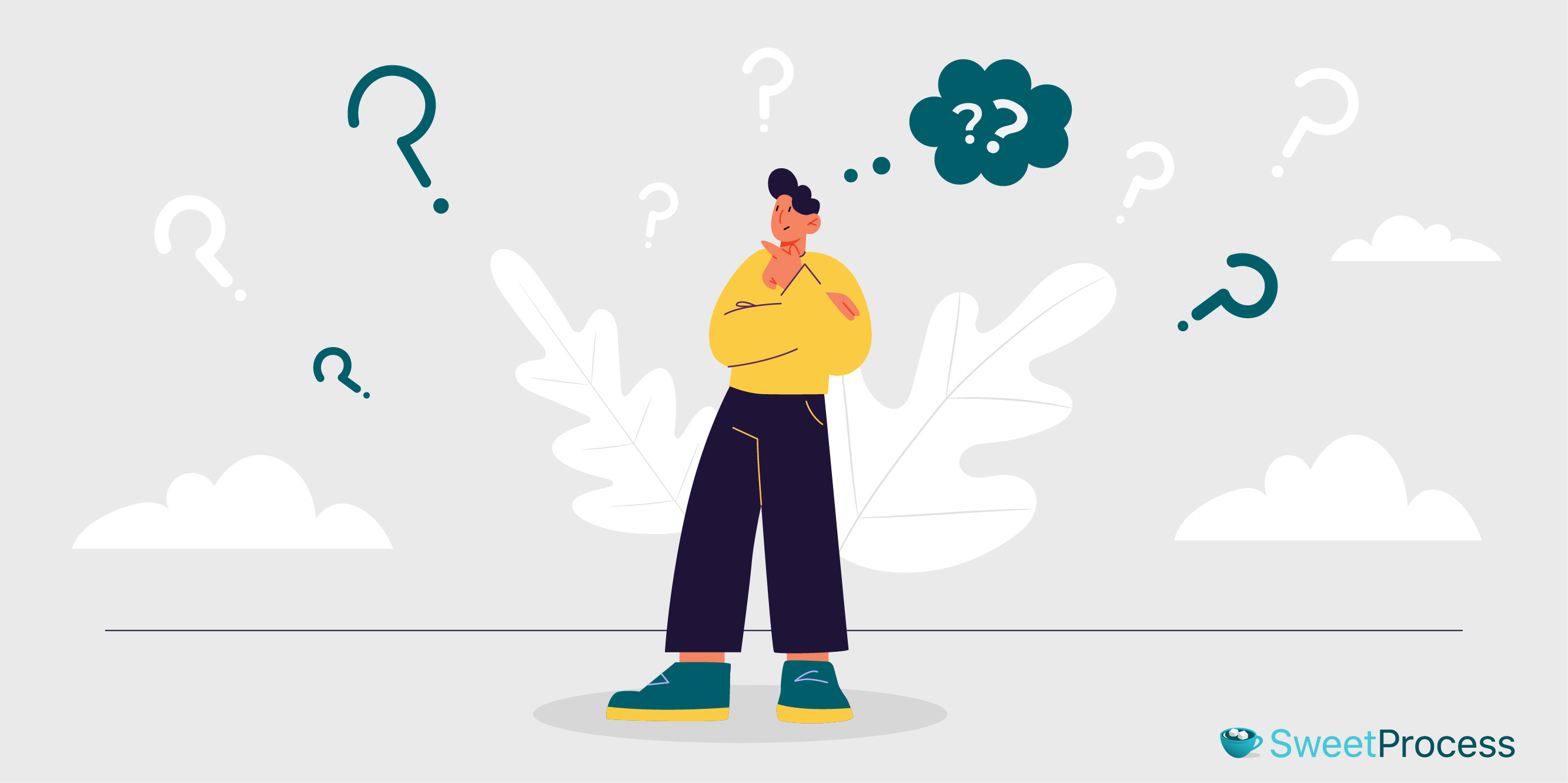
If documenting standard operating procedures is your biggest concern right now, then SweetProcess is your best fit.
That said, based on our experience and interaction with business owners over the years, there are some reasons you might be considering other alternatives to our tool.
Below are the common ones.
1) You’re looking for a freemium SOP software
SweetProcess doesn’t use a freemium pricing model, so we do not have a free version of our tool with optional paid upgrades later. Instead, we give users access to all the features of our platform with a paid subscription.
Although our software has a 14-day free trial window for new users, once your trial ends, you must upgrade to a paid plan to continue using our platform.
If you’re not fully ready to invest in an SOP software for your startup, we might not be the best fit.
2) You want an SOP software for a team of one
We built SweetProcess to help teams of 20+ employees who want to standardize their operations.
If you’re a freelancer or solopreneur working with contractors and VAs, our solution will still work for you.
That said, our pricing could be steep for a small business owner or those on a tight budget.
Top 7 SweetProcess Alternatives and Competitors

If you search Google for “SweetProcess alternatives,” you’ll probably get hundreds of options.
While those might work as alternatives to our tool, here are the top alternatives to our software based on our experience and research.
1) Trainual
2) Process Street
3) MaintainX
4) IT Glue
5) ProcedureFlow
6) Scribe
7) Tallyfy
Let’s go over what each alternative does well. We’ll also cover their pros, cons, and how it compares to our tool.
1) Trainual
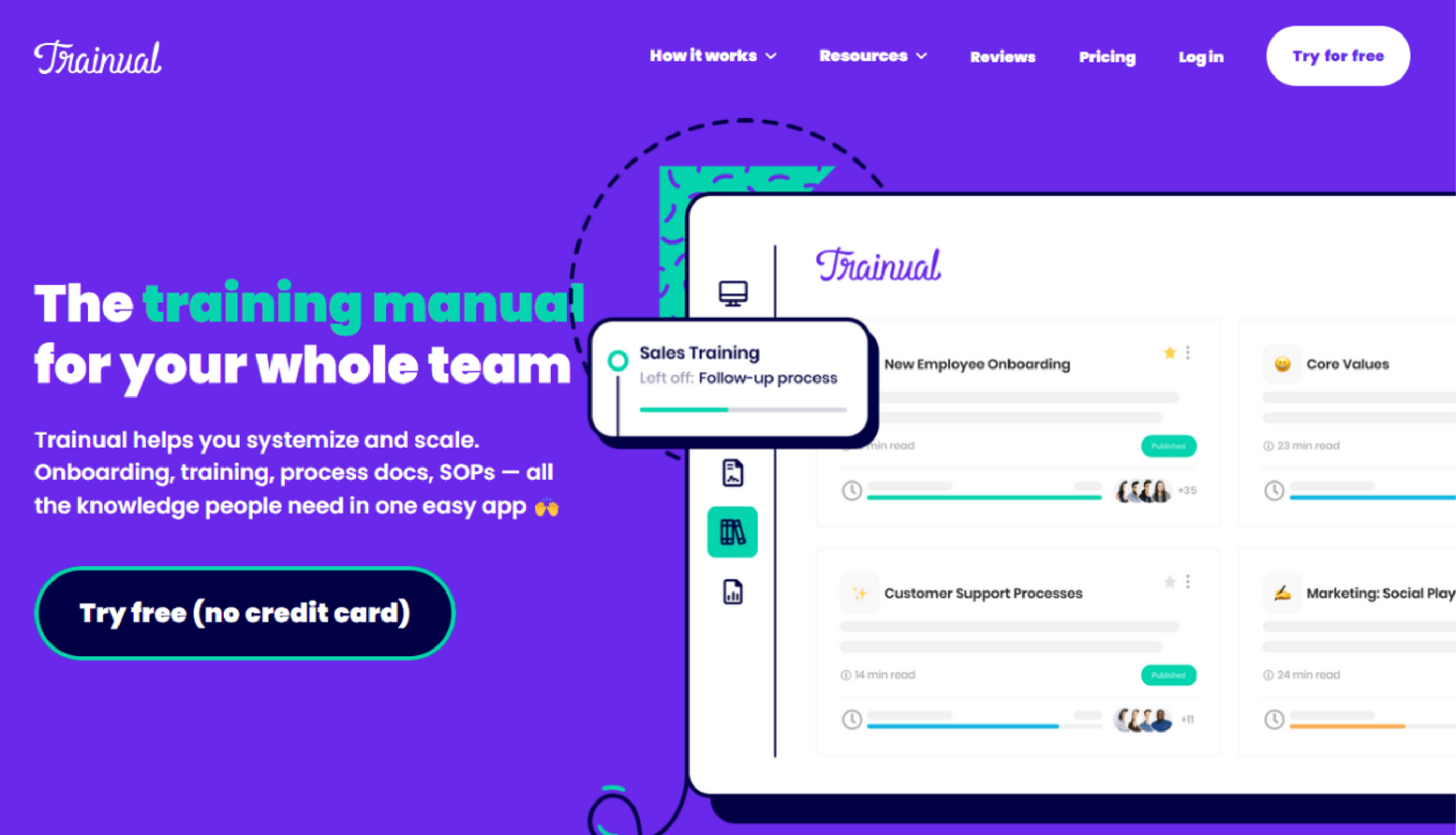
Trainual is a documentation software for onboarding and training new employees. With it, you can ensure that your staff’s onboarding and reference materials are the same and easily accessible globally.
If training new employees is your biggest bottleneck right now and you’re looking for a SweetProcess alternative to help you, then Trainual is a good fit.
Pros of Trainual
1) Track and manage employee training seamlessly
Training your employees using Trainual is pretty straightforward. You can create basic and easy-to-understand modules. It also makes it easy to scale your employee training program as your business grows.
2) Organize and search for employee training easily
As an employer, you can easily organize your training documents on Trainual. Employees can find the topics and training modules they need using the built-in search functionality.
3) Powerful automation feature for users
Trainual supports integration with other programs/apps. This helps users connect with other software right inside the platform. For instance, it has a Loom integration, which makes recording training videos for employees easy.
Cons of Trainual
1) The platform is not intuitive
One of the biggest drawbacks of using Trainual is how confusing the dashboard can be.
This is mainly because, the way Trainual is built, you must customize it to fit your company. In most cases, getting buy-in and learning exactly how the platform works takes time.
This also extends to using the software to create your company’s policies and processes. Unfortunately, the process is usually time-consuming and challenging for most users.
2) No gamification features
Another disadvantage of using Trainual for employee training is that it lacks gamification features, essential to keep employees’ attention.
For instance, employees can’t leave comments on training videos. This means that, even if they have questions or concerns, there’s no way they can share that with their employers.
3) Inability to follow through with employee training
On Trainual, there’s no checklist after someone has been trained. Due to this, you’ll struggle to monitor employee training progress.
Hence, it’s difficult to know how employees are faring with their training program and the areas with which they need help.
Trainual Pricing
Trainual has two pricing plans: Train and Scale. The Train plan starts at $10 monthly with a minimum seat for ten employees. The Scale plan costs $15 per employee per month with a minimum seat for ten employees.
So, if you have 20 employees, you’ll pay $200 or $300 monthly with the Train and Scale plans, respectively.
Compared to SweetProcess, we only charge you a flat fee of $99 per month for a team of up to 20 employees.
Hence, by using SweetProcess for process documentation and training 20 team members, you’ll save at least $101 per month compared to using Trainual.
If you’d like to learn more about how our tool compares to Trainual, check out this in-depth Trainual vs SweetProcess blog post we published recently.
2) Process Street
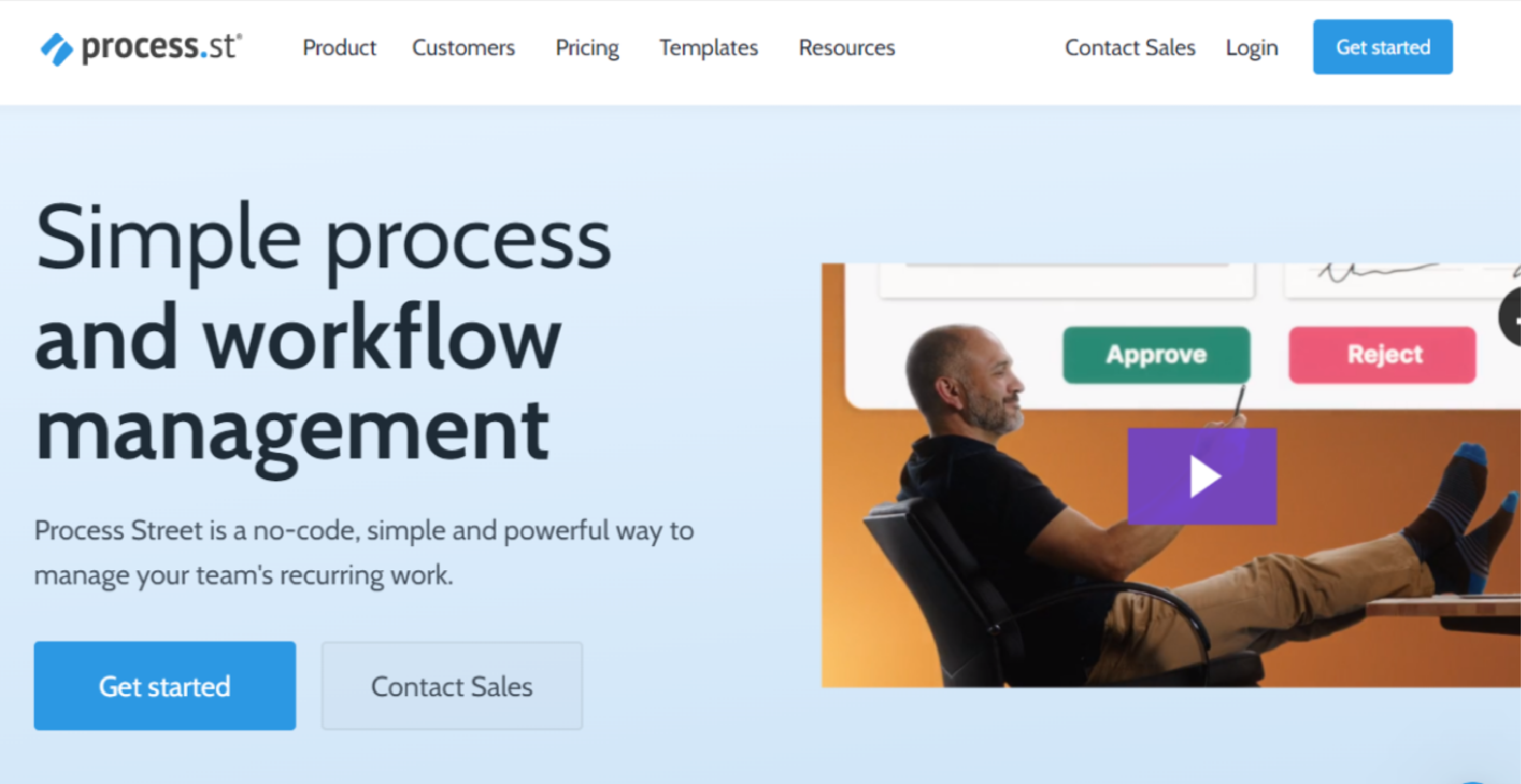
Process Street is a process documentation software that helps companies document their processes so employees can complete them without missing key steps.
With it you can ensure consistency in your team when working on clients’ projects.
That way, your team can execute efficiently and effectively, and nothing will fall through the cracks.
Pros of Process Street
1) Repeatable process creation for team members
With Process Street you can document your company’s processes through a series of steps and turn them into checklists. This makes it easy to have a repeatable process that everyone on your team, irrespective of their departments, can follow.
2) Task automation and reporting features
Process Street has automation features that make employees’ tasks seamless. For instance, you can set a task to reoccur, customize email reminders, ping an employee on Slack, or notify the next team member to complete a task automatically.
3) Conditional logic feature
With this feature, you can hide or show elements of the process based on the options/outcomes you choose. This is helpful if you have a complex workflow and want employees to see different processes depending on their roles.
Cons of Process Street
1) Steep learning curve
One of the biggest drawbacks of Process Street is how difficult it is to learn how to use the platform. If you’re just starting to use the tool, you might find it difficult to know exactly where to find certain things.
Due to this, it might be difficult to convince key stakeholders to use it to document your company’s procedures and processes.
2) Cumbersome and confusing UI
Working with a specific process seems straightforward based on our experience with the platform. However, the UI is a bit clunky, and you’ll most likely take time to get the hang of it.
3) Lacks AI features
As of this writing, Process Street has yet to fully support AI. Unfortunately, this means that you have to create your processes manually. So even if you have hundreds of existing processes, you must create them from scratch on the platform.
Process Street Pricing
Process Street has three pricing plans: Startup, Pro, and Enterprise. The Startup plan costs $100 per month. The Pro and Enterprise start at $415 and $1,600 monthly, respectively.
With the Startup plan, you can only add up to five members to your account. This means you’re paying about $20 monthly for each employee. So if you have about 20 employees on your team, you’ll pay around $400 per month, going by this calculation.
Compared to SweetProcess, we only charge you a monthly fee of $99 for up to 20 employees. As you can see, using our platform saves your company about $300 monthly compared to using Process Street’s startup plan.
If you’d like to learn more about how our tool compares to Process Street, check out this in-depth Process Street vs SweetProcess blog post we published recently.
3) MaintainX
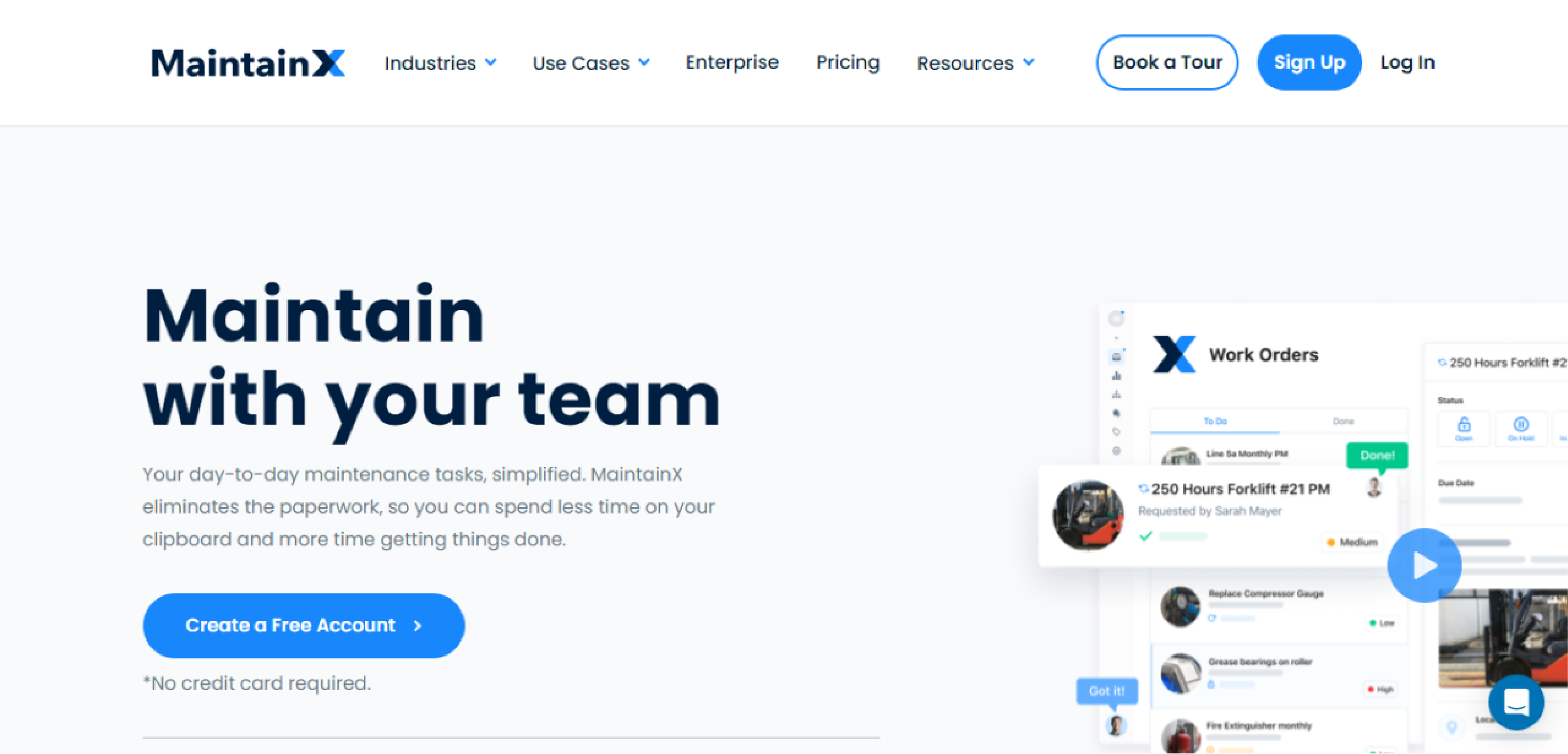
MaintainX is a workflow management software that helps industrial and frontline workers know what to do and how to do it.
It’s great for inventory management and Preventive Maintenance (PM) tracking. It also solves communication errors when reporting maintenance issues from the rest of the team to the maintenance team.
If you’re looking for a SweetProcess alternative to manage the maintenance program for your assets, then MaintainX could be a good fit.
Pros of MaintainX
1) Intuitive and easy-to-use mobile application
MaintainX has a mobile application with an intuitive user interface. This makes the onboarding process for team members go quickly and with minimal hand holding.
2) Real-time work order tracking
With MaintainX, you can automatically track the work order created on the platform and show the maintenance department team the metrics. This helps you see the work orders completed in different locations in real time.
3) Single access point to the entire company
You can join several functions in your company with one MaintainX account. That way, your team members can easily correspond and collaborate with their colleagues, know everything happening in the company, and where to come in.
Cons of MaintainX
1) Bugs in the mobile application
When using the MaintainX mobile application, you might sometimes encounter minor bugs. In some cases, the app crashes, especially when trying to upload multiple pictures simultaneously.
2) Difficult-to-use filtering and search system
It’s challenging to navigate the filter and search features on the platform. Also, you can’t insert a customizable location mapping when uploading items to the platform.
3) Lack of total control over data
Another downside of using MaintainX is that you can’t control your data as a customer. If you want to upload your data from the spreadsheet, you can’t do that alone. Instead, you’ll need tech support for it.
If the support team is unavailable, you’ll have to wait before getting the data into your account.
MaintainX Pricing
MaintainX has four pricing plans: Basic, Essential, Premium, and Enterprise. The Basic plan is free forever. The Essential and Premium plans cost $19 and $49 per month per employee, respectively. The Enterprise plan operates on a custom pricing model.
With MaintainX’s Essential plan, it’ll cost $380 per month if you have a team of 20 employees and $950 if you have a team of 50 employees.
With SweetProcess, on the other hand, it’ll cost you $99 per month to use our platform if you have 20 employees and $249 monthly if you have 50 employees.
4) IT Glue
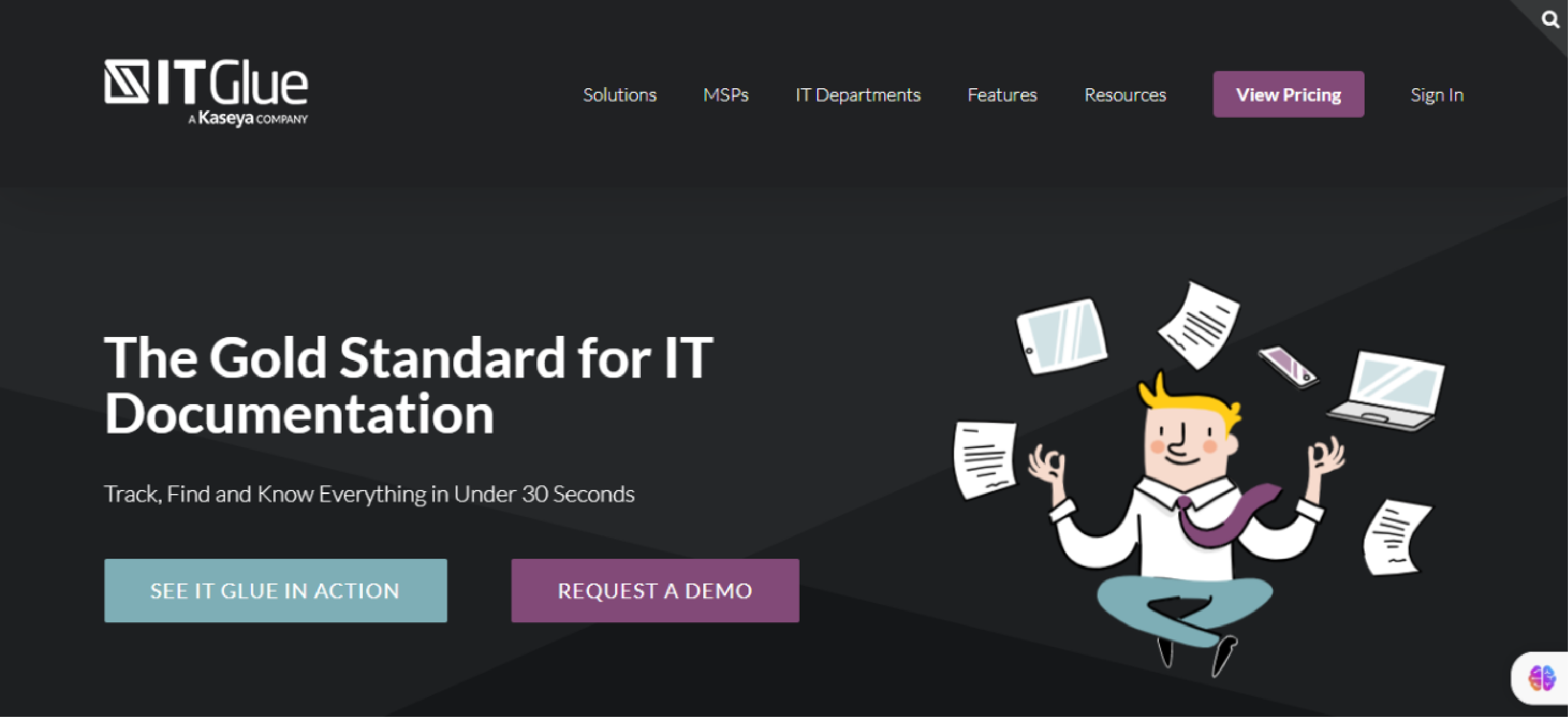
IT Glue is a documentation software that serves as a centralized location for managing your customers and captures all the information you need to run your business.
With it, you can keep documentation organized, manage passwords, check for procedures, and restrict access to external vendors.
If you’re currently looking for a SweetProcess alternative for documentation purposes, IT Glue might be a good choice to explore.
Pros of IT Glue
1) Seamless management of complex documentation
One of the biggest advantages of using ITGlue is that it’s a niche document management system, especially for MSPs.
Due to this, it’s capable of handling the most complex documentation tasks. That way, your team can complete its projects faster and ensure accuracy and stability.
2) Password management
With IT Glue, you can easily create, edit, and share passwords among teammates and other departments.
So if your team members need access to customer information that is locked with a password, they can access it seamlessly without any breach of customer data.
3) Comprehensive search feature
Another great thing about using IT Glue is its quick and easy-to-use search feature. This means that you can easily find documentation, passwords, and other sensitive information from a central repository.
Cons of IT Glue
1) The tool is not intuitive
One of the major drawbacks of using IT Glue for documentation is that it takes time to set up and understand the functionalities. Due to this, you might need help to get buy-in from your team members to use the tool.
Also, there’s no way to know if your new employees are using the tool or getting the hang of how it works.
2) Limited integration with other tools
Another downside of IT Glue is that it doesn’t integrate well into other systems and add-on services. For instance, there’s no way to automatically capture and update a client’s information with a network agent.
Its integration with Autotask PSA—an essential cloud software for MSPs—is also limited.
IT Glue Pricing
IT Glue has three pricing plans: Basic, Select, and Enterprise. The Basic and Select plans cost $29 and $34 per user per month, respectively while the enterprise plan costs $39 per user per month.
Another important thing to note about IT Glue’s pricing is that the contract is based on a 36-month term. Also, it has a one-time onboarding fee of $325.
On the other hand, SweetProcess pricing costs $99 monthly for a team of 20 employees with no ongoing contract or application fee.
Using SweetProcess for process documentation saves your organization about $481 per month for a 20-member team instead of using IT Glue.
If you’d like to learn more about how our tool compares to It Glue, check out this in-depth It Glue vs SweetProcess blog post we published recently.
5) ProcedureFlow
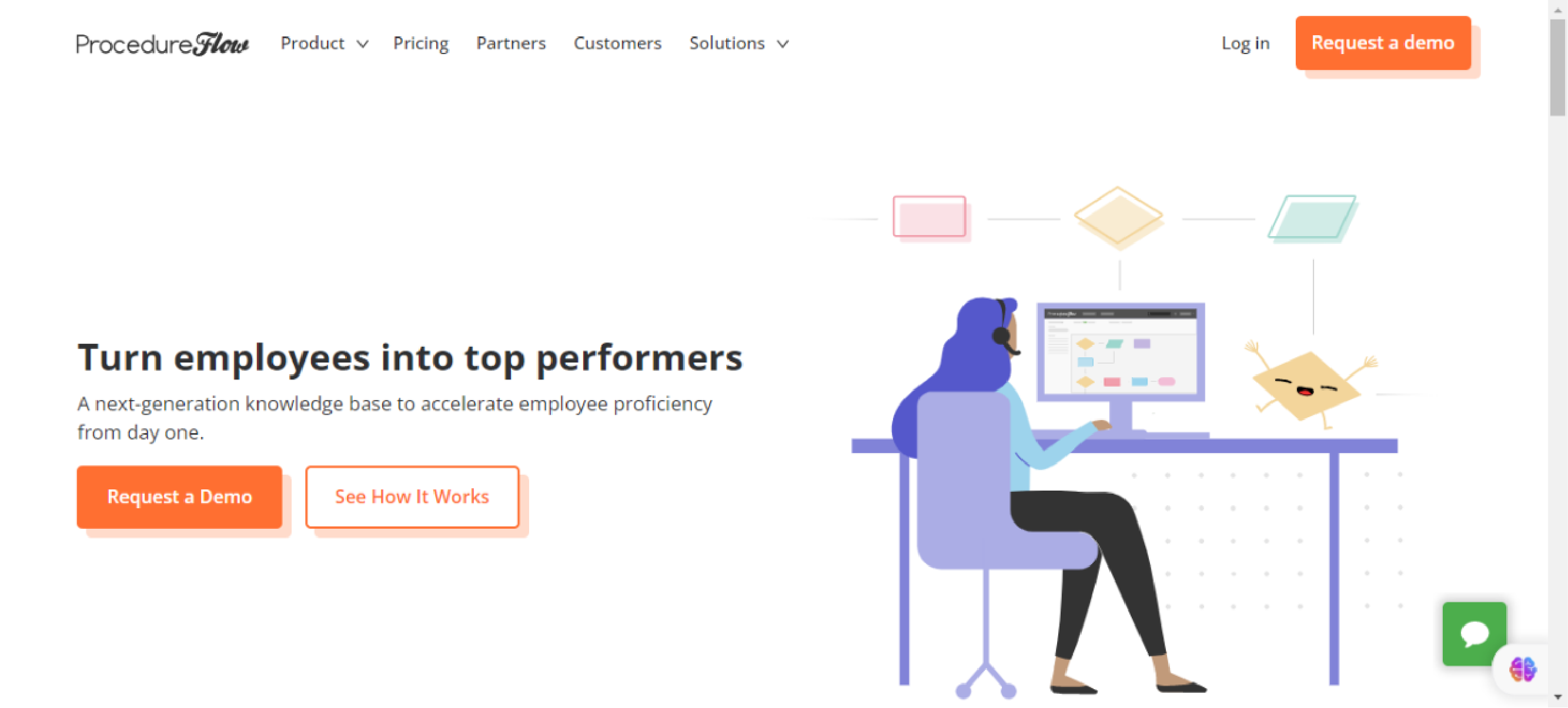
ProcedureFlow is a knowledge management software that helps companies equip new employees with the requisite knowledge to succeed in their new roles.
Aside from being a great option for new hire training, it can help you document the organization’s processes quickly and concisely.
If you’re searching for a SweetProcess alternative to familiarize new and existing employees with your company’s operations, then ProcedureFlow could be a great choice.
Pros of ProcedureFlow
1) Great for creating procedural flows
With ProcedureFlow, you can create easy-to-follow flows for your complicated processes. One thing it does well is that it provides a visual representation of the steps involved in completing a procedure or process.
2) Seamless employee training
ProcedureFlow helps you to substantially reduce training time by creating a simplified roadmap. With it, team members can quickly locate necessary information and walk through the desired process.
3) Social collaboration feature
With this feature, you can simultaneously engage team members and offer them suggestions using inline feedback. This helps you to save a lot of meeting time and focus on enhancing the process further.
Cons of ProcedureFlow
1) Lacks an autosave feature
One of the major drawbacks of using ProcedureFlow is that when creating a procedure, it doesn’t automatically save it to the cloud. This could lead to you spending a lot of time and energy, and losing your entire work, if the computer crashes or a team member forgets to save the work.
2) Inability to choose flows
Another disadvantage of ProcedureFlow is that you can’t select the flows you want to make live once you’ve finished working on a specific one. So instead, you make all flows you are working on live simultaneously.
This could affect your productivity, especially if you’re working on different flows at the same time and collaborating with external and internal stakeholders.
3) Doesn’t support document export
To access your workflows in ProcedureFlow, you must always be on the computer. Unfortunately, you can’t download or print the information collected with the tool.
Due to this, you might spend a lot of time trying to access your company’s procedures or sharing them with team members offline.
ProcedureFlow Pricing
ProcedureFlow has three pricing plans: Teams, Standard, and Enterprise. The Teams plan costs $25 per month for each user. Standard and Enterprise plans cost $27.50 and $32.50 per month, respectively.
One important thing to note about ProcedureFlow pricing is that it’s billed annually. This might not be a good fit if you’re looking for an SOP software that allows you to pay monthly.
When compared to SweetProcess, you’ll see that you’ll save more money by using our tool for process documentation and knowledge management.
With our straightforward pricing of $99 per month for 20 team members, you’ll save about $400 monthly if you use ProcedureFlow’s teams plan for the same number of users.
And the best part…
You’ll get an annual discount of 16% if you opt to pay annually. So for a team of 20 employees, you’ll pay only $990 per year.
If you’d like to learn more about how our tool compares to ProcedureFlow, check out this in-depth ProcedureFlow vs SweetProcess blog post we published recently.
6) Scribe
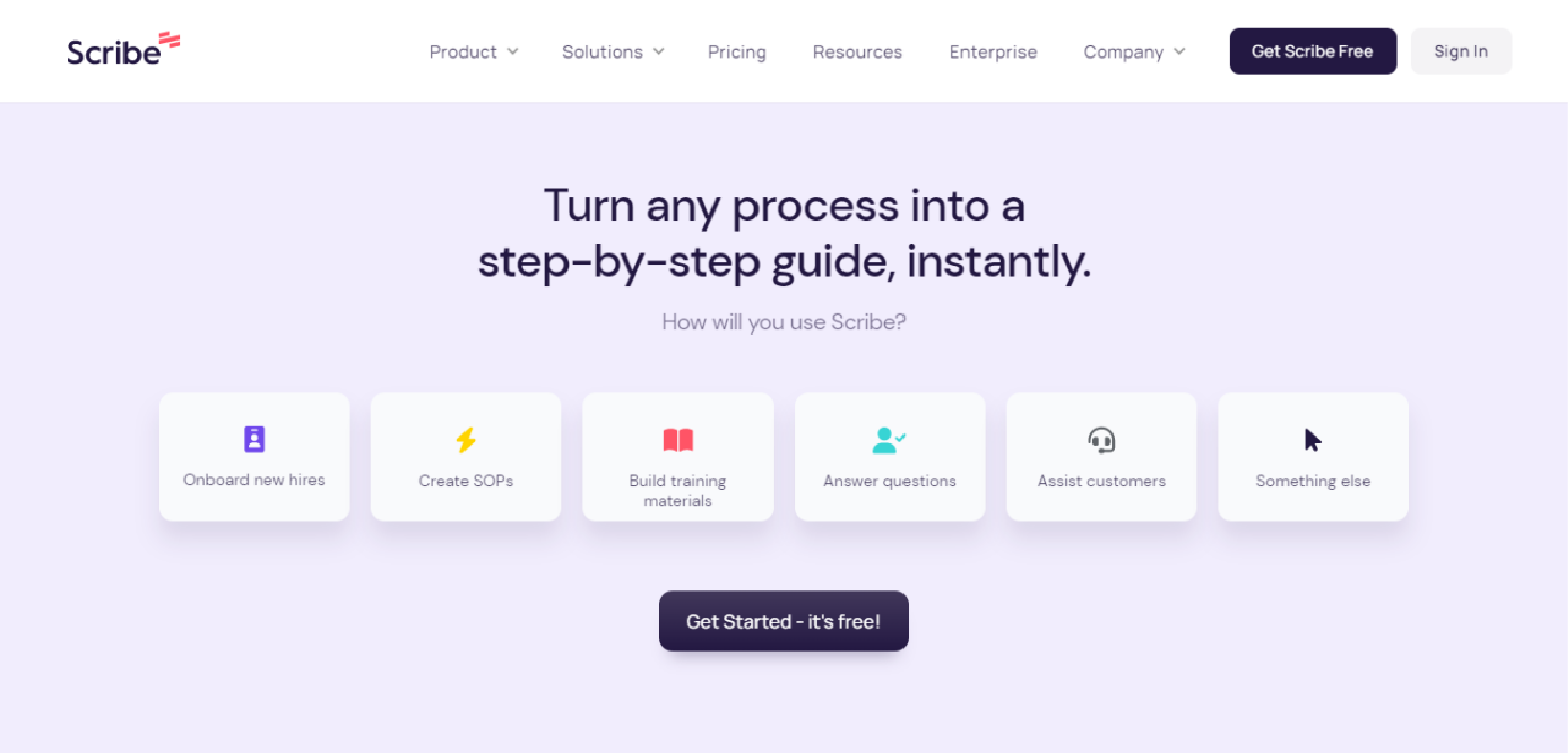
Scribe is a knowledge management and documentation software that helps you turn specific steps into processes.
It typically takes a screen share video and turns it into a documentable list. This makes it easy to work asynchronously with team members, clients, and vendors.
Scribe might be a good choice if you’re looking for a SweetProcess alternative for creating help documentation and onboarding materials for your team members.
Pros of Scribe
1) Intuitive and easy to use
With Scribe, you can make a tutorial for your team members in minutes. The Chrome extension is easy to understand, and you can get started quickly, even if you’ve never used the tool before. We compared Scribe Chrome extension to SweetProcess Chrome extension in this in-depth post.
2) Great for visual learners
Another advantage of using Scribe is that it shows the steps in a process that might seem long or complicated. With it, you can build visual guides/step-by-step tutorials with little effort and pass the knowledge across to all team members quickly and easily.
3) Ideal for creating training materials
Scribe’s screen share ability allows you to create short tutorials and turn them into processes. As a result, employees can better understand how to use your products and solutions.
Cons of Scribe
1) Inadequate integrations with other tools
Even though Scribe integrates with other tools that its users might need, they are inadequate, especially for anyone creating SOPs and processes regularly. For example, it doesn’t integrate with Loom, which makes embedding Loom videos directly into Scribe impossible.
2) Lacks organization features
Another downside of using Scribe is that it cannot organize the Scribes (training materials) you’ve created on the platform. Even though you can have separate teams on your dashboard, there’s currently no way for you to create “branches” or “sub folders” that lead from one Scribe to another easily.
Scribe Pricing
Scribe has three pricing plans: Basic, Pro, and Enterprise. The Basic plan is free for anyone wanting to try the platform. The Pro plan starts at $29 per month for an individual, or $15 per user per month for a team of at least five employees. The Custom plan works on a customized pricing model.
So with Scribe, if you have 30 employees on your team using the Pro plan, you’ll pay around $450 per month.
With SweetProcess, on the other hand, a team of 30 employees will only pay $149 per month to use our tool.
As you can see, you can save around $300 per month for your team in this scenario by using SweetProcess to document your processes and procedures.
7) Tallyfy
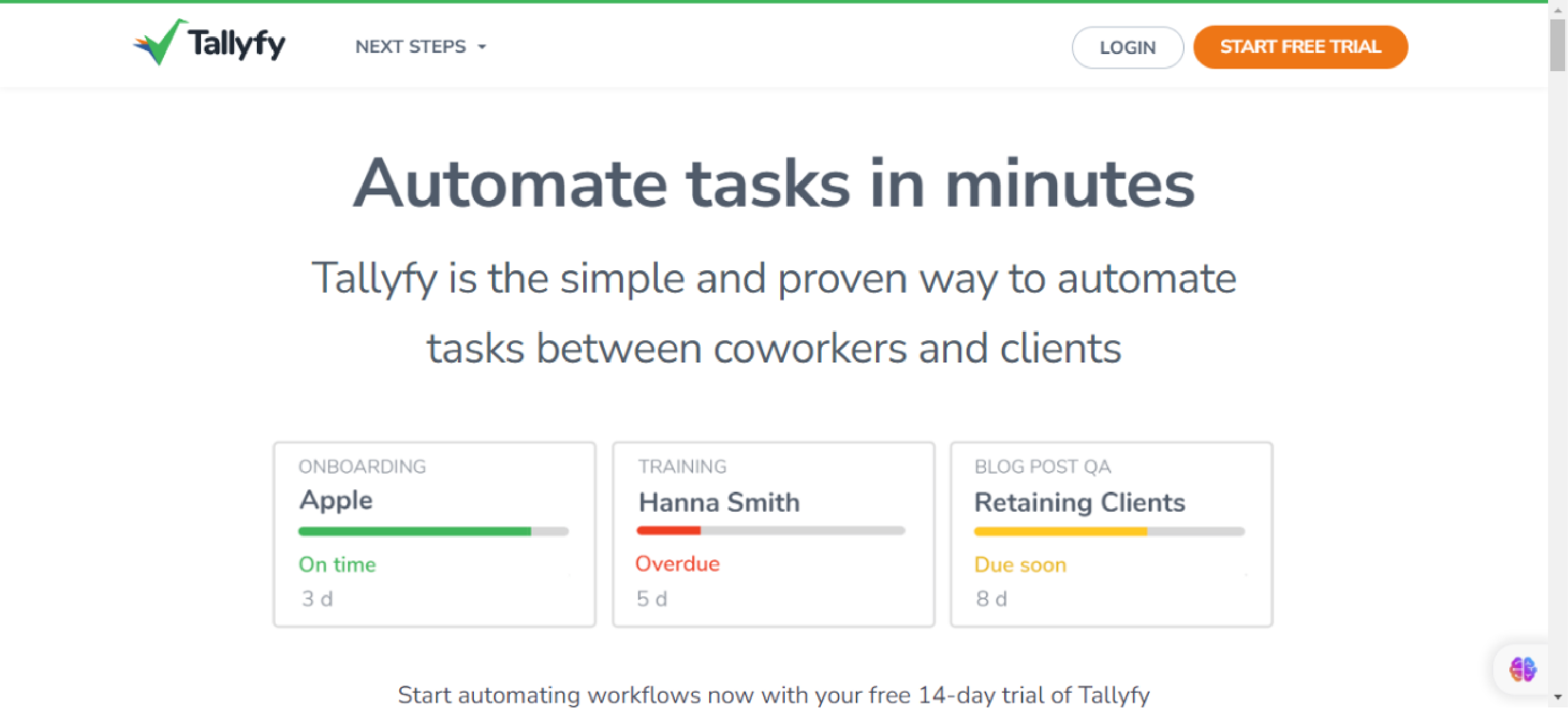
Tallyfy is a workflow automation software that makes automating tasks with coworkers and clients easy. With it, you can get the appropriate info to the right parties in your team and help them get started with their tasks without waiting for additional instructions from anyone.
If you’re looking for a SweetProcess alternative that might help automate tasks, Tallyfy could be a good choice.
Pros of Tallyfy
1) Handle your business processes in one place
Tallyfy is great for documenting steps and automating them. It can be a single place to keep all your company’s business processes. Plus it helps you to go through them seamlessly with an easy-to-use checklist.
2) Collaboration with team members
Another advantage of using Tallyfy is that it comes with various tools, such as real-time chat, document sharing, and comment threads. This makes it easy for your employees to collaborate and work together effectively.
3) Customization features
With Tallyfy, you can customize your workflow and tasks to meet the specific needs of your business. For instance, you can add custom fields, tags, and notifications. That way, your team members can bond together.
Cons of Tallyfy
1) Slow and glitchy UI
One of the downsides of Tallyfy is that the system can be very glitchy, and the UI is sometimes slow.
Due to this, it might not display correctly. Sometimes the changes you make might not save properly. Aside from that, some elements are slow to respond, making it difficult to edit fields.
2) Doesn’t support offline editing
To use Tallyfy, you require an active connection to the internet. When the network strength is unavailable or weak, you’ll be unable to edit your workflows in the platform or collaborate with team members.
Tallyfy Pricing
Tallyfy has two pricing plans: Docs and Pro. TallyfyDocs plan starts at $5 per member per month for a minimum of ten members. TallyfyPro costs $30 per member per month for a minimum of four members.
This means that if you are using TallyfyPro for just four members, it’ll cost you $120 per month. On the other hand, it only costs $99 per month to use SweetProcess for a team of 20 members.
If you’d like to learn more about how our tool compares to Tallyfy, check out this in-depth Tallyfy vs SweetProcess blog post we published recently.
What Users Love About SweetProcess

Now that you know about the alternatives to SweetProcess, and their pros and cons, let’s talk about why users love SweetProcess.
The goal is to show you some of our platform’s features and use cases that users rave about that you might not find in some of our alternatives.
Let’s get into them.
1) AI capabilities
SweetProcess is one of the few process documentation software that fully supports AI. You can automatically generate procedures and policies on our platform using SweetAI.
All you need to do is to share the type of procedure or policy you want to create, and it’ll do so for you in seconds.
This is great if you’re just starting with creating procedures and policies from scratch and don’t want to begin from a blank page.
Let’s say you want to create a procedure to show your Virtual Assistants (VAs) how to design a blog post featured image on Canva.
The first step is to navigate to the “Procedures” tab on your SweetProcess dashboard and click “Create Procedure.”
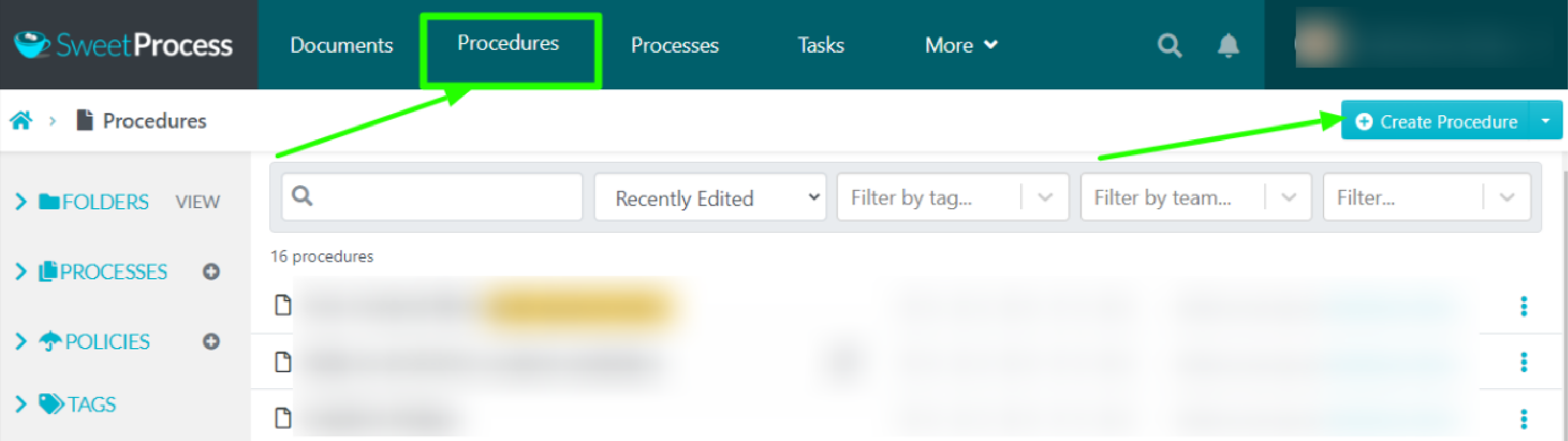
The next step is to enter the title of your procedure in the search bar and then click on “Write with SweetAI.”
Here’s what that looks like:
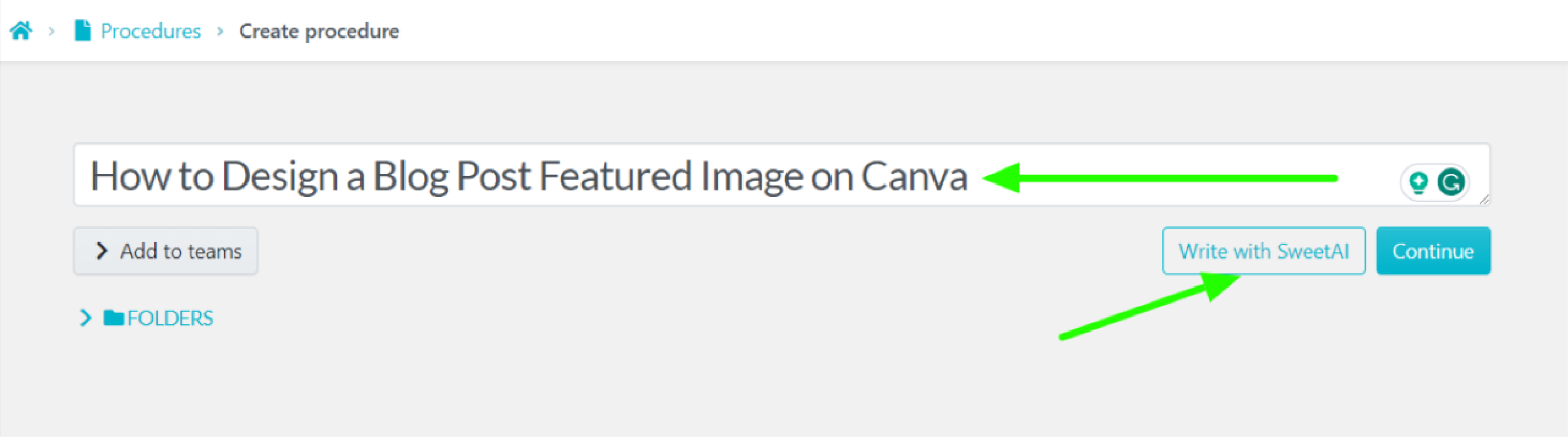
SweetAI will work in the background to create the procedure as soon as you do that. Here is a snippet of what it generated with the prompt above.
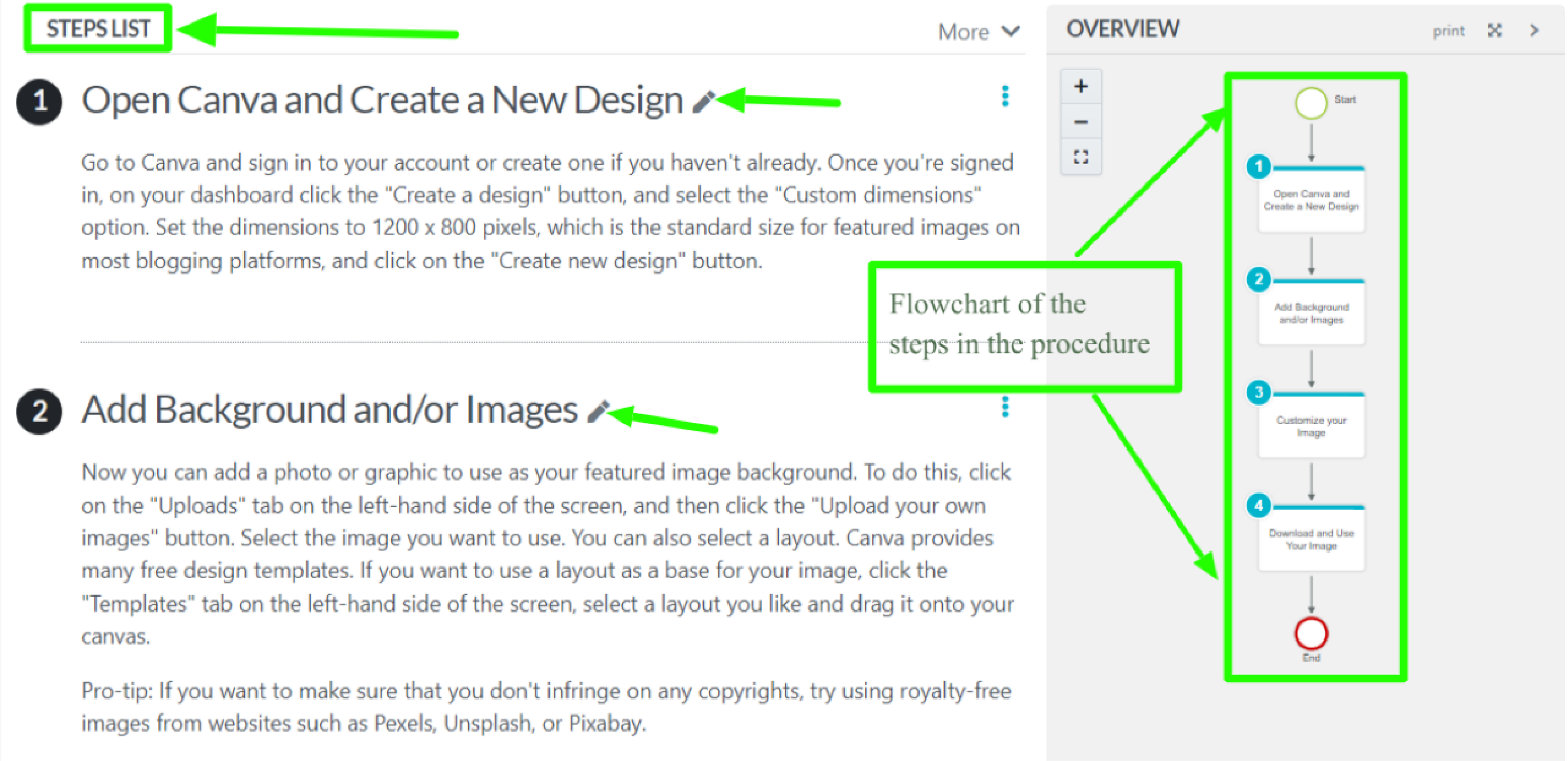
As you can see, the steps in the procedure are detailed and show the VA exactly what they need to do to design a blog post featured image on Canva. There’s also an option for you to edit the generated procedure or add to the steps if you feel they aren’t adequate.
This feature saves you more time than creating your company’s procedures and policies from scratch.
2) Create a knowledge base for employees and customers
A knowledge base software is great for sharing specific information with internal and external stakeholders.
For new employees, it’ll help them get started on the job fast without asking team members the same type of questions over and over.
For customers, reducing the number of tickets your customer support team receives is essential. With it, customers can find answers to all the frequently asked questions (FAQs) about your products or services.
Jacob Syrytsia, the CEO at AEJuice, shared how creating a centralized knowledge base for his team members improved his typical day:
“For every department, we have a separate knowledge base and there’s a manager for each department. Either the manager or I keep it up to date. Whenever someone asks ‘How do I use this tool?’ I just send them a link and it saves me about an hour of explaining.”
With SweetProcess, you can create a knowledge base for your employees and customers quickly and easily.
And the best part…
You can do all these within a few minutes, even if this is your first time.
And you don’t need to watch many tutorials online before figuring out how it works.
Here’s how to create a knowledge base using SweetProcess:
The first step is to navigate to the “More” column from your dashboard and click on the “Knowledge Bases” tab.
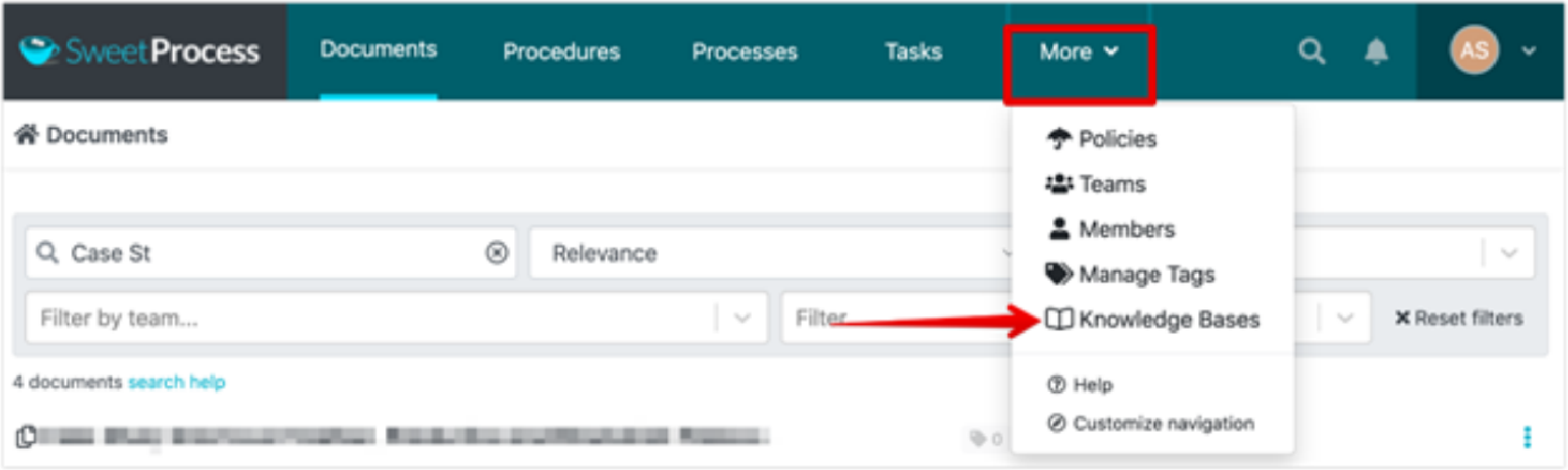
After clicking on the “Knowledge Bases” tab, you’ll be redirected to a new page that looks like this:
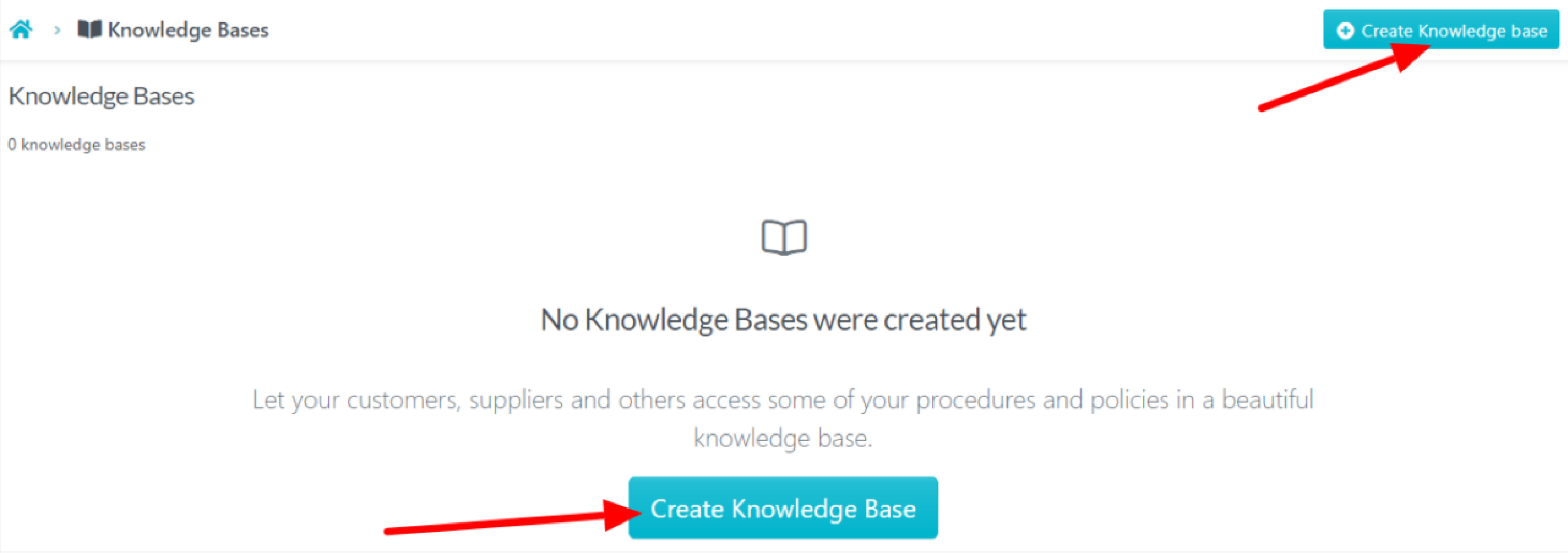
Once you click on the “Create Knowledge Base” button, you’ll be redirected to a page where you name it.
For the example below, we titled it “SweetProcess Knowledge Base.”
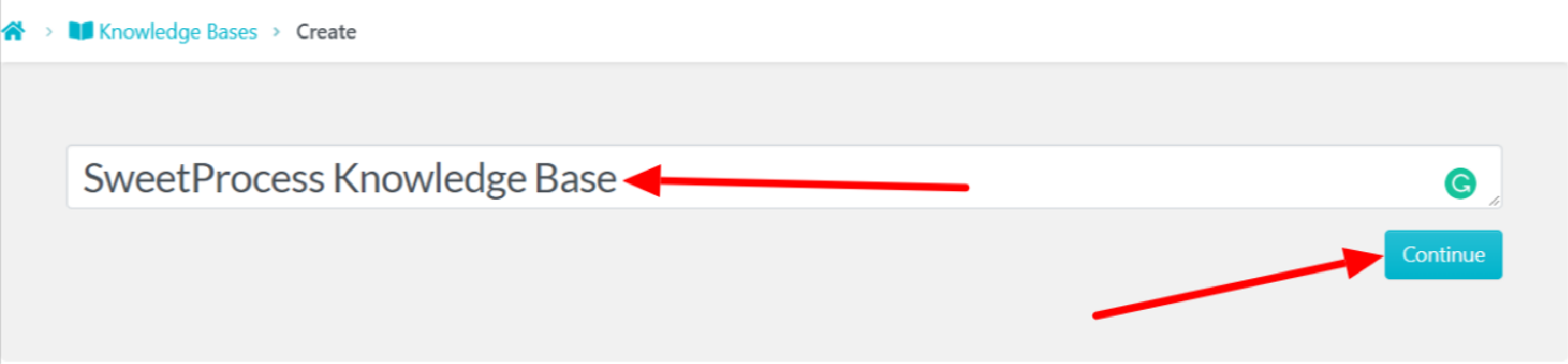
Once done, you can set up your knowledge base to be public or private.
You can make it private if it’s a knowledge base for employees. If you created it for customers, you can make it public.
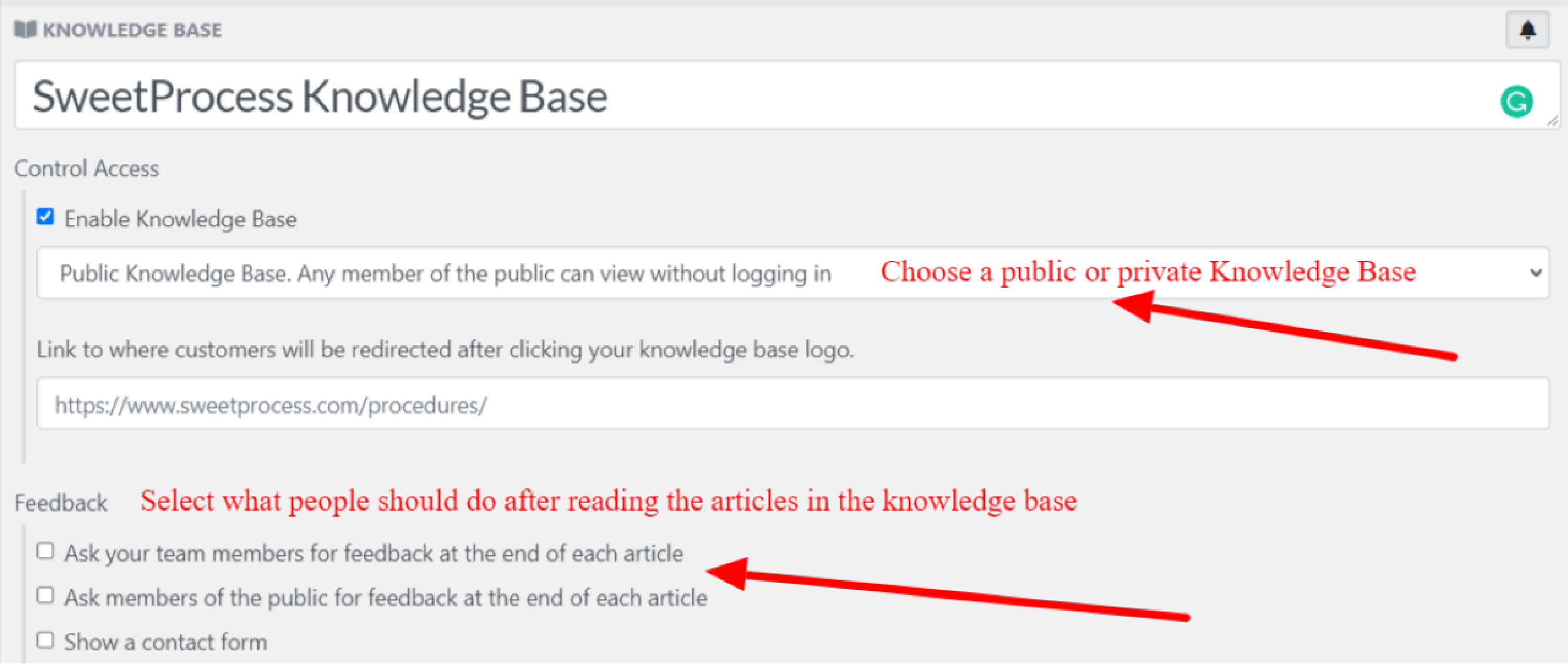
The next step is to name the categories for each knowledge base. This depends on the common questions that your employees or customers have.
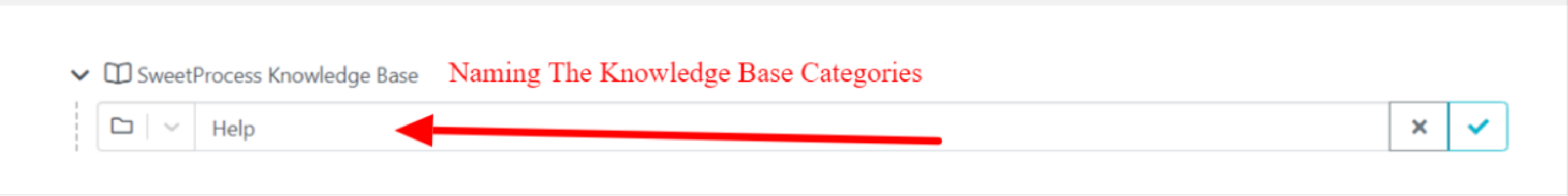
You can add as many categories as you want to your knowledge base. Also, you can include subcategories under a category. To add articles to a category, all you need to do is click on it, and it’ll prompt you to choose the procedure or policy you want to add as an article.
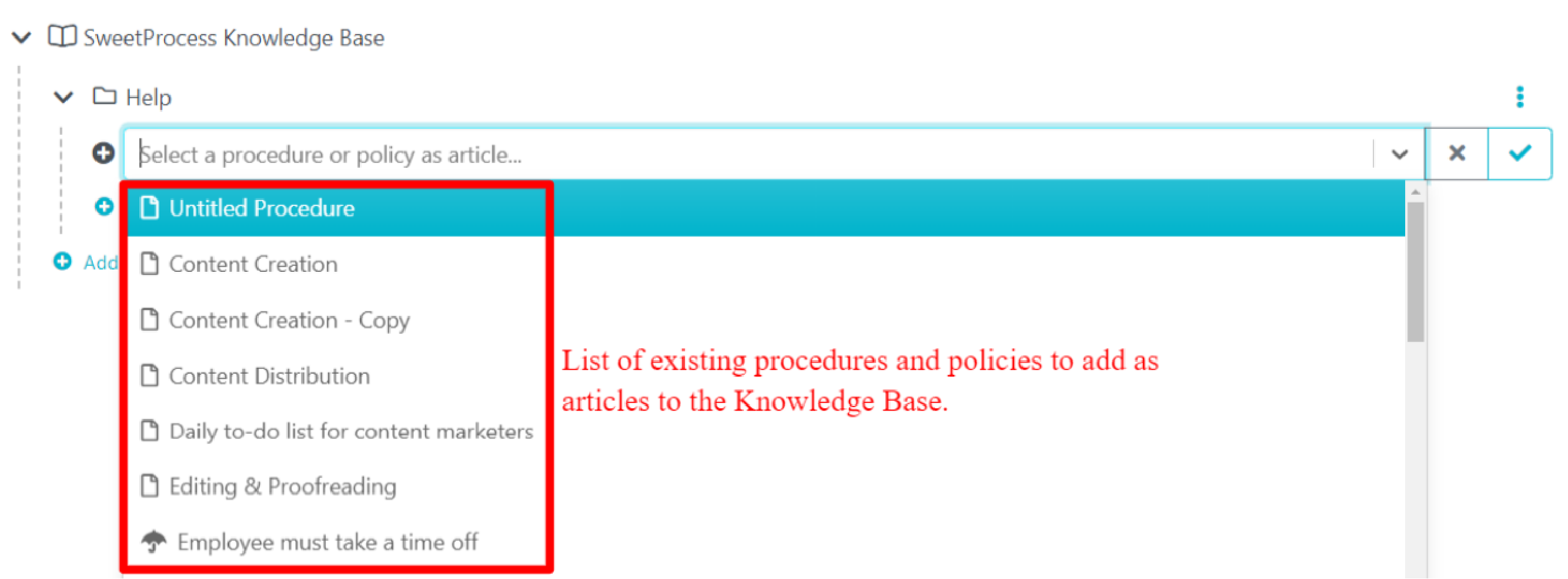
After adding the policies and processes to the knowledge base, this is what it looks like:
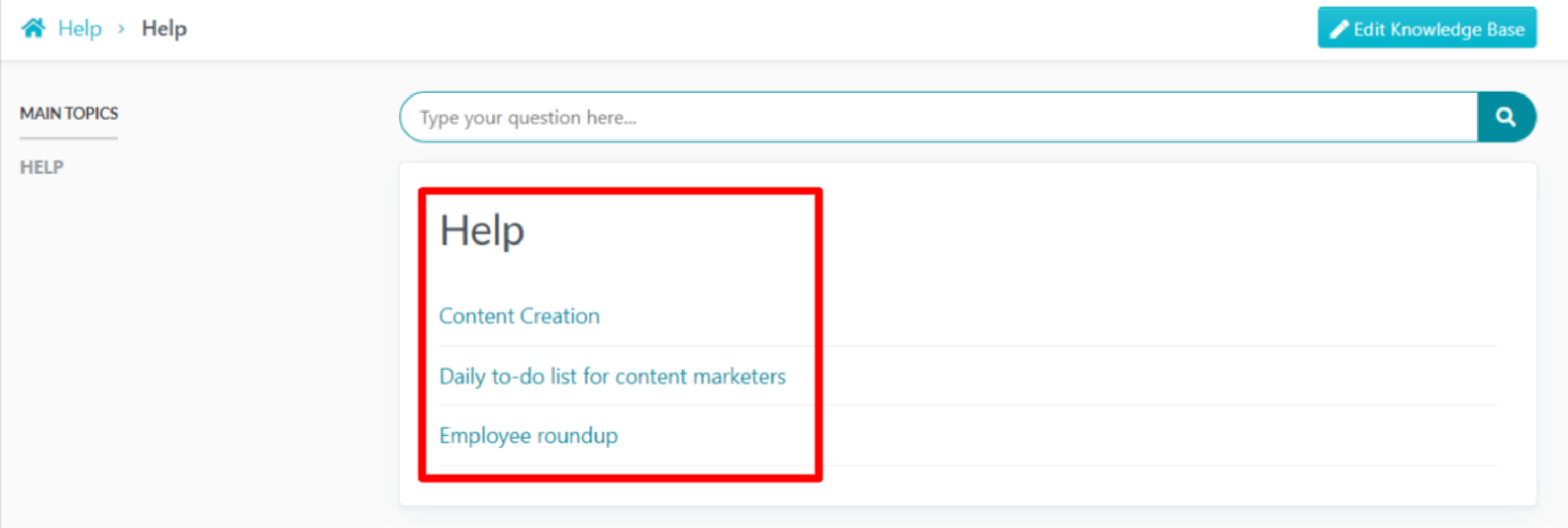
As you can see, with a few steps you can create a knowledge base successfully on SweetProcess.
3) Intuitive and easy-to-use
“The main difference with SweetProcess that appealed to me is the ease of use… There’s a lot that you can also do with the content. You can add videos and photos and links to more information; and not only that, but you can also run it as tasks and on the backend.”
Those are the words of Florinela Serban, head of operations at Onogo, who shared how using SweetProcess enhanced their employees’ knowledge and skills.
With SweetProcess, you can create process documentation and onboarding training for your employees quickly and easily.
And the best part…
They can learn everything with minimal supervision, even if they’ve never used the tool.
Once you sign in to the platform, here’s what the dashboard looks like:
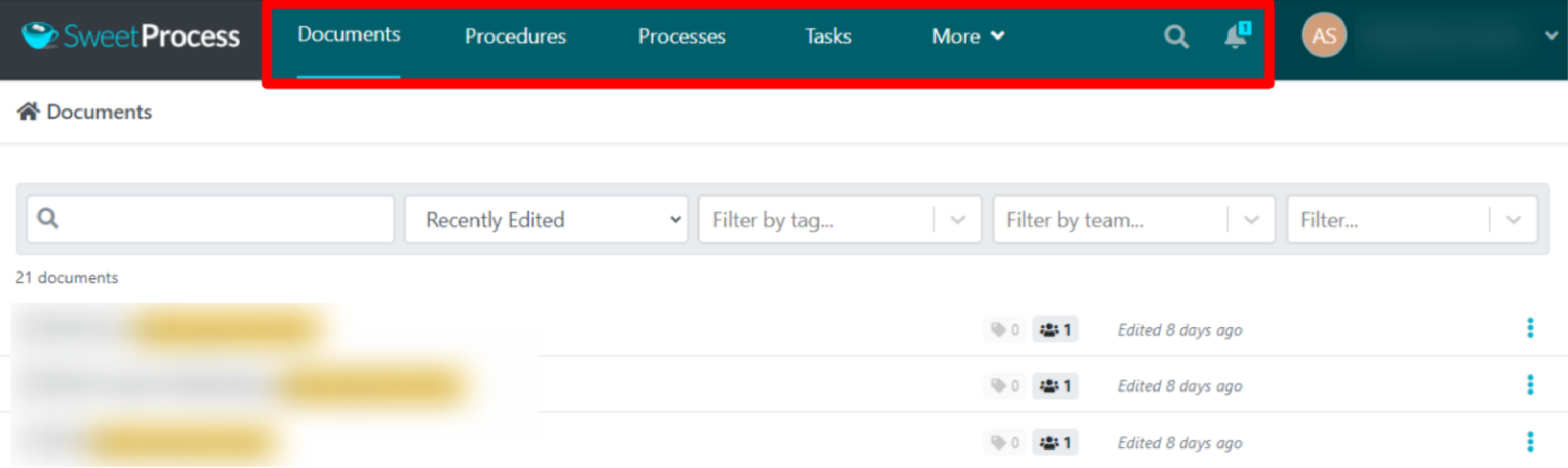
From here, you can easily navigate to all the company’s procedures, processes, policies, and knowledge bases, all in one place.
Take, for instance, if a new employee wants to know the steps required to complete a specific procedure assigned to them. All they need to do is click on the “Procedures” tab.
Once you do, here is (an example of) what you’ll see.
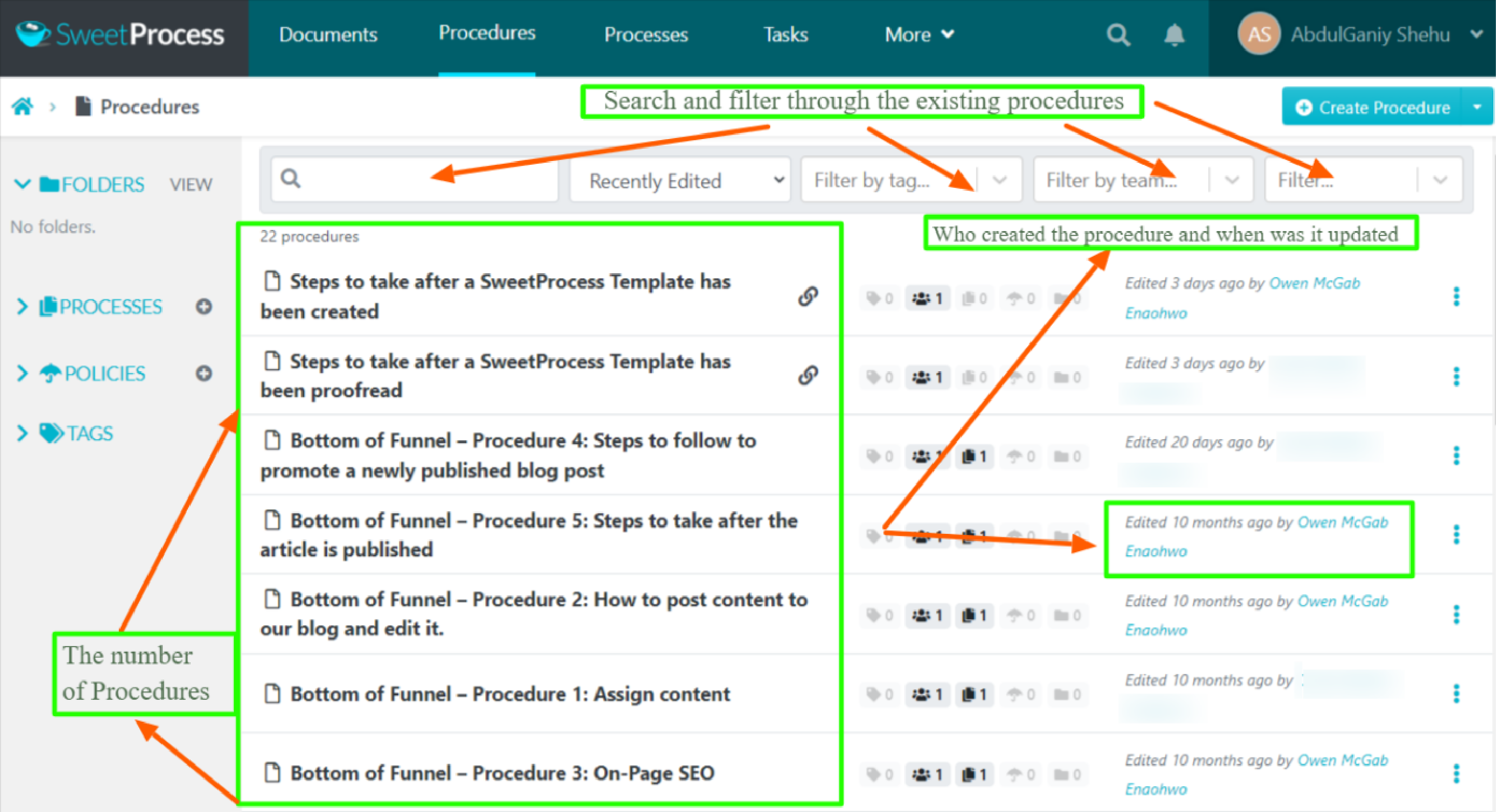
This is an example from the procedure we created for the content marketing team at SweetProcess.
From here, you can have an idea of:
- The total number of procedures (already created)
- Who created the procedure
- When was it last updated
You can as well search for specific procedures and filter it using different criteria.
Let’s say we hired a new member for our content marketing team, and they don’t know how to post content on our blog.
They can easily come into this dashboard and click on the procedure on
“How to post content to our blog and edit it.”
And immediately, they have access to all the steps they need to do this easily and quickly.
Here is what that looks like:
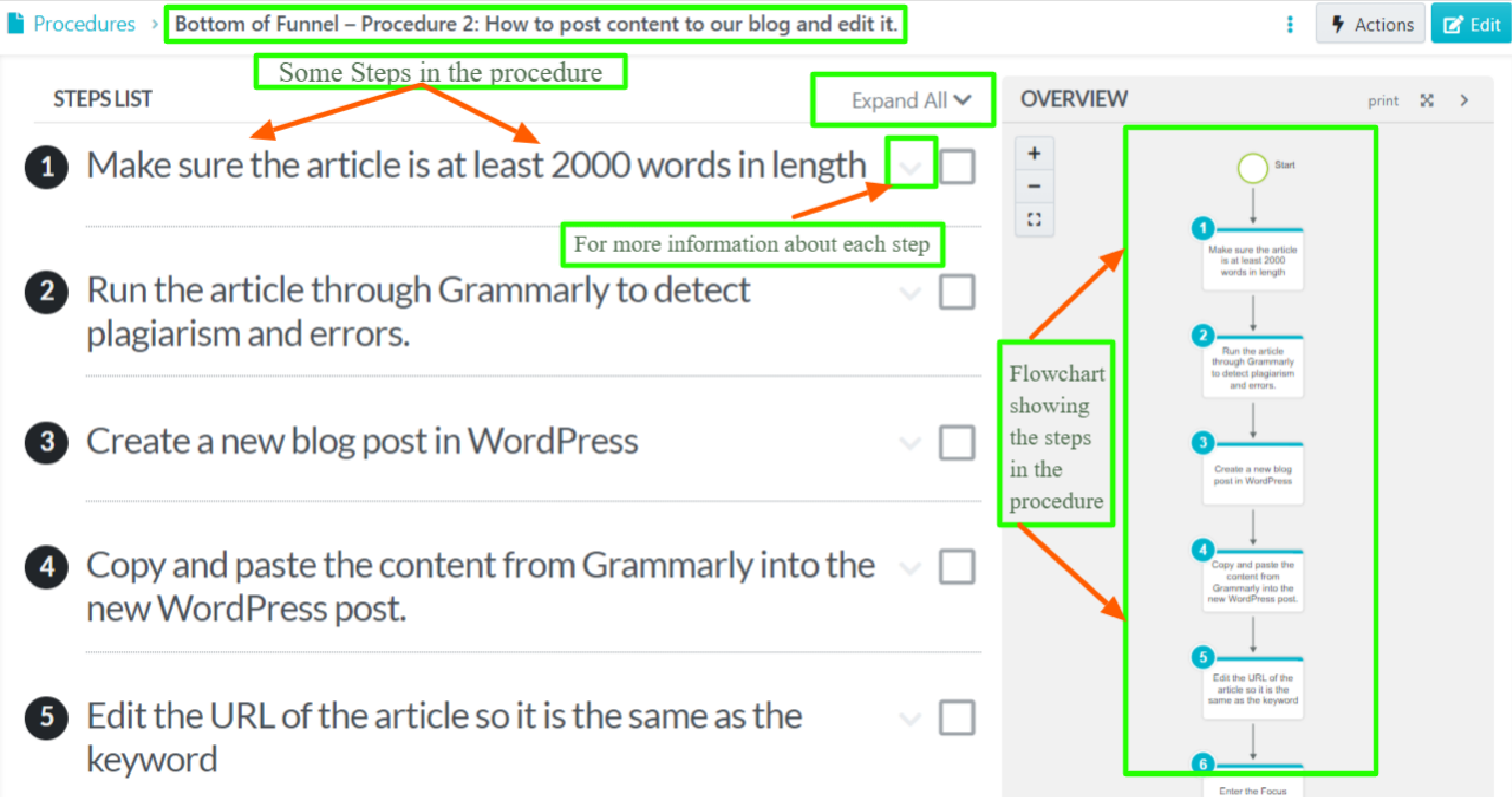
As you can see, this highlights the specific steps to take before completing a procedure.
It also comes with a flowchart automatically generated, which visually represents all the steps in the procedure.
From here, you can also expand on a specific step or all the steps for more information on what you are expected to do with each one.
As you can see, the process is seamless and easy to understand. Just as you can do this with the procedures, you can as well do the same with the policies, processes, tasks, and knowledge bases.
Aside from these, here are other reasons why users love and use our tool for documenting procedures and processes.
Import existing procedures and policies: If you have existing procedures and policies you’ve created on Google Docs or Microsoft Word, you can import them directly into our platform.
Supports the version history of documents: With SweetProcess, you no longer have to bother if an existing document or procedure has been updated. You can know exactly the version of the document you’re viewing and when it was last updated.
Export documents in different formats: Once you’ve created your procedure on our platform, you can export it to different formats, such as PDF and Word Docs. This is great if you want to view the document offline.
Integrations with other apps and software: If you use existing tools in your team, you can bring them into the software. We have an API that you can use to do this seamlessly. You can also use our Zapier integration for this purpose.
Supports mobile application: SweetProcess also exists as a mobile application. This means you can update your existing procedures and processes on the go, even if you’re not on the web.
Chrome Extension: SweetProcess has a Chrome extension, which makes it easy and seamless to record how you complete a specific task directly on a Chrome browser and then turn it into procedures and processes for your company.
Should You Switch to Any of These SweetProcess Alternatives?

We’re sure you’re probably wondering: Which of these SweetProcess alternatives should I switch to?
While we’d love you to use our tool to document your procedures and processes, we understand that it might not be a good fit for you, especially if you’re just starting out and not fully ready to invest in an SOP software. Or maybe you’re a team of one and haven’t figured out if you really need process documentation software for your business.
When exploring alternatives, we highly recommend evaluating the pros and cons of each tool mentioned in this article.
We also recommend that you confirm if the tool is industry-specific before deciding.
For instance, if your goal for a SweetProcess alternative is to onboard new members, you might consider options like Trainual, ProcedureFlow, or Process Street.
Also, if you’re looking for an alternative to SweetProcess to document and automate your workflow, you might consider options like Scribe or Tallyfy.
And finally, if you’re an MSP or in the construction industry, tools like MaintainX or IT Glue might be the perfect fit for you.
That said, if you’ve read this and believe that SweetProcess is the SOP software that meets your company’s current needs, you can explore the platform using our 14-day free trial (no credit card required).
