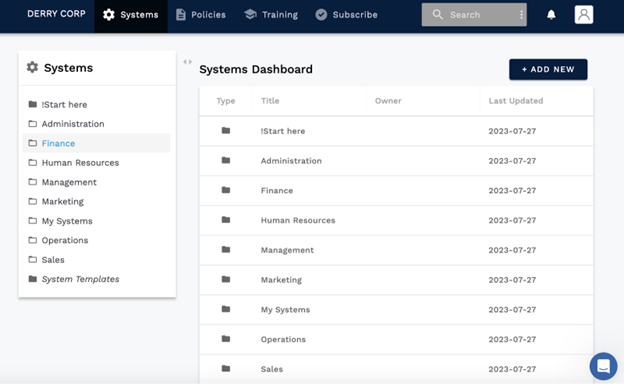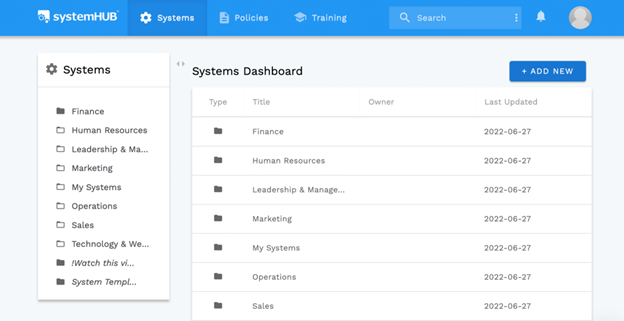Last Updated on October 30, 2024 by Owen McGab Enaohwo

Most businesses have different systems and tools to run core functions. The lack of one uniform system that centralizes operations can overwhelm staff members. Because of this problem, companies are constantly looking for simplified systems like SweetProcess and systemHUB that will organize everything in one location and integrate with the existing tools.
However, systemHUB does not meet user expectations due to interface issues, slow and clunky software, and a steep learning curve. These concerns are why you should carefully compare it with other tools and make an informed decision.
As a business owner, you need a tool to document your standard operating procedures (SOPs), business systems, processes, employee onboarding, and training in one place for easier project management. By incorporating these tools into your organization, you can improve performance, gain clarity on tasks, and get your whole team on board.
An ideal cloud documentation software will help your organization in storing systems, processes, and checklists. Therefore, whether your team is fully remote or hybrid, you can now manage all your employees, assign and monitor tasks from an all-in-one systemization tool. In addition, you can create a knowledge base for everyone to access.
If you need such a system for your business, which tool between SweetProcess and systemHUB should you select to help you document your SOPs? What platform has the best features for your company? This article will look at the two tools, their features, pricing structure, reviews, and ease of use to determine which is the best alternative.
At SweetProcess, we allow you to test our software before you decide. We will not ask for your credit card details as you test-drive it. Why don’t you go ahead and start the 14-day SweetProcess free trial today?
Table of Contents
SweetProcess vs. systemHUB: Main Features, Compared
systemHUB vs. SweetProcess: Rave Reviews
systemHUB vs. SweetProcess: Ease of Use
systemHUB vs. SweetProcess: Pricing
systemHUB vs. SweetProcess: Support & Training
An Overview of Both Tools
SweetProcess and systemHub are tools that organizations use to document their SOPs. However, each platform has distinctive features and prices that make it different. Here’s a detailed comparison of the two business tools.
What is SweetProcess?

SweetProcess is a cloud-based software that companies use to document processes, procedures, and tasks in a centralized location. If you have existing standard operating procedures or need to introduce new ones, SweetProcess provides an all-inclusive platform and the systemization you need to scale and grow your company.
Organizations use SweetProcess to implement policies, master processes, manage tasks, manage workflows, and build public and private knowledge bases. This software helps your company save time by providing a downloadable checklist to help you in the documentation of tasks.
If you need a tool to document your SOPs, SweetProcess is an ideal option because it integrates easily with more than 1,000 apps. The interface is easy to use and navigate for new users. In addition, membership plans are transparent; you only need to pay for what you use. What’s more, if you want to test out SweetProcess for your business, you can take advantage of the 14-day free trial period.
SweetProcess will document your SOPs, whether you are a large or small enterprise. Sign up for a free trial of SweetProcess today. No credit card required.
What is systemHUB?

SystemHUB is a simple solution for small business systems and training. This tool is used by businesses to store their systems because of its template library, intuitive design, and custom-sharing features. SystemHUB is designed to optimize business procedures and processes for small and medium-sized companies.
Instead of using complex software that does not integrate with your current tools, systemHUB is an all-in-one systemization tool created to work well with your existing project management platform. With systemHUB, your business will have fewer errors, make more time for other tasks, and create a conducive environment to scale profits.
Team management becomes more accessible with systemHUB. You can give custom permissions to your full-time team members or casual staff. The software has features that control who can access, edit, or delete systems. Additionally, you can share these access links with external contractors.
While systemHUB is embedded with features meant to help your business improve performance, it has limitations that are a problem for most users.
Comparison Table

| Tool | SweetProcess | systemHUB |
| Common Features | – 14-day free trial – Integration with over 1,000 apps – Public and private knowledge bases – Real-time collaboration – Team management – Print documents for offline viewing – All-in-one inclusive pricing – Links all processes to procedures and policies – Two-factor authentication – Version history – Embed videos and files | – 30-day free trial – Templates library – Email templates – Team training – Simple integration – Print manuals – Custom sharing – Intuitive design – All-in-one inclusive pricing – Links all processes to procedures and policies – Two-factor authentication – Version history – Embed videos and files |
| Different Features | – Process map – Image editor – Single sign-on system | – 3 different subscription plans – PDF manuals |
| Sign up for a free trial of SweetProcess today. No credit card is required! | ||
SweetProcess vs. systemHUB: Main Features, Compared

To document your company’s standard operating procedures, you need a tool with features that work well with your business. Examine all the features before deciding to adopt the software. So, which of the two between SweetProcess and systemHUB has the best features? Let’s find out.
Based on the comparison table above, SweetProcess and systemHUB have some features that are almost similar, while others are different and unique to the specific software.
systemHUB vs. SweetProcess: For Documenting Standard Operating Procedures (SOPs)
To document a procedure on SweetProcess, the process is quite simple. You can follow these steps:
- On the main dashboard, click on the “Procedure” tab.
- Select “Create Procedure” on the next tab.
- On the next page, you’ll be prompted to add the title of the procedure and assign the procedure to the specific teams.
From the systemHUB dashboard, you can create systems, policies, and training.
systemHUB vs. SweetProcess: For Documenting Processes
SweetProcess makes it easy to document processes.
- To get started, you should select “Processes” on the main menu.
- Click on “Create Processes” at the top right corner.
- Add the process title and specific teams.
- On the next tab, include the procedures, steps, tag, and texts. Once you are done, click on “Finished Editing.”
SystemHUB does not have this same breakdown. There is no clear step on how to document processes using this tool.
Once you log in to your account, the main dashboard only has the option to create policy, system, and training content.
Image source: systemHUB
systemHUB vs. SweetProcess: For Documenting Policies
To create a policy on SweetProcess, follow these steps:
- Click “More” on the main menu and select “Policies.”
- Tap on the “Create Policy” button on the next page.
- Add a policy title and assign the policy to your team members.
- Add your policy content on the next page. At this stage, you can attach files, embed videos, and add tags before saving the policy.
On the other hand, you can also use systemHUB to create a policy. Here’s how to go about it.
- On the dashboard menu, select “Policies.”
- Click on “Add New ” to create a new policy.
- You can add the title, email templates, attachments, comments, and tags on the next page.
Features List Verdict
With SweetProcess, you can document your SOPs, manage your teams, collaborate in real-time, link all your processes to procedures and policies, and integrate with more than 1,000 apps. The entire system is cloud-based; therefore, all your team members can access the company information and procedures.
On the other hand, systemHUB has features such as custom sharing for the entire team, email templates that can be attached to the system, and a template library that provides businesses with a process or procedure template. Although they have a longer free trial period, their features are not as extensive as SweetProcess.
While you can easily document processes, policies, and SOPs with SweetProcess, systemHUB does not have these features.
systemHUB vs. SweetProcess: Rave Reviews

When choosing a tool to document your SOPs, you need to check the customer reviews. Users provide a clear picture about how the software works or whether it has any problems; therefore, it’s advisable to compare the reviews. For customers that have already adopted SweetProcess or systemHUB, what do they think about these two tools? Here are the reviews.
SweetProcess Rave Reviews
SweetProcess users have positive things to say about the software.
Ideal for Employee Training
Your SOPs are vital in employee training. SweetProcess is liked by users because they can create visually appealing documents and organize them to help with employee training. SweetProcess has an easy-to-use interface that makes navigation much easier during training and onboarding new hires.
No Learning Curve
SweetProcess is an ideal tool for most businesses because it does not have a learning curve. Once you log in the system, you can start using it as soon as possible. Additionally, navigation is pretty easy. You can use the drag-and-drop features to rearrange items and add more information much later.
Accountability partner
With SweetProcess, you and your coworkers will become more accountable. The tool is ideal for team collaboration because it constantly sends friendly reminders to all employees to alert them if they are holding the project up. Additionally, SweetProcess will remind you of steps that you need to take in any project. This is important in managing and documenting your SOPs because every team member is on board with the current projects.
Procedures Documentation
SweetProcess comes in handy if you need to document all your procedures. Therefore, when you hire new employees, all the SOPs have been put together in a central location and can be easily accessed. This reduces the time spent training team members on how to perform their tasks.
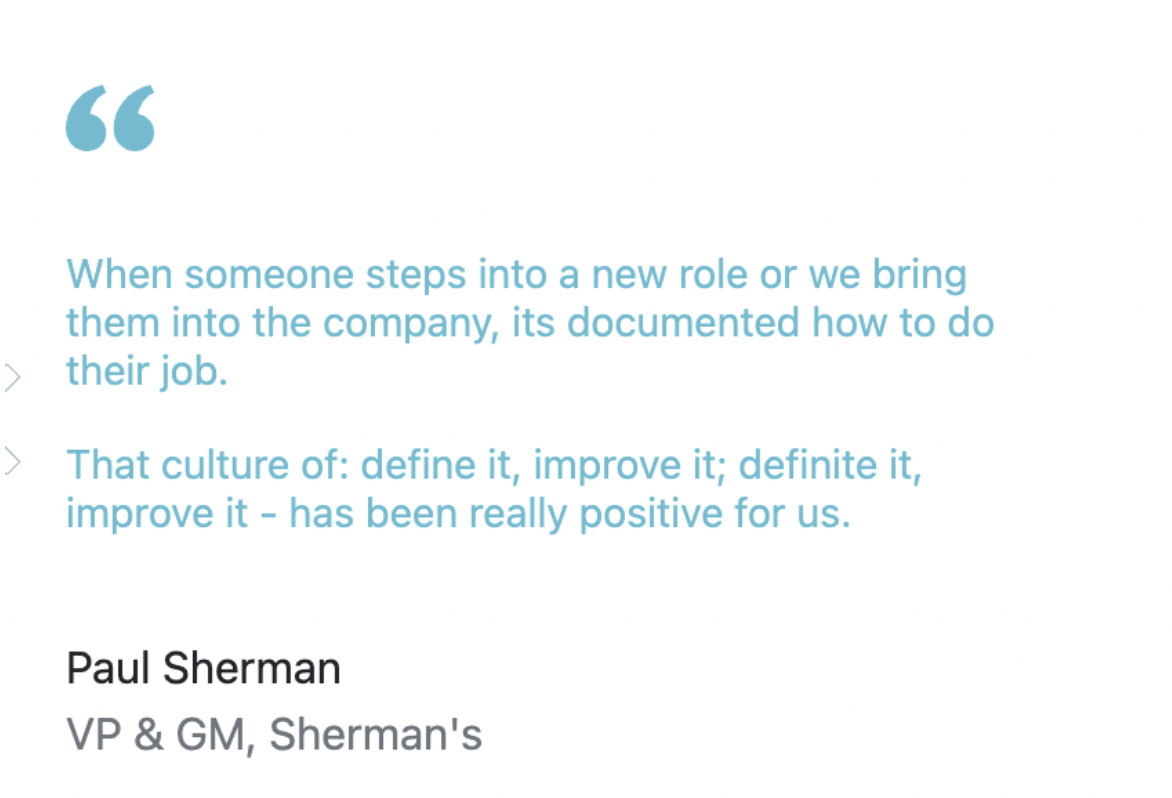
systemHUB Is Not ideal for Large Enterprises
SystemHUB is meant for small and medium-sized businesses. According to their website, this software was established to help these types of businesses scale their operations.
In addition, if you look at the pricing structure, it’s only suited for a few users. While SweetProcess can cater to large enterprises and allows you to add more team members at a fee, systemHUB caters to small and medium-sized organizations. The premium Systems Accelerator plan caters for a team of 4 to 30 staff and you have to pay for the annual option.
Image Source: SystemHub
Therefore, if your business is operating on a large scale and has more than 40 employees, this software might not be the most ideal for your operations. Every business needs a tool that can comfortably document all the SOPs, processes, and policies without any challenges.
Image source: systemHUB
The systemHUB interface is not extensive or detailed, which is why it’s not ideal for enterprises that require more features and tools. If you are running a large enterprise or are multinational with a huge team, this will be a big limitation.
systemHUB Can Be Slow
Documentation of SOPs is a critical part of your business. Therefore, you need software that works fast without any issues. SystemHUB may not be the ideal software because it can be quite slow.
When you create a new account and start your free trial, the process of creating new systems and policies can be quite slow. The system is slow because the website takes a long time to load pages.
If you work with a slow business system, this can be costly for the organization because it interferes with the workflow and slows down the team if they are working on a similar project. In addition, this could also negatively affect your company’s performance and service delivery to clients.
However, if you have SweetProcess in your business, you don’t have to worry about these issues. The system is fast and loads much quicker; therefore, your team will work without any hiccups.
The Software Has a Learning Curve
SystemHUB can be difficult to use for first-time users. You need to understand how the system works. Your company will need to organize a training session for the entire team and any new hires as they arrive.
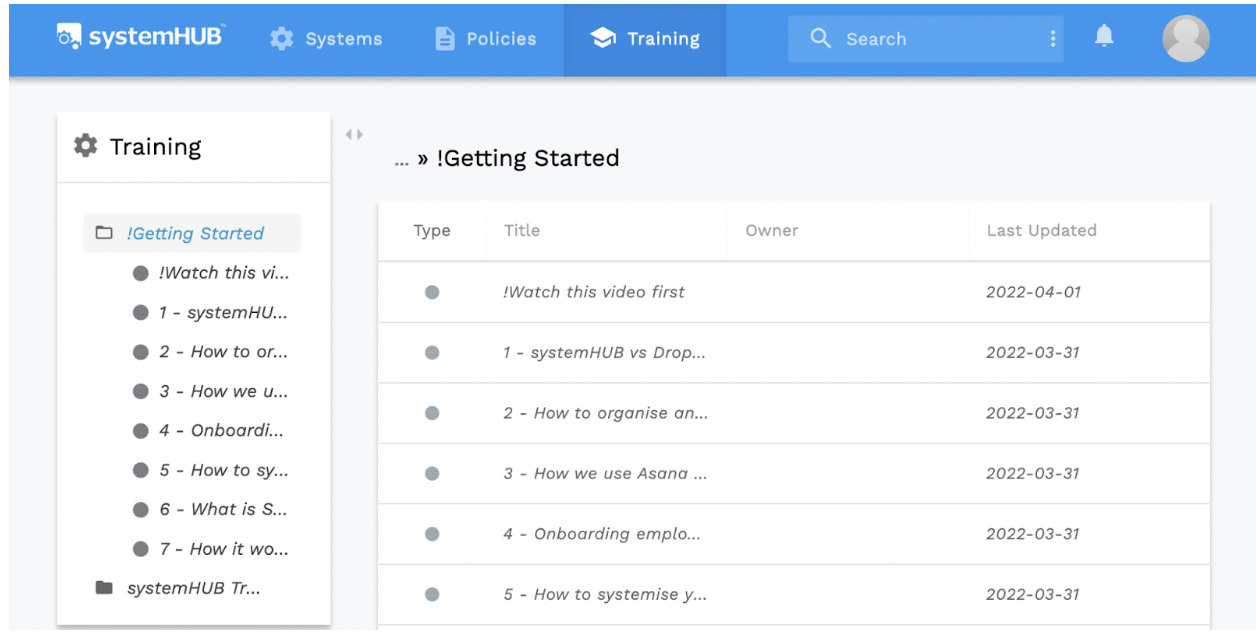
If you compare systemHUB to SweetProcess, it’s better to take up SweetProcess because it has no learning curve. New users can log in and start using the system immediately. You don’t have to spend a lot of company time and money training your team how to use this tool to document SOPs.
Rave Reviews Verdict
SweetProcess is easy to use because it has no learning curve. It’s ideal for collaboration and is essential for accountability. Therefore, adopting this tool for your business will be ideal because you won’t encounter the challenges presented by systemHUB.
systemHUB vs. SweetProcess: Ease of Use

To create SOPs for your business, you need a tool that is intuitive, easy to use, and navigate. This ensures that your team will have an easier time using the system to document all your company processes, procedures, and policies. Which is the best tool for your company? Here’s how the two compare.
SweetProcess Usability
If you are new to SweetProcess, you should not have any issues using the tool. Let’s dive in.
Getting Started
SweetProcess allows users to start with the free 14-day trial period before fully adopting the system. You won’t need to provide any credit card information once you register for the free trial.
SweetProcess is the most ideal tool for your business because it does not have a steep learning curve. Once you start the free trial, you can start creating procedures immediately. With basic knowledge of technology, your team can easily navigate and use this platform to execute their tasks.
To get started, tap on the “Try it Free” button on the homepage.
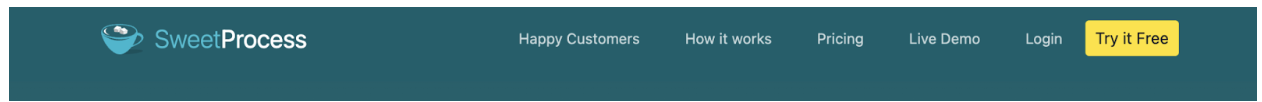
On the next tab, you’ll need to fill in your details, such as name, email, company size, and password. Accept the terms and conditions and proceed to use your SweetProcess trial period.
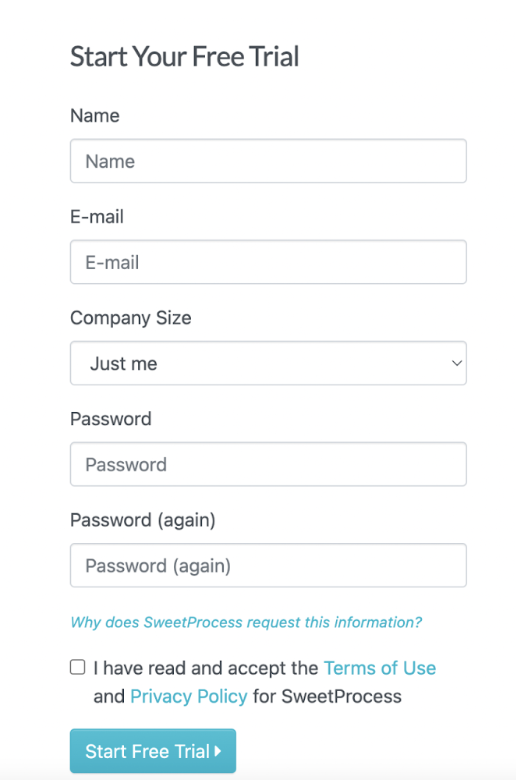
On the next page, you can choose to take a tour of SweetProcess which shows you around the dashboard and how to manage your documents, or select the option for later.
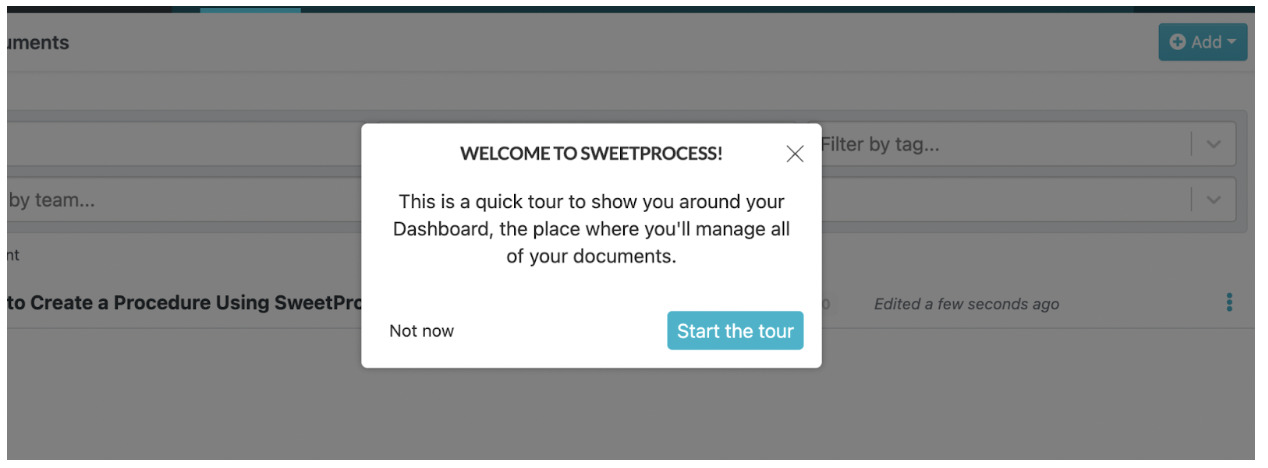
After your tour, you can view the dashboard that will have all your company documents, procedure, processes, and tasks.
How Does the Dashboard Look?
The SweetProcess dashboard is pretty direct. You can see the main menu, create procedures, policies, processes, and knowledge bases, and assign tasks to employees. Since the dashboard is intuitive, you can easily navigate through different tabs in seconds. The pages load very quickly.
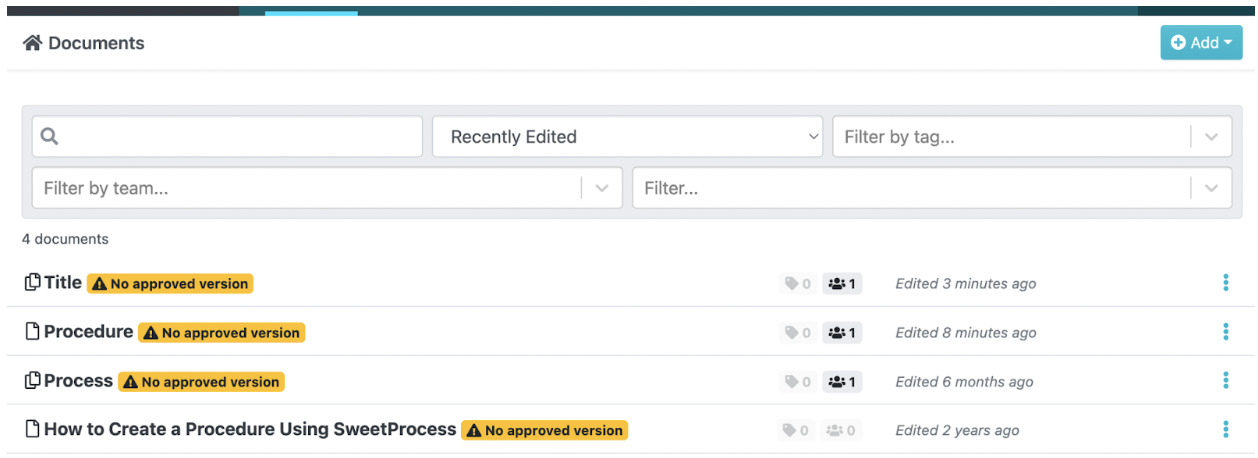
How to Create a Procedure
To create a procedure to be used by the entire team, click on the “Procedures” tab on the main menu and select “Create Procedure.” Include the title of the procedure on the next tab and assign the procedure to the specific teams.
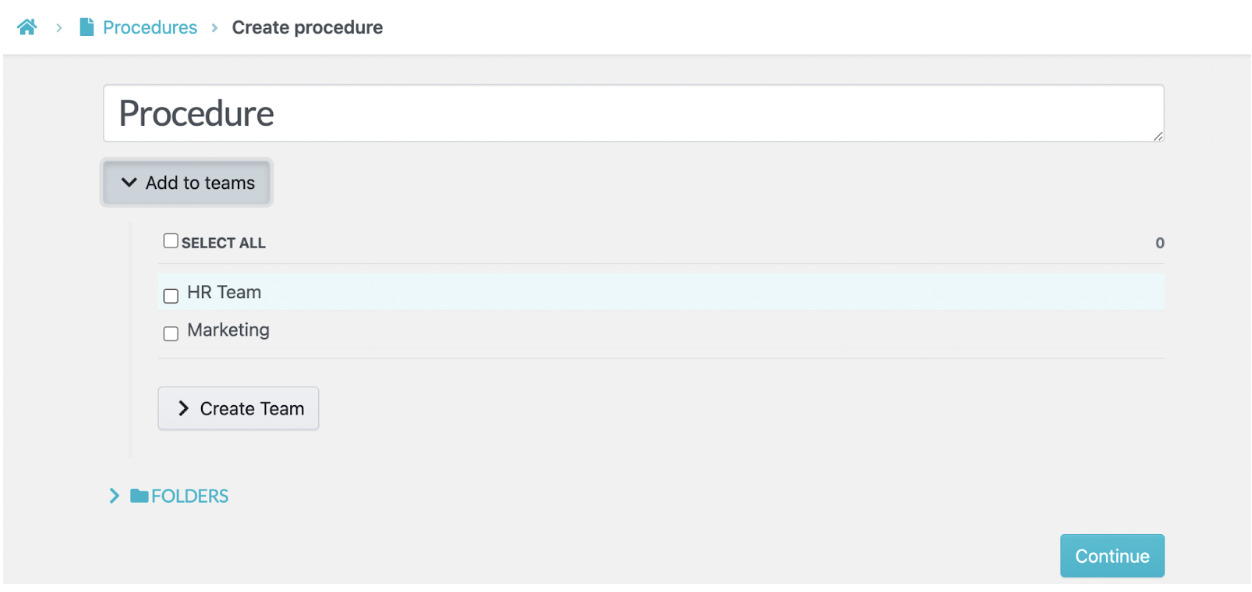
On the next page, you can include additional details such as tags, images, and videos. Type in the information you need to share about the procedure and click on “Finished Editing” once you are done.
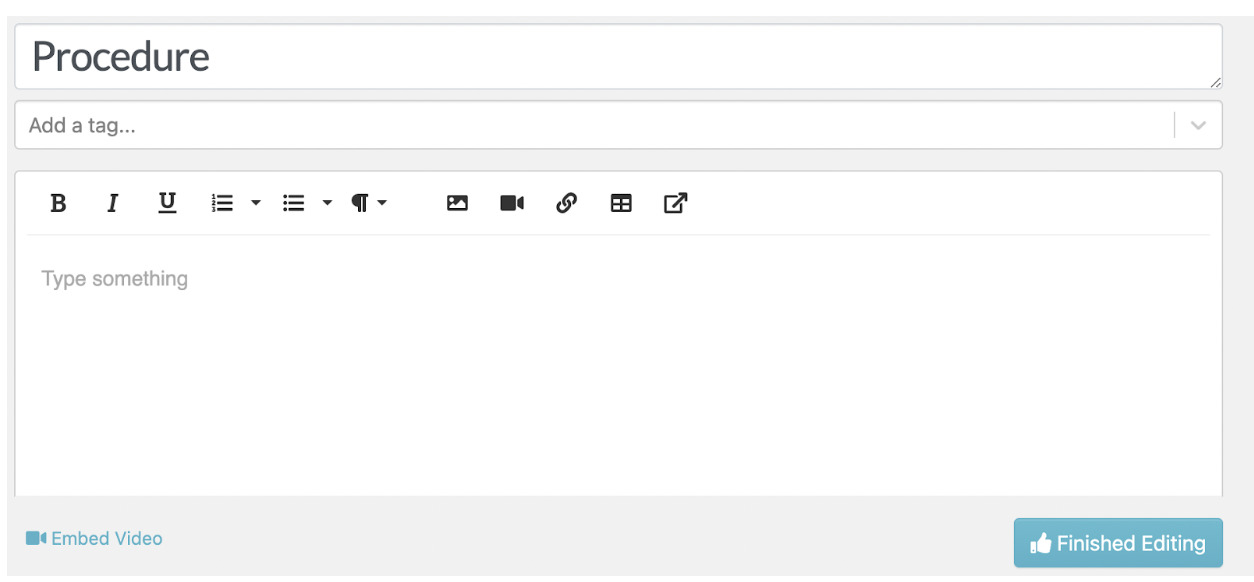
Under this section, you can also add steps that need to be taken to implement the procedure. Additionally, you can also include approval permissions, if you need approval, and notifications or a sign-off. This ensures that the tasks and information are approved by the right people.
You can follow the same steps to create a process by selecting “Processes” on the main menu. Click on the “Create Process” button and fill in the necessary information.
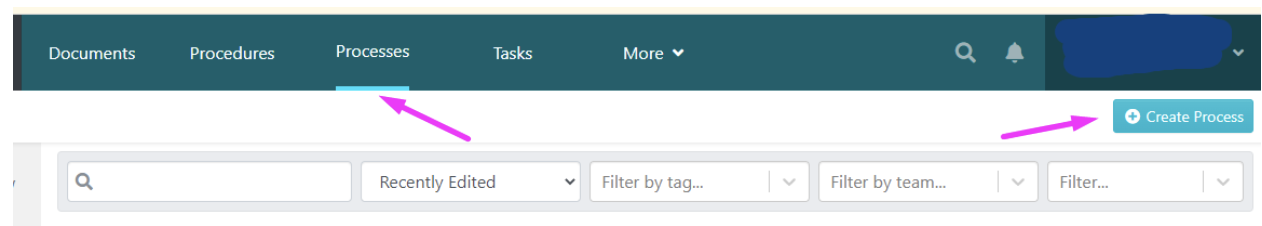
How to Assign and Monitor Tasks
To effectively manage your SOPs, you need your entire team to work in collaboration. With SweetProcess, you can assign tasks to all team members by clicking on the “Tasks” button on the dashboard and selecting “Assign Task.”
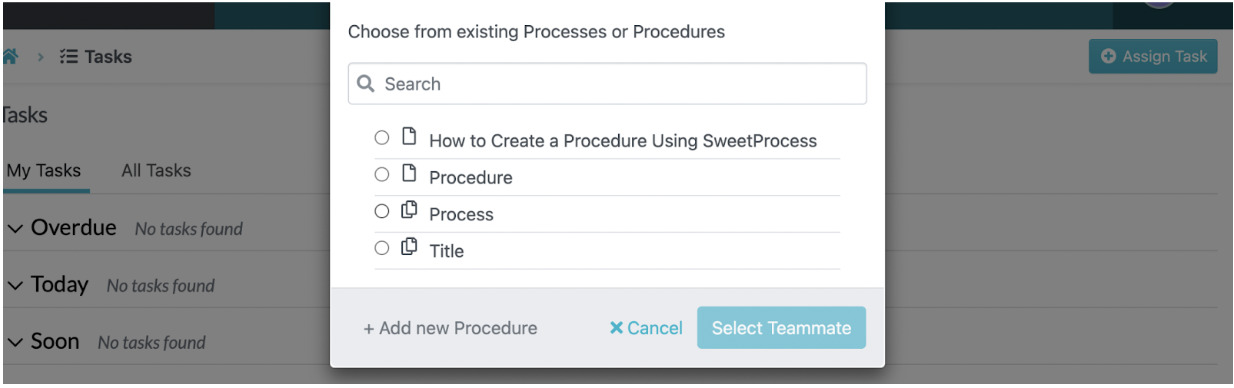
You can also choose the specific team members to assign tasks to. In this section, you can include the name of the employees, the task name, the due date, and the time for the task without moving to another tab.
Tracking tasks is also much easier with SweetProcess. You can see which employee is working on which tasks, what is overdue, and the tasks that are due soon.
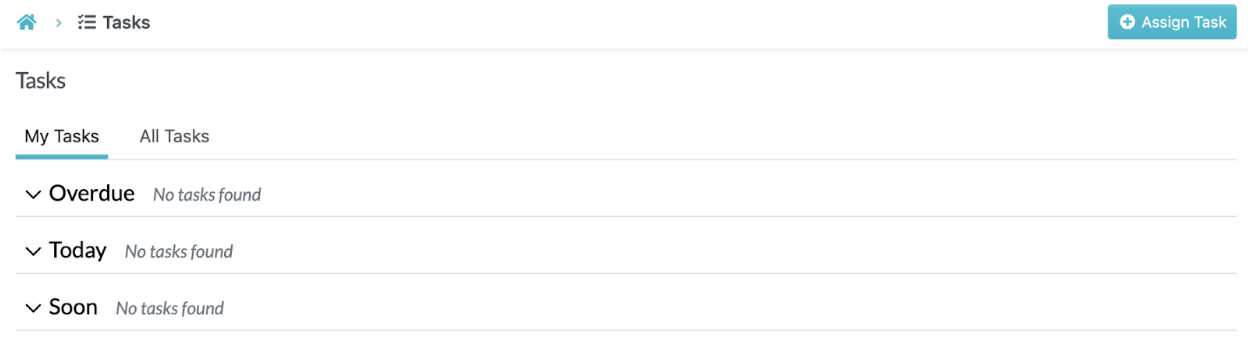
How to Import Existing Procedures and Documents
For your standard operating procedures to be centralized, you need to import the current ones you have on other programs to SweetProcess. For instance, if your current SOPs are documented on Microsoft Word or Google Docs, you can use this tool to bring them to one location and make it easier for all employees to access the operating procedures that govern the company.
To import these procedures or documents, click the “Procedures” tab on the dashboard. Click on the down arrow button to the right of the “Create Procedure” button. Select “Upload document.”
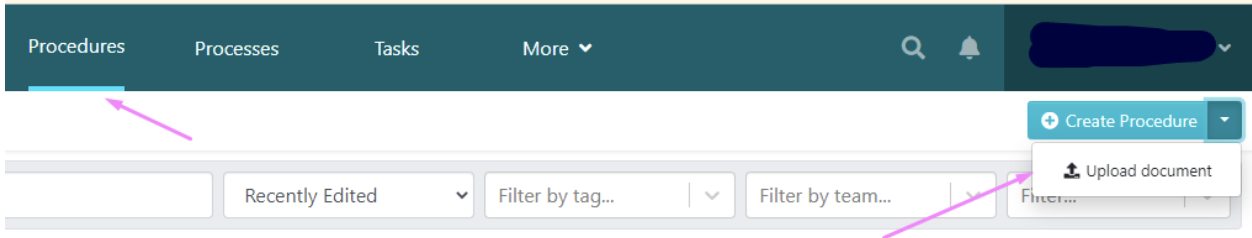
Assign the procedure to the specific teams, and browse your computer to upload the Microsoft Word or Google Docs you need. This will import your files to SweetProcess and become accessible to all employees.
How to Create a Knowledge Base Using SweetProcess
Your SOPs can’t be effective if you don’t have a central knowledge base where all employees can access company information. You need this knowledge base, especially when introducing new procedures or hiring new staff.
Fortunately, SweetProcess has an easy way to create a knowledge base. Once you log in to your account, click on “More” on the main menu and select “Knowledge Base.”
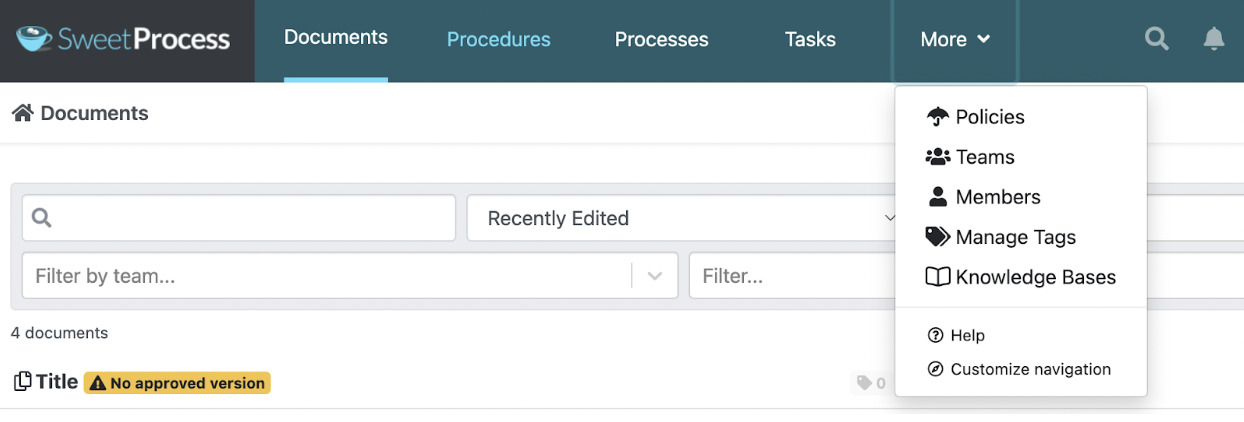
Select “Create Knowledge Base” and add a title. On the next page, you can add the public URL that links to the knowledge base, add category names, and control access to the information. This knowledge base comes in handy if you need to train your employees and boost their productivity.
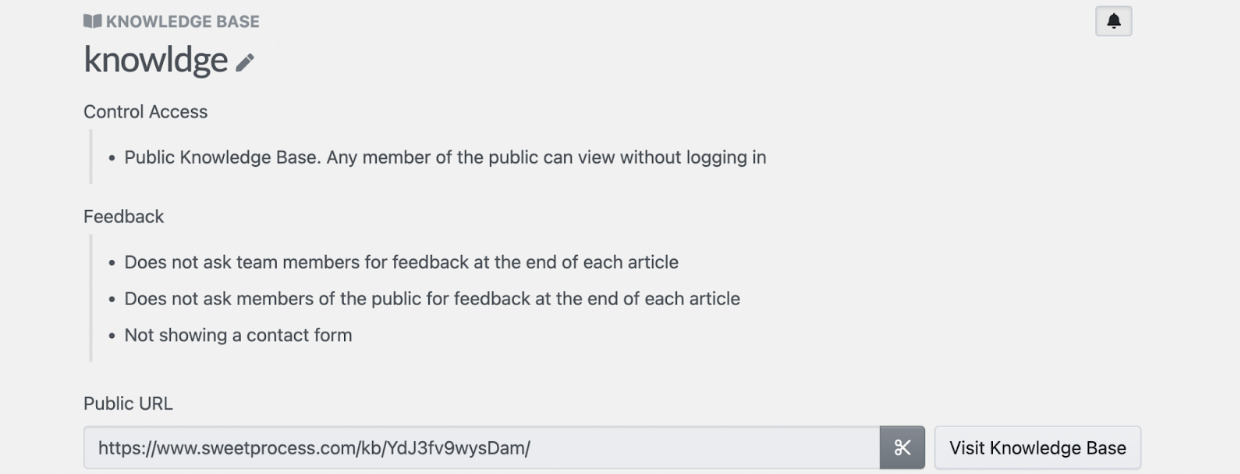
systemHUB Usability
Now that we know SweetProcess is easy to use, what about systemHUB? Can you register and start creating procedures immediately? Let’s find out.
Getting Started
To get started on systemHUB, you can sign up for the 30-day free trial to learn how the tool works. Click on the “Free Trial” button on the main menu to sign up for the free trial.
On the next tab, you can start by watching the short video about the software and choose whether you want to get a tour.
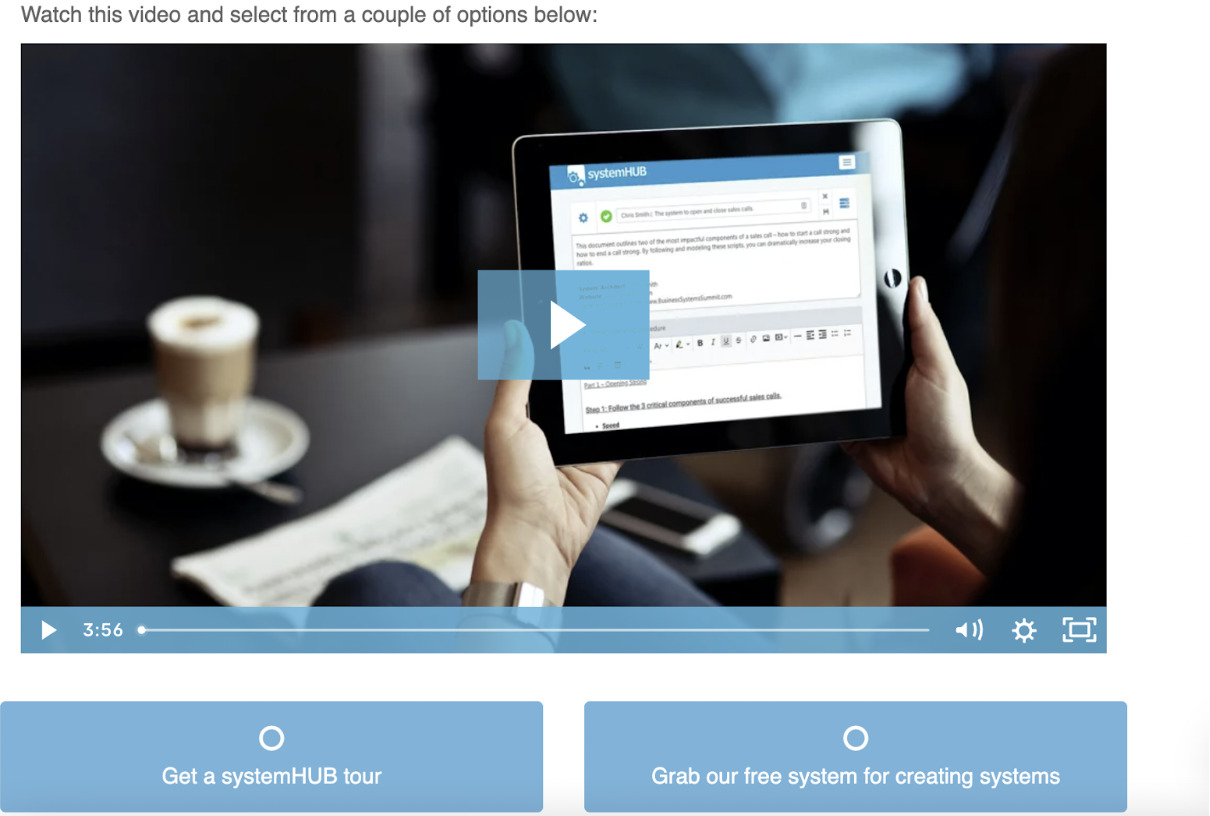
You can choose to start a free trial.
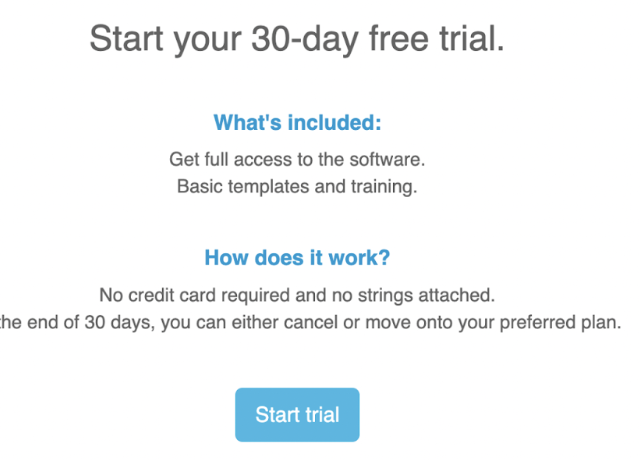
On the next tab, you’ll fill in your details, including your name, email, phone number, and company.
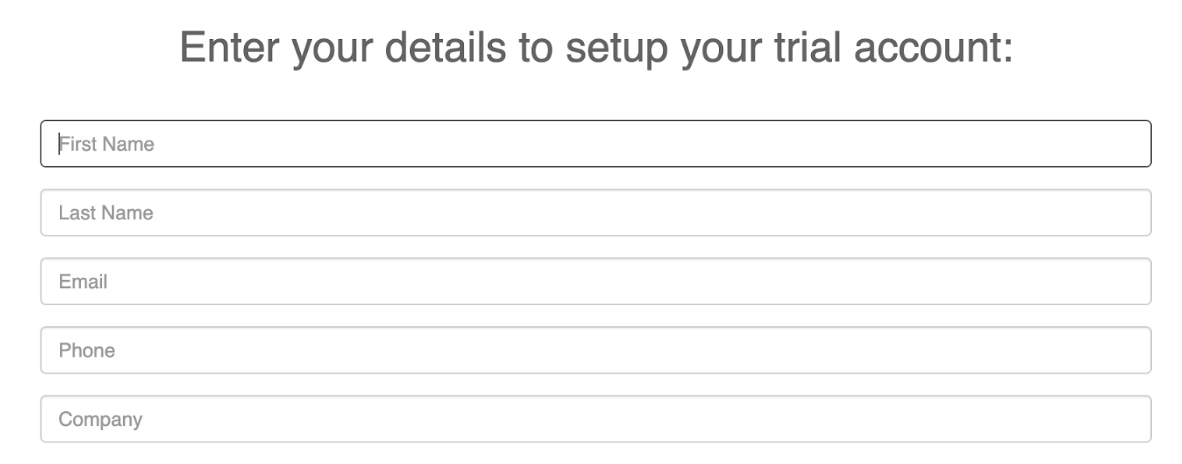
How Does the Dashboard Look?
Once you create an account on systemHUB, you’ll be led to the dashboard, which has “Systems,” “Policies,” and “Training” on the main menu.
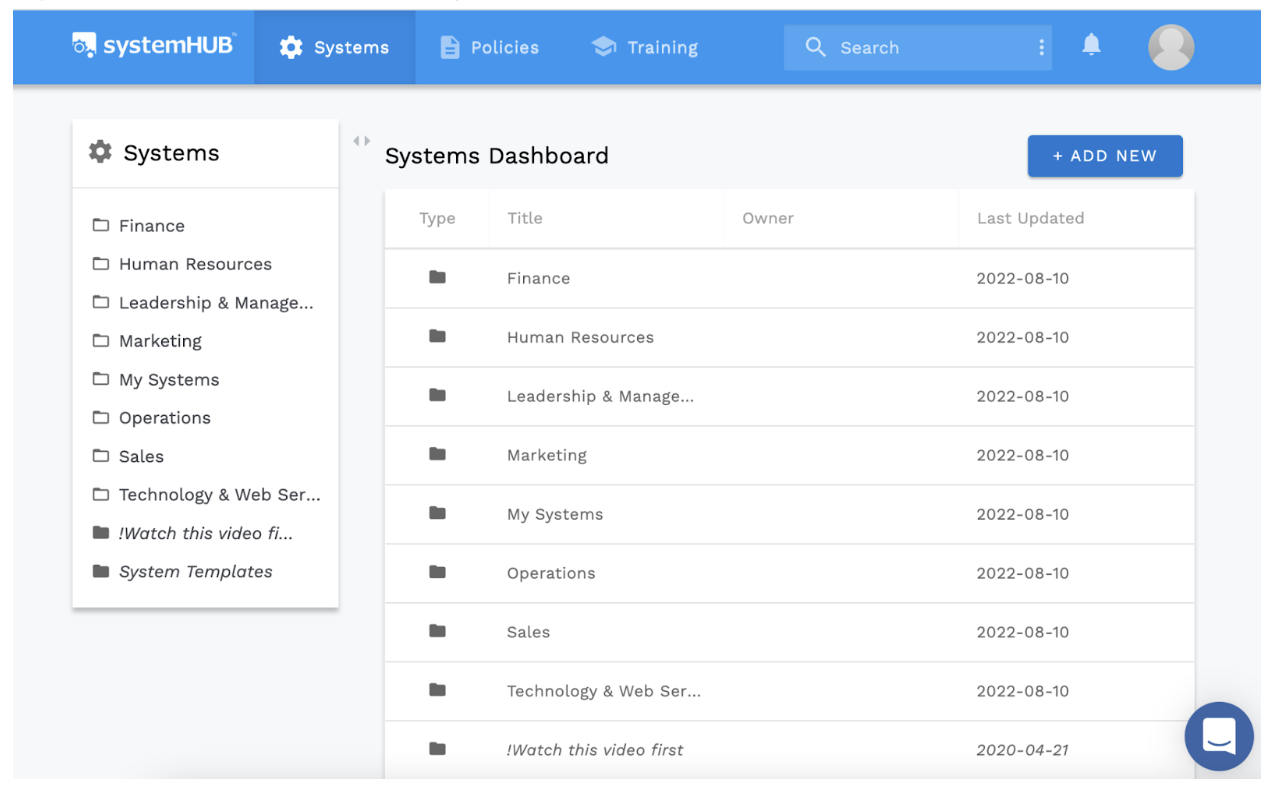
If you want to add something new, you can click on the specific tab and click on “Add New ” if you want a new folder on the policies dashboard or training.
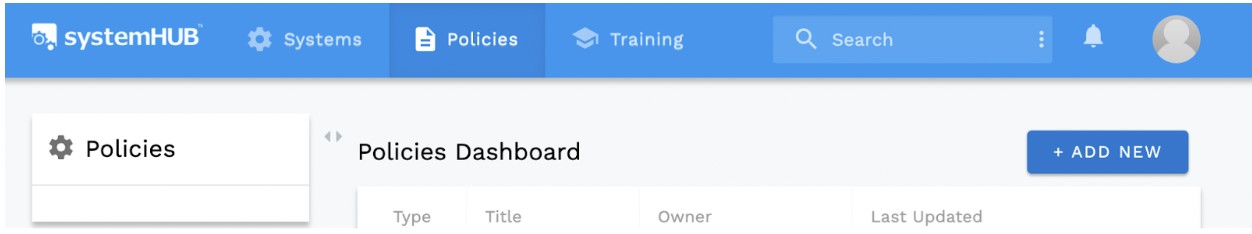
In addition, there’s a training dashboard that includes some information about how to use the tool. This has been added for new users because your team will need training on how to use this software.
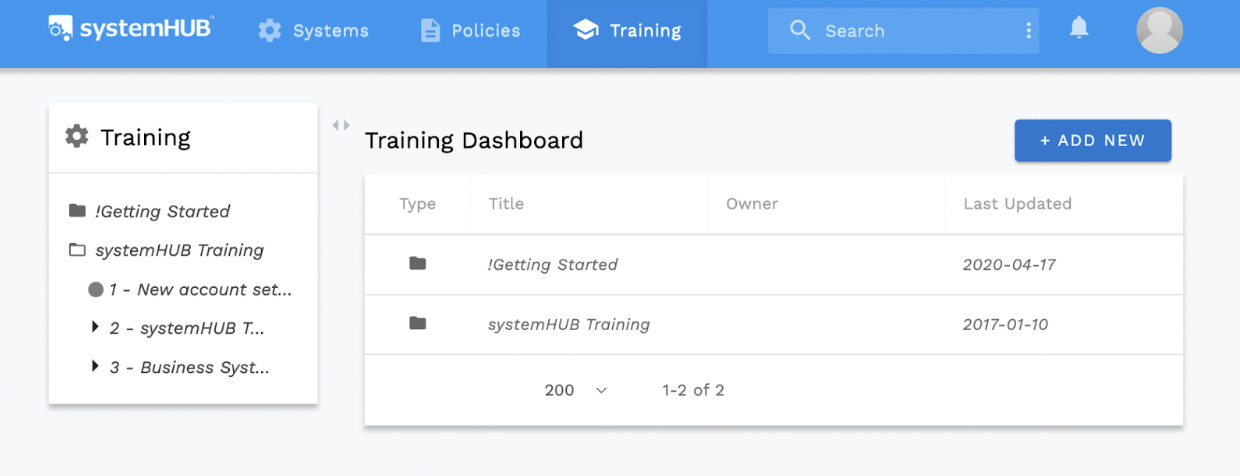
How to Create a System
To create a system that holds all your SOPs and policies, you can choose the department from the systems dashboard. There are different options from finance, sales, HR, operations, marketing, or leadership.
Add a title, and include the system details, videos, email templates, attachments, supporting notes, tags, and comments. At this stage, you can also assign the system to specific team members.
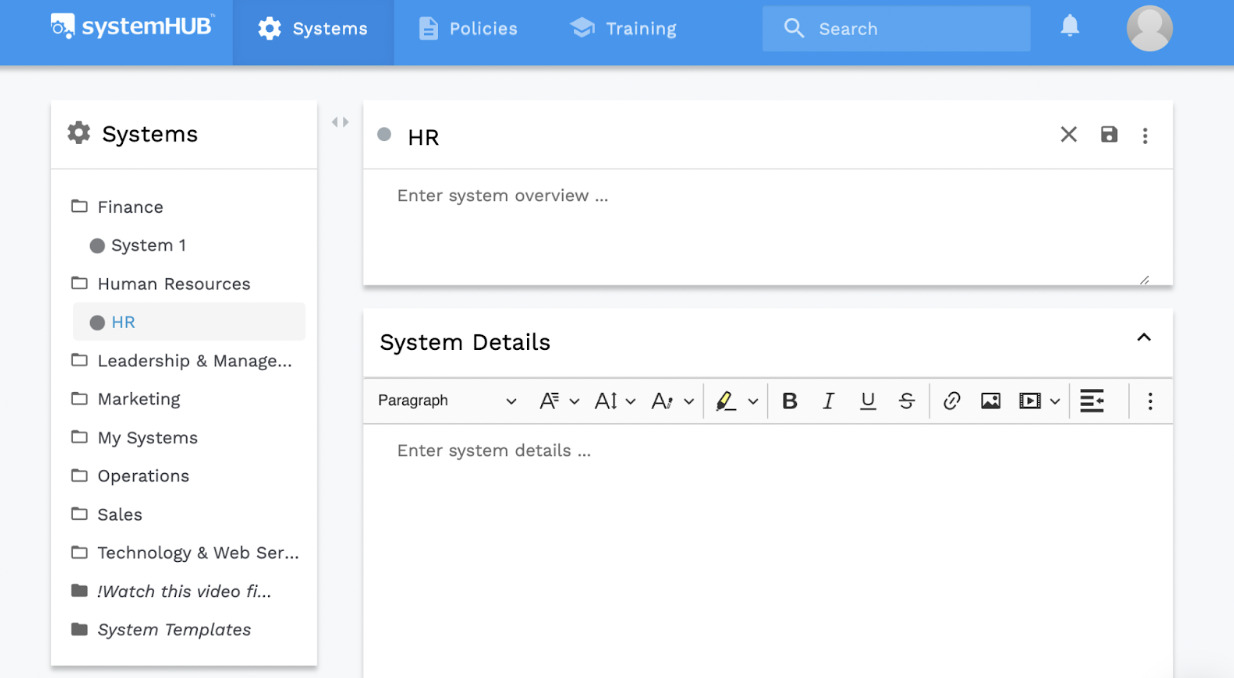
Ease of Use: Verdict
Both SweetProcess and systemHUB are designed to be easy to use. They come with a free trial period for users who want to try out the tools before paying the full amount. However, if you compare the two platforms, SweetProcess is more intuitive. The dashboard has all the information in one place, whether you want to create a procedure, process, or assign tasks.
On the other hand, with SystemHUB, the main menu has three tabs; therefore, you have to create a system or policy to assign tasks to employees and create company procedures to be followed by everyone.
Additionally, SweetProcess has more features on the dashboard that allow users to create a knowledge base or import and export documents. This is not clear on the systemHUB dashboard; you have to follow more steps to document your SOPs.
systemHUB vs SweetProcess: Pricing

When choosing software to document and manage your SOPs, you need to factor in the pricing structure. The cost is part of your operational budget; therefore, you need to know how much you’ll incur by selecting one tool over another. So how do systemHUB and SweetProcess compare? Let’s look at the pricing plans.
SweetProcess Pricing
SweetProcess has a transparent pricing plan. Your business will only pay for the people using the software. Therefore, you can add as many people as you want. In addition, when an employee becomes inactive on the platform, you’ll receive a prorated credit to your account.
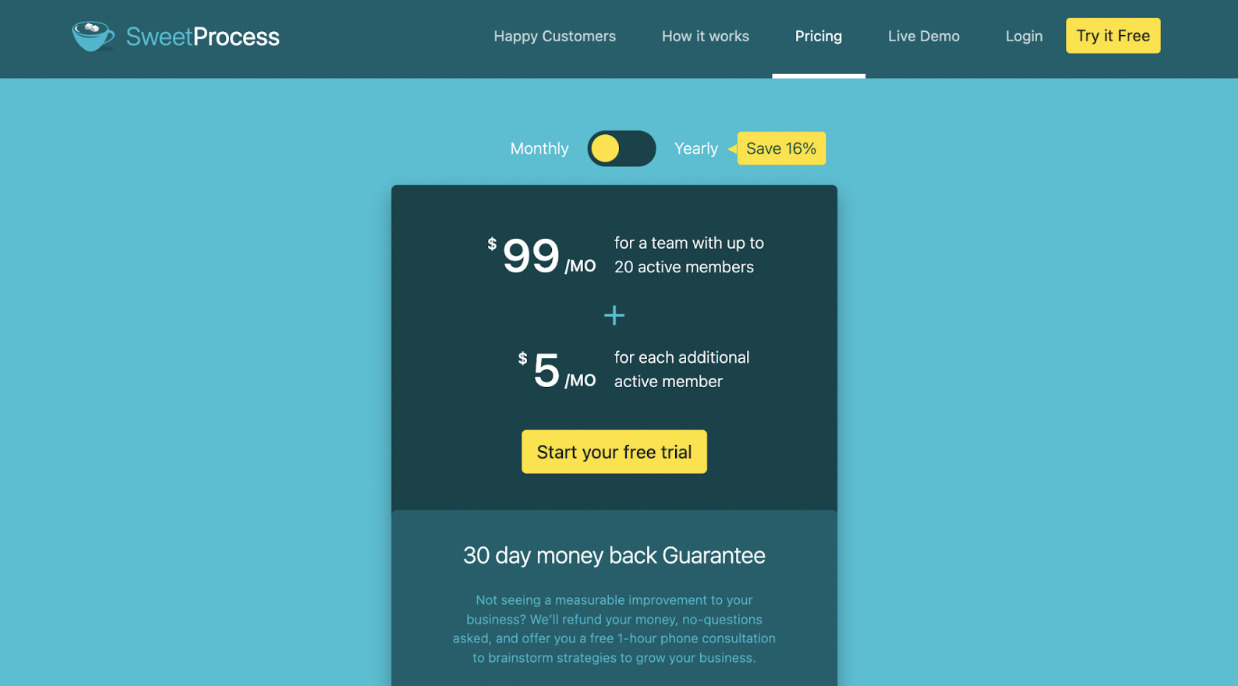
You can choose to subscribe to the monthly plan or the yearly plan. If you prefer an annual plan, you’ll be billed yearly and your business will save by 16.67%. While the monthly plan costs $99 per month for a team of 20 active members, the annual subscription will cost you $82.50. SweetProcess charges $5 per month for each additional member.
With SweetProcess, you are eligible for a 30-day money-back guarantee if you feel like your business is not getting any measurable improvement. You will get a refund and a one hour free phone consultation with the SweetProcess staff to brainstorm strategies to grow your business. Furthermore, If you have a smaller team (less than 20 employees), you can get special pricing.
SweetProcess has a 14-day free trial period for new users which does not require you to provide any credit card details. You can take up this free trial of the software before committing fully. This period will give you enough time to determine whether SweetProcess is a perfect fit for your business and SOPs.
systemHUB Pricing
SystemHUB has three pricing plans. You can choose to subscribe to the Starter, Growth, or Systems Accelerator plan. The Starter plan is the most popular at $79 per month for ten users, while the Growth plan costs $119 per month, covering 20 users. For both plans, you get fully functioning software and unlimited systems storage. The Systems Accelerator option is only available if you take an annual subscription.
Image Source: SystemHub
On the other hand, if you prefer to pay for systemHUB annually, the Starter plan costs $590 per year, the Growth plan costs $995 annually, whereas Systems Accelerator goes for $1,795 per year. The premium Systems Accelerator subscription plan has more features like 100+ expert process templates and 50+ preloaded policy templates, SYSTEMology training and private community access.
Pricing Verdict
SweetProcess has an advantage over systemHUB because it offers its users one uniform pricing plan. The pricing is transparent and there are no hidden costs. All users get the same features whether they choose to pay monthly or annually.
However, with systemHUB, there are three tiers of pricing. To get the premium features, you have to subscribe to the Systems Accelerator plan which is only available if you pay annually. Based on this, it appears that SweetProcess is the better alternative in terms of costs and features you get.
systemHUB vs. SweetProcess: Support & Training

The software you choose for your business should be accessible to users. Additionally, the team should be readily available in case you have questions. Who has the best support and training features between the two?
systemHUB Support & Training
systemHUB has training videos on the dashboard if you take the free trial. You can navigate through several videos to get more details about how to use this tool in your business. They have a blog and podcast with more information about their software. They also have a live demo page and FAQs that you can check on the website.
You can contact the customer support team via email address or phone number. SystemHUB is also available on social media platforms including Facebook, Twitter, Instagram, LinkedIn, and YouTube.
SweetProcess Support & Training
A huge advantage for SweetProcess users is that this tool does not have a learning curve—you can start using it immediately once you sign up. However, if you need more information about how to use it, there are available resources like a live demo page. You can access this on the homepage by clicking the “Live Demo” tab on the main menu.
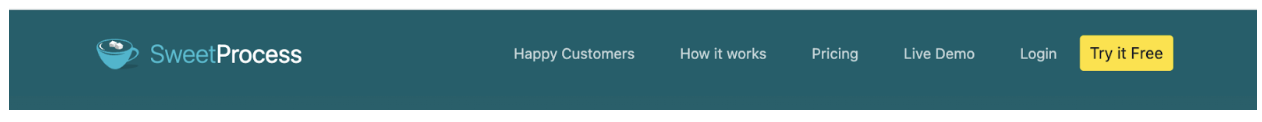
The live demo page shows users how to create procedures, processes, or assign tasks.
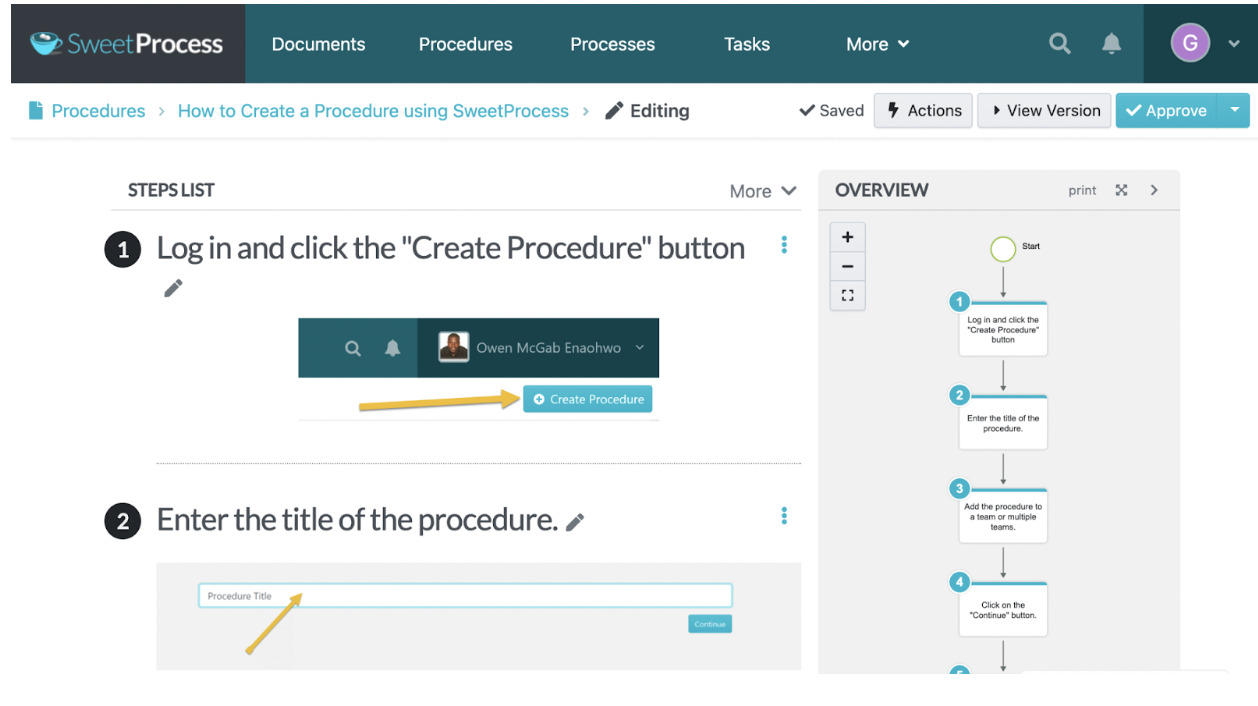
SweetProcess also has an FAQ section on the homepage. You can access important information in this section about the billing, free trial, security, and how to use different features. In addition, the blog section provides more information about the tool, its features, and success stories.
The SweetProcess website also has a lot of articles on different topics to guide users. You can also watch the video on the homepage on how this cloud-based tool works for your company.
If you need further assistance, you can contact the SweetProcess team via phone, email or social media. You can reach them via support@sweetprocess.com or call the phone number +1 (800) 476-0732. The team is also available on social media on Twitter, Facebook, or LinkedIn.
Support & Training Verdict
While both tools have a blog, email, phone support, and social media platforms, SweetProcess has more resources because users can access a live demo without even registering for an account. While systemHUB requires you to register to access most of the training material, you can get this from the SweetProcess website.
And the Winner Is…

As a business owner or manager, you need to ensure that your standard operating procedures are documented properly. To achieve this, you need a tool that is easy to use, has excellent features, has access to support and training, and with a good price. SweetProcess is an ideal software because it meets all these needs.
With a software like SweetProcess, you can seamlessly integrate all your processes and procedures and help you manage your tasks and knowledge base in a centralized place. Looking at the customer reviews, the tool is good for accountability and training because it does not have a learning curve. Because of these features, several companies have incorporated SweetProcess into their operations to help with documentation of SOPs.
CEO Gretchen Pisano and Chief Design Officer Jennifer Schneider at pLink Leadership have a goal to help businesses accelerate their growth. Since they are fully virtual, their team members work from different parts across the United States. Therefore, the company expected all employees to use the same processes to maintain efficiency and consistency.
However, this was challenging to achieve because the company did not have well-documented standard operating procedures (SOPs). Their procedures were documented in an 85-page document which became outdated very quickly. To overcome this problem, they needed an effective tool to streamline their operations and that’s when they discovered SweetProcess.
Since they adopted SweetProcess, they can effectively document all their procedures and update them using the intuitive interface. The employee onboarding and training process is now more seamless, they have an accessible knowledge base, and they have a single software that integrates with all other existing business tools.
Sarah Brenner is the director of quality assurance at Belvidere Community Unit School District 100. She selected SweetProcess to help her document the company procedures and streamline the overall operations. This also made information easily accessible to stakeholders, especially the parents and guardians of the students.
The organization already has several documented SOPs, but most of them were stored in Google Docs and Microsoft Word documents by individual employees; therefore, they couldn’t be accessed by everyone. In addition, these documents were hard to find, disorganized, and most of the employees did not know they existed. Because of this, the level of compliance was negatively affected.
Sarah decided to switch to SweetProcess to streamline the business documentation process. Once they adopted this tool, the organization now had effective team documentation that is accessible to parents and guardians. They also had a centralized knowledge base, information became searchable, and training and onboarding employees became much easier.
Dr. Jeremy Weisz, a co-founder at Rise25, links businesses and their clients by using effective content marketing and podcast strategies. To manage and launch these podcasts, Jeremy and his team designed detailed standard operating procedures (SOPs) and documented them on Google Docs. However, they later came to realize that this did not help in execution of tasks.
Additionally, Jeremy realized that employees had to consult him anytime they needed to accomplish any tasks, which slowed down the company operations. This was happening because the documentation process was flawed; therefore, he had to look for an alternative system to document the procedures, which led him to SweetProcess.
Once the company adopted SweetProcess, they had access to an effective documentation tool that every employee could access. This also provided a point of reference for company procedures as well as access to automated document approvals. With SweetProcess, the company had a centralized knowledge base, making it easier to onboard new hires.
Conclusion
Your company deserves software that makes it easy to document SOPs. It should be simple to use, intuitive, and cost-effective. After comparing systemHUB with SweetProcess it’s easy to make a choice.
SweetProcess clearly wins this battle. It is an excellent choice if you need software to document your standard operating procedures. Why? It’s intuitive, easy to use with a transparent pricing structure and works for both large and small enterprises. You also get top-notch support whenever you have issues.
Are you looking to start documenting your SOPs in a centralized place? Then sign up for a free trial of SweetProcess today. No credit card required.