Last Updated on March 25, 2025 by Owen McGab Enaohwo

As a team leader, your ultimate goal is to guide your team to the peak of productivity through clear, detailed instructions. You need the right tool to achieve this, and a Chrome extension from Tango or SweetProcess can help. But the dilemma is deciding the Chrome extension to choose between Tango and SweetProcess.
Your choice between Tango and SweetProcess ultimately depends on your specific requirements, team size, and the complexity of your SOPs. As a small team, you may prefer the simplicity of Tango, but if you have a larger organization with intricate processes, you may find SweetProcess a more suitable solution.
Tango and SweetProcess have designed two leading Chrome extensions for managing standard operating procedures (SOPs) efficiently. Both extensions have valuable features that can help businesses and organizations work toward streamlining processes and enhancing operational effectiveness.
Choosing the right Chrome extension largely depends on your specific needs and preferences.
What functionality are you looking for, and how well does the extension meet those requirements? This post will walk you through the differences and features of each tool.
Want to get ahead and give SweetProcess a try? You can take advantage of the 14-day FREE trial here.
Table of Contents
What Is Tango Chrome Extension?
What Is SweetProcess Chrome Extension?
How to Use the Tango Chrome Extension
How to Use the SweetProcess Chrome Extension
Tango Chrome Extension vs. SweetProcess Chrome Extension: Key Differences
Which Chrome Extension Should You Choose for SOP Documentation and Management?
What Is Tango Chrome Extension?
Tango is a Chrome extension that can automatically capture your workflow as you work through it and create step-by-step documentation. It is a tool created for users who want to create and manage standard operating procedures (SOPs) straight from the browser.
Unlike the standalone Tango app, the Tango Chrome extension integrates seamlessly with your web browser. At the same time, the app offers broader functionalities and a separate interface.
This extension helps you initiate process documentation without leaving your web workflow. You can easily capture processes, create step-by-step guides, and share SOPs with the extension without switching between applications. Capturing web-based tasks provides convenience and functionality for users who manage workflows online.
What Is SweetProcess Chrome Extension?

The SweetProcess Chrome extension is a specialized tool for teams looking to create, edit, and manage their standard operating procedures (SOPs) directly within the Google Chrome browser. The SweetProcess Chrome extension captures the user’s real-time movements while completing an online workflow procedure, and it takes occasional screenshots of important steps.
It differs from the SweetProces app and does not have all the platform’s capabilities. However, procedures or processes documented using the browser can be saved directly into the platform, and users can then manage and edit as required.
A simple installation of the SweetProcess Chrome extension makes it available for use, and it can be activated at any point.
How to Use the Tango Chrome Extension
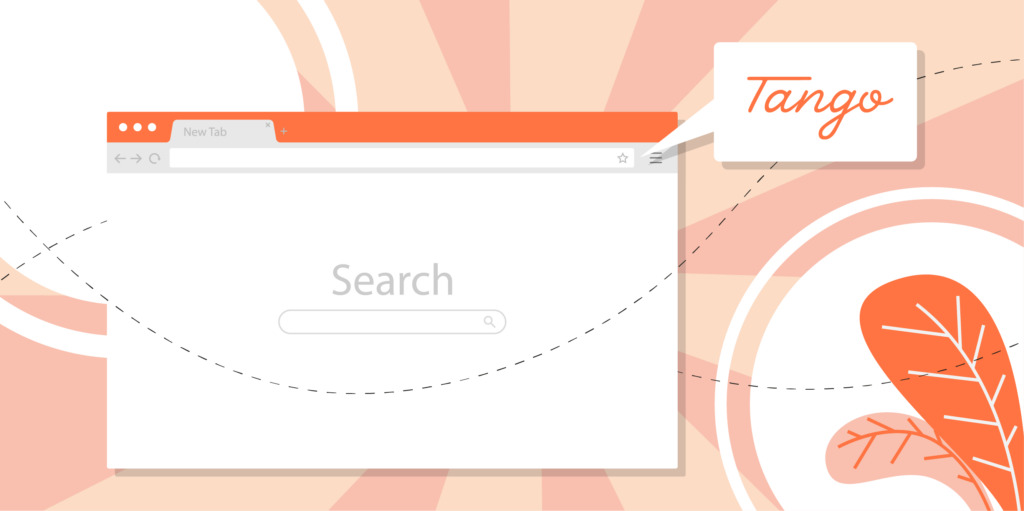
With the Tango Chrome extension, you can cut down hours of tedious work and have your documents uploaded and updated easily.
Here’s a step-by-step guide on using the Tango Chrome extension for creating visual SOPs or aids:
Step 1: Installation
Visit the Chrome Web Store and search for the “Tango Chrome Extension.” Click “Add to Chrome” to install the extension (accept the pop-up to proceed).
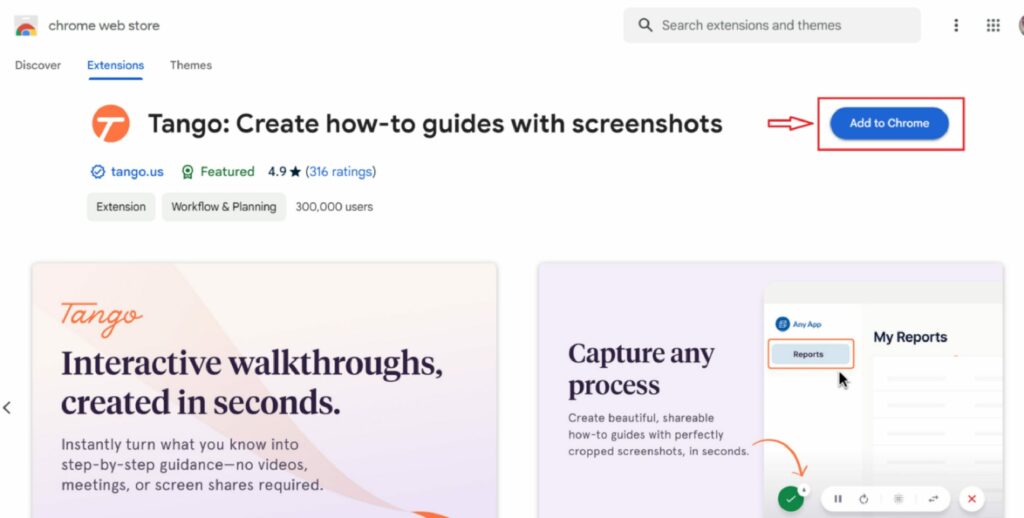
Step 2: Accessing the Extension
Click on the Tango extension icon in the Chrome toolbar to activate it. If you’re a first-time user, you must sign in or create a new Tango account. You can use an already existing Google account to sign up as well.
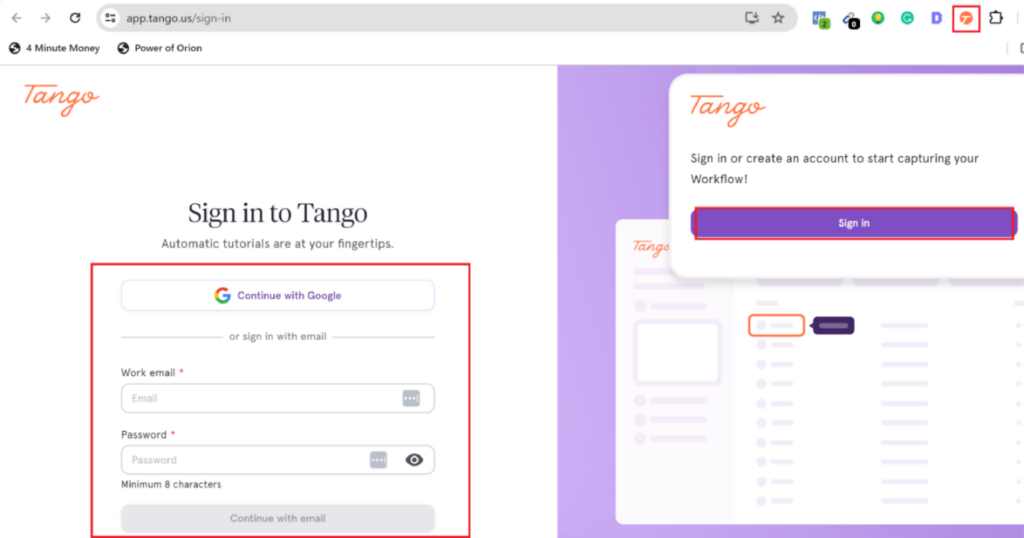
Step 3: Starting a New Workflow
Once signed in, you can activate the Tango extension by clicking on the icon on the extension bar and selecting “Start Recording.” Then navigate to the webpage where the task starts.
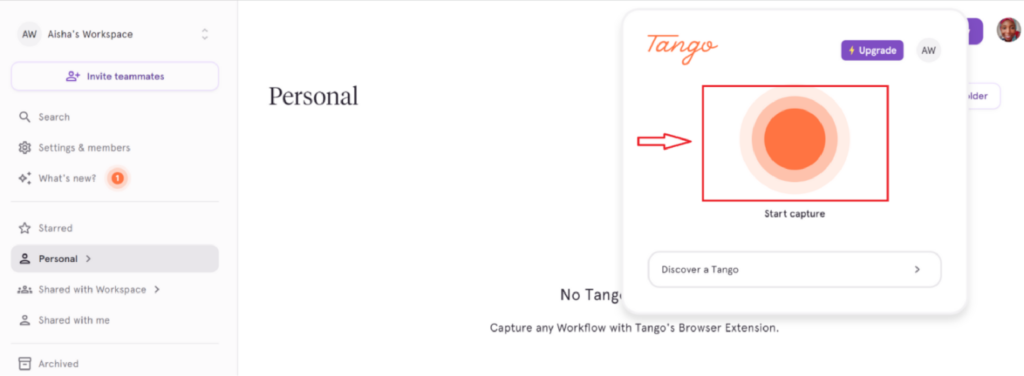
Perform the tasks you want to document. Tango will capture each click and keystroke.
If you need to add a custom step, click on the Tango toolbar that appears during recording.
Step 4: Stopping and Editing Steps
Once done, stop the recording from the control buttons at the bottom left of the screen.
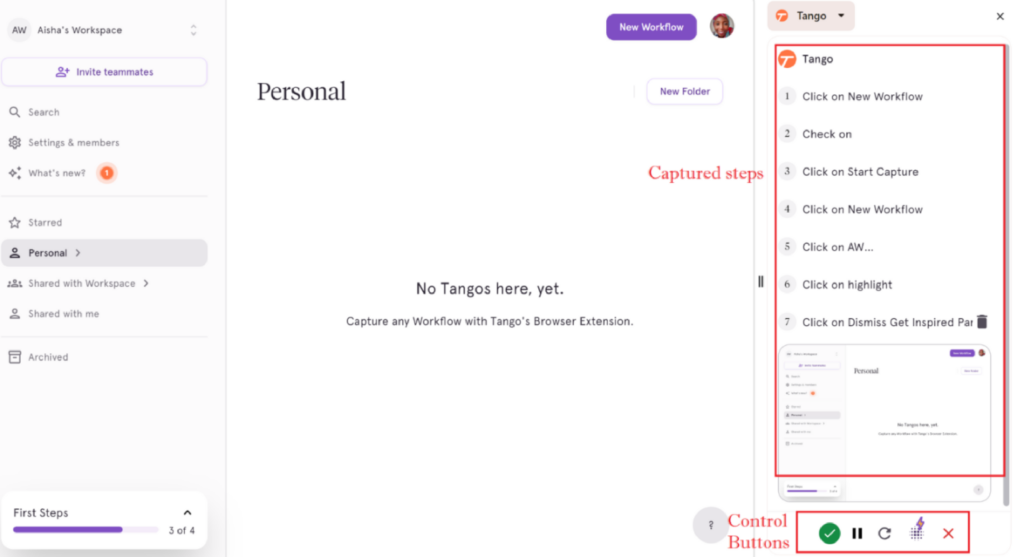
Click on “Save Workflow” to save the recorded steps. You can edit the captured steps by adding descriptions, highlighting areas, or redacting sensitive information.
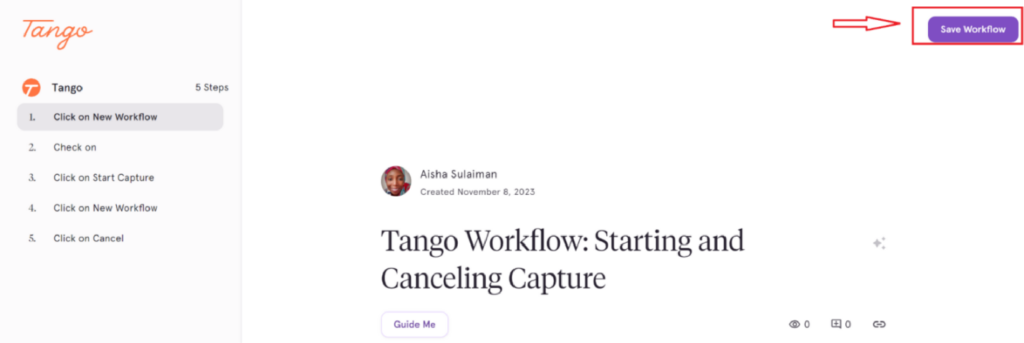
Step 5: Finalizing the Guide
Review the steps to ensure accuracy and add a title and descriptions to the guide. Note that a title will be generated automatically, and you can edit it as required. Share the workflow guide with team members.
This Chrome extension can be used for creating the following:
- Procedural guides
- Study guides
- Product updates
- Software rollouts & upgrades
- Standard operating procedures (SOPs)
- Knowledge management
- Software training tutorials
The guide created is versatile, with options to export it as a PDF or convert it into code for seamless integration on web pages. This grants organizations the freedom to offer guides in various accessible formats. Additionally, a “Magic Copy” feature simplifies copying and pasting text and images wherever you require them.
How to Use the SweetProcess Chrome Extension

Here’s a detailed description that you can follow to use the SweetProcess Chrome extension:
Step 1: Installing the Extension
Open the Chrome Web Store and search for the “SweetProcess Chrome Extension.” Click on “Add to Chrome” and confirm the installation.
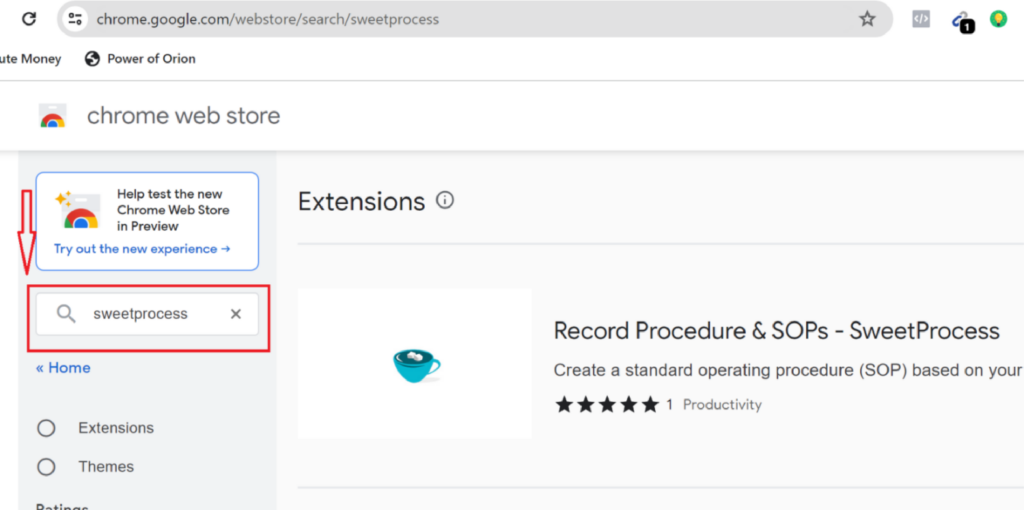
Step 2: Logging In or Signing Up
Once installed, click on the SweetProcess icon in your browser’s toolbar.
Note: You need to log in to your existing SweetProcess account or sign up for a new one before using the extension. You can sign up using the 14-day FREE trial option.
Once logged in, you can initiate the capture process by clicking the “Capture Procedure” button.
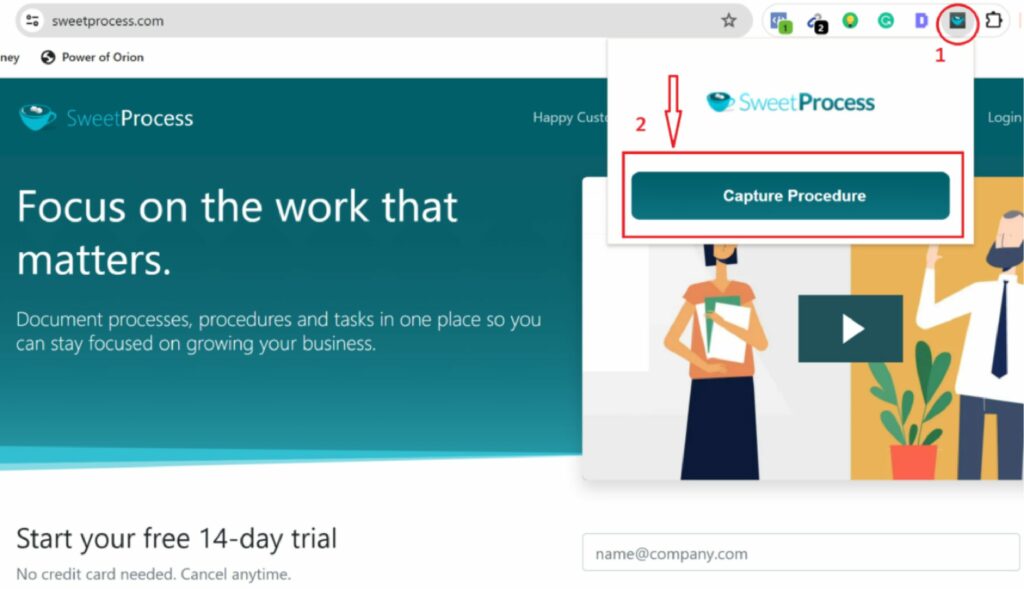
Step 3: Initiating the Documentation Process
Navigate to the website or web application where you wish to document a process. As you perform tasks, the extension records your clicks and screen activity. You can pause and resume the recording as needed.
Step 4: Annotating and Editing SOPs
After recording, you can stop the recording by clicking the “Stop” button toward the bottom right of the screen. This will automatically save the captured procedure or process within your SweetProcess account.
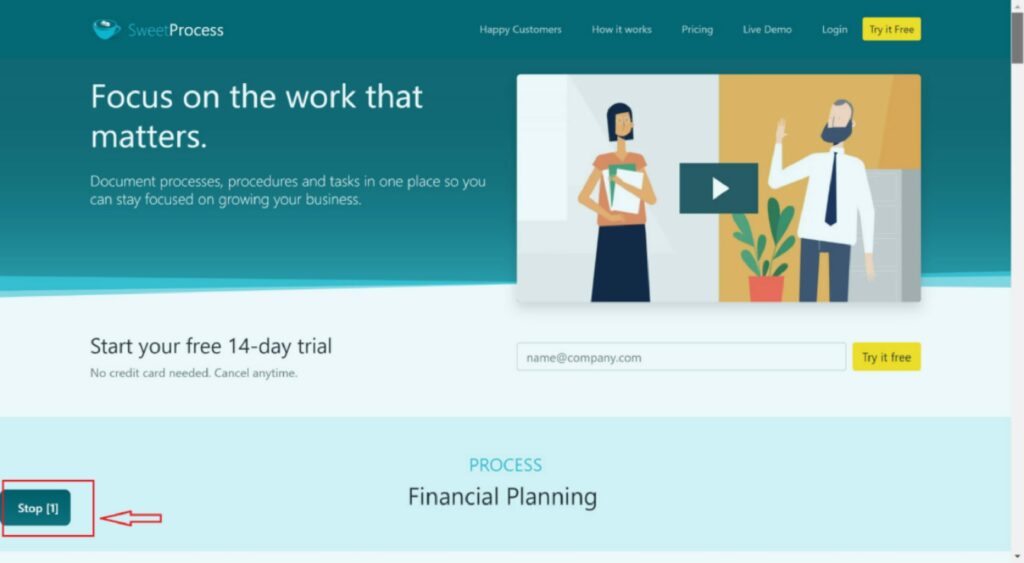
Finalize the SOP by giving it a title and detailed description. You can then share the procedure or document directly with the relevant team members or by sending a link.
Step 5: Managing Procedures or Processes
You can access the list of documents created from the extension by going to your SweetProcess dashboard. This allows you to edit, delete, or organize your SOPs into folders.
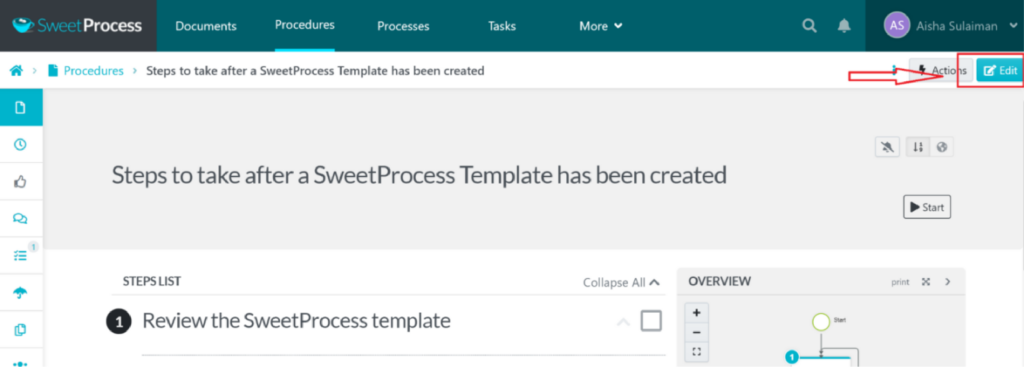
Are you ready to streamline your SOP management with precision and ease? Take advantage of the 14-day FREE trial and discover the power of SweetProcess. Take it for a spin to see how it can transform and allow your team to create, access, and collaborate on procedures seamlessly.
Tango Chrome Extension Vs. SweetProcess Chrome Extension: Key Differences

When it comes to Tango Chrome extension vs the SweetProcess Chrome extension, several features distinguish each one in terms of documenting and managing procedures or processes.
The key differences are highlighted in the table below:
| Feature | Tango Chrome Extension | SweetProcess Chrome Extension |
| SOP Documentation and Management | Supports creation of step-by-step guides and document management | Provides comprehensive workflow documentation. Supports creation of SOPs directly from the browser |
| Screenshot Capturing | Real-time screenshot capture of workflows with annotations and auto saving on the go | Real-time screen capture of workflows or live processes. Auto saving screenshots on the go |
| Safety and Compliance | Adheres to general safety and data protection protocols | Adheres to general safety and data protection protocols |
| AI | Uses AI to generate screenshots and capture processes | AI capabilities for automatically capturing keystrokes and clicks. SweetAI for documenting procedures |
| Security | High-security standards for data protection | Robust security protocols to protect sensitive information |
| Team Collaboration | Collaboration features for creating and sharing guides. Supports small teams | Enhanced collaboration tools for team management and SOP sharing. Supports large teams with complex processes |
| Ease of Use | User-friendly interface with minimal learning curve | Intuitive design for easy navigation and use |
| Pricing | Offers 3 different pricing tiers: Starter (free), Pro ($16/month) and Enterprise (custom) | Simple pricing structure, free trial, $99 for a team of 20 (+$5/additional member) |
| Support | Available via knowledge base, live chat, email and phone | Available via knowledge base, email and phone |
While both the Tango and SweetProcess Chrome extensions serve to enhance productivity and process documentation, they cater to different needs and preferences. Tango might be more suitable for users looking for simplicity and ease of use. In contrast, SweetProcess is likely the better fit for larger organizations requiring detailed SOP management with an emphasis on collaboration and compliance.
Tango Chrome Extension vs. SweetProcess Chrome Extension: Which Is Better for Documenting and Managing SOPs?
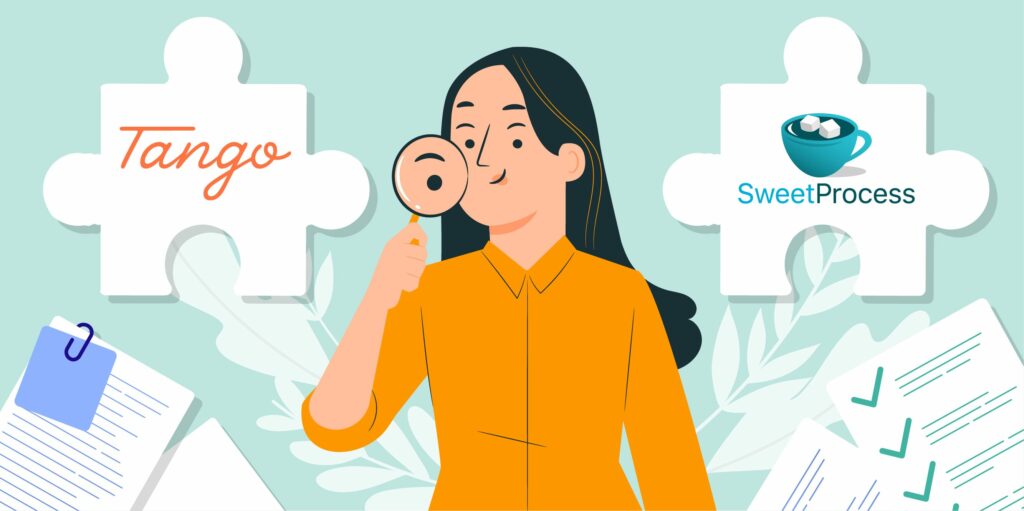
When documenting SOPs, Tango and SweetProcess Chrome extensions can be accepted as tools that produce similar results.
The onset of capturing your procedure begins by activating the installed extension. Next, both tools automatically capture your movement and take screenshots as you progress live. The screenshots are then automatically saved after you finish the capture process with the click of the end button.
They both then save the captured procedures into your account respectively.
The most significant difference is during sharing. With Tango, you need to add the emails of each team member or grant general access to anyone with a link to the saved procedure.
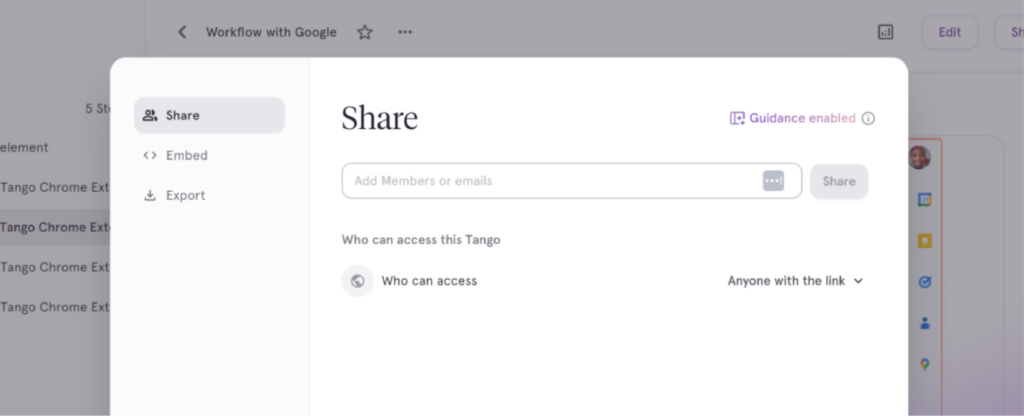
SweetProcess, on the other hand, allows you to share the created procedure with existing team members as a group, cutting down the time needed to add a member singly.
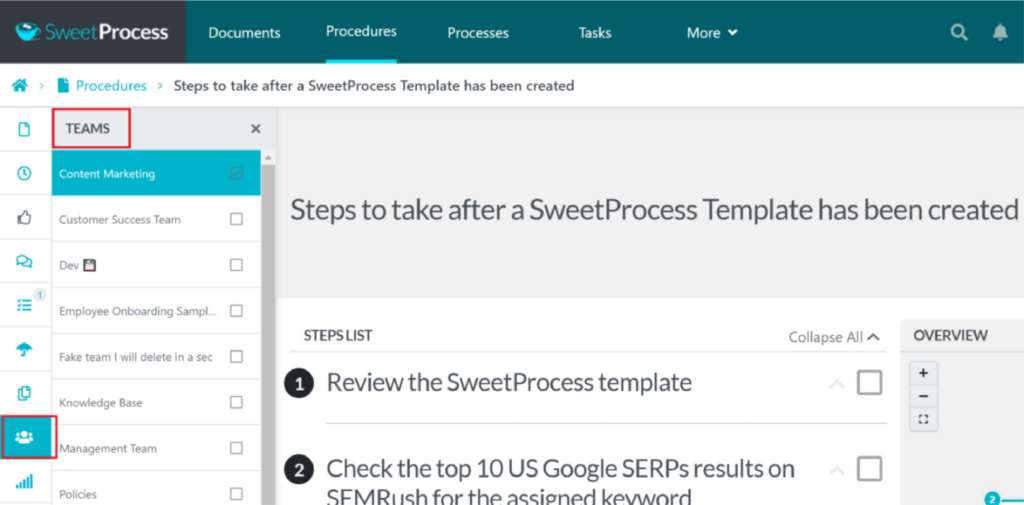
The feature of sharing directly with specific team members as a group makes SweetProcess a better choice for managing processes among large organizations.
Tango Chrome Extension vs. SweetProcess Chrome Extension: Which Is Better for Capturing and Editing Screenshots?

The screen capture feature for both extensions works well and delivers clear screenshots that depict the workflow. They also incorporate a brief description for each step captured to enhance the information and steps.
Tango screenshots are usually accompanied by annotations for areas clicked within the screenshot. While this might be an advantage in some situations, it could become a hindrance when the need to edit arises. If you add additional steps, you must edit the associated annotation for the step in question.
SweetProcess also captures screenshots but leaves out the annotations. However, it has a well-grounded editing capability that allows you to change the workflow or re-order your steps within a procedure, just like Tango. It also has a checklist attached to the procedure or process created such that the steps taken to accomplish that task are ticked, and the execution progress can be tracked.
Overall, SweetProcess wins in capturing and editing screenshots, although Tango comes quite close in this regard.
Tango Chrome Extension vs. SweetProcess Chrome Extension: Which Is Better for Safety and Compliance?

Security is a significant concern, especially when sensitive information is shared on a platform. Both Tango and SweetProces have considered this and have put the right precautions in place for clients’ data safety.
- Trust and Privacy: Both extensions emphasize not selling user data to third parties. Tango makes money through paid products, and SweetProcess collects minimal personal information strictly for service delivery, with a clear policy against disclosing this information unless legally obligated or requested by the user.
- Application Security: Both extensions use industry-standard encryption to protect data using tools such as TLS encryption throughout the application, an A rating from Qualys/SSL Labs, and regular security scans and third-party penetration tests.
- Corporate Security and Data Protection: Tango outlines extensive corporate security policies, including two-factor authentication, employee background checks, and rigorous development practices. SweetProcess guarantees the security of personal data, with SSL protocol to protect financial transactions, and states a commitment to user privacy.
In summary, both extensions take safety and security seriously and have precautions to protect user data.
Tango Chrome Extension vs. SweetProcess Chrome Extension: Which Has Better AI Capabilities?
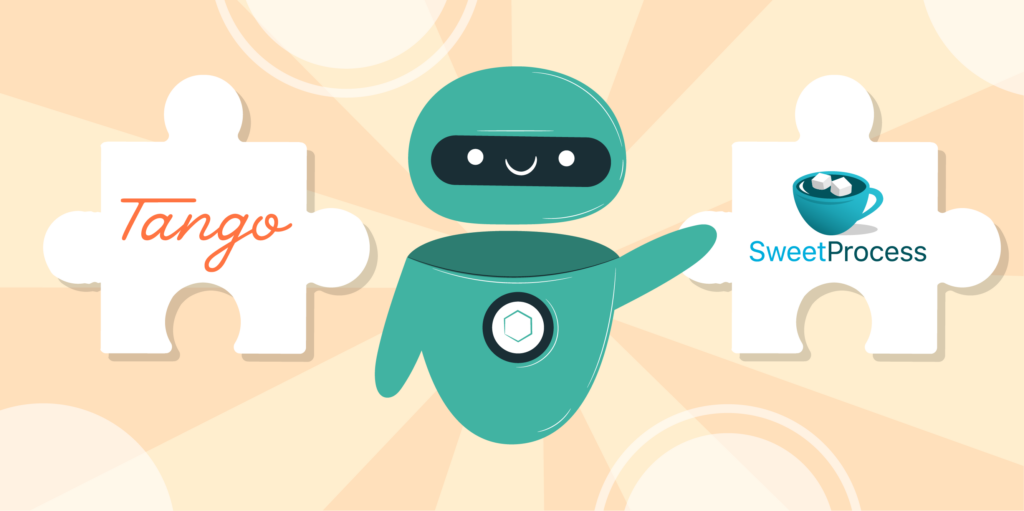
Engaging AI for documenting procedures, processes, and steps for your team can help you cut down the time that would otherwise be spent on writing and taking screenshots from scratch. Tango and SweetProcess both have intelligent and smart screen-capture capabilities.
With the click of a button, AI takes over, capturing every keystroke or click as you carry out web-based tasks, recording your movements live.
Both extensions automatically add AI written descriptions based on your activity, and you can save them to edit as needed. The accuracy of the procedure generated using the inbuilt AI functionality is top-notch.
SweetProcess, however, takes AI a step further as it has the “SweetAI” feature that also writes out the steps of a procedure from the description of the procedure title stated by the user.
Both platforms, therefore, come close regarding AI capabilities, with SweetProcess slightly taking the lead.
Tango Chrome Extension vs. SweetProcess Chrome Extension: Which Is More Secure?

Several factors come into play when assessing the security of the Tango Chrome extension vs SweetProcess Chrome extension. Tango incorporates SOC 2 Type 2 compliance and is further supported by AWS infrastructure, which includes several layers of global security and compliance certifications. Additionally, Tango’s detailed descriptions of their application security, regular vulnerability scans, annual third-party penetration tests, and disaster recovery strategies underline a strong commitment to protecting user data.
SweetProcess strongly emphasizes user privacy and the ethical use of personal information. With SweetProcess, users’ data is collected minimally and only as necessary for service provision with a strict policy against disclosing this information except under specific circumstances. We read or listen to only SweetProcess cookies data.
Also, when typing your password on the platform, your keystroke is not recorded. The platform is smart enough to detect a password field and prevents any logging during that time. Using SSL protocols for secure financial transactions and responsible data handling practices provides a solid foundation for user security. Every captured data lives on your device until you click to save to SweetProcess.
Tango Chrome Extension vs. SweetProcess Chrome Extension: Which Makes Team Collaboration Seamless?

Seamless team collaboration is crucial, especially for organizations with team members across the globe. Tango is a sharing platform that caters to small organizations with simple processes. SweetProcess, however, can accommodate larger teams and enhance collaboration by allowing users to create and group team members across multiple units. It also makes sharing across the board easy, where documents can be shared with the entire team with just a click. Once the document is shared, team members receive notifications and alerts instantly, meaning they won’t miss any important assigned tasks.
Another essential feature is the version history and procedure implementation tracking. They make it easy for the team lead to keep track of the steps taken as they execute a procedure. Tango lacks this capability and requires users to share processes either as a general link or by sending them one by one to each team member. It also does not support tracking of tasks or version history to monitor and share recent changes.
For these reasons, SweetProcess comes out on top for seamless team collaboration.
Tango Chrome Extension vs. SweetProcess Chrome Extension: Which Is Easier to Use?
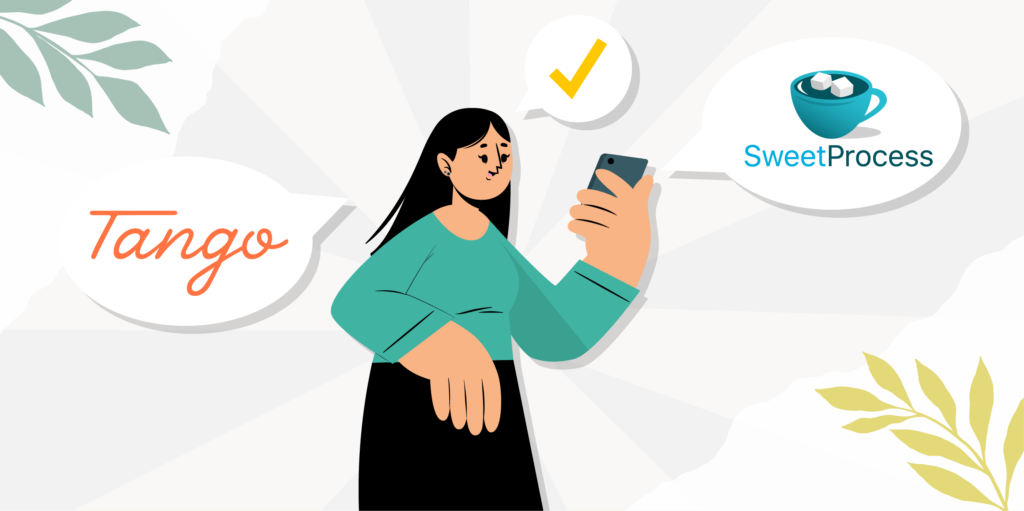
Using a Chrome extension for documenting your processes should not be complicated. The SweetProcess Chrome extension is designed with non-techies in mind and adopts AI to ease and automate the process of creating or documenting procedures with the click of a button.
Both Tango and SweetProcess make creating your processes a breeze without leaving your browser.
The AI handles taking screenshots at intervals and adds detailed descriptions for each step. This makes it easy to use the Chrome extension for documenting your procedures.
Overall, both platforms have a user-friendly and intuitive interface.
Tango Chrome Extension vs. SweetProcess Chrome Extension: How Much Do They Cost?

When considering the cost of the Tango Chrome extension versus the SweetProcess Chrome extension, there are distinct differences in their pricing structures that cater to a range of business sizes and needs.
Tango offers three different pricing tiers. The free Starter plan allows users to access basic features without any cost. It’s an excellent option for individuals or small teams starting with process documentation.
The Pro plan is priced at $16 per month, and it unlocks more advanced features, including additional AI capabilities and a broader set of tools for documentation. Then, the Enterprise plan comes with custom pricing tailored to the organization’s specific needs. This plan includes full access to all of Tango’s features, dedicated support, and scalability options for larger organizations.
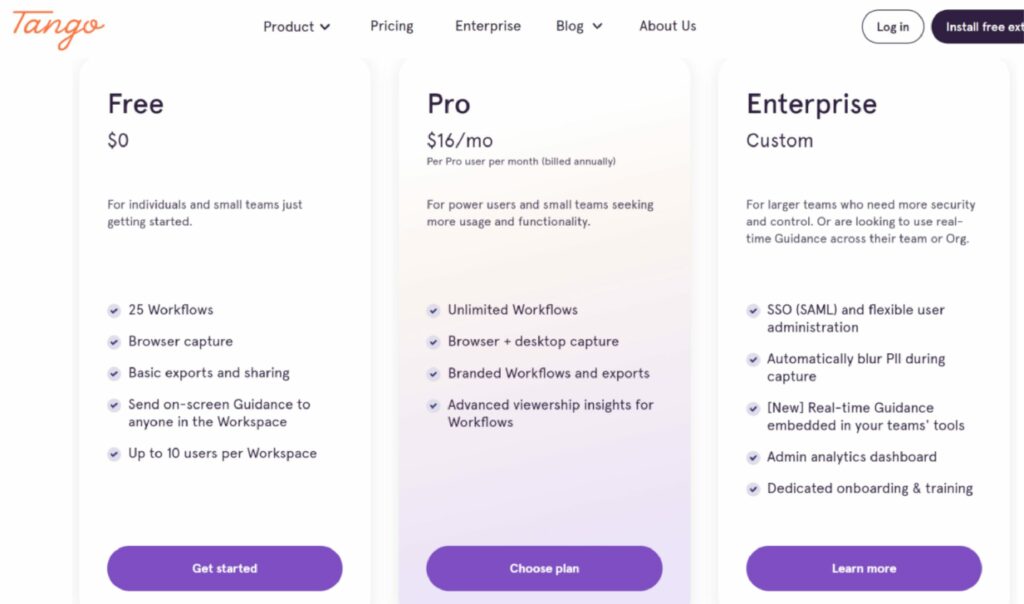
SweetProcess has a simpler pricing model, and you can get started with a free trial. This trial period is crucial for users to understand how the tool fits into their workflow and assess its value, and it gives you access to all the features. The Standard plan costs $99 per month for up to 20 members. If your team exceeds this number, each additional member costs an extra $5. This straightforward pricing makes it easy for businesses to scale their use of the service as they grow.
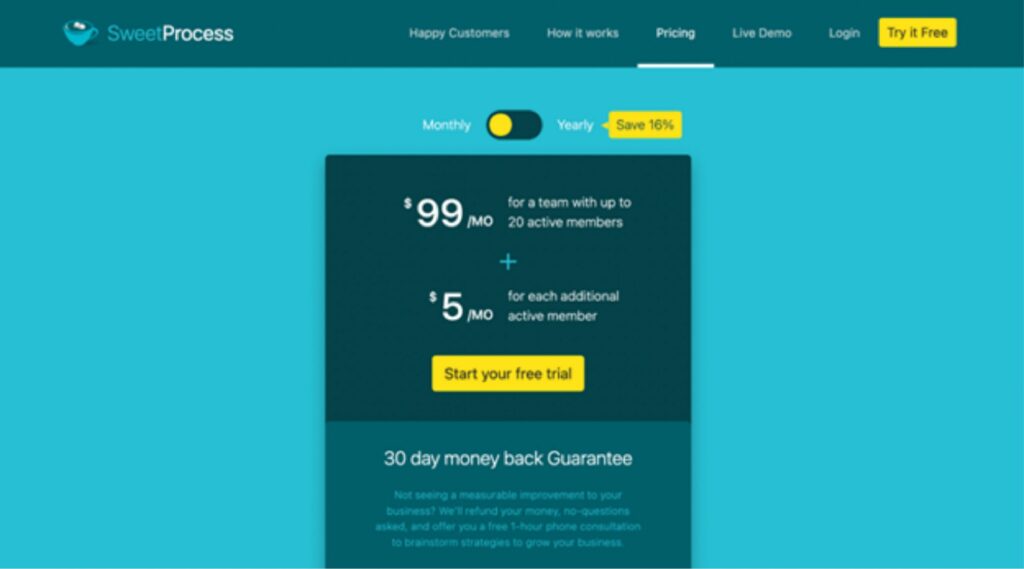
The single pricing model is straightforward, making it easy for businesses to understand their monthly costs without worrying about tiered features. The additional member cost also allows for precise budgeting based on team size.
Which Chrome Extension Should You Choose for SOP Documentation and Management?

Choosing the suitable Chrome extension for SOP documentation and management comes down to understanding the specific needs of your business and the features that will best enhance your team’s productivity.
With its automated process suggestions and intuitive interface, the Tango Chrome extension is an excellent choice for those who value AI assistance. Its tiered pricing model allows for flexibility, especially for small teams, ranging from a free Starter tier to a customizable Enterprise plan. Tango’s focus on security, compliance, and user-friendly design makes it suitable for businesses that require robust support for their SOP documentation and management.
SweetProcess Chrome extension, on the other hand, offers a simple yet effective approach to SOP documentation. With a straightforward pricing structure, it’s designed for ease of use and scalability as you grow. SweetProcess stands out for its ability to seamlessly integrate with the SweetProcess app and AI-powered interface, making capturing and managing procedures a cohesive experience. This integration ensures that documented procedures are easily accessible, centralized, and up-to-date, empowering teams to maintain consistency and quality in their operations.
If your organization requires advanced AI capabilities and a flexible pricing structure, Tango might be the way to go. However, suppose you’re looking for a user-friendly tool that provides a seamless connection between a web extension and a complete system for managing procedures, tracking progress, and collaborating with a team. In that case, SweetProcess is the ideal choice.
Take the first step toward streamlined SOP documentation and management by signing up for the 14-day FREE trial of SweetProcess to experience firsthand how our tool can simplify your procedures and elevate your team’s productivity.
