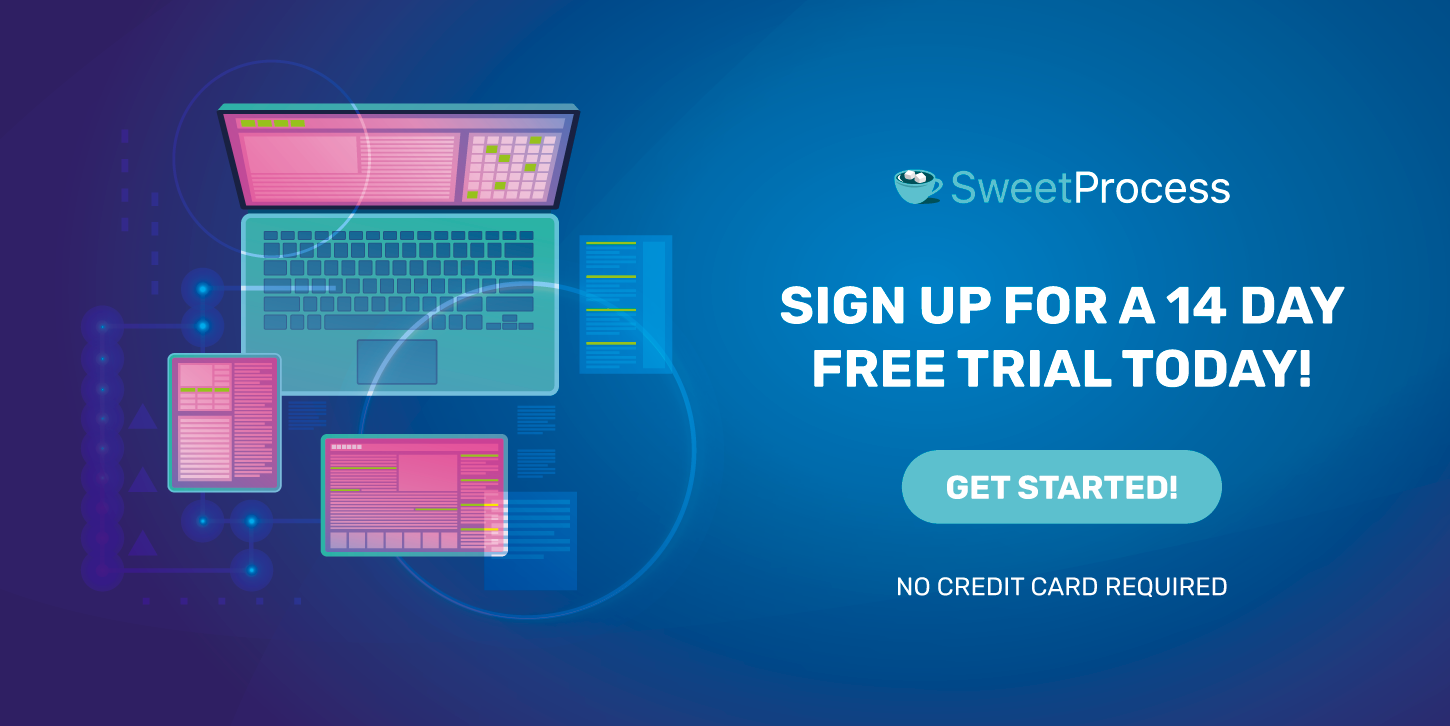Last Updated on February 25, 2025 by Owen McGab Enaohwo

Implementing the right workflow management software is the first step in streamlining your business operations for optimal performance. If your policies, procedures, and processes are ineffective, your employees will lack the resources they need to be competent at their jobs and will deliver services that are dissatisfying to your customers. You could lose everything you have worked for.
SweetProcess and Tettra are popular software among businesses, but which of them is best for streamlining your operations? We have gathered all the details of both applications so you’ll be well-informed to answer that question yourself.
You might want to seize this opportunity to check out SweetProcess and sign up for a 14-day free trial.
Table of Contents
How Do Tettra and SweetProcess Enhance Your Operations With Artificial Intelligence (AI)?
Prioritizing the Mobile Experience
Documenting Your Workflow for Best Results
Which Pricing Gives You Your Money’s Worth?
Why Most Users Prefer SweetProcess to Tettra
An Overview

If you took on a new job, you would need some guidance on how the organization operates. This has nothing to do with whether you are competent or not. Every organization is unique, so you need to learn how they function.
Your supervisor could take time to run you through their operations guidelines, but you can remember only so much. It’s easier when they give you access to a policy document containing all the information you need about their operations.
Providing you with a policy document helps you as a new employee understand the organization’s acceptable and unacceptable behaviors, so you are on the right track in executing your tasks. This isn’t beneficial only to new employees. Established employees also benefit from documenting policies to learn about changes and updates in their operations. This prevents them from working by outdated guidelines that could harm the organization.
Common sense doesn’t apply to business. If you expect your workers to work by common sense, you will have several interpretations of a single task because common sense is relative. We can’t overemphasize the need for standard procedures. They help you achieve uniformity, increase employee efficiency, and maintain quality assurance.
One of the best ways you can help new employees get the hang of their jobs as fast as possible is to provide them with step-by-step instructions on the various tasks they are to perform—this is known as business procedures.
Documenting your procedures helps new workers quickly get over the discomfort of starting a new job. This feeling often arises from a lack of knowledge of what to do. When they have an elaborate document that shows them exactly how to perform their tasks, their confidence increases, making them feel like they have been working at your company for a while because they are competent.
Business procedures can be a lifeline for established employees too. As your business operations change and you either update your old procedure or create new ones, they can easily access the new information they need and maintain their high performance.
Some tasks involve more than one procedure. You’ll have a process when you combine the various procedures in a task into one fold. It gives employees all the information they need to execute a long chain of tasks under one umbrella without having to look for pieces of information in different places.
How you link related procedures matters. It becomes counterproductive if you aren’t clear enough, confusing your employees even further. You need to use the right system to create a comprehensive sequence, leading one procedure to another.
SweetProcess and Tettra are reputable for helping businesses document their policies, procedures, and processes. Users tend to compare both software because they are similar, especially regarding being a resource for business operations. The overarching question is, which one offers the best value?
Let’s look at some of their common features.
| Features | SweetProcess | Tettra |
| Typical Customers | Small businesses Mid-sized businesses Large businesses | Small businesses Mid-sized businesses Large businesses |
| Platforms Supported | Web-based iPhone app Android app | Web-based |
| Customer Support Channels | Phone Online self-help Video tutorials | Phone Live chat Video tutorials |
| Main Use Cases | Documentation Training Task management Knowledge base | Documentation Training Accreditation Engagement |
| Documentation Features | Texts Videos Diagrams Charts | Texts Videos |
How Do Tettra and SweetProcess Enhance Your Operations With Artificial Intelligence (AI)?
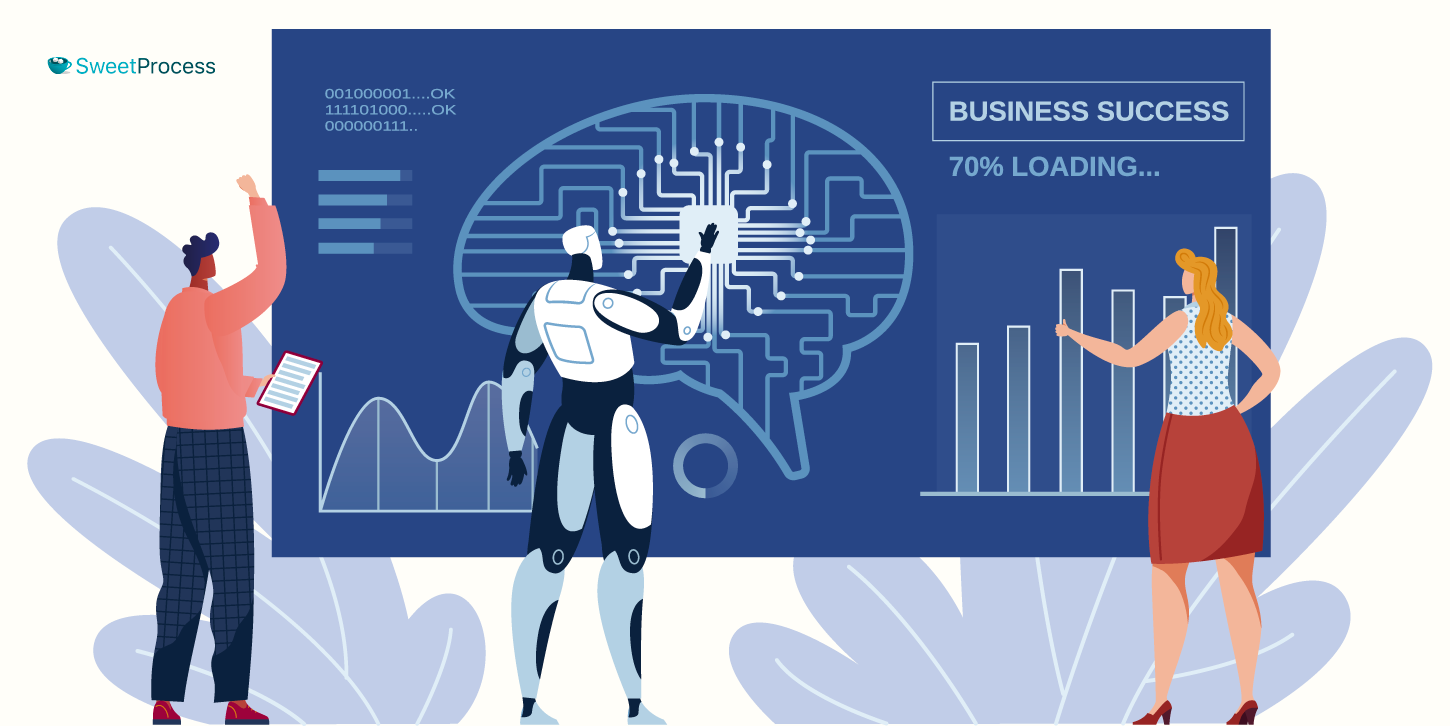
There’s so much buzz about artificial intelligence, especially in content creation. This is understandable because content is the basis of most online interactions. ChatGPT became a popular AI writing tool because it empowered people to create content. Its high success paved the way for other AI writing tools.
To communicate effectively, you must first be able to articulate your thoughts in writing and then convert it to other formats if needed. The same applies to documenting your business policies, procedures, and processes. As a business owner or manager, documenting your operations most easily and simply matters. You don’t want to spend so much time and resources doing that.
Documenting business operations with AI empowers every team member to participate in the documentation process. The most effective business policies, procedures, and processes are those that involve workers in the creation process instead of imposing the final documents on them. With AI, team members can contribute to the documentation process even if writing isn’t their strongest point.
SweetProcess recently added a new feather to its already effective documentation hat with the introduction of AI to the documentation process. This allows you to create procedures without starting from scratch, giving you more time to engage in other productive endeavors.
Here’s how to create a procedure with the AI feature in SweetProcess.
Click on “Procedures” at the top.
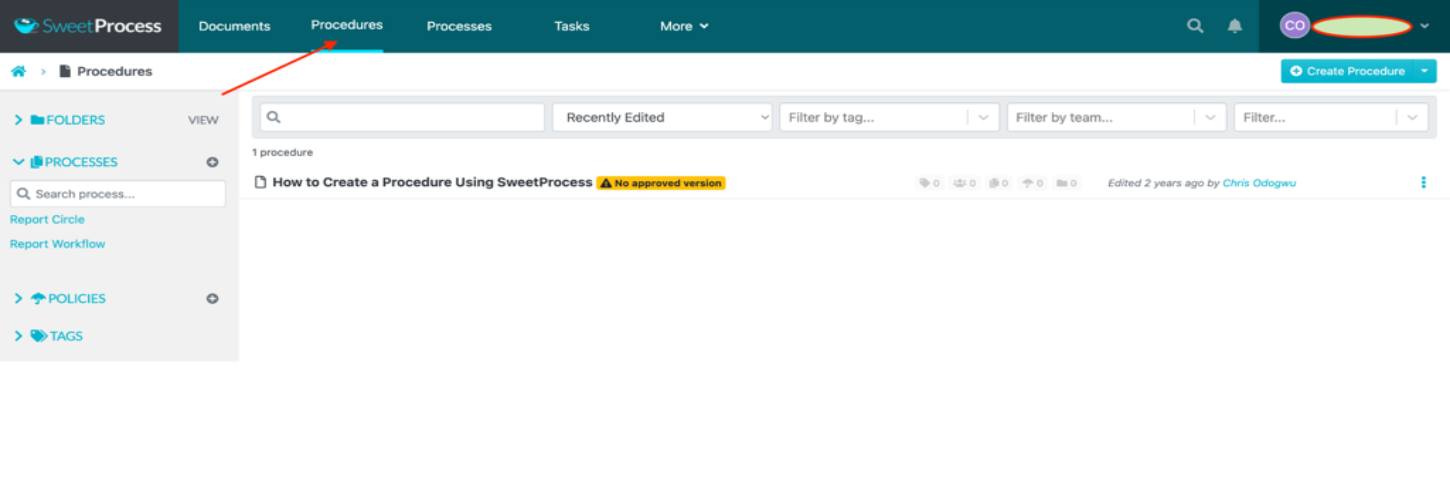
Click on “Create Procedure.”
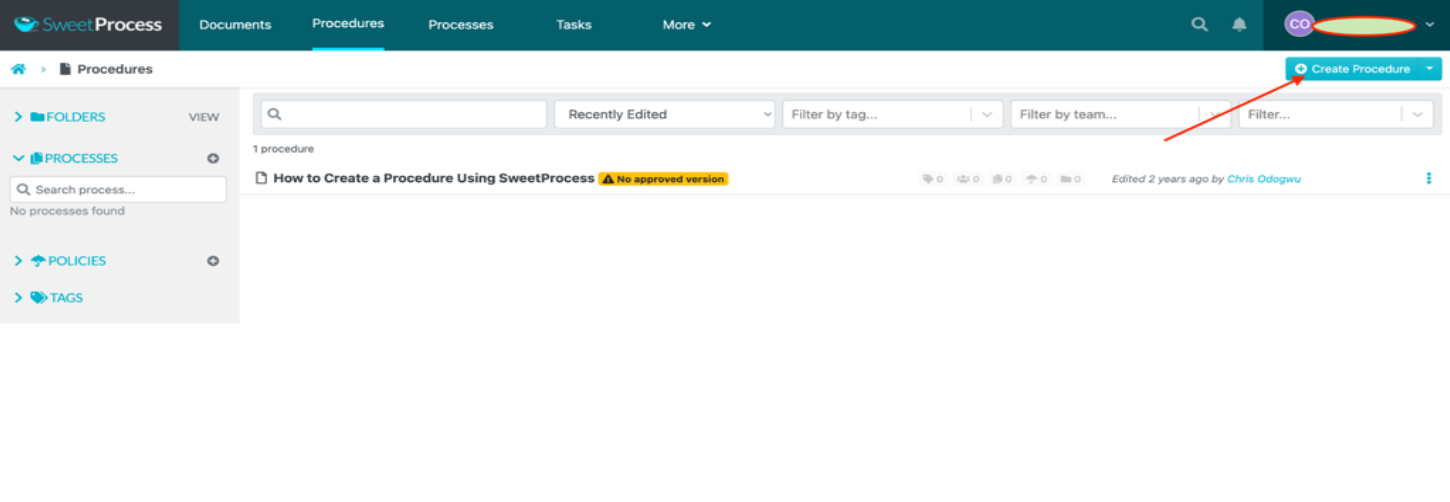
Enter your preferred procedure title in the space.
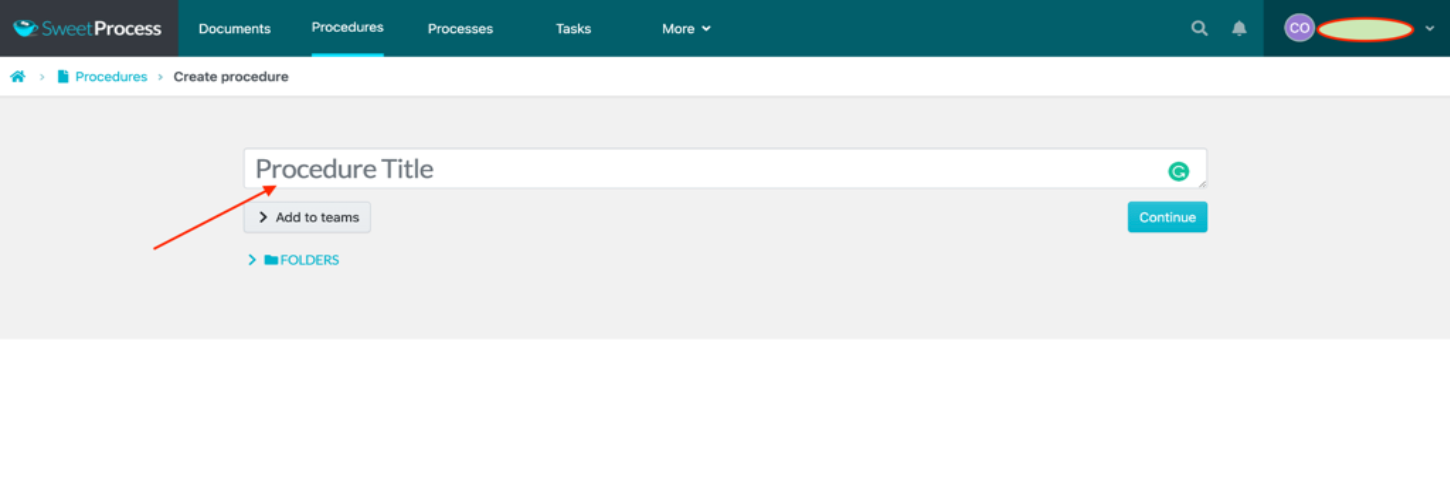
Click on “Write with SweetAI.”
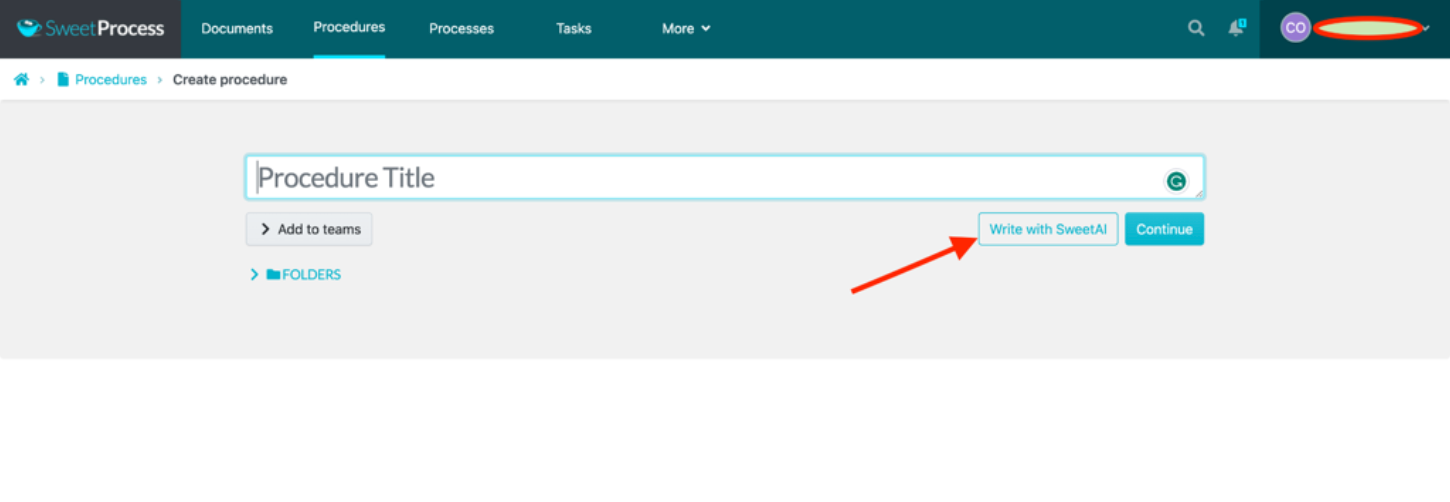
Wait for the software to generate your procedure.
Approve or edit the procure to your taste.
Although Tettra offers features that enhance its procedure documentation, it doesn’t have an AI feature. This is one of the edges that SweetProcess has over it. Users have reported great success using SweetAI to create procedures on SweetProcess, and that makes the software even more valuable.
Prioritizing the Mobile Experience

Work is continuously being redefined to suit the realities of modern society. With people working remotely more than ever, they are gravitating toward portable mobile devices they can use on the go. The compatibility of a software application with mobile devices speaks volumes about its efficiency.
To enhance users’ mobile experience, SweetProcess offers an app you can use on iOS and Android. The app is available for download on the Apple app store and Google Play. Once you install the app, you can access its numerous features on your smartphone and other mobile devices while you are out on the field or in transit, allowing you to work without any limitations. Even when you are in an area without an internet connection, you can carry on with your work, and all the input you make will sync once you have a network.
The mobile experience is incomplete without data privacy. SweetProcess protects your data even while you use it on your mobile devices. First off, the absence of third-party services or vendors on SweetProcess means that intruders can’t access your data. More so, it encrypts your data so that even when cybercriminals manage to access it for whatever reason, it is useless to them as they won’t be able to decrypt it.
The SweetProcess app offers an intuitive and engaging mobile interface. The texts are few, allowing you to navigate the system freely. You can access your policies, procedures, and processes on your mobile devices the same way you can access them on a desktop or laptop. With the texts in simple fonts, you can easily identify items you want to navigate to and click on them without distractions.
The loading time on the SweetProcess app is very fast. There’s no unnecessary buffering in page processing. If you need to update a document or create a new one before getting to your personal computer, you can do that on your mobile device without waiting.
The app’s 5.0 rating on the Apple store and 3+ rating on Google Play show how much users love it.
Tettra doesn’t have a dedicated mobile app. Although it claims that the website is mobile-friendly, the absence of a mobile app deprives users of the mobile experience. You can’t work on the go unless you are settled down with your computer. In today’s age and time, that’s a huge setback for a business.
Documenting Your Workflow for Best Results

There are many aspects of running a business, and sorting all of them can be stressful. The fatigue you experience from an overwhelming workflow affects your output negatively. The quality of your work deteriorates, leaving your customers with little or nothing to desire. At this point, they begin to look for alternative businesses that can better serve them.
SweetProcess and Tettra can help you streamline your workflow with effective documentation.
Managing Your Workflow With SweetProcess
SweetProcess helps you manage your workflow in the following ways.
Maintain Order With Clear-Cut Policies
Documenting your business policies isn’t just about you or your business; it affects the larger society, especially as there are industry regulations that businesses must comply with. Non-compliance comes with fines and sanctions that will affect your finances and reputation.
There’s an aspect of compliance that people often overlook, which is the fact that upholding the requirements and regulations in your business helps you deliver better products or services. SweetProcess helps you document your policies in the simplest ways and avail them to your workers. There’s a handful of templates you can choose from to meet your design and presentation style.
Here’s how to create a policy in SweetProcess.
Click on “More” at the top of the page and select “Policies.”
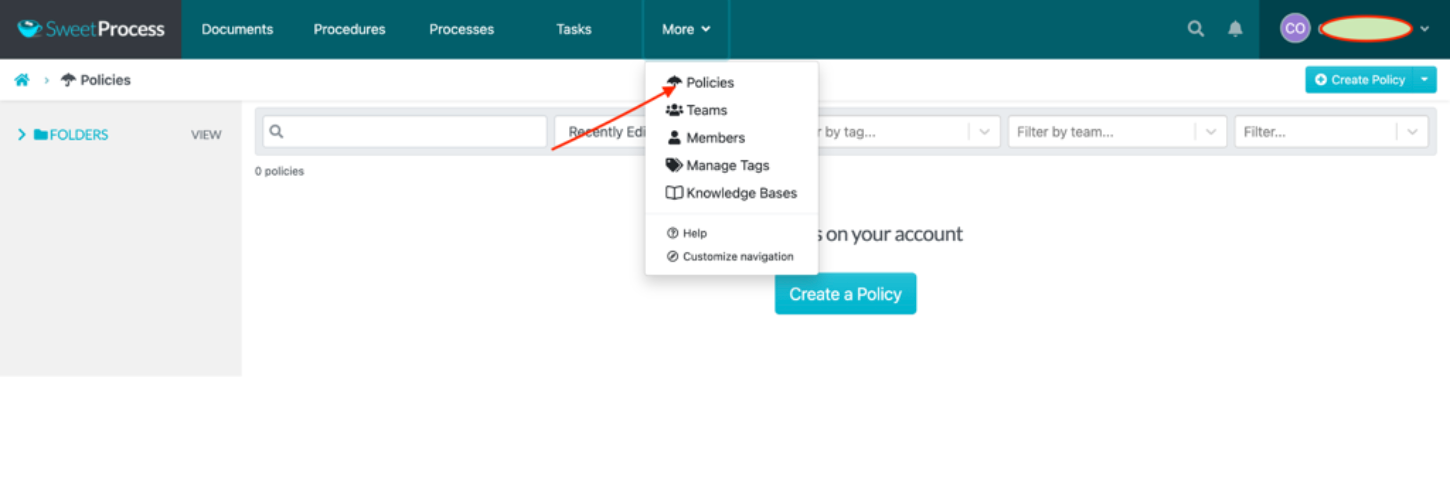
Click on “Create Policy” on the right.
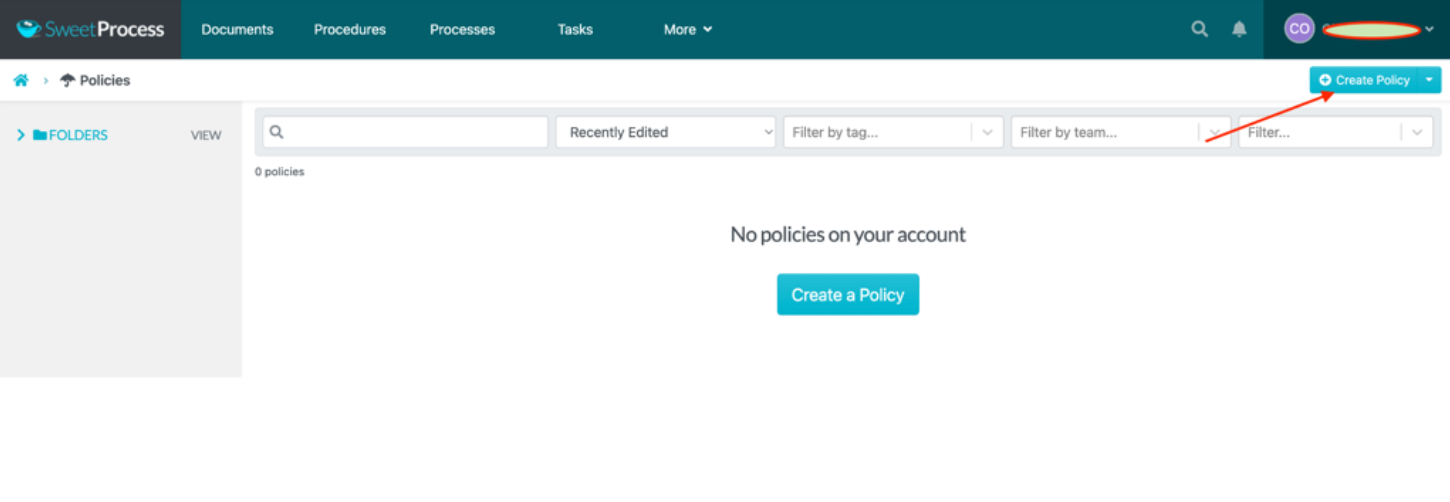
Enter your policy title in the field.
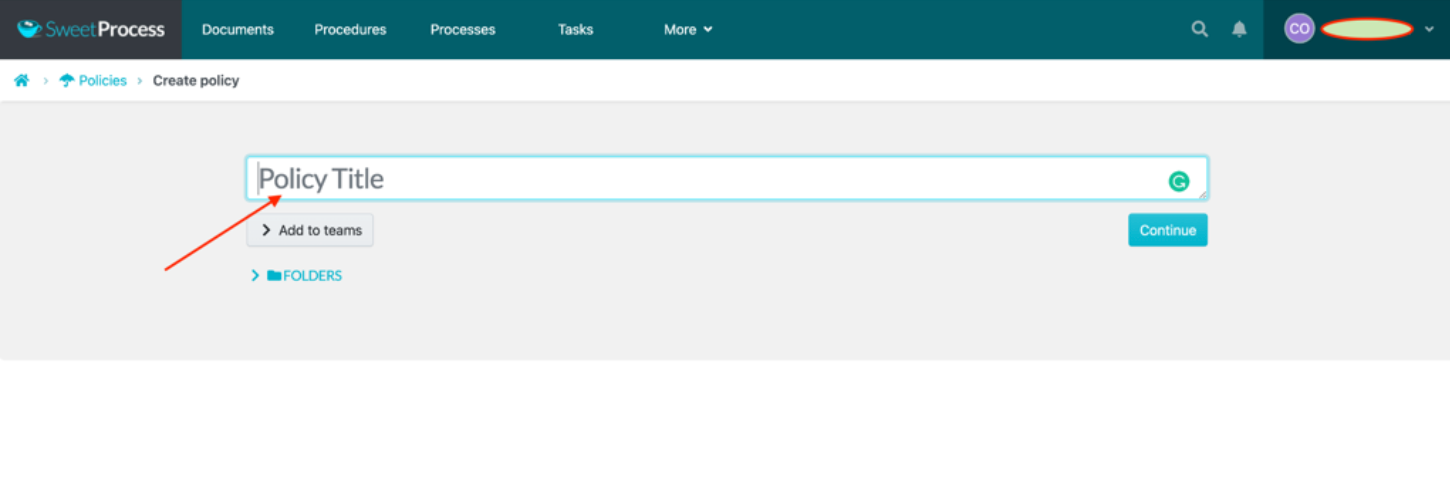
You can fill in the details of the policy and have it ready for your team members.
Perhaps you already have a policy document and you just want to import it to SweetProcess. Here’s how to do it.
Click on “More” at the top of the page and then select “Policies” from the drop-down menu.
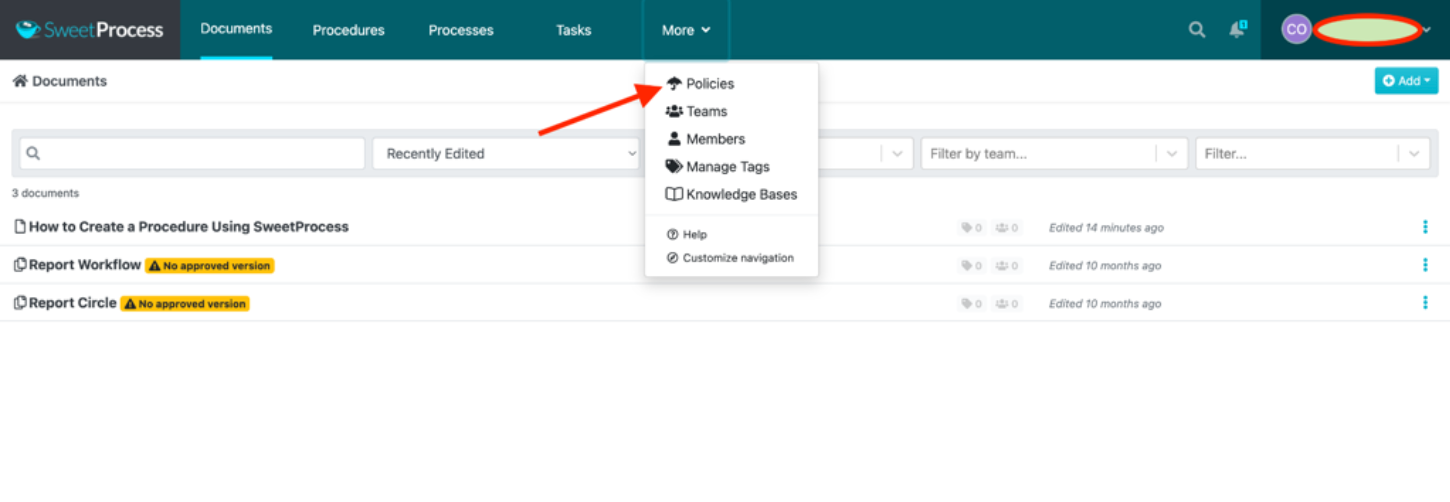
Click on the button next to “Create Policy.”
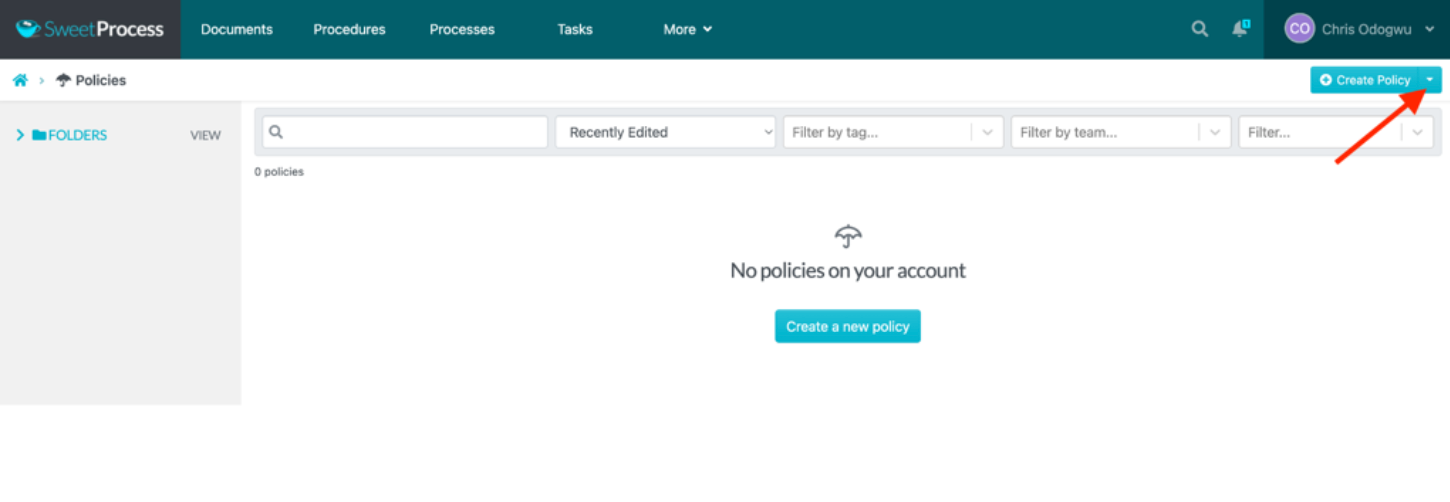
Click on “Upload Document.”
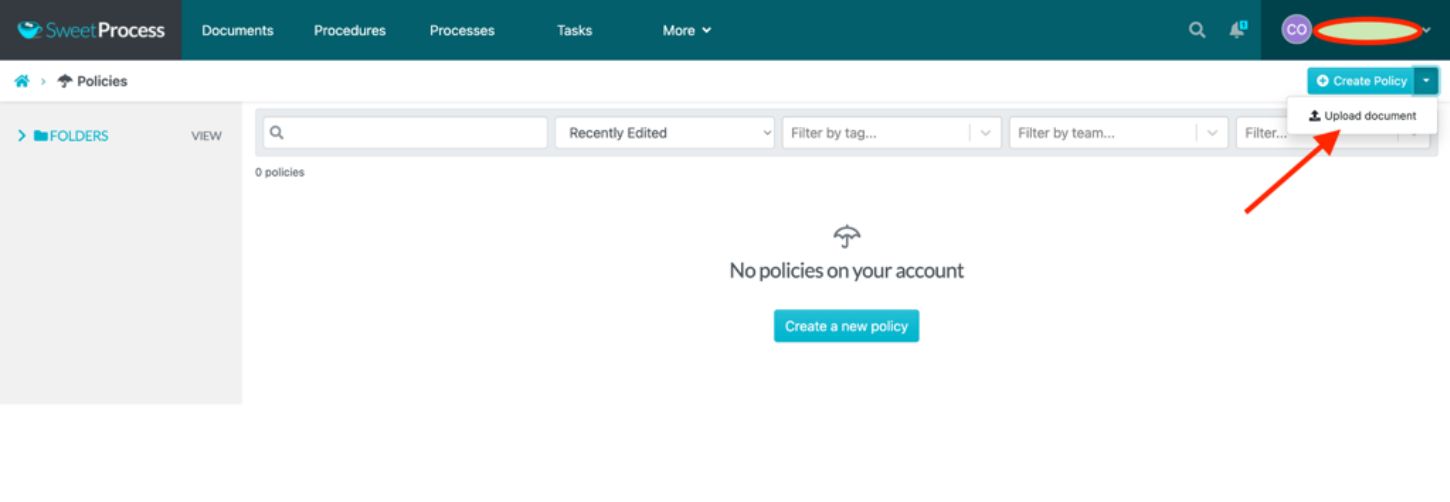
Search for the file on your computer and upload it. Wait for a few seconds while the system processes the file.
Click on “Add to teams” to add the policy to team members of your choice.
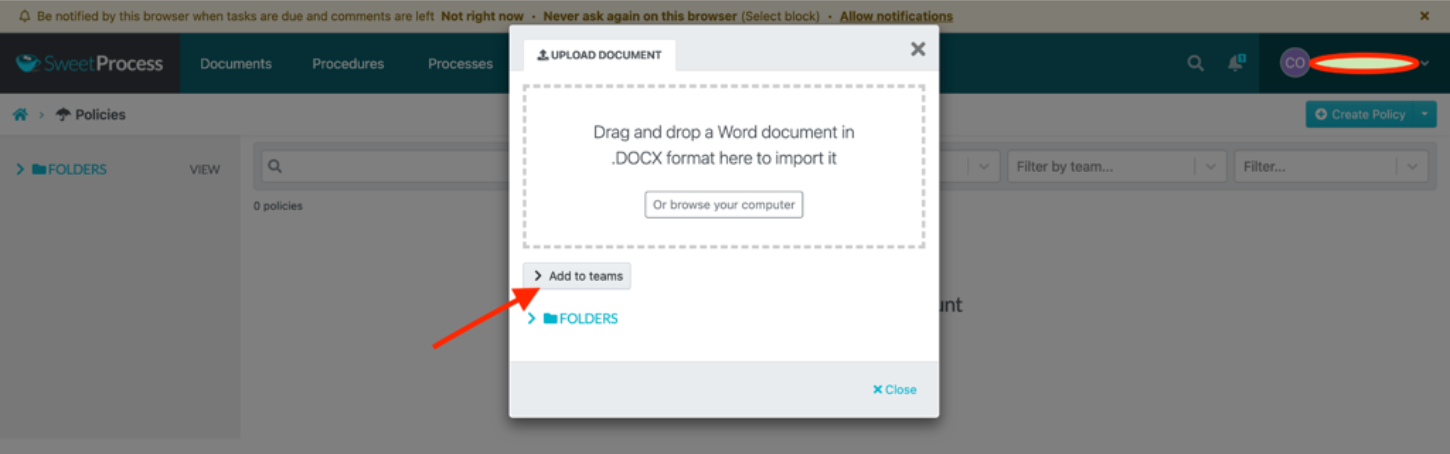
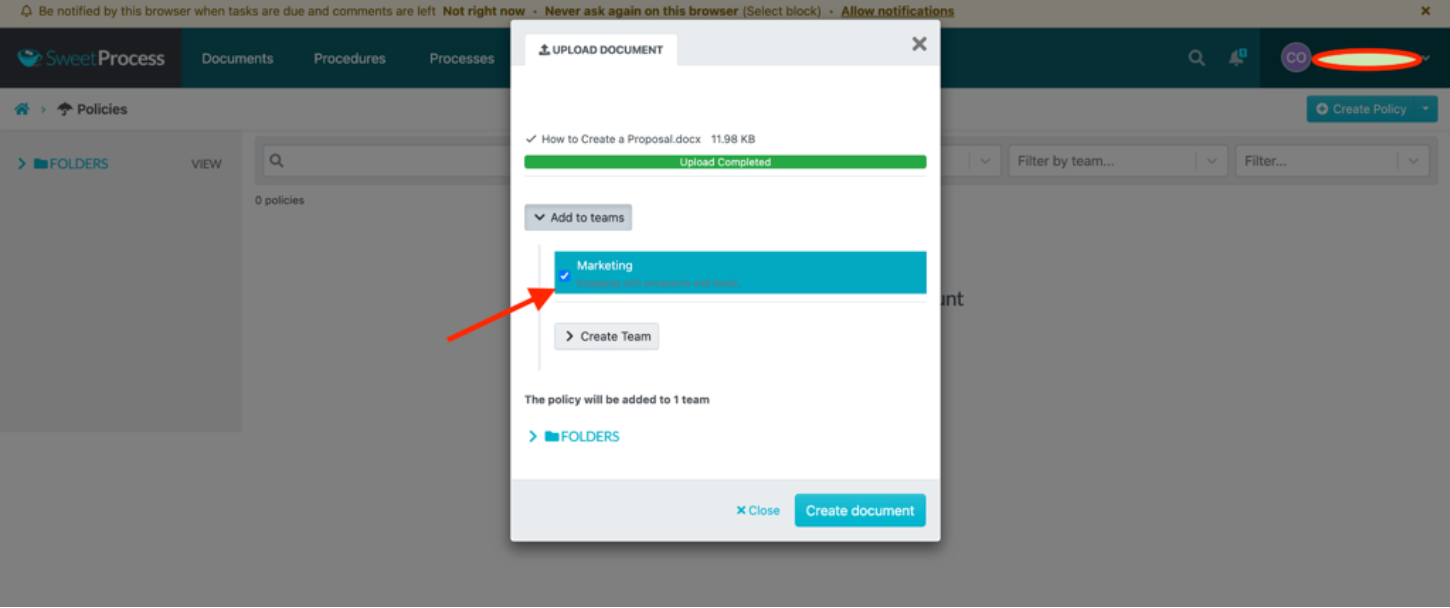
Click on “View Policy” to view the file when it completes uploading.
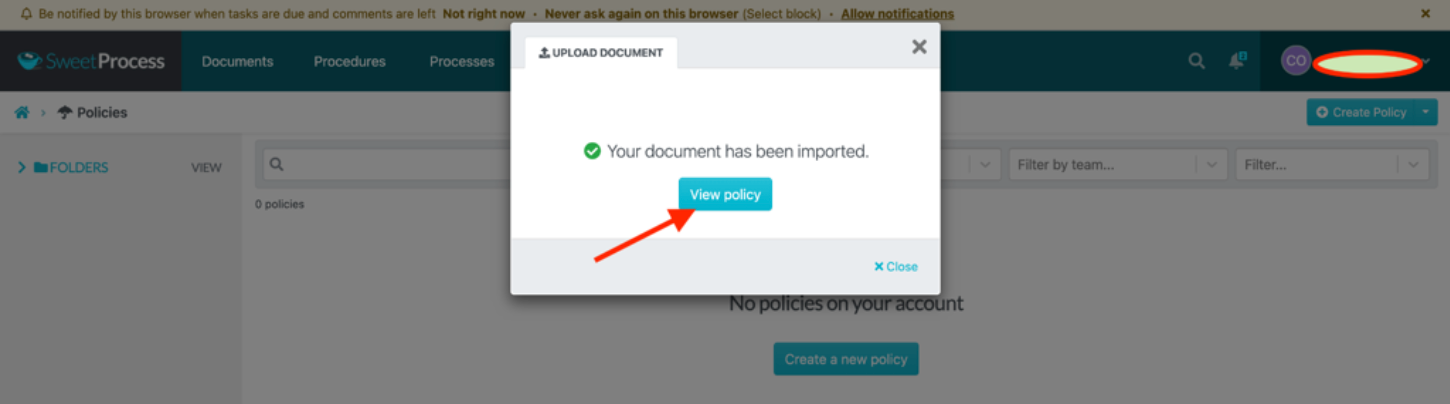
Click on “Edit” to modify the document to your taste.
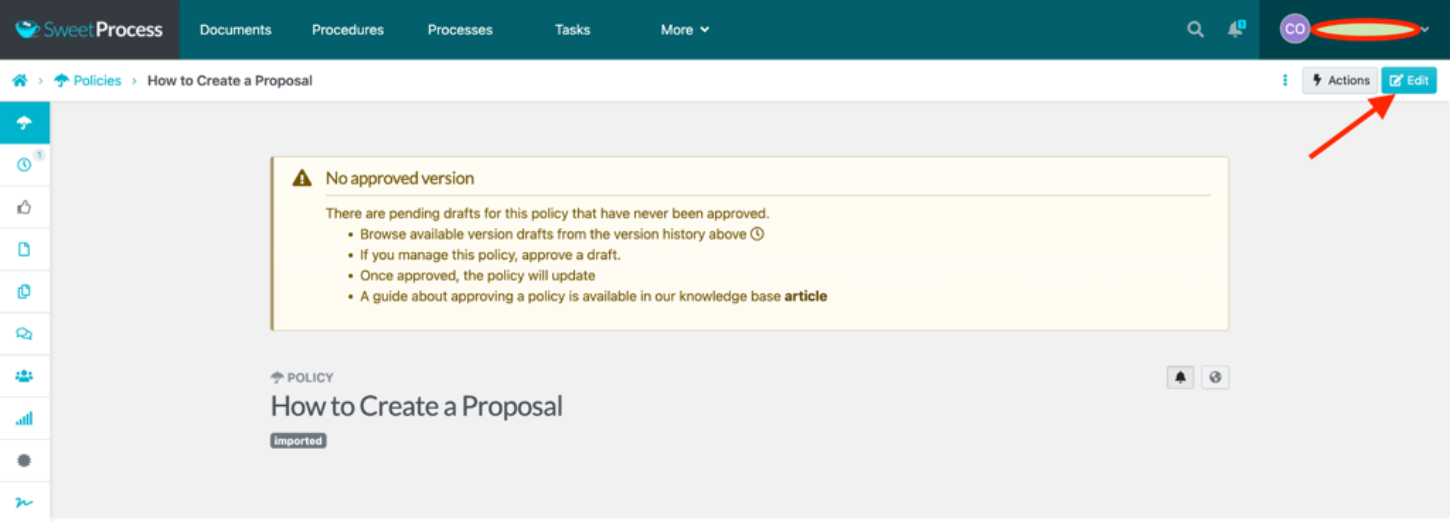
If you are satisfied with the document, click on “Approve” at the top of the page to publish it. If you don’t have the authorization to approve the policy, you can request approval by clicking on “Request Approval.”
Streamline Workflow With Effective Procedures
Documenting procedures is one of the highlights of SweetProcess. It offers you various features including texts, videos, and charts to make your work instructions as clear as possible for users. This is a huge relief considering the long periods you would normally spend to train workers on their tasks.
Having created each procedure in the system, you can assign them to new workers during the onboarding process. They can read documents and watch videos of all they need to know on their own without being chaperoned by you or someone else. This flexibility allows you to engage in productive tasks while your new hires acquaint themselves with relevant information about their duties at work.
Here’s how to create a procedure in SweetProcess.
Click on “Procedures” at the top.
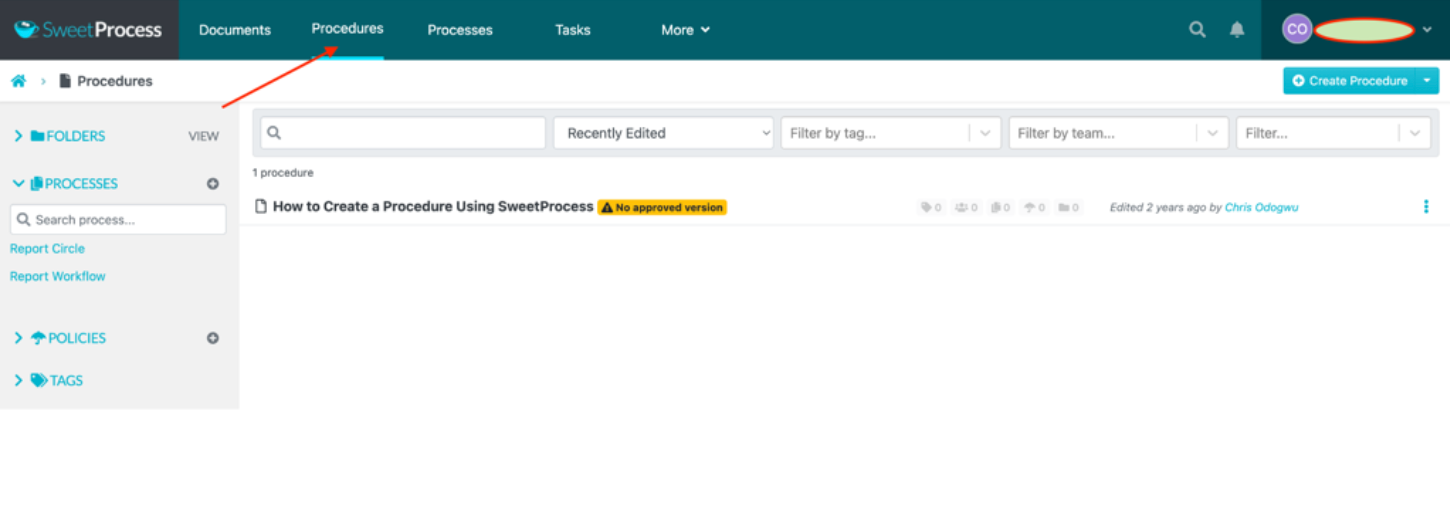
Click on “Create Procedure.”
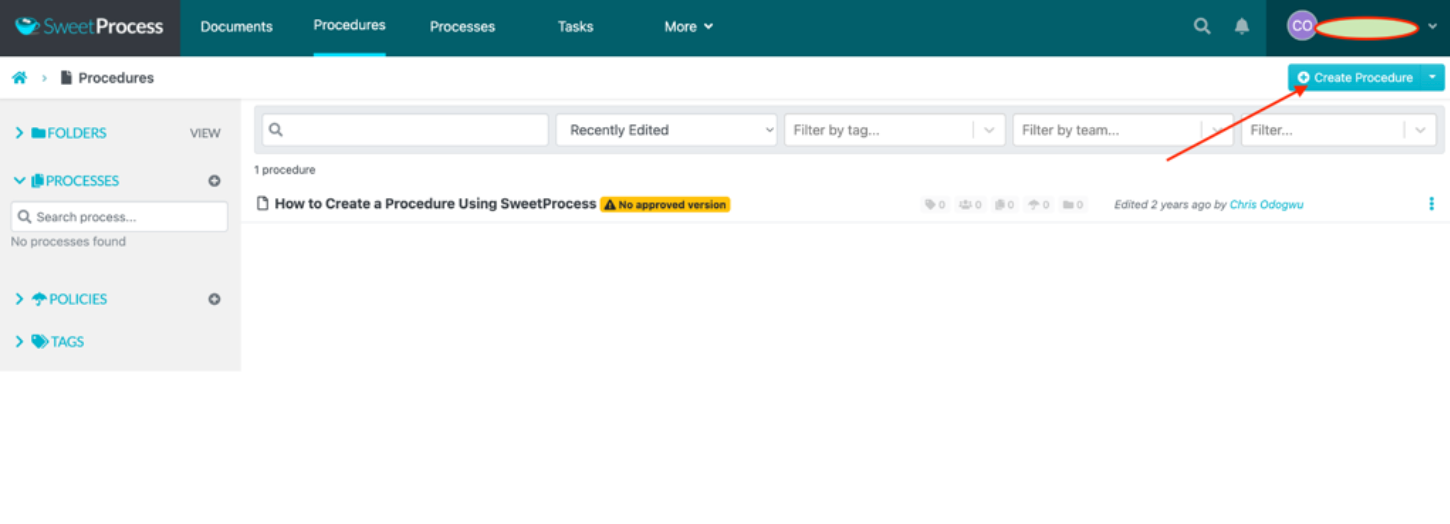
Name your procedure and then click on the “Continue” button.
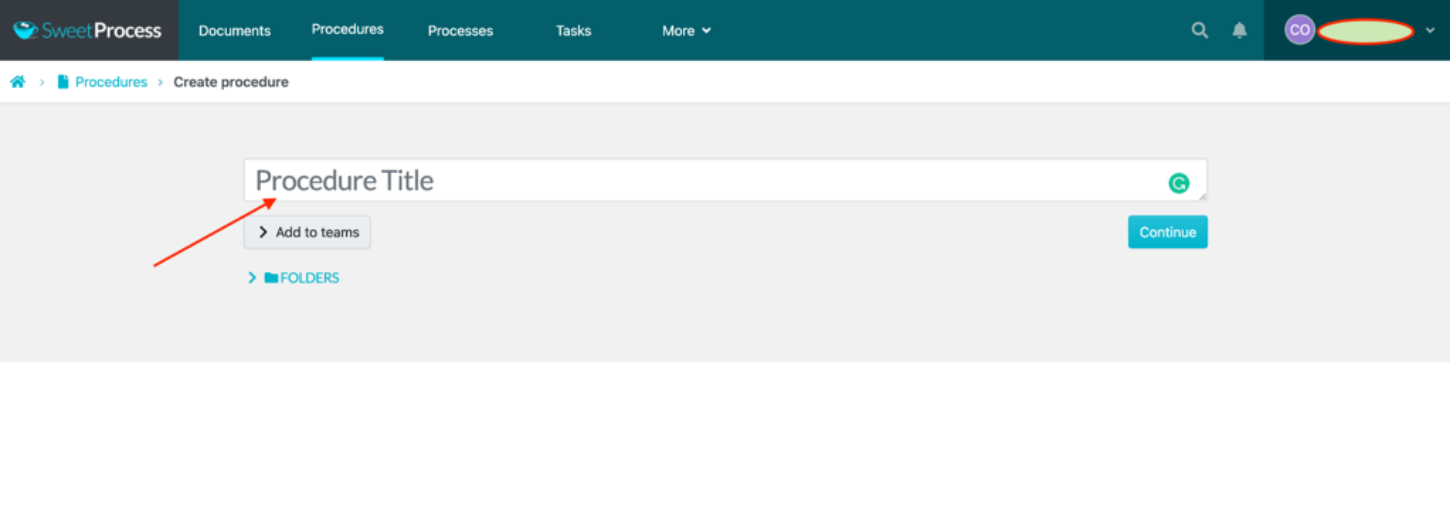
That’s it. If you want to take it further by assigning the procedure to a team or teams, here’s how to do it.
Click on “Procedures” at the top and select the procedure you want to assign from your list of procedures.
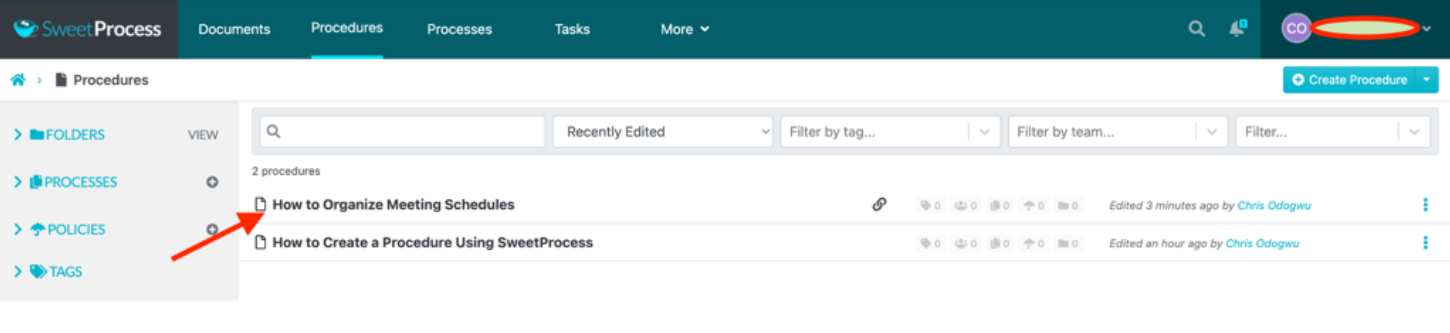
Click on the people icon on the left. When you hover your mouse on it, “Teams” will appear.
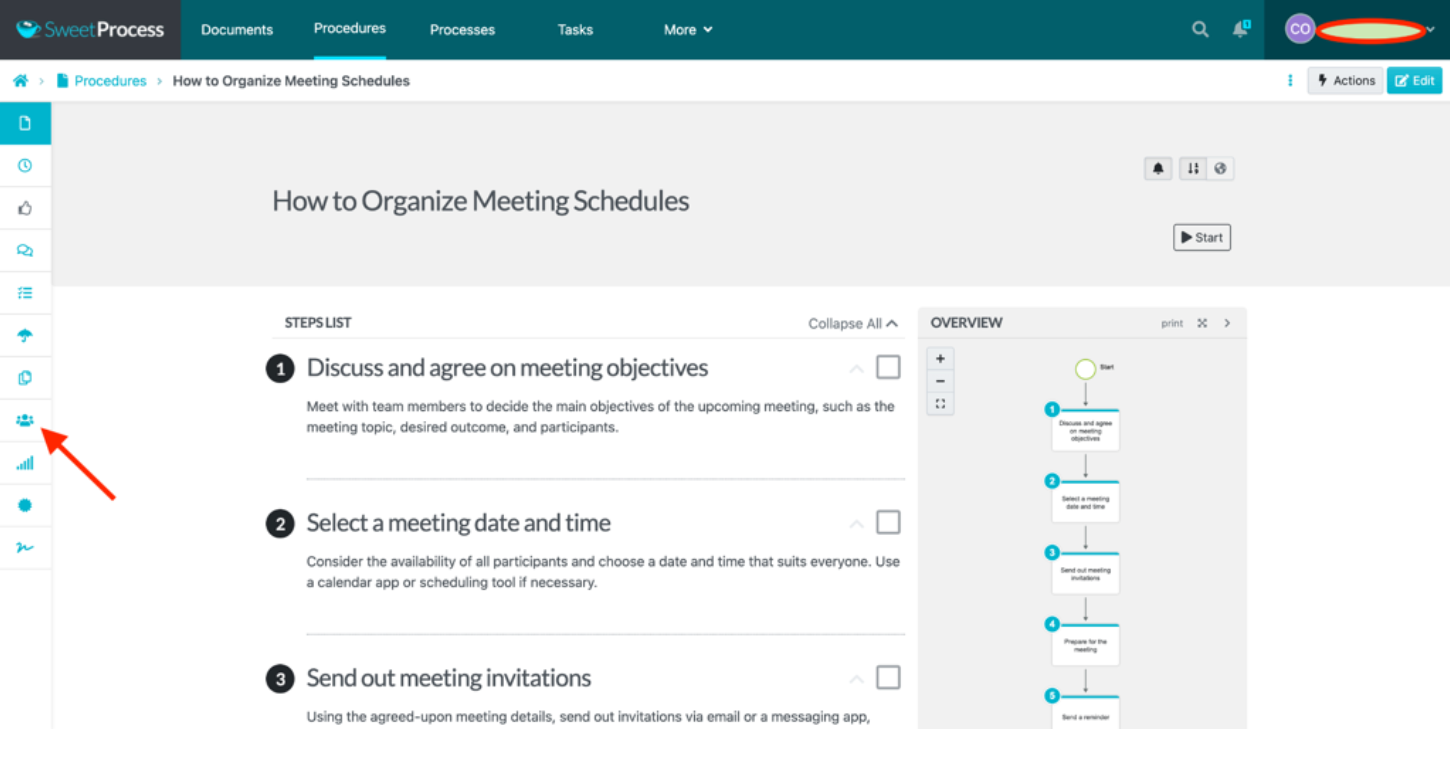
Select the team of your choice by clicking on the box beside it.
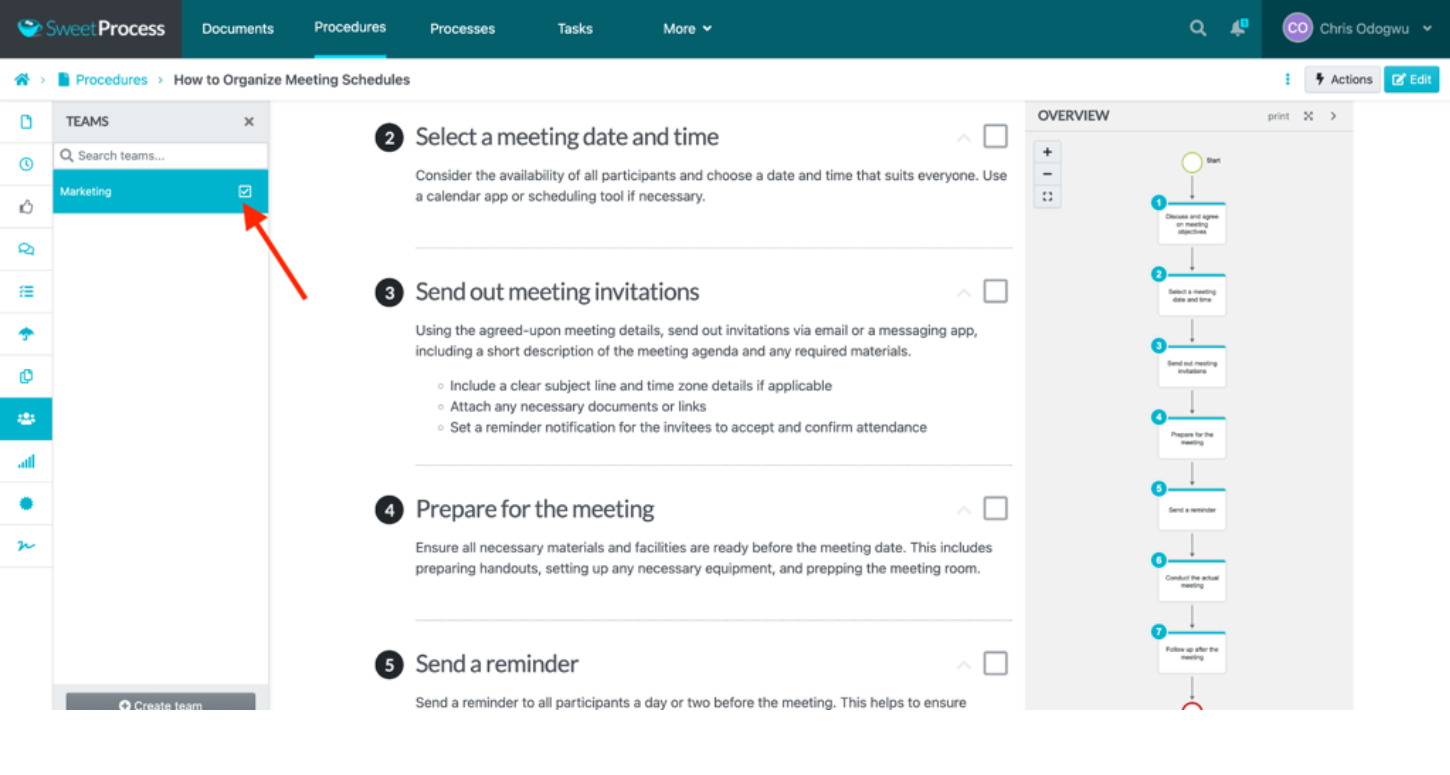
If you have an existing procedure and you want to import it to SweetProcess, here’s how to do it.
Click on “Procedures” at the top of the page.
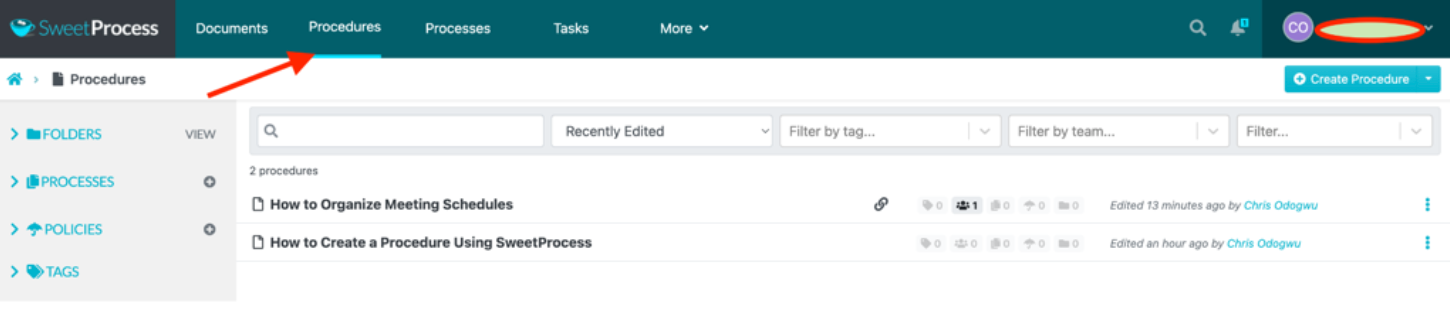
Click on the button beside “Create Procedure.”
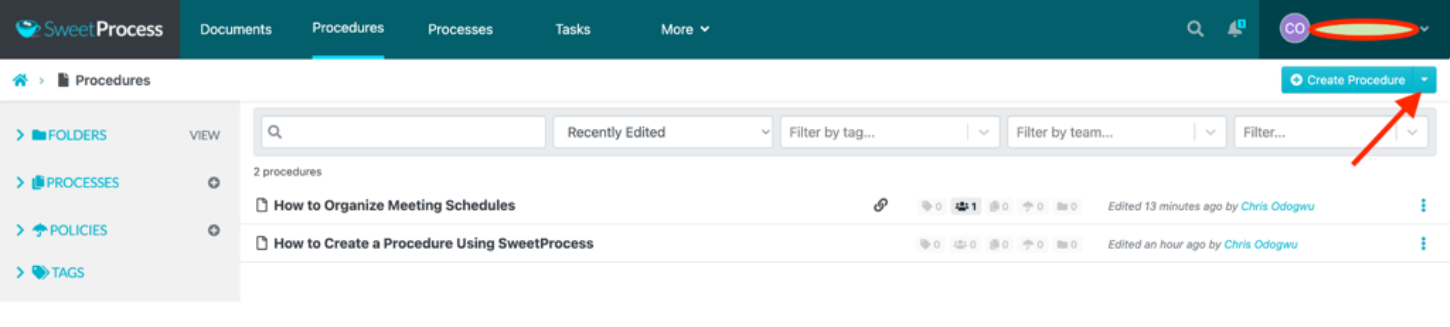
Select “Upload Document.”
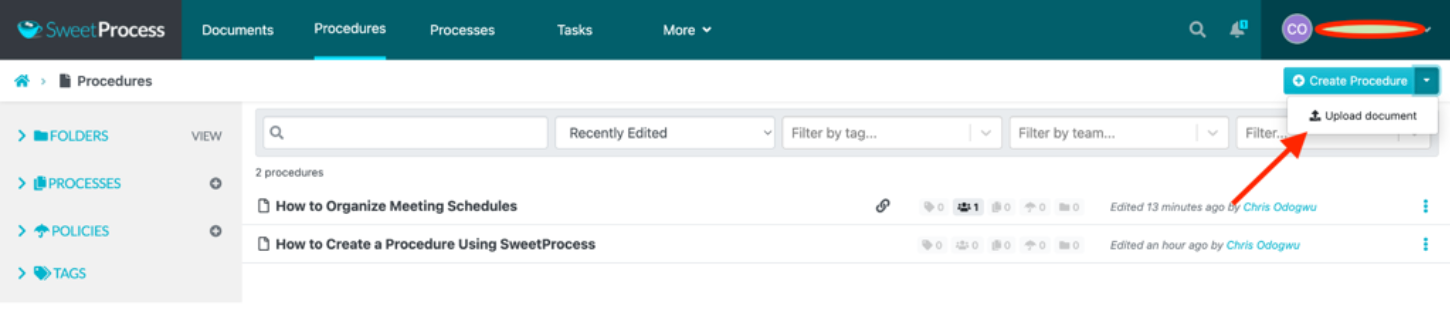
When the dialog box opens, click on “Add to teams” to select the team members you are adding the procedure to.
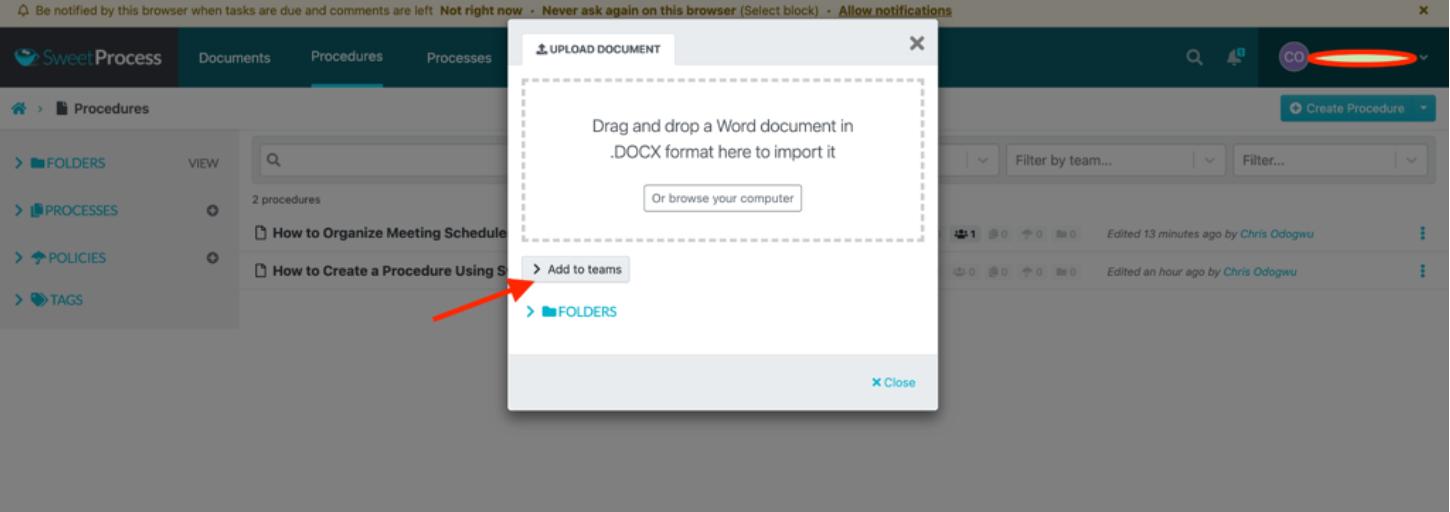
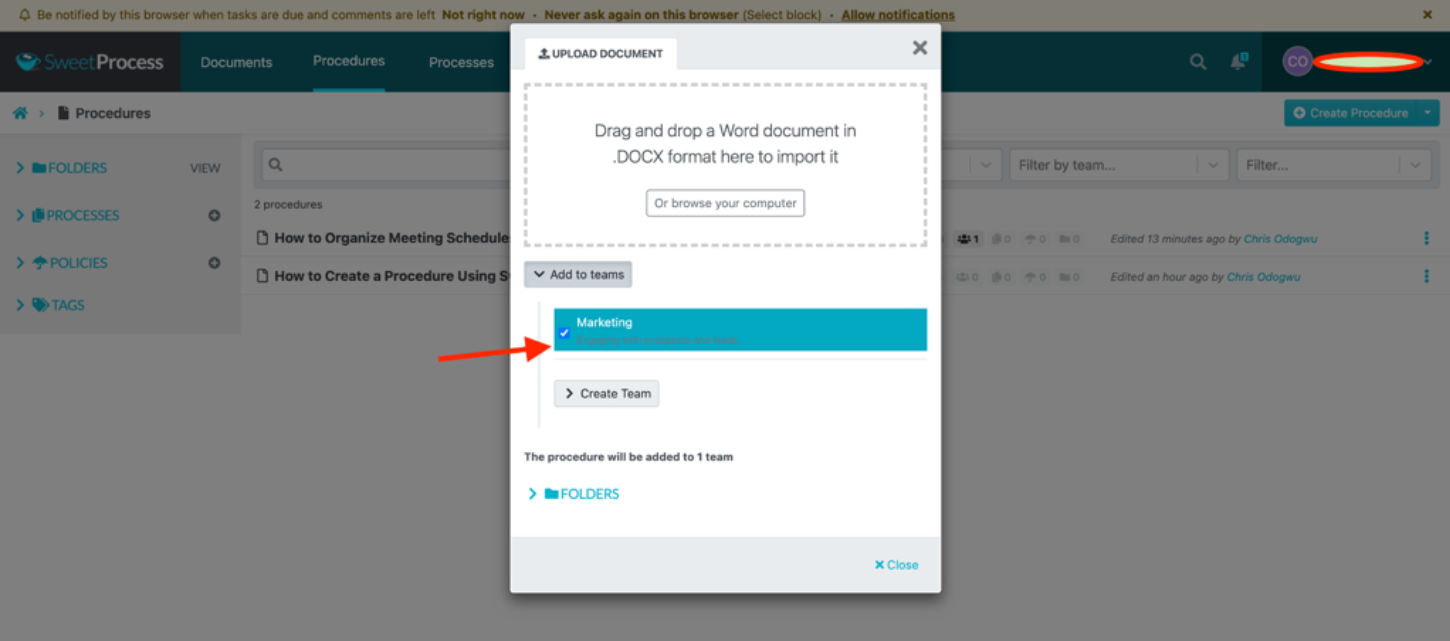
Drag and drop the document into the dialog box or click on the “Or browse your computer” option to select the file from your computer.
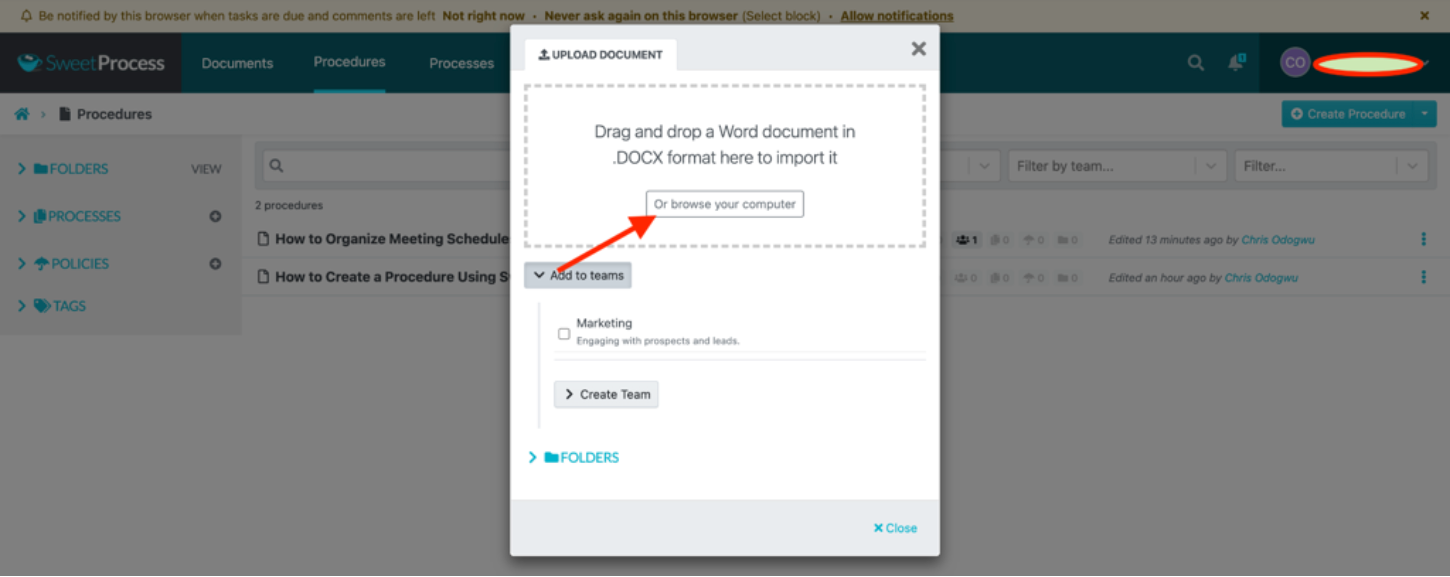
Wait for a few seconds for the system to process the file.
When the upload completes, click on “View procedure” to view the file.
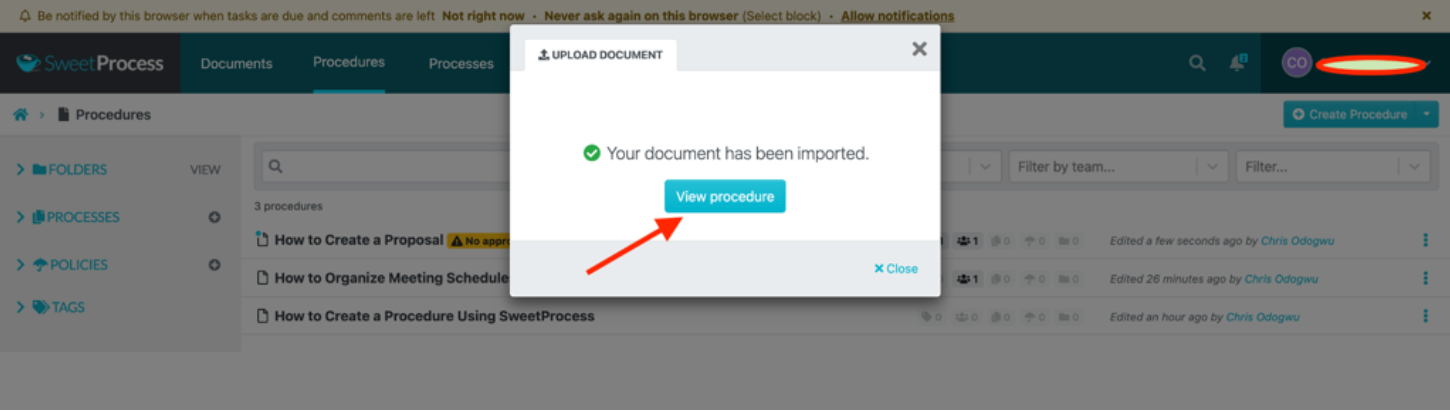
If you want to modify the document, click on “Edit” to make changes to it.
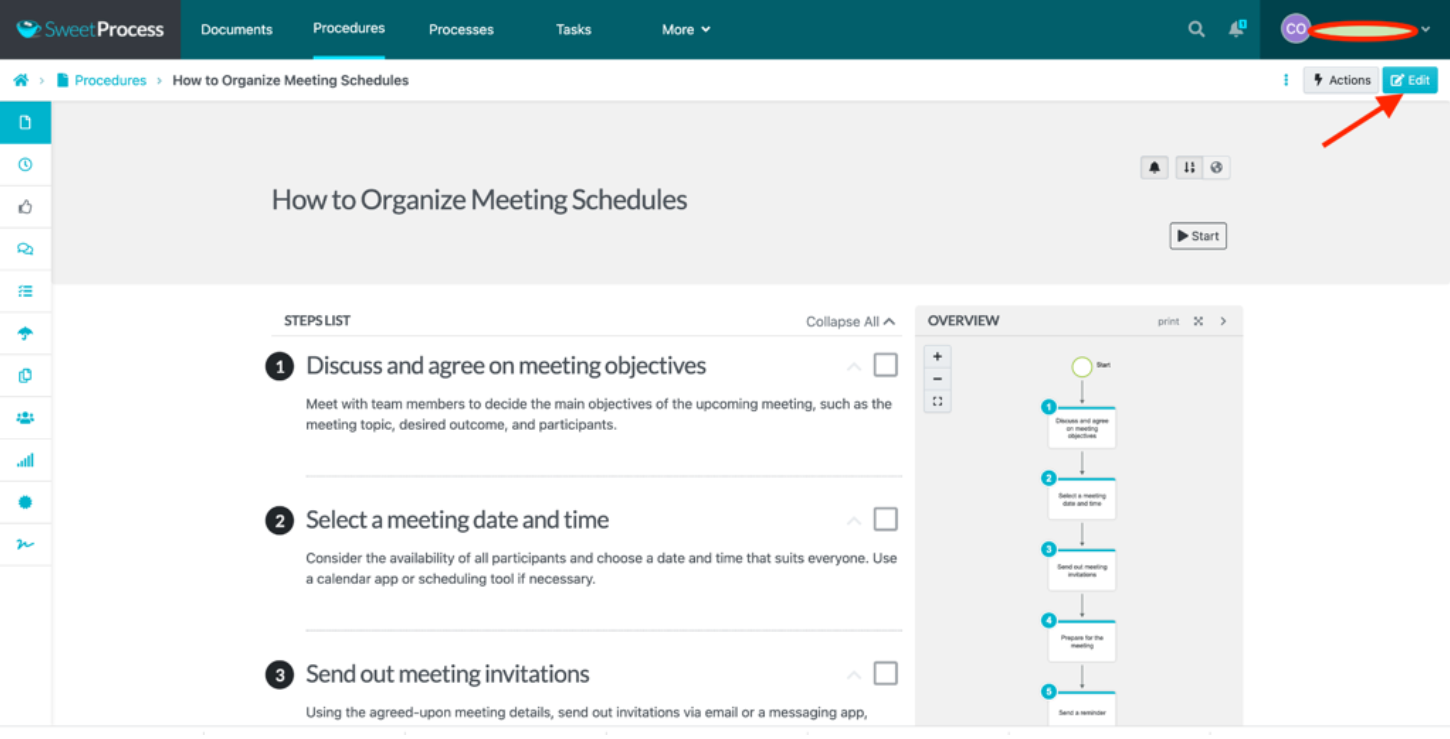
Once you are satisfied with the document, you can publish it by clicking on “Approve” at the top right. If you aren’t authorized to approve the procedure, you can use the “Request Approval” button to get the right person to approve it.
Increase Performance With Comprehensive Processes
As mentioned earlier, a process comprises multiple procedures. There are certain tasks requiring various procedures. You can make the job easier for yourself and your team members by capturing the procedures into one process in SweetProcess.
Here’s how to create a process in SweetProcess.
Click on “Processes” at the top.
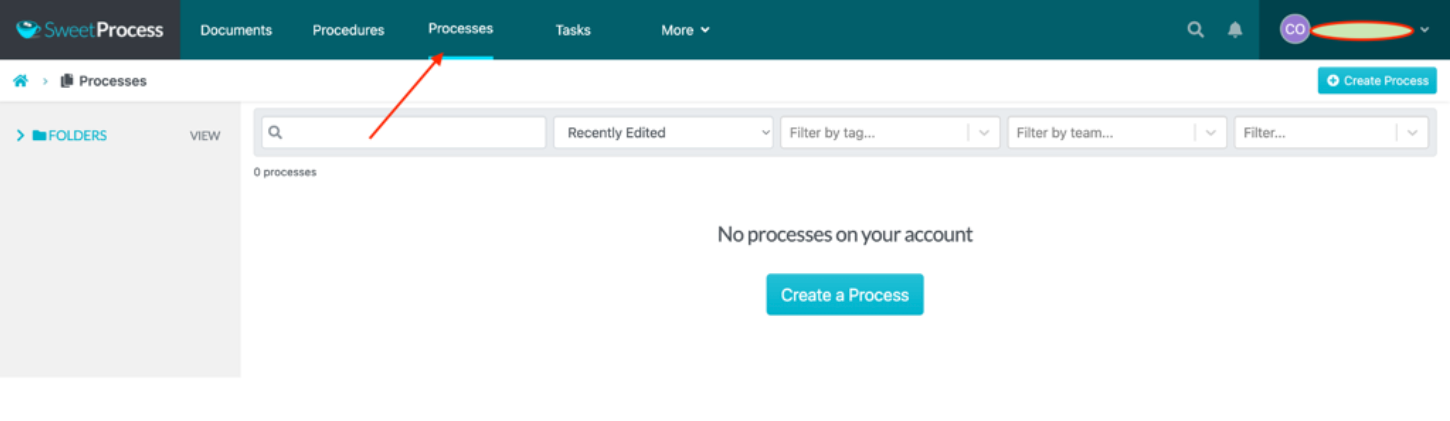
Click on “Create Process” at the top right.
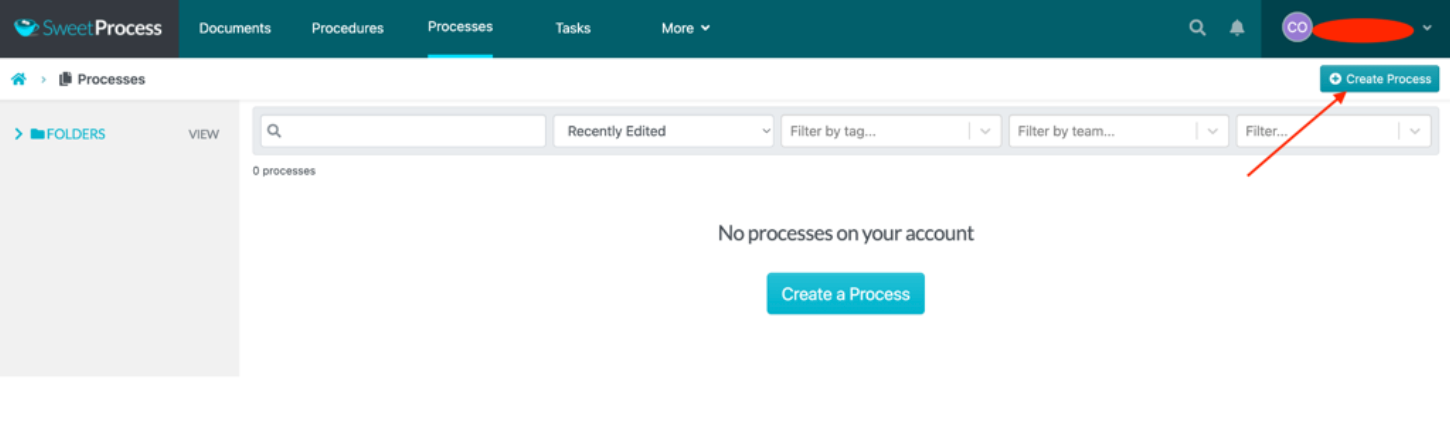
ype in your process title in the field.
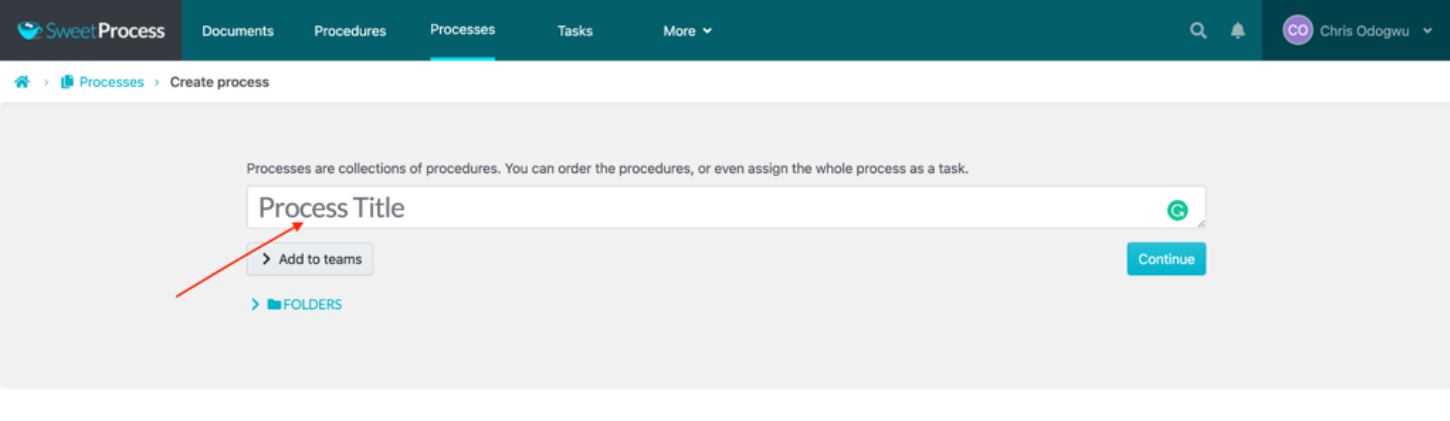
Add the process to a particular team or multiple teams by checking the boxes and then click on “Continue” to proceed.
Click on the process title to access the description field and fill it out.
Now that you have created the process tab, you need to add procedures to it.
Click on the “Add Step” button.
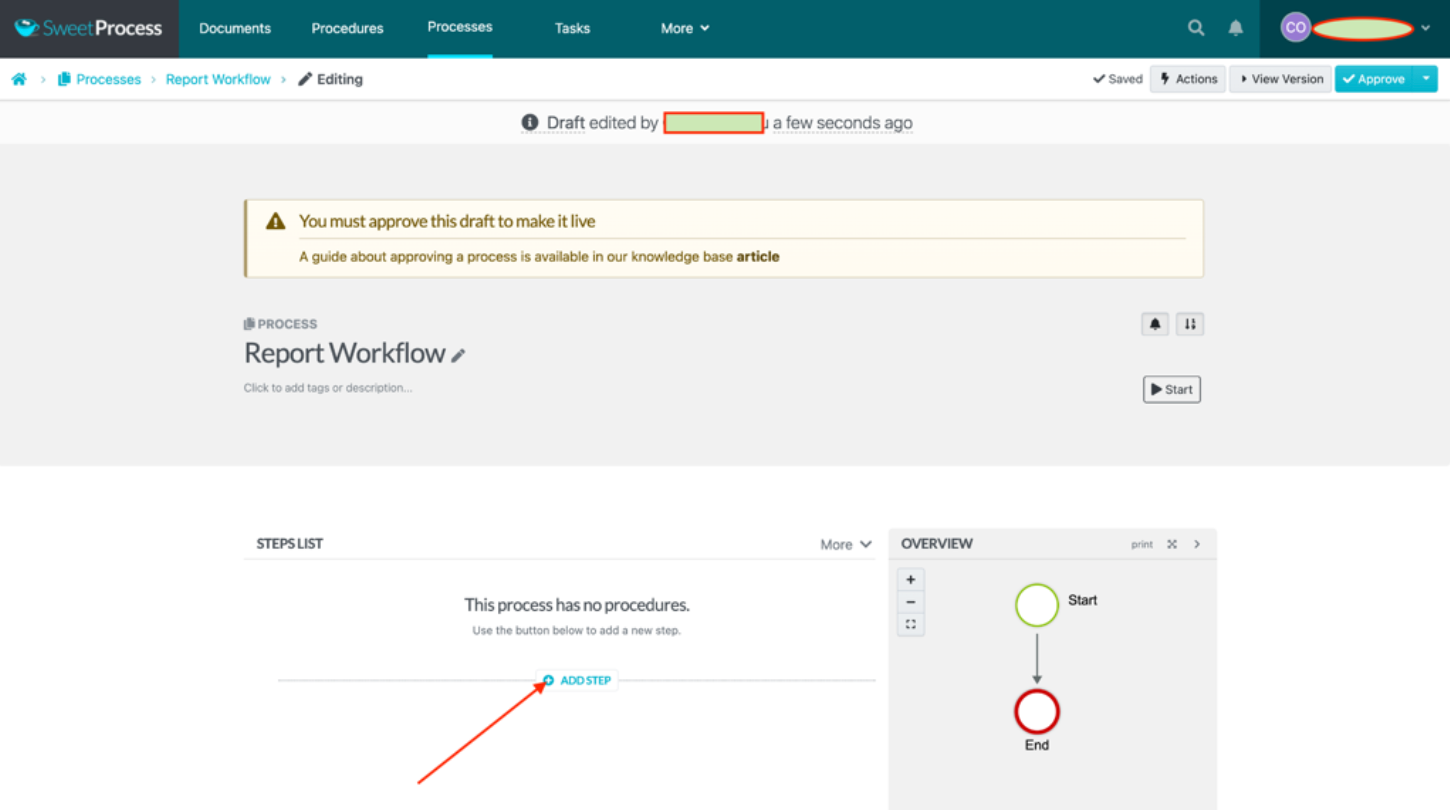
Click on “Procedure” from the options.
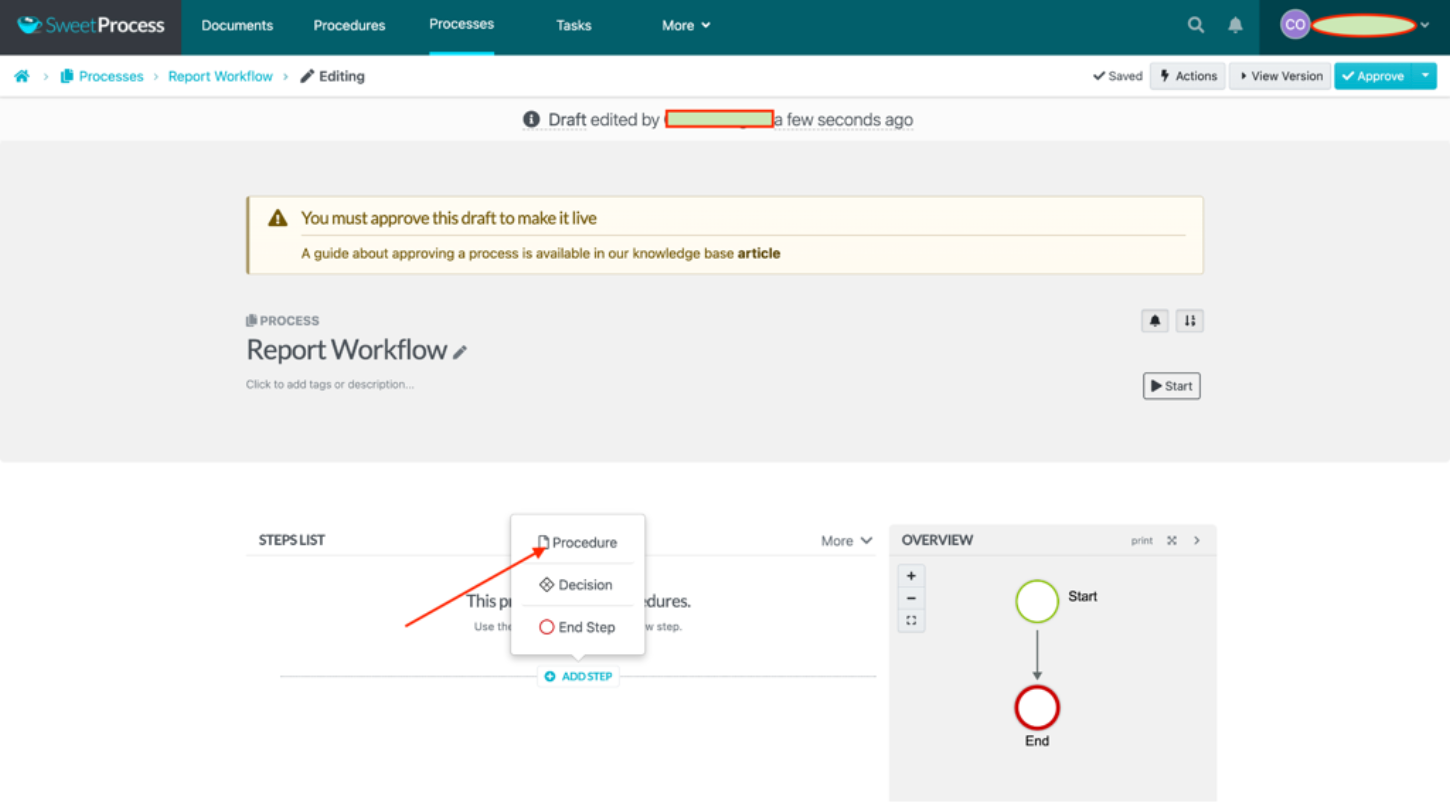
Choose the procedure you want to add to the process. You can add as many procedures as you want to the process.
Boost Team Performance With Collaboration
Collaboration among team members is the fastest way to get things done at work. A means to promote specialization, it gives each person a chance to bring their expertise to the table for the collective good of the entire organization.
SweetProcess helps you bring out the best in your team by assigning tasks that are in their areas of strength or expertise. That way, they get to perform duties they actually love and enjoy. You can delegate responsibilities to people by assigning tasks to them in the system.
Here’s how to assign a task in SweetProcess.
Click on “Tasks” at the top of the page.
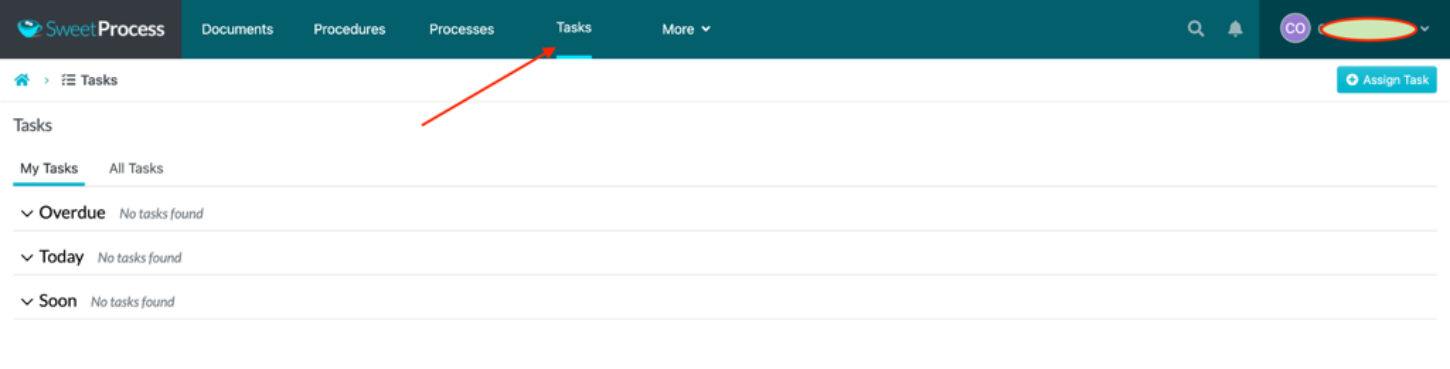
Click on “Assign Task” at the top right.
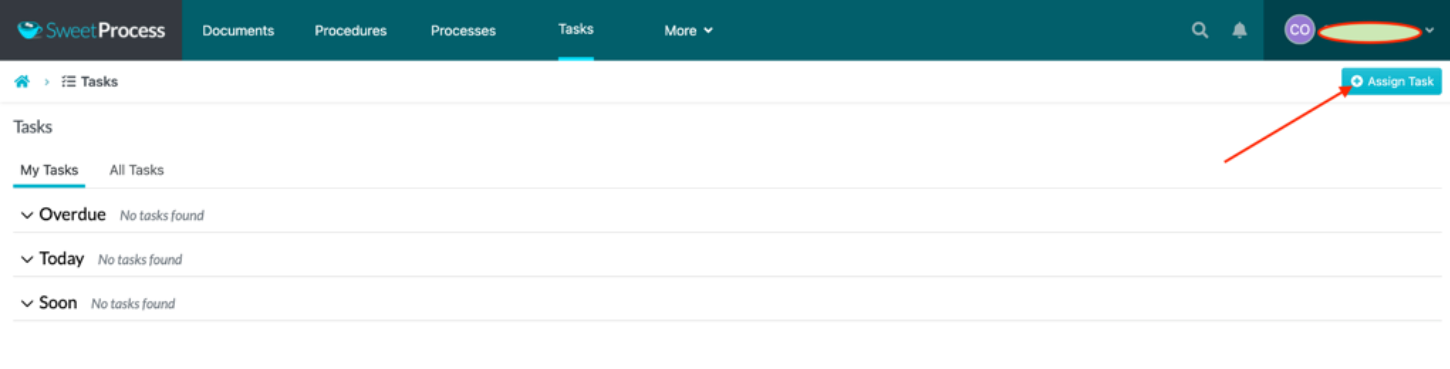
Choose the task from your list of procedures or processes.
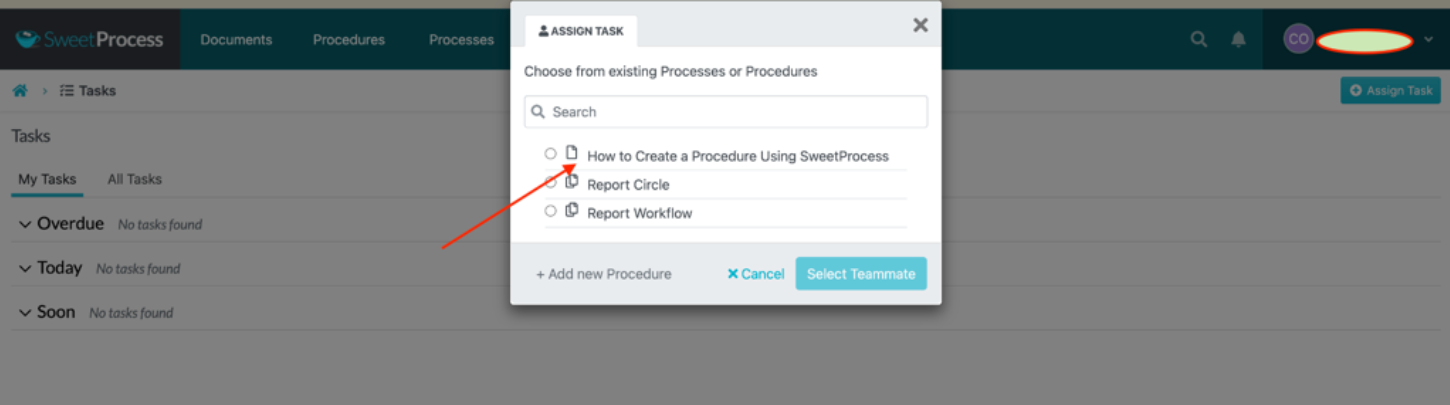
Click on the “Select Teammate” button below to select the specific teammates you want to assign the task.
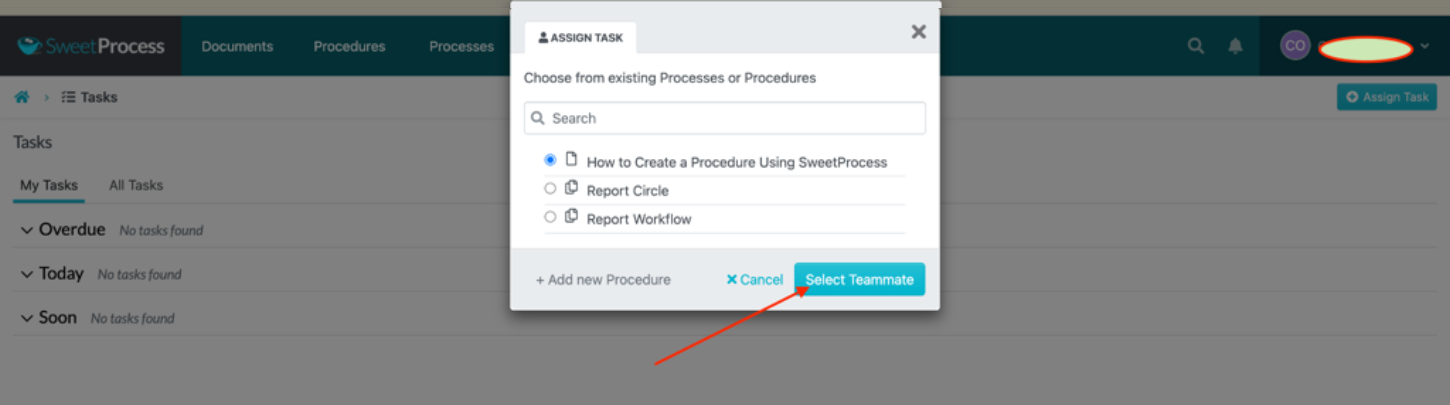
Promote Accountability by Tracking Work Progress
It’s disappointing to discover that tasks haven’t been executed in due time, especially when you are on strict deadlines. It helps to track the work process in real-time to know if your employees are working on assigned tasks or just wasting time doing nothing.
SweetProcess helps you keep a tab on how your workers engage with their duties. From your dashboard, you can see who is putting in the work as required and who is delaying the task by not being active.
Here’s how to track task progress in SweetProcess.
Click on “Tasks” at the top of the page. A list of your active tasks will show below.
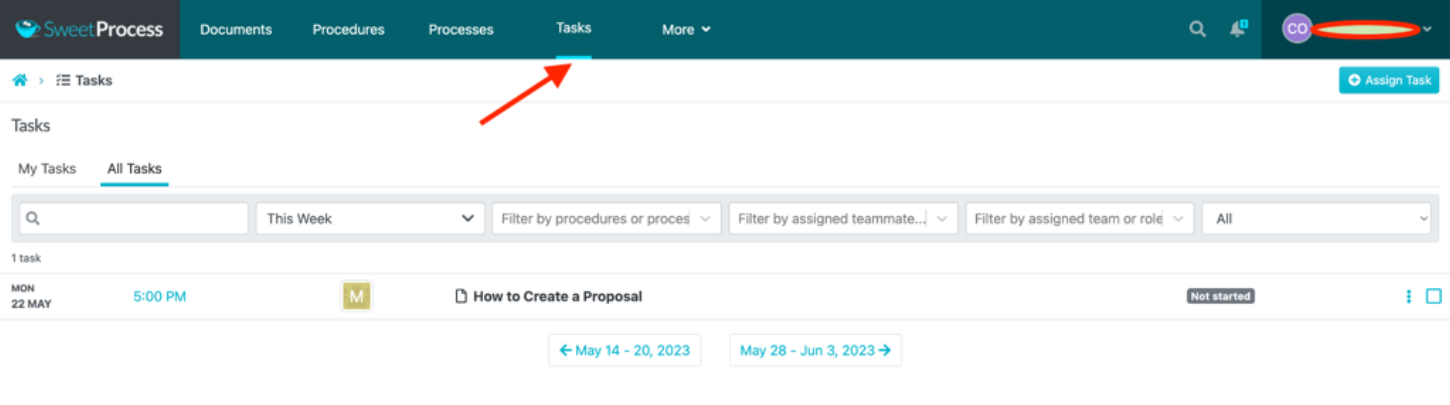
Open the specific task you want to track by clicking on its title.
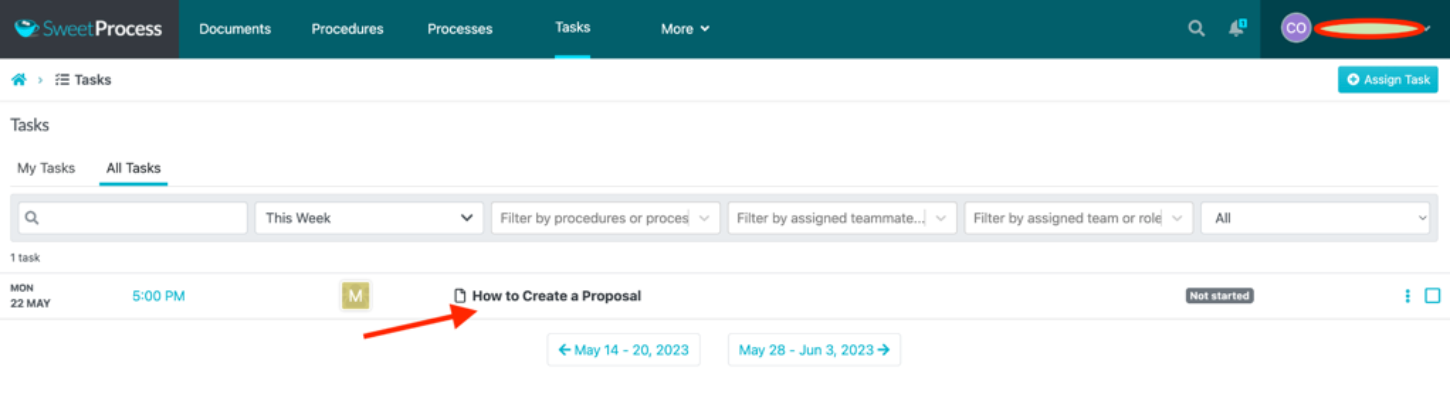
Click on the network bar signal on the extreme left side of the page. When you hover your mouse on it, “Task Activity” will appear.
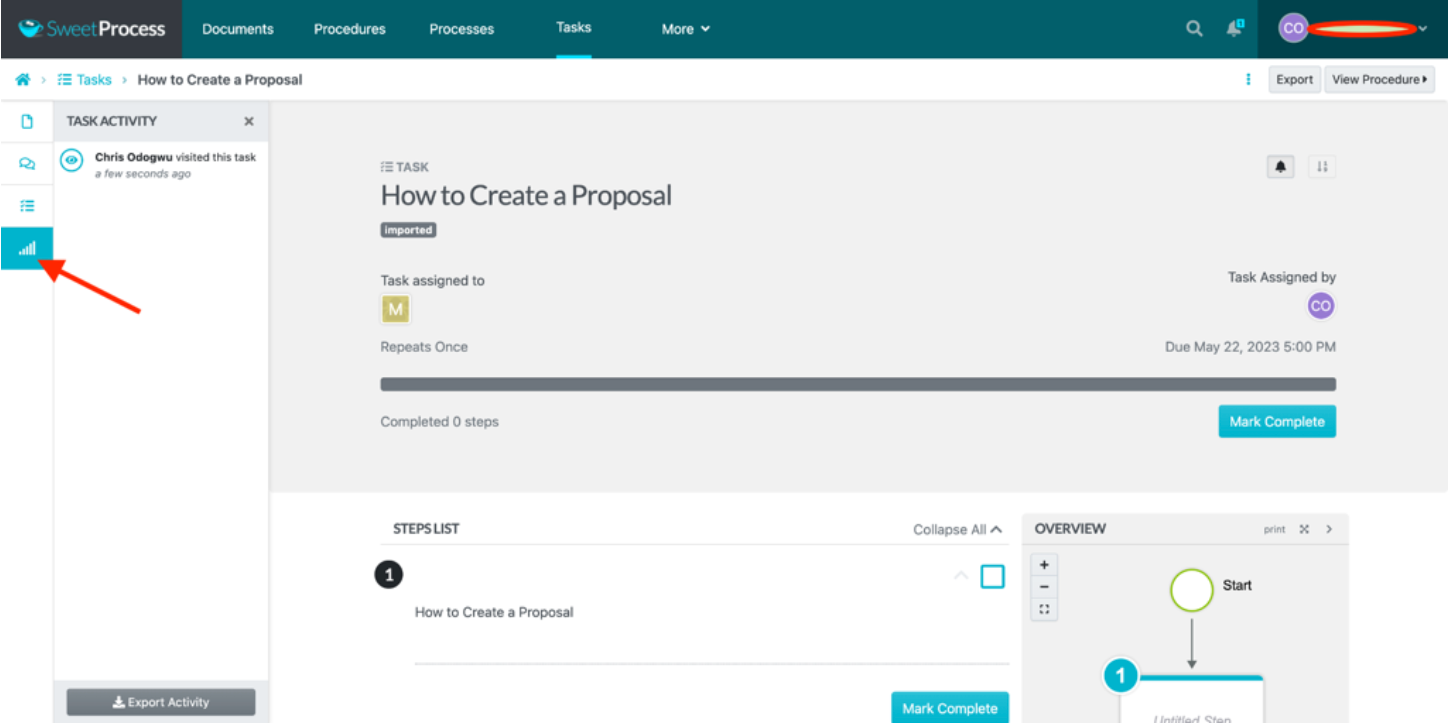
You’ll see a report of the people who have engaged with the task and the times they did so.
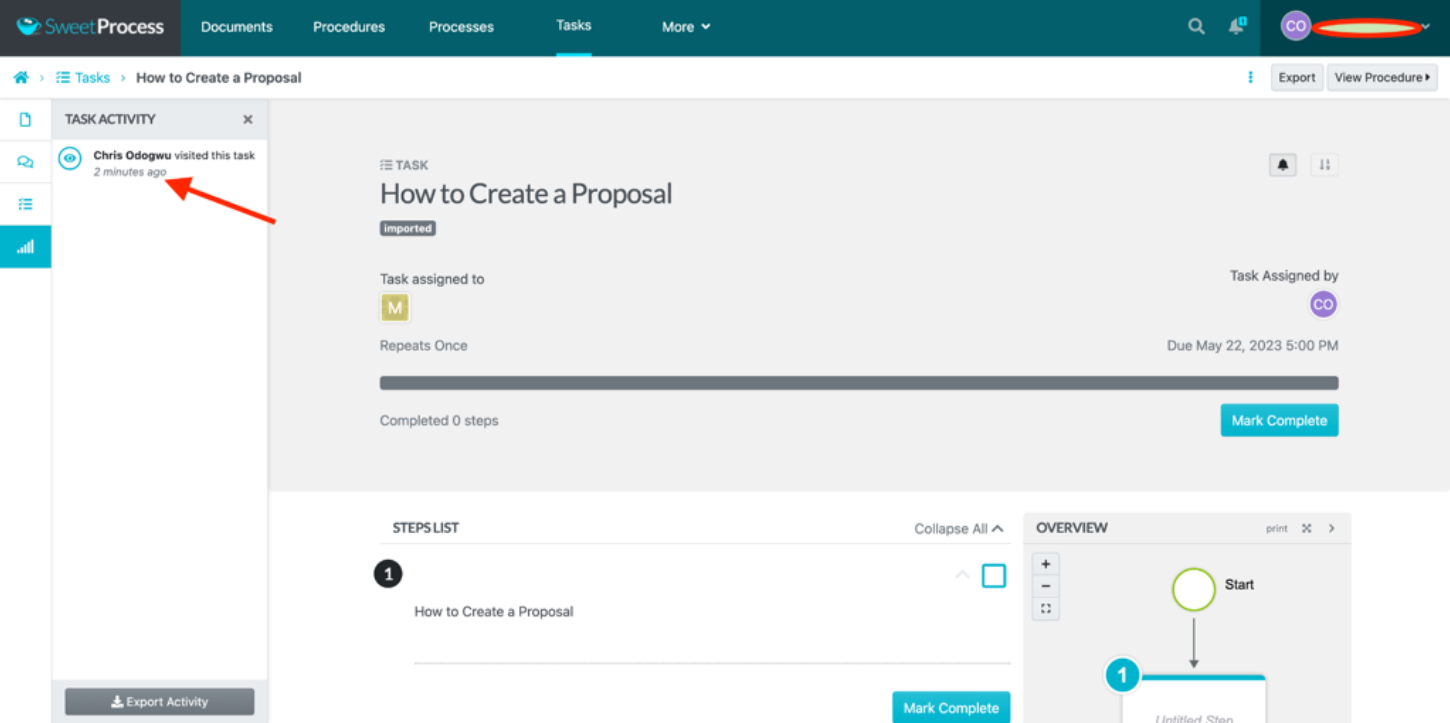
Facilitate External Work by Exporting Documents
As part of its commitment to simplify your general workflow, SweetProcess allows you to use the documents you created in it for other purposes outside its platform. Instead of creating a document you already have in the system from scratch, you can export it in a matter of seconds.
Here’s how to export documents from SweetProcess.
Open the policy, procedure, or process you want to export, and click on the “Actions” button.
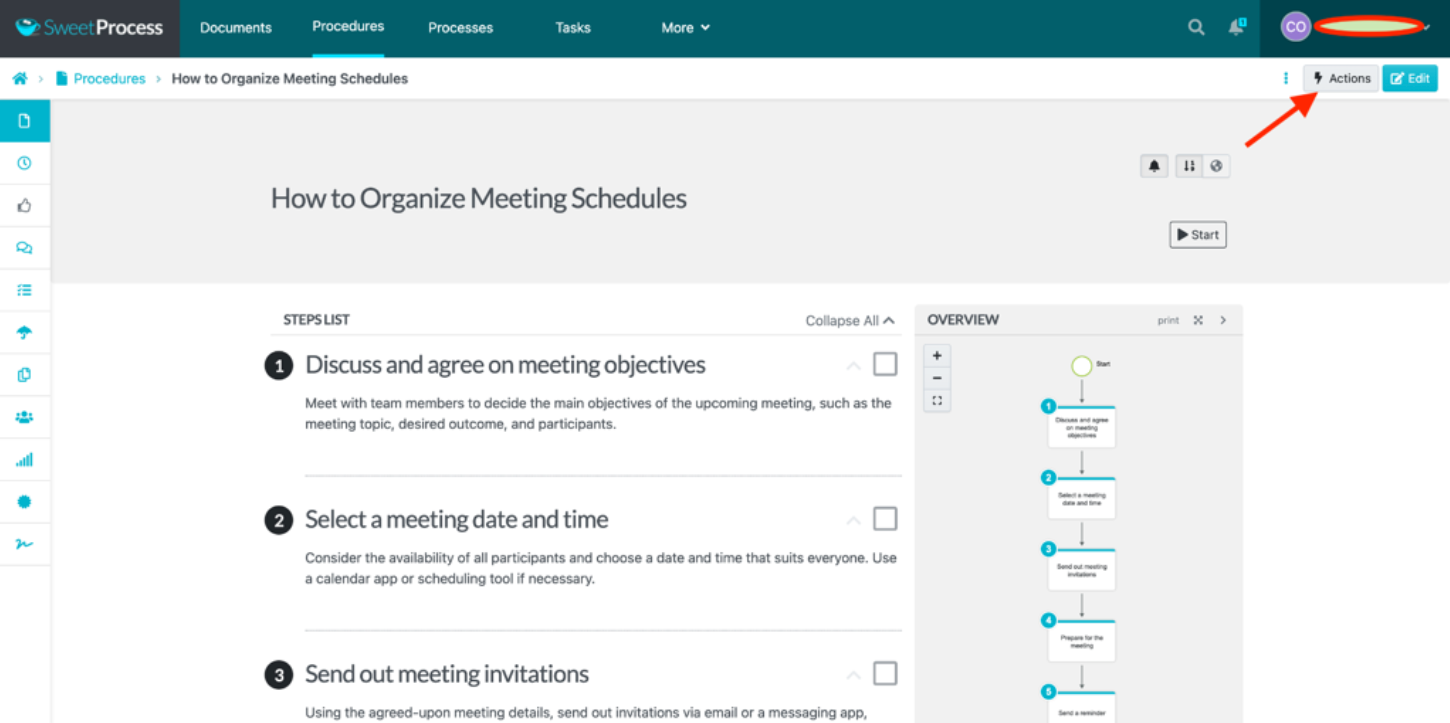
If you can’t see the “Actions” button, it might have been turned off by the person in charge of your SweetProcess account. Please notify them.
Click on “Export” on the menu.
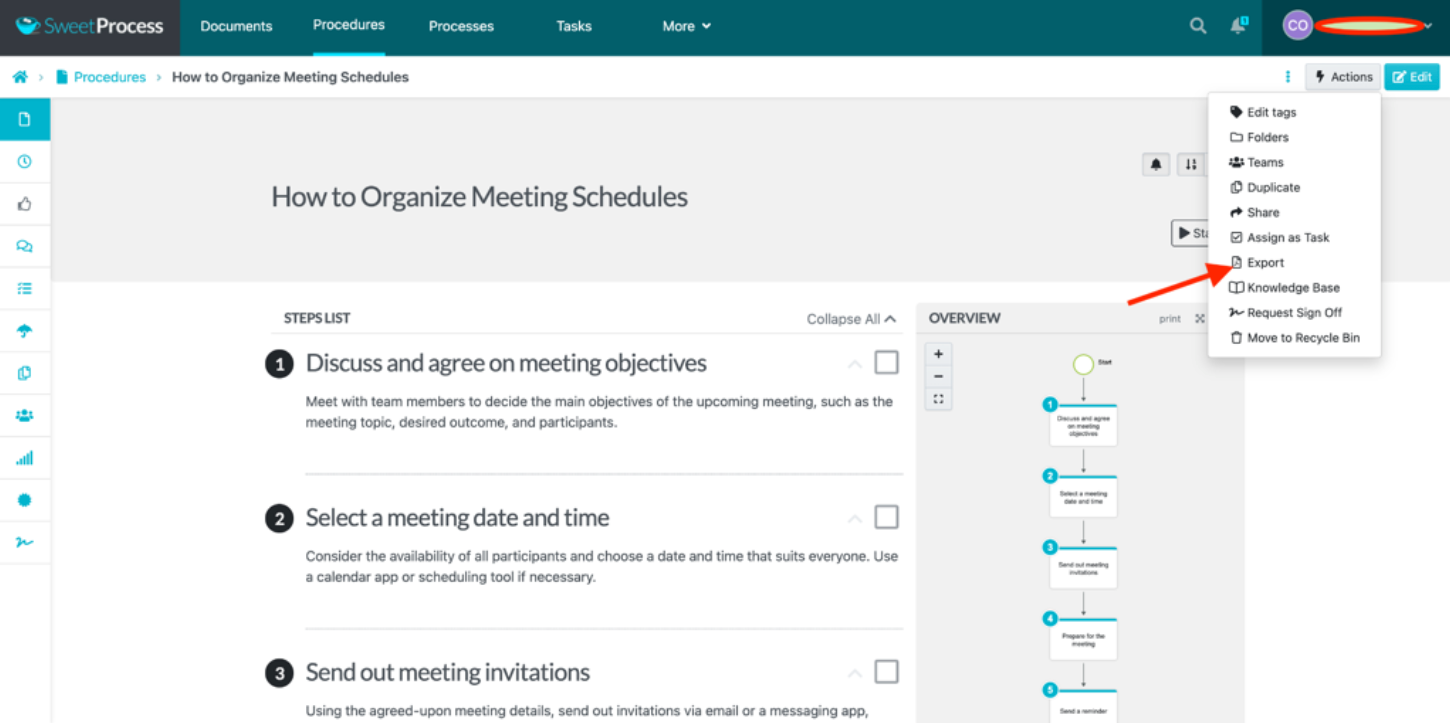
Select the specific format you prefer: PDF, Microsoft Word, or HTML. Note that you can export processes in Microsoft Word format only.
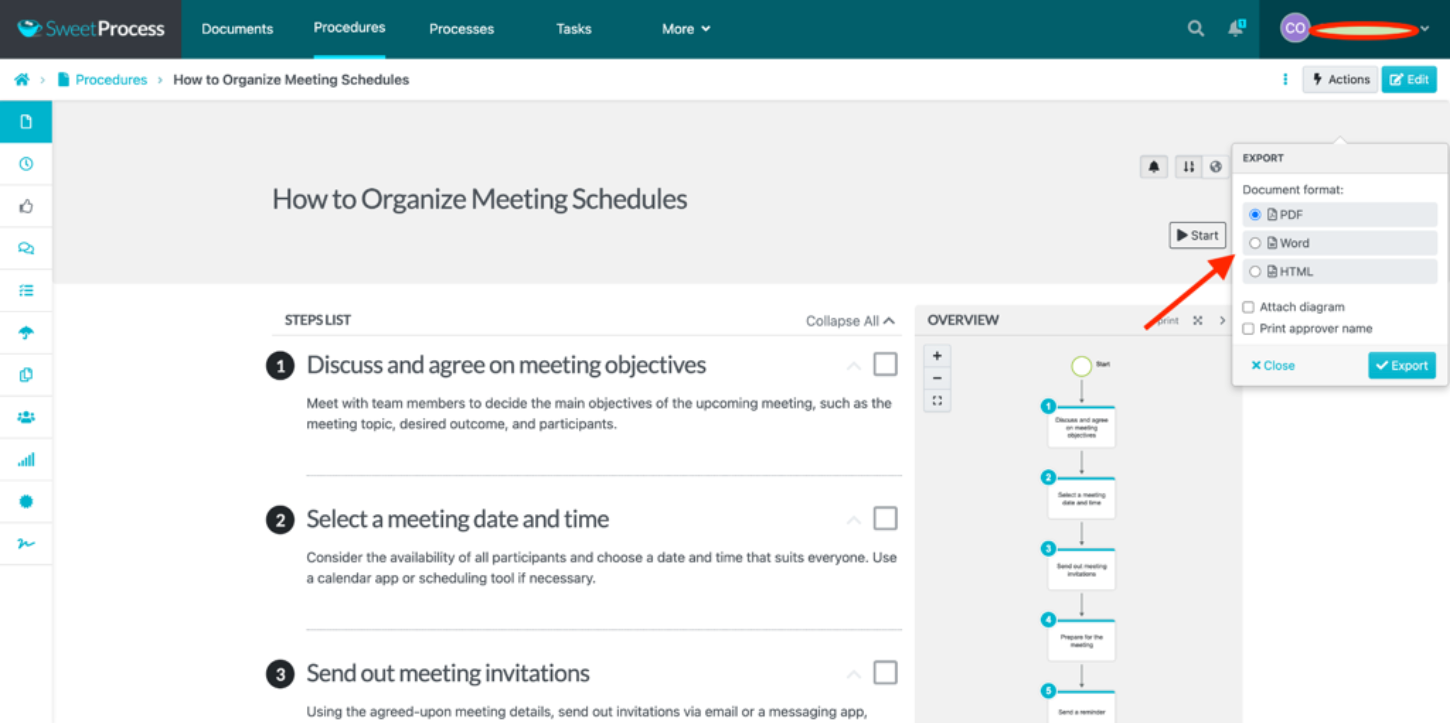
The “Attach diagram” function is an additional option available for exporting only procedures.
The “Print approval name” is an additional option available for exporting only procedures and policies.
Click the “Export” button below after selecting the format of your choice.
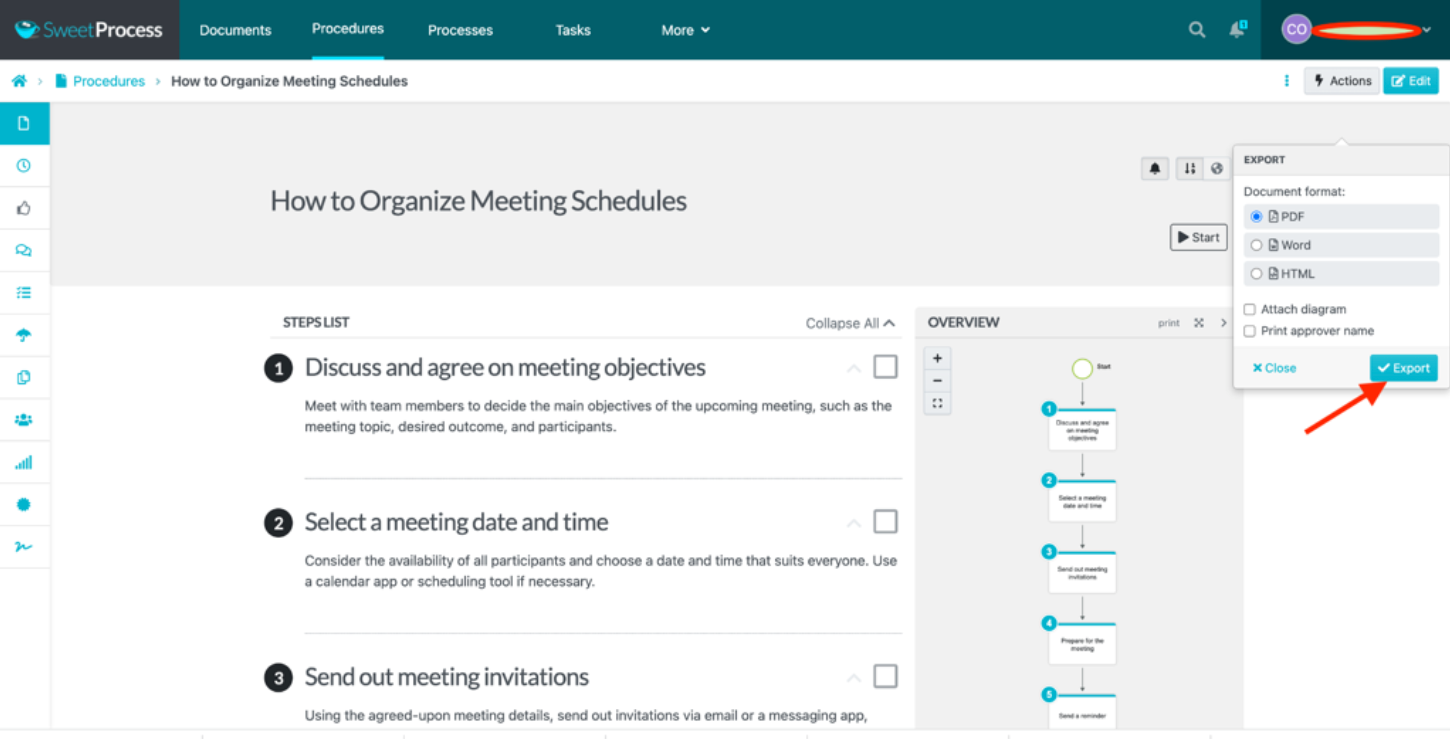
When the export is done, click the download button to download the document in the format you chose.
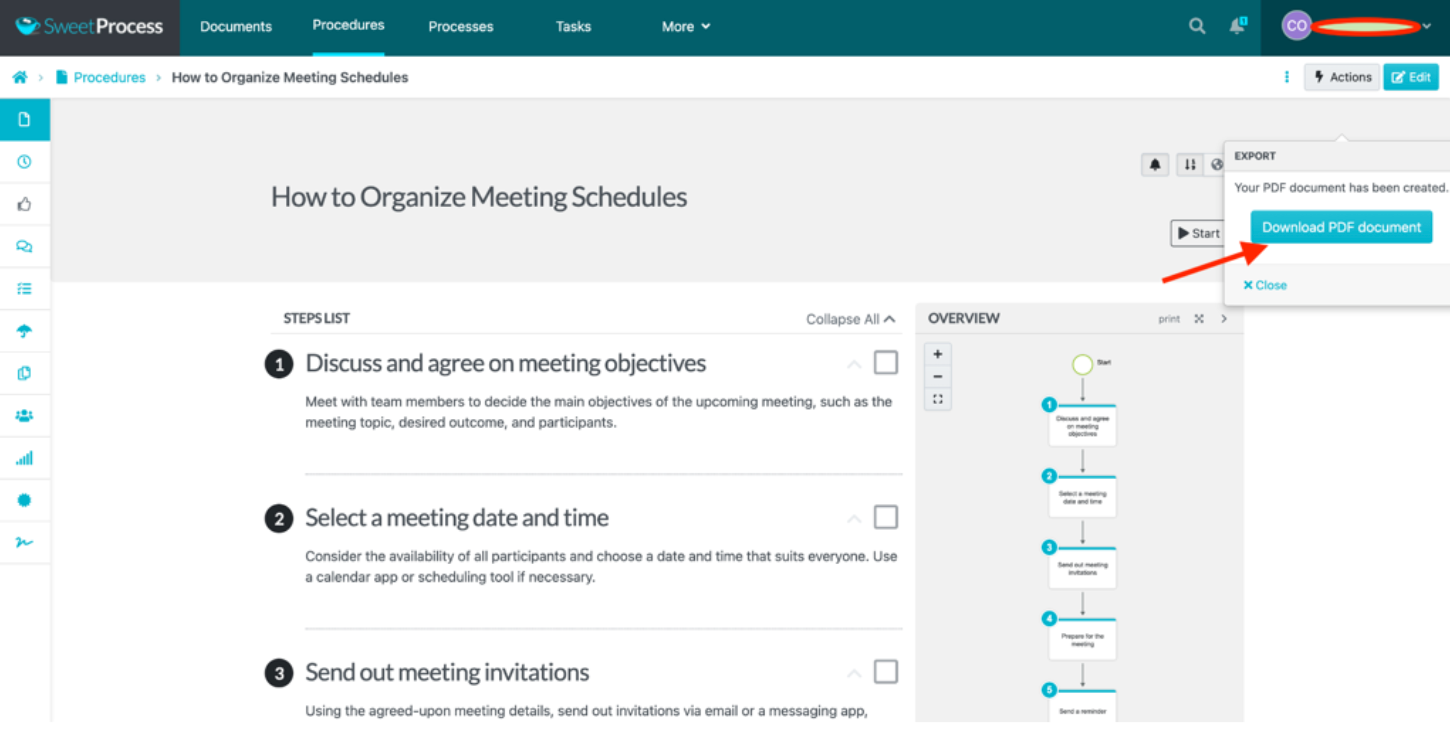
Empower Employees With Solid Knowledge Bases
The competence of your employees boils down to how much they know about their jobs. A team member with all the work information they need at their fingertips will be more competent than their colleague who isn’t privy to such information.
Any employee can be great at their job if you empower them with the resources they need. You can help your team excel by creating effective knowledge bases in SweetProcess. When you put all work-related information in SweetProcess, they can easily retrieve any information they need without asking anyone for answers.
Here’s how to create a knowledge base in SweetProcess.
Click on “More” at the top of the page and select “Knowledge Bases” from the drop-down menu.
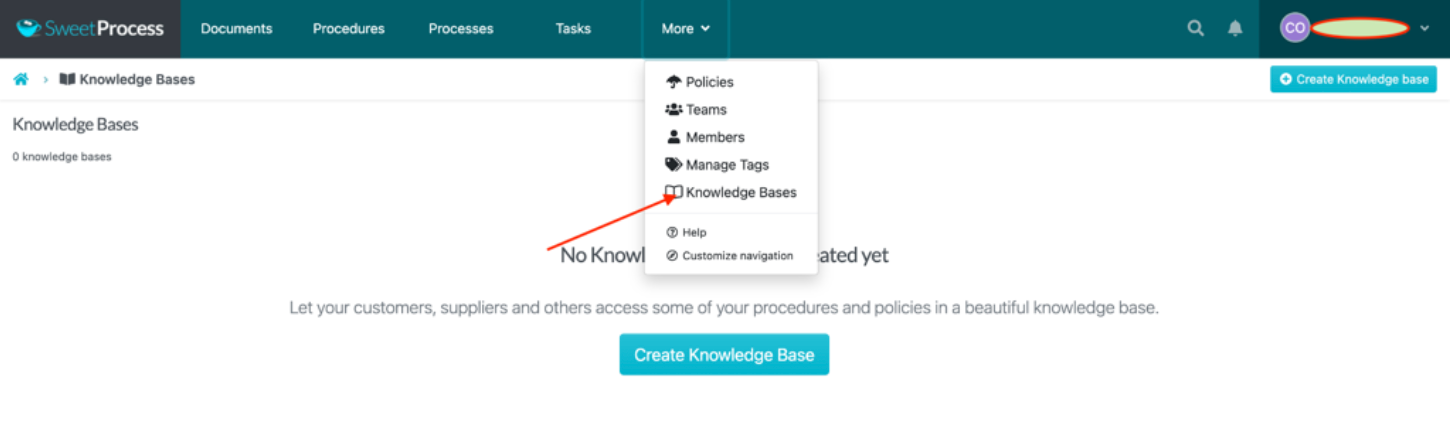
Enter the title of your knowledge base and click on “Continue.”
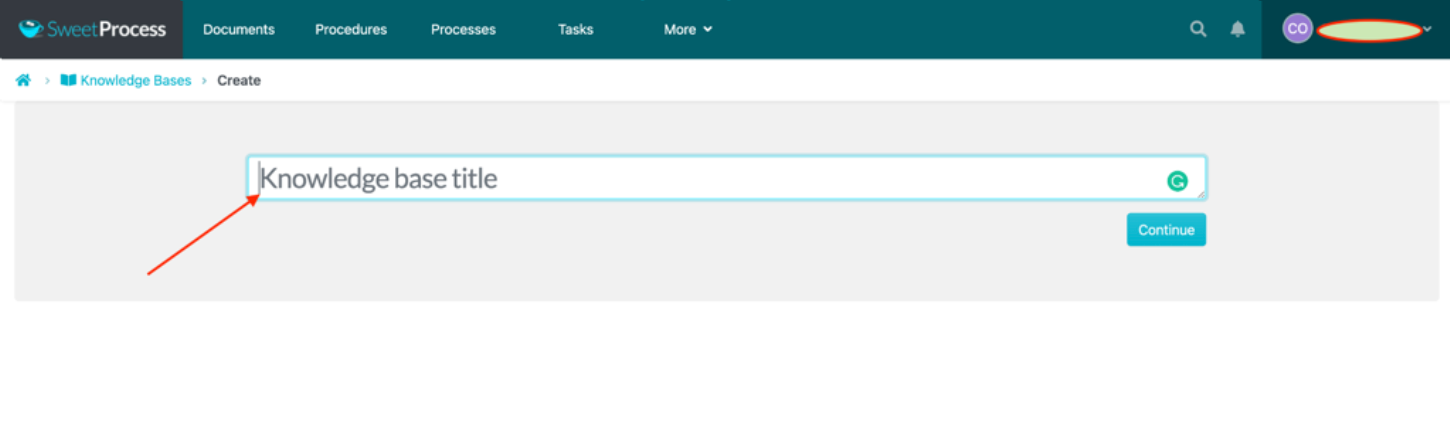
Track Updates With Version History
Updating a document doesn’t necessarily mean that all the current information is of no use or obsolete. You may have a need for the old document in specific areas so it is important that you keep it along with the updated one.
Keeping multiple versions of a document becomes an issue when you can’t track your changes and differentiate them. Having users mix them up can cause serious setbacks. SweetProcess offers a simple method for creating and maintaining the different versions of your documents. It allows you to track the updates you make to a document and retain the older versions. You and your teammates can identify the specific version of a document you need without any confusion.
Here’s how to view the version history of a procedure.
Open the procedure in question and click the clock icon on the extreme left. When you hover your mouse on it, “Versions” will pop up.
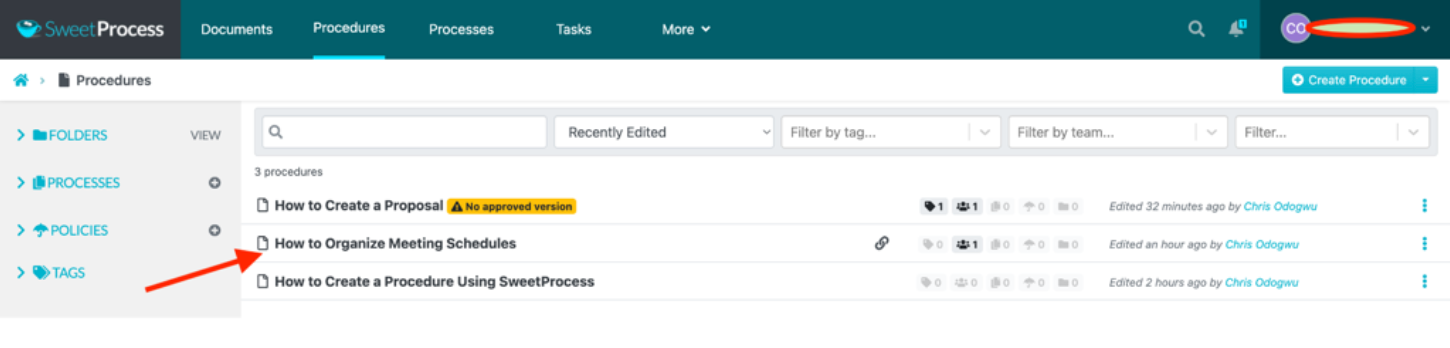
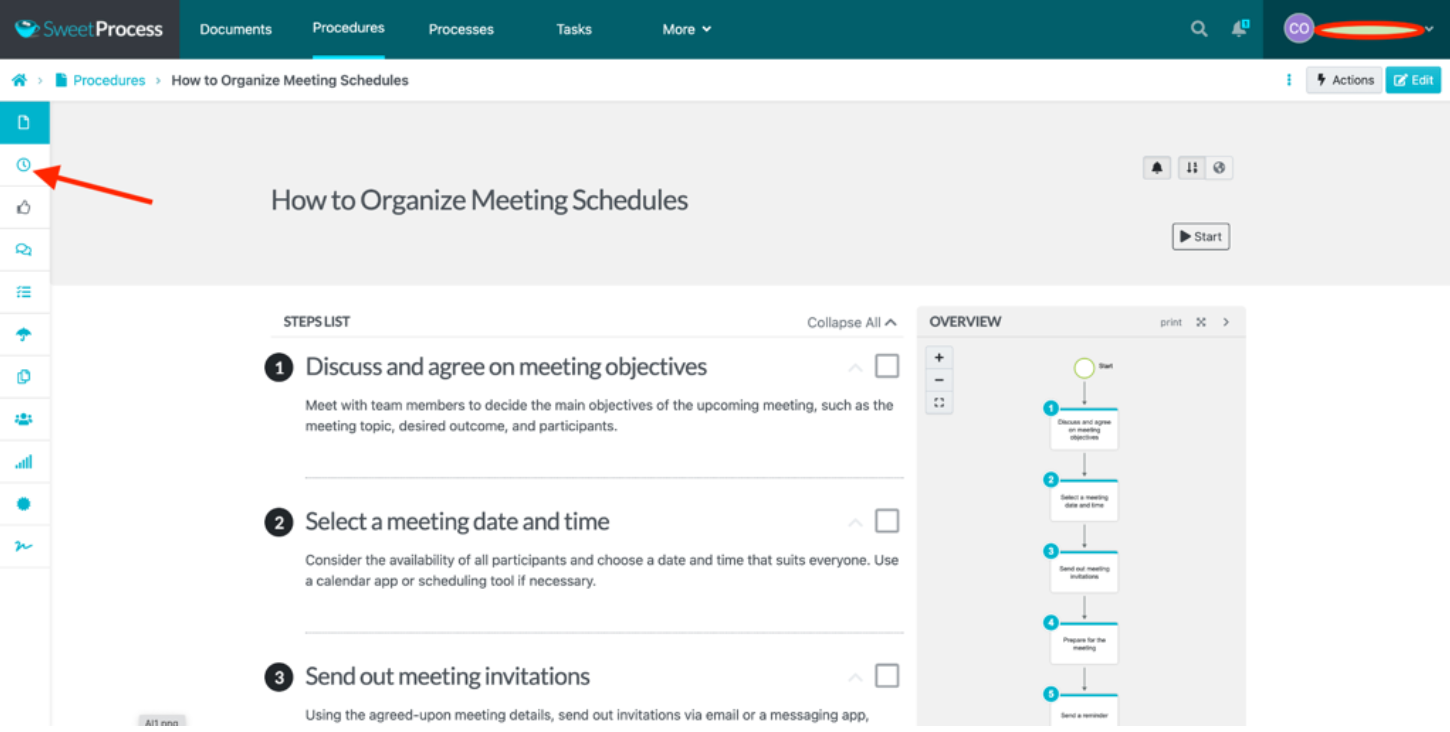
You’ll see a sidebar containing the various versions of the procedure, with the most recent one at the top.
Click on the title of the version of the procedure you need, and it’ll open.
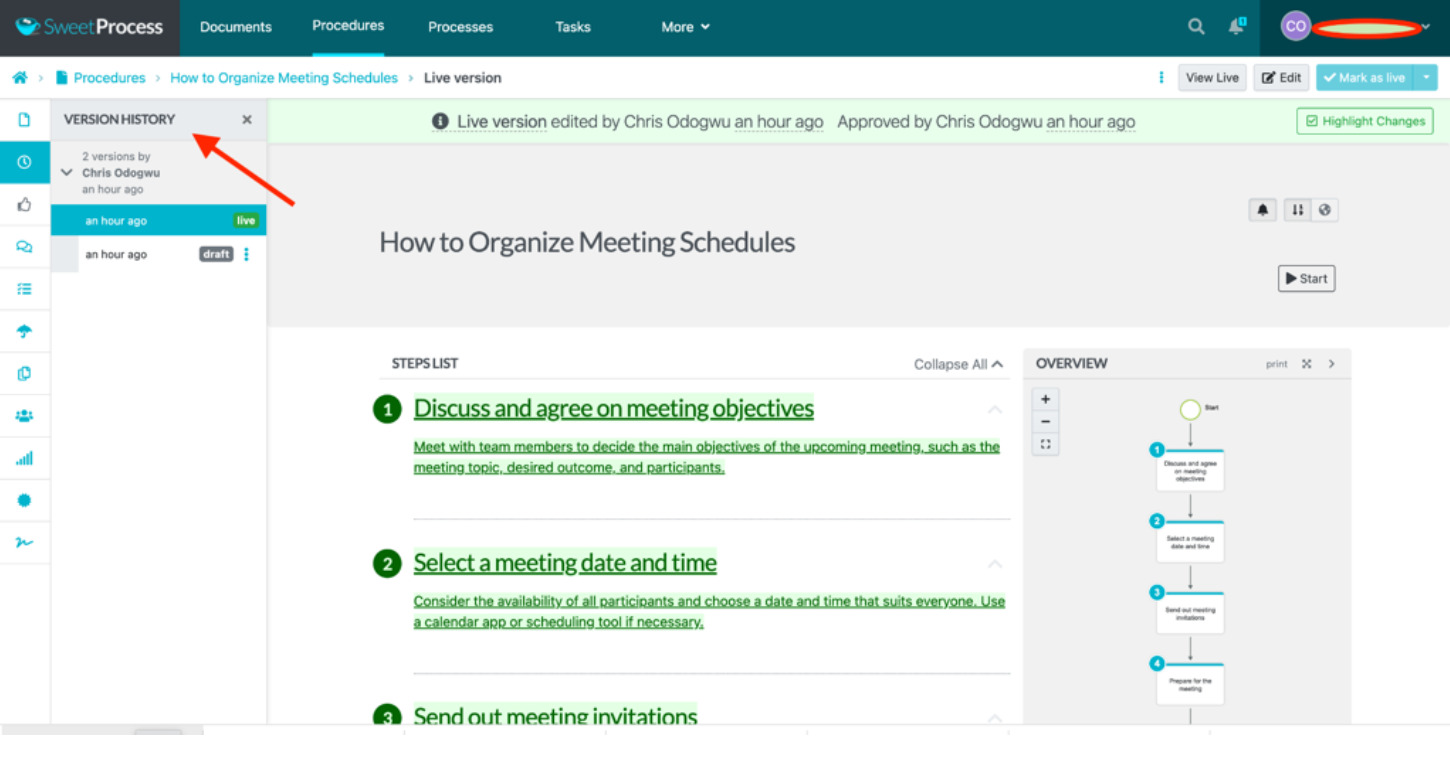
Managing Your Workflow With Tettra
Tettra helps you manage your workflow in the following ways.
Increase Efficiency With Documentation
Documenting business operations such as policies, procedures, and processes is a great way to organize your workflow and maintain consistency in your services. Tettra integrates with Google Docs, Sheets, and Slides so you can have your documents in various formats and store them in the system where they are accessible to your team members.
Unless you are okay with basic documentation, Google Docs aren’t sufficient for documenting business operations. You are better off with a system that has advanced documentation features and allows you to customize your documents to your needs. You can get these and more in SweetProcess. It also allows you to create various form fields, charts, diagrams, and more to simplify your documentation. A multimedia software, you can create and incorporate texts, images, videos, etc. into your documents.
Share Knowledge With Internal Wiki
If your team members had a go-to resource to retrieve all the information they need about their work, they wouldn’t be asking you or anyone else questions about how to perform their tasks. Tettra has an internal wiki feature where you can create and store information your employees need on their jobs. The documents can be in Google Docs, Sheets, Slides, and Word documents.
Tettra’s internal knowledge base is similar to SweetProcess’s, except that SweetProcess offers you more access control. You can create both public and private knowledge bases in SweetProcess. You can restrict access to a document to specific people. If you want your workers to learn important information, you can share the document and assign them a quiz to confirm that they have read and understood the information.
Cultivate Collaboration With Open Communication
Effective collaboration among team members creates a healthier work environment and boosts overall output. Everyone gets a chance to contribute positively to the tasks at hand, focusing on their areas of expertise to deliver great work.
By integrating software such as Slack and Microsoft Teams, Tettra creates an opportunity for you and your team to communicate instantly about projects. This takes away the delay in email communications. You can share ideas instantly so team members can be on the same page with a clear understanding of your goals and expectations.
SweetProcess takes collaboration even further with several features for teamwork. You can delegate parts of a project to different people with clear handoffs. Each person receives a notification when the task gets to their table so they can make their contributions. You can also track their activities to see if they are participating in a project or being idle.
Which Pricing Gives You Your Money’s Worth?

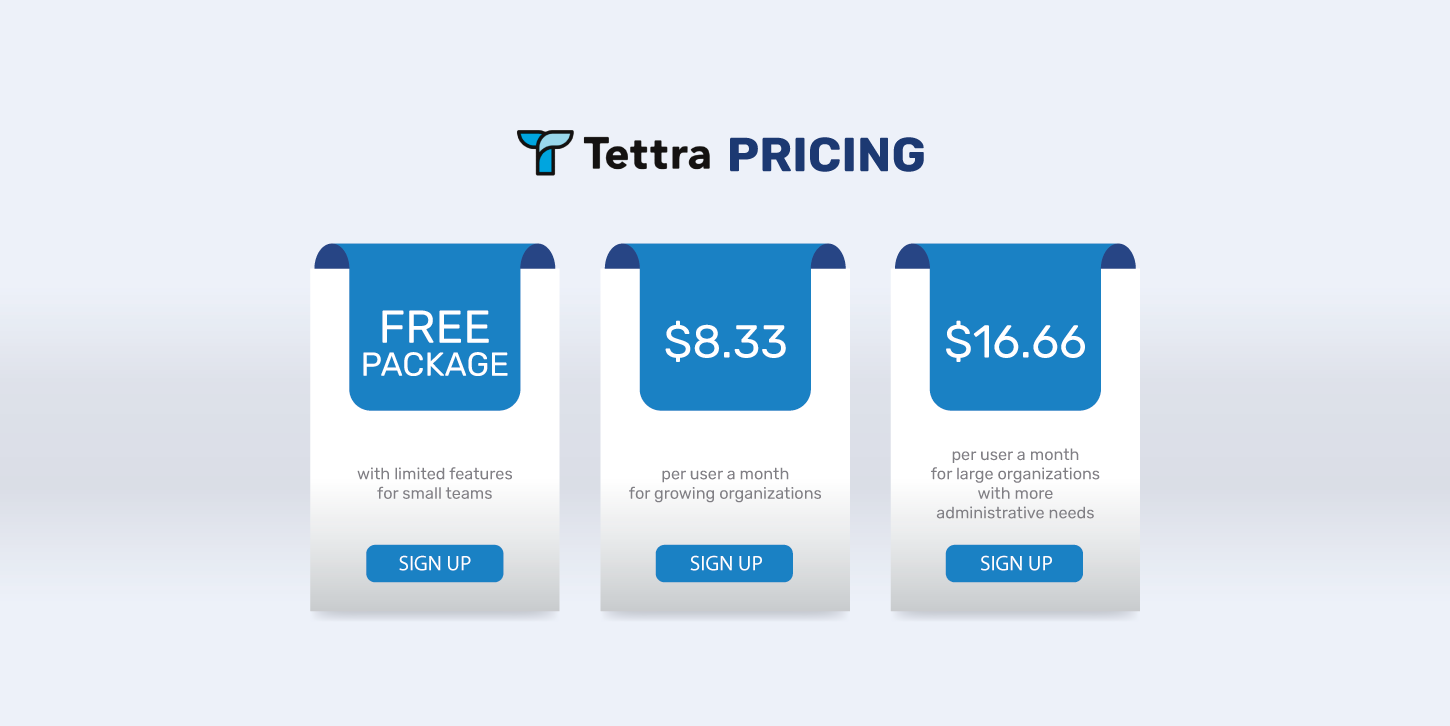
Several factors come into play in determining if the price of workflow management software is right for you. First, there’s your budget. You don’t want to overstretch yourself by opting for a subscription you can’t sustain. Let’s look at the pricing details of both applications.
SweetProcess Pricing
SweetProcess offers a 14-day free trial that gives you access to all its features. You can sign up for it right away without a credit card.
Monthly Subscription
$99 for a team of 20 active members. $5 for each extra active member.
Yearly Subscription
$82.50 per month for a team of 20 active members. $4.17 per month for each extra active member. This package helps you save 16% of the monthly rate.
Tettra Pricing
There’s a free package with limited features for small teams.
$8.33 per user a month for growing organizations.
$16.66 per user a month for large organizations with more administrative needs.
Why Most Users Prefer SweetProcess to Tettra

Purchasing a workflow management software with little or no information about it isn’t prudent. To get value for your investment, you must conduct extensive research to make an informed decision.
The question isn’t whether SweetProcess or Tetta is effective in managing your workflow, but which is a better option. SweetProcess is a popular choice among organizations that prioritize streamlining their business operations. US-based financial planning and wealth management firm, Thimbleberry Financial, transformed its tedious employee onboarding process into a seamless activity by documenting its operations in SweetProcess. The organization empowers its new workers right from their very first day to execute tasks like they have been there for years. “Every new hire has a board that lists everything in the company you might need to be trained on, and through that, they are assigned different things that they need to learn. They go through, and they first read and get familiar, and watch videos. Whatever SweetProcess contains, they get familiar with it,” says Amy Walls, the president and financial advisor at Thimbleberry Financial.
It’s a different story with Tettra. Some users have expressed their dissatisfaction with using the software. Here are the most common issues Tettra users have reported.
Difficulty Updating Documents
Business operations are hardly the same for so long. As your operation changes, you need to implement those changes in your documents so team members will be well-informed about the latest requirements. According to a user, updating documents in Tettra is challenging. You may have to create the document from scratch with the new information.
You don’t have to worry about updating your documents in SweetProcess. You can change specific areas of your documents and highlight those areas for others to see the changes you have made. There’s also the option of creating a new version of the document containing your updates, so you can keep both the old and new documents, as there might be aspects of the old document you may need.
Independent Retirement, a third-party administration firm based in the US, was able to better manage updates to its operations using the document version history in SweetProcess. According to Adi Klevit, a business process consultant who worked with the organization to implement SweetProcess, “You know what changes were made, so it makes it very easy to see the changes and the edits from one time to another. You can see the difference. You don’t have to read the entire procedure—you can see what was edited or added.”
Limited Formatting
Documenting business operations isn’t just about writing long notes. You need to be able to format your items to capture your information in the most comprehensive way. A user expressed dissatisfaction over the limited formatting features in Tettra. It gets even more difficult if you want to create a document with multiple pages and layers.
If you were to use SweetProcess, for instance, you would have access to several documentation features and templates. You can format the available template to your design needs, or better still, create one from scratch and format it however you want. You also have the liberty to customize your documentation to your specific needs. You can even add your branding elements to it so it feels more personalized.
Co-founder of Spark Marketer Carter Harkins explains that his organization used to document its operations in Google Docs but it wasn’t effective. They gained more flexibility when they implemented SweetProcess. “In a Google Doc format, you’re grabbing an entire copy and paste section of text and moving it up above and just trying to organize things, but with SweetProcess, it’s super simple to break things out into new tasks and reorder them so that everything flows in a much more natural way,” Harkins says.
Inadequate Collaboration Functionality
Collaboration on Tettra is about granting multiple team members access to a document. A user on TrustRadius revealed that it doesn’t have the capacity for effective collaboration between team members. They can all contribute to the task by updating the document. But there’s more to collaboration than this.
It’s important to assign specific tasks to people during collaboration and track their level of engagement in real time. Tettra doesn’t offer you these features but SweetProcess does. In addition to assigning tasks to people, SweetProcess also allows you to see the specific contributions of each team member during a collaborative task. That way, there’s accountability.
These are real people with real businesses who have enhanced their business operations by using SweetProcess. You, too, can do the same. Sign up for a 14-day free trial to see how it works. You don’t need a credit card for it.
Empower Your Employees With SweetProcess
It’s easy to blame your employees when your business operations aren’t in high gear, but perhaps it isn’t entirely their fault. You are also responsible for that if you don’t offer them the tools that will enhance their work.
SweetProcess has transformed the operations of many businesses. Their employees went from always asking questions about how to execute their jobs to doing great work independently because they could access well-documented work information in SweetProcess. You too can empower your workers to be the best in their jobs by implementing SweetProcess. Begin that journey by signing up for a 14-day free trial. No credit is required for the trial, so you have nothing to lose.