Last Updated on March 4, 2025 by Owen McGab Enaohwo
![13 Free Timeline Templates [For Different Use Cases]](https://www.sweetprocess.com/wp-content/uploads/2025/03/timeline-template.jpg)
Managing a project comes with so many moving parts. You have to keep track of tasks, priorities, and deliverables while ensuring everything stays on schedule. Without a proper timeline, it can feel overwhelming.
Your workflow breaks down, and your business incurs costly mistakes due to last-minute planning.
Projects run smoothly when timelines are in place. A structured timeline outlines every key milestone, assigns responsibilities to employees, and keeps everyone on the same page. It also visualizes your progress so you know when the project starts, the possible finish date, and the resources you’ll need.
In this article, we’ll show you why timeline templates are essential for businesses of all sizes. We’ll also provide 13 free timeline templates to help you get started.
Ready to bring structure and clarity to your business processes? Download any of our free timeline templates and start organizing your projects effortlessly.
Plus, see how SweetProcess can help you easily create, manage, and optimize your timelines. Let’s get started!
Table of Contents
What Is the Purpose of a Timeline Template?
13 Free Timeline Templates You Can Download and Use
How to Create and Manage Your Timeline Using SweetProcess
Streamline Your Timelines Effectively Using SweetProcess
What Is the Purpose of a Timeline Template?
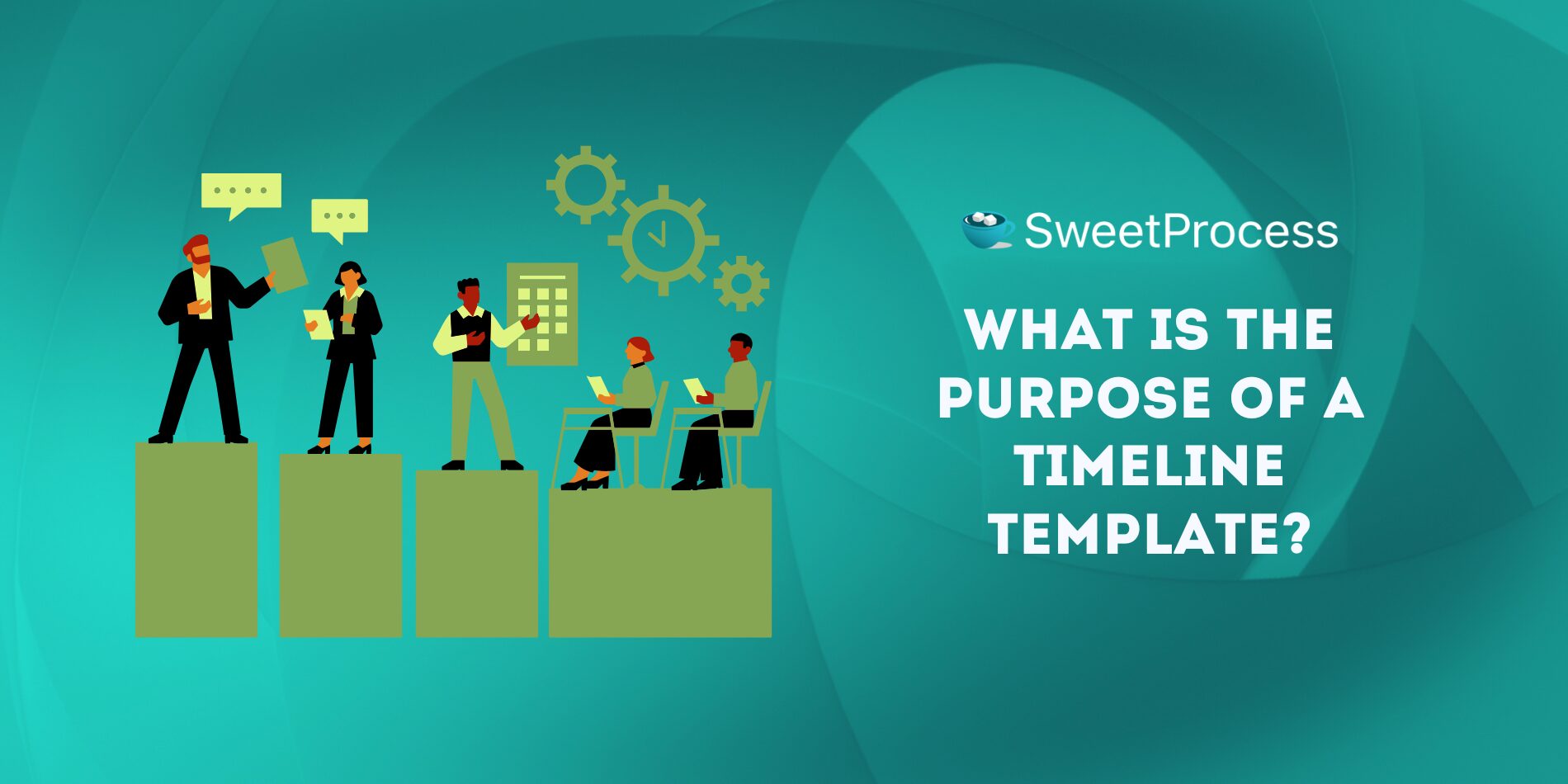
A timeline template is a structured business visual tool that helps you organize tasks, track project progress, and ensure key milestones are met. Organizations with clear templates have a clear roadmap for projects, making it easier to manage deadlines, responsibilities, and workflows.
For instance, if you’re planning a major product launch, your timeline can outline the first activities. In this case, the marketing team needs to create buzz, as the development team is finalizing product tweaks, and the sales team is preparing their pitch. You can structure these tasks to prevent overlapping and avoid a chaotic launch.
So why does your business need a timeline template? Here’s why:
- Project planning and execution: A timeline template outlines each project phase, ensuring tasks are assigned, deadlines are set, and progress is monitored. This ensures that all teams stay aligned throughout the project.
- Task management: We all know that projects have several tasks. You can break it down with a proper timeline into smaller, manageable tasks. You should also indicate the role of each team member for better execution.
- Process documentation and compliance: Failure to meet compliance regulations could cost your business. For example, you must follow hiring and termination policies to avoid legal disputes. A timeline template can help you document workflows and processes to be followed in these situations to keep you compliant.
- Tracking business milestones: Is your business hitting the revenue goals? Have you improved your services? You can only track this progress if you have a documented timeline that keeps you in check. A timeline template allows organizations to reflect on achievements and plan for the future.
- Crisis management: If you plan to deliver a new product to the market within a certain time frame, you can respond effectively when the company encounters hiccups like supply chain issues. Once you realize the plan is falling behind schedule, you can plan ahead and find alternative sourcing.
13 Free Timeline Templates You Can Download and Use

A well-structured timeline can differentiate between a project that runs smoothly and one that falls apart. Having a ready-to-use timeline template simplifies the process.
Below, we’ve compiled 13 free timeline templates you can download and customize for different business needs.
1) Marketing Consultant Campaign Timeline Template
Timing is everything when executing a marketing campaign. This template helps marketing consultants and teams strategize, track, and execute campaigns. It outlines every phase, from market research and content creation to ad deployment and performance tracking. You can indicate dates for each marketing activity to ensure you meet all your deliverables.
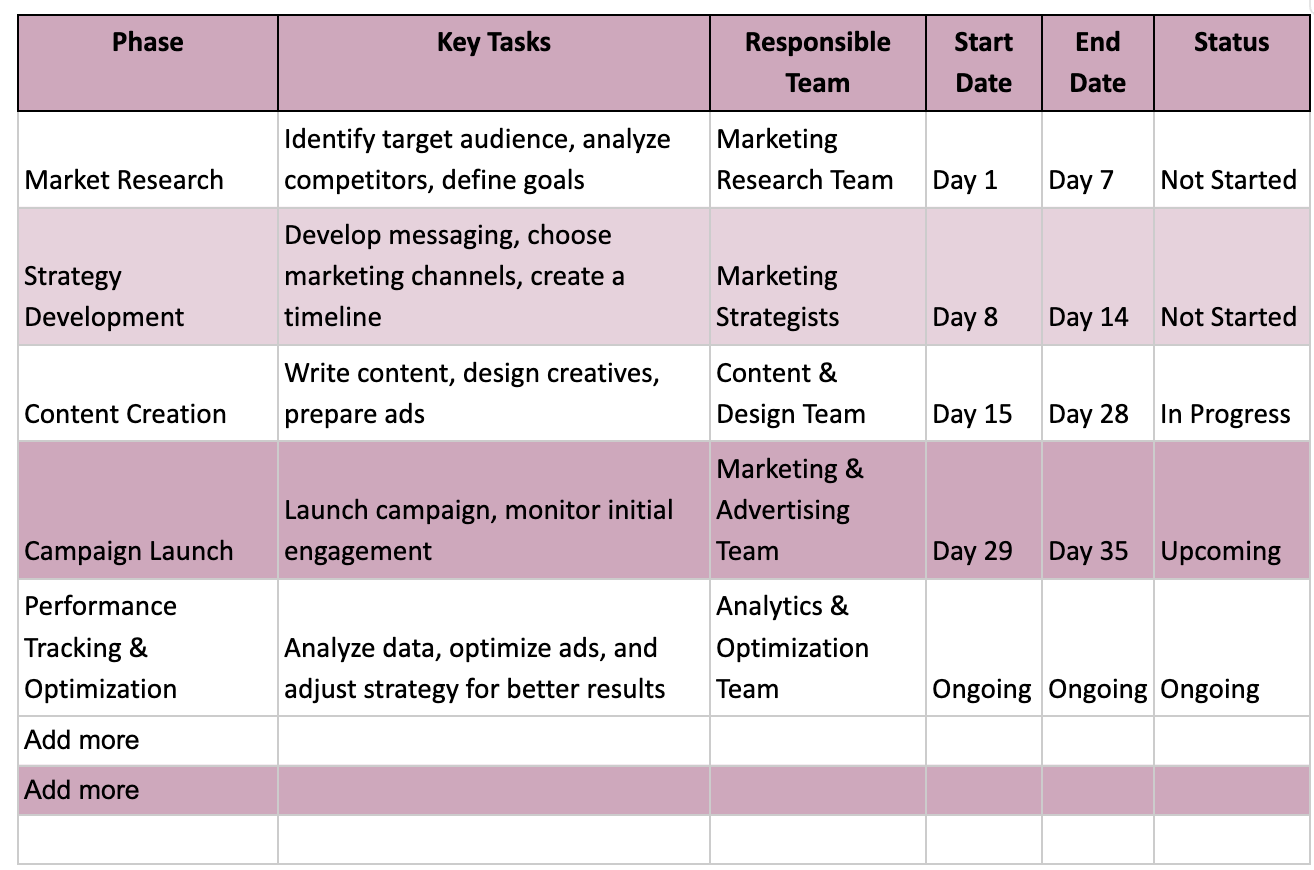
Download the Marketing Consultant Campaign Timeline Template
2) Horizontal Timeline Template
A horizontal timeline template is a visual layout that maps out key project milestones in a horizontal format, making it easy to track progress at a glance. It’s perfect for projects with a structured timeline, allowing teams to visualize stages from kickoff to completion in a simple, streamlined format.
When space is limited, the left-to-right timeline structure organizes tasks and events logically.
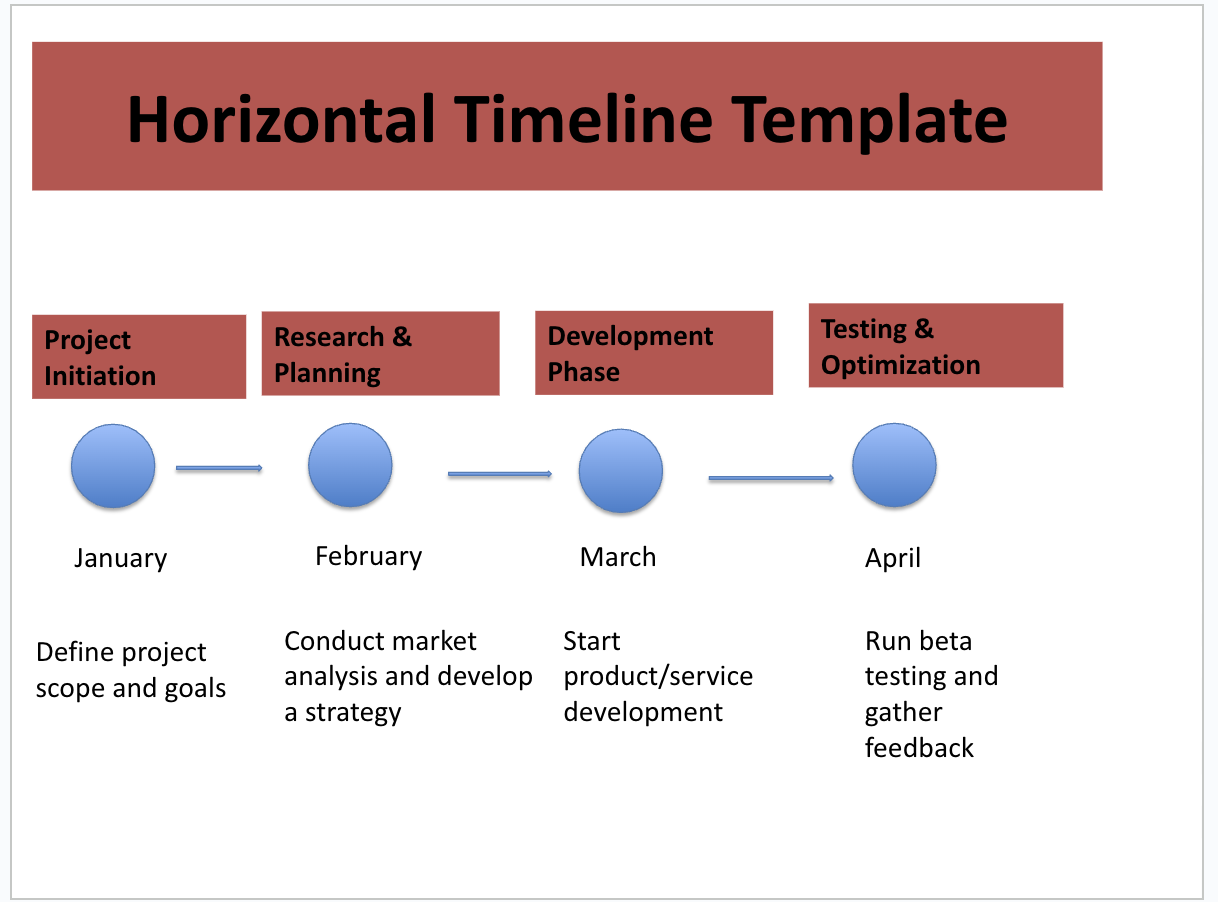
Download the Horizontal Timeline Template
3) Vertical Timeline Template
This template arranges your timelines in a top-to-bottom format, allowing you to view progress over time. This is especially useful for processes that follow a sequence, such as product development, hiring processes, or event planning. The template can also be used for project milestones or to show important historical event timelines.
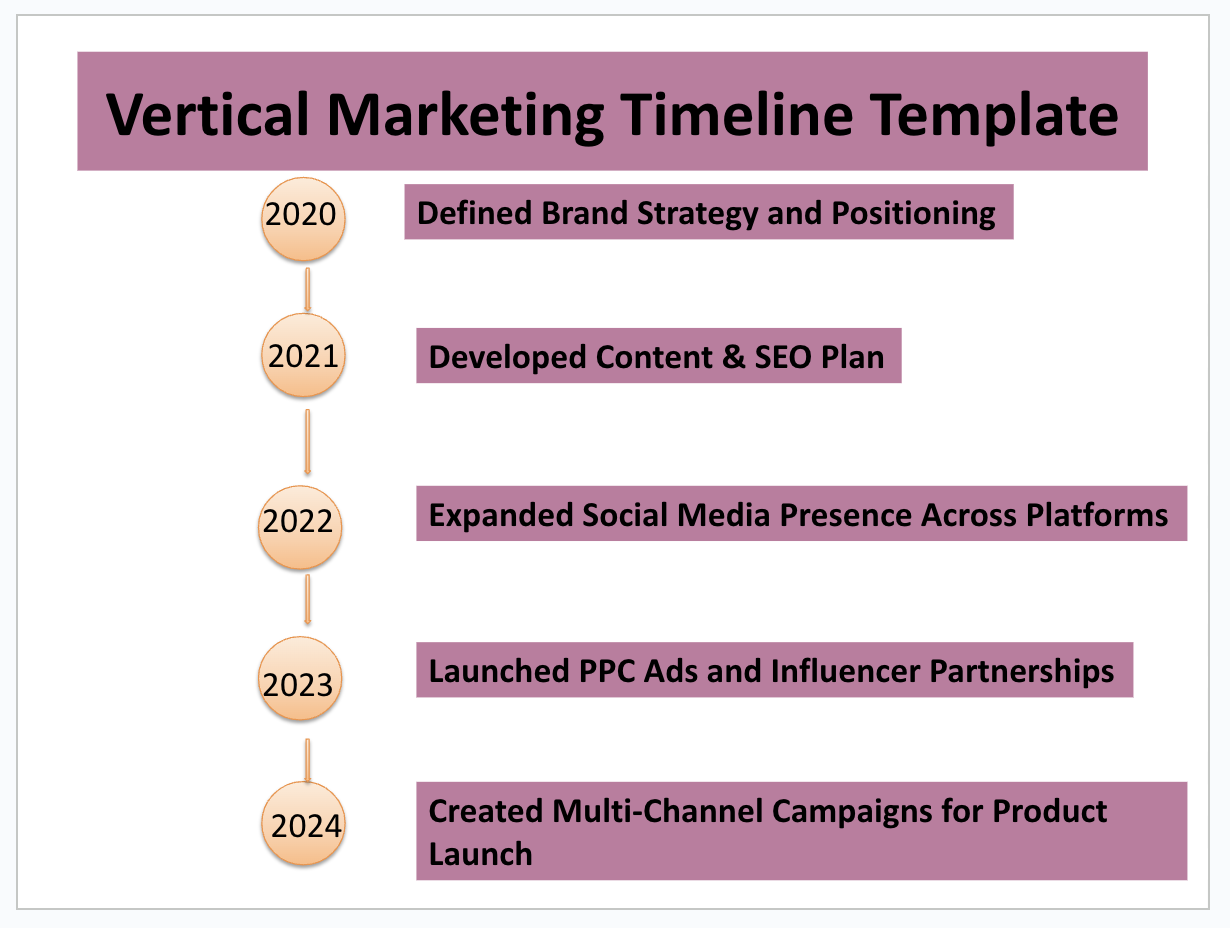
Download the Vertical Timeline Template
4) Weekly Timeline Template
A weekly timeline template allows you to plan tasks, meetings, and projects across different days of the week. You can view the day-by-day breakdown of tasks and morning and evening time blocks for better scheduling. This template is useful for team management and planning business operations with your stakeholders.
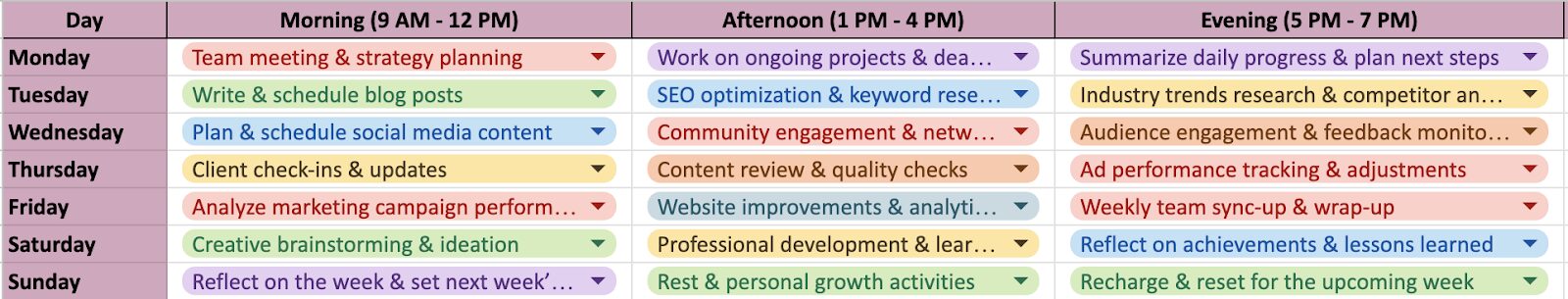
Download the Weekly Timeline Template
5) Monthly Timeline Template
In the same way, you have a weekly timeline template. You can create one to cover the entire project for the month. The monthly timeline template helps business owners plan their activities, projects, and key milestones. This structured month-by-month breakdown ensures that goals are met efficiently without last-minute rushes.
This template is ideal for business strategy planning, marketing roadmaps, and financial tracking.
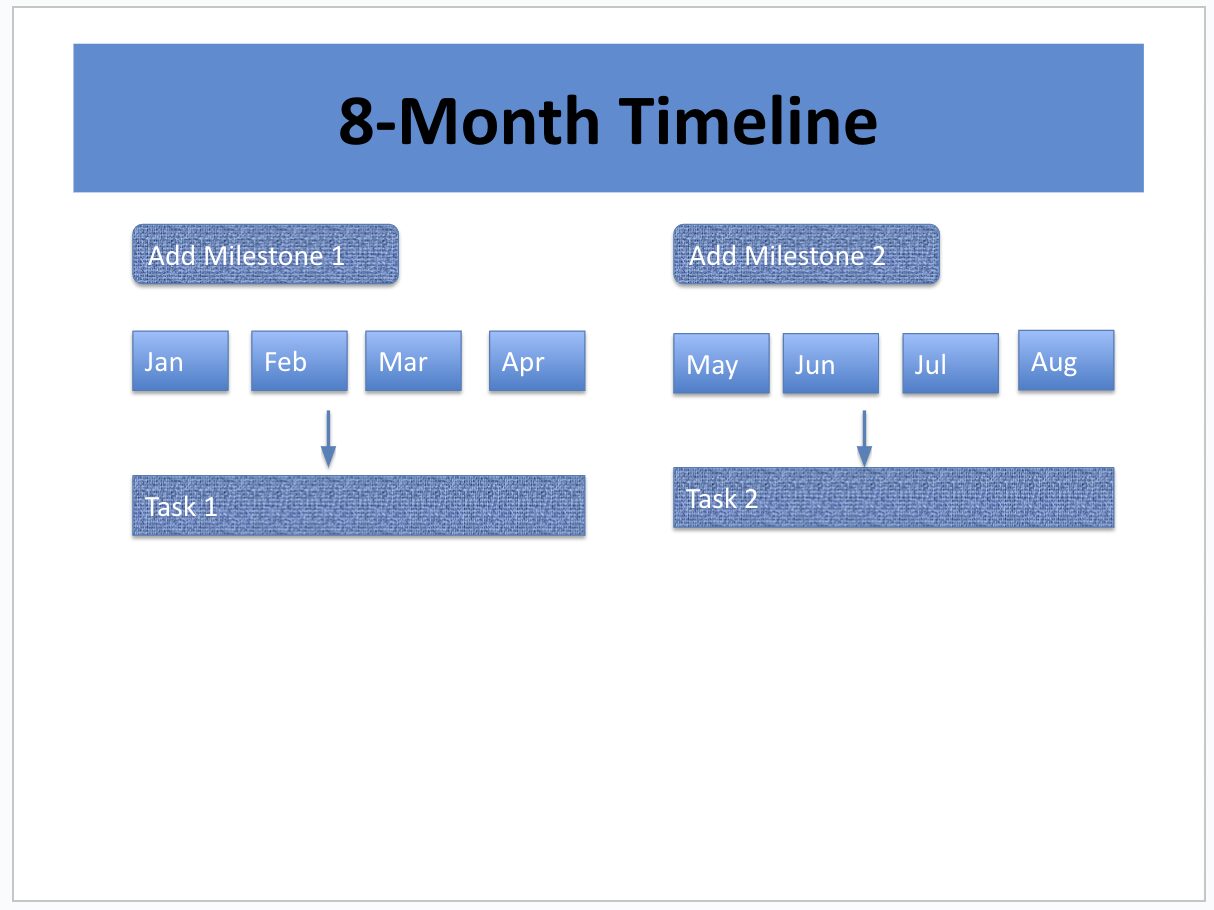
Download the Monthly Timeline Template
6) Annual Timeline Template
With an annual timeline template, you can plan long-term projects. For instance, if you have a strategic plan for the business, you can structure all the activities related to this into clear phases. This organized approach enables you to manage large projects and track quarterly or mid-year performance.
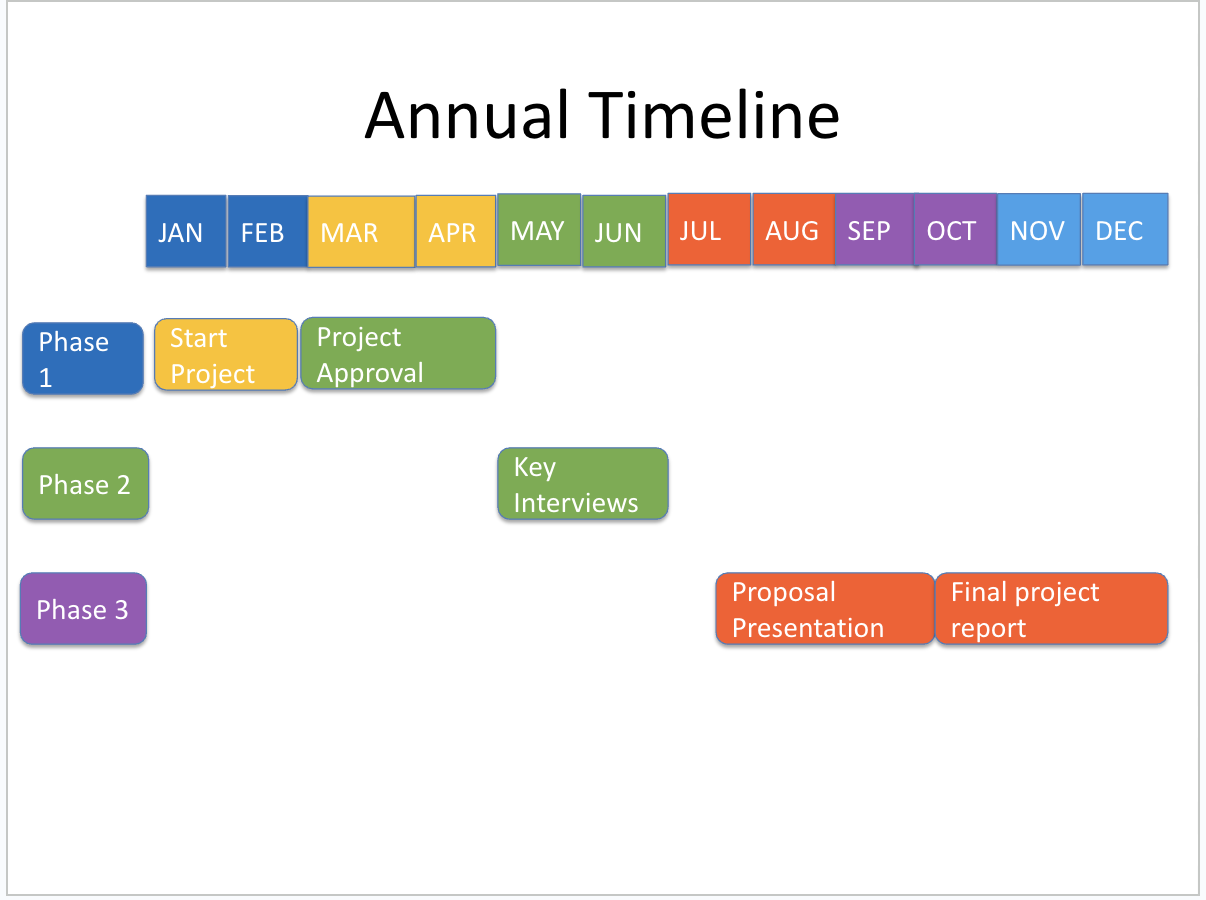
Download the Annual Timeline Template
7) Career Timeline Template
As a professional, you can map out your career path using this timeline template. It provides a step-by-step plan to follow as you grow from an entry-level role to senior leadership. This career timeline template allows you to view key milestones and reflect on each stage, whether you plan to gain certifications, develop new skills, or get promoted.
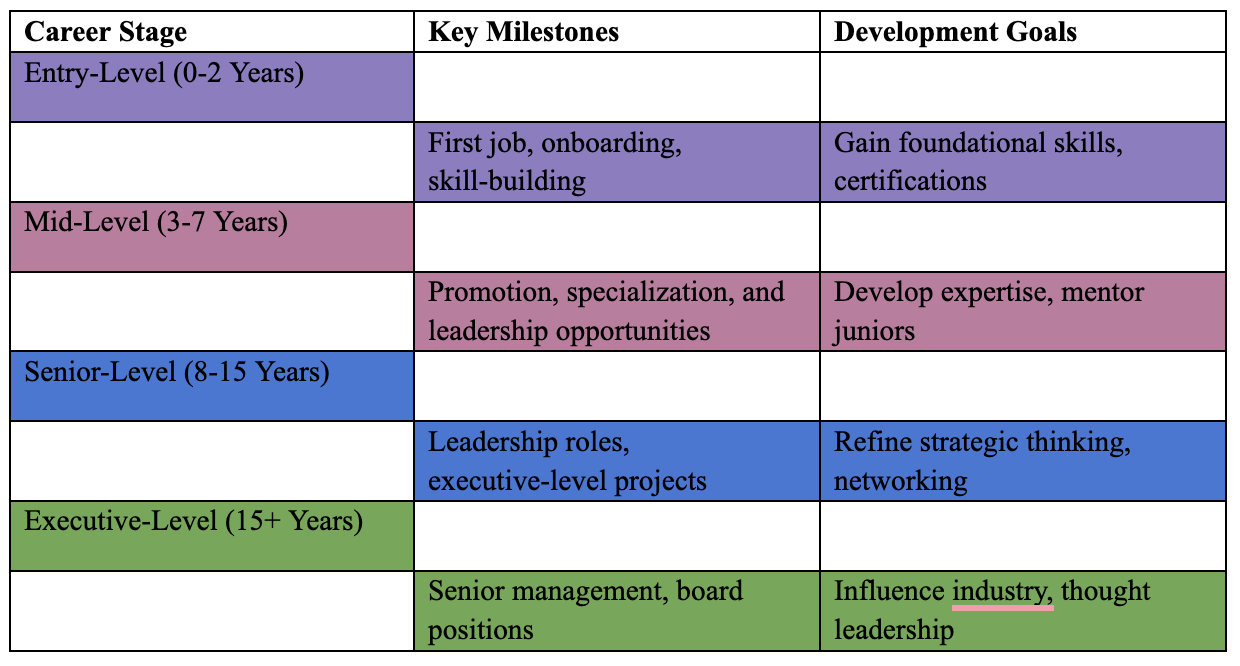
Download the Career Timeline Template
8) Project Timeline Template
Your project will be more organized when you have a timeline. This timeline template provides a structured roadmap for you and your team to manage deadlines and important milestones throughout the project lifecycle. It includes the dates and a clear description of each phase to ensure everyone is on the same page.
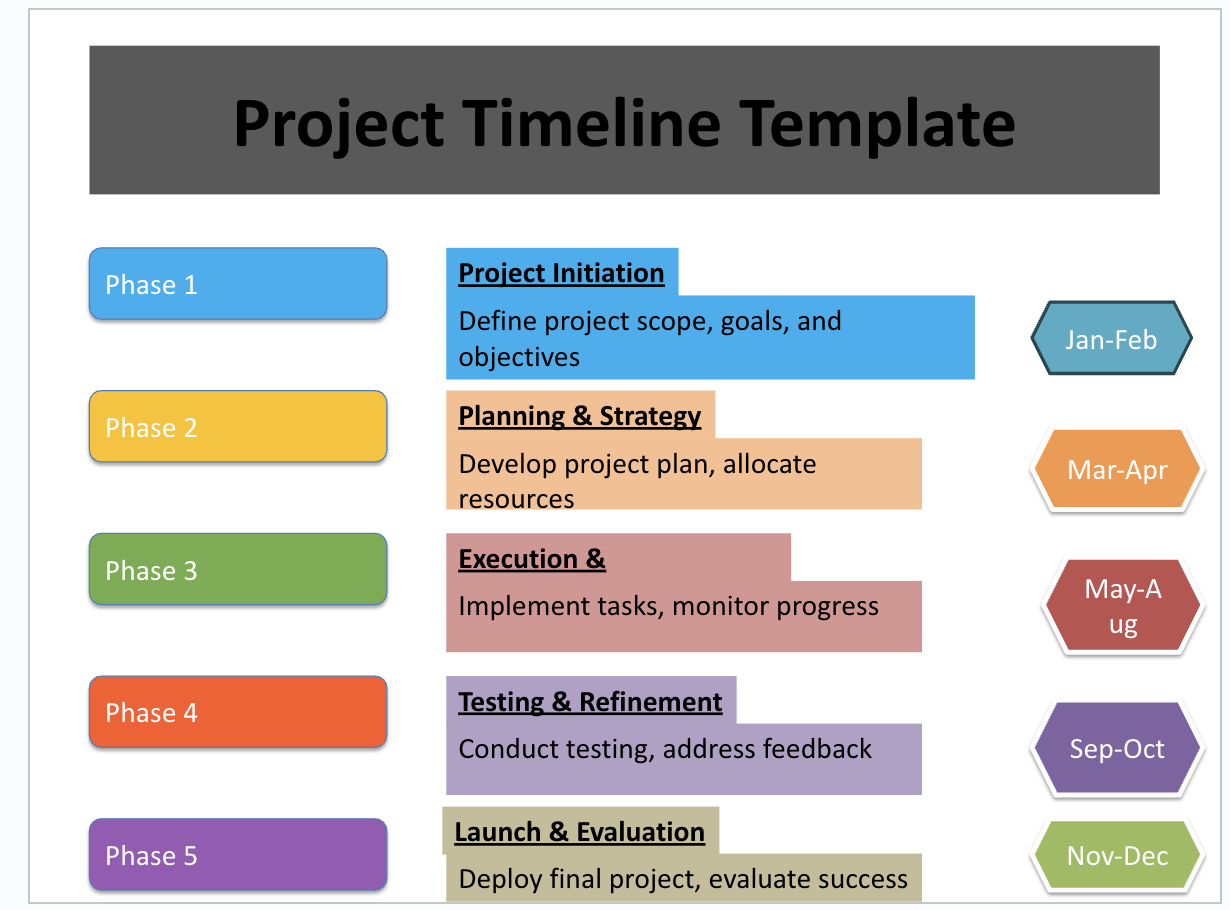
Download the Project Timeline Template
9) Manufacturing Timeline Template
If you want to streamline your production planning, you can start with a manufacturing timeline template. This tool allows you to plan and track the different stages of production, ensuring an efficient workflow from product conception to distribution. The milestones at each stage help with smooth transitions.
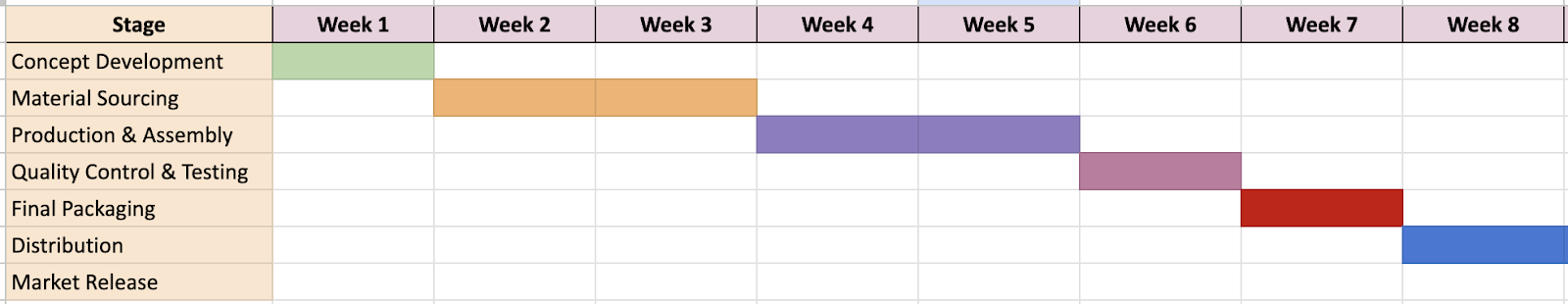
Download the Manufacturing Timeline Template
10) Marketing Timeline Template
A marketing timeline template helps you plan, execute, and track marketing activities. You can use it to structure your campaign schedules, launch dates, and promotional efforts. For instance, you can include marketing channels and dates for week-by-week tracking to avoid missing any activity.
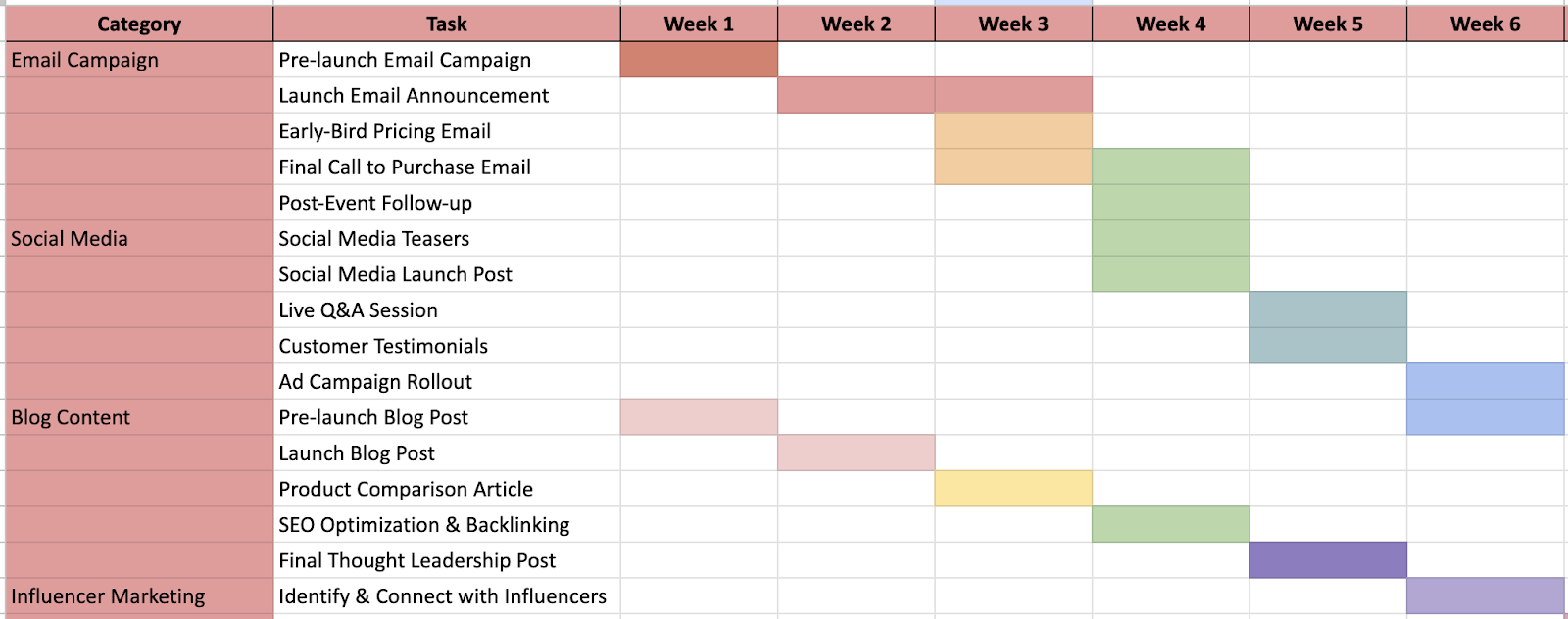
Download the Marketing Timeline Template
11) Employee Timeline Template
An employee timeline template is a key part of scheduling. As a business owner or manager, you can use it to manage work shifts and career progression. You can also assign roles and shift times to improve productivity. Additionally, it includes an onboarding and training plan for employees to plan career development stages.
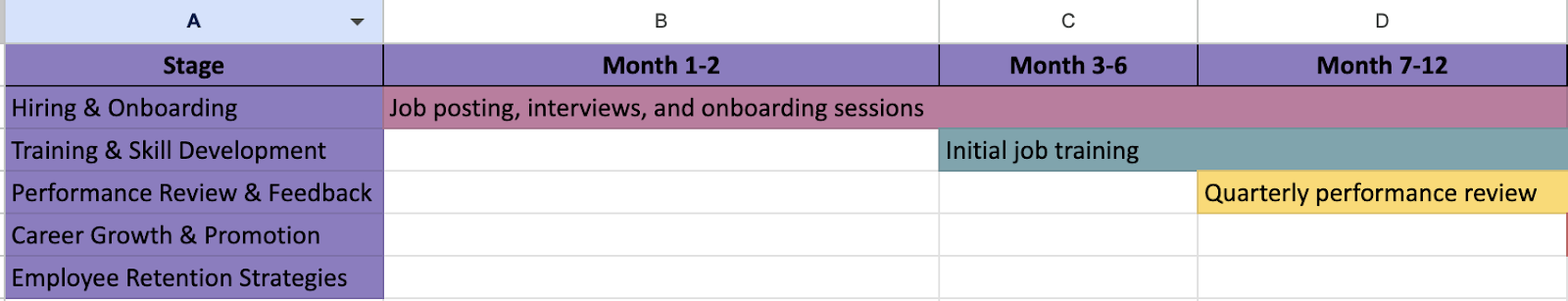
Download the Employee Timeline Template
12) Production Timeline Template
Production work, whether manufacturing, video production, or content creation, requires a proper timeline. A timeline template lets you view progress and determine whether you need to adjust your finish dates. Adding key milestones to the timeline keeps you aligned with the business objectives.
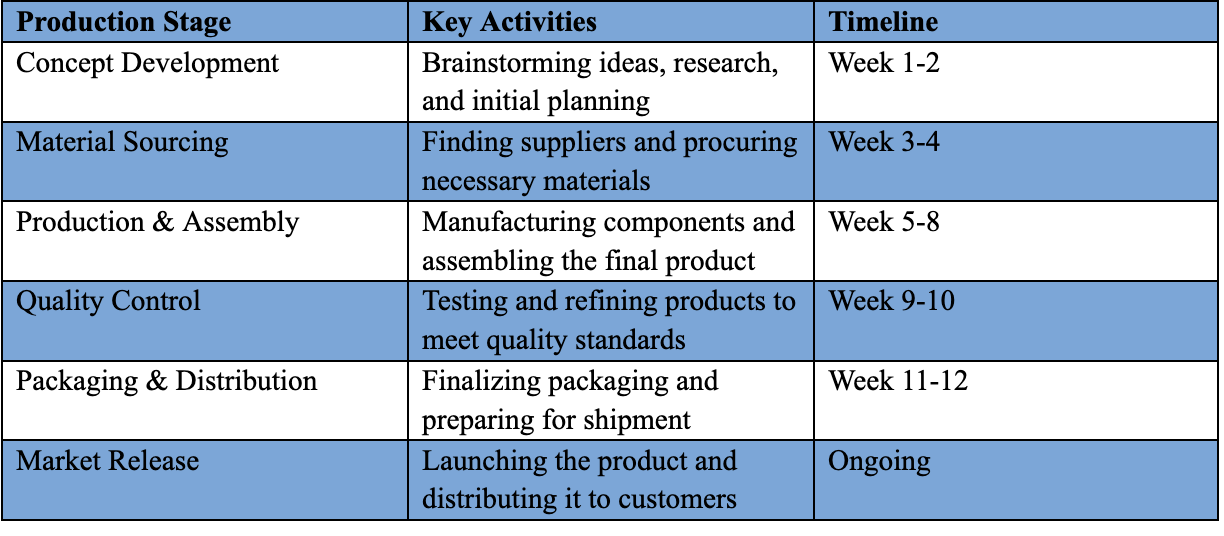
Download the Production Timeline Template
13) Goal Timeline Template
Do you have company objectives for the year, or do you divide them quarterly? This goal timeline template comes in handy for managing personal timelines for your goals. You can track the company, personal development, or professional goals over a specific period. This template provides a structured plan to keep you accountable.

Download the Goal Timeline Template
14) Professional Timeline Template
The professional timeline template is ideal for monitoring your career growth and professional wins over time. If you are planning for progression or learning opportunities, you can use this template to set goals and track your annual milestones.

Download the Professional Timeline Template
How to Create and Manage Your Timeline Using SweetProcess

Managing your timeline requires a structured approach. SweetProcess simplifies this process by providing different types of templates for your business. For instance, you can access an organization chart template to improve your business structure or an operations manual template to train your employees.
Here’s how you can use SweetProcess to create and manage your timelines:
Document Your Company’s Procedures and Processes Manually
Before creating a timeline, you need to document your organization’s essential procedures and workflows. SweetProcess provides an easy-to-use interface and standard operating procedure templates to help you achieve this. Here’s how to do it manually:
- Log in to your SweetProcess account.
- Go to the “Procedures” tab.
- Select “Create Procedure.”
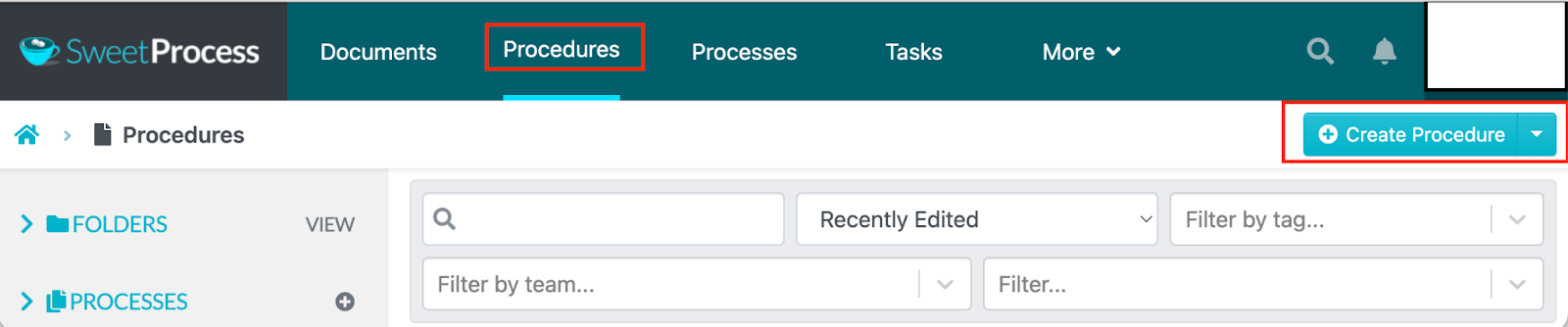
- Give your procedure a name.
- Assign this procedure to team members and departments.
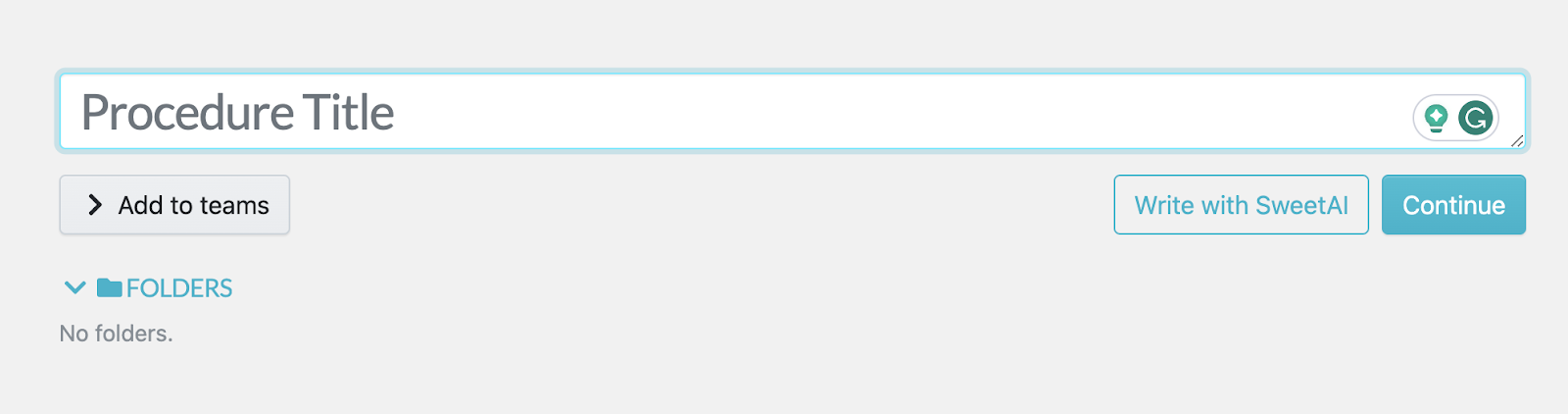
- Include images, tables, and videos to provide more information about the procedure.
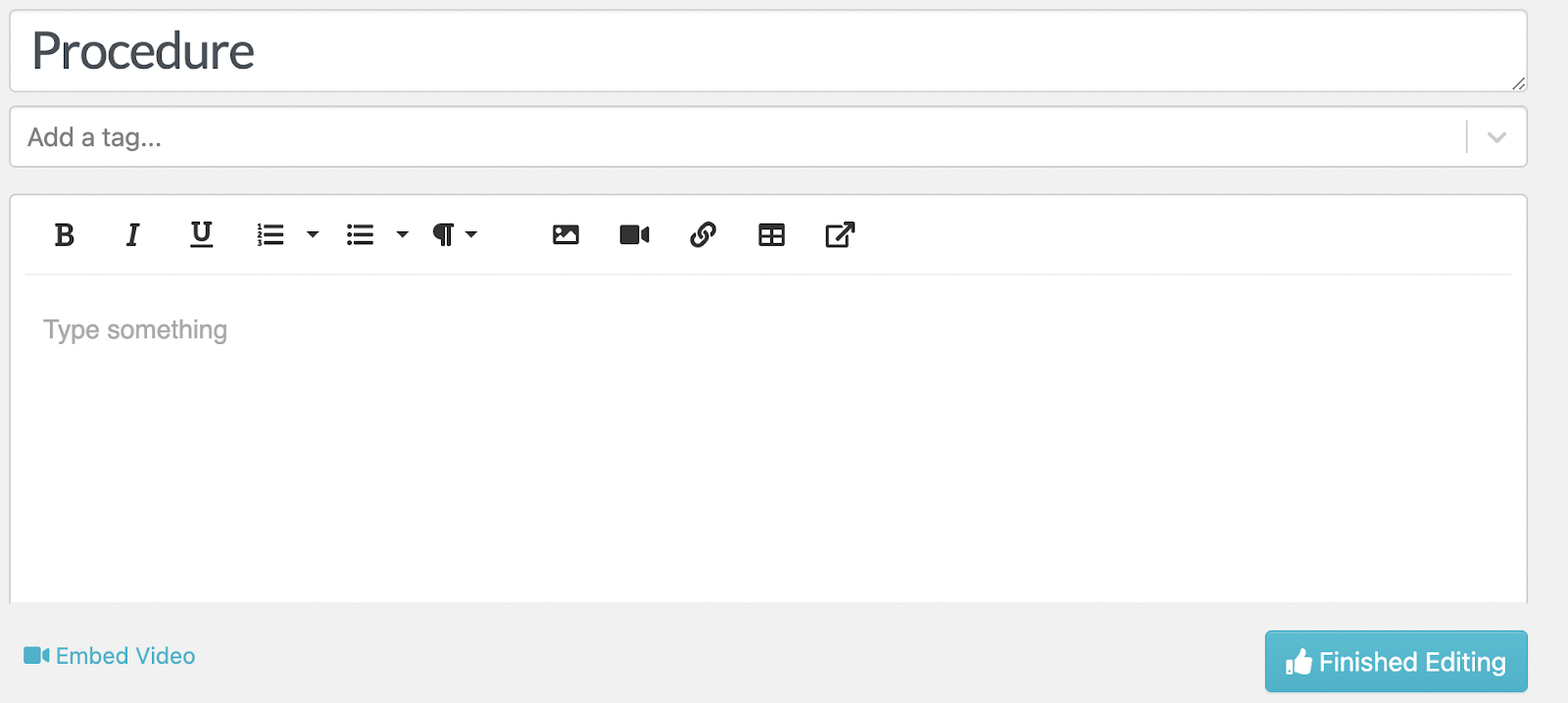
- Select “Finished Editing” to make the procedure accessible.
Follow these steps to document a process:
- Open the “Processes” tab.
- Tap “Create Process.”
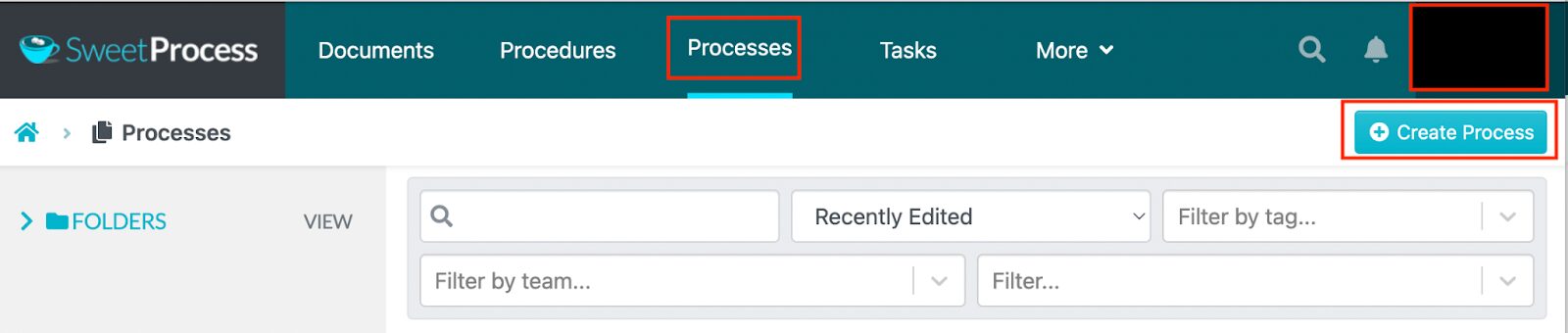
- Name your business process and assign it to your employees or other stakeholders.
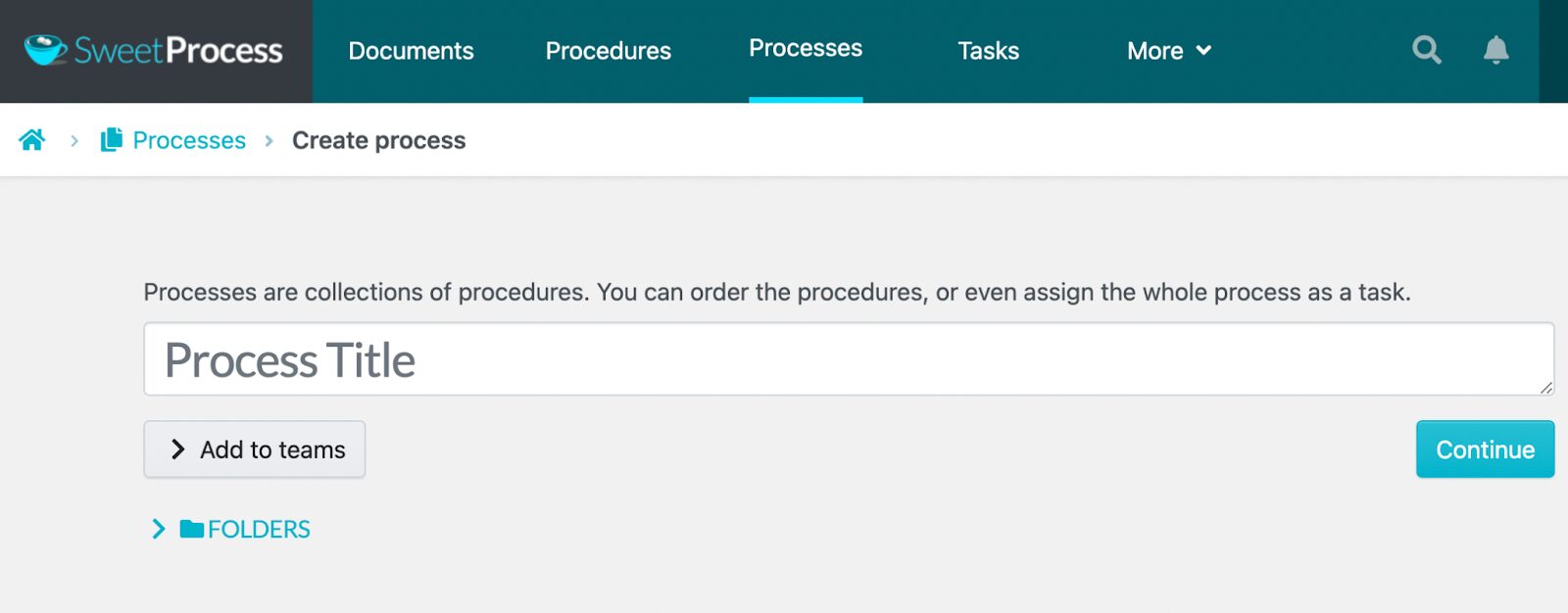
- Draft your process under the section written “Type something.” You can also add visuals for more context.
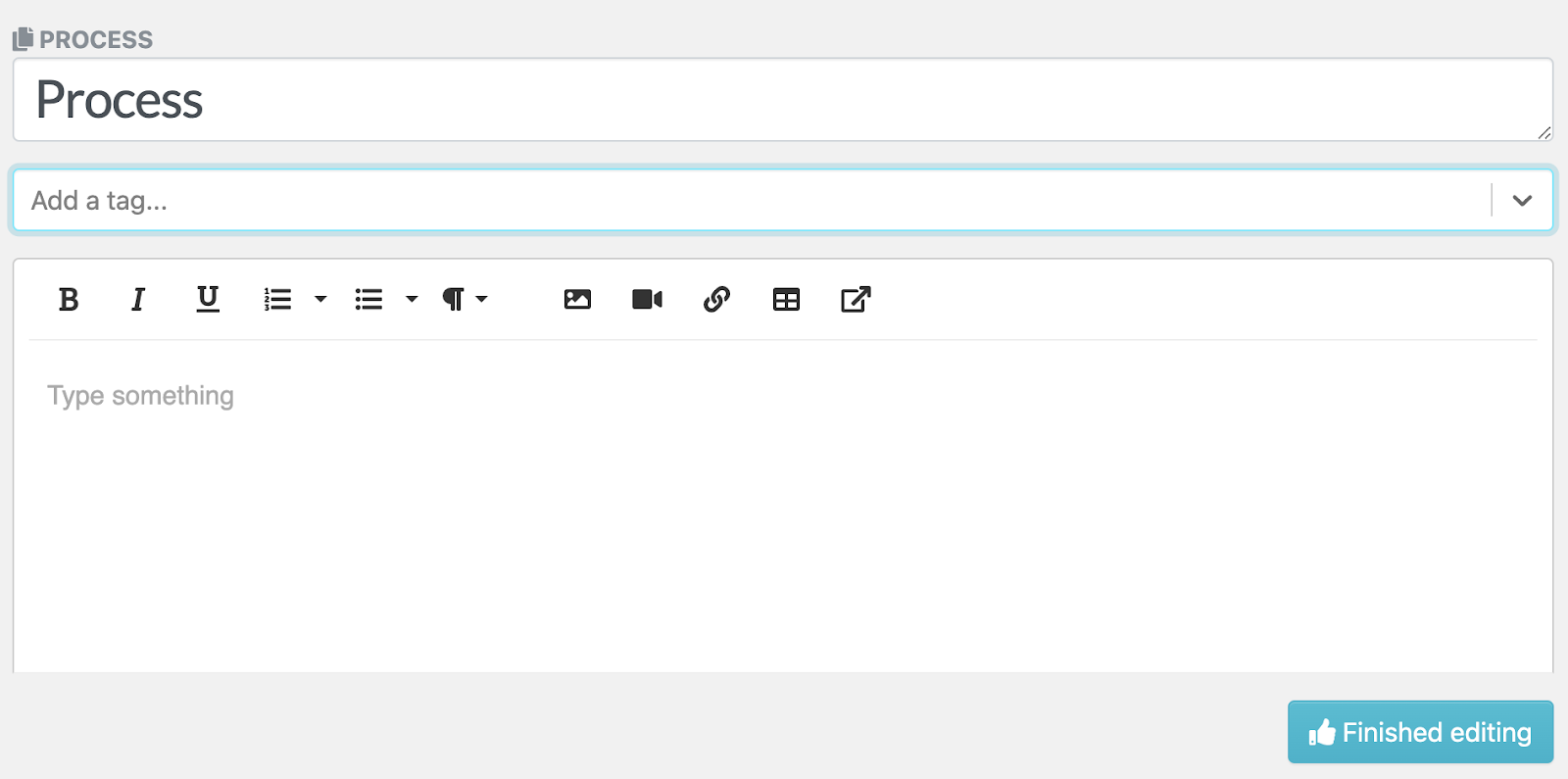
- Click “Finished Editing” to save your changes.
Generate Procedures and Processes with Artificial Intelligence (AI)
Don’t want to start from scratch? SweetProcess uses AI to automate process and procedure creation, saving you time and effort. With SweetAI, you can create your procedure within seconds.
- Add your procedure title.
- Tap “Write With SweetAI” and wait for it to be generated.
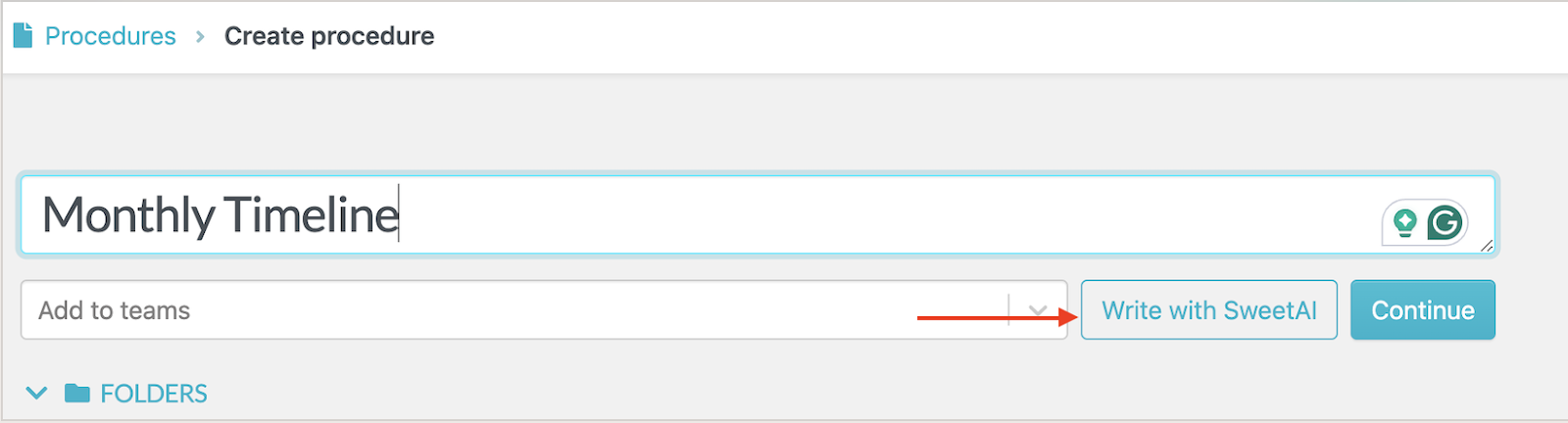
- You can edit and add details on the next tab. Click on the pencil icon to make changes.
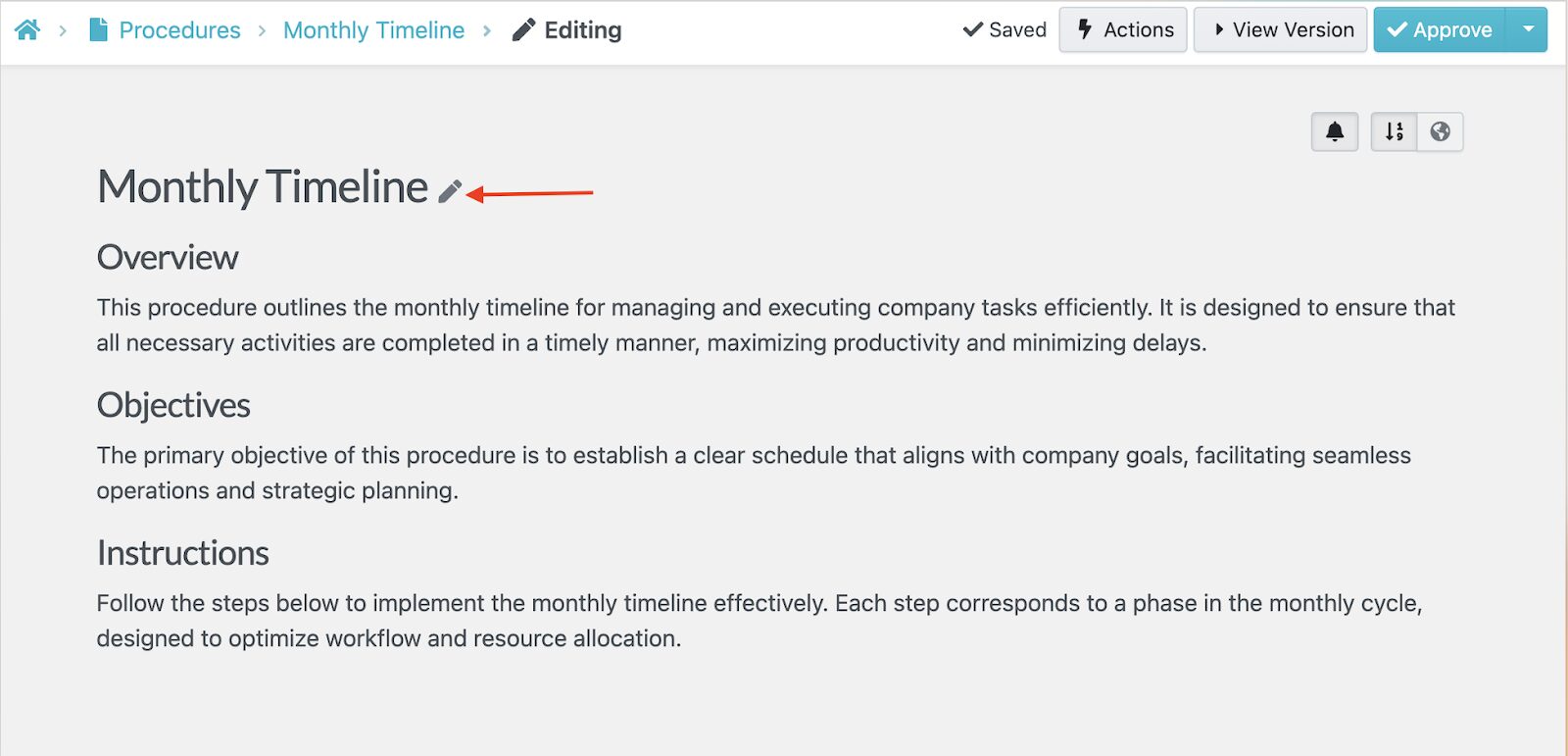
- Once you are done, click “Finished Editing.”
Assign Tasks and Collaborate With Team Members
Once your timeline is set up, collaboration is key. SweetProcess makes it easy to assign tasks and track progress across teams. You can assign tasks to specific team members with deadlines and reminders and collaborate in real time, ensuring everyone stays on track.
Here’s how:
- Open the process or procedure you want to assign.
- Select “Assign Task” and pick an employee to work on the timeline.
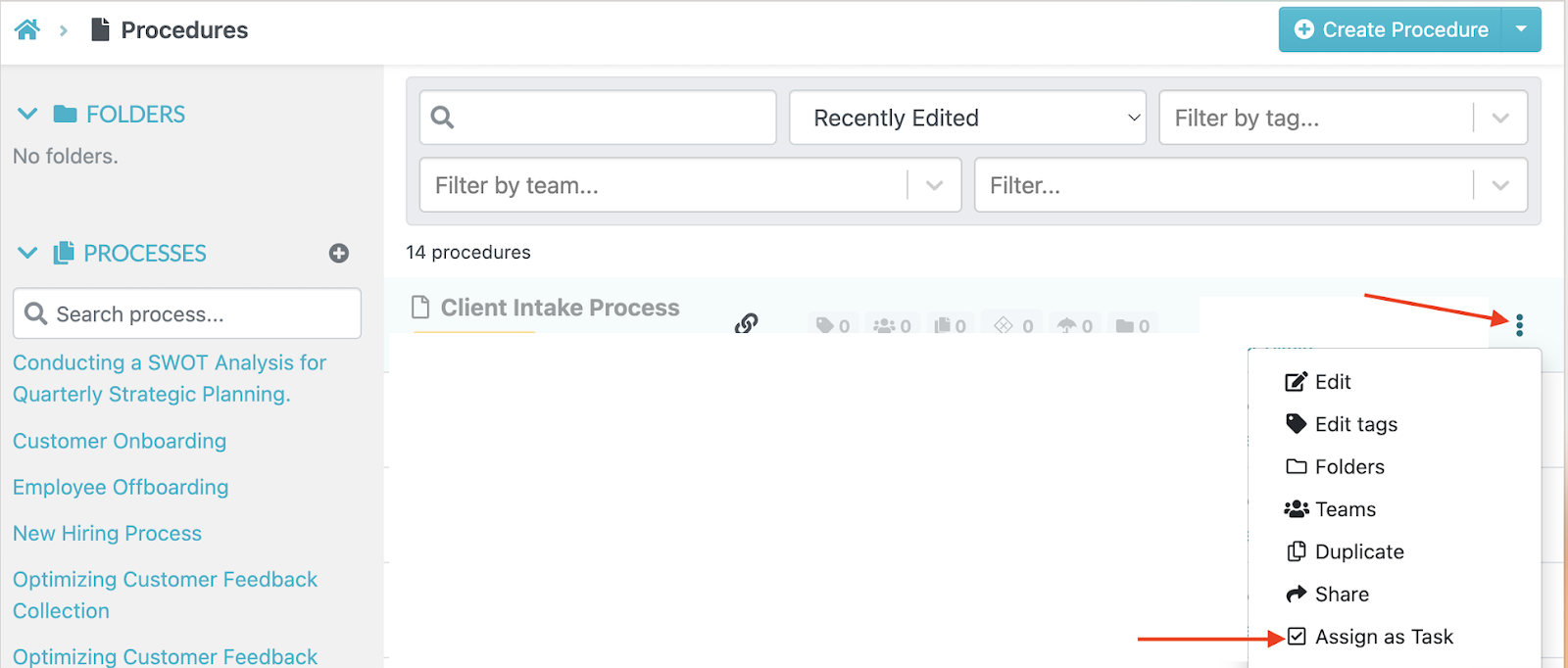
- You can also open your document and scroll to the “Related Tasks” section.
- Tap “Assign Task.”
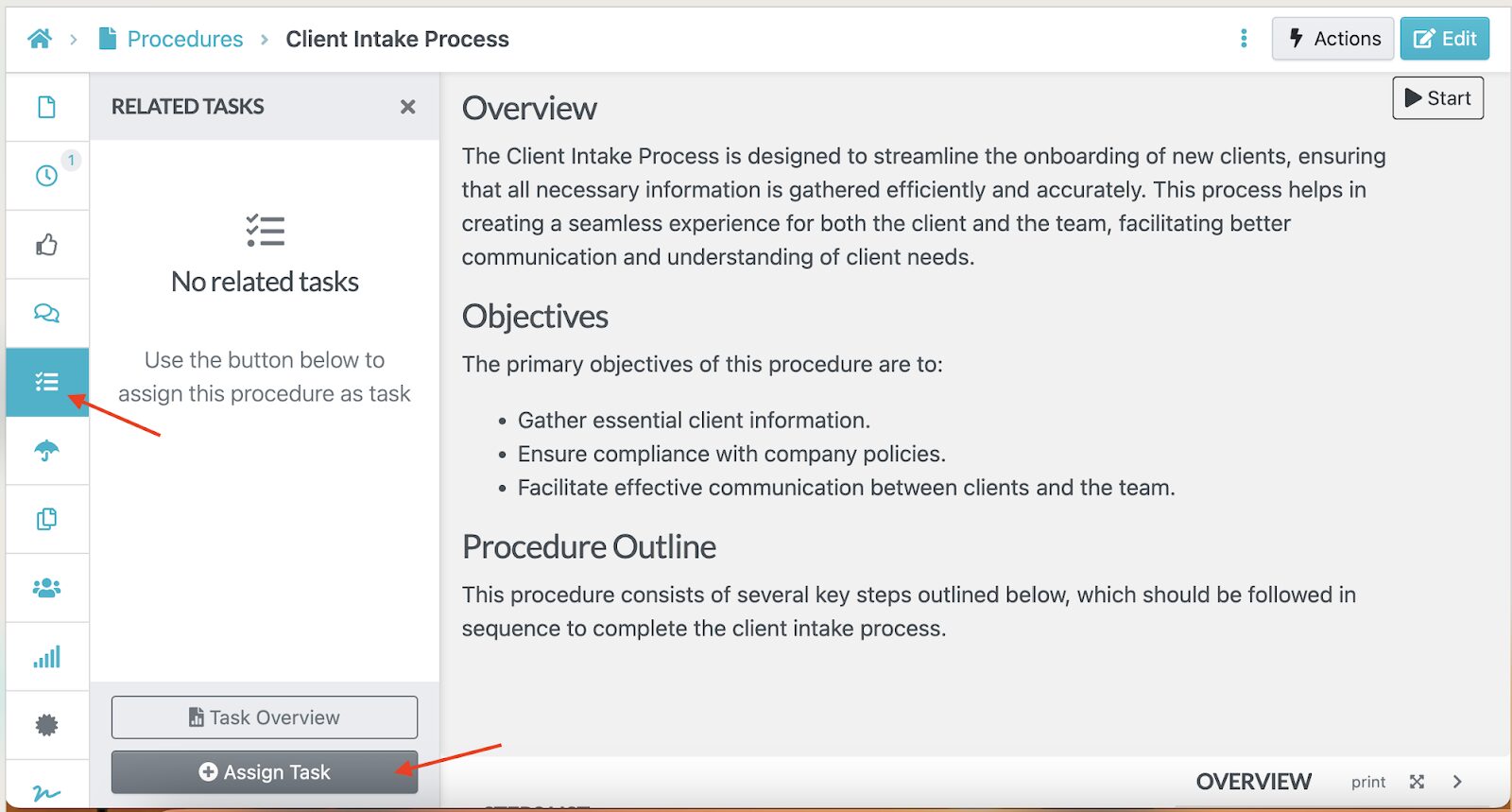
- Choose the team members and add due dates.
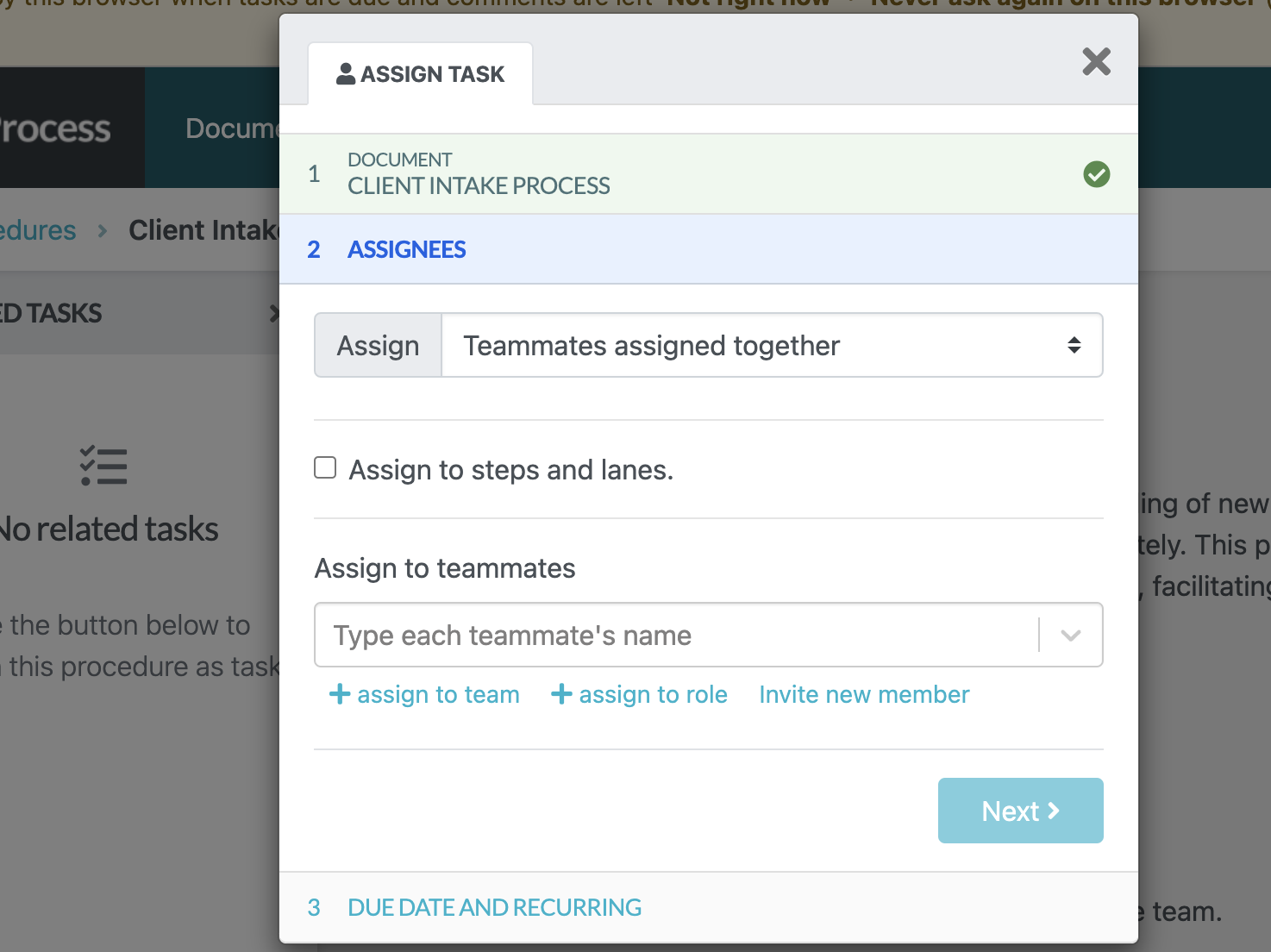
Many businesses have successfully streamlined their operations and improved efficiency by using SweetProcess to manage their timelines. Here are two real-world case studies showcasing how companies have leveraged SweetProcess to document workflows, automate processes, and enhance team collaboration.
A good example is Atlantic Sapphire, a salmon farming company that revolutionized the industry. Despite their innovative approach, the organization faced significant operational challenges. Employees struggled with a lack of SOPs, knowledge transfer between Denmark and US facilities was difficult, and the existing workflow documentation system was complex.
Stanley Kolosovskiy, the technology process coordinator at Atlantic Sapphire, knew they needed a better solution. After testing multiple workflow software options, he found that SweetProcess was the most intuitive and user-friendly platform. Here’s what they have achieved with SweetProcess:
- Streamlined business process documentation: They can now create clear, step-by-step SOPs that employees can easily follow for their business processes.
- Seamless employee onboarding and training: They provided employees with instant access to SOPs, reducing confusion and questions.
- Decentralized knowledge base for teams: They created a shared digital knowledge hub to ensure vital procedures weren’t lost due to employee turnover.
- Real-time tracking and collaboration: Managers can track employee progress and task completion.
The same happened for Altvia, which provided solutions for investor relations, business intelligence, capital raising, and compliance. Despite being a tech-driven company, Altvia faced a major challenge: They had too many processes scattered across different systems due to the need to manage multiple projects. Because of this, employees struggled to find accurate process information, and the duplicate procedures led to inefficiency and confusion.
Ben Hendershot, chief operating officer at Altvia, was on a mission to simplify their operations. He needed a centralized system that would eliminate redundancies and improve workflow clarity. After testing different solutions, SweetProcess stood out as the best choice. The organization now has:
- Centralized and effective documentation: They replaced scattered Google Docs with one unified repository, creating a single source of truth.
- Seamless employee onboarding and training: SweetProcess simplified training for new hires by giving them instant access to procedures. Employees can self-learn and complete assigned tasks with confidence.
- Improved knowledge distribution: This tool eliminated dependency on specific employees for critical knowledge.
Streamline Your Timelines Effectively Using SweetProcess
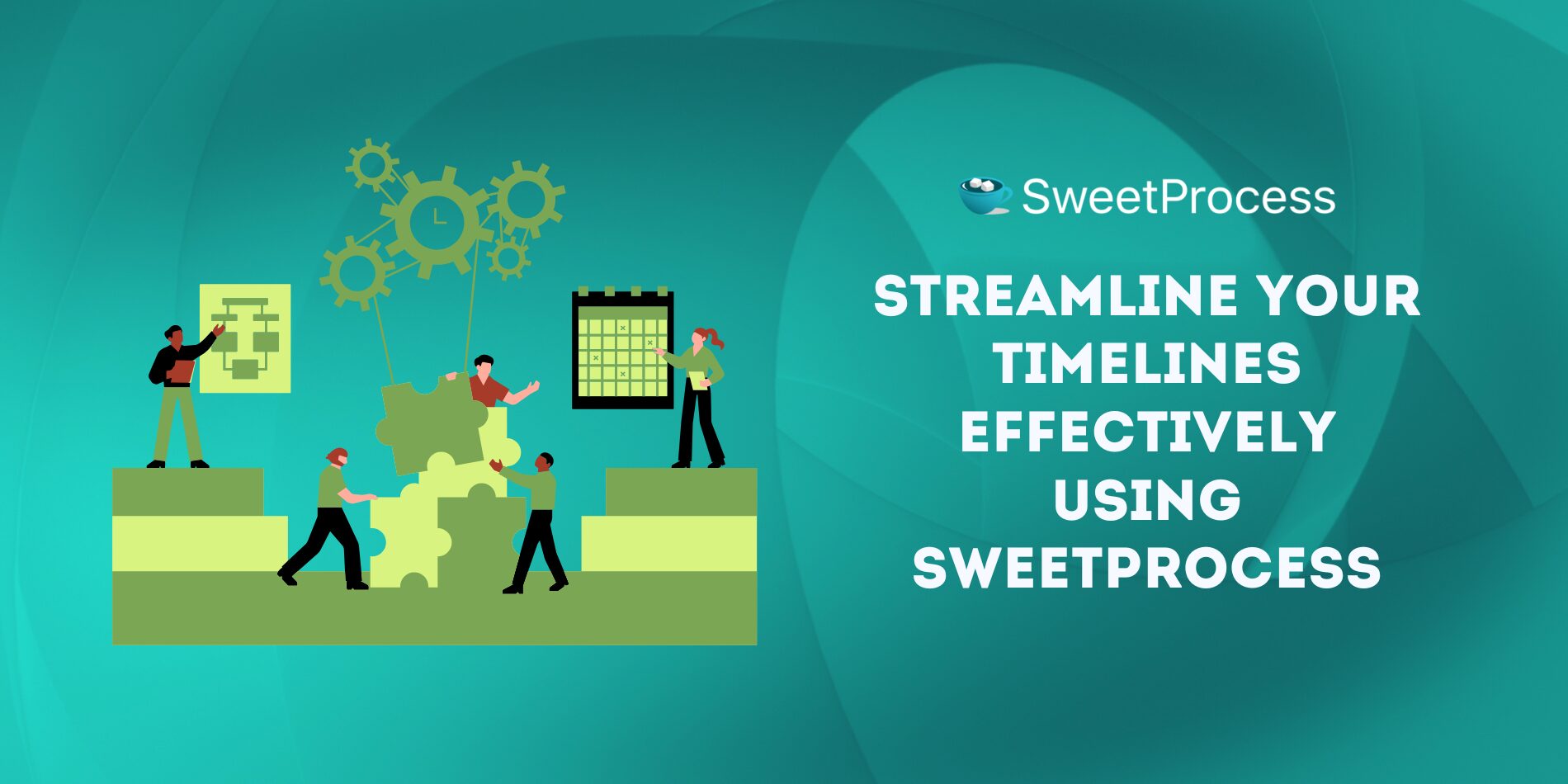
Most businesses may not be struggling with project completion because they lack a plan. They might have a plan that isn’t actionable. When timelines get lost in company documents, it’s easy to miss important deadlines.
But it doesn’t have to be this way. Structuring your timelines in a centralized system keeps everything running smoothly. Once you access any of our free timeline templates, you can fill in your details and start executing your project within the set milestones.
A good business owner streamlines this process by adopting the right tools like SweetProcess. Instead of juggling multiple platforms, you can keep your teams aligned on one intuitive platform.
It’s time to take control of your timelines. Sign up for a free 14-day trial of SweetProcess to download the relevant templates. No credit card is required!

