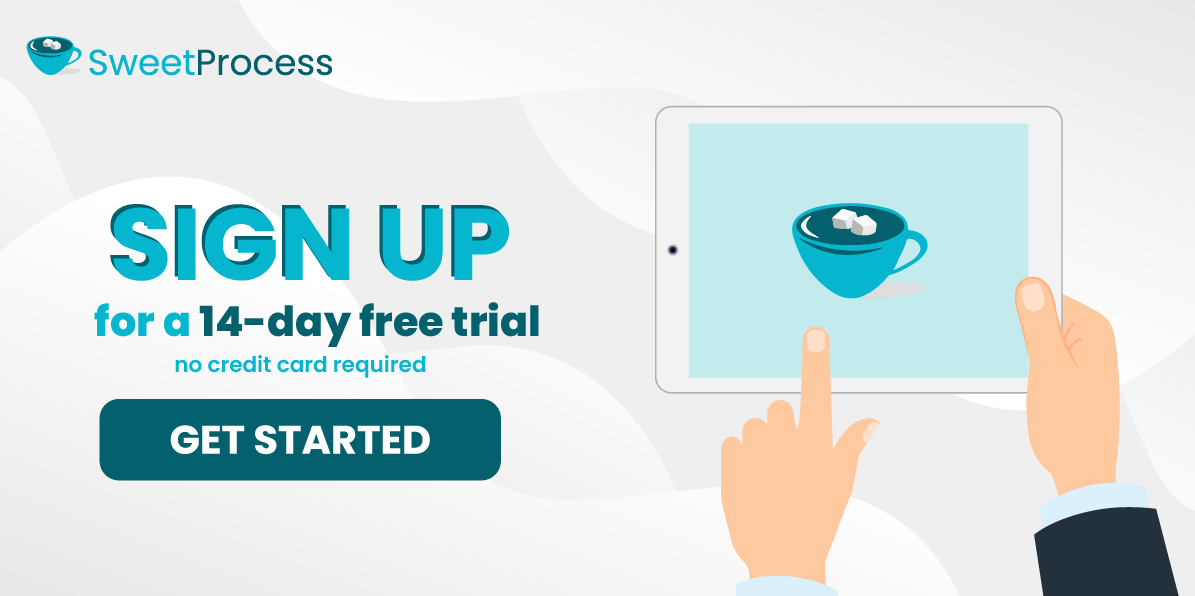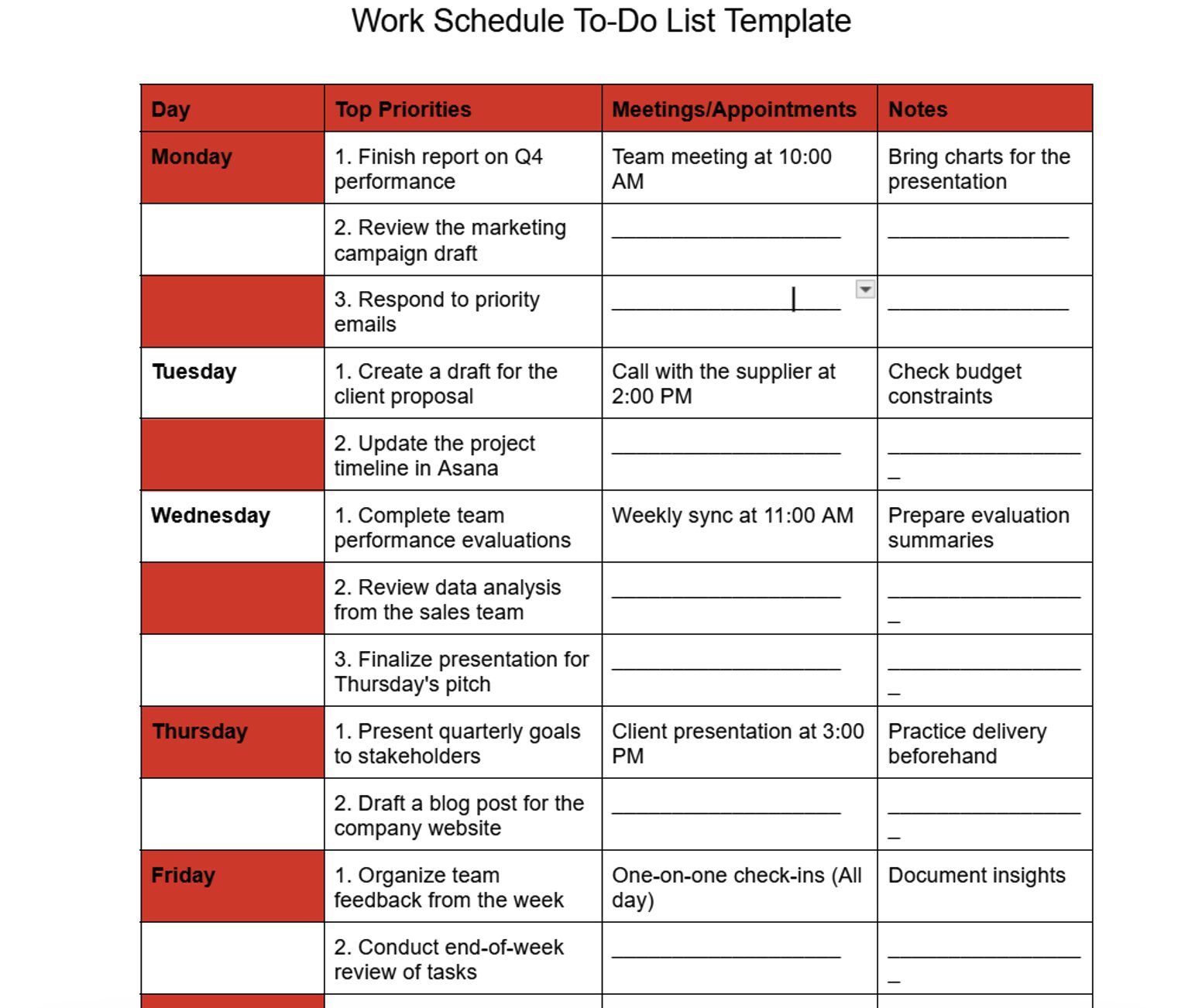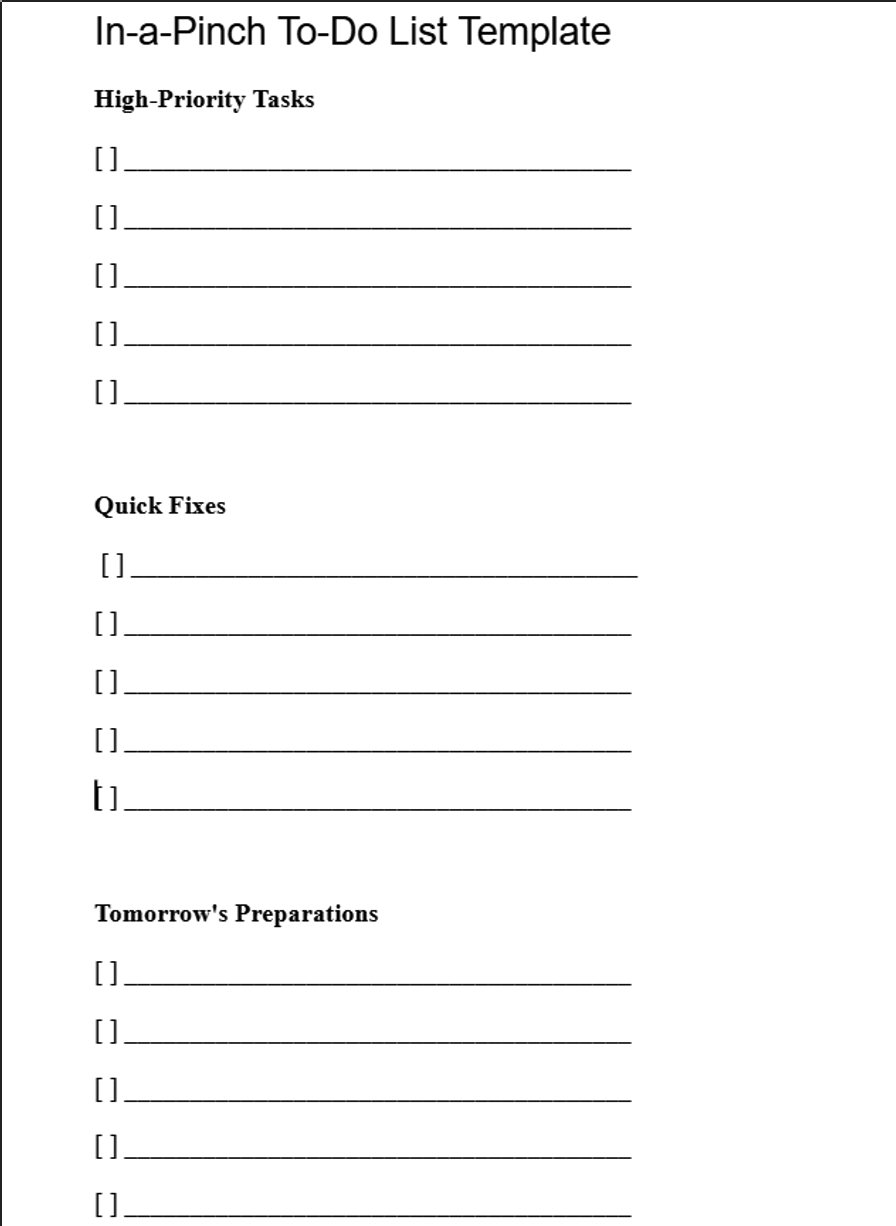Last Updated on February 13, 2025 by Owen McGab Enaohwo
![33 Free To-Do List Templates for Your Business [Customizable + Downloadable]](https://www.sweetprocess.com/wp-content/uploads/2025/02/to-do-list-template.png)
Ever feel like your business tasks are spinning out of control? You’re not alone. Many organizations struggle with staying on top of their priorities. But the solution is surprisingly simple: a well-structured to-do list.
Think of daily tasks your business handles, from managing team projects to tracking deadlines, coordinating client communications, planning marketing campaigns, and overseeing administrative duties.
A to-do list helps bring all these responsibilities together in one organized system, making prioritizing, delegating, and tracking progress easier.
You can prioritize tasks and tick them individually as you complete them. But while lists are essential, you still need to customize them to suit your organization’s needs.
In this article, we’ll give you access to 33 customizable templates designed specifically for businesses and share actionable tips on creating the perfect to-do list.
You need a tool that simplifies task management.
What You’ll Learn In This Guide:
To-Do List Templates: What Are They?
Free To-do List Templates in Google Docs, Google Sheets, Notion, and Excel
- Business To-Do List Templates
- Simple To-Do List Templates
- Prioritized To-Do List Templates
- Personal To-Do List Templates
- Advanced To-Do List Templates
How to Create and Manage Your To-Do Lists Using SweetProcess
- Create a To-Do List for Employees
- Assign a To-Do List to Employees
- Manage Employees’ To-Do Lists
- Create a To-Do List for Your Procedures
Manage Your Employees Efficiently Using SweetProcess
To-Do List Templates: What Are They?
To-do list templates are pre-designed tools that help companies, individuals, and teams organize, prioritize, and track tasks. In a business setting, they streamline workflows by providing a clear structure for assigning responsibilities, setting deadlines, and monitoring progress.
It typically includes task description, due date, priority, and status. You can quickly create these structured lists with a template without starting from scratch. This eliminates guesswork, saves time, and ensures consistency in your task management.
A well-designed to-do list template can make a significant difference whether you’re managing a small team or a large corporation. You can use it for:
- Task delegation: Assigning responsibilities to team members
- Project management: You can break down projects into manageable steps
- Tracking deadlines: You can monitor due dates to ensure timely completion
- Team collaboration: If you share to-do lists, you can keep everyone aligned on shared goals
- Daily planning: A clear and organized to-do list organizes your day-to-day tasks for better efficiency
- Performance tracking: Measuring progress and identifying bottlenecks
Free To-do List Templates in Google Docs, Google Sheets, Notion, and Excel
Customizable templates can help you streamline your workflow and boost your team’s productivity. Depending on your business, you can design them for different platforms.
In this section, we’ll explore a variety of to-do list templates designed for different needs and industries. From simple daily planners to complex project management tools, you’ll find the perfect template to help you stay on top of your tasks. Let’s get into it.
Business To-Do List Templates

Here are some of the templates you need for your business:
Project To-Do List Template
This template perfectly breaks down large projects into smaller, actionable tasks. It includes sections for task description, due date, priority, assignee, and status. This template lets you prioritize work, track deadlines, and monitor progress in one easy-to-read sheet. It’s perfect for ensuring accountability.
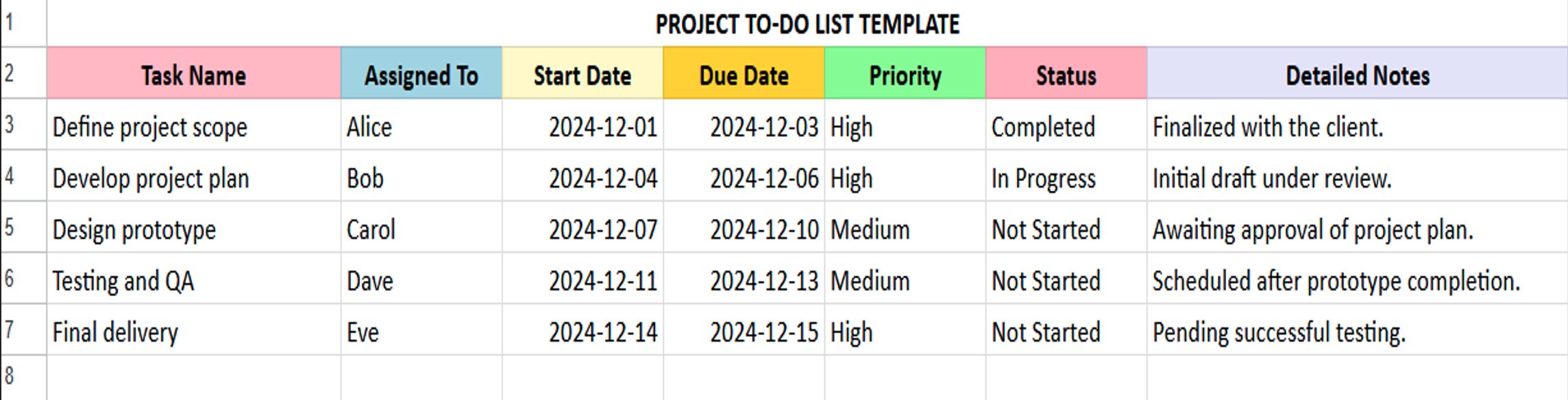
Download the Project To-do List Template
Work Schedule To-Do List Template
Designed for individuals with busy work schedules, this template can help you prioritize tasks based on urgency and importance. It can include a daily planner section, a weekly overview, and a goal tracker. For instance, if you have a weekly plan, you can divide it into daily segments and add details of tasks you must accomplish daily.
Download the Work Schedule To-do List Template
Entrepreneur To-Do List Template
As an entrepreneur, you have to juggle multiple tasks in the business. You can organize your time and manage responsibilities with an entrepreneur’s to-do list template. It allows you to categorize tasks based on importance, outline daily, weekly, and monthly goals, track expenses, and add reminders to ensure you don’t miss any important tasks.
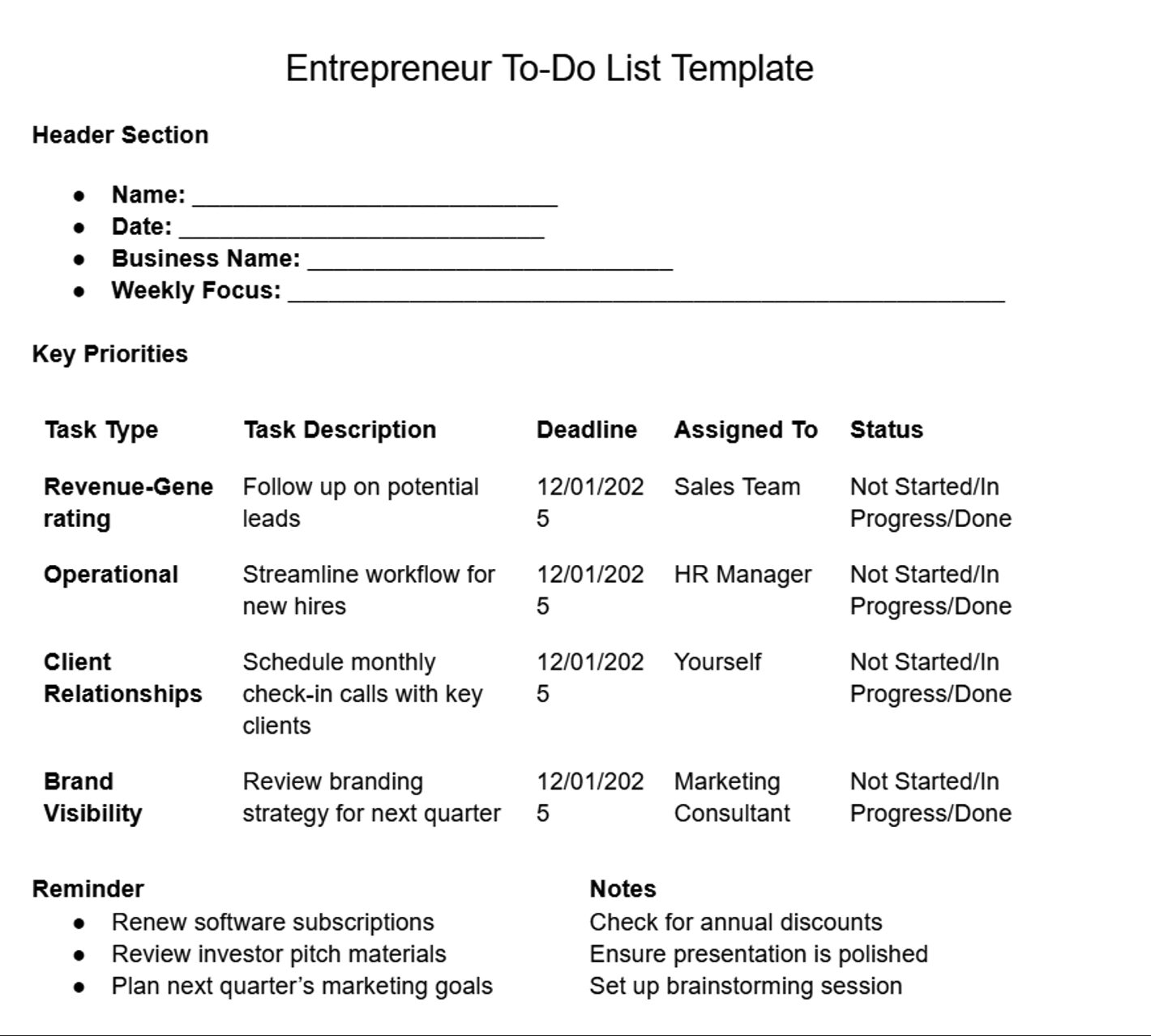
Download the Entrepreneur To-do List Template
Business Trip To-Do List Template
If you need to travel for business, you can use this template to plan all your activities. You can add your pre-trip preparations, the list of scheduled meetings, and the tasks you must accomplish after the trip. This template helps you stay organized throughout the trip, improves time management, and increases accountability.
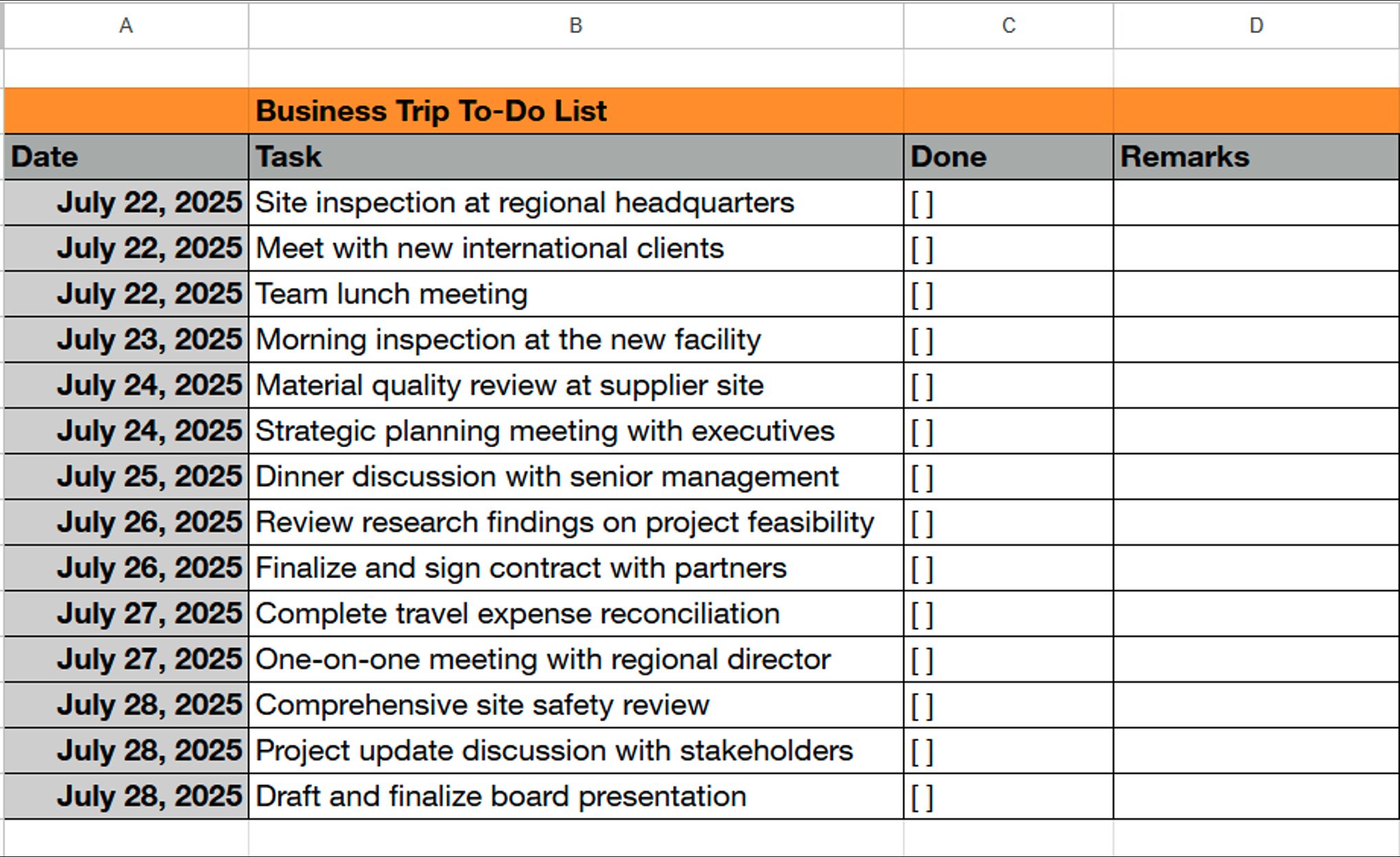
Download the Business Trip To-do List Template
Manager To-Do List Template
Managers need a tool to delegate responsibilities, organize tasks, and track progress within a team. For instance, during a project, the manager will indicate whether tasks are complete or in progress. This template will include performance reviews, project deadlines, and team member tasks.
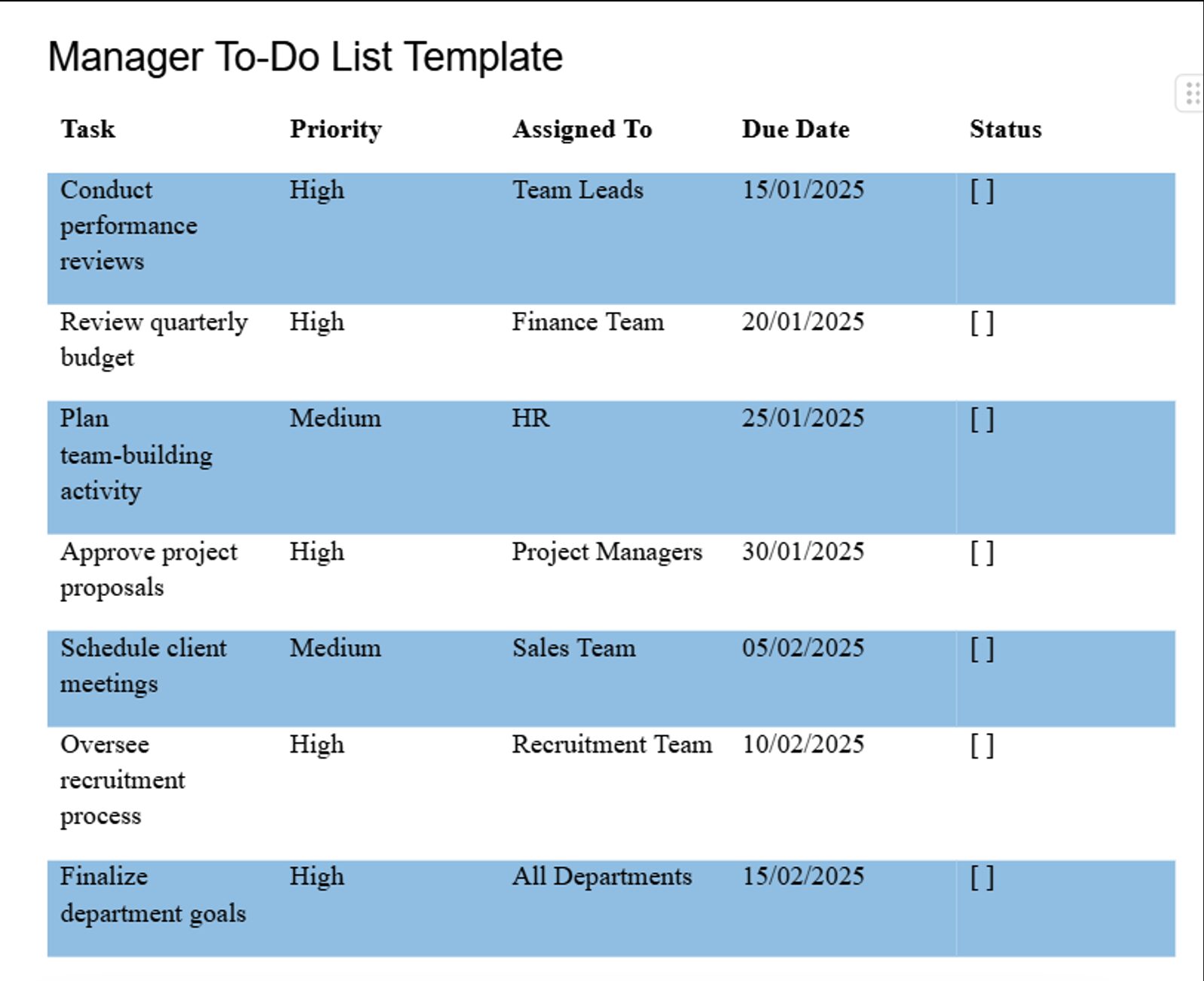
Download the Manager To-do List Template
Professional To-Do List Template
Individuals in any industry can use a professional to-do list template. It can be divided into daily, weekly, and monthly tasks and has a section for long-term goals. This template is a centralized system to ensure that all critical tasks are identified, organized, and completed within set deadlines.
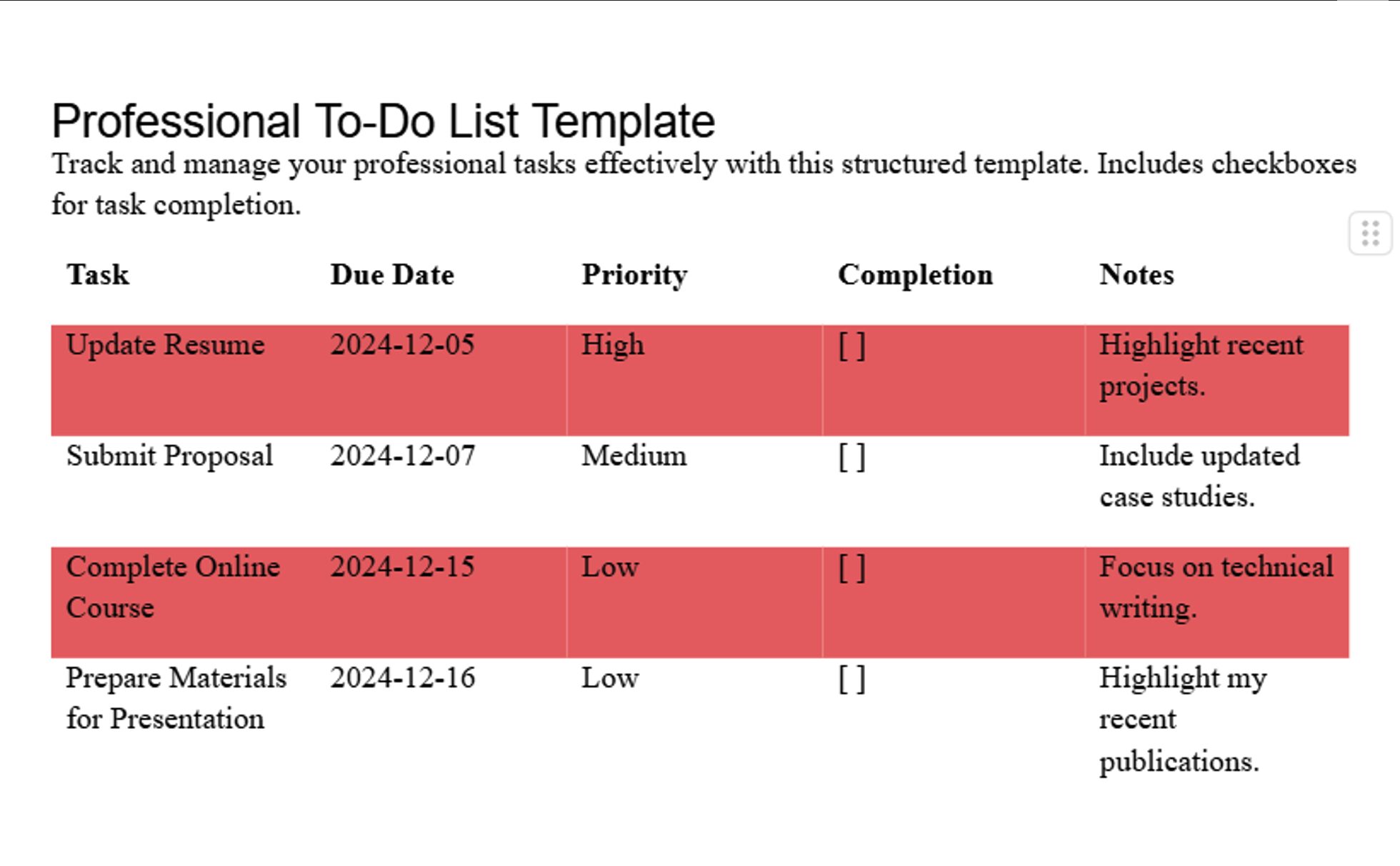
Download the Professional To-do List Template
Corporate To-Do List Template

This template is ideal for corporate teams handling projects across departments. For instance, you might have a project that needs input from several teams and departments, such as sales, marketing, and product development. You can use this to-do list template to allocate departmental tasks, track budgets, and collaborate with the entire team.
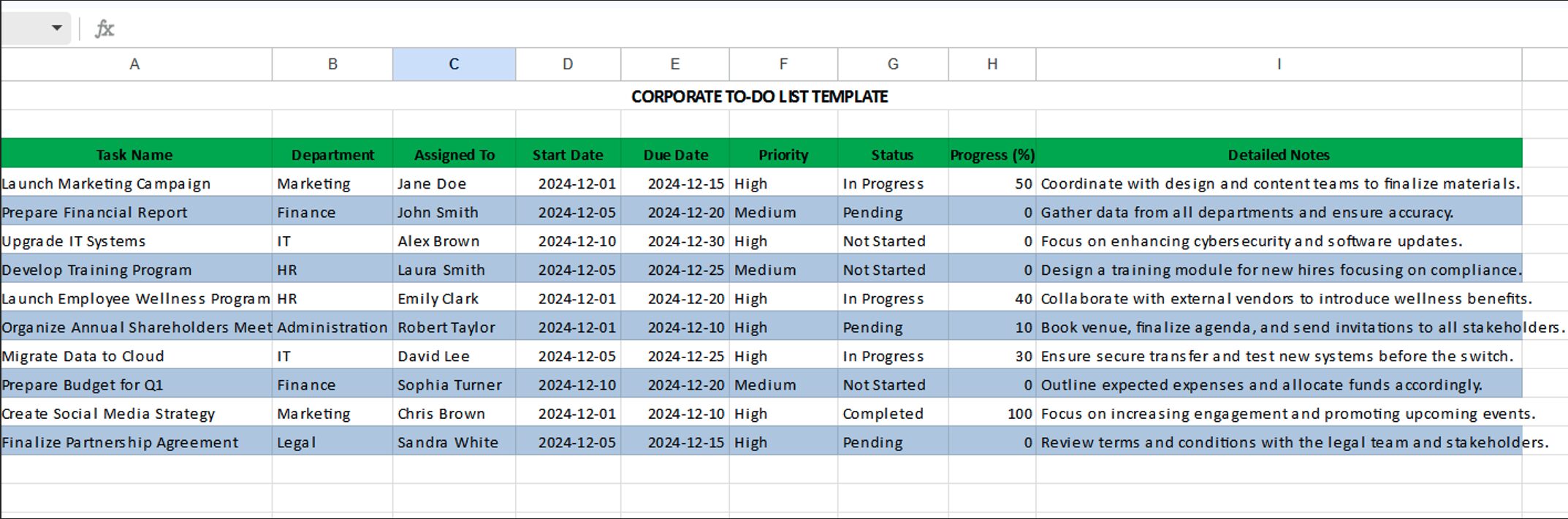
Download the Corporate To-do List Template
Meeting To-Do List Template
It’s easy to miss important information when planning and during a meeting. However, you can use a meeting to-do list to ensure you plan and track agendas and action items and follow up after meetings. For instance, you can use this template to indicate who is responsible for what after a meeting. This tool promotes accountability and productivity.
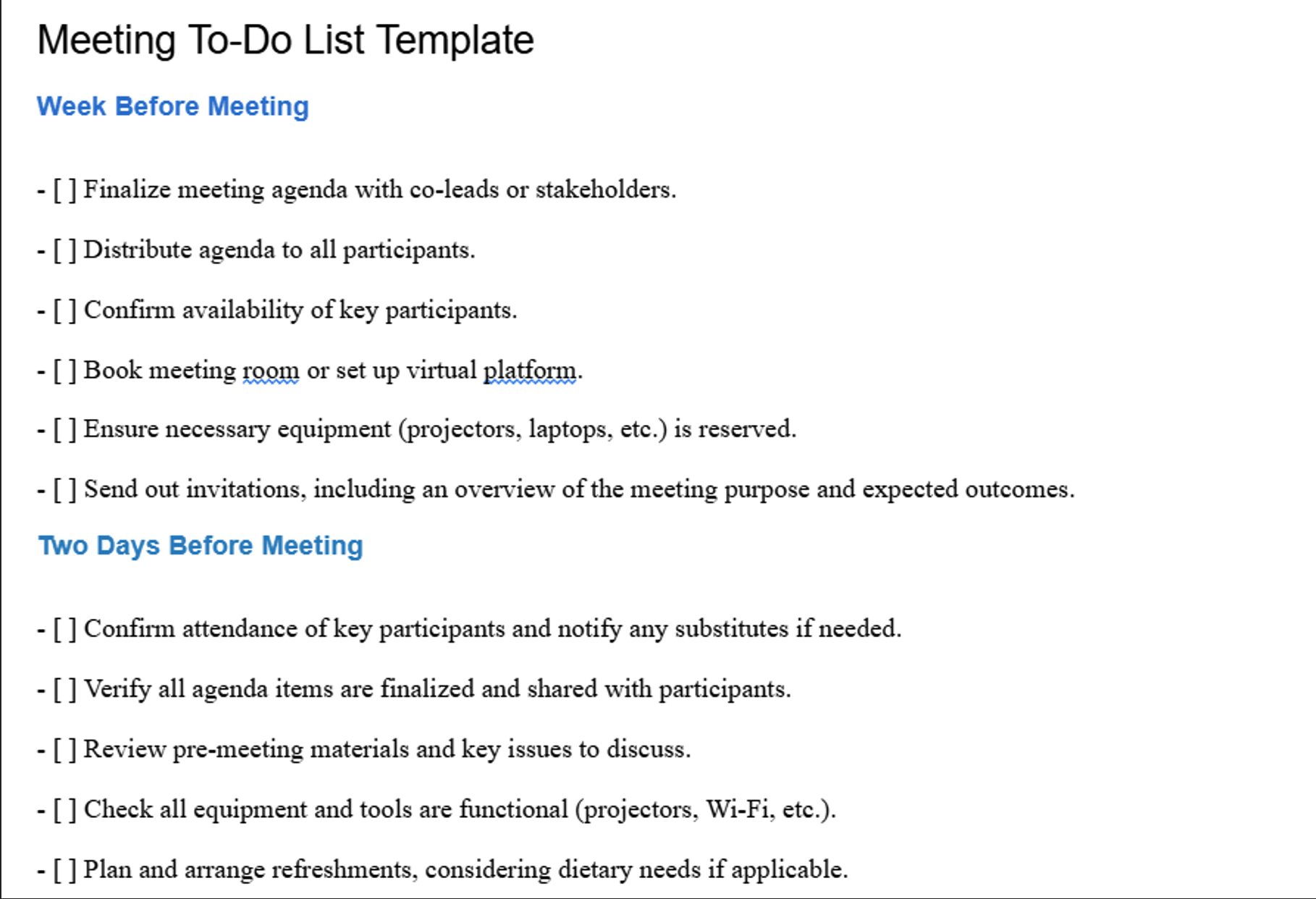
Download the Meeting To-do List Template
Sales To-Do List Template
Sales professionals track deals, make sales calls, and do client follow-ups. A sales to-do list template enables them to manage daily and weekly tasks. They can prioritize critical sales activities to ensure that they achieve their targets.
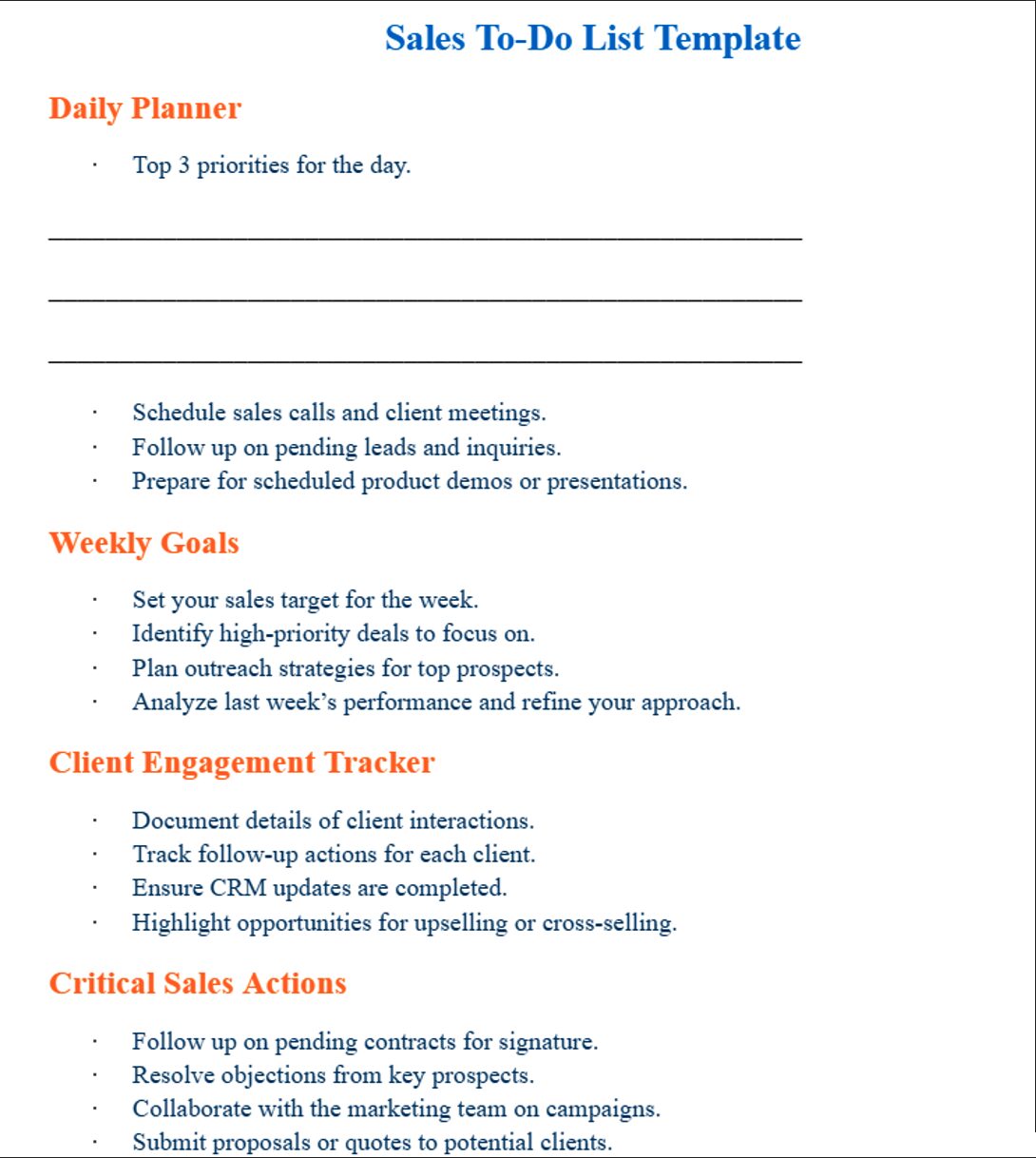
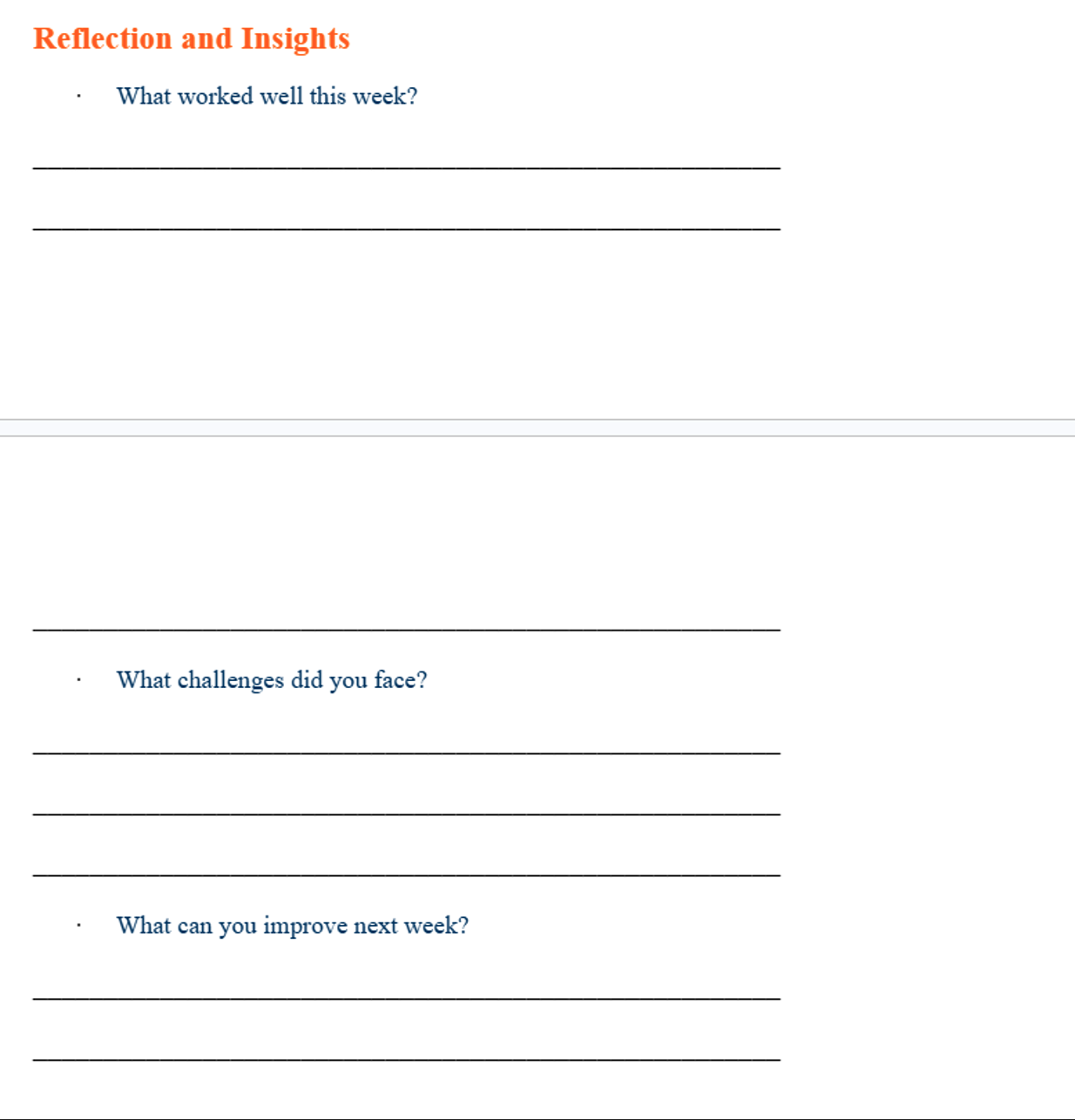
Download the Sales To-do List Template
Restaurant To-Do List Template
Following a restaurant template allows you to maintain your standards and consistency. Restaurant managers can use this tool to manage daily operations, track inventory and staff schedules, and maintain hygiene. It also comes in handy when monitoring responsibilities such as opening procedures and closing duties. This way, you save time and resources.
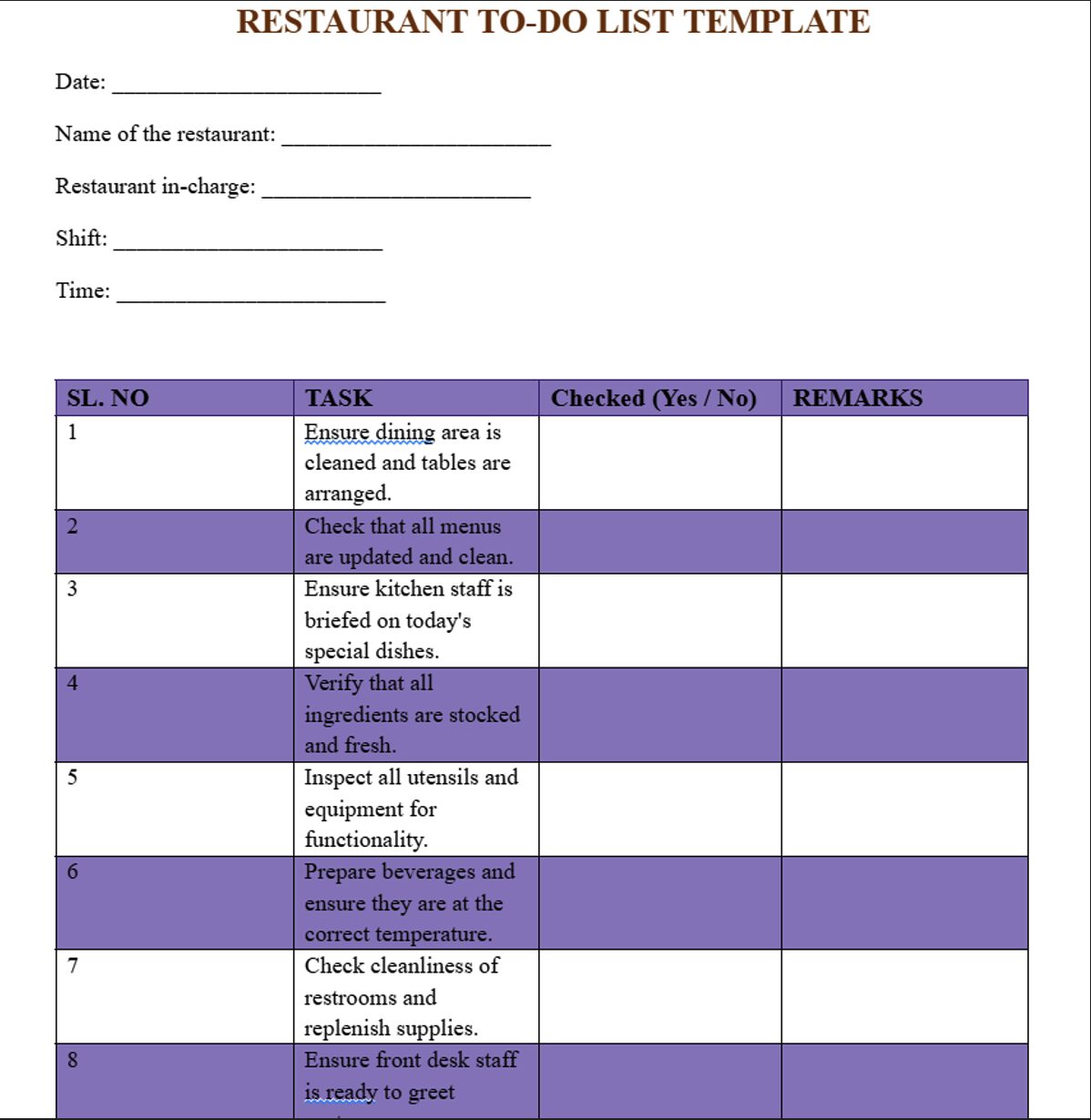
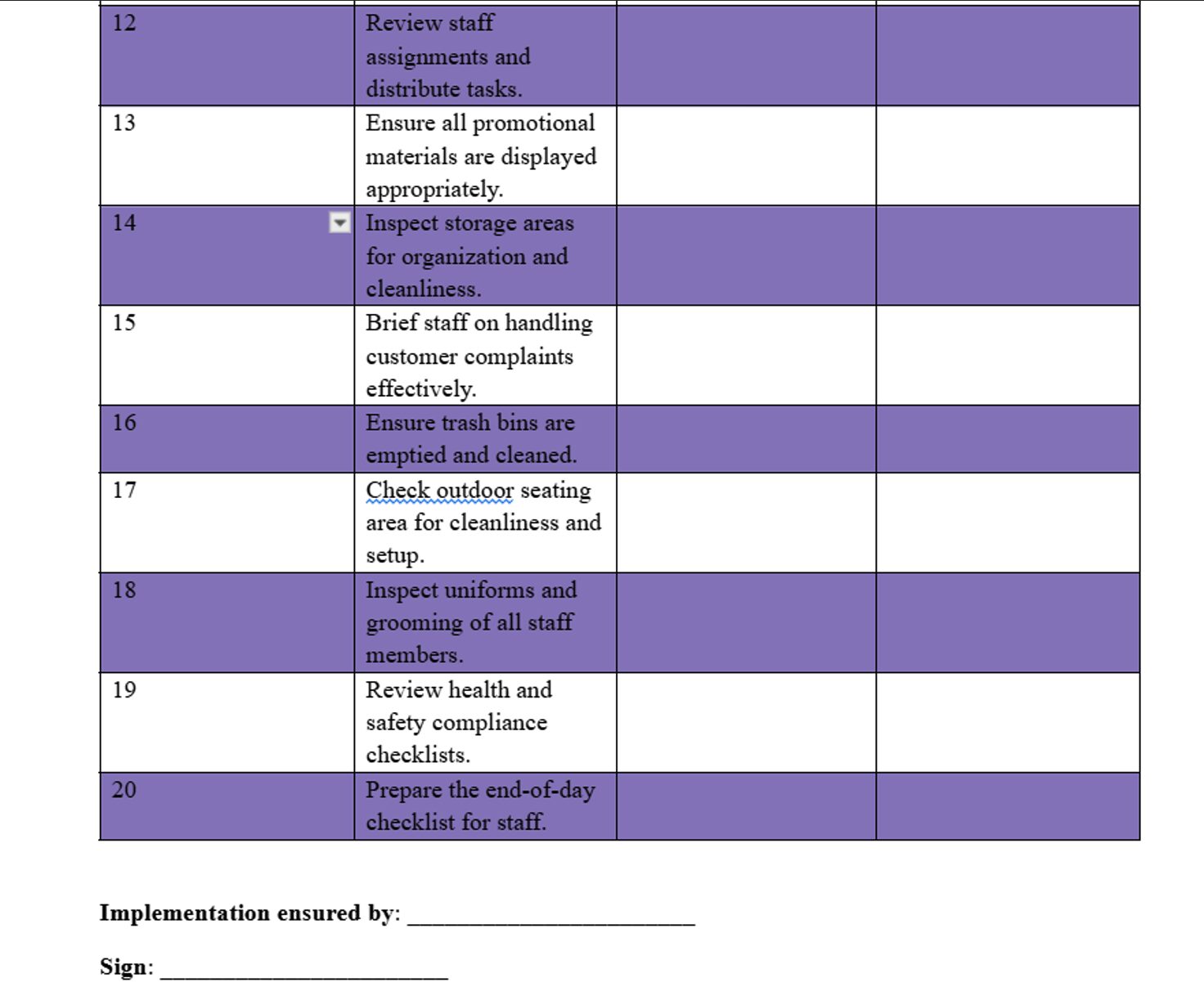
Download the Restaurant To-do List Template
Marketing To-Do List Template

To streamline your marketing campaign, you can use a checklist template that breaks down all the marketing tasks. This lets you set up due dates, prioritize important tasks, and identify roles. A marketing to-do list template organizes all your marketing activities, whether you need to design social media posts, draft blog posts, or deploy an SEO campaign.
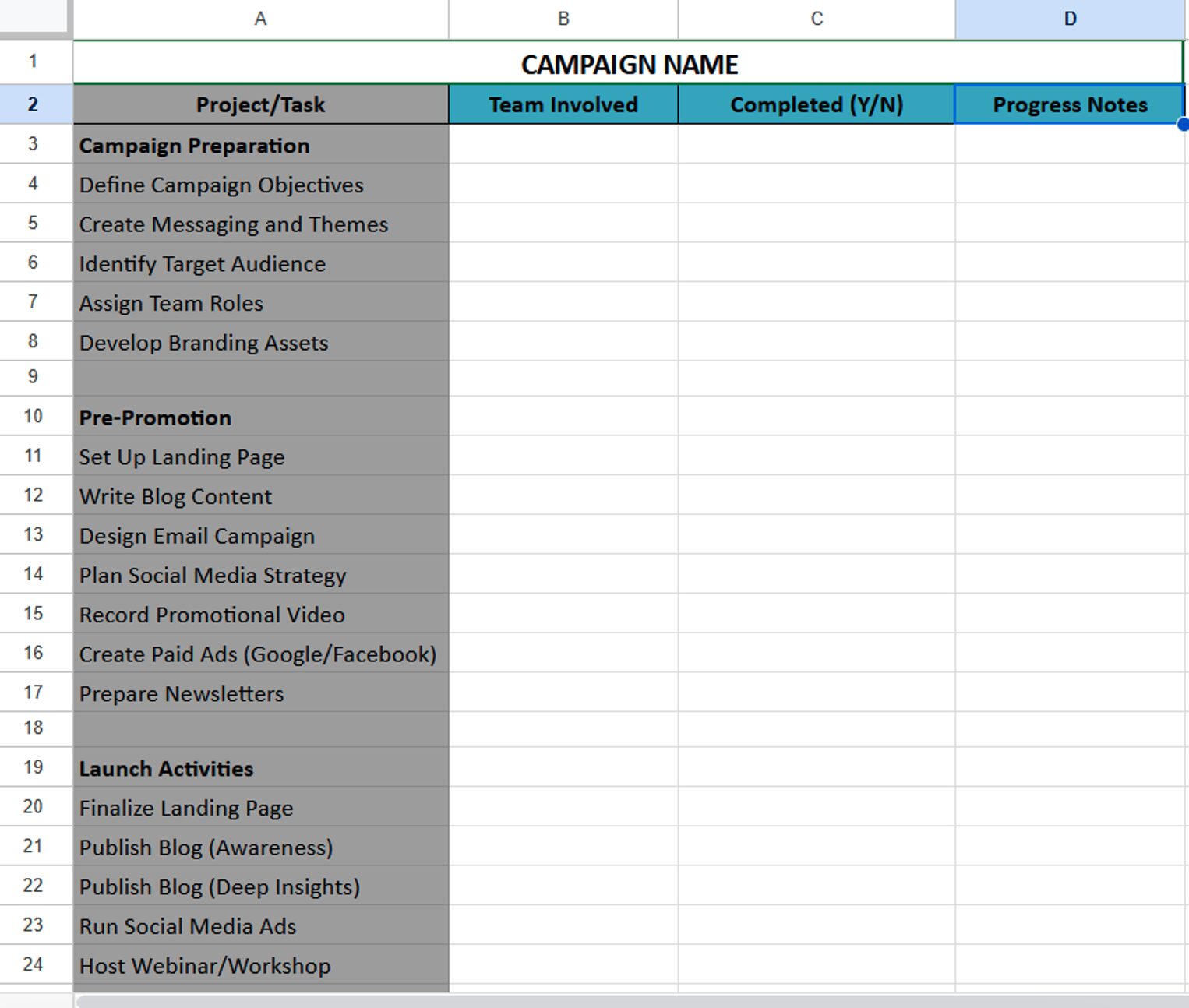
Download the Marketing To-do List Template
Construction To-Do List Template
A construction site has many moving parts. You need to ensure that all the materials and tasks are allocated to the right individuals and that you have met all the standards. You’ll also need to monitor site inspections, permits, and safety checklists. A template ensures that all the activities are systematically planned, assigned, and tracked, promoting efficiency and accountability on the job site.
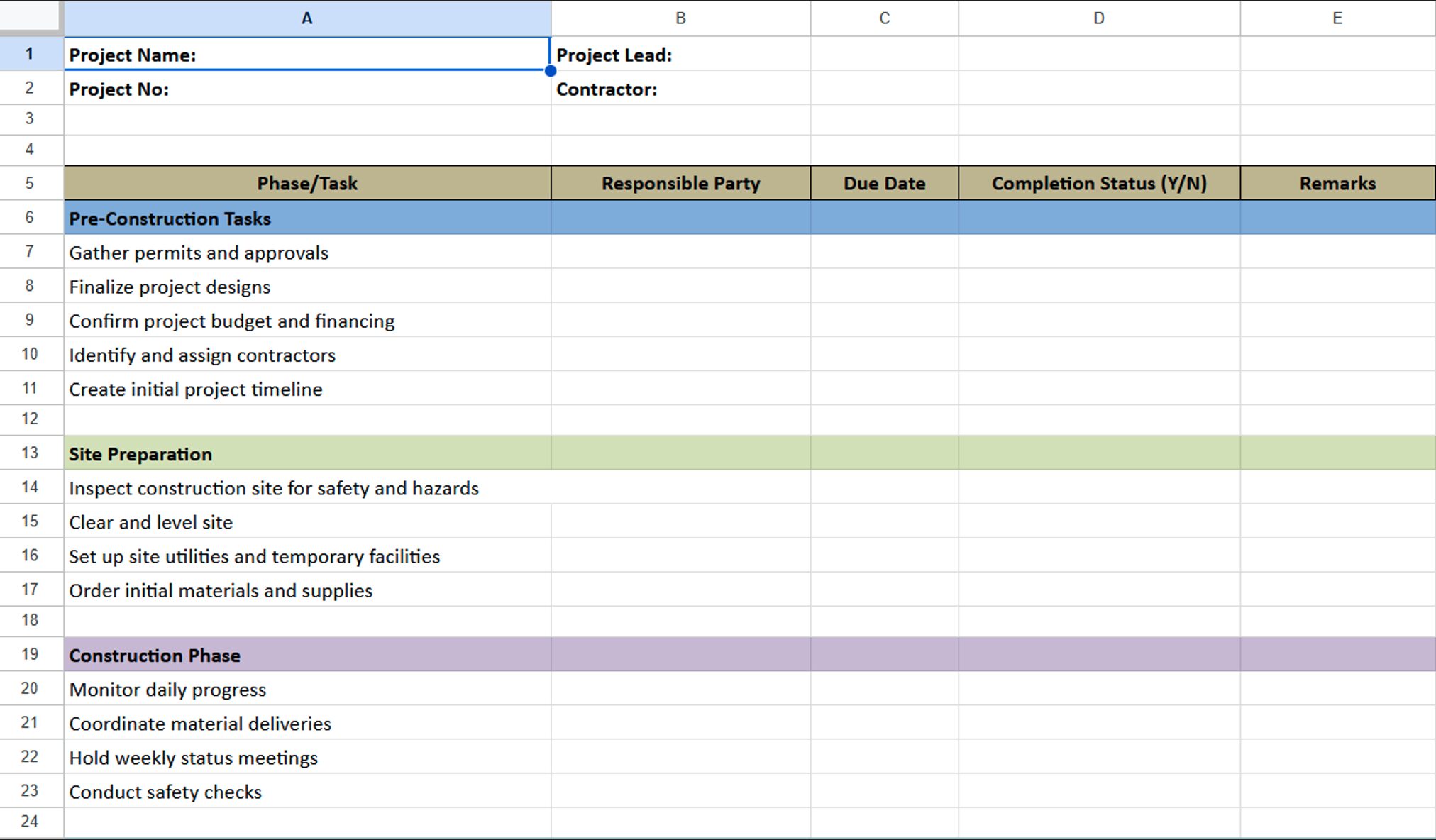
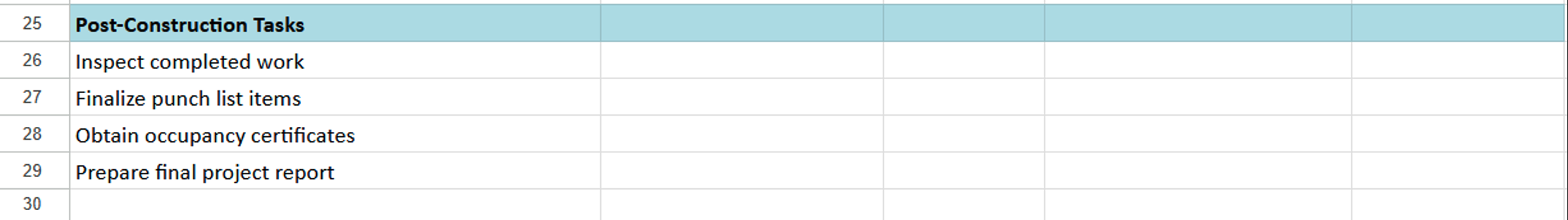
Download the Construction To-do List Template
Project Management To-Do List Template
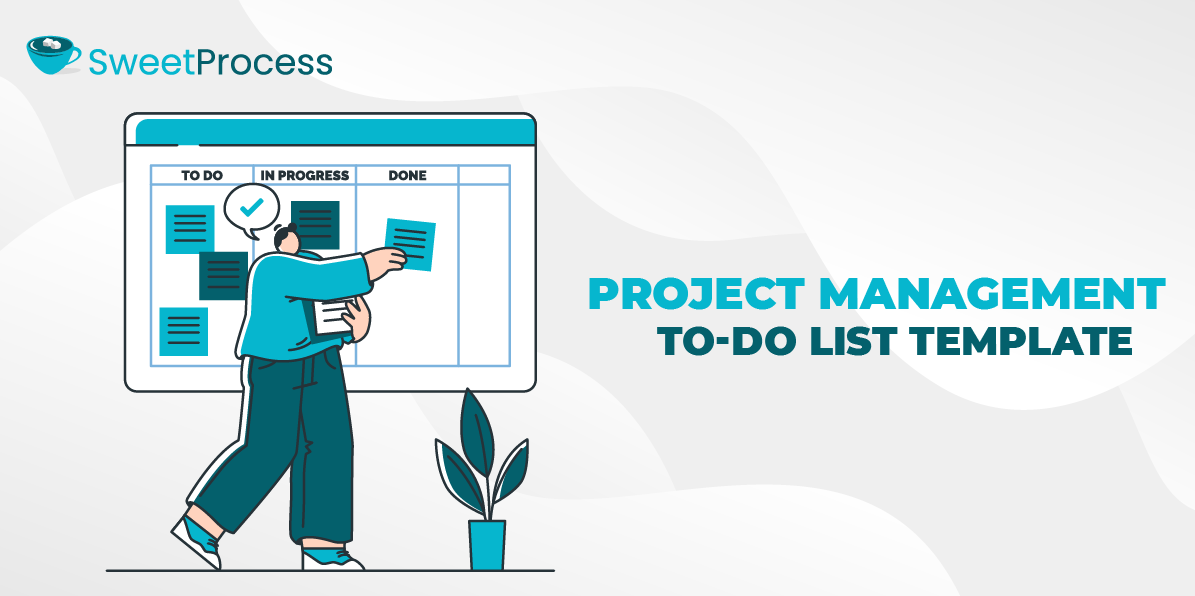
This structured tool helps project managers organize tasks, set deadlines, and assign responsibilities throughout a project’s lifecycle. For instance, if you have multiple projects running simultaneously, you won’t have to create a project management plan from scratch; you can use the template to complete it much faster.
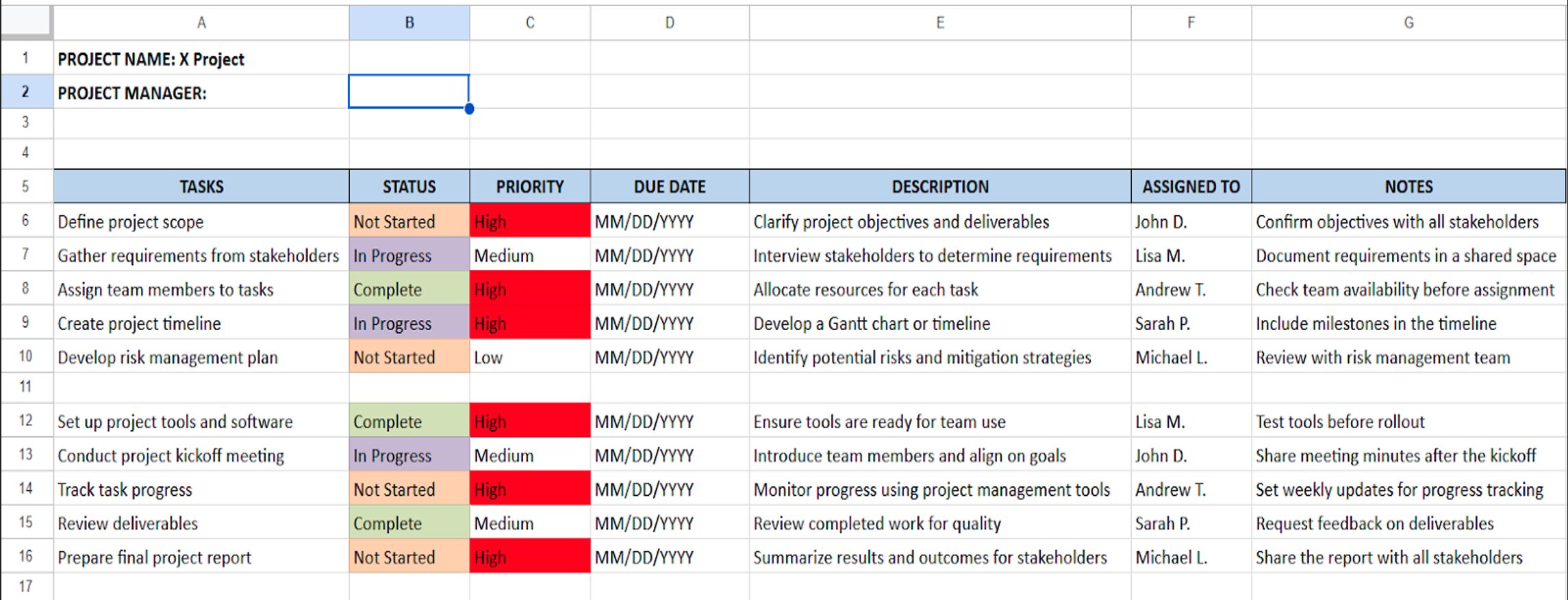
Download the Project Management To-do List Template
Simple To-Do List Templates
In addition to running a business, you can create simple to-do lists to help you manage your week, month, or year. Let’s look at some of them:
Everyday To-Do List Template
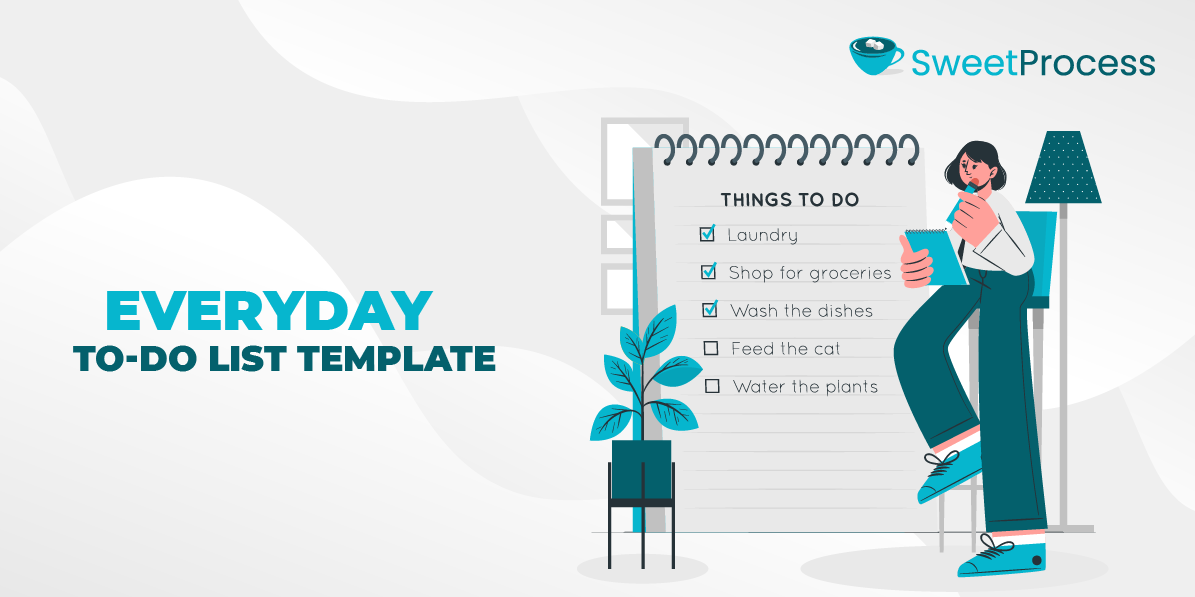
This template is a practical tool for daily tasks. It’s less complex than company checklists and includes tasks and priorities you need to accomplish. You can add checkboxes to mark completed items so that nothing is overlooked by the end of the day.
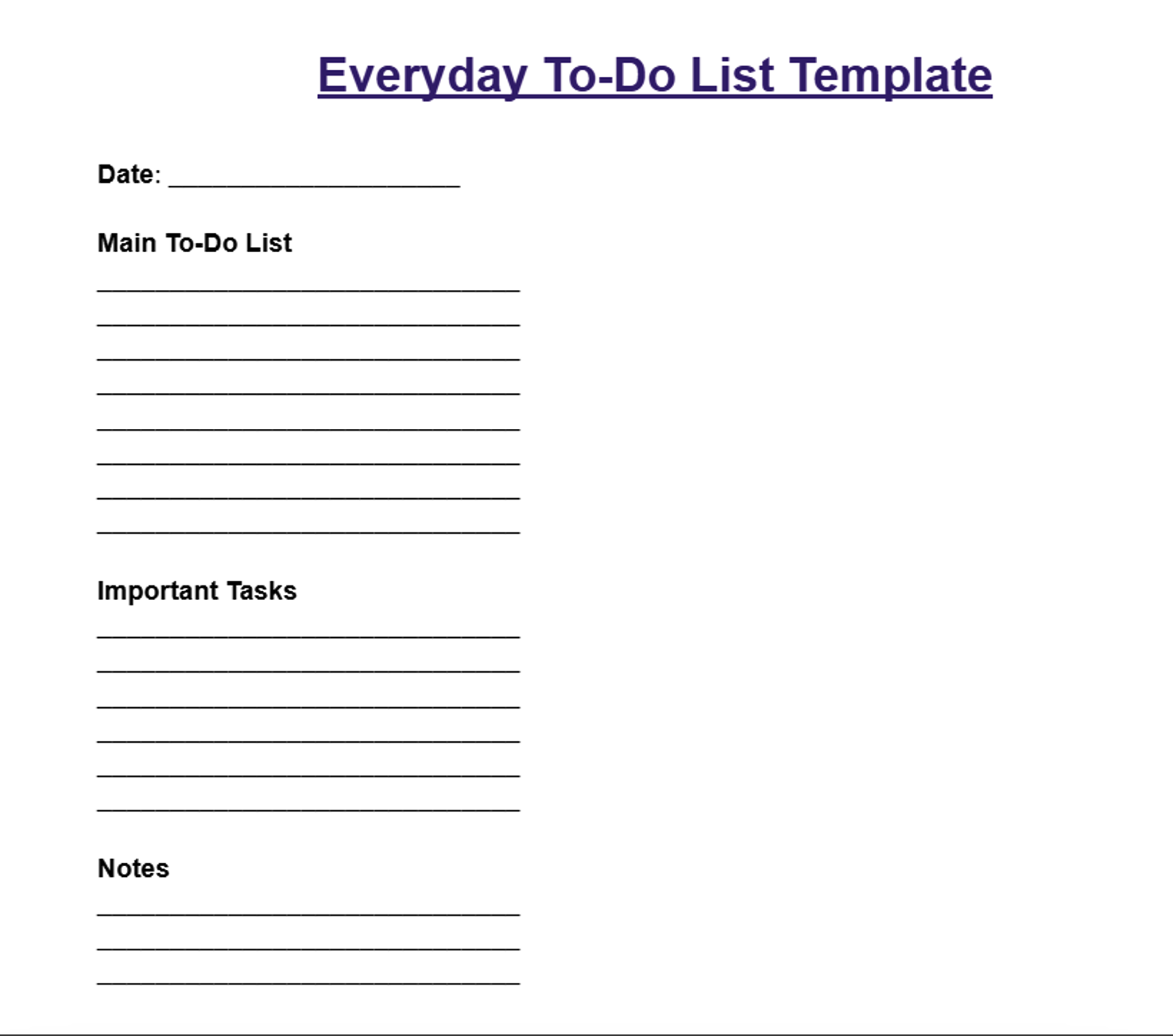
Download the Everyday To-do List Template
Daily and Weekly To-Do List Template
This template combines daily and weekly planning. It includes sections for daily tasks, weekly goals, and a notes section for additional thoughts. It provides an overview of tasks planned for the week, allowing for better time management and prioritization over several days.
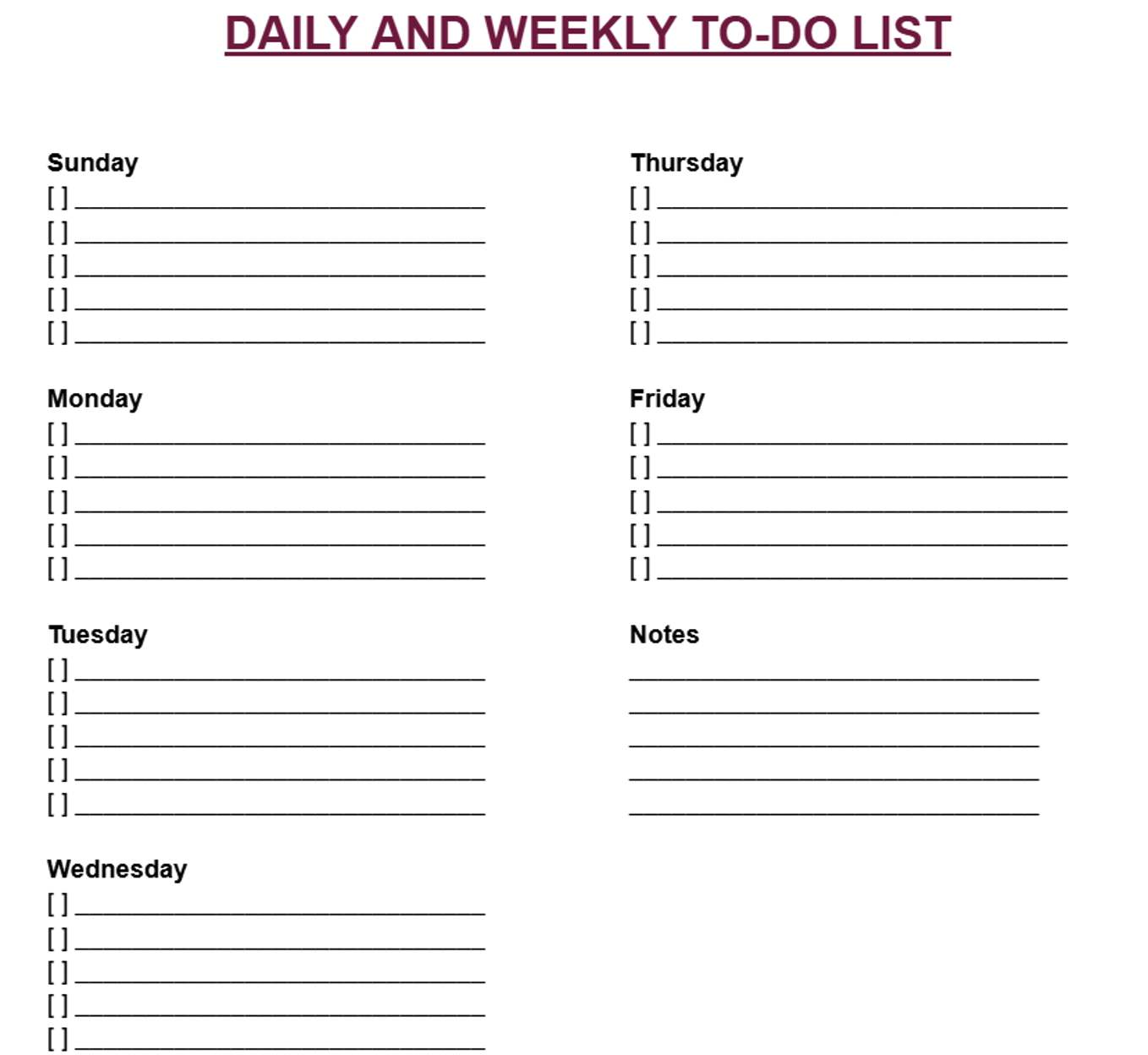
Download the Daily and Weekly To-do List Template
Daily, Weekly, and Monthly To-Do List Template
Effectively managing tasks across daily, weekly, and monthly intervals is crucial for maintaining productivity. It also ensures that both immediate and long-term goals are met. For instance, you can organize tasks, break them into what needs to be achieved within the week, and have the strategic goals in your monthly to-do list.
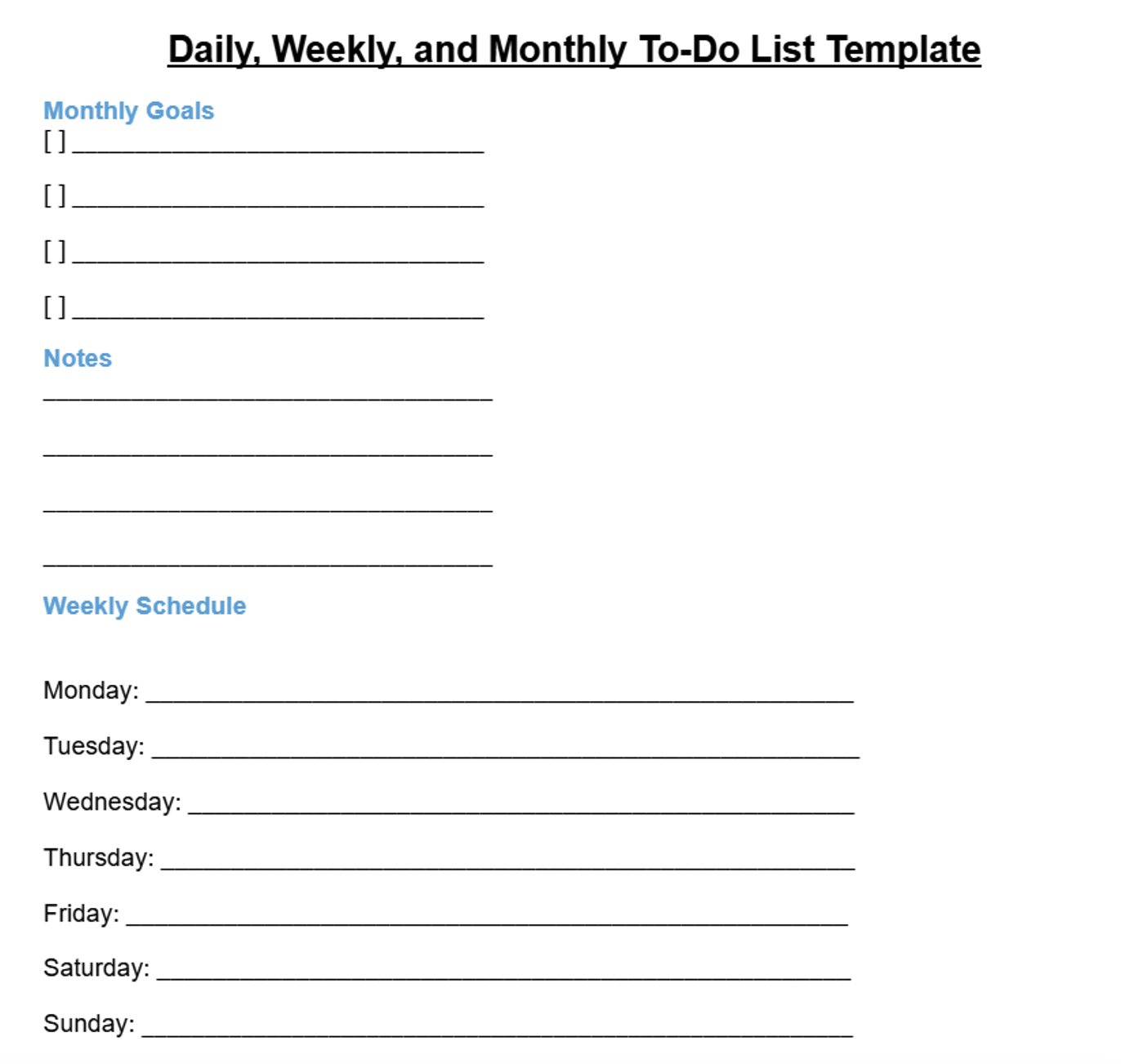
Download the Daily, Weekly, and Monthly To-do List Template
Yearly To-Do List Template

Some managers find it easier to make annual plans. Some of these goals can be divided into quarters, making it easier to track progress. With a to-do list template, you can outline your yearly objectives and set some deadlines to ensure that you accomplish everything. You can add milestones at different phases to help with seasonal planning.
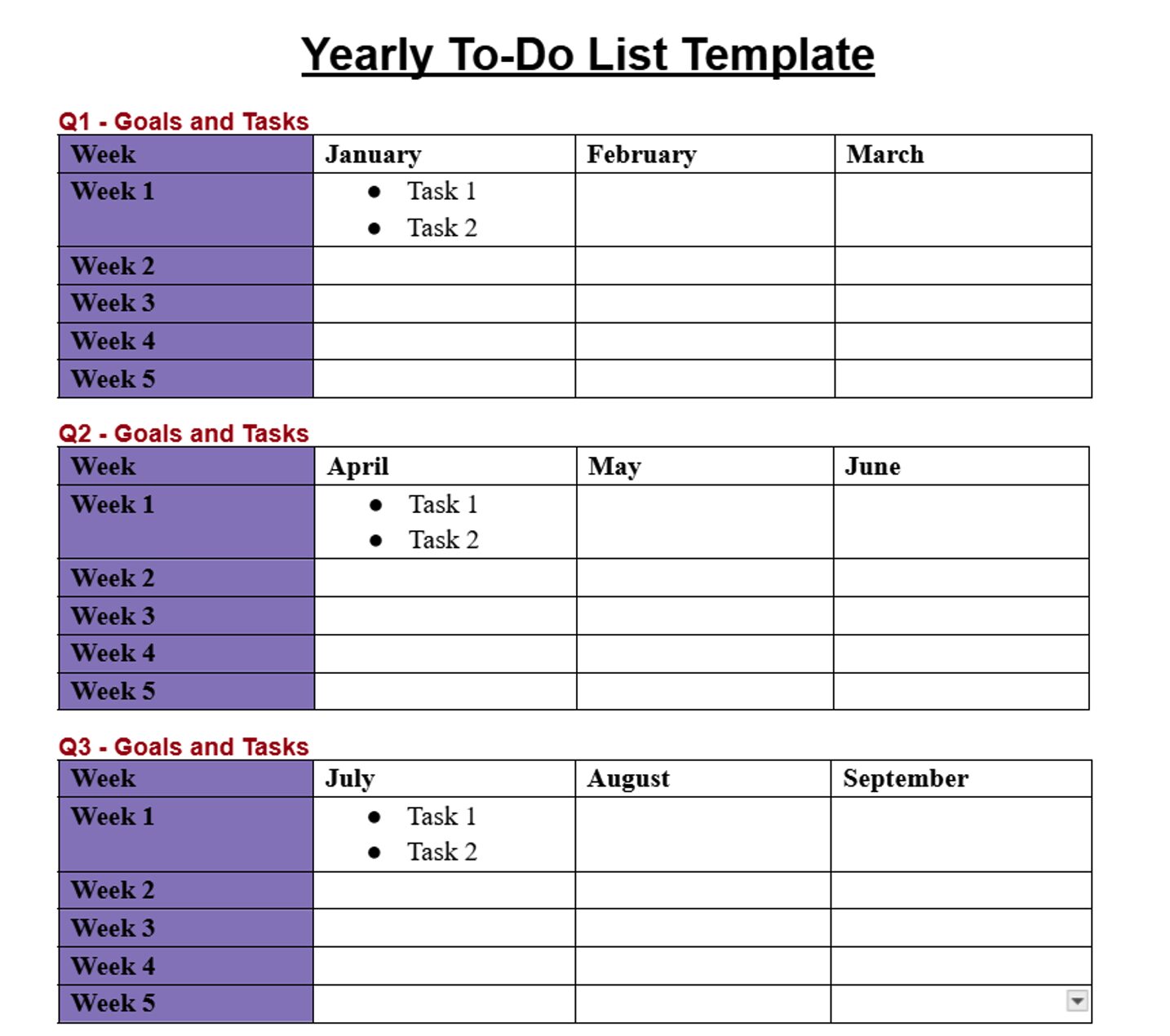
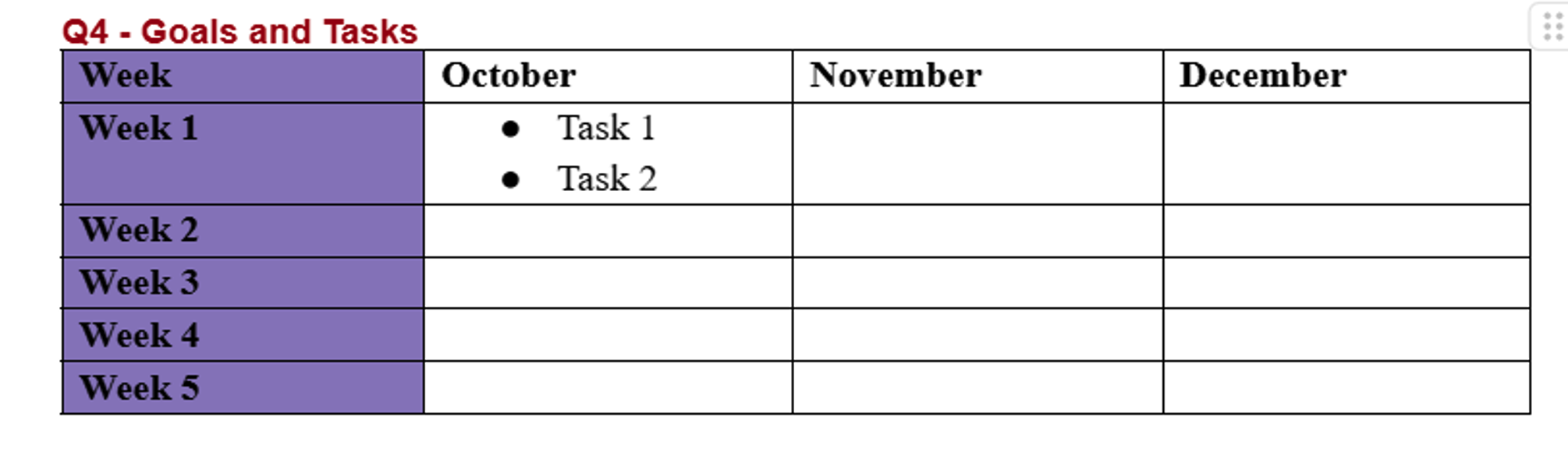
Download the Yearly To-do List Template
To-Do List Template With Deadlines
If you have time-sensitive tasks, this is the ideal template. You can clearly outline each task and set due dates to ensure it’s completed within this period. This template boosts productivity since your team can work within the specified period. For instance, if you have a project that should be completed by the end of the year, you can indicate the due date to keep everyone aligned.
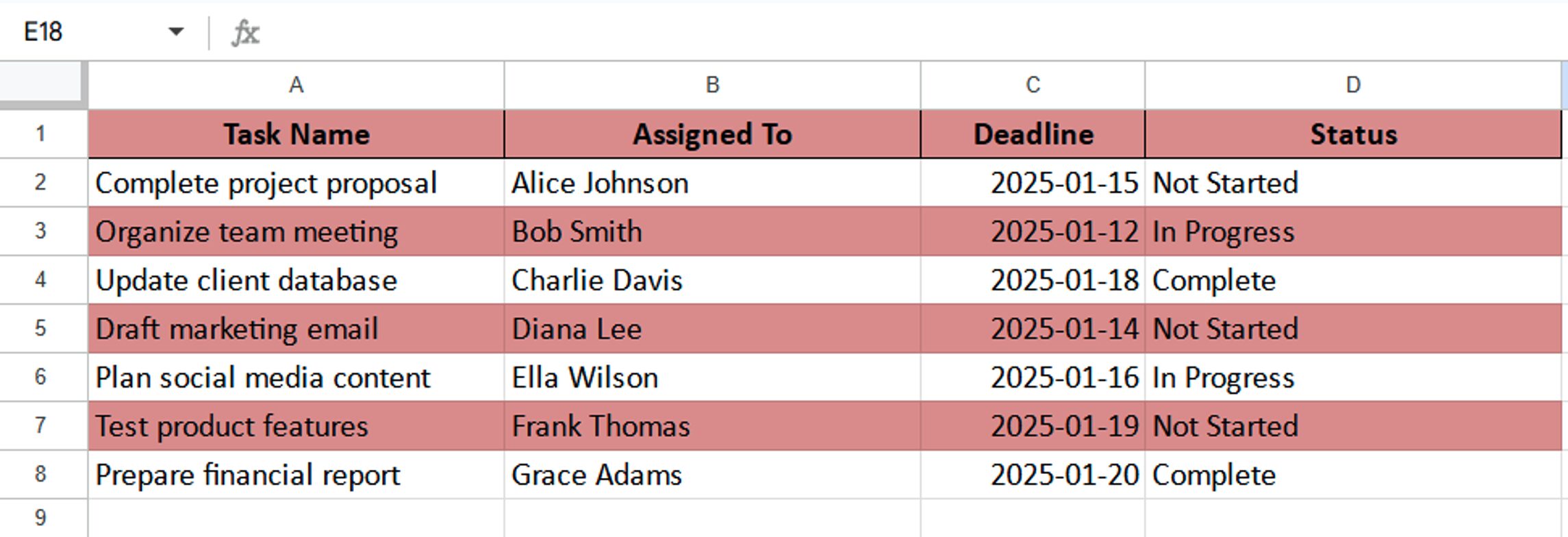
Download the To-do List Template With Deadlines
Prioritized To-Do List Templates
In a business setting, all the tasks are not always urgent. Some require immediate action, while others can be handled later. Prioritized to-do list templates enable you to categorize and focus on what truly matters, ensuring that critical activities are addressed promptly while less urgent tasks are scheduled accordingly. Here are the templates to consider:
Priority To-Do List Template With a Stopwatch
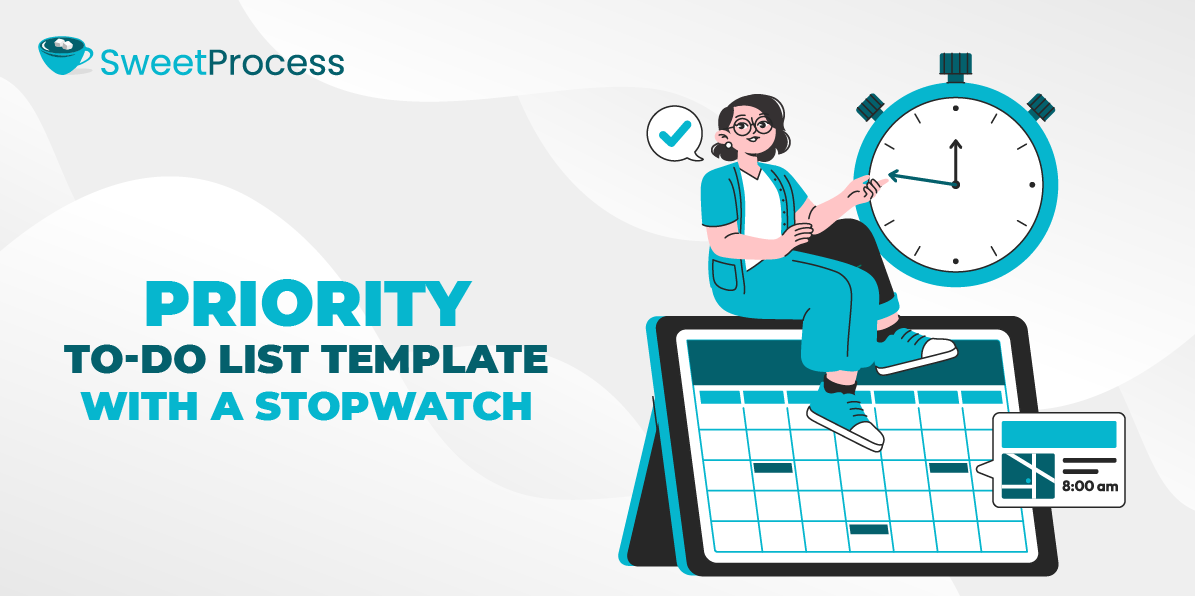
With this template, you can divide your tasks and highlight the most important ones. A unique feature is the inclusion of a stopwatch next to each task, allowing users to track the time spent on each activity. This way, your team can manage time and identify the specific tasks consuming more time than anticipated.
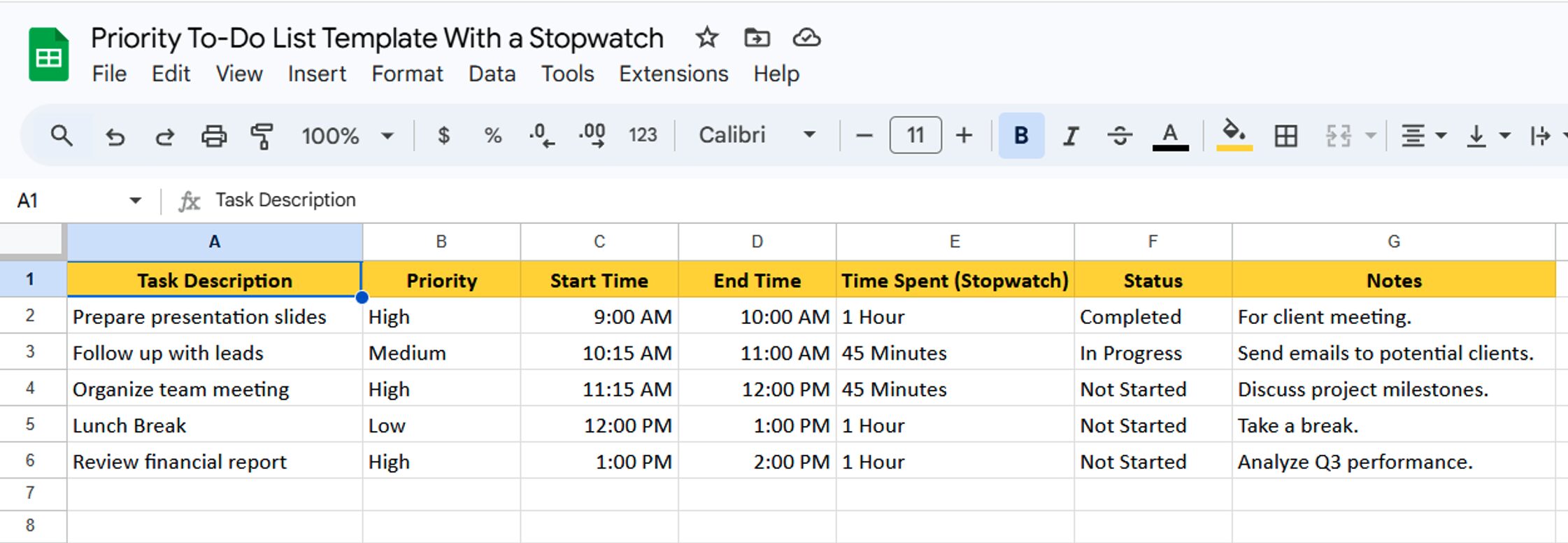
Download the Priority To-do List Template With a Stopwatch
Priority To-Do List (With Goal Dates)
You can also create a priority to-do list and add goal dates to help you focus on the deadlines. Once you specify when the tasks must be completed, you can manage your time and ensure your team achieves its goal. You can add a progress tracker for better monitoring.
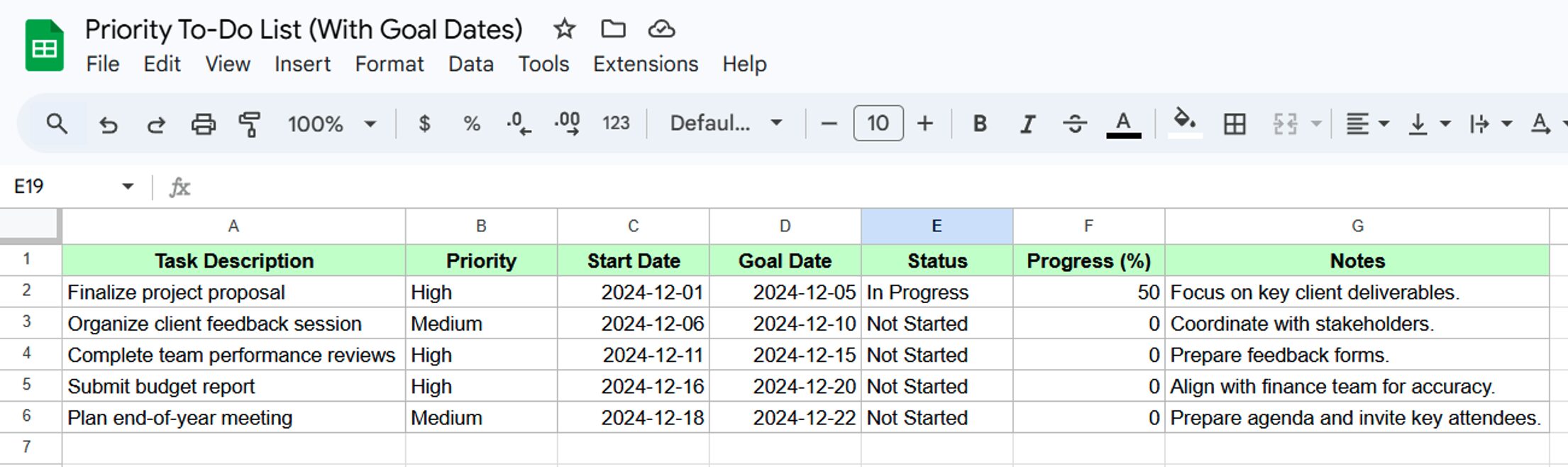
Download the Priority To-do List Template With Goal Dates
Priority 2-Day To-Do List (With Goal Dates)
Just like above, this to-do list template is for short-term planning. However, it’s meant to be used for tasks over two days. You can add Day 1 tasks and then include tomorrow’s tasks in advance to boost your organization.
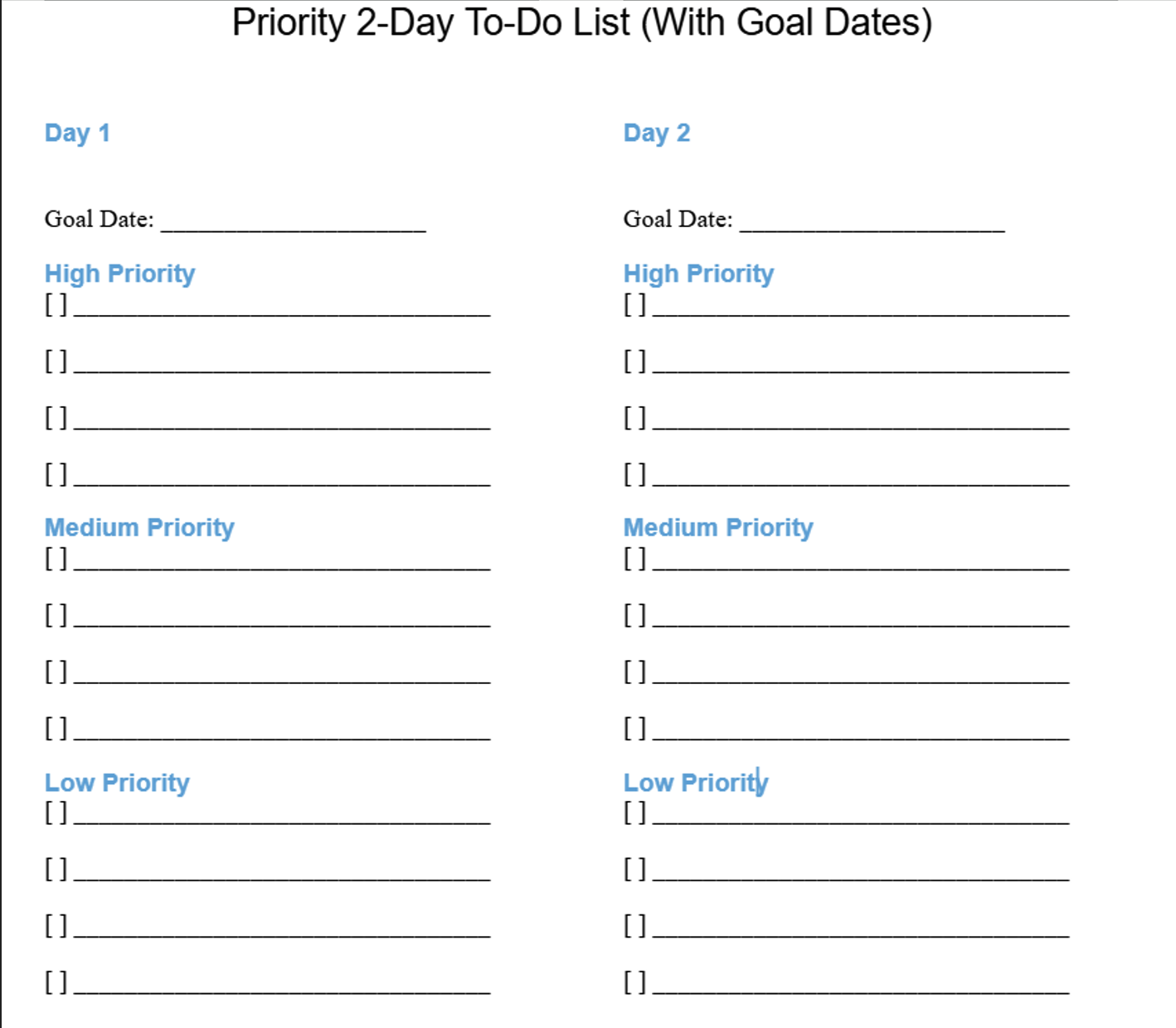
Download the Priority 2-day To-do List Template (With Goal Dates)
Priority 3-Day To-Do List (With Goal Dates)
Alternatively, you can extend your planning to three days. This template gives a slightly broader scope of task management, helping you balance urgent tasks with those that are important but not immediately due.
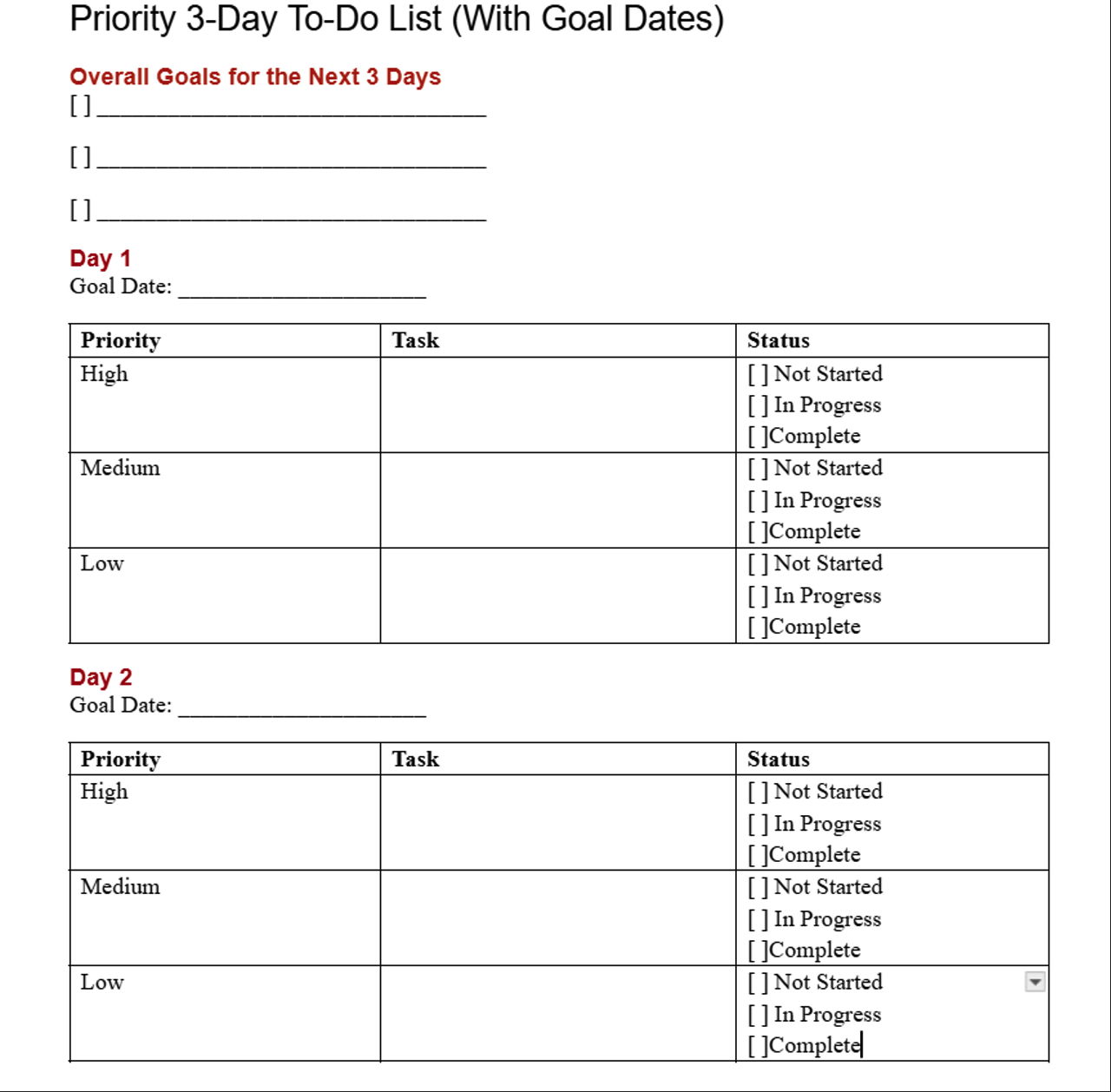
Download the Priority 3-day To-do List Template
Top 5 Tasks List
Managers can use this template to highlight the five most critical tasks. This directs the team to concentrate on what truly matters: enhancing productivity. The minimalist template can include a simple list of five tasks with a checkbox to mark completion.
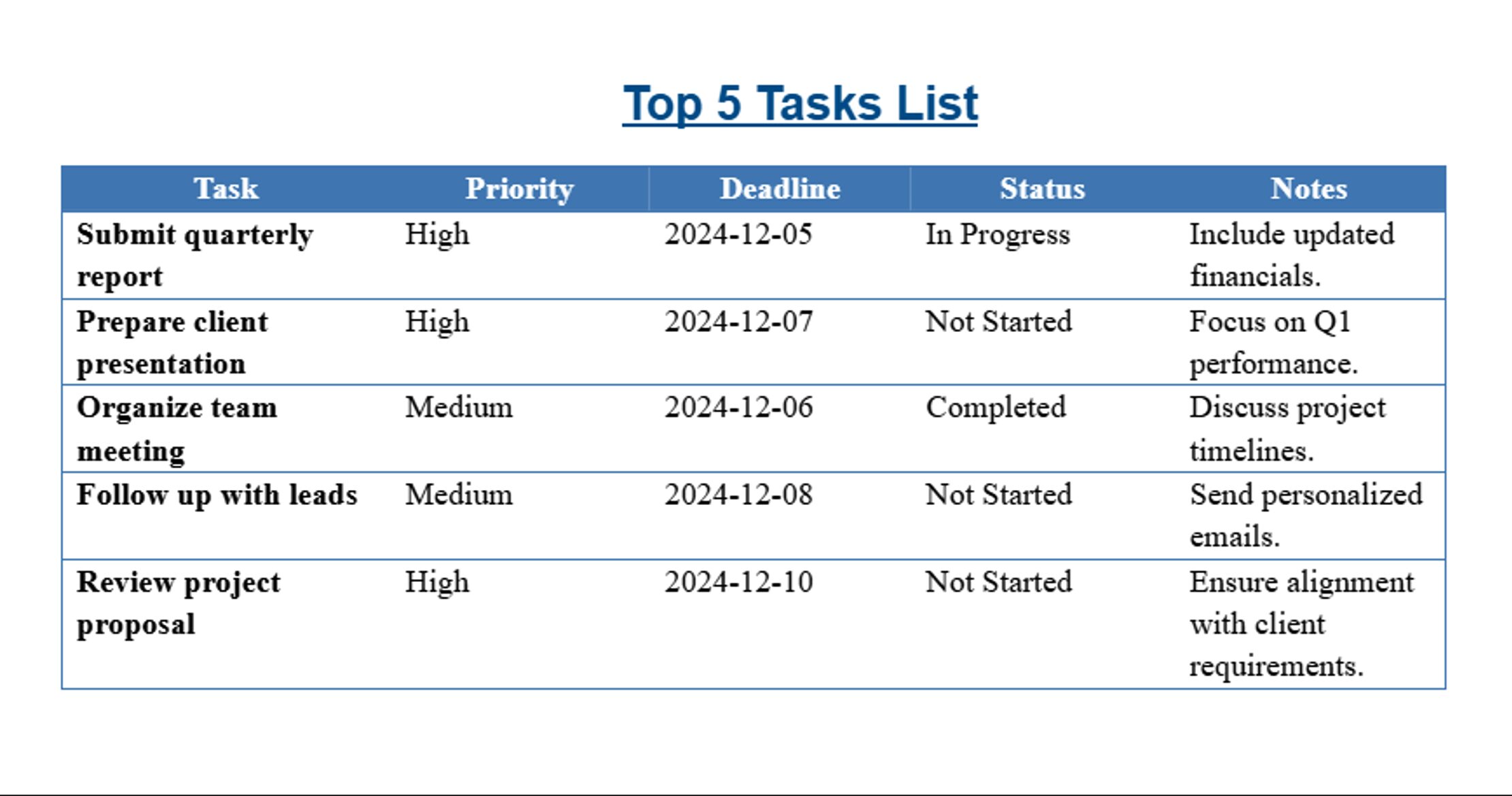
Download the Top 5 Tasks List Template
Personal To-Do List Templates
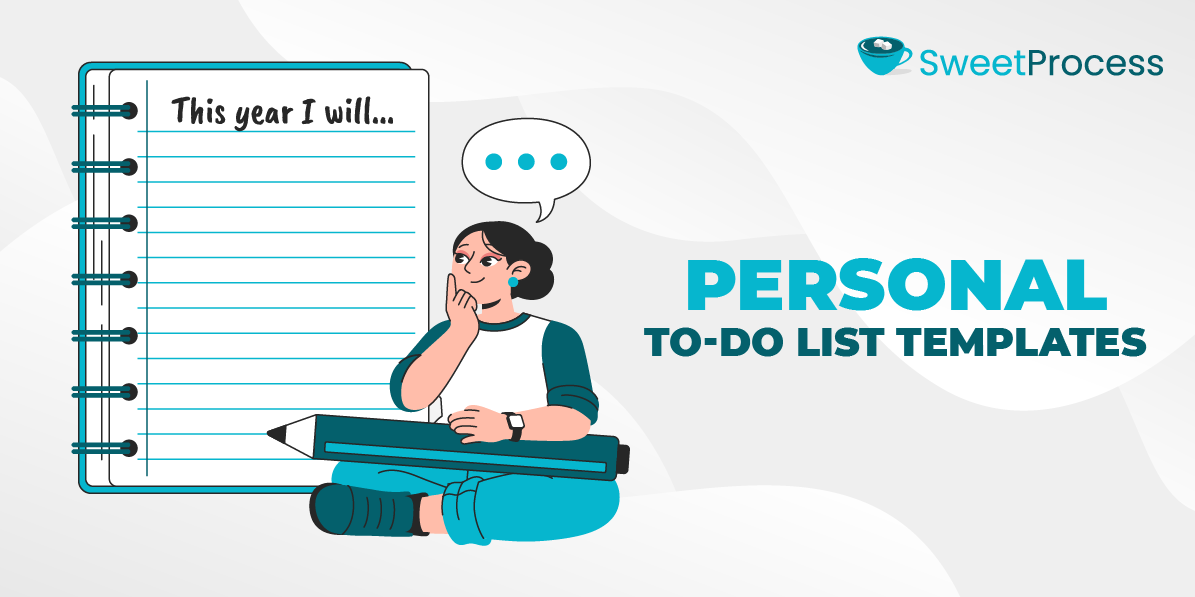
While templates are essential in an organization, you can also use them for personal tasks. They cater to various aspects of daily life, ensuring you meet your responsibilities. Here are some of them:
Decluttering To-Do List Template
For instance, if you want to sort your clothes, clean out the garage, or donate unwanted items, you can use a decluttering to-do list template to plan your tasks. This template breaks down tasks by room or category, providing a structured approach to sorting, organizing, and disposing of items. You can tick a checkbox once the task is complete and move to the next room.
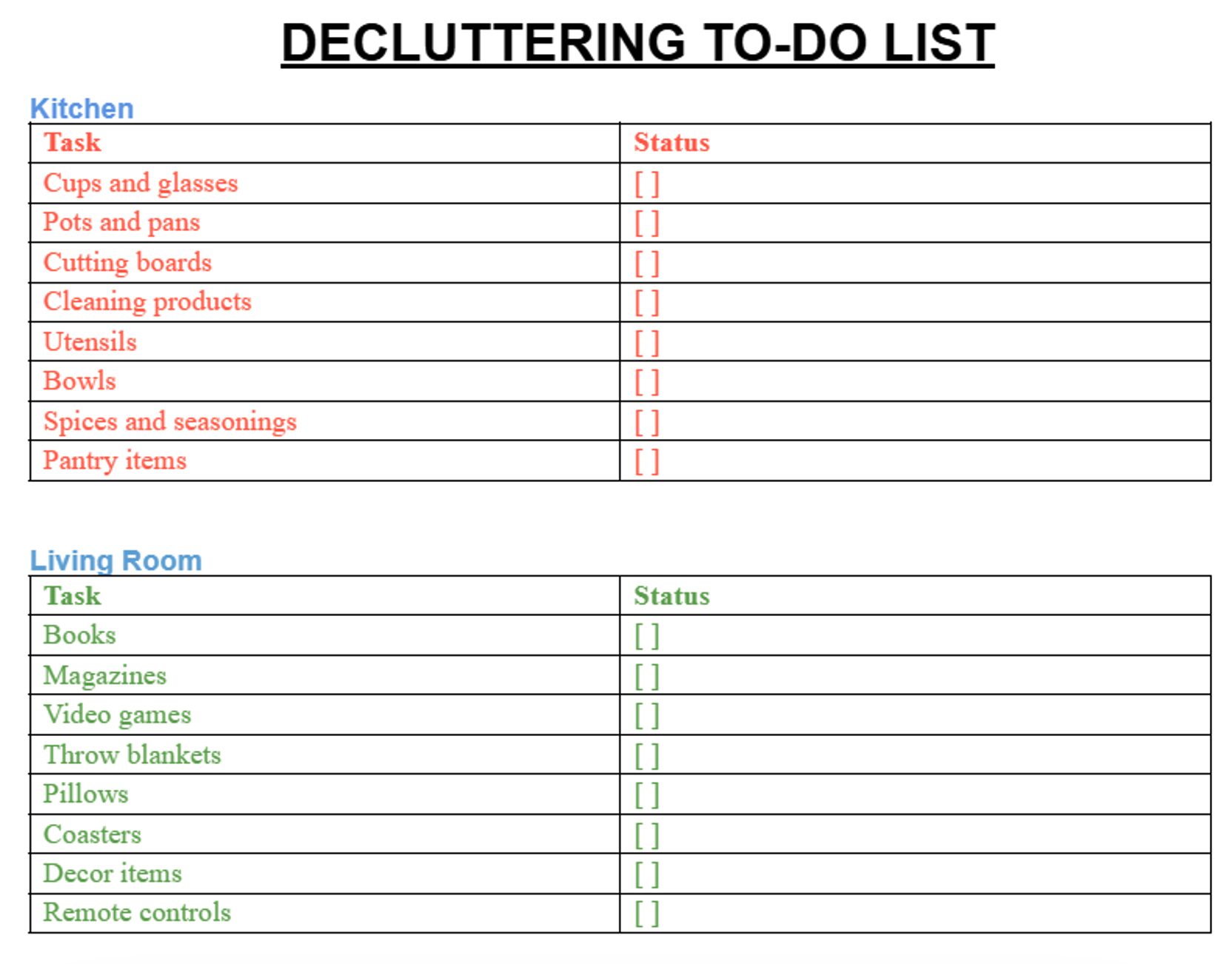
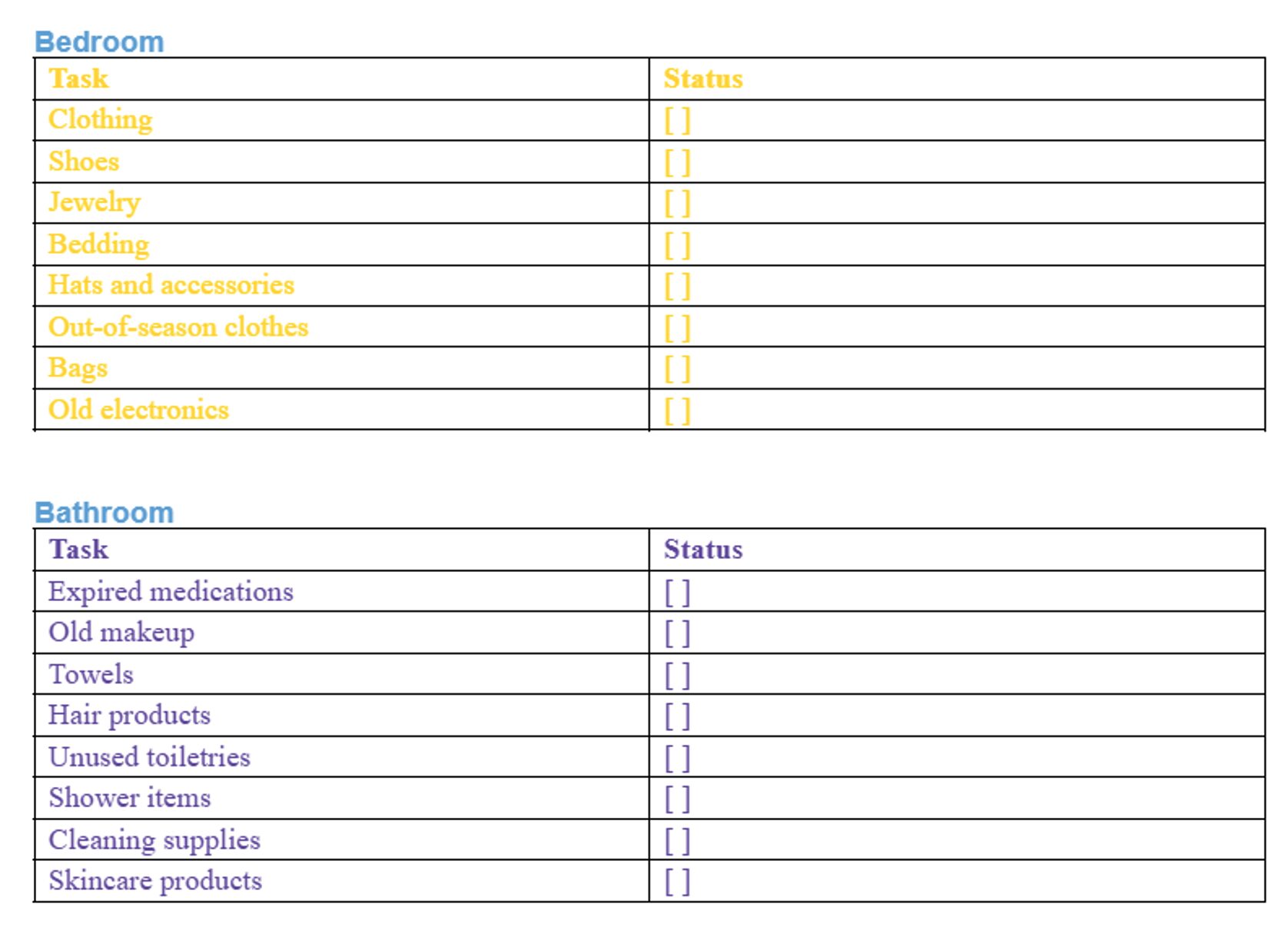
Download the Decluttering To-do List Template
Daily Chores To-Do List Template
Your daily house chores might include tasks like “Do dishes,” “Make bed,” and “Cook dinner.” To ensure that you accomplish all of them, use this template to list all the tasks. You can divide them into morning and evening routines and follow the plan to achieve a clean and organized home.

Download the Daily Chores To-do List Template
Weekly Cleaning To-Do List Template
If you’d rather schedule all your cleaning tasks throughout the week, you can use this to-do list template to divide up the chores across different days. This approach allows you to manage your workload effectively. You can include all the tasks you plan to accomplish, such as vacuuming, dusting, and bathroom cleaning, ensuring that all areas of your home receive regular attention.
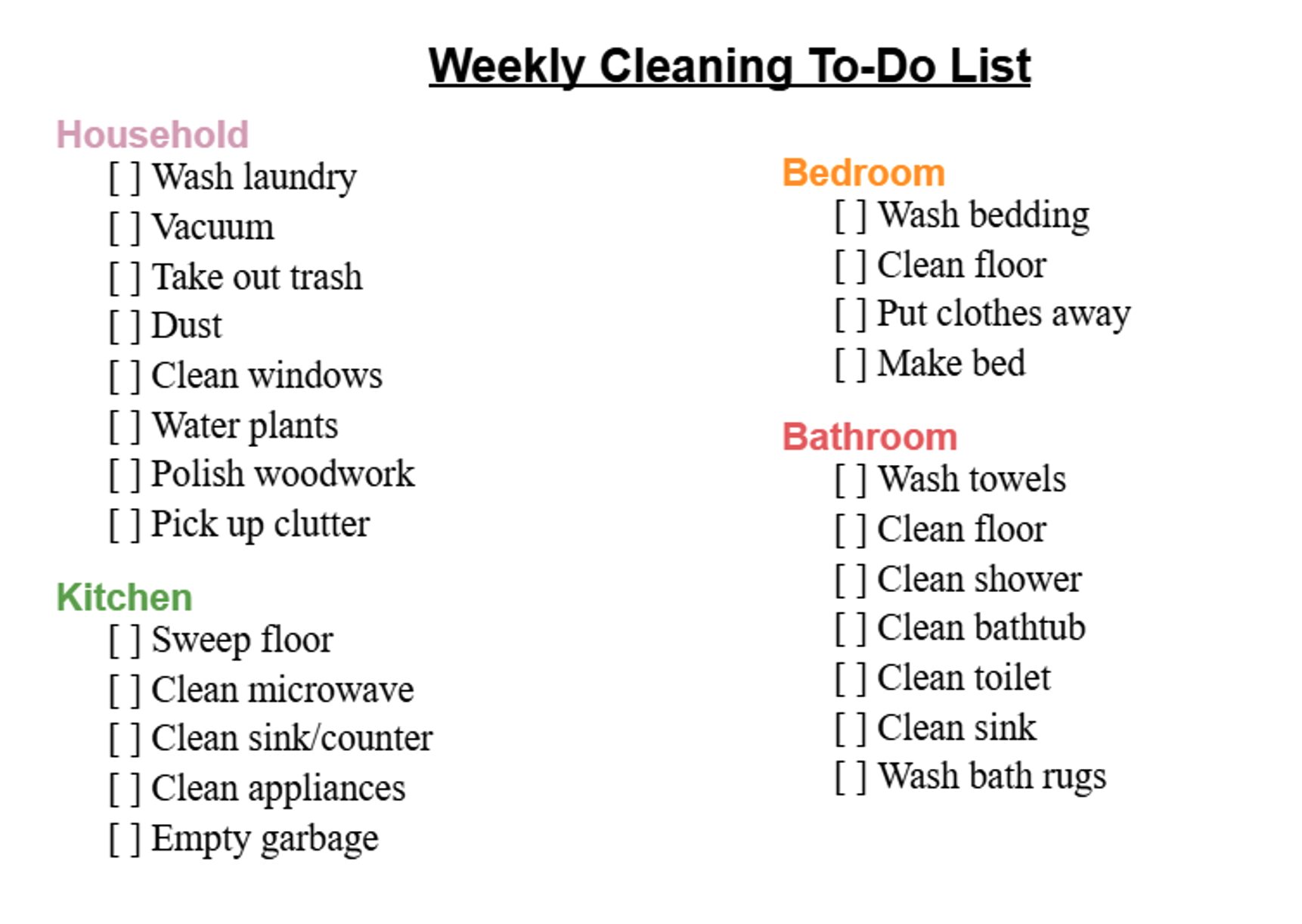
Download the Weekly Cleaning To-do List Template
ADHD To-Do List Template
Over 15 million adults have ADHD across the US. Individuals with this condition often struggle with executive functions when it comes to task management, prioritization, and organization. These ADHD to-do list templates break down large tasks into steps. In addition, they act as reminders for any upcoming responsibilities.
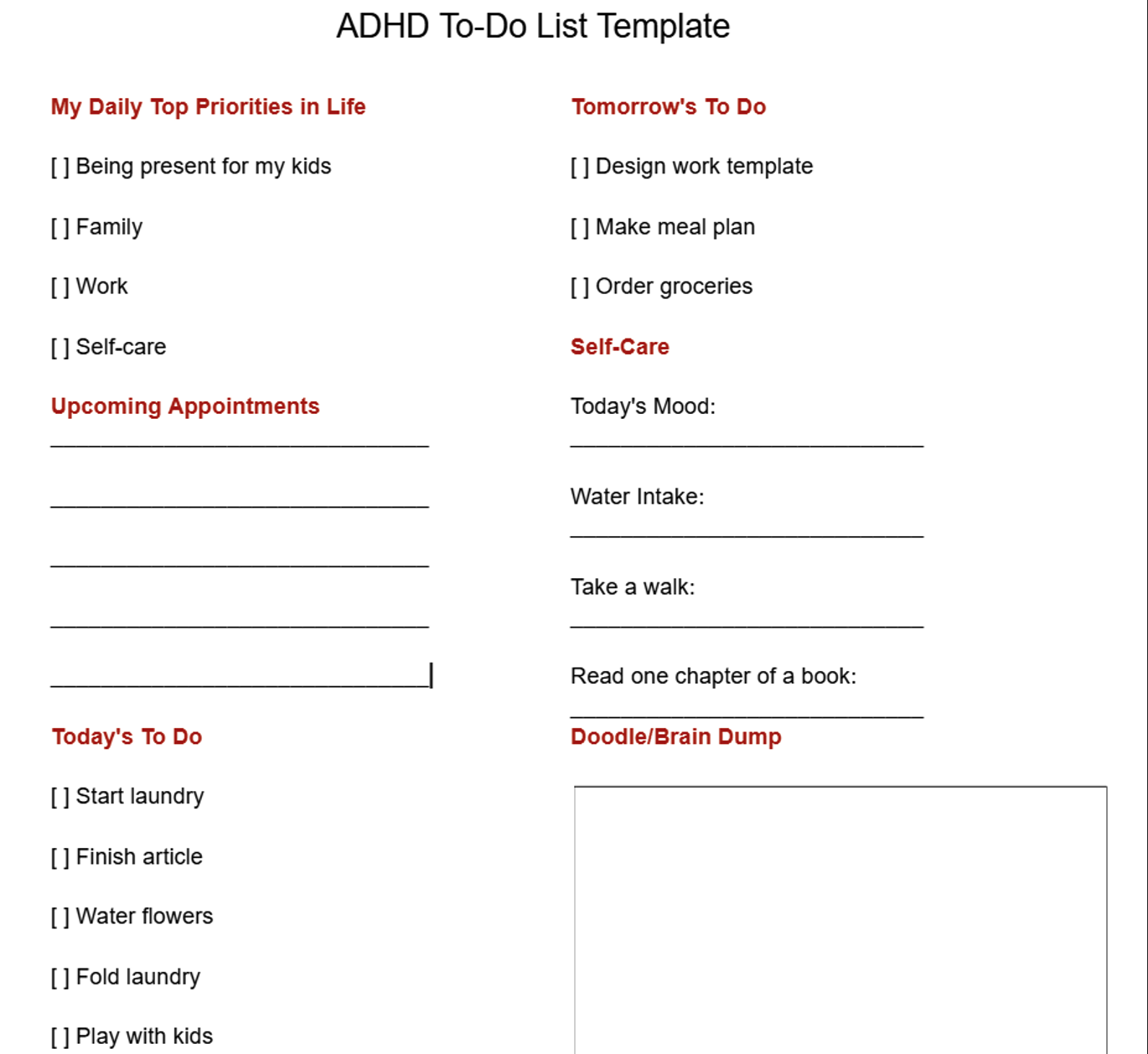
Download the free ADHD to-do list template here
Wedding To-Do List Template
Wedding planning involves many activities. You need to select a venue, send out invitations, schedule attire fittings, meet vendors, and plan out the entire ceremony. A wedding to-do list template will provide a comprehensive checklist of tasks to be completed leading up to the wedding day. This tool ensures that all details are addressed promptly for a successful event.
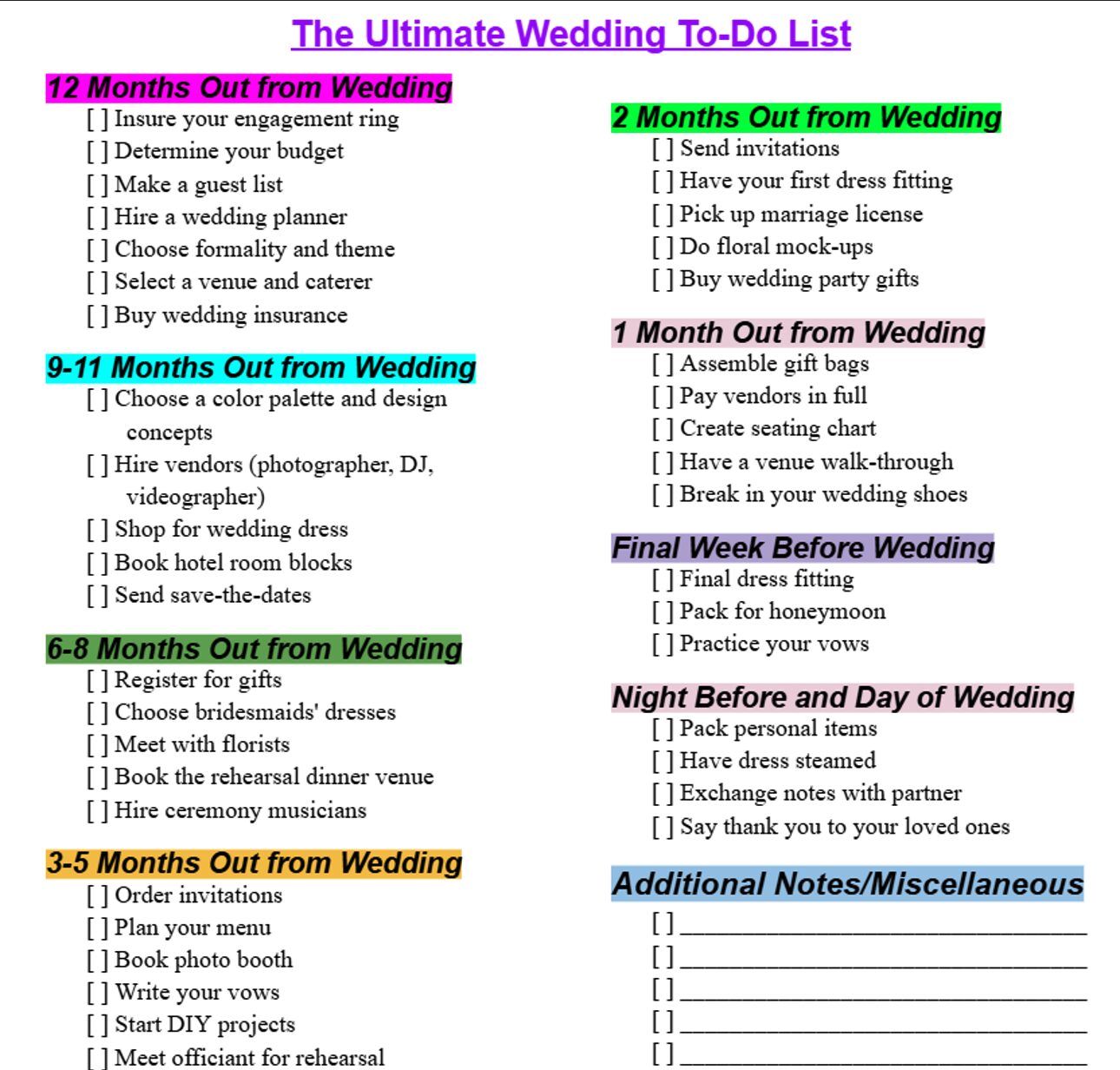
Download the Wedding To-do List Template
Advanced To-Do List Templates
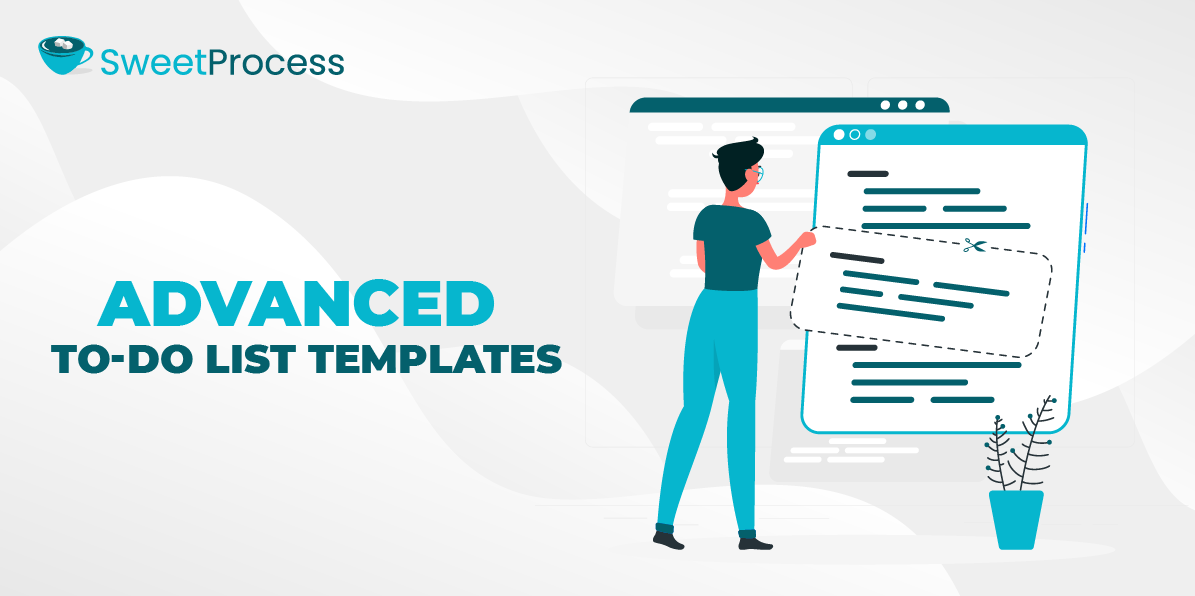
These templates are designed to enhance productivity by providing structured approaches to business task management. They are more creative than simple to-do lists to ensure you meet all your tasks.
Step-by-Step To-Do List Template
You can use this template if your tasks require multiple steps to complete. Add the name of the primary task and then break it down into actionable steps. This template is ideal for team members who handle complex tasks, but they need to make them more manageable.
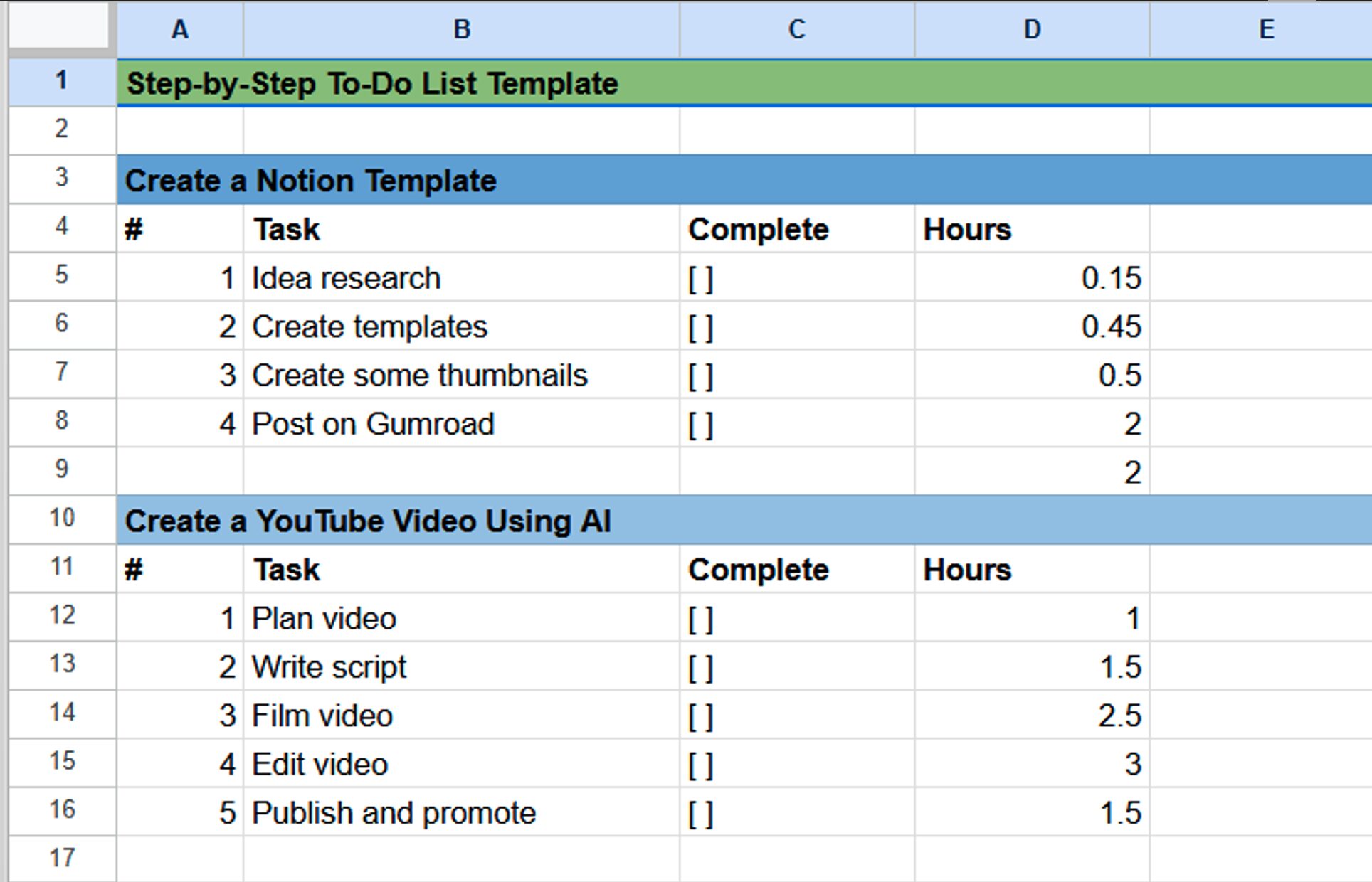
Download the Step-by-Step To-do List Template
In-a-Pinch To-Do List Template
Think of the times you get an urgent task that requires immediate action. The in-a-pinch to-do list template comes in handy. You can list the tasks you need to complete within a certain amount of time and prioritize them. This template helps with effective time management during high-pressure scenarios.
Download the In-a-Pinch To-do List Template
Multi-Step To-Do List Template
Similar to the step-by-step template, the multi-step to-do list allows users to break down tasks into individual components. This detailed breakdown facilitates thorough planning and execution, ensuring each aspect of a task is addressed systematically.
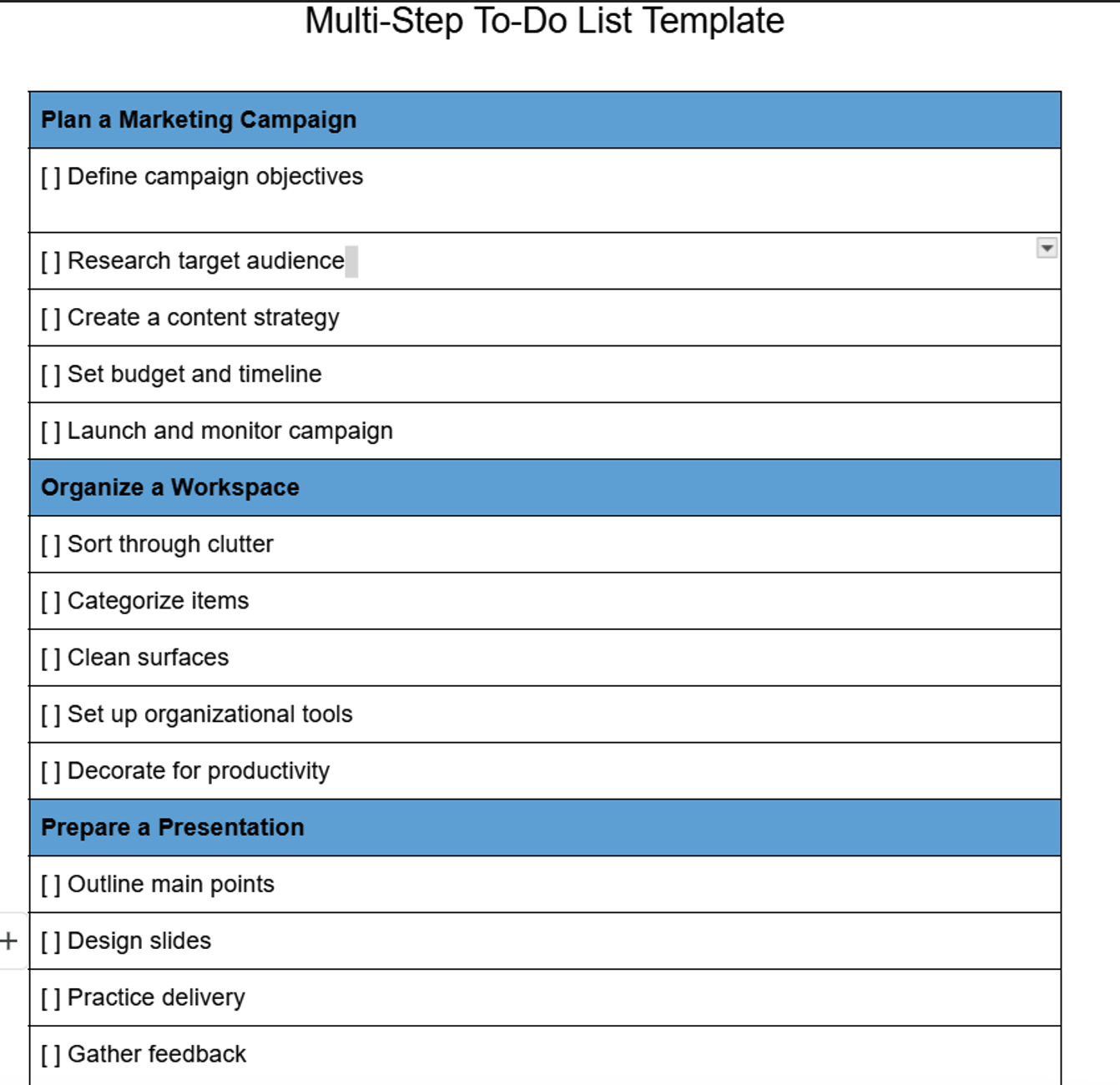
Download the Multi-step To-do List Template
Master To-Do List Template
If you have a lot of tasks, you can use a master to-do list to consolidate all tasks into a single, comprehensive list. It provides an overview of all pending tasks and clear priorities, helping users plan ahead and manage their workload effectively. This template can be used for work, personal tasks, or at home. You can categorize the sections based on different departments and projects if you plan to use the template specifically for work.
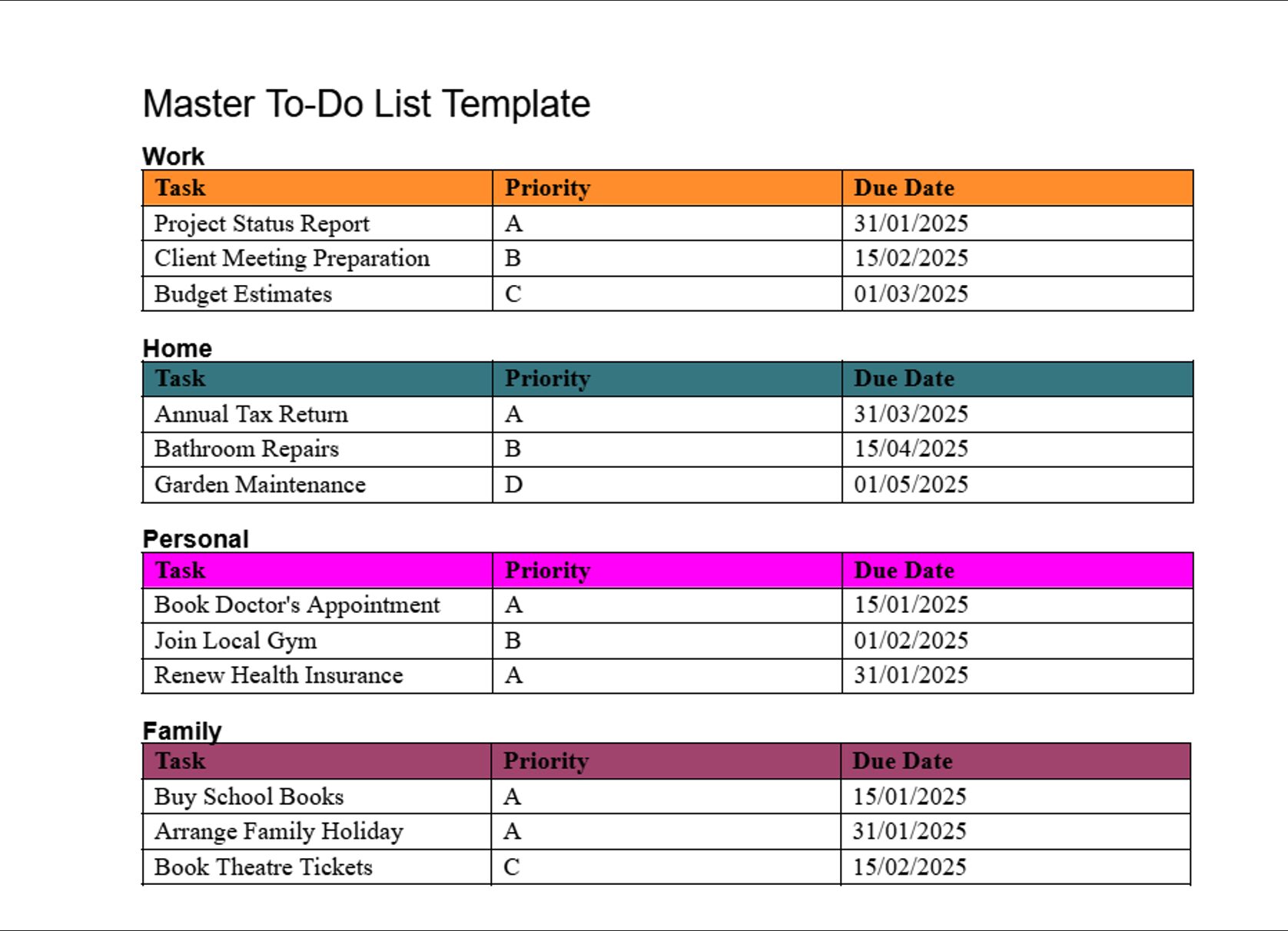
Download the Master To-do List Template
Get Things Done To-Do List Template
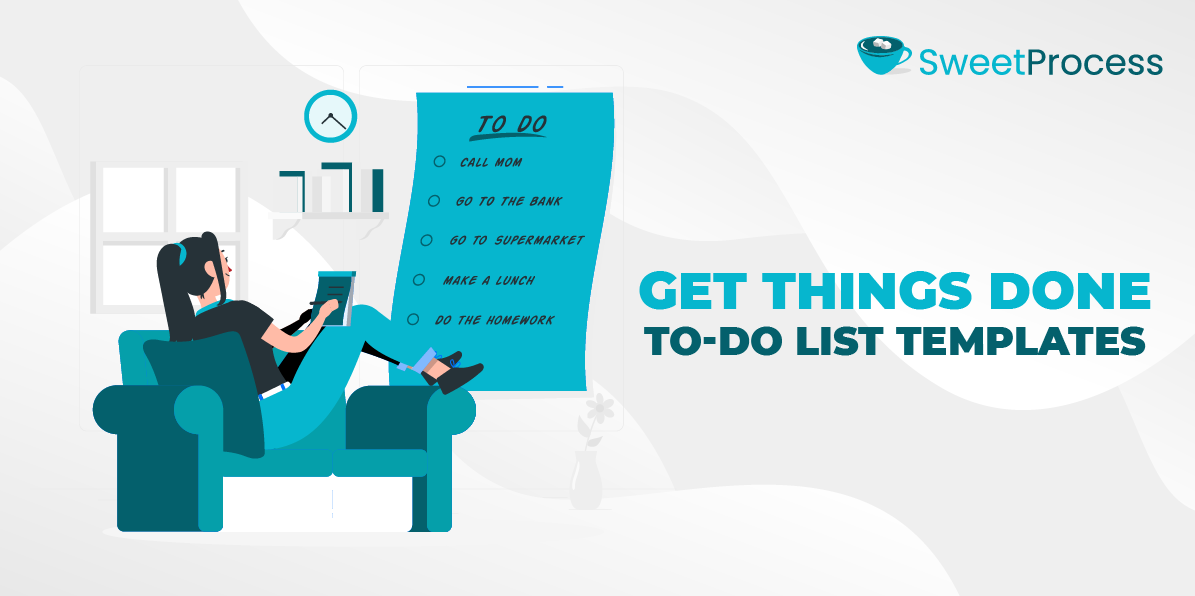
Based on the “Getting Things Done” methodology by David Allen, a management and productivity consultant and author, this template helps users capture tasks and organize them into actionable items. It enhances productivity by ensuring all tasks are accounted for and systematically addressed. Additionally, it’s a go-to tool when you have a pending list of things that need to be completed.
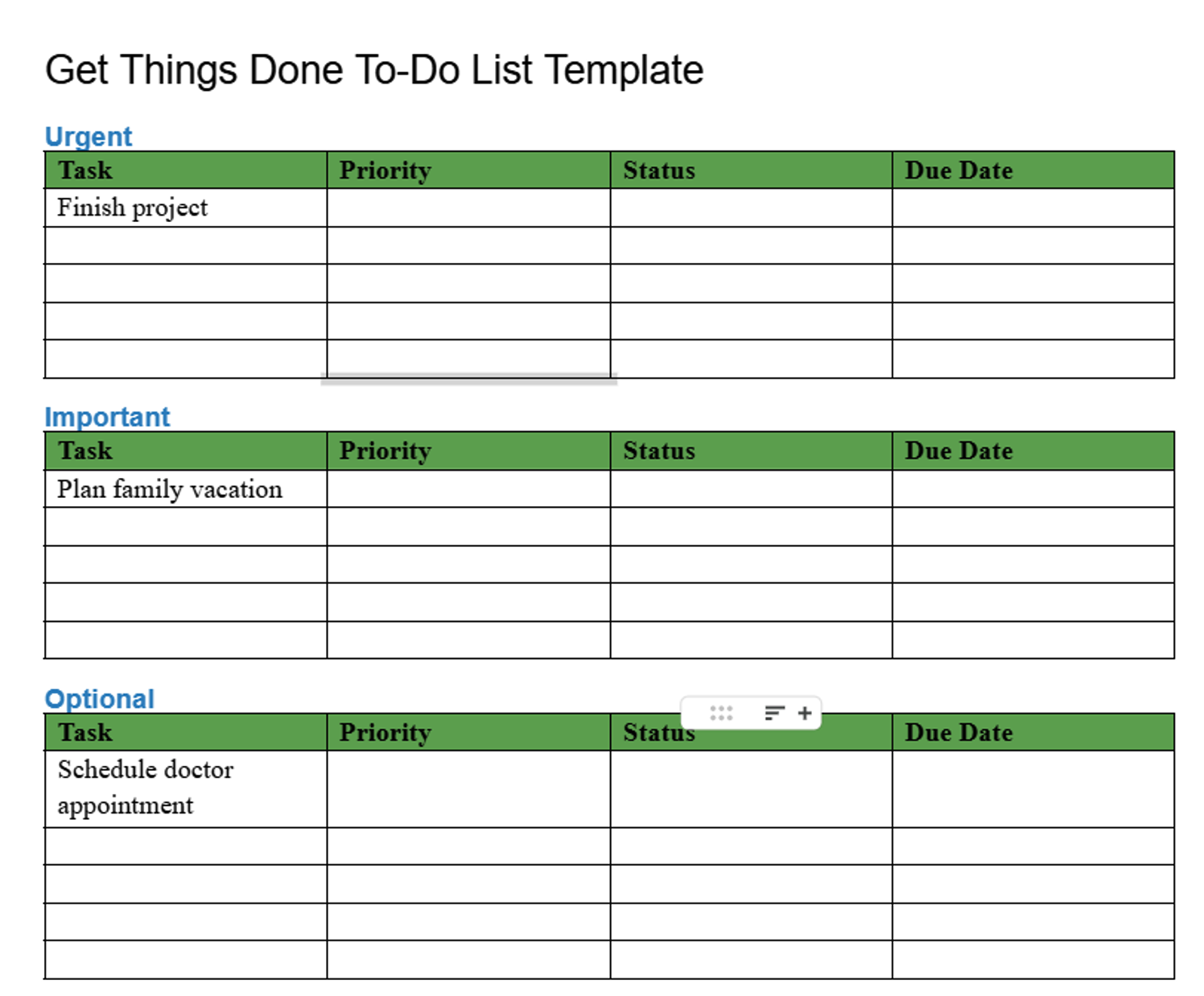
Download the Get Things Done To-do List Template
How to Create and Manage Your To-Do Lists Using SweetProcess

SweetProcess is a versatile business process management tool that simplifies creating, assigning, and managing to-do lists. Whether you’re a manager delegating tasks, an employee organizing work, or a team streamlining procedures, this task management software helps you stay organized and on track.
The SweetProcess capabilities will transform your business. Here’s how to use it:
Create a To-Do List for Employees
You can create checklists using SweetProcess to manage tasks more efficiently. Here’s how:
- Access your SweetProcess account and navigate to the dashboard.
- Open the “Procedures” tab.
- Tap the “Create Procedure” button.
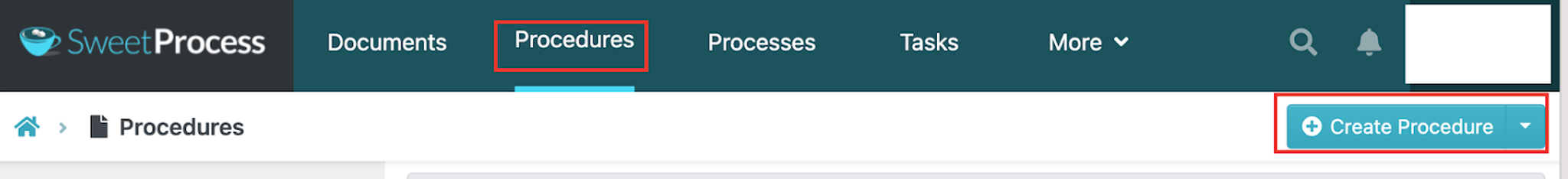
- Add a title and assign the procedure to a team.
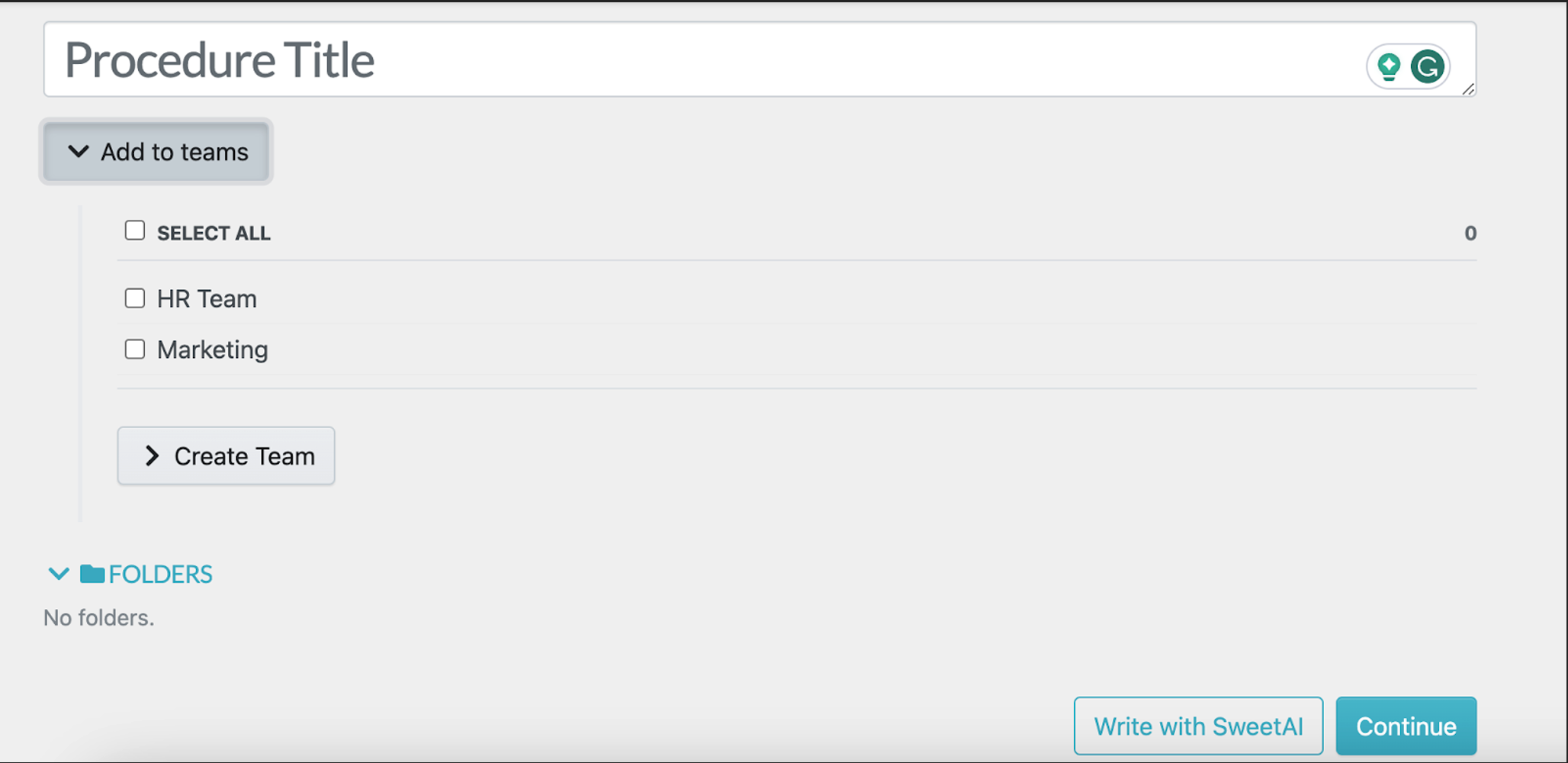
- Write your procedure either manually or with “Write with SweetAI.”
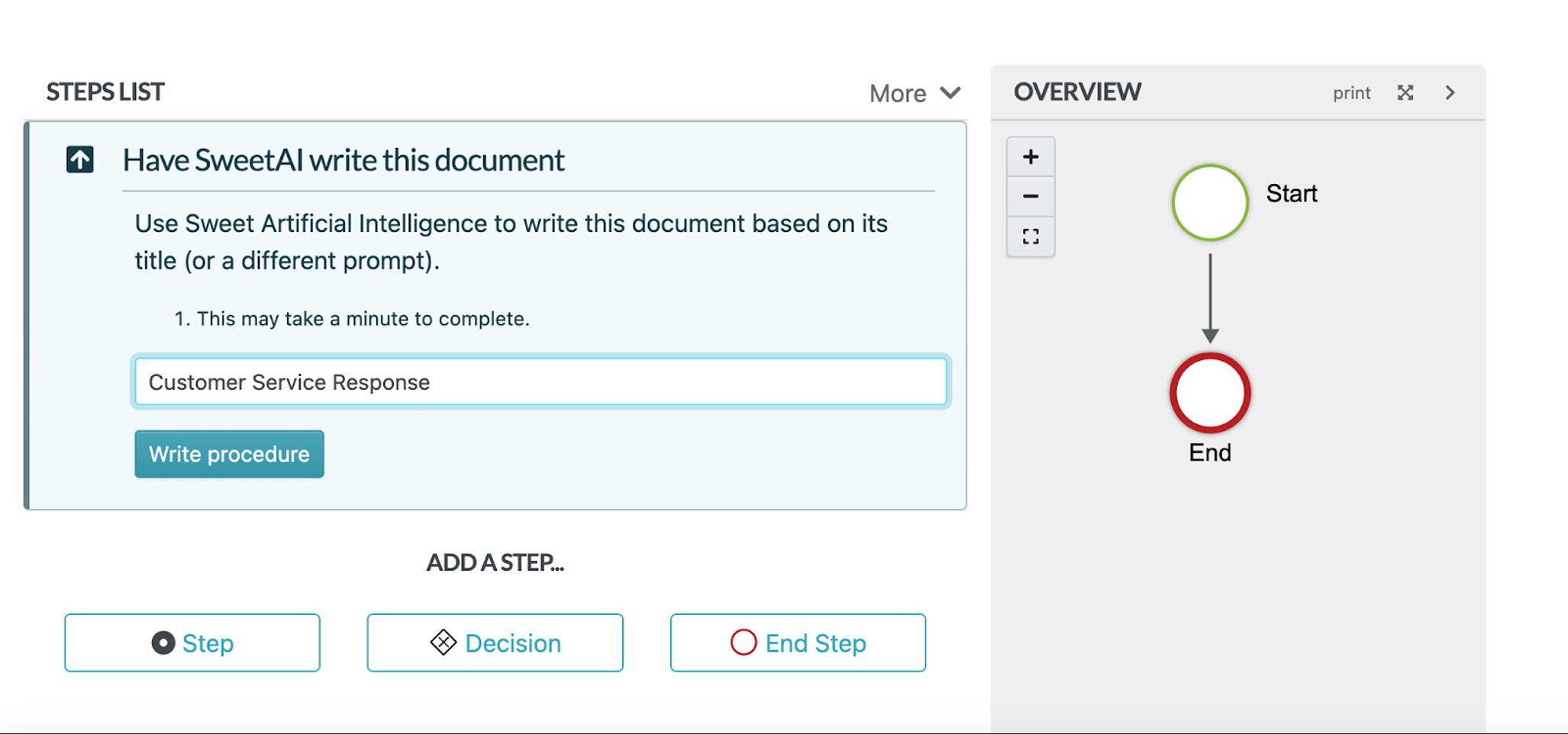
- To create a to-do list or checklist your team can follow, scroll down to “Add a Step” and select “Step.”
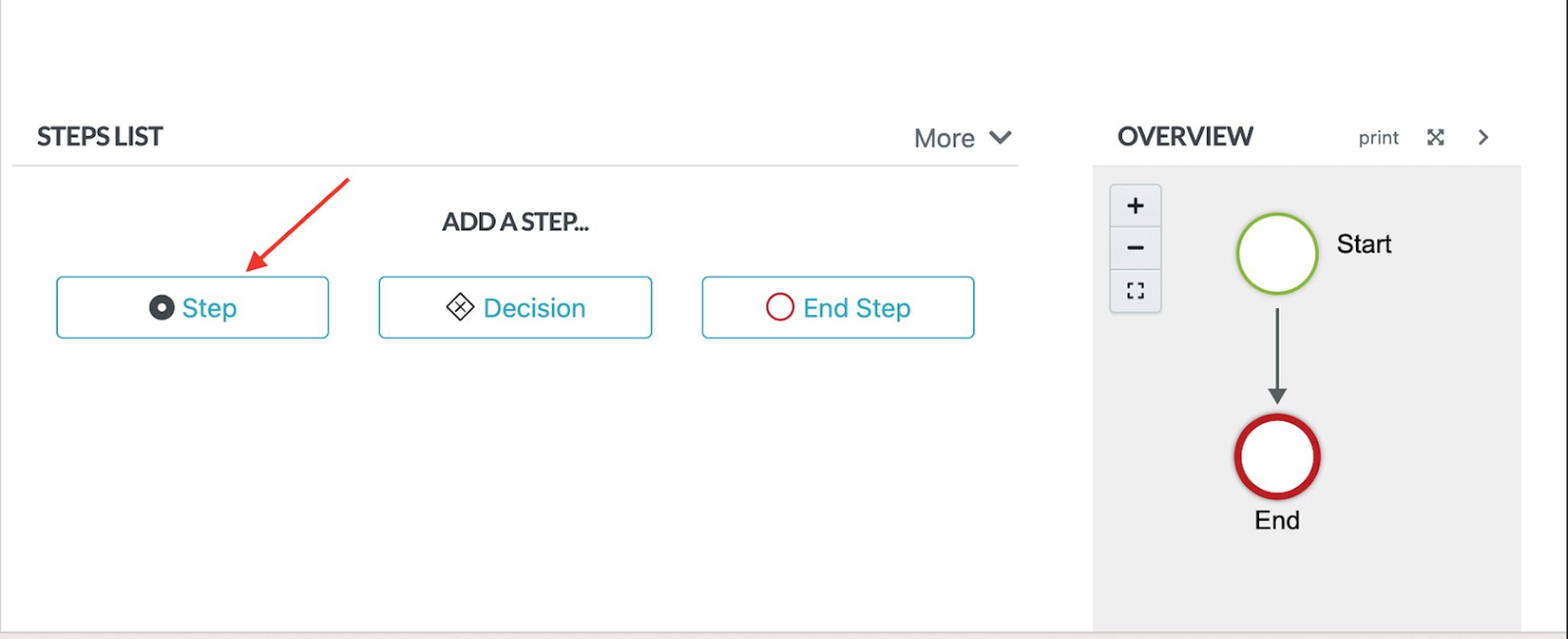
- Add a title.
- Add any more details to the step by attaching a file, a form field, or embedding a code.
- Keep adding the steps until done, and click “Finished Editing.”
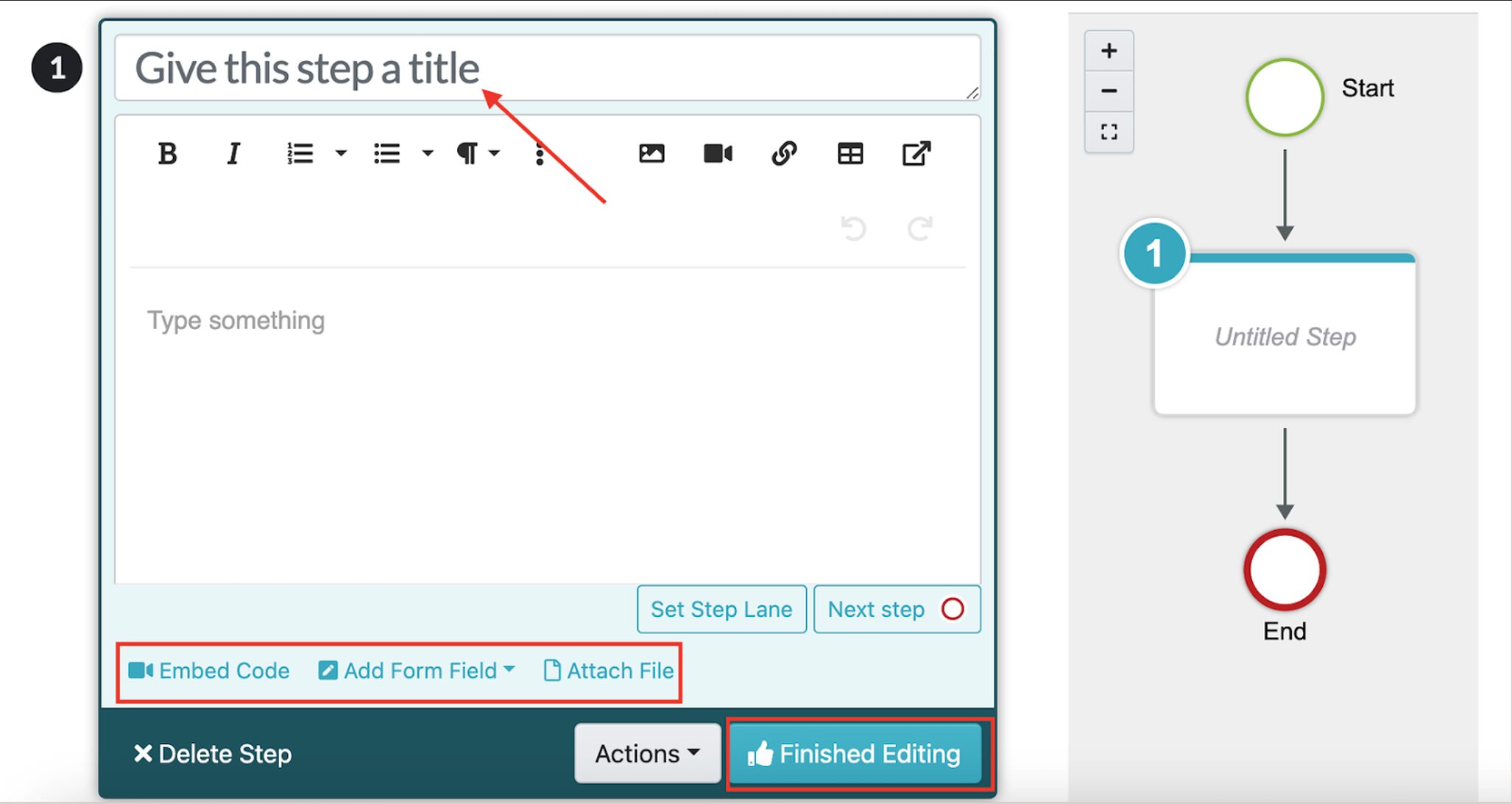
- To add a new step, go back to the “Add Step” section and follow the steps above until you’ve included all the necessary items for your process.
- Tap “Approve” to make your checklist accessible to everyone.
Assign a To-Do List to Employees
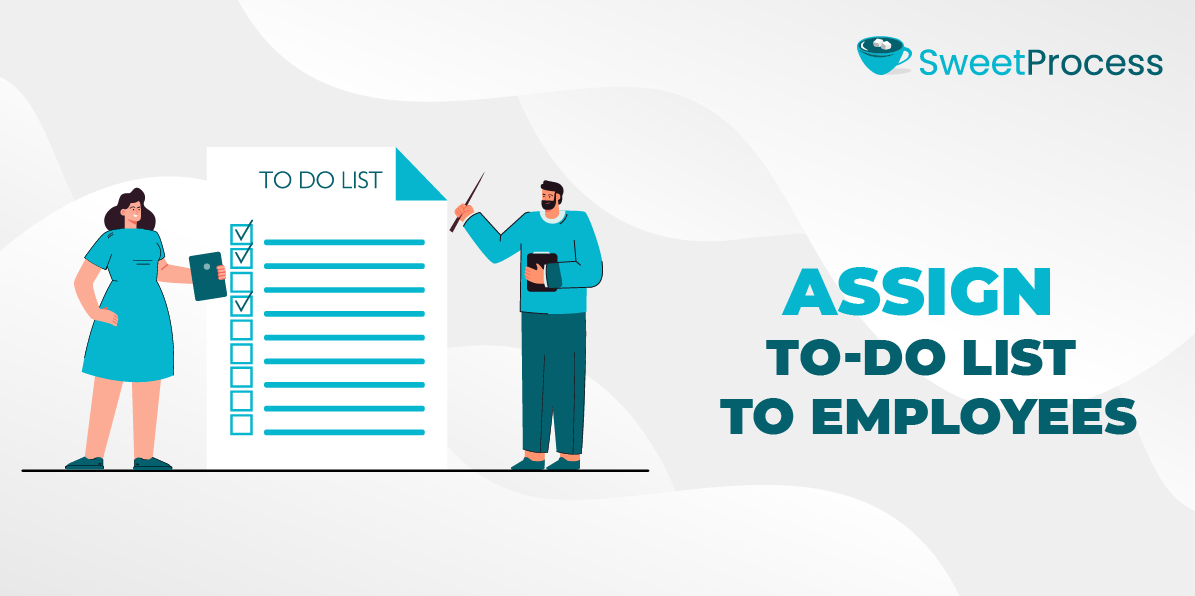
SweetProcess is an ideal to-do list app for assigning a list to your team members. This makes it easy to collaborate on projects. Follow these steps:
- On the main dashboard, click the “Tasks” button.
- Click “Assign Tasks.”
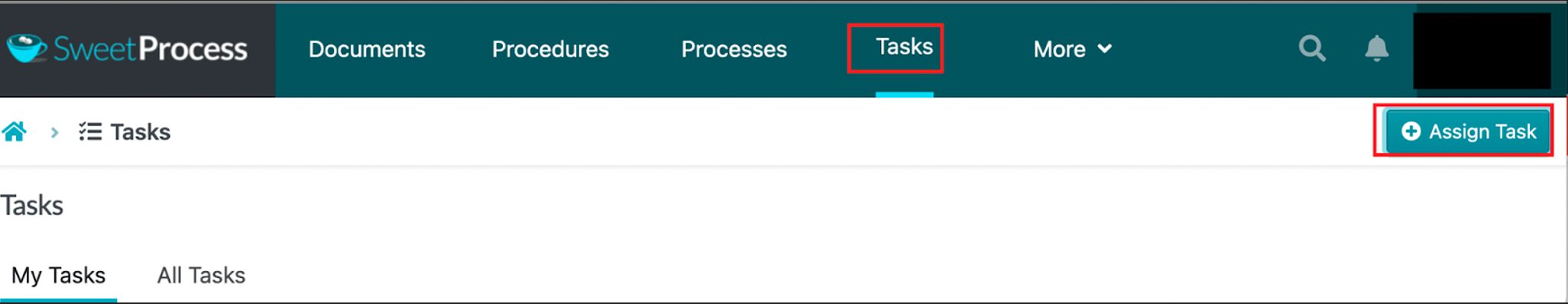
- You can assign the to-do list from an existing process or procedure.
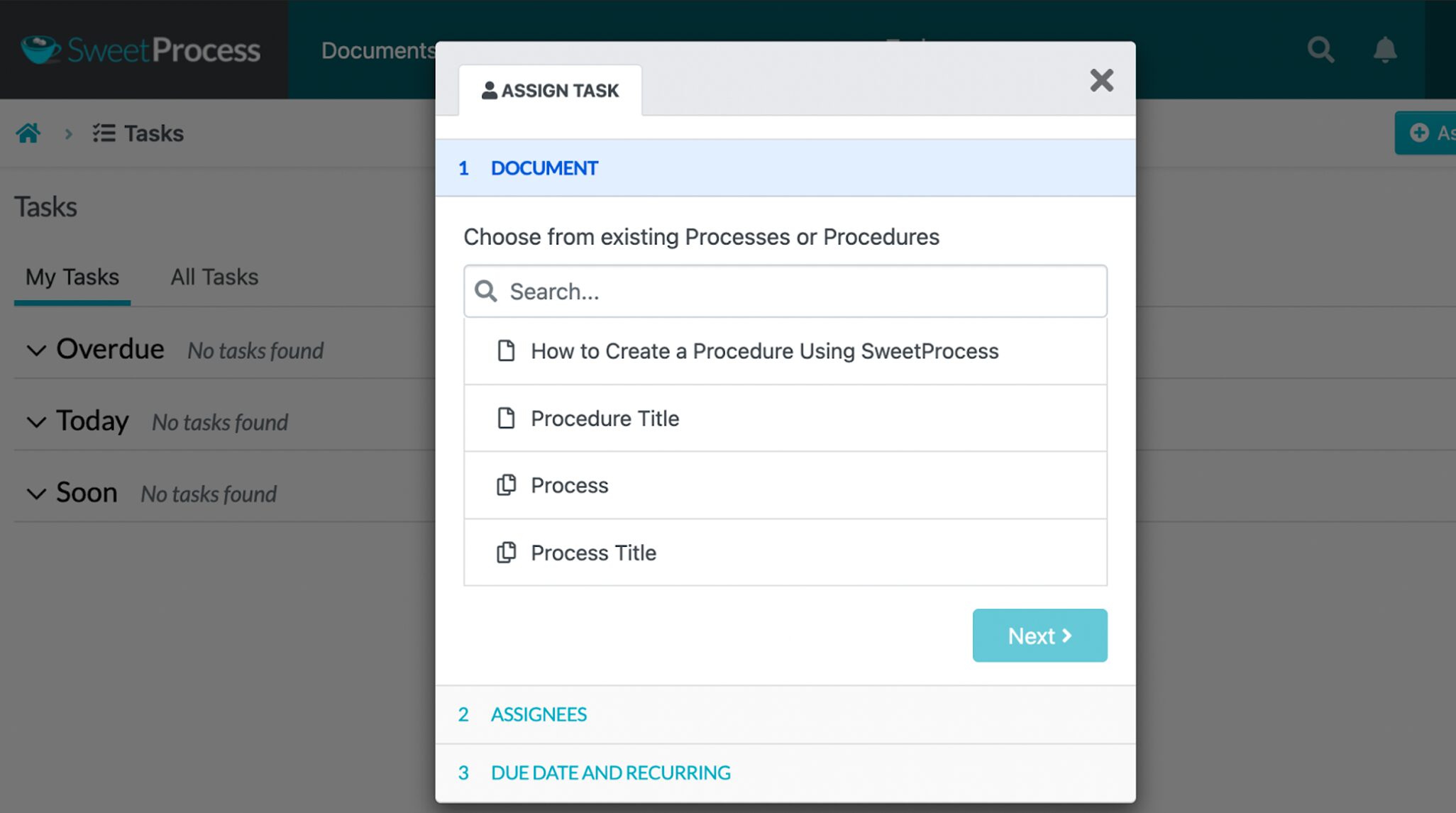
- Click the “Assignees” section to pick the specific team members.
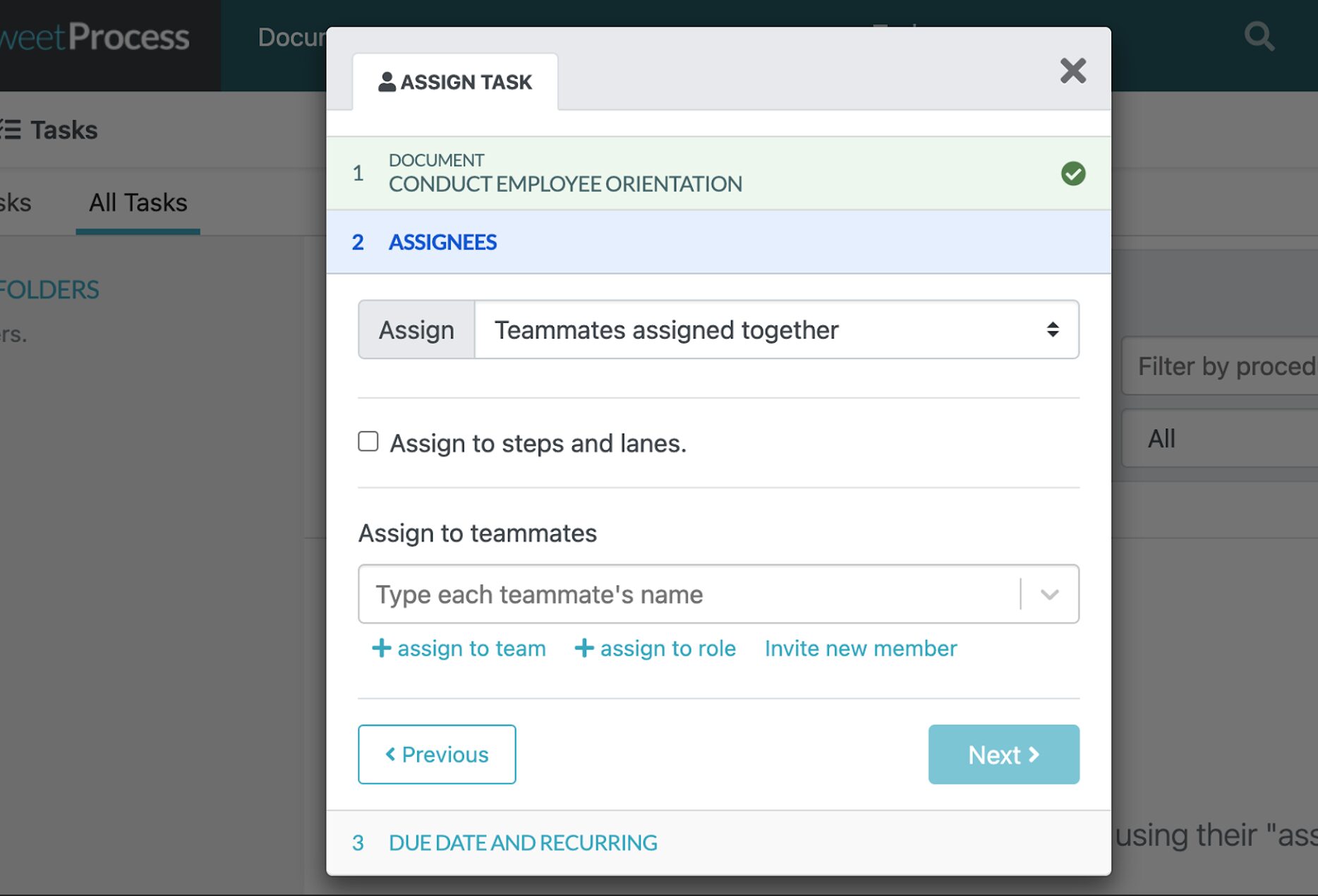
- Add a due date and indicate whether it’s recurring for easier tracking.
Manage Employees’ To-Do Lists
Once the to-do lists have been assigned, you must manage them to ensure that everything is progressing without hiccups. Here’s how to manage them on SweetProcess:
- Open the “Tasks” section.
- Select “All Tasks” to view all the tasks and lists.
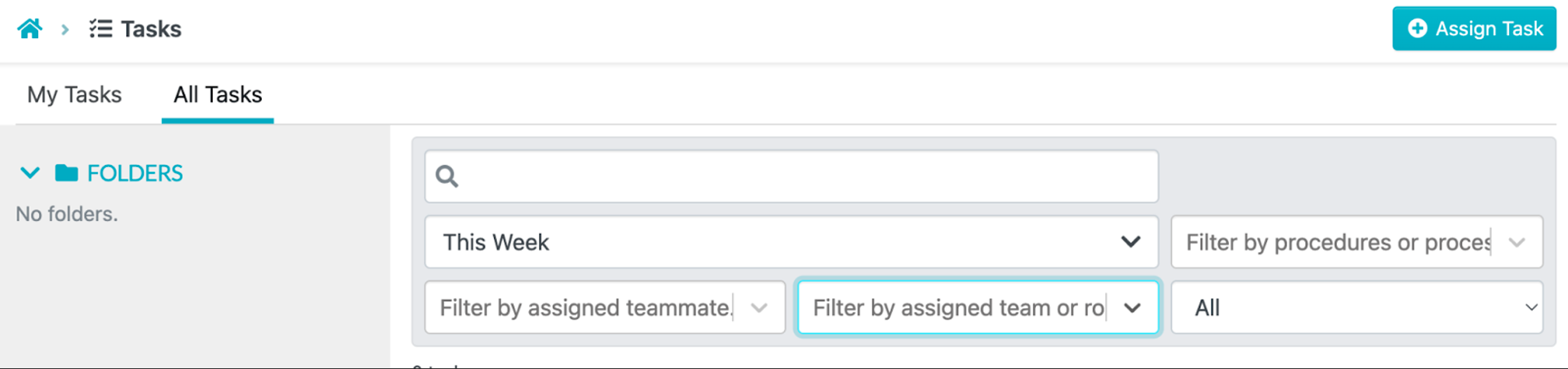
If you want to edit or update the to-do lists, use the search button to filter the results and find what you need much faster. You can filter by procedure, team, or teammate.
Create a To-Do List for Your Procedures
Here are the steps to follow:
- Navigate to “Procedures” and create one.
- Break the procedure into clear, actionable steps.
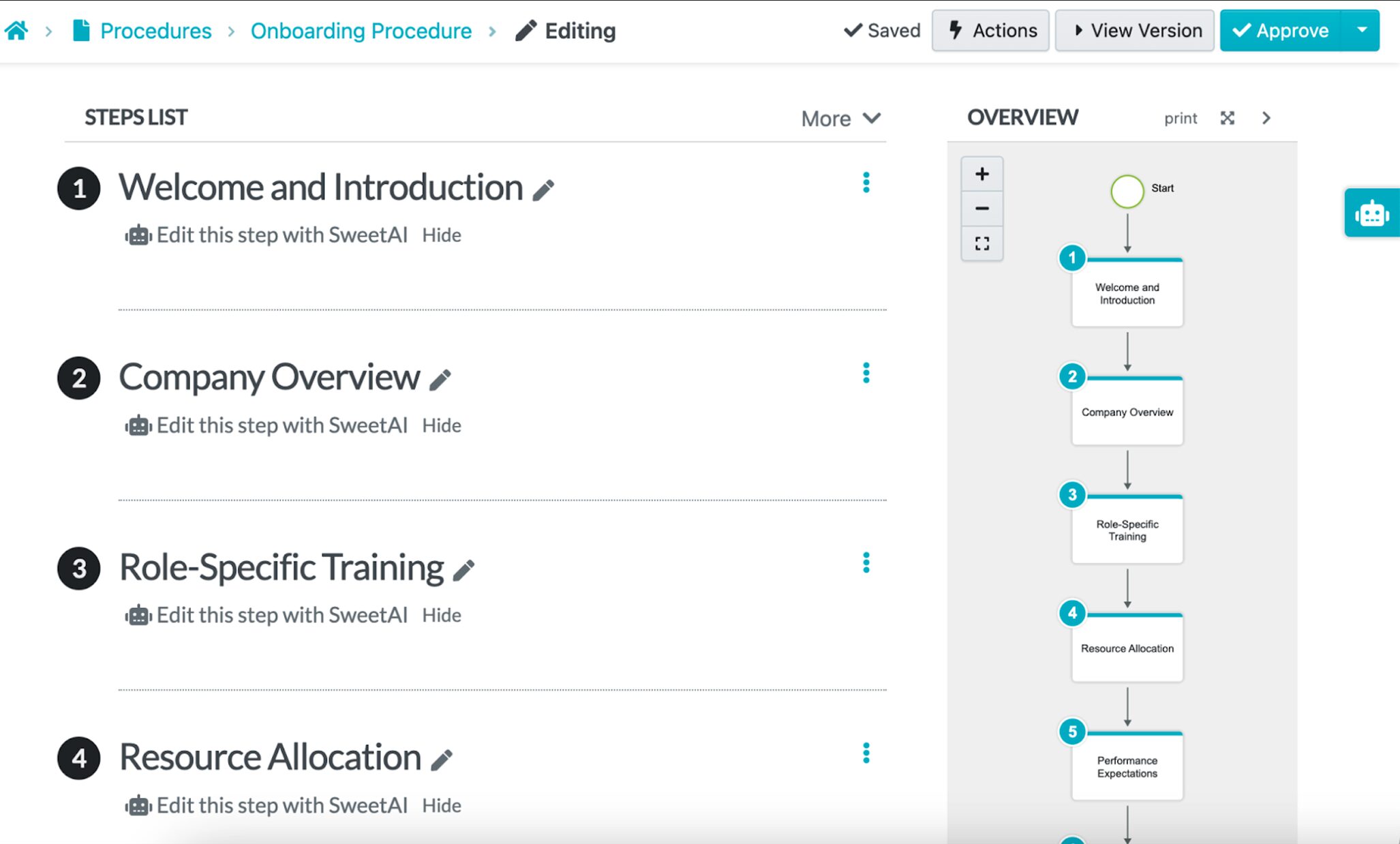
- Turn the procedures into to-do lists by assigning the procedure as a task from the dashboard.
- Click on the three dots on the right and select “Assign as Task.”
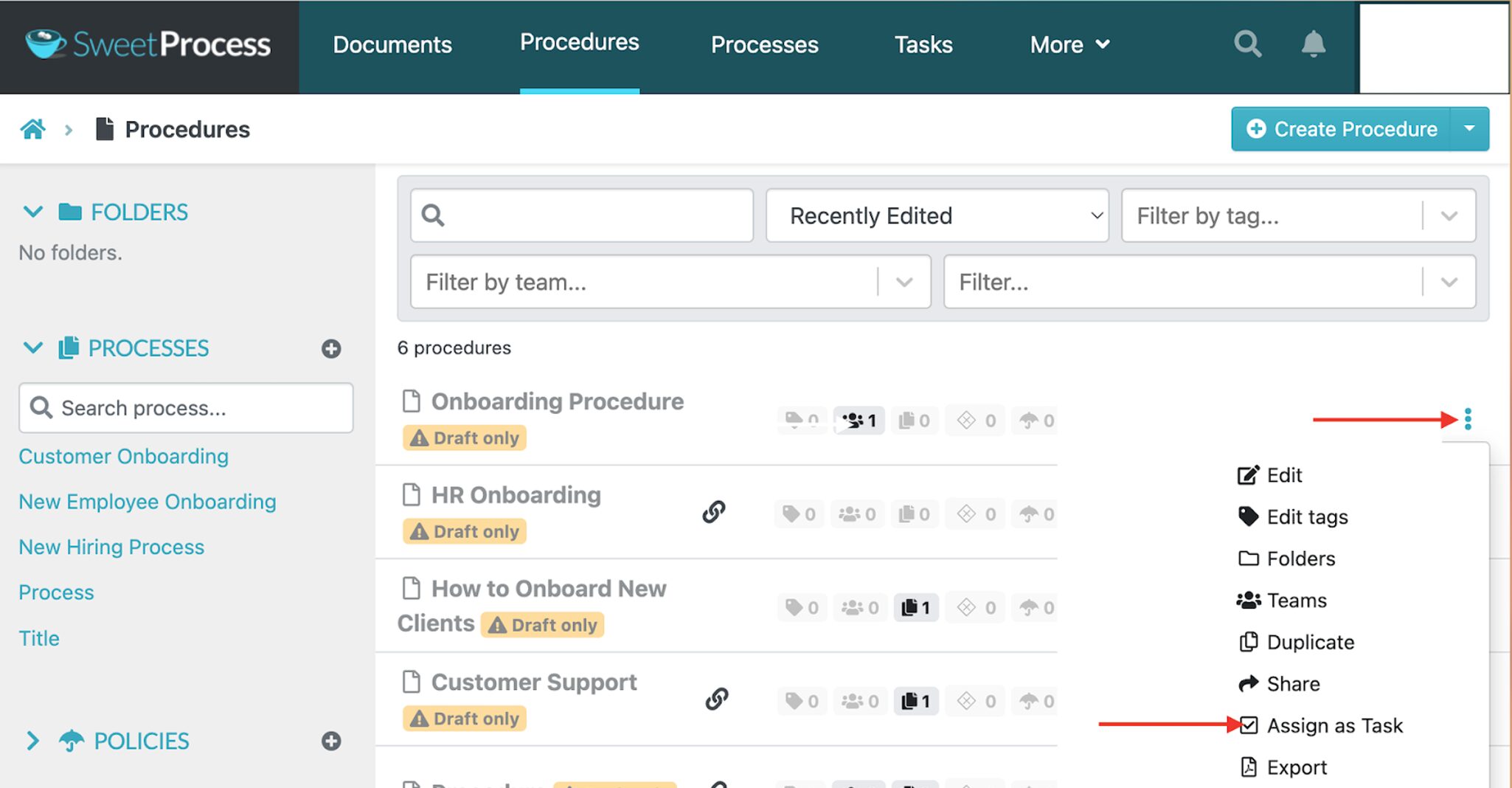
- On the next page, assign this to-do list to team members as needed.
SweetProcess is a popular tool for business owners looking for a checklist tool that will streamline their task management processes.
Let’s look at how businesses like yours leverage the power of our software.
Next7 IT, a managed services provider, is known for its service-first approach. However, the company faced operational inefficiencies due to inadequate workflow management systems. They initially used Microsoft Word for process documentation, which led to an indexing nightmare where essential documents were difficult to locate. It also became challenging to track who completed specific tasks.
To address these challenges, the president, Don Houk, and his team evaluated various workflow tools and ultimately chose SweetProcess for its robust features. SweetProcess enabled them to document procedures effectively, create checklists, and provide accountability through timestamped task tracking.
They also achieved:
- Effective documentation: Team members could access well-structured procedures.
- Streamlined onboarding and training: They reduced training time by providing new hires with access to detailed procedures and checklists.
- Consistency in service delivery: The company established repeatable workflows for internal and customer-facing procedures.
Australian property management company All Residential Real Estate has also transformed its operations thanks to SweetProcess. The managing director, Perry Beebe, recognized that the company’s paper-based checklists were outdated and inefficient, leading to inconsistent operations and employee reliance on subject matter experts for guidance.
The employees performed the same tasks differently due to the absence of standard operating procedures. In addition, training new hires with paper-based systems consumed excessive time and resources. Determined to go paperless and improve efficiency, Perry explored various software solutions and discovered SweetProcess.
Unlike other tools, SweetProcess offered procedure-based documentation and checklist functionality, making it the perfect match for the company’s needs. It also made it easy to:
- Standardize procedures for employees to perform tasks consistently
- Reduced reliance on subject matter experts by providing accessible knowledge
- Simplified employee onboarding with automated task creation and embedded instructional videos
- Execute tasks uniformly across the team
MiPA, the UK’s leading provider of virtual personal assistant (PA) support and call-answering services, helps business owners focus on what they love by managing administrative tasks. Despite their success, the owner, Emma Mills, realized that scaling the business required a more robust system to manage their growing operations effectively.
They documented processes using Word documents and Dropbox folders, which were ineffective for managing over ten processes and personalizing services for 350+ clients. They also had onboarding challenges when hiring and training new employees and rampant information silos.
When the need for a workflow solution became clear, Emma discovered SweetProcess through an employee’s recommendation. The team was impressed with SweetProcess’s ability to:
- Improve business processes: Simplified updating and tracking changes to procedures.
- Streamline onboarding and training: SweetProcess empowered existing employees to step in for absent colleagues by providing detailed work instructions.
- Centralized knowledge: With SweetProcess, they could create processes for client-specific tasks, ensuring consistent delivery and reducing errors.
Join companies like MiPA and streamline your operations with SweetProcess.
Manage Your Employees Efficiently Using SweetProcess
Well-structured to-do lists are essential for achieving peak productivity. Think of all the personal and business tasks you must accomplish within a day. They bring structure to your day and ensure that nothing important gets overlooked.
However, you can organize your tasks much faster with to-do list templates. SweetProcess is the right tool for this. It simplifies task management, ensuring that your team stays aligned and productive.
With SweetProcess, you can create detailed, actionable to-do lists, assign tasks effortlessly, and track progress in real-time — all while focusing on growing your business.