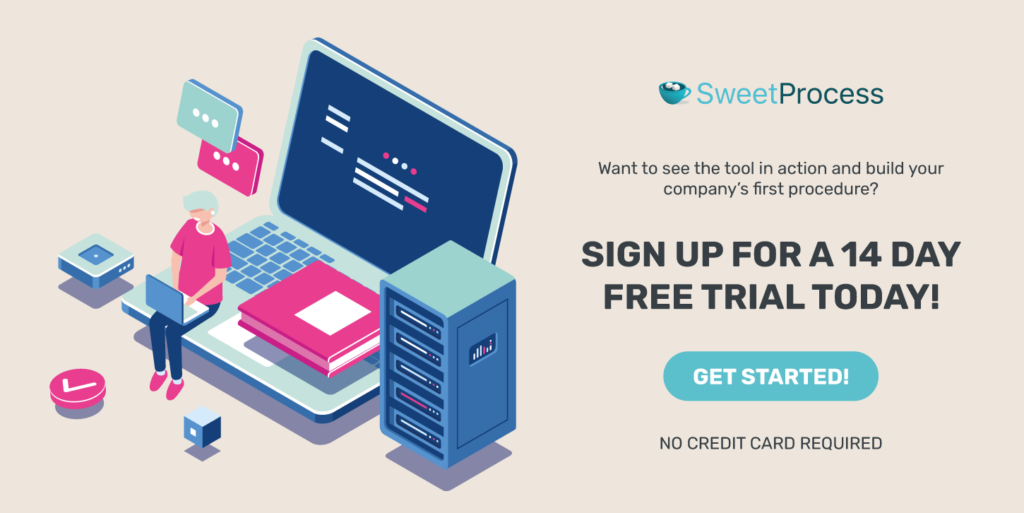Last Updated on April 15, 2025 by Owen McGab Enaohwo

Employee training is essential to business growth and productivity. However, creating and managing training manuals can be hectic, especially as your business expands.
But with the right training documentation software, you can easily eliminate tedious paperwork, lost documents, and inefficient employee onboarding.
Whether you’re looking for a tool with content authoring tools, templates, AI SOP prompter, simple UI, search bar, or seamless integration with popular tools, this article will show you the top training documentation tools.
We will show you how they compare so you can choose the one that best suits your needs and focus on what will move the needle in your business.
Try SweetProcess today for up to 14 days free to see how it makes it easy to train your employees, reduce operational errors, and boost productivity.
What You’ll Learn In This Guide:
What Is Training Documentation Software?
9 Best Training Documentation Software For Onboarding New Employees
7 Core Features to Consider Before Choosing a Training Documentation Software
4 Types of Training Documentation
How Businesses Use SweetProcess to Document Their Training
Which Training Documentation Software Is Right for Your Company?
What Is Training Documentation Software?
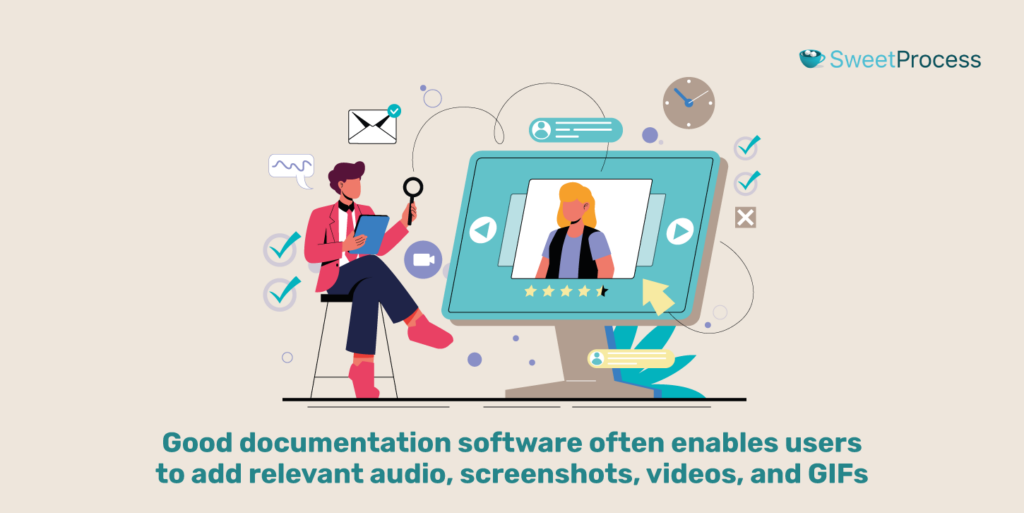
Training documentation software is a tool that helps businesses efficiently create, publish, and organize employee training so they can get up to speed with the company’s system of operating procedures (SOPs).
Good documentation software often enables users to add relevant audio, screenshots, videos, and GIFs to ensure new hires can easily follow through so they can carry out their daily operations without friction.
The learning materials help businesses direct employees to work according to company goals, eliminating the need for back-and-forth questions.
Some benefits of having a training manual software are:
- Unified learning center: Every employee or new hire can access the same information. This brings about uniformity in operations while reducing the risk of misinformation or tribal knowledge in the workplace.
- Improved productivity: Documentation software can be used to create customized training plans, track learning progress, and point to areas for adjustment, leading to better employee productivity.
- Lower operational costs: Unified information helps to reduce operational errors. In addition, documentation tools help to automate tasks like task scheduling and learning reports, which frees up time and saves resources.
9 Best Training Documentation Software For Onboarding New Employees
1. SweetProcess: Best for New Employee Training
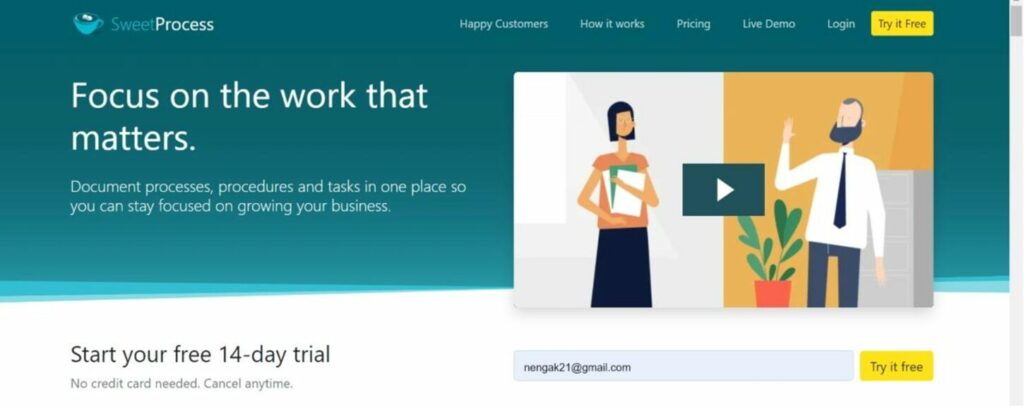
SweetProcess allows founders, managers, and business owners to create, organize, and keep your employee training materials in one place so you can focus on things that drive business growth. This way, you can provide your new hires or teammates with all the information to perform their duties efficiently.
By using SweetProcess, your employees will spend less time getting up to speed with your work process. They will also efficiently do their jobs without guesswork. That is because all recurring tasks are documented on a single platform.
If you’re looking for the best training documentation software for employee training, then SweetProcess is for you.
Here are some of the key features and benefits of using SweetProcess in your employees’ onboarding:
- SOP authoring tool
- Unified document SOP manager
- Automated tasks tracking
- Customizable templates
- AI writer for SOPs
- Integrate with 1,000+ LMS and HR apps
- Quick and easy UI
- Reliable search panel
- Edit images and screenshots
- Real-time team collaboration tool
- Unified knowledge base software
- Mobile Accessibility
- Employee learning progress tracker
- Save documents for offline viewing
How to Use SweetProcess as a Training Documentation Software
Below are different ways SweetProcess can help you build training documentation to guide your new hires.
Create Processes for Employees
Head to the “Processes” tab and click “Create Process.”
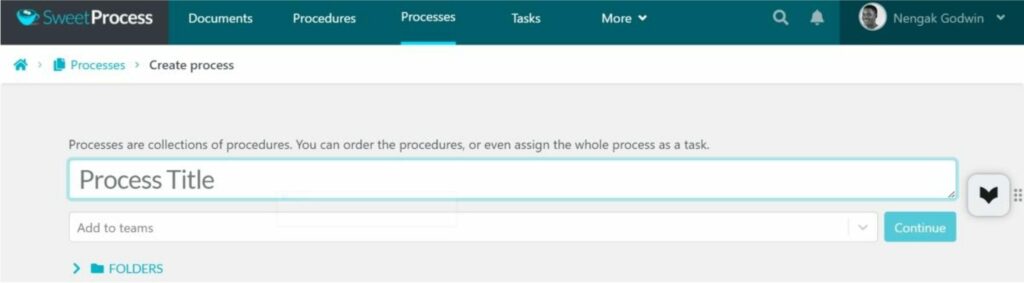
Give it a title and click “Continue.” Then click on “Click to Add Tasks” or “Description.”
Then, type a description of the process step for clarity.
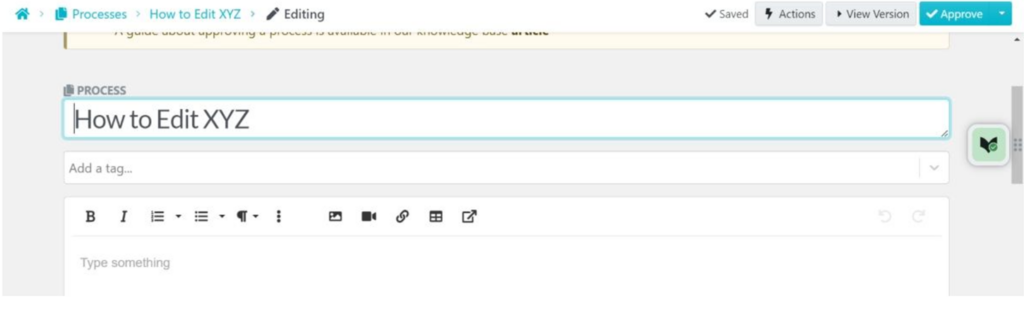
Build a Knowledge Base for Employees
Go to the “More” tab on your SweetProcess dashboard and click on “Knowledge Bases.” Click on “Create Knowledge Base” and select a theme.
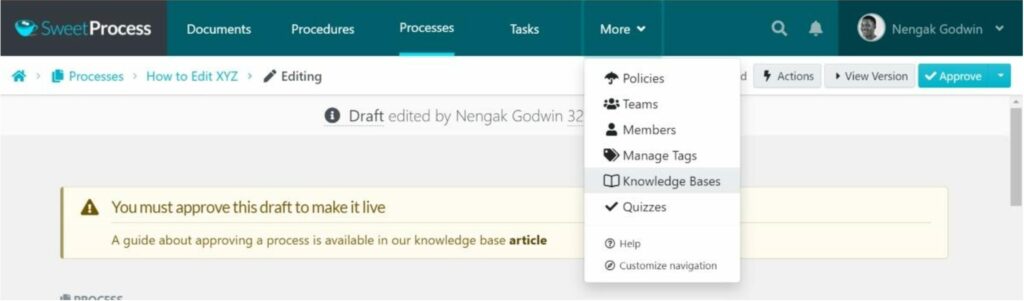
Then select if you want the public to access it too and also if you want it to have a feedback form for opinion gathering.
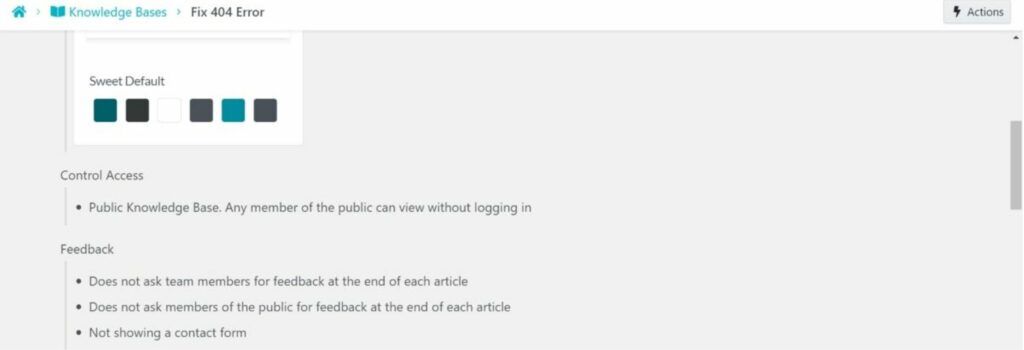
Embed Images, Tables, and Videos Into Your Training Documents
After giving your process documents a name, click “Add Tasks” or Description.
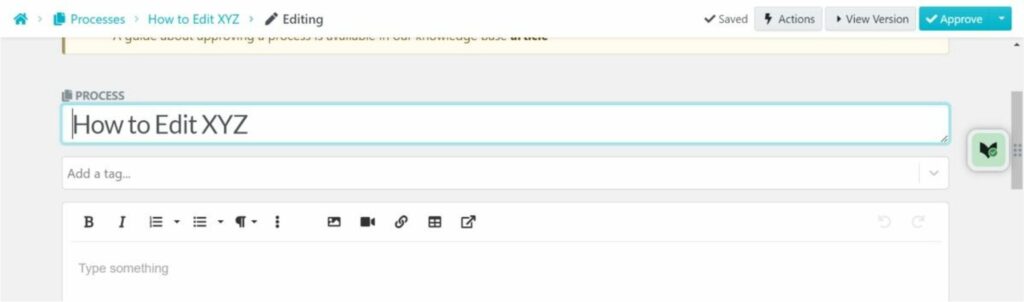
Click on the image, video, or table icon above the “Type something” prompt to upload the image or video from your computer. Then, select the number of rows and columns you want your table to have.
Assign Training Tasks to Employees
Head to the “Tasks” bar and click “Create Task.”
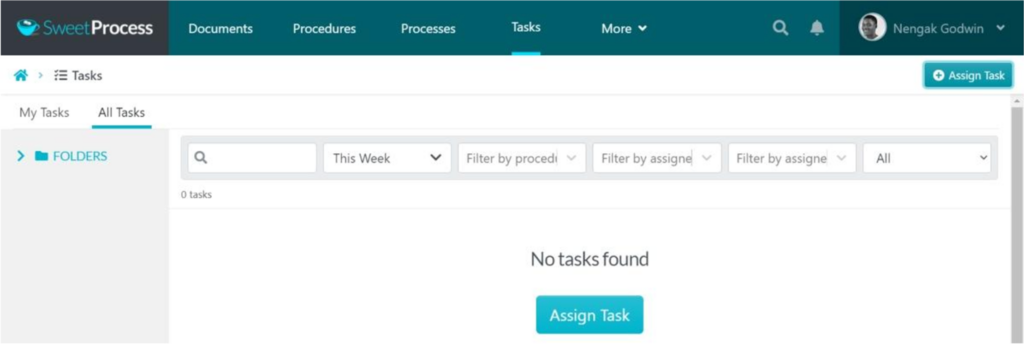
Then, add (select) training content or documents from existing procedures or processes.
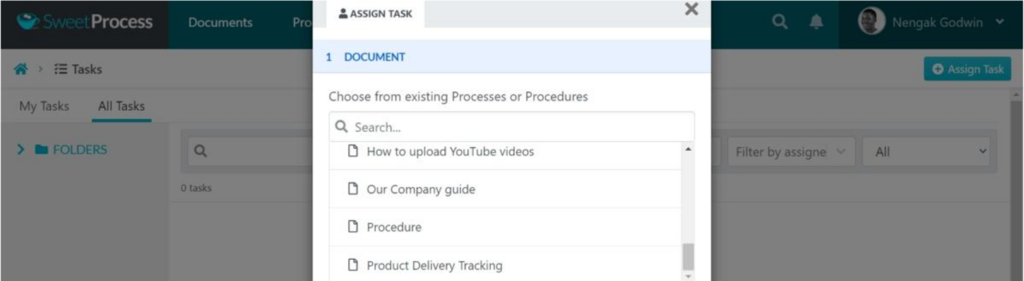
You can assign the task to an employee or a team, set a due date or recurring reminders (if necessary), and click on “Assign Task.”
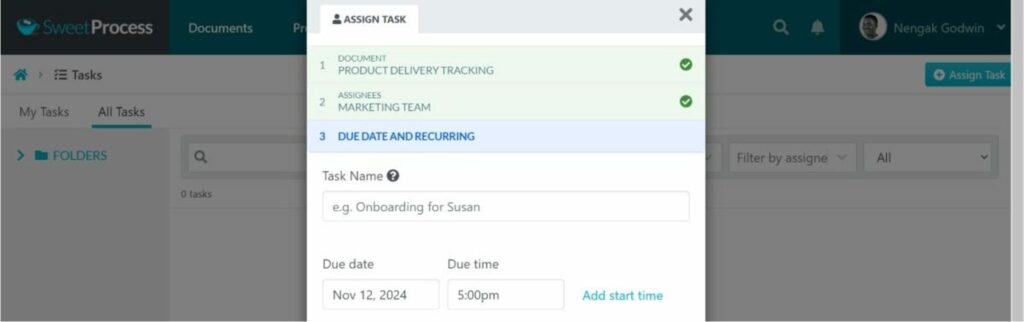
Monitor the Progress of Employees’ Training
You can use the quiz feature in SweetProcess to assess an employee’s learning progress.
First, go to the “More” tab and click on “Quizzes.”
Then click on “Create Quiz” and add a quiz title.
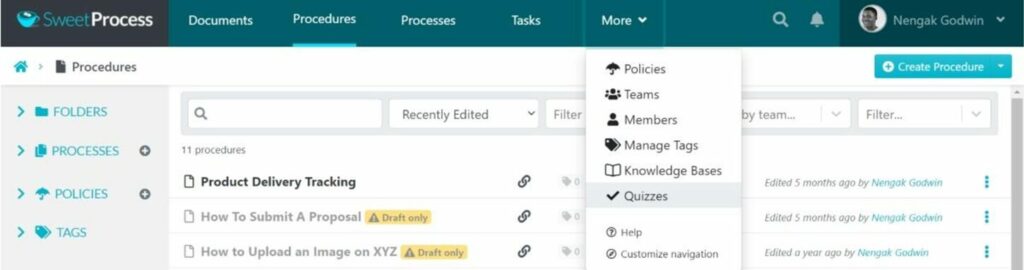
Tap on “Help your audience better understand this quiz” and add a description to help your employees understand the quiz.
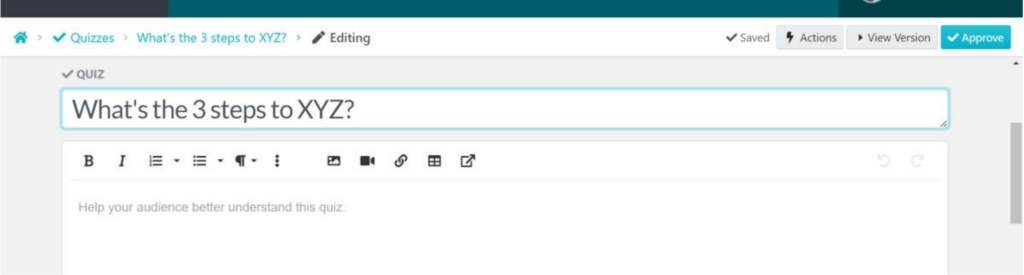
To finish setting up, add a time frame for the quiz so you can see the completion rate.
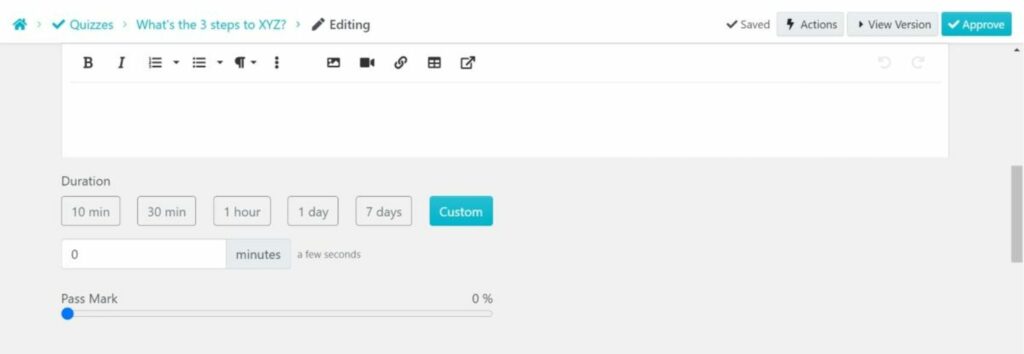
Likewise, you can scroll down and select either the “Multiple Choice Answer” or the “Open-Ended Answer” to gather their responses and determine whether they paid attention while learning.
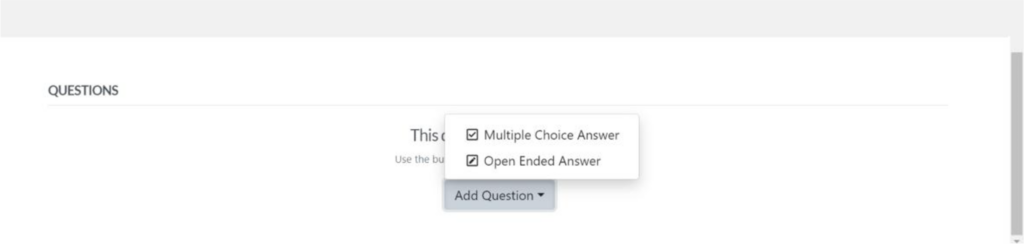
Collect Feedback From Employees
SweetProcess allows you to gather opinions and reviews from your employees.
You can add a simple feedback form at the bottom of an employee training manual to allow team members to share their viewpoints.
To complete this, click on any of the checkboxes below “Feedback.”
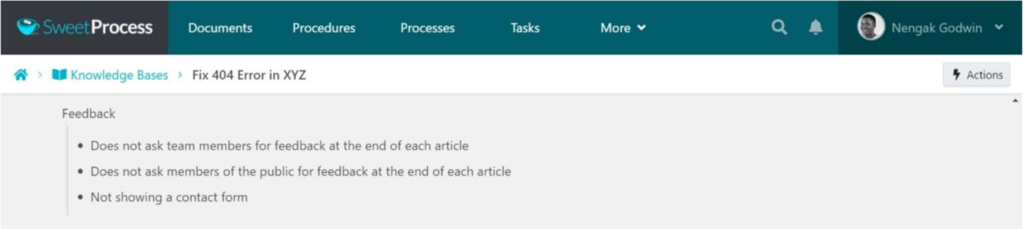
Then, choose whether you want to get customers’ feedback at the end of each onboarding document.
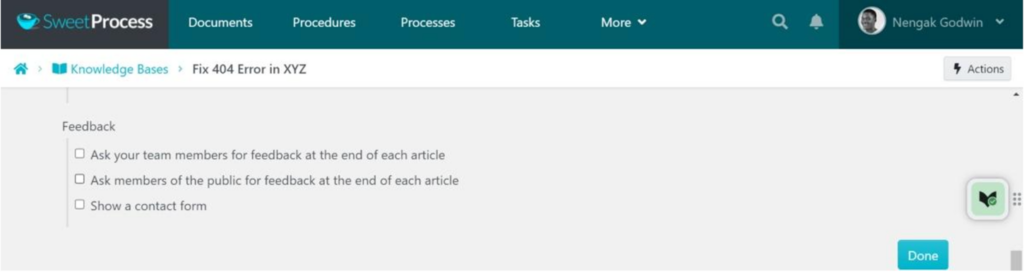
SweetProcess Pricing
SweetProcess goes for $99 per month if you have a team of up to 20 members. Each extra member costs an additional $5 monthly. You don’t have to pay for inactive staff members. Plus, you can ask for a refund if it does not meet your expectations in the next 30 days.
2. TalentLMS: Best for Online Learning Management

Overview of TalentLMS
TalentLMS is an online learning management system for small, medium, and large businesses. Its intuitive interface makes it easy for new employees to get used to their tasks from the start.

It also helps you create localized lessons based on your employees’ regions. With this multilingual option, new hires from across the world can find suitable training materials for their area.
In addition, you can use it to conduct surveys and determine whether participants understand the interactive training materials.
Features of TalentLMS
- Intuitive user interface
- Localized lessons
- Engagement features
- Survey and assessment tools
- Multi-lingual support
- Employee onboarding
Pros of TalentLMS
- TalentLMS enables you to share ideas and create instruction manuals in different formats, such as audio, text, or video.
- The gamification badges help to motivate learners and promote continuous learning.
- The localization of training to an employee’s language helps to break language barriers and make the workplace an inclusive one.
Cons of TalentLMS
- The system notification is limited in its configuration, which sometimes makes it a little frustrating and annoying.
- The offline app does not show what corresponds to what you see displayed on the online version.
TalentLMS Pricing
TalentLMS offers a free plan for up to five users. The starter plan costs $69/month. This allows you to create unlimited courses, and up to 40 users can access your training.
The basic plan costs $149/month. It includes everything in the starter plan and allows 100 users to view your training.
The Plus plan is $279/month and accommodates up to 500 users at once. Aside from everything in the basic plan, you’ll also get custom reports with a customer success manager.
The premium plan costs $459/month. With this plan, 1,000 users can access your training. Aside from getting the plus plan features, you’ll get custom mobile app automation and live chat support.
3. ClickHelp: Best for Technical Documentation
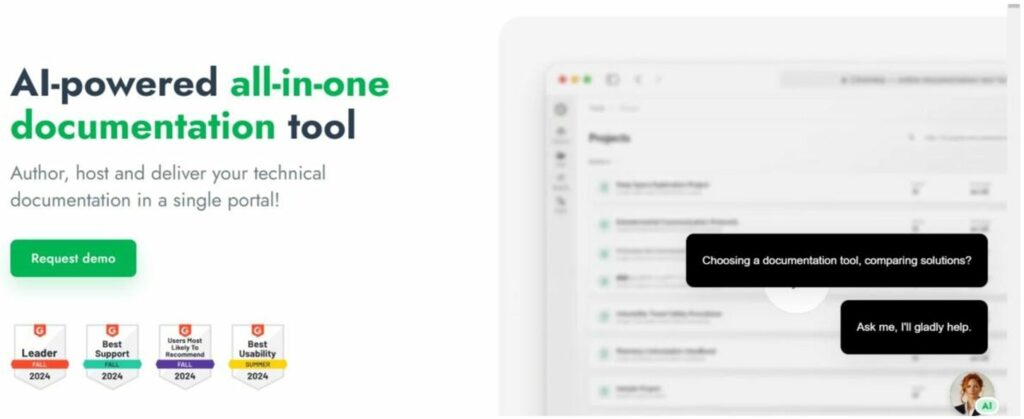
Overview of ClickHelp
ClickHelp software helps companies streamline technical documentation processes and allows users to work more efficiently. In addition to offering a central hub for documentation and editing training manuals, ClickHelp aids in content management, better team collaboration, web publishing tools, support for multiple file formats, and reports.
Features of ClickHelp
- Course creation and management
- Assessment and certification
- Gamification and engagement
- User management and tracking
- Integrates with tools like GitHub and Zendesk
- Automation and reports
Pros of ClickHelp
- Search bar for quick and easy navigation
- Collaboration tools to share ideas with colleagues
- Seamless integration with other workflow tools like Zendesk and GitHub
- Templates you can adjust and personalize as you wish
- Export files in different formats like PDFs, HTML or even DOCX
Cons of ClickHelp
- Quite pricey for small businesses that want to save cost
- Embedding a video in say, .wmv, .mp4, or .avi formats to an article is quite difficult as it works with only online video links
ClickHelp Pricing
ClickHelp has a free plan, limited to one user and a project with 50MB of storage. The Basic plan costs $25/month for up to five projects, five users, and 500MB storage.
The Pro plan is $50/month, 20 projects, 20 users, 2GB storage. With the Enterprise plan, you’ll have to contact their customer support to get a quote.
4. iSpring Learn: Best for Corporate Training Management
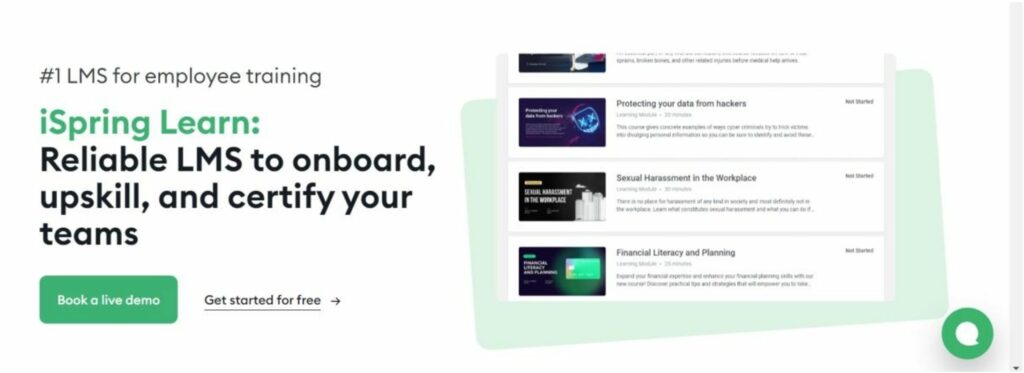
Overview of iSpring Learn
iSpring Learn allows you to create training guides that equip new hires to start their work immediately. Depending on their roles in your company, you can use iSpring Learn to launch, assign, and modify corporate onboarding programs for your new staff and even issue certifications to those who have completed the training program.
Features of iSpring Learn
- Corporate course creation and management
- User management and tracking
- Certification badges and employee training completion alerts
- Integration with third-party apps
- Compatible with mobile devices
- Custom branding and customization
Pros of iSpring Learn
- Quick employee learning reports
- Allows for different file formats like Word, PDF, and audio and video
- Lets you compile courses from different business units
Cons of iSpring Learn
- A bit hard to navigate some set-up functions
- There’s no customized reporting for instructors to get insights about their learners’ experience in a visual way.
iSpring Learn Pricing
iSpring Learn offers a free trial. The basic plan goes for $2.29 per user/month when billed annually. The Pro plan goes for $3.14 per user/month, billed annually. The custom plan is not so clear.
It may differ based on the number of users and courses. It’s best to contact their customer support for clarity (which might, sadly, waste some extra time figuring out).
5. Scribe: Best for Step-By-Step Training Guides
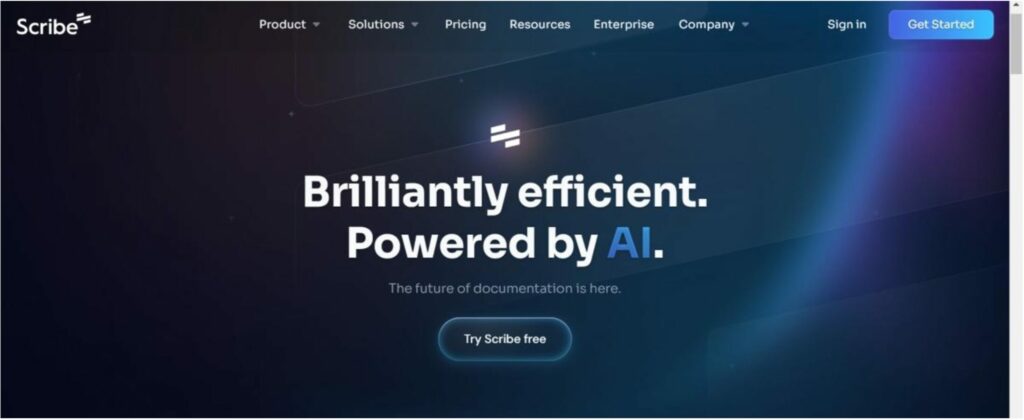
Overview of Scribe
Scribe is a process documentation software that helps you turn workflows into step-by-step processes from your computer.
It usually takes a screen share video or even your keystrokes or clicks into written guides and documentable lists, making it easy to work in sync with teammates and customers.
You can edit steps and screenshots and share the link or embed it in your help center so that anyone with the link can stay updated.
Features of Scribe
- Auto-generate company SOPs
- Transcribe audio work instructions into text
- Quickly embed SOPs into any knowledge base repository
- Enterprise-grade documents security
- Edit screenshots to hide sensitive info, add text, or custom logos
- Chat tools to discuss ongoing projects
Pros of Scribe
- The auto-transcribe feature helps you answer new hires’ FAQs, saving you time that could’ve been spent writing the training process steps from scratch.
- It’s easy to use, build visual guides, and share the tutorial with all team members with less effort.
- You can edit your recorded documentation and add more details to simplify it for your team members.
Cons of Scribe
- The process auto-generator can sometimes capture what is irrelevant, and adjusting it might be hard.
- At times, you can’t really adjust a screenshot when you misclick a button.
Scribe Pricing
Aside from the 14-day free trial plan Scribe offers, there is the Pro plan, which costs $29 monthly per person and includes branded guides and customizable screenshots that can be exported to Confluence, HTML, and Markdown.
The Enterprise plan gives you access to everything in the Pro plan, including SSO and directory sync, knowledge base integration, file security, and custom quotation with knowledge base integration.
6. Document360: Best for All-in-One Knowledge Base Management

Overview of Document360
Document360 is an AI-powered training documentation tool that helps businesses set up, manage, and edit their documentation. It enables you to create an advanced information portal in seconds. You can also add images, text, or videos to create an engaging experience.
Document360 is also known for its advanced analytics, which help you understand how your employees reacted, what search terms they used, and whether they found the information helpful so you can improve your training requirements and documentation in the future.
It also offers easy integration and a 24/7 migration option, allowing you to switch their tool to better options.
Features of Document360
- AI-based search to locate documents and training manuals
- Localization of training materials for a global audience
- Version viewer
- Run many tasks like delete, hide, or move up articles at once with a few clicks
- Advanced customization to add your branding to training manuals
- Turn training documents into an internal resource with private documentation
Pros of Document360
- Lets you easily capture consumer feedback whenever you want
- Helps you keep track of all article versions at the same time
- Easy UI that even non-techie folks with no coding experience can play around with
Cons of Document360
- The interface tends to load slowly, especially for large documents
- There’s no mobile app for quick and instant access
Documents360 Pricing
Document360 offers a Free plan for 1,000 private readers. The Professional plan goes for $199/month for 1,000 private readers.
The Business plan is $399/month for 10,000 private readers. The Enterprise plan gives access to unlimited private readers. You’ll have to talk to customer support for custom pricing.
7. Tango: Best for Software Training Walkthroughs
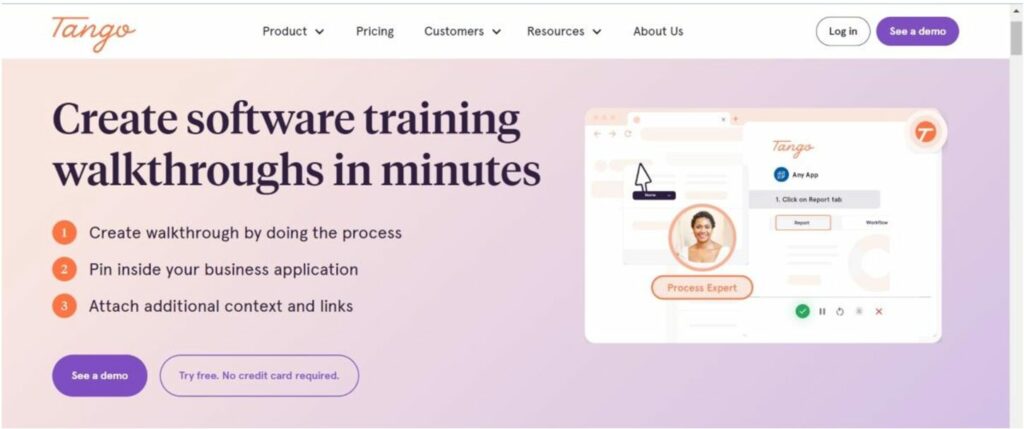
Overview of Tango
Tango is a training manual tool that allows users to create technical documentation with a few clicks. It is available in web and desktop formats.
You can use it to effortlessly generate how-to guides, SOPs, and technical training manuals, and you can share them as links, PDFs, or emails.
Features of Tango
- Embed created guides right into your knowledge bases
- Create customizable how-to guides with screenshots
- Version control
- Pin training manuals directly on your software screen
- Integration with other tools
- Track tool usage to figure out process bottlenecks
Pros of Tango
- Easy integration with other software
- Search tool for easy locating of how-to guides
- Helps you take notes without writing anything down
Cons of Tango
- New users may have a hard time walking around it
- No offline view, hence, you always have to have Internet connection
Tango Pricing
Tango offers different pricing tiers depending on your needs and budget. The Tango Basic plan costs $39/month for one to five users. The Pro version costs $129/month for six to 20 users with advanced support. Pricing for both the Business and Enterprise plans is not stated. You have to talk to their customer care unit to get a custom price.
8. Trainual: Best for Employee Onboarding
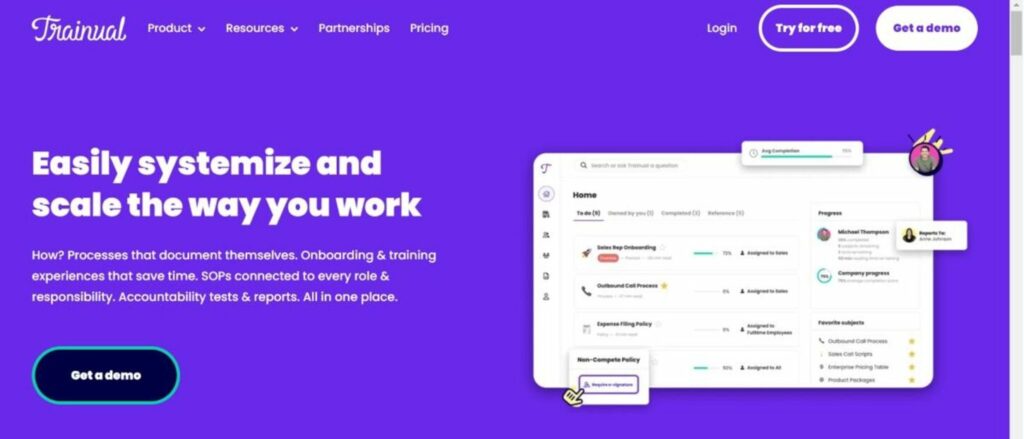
Overview of Trainual
Trainual is a documentation software that allows you to document training materials for easy employee onboarding. The software is built to help you organize and manage onboarding materials and training courses.
Trainual also has many features that help to simplify employee progress and performance tracking. You can set goals, assign tasks, and evaluate results in minutes.
Features of Trainual
- Automated employee onboarding
- Create and manage organizational charts
- Integrates with various tools, including Loom, Microsoft Azure, and Slack
- Staff onboarding process and policy templates
Pros of Trainual
- Integration features make it easy to keep your data in sync
- Easy to navigate the interface
- Employee progress tracker
Cons of Trainual
- Trainual has limited customization
- Steep learning curve because some features are quite difficult to use for non-techies
Trainual Pricing
Trainual offers a seven-day free trial with no credit card required. The Train package costs $124 per month, with ten seats included ($3.75/month for any additional seats). The Scale package is $249/month, with 200 seats included, and $5/ month for any extra seat.
9. Process Street: Best for Process Management
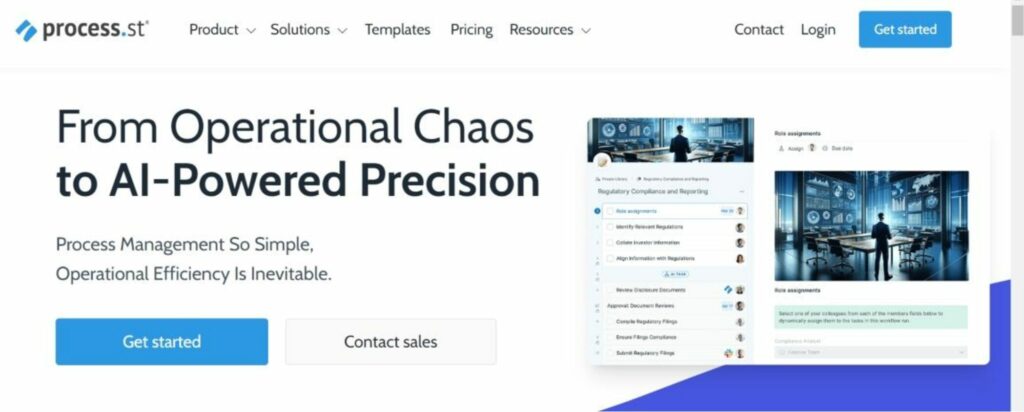
Overview of Process Street
Process Street is a process management tool for managing recurring workflows in your business. It allows you to create checklists and workflow processes, assign tasks to teammates, check their progress, and more.
Process Street helps you increase efficiency by automating recurring tasks, cutting out manual processes, and encouraging team collaboration. It also allows you to build custom templates for creating consistent SOPs.
Features of Process Street
- Personalize repeatable templates from predefined checklists
- Real-time team chat features
- Integrates with many apps like Zapier, Slack, Jira, Trello, and more
- Conditional logic for task flows
Pros of Process Street
- Simple user interface
- Wide range of functions from integrations to templates
- Chat tools for team collaboration
Cons of Process Street
- It’s quite pricey when compared to other options
- There’s a little bit of a learning curve, as setting up tasks and workflows is quite overwhelming.
Process Street Pricing
Process Street also offers a 14-day free trial like SweetProcess without any commitment. The Startup plan costs $100/month, the Pro plan is $415/month, and the Enterprise package is $1,660/month.
Try SweetProcess for up to 14 days free to train your employees, reduce operational errors, and boost productivity and profits.
7 Core Features to Consider Before Choosing a Training Documentation Software
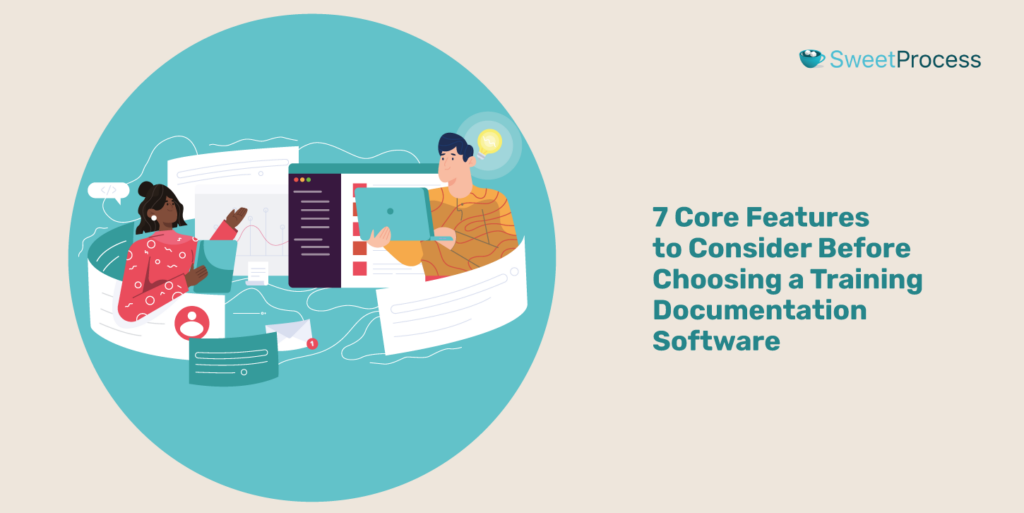
Some non-negotiable features can make or mar your documentation process. Hence, you must ensure any tool you pick has most or at least all of the functionalities below.
Integration With Popular Tools
Aside from having the core documents uploaded and management features, does it allow you to sync with common workflow and project management tools? For example, Zoho, Zendesk, Salesforce, Google Suite, and Microsoft Teams. The good news is that SweetProcess easily works with the tools above and over 1,000 apps.
Easy and Quick Adoption
It’s wise to pick a documentation tool with minimal setup, an easy-to-use interface, and quick UI loading so you and your employees can get up to speed without wasting productive time.
Advanced Search Functionality
Whether you’re looking to locate an SOP or a document, the software should enable you to simply type in a keyword category or tag in a search bar, and it should pull up the document you’re looking for.
Pre-Made Template
The tool should, at least, have a customizable training manual template to help you set it up and tweak it to your company’s needs. This way, you can save time meant for sorting for other productive things.
Content Authoring Tools
If it has a media uploader, chat tools, and a customizable editor, it can easily suit your business needs. Your team members can use it to collaborate, share ideas, and set up SOPs without much hassle.
Mobile Accessibility
While an intuitive UI is important, opting for a tool with a mobile version is a huge plus, especially for times when you’re on the fence or not close to your desktop computer. You can just log on to your dashboard and keep track of what’s going on.
Analytics and Reporting
What’s an effective training management software without insights on employee course completion rates, user activity logs, employee training, and user feedback metrics?
You need this information to make data-driven decisions because, sadly, not all tools out there can give you that depth of information, except for a few like SweetProcess or Trainual.
If you’d like to see our tool in action, click here to sign up for a 14-day free trial. No credit card required.
4 Types of Training Documentation
Here are some common types of training documentation:
Employee Handbook
The employee handbook, often referred to as a staff manual, outlines a business’s expectations about its employees and breaks down its procedures and policies to avoid misunderstandings.
Vendor Training Manual
This document explains a company’s policies to its suppliers to set clear expectations and have a beneficial relationship.
Project Manual
This document is normally used to lay out the guidelines for a project so that every team member is on the same page about the materials and tools to be used.
Task Documentation
This can include user documentation, technical documentation, and style guides. It usually lists out the steps needed to complete a task from start to finish.
SweetProcess simplifies your training documentation. Try it for up to 14 days free to see how it’s easy to train your employees, reduce operational errors, and boost productivity and profits.
How Businesses Use SweetProcess to Document Their Training
These case studies highlight how SweetProcess can help you set up training documentation so that your employees can get up to speed with your workflow.
Manny Cosme, the president and CEO of CFO Services Group, ran a fast-growing accounting startup that had complexities. As their client list grew, transferring their operational knowledge to each team member working on the account became difficult.
Manny initially used Microsoft Word to capture their processes, but it was a huge struggle.
Finding SweetProcess was an aha moment for CFO Services Group. Manny could easily train his staff on a central platform, improving uniformity in their operations.
Especially for a company that took care of back-end accounting, a slight error can lead to financial issues. But with SweetProcess, they can quickly onboard new employees with a reliable knowledge base.
Likewise, Jeremy and his team at Rise25—knew the importance of SOPs but could not effectively document their processes.
Google Docs was their initial choice, but the recurring issues in task execution made them realize they needed to find a more efficient documentation software.
They were skeptical about paying for a tool like SweetProcess, so it had to be significantly better than the free one they were using.
When Rise25 decided to give SweetProcess a try, the results were transformative. The efficiency lies in the tools and methods used. With SweetProcess, his team experienced ease in referencing procedures.
SweetProcess made a big impact on Rise25. Jeremy realized it’s not just about documenting processes but also about using the right tools. This made it easy for his team to follow training manuals and increase efficiency.
If you’d like to see our tool in action, click here to sign up for a 14-day free trial. No credit card required.
Which Training Documentation Software Is Right for Your Company?
You’ve seen many tools that can help you handle different aspects of documenting employee training and how they stack against each other. The best training documentation software largely depends on your specific business goals; it’s now up to you to pick the one that suits your business needs.
Here’s a recap of what each software can do to help you make a smarter decision:
- TalentLMS and Document360 are best for online knowledge base management.
- ClickHelp is best for technical documentation.
- iSpring Learn is best for corporate training management.
- Scribe and Tango are good for step-by-step training guides. Tango is the best for software documentation and training guides.
- Trainual is best for employee onboarding.
- Process Street is best for process management.
They all have specific and similar use cases. However, if you want to save costs and still get an all-in-one software that gives you access to the main functions each tool above offers, then go for SweetProcess.
With SweetProcess, you have access to features that make employees’ onboarding easy, like:
- Unified document SOP manager
- Automated tasks tracking
- Safe documents for offline viewing
- Customizable templates
- AI to prompt SOPs in minutes
- Integrate with 1,000+ LMS and HR apps
- Quick and easy UI
- Reliable search panel
- Edit images and screenshots
- Collaborate with your team members in real-time
- Build a central knowledge base
- Mobile Accessibility
- Gives reports and insights on employee performance