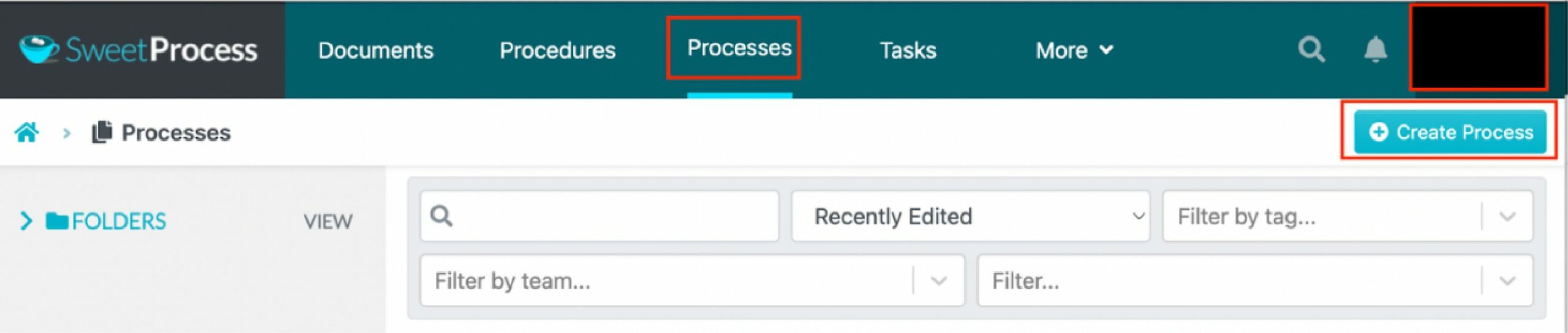Last Updated on December 28, 2024 by Owen McGab Enaohwo

According to Forbes, 46% of HR leaders report that recruiting new employees is among the top priorities for 2024. This is because companies need talented workers each year. However, picture this: If a rapidly expanding company has just recruited new hires, each with a unique set of skills but they lack a proper training plan, it will be challenging to onboard them to the team.
As a company strives to maintain its cutting-edge position in the market, recruiting top-tier talent and swiftly assimilating them into its culture and workflow is essential. Trainual and TalentLMS are prominent tools that you can use to train these new employees. But which one is the best option for your business?
This article will examine the strengths and features of Trainual and TalentLMS to help you decide which tool aligns best with your training requirements. Let’s dive in.
SweetProcess is a tool that efficiently and effectively trains new employees. We developed this training tool to allow you to focus on growing your business. Ready to get started? Sign up for our 14-day trial of SweetProcess today—no credit card is needed!
Table of Contents
Trainual vs. TalentLMS: Key Differences
Trainual Vs. TalentLMS: Key Similarities
SweetProcess: The Trainual and TalentLMS Alternative for Training New Employees
Trainual vs. TalentLMS: Which Is Better for New Employee Training Program?
What Is Trainual?
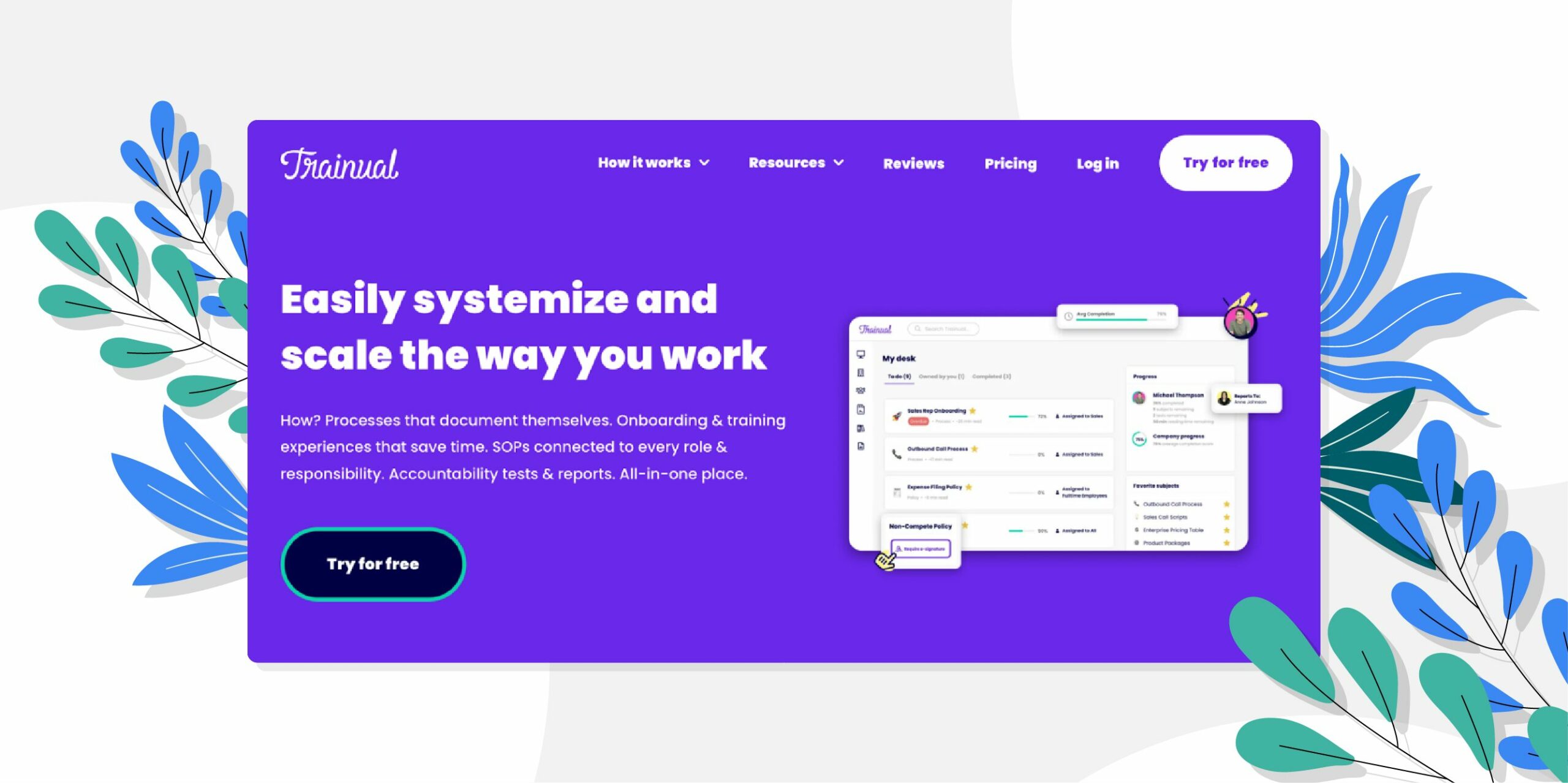
Trainual is a comprehensive employee onboarding, training, and standard operating procedure (SOP) software designed to streamline and facilitate scaling your business operations. This platform consolidates your company’s policies, processes, and SOPs for every role and responsibility into a centralized location, making it easy to train your employees.
By doing so, Trainual enhances the efficiency of onboarding and training and simplifies knowledge transfer. Therefore, it’s particularly valuable as your company undergoes expansion.
Trainual caters to businesses in different sectors, such as advertising, marketing, and human resource companies. Its user-friendly interface and robust features make it ideal for organizations seeking to systemize their operations and foster growth.
Some of its key features include:
- Knowledge transfer: This feature is a critical part of employee training. Trainual eases this process by offering a user-friendly interface for sharing and disseminating knowledge across various departments and teams.
- Centralized documentation: Trainual offers a centralized repository for all essential company information, ensuring that policies and procedures for each role are easily accessible in one place.
- Employee onboarding: Trainual simplifies and expedites the onboarding process. It has a structured framework for new hires that helps organizations save time and resources during the initial phases of employee engagement and integration.
- Task management: This tool makes it easy to manage business tasks. The “My desk” section shows all assigned and pending tasks on a single page.
- Trackable employee handbook: Trainual has policies known as handbooks on its platform. You can search and track employee handbooks to get the right information.
What Is TalentLMS?
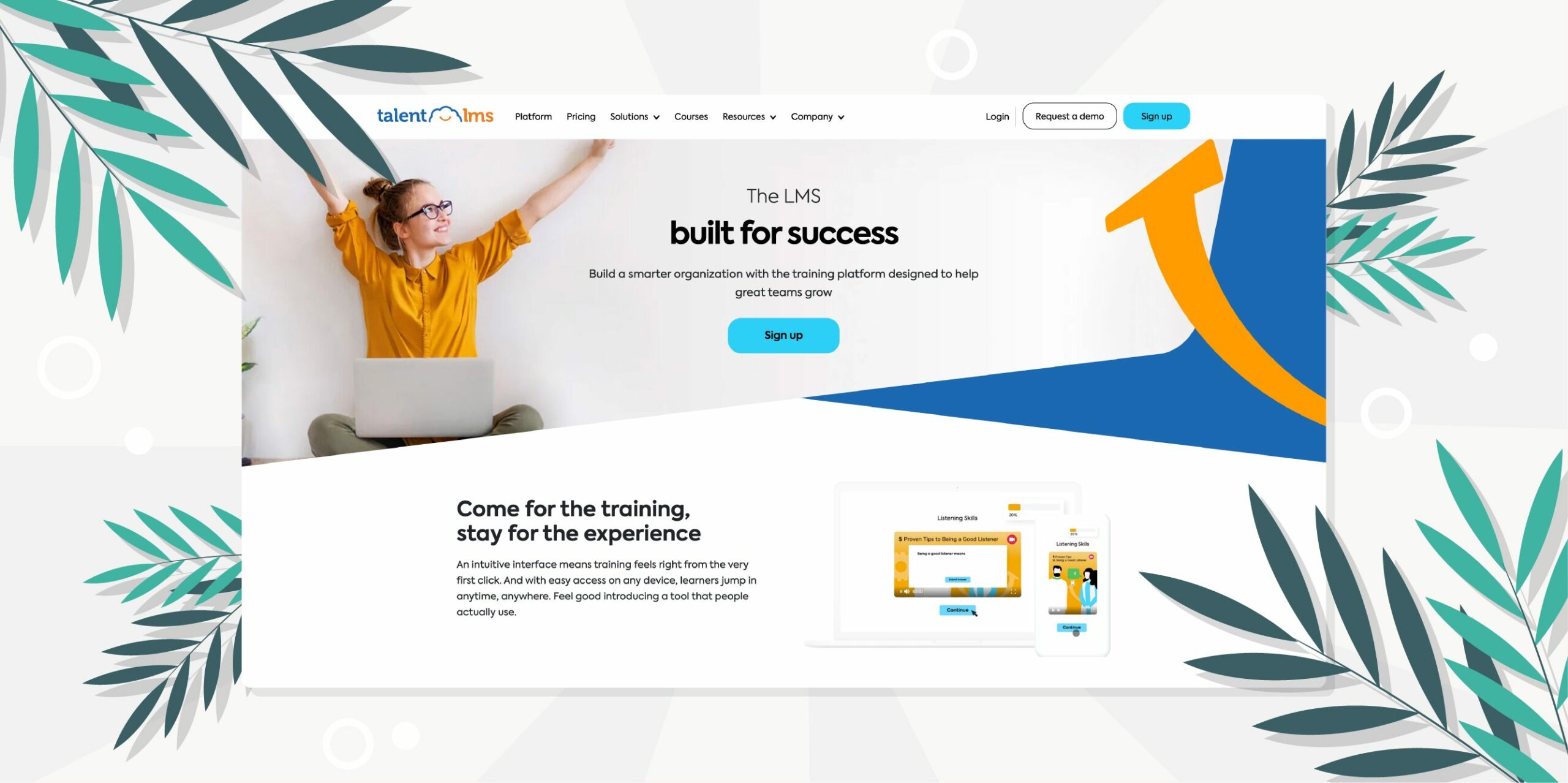
TalentLMS is a robust learning management system (LMS) that facilitates creating, managing, and delivering online training programs. This cloud-based LMS is a comprehensive solution for organizations looking to streamline their training processes and enhance the employee’s learning experience.
This Trainual alternative is designed to help great teams grow. Additionally, it comes with an intuitive interface, making training easy from the first click. Learners can also access the platform from any device from anywhere.
Once you start using TalentLMS, you can enjoy features such as:
- Assessments engine: TalentLMS offers various tests such as open-ended questions, drag-and-drop matching, and multiple choice.
- Course builders: This platform enables you to create and manage online courses. You can build them using different types of media such as presentations, videos, and documents.
- Certifications: With TalentLMS, you can create custom certificates to validate the successful completion of training programs. The automated recertification ensures you always stay compliant.
- Reporting: This training software has extensive reporting features. You can view all system actions and report details from the timeline for faster decision-making.
- Integrations: TalentLMS works well with existing business systems thanks to its native integrations with over 2,000 apps through Zapier.
Trainual vs. TalentLMS: Key Differences
Trainual and TalentLMS are tools that help you boost business processes. While they have unique features, here are the key differences:
Pre-Built Policy & SOP Templates
Most business automation and task management software and tools offer pre-built templates, making it easy for businesses to create company documentation. When you compare these two tools, Trainual offers pre-built policy and standard operating procedure (SOP) templates. This provides a structured foundation for organizations to establish their documentation.
Therefore, with Trainual, businesses can kickstart their policy creation and have a consistent approach to standard procedures.
On the other hand, TalentLMS offers robust course creation tools, but they don’t have pre-built policy and SOP templates. The primary focus is on creating and managing online courses rather than providing ready-made process documentation templates.
Content Embeds
Once you pay for a Trainual plan, you can embed different content types including GIFs, graphics, videos, and rich media. The platform also has built-in screen recording, allowing you to capture audio, video, or your screen for up to 25 free embedded recordings within the Trainual editor.
Loom powers these recordings; therefore, this tool allows you to integrate with other tools to embed your content.
With Talent LMS, users can add multiple media types when building courses from scratch. The platform allows you to add videos, docs, and presentations. Additionally, you can access video conferencing support. Therefore, if you have live training sessions, you can use this tool or connect with other apps like Microsoft Teams and Zoom.
Org Chart & Directory
Trainual has a proper organizational chart and directory features. As your team grows, you can use the tool to develop an organizational chart that shows the reporting structure. This way, you can identify gaps in your team and plan for future roles.
Additionally, the directory ensures you document all the information about your team and their roles. You can add bios of your team with all the details about their job title.
On the other hand, TalentLMS may not pay attention to organizational charts and directory features. This tool focuses on learning management. Although user roles are defined, the emphasis may be more on course administration than visual organizational representation.
Integrations
Integrations ensure your training documentation software functions well with existing business systems. Trainual seamlessly integrates with multiple work apps to ease your training. Some popular integrations include Loom, Slack, Quickbooks Payroll, Bamboo HR, Dropbox, and Zapier.
This connectivity with other essential software enhances the overall efficiency of business operations.
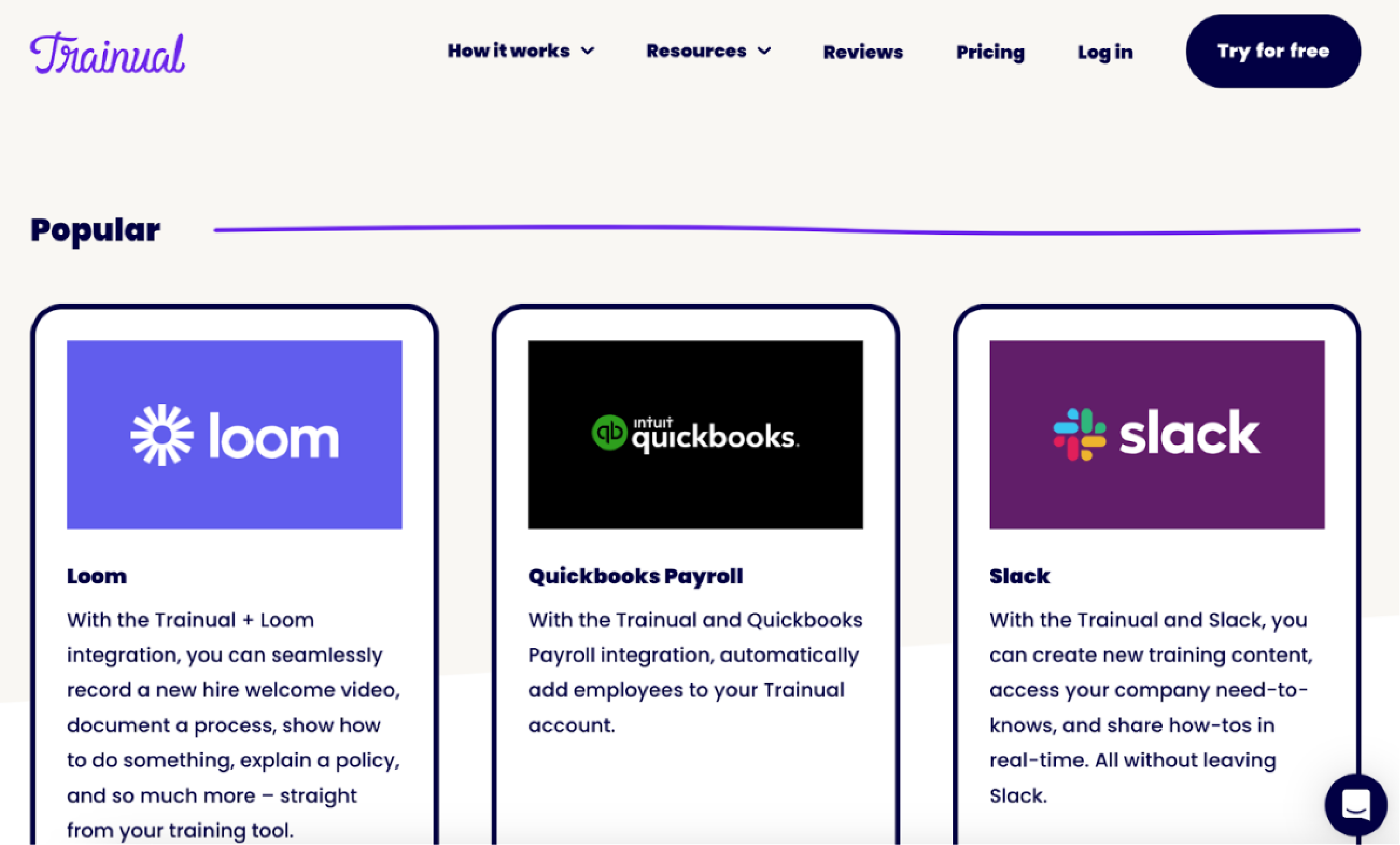
TalentLMS has multiple integrations that boost the learning experience. The platform integrates with video conferencing tools like Zoom, HR systems, JavaScript, e-commerce, Calendar, and other e-learning tools. Additionally, you can integrate with over 2,000 apps through Zapier. This allows you to work with more business apps.
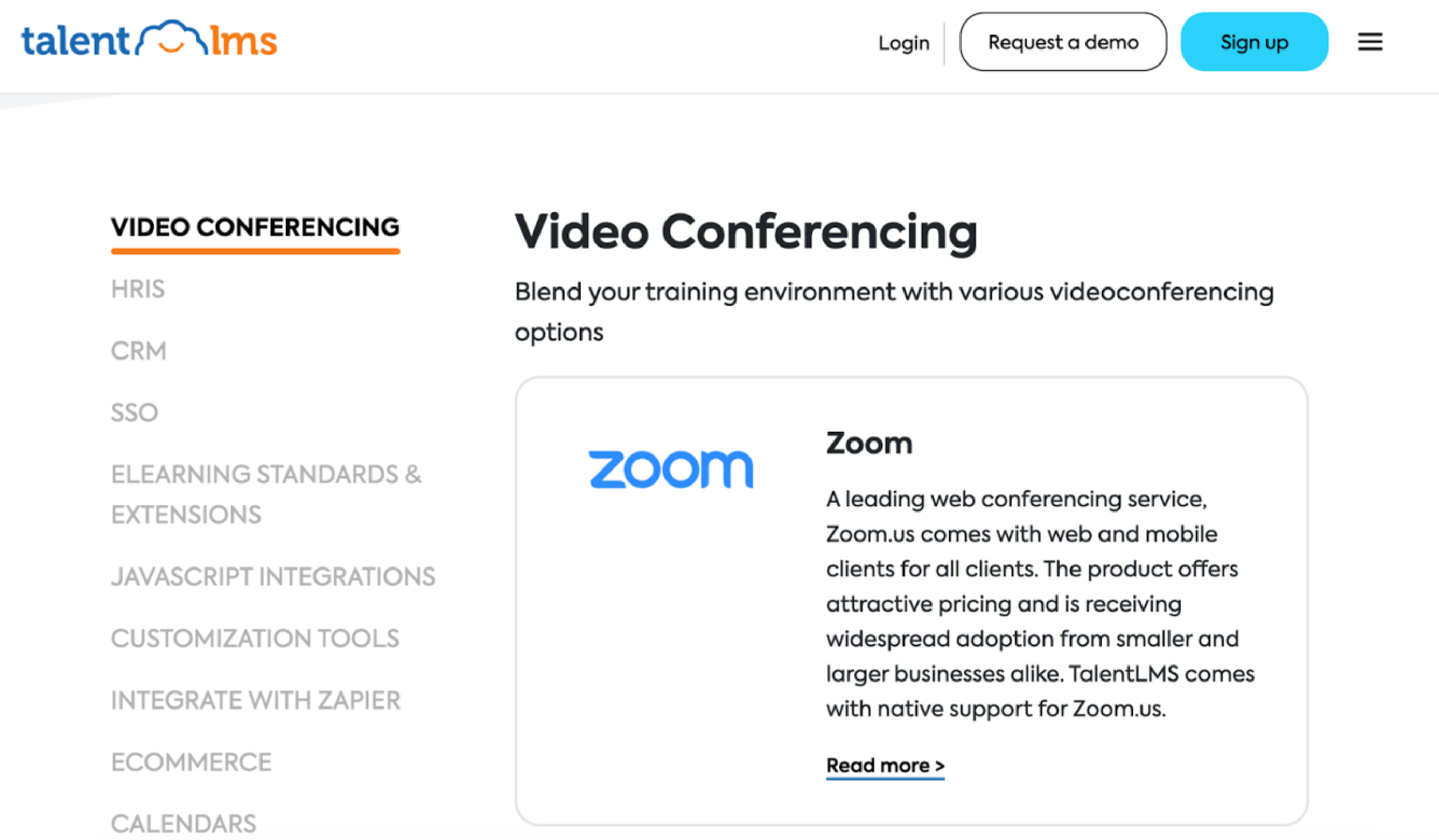
Gamification Features
Gamification allows learners to get points and rewards when they complete a course. TalentLMS boosts collaborative learning by providing leaderboards, levels, badges, and points. The gamified learning platform customizes the points your learners earn after completing some actions.
The platform also offers customizable badges to enable you to recognize your learners’ achievements. Furthermore, you can check the reporting dashboard to view the badges and points earned. As a business leader, you can use this information to reward the most active learners and design better courses.
On the other hand, Trainual users can track the employees who are up to speed based on the employee handbook. While the tool does not offer gamification features, it allows users to monitor the training.
Blended Learning
Trainual’s primary focus is online learning. However, it allows users to add videos using the Loom + Trainual integration. You can capture video and audio and share it with your learners. This video is automatically embedded in the training manuals.
In comparison, TalentLMS is ideal for blended learning. You can easily manage offline and online training within one single platform. Therefore, you can rely on this tool if your training is webinar-based, self-paced, or in-person learning in a physical space.
Learners have access to real-time training from anywhere in the world. This is because TalentLMS connects with tools like Microsoft Teams, GoTo Meeting, and Zoom Meetings.
Security and Compliance
Trainual is big on compliance training. The platform has an employee handbook to train employees and team members on the ideal company policies and processes to follow. Therefore, with this tool, you can ensure workplace compliance. With e-signatures, you can clearly define roles and responsibilities, boosting compliance.
On the other hand, TalentLMS focuses on security features. The tool has secure communication channels and features that enable you to add watermarks on your videos and strong passwords to your training content.
Additionally, this software has secure API integration, emergency account, and mobile access lock, and the ability to restrict registrations to specific domains. Therefore, as you use this tool, you are assured that your content is protected.
Discussion Forums
Discussion forums are essential during training because they allow learners to exchange information and learn more about the course. Trainual introduced a forum; however, you can restrict some roles from accessing this platform, especially if you use it for both employees and clients.
In most cases, the learners use other features to learn, discuss any information, and submit it to a manager for real-time approval.
TalentLMS prioritizes learners by providing a comprehensive discussion forum. Learners can stay engaged and track all the lessons using these forums. This feature enhances the collaborative aspect of the learning environment.
Assessment and Survey
Trainual focuses on accountability by providing tests to track training completion. With this software, you can centralize all the company information and rules in the digital employee handbook and use it to test who knows what. You can identify the gap areas from these assessments and develop better training plans for your team.
One of the key features of TalentLMS is the Assessment Engine. This platform makes it possible to build different types of tests. You can easily test learners using multiple-choice tests, open-ended questions, ordering, or fill-in-the-blank exercises.
Learning Path
While Trainual offers progress reporting, TalentLMS has learning paths. Trainual features enable users to show their progress in a training course based on what they have covered. This informs the supervisors and managers about which team members have covered the lessons.
On the other hand, TalentLMS has learning paths that guide your employees on how to complete the course. These paths restrict how the courses get completed or which learning content can be viewed. For instance, users have to finish a certain level of coursework before proceeding to another topic.
Certification
After course completion, Trainual does not offer certification to learners. However, you can track and test the progress to confirm that your team members have understood the lessons before they can start working.
TalentLMS provides custom certificates to learners. Depending on your needs, you can get one with or without an expiration date. Additionally, the platform offers automated re-certification, which allows learners to stay compliant throughout.
Trainual Vs. TalentLMS: Key Similarities

Now that we’ve identified the differences between Trainual and TalentLMS, you need to know that these tools have similar features. Let’s take a closer look at them.
Reporting and Analytics
Both Trainual and TalentLMS have robust reporting and analytics capabilities. There are available tools to help you track and analyze training data. Therefore, if you are training new hires to join your team, you can use these features to gain insights into learner progress, completion rates, and the overall effectiveness of training programs.
You can get a clear snapshot of your training activities from a single report. You can get information such as the test pass rates, the number of learners on the course, and training groups. Analytics are important because they provide the information you need to optimize the training process.
Completion Tracking
You don’t want to assign courses that don’t get completed. Fortunately, Trainual and TalentLMS offer completion tracking functionalities. This feature allows administrators and managers to monitor the course progress of individual users or groups. As a business, you can closely monitor the status of the training activities to identify areas that may require additional attention.
Advanced Content Settings
For learning to be effective, you need proper content. Trainual offers advanced content settings by providing built-in AI features to write content for your business. Additionally, you can embed multiple content types, including videos and documents, to ensure the training materials are comprehensive.
TalentLMS also has the same features that allow users to add presentations and videos. Keep in mind that some people understand visual content much better. Therefore, these materials are important, especially if you want to cater to different types of individuals.
Customization
Both platforms, Trainual and TalentLMS, recognize the importance of customization. You can tailor the look and feel of the platform to align with your branding. This will create a cohesive and branded learning environment for your new hires. For instance, you can add your logos, domain name, and ready-made themes to make the learning experience more custom.
iOS & Android Apps
Trainual and TalentLMS have extended their accessibility by providing dedicated mobile applications for both iOS and Android devices.
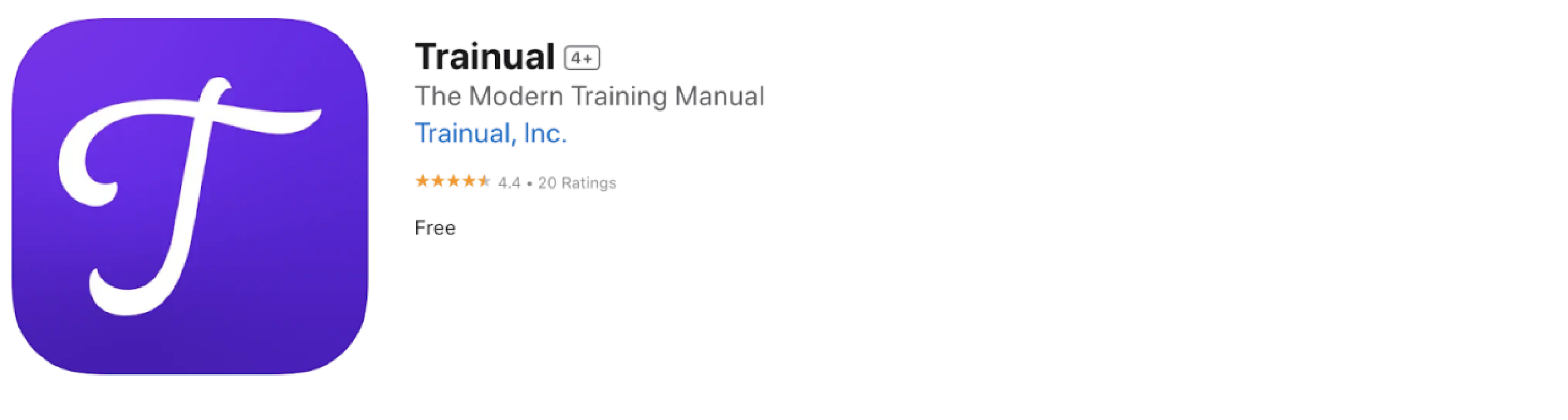
This mobile compatibility ensures that your team members can access training content anytime, anywhere. The advantages of mobile accessibility include:
- Ability to learn on the go.
- Learners can train offline.
- The instructors and learners can stay in touch through the messaging platform and forums on the app.
- Mobile access boosts learner participation.
Unlimited Documentation
To train your employees effectively, you need to document your procedures, policies, and processes. You can access unlimited documentation when you sign up for Trainual and TalentLMS. This is ideal if you plan to boost your workflow automation. You can store all the information in a central location, making it easy for employees to access.
HRIS & ATS Integrations
According to data, implementing an HRIS can help reduce your turnover rates by 5 to 15%. These systems are important because they help with training and onboarding new employees. Therefore, it’s beneficial that Trainual and TalentLMS seamlessly integrate with Human Resource Information Systems (HRIS) and Applicant Tracking Systems (ATS).
This integration streamlines administrative processes and ensures data consistency. It becomes easier for HR professionals to implement training for new hires.
Cons of Trainual

Although Trainual has multiple features to help you train your employees, users are looking for better alternatives. Here are some of the reasons why:
Steep Learning Curve
One of the notable drawbacks of Trainual is the steep learning curve. Some users say that it takes time to understand how to use the platform, making it hard to onboard users. One business owner pointed out that Trainual was confusing to set up. This takes up significant time and investment from the business.
On the other hand, if you implement a tool like SweetProcess, learning is a breeze. You can start documenting policies, processes, and procedures when you create an account.
You just need to sign up for the SweetProcess free trial. Click the “Try It Free” button on the main menu.
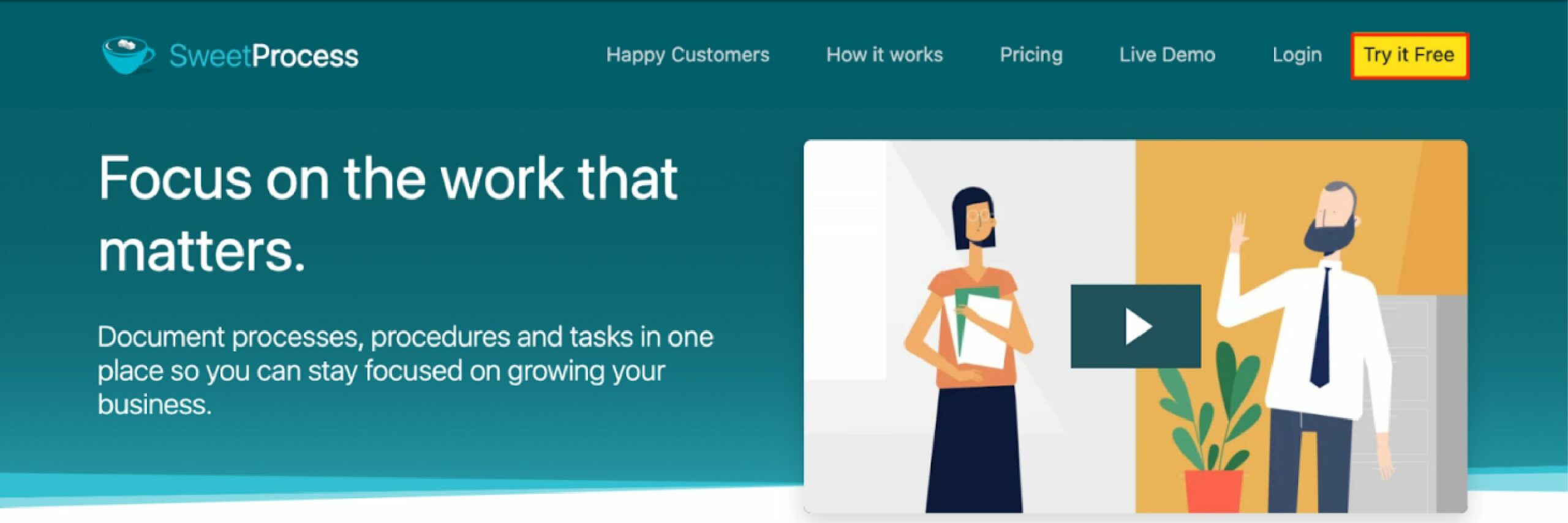
Fill in your personal information, including name, email, company size, and password. Accept the terms and conditions and proceed.
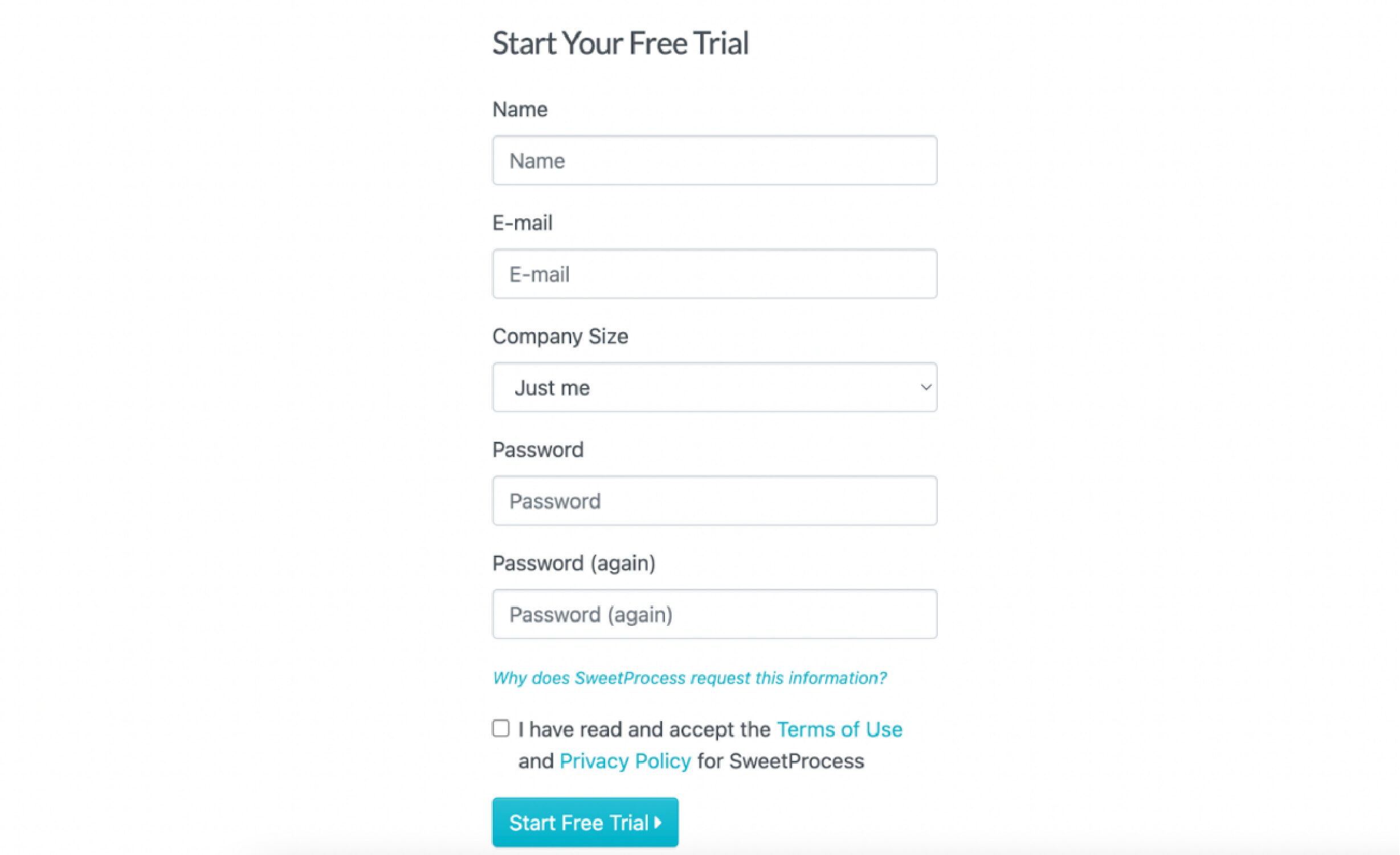
Once logged in, you can start creating documents to use as training modules. You can easily navigate from the main dashboard.
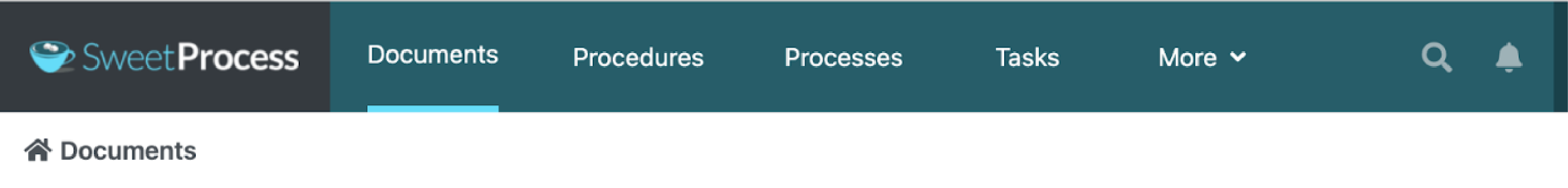
Essential Features Not Available to All Users
As a training tool, Trainual is not fully available to all users. The platform may restrict access to essential features based on subscription plans or user roles. This limitation can impact the overall user experience, as some users may not have access to crucial functionalities. If you can’t pay for the premium plans, you might not fully engage with the training material.
SweetProcess has an advantage over Trainual because they offer one single pricing plan. You can access all the features by subscribing to the platform. SweetProcess costs $99/month for up to 20 active members. For more team members, SweetProcess will charge you $5/month for every additional active member.
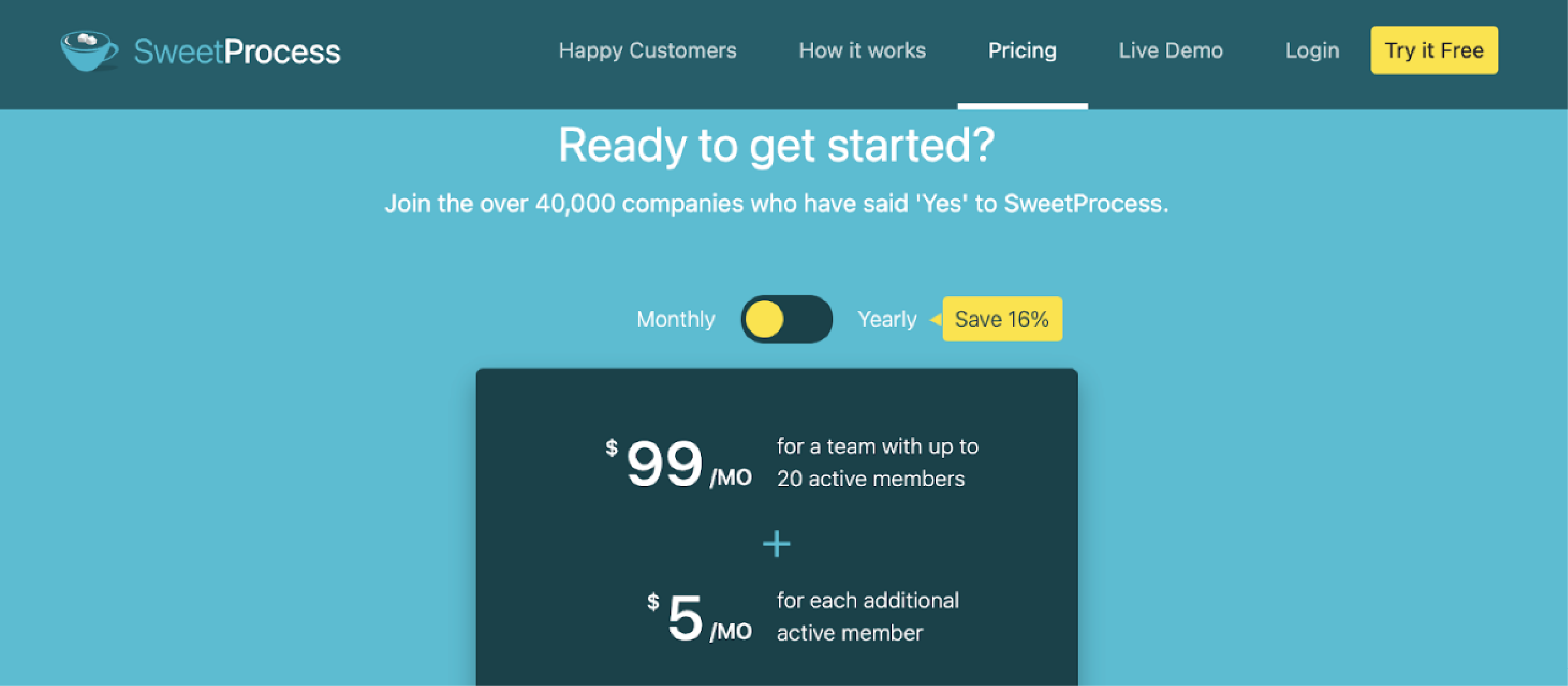
Therefore, if you have a smaller team or business, you can sign up for SweetProcess and take advantage of all the features.
Limited Native Integrations
While Trainual offers integrations with various business tools, it may have limitations regarding the number of native integrations available. This can pose challenges for organizations relying heavily on specific software or applications, as seamless connectivity may be restricted.
However, SweetProcess excels because it integrates directly with more than 1,000 apps via the API or Zapier. Therefore, if you have multiple existing business apps, SweetProcess is the better alternative.
Cons of TalentLMS

TalentLMS has some downsides that may not work for your business. Here are the cons of this training management software.
It’s Not Specifically Built for Employee Training
One limitation of TalentLMS is that it may not be specifically tailored for employee training like dedicated HR-focused platforms. Although it’s a successful LMS, it may not be ideal for companies with complex HR requirements. Certain features are more generalized; therefore, they are a good fit for other forms of training.
On the other hand, SweetProcess is tailored for employee training. All company policies, procedures, and processes are stored in a centralized location, making it easy for all employees to access.
From the dashboard, you can navigate through different tabs. Therefore, if you have new hires, they can get all the information they need from one place. Thankfully, SweetProcess has a user-friendly interface, and it’s easy to navigate even for new users.
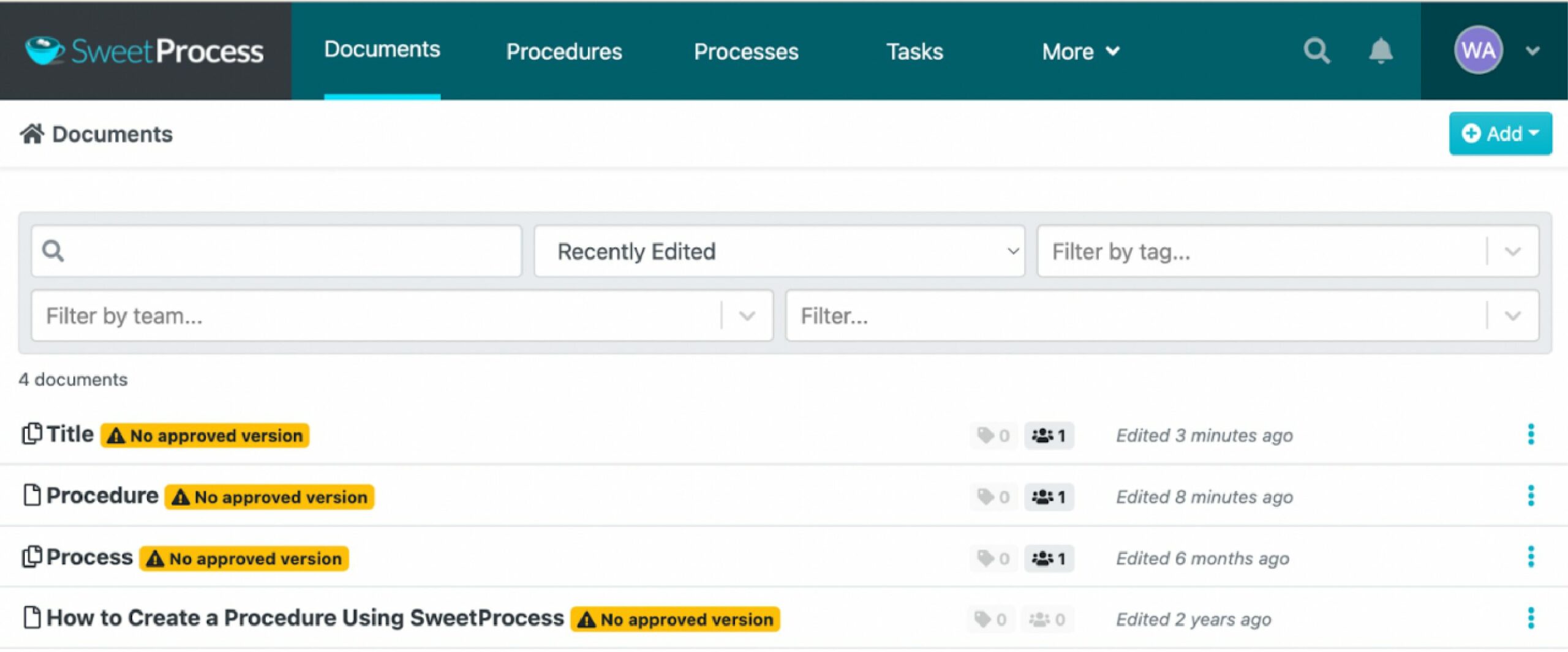
Doesn’t Provide Real Analytical Feedback on the Learner’s Progress
While TalentLMS offers basic reporting and analytics, it’s not ideal for organizations seeking in-depth insights into individual learner engagement and performance. Since there are no detailed analytics, it becomes challenging to improve your learning course.
However, with a tool like SweetProcess, you won’t have problems like this. The robust analytics features provide comprehensive information about the learner’s progress.
Limited Advanced Features
Despite being a robust learning management system, TalentLMS may have limitations in terms of advanced features. Because of this, the training software may not be ideal if your organization requires advanced functionalities.
In this case, switching to a tool like SweetProcess might be better. The platform has features like integrations, collaboration tools, reporting, and analytics to boost your training efforts.
SweetProcess: The Trainual and TalentLMS Alternative for Training New Employees

It’s clear that you need better training tools than Trainual and TalentLMS. SweetProcess is a business process management software that documents processes, procedures, and tasks in a centralized place so you can stay focused on growing your business. This software is ideal for all types of businesses, especially if you need to train new hires or existing employees.
Apart from writing SOPs, policies, and processes, SweetProcess allows you to track the latest project activities. You can easily share assignments with all team members without leaving the platform. You can use these features during your training program to test employees. Furthermore, SweetProcess will turn your existing policies and procedures into an extensive knowledge base for your team members.
SweetProcess comes with these key features:
- Integration with over 1,000 apps
- Image editor
- Combine multiple processes
- Assign and track tasks
- Team management
- Version history
- Link policies to procedures and processes
- Create a public or private knowledge base
- Collaboration in real-time
- Embed videos and files
- Two-factor authentication
- Single sign-on system
Do you want to use SweetProcess to train employees? Here’s how to use our tool to document your training materials:
To create a procedure on SweetProcess:
- Click on the “Procedures” tab on the dashboard.
- Tap “Create Procedure.”
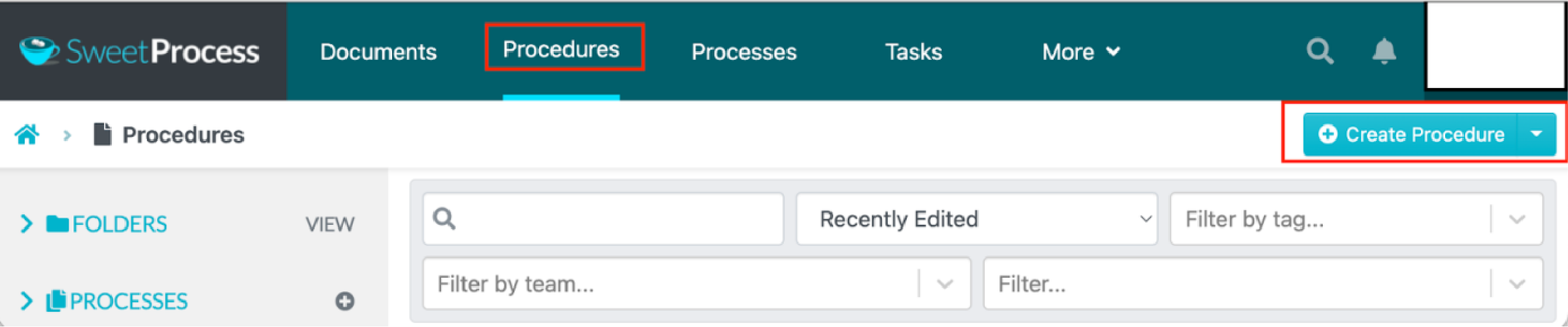
- On the next tab, add the title of the procedure.
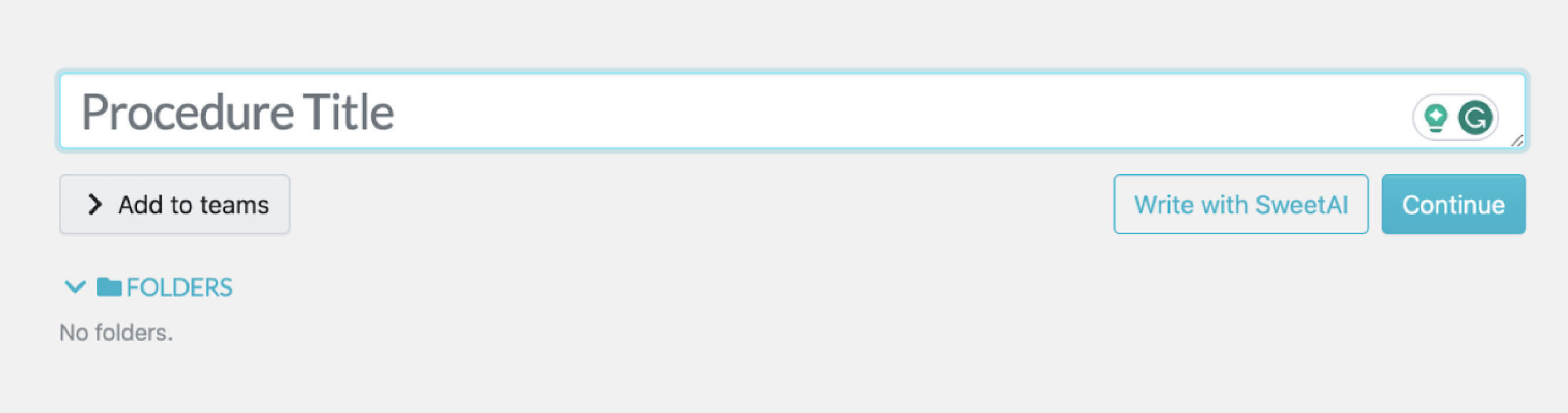
Add more information about the procedure such as tags, images, and videos. Once you are done editing, share this procedure with all employees for training.
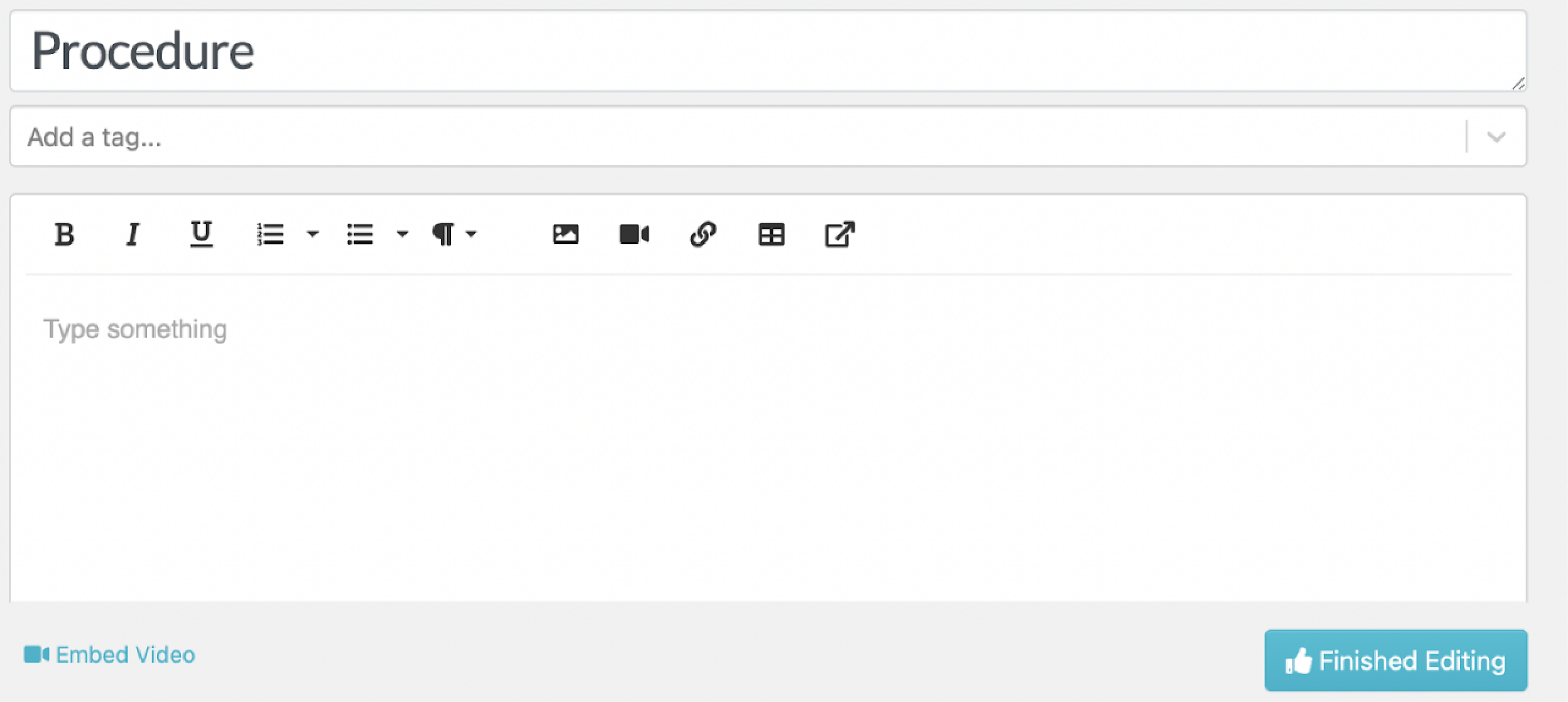
Alternatively, you can add processes to train your new hires. To document your business process on SweetProcess, follow these steps:
- Click on the “Processes” tab on the main menu.
- Select “Create Process.”
- Add the process title.
- On the next page, you can include all the details you need to add about the specific business process to help with automation. At this stage, you can also include some images, videos, and tags to cover all aspects of the business process.
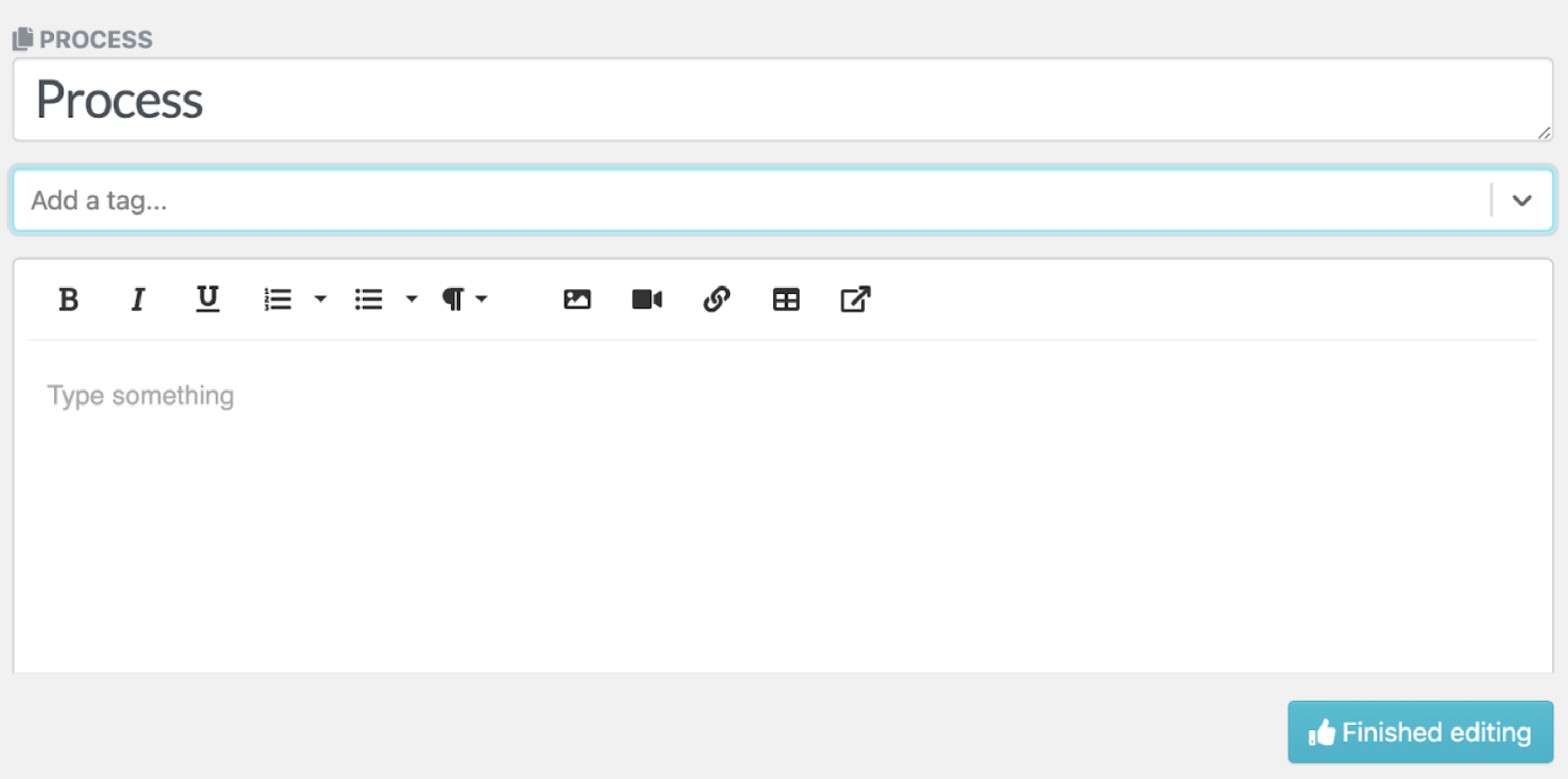
To test your employees on company information, you can assign them tasks from the SweetProcess platform. To assign these tasks, follow these steps:
- Click the “Tasks” button.
- Select “Assign Tasks.”
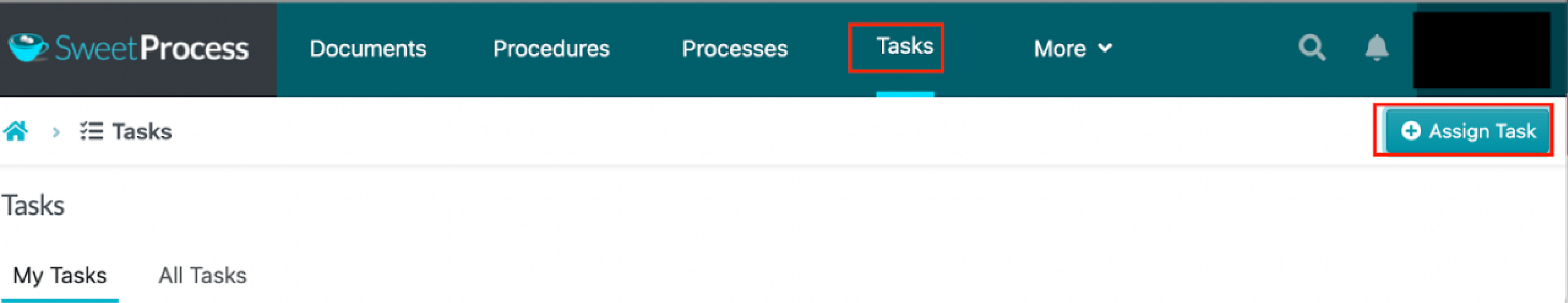
- Select the team members and assign tasks.
- You can also include details like the employee name, task name, and due date.
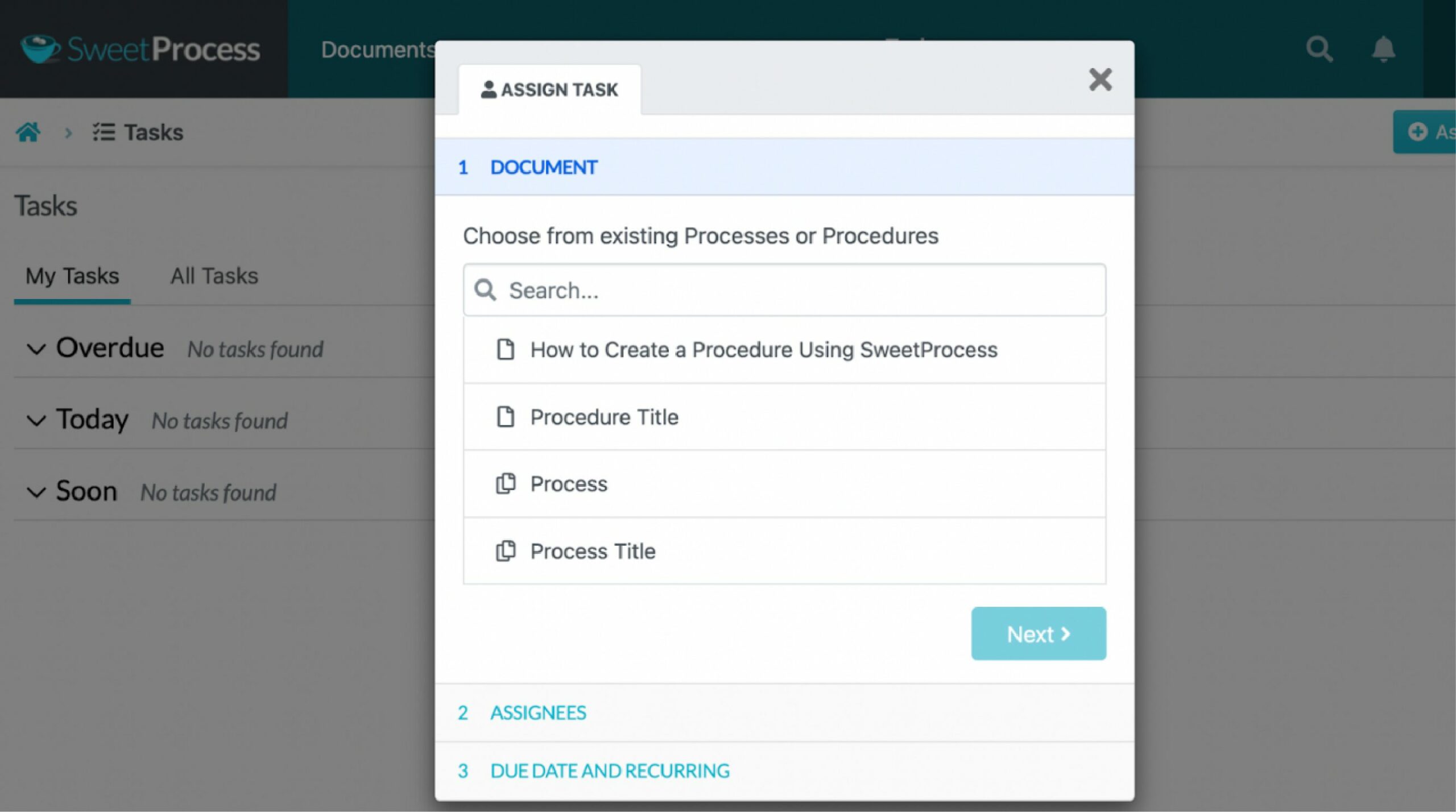
Employee training should be a seamless process. However, you need the right tool, like SweetProcess. Start the 14-day SweetProcess free trial today. No credit card is required!
Here are some SweetProcess customers who have used this software to effectively train employees.
Eric Burnside, vice president and director of business development at Independent Retirement, mentioned how SweetProcess improved the company’s operations. The small business had a goal to double the client base. However, the lack of well-documented procedures made it challenging to achieve this goal.
The company’s biggest point was tribal knowledge. They had a challenge transferring knowledge from one employee to another, affecting business longevity.
In his own words, Eric says, “If I had my processes documented, and I acquired a similar firm in scope and scale, I’d be at an advantage in rolling up that business into ours. Because we would have a way of doing things, and we could teach people how we do things, and we can assimilate the businesses more quickly.”
Once they adopt SweetProcess, they can create custom training, and use the onboarding features for their team. They also developed proper documentation, making assigning and sharing company information easy.
Another business leader who used SweetProcess to overcome the tribal knowledge problem is Mark O’Dell, operations director at TechQuarters. As the business expanded, Mark and his partner realized that tribal knowledge was causing bottlenecks in their operations. The company processes and procedures were not accessible to all team members.
Since they didn’t have a solid growth system, they had to teach all processes to every new employee. This made the onboarding process tiresome and challenging.
As they searched for a new tool, they came across SweetProcess. Since then, the company stopped using spreadsheets and Microsoft Word to document all company documents. They had a centralized location that everyone could access.
Mark says SweetProcess has been vital in their recruitment. He shares, “In the recruitment process, we’re using this. Once we shortlist, we want to put all the candidates through the same shortlist process. We’ve got the template emails in there. So we send out an email. Here’s what we need next. Here are the details for a contract.”
Ready to transform your employee training experience? Sign up for a free trial of SweetProcess now and discover a simpler, more intuitive way to streamline your processes. No credit card is required!
Explore more software alternatives for employee training manual
Trainual vs. TalentLMS: Which Is Better for New Employee Training Program?

Your business needs a training tool that meets all your needs. Trainual and TalentLMS have distinct features like comprehensive tracking tools, advanced content settings, and learning management system capabilities. However, before picking one, you must consider specific needs and priorities aligning with your training objectives.
However, if you want a user-friendly alternative with a streamlined approach to training and documentation, you should explore SweetProcess. With its intuitive design and inclusive access to essential features, SweetProcess is a refreshing alternative for organizations aiming for simplicity and clarity in their training processes.
To experience the seamless efficiency of SweetProcess, sign up for a free trial today. Elevate your training experience and empower your workforce! No credit card is required!