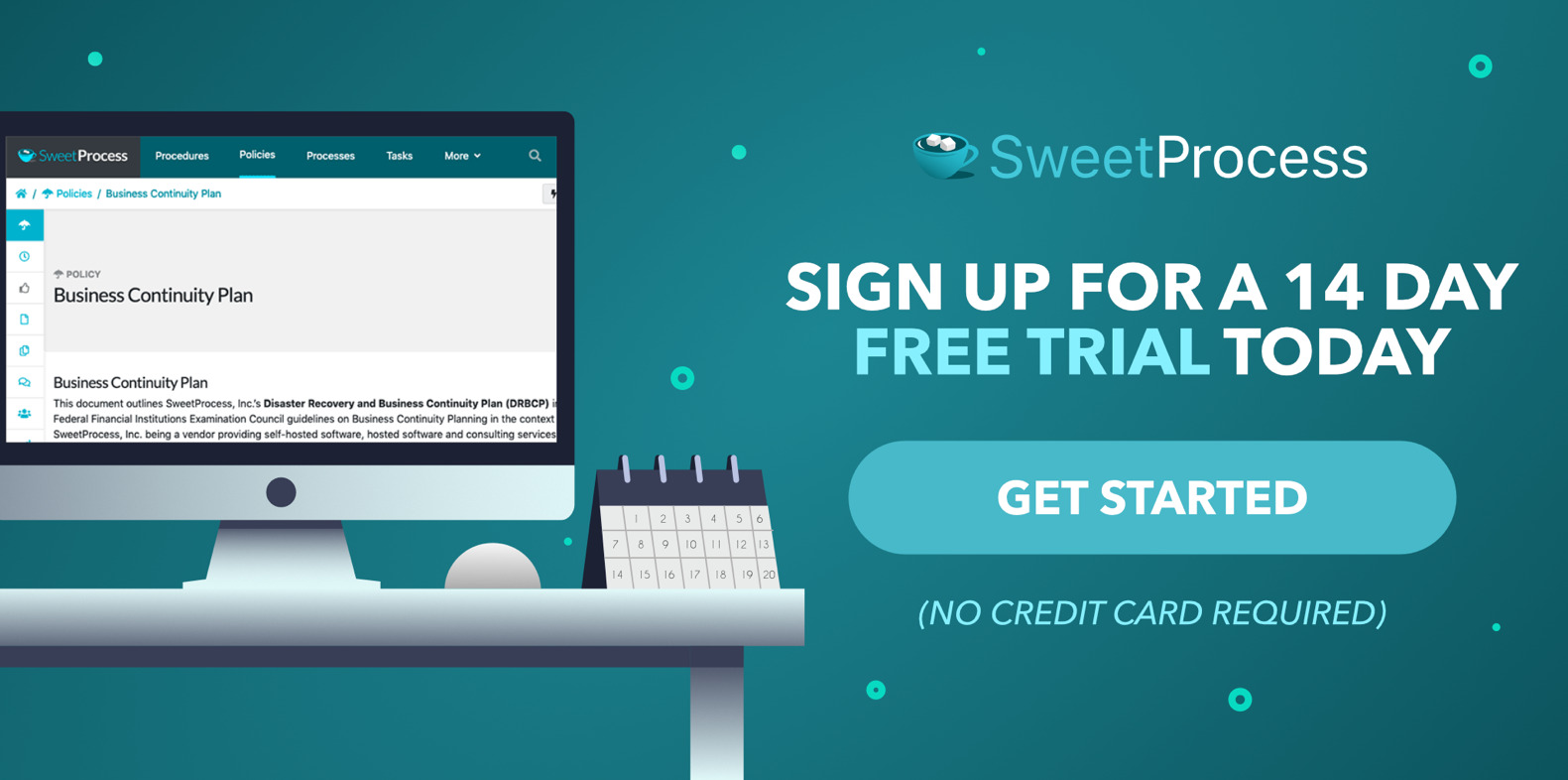Last Updated on October 30, 2024 by Owen McGab Enaohwo

Manufacturing companies use VKS to manage work instructions. If you’re a previous or current customer, you might wonder if it’s the only work instruction software out there.
So we decided to write this post to show you how SweetProcess (our tool) compares to VKS when it comes to managing work instructions.
After reading this article, you’ll learn more about the core features of our software and why users choose it to manage their work instructions.
We’ll also highlight the pros and cons of using VKS to manage your work instructions.
And finally, we’ll show you how to decide the work instruction software to use for your company’s needs.
SweetProcess is our tool, and we built it for teams that want to build and manage work instructions in one place. Sign up for a 14-day free trial to see how it works. No credit card is required.
Here’s what you’ll learn:
VKS vs. SweetProcess: Side-by-Side Comparison Table
Why SweetProcess Is a Better Alternative to VKS for Managing Work Instructions
SweetProcess Pricing: How Much Does SweetProcess Cost?
What Is VKS, and Who Is it Best For?
VKS Pricing: How Much Does It Cost?
SweetProcess vs. VKS: Which Work Instruction Software Should You Choose?
VKS vs. SweetProcess: Side-by-Side Comparison Table

Before we proceed, here is a table showing you how VKS compares to SweetProcess with some key features you should consider before choosing a work instruction software.
| Feature | VKS | SweetProcess |
| User Experience | Has a steep learning curve | Intuitive and easy to use |
| Knowledge Base | Cross-train your operators and close the skills gap in your organization | Helps you to create internal and external knowledge bases |
| Version Control | Detailed history of your work instruction updates | Highlight changes made to every procedure, process, and policy |
| Visual Instructions and Multimedia | Drag and drop pictures, videos, and annotations | Embed files, images, and videos to any step in the procedure |
| Document Permissions and Sharing | Access control is only available with the Enterprise plan | Manage your team hierarchy and give specific team members the necessary information |
| Reporting and Analytics | Live KPI tracking to collect and track data in real time | Monitor and track the progress of tasks assigned to employees |
| Mobile App Support | Works on your mobile device browser | Has a mobile app for Android and Apple users |
| Artificial Intelligence | Create work instructions manually | Automatically generate policies and procedures using SweetAI |
| Pricing | Schedule a demo to learn more about the cost of using the software | Costs $99 per month to manage a team of 20 employees |
What Is SweetProcess?
SweetProcess is a work instruction software that helps small business owners and medium-sized companies document their procedures, processes, and policies in one place.
It is a living manual that guides employees on what to do and shows them exactly how to do it.
Our tool is ideal for any company or organization with 20+ employees or team members who want to standardize their operations and manage their work instructions effectively and efficiently.
Who Is SweetProcess Best For?
Unlike VKS, SweetProcess isn’t an industry-specific work instructions software. This means that no matter your industry, you can use our tool to manage your work instructions.
Over the years, we’ve served customers in different industries, such as IT management, property management, wealth management, accounting services, residential home service, community school, third-party administration, law, executive coaching, manufacturing, logistics, etc.
Based on our experience, people in these roles typically find our tool valuable:
- Founder
- CEO
- COO
- Head of operations
- Operations manager
- Ground-level employees
For example, Ted Fogliani, founder and CEO of Shipcalm, an e–commerce–focused logistics company, used SweetProcess to streamline and document its business process.
According to him, our tool helps his team create work instructions in minutes instead of days.
Without software like ours, it would be difficult for the founder to manage the company’s growing pains despite its impressive performance.
Why SweetProcess Is a Better Alternative to VKS for Managing Work Instructions

If you’re looking for an alternative to VKS that your team can use to manage work instructions, you won’t go wrong with a choice like SweetProcess.
Below are some features that users love about our software, which might not be available on VKS.
1) Intuitive and Easy to Use
“I did look at several different options online. . .I liked SweetProcess for its ease of use and how flexible the sign-up was.”
Those are the words of Thomas Parker, quality assurance and sensory coordinator at Stone & Wood Brewing, on why his company chose our tool to structure its operations.
SweetProcess makes it easy for the end-users and managers to get started fast. If you’ve never used the platform before, you can get the hang of how it works within a few minutes with minimal or no supervision.
You can see everything directly from the dashboard once you sign up and log in to the platform.
Here is what it looks like:
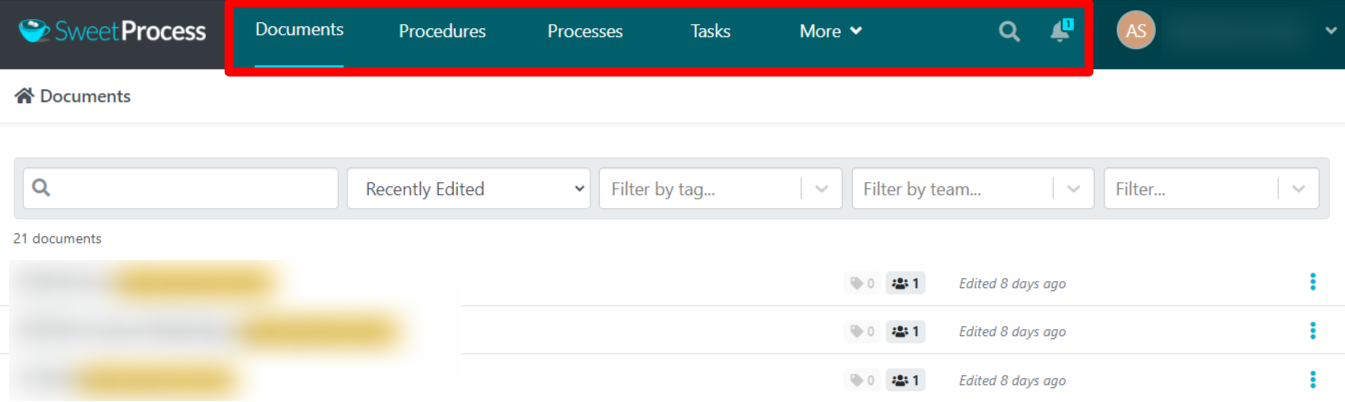
As you can see, your employees can navigate the platform without any training or supervision.
To access other information like “Policies,” “Teams,” “Members,” etc., simply click on the “More” tab in the dashboard.
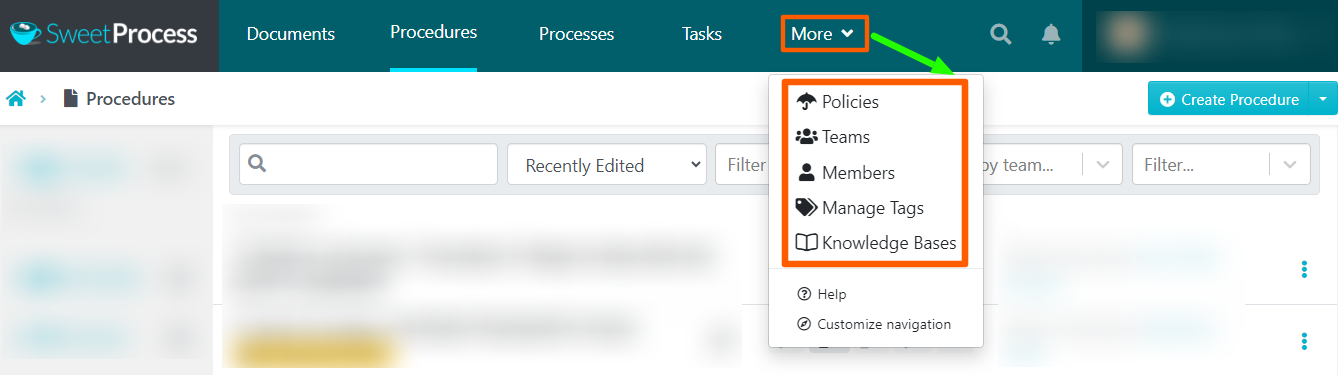
As you can see, you can start creating and managing your work instructions with a click of a button.
Let’s say you want to create or access all the previously created procedures. Simply click on the “procedures” tab, and you’ll have access to all the information you need.
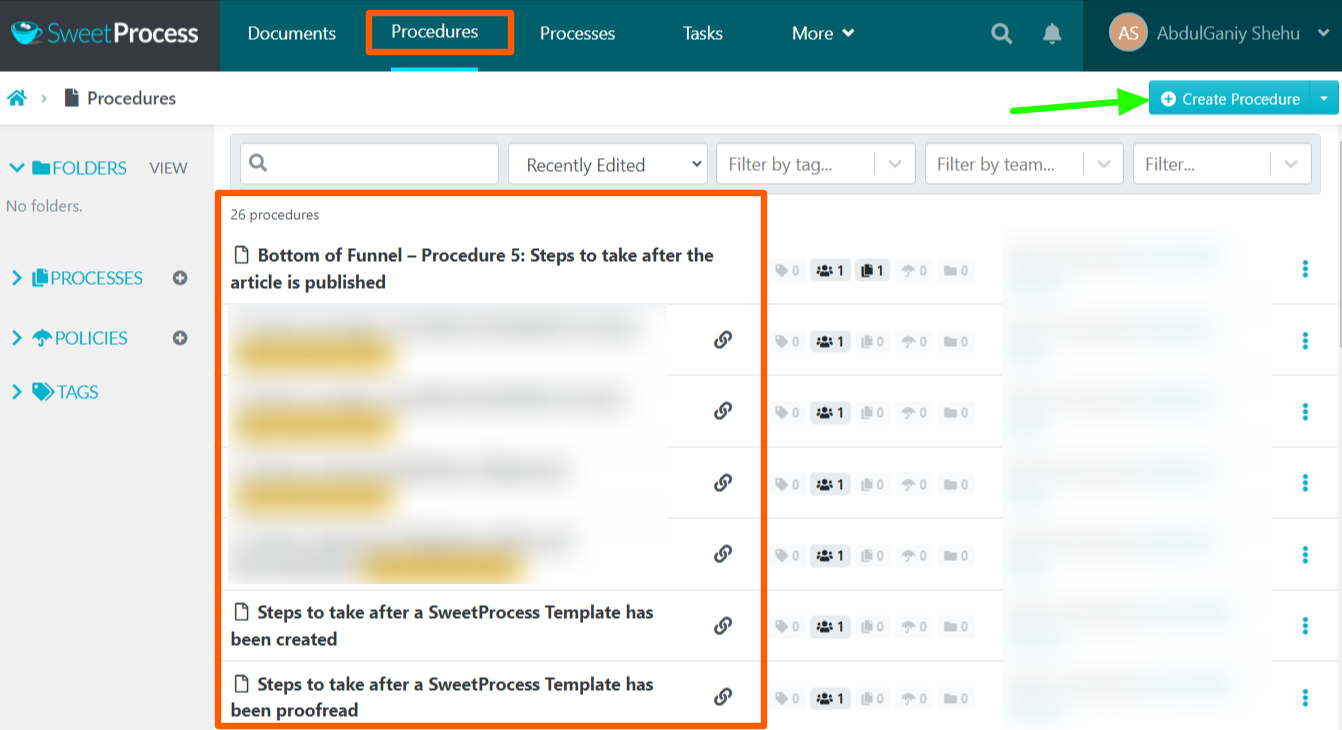
Also, if you want to assign a task to a team member, or check the tasks assigned to you by your manager, click on the “Tasks” tab.
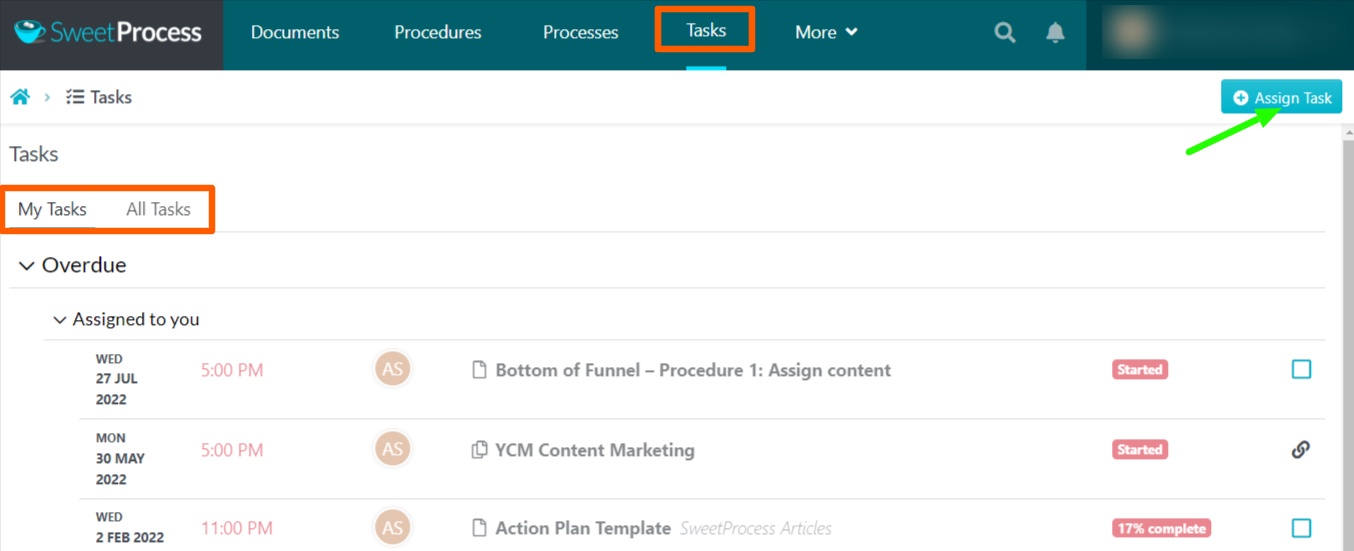
Another advantage of SweetProcess is that it guides and shows users how to navigate the platform.
For example, when you click on “Create process,” it takes you to a new page shown below.
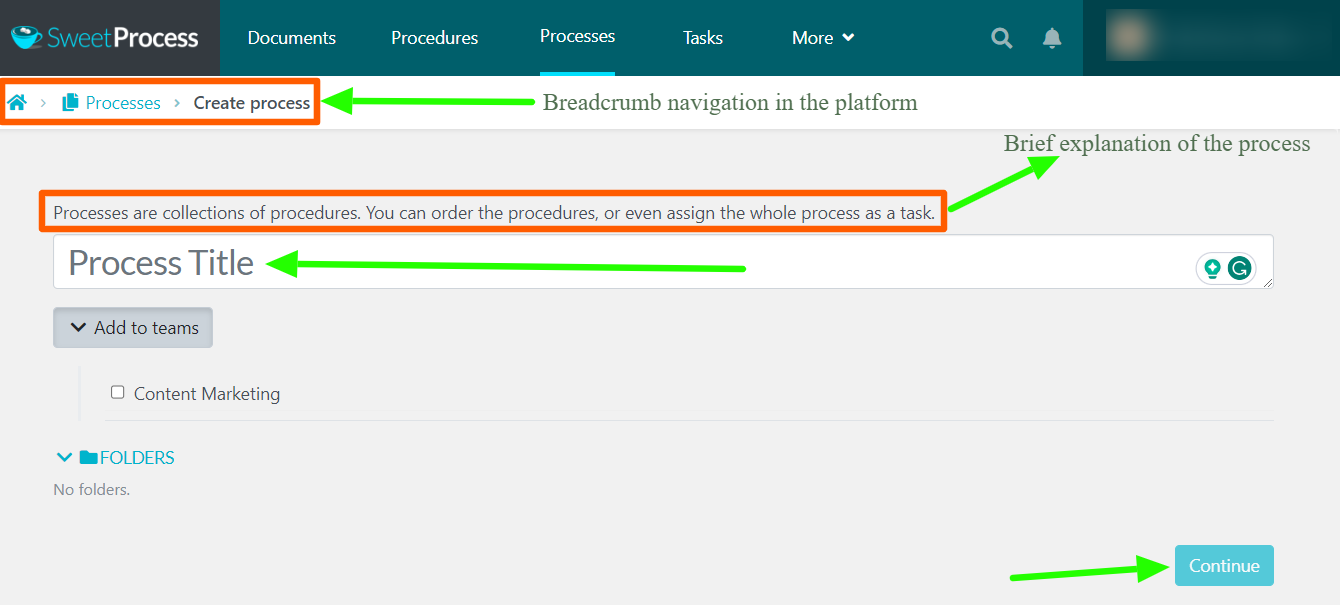
This page includes:
- Brief explanation of the current step
- Breadcrumb navigation so you can quickly check the previous and next pages
- Naming the process
- Team options to add to the process
- Button showing you what to do next
As you can see, our platform makes creating and managing work instructions seamless and intuitive.
2) Document Procedures and Processes
When creating work instructions, you must document the procedures and processes to make them happen.
With SweetProcess, you can do this seamlessly and find the procedures easily without spending hours scrolling through your database.
Aside from helping you create procedures from scratch, SweetProcess allows you to import existing procedures.
Let’s say your team previously created and managed your procedures using Google Docs; you don’t need to copy and paste them to our platform to access them.
Here is how to do that:
From your SweetProcess dashboard, click on the “Procedures” tab. From there, navigate to the “Create Procedures” button and click on the dropdown box. Once done, click on the “Upload document” that opens up.
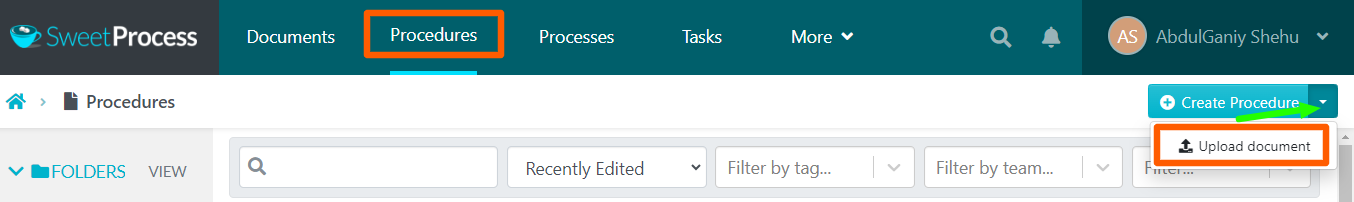
From there, you’ll be redirected to a new page that looks like this:
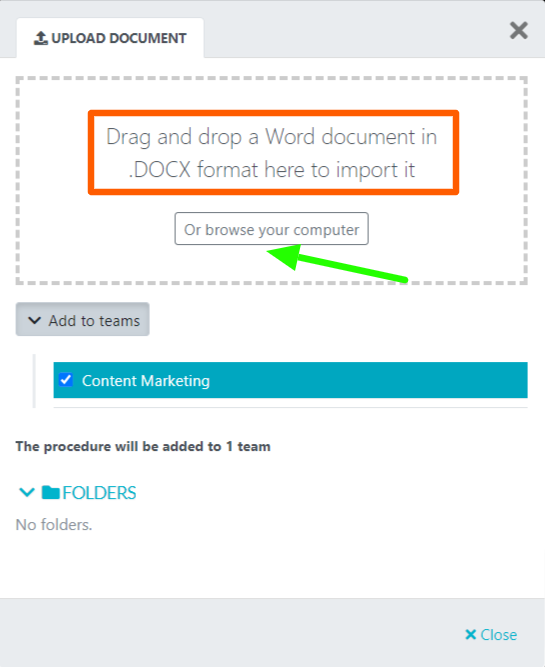
As you can see, importing existing procedures into your SweetProcess dashboard can be done quickly and easily.
SweetProcess also makes it easy to organize and find documents. This helps you to find relevant work instructions in less time, especially if you’ve created hundreds or thousands of them for your team.
Here’s what the search feature looks like:
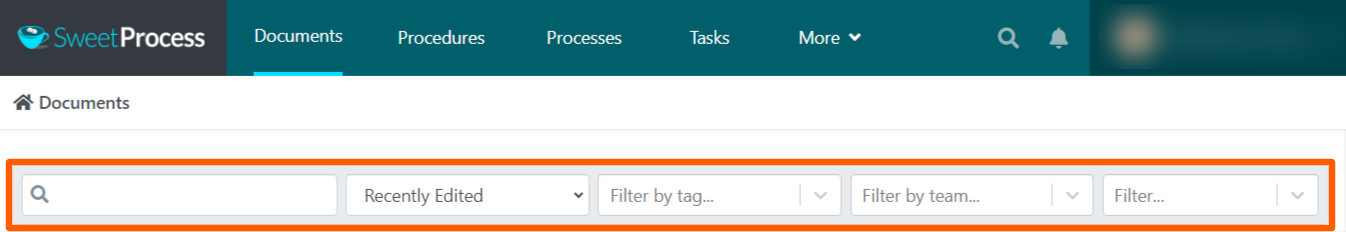
As you can see, if you know the title of a work instruction, you can use the search icon to find it.
Aside from this, other filter options are available in the search functionality.
Let’s say your manager recently approved a document and you want to use it at work. Instead of spending hours scrolling through the database, you can filter by “Recently Approved.”
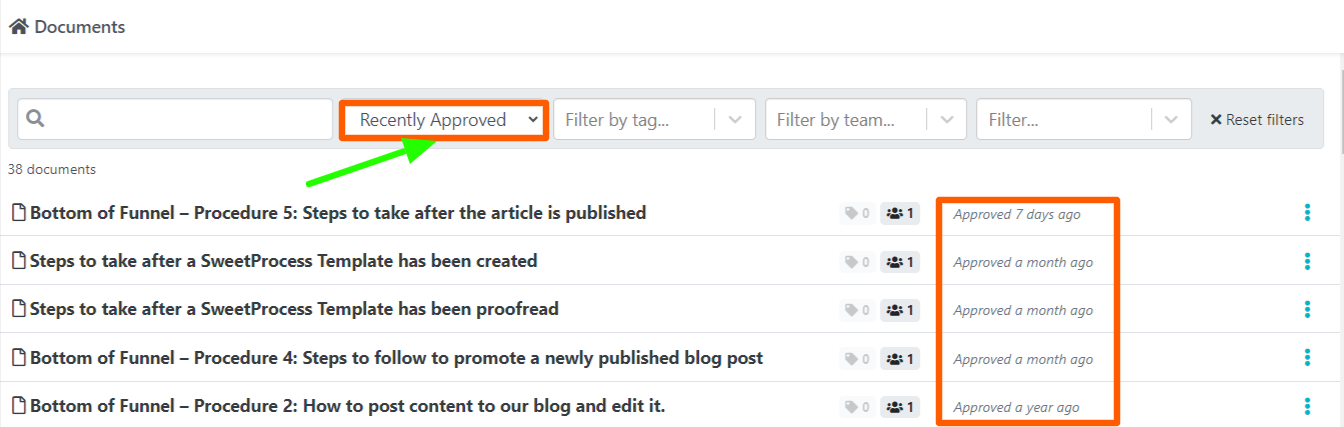
As you can see, all the documents are rearranged based on the date they were approved.
Other search filter options available in SweetProcess include:
- Alphabetical
- Recently created
- Team
- Private documents
- Public documents
- No approved version
- Needs approval
- And many more
Dr. Jeremy Weisz, co-founder of Rise25, shared that the search feature is one of the primary reasons his company switched from Google Docs to SweetProcess for documenting their business processes.
According to him:
“The other thing is finding the documents, the searchability. It’s funny because Google Docs is owned by Google, the most powerful search engine in the world. People were deploying them in different folders, and it’s actually pretty hard to search on Google Drive. It’s not a great system. SweetProcess is amazing. It’s got a search bar. You can enter words, and those processes come up pretty quickly and easily.”
Another advantage of using SweetProcess to manage your work instructions is that it helps you add visual elements to your procedures and processes.
That way, employees can easily understand what you want them to do without relying only on written text.
Don Houk, president at Next7 IT, mentioned that this was one of the reasons he chose SweetProcess over its alternatives for business process documentation.
In his words: “Being able to very quickly and easily add screenshots, it was surprisingly difficult to find a product that would do that very well. That was one of the key features that SweetProcess did a really good job with implementation there.”
Visual elements like screenshots, images, videos, and tables can be added directly when creating or editing a procedure.
Here is what the interface looks like:
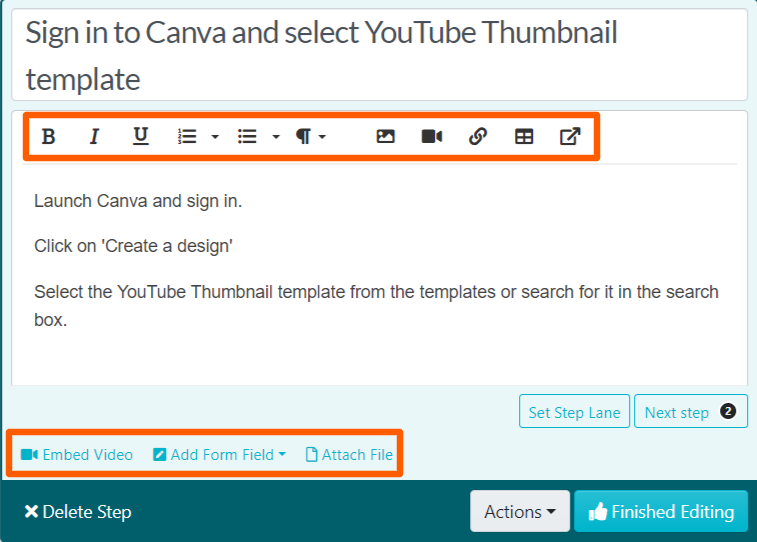
Depending on the visual element you intend to add, all you need to do is click on the relevant icon or button, and you can proceed to do so immediately.
For instance, if you want to embed a video URL from YouTube, Loom, and other video hosting platforms, you can do so easily by clicking the “Embed Video” button.
Once you do, you’ll be prompted to paste the video URL.
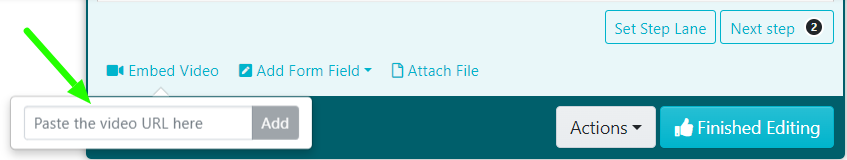
Doing this will automatically add the video explainer or walkthrough to your procedure, which makes it easy for employees and team members to understand the process better.
Another key feature of our tool’s process documentation capability is that it automatically creates visuals whenever you create work instructions.
This is helpful because employees understand things in different ways. Some employees prefer a visual representation of the process to grasp the work instructions fully.
This is what the process maps and flowcharts feature look like in SweetProcess.
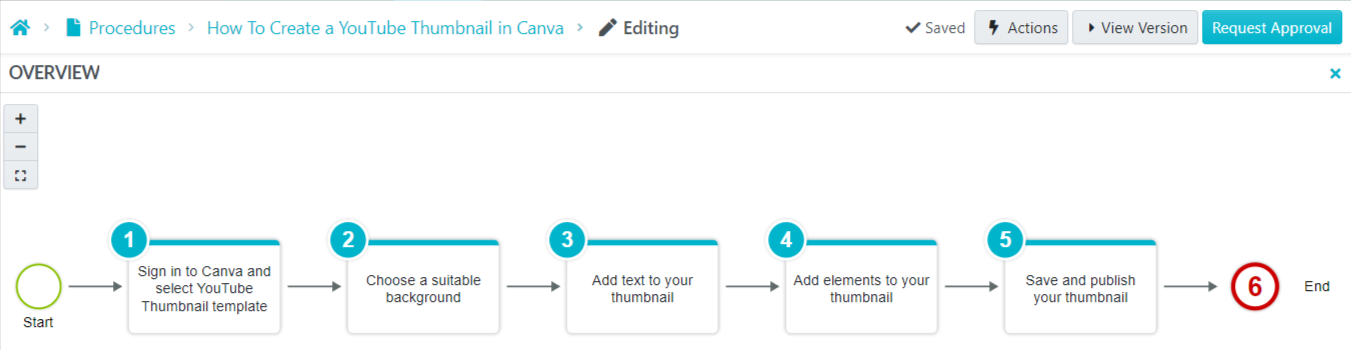
And the best part is that everything happens automatically in the background while you’re creating the procedures and processes. You do not need to lift a finger or figure out how to create visuals using complicated design tools.
Jamie Ramsden, the lean Six Sigma Champion at Turkstra Lumber, emphasized that this feature was one of the major reasons they use SweetProcess to create seamless business processes in the company.
In his words: “The thing that caught my attention first was just something simple and visual, which is that SweetProcess automatically makes you a little flowchart as you enter your steps for any process. People understand things in different ways and a lot of our staff really like that if they can get a visual representation immediately.”
Other features of SweetProcess for documenting procedures and processes include:
- Document export: Supports exporting work instructions in different formats such as Word and PDF for offline viewing.
- AI capabilities: Helps you create procedures from scratch with just the title.
3) Supports the Version History of Documents
A work instruction is a living document that’s constantly updated. The work instruction that your company used some weeks ago might not be exactly what they’ll be using now.
This is because the way you work is constantly evolving. Once you achieve more efficiency in your company’s procedures and processes, you’ll most likely update the existing work instructions to a new version.
Our tool supports the version history of documents. This helps to avoid confusing employees about the correct version to use and to show them how the work instructions have changed over time.
This means you can easily publish your work instructions’ first draft (aka version 1) with SweetProcess. And once you update the draft with any changes, a new version (2.0) will be automatically created.
Let’s say you make seven changes to your work instruction in a year. There will be seven different versions automatically created in our software.
To access the different versions of your work instructions, you only need to navigate to the Procedures or Processes tab on your dashboard.
Afterward, click on the clock icon on the left-hand side of a specific procedure or process.
Here is what it looks like:
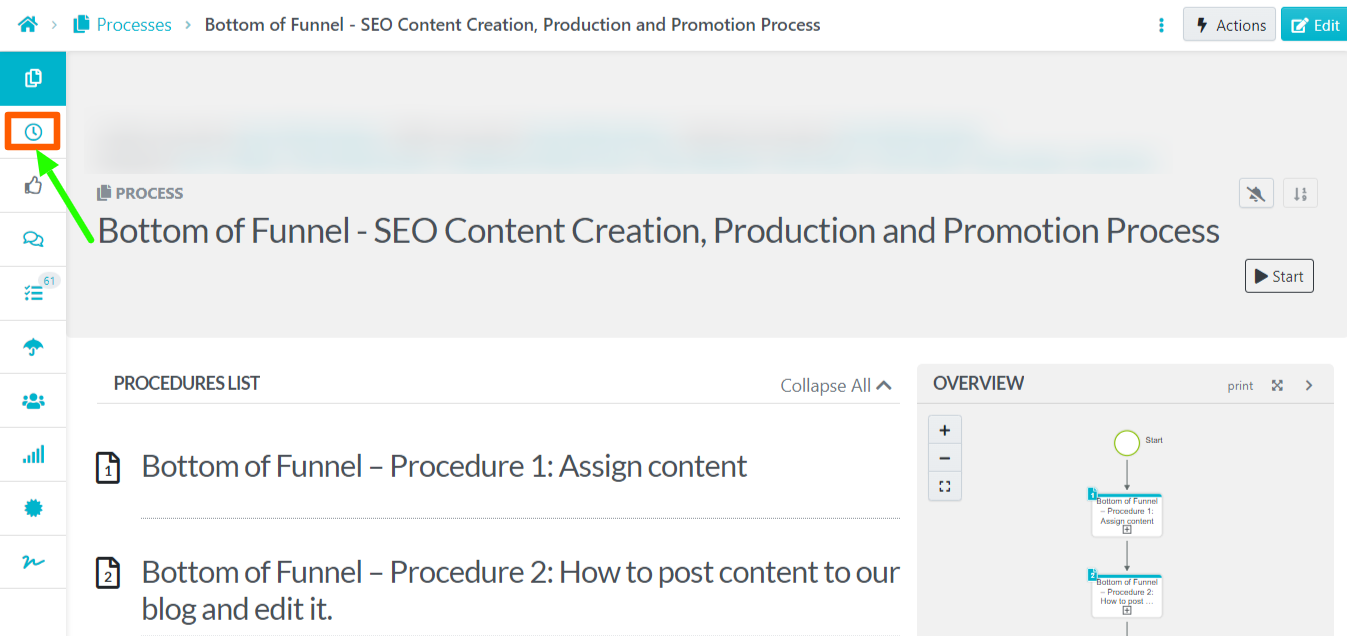
Once you do, the version history will pop up, as shown below:
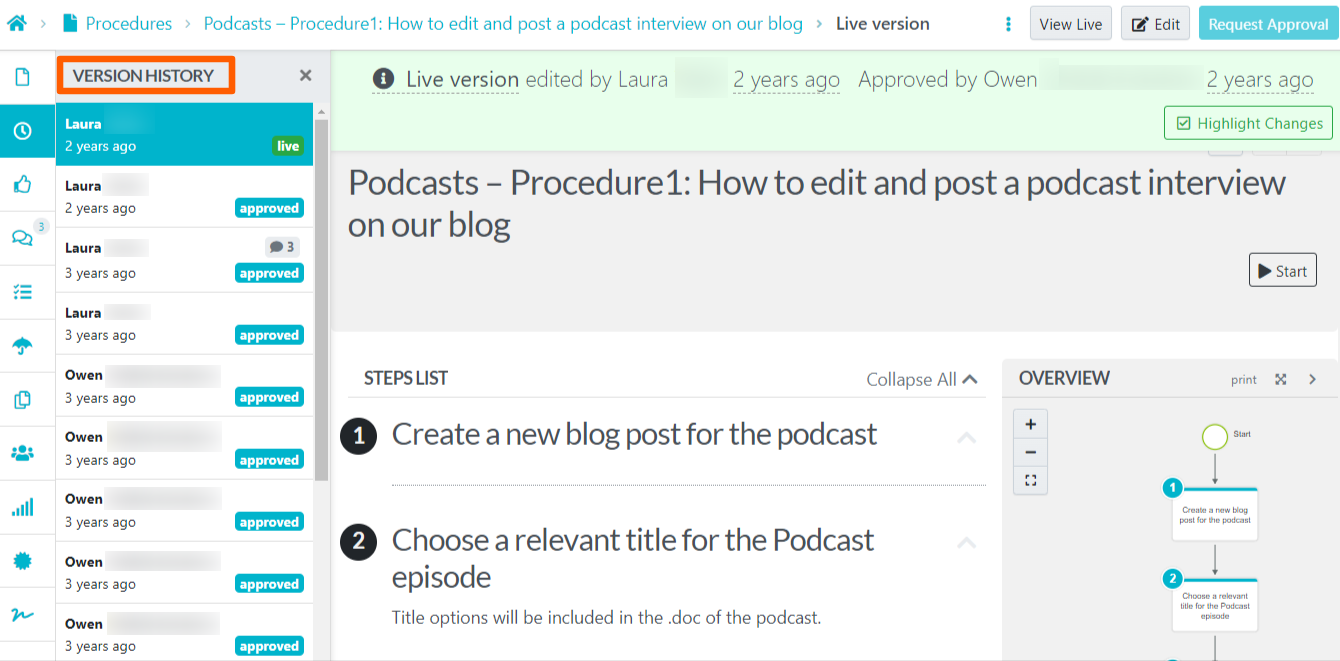
As you can see, this procedure by our content marketing team has about ten different versions since it was published and approved about two years ago.
4) Create a Knowledge Base for Employees
Most companies spend hundreds of hours creating training materials and onboarding new employees.
Yet, after some months, employees still reach out to ask about some of the things they’ve already been taught.
With SweetProcess, you can build a knowledge base for your company from scratch. This makes it easy for employees to find answers to any questions about your operations seamlessly.
Here is how it works:
From your SweetProcess dashboard, navigate to the “More” dropdown and click “Knowledge Bases.”
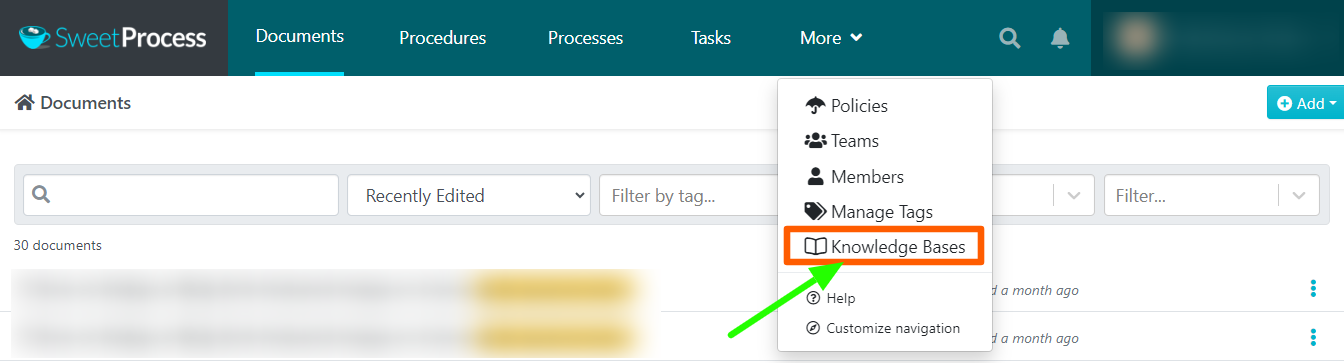
Once you do, you’ll be redirected to a new page that looks like this. To get started, click on “Create Knowledge base.”
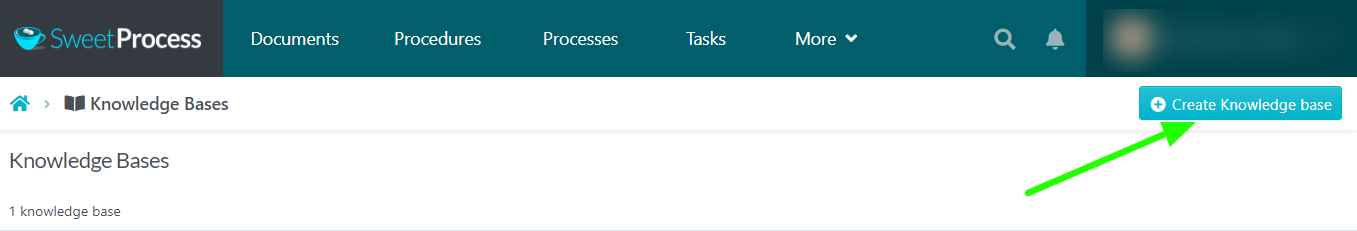
The next step is to name it. For the example below, we titled it “Employee Knowledge Base Sample.”
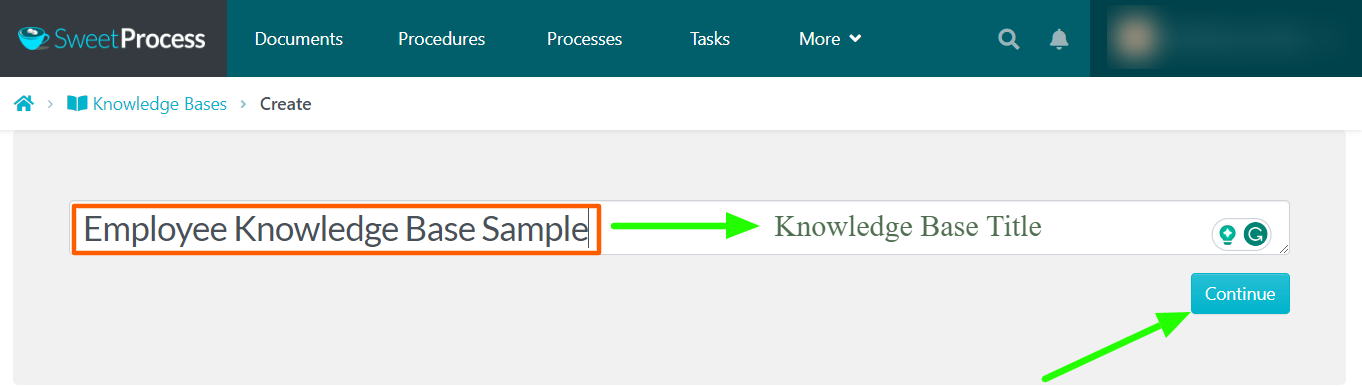
Once done, you can set up your knowledge base to be public or private. Since it’s for employees, you can make it private. That way, only select people have access to it.
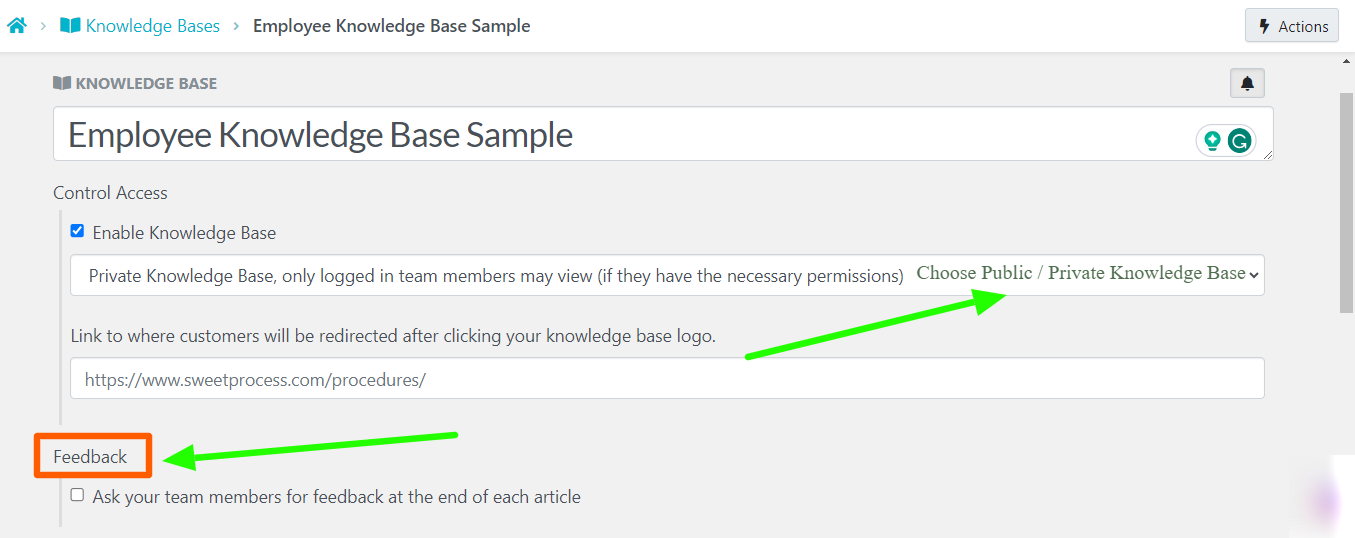
The next step is to add categories to the knowledge base. This depends on the common questions that your employees have. You can add as many categories as you want to your knowledge base.
Here is an example:
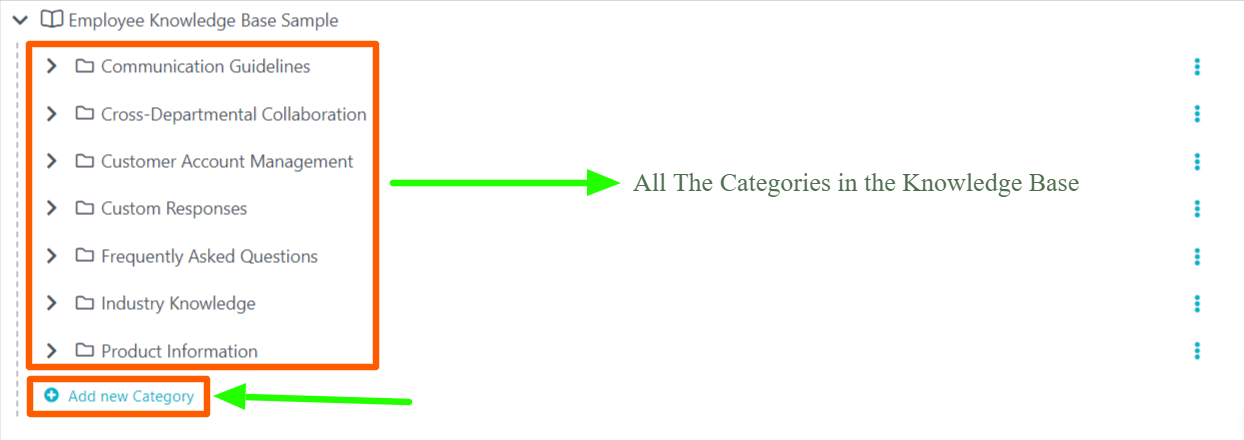
You can also add subcategories and articles under a category.
After adding the policies and procedures into the knowledge base, this is what it looks like:
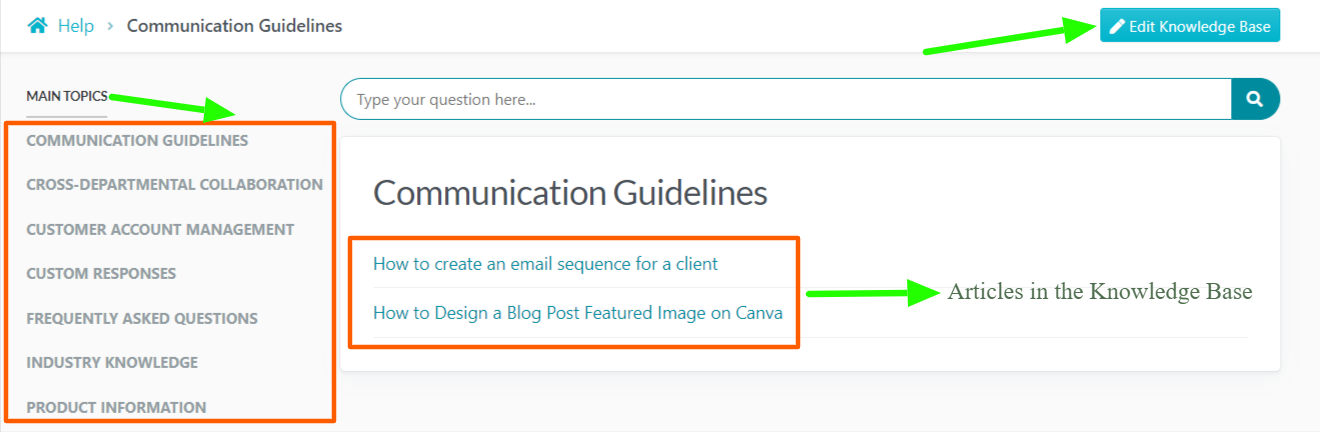
Katie Sullivan, director of marketing and customer experience at Preferred Home Services, shared that her company uses the knowledge base feature to make all the information available to its employees working in the field.
In her words:
“We probably have less than 20% of our employees in an office environment. The rest are in the field working off an iPad and a truck in surface temperature. We have been utilizing the knowledge base and building it for our technicians because there are so many common questions that they ask as we’re onboarding and hiring.”
5) Real-Time Collaboration With Team Members
Another upside of using SweetProcess to manage your work instructions is that it makes it seamless for your team members to collaborate effectively.
That way, everyone will know what other team members are working on and where they can come in during the projects and tasks.
Also, it makes it easy for your team members to have access to what they need to perform in their specific roles efficiently and prevent the duplication of efforts.
Here is how to assign a task in SweetProcess directly from an existing procedure or process.
Click on the “Actions” tab from the specific procedure or process and then navigate to the “Assign as Task” button.
Here is what it looks like:
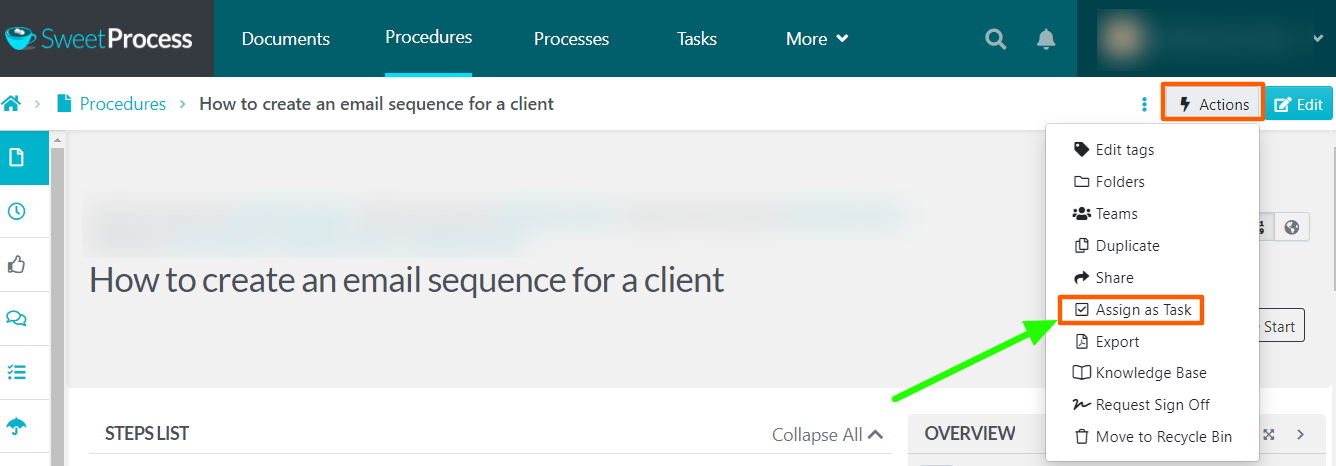
Alternatively, you can assign tasks from the “Tasks” tab in your SweetProcess dashboard.
Once you click on the tab, you’ll be redirected to a new page where you can assign and track the progress of tasks.
Here is what that looks like:
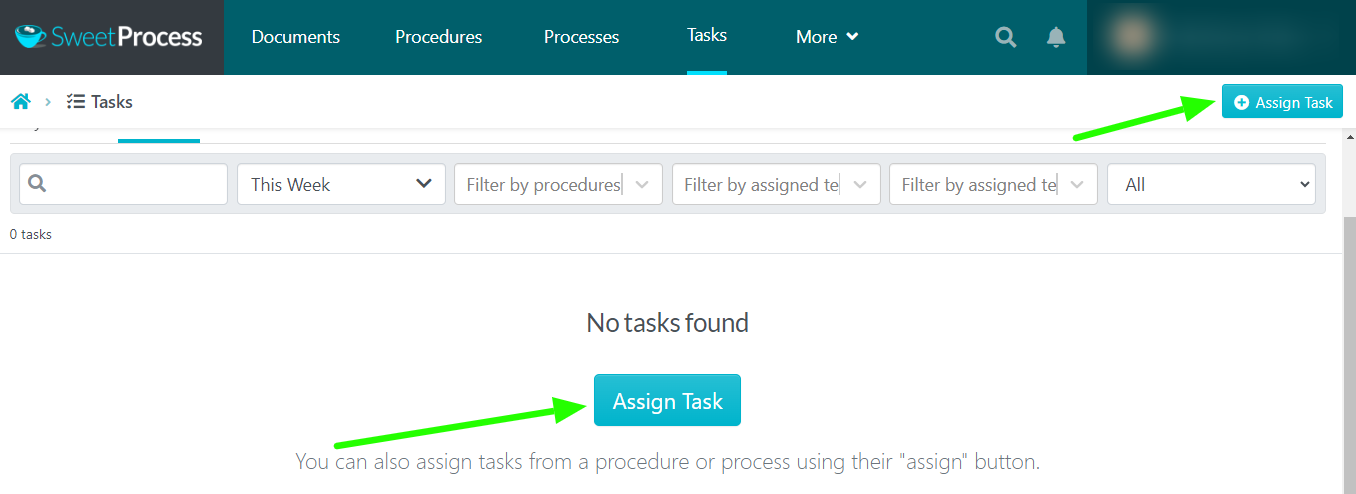
As you can see, assigning and monitoring new tasks is seamless on our platform.
When assigning tasks in our tool, you can assign them to teammates or each person individually.
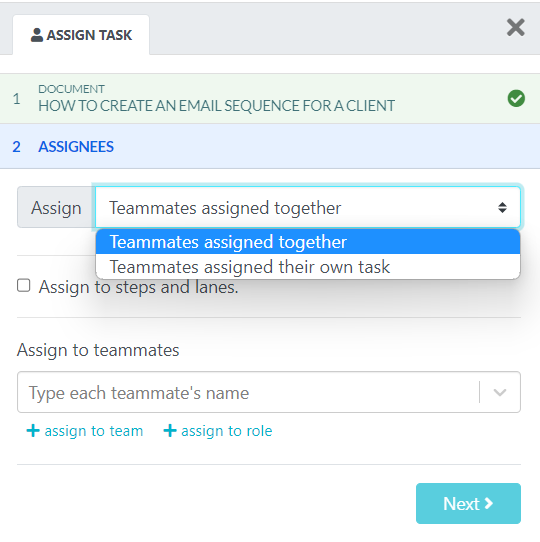
You can also assign specific steps in a procedure or process to your team members. Let’s say you run a ghostwriting agency, and to onboard a client, you must complete the following steps in the procedure:
- Initial client inquiry
- Client needs assessment
- Qualification of client requirements
- Proposal preparation
- Proposal submission to the client
- Client acceptance or negotiation
- Contract preparation
- Contract signing
- Gathering client information
- Setting up client account
To run this procedure efficiently, you’ll need different team members onboard. With this feature, you can assign a team member the “proposal preparation” step, and another the “contract preparation” step, all in one procedure.
Here is an example of what that looks like:
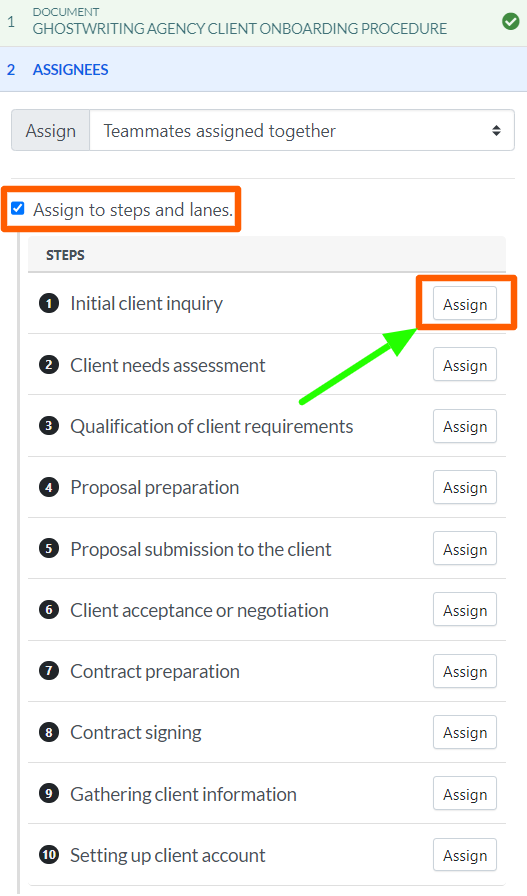
You can also assign tasks to specific teams within the organization or to specific roles within a team.
Still using the ghostwriting agency as an example, some of the teams you might have include:
- Writing team
- Editing team
- Project management team
- Sales and marketing team
- Client support team
- Quality assurance team
- Legal and contracts team
- Human resources team
With this feature, you can assign a specific task to the human resources team, and another to the project management team.
That way, the different teams can work concurrently to complete a project.
Our tool also provides a dashboard to monitor the progress of your tasks and those you assigned to other team members.
Here is what that looks like:
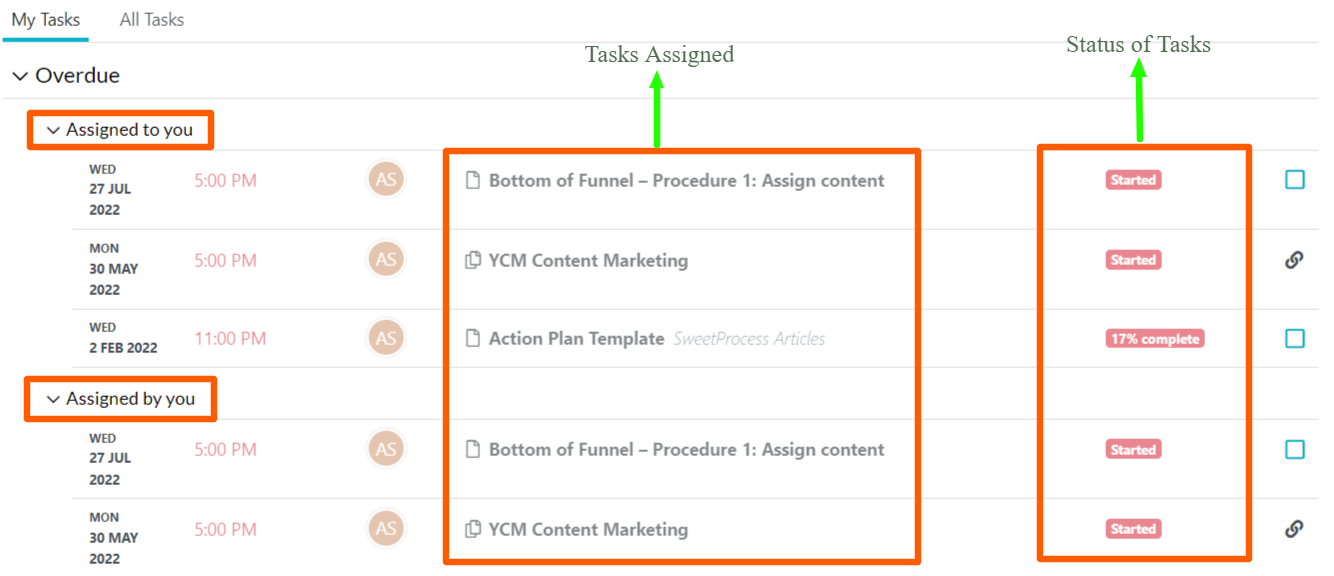
According to Manny Cosme, president and CEO of CFO Services Group, the task management feature in SweetProcess helps him to manage his employees better and simplify business operations.
“Being able to give people specific access to certain information was not only helpful to them, but also to me as a business owner to protect my proprietary information. No one has access to the entire piece of the puzzle other than me.”
6) Mobile App Support
SweetProcess is not just a web-based application. It has a mobile version, which you can download on Google Play (for Android users) and App Store (for Apple users).
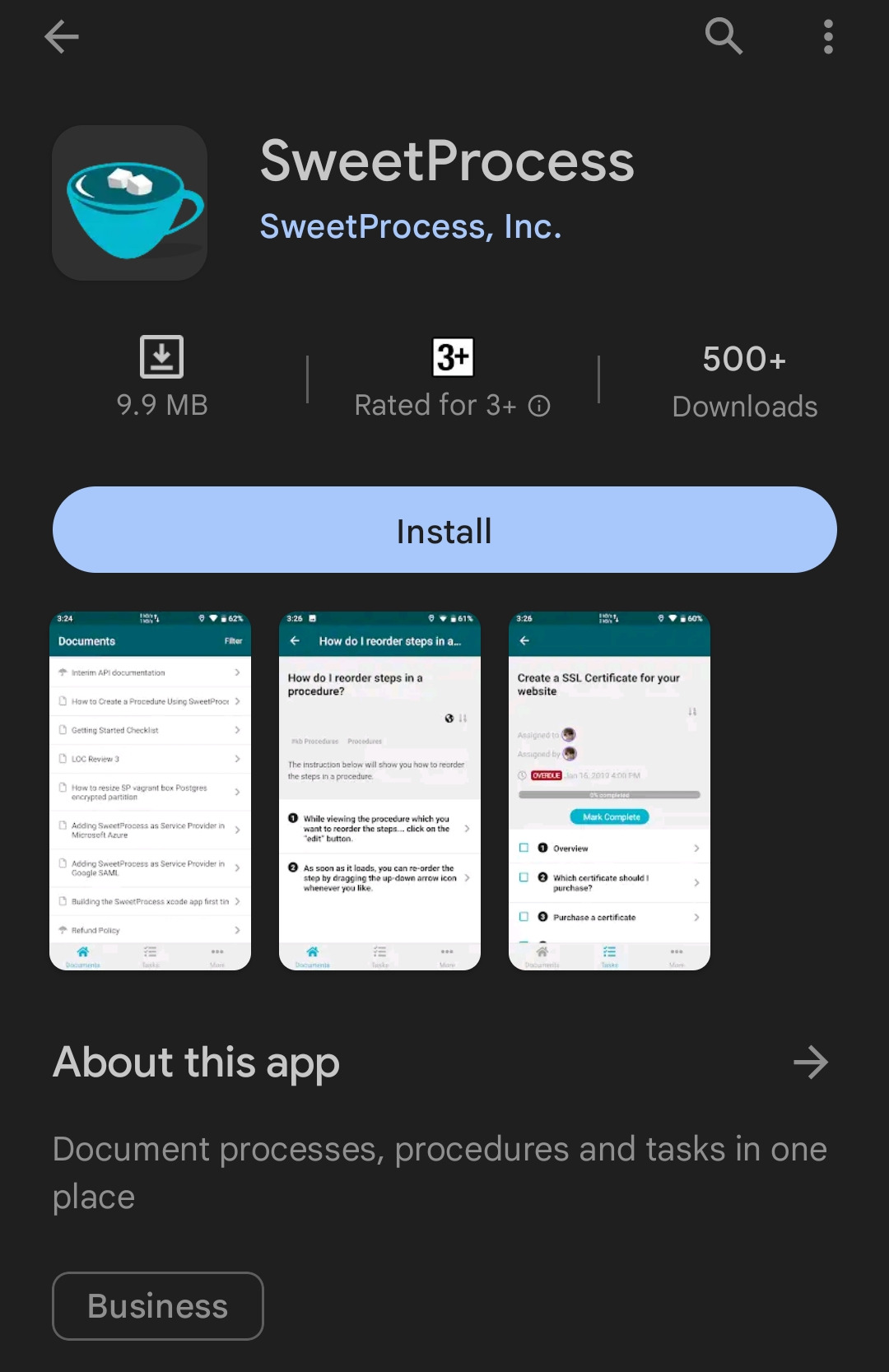
This means you can access the tool on the go, even on a construction site.
Thomas Parker, the quality assurance coordinator at Stone & Wood Brewing Co., also shared that pulling up the procedure, taking photos, and editing it on the spot with SweetProcess is one of the biggest wins for his team.
Here are his exact words:
“Having it as a mobile platform out in the production environment that we exist in is an invaluable tool. Previously, it was—take a few photos, email them to yourself, take them back to your computer, sit down, translate what you remember from out in the floor onto a Word doc. It’s made it a lot easier to be able to update things on the fly.”
SweetProcess Pricing: How Much Does SweetProcess Cost?

SweetProcess costs $99 monthly for a team of up to 20 employees. Afterward, you’ll pay $5 per month for each additional user.
Most users love our straightforward pricing model because it differs from other work instructions software.
For instance, we only have one plan that includes all the features in our tool. So you don’t need to upgrade your subscription to access other hidden features your company needs.
With our pricing, you’ll only pay $249 per month to give a team of 50 employees access to our software on an ongoing basis.
If you have a team of 100 employees, you’ll only pay $499 monthly to give everyone in your company full access to our tool.
That’s around $4.99 per employee per month.
And if you opt for the annual subscription, you’ll get a discount of 16%.
Instead of paying a total of $1,188 per year for the $99 monthly subscription, you’ll only pay $990 upfront with the annual subscription. This means you’ll save about $198 per year if you opt for the annual plan.
What Is VKS, and Who Is it Best For?
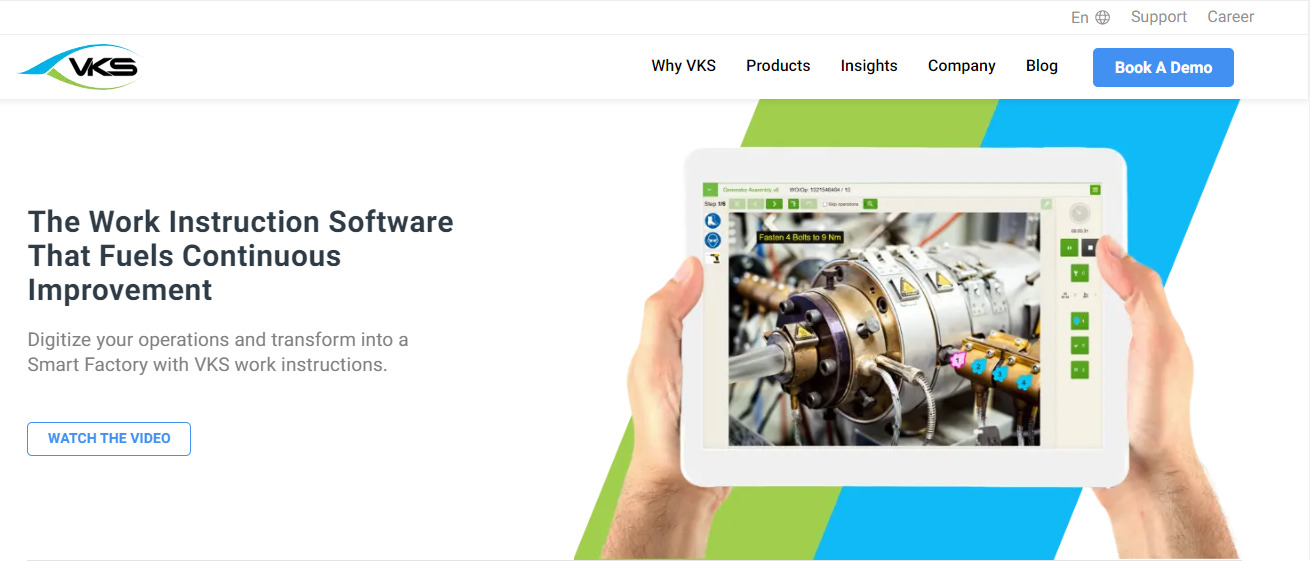
VKS is a digital work instruction platform for modern manufacturing companies. It’s built to help manufacturers digitize their operations and transform them into smart factories.
It reduces production-line errors and increases efficiency by connecting workers with their surrounding tools and equipment.
Its features, such as general process confirmation, serial numbers capture, inspections, and more, are ideal for manufacturing companies.
If you’re a manufacturer looking to transition your organization into a paperless environment, VKS will be a good fit.
Some manufacturing industries it supports include automotive, electronics, consumer goods, medical, robotics, etc.
Below are some of the product’s use cases:
- Drag-and-drop tools to create digital work instructions
- Supports text, pictures, and videos
- Real-time tracking of users’ progress
Pros of VKS

Below are some benefits of using VKS to manage your work instructions.
Provides remote support to customers
With VKS, your team can troubleshoot technical issues by customers remotely and share step-by-step visual instructions on how to solve them.
This reduces the time and cost of repairs, maintenance, and the need for on-site visits. That way, you can improve customer satisfaction and quality control.
Analytics and performance metrics
VKS supports live KPI tracking, which makes it easy to collect data in real time. With this, you can track the performance of your employees such as their work time, job progress, and speed.
This helps you to identify and analyze trends, track productivity, and make data-driven decisions.
Central location to manage work instructions
VKS helps you to create a centralized repository of your procedures, processes, and compliance regulations.
Hence, it makes it easy for team members to get access to the information they need, follow the correct steps, and perform their tasks quickly and accurately.
This reduces the risk of errors, enhances productivity, and improves work quality.
Team collaboration tools
VKS provides collaboration tools for team members to communicate and work together.
For example, employees can use the chat and video conferencing features to discuss the status of ongoing projects and resolve any issues in real time.
This makes it easy for team leads and business owners (founders) to improve their business operations.
Share knowledge and expertise in real time
The digital work instructions in VKS are updated live, and can be used across all roles in the company including leadership, quality, operations, and engineering.
With this, senior operators can share the knowledge and expertise they’ve gained over the years with new employees.
Cons of VKS

Here are some disadvantages of using VKS to manage your work instructions.
Steep learning curve
VKS is complex for new users, especially if they’re unfamiliar with how remote collaboration tools and augmented reality technology work. Sometimes, you might struggle to adapt it to your specific business needs.
Not ideal for all businesses
VKS is not ideal for all businesses. If your company isn’t into manufacturing, you might find using the tool for your specific use case difficult.
Technical difficulties with translation
If you have employees in other countries, it might be challenging to work with them, as you may encounter technical difficulties while translating work instructions.
VKS Pricing: How Much Does It Cost?

VKS has three pricing plans: Lite, Pro, and Enterprise. It’s important to note that the cost for each plan isn’t publicly available.
Instead, you must book a demo with the sales team to learn more about the pricing.
Goes without saying that some features, such as integration with other software, are only available in the Enterprise plan.
SweetProcess vs. VKS: Which Work Instruction Software Should You Choose?

The major difference between VKS and SweetProcess is that while SweetProcess can be used to manage work instructions in different industries, VKS serves manufacturing companies alone.
Unlike VKS, SweetProcess doesn’t have a learning curve. Your team members can gain access to our tool today and figure out exactly how it works with minimal supervision.
SweetProcess also offers a straightforward pricing model of $99 per month for up to 20 users. For VKS, you don’t know exactly how much you’ll pay until you book a demo with the sales team.
When choosing between SweetProcess and VKS, you have to consider the kind of business you operate, your budget, and the technical knowledge of your employees.
With a one-time fee, you can access to all the SweetProcess features that make it seamless to manage work instructions, such as:
- Documentation of procedures, processes, and policies
- Real-time collaboration with team members
- Monitor and track the progress of tasks assigned to users
- Import existing procedures and policies
- Exporting documents offline in different formats
- Create process maps and flowcharts automatically
- Create a knowledge base for employees
- Supports the version history of documents
- Mobile app
Want to see how to build and manage work instructions using our tool? Get started today by signing up for a 14-day free trial—no credit card required.