Last Updated on April 18, 2025 by Owen McGab Enaohwo
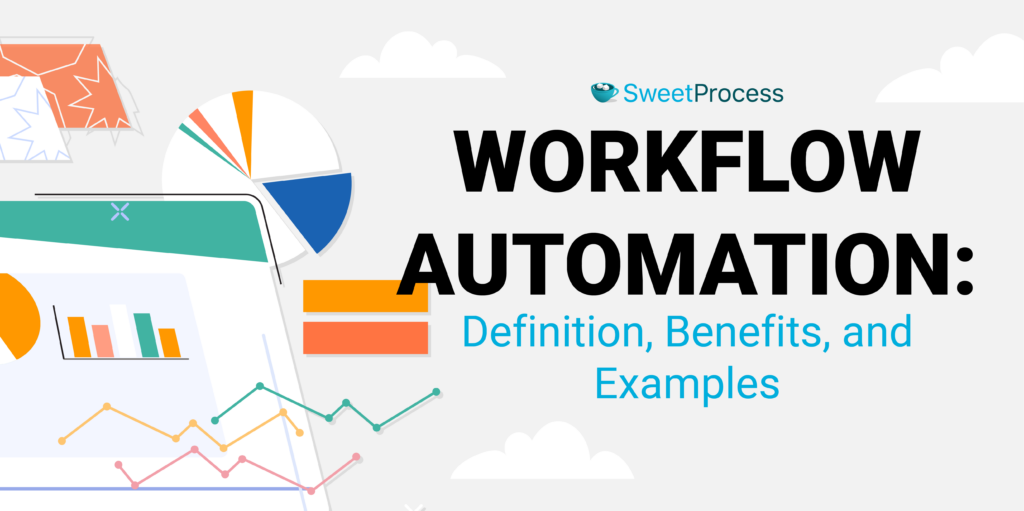
The State of Digital Maturity report found that 51% of workers report spending at least two hours daily on repetitive tasks.
Even more alarming, the Office Worker Survey by UiPath found that employees waste an average of 4.5 hours per week on tasks that could be easily automated.
If you could get your team those hours back, what could they achieve?
Keep reading to learn more.
Use SweetProcess to automate repetitive tasks and free up your team for higher-value work. Start with a 14-day free trial. No credit card is required.
Table of Contents
Why Workflow Automation Is Important For a Business
How to Automate Your Company’s Workflows: A 9-Step Process
How to Automate Your Company’s Workflow Using SweetProcess
What Are the Major Types of Workflow Automation?
Workflow Automation Examples You Can Learn From
6 Top Workflow Automation Systems and Tools
What to Consider Before Choosing a Workflow Automation Tool for Your Business
How Workflow Automation Differs From Other Similar Terms
Automate Your Company’s Workflows Seamlessly Using SweetProcess
Frequently Asked Questions (FAQs) About Workflow Automation
What Is Workflow Automation?
Workflow automation uses software to automate manual, repetitive tasks and processes according to a set of predefined rules or conditions.
In workflow automation, you identify steps, map out the if/then logic that drives the process, and deploy software to execute those steps automatically with minimal human intervention.
For example, you work in customer service and receive a high volume of support tickets daily. Without automation, your team would need to triage each ticket manually, categorize it, assign it to the right rep, send confirmation emails, and follow up on each one individually.
However, with workflow automation, you can:
- Automatically route high-priority tickets to your most experienced reps
- Send personalized responses based on ticket category
- Escalate overdue tickets and keep customers informed at every step—all without your effort.
This boosts efficiency, profitability, and overall team satisfaction.
Why Workflow Automation Is Important For a Business

As your business grows and scales, the number of tasks, processes, and workflows you need to manage multiplies exponentially.
Manually handling all of these moving parts quickly becomes unsustainable. It’ll lead to inefficiencies, errors, and employee burnout.
This mess will slow your business down and limit how big you can grow. That’s why workflow automation is so important.
Here are specific ways workflow automation helps your business thrive:
1. Helps Save Time
Think about all those repetitive, time-consuming tasks that eat away at your day—sending emails, updating spreadsheets, chasing approvals. These little things add up to a lot of wasted time.
Eliminating these manual, repetitive tasks using automation frees up your team’s time for higher-value work.
For example, a sales team that manually enters lead information into their CRM, sends follow-up emails, and updates deal statuses can automate these tasks and redirect this time to activities like prospecting, building relationships, and closing deals.
2. Reduces Data Mistakes
Human error is inevitable when manually handling data and executing complex workflows. In fact, 75% of data loss is caused by human error.
A simple typo, missed step, or lapse in judgment can lead to incorrect data and miscommunications. But in business, these small errors have big consequences:
- Incorrect invoices
- Faulty underwriting decisions
- Miscalculated quotes
- Compliance issues
Workflow automation helps mitigate these risks by standardizing processes and reducing the need for human intervention.
3. Allows Your Business to Scale
As your business grows, so does the complexity of your operations. Scaling with manual processes quickly limits your ability to take on more volume and expand into new markets.
Also, throwing more bodies at the problem isn’t sustainable.
Workflow automation lets you scale your operations efficiently by handling increasing workloads with minimal additional overhead.
4. Makes It Easy to Adhere to Rules and Regulations
Many industries have strict compliance requirements like data privacy regulations and financial reporting standards. Manually tracking everything can be overwhelming and prone to errors.
Failing to do so can result in hefty fines, legal liabilities, and reputational damage.
Workflow automation helps ensure compliance by enforcing predefined rules and standard operating procedures.
5. Helps You Identify and Remove Operational Bottlenecks
Workflow automation provides visibility into your operations. You can see exactly how tasks move through your system, where delays occur, and what steps take the longest.
You can pinpoint exact areas of improvement and optimize your workflows for maximum efficiency.
For instance, Next7 IT, a managed services provider, had an “indexing nightmare,” as the president, Don Houk, describes it. They were trying to put all their processes and procedures in Microsoft Word.
However, managing these processes and procedures in Microsoft Word was inefficient and cumbersome. Documents were easily lost, misplaced, or inadvertently overwritten, leading to confusion and delays in task execution.
Recognizing the need for a more streamlined and organized approach, Don Houk and his team sought a solution and started using SweetProcess.
With its intuitive interface and structured approach to documenting procedures, the team navigated tasks more clearly and efficiently. Each task within a procedure could be assigned to a specific team member, leaving a clear trail of responsibility.
6. Improves Employee Satisfaction and Productivity
Statistics show that 72% of employees think inefficient business processes impact their jobs.
Also, manual, repetitive tasks are incredibly demotivating for employees, leading to job dissatisfaction and burnout.
Automating these tedious tasks frees up your team’s time for more engaging, high-value work that utilizes their skills and expertise. This boosts productivity and improves employee morale and retention.
7. Lowers Your Operational Costs
Time saved is money saved. Fewer errors mean less wasted resources on fixing mistakes.
By automating tasks that would otherwise require dedicated staff hours, you can save on labor costs and redeploy your resources to higher-value activities.
This improved efficiency allows you to do more with your existing team, minimizing hiring needs.
How to Automate Your Company’s Workflows: A 9-Step Process

Automating your workflows is a straightforward and achievable process.
We’ll walk you through a nine-step process for automating your company’s workflows, from identifying automation opportunities to monitoring and optimizing your process automation.
Step 1: Identify the tasks and processes that can be automated
Not every task needs to be automated. Trying to automate everything at once will overwhelm you. Start by identifying your business’s most time-consuming, repetitive, and error-prone tasks.
These are your prime candidates for automation.
Ask yourself these questions:
- How often is the task performed?
- Is the task highly repetitive, involving the same steps or actions?
- Is the task complex or straightforward?
- Does the task involve a high risk of errors, such as manual data entry or calculations?
- Will automating the task facilitate scalability by reducing manual intervention or resource limitations?
Invoice approvals, lead nurturing, customer onboarding, or employee requests are often excellent places to start your automation journey.
Expert Tip: A good way to identify automation opportunities is to ask your team. Where do they feel bogged down? What tasks do they dread the most? Their input is invaluable in pinpointing the areas where automation will make the biggest impact.
Step 2: Define the goals of the workflow
Once you’ve identified potential workflows to automate, define each workflow’s goals and objectives.
What are you trying to achieve by automating this process? Is it to save time, reduce errors, improve consistency, or enhance the customer experience?
Clear goals will help you design the workflow effectively and measure its success later.
So, be specific and measurable with your goals. For example, instead of saying “improve order processing,” set a target to “reduce order processing time by 20%.”
Step 3: Design the workflow
This step involves mapping out the entire process from start to finish, including all the steps, decision points, and exceptions.

Start with the event that triggers the process (e.g., a new lead form completed, a project task marked “done,” etc.). Then, outline each step in the sequence, who (or what system) is responsible, and any approvals or decision points.
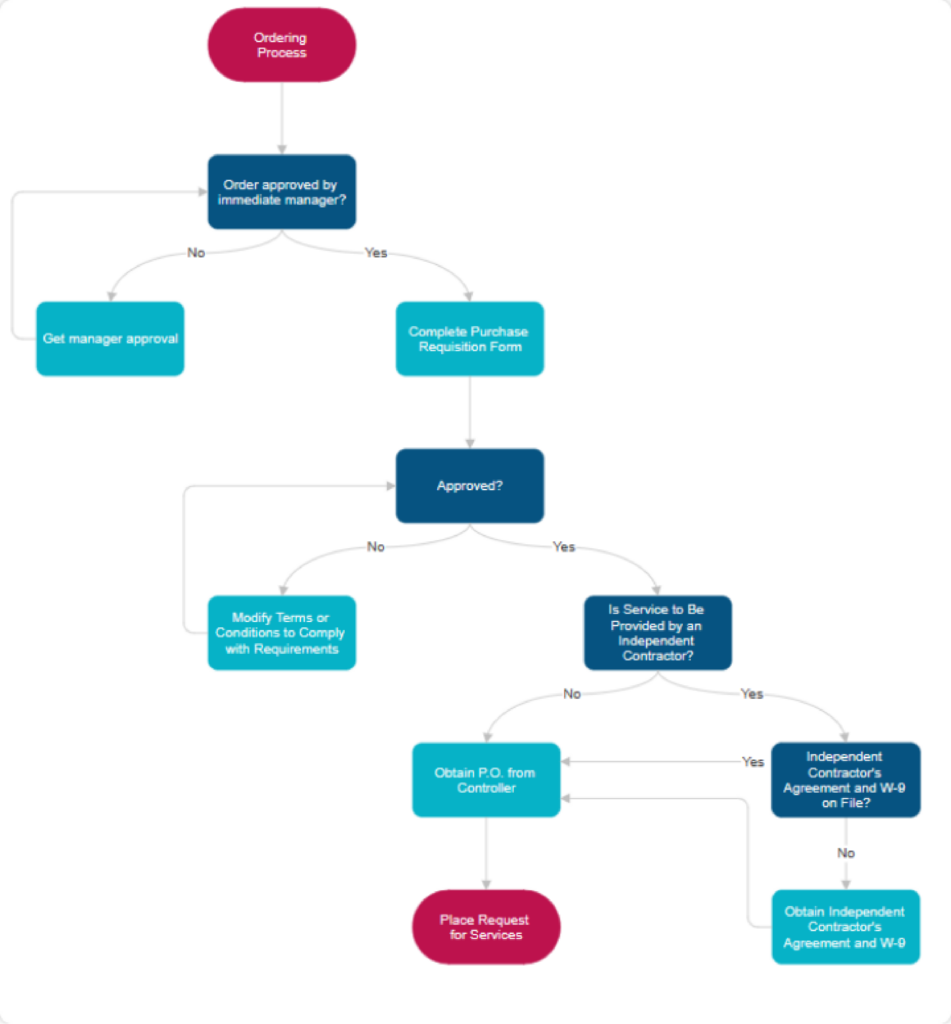
Use a visual workflow designer or flowchart tool to create a clear and intuitive representation of your workflow. You can also use a flowchart template if you don’t want to start from scratch
This visual map improves clarity and allows easy collaboration with stakeholders to pinpoint potential issues before the project goes live.
Also, as you design your workflow, think about how to streamline and optimize the process.
- Are there any steps that can be eliminated or consolidated?
- Can you parallelize certain tasks to improve efficiency?
Be sure also to consider any business rules, conditional logic, or exceptions that need to be accounted for in your workflow design.
Step 4: Determine the workflow automation software and tools
There are many workflow automation platforms available, ranging from simple task automation tools to comprehensive business process management (BPM) suites.
Complex, custom-coded solutions exist, but many businesses succeed with tools designed for ease of use.
Some popular options include:
- SweetProcess
- Zapier
- HubSpot
- Kissflow
When choosing a workflow tool, prioritize factors such as:
- Ease of use: Can you create workflows without extensive coding knowledge?
- Integrations: Does it play nicely with your existing software (CRMs, project management tools, etc.)?
- Features: Does it have the necessary reporting, analytics, conditional logic, and other bells and whistles you need?
- Support: Are there good resources to help you set up and troubleshoot?
Look for tools that offer a visual workflow designer, pre-built templates, and connectors to the apps and systems you already use.
For example, SweetProcess lets you easily document, assign, and track tasks and procedures. Start your free trial now and experience workflow automation firsthand with SweetProcess.
Step 5: Create an automation wishlist
This is a prioritized list of all the tasks, processes, and workflows you want to automate, along with their associated goals and benefits.
Do you need:
- Advanced “if this, then that” logic?
- Powerful reporting tools to track your results?
- Capabilities for easy collaboration within the platform?
The wishlist will help you stay organized and focused as you roll out your automation initiatives.
You can also use it to compare workflow automation platforms and find one that meets your needs now and as you anticipate future growth and complexity.
Step 6: Set up the automation
With your chosen workflow automation tool, translate your workflow design into a live, functioning system.
Tools like SweetProcess make this incredibly user-friendly with drag-and-drop interfaces for defining steps, decision points, and task assignments.
Many workflow automation platforms also offer user-friendly interfaces and pre-built templates that make it easy to get started.
Expert Tip: Start small. Don’t attempt to automate your most complex processes. Begin with a simple workflow to get comfortable with the tool and build confidence before tackling more intricate processes.
Step 7: Test and optimize the first version of the automation
Before rolling out your workflow to the whole team, give it a test drive.

Run several scenarios through it yourself and with a select group of users. Are tasks flowing correctly? Are emails and notifications being triggered as expected?
Pay attention to any bottlenecks or areas where things feel clunky.
Based on your testing and feedback, optimize your automated workflow as needed. You can:
- Tweak your workflow design
- Adjust your automation rules
- Reconfigure your tools and integrations
Don’t be afraid to iterate. Optimization is an ongoing journey. So, gather feedback, analyze data, and tweak your workflow design as needed.
Step 8: Teach your users how it works
For workflow automation to transform your business, your team needs to be fully on board. In fact, 41% of employees and 30% of employers say receiving training and upskilling are the most important ways for a business to prepare for automation.
Provide clear documentation and training sessions. Outline how the new workflow functions, each person’s role, and the timeline for adoption.
Emphasize the benefits this will bring to them. Highlight how automation removes tedious tasks, giving them more time for the work that truly matters.
Enthusiasm from the top down will make the transition smoother and faster.
Step 9: Deploy, monitor, and measure the KPIs and ROI
With your automated workflow tested, optimized, and communicated, deploy it to your live environment.
Now, don’t just set it and forget it. Monitor the workflow’s performance using your software’s analytics tools.
Track those KPIs you defined earlier. Are you hitting your goals for faster process completion, reduced errors, or improved customer satisfaction?
This continuous monitoring is a key aspect of business process optimization—ensuring that your automation efforts drive real, measurable improvements.
Use these metrics to calculate the ROI of your workflow automation initiative. Compare the time and cost savings the automation generates to the initial investment and ongoing maintenance costs.
Share these results with your stakeholders to demonstrate the value of your automation efforts and justify further investment.
How to Automate Your Company’s Workflow Using SweetProcess

To help you get started, we’ll show you how to use one of the popular automation platforms, SweetProcess.
SweetProcess is a cloud-based workflow automation platform that helps businesses document, assign, and track their processes and procedures.
You can use SweetProcess to create detailed, step-by-step instructions for your workflows, complete with images, videos, and attachments. You can then assign these procedures to your team members, track their progress, and measure their performance.
Here are specific ways you can use SweetProcess to automate your company’s workflows.
How to Document Repetitive Tasks Using SweetProcess
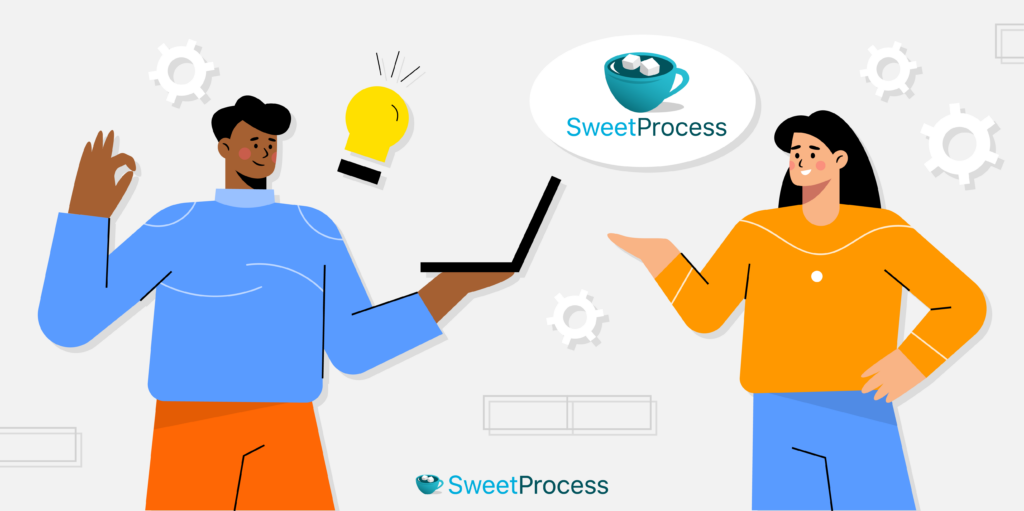
Repetitive tasks are manual, time-consuming activities that can be broken down into discrete steps and documented as procedures within a larger process.
In SweetProcess, you can document and link all your processes and procedures to procedures and policies.
To create a new procedure in SweetProcess, click “Procedures” at the top and “Create Procedure” at the top right corner. Give your procedure a name and description.
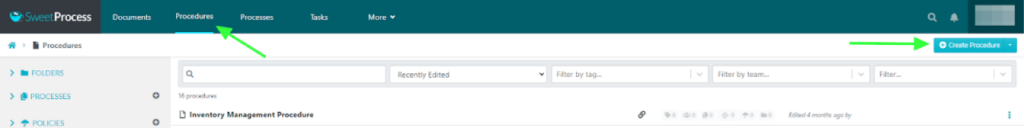
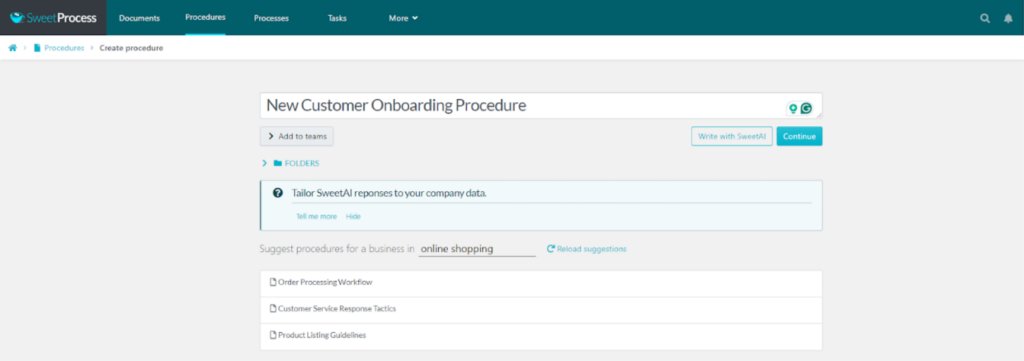
From here, you have two options to continue:
Click “Continue” to use the document editor to break down your workflow into steps. You can add a step, a decision, or an end step. Use text, images, videos, and attachments in each step to make your instructions clear and comprehensive.
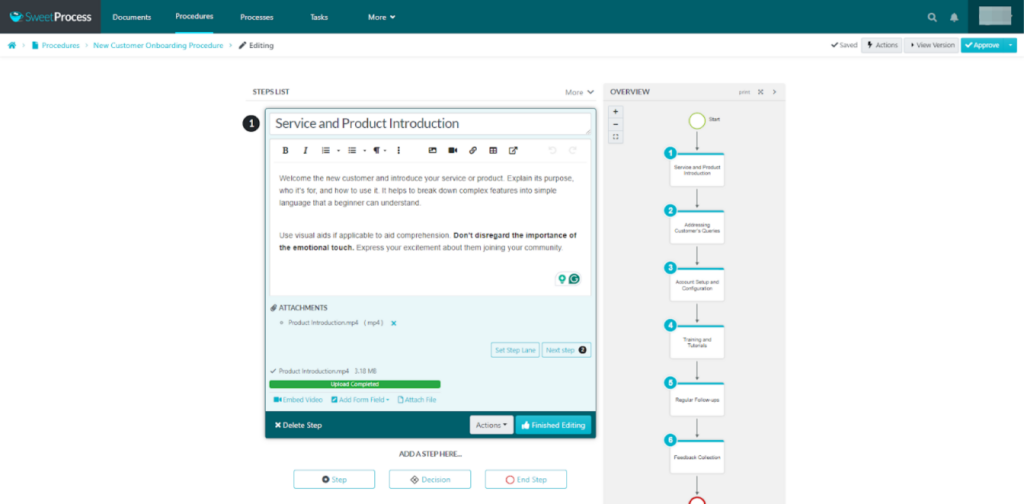
SweetProcess’s formatting tools, such as headings, bullet points, and numbered lists, help you structure your content in an easily digestible format. This option gives you full control over creating your procedure and allows you to include specific details and media relevant to your workflow.
Alternatively, you can use SweetAI, the AI assistant integrated into the SweetProcess platform, to generate procedures automatically based on your input.
To use SweetAI, click “Write with SweetAI” after writing your procedure title.
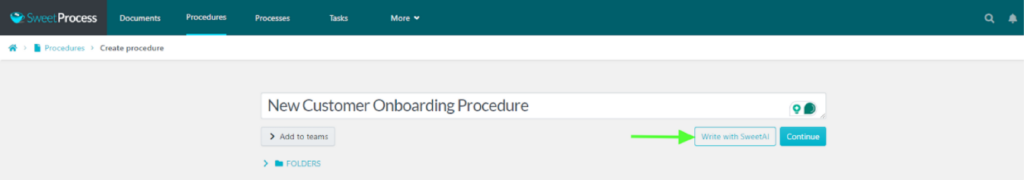
SweetAI will then generate a draft procedure based on your input, including steps and formatting.
This is ideal for quickly documenting the first version of a procedure, which you can then refine and edit as needed. SweetAI’s natural language processing capabilities make it easy to create clear, concise, and well-structured procedures with minimal effort.
Expert Tip: We recommend starting with a minimum viable procedure (MVP) when creating your first procedure. An MVP is a rough draft that includes only the procedure title and the titles of each step of the task. This approach lets you create a foundation (the procedure title) and erect the framework (the title of each step in the procedure) without filling out the details of each step right away.
How to Build a Structured and Systemic Framework on SweetProcess

With your procedures documented, the next step is to build a structured and systemic workflow framework. This involves organizing your procedures and defining their relationships.
For example, you can group different procedures into a process. To do this, click “Process” in the main navigation menu and select “Create a Process.” Enter the title of your process and click “Continue.”
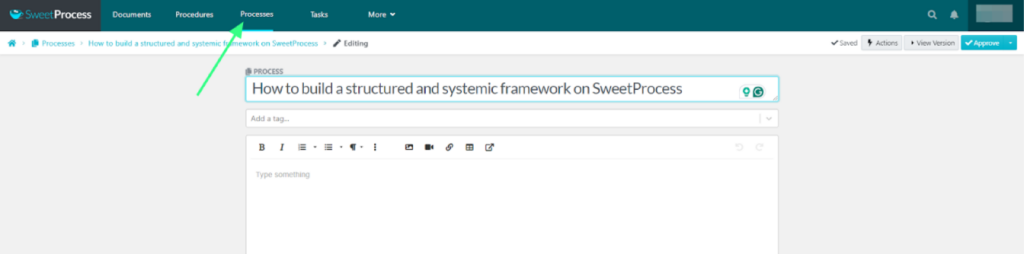
Next you’ll be taken to the process editor. Here, you can add steps to your process by clicking on the “Add step” button. When you add a step, you can choose between a procedure, a decision, or an end step.
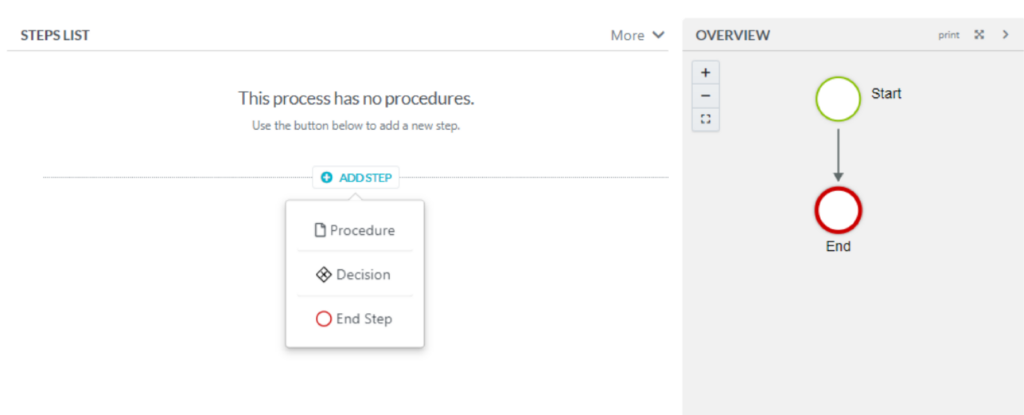
To add a procedure as a step in your process, click on “Procedure.” You’ll see a dropdown menu listing all the procedures you’ve created in SweetProcess.
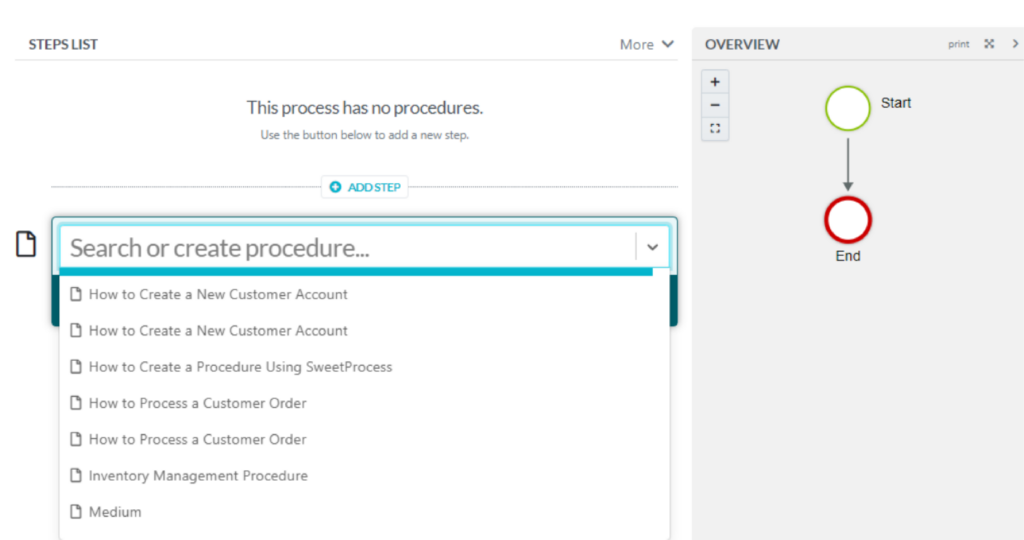
Simply select the procedure you want to include in your workflow and click “Add.” Repeat this process for each procedure you want to include.
If your process includes decision points, you can add a decision step. This allows you to create branching paths based on specific criteria in your workflow.
You create a structured and systemic workflow framework by grouping your procedures into processes and defining their relationships.
You can also tag your procedures with relevant keywords and labels, making them easy to search and filter.
How to Maintain Your Organization’s Standards Using SweetProcess

SweetProcess helps you maintain your organization’s standards by providing a centralized platform for documenting, sharing, and enforcing your policies and procedures.
One key feature of SweetProcess that helps maintain standards is the ability to set up approval workflows for your procedures.
When you create a new procedure or make changes to an existing one, you can require that it goes through an approval process before it’s published and shared with your team.
You can:
- Approve and notify
- Approve and request sign off
- Request approval
To set up an approval workflow, open the procedure you want to submit for approval and click on the down arrow next to the “Approve” button.
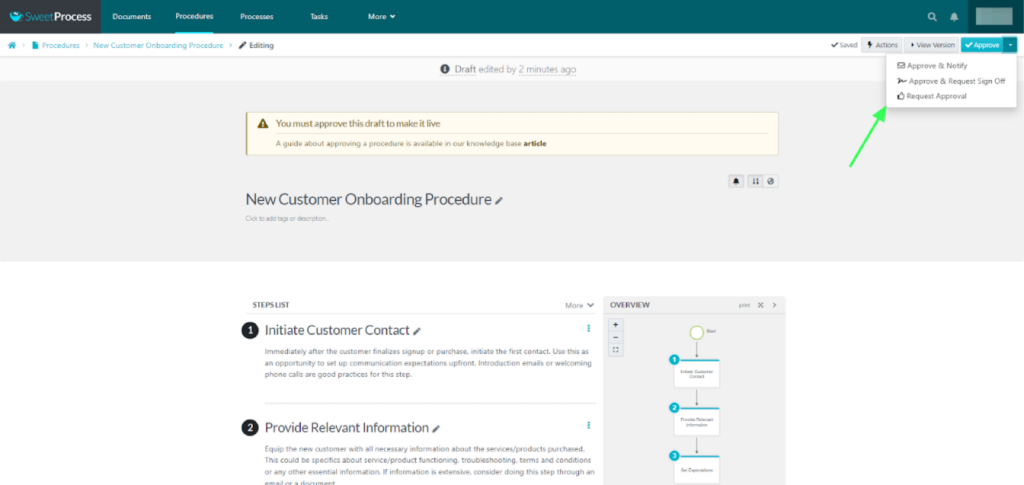
You can then select the approvers who need to review and sign off on the procedure. SweetProcess will notify the approvers and guide them through the approval process, allowing them to suggest changes or approve the procedure as is.
Once a procedure has been approved, it becomes the new standard for your organization.
In addition to approval workflows, SweetProcess as a change management software also helps you maintain standards through version control and change tracking.
Every time you change a procedure, SweetProcess creates a new version and records what was changed, when, and by whom. This audit trail helps you track the evolution of your procedures over time and revert to previous versions if needed.
To see the versions of your procedures, click to open the procedure you want to view. On the left-hand panel, click on the version icon to open all versions of your procedure.
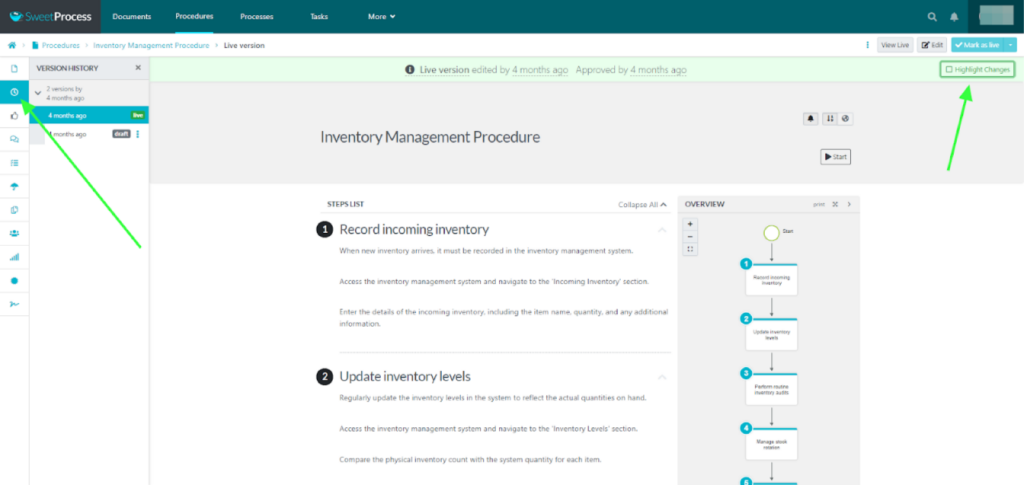
To see the changes made, check the “Highlight Changes” button on the top right. All the changes will be highlighted in green.
SweetProcess also lets you set permission levels for your procedures, ensuring only authorized team members can view, edit, or approve them. This access control helps maintain the integrity of your standards and prevents unauthorized changes.
How to Assign and Track Tasks or Procedures on SweetProcess

SweetProcess makes it easy to assign tasks and procedures to your team members and track their progress.
Log in to your SweetProcess account and navigate to the task creation tab on the top bar of your dashboard.
Click on the “Assign Task” button. This will open a pop-up menu displaying a list of your existing procedures and processes.
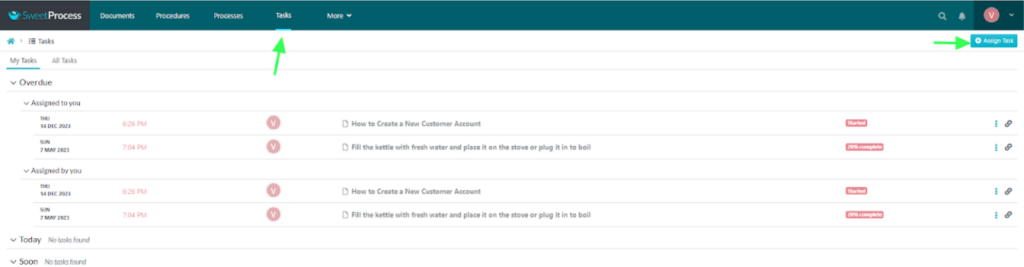
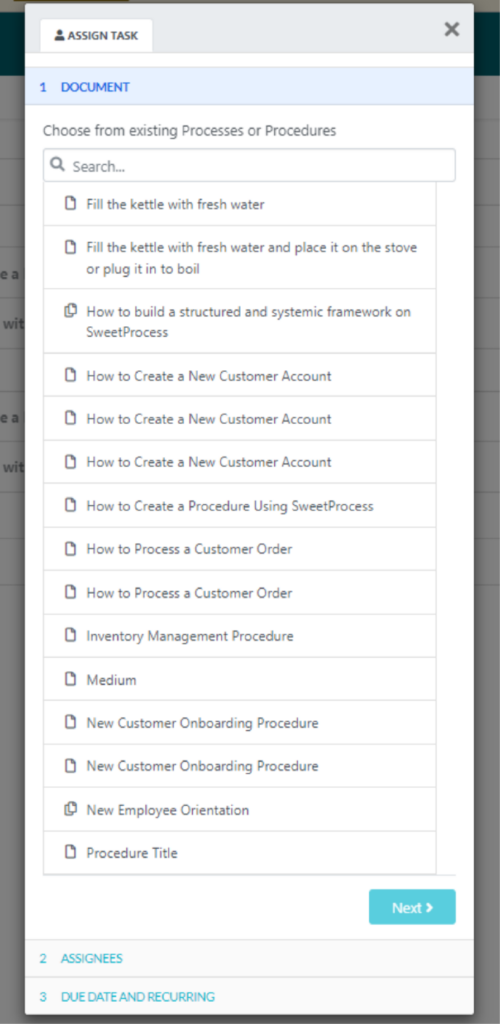
Select the procedure or process you want to assign and proceed to the next step of assigning it to a team member.
Choose whether you want to assign a single task to a group to work on together or assign multiple tasks separately to each teammate (assigning in bulk).
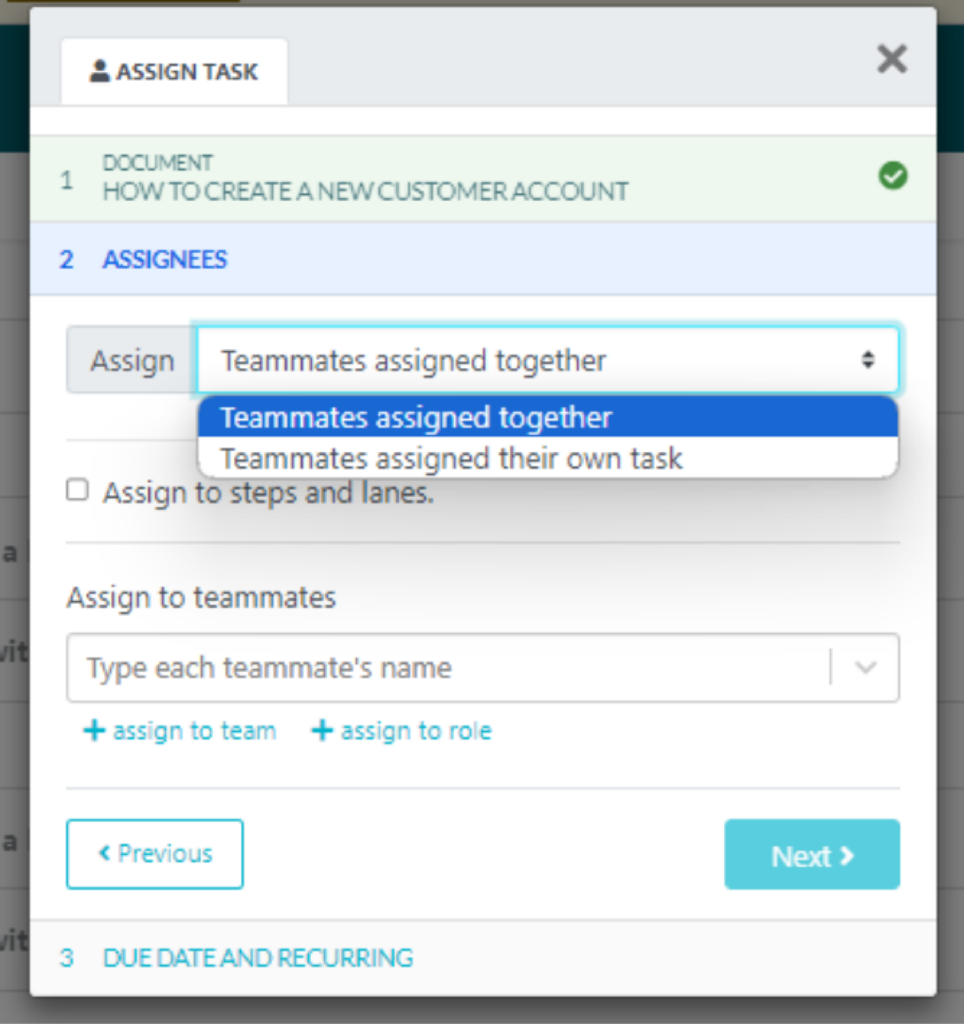
Find and select all the teammates you’d like to assign the task to. You can also assign tasks to everyone in a team at once or to everyone with a particular role.
Next, set a due date and reminders for the task. This will serve as a follow-up for the team member assigned to the task.
You can add the due date, starting time (teammates will get a notification at the start time or due date if no start time is given), whether the teammate is allowed to start early on the task, and repetition settings (e.g., daily, weekly, monthly, yearly).
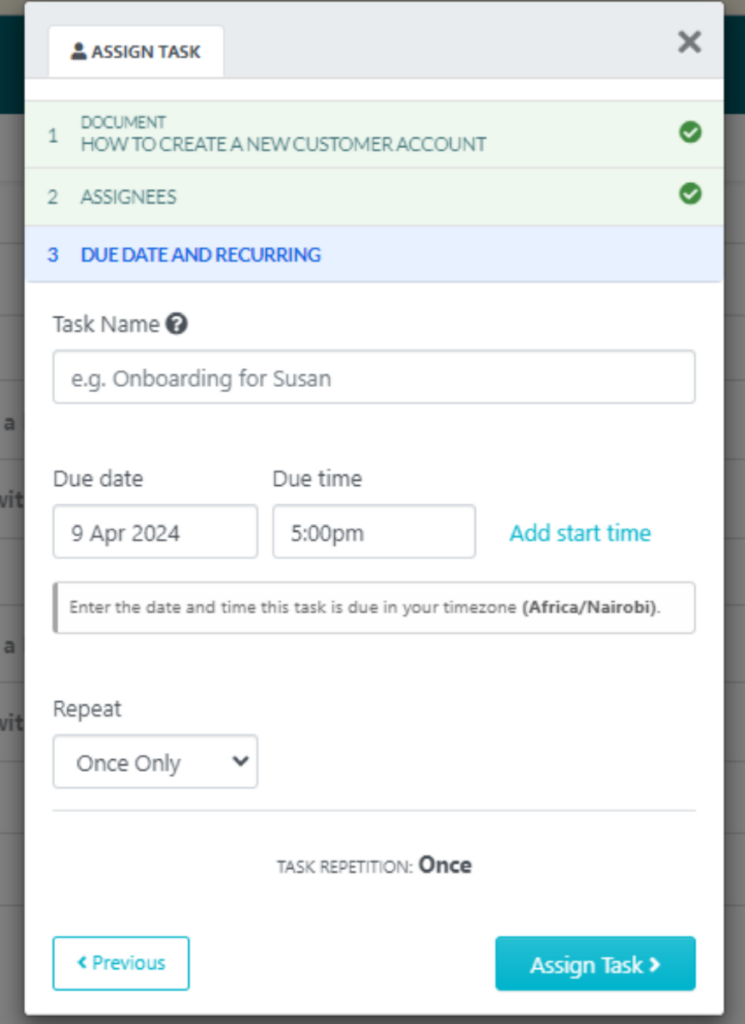
By default, tasks in SweetProcess are set up to be completed just once. But if you need something done regularly, like sending weekly status reports, simply use the “Repeat” dropdown to turn it into a recurring task. You can choose daily, weekly, monthly, or yearly repetition.
Once you’ve set your task details, assign them to the right team member. They’ll automatically receive a notification to keep them in the loop.
Your teammates will receive a reminder email and notification on the day their task is due. You will also be notified if a task is overdue or marked complete.
On the Tasks dashboard, you’ll see all pending tasks, including ones assigned directly to you, along with due dates and a progress percentage.
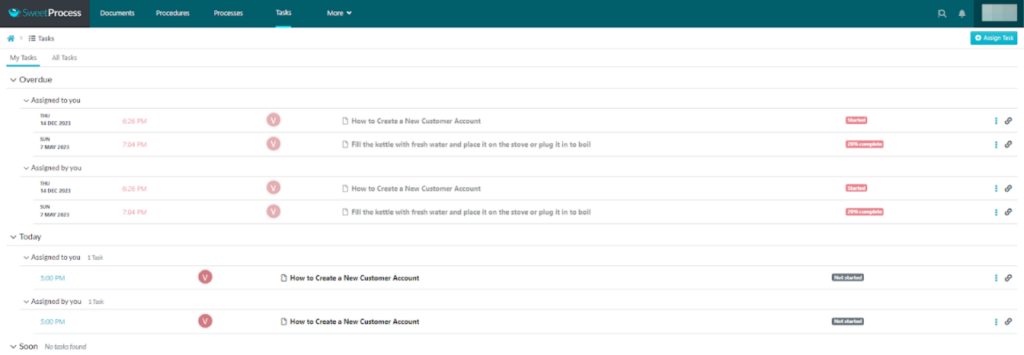
What Are the Major Types of Workflow Automation?
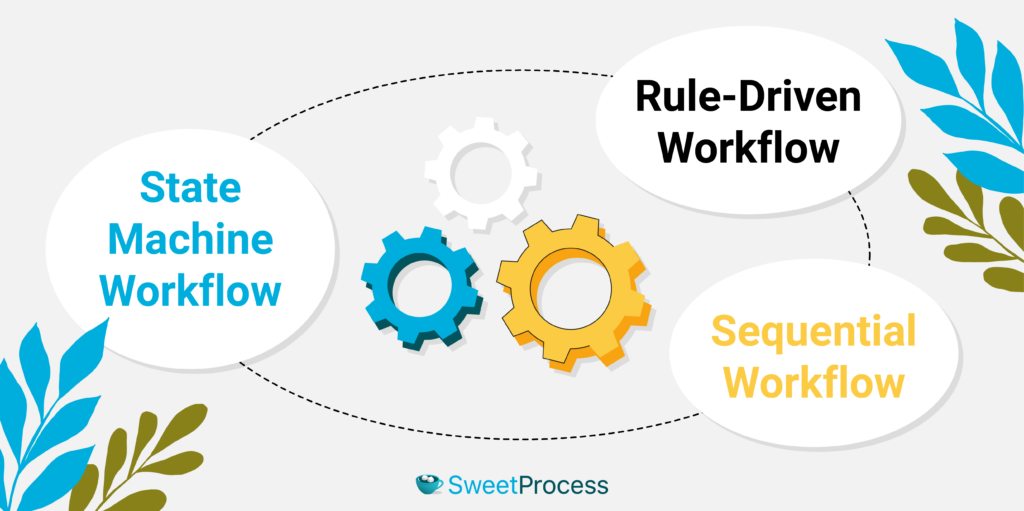
Workflow automation comes in various forms. Each is designed to cater to specific business needs and processes.
Understanding these types will help you identify which approach best suits your organization’s requirements and goals.
The major types are categorized based on their complexity, flexibility, and the nature of their tasks.
Here are the three main types of workflow automation:
1. Sequential Workflow
Sequential workflow, also called linear workflow, is the most basic type of workflow automation.
Think of it like a simple assembly line. Tasks move from one step to the next in a predefined order without any complex branching or decision points.
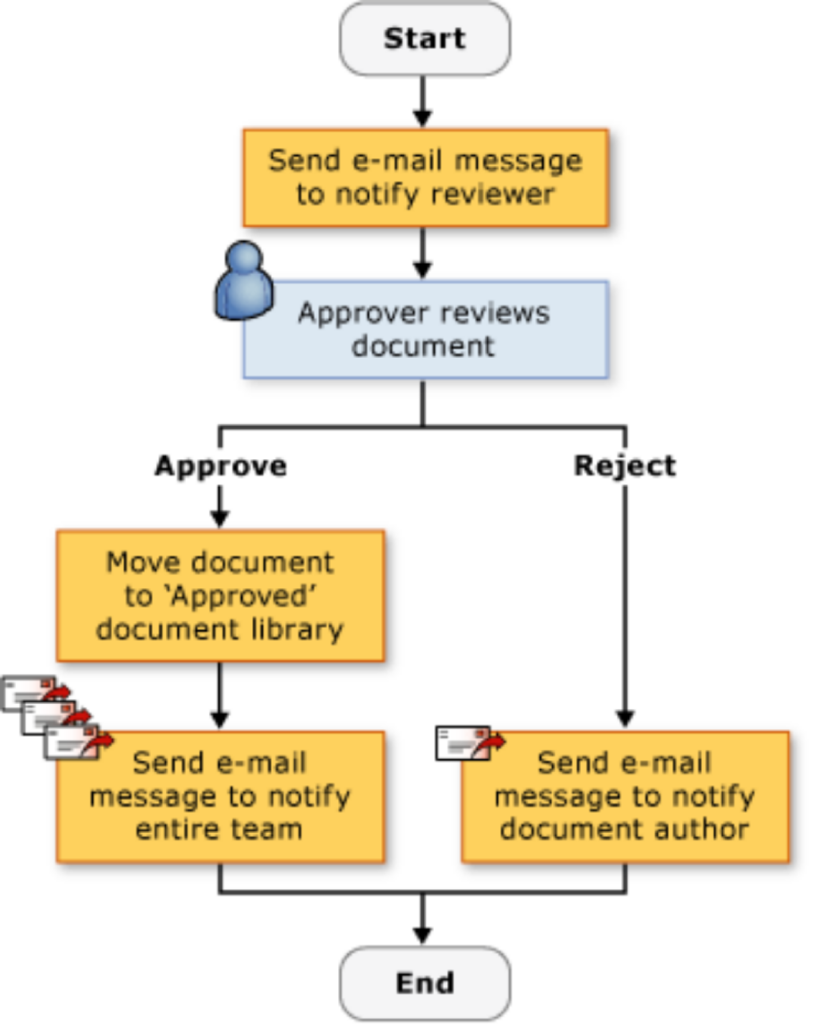
Sequential workflows are great for straightforward processes with clear, unchanging steps.
2. State Machine Workflow
State machine workflows are more flexible, allowing tasks to move between different “states” based on specific conditions or events.
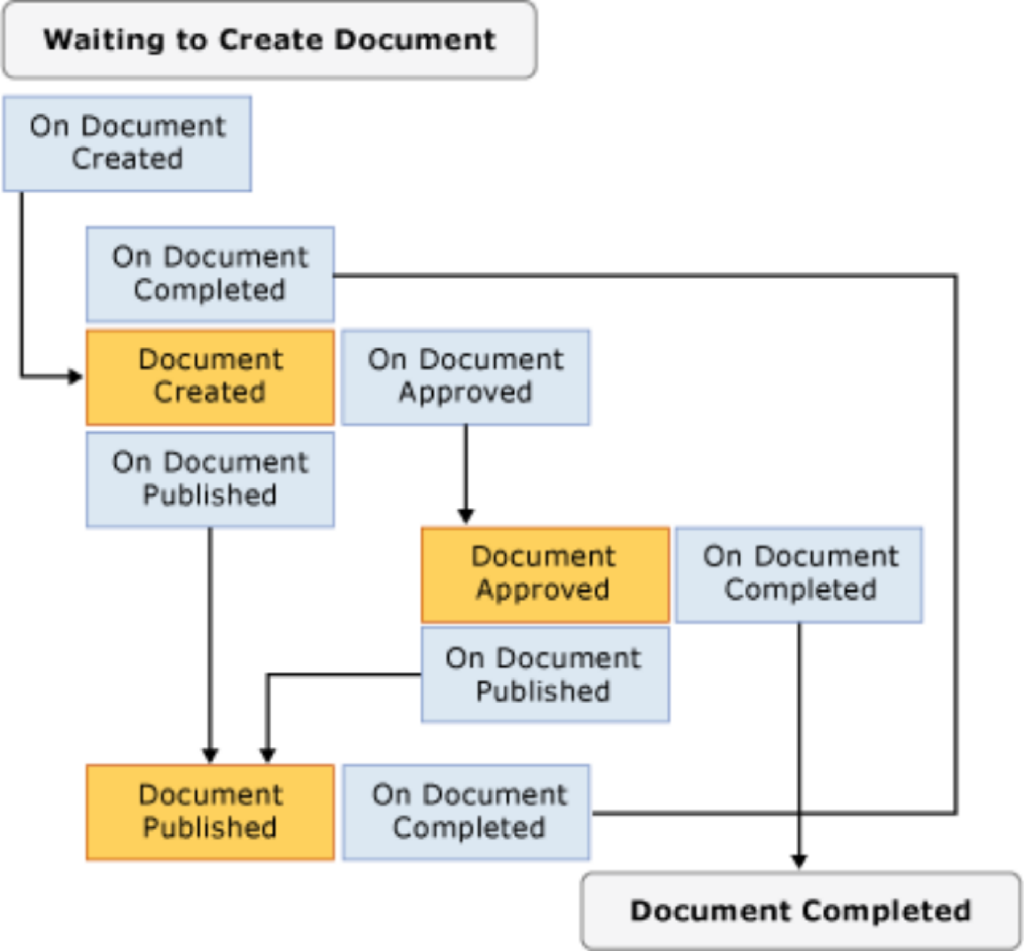
Each step represents a specific state, and the workflow progresses from one state to another based on predefined conditions and triggers.
This is useful for processes where things don’t always follow a linear path. It’s also called status-based workflow.
Example: A customer support ticket workflow. A ticket might be in states like “Open,” “In Progress,” “On Hold,” or “Resolved.” It moves between these states depending on actions taken by the support agent or customer responses.
3. Rule-Driven Workflow
Rule-driven workflows are among the most powerful types of automation.
They use “if this, then that” logic to make decisions and execute different actions based on specific data or conditions.
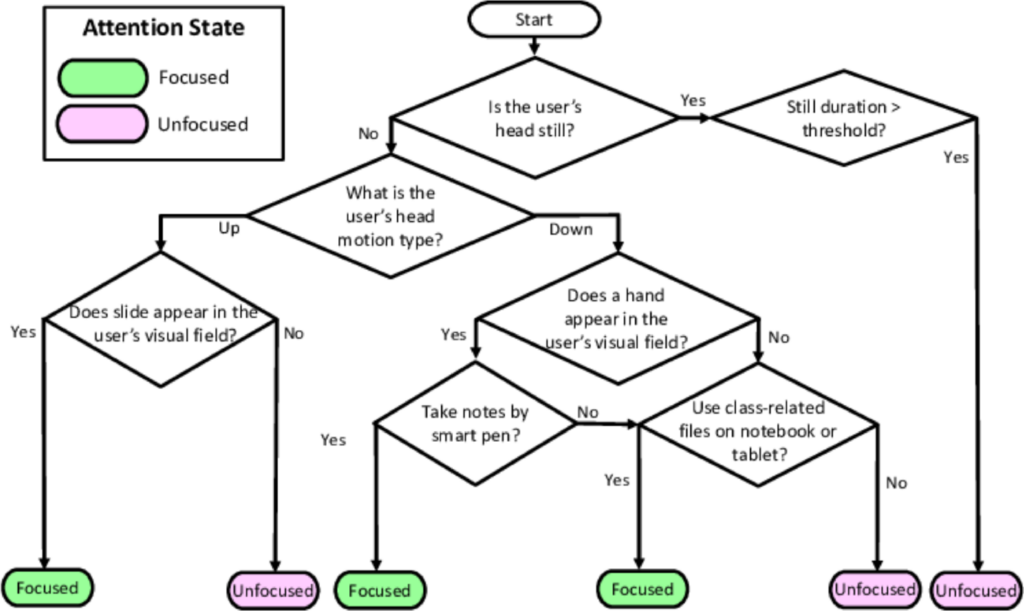
Example: Consider a lead nurturing process in sales. When a new lead is generated, it enters the workflow, which applies rules to determine how to handle it.
If the lead has a high score based on predefined criteria, it’s automatically routed to a sales representative for immediate follow-up. If the lead has a lower score, it’s enrolled in a lead-nurturing email campaign.
Workflow Automation Examples You Can Learn From

Sometimes, the best way to understand the power of workflow automation is to see it in action. Real-world examples spark ideas and show you what’s possible for your business.
Let’s break down some practical workflow automation examples across various functions.
1. Workflow Automation for Marketing
Marketing teams often handle lead generation, content creation, and social media management tasks.
Workflow automation can help streamline these processes and improve the effectiveness of marketing campaigns: for example, you can set up automated email sequences instead of manually emailing leads at different stages; You can also save time by pre-scheduling posts across platforms.
Set up an approval process where team members draft posts, submit them for review, and automatically schedule them.
2. Workflow Automation for Customer Service
Take, for instance, a customer service team that uses a helpdesk platform like Zendesk.
They can set up automated workflows to route incoming tickets to the appropriate support agent based on the issue type, priority, or customer tier.
For example, high-priority tickets from premium customers can be automatically assigned to senior support agents for faster resolution.
A real-world example of how automation can improve customer service is Network Doctor, a managed IT services provider. They faced a significant challenge in delivering exceptional customer support. Joel Mizrahi’s team struggled to access the information they needed to resolve customer issues efficiently, leading to prolonged resolution times and potentially harming customer satisfaction.
Before implementing a proper documentation system, Network Doctor relied on scattered Word documents and email attachments to share step-by-step instructions for resolving customer issues.
This approach lacked standardization and made it difficult for team members to find the information they needed quickly.
By adopting SweetProcess, a workflow automation platform, Network Doctor could effectively document its processes and streamline customer service operations.
If your business is facing similar challenges, sign up for a 14-day free trial with SweetProcess today. You’ll get access to the tools you need to streamline your workflows, centralize your knowledge base, and empower your team to deliver exceptional results.
3. Workflow Automation for Sales
You can create a system that scores leads based on behaviors or demographics.
Then, hot leads are automatically routed to sales reps, while lower-scoring ones continue to be nurtured.
You can also use automation to pull customer data into standardized templates. This will reduce errors, save time on repetitive data entry, and deliver professional proposals quickly.
4. Workflow Automation for Healthcare
The healthcare industry involves complex processes, strict regulations, and the need for accurate and timely information exchange.
You can set automation to allow patients to self-schedule online 24/7, with automatic reminders sent to reduce no-shows. Systems can even check insurance eligibility and flag conflicts, providing a smoother experience.
Additionally, you can use automated workflows for medication management, where prescriptions are electronically sent to the pharmacy, and medication administration is recorded in the EHR.
5. Workflow Automation for Human Resources
Consider an HR department that uses an applicant tracking system (ATS) like Greenhouse.
They can create automated workflows for job postings, where new positions are automatically posted to multiple job boards and social media platforms. When candidates apply, the ATS can automatically screen resumes based on predefined criteria and send customized email responses.
Qualified candidates can then be automatically scheduled for interviews, and feedback from interviewers can be collected and consolidated using automated forms and reminders.
6. Workflow Automation for Financial Services
Financial services companies deal with large volumes of data, strict compliance requirements, and the need for accurate and timely processing.
You can digitize know-your-customer (KYC) documents and automate identity verification checks. This improves efficiency and compliance while creating a smoother experience for new clients.
You can also set up rules-based systems to flag suspicious transactions for review. Real-time alerts will allow your team to respond faster, minimizing financial losses and protecting your business’s reputation.
7. Workflow Automation for Educational Institutions
Educational institutions face challenges like managing student records, course registrations, and faculty workflows.
They can use workflow automation systems to:
- Build an online enrollment system that automates student intake, class selection, and fee collection
- Create workflows where submissions flow to the instructor with automated reminders for grading deadlines
- Automate sending student surveys at the end of courses
- Set up automated email campaigns to maintain engagement with alumni. Target communications based on graduation years, interests, or donation history for greater personalization.
These examples further demonstrate the versatility of workflow automation across different industries.
6 Top Workflow Automation Systems and Tools

The workflow automation market is packed with options.
In this section, we’ll give you a brief overview of some popular workflow automation systems and tools.
1. SweetProcess

SweetProcess is a comprehensive process management platform that you can use to document, organize, and simplify standard operating procedures (SOPs), policies, and workflows.
We offer a user-friendly interface with various media and file types. The hierarchical structure of documentation ensures that processes are well-organized and easily accessible to team members.
SweetProcess promotes a collaborative and iterative approach to process management, with version-control features for transparency and tracking to ensure accountability.
In addition to manual procedure creation, we offer an artificial intelligence content creation tool called SweetAI, which can generate procedures and policies based on input.
2. HubSpot
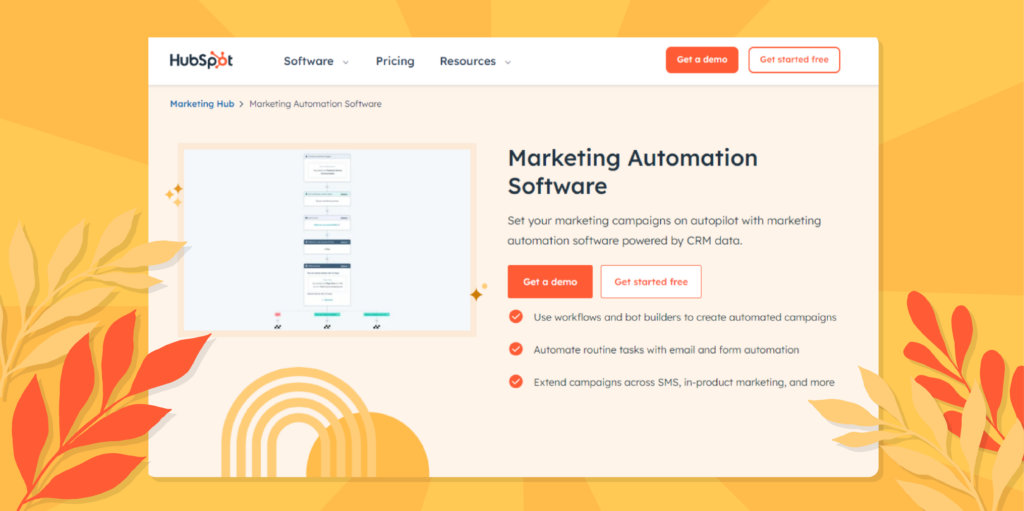
HubSpot provides businesses with a comprehensive platform for managing marketing, sales, and customer service tasks. It offers features and functionalities, including automated workflows, lead management, email marketing, analytics, and more.
This tool automates repetitive tasks, such as data cleaning, lead routing, and follow-up notifications.
Workflows are triggered by various events, such as form submissions, lead scores, or deal stages, and you can customize them to fit specific business needs. HubSpot provides workflow templates and integrations with other business tools, making setting up and managing workflows easy.
3. Process Street
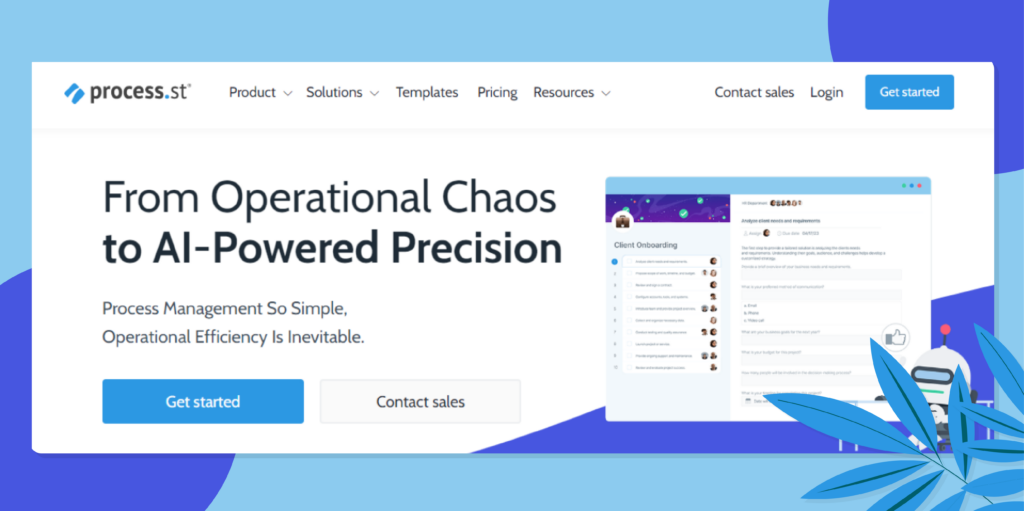
Process Street is designed to help businesses manage their processes and standard operating procedures (SOPs).
It’s an AI-powered platform that enables teams to share their core processes and transform them into powerful no-code workflows. The platform offers checklists, workflow design, task automation, and analytics to streamline processes and improve efficiency.
Process Street integrates with various applications, including Wufoo, GitHub, Microsoft Outlook, Adobe Commerce, WooCommerce, PayPal, etc.
4. LeadSquared
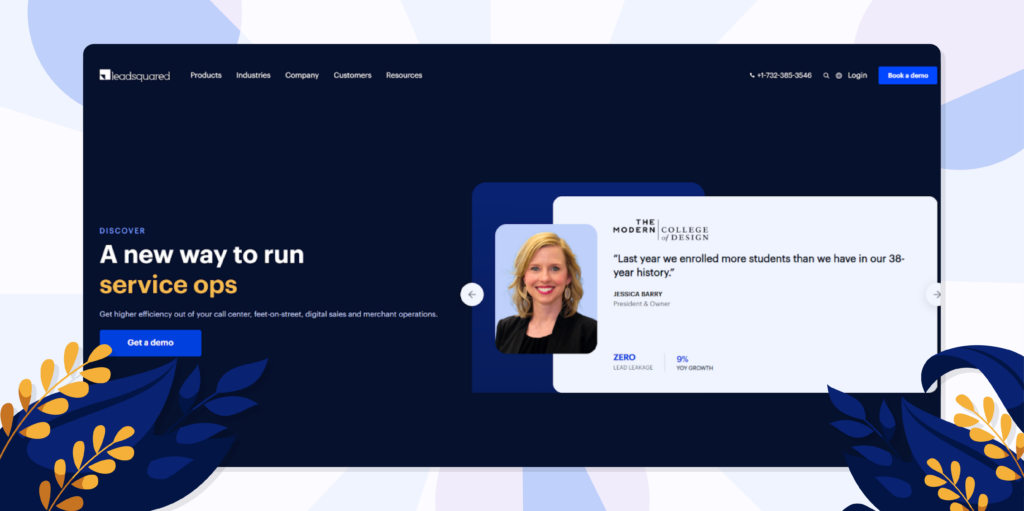
LeadSquared is a complete marketing automation and CRM software for businesses. It helps businesses organize their lead capture, lead management, sales management, and analytics in one platform.
It offers a versatile mobile CRM that helps sales teams run their field operations. It lets them plan their days, track activities, and access customer information.
The software also provides a comprehensive sales, marketing, and onboarding automation solution, with features such as lead generation, lead scoring, email marketing, and analytics.
5. Zapier
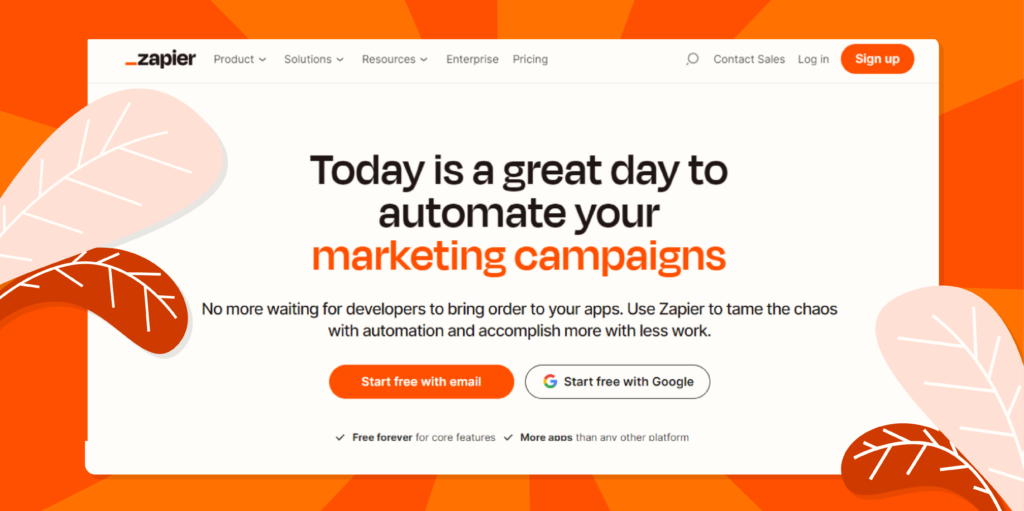
Zapier is a popular web automation tool. It connects hundreds of other web apps and services.
It automates and streamlines online workflows without coding, such as social media, project management, note-taking, email, and meetings.
With Zapier, you can create automated workflows known as Zaps. These workflows start with a trigger, an event in the first app that kicks off the workflow, and end with an action, an event completed automatically in a second app.
Zapier offers integrations with over 5,000 different apps.
6. Kissflow
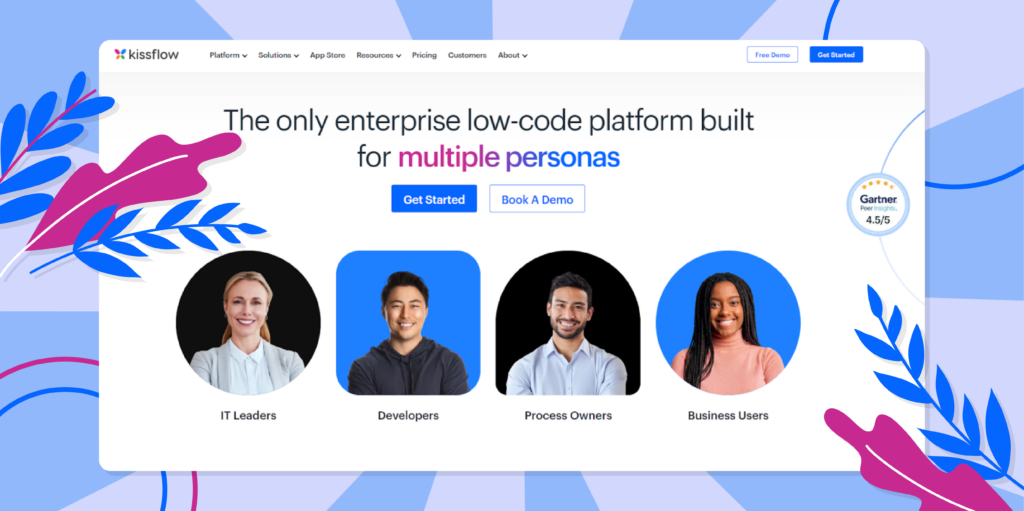
Kissflow offers a comprehensive solution for managing process management, project management, case management, and workflow automation.
It helps organizations streamline their operations, improve collaboration, and enhance employee productivity by automating standard approval processes, managing projects with visibility, and efficiently handling issues, tickets, and service requests.
Kissflow is widely used across departments, such as IT, operations, finance, and HR, to automate core processes and tasks. The platform provides mobile applications for Android and iOS devices.
It’s known for its user-friendly interface, customization options, and integration capabilities with other applications.
What to Consider Before Choosing a Workflow Automation Tool for Your Business

With so many process management software in the market, it’s tempting to jump on the hype train or go with the cheapest option. But that often leads to frustration and wasted resources down the line.
It’s crucial to make an informed decision. Let’s look at the key factors to consider before choosing a workflow automation tool.
1. No or Low-Code Platform
Unless you have a team of developers, look for workflow automation tools emphasizing no-code or low-code functionality.
Drag-and-drop interfaces and visual builders make it easy for you to create and modify workflows without extensive technical knowledge.
2. Simplicity
The best workflow management software should be intuitive to use. Ask yourself:
- Does the tool have a clean interface?
- Is it easy to find common actions?
Prioritize platforms designed for a smooth user experience. The easier the tool is to learn, the faster your team will adopt it, and the quicker you’ll reap the benefits.
3. Project Management Capabilities
Workflow automation complements project management, as automated workflows can help streamline and track project progress. When selecting a workflow automation tool, consider its project management capabilities.
Look for task management features such as task assignment and tracking, deadline setting, and progress monitoring.
4. Rules and Conditional Logic
The ability to define “if this, then that” rules is a must for anything beyond simple, linear processes.
This lets you build decision points into your workflows. For example, a purchase order exceeding a certain amount might require additional approvals.
However, use tools with a visual interface for defining rules and conditions. It makes it easy to create complex workflows without extensive programming knowledge.
5. Customization
Your business is unique, so your ideal tool needs flexibility.
Can you customize fields, forms, and notifications? Are there options to tailor workflows to match your specific processes without the need for complex, expensive workarounds?
Additionally, consider the tool’s ability to integrate with custom applications or APIs.
How Workflow Automation Differs From Other Similar Terms
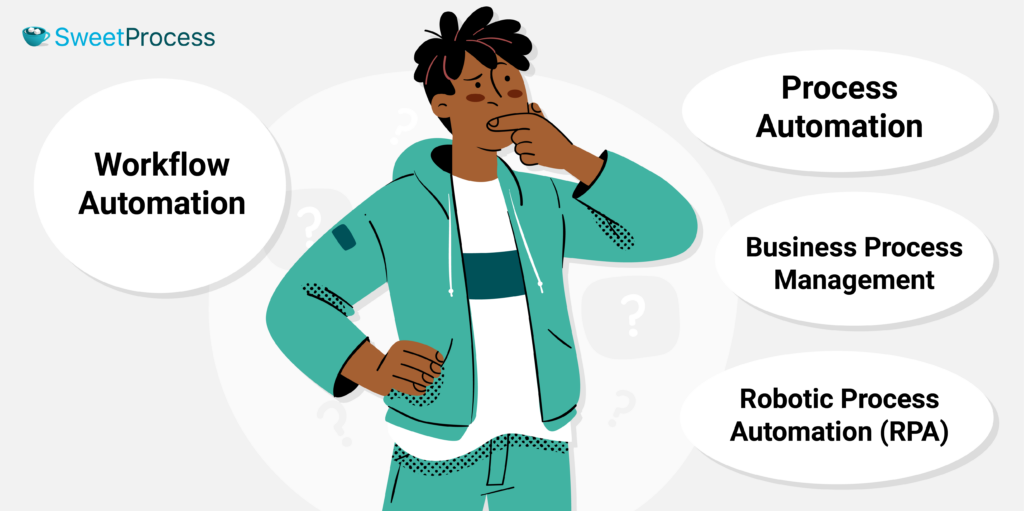
When researching workflow automation, you’ll hear many buzzwords: workflow automation, process automation, robotic process automation, etc. While these terms are interconnected, they’re not interchangeable.
Workflow Automation vs. Process Automation
Workflow automation focuses on automating specific, well-defined sequences of tasks within an overarching business process. It streamlines individual steps and reduces manual effort. Think of it as optimizing the flow of work between people or systems.
Process automation tackles the big picture. It automates an entire end-to-end business process from initiation to completion. This often involves multiple systems and decision points, including automated and manual tasks. The goal is to transform the entire process for maximum efficiency.
Key takeaway: Workflow automation is often a component within a broader business process automation strategy.
Workflow Automation vs. Robotic Process Automation (RPA)
Workflow automation is about streamlining tasks and the flow of information between people and systems. It uses rules, triggers, and built-in software connectors to execute steps in a predefined sequence. It focuses on enhancing efficiency and reducing errors within existing systems.
Robotic process automation (RPA) imitates the actions a human would take within software applications. “Bots” are programmed to perform repetitive, rule-based tasks like clicking buttons, copying and pasting data, or filling out forms across different systems. RPA is best for high-volume, monotonous tasks that don’t require complex decision-making.
Workflow Automation vs. Business Process Management
Workflow automation drives a process’s execution. It focuses on automating the specific steps and handoffs within a defined workflow, utilizing rules and triggers to move tasks along. Consider it a powerful tool for making existing processes more efficient.
Business Process Management (BPM) encompasses a broader strategic approach. It involves analyzing, designing, modeling, optimizing, and continuously monitoring end-to-end business processes. BPM aims to improve overall process performance, uncover inefficiencies, and identify opportunities for transformation.
Workflow automation is a key component within the larger BPM framework.
Automate Your Company’s Workflows Seamlessly Using SweetProcess

The benefits of workflow automation are so many: time saved, errors reduced, team morale boosted, and a more profitable bottom line.
By eliminating tedious, repetitive tasks, you give your employees extra hours to focus on innovation, problem-solving, and building strong customer relationships.
However, the most important step is choosing the right workflow automation tool. Consider your business’s needs and the complexity of your processes and prioritize solutions that empower your team through simple-to-use interfaces and robust features.
SweetProcess is a comprehensive workflow automation solution that checks all the boxes. With its user-friendly interface, powerful automation capabilities, and flexible customization options, SweetProcess enables businesses of all sizes to streamline their workflows and drive productivity.
Get started with a 14-day free trial and see how easy it is to streamline your procedures and processes.
Frequently Asked Questions (FAQs) About Workflow Automation

What is an automated workflow?
An automated workflow is a series of tasks or processes that are executed automatically without the need for manual intervention. Specific events or conditions trigger these tasks. The workflow follows predefined rules to route work, data, and files between people and systems.
How does workflow automation work?
Workflow automation uses software to define, execute, and manage processes. You map out the steps, rules, and conditions that govern a workflow and then configure the automation tool to handle those steps automatically.
When a triggering event occurs, such as a form submission or a new lead, the workflow automation tool initiates the predefined sequence of tasks, routing work, and data to the appropriate people or systems based on the established rules.
How does workflow automation impact productivity?
It eliminates time spent on manual handoffs, coordination, and repetitive tasks, reducing waiting time. Errors are also minimized, preventing rework. Plus, giving employees more time for high-value work increases their overall output and contribution to the business.
