Last Updated on April 4, 2025 by Owen McGab Enaohwo

| SweetProcess | Zavanta | |
| Tracking procedures | Easy to create and track | Dashboard allows for easy tracking |
| Creating policies | Simple two-step process | Hard to learn UI |
| Following up on tasks | Task dashboard with quick checkboxes | Dashboard for quick tracking and checking of tasks |
| Working with teams | Quick to add and easy to work with teams | Adding teams is easy, but working can be tedious because of UI |
| Integrations | Zapier | Microsoft SharePoint |
| Security | 2FA, SAML and Active Directory | Secure portal |
| Pricing | $99 for the first 20 users; $5 per new user | Depends per user |
| User Ratings | 4.5/5 from G2 and 9.2/10 from Predictive Analytics Today | 4/5 from Capterra and 8.8/10 from Predictive Analytics Today |
Introduction
Throughout a project’s life cycle, there can often be complications concerning policy and procedure communication. Business process management frameworks have helped bridge this gap. According to Gartner, using a business process management framework in any process increases the project success rate by 70%. However, this number may often reduce in a large-scale company as the traditional business process management methods don’t scale easily.
Enter integrated business process management software! Software such as Zavanta and SweetProcess have long dominated the market for their ease of use in helping an organization streamline process management and better implement policies for the workplace. Chances are you’ve probably encountered one or both of them in your work and have had trouble picking.
If you are reading this article, we assume you’re looking to use the software that best meets your business process management needs. We’re here to help you solve this conundrum. We’ve used both, and there is one we think is best suited to optimize your company. Whether forming new policies or working on documents, SweetProcess can help you document processes, procedures, and tasks in one place so you can stay focused on growing your business.
You can continue to read the article, or if you’d like to skip to the good part with the best option, you can sign up for SweetProcess’s 14-day free trial. You can sign up without a credit card to make it easier to ensure that you have made the best choice for you and your business.
Table of Contents
- Chapter 1: Introduction to Zavanta
- Chapter 2: Why Is Zavanta Used?
- Chapter 3: Downsides of Zavanta
- Chapter 4: Introduction to SweetProcess
- Chapter 5: Advantages of SweetProcess
- Chapter 6: How to Use SweetProcess
- Chapter 7: Comparison of Features
- Chapter 8: User Reviews
- Chapter 9: How Has SweetProcess Helped Other Customers?
- Chapter 10: Final Few Words
Chapter 1: Introduction to Zavanta

Zavanta is a software for policy and procedure building. It acts as a better alternative to something like MS Word or Excel. Software like Zavanta helps bridge the gap that MS Word can’t reach, such as usability, collaboration, and procedure. If you’re reading this article, you have probably used Zavanta before and know that it is a good software; however, it may not be the best at times. If you’re trying to determine if it is the right option for you, then read on.
Chapter 2: Why Zavanta?

Zavanta has positioned itself as an all-in-one software for capturing, communicating, and managing SOPs, policies, and more. Its various uses are as follows:
- Zavanta helps to create and manage policies for your organization. It has a structure for collaboration that allows someone to create policies and share them with the entire organization in one place.
- It uses content overlay software that gives context clues in relation to the creation of policies and procedures. For example, it allows you to make fields mandatory and set access permissions for your documents.
- It provides real-time metrics about policies and procedures and allows you to analyze the most popular and well-performing policies.
While Zavanta may seem quite helpful with features such as these, it has not been without its downsides. Users have often complained about having frustrating moments with Zavanta that have led them to search for better alternatives. While we are here to assure you that there are better alternatives out there, such as SweetProcess (with its free trial), let’s read further to discover the factors that could deter you from using Zavanta.
Chapter 3: Downsides of Zavanta

As mentioned previously, Zavanta is not without its frustrating moments—moments where we’ve silently cursed the software and hoped for a better alternative. Some of the downsides of Zavanta, as mentioned by its users, are:
1. Zavanta cannot handle complex tables
Zavanta has been known to have problems with tables, to the extent that most complex tables cannot be put into Zavanta. Although the problem is not limited to complex tables only; users have also been facing troubles with simpler tables, with many complaining about how table formatting was not easy and they couldn’t easily rework or reformat a table once it was imported to Zavanta.
One user mentions how his team had to resort to importing an image of a table from Word. This meant that any changes they had to make to the table had to be made in Word and re-imported into Zavanta, hence negating a lot of the features that make this software useful. He also says that tables with several rows and columns also have formatting issues to the point that adding new rows or columns affects all the previous ones.
2. Zavanta uses a database-like structure
Zavanta has a steep learning curve. Those who have previously worked on software such as Google Docs or Microsoft Word may face issues adjusting to the database structure followed by Zavanta. It can test your patience and requires a lot of dedication to mastering the individual fields or sections Zavanta operates on.
One user mentions how creating documents in Zavanta is no small task. Due to its database structure, it is not as plug-and-play as most of the other software available, and can often require time and patience to learn or to teach to fellow employees.
3. Issues with importing images
If you are already a user of Zavanta, then you know the struggle involved with importing images into this software. If you have not yet faced this issue until now, thank your lucky stars, and take this chance to sign up for SweetProcess’s 14-day free trial before it’s too late.
Importing an image into Zavanta is nothing short of tedious. It is supposed to allow you to copy-and-paste images from the clipboard, but half the time the clipboard itself never functions properly. With tables already being a hassle and people having to use images instead of tables, if images don’t function either, it makes the software useless.
In a review, another user details his struggle with importing images into Zavanta. He mentions how the clipboard doesn’t copy stuff half the time and how it brings up an error saying there isn’t any image in the clipboard. To overcome this problem, he then must go to Paint, save the image to his desktop, and try to copy/paste it from there, but even that fails due to Zavanta’s faulty clipboard. The end result is dragging and dropping this image saved from Paint into Zavanta. This is a tedious and lengthy procedure for an otherwise simple and straightforward task.
4. Zavanta is time-consuming
Whether it’s the poorly managed tables, the issues with importing images, or other issues such as text formatting and a malfunctioning clipboard, Zavanta is a time-consuming software. Cases such as this make tasks that would regularly take a few minutes into tedious, long processes, sometimes even requiring multiple people or computers.
Issues such as a simple copy-paste function require a user to go back and reformat all of the text that has been pasted into Zavanta.
Furthermore, even selecting text to work on at once becomes a chore as Zavanta chooses to unselect it randomly. Bugs like these can make simple changes into an hour of manual labor.
If you’d like to avoid issues such as this, we present to you the best alternative for Zavanta and perhaps the last business process management software you and your company could ever need: SweetProcess.
Chapter 4: Introduction to SweetProcess

SweetProcess is a software that allows you to document procedures easily, implement policies, organize processes, manage tasks, and last but not least, create a knowledge base for easy access by clients or employees. Whether you manage a team or you’re hiring your first employee, SweetProcess gives you the systemization you need to scale and grow your business.
Created by two business owners who were frustrated with the lack of tools and missing features while documenting their processes, SweetProcess works to be effortless and as painless a procedure as possible. It wishes to take away the stress of administration tasks and give back a good work-life balance to the employees.
SweetProcess has helped many clients, from law firms to restaurants, improve and optimize their policy creation and document management. It is web-based and hence is easy to use without requiring installation for any person. It is, in fact, so easy that you too can pick up and use SweetProcess with a free 14-day trial without even needing to put in your credit card info.
Chapter 5: Advantages of SweetProcess

SweetProcess was built with one thing in mind: to remove the effort used in documenting processes and procedures, and increase efficiency for employees of an organization. This approach aligns well with modern business management software, which aims to optimize workflows and improve productivity across various industries.
SweetProcess achieves this through these significant advantages that it uses to provide the best experience to the users and ensure that the customer’s needs always come first.
1. Focus on what matters
SweetProcess operates on the motto of “Focus on the work that matters.” It allows you to document processes and procedures quickly and efficiently through the use of a vast library of integrations. Whether you want to add a table or an image, it has all the options you need to complete the task at hand. SweetProcess strives to be user-friendly while providing all the options and customizability that a professional could need, allowing anyone to easily and quickly create processes and tasks on the software.
2. Privacy at its core
SweetProcess allows you to differentiate between what information you wish to share with your team and what you wish to keep private. With public and private knowledge bases, you can only share the documents with those who need to see them and keep sensitive data safe from prying eyes. Access to any document, process, or procedure can be customized at a moment’s notice to allow for easy sharing and collaboration.
3. You can see everything at once
SweetProcess’s dashboard allows you to store all the information you could possibly need, all in one place. Whether it is checking up on the performance of your procedures or referring to the company’s knowledge base, on the SweetProcess dashboard everything is within reach. It also allows you to see permissions on the documents you’ve created and easily grant or restrict access.
4. App integrations
SweetProcess gives you the ability to easily integrate with over 1,000 apps either through its own API or with the use of Zapier. This makes creating operating procedures and processes easier than ever before. With integrations in apps like Trello, Email by Zapier, Gmail, Autotask URL Shortener by Zapier, and many more, SweetProcess can use automation and integrations to get rid of repetitive tasks and improve your workflow.
5. Ease of use
One of the main points where SweetProcess reigns supreme is its ease of use. Unlike Zavanta, which requires a lot of dedication and has a steep learning curve, SweetProcess is easy to pick up and use with little to no prior knowledge. SweetProcess can truly be taken advantage of once you learn its intricacies and integrations, but for someone just starting out, it acts as a user-friendly, easy alternative to typing out large processes and procedures manually.
With a steep learning curve and many other downsides, it can be seen how SweetProcess sweetens the deal for its users by making it easy to use. Not only that, it also provides you with a 14-day free trial so you can test this ease of use for yourself. You can see just how easy it is to set up and use SweetProcess in the next section.
Chapter 6: How to Use SweetProcess

You can start using SweetProcess by accessing our 14-day free trial if you don’t wish to sign up for a membership without knowing the software. Once you click on the link, you will be taken to a sign-up screen that looks something like this:
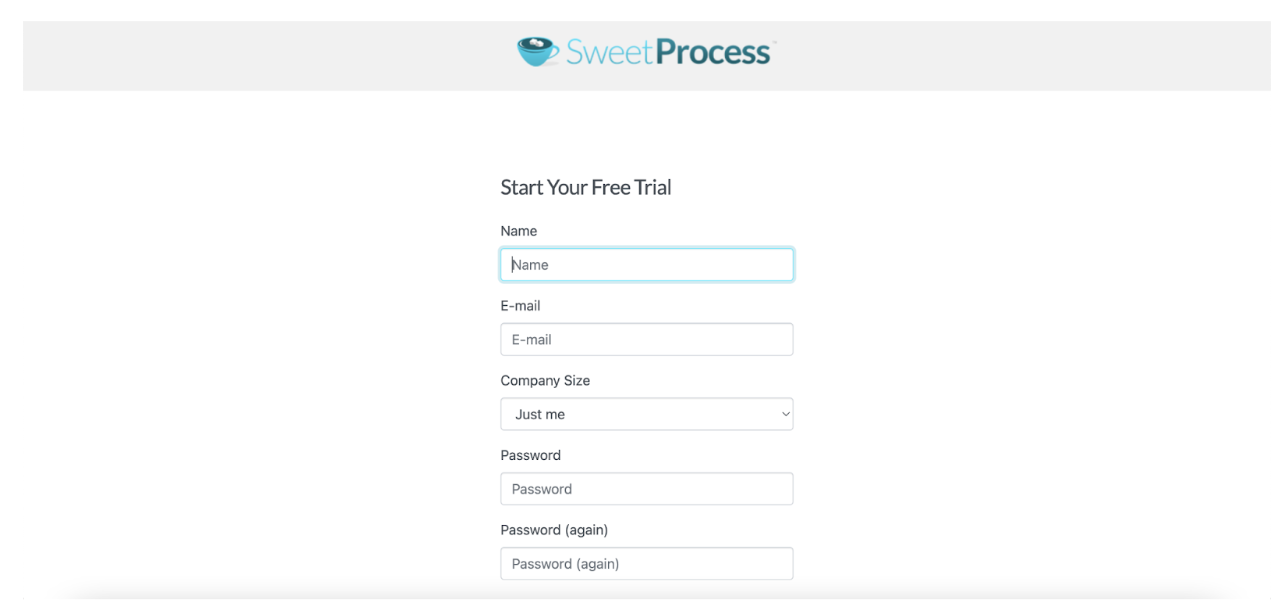
We only ask for basic information to best gauge how to help you, such as your company size. Input all the details, and you can proceed with the demo of SweetProcess.
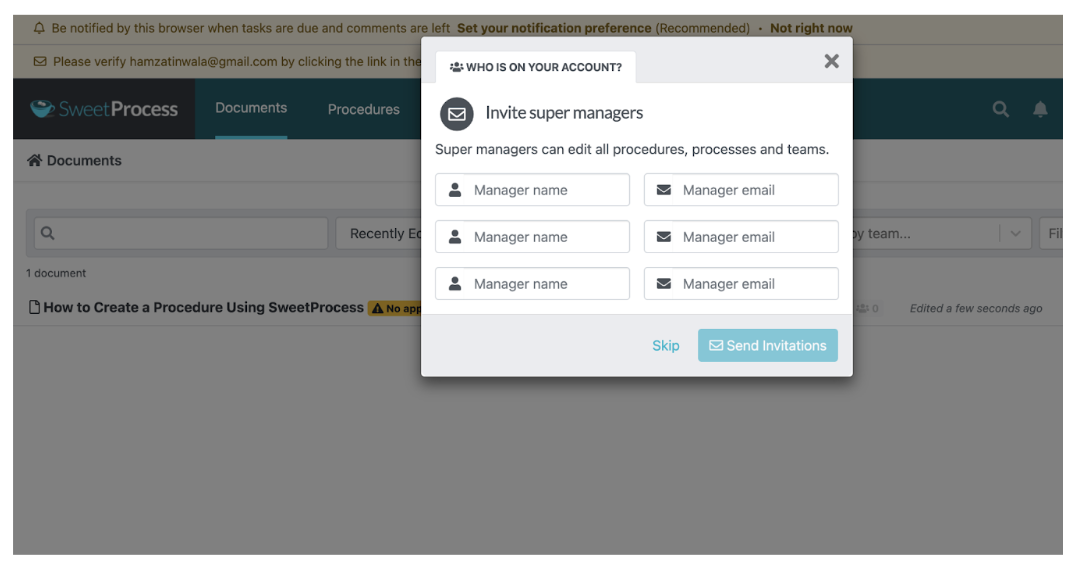
Once you have submitted your information, you will be prompted to invite team members. SweetProcess works best for collaboration; however, if you want to try it out on your own, you can skip this step.
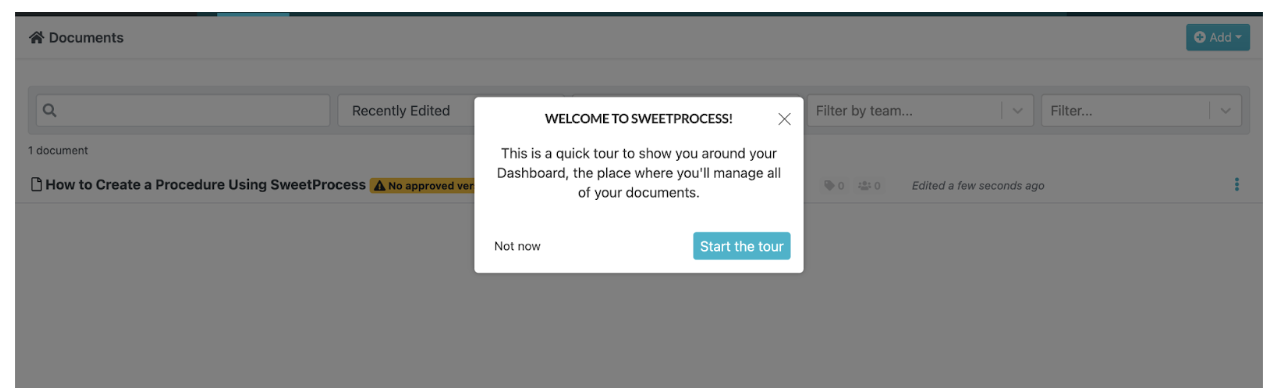
Once you have set up your organization, there’s a quick walk through the tutorial. This will help you better understand the features and uses of SweetProcess and efficiently manage documents and processes.
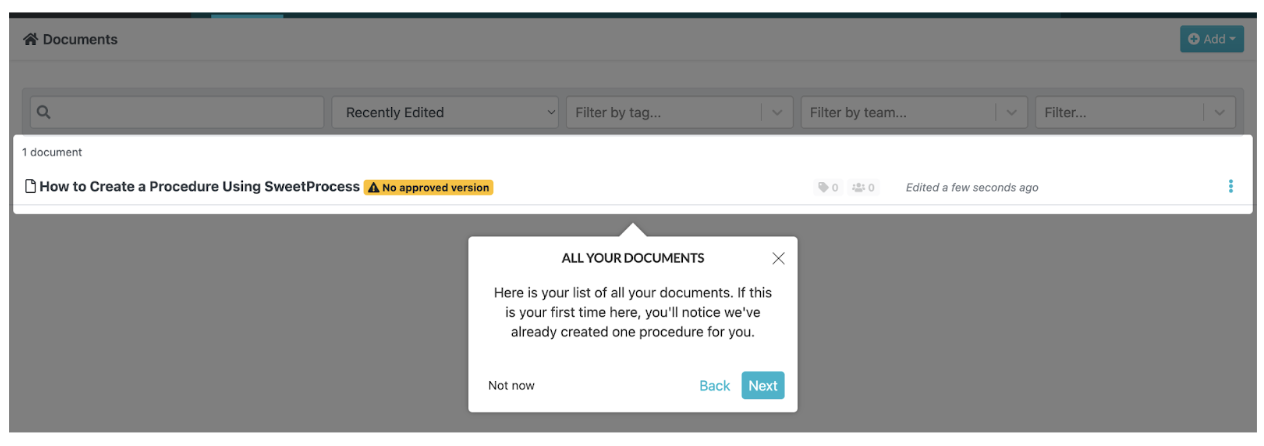
Here you’ll find the dashboard where you can see all your documents in one place. Whether it’s procedures, processes, or tasks, you can get an overview of everything you have worked on, and everything that is left to be worked on. SweetProcess creates a demo procedure so you can get a hand on the functions of SweetProcess.
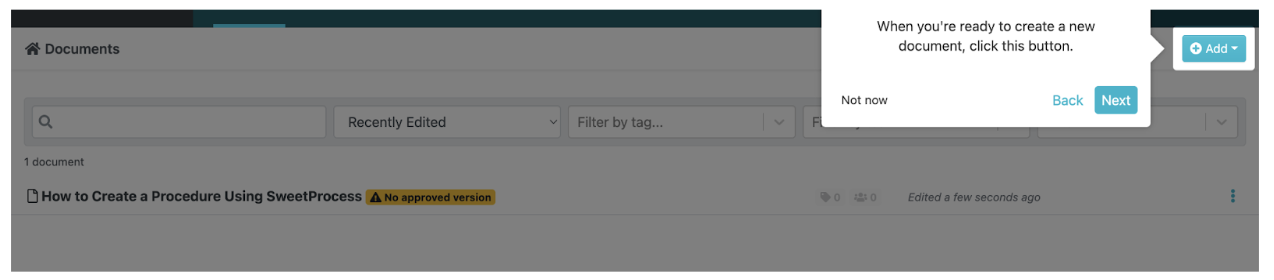
You can use the “Add” button to create a new document when you’re ready to get started.
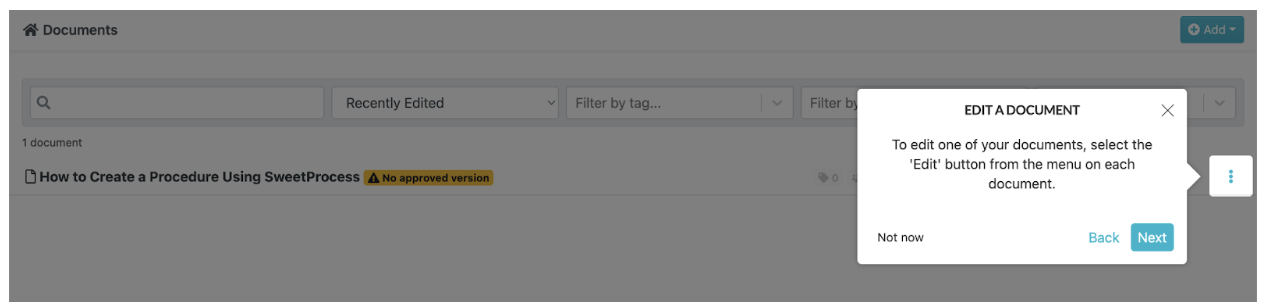
Clicking on the drop-down menu next to a document will let you edit, duplicate, share or even delete it. The software also allows you to assign a tag to a document to help you organize documents by category or priority.
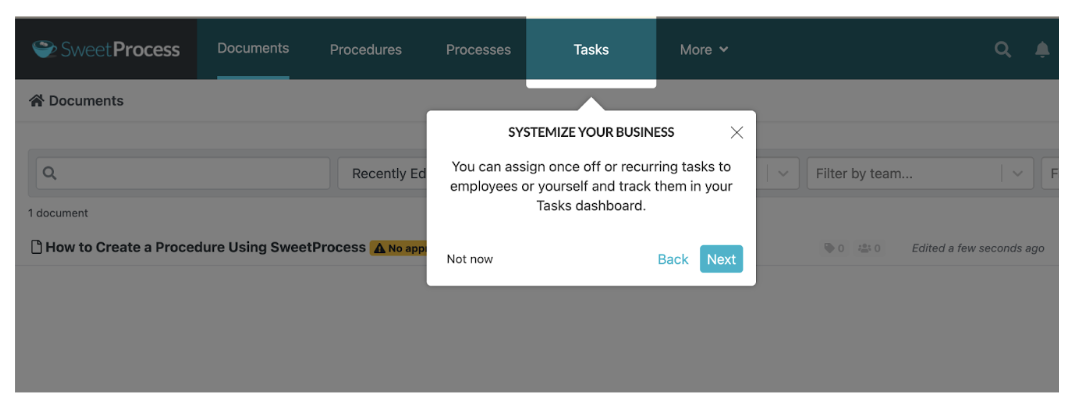
The tasks menu lets you systemize activities by assigning documents to particular members of your team. You can also track the progress or completion of a task from the task dashboard. It also lets you keep an eye on the day-to-day working of the team.
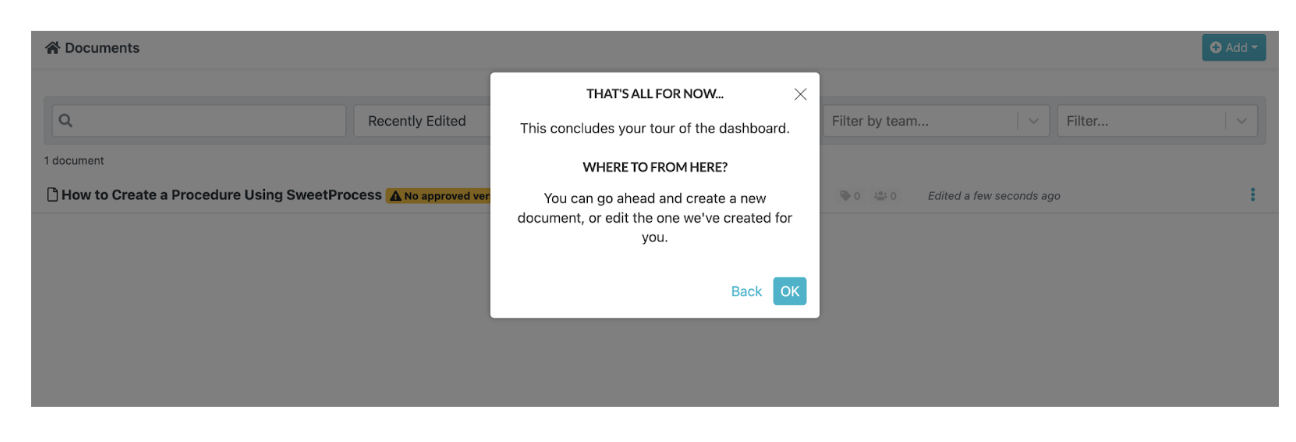
Once you are done with the tutorial, you can begin editing or creating your own documents. Be it processes, policies, or procedures, SweetProcess has your back to streamline your work.
Chapter 7: Comparison of Features

Zavanta has quickly become popular for solving problems that people have in the day-to-day functioning of an organization. It emerged as a big player in a niche market and soon gained a vast customer base as the first of its kind. However, with people realizing its faults, alternatives soon picked up steam, and one of the most popular alternatives that Zavanta is compared against is SweetProcess.
SweetProcess gained recognition as it has more and better features. To top that, it also has a smoother, easier to use UI. To help you ensure that you get the best usability and value for your business, we’ve broken down the main points which are applicable to a user of the two, and who wins in each category:
1. Tracking procedures
Zavanta allows you to create and track procedures through the dashboard. You can track who created the procedure and any changes or updates to it. However, being based on a database-like structure means that updating these procedures is often tedious and tiresome. On the other hand, with SweetProcess’s easy-to-learn software, anyone who is not familiar with the software can quickly create, manage, and track procedures.
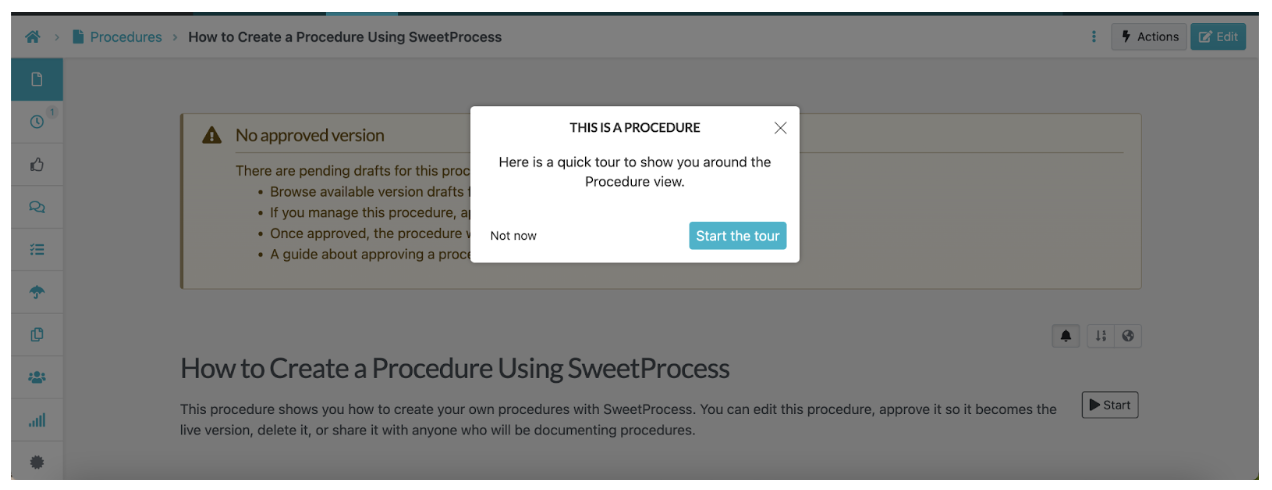
If it is your first time entering a procedure, SweetProcess will be there to guide you. You can choose to go through the tour, or if you already know it, then you can skip the tour and get to work on the procedure.
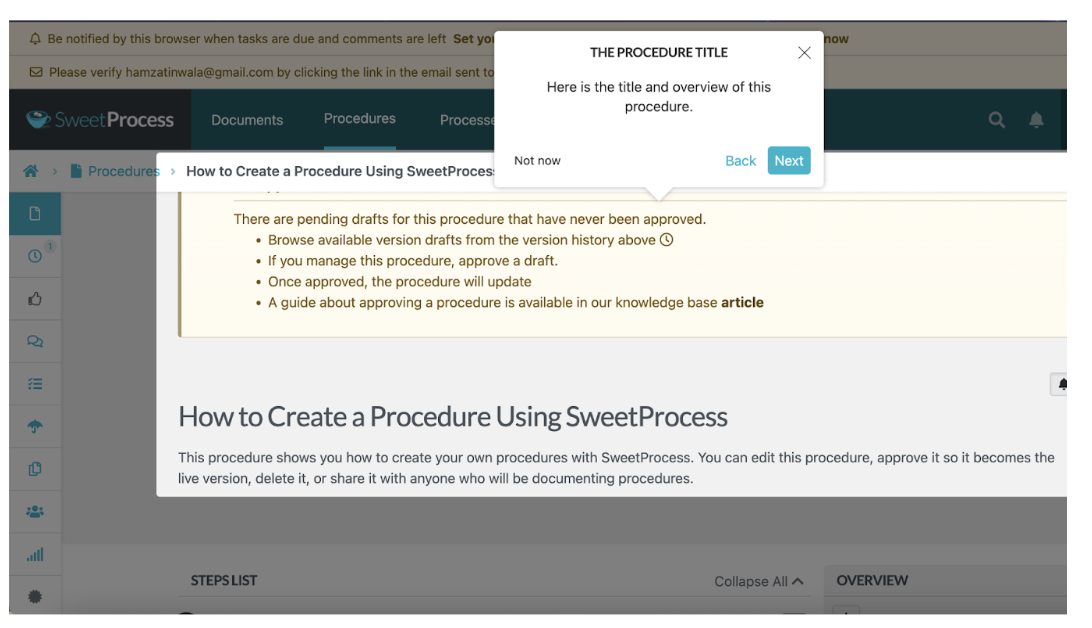
The first thing to do in any procedure is to give it a title. This section also contains an overview of the procedure and any information you may need while working on this procedure.
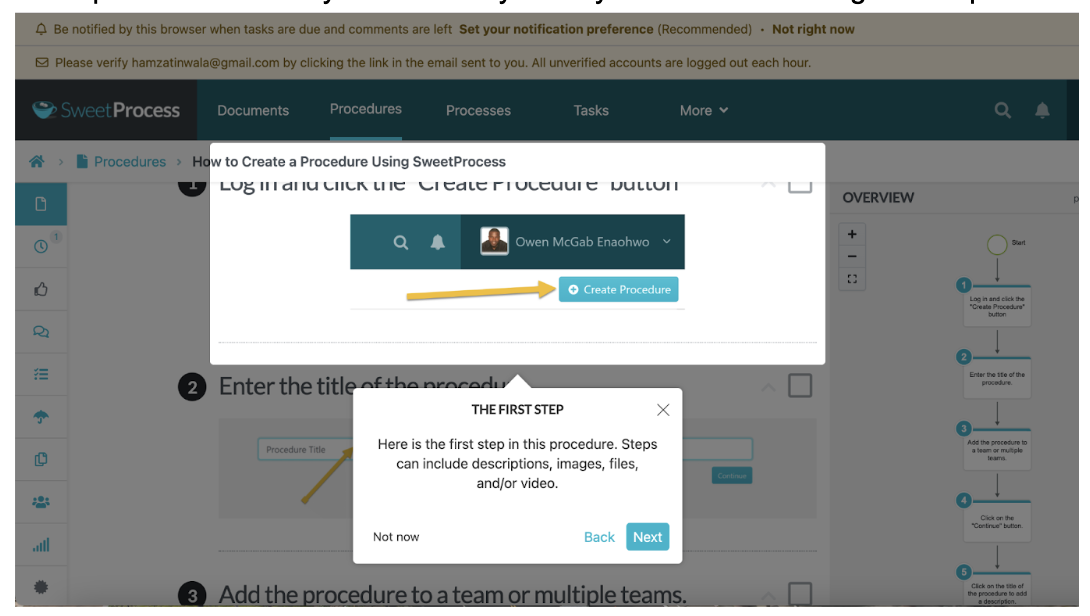
Following that are the steps. If this is an already created procedure then, with permissions from the creator, you can edit, check off, or update the procedure steps. Steps can include files such as images, videos, documents, etc. which Zavanta is known to struggle with. SweetProcess makes it easy for you to import important files to your procedure, so everyone has the things they require for efficient working.
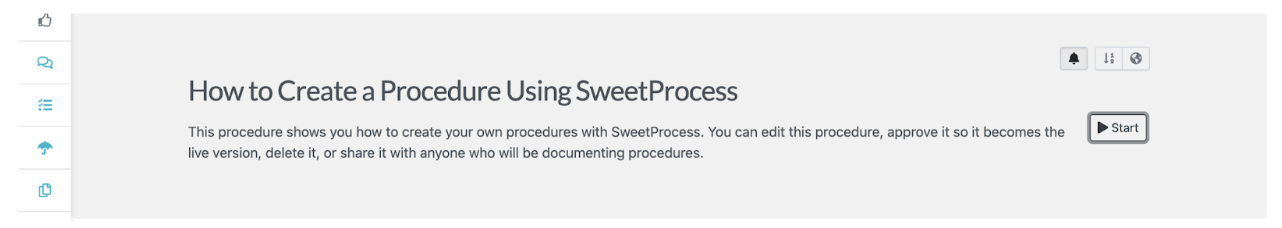
Once the procedure is ready, you can click the start button near the title. Everyone who follows the procedure can check off steps for it as and when completed.
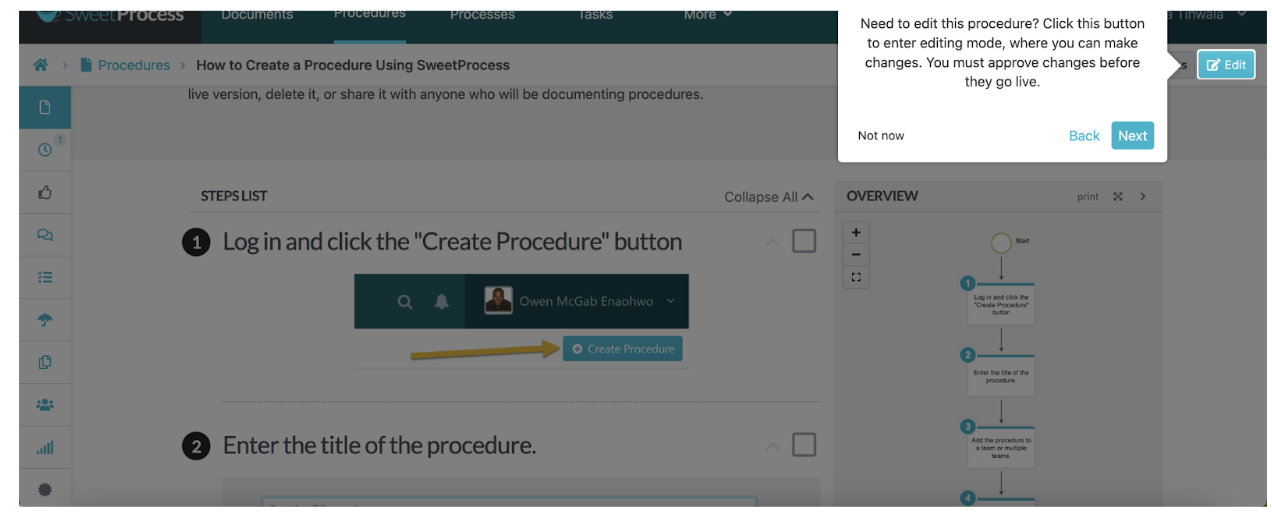
Anyone can edit the procedure, but only the creator may approve changes to it. The creator can also grant or revoke access to edit the procedure as and when needed.
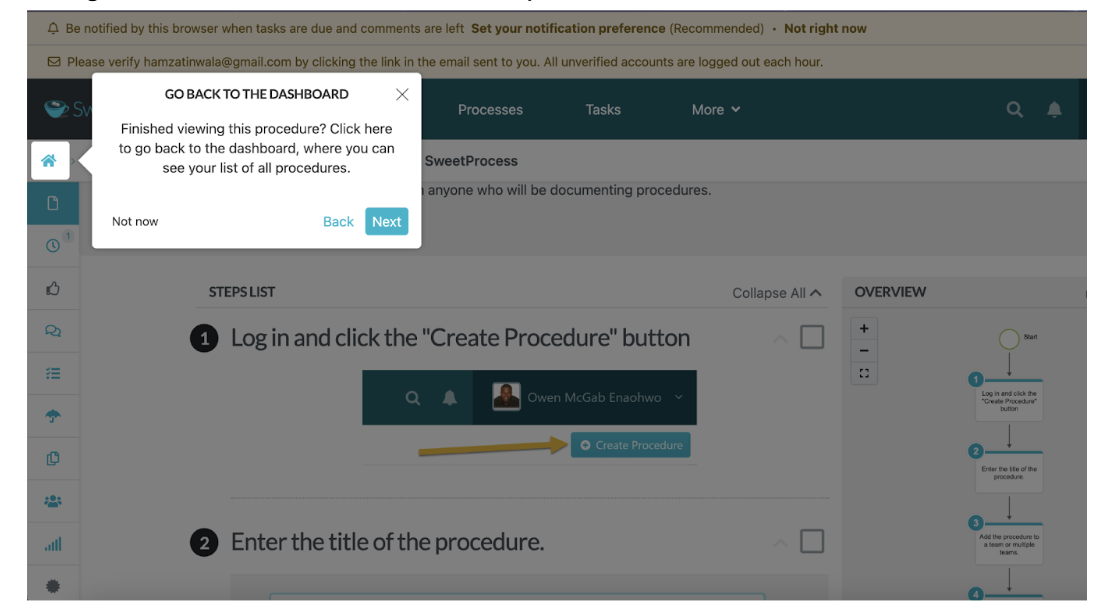
Last but not least, once done, you can go back to the dashboard, where you can see a bird’s-eye view of all your procedures and processes and easily track them.
2. Creating policies
As previously mentioned, Zavanta’s UI makes it more challenging to easily create processes from the software directly. Many users have complained about how if you’re not used to a database layout, it can really test your patience while working. While they have tutorials out there to help you learn how to create processes, it can be time-consuming having to watch a tutorial to complete a simple task. SweetProcess works on the motto of saving you time, and that’s why our policy creation process is just as easy as pie.
From the SweetProcess dashboard, you click on the “More” tab to access the policies page.
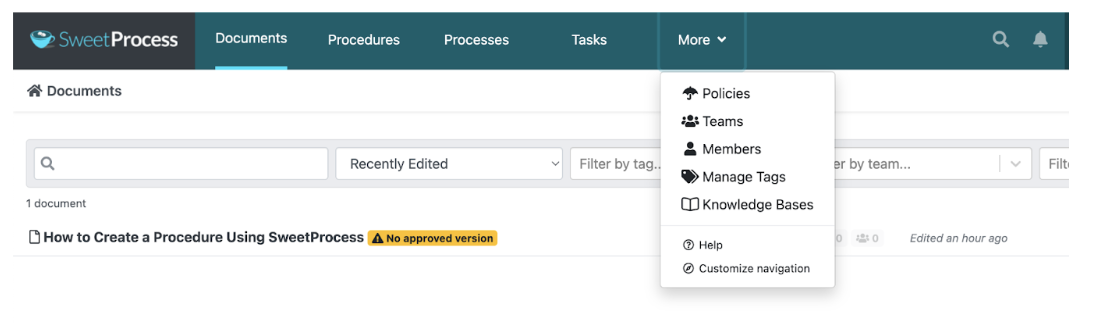
Once you reach here, you can see all your policies shared with you or made by you. This lets you get a brief overview of all your organization’s policies and track which ones perform best. You can also click on the “Create a Policy” button in order to quickly create a new one.
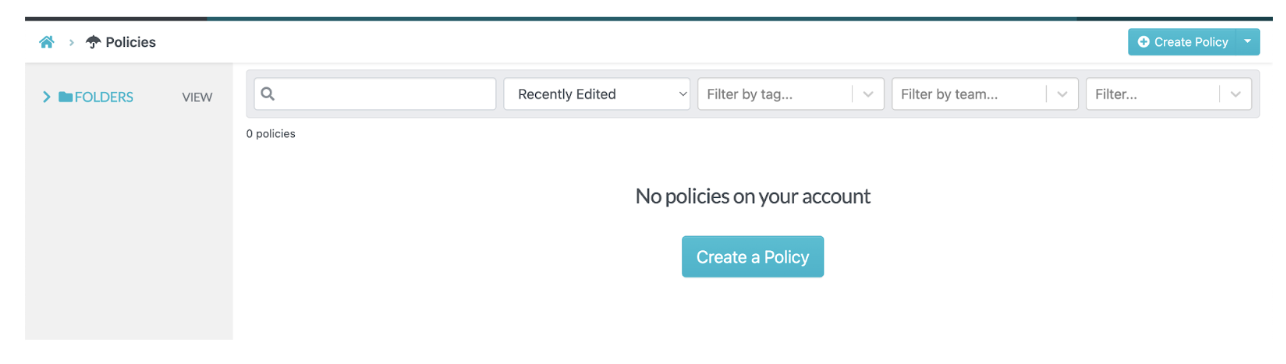
SweetProcess will ask you for a policy title. Once named, your policy will be saved as a draft.
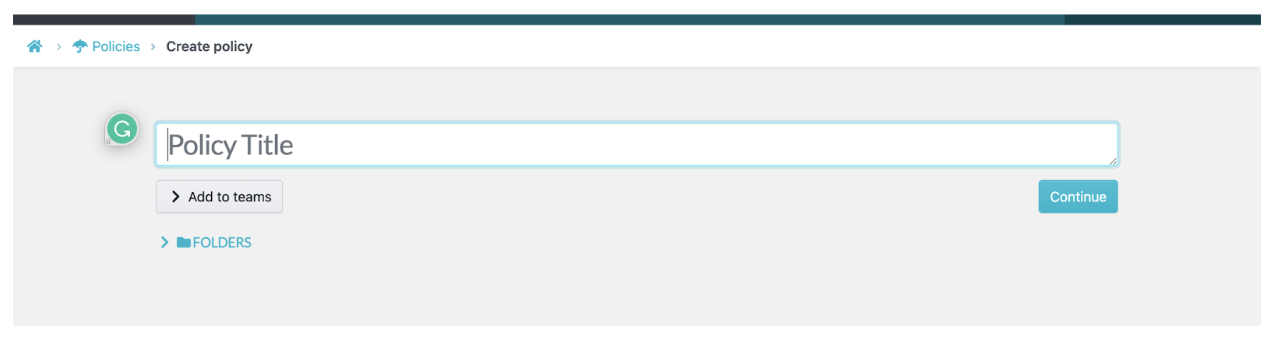
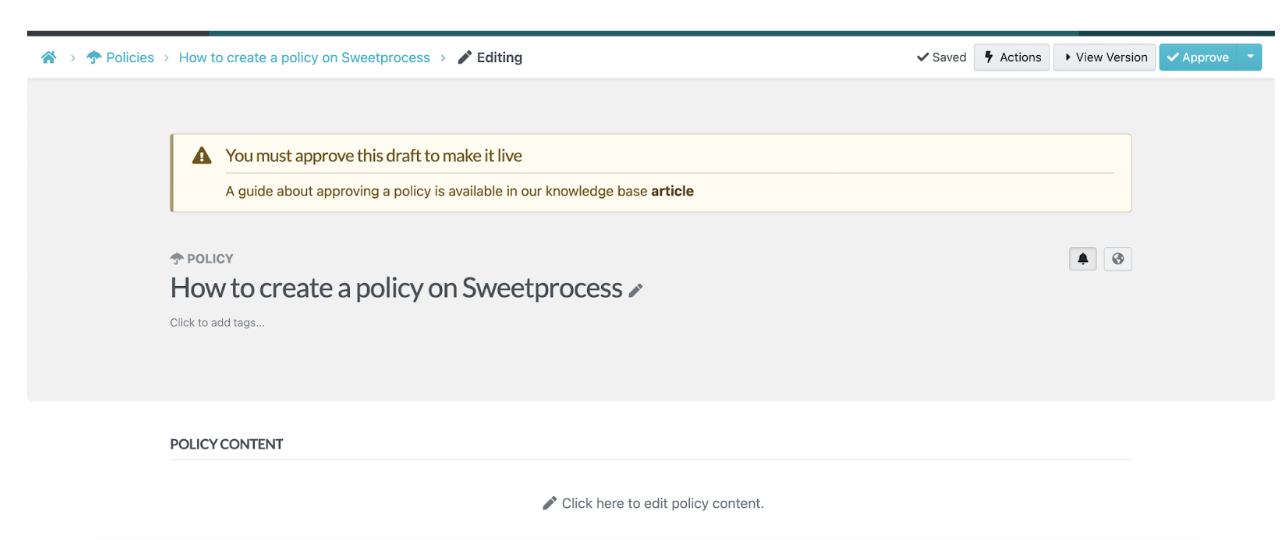
And you’re ready to go. Your policy has been created. Once you make the necessary changes and add the policy content, you can simply click on the “Approve” button, and the policy will go live to all the others in the organization. They can also be invited to collaborate and edit the policy while it is a draft
3. Following up on tasks
Both Zavanta and SweetProcess contain a dashboard that allows you to see an overview of what’s done and what’s pending. Zavanta’s content overlay interface requires you to go through all the steps necessary to create, assign, and follow up on tasks, and they recommend you follow their tutorials. SweetProcess is more plug-and-play, as you can see in the steps listed below.
From the dashboard view, clicking on the “Tasks” tab will take you to the task manager.
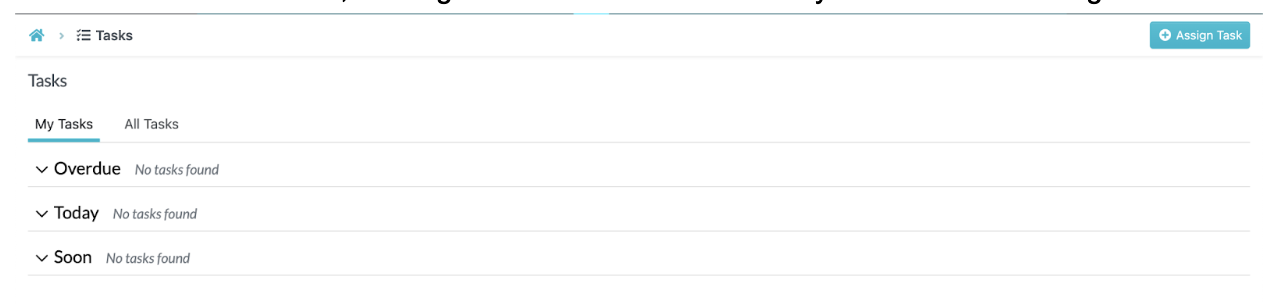
The task manager shows you all the tasks and sorts them into columns of Overdue, Today, or Soon. This lets you know the deadline for a task and easily helps you prioritize tasks according to deadline and importance. If you want to create a new task for someone you can do so by clicking on the “Assign Task” button.
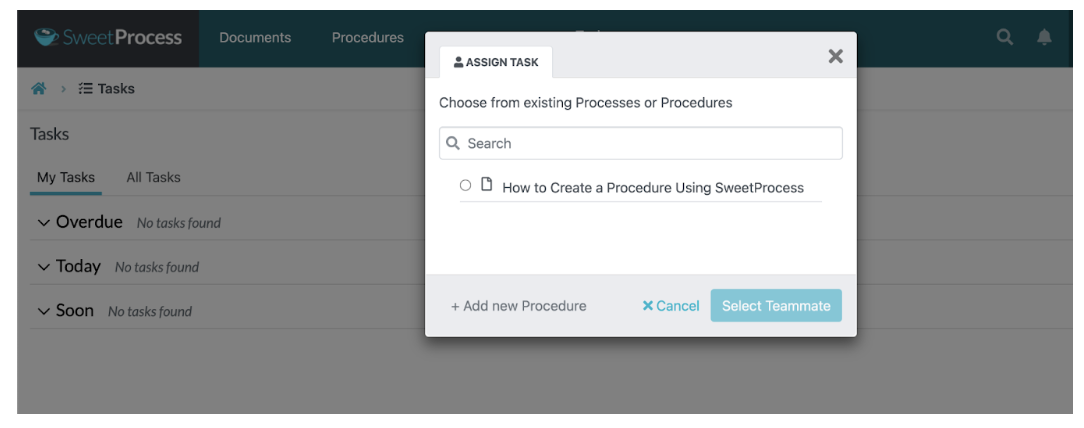
This will open up a dialogue box allowing you to select from an existing process or procedure or create a new one to assign to an employee or teammate. Once you select your procedure, you can then proceed with selecting a teammate to assign your task to.
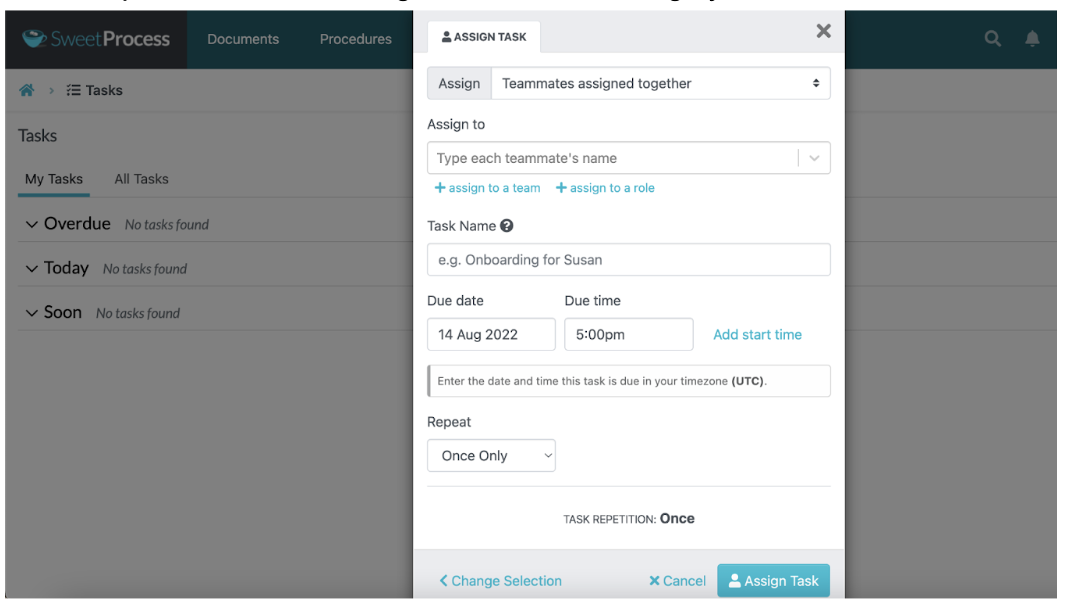
If you have added your teammates in SweetProcess, you can simply select them by typing their names in the first box. Then input a name for the task, the deadline, and whether the task is to be repeated or not. Once all this info is provided, the teammate will be able to see the task on their tasks tab.
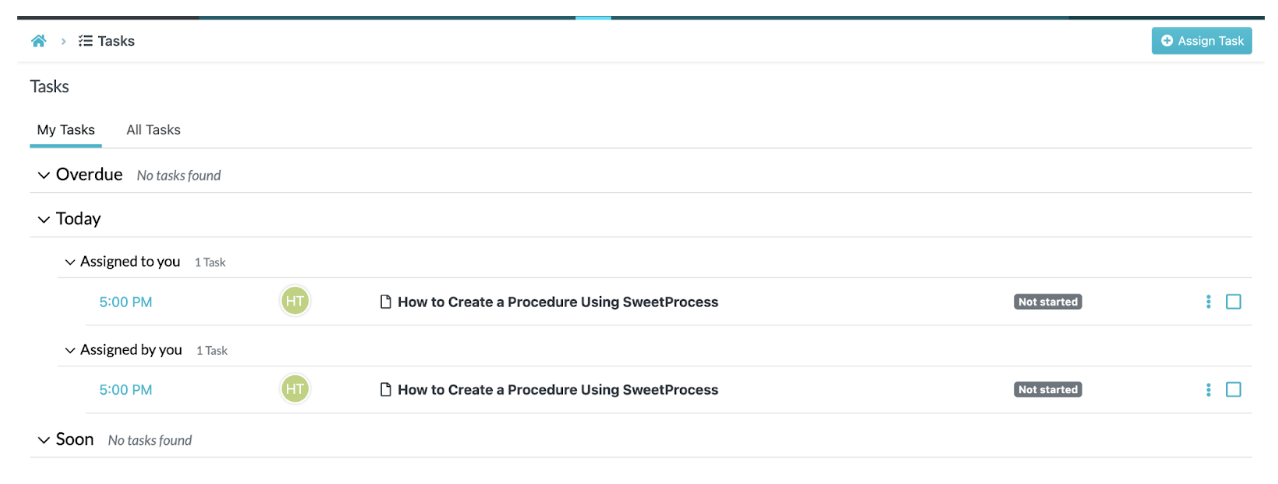
As you can see, the task has been assigned. If you have a task assigned to you, you can take a moment to be annoyed at more work, and then finish it up and wrap it with a bow by checking the checkbox next to the task.
4. Working with teams
Zavanta has a lot of features available for working with teams. Be it quick updates or 508 compliant user-friendly portals, Zavanta is all about collaboration and sharing. However, this gets overshadowed by its issues, especially relating to tables. Users have often complained that importing tables into Zavanta is nearly impossible, and teams have had to resort to importing an image of the table instead.
While this would seem to be a problem solved, Zavanta already has known issues with importing images as well with the clipboard not working half the time. Adding to this, it takes away the collaboration aspect of it as anyone who wishes to make changes has to ask the editor for the table file and then reupload it as a picture which, as previously mentioned, is tough to do. SweetProcess makes collaborating with teams a seamless and effortless process.
To start, you can access the team’s manager from the dashboard by clicking on more.
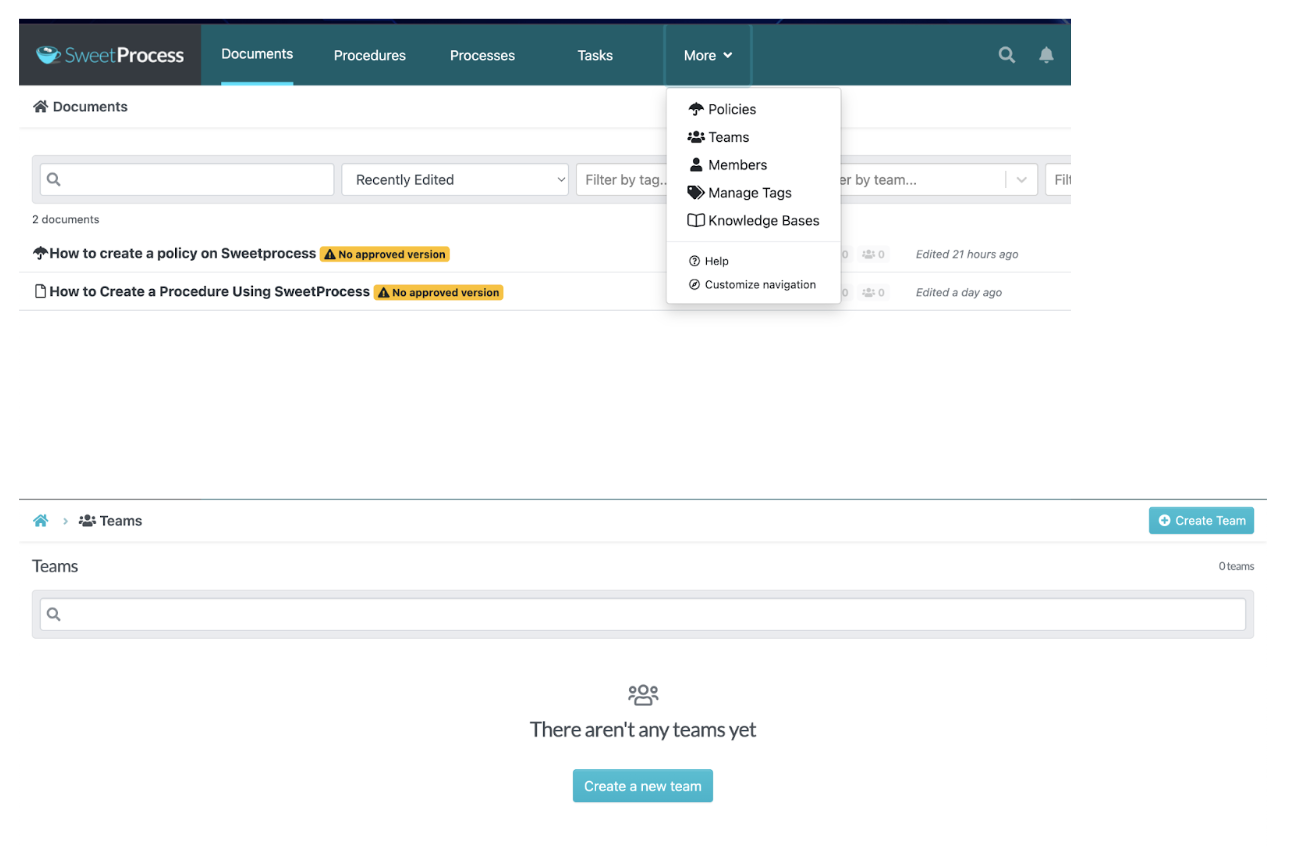
This will bring you to the teams page. If you’re already a part of a team, you can view and manage the members from here. Alternatively, you can create a team to collaborate with by clicking on the “Create Team” button.
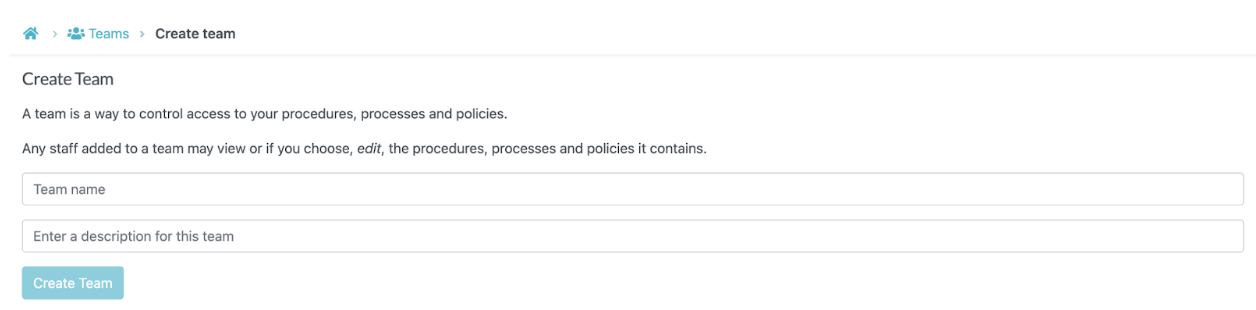
Inputting a name and a description for your team can help you to better organize your teams. This also allows members of the team to know which team is relating to what.
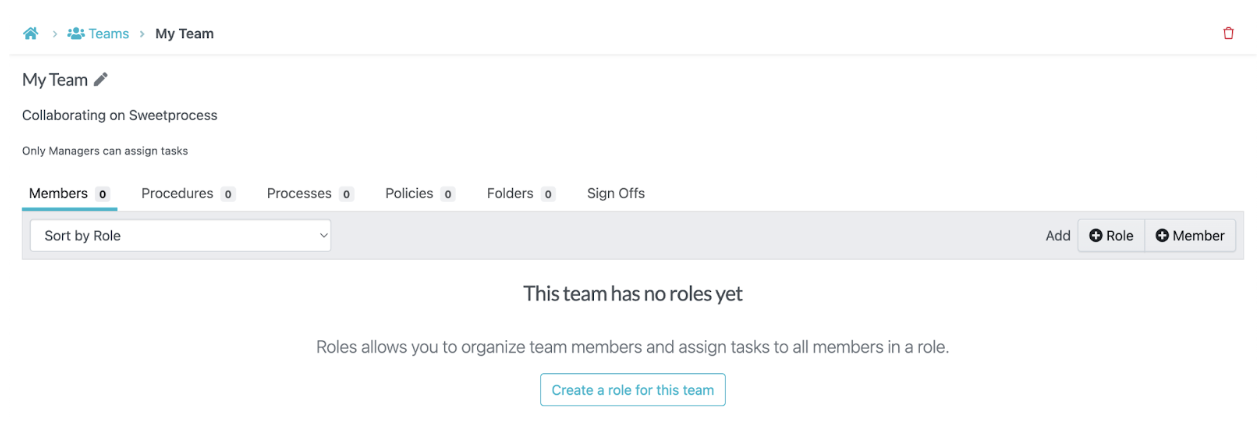
Once your team is ready to go, you can invite members to the team and assign them specific roles. Assigning roles also allows you to assign certain permissions to the particular member to allow him to view or edit particular procedures or processes. Unlike Zavanta, team members can better collaborate on tables, images, processes, documents, and much more.
5. Integrations
Zavanta severely falls short here with only integration with MS SharePoint. This allows users to generate and share a web portal anywhere, including MS SharePoint. While this could be useful to some, MS SharePoint requires a Microsoft 365 subscription which is costly and is charged on a per month, per user basis. Adding this to the pricing of Zavanta makes it a deal that is simply not worth the extra hassle of using a software like Zavanta.
SweetProcess always thinks of the user first. This software has over 1,000 app integrations (courtesy of its own API and Zapier), which means that creating standard operating procedures (SOPs) is easier than ever before. You don’t need to waste your time on repetitive tasks since you can create systems for that. Better yet, you have all the features you need to complete the tasks.
6. Security
Both software are protected and encrypted to keep your data safe from prying eyes. Zavanta has a portal that details its policies and provides insights into the security measures taken by Zavanta. SweetProcess also provides encryption and data protection, but it goes the extra mile to ensure the user can rest assured that their data is protected. It uses a single sign-on system integrating with SAML or Active Directory to give access to your team.
The system also uses two-factor authentication to ensure that in the event of your account being stolen you can deny access to the thief. Furthermore, to ensure that your data remains safe within the organization, you can enable public and private knowledge bases to share only the information which is necessary for your employees to have. Anyone can access a public knowledge base, whereas a private knowledge base can only be accessed by employees who are logged in if they have the necessary permissions to access it.
7. Pricing
Zavanta pricing is not readily available and depends on a per-user basis. You can reach out to them for a quote, but the pricing may vary depending on the size of the organization and the number of users. However, it is known to be expensive and oftentimes not worth the price paid for the software as well as the add-ons, such as MS Sharepoint for integration.
SweetProcess is all about fair pricing. At the time of writing this article, you can get a SweetProcess subscription at the cost of $99 per month for up to 20 active members in an organization. Once you have a base subscription, you can then add more active members at $5 per month.
We also offer a 14-day free trial, which you can sign up for today without even inputting any credit card details. As a cherry on the top, we also offer a 30-day money-back guarantee if you feel the software is not showing you the results you want.
If it goes to show you one thing, it is that we’re confident about the usability of our software. On top of this, if you are an organization smaller than 20 people, we offer competitive pricing, and you can reach out to us for a quote based on the active members present in your organization.
Wondering what we mean by an active member? Well, to keep pricing fair for everyone, we only bill based on the number of people actively using SweetProcess. This means that we only bill if a member has used SweetProcess twice in the past 14 days. After the period has elapsed, then the member will no longer be billed for the software.
8. Customer Support
Zavanta and SweetProcess have an active online customer support base. SweetProcess just makes things sweeter for its users by providing 24/7 live customer support. Zavanta gives online support and replies instantly but where it lacks is that its support is only available during business hours. In the case of an emergency, you need to wait until Zavanta’s business hours to get a response, which has been an issue for many customers, especially managers who work overtime.
On the flip side, SweetProcess not only offers self-help guides but also email and on-call customer support. This is available 24/7, and an employee is always ready to help out. They also offer an FAQ section that provides answers to questions faced when starting up with SweetProcess. Furthermore, to ensure none of this is needed, they provide a tutorial when starting up the software so you can learn how to use it in the most efficient manner.
Chapter 8: User Reviews

Although the above comparisons clearly mark SweetProcess as the winner, we suggest you don’t take our word for it. Because we have something better for you: the word of the end user, aka the customers of Zavanta and SweetProcess.
1. Zavanta
One reviewer mentions how Zavanta has helped end users publish documents and has minimized the risk of common issues faced during this process. He also details how he doesn’t have to worry anymore about a shoddy edit or messed up formatting due to the way Zavanta works.
On the other hand, he has a long list of complaints about the software. Jason has faced issues with formatting that is affecting his and his team’s productivity. Furthermore, he is unable to import tables into Zavanta, and he has to resort to importing an image of the table. This results in it being uneditable by his team later, which means more issues as he has to reopen the original table and forward that to a new person whenever it needs to be edited.
While another Zavanta user is satisfied with the software now, she recalls how, at the start, Zavanta gave her a tough time with almost every task and how the steep learning curve of Zavanta meant that she had to spend a lot of time familiarizing herself with overlays and the database-like structure. She also mentions that although the process was tedious, customer support was helpful and provided her with all the resources she could need.
2. SweetProcess
Many reviewers rave about SweetProcess, claiming that the software helps their teams and leadership hold each other accountable for tasks and projects. It also helps give an overview of every project and can help those in charge form next steps for each individual.
Other reviews cite the ease of use, the lack of a learning curve, and the efficiency the software enables. Whether it is creating procedures or processes, the software allows you to jump right in with no learning curve. She mentions how SweetProcess has helped her team to work more efficiently while remote, with the reassurance that processes and procedures are being followed and maintained.
Chapter 9: How Has SweetProcess Helped Other Customers?

SweetProcess has been a boon to many companies. Read the following case studies to see how the process of documenting software has helped other companies streamline their processes and make standardized procedures for a more efficient workplace.
1. Next7 IT
Don Houk and his team at Next7 IT had a bit of an indexing nightmare situation. They used custom procedures and processes for all of their services, and juggling all of these in Microsoft Word was quite a tedious task. Important documents would frequently get lost or mixed up in the computer. In addition to this, there was a severe and continuous lack of accountability in the organization. Team leaders couldn’t identify which task was assigned to which members, so when errors occurred, they didn’t know who was to blame.
SweetProcess acted as sweet relief for the employees at Next7 IT. SweetProcess cleaned up their documentation process and closed the knowledge gap among the team. It helped the team to more efficiently onboard and train employees. Employees could now simply share the links to procedures and processes for new hires to review over spending weeks teaching them. Lastly, it helped bring consistency to the services that Next7 IT provided.
Read more about the case study here.
2. All Residential Real Estate
All Residential Real Estate had a documentation problem. The new managing director Perry Beebe saw this issue as one that was holding employees back. Employees had a long list of pending tasks but no clear procedure or process documented to complete them. Without standard operating procedures, there was no consistency, and they often lacked the best results from their work.
After an exhaustive hunt, Perry found the perfect match in SweetProcess. SweetProcess helped speed up operations by providing the employees with standard and clear procedures and processes. We also helped make the lives of new hires easier as the employees just set them up on SweetProcess, and they can see all the company’s procedures in one place.
Grab the full story here.
Chapter 10: Final Few Words

SweetProcess strives to deliver the best to its users, and so it works as a web-based software. This means that it can be accessed from anywhere and everywhere without any issues. You can access our portal from your phone, laptop, or your computer without worrying about your work transferring over.
Furthermore, it is priced fairly at $99 per month. At this price, you can register up to 20 active users in your organization. It works on the principle of active members, which means it only bills you if a member has used the software twice or more in the past 14 days. If you’d like to add on a user, it is only at an additional charge of $5 per member. If your organization has less than 20 members, you can always reach out to us, and we can provide you with fair pricing for the same.
If you want quick and efficient software, then you cannot go wrong with SweetProcess. Importing documents into SweetProcess is easier than anywhere else, be it tables, images, or anything in between. Our software can help you and your organization work quicker and smoother and save time for your employees when it comes to creating and tracking procedures, processes, and tasks.
Now that you know that it is a sweeter deal, with its ease of use, easy learning curve, Zapier integrations, or even its pricing, you can go and try it out for yourself. SweetProcess is always looking for your best interests and, for this, we also offer a 14-day free trial. Our free trial is risk-free and doesn’t require any credit card details to get started. So what are you waiting for? Check out our software now!
